华为交换机SVF
华为交换机产品系列整理版

华为交换机产品系列在交换机领域,华为历经多年的耕耘和发展,积累了大量业界领先的知识产权和专利,可提供从核心到接入十多个系列上百款交换机产品。
根据所需交换机的用途,可大致分为数据中心交换机,园区交换机,个人和中小企业交换机三大类。
数据中心交换机CloudEngine 12800数据中心交换机CloudEngine 12800(简称CE12800)系列交换机是华为公司面向数据中心和高端园区网络推出的新一代高性能核心交换机。
在提供稳定、可靠、安全的高性能L2/L3层交换服务基础上,实现弹性、虚拟、敏捷和高品质的网络。
CE12800系列支持工业级可靠性,以及严格前后风道设计,并支持全面的虚拟化能力和丰富的数据中心特性。
此外,CE12800系列采用了多种绿色节能创新技术,大幅降低设备能源消耗。
关键特性弹性、虚拟、敏捷、高品质数据中心核心交换机弹性:64Tbps交换容量,可平滑升级到320Tbps;单设备支持192个100GE,384个40GE,或1536个10GE;虚拟:1:16核心虚拟化,512节点TRILL组网,EVN支持跨数据中心资源共享;敏捷:作为Overlay虚拟化网络(VXLAN/NVGRE)的高性能硬件网关,支撑高达16M多租户的数据中心运营,OPS和ENP实现双平面可编程,网络按需定制;品质:专利的严格前后风道设计,线卡网板风道独立,提高散热效率;多种绿色节能创新技术,降低机房能耗。
技术规格参数CE12804S CE12808SCE12804 CE12808 CE12812 CE12816交换容量(bps)16T/80T 32T/160T 16T/80T 32T/160T 48T/240T 64T/320T 包转发率(pps)14400M 28800M 14400M 28800M 43200M 57600M 业务槽位4 8 4 8 12 16交换网槽位2 4 6 6 6 6交换架构Clos交换架构、信元交换、VoQ、分布式大缓存风道类型标准前后风道设备虚拟化支持VS(1:16虚拟化)支持CSS集群支持SVF网络虚拟化支持TRILL支持Overlay虚拟化(VXLAN/NVGRE)硬件网关虚拟机感支持nCenter知支持EVN跨数据中心二层网络数据中心互联SDN特性支持OPSCloudEngine 7800数据中心交换机CloudEngine 7800数据中心交换机关键特性40GE汇聚交换机全40GE交换机,1U高设备支持32个40GE接口,可灵活拆分为10GE接口;支持iStack堆叠技术,实现机架内、机架间以及跨区域超长距的高性能堆叠,构建可扩展、易管理的数据中心网络平台;支持IETF标准协议TRILL,构建512节点的大二层网络,实现虚拟机大范围在线迁移。
华为数据中心5800交换机01-01 接口基础配置
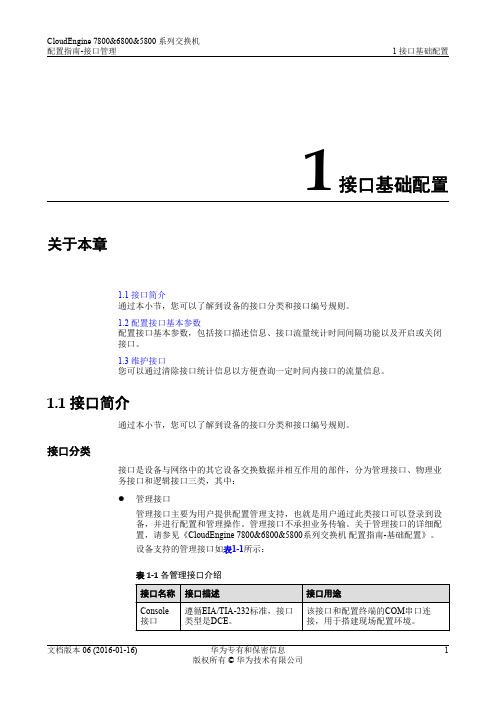
1接口基础配置关于本章1.1 接口简介通过本小节,您可以了解到设备的接口分类和接口编号规则。
1.2 配置接口基本参数配置接口基本参数,包括接口描述信息、接口流量统计时间间隔功能以及开启或关闭接口。
1.3 维护接口您可以通过清除接口统计信息以方便查询一定时间内接口的流量信息。
1.1 接口简介通过本小节,您可以了解到设备的接口分类和接口编号规则。
接口分类接口是设备与网络中的其它设备交换数据并相互作用的部件,分为管理接口、物理业务接口和逻辑接口三类,其中:l管理接口管理接口主要为用户提供配置管理支持,也就是用户通过此类接口可以登录到设备,并进行配置和管理操作。
管理接口不承担业务传输。
关于管理接口的详细配置,请参见《CloudEngine 7800&6800&5800系列交换机配置指南-基础配置》。
设备支持的管理接口如表1-1所示:表1-1各管理接口介绍l V100R005C00版本下,仅CE6850-48S6Q-HI支持Mini USB接口。
V100R005C10及以后版本,CE6850-48S6Q-HI、CE6850–48T4Q-HI和CE6850U-HI支持Mini USB接口。
l CE6850HI和CE6850U-HI设备上有两个Combo类型的管理接口,每个Combo口包括一个光接口和一个电接口。
光接口和电接口只能同时激活其中一个。
l物理业务接口物理业务接口是真实存在、有器件支持的接口。
物理接口需要承担业务传输。
物理接口有时也被称为端口,为便于描述,在本手册中,统一描述为接口。
设备支持的物理接口如表1-2所示。
表1-2物理接口缺省情况下,设备的以太网接口工作在二层模式,如果需要应用接口的三层功能,可以使用undo portswitch命令将接口转换为三层模式。
l逻辑接口逻辑接口是指能够实现数据交换功能但物理上不存在、需要通过配置建立的接口。
逻辑接口需要承担业务传输。
设备支持的逻辑接口如表1-3所示。
华为企业交换机产品全家福
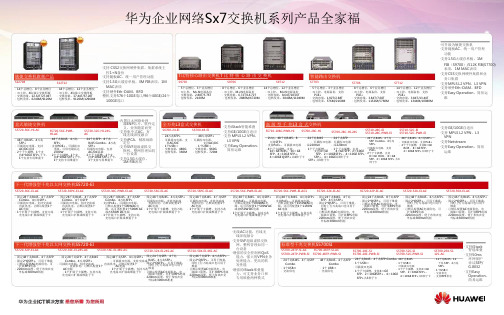
新品 新品
·可升级为敏捷交换机 ·支持随板AC、统一用户管理 功能 ·支持1.5G大缓存单板,1M ·支持 CSS2交换网硬件集群,集群系统主 控1+N备份 ·支持随板AC、统一用户管理功能 ·支持1.5G大缓存单板,3M FIB表项,1M MAC表项 ·支持硬件Eth-OAM、BFD ·整机支持576个10GE端口/96个40GE/24个 100GE端口 FIB(S9700)/512K FIB(S7700) 表项,1M MAC表项 ·支持CSS交换网硬件集群和业 务口集群 ·支持MPLS L2 VPN、L3 VPN ·支持硬件Eth-OAM、BFD ·支持Easy Operation,简易运 维
智能路由交换机
S7703 · 5个总槽位,3个业务槽位 · 双主控,电源备份,支持 PoE+ · 交换容量:1.92T/2.88T · 包转发率:576M/2160M S7706 · 8个总槽位,6个业务槽位 · 双主控,电源备份,支持 PoE+ · 交换容量:3.84T/7.68T · 包转发率:1152M/5760M S7712 · 14个总槽位,12个业务槽位 · 双主控,电源备份,支持 PoE+ · 交换容量:3.84T/13.44T · 包转发率:1344M/10080M
·支持iStack 智能堆叠 ·支持50ms 环网保护 协议SEP/ G.8032 ·支持Easy Operation, 简易运维
华为企业网络Sx7交换机系列产品全家福
千兆接入交换机S5700-LI
S5700-28X-LI-AC S5700-28X-LI-DC S5700-28X-PWR-LI-AC · 24千兆RJ45,4万兆SFP+ · 交流或直流供电 · 支持RPS供电 S5700-52X-LI-AC S5700-52X-LI-DC S5700-52X-PWR-LI-AC · 48千兆RJ45,4万兆SFP+ · 交流或直流供电 · 支持RPS供电 S5700-28X-LI-24S-AC S5700-28X-LI-24S-DC · 24 千兆SFP,4千兆RJ45 Combo,4万兆SFP+ · 交流或直流供电 · 支持RPS供电 S5700-28TP-LI-AC S5700-28TP-PWR-LI-AC S5701-28TP-PWR-LI-A由 交 换机
CloudEngine S12700E系列交换机介绍

…
大容量交换核心
交换容量大:整机当前交换容量
57.6Tbps,单槽位带宽4.8Tbps
• 端口密度高:最大整机可提供
288*100GE端口
• 管理规模大:最大支持10K AP管理,
50K用户并发
业务高可靠核心
• 架构可靠:主控交换分离架构,加关
键部件冗余设计,提供99.999%电信级 可靠。
• 业务可靠:创新信元交换,动态负载
工作电压: • -40V DC~-72V DC 输出功率: • 2200W
CloudEngine S12700E风扇模块
整机-风扇
硬件架构
软件架构
S12700E-4
S12700E-8
通风方式:左前进风,后出风,散热效率更高
智能调速:监控关键器件温度,智能调节风扇转速
简易安装:模块化设计,支持热插拔,即插即用
S12700E基于华为公司 级软件平台VRP开发,软 件架构具有特性丰富,扩 展性强,模块化的特点
目录
1 园区网络的需求/挑战 2 CloudEngine S12700E产品介绍 3 CloudEngine S12700E亮点特性 4 成功案例
目录
3 CloudEngine S12700E亮点特性
主控板(1+1) 交换网板(N+1)
业务板(12)
电源模块(6)
整机-机框
硬件架构
软件架构
设备高度:19U 槽位带宽:4.8Tbps 全可编程芯片 风扇模块(5*2)
监控模块(2)
整机-机框
硬件架构
软件架构
CloudEngine S12700E系列交换机端口容量
CloudEngine S12700E
华为 CloudEngine S6730系列交换机 产品手册

华为 CloudEngine S6730系列交换机 技术主打胶片部门:园区网络营销支持组作者:王宙00255706日期:2020年12月28日CloudEngine S6730系列交换机产品学习参考一线数通产品经理、机关、MO、渠道CloudEngine S6730全系列交换机产品定位、命名规则、款型全景及亮点特性交换机V200R020C00V1.22020-12-28王宙基于LSW V2R20C00版本刷新,新增10G/25G款型软硬件功能。
刷新各款型功能对比表。
刷新各款型规格对比表。
优化产品亮点特性。
V1.12020-1-15王宙老的S系列产品已逐步EOM,材料不再进行刷新,将CloudEngine S系列新品独立出来开展刷新。
V1.02019-11-22王宙基于R19C00版本整理刷新CloudEngine S6730&S67系列交换机文档,聚焦产品硬件、及亮点特性介绍。
文档信息、修订记录目录1园区LAN网络趋势2CloudEngine S6730系列产品概览3CloudEngine S6730系列产品硬件介绍4CloudEngine S6730全系列产品亮点特性 5CloudEngine S6730 25GE系列亮点介绍数字化转型2.0时代,园区承载网络面临全新挑战Wi-Fi 6高清视频会议4K/8K 视频/流媒体AR/VRWi-Fi 6单用户带宽>80Mbps单用户带宽>30Mbps单用户带宽>50Mbps单AP带宽>3000MbpsGE/10GE是园区网络当前主流带宽,25GE/100GE正加速商用IDC:随着企业带宽需求的增长和关键业务对延迟的要求越来越低,网络对更高速度的需求将在未来几年刺激市场的增长。
以太网交换机市场的增长继续由更高速度的交换平台驱动。
高速端口正逐步替代低速端口, 25GE端口涨幅惊人,产品正加速进入市场。
2018Q12018Q22018Q32018Q42019Q12019Q22019Q32019Q42020Q12020Q2120%100%80%60%40%20%0%-20%-40%-60%-80%-100%150%端口数量同比增幅IDC全球以太网交换机市场份额报告_端口维度统计出货量同比变更收入同比变更100GE 51.2%32.8%40GE 8.1%27.2%25GE 62.2%39.0%10GE 23.1% 6.1%GE3.9%7.4%接入带宽正从GE向10GE演进汇聚及带宽正从10GE/40GE向25GE/100GE演进业务驱动大中小型园区升级,承载网络带宽进一步提升•接入+汇聚+核心三层组网,可选VxLAN •有线及Wi-Fi用户接入和管控•接入+核心 两层组网•有线及Wi-Fi用户接入和管控有线GE/10GE/25GE10GE/40GE/100GE核心接入Wi-Fi有线GE/10/25GEWi-Fi核心汇聚接入CSSiStackVxLAN (可选)WACWAC10GE/40GE/100GE目录1园区LAN网络趋势2CloudEngine S6730系列产品概览3CloudEngine S6730系列产品硬件介绍4CloudEngine S6730全系列产品亮点特性5CloudEngine S6730 25GE系列亮点介绍S67到CloudEngine S67系列交换机演进路径S6720-SIS6720-SI(MultiGE)CloudEngine S5732-H24UM2CCS6720-HICloudEngine S6730-HS6720-LI CloudEngine S6730-SS6720-EI•上行支持40GE/100GE,可以通过软件License控制上行端口类型•采用可编程网络处理器,硬件能力提升,交换容量及转发性能提升•表项规格(ARP/FIBv4/MAC/Multicast IPv4/Netstream)普遍增大•新增高密25G端口系列产品CloudEngineS5732-H48UM2CC•上行支持6*40GE,上行带宽提升3倍•采用可编程网络处理器,硬件能力提升,交换容量及转发性能提升•表项规格(ARP/FIBv4/MAC/Multicast IPv4/ACL)普遍增大•支持VXLAN和Netstream等敏捷功能•支持硬件OAM/BFD功能•上行支持2*100GE,支持8*25GE/2*40GE插卡•采用可编程网络处理器,硬件能力提升,转发性能提升1倍•表项规格(MAC/FIB/ACL)普遍增大•支持随板AC、VXLAN、Netstream等敏捷功能功能•支持安全启动及MACSec等安全功能CloudEngine S系列交换机全景图CloudEngine S5735-S/L CloudEngineS5730-H/SCloudEngineS12700E-4CloudEngineS12700E-12CloudEngineS12700E-8CloudEngineS7700CloudEngineS6730-H/SCloudEngine S系列盒式交换机命名规则A 品牌名称(1位)固定SB 网络定位(1位)8:核心交换机; 6:汇聚交换机 ;5:接入交换机C 市场定位(1位)7:企业网市场;3:运营商市场D 交换机系列(2位)十位表示更新换代,如10/20/50;个位表示个别规格升级,如01/02/03E 行业标识位(1,2位)默认无;有EC表示电商专用型号;有S表示分销专用型号;F 系列型号(1位)H:高级版本 S:标准版本 L:精简版G 下行端口数(2位)表示下行端口数量H 下行端口类型(2位)D:400G C:100G Q:40G Y:25G X:10G光 M:10G电 N:2.5G/5G电 S:千兆光 T:千兆电;F:百兆电 P:千兆电支持POE;U:千兆电支持POE++; UM:MultiGE支持POE++ I 上行端口数量(1位)上行端口数量J 上行端口类型(2位)D:400G C:100G Q:40G Y:25G X:万兆光 S:千兆光 T:千兆电 TP:Combo口 K 插卡位(1位)空:不支持插卡; C:支持上行插卡L 专用位(1位)默认无,专用系列 如 M表示 监控,I表示 宽温一体机M电源指示位A:AC电源 D:-48V电源 ; 可插卡电源此位为空C l o u d E n g i n e S 6700E C -H 48T 4Y C -M A产品系列端口组合关键特征AG B F I H J MC D E KLCloudEngine S6730系列产品概览产品定位:l 大中企业园区网络汇聚层交换机,支持10GE/25GE接入,40GE/100GE上行,有效降低网络收敛比;l 中小企业园区网络核心层交换机,协助企业构建接入+核心两层极简组网,接入通过25G到核心;常用组网:l 无线园区:Wi-Fi 6 AP+ S5732-H MultiGE交换机+ S6730-Hl弹性承载: S5732-H MultiGE交换机(RTU升级) + S6730-H (RTU升级*) + S12700E (RTU升级)CloudEngine S6730-H25GE系列CloudEngine S6730-H10GE系列CloudEngine S6730-S系列CloudEngine S6730系列产品主要功能差异概览功能项CloudEngine S6730-H 10GE系列CloudEngine S6730-HCloudEngine S6730-S25GE系列S6730-H24X6C S6730-H48X6C S6730-H24X4Y4C S6730-H28Y4C S6730-S24X6Q 硬件架构紧凑型,220mm深可编程硬件可靠堆叠可拔插风扇冗余可拔插电源冗余运维Netconf/YANGTelemetryNetstreamiPCAPTP:1588v2安全ECAMACSecAP管理WAC用户管理NAC业务随行虚拟化VXLANSVFMPLSCloudEngine S6730系列产品主要规格差异备注:*斜杠前为设备交换容量,斜杠后为芯片交换容量规格仅供参考,具体产品款型的规格以官网彩页及规格查询工具为准。
华为 CloudEngine S12700E系列交换机技术介绍

CloudEngine S12700E 10GE单板
整机-板卡
硬件架构
软件架构
LST7X48SX6E0/LST7X48SX6S0
• 48*10GE光口(X6E/X6S) • 支持10GE SFP+光、GE SFP光及GE光电模块 • 内置全可编程芯片,支持随板AC、VxLAN、业务随
性能领先的园区网络新核心 — CloudEngine S12700E
…
大容量交换核心
交换容量大:整机当前交换容量
57.6Tbps,单槽位带宽4.8Tbps
• 端口密度高:最大整机可提供
288*100GE端口
• 管理规模大:最大支持10K AP管理,
50K用户并发
6
Huawei Confidential
6K
256K
4K
32K
4K
MPLS VxLAN BD 用户能力 管理AP
128K
64K
16K
4K
32K
64K
16K
4K
32K
64K
16K
4K
128K
64K
16K
4K
32K
64K
16K
4K
CloudEngine S12700E电源模块
整机-电源
硬件架构
软件架构
S12700E机框-电源
• S12700E-4:提供4个电源槽位,支持N+1冗余 • S12700E-8:提供6个电源槽位,支持N+1或N+2冗余 • S12700E-12:提供6块电源槽位,支持N+1或N+2冗余
11 Huawei Confidential
CloudEngine S6730系列交换机介绍
3米,5米,10米四种规格
1米,3米,5米三种规格
用于千兆或万兆光接口堆叠连接,可提供3米, 用于40GE或100GE光接口堆叠连接,可提
10米两种规格。
供10米规格。
光跳纤
类型3:光跳纤+光模块
光模块
+
SFP
SFP+
QSFP+
QSFP28
专用堆叠电缆
类型4:专用堆叠电缆
1)用于千兆或万兆光接口堆叠连接 2)设备堆叠免配置,电缆即插即用 3)配套CloudEngine S6730-H/S系列交换机
CloudEngine S6730系列产品主要特性
关键特性
应用场景
端口密度 MACSec MultiGE 1588v2 随板AC
MPLS 业务随行
IPv6 VxLAN
ECA NetStream 应用识别(SAC)
iPCA BFD BGP IS-IS RIP/OSPF 云管理 堆叠
CloudEngine S6730-H
华为 CloudEngine S6730系列交换机产品介绍
目录
1 园区网络接入趋势 2 CloudEngine S6730系列产品概览 3 CloudEngine S6730系列产品硬件介绍 4 CloudEngine S6730系列产品亮点特性
接入多样化,园区网络准备好了吗?
便携PC
台式电脑
视讯终端
提供0.5米、1.5米两种规格
备注:配套具体产品款型的堆叠线缆,请参考《交换机堆叠相关规格说明.xlsx》
目录
1 园区LAN网络趋势 2 CloudEngine S6730系列产品概览 3 CloudEngine S6730系列产品硬件介绍 4 CloudEngine S6730系列产品亮点特性
huawei01-24SVF典型配置
24 SVF典型配置24.1 SVF使用前须知24.1.1 SVF技术特征24.1.2 SVF适用的场景24.1.3 SVF业务部署限制24.2 SVF系统规划24.2.1 规划SVF系统的组网24.2.2 规划SVF系统的成员设备24.3 AS业务配置24.3.1 接入用户网络划分配置24.3.2 接入用户认证配置24.3.3 安全配置24.4 SVF特性配置示例24.5 通过eSight配置有线园区网接入层示例24 SVF典型配置24.1 SVF使用前须知24.2 SVF系统规划24.3 AS业务配置24.4 SVF特性配置示例24.5 通过eSight配置有线园区网接入层示例24.1 SVF使用前须知24.1.1 SVF技术特征传统的园区网具有以下特点:核心/汇聚设备业务相对固定。
接入设备数量多且位置分布广。
接入设备配置简单、配置归一化程度高。
接入设备接口数量多。
接入设备有线接入、无线接入相融合的趋势明显。
以上特点使得园区网接入层设备的管理与配置较为复杂和繁琐。
而通过虚拟化技术SVF (Super Virtual Fabric),可以有效地简化接入层设备的管理与配置。
图24-1 SVF组网图如图24-1所示,SVF是简化园区网络管理和维护的技术。
基于园区网络当前的特点,SVF 技术通过统一配置接入设备、统一管理接入用户、统一维护接入设备状态来简化园区网络的管理和维护。
SVF中,Parent作为SVF中的管理角色,负责整个系统的管理和配置。
Client是接入层设备的统称,包括有线接入设备AS和无线接入设备AP。
SVF有如下技术特征:SVF实现有线、无线用户统一在Parent上进行管理。
AS设备上的业务全部通过Parent配置。
支持配置的业务以及对应的配置方式参见24.1.3 SVF业务部署限制。
AS&AP设备上的关键状态通过Parent维护,如所有AS&AP的设备注册状态及心跳维持、所有AS&AP的版本及补丁状态、所有AS&AP上的重要告警、所有AS&AP的端口状态、所有AS&AP上的用户状态等。
华为S6720-HI系列路由交换机说明书
BrochureProduct OverviewS6720-HI series full-featured 10 GE routing switches are Huawei's new-generation fixed switches to provide 10 GE downlink ports as well as 40 GE and 100 GE uplink ports.S6720-HI series switches provide native AC capabilities and can manage 1K APs. They provide a free mobility function to ensure consistent user experience and are Virtual Extensible LAN(VXLAN )capable to implement network virtualization.S6720-HI series switches also provide built-in security probes and support abnormal traffic detection, Encrypted Communications Analytics (ECA), and network-wide threat deception. The S6720-HI is ideal for enterprise campuses, carriers, higher education institutions, and governments.Models and AppearanceModels and AppearanceDescriptionS6720-50L-HI-48S ●48 x 10 Gig SFP+, 6 x 40 Gig QSFP+ or 44 x 10 Gig SFP+, 4 x 40 Gig QSFP+, 2x 100 Gig QSFP28●Dual pluggable power modules, 600W AC or 350W DC (equipped powermodules by default not available)●Switching capacity: 2.56 Tbit/sS6720-30L-HI-24S ●24 x 10 Gig SFP+, 4 x 40 Gig QSFP+,and 2 x 100 Gig QSFP28●Dual pluggable power modules, 600W AC or 350W DC (equipped powermodules by default not available)●Switching capacity: 2.56 Tbit/sFeatures and HighlightsAbundant Convergence●This S6720-HI provides the integrated WLAN AC function that can manage 1,000 APs, reducing the costs of purchasing additional WLAN AC hardware. The wireless forwarding performance reaches up to 668 Gbit/s, breaking the forwarding performance bottleneck of an external WLAN AC. With this switch series, customers can stay ahead in the high-speed wireless era.The wireless forwarding performance is calculated based on 1024-byte packets.●The S6720-HI supports SVF and functions as a parent switch. With this virtualization technology, a physical network with the "Small-sized core and aggregation switches + Access switches + APs" structure can be virtualized into a "super switch", greatly simplifying network management.●The S6720-HI provides excellent QoS capabilities and supports queue scheduling and congestion control algorithms. Additionally, it adopts innovative priority queuing and multi-level scheduling mechanisms to implement fine-grained scheduling of data flows, meeting service quality requirements of different user terminals and services.Providing Granular Network Management●The S6720-HI uses the Packet Conservation Algorithm for Internet (iPCA) technology that alters the traditional method of using simulated traffic for fault location. iPCA technology can monitor network quality for any service flow anywhere, anytime, without extra costs. It can detect temporary service interruptions in a very short time and can identify faulty ports accurately. This cutting-edge fault detection technology turns "extensive management" to "granular management."●The S6720-HI supports Two-Way Active Measurement Protocol (TWAMP) to accurately check any IP link and obtain the entire network's IP performance. This protocol eliminates the need of using a dedicated probe or a proprietary protocol. Flexible Ethernet Networking●In addition to traditional Spanning Tree Protocol (STP), Rapid Spanning Tree Protocol (RSTP), and Multiple Spanning Tree Protocol (MSTP), the S6720-HI supports Huawei-developed Smart Ethernet Protection (SEP) technology and the latest Ethernet Ring Protection Switching (ERPS) standard. SEP is a ring protection protocol specific to the Ethernet link layer, and applies to various ring network topologies, such as open ring topology, closed ring topology, and cascading ring topology. This protocol is reliable, easy to maintain, and implements fast service switching within 50 milliseconds. ERPS is defined in ITU-T G.8032. It implements millisecond-level protection switching based on traditional Ethernet MAC and bridging functions.●The S6720-HI supports Smart Link and Virtual Router Redundancy Protocol (VRRP), which implement backup of uplinks. One S6720-HI switch can connect to multiple aggregation switches through multiple links, significantly improving reliability of access devices.Intelligent Stack (iStack)●The S6720-HI supports the iStack function that combines multiple switches into a logical switch. Member switches in a stack implement redundancy backup to improve device reliability and use inter-device link aggregation to improve link reliability. iStack provides high network scalability. You can increase a stack's ports, bandwidth, and processing capability by simply adding member switches. iStack also simplifies device configuration and management. After a stack is set up, multiple physical switches can be virtualized into one logical device. You can log in to any member switch in the stack to manage all the member switches in it.Cloud-based Management●The Huawei cloud management platform allows users to configure, monitor, and inspect switches on the cloud, reducing on-site deployment and O&M manpower costs and decreasing network OPEX. Huawei switches support both cloud management and on-premise management modes. These two management modes can be flexibly switched as required to achieve smooth evolution while maximizing return on investment (ROI).VXLAN●VXLAN is used to construct a Unified Virtual Fabric (UVF). As such, multiple service networks or tenant networks can be deployed on the same physical network, and service and tenant networks are isolated from each other. This capability truly achieves 'one network for multiple purposes'. The resulting benefits include enabling data transmission of different services or customers, reducing the network construction costs, and improving network resource utilization.●The S6720-HI series switches are VXLAN-capable and allow centralized and distributed VXLAN gateway deployment modes. These switches also support the BGP EVPN protocol for dynamically establishing VXLAN tunnels and can be configured using NETCONF/YANG.Clock Synchronization●The S6720-HI supports the IEEE 1588v2 protocol, which implements low-cost, high-precision, and high-reliability time and clock synchronization. This feature can meet strict requirements of power and transportation industry customers on time and clock synchronization.OPS●Open Programmability System (OPS) is an open programmable system based on the Python language. IT administrators can program the O&M functions of a switch through Python scripts to quickly innovate functions and implement intelligent O&M. Big Data Powered Collaborative Security●Agile switches use NetStream to collect campus network data and then report such data to the Huawei Cybersecurity Intelligence System (CIS). The purposes of doing so are to detect network security threats, display the security posture across the entire network, and enable automated or manual response to security threats. The CIS delivers the security policies to the Agile Controller. The Agile Controller then delivers such policies to agile switches that will handle security events accordingly. All these ensure campus network security.●The S6720-HI supports Encrypted Communication Analytics (ECA). It uses built-in ECA probes to extract characteristics of encrypted streams based on NetStream sampling and Service Awareness (SA), generates metadata, and reports the metadata to Huawei Cybersecurity Intelligence System (CIS). The CIS uses the AI algorithm to train the traffic model and compare characteristics of extracted encrypted traffic to identify malicious traffic. The CIS displays detection results on the GUI, provides threat handling suggestions, and automatically isolates threats with the Agile Controller to ensure campus network security.●The S6720-HI supports deception. It functions as a sensor to detect threats such as IP address scanning and port scanning on a network and lures threat traffic to the honeypot for further checks. The honeypot performs in-depth interaction with the initiator of the threat traffic, records various application-layer attack methods of the initiator, and reports security logs to the CIS. The CIS analyzes security logs. If the CIS determines that the suspicious traffic is an attack, it generates an alarm and provides handling suggestions. After the administrator confirms the alarm, the CIS delivers a policy to the Agile Controller. The Agile Controller delivers the policy to the switch for security event processing, ensuring campus network security. Intelligent O&M●The S6720-HI provides telemetry technology to collect device data in real time and send the data to Huawei campus network analyzer CampusInsight. The CampusInsight analyzes network data based on the intelligent fault identification algorithm, accurately displays the real-time network status, effectively demarcates and locates faults in a timely manner, and identifies network problems that affect user experience, accurately guaranteeing user experience.●The S6720-HI supports a variety of intelligent O&M features for audio and video services, including the enhanced Media Delivery Index (eMDI). With this eDMI function, the S6720-HI can function as a monitored node to periodically conduct statistics and report audio and video service indicators to the CampusInsight platform. In this way, the CampusInsight platform can quickly demarcate audio and video service quality faults based on the results of multiple monitored nodes.Intelligent Upgrade●Switches support the intelligent upgrade feature. Specifically, switches obtain the version upgrade path and download the newest version for upgrade from the Huawei Online Upgrade Platform (HOUP). The entire upgrade process is highly automated and achieves one-click upgrade. In addition, preloading the version is supported, which greatly shortens the upgrade time and service interruption time.●The intelligent upgrade feature greatly simplifies device upgrade operations and makes it possible for the customer to upgrade the version independently. This greatly reduces the customer's maintenance costs. In addition, the upgrade policies on the HOUP platform standardize the upgrade operations, which greatly reduces the risk of upgrade failures. Product SpecificationsFixed ports 48 x 10 Gig SFP+, 6 x 40 Gig QSFP+ or 44 x 10Gig SFP+, 4 x 40 Gig QSFP+, 2 x 100 Gig QSFP2824 x 10 Gig SFP+, 4 x 40 Gig QSFP+, 2 x100 Gig QSFP28MAC 256000(Max) MAC address entriesIEEE 802.1d standards complianceMAC address learning and agingStatic, dynamic, and blackhole MAC address entries Packet filtering based on source MAC addressesVLAN 4K VLANsGuest VLANs and voice VLANsGVRPMUX VLANVLAN assignment based on MAC addresses, protocols, IP subnets, policies, and ports VLAN mappingIP routing Static routes, RIP v1/2, RIPng, OSPF, OSPFv3, IS-IS, IS-ISv6, BGP, BGP4+, ECMP, routing policyInteroperability VLAN-Based Spanning Tree (VBST), working with PVST, PVST+, and RPVST Link-type Negotiation Protocol (LNP), similar to DTPVLAN Central Management Protocol (VCMP), similar to VTPWireless service AP access control, AP domain management, and AP configuration template management Radio management, unified static configuration, and dynamic centralized management WLAN basic services, QoS, security, and user managementCAPWAP, tag/terminal location, and spectrum analysisEthernet loop protection RRPP ring topology and RRPP multi-instanceSmart Link tree topology and Smart Link multi-instance, providing millisecond-level protection switchoverSEPERPS (G.8032)BFD for OSPF, BFD for IS-IS, BFD for VRRP, and BFD for PIMSTP (IEEE 802.1d), RSTP (IEEE 802.1w), and MSTP (IEEE 802.1s)BPDU protection, root protection, and loop protectionMPLS MPLS L3VPNMPLS L2VPN (VPWS/VPLS) MPLS-TEMPLS QoSIPv6 features Neighbor Discover (ND)PMTUIPv6 Ping, IPv6 Tracert, IPv6 TelnetACLs based on source IPv6 addresses, destination IPv6 addresses, Layer 4 ports, or protocol typesMulticast Listener Discovery snooping (MLDv1/v2)IPv6 addresses configured for sub-interfaces, VRRP6, DHCPv6, and L3VPNMulticast IGMP v1/v2/v3 snooping and IGMP fast leaveMulticast forwarding in a VLAN and multicast replication between VLANs Multicast load balancing among member ports of a trunkControllable multicastPort-based multicast traffic statisticsIGMP v1/v2/v3, PIM-SM, PIM-DM, and PIM-SSMMSDPMulticast VPNQoS/ACL Rate limiting in the inbound and outbound directions of a portPacket redirectionPort-based traffic policing and two-rate three-color CARHQoSEight queues on each portDRR, SP, and DRR+SP queue scheduling algorithmsWREDRe-marking of the 802.1p and DSCP fields of packetsPacket filtering at Layer 2 to Layer 4, filtering out invalid frames based on the source MAC address, destination MAC address, source IP address, destination IP address, TCP/UDP source/destination port number, protocol type, and VLAN IDQueue-based rate limiting and shaping on portsSecurity Hierarchical user management and password protectionDoS attack defense, ARP attack defense, and ICMP attack defenseBinding of the IP address, MAC address, port number, and VLAN IDPort isolation, port security, and sticky MACMAC Forced Forwarding (MFF)Blackhole MAC address entriesLimit on the number of learned MAC addressesIEEE 802.1X authentication and limit on the number of users on a portAAA authentication, RADIUS authentication, and HWTACACS authenticationNACSSH V2.0HTTPSCPU protectionBlacklist and whitelistAttack source tracing and punishment for IPv6 packets such as ND, DHCPv6, and MLD packets IPSec for management packet encryptionReliability LACPE-TrunkEthernet OAM (IEEE 802.3ah and IEEE 802.1ag)ITU-Y.1731DLDPLLDPBFD for BGP, BFD for IS-IS, BFD for OSPF, BFD for static routesVXLAN VXLAN functions, VXLAN L2 and L3 gateways, BGP EVPN VXLAN configuration using NETCONF/YANGSVF Acting as the parent node to vertically virtualize downlink switches and APs as one device for managementTwo-layer client architectureASs can be independently configured. Services not supported by templates can be configured on the parent node.Third-party devices allowed between SVF parent and clientsiPCA Marking service packets to obtain the packet loss ratio and number of lost packets in real time Measurement of the number of lost packets and packet loss ratio on networks and devicesManagement and maintenance Cloud-based managementVirtual cable testSNMP v1/v2c/v3RMONWeb-based NMSSystem logs and alarms of different severities GVRPMUX VLAN802.3az Energy Efficient Ethernet (EEE) NetStreamDying gasp upon power-offDimensions (W x D xH)442 mm x 420 mm x 43.6 mm 442 mm x 420 mm x 43.6 mm Height 1 U 1 UInput voltage AC:●Rated AC voltage: 100V to 240V AC; 50/60 Hz ●Max. AC voltage: 90V to 264V AC; 47–63 Hz DC:●Rated DC power: –48V to 60V DC●Max. DC voltage: –38.4V to 72V DCMaximum powerconsumption279W 232WPower consumption(30% traffic load)194W 138WOperating temperature ●0–1800 m altitude: 0°C to 45°C●1800–5000 m altitude: The operating temperature reduces by 1°C every time the altitudeincreases by 220 m.Relative humidity 5% to 95% (non-condensing)Heat dissipation Heat dissipation with fan, intelligent fan speed adjustmentNetworking and ApplicationsHuawei S6720-HI is the first fixed agile switch with 10GE downlink and 40GE/100GE uplink ports. It supports in-depth wired and wireless convergence and unified management on devices, users, and services. The S6720-HI can be used as the core device in an enterprise branch network or a small- or middle-sized campus network, or as the aggregation device in a large-sized campus network. The switch helps achieve a manageable and highly reliable enterprise campus network with scalable services.Ordering InformationThe following table lists ordering information of the S6720-HI series switches.Model Product DescriptionS6720-50L-HI-48S S6720-50L-HI-48S (48 x 10 Gig SFP+, 6 x 40 Gig QSFP+ or 44 x 10 Gig SFP+, 4 x 40 Gig QSFP+, 2 x 100 Gig QSFP28; without power module)S6720-30L-HI-24S S6720-30L-HI-24S (24 x 10 Gig SFP+, 4 x 40 Gig QSFP+, 2 x 100 Gig QSFP28; without power module)PAC-600WA-B 600W AC power modulePDC-350WA-B 350W DC power moduleMore InformationFor more information about Huawei Campus Switches, visit or contact us in the following ways:●Global service hotline: /en/service-hotline●Logging in to the Huawei Enterprise technical support website: /enterprise/●Sending an email to the customer service mailbox: ********************Copyright © Huawei Technologies Co., Ltd. 2019. All rights reserved.No part of this document may be reproduced or transmitted in any form or by any means without prior writtenconsent of Huawei Technologies Co., Ltd.Trademarks and Permissionsand other Huawei trademarks are trademarks of Huawei Technologies Co., Ltd.All other trademarks and trade names mentioned in this document are the property of their respective holders.NoticeThe purchased products, services and features are stipulated by the contract made between Huawei and thecustomer. All or part of the products, services and features described in this document may not be within thepurchase scope or the usage scope. Unless otherwise specified in the contract, all statements, information, andrecommendations in this document are provided "AS IS" without warranties, guarantees or representations ofany kind, either express or implied.The information in this document is subject to change without notice. Every effort has been made in thepreparation of this document to ensure accuracy of the contents, but all statements, information, andrecommendations in this document do not constitute a warranty of any kind, express or implied. Huawei Technologies Co., Ltd. Address:Huawei Industrial Base Bantian, Longgang Shenzhen 518129 People's Republic of China Website:。
华为交换机怎么配置VLAN和VLANif接口IP地址
华为交换机怎么配置VLAN和VLANif接口IP地址交换机的主要功能包括物理编址、网络拓扑结构、错误校验、帧序列以及流控。
交换机还具备了一些新的功能,如对VLAN(虚拟局域网)的支持、对链路汇聚的支持,甚至有的还具有防火墙的功能。
在配置vlan之后还需要配置vlanif接口IP地址;以便于telnet管理或者是用于作为vlan的网关地址,那么今天小编将指导大家完成华为交换机的vlan配置和vlanif接口的配置。
方法步骤1、请自行准备好华为交换机和电脑并且让你的电脑和交换机连接上2、使用system-view命令,进入[]模式3、创建一个vlan[Quidway]vlan 24、添加端口[Quidway-vlan2]portEthernet 0/0/13 to 0/0/155、然后使用display current查看端口是否属于这个vlan6、当然我们也可以用display vlan来查看vlan信息7、配置vlan IP[Quidway]interface Vlanif 28、配置vlanif ip地址[Quidway]interface Vlanif 2[Quidway-Vlanif2]ip address 10.10.100.1 255.255.255.09、配置完成之后再次使用display current 来查看下配置信息,如下图能看到vlanif 的ip地址10、完成之后吧你的电脑接入到vlan2的接口上,并设置好你的IP地址,然后ping 10.10.100.1是否正常补充:交换机基本使用方法作为基本核心交换机使用,连接多个有线设备使用:网络结构如下图,基本连接参考上面的【方法/步骤1:基本连接方式】作为网络隔离使用:对于一些功能好的交换机,可以通过模式选择开关选择网络隔离模式,实现网络隔离的作用,可以只允许普通端口和UPlink端口通讯,普通端口之间是相互隔离不可以通讯的除了作为核心交换机(中心交换机)使用,还可以作为扩展交换机(接入交换机)来扩展网络放在路由器上方,扩展网络供应商的网络线路(用于一条线路多个IP的网络),连接之后不同的路由器用不同的IP连接至公网相关阅读:交换机硬件故障常见问题电源故障:由于外部供电不稳定,或者电源线路老化或者雷击等原因导致电源损坏或者风扇停止,从而不能正常工作。
- 1、下载文档前请自行甄别文档内容的完整性,平台不提供额外的编辑、内容补充、找答案等附加服务。
- 2、"仅部分预览"的文档,不可在线预览部分如存在完整性等问题,可反馈申请退款(可完整预览的文档不适用该条件!)。
- 3、如文档侵犯您的权益,请联系客服反馈,我们会尽快为您处理(人工客服工作时间:9:00-18:30)。
1设备虚拟化,让网络更简单前期的“闲话大二层网络”已经清晰地阐述了数据中心因为虚拟机(VM)的动态迁移而要求网络支持大范围的二层域,但传统网络STP的能力却不足以支撑大二层网络的需求。
图1-1 传统二三层网络简单理下脉络就是网络冗余备份的需求带来了环路问题,为了解决环路问题从而STP破环协议诞生了,但是STP本身在功能和性能方面的缺陷却导致二层大不起来。
(至于为什么STP不适应大二层网络的原因可以参考前期的“闲话大二层网络”,本文不做太多描述。
)1.2 化繁为简既然STP没法用,那只能从解决环路问题方面入手喽。
问题不得不再次回归到为什么会产生环路上来。
为了提高网络可靠性,通常设备和链路都是冗余备份的,而这样就不可避免的形成了环路。
如果是单设备和单链路组成的树型网络,是没有环路问题的,如图1-2,但是出于可靠性考虑很少有这么干的。
图1-2 树型网络及冗余环路网络那么有没有什么办法在设备、链路冗余的基础上又保持树型网络的结构呢?这样既能保证可靠性,又天然无环。
基于这样的设想,简单粗暴、直接有效的网络设备虚拟化技术出现了。
设备虚拟化技术就是将相互冗余的两台或多台物理设备组合在一起,虚拟化成一台逻辑设备,在整个网络中只呈现为一个节点,如图1-3。
(本文中的网络虚拟化技术特指多虚一的技术,另外也有一虚多的技术,比如华为的VS技术,可以把一台网络设备虚拟成多台网络设备使用,但是本文中不涉及这种虚拟化。
)图1-3 虚拟化前后的逻辑网络虚拟化后的设备之间相互冗余备份,单台物理设备故障时,其他设备可以接管控制,避免因单点故障导致业务中断。
设备虚拟化再配合链路聚合技术,就可以把原来的多节点、多链路的结构变成逻辑上单节点、单链路的结构,完美兼容高可靠性和无环。
1.3 技术的演进最早出现的设备虚拟化技术——堆叠,例如华为的CSS/iStack、Cisco的VSS和H3C的IRF等,可以将同一网络层次上的同类型或同型号交换机多虚一,如图1-4所示,又称为横向虚拟化。
横向虚拟化技术从低端盒式设备到高端框式设备都已经被广泛应用,具备了相当的成熟度和稳定度。
图1-4 横向虚拟化示意图相对于传统的xSTP+VRRP组网方案,堆叠+链路聚合网络具有一些明显的优势:●简化管理和配置堆叠建立后,多物理设备虚拟成为一台设备,用户可以通过任何一台成员设备登录堆叠系统,对所有成员设备进行统一的配置和管理,使网络需要管理的设备节点减少一半以上。
其次,组网变得简洁,不再需要配置xSTP、VRRP等协议,简化了网络配置。
●带宽利用率高采用链路聚合的方式,带宽利用率可以达到100%(STP会阻塞链路)。
●快速的故障收敛相对于STP秒级的故障收敛时间,链路聚合的故障收敛时间可控制在10ms内,大大降低了网络链路或节点故障对业务的影响。
●扩容方便、保护**随着业务的增加,当用户进行网络升级时,只需要增加新设备既可,在不需要更改网络配置的情况下,平滑扩容,很好的保护了**。
虽然横向虚拟化技术在一定程度上优化了网络结构、减少了管理节点,但是做的还不够彻底。
一方面是横向虚拟化后依然没有减少网络的层级;另一方面是依然没有彻底解决管理节点较多的问题。
大规模的数据中心都有高密度接入的特点,有大量的接入交换机,为了可靠性一般是多台接入交换机虚拟化(多是2台虚拟化),这样即使在做了横向虚拟化后管理节点的数量也是相当可观的。
假设接入层有40台接入交换机,每两台交换机做虚拟化,那么依旧还是有多达20个管理节点。
随着设备虚拟化技术的发展,一种更加极致的“纵向虚拟化”技术出现了——混堆,例如华为的SVF、Cisco的FEX、H3C的IRF3。
纵向虚拟化可以将不同网络层次、不同类型的交换机多虚一,如图1-5所示。
图1-5 纵向虚拟化示意图相比较横向虚拟化,纵向虚拟化具有更好的简化网络结构、简化管理等作用,可以将虚拟化进行的更彻底。
纵向虚拟化可以将汇聚层、接入层的交换机融合进一个更大的逻辑系统,只有一个管理、控制面。
管理员只需要管理一台逻辑交换机,不再有复杂的拓扑,以及大量重复的配置工作。
通过纵向整合,网络简化效果也非常明显,结构更加简明清晰。
这样的网络是不是更符合数据中心对大二层的需求?此外,纵向虚拟化还可以简化物理布线,降低网络成本。
图1-6 TOR和EOR布线示意图如图1-6所示,传统的数据中心TOR布线方案中,每个服务器机柜的上端部署1-2台接入交换机,服务器直接接入机柜内的交换机上,交换机上行端口通过光纤、铜缆接入到网络机柜中的汇聚交换机上。
TOR布线机架间布线简单,但是接入设备成本高,管理节点多。
采用EOR布线方案时,每排或每两排机柜的最边端/中间放2个网络机柜,其他服务器机柜里的服务器直接通过跳线连接至网络机柜中的交换机。
虽然减少了接入交换机成本,但是每个机架都需要布置大量的线缆至网络机柜,机架之间布线数量大。
建立SVF后,接入交换机采用TOR的方式就近服务器部署,作为控制节点的交换机集中部署,在布线及管理方面兼顾TOR及EOR/MOR的优点。
另外,相对于普通TOR交换机,SVF中接入交换机对性能的要求更低,使用低成本的交换机代替高成本的TOR交换机,进一步降低了网络部署成本。
1.4 不得不说的痛前文描述了那么多设备虚拟化技术给网络带来的优势,估计会给部分读者造成设备虚拟化技术简直堪称完美的错觉,其不仅釜底抽薪式的解决了环路问题,还兼诸多优点。
对此笔者只能轻叹一声,十来年的辩证思维教育告诉我们——完美的事物是不存在的。
设备虚拟化技术的确算是一把利器,但却不是无往不利的,它有着一定的局限性。
一方面是各自为战,设备虚拟化技术是各个厂家私有的,彼此之间不兼容,因此没办法使用不同厂家的设备来进行多虚一(甚至于同一厂家的不同设备之前也可能无法多虚一)。
对于存在多厂家设备的网络,该问题直接无解(至少目前是这样的,至于以后么,也不用想太多,且不说技术上是否可行,各厂商会愿意彼此分享是如何实现该技术的么)。
另一方面更重要的是虚拟化系统本身的规模限制。
虚拟化后所有设备的控制平面合一,只有一个主控节点,其它都是备份角色,控制平面是1:N备份的(1+1=2在这里不适用)。
因此,整个系统的物理节点规模就受限于主控节点的处理能力,不是想做多大就做多大的。
例如框式设备虚拟化一般<4台,盒式设备一般<20~30台。
目前最大规模的虚拟化系统大概可以支持接入1~2万台主机,可以从容应付一般的中、小型数据中心,但对于一些超大型的数据中心来说,就显得力不从心了。
这也就是为什么接下来会出现TRILL、VXLAN等大二层技术的原因了。
(试想下,如果虚拟化技术能够做到极致,支持无限或超多台设备虚拟化,那么只要把网络中所有设备都虚拟成一台逻辑设备,以上说的一切问题都将迎刃而解,也就没有TRILL、VXLAN啥事了。
关于TRILL、VXLAN等大二层技术后续会有详细的介绍,此处不做赘述。
)此外,设备虚拟化后控制面合一,系统被当做一台设备来管理,这还有可能会带来可靠性方面的隐患。
例如管理员不小心误操作了(比如整机重启),就有可能导致大范围网络故障,这样比误操作单一物理设备带来的影响更大(当然,这个是低概率事件,不是限制其发展的主要原因)。
1.5 小结数据中心大规模二层网络的需求目前已经非常的清晰,各厂商都提出了有针对性的技术和方案,满足大二层的当前要求和未来扩展需求。
网络设备虚拟化技术已经存在了很多年,虽然当初在出现的时候,并不是为了满足大二层的需求,但是却可以达到大二层网络的效果,所以虚拟化技术在数据中心中有着广泛的应用。
虽然设备虚拟化技术有着一定的不足,但从实际应用情况来看,由于其简单易用、成熟度高的优势,依然是中小规模数据中心的优选方案。
下文就对CloudEngine系列交换机支持的堆叠和SVF技术进行详细介绍。
2横向虚拟化——堆叠2.1 堆叠技术的分类堆叠技术一般是将同形态或同型号的多台交换机虚拟化成一台交换机。
物理上讲,交换机可以分为框式交换机和盒式交换机两种形态。
因此堆叠又可简单分为框式交换机堆叠(又称集群CSS)与盒式交换机堆叠(又称iStack),如图2-1所示。
图2-1 CSS和iStack示意图框式交换机堆叠多用于网络核心层或汇聚层,而盒式交换机堆叠一般用于汇聚层或接入层。
图2-2 框式交换机物理连线示意图主控板直连方式里,堆叠链路由两部分组成,一部分是通过主控板上的图2-3 盒式交换机物理连接示意图两种连接拓扑同样各有优劣,对比如下:2.3 堆叠里的角色划分多台交换机在堆叠后,表现为一台逻辑交换机,换个角度理解那就是“控制平面合一,统一管理”。
那么很明显,这些交换机彼此之间必须要分出个高下来,谁管谁得有个说法,不能有组织无纪律。
堆叠系统将交换机分成了主交换机、备交换机、从交换机三种角色,如图2-4所示,简单对号入座理解就是山寨里的一个“大当家”,一个“二当家”,再加一群“小弟”。
主交换机就是那个“大当家”,又称“堆叠主”或“系统主”,负责整个系统的控制和管理。
备交换机很明显就是那个“二当家”,又称“堆叠备”或“系统备”,它的一个重要职责就是随时准备替代“大当家”,在“大当家”出事后立即上位,管理那帮“小弟”。
除了一个“大当家”,一个“二当家”,其它的自然都是“小弟”。
图2-4 堆叠成员角色示意图框式交换机一个框内有两块主控板,一块是主用,一块是备用。
如图2-4所示,两台框式交换机堆叠后,在控制平面上,主交换机的主用主控板成为堆叠的系统主用主控板,作为整个系统的管理主角色;备交换机的主用主控板成为堆叠的系统备用主控板,作为系统的管理备角色;主交换机和备交换机的备用主控板作为堆叠的冷备用主控板,不具有管理角色,只作为冷备板。
图2-5 框式交换机堆叠后主控板角色2.4 堆叠的系统管理变成四维格式“堆叠成员编号/槽位号/子卡号/端口号”,如果堆叠成员ID为2,则该接口的编号将变为10GE2/1/0/1。
盒式交换机的接口编号采用“堆叠成员编号/子卡号/端口号”的形式(盒式交换机默认使能堆叠,因此其初始就带有堆叠成员编号)。
2.5 堆叠典型场景下面的几个堆叠场景以盒式交换机为例进行描述,框式交换机的场景与其类似(可以理解框式交换机为2台堆叠的特殊场景)。
图2-6 堆叠建立示意图堆叠建立是指所有成员交换机重新上电组建堆叠的场景,如图2-5所1.各成员交换机通过堆叠链路发送链路探测报文,并进行堆叠链路合法性检测。
2.各成员交换机之间相互发送堆叠竞争报文,并根据选举原则选举出主交换机。
选举规则如下(依次从第一条开始判断,直至找到最优的交换机才停止比较):●运行状态比较,最先完成启动,并进入堆叠运行状态的交换机优先竞争为主交换机。
●堆叠优先级比较,堆叠优先级高的交换机优先竞争为主交换机。
