XAJTUDC-西安交大虚拟校园概要设计说明书
西安交通大学让校园导航简单灵活

58中国教育网络 2021.2-3随着互联网基础技术的迅速发展和微信小程序业务的逐渐普及,各种新型的校园服务业务已越来越多地运用到广大师生的日常生活和教学科研中。
在此背景下,西安交通大学积极响应国家创新驱动的号召,建设了中国西部科技创新港——智慧学镇(简称“创新港”)。
随着创新港的投入使用,如何更好地提升校园服务水平也成了学校越来越关心的问题。
现有的虚拟校园应用主要针对兴庆校区、曲江校区和雁塔校区,有2.5维和3维场景,对各个校区的主要建筑和景观进行了全局性的展示。
该虚拟校园应用存在以下不足:第一,三维场景存在浏览器壁垒,部分浏览器不支持此项业务,增加了广大师生的使用困难;第二,功能较为单一,缺少校园导航功能和VR 全景功能,缺乏浸入式体验感;第三,缺少微信端应用,用户获取方式单一、没有实现随时随地可触及使用;第四,目前没有对创新港进行全覆盖,无法满足师生对创新港所有建筑和景观了解的需求。
鉴于创新港校区占地面积大、巨构建筑多,学校针对性地开发了一款基于微信小程序且具有时代性的校园导航系统。
该系统实现了创新港校区全方位导航、室内室外无感切换、提供VR 全景校园体验、提升了浸入式体验感,满足了在校师生对创新港的了解,更方便地为全校师生提供了路线规划及路线导航服务。
微信和微信小程序微信小程序(简称“小程序”)是无需下载安装就能使用的应用程序,是用户只需扫一扫或者通过搜索就可以打开并且使用的工具。
西交大网络信息中心旨在打造全校微信应用服务生态,依托微信生态为全校师生提供丰富的信息咨询、查询、互动和应用交互等业务。
尤其是在抗击新冠肺炎疫情期间,针对广大师生出行不便的问题,利用微信小程序承载信息应用服务是高校信息部门的主要方法,同时也是广大师生乐于接受的应用服务途径。
系统设计1.校园导航系统功能设计校园导航系统由“创新港导览”微信小程序和后台管理系统两部分组成。
其中,在开发实施方面,利用微信小程序提供GPS 位置坐标信息接口,用户登录和用户信息校验接口,小程序还支持对蓝牙设备、Wi-Fi 设备、相机等硬件设备的兼容和对接。
虚拟校园人机交互设计与实现基于Unity3D说明书

Design and Implementation of Human Computer Interaction in 3D Virtual CampusBased on Untiy3DLi WangDepartment of education science and technologyShanxi Datong UniversityDatong, Chinae-mail:********************Abstract—The 3D virtual campus is the foundation of campus digitalization. The three-dimensional virtual campus can not only simulate the real campus scene, but also has a strong human-computer interaction function, can be used to control the virtual characters through the mouse and keyboard to roam the campus. This paper takes the virtual campus of Shanxi Datong University as the object, introduces the system development tools and the development process, and analyzes the realization method of the human computer interaction in virtual roaming.Keywords-Untiy3D; virtual campus; human computer interactio; roam; C#I.I NTRODUCTIONVirtual campus roaming system is a virtual campus environment, which is based on realistic vision, hearing and touch. It is a real or virtual simulation of virtual space, the user with some equipment in virtual environment for virtual roaming, can be from any point of view to observe the virtual environment, thus resulting in the feeling of immersive [1]. Through the virtual campus, users can close to the campus construction, familiar with the campus environment, in-depth understanding of campus culture. Virtual campus can enhance the popularity of the school, promote the development of the school, it is also the basis for the realization of digital campus, can be used as an auxiliary tool for school planning.The paper designs the virtual campus roaming system of Shanxi Datong University is a three-dimensional virtual campus system which has the visual, auditory, and has a strong interaction. This paper systematically analyzes the function realization of human-computer interaction in virtual ramble; the user can use the mouse and keyboard to choose to visit the building, can use the navigation map to locate the position, and can realize the scene change by clicking on the button. The user can walk and enjoy the campus scenery, but also into the room to understand the teaching environment, music commentary added, can ease the user's the dull mood of travel, so that users have a feeling of immersive.II.R ELATED TECHNOLOGIES TO ACHIEVEINTERACTIONThe article uses Unity3D as the development platform and C# as the programming language to design the human computer interaction. Unity3D supports C# and JavaScript two programming languages, in which C# is more in line with the Unity3D’s programming habits. C# is an object-oriented programming language with simplicity and security. It has the advantages of Visual Basic, C++, Delphi, and Java and so on [2]. Unity3D is a standard commercial engine, its powerful; one of the notable features is cross platform development. Unity3D can run in the OS Mac or Windows operating system, in which the two operating systems, in addition to some differences between the client and the interface, the engine itself has no difference, for all types of developers to provide a convenient[3].III.O VERALL DESIGN OF THE VIRTUAL C AMPUSThe development of the system uses the idea of software engineering, first of all, the campus geographic data is collected, and the camera is used to capture the scene; And then uses the accurate data of the campus, using AutoCAD to draw the map of the campus, so as to determine the space position of virtual campus; then uses 3ds Max to model, map and add lights on the campus, then the generated scene files are translated into Unity3D compatible format ".fbx"; And then in the Unity3D to carry out the campus roaming system design, including interface production, roaming interactive design and voice. Roaming interaction is the key point of this system, and it is also the focus of the article. Complete the above content, finally to optimize the system, packaged and released into executable file.IV.D ESIGN AND IMPLEMENTATION OF VIRTUAL CAMPUS HUMAN COMPUTER INTERACTION Roaming interaction is the key to the design and implementation of virtual campus. Through human-computer interaction can be achieved through the mouse and keyboard to control the virtual human walking, make users choose to visit the building, can use the navigation map to locate the position, and can realize the scene change by clicking on the button, so as to achieve the purpose of autonomous roaming.The objects in Untiy3D must bind the script to realize the logical judgment, complete the corresponding function.A script is equivalent to a component. The Inspector area of the object can be dragged only when the object is bound to the script. The programming language used in this article is C#. Specific design process is shown in figure 1.International Conference on Education, Management, Computer and Society (EMCS 2016)Figure 1. virtual campus design flow chartA.Map navigationThe definition of map's width and height are 128 pixels,This map is a two-dimensional planar scaling map of the 3D scene. When visitors are in a strange three-dimensional scene, you can use it for navigation and positioning. This small map can show the location of the visitor in real time, it contains all the map of the scene; it will bring great convenience for visitors. The map navigation of this system is realized by NGUI. Steps are as follows:Select the top view of the scene in the 3D view in unity, and then the interception of top view as the screenshot, thescreenshot as small map template, zoom the screenshot, named map. To ensure that the mask and background image of equal size, its middle is a white circle, and the other parts of the alpha are transparent. The last is the small marks of roles.1)Render Texture.1First create a “UI” under “MainCamera”, select “NGUI->Open the UI Wizard”, save these settings, click “Create Your UI”. Then the “Panel” under “Anchor” ischanged to "MiniMapRenderPanel".2Creat e an “Atlas”, select “NGUI->Open the Atlas Maker”, to modify the name of “Atlas” on the new pop- up interface, click on the full map, then click “Create”.3Under “MiniMapRenderPanel”to build a “sprite”, select “NGUI->Open the Widget Wizard”, select the new ly built Atlas, Select “Sprite” in “Template”, select “map” in “Sprite”, and other options are set to default.4Create a new “Textur Render” in the resource, select “Assets->Create->Render Texture”, named “MiniMapRenderTexture”.5Set the camera. Production materialCreate a Shader, select “Assets->Create->Shader”. The code is as follows: Shader "Transparent/Mask" // the shader’s path and name{ Properties // Sets up the rendering properties{ _MainTex ("Base (RGB)", 2D) = "white" {} _Mask ("Culling Mask", 2D) = "white" {} _Cutoff("Alpha cutoff", Range (0,1)) = 0.1 } SubShader { Tags {"Queue"="Transparent"} Lighting Off ZWrite Off Blend Off AlphaTest GEqual[_Cutoff] Pass { SetTexture [_Mask] {combine texture} SetTexture [_MainTex] {combine texture, previous} } }}Create a “material”, select “Assets->Create->Material”,then select “Shader”.At this timethe interface will appear the Base(RGB)and the Culling Mask,Drag the Render Texture to the Base(RGB),Drag the white circle to the Culling Mask. Use NGUI to create a map at the top right corner of the interface. Createa “Panel”below the top right corner of the “Anchor”, named “MiniMapPanel”, Then add two “Sprite”and one “Texture”, One of the “Sprite”is a round box, and theother “Sprite” is a small arrow,“Texture” used to receivethe material display graphs.Create a “MiniMap” script code as follows: usingUnityEngine;using System.Collections;public class MiniMap MonoBehaviour { // Use this for initialization public GameObject point;// Player logo little arrow public GameObject map;// Map panel private GameObject hero; // Control figures//public GameObject terrain;private float miniMapScaleRatio;// Map and real terrain size ratio void Start () { map.transform.localScale = new Vector3(Screen.heigh;Screen.height;1) hero = GameObject.Find("/Droid Girl u3"); GameObject terrain= GameObject.Find("DiMian");Terrain script = terrain.GetComponent<Terrain>();miniMapScaleRatio=float)map.transform.localScale.x/script.terrainData.size.x; } // Update is called once per frame void Update () { if (hero && point && map) { point.transform.rotation=Quaternion.Euler(0;0;-hero.transform.rotation.eulerAngles.y);tor3() { x = -hero.transform.position.x *miniMapScaleRatio; y = -hero.transform.position.z * miniMapScaleRatio; z = 0; } }The autonomous roaming map is shown in Fig .2.Figure 2. Autonomous roaming mapB.Collision detectionCollision Detection is also known as interference detection or contact detection, it is a kind of technology that can check the collision or interference that may occur during the movement of an object. The main purpose is to avoid collision or interfere with the occurrence of the original motion event. Collision detection is an essential technology to realize the virtual campus roaming. In orderto guarantee real-time performance, the most commonlyused detection method is AABB (Axially Aligned Bounding Box). The specific method is to use a cube or a sphere wrapped 3D object, and then according to the packing box distance and location information to calculate whether the collision occurred. The collider is divided into three categories: Static Collider, Rigid body Collider, Kinematic Rigid body Collider.In Untiy3D, the role controller can detect the collision between the object. When using it, you need to call the parent class method OnControllerColliderHit() for detection. In the parent class, using the hit.gameObject reference, you can obtain the game object after the role of the controller component of the crash. Code for collision detection is as follows: using UnityEngine;using System.Collections; public class Test :MonoBehaviour // Object name for active collisionpublic String castName = null; // the name of the object receiving the collisionpublic String receiveName = null;void Start(){ } void Update(){ } void OnGUI(){ if(castName!=null&& receiveName !=null) {GUI.color = Color.black;// Set the color to black// Display names of active collision object and receiving collision bel(new Rect(100,100,200,30),"object name for active collision" + castName);bel(new Rect(100,200,200,30),"the name of the object receiving the collision" + receiveName);}if(receiveName== "Cube1"){Application.LoadLevel("RenWuXingZou");} }void OnControllerColliderHit(hit:ControllerColliderHit) {public GameObject hitObject;hitObject = hit.collider.gameObject;if(!.Equals("Terrain")) {castName = ;receiveName = ;}}Use the keyboard and mouse to interact In the process of autonomous roaming, the interaction between the mouse and the keyboard is a must. Rely on the mouse and keyboard to achieve the camera angle adjustment, the front, rear, left and right of the four directions of change. The realization of these functions provides a guarantee for the autonomous roaming.In the autonomous roaming mode, the virtual human "forward" and "backward" are controlled by the "W" and "S" key, and the "A" and "D" key control the virtual human to rotate and rotate to the left. On this basis, user clicks the right mouse button to achieve the "circle of view"; user slides roller can make the visual angle closer or push away. Keyboard interaction code is as follows: void Update(){// forwardif(Input.GetKey(KeyCode.W)){ n.Translate(0,0,5 0 * Time.deltaTime,Space.Self);} // backwardif(Input.GetKey(KeyCode.S)){ n.Translate(0,0,-50 * Time.deltaTime,Space.Self);} // turn leftif(Input.GetKey(KeyCode.A)){ n.Rotate(0,-220 * Time.deltaTime,0,Space.Self);} // turn rightif(Input.GetKey(KeyCode.D)) {n.Rotate(0,220* Time.deltaTime,0,Space.Self);}}System optimization and its publicationIn the system optimization, adjusts Clipping Planes of the Main Camera range small, so that the visual field of vision will be reduced, the processor pressure will be effectively reduced.The establishment of a virtual campus system is to be placed on the Internet to allow users to experience, so it is necessary to publish the system. The specific process is as follows: In the Windows system, “File->Build Setting” is required to click on the menu bar, after clicking on it will appear a scene editing list, Click on the various scenes in the project panel and drag them to the editor's list, the figures behind scenes show the order of rendering. "0" is the first scene to be rendered. Click on “Build” system will be released.V.C ONCLUSIONSInteractive design is the key to realize virtual roaming, and also the advantage of virtual reality technology. It can bring immersive experience for the user, and enhance the interaction of the system. The interactive technology of virtual roaming mainly uses the mouse, keyboard to interact, detect the collision, navigation map, etc... In this paper, the interaction between the mouse and the keyboard and the detection of the collision is analyzed in detail, which provides a reference for the research and practice of the virtual roaming technology.AcknowledgmentThis article belongs to Shanxi Province Education Science “Twelfth Five Year Plan”--“Research on construction technology of 3D virtual campus roaming simulation system based on Unity3D” (item number: GH-13092) stage research results, and is supported by the Shanxi Datong University youth project--“Design and implementation of virtual campus roaming system based on Virtools in Shanxi Datong University”(item number: 2013Q1).R EFERENCES[1]X.C.Shen, T.Y.Xie, L.D.Huang, Design and implementation ofvirtual campus roaming system based on 3DSMax&3DVRI, J.Modern educational technology. 2012(10).[2]Beida Jade Bird. C# and its characteristics,/training/29.html,2012.[3]YuSong Xuan. Unity 3D game development. Beijing: People'sPosts and Telecommunications Press, 2012:3.[4] Q.Y.Lou, X.J.Cheng, K.Tan, Building 3D modeling based onAutoCAD and 3ds Max , J. Engineering Investigation. 2013(11)1-1.[5]Y .Fan, M. Yang and W.C. Sun. 3ds Max three dimensionalanimation production base and operating instructions. Beijing: Tsinghua University Press. 2010.[6]Li Wang, Researching of the three-dimensional virtual simulationcampus scene’s construction technology, J. The Open Cybernetics & Systemic Journal. 2015(Volume 9)1056-1057.[7]Li Wang, Construction of the three-dimensional virtual campusscene’s Problems and Solutions, J.The Open Cybernetics & Systemic Journal. 2015(Volume 9)1132-1133.[8]Y.F. Ma,Y.T. Xue and H.S. Nan.Virtual reality technology and itsapplication[M]. Beijing: China Railway Press, 2011: 2-2.[9] Information on .[10] Information on .[11]X.Y. Huang, M. Du, F.F. Dong and M.H. Guo. 3ds Max 2011standard tutorial. Beijing: Tsinghua University Press. 2011. [12]Q .Wang, Y.Q. Zhao, The application of educational games inprimary school mathematics teaching, J. Software Guide.20013.12(3):3-8.[13]Y.S. Xuan, Unity3D game development, Beijing: People's Postsand Telecommunications Press, 2012:91-13.。
三维全景技术下的虚拟校园漫游系统设计方案

三维全景技术下的虚拟校园漫游系统设计方案1. 引言1.1 背景介绍传统的教学模式往往受到时间和空间的限制,学生只能通过课本和图片去了解学校的各个角落。
借助虚拟校园漫游系统,学生可以通过身临其境的方式,实时感受校园的氛围,了解学校的建筑结构、景观规划等方面的信息。
这种沉浸式的学习体验不仅可以提高学生的学习兴趣和参与度,还可以丰富他们的学习体验,促进他们在校园生活中更好地融入和成长。
设计一套基于三维全景技术的虚拟校园漫游系统对于提高教学质量、增强学生学习体验有着重要的意义。
本文将围绕虚拟校园漫游系统的概述、系统架构设计、技术实现方案、用户体验优化以及安全性保障等方面展开讨论,为今后虚拟教育领域的发展提供一定的参考和借鉴。
1.2 研究意义虚拟校园漫游系统是利用三维全景技术构建的虚拟校园环境,让用户可以通过计算机或移动设备进行校园的虚拟漫游。
这种系统对于学校和学生来说具有重要的研究意义。
虚拟校园漫游系统可以为校园宣传和招生起到积极作用。
通过展示校园的美丽景观、先进设施和优质教学资源,吸引更多学生和家长了解学校并提高学校的知名度和声誉。
虚拟校园漫游系统可以为远程学习和教育提供支持。
学生和教师可以通过系统进行虚拟的学习和教学活动,不受地域限制,提高教学效率和教学质量。
虚拟校园漫游系统可以为校园安全管理提供帮助。
通过系统监控和管理校园的人流和安全设施,及时发现并处理安全隐患,保障师生的生命财产安全。
研究虚拟校园漫游系统具有重要的实践价值和发展前景,可以促进校园教育的创新发展和提升校园管理水平。
2. 正文2.1 虚拟校园漫游系统概述虚拟校园漫游系统是一种基于三维全景技术的校园导览系统,通过虚拟现实技术将校园环境以三维图像的形式呈现给用户,使用户能够在虚拟环境中自由漫游,了解校园的各个区域和建筑物。
这种系统可以极大地提升校园导览的效率和体验,让游客和新生更加快速、直观地了解校园的布局和景点。
虚拟校园漫游系统通常包括地图导航功能、建筑物展示、校园景点介绍等功能模块。
vr课程设计说明书

vr课程设计说明书一、课程目标知识目标:1. 学生能理解VR(虚拟现实)的基本概念,掌握其技术原理和应用领域。
2. 学生能掌握VR设备的使用方法,了解VR资源的创建与编辑流程。
3. 学生能了解我国在VR领域的发展现状及趋势。
技能目标:1. 学生能运用VR设备进行沉浸式体验,提高空间想象力和创新能力。
2. 学生能通过VR资源创作,提升信息处理、团队协作和解决问题的能力。
3. 学生能运用VR技术进行跨学科学习,提高综合素质。
情感态度价值观目标:1. 学生对VR技术产生兴趣,培养探索精神,提高学习积极性。
2. 学生在团队协作中,学会尊重他人、分享成果,培养合作意识。
3. 学生通过了解我国VR技术的发展,增强国家自豪感,树立正确的价值观。
本课程针对五年级学生设计,结合学生好奇心强、求知欲旺盛、动手能力较强等特点,注重理论与实践相结合,以培养学生综合素质为目标。
通过本课程的学习,期望学生能够掌握VR基本知识,提高技能,培养积极的情感态度价值观,为未来跨学科学习打下坚实基础。
二、教学内容1. VR基本概念与原理- 虚拟现实定义与分类- VR技术原理及发展历程- VR技术在各领域的应用案例2. VR设备的使用与操作- VR设备类型及特点- VR头盔、手柄等设备的连接与使用- VR环境下的交互方式3. VR资源的创建与编辑- VR资源类型及制作软件介绍- 3D建模基础与简单操作- VR场景搭建与优化4. 跨学科VR应用案例解析- VR在语文、数学、科学等学科的应用- 案例分析与讨论- 学生小组讨论,提出创新性应用方案5. 我国VR技术发展现状与趋势- 我国VR产业政策与发展规划- 我国VR技术优势与不足- 未来发展趋势预测教学内容根据课程目标,结合教材章节进行组织。
课程进度安排如下:第一周:VR基本概念与原理第二周:VR设备的使用与操作第三周:VR资源的创建与编辑第四周:跨学科VR应用案例解析第五周:我国VR技术发展现状与趋势三、教学方法本课程采用以下多样化的教学方法,以激发学生学习兴趣,提高教学效果:1. 讲授法:- 用于讲解VR基本概念、原理、设备使用方法等理论知识。
三维全景技术下的虚拟校园漫游系统设计方案

三维全景技术下的虚拟校园漫游系统设计方案1. 引言1.1 背景介绍背景介绍:随着科技的不断发展,虚拟现实技术在教育领域的应用日益广泛。
传统的校园宣传方式已经不能满足人们对校园环境的好奇和需求,而虚拟校园漫游系统则可以通过三维全景技术为用户提供更为真实、沉浸式的校园体验。
通过这一技术,用户可以在不出门的情况下就可以全方位地了解学校的各个角落,包括校园建筑、教学楼、图书馆、体育场等。
这种虚拟体验不仅可以帮助学生更加直观地选择自己心仪的学校,也可以为校园宣传和招生工作提供更加生动和有吸引力的方式。
设计一个符合用户需求的虚拟校园漫游系统具有重要的意义和价值。
本文将探讨如何利用三维全景技术下的虚拟校园漫游系统来提升用户体验,同时将系统的安全性考虑在内,为校园文化传播和学校形象塑造做出贡献。
1.2 研究意义虚拟校园漫游系统是基于三维全景技术的新型校园信息化应用系统,具有很高的实用价值和推广意义。
虚拟校园漫游系统可以有效提高学生对校园环境的熟悉度和融入感,帮助新生更快地适应校园生活。
通过虚拟校园漫游系统,学生可以方便地了解校园内各类资源的位置和属性,节省了在校园导览和查询信息的时间和精力。
虚拟校园漫游系统还可以为校园教学、管理和服务提供更加便捷、高效的工具和支持,提升学校的整体管理水平和服务质量。
虚拟校园漫游系统的研究和应用不仅对提升学生体验、提高学校管理效率具有积极的意义,同时也有着广阔的商业化前景和社会效益。
【字数:215】1.3 研究目的研究目的旨在通过设计与实现三维全景技术下的虚拟校园漫游系统,为用户提供一个更加直观、真实的校园体验。
通过该系统,用户可以在虚拟环境中自由漫游,了解校园的实际情况和各项设施的布局,从而方便他们在现实生活中更好地适应校园生活。
本研究还旨在探索如何利用三维全景技术来提升用户体验,让用户可以更加方便、快捷地获取所需信息,并且为用户提供更多的交互功能,增强用户参与感和互动体验。
通过系统功能设计和系统安全设计,还可以确保系统的稳定性和安全性,保障用户在虚拟环境中的正常使用。
西安交通大学虚拟仿真实验教学平台软件
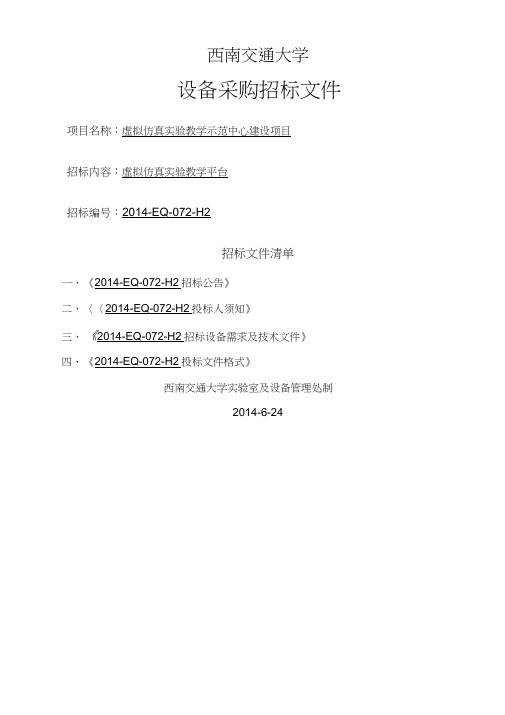
西南交通大学设备采购招标文件项目名称:虚拟仿真实验教学示范中心建设项目招标内容:虚拟仿真实验教学平台招标编号:2014-EQ-072-H2招标文件清单一、《2014-EQ-072-H2招标公告》二、〈〈2014-EQ-072-H2投标人须知》三、《2014-EQ-072-H2招标设备需求及技术文件》四、《2014-EQ-072-H2投标文件格式》西南交通大学实验室及设备管理处制2014-6-24、招标公告根据《中华人民共和国招标投标法》、《中华人民共和国政府采购法》等有关法律、法规的规定,本招标项目已具备向社会进行公开招标的条件。
现就相关情况做如下公告。
1.项目概述1.1项目名称:虚拟仿真实验教学示范中心建设项目1.2招标内容:虚拟仿真实验教学平台1.3项目完成时间及地点:合同签订后20日内交货到西南交通大学用户指定地点并完成安装调试。
1.4 招标编号:2014-EQ-072-H22.投标人资格要求本次招标要求投标人符合《中华人民共和国政府采购法》第二十二条要求并具备相应的经营范围、专业资质、人员、设备和资金能力。
3.招标文件的获取3.1凡有意参加投标的单位,均可持加盖公章的公司营业执照复印件和加盖公章的投标报名表(/DownLoad.asp?fid=170 ______ )购买招标文件。
3.2标书发售时间:2014年6月24日至2014年乞月27日(法定公休日、法定节假日除外),上午9时至12时,下午15时至17时(北京时间,下同)。
3.3标书发售地点:成都市二环路北一段111号西南交通大学九里校区行政楼543室。
3.4招标文件每套工本费300元,售后不退。
3.5 本次招标公告同时在/public/Default.aspx 和/上发布。
4.投标文件的递交4.1投标文件递交时间:2014年7月3日08时45分至09时00分。
4.2投标文件递交截止时间:2014年乙月3日09时00分。
4.3投标文件递交地点:成都市二环路北一段 111号西南交通大学九里校区行政楼 5楼523室。
西安交大校园无线网络使用说明
西安交大校园无线网络使用说明一、什么是校园无线网络我校校园无线网络(XJTU_WLAN)向广大教职工提供教学区内和会议场所无线接入校园网服务,用户可以使用笔记本、手机、PDA 等设备接入校园无线网络,与现有的校园有线网络相比,无线网络可以便捷的、随时随地的接入校园网。
校园无线网络采用WEb/PORTAL 认证,通过账号口令认证即可接入校园无线网。
我校校园无线网支持802.11a、802.11g协议。
采用802.11g 协议的WLAN理论上可提供54M下行速率,实际使用中速率会受信号强弱、干扰、连接人数等的影响。
二、开通校园无线网账号需要什么条件根据我校无线网络建设情况,本期无线网络开通主要面向教学区内的教职工,并符合下列条件:1.有线校园网用户(拥有教学区内IP地址或有线网络账号)2.拥有校园网身份ID(NetID)三、如何开通校园无线网络账号校园无线网络账号采用网上自助申请的方式,首先要确保激活校园统一身份NetID,然后确保已有IP地址或校园上网账号。
无线账号名称使用NetID,口令自己设定。
申请方式可以选择网上自助办理,也可选择在网络中心用户服务室办理。
网上自助申请步骤(申请过程中有问题请拨打82667777咨询):1.登录校园网自助服务平台。
2.输入NetID及口令。
(NetID账号激活请访问,点击“用户账号激活”,再点击教工账号激活,然后按照提示完成激活,如果激活NetID时有问题请拨打82668827咨询)。
3.进入校园网自助服务平台,如果您名下有IP地址,点击申请校园无线网络,填写必要信息,选择一个IP地址捆绑到无线账号上,然后提交;如果您名下有个人上网账号,点击申请校园无线网络,填写必要信息,然后提交。
4.如果您使用的IP地址非个人申请,则首先需要IP所有者(申请人)登录,点击“IP地址管理”,找到您使用的IP地址,点击“修改信息”,输入使用人的NetID(必须保证NetID正确)及其它相关信息,提交,然后使用人按照步骤3申请。
校园vr全景项目策划书3篇
校园vr全景项目策划书3篇篇一《校园 VR 全景项目策划书》一、项目背景随着虚拟现实技术的不断发展,VR 全景在各个领域的应用越来越广泛。
为了提升校园的信息化水平,增强师生对校园的认知和归属感,我们计划开展校园 VR 全景项目。
二、项目目标1. 打造一个沉浸式的校园 VR 全景平台,展示校园的全貌、特色建筑、教学设施等。
2. 为师生提供便捷的校园导航和信息查询功能。
3. 促进校园文化的传播和推广。
三、项目内容1. VR 全景拍摄组织专业团队对校园进行全方位的拍摄,包括教学楼、图书馆、操场、宿舍等重要场所,确保全景的完整性和准确性。
2. 平台建设搭建一个专门的 VR 全景平台,支持在多种设备上流畅浏览,如电脑、手机、平板等。
3. 功能开发(1)校园导航功能,方便师生快速找到目的地。
(2)信息标注功能,对重要场所进行详细介绍和标注。
(3)互动功能,如点赞、评论等,增强用户参与度。
四、项目实施步骤1. 前期准备([具体时间区间 1])(1)确定项目团队和分工。
(2)制定拍摄计划和流程。
2. VR 全景拍摄([具体时间区间 2])(1)按照计划进行拍摄工作。
(2)对拍摄素材进行整理和筛选。
3. 平台建设与功能开发([具体时间区间 3])(1)完成平台的搭建。
(2)进行功能的开发和测试。
4. 内容与优化([具体时间区间 4])(1)将 VR 全景内容至平台。
(2)对平台进行优化和完善。
5. 项目验收与推广([具体时间区间 5])(1)进行项目验收。
(2)通过校园官网、社交媒体等渠道进行推广。
五、项目预算1. VR 全景拍摄费用:[X]元。
2. 平台建设与开发费用:[X]元。
3. 设备购置费用:[X]元。
4. 其他费用(如宣传推广等):[X]元。
总预算:[X]元。
六、项目效益评估1. 提升校园的知名度和形象。
2. 为师生提供更加便捷的服务。
3. 有助于招生宣传和对外交流。
七、风险及应对措施1. 技术风险:可能出现拍摄效果不佳、平台兼容性问题等。
概要设计说明书模板
概要设计说明书模板篇一:概要设计说明书模板XXX项目概要设计说明书公司实施部门:项目经理:生效日期:(文档编号:)目录1. 编制目的 ................................................ ................................................... ........ 错误!未定义书签。
2. 适用范围 ................................................ ................................................... ........ 错误!未定义书签。
3. 文件说明 ................................................ ................................................... ........ 错误!未定义书签。
1. 概述 ................................................ ................................................... . (3)1.1 1.2 1.3 1.4 1.5系统简介 ................................................ ................................................... .............................. 3 系统目标 ................................................ ................................................... .............................. 3 系统设计原则 ................................................ ................................................... ...................... 3 系统运行环境 ................................................ ................................................... ...................... 3 开发环境 ................................................ ................................................... (3)2. 总体结构 ................................................ ................................................... ......................................... 3 2.1系统部署 ................................................ ................................................... (3)系统拓扑结构 ................................................ ................................................... .. (3)2.1.2 系统部署说明 ................................................ ................................................... .............. 4 2.2 软件部署 ................................................ ................................................... (4)3. 数据流程 ................................................ ................................................... ......................................... 4 3.1 3.2 3.3数据流程图 ................................................ ................................................... .......................... 4 数据流程图说明 .................................................................. 4 数据字典 ................................................ ................................................... (4)2.1.14. 系统模块设计................................................. ................................................... ................................. 4 4.1 4.2子系统模块结构图 ................................................ ................................................... .............. 4 子系统模块概要设计 ................................................ ................................................... . (4)5. 数据库设计 ................................................ ................................................... ..................................... 5 5.1 5.2结构概................................................... .............................. 5 表结构 ................................................ ................................................... . (5)6. 永久性数据结构................................................. ................................................... ............................. 6 6.1 6.2 6.3文件组织结构 ................................................ ................................................... ...................... 6 文件结构 ................................................ ................................................... .............................. 6 数据备份、恢复 ................................................ ................................................... (6)7. 系统业务功能设计.......................................................................... 6 7.1 7.2业务内容 ................................................ ................................................... .............................. 7 处理流程 ................................................ ................................................... (7)8. 其它设计 ................................................ ................................................... ......................................... 7 9. 术语表 ................................................ .................(原文来自:小草范文网:概要设计说明书模板)................................................ . (7)XXX项目概要设计说明书文档编号:版本:1. 概述 1.1 系统简介简要描述本系统基本情况。
XAJTUDC-西安交大虚拟校园概要设计说明书
西安交通大学三维虚拟校园信息共享服务系统概要设计说明书北京超图软件股份有限公司2014年7月版本历史编修审小组目录1.引言 (1)1.1.编写目的 (1)1.2.背景 (1)1.3.术语定义 (1)1.4.参考资料 (2)1.4.1.引用标准 (2)2.总体设计 (3)2.1.需求规定 (3)2.2.运行环境 (3)2.2.1.设备 (3)2.2.2.支持软件 (4)2.3.基本设计概念和处理流程 (4)2.4.系统结构 (6)2.4.1.总体架构 (6)2.4.2.系统设施层 (6)2.4.3.数据存储层 (7)2.4.4.数据访问层 (7)2.4.5.应用支撑层 (8)2.4.6.表现层 (8)2.4.7.用户层 (8)2.4.8.网络结构 (8)2.4.9.功能结构 (10)2.5.功能需求和程序的关系 (10)2.6.用户角色分类 (12)2.7.功能与用户角色对应关系 (13)3.界面总体设计 (17)3.1.界面设计思路 (17)3.2.界面设计原则 (17)3.3.界面总体结构 (18)3.3.1.Web端界面设计 (18)3.3.2.移动端界面设计 (19)3.3.3.触屏端界面设计 (20)3.3.4.后台运维界面设计 (21)3.4.界面层次关系 (22)3.4.1.Web端界面流程 (22)3.4.2.移动端界面流程 (23)3.4.3.触屏端界面流程 (24)3.4.4.后台运维端界面流程 (25)4.接口设计 (26)4.1.用户接口 (26)4.2.外部接口 (26)4.2.1.视频接入接口 (26)4.2.2.与教务系统对接接口 (26)4.2.3.权限判断接口 (26)4.2.4.会议室查询预约接口 (26)4.2.5.IP网段判断接口 (26)4.2.6.图书查询接口 (26)4.2.7.空闲教室查询接口 (27)4.2.8.活动信息接口 (27)4.2.9.阅览室空闲座位查询接口 (27)4.3.内部接口 (27)5.功能模块设计 (28)5.1.Web端地图服务系统功能模块设计 (28)5.1.1.需求规定 (28)5.1.2.功能结构 (28)5.2.移动端的地图服务系统功能模块设计 (29)5.2.1.需求规定 (29)5.2.2.功能结构 (29)5.3.后台维护管理子系统功能模块设计 (29)5.3.1.需求规定 (29)5.3.2.功能结构 (30)5.4.触屏端地图服务系统功能模块设计 (30)5.2.1.需求规定 (30)5.2.2.功能结构 (31)6.数据库设计 (32)6.1.数据库组成 (32)6.2.数据库逻辑关系 (32)6.3.数据库逻辑组成 (33)6.4.数据库物理结构 (34)7.系统出错处理 (36)7.1.出错信息 (36)7.2.补救措施 (36)1. 引言1.1. 编写目的根据需求分析成果,从软件工程的角度对系统的组成、架构、开发总体技术路线、内外部接口等进行概要设计,为软件开发提供参考依据。
- 1、下载文档前请自行甄别文档内容的完整性,平台不提供额外的编辑、内容补充、找答案等附加服务。
- 2、"仅部分预览"的文档,不可在线预览部分如存在完整性等问题,可反馈申请退款(可完整预览的文档不适用该条件!)。
- 3、如文档侵犯您的权益,请联系客服反馈,我们会尽快为您处理(人工客服工作时间:9:00-18:30)。
西安交通大学三维虚拟校园信息共享服务系统概要设计说明书北京超图软件股份有限公司2014年7月版本历史编修审小组目录1.引言 (1)1.1.编写目的 (1)1.2.背景 (1)1.3.术语定义 (1)1.4.参考资料 (2)1.4.1.引用标准 (2)2.总体设计 (3)2.1.需求规定 (3)2.2.运行环境 (3)2.2.1.设备 (3)2.2.2.支持软件 (4)2.3.基本设计概念和处理流程 (4)2.4.系统结构 (6)2.4.1.总体架构 (6)2.4.2.系统设施层 (6)2.4.3.数据存储层 (7)2.4.4.数据访问层 (7)2.4.5.应用支撑层 (8)2.4.6.表现层 (8)2.4.7.用户层 (8)2.4.8.网络结构 (8)2.4.9.功能结构 (10)2.5.功能需求和程序的关系 (10)2.6.用户角色分类 (12)2.7.功能与用户角色对应关系 (13)3.界面总体设计 (17)3.1.界面设计思路 (17)3.2.界面设计原则 (17)3.3.界面总体结构 (18)3.3.1.Web端界面设计 (18)3.3.2.移动端界面设计 (19)3.3.3.触屏端界面设计 (20)3.3.4.后台运维界面设计 (21)3.4.界面层次关系 (22)3.4.1.Web端界面流程 (22)3.4.2.移动端界面流程 (23)3.4.3.触屏端界面流程 (24)3.4.4.后台运维端界面流程 (25)4.接口设计 (26)4.1.用户接口 (26)4.2.外部接口 (26)4.2.1.视频接入接口 (26)4.2.2.与教务系统对接接口 (26)4.2.3.权限判断接口 (26)4.2.4.会议室查询预约接口 (26)4.2.5.IP网段判断接口 (26)4.2.6.图书查询接口 (26)4.2.7.空闲教室查询接口 (27)4.2.8.活动信息接口 (27)4.2.9.阅览室空闲座位查询接口 (27)4.3.内部接口 (27)5.功能模块设计 (28)5.1.Web端地图服务系统功能模块设计 (28)5.1.1.需求规定 (28)5.1.2.功能结构 (28)5.2.移动端的地图服务系统功能模块设计 (29)5.2.1.需求规定 (29)5.2.2.功能结构 (29)5.3.后台维护管理子系统功能模块设计 (29)5.3.1.需求规定 (29)5.3.2.功能结构 (30)5.4.触屏端地图服务系统功能模块设计 (30)5.2.1.需求规定 (30)5.2.2.功能结构 (31)6.数据库设计 (32)6.1.数据库组成 (32)6.2.数据库逻辑关系 (32)6.3.数据库逻辑组成 (33)6.4.数据库物理结构 (34)7.系统出错处理 (36)7.1.出错信息 (36)7.2.补救措施 (36)1. 引言1.1. 编写目的根据需求分析成果,从软件工程的角度对系统的组成、架构、开发总体技术路线、内外部接口等进行概要设计,为软件开发提供参考依据。
本报告适用范围:项目组人员(包括但不限于需求分析、软件设计、软件实现、文档编写和系统测试等人员)、项目甲方的相关人员。
1.2. 背景1)项目名称:西安交通大学三维虚拟校园信息共享服务系统;2)“西安交通大学三维虚拟校园信息共享服务系统”是西安交通大学“985”三期信息化重点项目之一。
本项目由北京超图软件股份有限公司承建;3)此说明书适用于西安交通大学地理信息系统项目,其系统的计划、设计、代码及测试用例应与该说明书保持一致。
1.3. 术语定义1)本项目/西交大信息服务系统:西安交通大学三维虚拟校园信息共享服务系统;2)甲方:西安交通大学信息中心;3)SuperMap/北京超图/超图/乙方:北京超图软件股份有限公司;4)SuperMap Deskpro NET 6R:超图二三维一体化桌面地理信息开发平台系统(.NET版)V6.1;5)SuperMap iServer Java 6R:超图企业级服务式地理信息开发平台系统(Java版)V6.1;6)SuperMap SDX+ 6R:SuperMap GIS平台中的空间数据库引擎,它为SuperMapGIS中的所有产品提供访问空间数据的能力,通过它来实现对空间数据的存储、索引、读取和更新;7)Oracle 10g/Oracle 11g:基于网格计算的Oracle数据库软件;8)需求:系统必须符合的条件或具备的功能;9)用户:系统的最终使用者;10)规约:某件事情的规则和约定或约束;11)B/S:指供互联网用户通过浏览器进行浏览的本系统中的一个分系统,也称B/S系统,或者B/S结构系统。
1.4. 参考资料1)西安交通大学三维虚拟校园信息共享服务系统技术协议2)SuperMap iServer Java 6R 联机帮助1.4.1.引用标准1)GB/T 11457-1989 软件工程术语2)GB/T 8566-1988 计算机软件开发规范3)GB/T 16680-1996 软件文档管理指南4)GB/T 12504-1990 计算机质量保证计划规范5)GB/T 12505-1990 计算机配置管理计划规范6)GB/T_13923-2006 基础地理信息要素分类与代码7)GB856T—88 软件需求说明书2. 总体设计2.1. 需求规定需求规定的详细内容,请参考独立文档《西安交通大学三维虚拟校园信息共享服务系统需求规格说明书》。
2.2. 运行环境2.2.1.设备2.2.2.支持软件浏览器客户端:浏览器:IE 7.0以上;2.3. 基本设计概念和处理流程西安交通大学三维虚拟校园信息共享服务系统包含“基于WEB端的校园地图服务系统”、“基于移动端的地图服务系统”、“触屏端虚拟校园”和“后台运维管理”等西安交通大学三维虚拟校园信息共享服务系统服务端地图服务采用SuperMap iServer Java 6R发布;其它业务数据直接用Servlet技术或SuperMap iServer Java 6R服务聚合的方式进行发布。
WEB客户端采用SuperMap iClient for Ajax和SuperMap iClient for RealSpace 。
移动客户端采用SuperMap iClient for Android和SuperMap iClient for IOS。
2.4. 系统结构2.4.1.总体架构2.4.2.系统设施层系统的基础设施层是系统高效、稳定、安全运行的重要保障。
根据系统运行的实际需求,系统基础设施包括网络设施、硬件设施、软件设施等。
网络设施包括防火墙、路由器、交换机等,硬件设施包括应用服务器、数据库服务器、文件服务器、产品分发服务器等,软件设施包括操作系统、数据库系统和GIS平台等。
防火墙、路由器以及交换机则是在部署系统局域网以及为增强系统安全所必需的基础设施。
Web服务器由两台或更多组成,形成服务器“集群”,通过“负载均衡”原理,使并发和性能达到最优。
操作系统为本系统提供了良好的操作、交互平台;数据库管理系统,如Oracle 10g,提供海量数据存储、访问功能;GIS 软件平台提供基于位置信息的数据管理、查询、分析与显示功能。
2.4.3.数据存储层数据存储层包括空间数据库和非空间数据库,空间数据层采用SDX+空间数据库引擎来存储和管理空间矢量数据、空间栅格数据(包括影像)和DEM数字高程数据,非空间数据采用Oracle来存储和管理。
空间数据库主要由基础地理数据库和地图数据库构成,非空间数据库主要由业务数据库组成。
基础地理数据库主要提供各种基础地理数据的存储和管理,该数据库是GIS应用的核心。
元数据库主要提供对整个数据库的描述以及空间数据的说明信息,并保存对GIS应用集成框架的配置信息。
2.4.4.数据访问层数据访问层主要提供空间数据库和非空间数据库的数据访问接口,空间数据访问主要通过空间数据访问引擎SDX+来完成,非空间数据访问通过Servlet应用程序完成。
数据访问层提供插件机制可以实现数据访问引擎的扩展能力,来满足对各种数据格式的支持。
2.4.5.应用支撑层应用支撑层通过SuperMap iServer Java提供的地图服务和功能服务,开发校园地图服务系统中的核心模块,并实现“基于Web端的校园地图服务系统”、“基于移动端的校园地图服务系统”和“后台维护管理系统”。
2.4.6.表现层提供智能手机、PDA、笔记本电脑和台式电脑等多种展示方式,是系统对外产品分发和对外服务的重要途径。
2.4.7.用户层根据“西安交通大学校园地图服务系统”的建设目标,可将用户分为在校学生、在校教职工和社会公众三大类。
2.4.8.网络结构本系统物理结构采用BS模式,通过互联网在客户端电脑和移动设备上进行访问。
2.4.9.功能结构2.5. 功能需求和程序的关系在需求说明中规定要实现的功能,对应的模块和程序实现如下:2.6. 用户角色分类2.7. 功能与用户角色对应关系3. 界面总体设计3.1. 界面设计思路在人和机器的互动过程中,有一个层面,即我们所说的界面(interface)。
界面是人与机之间交流、沟通的层面,是系统的重要组成部分。
用户界面设计的主要思路是:用户易操作,减少用户的记忆负担,保持界面的一致性;界面设计是以人为中心,使产品达到简单使用和愉悦使用的设计。
界面设计从流程上分为结构设计、交互设计和视觉设计三部分。
1. 结构设计Structure Design结构设计也称概念设计(Conceptual Design),是界面设计的骨架。
通过对用户需求研究和任务分析,制定出产品的整体架构。
基于纸质的的低保真原型(Paper Prototype)可提供用户测试并进行完善。
在结构设计中,目录体系的逻辑分类和语词定义是用户易于理解和操作的重要前提。
2. 交互设计Interactive Design交互设计的目的是使产品让用户能简单使用。
任何产品功能的实现都是通过人和机器的交互来完成的。
因此,人的因素应作为设计的核心被体现出来。
3. 视觉设计Visual Design在结构设计的基础上,参照目标群体的心理模型和任务达成进行视觉设计。
包括色彩、字体、页面等。
视觉设计要达到用户愉悦使用的目的。
3.2. 界面设计原则1. 易用性原则按钮名称应该易懂,用词准确,没有模棱两可的字眼,要与同一界面上的其他按钮易于区分,如能望文知意最好。
理想的情况是用户不用查阅帮助就能知道该界面的功能并进行相关的正确操作。
2. 规范性原则界面设计按照大众化得地图网站界面的进行设计,即包含“菜单条、工具栏、输入框、地图导航、缩放条”的标准格式,可以说:界面遵循规范化的程度越高,则易用性相应的就越好。
