Genesys和AVAYA、EDIFY版本兼容性说明
V2400A系列计算机兼容性指南说明书

V2400A SeriesComponent Compatibility GuideA list of peripheral components suitable for use with the V2400A series of computers2016/12/07 Version 2.1© 2016 Moxa Inc. All rights reserved.Copyright Notice©2016 Moxa Inc.All rights reserved.TrademarksThe MOXA logo is a registered trademark of Moxa Inc.All other trademarks or registered marks in this manual belong to their respective manufacturers.DisclaimerInformation in this document is subject to change without notice and does not represent a commitment on the part of Moxa.Moxa provides this document as is, without warranty of any kind, either expressed or implied, including, but not limited to, its particular purpose. Moxa reserves the right to make improvements and/or changes to this manual, or to the products and/or the programs described in this manual, at any time.Information provided in this manual is intended to be accurate and reliable. However, Moxa assumes no responsibility for its use, or for any infringements on the rights of third parties that may result from its use.This document might contain unintentional technical or typographical errors. Changes are periodically made to the information herein to correct such errors, and these changes are incorporated into new editions of the publication.Technical Support Contact Information/supportMoxa AmericasToll-free: 1-888-669-2872 Tel: +1-714-528-6777 Fax: +1-714-528-6778 Moxa China (Shanghai office) Toll-free: 800-820-5036Tel: +86-21-5258-9955Fax: +86-21-5258-5505Moxa EuropeTel: +49-89-3 70 03 99-0 Fax: +49-89-3 70 03 99-99 Moxa Asia-Pacific Tel: +886-2-8919-1230 Fax: +886-2-8919-1231Moxa IndiaTel: +91-80-4172-9088 Fax: +91-80-4132-10451. IntroductionThis document lists hardware components that are proven to provide the performance listed in the specification when used with the Moxa V2400A series of embedded computers, or computers that share basic design features with the V2400A series. Moxa computers come with multiple peripheral options and are engineered to work with components having different hardware specifications. This flexibility could sometimes lead to compatibility issues. When used with the V2400A series of embedded computers, peripherals from one manufacturer may not work as well as the ones made by another manufacturer. Moxa provides this list of V2400A series-compatible components, so that users can be certain of a reliable performance from the V2400A series, when used with the components listed in this document.2. Testing MethodsTo validate that a component meets the Moxa standards for quality and performance, the following five key compatibility tests are run:•Ambient temperature burn-in•Low temperature hard start•Heat/humidity burn-in•Cyclic high-low temperature burn-in•Vibration testAmbient Temperature Burn-InThe component is mounted on to a V2400A computer and put through a series of stress tests at an ambient temperature of around 25˚C, for a specified period of time. The duration of the test is determined based on the class of peripherals being tested.Low Temperature Hard StartThe component is mounted on to an unpowered V2400A computer and then the system is booted up at an extremely low temperature. The designated low temperature value depends on the computer model being tested.Heat/Humidity Burn-InThe component is mounted on to a V2400A computer, placed in a temperature- andhumidity-controlled enclosure, and then put through the burn-in test for a specified period of time. The temperature, humidity, and time targets vary depending on the specification of the computer model used in the test.Cyclic High-Low Temperature Burn-InThe component is mounted on to a V2400A computer, placed in a temperature controlled enclosure, and then put through the burn-in wherein the temperature is cyclically varied from very high to very low and back again, over a specified period of time. The target temperature range and the duration of the test can vary depending on the specification of the computer model used in the test.Vibration TestThe component is mounted on to a V2400A computer that is bound inside an electromagnetic vibrator, and then put through random vibration tests along three orthogonal axes: longitudinal, transverse, and vertical. The vibration tests are compliant with the EN50155/IEC61373 vibration standards.3. Storage EnduranceStorage media, such as SSDs, CF cards, SD cards, Disk on Module, and CFast, are composed of different electrical components. The main electrical components in these storage media, the NAND-flash memory and NAND-flash controller, impact the storage endurance and lifespan of the storage media.NAND-Flash Memory EnduranceNAND-flash memories have a limit on the number of times they can be programmed and erased (P/E). The P/E cycle as well as the erase count of a NAND-flash memory can be used to determine this limit. For example, an SLC (single-level cell) flash memory has a 60,000 P/E cycle, an MLC (multi-level cell) flash memory has a 3,000 P/E cycle, and TLC NAND flash memories have a P/E cycle value of up to 1,000. Each flash memory type has a different endurance level, which is why the storage lifespan is based on the flash memory type. Storage that uses SLC type flash memory could have the best endurance level compared with the MLC type storage. SLC storage usually comes with a 5-year OEM warranty (the actual warranty period depends on the original manufacturer). MLC storage only comes with a 1- to 3-year warranty. The major differences between SLC and MLC are: (a) The SLC NAND flash has a lifespan that is around 20 times that of an MLC, and (b) The price can differ by a factor of 4 to 5. The SLC type of storage is recommended for systems that are expected to have high reliability, and for applications that need to frequently write data to a storage medium.Terabytes Written (TBW)TBW is the unit used to evaluate SSD endurance. In actual applications, storage is used for routine operations and data access. Therefore the physical P/E cycle is not appropriate for describing the total rewritable data capacity. The management efficiency of the storage controller also affects the total rewritable data capacity result. For these reasons, Joint Electron Device Engineering Council (JEDEC) has defined a standard for SSD endurance evaluation called JESD218, which uses TBW to measure the endurance of the storage memory. By referring to this TBW value, users can easily estimate the storage specification and select a suitable storage for real-life use cases. For example, when routine operations need a maximum of 20 GB and the expected storage lifespan is 3 years, the total rewritable data demand would be 21.9 TBW (20 GB x 365 x 3). In this case, a storage that has more than 21.9 TBW will meet the requirement. We recommend selecting a storage media with a TBW that is greater than the calculated value.4. Declaration for Liability ExclusionThe specifications, warranty terms, and liability of items listed in this guide are the sole responsibility of the original manufacturers. Moxa does not take any responsibility in this regard. Please visit the manufacturers’ official websites for up-to-date product information before purchasing the components.5. Compatible ComponentsPeripheral components that have been tested and found suitable for use with the V2400A series of computers are listed in this section. The following table lists the Test Codes and their descriptions:Test Code DescriptionA The component has passed the ambient temperature verification testB The component has passed the low temperature verification testC The component has passed the heat/humidity verification testD The component has passed the cyclic high-low temperature verification testE The component has not been tested, but is similar to another component that has been tested in terms of its material and design.F The component has passed the vibration verification testDRAMVendor MemorySize Moxa’s PN Vendor’s PN Interface Chip Brand Speed Test Codes ADATA 4 GB N/A ADDS1600W4G11-B DDR3L N/A 1600 MHz A Apacer 2 GB N/A 78.A2GD9.4010C DDR3 Samsung 1600 MHz A Apacer 2 GB N/A 75.A83E4.G010C DDR3 Micron 1600 MHz A DSL 2 GB 135********B0 D3SP56081X12BAI DDR3L ProMOS 1600 MHz B, C DSL 4 GB 1352110042081 D3SP12081XL12BAI DDR3L ProMOS 1600 MHz B, C DSL 8 GB 1352110082022 D3SP12082XL12BAI DDR3L ProMOS 1600 MHz B, C DSL 8 GB 1352110082020 D3SH12082XL12AA DDR3L Hynix 1600 MHz B, C DSL 8 GB 1352110082026 D3SH12082XH15AB DDR3 Hynix 1333 MHz B, C, D InnoDisk 2 GB 135********B4 M3S0-2GMJCDPC DDR3L Micron 1600 MHz B, C, D InnoDisk 4 GB N/A M3SW-4GSJDL0C-Q DDR3L N/A 1600 MHz B, C, D Transcend 4 GB 1352110042091 TS512MSK64W6H-I DDR3L Samsung 1600 MHz B, C Transcend 8 GB 1352110082031 TS1GSK64W6H-I DDR3L Samsung 1600 MHz B, CCFastVendor StorageSize Moxa’s PN Vendor’s PNFlashMemoryBrandFlashMemorySpecController Firmware Warranty WarrantyExclusionTestCodesApacer 8 GB N/A APCFA008GACAN-ATM N/A MLC N/A N/A 2 years Endurance >3,000 EApacer 16 GB N/A APCFA016GACAN-ATM N/A MLC N/A N/A 2 years Endurance >3,000 EApacer 32 GB N/A APCFA032GACAN-ATM N/A MLC N/A N/A 2 years Endurance >3,000 AApacer 32 GB 1352010322314 APCFA032GBAN-WFTM1 Toshiba MLC N/A N/A 2 years Endurance >3,000 B, C, DInnoDisk 4 GB 1352010042311 DECFA-04GD06SWBDB Toshiba SLC N/A N/A 2 years Endurance >3,000 B, CInnoDisk 8 GB 1352010082311 DC1T-08GJ30AW2QB-A31 Toshiba SLC N/A N/A 5 years Endurance >60,000 B, C, DInnoDisk 8 GB N/A DECFA-08GD07SW2SC-A31 Toshiba MLC N/A N/A 2 years Endurance >3,000 B, CInnoDisk 8 GB 1352010082314 DECFA-08GD06SWBQB Toshiba SLC N/A N/A 2 years Endurance >3,000 B, CInnoDisk 8 GB N/A DECFA-08GD09SW1SC Toshiba MLC N/A N/A 2 years Endurance >3,000 B, CInnoDisk 8 GB 1352010082317 DECFA-08GD09BW1SC Toshiba MLC ID109 N/A 2 years Endurance >3,000 B, C, DInnoDisk 16 GB N/A DECFA-16GD09SW1DC Toshiba MLC N/A N/A 2 years Endurance >3,000 B, CInnoDisk 16 GB 1352010162316 DECFA-16GD09BW1DC Toshiba MLC N/A N/A 2 years Endurance >3,000 B, C, DInnoDisk 16 GB N/A DECFA-16GD07SW2DC-A31 N/A MLC N/A N/A 2 years Endurance >3,000 B, CInnoDisk 32 GB N/A DECFA-32GD09SW1DC Toshiba MLC N/A N/A 2 years Endurance >3,000 B, CInnoDisk 64 GB N/A DECFA-64GD09SW1DC Toshiba MLC N/A N/A 2 years Endurance >3,000 B, CInnoDisk 64 GB 1352010642312 DECFA-64GD07SW2DC N/A MLC N/A N/A 2 years Endurance >3,000 B, C Memoright 8 GB N/A MRCAJ5A008GN1CAI48 Micron SLC N/A N/A 5 years N/A B, C, D Silicon Power 1 GB N/A SP001GBCFS000V30-4T Toshiba SLC Jmicron N/A 3 years N/A E Silicon Power 2 GB N/A SP002GBCFS000V30-4T Toshiba SLC Jmicron N/A 3 years N/A E Silicon Power 4 GB N/A SP004GBCFS000V30-4T Toshiba SLC Jmicron N/A 3 years N/A E Silicon Power 8 GB N/A SP008GBCFS000V30-4T Toshiba SLC Jmicron N/A 3 years N/A AmSATA (V2403 only)Vendor StorageSize Moxa’s PN Vendor’s PNFlashMemoryBrandFlashMemorySpecController Firmware Warranty WarrantyExclusionTestCodesInnoDisk 8 GB N/A DEMSR-08GD09SW2SC Toshiba MLC N/A N/A 2 years Endurance >3,000 B, C, DInnoDisk 16 GB N/A DEMSR-16GD09SW2DC Toshiba MLC N/A N/A 2 years Endurance >3,000 B, C, DInnoDisk 32 GB N/A DEMSR-32GD09SW2DC Toshiba MLC N/A N/A 2 years Endurance >3,000 B, C, DInnoDisk 512 GB 1352035122210 DEMSR-C12D08BCBQC Toshiba MLC ID108 N/A 2 years Endurance >3,000 B, C, D Intel 120 GB N/A SSDMCEAW120A401 N/A MLC N/A N/A 3 years N/A ATranscend 16 GB N/A TS16GMSA370I Micron MLC N/A N/A 2 years Endurance >3,000 B, C, DSSDVendor StorageSize Moxa’s PN Vendor’s PNFlashMemoryBrandFlashMemorySpecController Firmware Warranty WarrantyExclusionTestCodesApacer 64 GB N/A AP64GAS510SB N/A MLC N/A N/A 2 years Endurance >3,000 AInnoDisk 64 GB N/A DES25-64GD06SW1QC Toshiba MLC N/A N/A 2 years Endurance >3,000 B, CInnoDisk 64 GB 1352030642170 DGS25-64GD81SWAQN Micron MLC N/A N/A 2 years Endurance >3,000 B, CInnoDisk 128 GB 1352031282116 DGS25-A28D81BW1QC Toshiba MLC N/A N/A 2 years Endurance >3,000 B, C, DInnoDisk 128 GB N/A DGS25-A28D81SW1QC-A31 Toshiba MLC N/A N/A 2 years Endurance >3,000 B, CInnoDisk 256 GB 1352032562112 DGS25-B56D81BW3QC Toshiba MLC N/A N/A 2 years Endurance >3,000 B, C, D Kingston 120 GB N/A SH103S3/120G N/A MLC N/A N/A 2 years N/A AMemoright 64 GB N/A MRSAJAA064GDA25I00 N/A MLC N/A N/A 3 years Endurance >3,000 B, CHDDVendor StorageSize Moxa’s PN Vendor’s PN Controller Firmware Test Codes HGST 500 GB N/A HTS725050A7E630 / 0J38075 N/A N/A A HGST 1 TB N/A HTS721010A9E630 / 0J22423 N/A N/A A, F HGST 1 TB N/A HTS541010A9E680 N/A N/A A, F Samsung 2 TB N/A ST2000LM003 N/A N/A A WD 1 TB N/A WD10JUCT-63CYNY0 N/A N/A A。
Qualys Cloud Suite 8.10或更高版本 - Unix身份验证设置和最佳实践指南说明

Unix AuthenticationThank you for your interest in authenticated scanning! When you configure and use authentication, you get a more in-depth assessment of your hosts, the most accurate results and fewer false positives. This document provides tips and best practices for setting up Unix authentication using Qualys Cloud Suite 8.10 or later.Qualys supports authentication to systems running Unix, Cisco and Checkpoint Firewall.Few things to knowWhy use authentication?With authentication we can remotely log in to each target system with credentials that you provide, and because we’re logged in we can do more thorough testing. This will give you better visibility into each system’s security posture. Is it required? It’s required for compliance scans and recommended for vulnerability scans.Are my credentials safe?Yes, credentials are exclusively used for READ access to your system. The service does not modify or write anything on the device in any way. Credentials are securely handled by the service and are only used for the duration of the scan.Which technologies are supported?For the most current list of supported authentication technologies and the versions that have been certified for VM and PC by record type, please refer to the following article: Authentication Technologies MatrixWhat are the steps?First, set up a user account (on target hosts) for authenticated scanning. Then, using Qualys, complete these steps: 1) Add an authentication record to associate credentials with hosts (IPs). We have separate records for Unix, Cisco and Checkpoint Firewall. 2) Launch a scan using an option profile. For a VM scan be sure to enable authentication in the option profile. 3) Run the Authentication Report to find out if authentication passed or failed for each scanned host.Can I have multiple records?Yes. You can create multiple records with different IP addresses. Each IP address may be included in one Unix type record (Unix Record, Cisco Record or CheckPoint Firewall Record).Login CredentialsYou’ll provide us with credentials in authentication records. Many third party vaults are supported. See the Vault Support Matrix in the online help.What privileges are needed for vulnerability scans?The account you provide must be able to perform certain commands like 1) execute “uname” to detect the platform for packages, 2) read /etc/redhat-release and execute “rpm” (if the target is running Red Hat), and 3) read /etc/debian_version and execute “dpkg” (if the target is running Debian). There are many more commands that must be performed.Where can I find a list of commands? The article *NIX Authenticated Scan Process and Commands describes the types of commands run, and gives you an idea of the breadth and scope of the commands executed. It includes a list of commands that a Qualys service account might run during a scan. Not every command is run every time, and *nix distributions differ. This list is neither comprehensive nor actively maintained.What privileges are needed for compliance scans?In order to evaluate all compliance checks you must provide an account with superuser (root) privileges. The compliance scan confirms that full UID=0 access has been granted even if the initial SSH access has been granted to a non-root user. Without full UID=0 access, the scan will not proceed. Note also the account must be configured with the “sh” or “bash” shell.We support use of Sudo or PowerBroker root delegation for systems where remote root login has been disabled for the system to be scanned. However, you cannot use a restricted Unix/Linux account by delegating specific root level commands to the account specified in the sudoers file or equivalent. A non-root account can be used to establish the initial SSH connection but that account must be able to execute a “sudo su –“ command (or equivalent) so that account can gain root level (UID=0) access for the compliance scan to proceed.Using root delegation tools(Supported for Unix authentication in Unix record settings). These root delegation tools are supported for Unix authentication: Sudo, Pismu, PowerBroker. By enabling root delegation you can provide a lower-privileged user account in the record and still perform scan tests with the elevated privileges of the superuser (root).Tip - If you have multiple tools you can arrange the tools in a particular order in the record. We’ll attempt each root delegation method in sequence, depending on the order configured.Can I access a password in my password vault?Yes. We support integration with multiple third party password vaults, including CyberArk PIM Suite, CyberArk AIM, Thycotic Secret Server, Quest Vault, Lieberman ERPM, and more. Go to Scans > Authentication > New > Authentication Vaults and tell us about your vault system. Then choose “Authentication Vault” in your authentication record and select your vault name. At scan time, we’ll authenticate to hosts using the account name in your record and the password we find in your vault.Using Kerberos AuthenticationKerberos is a network authentication protocol designed to provide secure and encrypted authentication for your systems and services. You can specify Kerberos authentication details and perform authenticated scans on Unix systems that have Kerberos (GSSAPI) enabled.Turn on the Use Kerberos toggle and specify the following details for realm discovery and authentication:Parameter DescriptionRealm Discovery Specify the realm discovery method. The available values are manual, single, and DNS.User Realm Specify the name of the realm that a user belongs to and the KDC (KeyDistribution Center) that is responsible for authenticating users and issuingticket-granting tickets (TGTs) for the realm.User KDCService Realm When a user wants to access a service that is part of a different realm,specify:•The name of the realm that a service belongs to.•The KDC that manages authentication for the service in its realm. Service KDCAuthentication Type Specify the authentication type. Only basic or vault-based authentication is supported for Kerberos.Using private keysFor Unix authentication key authentication is supported for SSH2 only. You can define private keys in Unix authentication records.Clear Text Password optionThe service uses credentials provided in your authentication record for remote access to different command line services such as SSH, telnet and rlogin. The Clear Text Password setting in your record determines whether your credentials may be transmitted in clear text when connecting to services which do not support strong password encryption.Clear Text Password: Not Selected (the default)Your password will not be transmitted in clear text. The scanning engine only uses strong password encryption for remote login. This setting may prevent the scanning engine from detecting some vulnerabilities on hosts which do not support strong password encryption.Clear Text Password: SelectedYour password may be transmitted in clear text. The scanning engine uses strong password encryption for remote login, if possible, and falls back to transmitting credentials with weak encryption or in clear text for services which do not support strong password encryption. Important: If these credentials are intercepted by a malicious person, then they may be used to completely compromise a host for attack and theft of information. It is recommended that you replace unsecured services, such as telnet and rlogin, with a secured SSH service. If you must operate unsecured command line services, it is recommended that you operate them within a secured tunnel like SSL/TLS or VPN.Target TypesYou can provide a target type while creating or updating the Unix (SSH2) authentication record. With this field, you can define the non-shell based target types in the SSH2 authentication record. Targets with a standard Unix shell will continue to be auto-detected. Thetarget types are set to "Auto (default)" for these records. Currently, Qualys offers only the "auto (default)" option. With upcoming releases, more target types will be available.Unix Authentication RecordHow to add a Unix recordGo to Scans > Authentication. Then select New > Operating Systems > Unix. You might be interested in Unix subtypes. You’ll see records for Cisco authentication and Checkpoint Firewall authentication.Enter the Unix login credentials (user name, password) our service will use to log in to Unix hosts at scan time. Then walk through our wizard to select the options you want for private keys, root delegation, policy compliance and target IPs. Our online help is always available to assist you.Choose options!If you provide multiple credentials, authentication is attempted in this order:1) RSA key, 2) DSA key and then 3) password.Option to get the password for login credentials from a vault. Choose from vaults available in your account.Specify Kerberosauthentication details if Kerberos authentication is enabled on the target host.Use any combination of private keys (RSA, DSA, ECDSA, ED25519) and certificates (OpenSSH, X.509) for authentication. Key authentication is supported for SSH2 only.(1) Option to get private(2) Choose certificate type OpenSSH or X.509.Use multiple rootWe’ll attempt each root delegation method in sequence, depending onthe order configured.from vault. Choosefrom vaults available inyour account.Add IPsAdd the IPs you want toscan on the IPs tab.Each IP may beincluded in one Unixtype record (Unix,Cisco, CheckPointFirewall).Ports for compliance scansThe Policy Compliance Ports tab is where you define a custom ports list if services (SSH, telnet, rlogin) are not running on well-known ports for the hosts you will be scanning. By default, these well-known ports are scanned: 22 (SSH), 23 (telnet) and 513 (rlogin). Any one of these services is sufficient for authentication. Good to Know - The actual ports scanned also depends on the Ports setting in the compliance option profile used at scan time.Using Private Keys / CertificatesFor successful authentication, the user account must be added to all target hosts along with the public key, which will be appended to the “.ssh/authorized_keys2” file in the user’s home directory. Our service must have full access to the target hosts during scanning. It’s possible that manually added options in “.ssh/authorized_keys2” files (like no-pty) lockout our service and in this case security tests cannot be performed. SSH keys and certificates listed below are supported. All of the private keys can either be unencrypted or encrypted with a passphrase.SSH Private keysPEM-encoded RSA private keyPEM-encoded DSA private keyPEM-encoded ECDSA private keyOpenSSH-encoded RSA private keyOpenSSH-encoded DSA private keyOpenSSH-encoded ECDSA private keyOpenSSH-encoded EDDSA (currently only ED25519) private key Supported CertificatesPEM-encoded X.509 certificate using RSAPEM-encoded X.509 certificate using DSAPEM-encoded X.509 certificate using ECDSAOpenSSH certificate using RSAOpenSSH certificate using DSAOpenSSH certificate using ECDSAOpenSSH certificate using EDDSA (currently only ED25519)Cisco Authentication RecordWhich technologies are supported?Cisco IOS, Cisco ASA, Cisco IOS XE, Cisco NX-OS and Cisco ACS (version 5.8 is not supported) Which vaults are supported?CyberArk AIM, CyberArk PIM SuiteWhat login credentials are required for Cisco?1) The user account provided for authentication must have privilege level 15 (equivalent to root level privileges) on the Cisco device in order to perform all checks. You can find a list of commands the account must be able to execute in the online help.2) We need port 22 (for SSH authentication) or port 23 (for Telnet authentication). If Telnet is the only option for the target you must select the Clear Text Password option in the record since Telnet is an insecure protocol (all information is sent in clear text). We’ll use strong password encryption for remote login, if possible, and fall back to transmitting credentials in clear text only when the Clear Text Password option is selected.3) Your password must not include any spaces.Checkpoint Firewall Authentication RecordWhich technologies are supported?CheckPoint Gaia and SecurePlatform PRO operating systems:- CheckPoint Gaia R75-R77- CheckPoint SecurePlatform PRO R75-77Which vaults are supported?CyberArk AIM, CyberArk PIM SuiteWhat login credentials are required for Checkpoint Firewall?1) The user account you provide for authentication must have administrative level privileges on the Checkpoint device to perform all checks, and must be able to execute these commands: verexpert (to switch to expert mode)cpstat os2) TCP port 22 must be open on the scan target for SSH authentication.3) Your password must not include any spaces.Tell me about the Expert Password optionIf the “expert” command on the target host requires a password, then you must also provide the expert password in the record. (Note: The pooled credentials feature is not supported if the "expert" command requires a password and the password is specified.)Last updated: April 27, 2023Qualys Unix Authentication 11。
AVAYA1608电话使用说明

16-601446 第1期
2007 年 7 月
目錄
目錄
聲明...............................................................5
1608 IP 電話簡介...................................................6
概述.......................................................................6 關於 LED...................................................................9 關於圖示...................................................................9 關於捲動與瀏覽............................................................10 關於紙標籤................................................................10
索引..............................................................27
第 1 期 2007 年 7 月 3
目錄 4 Avaya one-X™ Deskphone Value Edition 1608 IP 電話 使用者指南
關於 聯絡人.......................................................16
LaCie d2 Network 网络硬盘用户手册说明书

目录用户手册Fra bibliotek第1目录
1. 简介........................................................................................................................................................................................5 1.1. 包装内容......................................................................................................................................................................................... 6 1.2. 最低系统要求................................................................................................................................................................................ 7 1.2.1. Windows 用户................................................................................................................................................................ 7 1.2.2. Mac 用户.......................................................................................................................................................................... 7 1.3. d2 Network 视图....................................................................................................................................................................... 8 1.4. 以太网电缆.................................................................................................................................................................................... 9
中小银行新一代客服中心业务的探索与思考
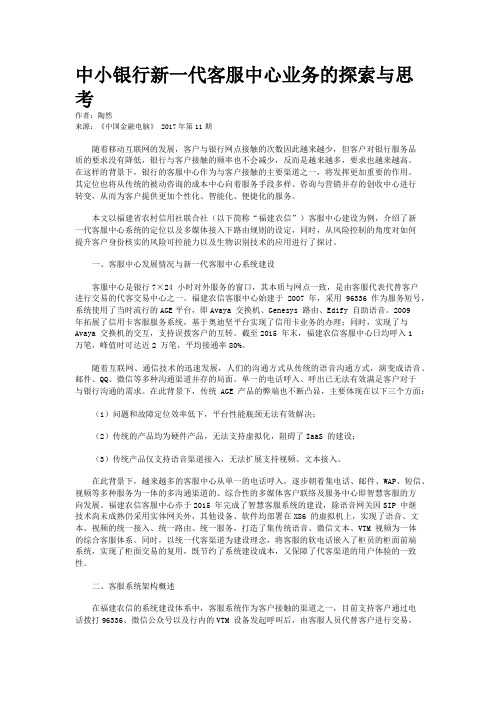
中小银行新一代客服中心业务的探索与思考作者:陶然来源:《中国金融电脑》 2017年第11期随着移动互联网的发展,客户与银行网点接触的次数因此越来越少,但客户对银行服务品质的要求没有降低,银行与客户接触的频率也不会减少,反而是越来越多,要求也越来越高。
在这样的背景下,银行的客服中心作为与客户接触的主要渠道之一,将发挥更加重要的作用。
其定位也将从传统的被动咨询的成本中心向着服务手段多样、咨询与营销并存的创收中心进行转变,从而为客户提供更加个性化、智能化、便捷化的服务。
本文以福建省农村信用社联合社(以下简称“福建农信”)客服中心建设为例,介绍了新一代客服中心系统的定位以及多媒体接入下路由规则的设定,同时,从风险控制的角度对如何提升客户身份核实的风险可控能力以及生物识别技术的应用进行了探讨。
一、客服中心发展情况与新一代客服中心系统建设客服中心是银行7×24 小时对外服务的窗口,其本质与网点一致,是由客服代表代替客户进行交易的代客交易中心之一。
福建农信客服中心始建于2007 年,采用96336 作为服务短号,系统使用了当时流行的AGE平台,即Avaya 交换机、Genesys 路由、Edify 自助语音。
2009年拓展了信用卡客服服务系统,基于奥迪坚平台实现了信用卡业务的办理;同时,实现了与Avaya 交换机的交互,支持误拨客户的互转。
截至2015 年末,福建农信客服中心日均呼入1万笔,峰值时可达近2 万笔,平均接通率80%。
随着互联网、通信技术的迅速发展,人们的沟通方式从传统的语音沟通方式,演变成语音、邮件、QQ、微信等多种沟通渠道并存的局面。
单一的电话呼入、呼出已无法有效满足客户对于与银行沟通的需求。
在此背景下,传统AGE 产品的弊端也不断凸显,主要体现在以下三个方面:(1)问题和故障定位效率低下,平台性能瓶颈无法有效解决;(2)传统的产品均为硬件产品,无法支持虚拟化,阻碍了IaaS 的建设;(3)传统产品仅支持语音渠道接入,无法扩展支持视频、文本接入。
Genesys全中文操作手册

Genesys全中文操作手册×××客服中心系统March 22, 20101 前言 ..................................................................... ........................... 5 2 系统运行...................................................................... ..................... 6 2.1 系统启动方式 ..................................................................... ..... 6 2.2 启动顺序 ..................................................................... ............ 6 2.3 系统工具部分 ..................................................................... ..... 6 3 Genesys系统描述 ..................................................................... ...... 7 3.1 Genesys系统服务器组成 ....................................................... 7 3.2 Genesys 数据库访问内容 . (7)3.3 Genesys应用说明及Port配置 ............................................... 8 4 Genesys License管理 ....................................................................8 4.1 License更新 ............................................................................ 9 4.2 License运行情况检查 ............................................................. 9 5 资源管理(CME) ................................................................ ......... 10 5.1 登录CME .................................................................... ......... 10 5.2 新建DN ..................................................................... ........... 10 5.3 删除DN ..................................................................... ........... 11 5.4 新增分机 ..................................................................... .......... 12 5.5 新增路由点 ..................................................................... ...... 13 5.6 新增队列 ..................................................................... .......... 14 5.7 新增话务员登录账号 ............................................................. 15 5.8 删除话务员登录账号 ............................................................. 16 5.9 新增位置 ..................................................................... .......... 17 5.10 删除位置 ............................................................................. 18 5.11 新增位置组 ..................................................................... ..... 18 5.12 新增人员 ..................................................................... ........ 20 5.13 删除人员 ..................................................................... ........ 22 5.14 新增话务员组 ......................................................................23 5.15 删除话务员组 ......................................................................242 北京白矾科技有限公司.6 系统运维管理(SCI)................................................................. ... 24 6.1 登录SCI .................................................................... ........... 24 6.2 应用程序管理 ..................................................................... ... 25 6.3 观察应用程序的信息 ............................................................. 25 6.4 启动单个应用程序 (26)6.5 停止单个应用程序 (26)6.6 管理日志 ..................................................................... .......... 27 6.7 主机管理 ..................................................................... .......... 29 6.8 观察主机的信息 ....................................................................297 实时资源监控(CCP) ................................................................ .. 30 7.1 登录CCP .................................................................... .......... 30 7.2 新建实时监控视图 (30)7.3 保存实时监控视图 (32)7.4 打开已保存的实时监控视图.................................................. 33 7.5 使用实时资源状态监视 (33)7.6 使用整体试图 ..................................................................... ... 35 7.7 使用试图模板设计 (38)8 历史报表管理—设计(CCA—DMA) ........................................... 42 8.1 登录DMA .................................................................... ......... 42 8.2 新增过滤器 ..................................................................... ...... 43 8.3 新增时间区间 ..................................................................... ... 45 8.4 新增时间设定 ..................................................................... ... 46 8.5 格式模板管理 ..................................................................... ... 48 8.6 新增格式模板 ..................................................................... ... 49 8.7 修改数据项目 ..................................................................... ... 54 8.8 删除格式模板 ..................................................................... ... 57 8.9 新增报表格式 ..................................................................... ... 58 8.10 删除报表格式 ......................................................................61 8.11 激活报表格式 ......................................................................623 北京白矾科技有限公司.8.12 关闭报表格式 ......................................................................63 8.13 浏览数据 ..................................................................... ........ 64 9 历史报表管理(CCA—ETLAssistant) ........................................ 65 9.1 登录ETL Assistant ...............................................................65 9.2 浏览数据 ..................................................................... .......... 67 10 路由策略设计器(IRD) .................................................................68 10.1 登录IRD .................................................................... ......... 68 10.2 新建路由策略 ......................................................................68 10.3 修改已有路由策略 (69)10.4 加载路由策略 ......................................................................69 10.5 查看路由运行情况 (70)4 北京白矾科技有限公司.CTI(Computer Telephony Interface)服务器是一台与排队机CTI链路相连的设备,它使用户能够通过计算机来操作全部的电话功能,实现呼叫中心系统的计算机化管理。
UNIS R3800 G3 服务器操作系统兼容性列表说明书
UNIS R3800 G3服务器操作系统兼容性列表北京紫光恒越网络科技有限公司资料版本:5W100-20180312Copyright © 2018 北京紫光恒越网络科技有限公司及其许可者版权所有,保留一切权利。
未经本公司书面许可,任何单位和个人不得擅自摘抄、复制本书内容的部分或全部,并不得以任何形式传播。
UNIS为北京紫光恒越网络科技有限公司的商标。
对于本手册中出现的其它公司的商标、产品标识及商品名称,由各自权利人拥有。
由于产品版本升级或其他原因,本手册内容有可能变更。
紫光恒越保留在没有任何通知或者提示的情况下对本手册的内容进行修改的权利。
本手册仅作为使用指导,紫光恒越尽全力在本手册中提供准确的信息,但是紫光恒越并不确保手册内容完全没有错误,本手册中的所有陈述、信息和建议也不构成任何明示或暗示的担保。
前言本文介绍UNIS R3800 G3服务器支持的操作系统。
前言部分包含如下内容:•读者对象•本书约定•技术支持•资料意见反馈读者对象本手册主要适用于如下工程师:•网络规划人员•现场技术支持与维护人员•负责服务器配置和维护的网络管理员本书约定1. 命令行格式约定格式意义粗体命令行关键字(命令中保持不变、必须照输的部分)采用加粗字体表示。
斜体命令行参数(命令中必须由实际值进行替代的部分)采用斜体表示。
[ ] 表示用“[ ]”括起来的部分在命令配置时是可选的。
{ x | y | ... }表示从多个选项中仅选取一个。
[ x | y | ... ]表示从多个选项中选取一个或者不选。
{ x | y | ... } *表示从多个选项中至少选取一个。
[ x | y | ... ] *表示从多个选项中选取一个、多个或者不选。
&<1-n>表示符号&前面的参数可以重复输入1~n次。
# 由“#”号开始的行表示为注释行。
2. 图形界面格式约定格式意义< > 带尖括号“< >”表示按钮名,如“单击<确定>按钮”。
Fiery Command WorkStation 使用手册说明书
Fiery Command WorkStation© 2015 Electronics For Imaging. 此产品的《法律声明》适用于本出版物中的所有信息。
目录概述 (13)Command WorkStation (13)Command WorkStation 工作空间 (13)作业中心 (14)设备中心 (15)添加和连接 Fiery Server (17)访问级别 (17)连接到 Fiery Server (17)添加并连接到 Fiery Server (17)搜索可用的 Fiery Server (18)退出 Fiery Server (18)更改 Fiery Server 的用户 (18)查看其他 Fiery Server (19)服务器列表 (19)自定义 Command WorkStation (22)设置 Command WorkStation 预置 (22)管理作业中心的列 (23)更改列显示 (23)调整列宽度 (23)重新定义窗格和队列大小 (24)重新定义“正在打印”和“正在处理”队列的大小 (24)重新定义“作业摘要”和“服务器列表”窗格的大小 (24)自定义工具栏 (24)默认工具栏图标 (25)配置 Fiery Server 设定 (26)关于 Configure (26)我使用的是哪个版本的 Configure? (26)查找帮助以及有关 Configure 的其他信息 (26)访问基于 Java 的旧版本 Configure 的帮助 (27)访问基于 HTML 的新版本 Configure 的帮助 (27)查看服务器配置设定 (27)将服务器配置保存为文件 (28)打印“服务器配置”页 (28)访问 Configure (28)从 Command WorkStation 访问 Configure (28)从 WebTools 访问 Configure (29)退出 Configure (29)用户与群组 (29)创建新用户 (30)创建群组 (30)将用户添加到现有群组 (31)创建扫描作业的邮箱 (32)从群组中删除用户 (32)更改用户属性 (32)更改群组权限 (33)删除用户或群组 (33)关于备份和恢复 (34)备份或恢复 Fiery Server 设定 (35)管理 Fiery Central 工作流程 (37)关于 Fiery Central (37)连接或断开 Fiery Central 服务器 (37)Fiery Central 服务器工作空间 (38)查看 Fiery Central 作业 (39)自定义 Fiery Central 作业中心 (40)查看或编辑 Fiery Central 许可证 (40)配置 Fiery Central (41)Fiery Central Manager (42)访问 Fiery Central Manager (42)Fiery Central 打印机群组 (42)备份或恢复 Fiery Central (45)使用 Fiery Central Paper Catalog (46)设置 VDP 文件搜索路径 (47)设置 Digital StoreFront 连接 (47)查看作业 (48)Fiery 预览 (48)查看已假脱机、未经处理的作业 (49)页面视图、印张视图和校对视图 (51)“设定”窗格 (52)打开“校对视图” (53)预览中的工具栏图标 (54)预览光栅图 (54)光栅预览中的工具栏图标 (55)在光栅预览中合并页面 (56)VDP 光栅预览 (56)打印 (59)导入要打印的作业 (59)将作业导入打印队列 (59)从外部 Fiery Server存档导入作业 (60)设置打印选项 (60)查看作业属性 (60)“作业属性”窗口中的作业操作 (61)打印选项类别 (62)作业属性中的 Fiery Impose 模板 (62)预设打印设定 (63)服务器预设 (67)从作业移除光栅数据 (70)打印方法 (70)使用纸盘对齐 (70)样本打印 (71)校样打印 (72)按序打印 (73)设置按序打印 (74)在 Configure 中设置按序打印选项 (74)使用 Quick Doc Merge (75)管理作业 (77)搜索作业 (77)使用筛选视图选项卡搜索作业 (77)过滤作业列表 (78)导出作业列表 (78)将作业移至其他队列 (79)将作业发送至另一台 Fiery Server (80)存档作业 (80)拖放文件管理 (81)Fiery JDF 作业 (82)关于 Fiery JDF 和 JMF (82)Fiery JDF 设置 (82)启用 JDF 提交应用程序 (82)Fiery JDF 工作流程 (83)提交 JDF 作业 (83)显示 Command WorkStation 中的 JDF 列标题 (83)Fiery JDF 作业和虚拟打印机 (83)指定作业的 JDF 设定 (84)“作业信息”选项卡 (84)“运行列表”选项卡 (85)“关闭作业”选项卡 (85)将 JDF 作业纸张添加到 Paper Catalog (86)解决 JDF 作业中的纸张冲突问题 (86)Fiery Dashboard (87)创建 EFI 通行证帐户(免费) (87)登录到 Fiery Dashboard (87)Fiery Dashboard 数据收集 (88)授权数据收集 (88)取消数据收集的授权 (88)管理颜色 (89)彩色打印选项 (89)查看或编辑默认颜色设定 (89)特性档 (95)查看特性档属性 (96)比较特性档色域 (96)导入或导出特性档 (96)创建或删除特性档 (98)编辑特性档设定 (99)编辑特性档内容 (99)打印测试页 (101)校准 (pre-System 10) (102)Calibrator 模式 (103)使用 ColorCal 进行校准 (103)使用 ES-1000 进行校准 (105)使用 Eye-One 进行校准 (106)对多个校准集应用测量值 (107)创建或删除自定义校准集 (107)恢复默认测量值 (108)校准(System 10 和更高版本) (108)校准黑白打印 (109)校准工作流程 (109)启动 Calibrator (109)打印校准页 (110)使用分光光度计测量色块 (110)使用 ColorCal 测量色块 (111)从备用测量仪器导入测量数据 (113)查看测量结果 (114)导出测量数据 (115)重设测量数据 (115)Calibrator 预置 (116)校准设定 (117)自定义 Image Enhance 设定 (120)Image Enhance Visual Editor (121)何时使用 IEVE 或 Image Enhance 打印选项 (122)打开大型作业 (122)预设 (122)调整图像 (122)保存对作业的编辑 (122)启动 Image Enhance Visual Editor (123)使用预设 (123)打开大型作业 (124)调整色调 (124)调整颜色 (125)调整清晰度 (126)校正红眼 (127)专色 (127)专色群组和定义 (127)更改专色或颜色组的顺序 (128)查找专色 (129)编辑专色 (129)优化专色 (129)创建、重命名或删除专色或颜色群组 (130)导入和导出自定义颜色群组 (131)查看颜色群组的色域 (131)色版页和色版书 (132)打印专色色板页或色板书 (132)测量和导入专色值 (133)替换颜色 (134)二色打印映射 (135)管理服务器资源 (137)虚拟打印机 (137)创建、编辑或复制虚拟打印机 (137)管理虚拟打印机 (138)从 Windows 打印到虚拟打印机 (139)从 Mac OS 打印到虚拟打印机 (139)Paper Catalog (140)从 Paper Catalog 选择纸张 (141)设置 Paper Catalog (142)管理 Paper Catalog 数据库 (147)纸张属性 (149)常见纸张属性 (149)纸盘关联 (157)纸盘关联显示 (158)将纸张分配给纸盘 (158)智能纸张 (159)监控纸盘中的纸张状态 (161)更改列显示 (161)VDP 资源 (162)管理 FreeForm 主文页 (162)备份 VDP 资源 (163)恢复 VDP 资源 (163)查看并删除全局资源 (164)字体 (164)备份和恢复字体 (165)查看用户和群组权限 (165)访问用户和群组 (166)查看用户和群组权限的详细信息 (166)比较权限 (166)查看或添加群组 (166)访问群组 (167)添加群组 (167)使用作业日志 (167)查看作业日志 (168)打印作业日志 (168)导出作业日志的内容 (168)导出和/或清空作业日志的内容 (169)印刷制版工具 (170)Fiery Graphic Arts 的功能 (170)Fiery Graphic Arts Package (Premium Edition) (170)Fiery Productivity Package (170)控制栏 (171)页面大小和控制栏(FS100/100Pro 或较早版本) (172)默认情况下,在每页打印控制栏 (172)查看和编辑控制栏 (172)创建自定义或重复的控制栏 (173)导出、导入或删除自定义控制栏 (173)恢复出厂默认控制栏设定 (174)陷印 (174)设置所有作业的自动陷印 (174)指定陷印宽度 (175)指定陷印颜色减少 (175)指定陷印形状 (175)指定陷印对象类型 (175)进度 (176)查看或编辑进度设定 (176)校样半色调模拟 (176)查看或编辑自定义半色调网屏 (177)纸色模拟白点编辑 (177)编辑纸色模拟白点值 (178)配置和运行预检 (179)ImageViewer (179)启动 ImageViewer (180)调整图像预览 (180)调整图像的大小 (181)查看图像中的颜色值 (181)显示分色 (181)使用曲线编辑颜色响应或灰度响应 (182)使用颜色轮编辑颜色 (183)通过图像编辑灰度响应曲线 (183)将颜色编辑应用于一个或所有页面 (183)通过本地文件应用颜色编辑 (184)通过服务器预设应用颜色编辑 (184)应用 Curve2/Curve3 文件的颜色曲线 (185)应用灰度响应曲线编辑 (185)打印含编辑内容的作业 (186)将软校样导出为 PDF 格式 (186)比较显示器特性档和输出特性档 (187)在 Fiery Server 上安装当前编辑 (187)在 Fiery Server 上恢复出厂默认响应曲线 (188)设置 ImageViewer 预置 (188)Booklet Maker (189)Booklet Maker 拼版 (189)关于 Booklet Maker 和 Fiery Impose (189)访问 Booklet Maker (189)从打印机驱动程序 访问 Booklet Maker (190)在 Command WorkStation 中访问 Booklet Maker (190)创建小册子 (190)从 Booklet Maker 窗口创建小册子 (190)从 Booklet Maker 向导创建小册子 (191)小册子类型 (192)鞍式装订 (193)套叠式鞍式装订 (194)胶装 (195)一合一 胶装 (196)纸张大小 (197)缩小文档页面大小以适合所选的纸张大小 (198)“缩小至适合”选项 (199)页面对齐 (203)对齐页面 (203)页面对齐和装订线 (206)爬移补偿 (208)采用一合一胶装的混合纸张 (208)在 Booklet Maker 中指定混合纸张设定 (209)在混合纸张中浏览作业 (210)以页面形式查看作业的版面 (210)以印张形式查看作业的版面 (210)Booklet Maker 混合纸张限制 (211)添加 封面 (211)在应用程序中更改文档大小 (212)更改测量单位 (212)预览小册子 (213)小册子工作流程示例 (213)打印胶装小册子 (213)打印鞍式装订小册子 (213)打印套叠式鞍式装订小册子 (214)Booklet Maker 限制 (214)Booklet Maker 词汇表 (215)索引 (219)概述Command WorkStationCommand WorkStation 是 Fiery Server的打印作业管理界面。
CallCenterAVAYA
户满意度和 增多回头客)
Generate new business revenue (创造新的业务收
入)
Protect/enhance existing business revenue (保
护/改善现在的业务收入)
Siemens Hicom® NEC 2400® Alcatel 4400®
AVAYA Call Center
上海邮通西南客户技术服务中心
Copyright© 2002 Avaya Inc. All rights reserved
What is a Call Center?(什么是呼叫中心)
又称作客户服务中心 综合信息服务系统 为客户提供高质量、高效率、全方位的服务 企业内部的管理、服务、调度、增值协调作用
9
CentreVu 呼叫中心解决方案 ACD
CV Advocate
CentreVu CMS
呼叫管理系统
CentreVu Response IVR
交互式语音应答系统
DEFINITY ECS
CTI
CentreVu Internet Solutions (Fax, Email, WEB chat) Internet解决方案
IVR Transactions (IVRC处ON理V)ERSANT BCMS Statistics
CTI Servers
IVR Transfer to Agent (IVR 转Us业er务/ A代ge表nt)Workstation
Predictive/Preview Dialing (预用报户//预业览务拨代号表)工作站 REPORTS
Avaya S8400 安装配置手册中文版R1.1 CM4
Avaya S8400安装配置手册中文版 R1.12007年5月适用于CM4.0第一章系统介绍 (4)第一节使用对象 (4)第二节准备工作 (4)第三节S8400媒体服务器(TN8400AP) (4)第四节S8400媒体服务器IP接口电路板(TN8412AP SIPI) (7)第五节G650媒体网关 (10)(一)技术规格 (10)第六节G650中常用电路板(TN)系列 (11)(一)TN2464CP数字中继板 (12)(二)TN429D 8路模拟中继板 (12)(三)TN2214CP 24路数字分机板 (13)(四)TN793CP24路模拟分机板 (14)(五)TN799DP 控制局域网接口板 (14)(六)TN2302AP IP 媒体处理器板 (15)(七)TN2501AP 局域网上的语音通知板 (16)(八)TN771DP 维护与测试板 (16)(九)TN744E 呼叫分类器与音频检测器板 (17)第二章安装硬件 (18)第一节安装步骤: (18)第二节G650安装 (18)(一)柜门拆卸 (18)(二)机架安装 (20)(三)机层地址设置 (20)(四)电源模块振铃开关设置 (26)(五)安装电路板 (28)(六)安装适配器 (29)(七)S8400媒体服务器安装 (29)第三节配线系统 (31)(一)25对电缆线序图 (31)(二)TN2464CP数字中继板线序图 (31)(三)TN429D 8路模拟中继板线序图 (31)(四)TN2214CP 24路数字分机板和TN793CP 24路模拟分机板线序图 . 32第三章如何登入系统 (32)第一节访问方式 (32)(一)直接访问 (32)(二)远程访问方式 (33)第二节维护软件 (33)(一)通用软件 (34)(二)专用软件 (34)第三节系统用户名和密码 (39)(一)初始化 (40)(二)安装完许可文件后初次录 (40)第四章安装操作系统和语音通信应用软件 (40)第五章配置媒体服务器 (41)第六章配置SIPI和CLAN卡 (45)第一节配置SIPI卡 (45)第二节配置CLAN卡 (47)第三节配置MED-PRO卡 (49)第七章安装确认测试系统 (49)第八章设置拨号方案表 (50)第九章设置分机 (52)第一节模拟分机 (52)第二节数字分机 (52)第三节IP硬电话 (52)第四节IP软电话 (53)第十章设置中继 (53)第一节模拟中继 (53)第二节数字中继 (54)第三节IP中继 (57)第十一章设置去话分析 (57)第十二章设置来话分析 (58)第一节BID (58)第二节DID (59)第十三章话机常用功能设置 (59)第一节转接电话 (59)第二节会议电话 (59)第三节热线电话 (61)第四节缩位拔号 (61)第五节代接 (61)第六节呼叫转移 (61)第十四章设置计费 (61)第十五章设置语音邮箱 (62)附录一常用命令 (71)附录二参考文档 (71)第一章系统介绍第一节使用对象本手册适用于具备一定语音数字程控交换机、计算机网络和VoIP基础知识的技术工程师,学习安装配置S8400。
