IBM GUI Automation Framework
霍尼韦尔的WEBs系统
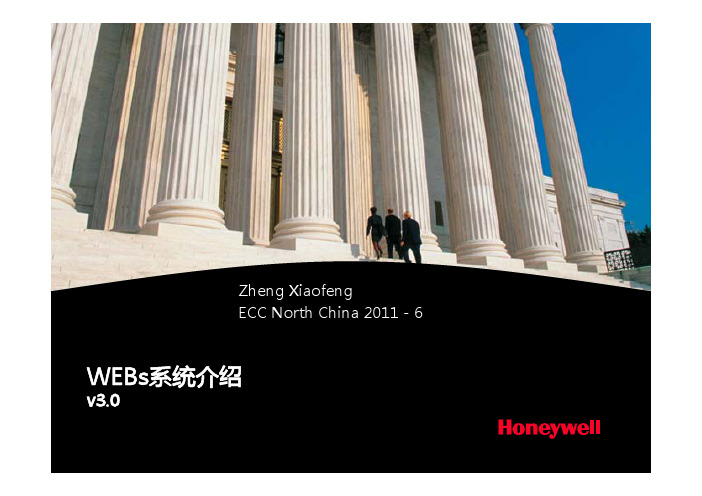
Æ
Niagara 平台
• 基于Java的自动化平台(Automation Framework) • 支持TCP/IP网络、Internet上的实时、直接控制 • 合作伙伴众多
- 基于Web的建筑解决方案Байду номын сангаас
• 采用的Tridium公司的Niagara Framework® 技术平台
• Niagara平台:拥有超过 150个合作伙伴
Tridium
6 WEBs BACnet Solution v1.0
Honeywell Proprietary
Æ
Honeywell于2005年全资收购 Tridium
• 科动(Contemporary Controls)产品
• BACnet系统产品选择 (BACnet/IP)
-
BACnet MS/TP、IP路由器 24Vac/dc供电 导轨安装 内嵌Web服务器,供配置使用。 Honeywell WEBs经测试产品。
16 WEBs BACnet Solution v1.0
Honeywell Proprietary
Æ
WEBs系统
5 WEBs BACnet Solution v1.0
Honeywell Proprietary
Æ
什么是Honeywell WEBs
• WEBs Web Enable Building Solution
Æ
Honeywell公司业务介绍
• 我们是……
3 WEBs BACnet Solution v1.0
Honeywell Proprietary
CAA安装方法+入门实例

设定好后,关闭VC重启一下然后你就会发现VC的menu多 了些东西
/Forum/index.htm
第二章 CATIA V5 组件体系结构分析及其软件工程 思想
CATIA V5 是法国达索公司与IBM公司开发的新一代 CAD/CAM产品。不同于老一代CAD/CAM产品,它采用了全新的、 基于组件的开放式体系结构(Open Architecture Products)。 应用了许多现代软件工程思想,整个体系结构虽然十分庞大, 但结构清晰、合理。维护、开发、扩展方便。有着相当优良 的扩展性能。它开放的组件应用架构允许更多的第三方供应 商针对用户的需要特别定制的应用解决方案。本文着重分析 了CATIA V5的基础体系结构(Architecture Infrastructure)及其软件工程思想。以期对CATIA V5的学 习和二次开发以及理解其它基于相同体系结构的软件如: ENOVIA LCA,DELMIA等有所帮助。
对象总线:对象总线是基本的中间件。它允许成千上万能够相互 理解接口定义语言IDL的对象相互发生作用。这种作用对对象来说是 完全透明的。对象总线把组件和框架的能力扩展到开放网络和其它伙 伴应用程序。它使成千上万独立的软件单元在由不同操作系统、语言、 硬件平台和编译工具组成的环境下互相无缝地交互运作。对象总线不 仅提供对象之间的连接,它还提供对在总线上所有对象都有用的核心 服务集(对象服务)。如:生命周期服务程序、安全性、持久性、命 名等。 通过组件构造/修改软件,用框架把握软件结构,用对象总线连接 事务,支持即插即用(Plug & Play)功能的扩展。 2.CATIA V5体系结构(Architecture Infrastructure) CATIA V5的体系结构(Architecture Infrastructure)是一种面 向行业应用的垂直框架体系结构,组件是CAD/CAM系统的各种几何特 征和管理、分析单元。框架是一些应用如:2D/3D建模、分析、混合 建模、制图、数控加工等,CATIA V5也称为领域(DOMAIN)或应用 (APPLICATION)。并通过3D PLM PPR(PRODUCTS,PROCESS, RESOURCE)HUB产品总线连接起来。其架构如下图:
IBM SPSS Modeler 18.2 Python 脚本编写与自动化指南说明书
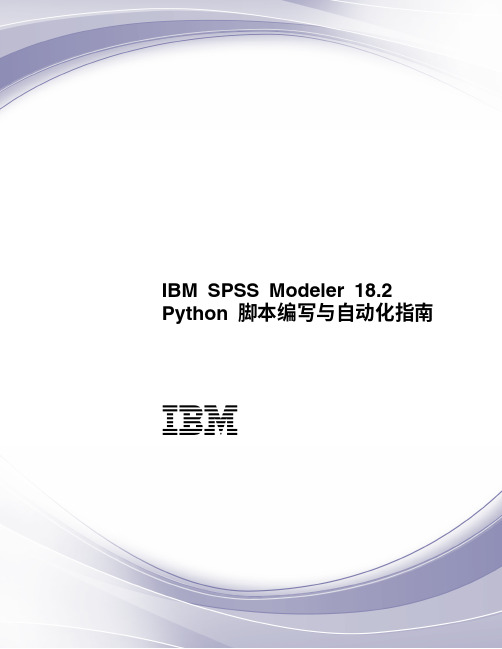
第 2 章 脚本语言 . . . . . . . . . . 13
脚本编写语言概述 . . . . . . . . . . . . 13 Python 和 Jython . . . . . . . . . . . . 13 Python 脚本编制 . . . . . . . . . . . . 13
rf自动化测试流程

rf自动化测试流程English Answer:RF Automation Testing Process.1. Test Planning.Define the scope and objectives of the testing.Identify the test cases to be automated.Prioritize the test cases based on risk and importance.2. Script Development.Create test scripts using an RF automation framework.Use keywords and libraries to simplify script development.Integrate test data and perform parameterization.3. Environment Setup.Configure the test environment to support RF automation.Install the necessary software and drivers.Ensure compatibility with the system under test.4. Test Execution.Run automated test scripts.Manage test execution using tools or frameworks.Capture and analyze test results.5. Result Analysis.Review test results and identify failures.Perform root cause analysis to determine the cause of failures.Report test findings to stakeholders.6. Maintenance and Improvement.Maintain and update test scripts as the system evolves.Improve test coverage and efficiency by optimizing scripts.Continuously improve the automation process to maximize its benefits.Key Benefits of RF Automation Testing.Increased Efficiency: Automating tests saves time and effort, allowing teams to focus on higher-value tasks.Improved Accuracy: Automated tests are less prone tohuman errors, leading to more reliable results.Enhanced Coverage: Automation enables testing of a wider range of scenarios, increasing test coverage.Faster Feedback: Automated tests provide instant feedback, enabling developers to quickly identify and fix issues.Reduced Costs: Automation reduces manual testing costs and improves developer productivity.Best Practices for RF Automation Testing.Use a modular and reusable framework.Employ data-driven testing to increase flexibility.Maximize test coverage with negative testing and edge cases.Implement error handling and logging mechanisms.Continuously optimize scripts for performance. Chinese Answer:射频自动化测试流程。
automation的内部通讯流程
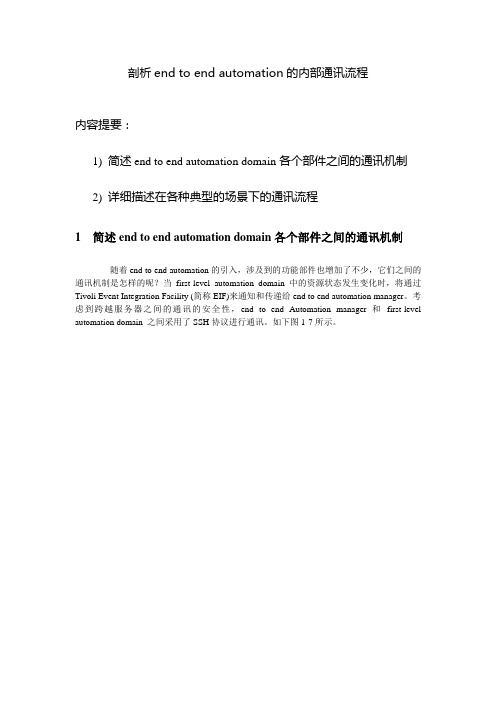
剖析end to end automation的内部通讯流程内容提要:1)简述end to end automation domain各个部件之间的通讯机制2)详细描述在各种典型的场景下的通讯流程1简述end to end automation domain各个部件之间的通讯机制随着end to end automation的引入,涉及到的功能部件也增加了不少,它们之间的通讯机制是怎样的呢?当first-level automation domain中的资源状态发生变化时,将通过Tivoli Event Integration Facility (简称EIF)来通知和传递给end to end automation manager。
考虑到跨越服务器之间的通讯的安全性,end to end Automation manager 和first-level automation domain 之间采用了SSH协议进行通讯。
如下图1-7所示。
2详细描述在各种典型的场景下的通讯流程2.1 当新的end to end automation policy被激活时如上图所示的通讯流程所示:1)操作员从policy pool的目录中选中将要激活的end to end automation policy。
2)该policy的名字连同激活的请求首先转发到automation J2EE framework中。
3)然后转发到automation engine resource adapter。
4)该请求通过automation engine resource adapter 最终送达automation engine。
5)automation engine执行该请求,装载该policy。
6)automation engine首先会解析用XML编写的policy,然后建立起所有的资源、资源组以及它们之间的相互依赖关系。
这时候,automation engine还没有任何关于policy中定义的reference资源的当前状态信息,甚至连拥有这些资源的first-level automation domain 目前是否处于活动状态都不清楚。
软件测试外文翻译--GUI自动化测试研究
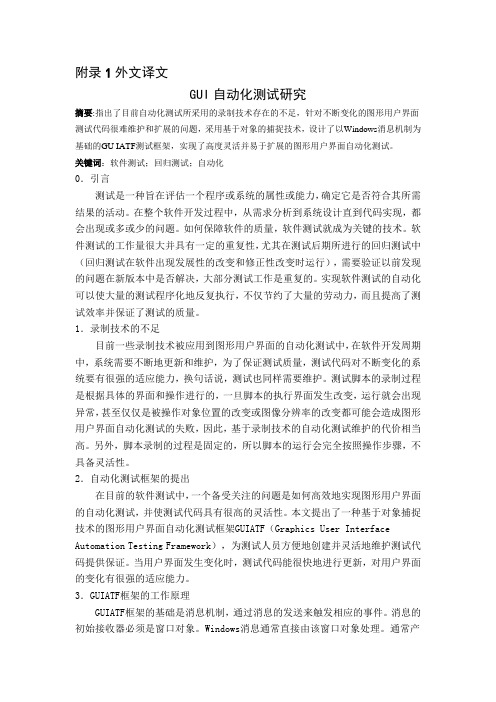
附录1外文译文GUI自动化测试研究摘要:指出了目前自动化测试所采用的录制技术存在的不足,针对不断变化的图形用户界面测试代码很难维护和扩展的问题,采用基于对象的捕捉技术,设计了以Windows消息机制为基础的GU IATF测试框架,实现了高度灵活并易于扩展的图形用户界面自动化测试。
关键词:软件测试;回归测试;自动化0.引言测试是一种旨在评估一个程序或系统的属性或能力,确定它是否符合其所需结果的活动。
在整个软件开发过程中,从需求分析到系统设计直到代码实现,都会出现或多或少的问题。
如何保障软件的质量,软件测试就成为关键的技术。
软件测试的工作量很大并具有一定的重复性,尤其在测试后期所进行的回归测试中(回归测试在软件出现发展性的改变和修正性改变时运行),需要验证以前发现的问题在新版本中是否解决,大部分测试工作是重复的。
实现软件测试的自动化可以使大量的测试程序化地反复执行,不仅节约了大量的劳动力,而且提高了测试效率并保证了测试的质量。
1.录制技术的不足目前一些录制技术被应用到图形用户界面的自动化测试中,在软件开发周期中,系统需要不断地更新和维护,为了保证测试质量,测试代码对不断变化的系统要有很强的适应能力,换句话说,测试也同样需要维护。
测试脚本的录制过程是根据具体的界面和操作进行的,一旦脚本的执行界面发生改变,运行就会出现异常,甚至仅仅是被操作对象位置的改变或图像分辨率的改变都可能会造成图形用户界面自动化测试的失败,因此,基于录制技术的自动化测试维护的代价相当高。
另外,脚本录制的过程是固定的,所以脚本的运行会完全按照操作步骤,不具备灵活性。
2.自动化测试框架的提出在目前的软件测试中,一个备受关注的问题是如何高效地实现图形用户界面的自动化测试,并使测试代码具有很高的灵活性。
本文提出了一种基于对象捕捉技术的图形用户界面自动化测试框架GUIATF(Graphics User Interface Automation Testing Framework),为测试人员方便地创建并灵活地维护测试代码提供保证。
IBM Cognos Business Intelligence Developer Trial E
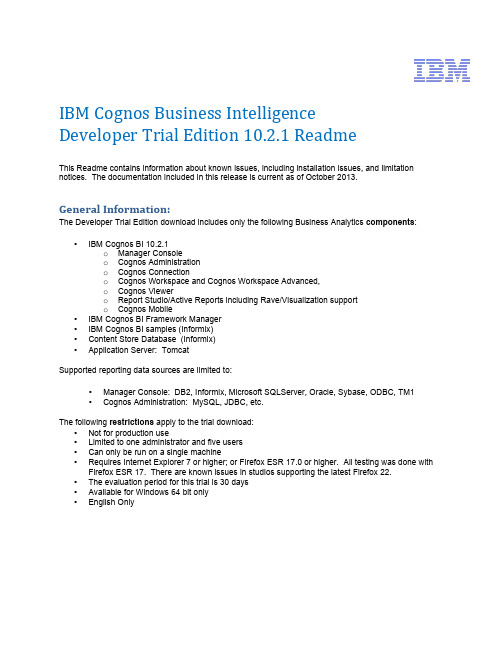
IBM C ognos B usiness I ntelligenceDeveloper T rial E dition 10.2.1 R eadmeThis Readme contains information about known issues, including installation issues, and limitationnotices. The documentation included in this release is current as of October 2013.General I nformation:The Developer Trial Edition download includes only the following Business Analytics components:•IBM Cognos BI 10.2.1o Manager Consoleo Cognos Administrationo Cognos Connectiono Cognos Workspace and Cognos Workspace Advanced,o Cognos Viewero Report Studio/Active Reports including Rave/Visualization supporto Cognos Mobile•IBM Cognos BI Framework Manager•IBM Cognos BI samples (Informix)•Content Store Database (Informix)•Application Server: TomcatSupported reporting data sources are limited to:•Manager Console: DB2, Informix, Microsoft SQLServer, Oracle, Sybase, ODBC, TM1•Cognos Administration: MySQL, JDBC, etc.The following restrictions apply to the trial download:•Not for production use•Limited to one administrator and five users•Can only be run on a single machine•Requires Internet Explorer 7 or higher; or Firefox ESR 17.0 or higher. All testing was done with Firefox ESR 17. There are known issues in studios supporting the latest Firefox 22.•The evaluation period for this trial is 30 days•Available for Windows 64 bit only•English OnlyProduct D ocumentationTo view the product documentation, go to the folderTrial_Edition_installation_location\webapps\p2pd\documentation\enInstallationUsers are required to copy the installation files locally to the system where they plan to install the IBM Cognos BI Developer Trial Edition. Network/Remote install is not supportedCannot install BI Developer Trial Edition when TM1 server is installedIf IBM Cognos TM1 server is installed on your computer and you try to install BI Developer Trial Edition, the installation fails. You must uninstall TM1 server before you install BI Developer Trial Edition.Uninstall/ReinstallIn order to properly uninstall BI Trial user is required to uninstall Framework manager first and then uninstall the IBM Cognos BI Developer Trial Edition.Note: The IBM Cognos BI Developer Trial Edition can coexist with IBM Cognos BI Production version as long as they are not installed in the same Windows path and startup shortcut.Cognos C onnection (Portal)Query Studio is not installed as part of the Developer Trial Edition; however, the reports in the folder Query Studio Reports within Cognos Connection can still be run and will open in Report Studio. Recommendation is to save the report to a different name before modifying.Framework M anager (Modeling)Sample FM Model LocationsC:\Program Files\IBM\Cognos Business Intelligence Developer TrialEdition\webapps\p2pd\samples\models\Sample Data Sources Location:C:\Program Files\IBM\Cognos Business Intelligence Developer TrialEdition\webapps\p2pd\samples\datasources\Query ModesThe dynamic query mode is recommended for new applications of IBM Cognos Business Intelligence.It offers key query optimizations to address query complexity and data volumes with improved query execution. It also provides advanced query capabilities such as in-memory caching, that provide benefits for query planning, execution, and results. You can still maintain secure access to your business data based on users' security permissions.For this trial edition, we assume the sample database/model will be used initially to create different packages. Therefore, the default Query Mode has been set to Compatible Query Mode for publishing packages from Framework Manager since the 64-bit JDBC client driver for the data source could not be installed due to licensing restrictions.If creating a new project in Framework Manager against other data, the default Query Mode will be Dynamic Query Mode and will require a 64-bit JDBC client driver for the data source. See Dynamic Query Guide for more information on the query mode.TM1/Query M odesTM1 as a data source on an external TM1 service is not supported in Dynamic Query Mode, Integration w ith t he T rial E ditionContent developed within the trial edition can be integrated into 3rd party applications with limitations. The trial supports the following integration:•URL integration with URL APIs•Web Service IntegrationIntegration limitations of the Trial Edition include the following, where a full license is required: •Security integration with custom applications•Automation such as provisioning,Branding t he T rial E ditionThe I BM C ognos B I T heme D esigner c an b e u sed w ith t he t rial e dition. T he v ersion n umber o f T heme Designer m ust m atch t he T rial E dition (ex: u se T heme D esigner 10.2.1.1 w ith t his T rial E dition 10.2.1.1). Since t he T rial E dition u ses a c ustom U RL, u se t he f ollowing t o a ccess t he T heme D esigner o nce i nstalled:http://[serverName:port]/ p2pd/themedesigner/?gateway=/p2pd/servlet/dispatchWhere [serverName:port] i s t he n ame o f t he s erver w here t he T rial E dition i s i nstalled a nd t he p ort i s the s elected p ort d efined d uring t he i nstall (default i s 19300).For m ore d etails o n i nstalling a nd u sing T heme D esigner, p lease s ee t he l ink a bove a long w ith accompanying d ocumentation.Traditional m ethods o f e diting “skins” a re a lso a vailable. P lease s ee d ocumentation f or m ore d etails. Migrating t o F ull V ersionIt is expected content will need to be moved from the Trial Edition to the Enterprise Edition of IBM Cognos BI. Common reasons to move to the Enterprise Edition include:•Production Use, such as providing access or demonstrating a solution outside your organization (including customers and conferences)•Security integration•Custom configurations•Multi-tenancy•Multi-server•Automation, such as deployment, provisioning or onboarding•Additional Data SourcesIf these capabilities are required, please contact the ASL/OEM TeamMigration is completed through the IBM Cognos Web Administration. A new export deployment package is created which creates a ZIP file in the deployment directory within the install location (Note: a full Content Store deployment should not be used). This ZIP file is then moved to the same location within the IBM Cognos BI Enterprise Edition where an import is performed through the same Web Administration.Technical S upportTechnical support for this free trial edition is limited to IBM Technical Forums and on-line documentation. Full support is offered when a partnership agreement is in place and migration has been completed to the full Enterprise Edition. For any questions or concerns regarding support, please contact the ASL/OEM Team。
IBM 软件定义存储介绍

Emails
App dev
GRID
OLTP
Archive
2
传统和下一代的应用程序分别拥有各自独特的需求
传统的工作负载
交易事务系统 Email, 供应链, HR 虚拟服务器和虚拟桌面
全新的工作负载
社交媒体
综合办法
移动应用 大数据&分析
Systems of Record
得益于简化的基础架构 通过提升虚拟化和自动化获得更有效的 成本使用 驱动控制数据的增长
FlashSystem DS8000
XIV
SONAS
For Midrange and Entry Workloads
Tivoli Key Lifecycle Manager
DCS3700
Storwize V3700 & V5000
Storwize V7000
Storwize V7000 Unified
I/O Time
Network Time
CPU Time
I/O Time
Network Time
CPU Time
Time Recovered
• 消除等待时间 • 通过增加存储容量提升性能
1 毫秒 : 1 秒 :: 1 秒 : 11.5 日
10
Flashsystem 极致性能价值
极致性能
业务运作得以释放其性能,拓展宽度,提高响应从而驱动服务和产品更好 更快的投入和应对市场变化
企业级的可靠 性
• 全冗余架构& 支持热插拔 • 在线微码升级 • 基于AES 256, HW加密
7
FlashSystem 840 将取代您数据中心中的高性能硬盘
性能概览
- 1、下载文档前请自行甄别文档内容的完整性,平台不提供额外的编辑、内容补充、找答案等附加服务。
- 2、"仅部分预览"的文档,不可在线预览部分如存在完整性等问题,可反馈申请退款(可完整预览的文档不适用该条件!)。
- 3、如文档侵犯您的权益,请联系客服反馈,我们会尽快为您处理(人工客服工作时间:9:00-18:30)。
IBM Software Group®自动化功能测试框架议程▪为什么使用自动化测试框架▪IBM自动化测试框架IBM测试框架和优点利用ibm包改进自动化测试▪如何应用IBM自动化测试框架. . .执行.执行..测试计划缺陷跟踪测试开发测试设计评估建立建立. . .执行..建立1、测试描述2、前置条件3、测试步骤4、验证点5、后置条件6、测试通过条件良好的测试设计是测试自动化的重要保证!▪输入:软件测试计划书▪输出:软件测试大纲. . .执行..执行.测试计划缺陷跟踪测试开发测试设计评估建立建立. . .执行..建立测试脚本手工测试脚本自动化测试脚本进行自动化测试的通常途径▪等待一个可用的构建……▪耐心等待……▪得到第一个构建,录制脚本,插入验证点(VPs)▪回放脚本▪如果新的版本有明显的改动,重新改进相关的脚本,也许要重新录制相关的脚本这种简单的录制-回放模式的优点▪很容易使用… 不需要额外的编程经验▪简单…需要设计的工作很少▪直观的一步一步的执行方式这种简单方式将会遇到的挑战▪界面对象、执行步骤和验证点掺杂在一个脚本中→代码不能很好重用!▪脚本很长并且按顺序录制→很难调试!▪要录制脚本必须等到有可以执行的构建→延迟产品可以发布的时间!▪测试脚本和被测系统紧密关联→代码不容易维护!如何解决挑战--自动化测试框架▪所谓自动化测试框架,是由一些假设,概念和为自动化测试提供支持的实践组成的集合。
▪一个简单的框架应用--以Windows计算器程序为例,测试其基本功能(加,减,乘和除)的一个简单测试用例▪进行模块化架构分层▪脚本层次结构的最下层是独立的加减乘除的脚本。
▪一个加法脚本的例子▪脚本层次结构的中层考虑计算器标准视图和科学计算视图▪一个标准视图的例子层次结构中最顶层的脚本用来测试应用程序不同视图的测试用例▪测试库架构分层的考虑▪创建应用程序模块,函数的库文件,这些库文件被测试用例脚本直接调用议程▪为什么使用自动化测试框架▪IBM自动化测试框架IBM测试框架和优点利用ibm包改进自动化测试▪如何应用IBM自动化测试框架IBM自动化测试框架是?▪IBM自动化测试框架是IBM自动化测试框架,以前叫ITCL(IBM Test Community Leadership)框架,是由QSE (Quality Software Engineering)小组协同IBM内部资深的自动化测试专家开发并维护的它是用RFT进行GUI自动化测试的理论指导和最佳实践▪IBM自动化测试框架提供由appobjects, tasks和testcases组成的3层架构的实现IBM类包IBM最佳实践一个集成的IDERFT Rational自动化测试平台▪集成的功能测试和回归测试▪Objectmap保留测试对象▪采用Eclipse的插件机制▪测试Java, WinForms, Web, Siebel 和终端应用▪灵活的测试向导支持▪Java或者.netEclipse 或-based 编辑、调试Java, , Web 和中端应用Java 在Eclipse 在自动的脚本验证数据驱动的测试支持版本控制IBM Rational Functional Tester3层架构由appobjects, tasks 和testcases 组成的3层架构的实现appobjectstasks testcases 存储被测系统中有关GUI 元素的信息存储在被测系统中通用的一些遍历路径以便重用在此编写你的测试用例,用来在被测系统中进行导航,验证系统状态,记录结果分层的架构可以分离“做什么”和“怎么做”3层架构的好处?▪代码重用…▪调试…▪测试脚本的维护…▪团队之间的协作…如何使这个方法更可用?▪如何基于这个3层架构来鉴别和组织工件▪Appobjects层中怎么组织GUI元素▪找出并编写tasks▪基于tasks编写系统特定的测试用例如何组织类包Testcases层可以看作是你要测试“做什么”的一个高层的视图Tasks和appobjects层为testcases层提供必要的实现细节-测试“怎么做”在appobjects 中组织GUI对象▪大部分的GUI对象信息都存储在Object Map中▪Object maps 的主要目的是在被调用时返回控件对象,它被存储在脚本中(test script)。
每一个脚本都包含一个特定的Object Map▪Appobjects包存储所有的脚本,这些脚本返回被测系统中的GUI对象要点:▪脚本关联GUI对象的策略对于简单的GUI界面, 一个页面或一个表单关联一个脚本对于复杂的界面,可以分解为几个部分以利于重用▪在脚本中把对象映射到getter方法使用ibm类包中的方法可以简化对象的使用一个例子tasks▪Tasks 的任务是调用appobjects提供的方法来操纵GUI元素以完成一些通用的Task。
反过来,tasks的方法会被testcases调用▪Tasks的粒度要把握提高代码重用性以及对testcases屏蔽下层的实现细节tasks (续.)▪对抽象对象(业务对象)和具体对象(复杂的界面控件)都要遵循面向对象的思想▪Task的颗粒度的划分是确保代码重用的关键▪通常,task会返回一个boolean值给testcase以标识task是否执行成功▪基本上在task中不会有和应用系统相关的验证点。
当一个异常出现时,task应该抛出这个异常并且由testcase这一层捕获并处理testcases▪Testcases 调用tasks (如果需要的话传入需要的数据), 验证条件和记录结果▪Testcase应该仅仅包含简单的逻辑和控制流,其他的都应该在tasks这个包中实现testcases(续.)▪在testcases目录中,每一个类都应该代表某个功能区域或其他的逻辑的、直观的分组;每一个方法都应该代表一个测试用例(testcase)▪偶尔,testcase也会绕过tasks层直接调用appobjects中的方法,但是当这种越层调用发生的太过频繁时就会使testcases变得过于复杂而需要额外的维护▪在建立tasks这一层时多花点时间考虑和设计,将来生成testcases这层就会很快而且很容易testsuitesTest suite类可以通过从RationalTestScript继承过来的callScript()方法定义。
Testsuite类可以放在testcases包中或在testcases中新建一个包来存放。
你可以定义好testcase,然后用很多不同的数据作为输入以达到数据驱动测试的方法。
议程▪为什么使用自动化测试框架▪IBM自动化测试框架IBM测试框架和优点利用ibm包改进自动化测试▪如何应用IBM自动化测试框架IBM 类包▪Ibm类包提供了很多类库能帮助你实现测试的自动化▪Ibm类包包含了:Ibm.loggers: 提供了测试脚本可以直接调用的loggersIbm.recovery: 提供记录一个特定的状态并在需要时可以恢复到需要的位置 Ibm.tools: 包含了ClassGenerator类,可以用来从脚本的object map中生成所有的getter方法Ibm.util: 包含了一些常用的方法方便使用RFTIbm.widgets: 扩展了TestObject功能--Most valuable!通常,测试对象的操纵如下(例如:在一个输入框中进行输入):Text_name().click(atPoint(35,10));Browser_htmlBrowser(document_C(),DEFAULT_FLAGS).inputKeys("{ExtHome}+{ExtEnd}{ExtDelete}");Browser_htmlBrowser(document_C(),DEFAULT_FLAGS).inputKeys("test");如果有成千上万的地方需要这么写…你会喜欢吗?神啊,救救我吧!为什么不把这些公用的步骤封装在一个方法中呢?对!就是这样。
但是你不必自己做,ibm.widgets 已经将大部分都做好了!Text_name().setText(“Test”);ibm.widget –怎么用?▪在appoject包中那些类提供的getter方法里构建widget对象public WTextField getPasswordText(){TestObject to = passwordText(ANY, NO_STATE);return new WTextField(to);}▪从appobjects包的类中的getter方法得到这些widget对象以便操作: WTextField passwdField = loginForm.getPasswordText();passwdField.setText(“Test”);ibm.widgets(续.)▪对Java界面元素和Web界面,常用的GUI对象都已经有相应的widgets ▪对Java的swt GUI 对象, 最新的ibm包中也已经有子包中包含了响应的支持▪Util这个包提供了对图象,浏览器,文件的一些常用操作。
BitmapOps, BrowserOps, FileOps…etc.▪最新的ibm包也提供了对基于终端的应用系统的支持▪BitmapOps:截屏捕获一个特定的测试对象比较两个图片并找出区别▪BrowserOps:启动一个浏览器窗口关闭特定的或所有活动的浏览器窗口 找到一个特定的浏览器窗口确定一个浏览器窗口是否已经完成在页面中找到一个特定的字符串 …如果利用ibm包中提供的日志支持,实现如下需求将会非常容易: 确定输出目标:你可能想将日志写到HTML文件、文本文件、控制台或同时输出到文件和控制台自定义输出格式:你可能需要清除日志中一些额外的信息或添加一些自己的信息保存截屏:每次当自动化测试记录到一个错误时捕获并保存截屏实现一个被动日志(passive logger):记录所有的动作和过程以减少调试时间实现测试用例追踪:查看当前多少测试用例通过了;多少失败了▪想象一下这个场景:100个测试用例需要一个一个的执行执行到第三个时,意外发生…这个测试用例执行失败由于没有必要的清除步骤,第四个测试用例由于运行环境问题而失败同样的原因,第五个测试用例失败….▪必须要有步骤来确保在执行下一个测试用例的开始环境是“干净”的首先,根据应用系统特定的环境要求,定义并实现一个基状态: 我需要多少个不同的基状态?基状态需要一些输入参数吗?我要接受不同的输入参数来重载基状态方法吗?调用callBaseState方法转到定义好的基状态。
