MODIS数据下载与处理_new

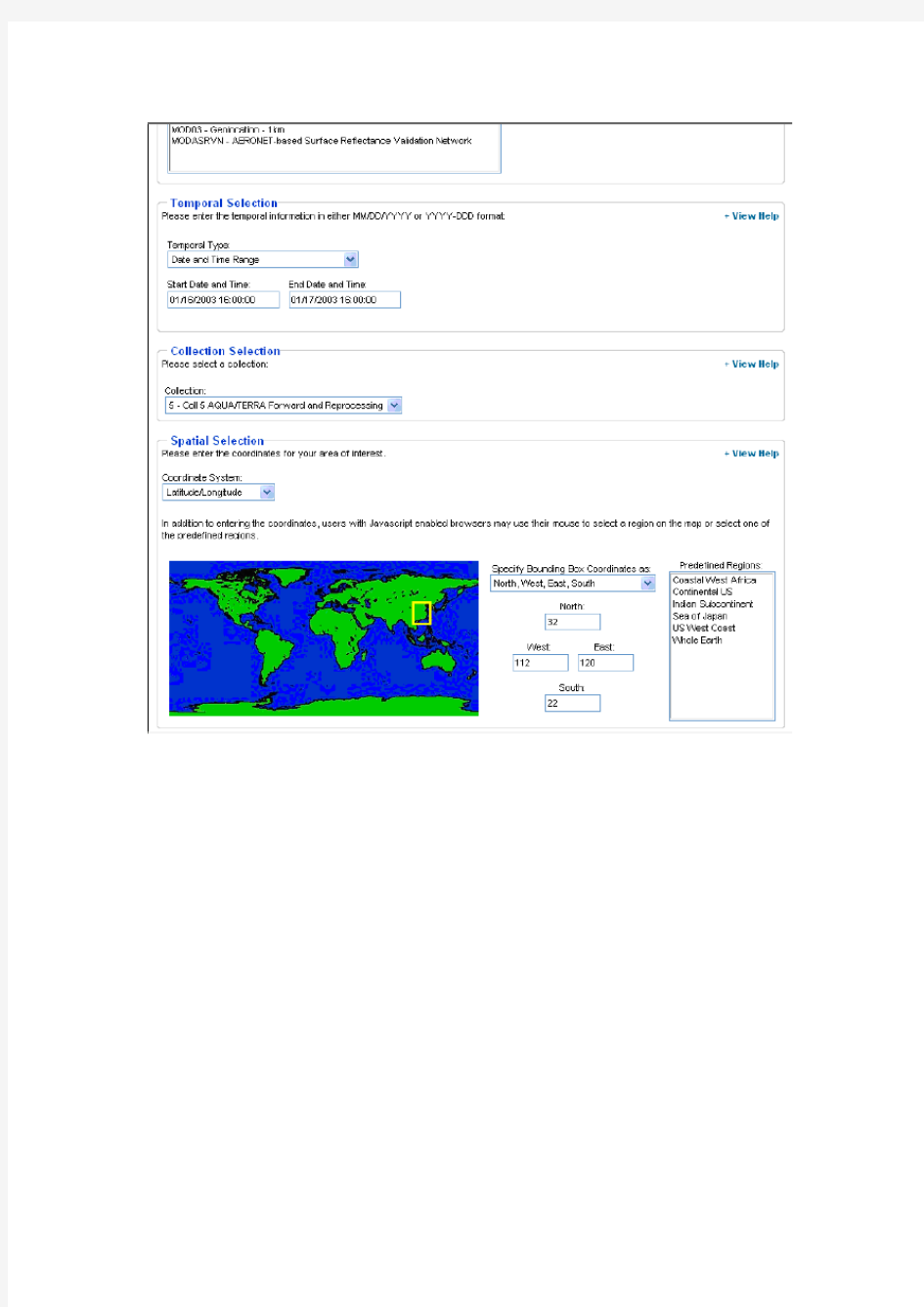
MODIS数据(1B、产品、常用处理软件)免费下载
1、MODIS 1B数据下载
L1B数据下载地址:https://www.360docs.net/doc/885895093.html,/data/search.html
打开网页,选中需要的数据源类型
注意:其中,MOD03数据是用于对1KM,QKM,HKM数据进行几何纠正所用。别忘记下载。其中,日期类型为:月/日/年时:分:秒
其中,网页中显示的时间为UTC时间,换算为北京时间为:UTC时间=北京时间-8小时。因此,要获得1月16日的数据则范围为:01/15/2003/ 16:00:00~01/16/2003/ 16:00:00
在‘spatial selection’选项中选择“latitude/longtitude”,按经纬度形式选择影像范围。
点击’search’查到需要的数据:
据。(如果要搜索多天数据,可以选‘add files to shopping cart’继续搜索其他日期的数据。
所订购数据的存放位置信息:
点击‘Data->Track Orders ’可以查看所有已订购的数据的状态。
如果’state’显示‘avalable’即可开始下载。
ftp:https://www.360docs.net/doc/885895093.html,
username: anonymous
password: rainaleaf@https://www.360docs.net/doc/885895093.html,(自己申请数据的邮箱)一般使用FTP下载工具下载。
首先新建站点:
的框中,开始下载数据。
OK!
2、MODIS产品下载地址
https://https://www.360docs.net/doc/885895093.html,/api//u515127/u515368/u515406/u515421/u515529/u516066/u516091/u
516110/u516150/u516307/u517021/u517029(要装IE7支持)
或已知所下载文件名的modis09~17数据可以从FTP上下载:
ftp:/https://www.360docs.net/doc/885895093.html,
tarra的数据放在MOLT里。Aqua 数据放在MOLA。上述的搜索网站(https://https://www.360docs.net/doc/885895093.html,)(如果遇到能查到数据但是下载不了的情况,也可以在FTP中通过查找与该数据相同日期同轨道号来下载。)在网站查到该数据的好处是能查看数据的覆
盖区域。可以查看覆盖范围。
假如:MOD11A1.A2008288.h28v06.005.2008290030125.hdf 从:
ftp://https://www.360docs.net/doc/885895093.html,/MOLT/MOD11A1.005/2008.10.14/查找到2008-10-14 轨道号为H26V05,就从里面的文件夹里选出来下载就可以了。一般使用FTP下载工具下载。
注:数据的轨道号:
(H27V05、H27v06, H28V05、H28v06四块组成)
3、常用的MODIS软件:
常用的MODIS查看软件还有:
a、MODIS explorer(推荐使用)其下载地址:
https://www.360docs.net/doc/885895093.html,/software/HDFExplorer/或:
https://www.360docs.net/doc/885895093.html,/,该软件可以方便查看HDF格式的MODIS元数据或信息。
b、modis swath tool(推荐使用)
可用NASA网站提供的modis swath tool 对HDF格式的1B数据进行几何精纠正(下载地址:https://www.360docs.net/doc/885895093.html,/pub/imswelcome/),该软件使用MOD03数据对影像进行纠正,处理速度快且使用简单方便。比直接用ENVI的Georeference 更好用。(好像也可进行影像拼接)
C、MRT(推荐使用)
可以用来对下载的hdf格式的MODIS产品进行重投影等,下载地址:https://www.360docs.net/doc/885895093.html,/pub/imswelcome/)。
更多软件下载:https://www.360docs.net/doc/885895093.html,/software.php#HDFExplorer
包括:
?Binary_Dumper -- dumps HDF-EOS objects in binary format
?CV -- reads the HDF and HDF-EOS files in native ISIS cube format
?EOSVIEW --displays and verifies HDF and HDF-EOS files
?HDFExplorer -- visualization program that reads HDF, HDF-EOS and HDF5 files
?HDFView -- a visual tool for browsing and editing NCSA HDF4 and HDF5 files
?HDF-EOS plug-in for HDFView -- extends HDFView functionality for browsing any HDFEOS file
?HE5View -- a file viewing tool for examining and verifying HDF-EOS 5.x files
?HEG -- converts HDF-EOS to GeoTIFF
?HEMU -- a tool to update metadata inside an HDF-EOS file
?HMR -- reads metadata from HDF-EOS file and writes to a text file
?HMU -- updates the metadata embedded in an HDF-EOS file
?JEB -- a Java EOS Browse tool
?MS2GT -- reads HDF-EOS files containing MODIS swath data and produces flat binary files containing gridded data
?MTD -- allows EOSDIS extended data providers to format their products in ECS standard formats
?MetCheck -- validates the inventory meta-data in a ".met" file
?ODL2XML -- converts any ECS ODL file to an ECS XML file
?PGS_Toolkit -- a set of tools to manage the metadata that are generated with each EOS product
?PHDIS -- reads any HDF-EOS file containing data gridded in the Lambert Azimuthal Equal Area projection
?TRMM_Data_Reader -- reads in a TRMM HDF-EOS data file, and writes out SDS and Vdata as binary files
?UFM -- accepts an ODL file as input, and generates a simple HTML representation of the ODL
?hdf2bin -- converts HDF or HDFEOS file into plain binary file
?hdfeos-netcdf -- converts HDF-EOS4/5 files to netCDF
?hdfeos52netcdf -- converts HDF-EOS5 files to netCDF
?he2he5_lib -- a library of HDF-EOS 4/5 Compatibility Layer
?he5cc -- a shell script that does for HDF-EOS5 what the h5cc script does for HDF5
?he5ex -- extracts HDF-EOS5 data to binary or ASCII data format in HTML or XML index
?he5mu -- updates metadata inside an HDF-EOS5 file
?he5v -- a Profile Validator for HDF-EOS 5
?heconvert -- converts HDF-EOS Version 2.x files to HDF-EOS Version 5.x
?heex -- extracts HDF-EOS data to binary or ASCII data format in HTML or XML index ?view_hdf -- a visualizationtool for accessing data stored in HDF and HDF-EOS files
?xml2he -- takes an XML document and creates an HDF-EOS4/5 file matching the document
主要网站:浏览,格式转换,地图投影等工具。
美国:
https://www.360docs.net/doc/885895093.html,/hdfeos/softwarelist.cfm
https://www.360docs.net/doc/885895093.html,/hdfeos/Info/index.cfm (HDF/ HDF-EOS 资料大全:从入门到专业级别都有)。
https://www.360docs.net/doc/885895093.html,/tools.html
https://www.360docs.net/doc/885895093.html,/hdfeos/forum/categories.cfm?catid=15 ( 各种HDF 工具使用的问题和讨论)
https://www.360docs.net/doc/885895093.html,/hdfeoss.html
https://www.360docs.net/doc/885895093.html,/pub/imswelcome/ (MODIS Swath Reprojection Tool (MRT Swath))
https://www.360docs.net/doc/885895093.html,/pub/imswelcome/ (工具清单。如:HEG, )
俄罗斯:
The International MODIS/AIRS Processing Package (IMAPP)
http://www.scanex.ru/eosdb/eosdb.htm(俄罗斯:ENVI modistools_envi.zip 的来源)
http://www.scanex.ru/eosdb/imapp.htm (俄罗斯:把IMAPP 转化为标准的HDF-EOS:
imapp2daac.zip)
http://www.scanex.ru/downloads/imapp/imappw_um.htm#faq (有关IMAPP 的问答)Format Converters
HDF-EOS Binary Dumper
bindmp creates an output file which contains binary data for a specified
HDF-EOS object.
Platform(s): DEC, SGI
Data Application(s): All Data Applications, gridded data, point data, swath
data
License: SESDA
10/27/2001
This tool will convert many EOS products written in HDF-EOS to GeoTIFF, native
binary or HDF-EOS Grid. It also has re-projection, resampling, subsetting,
stitching (mosaicing), and metadata creation capabilities. New features
implemented since v0.6
Platform(s): Linux, SGI, Sun, Windows
Data Application(s): ASTER, MISR, MODIS
License: ECS
02/12/2003
hdf2bin
converts HDF or HDFEOS file into binary format. Information about the
extracted science data sets is printed to standard output (screen) or can be
saved to an ASCII file.
Platform(s): SGI, Sun, Win98, Win2000, WinNT
Data Application(s): All Data Applications
License: DAAC
05/03/2002
hdfeos2bin
This tool extracts data arrays from an HDF-EOS file and writes the arrays to
separate flat binary data files.
Platform(s): Win98, Win2000, WinNT, Unix
Data Application(s): All Data Applications
License: DAAC
5/6/2003
Not rated
HDF Explorer v1.3
HDF Explorer is a data visualization program that reads Hierarchical Data Format files (HDF, HDF-EOS and HDF5) and netCDF files.
Platform(s): Win95, Win98, Win2000, WinNT
Data Application(s): All Data Applications
License: Commercial
09/21/2004
Not rated
MODIS Swath-to-Grid Toolbox (MS2GT) v0.5
The MODIS Swath-to-Grid Toolbox (MS2GT) is a set of software tools that can be used to read HDF-EOS files containing MODIS swath data and produce flat
binary files containing gridded data in a variety of map projections.
Platform(s): Linux, Unix
Data Application(s): MODIS, swath data
License: DAAC
4、MODIS 1B数据需处理的过程(几何纠正,DN转反射率,拼接)
1、几何纠正
1、安装从网站上下载MODIS Swath tool 软件(用于1B数据的几何纠正,下载地址:
https://www.360docs.net/doc/885895093.html,/pub/imswelcome/需要注册(免费)才能下载) 以及java 软件。并安装,安装方法与MODIS tools相同。
2、然后从安装路径中ModisSwathTool.bat,打开MODIS swath tool,’Open input file …’,打
开下载的1B数据。
3、从菜单‘file’->’open geolocation file’打开与该数据想配套的03级数据。
4、设置投影参数:
点击‘edit Projection Parameters …’修改参数:
然后点击”run”,几何纠正开始。
1、几何纠正完成后即可用ENVI打开:
