微生态产品使用手册
佩科 VxPro 生态 2 系列快速入门指南说明书
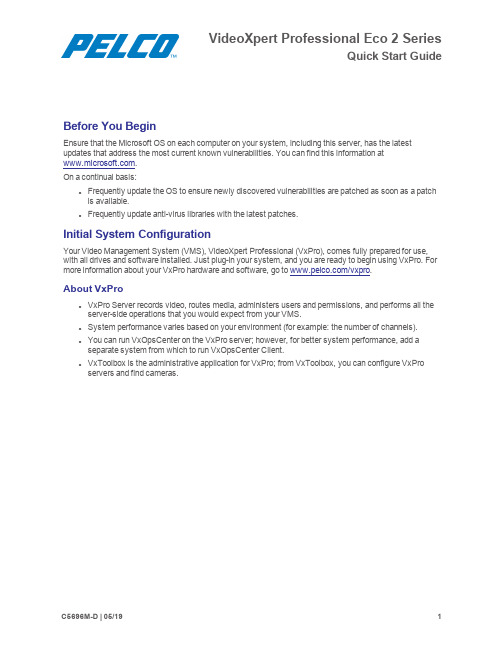
VideoXpert Professional Eco2SeriesQuick Start GuideBefore You BeginEnsure that the Microsoft OS on each computer on your system,including this server,has the latest updates that address the most current known vulnerabilities.You can find this information at.On a continual basis:l Frequently update the OS to ensure newly discovered vulnerabilities are patched as soon as a patch is available.l Frequently update anti-virus libraries with the latest patches.Initial System ConfigurationYour Video Management System(VMS),VideoXpert Professional(VxPro),comes fully prepared for use, with all drives and software installed.Just plug-in your system,and you are ready to begin using VxPro.For more information about your VxPro hardware and software,go to /vxpro.About VxProl VxPro Server records video,routes media,administers users and permissions,and performs all the server-side operations that you would expect from your VMS.l System performance varies based on your environment(for example:the number of channels).l You can run VxOpsCenter on the VxPro server;however,for better system performance,add a separate system from which to run VxOpsCenter Client.l VxToolbox is the administrative application for VxPro;from VxToolbox,you can configure VxPro servers and find cameras.Setting Up Your System1.Unpack the server.2.Connect the system and its peripherals.l Connect the monitor to an independent video controller(item10in Locating Connections on the Back Panel);onboard VGA is disabled.l Connect the VxPro system to the network using one of the Ethernet ports(item3in Locating Connections on the Back Panel).l You can also connect to the iDRAC port(item5in Locating Connections on the Back Panel)to configure and monitor the system remotely;however,the iDRAC port will not connect theVxPro system to the network.3.Connect the power supply(item7in Locating Connections on the Back Panel)to an electrical outlet.4.Power on the system by pressing the power button on the front panel or using iDRAC.Getting Started with VxProUpon starting your VxPro system,you will start a fully-functional60-day trial of the VxPro software.You must install a license before the60-day period is over to continue using VxPro.1.Start your VxPro hardware.2.Log on using the following default Windows user account credentials:l Username: Pelcol Password: Pel28991003.Pelco recommends that you change the default Windows password immediately,to secure accessto the system.This automatically opens the Initialize Pelco VideoXpert Professional window.4.Click Get Started.This starts the initialization process.Note:This also starts the60-day trial of the VxPro software.5.If the initialization process is interrupted,or you need to launch it again for any reason,do one of thefollowing:l Log out and log back in.l Reboot the system.6.When prompted by VxToolbox(which launches automatically),set the password for the admin useron your VxPro system,and then click Set Password.7.When prompted,enter the Company Name and the VideoXpert System Name,and then click Save.This is the information by which the Pelco licensing portal will recognize your VxPro server.Caution:After these values are set,they cannot be changed.8.Exit VxToolbox.9.Go to /vxpro to download and upgrade to the latest version of the VxPro software.unch VxToolbox from the desktop icon.11.Click the System tab,click the General Settings tab on the System page,and then enter a friendlyname in the VideoXpert System Name field.This is the name by which VxOpsCenter workstations and aggregation servers will recognize your VxPro server.12.Click Save Settings.13.Find and add cameras to the VxPro system:a.Click the Devices tab.b.Click the Advanced Discovery Options icon()to the right of the Quick Discovery icon().c.Click Quick Discovery and Add.All Devices and Data Sources that are discovered by VxToolbox are added to the VxProsystem to which you are connected.VxPro is now recording cameras and ready to be accessed by VxOpsCenter workstations.You can add users to the system,manually add cameras,configure events,or perform other administrative and operator tasks.For more information about VxPro hardware and software,and to access the current version of the VideoXpert Professional Operations Manual,go to /vxpro.CAUTION: The60-day trial of the VxPro software has begun.Before the60-day period is over,activate SUPs and install all channel licenses for your system.See the current version of theVideoXpert Professional Operations Manual for instructions.Standards OrganizationFirm;ISO 9001Quality System Pelco,Inc.625W.Alluvial,Fresno,California93711United States(800)289-9100Tel(800)289-9150Fax+1(559)292-1981International Tel+1(559)348-1120International FaxPelco,the Pelco logo,and other trademarks associated with Pelco products referred to in this publication are trademarks of Pelco,Inc. or its affiliates.ONVIF and the ONVIF logo are trademarks of ONVIF Inc.All other product names and services are the property of their respective companies.Product specifications and availability are subject to change without notice.。
Biolog GP2 微生物鉴定微孔板使用手册

Biolog GP2 微生物鉴定微孔板使用手册用途GP2微孔鉴定板提供了标准化的95种反应用于鉴定一大类革兰氏阳性好氧细菌。
Biolog的MicroLog1、MicroLog 2、MicroStation或OmniLog软件根据GP2微孔板的代谢模式对该种微生物进行鉴定。
描述Biolog微孔板检测微生物利用或氧化预先选择好的不同碳源的能力。
该检测产生了紫色孔的特征模式,进而构成了微生物利用不同碳源的代谢指纹。
所有必需的营养物质和生化试剂都预先加入并冻干在各个孔内,四唑紫作为氧化还原染料在颜色上指示微生物对碳源利用的情况。
整个鉴定过程非常简单。
需要鉴定的菌株在固体培养基上生长,然后在推荐的浓度下用特殊的接种液制成菌悬液。
菌悬液以每孔150µl接种到鉴定微孔板上,接种的时候所有的孔都是无色的。
在培养期间,在一些孔(阳性孔)里微生物利用相应的碳源进行代谢,而显色物质会被还原成紫色。
阴性孔和对照孔(A-1:不含碳源)保持无色。
微孔板培养4-6个小时和/或16-24个小时,让微生物充分的利用碳源,以形成稳定的碳源代谢指纹。
软件自动将微孔板的数据和数据库进行对比,得出和数据库中最相似的菌株名称。
注意事项为了得到准确和可重复性的结果,务必注意下列事项。
1.所要进行鉴定的微生物必须是纯种,此系统不是为在混合菌群中鉴定单一菌种而设计的。
2.在鉴定之前,选择合适的培养基和进行适量的传代培养是非常重要的。
在接种之前,许多菌种会因为培养条件的不同而产生不同的代谢模式。
3.在操作过程中必须使用无菌器材和进行无菌操作,杂菌的污染会干扰结果。
4.大多数消耗品为一次使用,重复使用的如试管,移液器枪头必须把去污剂清洗干净,残留的清洁剂会影响鉴定结果。
5.在将菌悬液接种到鉴定板之前,应把鉴定板拿出冰箱,让鉴定板恢复到常温。
因为有些菌种(如Neisseria)对温度的快速变化很敏感。
6.仔细校正浊度计,接种菌悬液的浊度应在规定的范围内。
帕尔-泰克 Micro-24微型生物反应器 使用说明书 (USD 2819(1))
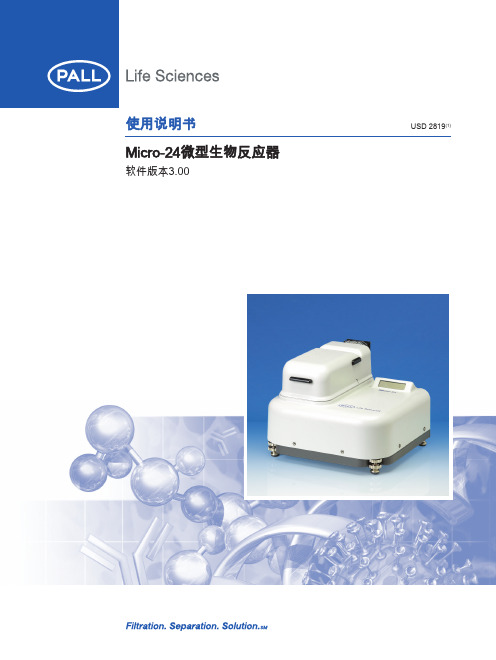
使用说明书USD 2819(1) Micro-24微型生物反应器软件版本3.002/biopharm3目录1. 安全须知 (5)2. 导言 (6)2.1 Micro-24微型生物反应器系统组件 (6)2.2 Micro-24系统硬件概述 (7)2.2.1 Micro-24微型生物反应器引擎 (7)2.2.2 Micro-24微型生物反应器培养小室 (7)2.2.3 Micro-24微型生物反应器显示屏 (7)2.2.4 Micro-24微型生物反应器外盖 (8)2.2.5 Micro-24微型生物反应器后面板 (8)2.2.6 Micro-24微型生物反应器调平支脚 (8)2.2.7 加压氨罐 (9)2.2.8 Micro-24微型生物反应器笔记本电脑控制器 (9)3. 硬件安装要求 (10)3.1 气管 (10)3.2 电源要求 (10)4. 软件 (10)4.1 控制面板 (11)4.2 反应器信息面板 (12)4.3 培养盒吸附按钮循环 (14)4.4 反应器控制面板下拉菜单 (15)4.4.1 文件 (15)4.4.2 配置 (15)4.4.3 维修 (18)4.4.4 帮助 (19)5. Micro-24微型生物反应器培养盒 (20)5.1 消泡考虑事项 (21)5.2 盒子概述及处理指南 (21)5.3 盒子密封盖 (22)6. 设备运行 (23)6.1 硬件连接 (23)6.2设置试验配置 (23)6.2.1 装载Micro-24培养盒 (24)6.2.2 将Micro-24盒吸附在引擎/Micro-24仪器上。
(24)6.2.3 开始运行 (25)6.2.4 暂停运行 (25)6.2.5 停止运行 (26)6.2.6 查看数据 (26)6.2.7 清洁与维护 (26)7. 预试验 (27)8. pH校准方法 (29)9. 设备批号 (30)10. 规格 (31)设备内部含有非维修部件任何输气管道的最高压力都是8.2巴(120 psi)电压– 通电前检查设备版本及电源要求。
Merck Millipore RCS High Flow Touch 微生物安全设备说明书

Merck Millipore is a division ofMicrobial safety at High Flow Touch2Cleanrooms and isolators in the pharmaceutical, medical and food industries are subjected to thorough microbial air monitoring routines to ensure high product quality, to maintain a safe work environment and to meetregulatory requirements such as ISO 14698-1 (Bio-contamination Control).The new RCS® High Flow Touch has been designed to meet these requirements and, furthermore, to provide maximum ease of handling. Employing the renowned RCS® High Flow technology,the instrument ensures reliable and reproducible results along with comprehensive validation documentation.New instrument features such as a high resolution color touchscreen, an intuitive software, a new battery concept with advanced control options and a modern, ergonomic design allow for maximum reliability in monitoring ambient air and compressed gas.Proven – renowned RCS ® High Flow technologyFast• S hort sampling times with a flow rate of 100 L/min • C onvenientprogramming with an easy touch • F rom preparation to start of measurement within a minuteReliable• P roven technology using standardized agar media• I nnovative battery concept with advanced control options • C ompatible with common sterilization and disinfection methodsRCS ® High Flow Touch – standardized air monitoring with an easy touch3Illustration of the Reuter Centrifugal Impaction PrincipleFlexible•P ortable, battery-driven and light weight•H orizontal and verticalinstallation, measure-ment at heights of upto 3 meters•U ser-defined samplingoptions like individualvolumes, time delay,interval sampling4New color touchscreen makes operation easy • M odern design for fast and easy handling • Commonly used symbols and functions • Quick change of menus, easy programming Intuitive user interface for user-friendly navigation • K ey information and setting changes on a single screen• S tandardized settings and flexible sampling options • Acoustic signaling• Management of up to ten rotors • Language optionsInnovative software solutions easily integrated • R CS® Management Software: Safety, control and flexibility• C alibSo Software: Automated calibration with HYCON® AnemometerConvenient – flexible operation with an easy touchThe RCS® High Flow Touch Microbial Air Sampler is equipped with a high-resolution color touch-screen and intuitive software for maximum ease-of-use. Self-explaining icons quickly guide through the menus.5Instrument status now easily monitoredThe RCS® High Flow Touch Software offers two control options for monitoring the battery status.• M ain window with status barThe status bar in the main window contains a battery status icon visualizing the remaining capacity of the battery. Dependent on the selected sampling volume, it also displays the remaining number of measurements.• S ystem information window displaying battery capacitiesThe total and actual capacities of the integrated battery are shownon the system’s information screen.Remaining cycles at the set volumeBattery capacityMain window with status barTotal battery capacity Remaining battery capacitySystem information window displaying battery capacitiesTo operate battery-driven instruments reliably easy recharging mechanisms and visual control options are required. The innovative battery concept of the RCS® High Flow Touch Microbial Air Sampler combines flexible charging options and reliable battery status reporting.• I ntegrated high capacity, long-life lithium-ion battery • C apacity to perform more than 30 x 1000 L measurements with one full charging cycle• C ontinuous capacity measurement of the battery• E asy cable-based recharging, or use of an optional docking station with LED control at any timeInnovative – operating reliability with innovative battery conceptLED-controlled docking station for easier chargingof the integrated battery6Robust – minimal service and maintenanceTechnical specificationsSampling principle Centrifugal impaction (Reuter Centrifugal Sampler, RCS)Operation Portable device, integrated color touchscreenElectrical supply Rechargeable Lithium-ion battery, power supply, (optional) docking station Air flow rate 100 L/min (1000 L in 10 min)Sample volumes 7 pre-set, 3 user-defined (1-2000 L)Rotor speed 8200 rpmDimension 300 x 130 x 110 mm (H x W x D)Weight 1500 gConnection Serial RS232, USB adapter, standard tripod threadMaterialH ousing: Lexan polycarbonate; head: aluminium/stainless steel (autoclave-able)Validation According to ISO 14698 with agar mediaCalibrationAutomated calibration (CalibSo Software, HYCON® Anemometer), calibration reminder User-defined settingsD ate/time, language, time delay, interval sampling, QA Management RCS® High Flow Touch Microbial Air Sampler withHYCON® AnemometerThe RCS® High Flow Touch Microbial Air Sampler is a robust instrument that requires minimal service and maintenance. To ensure its continued and reliable operability the rotor should be calibrated every year.• R eliable calibration and repair services carried out by Merck and by authorized service partners • I nstrument qualification plans and comprehensive validation documentation support provided upon installation• C alibration training on how to use the HYCON® Anemometer and the CalibSo Software conducted by our instrument specialistsRCS® High Flow Touch Microbial Air SamplerIncluding power supply, serial RS232 cable, USB adapter, RCS® Management Software, rotor, protection cap,carrying case, calibration certificate, quick start guide and user manual1.44194.0001Docking StationFor recharging the integrated Lithium-ion battery1.44256.0001RCS® Compressed Gas Adapter TouchAutoclave-able adapter for microbial monitoring of compressed gasses; designed for a pressure of 1 bar1.44257.0001Nozzle Set for RCS® Compressed Gas AdapterSet of five nozzles to extend the air inlet pressure from 1 bar to 0.1-7.0 bar1.44235.0001Sterile Sleeves10 pieces; for covering non-autoclave-able housing parts1.44199.0010TripodFor use at heights up to three meters1.44209.0001Table-top TripodFor horizontal operation1.44210.0001 RCS® High Flow Touch Validation HandbookGerman versionEnglish versionComprehensive compendium of validation data for RCS® Microbial Air Samplers (RCS® High Flow, RCS® Isolator, RCS® Plus) and Agar Strips; contains RCS® Qualification Handbook for RCS® High Flow Touch 1.44176.0001 1.44189.0001RCS® High Flow Touch Qualification HandbookGerman versionEnglish versionPlan for instrument qualification of the RCS® High Flow Touch in controlled areas, contains IQ / OQ / PQ 1.44178.0001 1.44192.0001CalibSoCalibration Software for automated, computer-aided calibration and data storage1.44206.0001HYCON® AnemometerPortable device for measuring the air flow rate during calibrationof RCS® Microbial Air Samplers1.44205.0001RotorSpare part, autoclave-ableEach combination of sampler and rotor must be calibrated separately1.44196.0001Protection CapSpare part (stainless steel), autoclave-able For protection of the rotor during air sampling 1.44225.0001Ordering information7Validated – complete system with standardized agar mediaUnique features of HYCON® agar strips for RCS® instruments• Total count and specialized agar media• A dditionally available: Gamma-irradiated products in double packaging for higher cleanroom classes • I ndividually packaged agar strips to ensure sterility • R igorous quality control during production, including visual inspection of each agar strip• P erformance, packaging and storage extensively validated• S torage at room temperature, ablity to resist repeated gassing cycles• I ncubation and evaluation within re-sealed packagingThe RCS® High Flow Touch Microbial Air Sampler is used with standardized agar media. These aremanufactured under strictly controlled aseptic conditions. Thus, the RCS® High Flow Touch Microbial AirSampler provides a complete system, which has been extensively validated according to ISO 14698-1.Open HYCON® agar strip wrapper1Insert HYCON® agar strip into rotor2Place rotor on instrument3Close the protection cap – system ready to start4SDXSabouraud Dextrose Agar with modified Pharmacopoeia formulation;for determination of yeasts and molds, store at 2-25 °C50 strips 1.44243.0050SDX-γSabouraud Dextrose Agar with modified Pharmacopeia formulation;for determination of yeasts and molds in aseptic environments, store at 2-25 °C40 strips 1.44244.0040DG-18Dichloran Glycerine Agar; for determination of yeasts and molds, store at 2-25 °C25 strips 1.44245.0025YMRose Bengal Agar with streptomycin; for determination of yeasts and molds,store at 2-25 °C50 strips 1.44242.0050CMacConkey Agar; for determination of coliform bacteria, store at 2-15 °C25 strips 1.44099.0025SMannitol Salt Agar; for determination of staphylococci, store at 2-15 °C25 strips 1.44102.0025Blank Strip KitEmpty strips for manual production of culture media for special applications50 strips 1.44107.0050Cover SlidesCover slides for agar strips to prevent desiccation during incubation100 slides 1.44111.0100Incubation Rack for Agar Strips Stainless steel, for HYCON® agar strips 1 1.44249.0001TCTryptic Soy Agar for determination of the total count, store at 2-25 °C50 strips 1.44253.0050TSMModified Tryptic Soy Agar with neutralizers against disinfectants and growth supple-ments; for identification of the total count of fastidious and sublethally damagedmicroorganisms, store at 2-25 °C50 strips 1.44240.0050TC-γGamma-irradiated Tryptic Soy Agar, double-wrapped; for determination of total count inaseptic environments, store at 2-25 °C40 strips 1.44226.0040TCI-γGamma-irradiated Tryptic Soy Agar with neutralizers, double-wrapped; for determinationof total count in aseptic environments and in peroxide-containing air, store at 2-25 °C40 strips 1.44228.0040PEN-γGamma-irradiated Tryptic Soy Agar with Penase; for determination of total count inpenicillin-containing air in aseptic environments, store at 2-25 °C40 strips 1.44109.0040LAC-γGamma-irradiated Tryptic Soy Agar with broadspectrum cephalosporinase;for determination of total count in aseptic environments containing antibiotics,store at 2-25 °C40 strips 1.44108.00409We provide information and advice to our customers on application technologies and regulatory matters to the best of our knowledge and ability, but without obligation or liability. Existing laws and regulations are to be observed in all cases by our customers. This also applies in respect to any rights of third parties. Our information and advice do not relieve our customers of their own responsibility for checking the suitability of our products for the e nvisaged purpose. The M mark is a trademark of Merck KGaA, Darmstadt, Germany. HYCON® and RCS® are registered trademarks of Merck KGaA, Darmstadt, Germany.For more information:/biomonitoring© 2012 Merck KGaA, Darmstadt, Germany. All rights reserved.W 289103 P B 4231E N 00 04/12。
EM菌使用手册
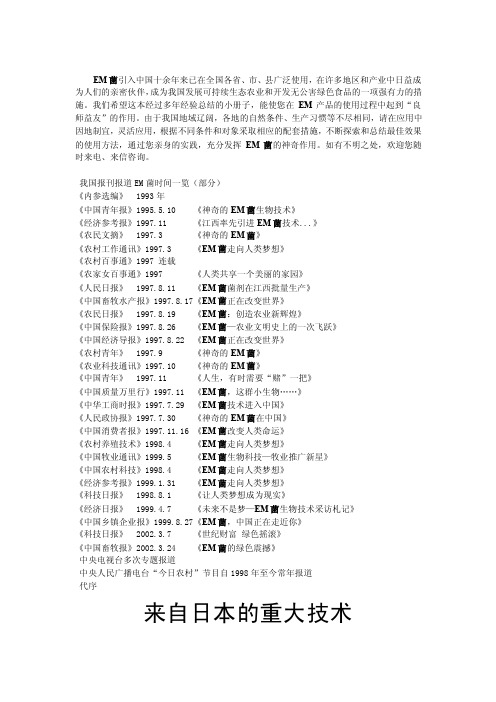
EM菌引入中国十余年来已在全国各省、市、县广泛使用,在许多地区和产业中日益成为人们的亲密伙伴,成为我国发展可持续生态农业和开发无公害绿色食品的一项强有力的措施。
我们希望这本经过多年经验总结的小册子,能使您在EM产品的使用过程中起到“良师益友”的作用。
由于我国地域辽阔,各地的自然条件、生产习惯等不尽相同,请在应用中因地制宜,灵活应用,根据不同条件和对象采取相应的配套措施,不断探索和总结最佳效果的使用方法,通过您亲身的实践,充分发挥EM菌的神奇作用。
如有不明之处,欢迎您随时来电、来信咨询。
我国报刊报道EM菌时间一览(部分)《内参选编》 1993年《中国青年报》1995.5.10 《神奇的EM菌生物技术》《经济参考报》1997.11 《江西率先引进EM菌技术...》《农民文摘》 1997.3 《神奇的EM菌》《农村工作通讯》1997.3 《EM菌走向人类梦想》《农村百事通》1997 连载《农家女百事通》1997 《人类共享一个美丽的家园》《人民日报》 1997.8.11 《EM菌菌剂在江西批量生产》《中国畜牧水产报》1997.8.17《EM菌正在改变世界》《农民日报》 1997.8.19 《EM菌:创造农业新辉煌》《中国保险报》1997.8.26 《EM菌—农业文明史上的一次飞跃》《中国经济导报》1997.8.22 《EM菌正在改变世界》《农村青年》 1997.9 《神奇的EM菌》《农业科技通讯》1997.10 《神奇的EM菌》《中国青年》 1997.11 《人生,有时需要“赌”一把》《中国质量万里行》1997.11 《EM菌,这群小生物……》《中华工商时报》1997.7.29 《EM菌技术进入中国》《人民政协报》1997.7.30 《神奇的EM菌在中国》《中国消费者报》1997.11.16 《EM菌改变人类命运》《农村养殖技术》1998.4 《EM菌走向人类梦想》《中国牧业通讯》1999.5 《EM菌生物科技—牧业推广新星》《中国农村科技》1998.4 《EM菌走向人类梦想》《经济参考报》1999.1.31 《EM菌走向人类梦想》《科技日报》 1998.8.1 《让人类梦想成为现实》《经济日报》 1999.4.7 《未来不是梦—EM菌生物技术采访札记》《中国乡镇企业报》1999.8.27《EM菌,中国正在走近你》《科技日报》 2002.3.7 《世纪财富绿色摇滚》《中国畜牧报》2002.3.24 《EM菌的绿色震撼》中央电视台多次专题报道中央人民广播电台“今日农村”节目自1998年至今常年报道代序来自日本的重大技术中国农业大学教授中国工程院院士◆学习日本先进农业技术并在我国大地上发扬光大、创造性地应用,是中日友好大厦的重要组成部分。
微生态应用手册110623

产品应用手册一、微生态制剂基础理论知识1.1名词解释微生态制剂:微生态制剂是指在微生态学理论指导下,调整微生态平衡失调,保持微生态平衡,提高宿主健康水平的正常菌群及其代谢产物和选择性促进宿主正常菌群生长的物质制剂总称。
生态平衡:宏生物生态平衡是指在一定时间内生态系统中的生物和环境之间、生物各个种群之间,通过能量流动、物质循环和信息传递,使它们相互之间达到高度适应、协调和统一的状态。
微生态平衡是指正常微生物群与其宿主生态环境在长期进化过程中形成生理性组合的动态平衡。
常住菌:又名内源菌。
即经常能从动物体内分离到的细菌,并且数量较多。
各种细菌依据其特性及其与宿主形成的适应性,定居于肠道的不同部位,形成其各自的菌落,每种细菌的数量和所占的比例在,不同细菌所定居的部位在每一种动物是相对恒定的。
外籍菌:又名外源菌、过路菌。
在动物肠道不定植或仅短暂停留在宿主上皮或肠道粘膜细胞的表面。
乳酸菌:是能利用葡萄糖(或可利用的碳水化合物)发酵产生乳酸的一类细菌。
芽孢杆菌:细菌的一类,能形成芽孢(内生孢子)的杆菌或球菌。
包括芽孢杆菌属(好氧或兼性好氧)、芽孢乳杆菌属(微好氧)、梭菌属(厌氧)、脱硫肠状菌属(厌氧)和芽孢八叠球菌属(厌氧)等。
芽孢:某些细菌在其生长发育后期,在细胞内形成的一个圆形或椭圆形、厚壁、含水量极低、抗逆性(抗热、化学药物、辐射等)极强的休眠体。
细菌生长曲线:生长包括4个周期:延迟期、对数生长期、稳定期、衰退期微胶囊技术:是物质包裹在聚合物薄膜中的技术,是一种储存固体、液体、气体的微型包装技术。
具体来说是指将某一目的物(芯或内相)用各种天然的或合成的高分子化合物连续薄膜(壁或外相)完全包覆起来,而对目的物的原有化学性质丝毫无损,然后逐渐地通过某些外部刺激或缓释作用使目的物的功能再次在外部呈现出来,或者依靠囊壁的屏蔽作用起到保护芯材的作用。
喷雾干燥技术:喷雾干燥是将悬浮液和粘滞的液体喷成雾状,形成具有较大表面积的分散微粒同热空气发生强烈的热交换,迅速排除本身的水分,在几秒至几十秒内获得干燥,成品以粉末状态沉降于干燥室底部,连续或间断地从卸料器排出。
EM 原液使用手册
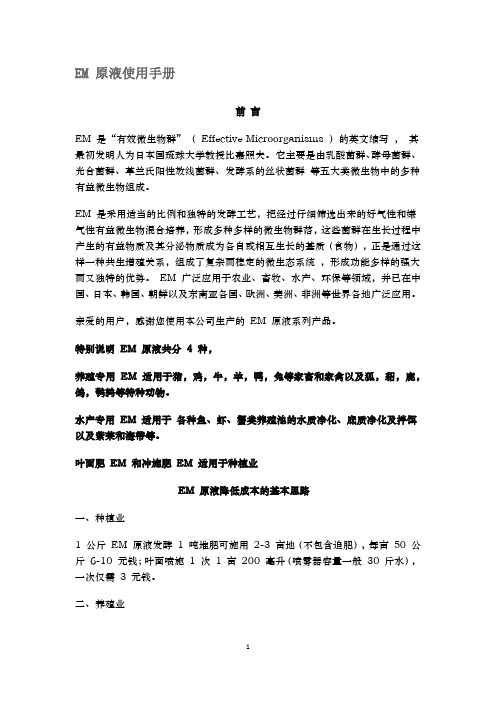
EM 原液使用手册前言EM 是“有效微生物群”(Effective Microorganisms )的英文缩写,其最初发明人为日本国琉球大学教授比嘉照夫。
它主要是由乳酸菌群、酵母菌群、光合菌群、革兰氏阳性放线菌群、发酵系的丝状菌群等五大类微生物中的多种有益微生物组成。
EM 是采用适当的比例和独特的发酵工艺,把经过仔细筛选出来的好气性和嫌气性有益微生物混合培养,形成多种多样的微生物群落,这些菌群在生长过程中产生的有益物质及其分泌物质成为各自或相互生长的基质(食物),正是通过这样一种共生增殖关系,组成了复杂而稳定的微生态系统,形成功能多样的强大而又独特的优势。
EM 广泛应用于农业、畜牧、水产、环保等领域,并已在中国、日本、韩国、朝鲜以及东南亚各国、欧洲、美洲、非洲等世界各地广泛应用。
亲爱的用户,感谢您使用本公司生产的EM 原液系列产品。
特别说明EM 原液共分4 种,养殖专用EM 适用于猪,鸡,牛,羊,鸭,兔等家畜和家禽以及狐,貂,鹿,鸽,鹌鹑等特种动物。
水产专用EM 适用于各种鱼、虾、蟹类养殖池的水质净化、底质净化及拌饵以及紫菜和海带等。
叶面肥EM 和冲施肥EM 适用于种植业EM 原液降低成本的基本思路一、种植业1 公斤EM 原液发酵1 吨堆肥可施用2-3 亩地(不包含追肥),每亩50 公斤6-10 元钱;叶面喷施1 次1 亩200 毫升(喷雾器容量一般30 斤水),一次仅需3 元钱。
二、养殖业以养猪为例。
1 公斤EM 原液发酵100 公斤饲料(1:100 ),然后和500--800 公斤(发酵饲料的比例为总饲料的10%-15% ),相混合,可养4 头猪左右,从小猪到出栏,加饮水(1:500 )和栏舍喷施(1:300 ),一头猪需投入15 元左右,可节约100 元左右(一羽肉鸡需投入0.3 元左右;育肥一头牛需投入30 元左右)。
以上不包含减少各种药费、提前上市、产品个大好吃无害、提高产量、改良土壤、改善环境等因素。
VWR数字微生物孵化器产品说明书

Microbiological IncubatorVWR Digital IncubatorINSTRUCTION MANUAL North American Catalogue Numbers:10055-006 Digital Incubator Personal Sized 115V10054-476 Digital Incubator Personal Sized 230VVersion: 1Issued: 11.03.2014Legal Address of ManufacturerNorth AmericaVWR International, LLCRadnor Corporate Center, Building One, Suite 200 100 Matsonford Road, Radnor, PA 19087USA610-386-1403Country of origin: SLOVENIATable of ContentsWarning (4)Safety information (4)Package Contents (4)Unpacking (5)Installation (5)Intended Use (5)Symbols and conventions (5)Product specifications (6)Overview (6)Description of front panel (6)Instructions for use (7)Getting started (7)Operation (7)Temperature re-adjustment (7)Troubleshooting (8)Cleaning and maintenance (8)Accessories (8)Technical Service (9)Warranty (9)Equipment disposal (9)Configuring and operating this equipment requires precise knowledge and observance of the instructions in this user manual. The equipment is designed only for its intended application.Important safety symbols used in this manual:Warning!This is a warning of risk situations and dangers. Failure to observe this warning could belife-threatening. These warnings must be heeded.This equipment is designed for 115V (50/60Hz) or 230V (50/60Hz).Make sure it is connected to the correct power supply.Disconnect the power cord before carrying out maintenance or cleaning work.Safety InformationThe responsibility for operating the equipment lies exclusively with the owner or user if said equipment is incorrectly serviced, maintained or altered by persons not employed by an authorized dealer, or if the equipment is used in a manner contrary to its specified purpose.The equipment must be maintained and operated in accordance with this user manual.Ensure that this user manual is accessible at all times and has been read and understood.To avoid electric shock do not spill any liquids on the equipment.Package ContentsDescription QuantityDigital Incubator 1Stainless steel shelf 1Power cord 1Carefully inspect the unit and accessories thoroughly upon receipt for any damage that may have occurred during shipping. Severe damage to the packaging container may indicate damage to the unit. If you suspect damage to the unit, immediately file a claim with the carrier in accordance with their instructions before contacting VWR. Also verify that all accessories are included and that the unit is in good working order before discarding the shipping packaging.InstallationYour satisfaction and safety require a complete understanding of this unit. Read the instructions thoroughly and be sure all operators are given adequate training before attempting to put the unit in use.NOTE: This equipment must be used only for its intended application; any alterations or modifications will void your warranty and may cause injury.Intended useVWR Digital Incubator is a compact general purpose convection incubator capable of uniformly heating samples up to a maximum of 70 ºC. The unit has a door window area, so the samples can be observed without opening the door, thus preventing heat loss.For research use only. Not intended for any animal or human therapeutic or diagnostic use.Symbols and conventionsThe following chart is an illustrated glossary of the symbols that are used in this manual.CAUTIONThis symbol indicates a potential risk and alerts you to proceed with caution.CAUTIONThis symbol indicates the presence of high voltage and warns the user to proceed with caution.CAUTIONThis symbol indicates risks associated with hot surfaces.Product SpecificationsSpecifications Digital Incubator 115V Digital Incubator 230V Electrical 115V, 50/60 Hz, 0.6 A 230V, 50/60 Hz, 0.3 A Controls PID control PID controlTemperature range Ambient +5 ºC to +70 ºC Ambient +5 ºC to +70 ºC Temperature accuracy at 37 ºC ± 0.5 ºC ± 0.5 ºCTemperature stability at 37 ºC ± 0.5 ºC ± 0.5 ºCEnvironment temperature +15 ºC to +40 ºC +15 ºC to +40 ºCInterior volume 10 l 10 lExterior dimensions w x d x h (mm) 285 x 280 x 335 285 x 280 x 335Interior dimensions w x d x h (mm) 230 x 220 x 200 230 x 220 x 200Weight 8.3 kg 8.3 kgOverviewDescription of front panelPOWER - power switch: For turning the incubator ON and OFF. It lights when incubator is switched ON. ▲ - UP key: For increasing the temperature.▼ - DOWN key: For decreasing the temperature.Display: For displaying the temperature (dot blinks when you set the temperature).Instructions for useGetting StartedCheck the data plate for voltage, cycle, wattage and ampere requirements. If matched to your power source, plug the power cord into a grounded outlet. Voltage should not vary more than 10% from the data plate rating.In selecting a location, consider all conditions which might affect performance, such as heat from radiators, autoclaves, etc. Avoid direct sun, fast-moving air currents, heating/cooling ducts and high traffic areas. Allow a minimum of 5 cm between the unit and walls or partitions which might obstruct free airflow.OperationDo not use this incubator in explosive or flammable environments. Do not heat or incubateflammable, explosive or highly reactive materials in this incubator as serious injury mayresult.Place the unit on a level surface and plug the unit into a properly grounded outlet of appropriate voltage.Install the shelf at the desired height, with the shelf edges up. If you intend to place the samples on the bottom of the chamber, install the shelf so that it sits with the edges down on the chamber bottom, thus creating an air gap between the chamber bottom and your samples.Place the samples in the chamber and close the door. Make sure the door is securely closed.Push the power switch to the ON position. The switch should illuminate. On display incubator automatically detect supply frequency F50 or F60. Incubator starts to heat.Set desired temperature with UP or DOWN key. You must hold UP or DOWN key for more than 2 sec. DOT on DISPLAY blinks. When DOT starts to blink (dot blinks for 5 sec) set temperature to desired value between room temperature +5 ºC to +70 ºC. When desired temperature is set, display will automatically show momentary temperature after 2 sec.You can always check the SET temperature by holding UP or DOWN key for more than 2 sec.Temperature re-adjustmentIncubator has software for temperature re-adjustment. You must first measure temperature in middle of chamber or in sample for minimum 2 hours. You must measure temperature with a certificated reference temperature measuring instrument with precision 0.1 ºC or more. After 2 hours or more read temperature on thermometer and compare it with temperature on LED display. Difference from thermometer and display is value, which you will enter in software.Example 1: Reference temperature is 37,9 ºC, temperature on display is 37 ºC. Difference is 37,9 – 37 = 0.9 Value is 0.9 (value which you enter in software).Example 2: Reference temperature is 36,2 ºC, temperature on display is 37 ºC. Difference is 36,2 – 37 = -0.8 Value is – 0.8 (value which you enter in software).Procedure for temperature re-adjustment:Press UP and DOWN key at the same time for more than 5 seconds – on display appears Cor (correction) and DOT blinks.With UP or DOWN key define value (when dot blinks). Pay attention on sign of value (plus or minus). After 5 sec when you will define temperature display will automatically show temporary temperature.TroubleshootingReview the information in the table below to troubleshoot operating problems.Problem ondisplayCause SolutionEr1 Temperature probe fault, electronic boardfault or incorrect setting of parameters.Contact your distributor.Er2 Momentary temperature in the incubator is at least 5 ºC higher than SET temperature,because the incubator has been working athigher SET temperature recently. Check if SET temperature is for 5 ºC, or more, lower than momentary temperature in the incubator. If so, allow incubator to cool down. Turn the power switch off and on, then try again.Momentary temperature in the incubator is atleast 5 ºC higher than SET temperature, dueto temperature probe fault, electronic boardfault or incorrect setting of parameters.Contact your distributor.Er3 Momentary temperature does not reach SETtemperature in 2 hours, because the door isopened, you open the door too frequently orthe environment temperature is too low.Check that the door is securely closed,don't open the door too frequently duringoperation, check that environmenttemperature is above minimum. Turn thepower switch off and on, then try again.Momentary temperature does not reach SETtemperature in 2 hours, due to thermal fusecut off, heater fault, electronic board fault orincorrect setting of parameters.Contact your distributor.Cleaning and maintenancePrior to any cleaning or maintenance of the unit, disconnect the power cord from the walloutlet.No routine maintenance is required on the unit.Clean the unit internally and externally with a damp cloth and mild soap. Do not immerse the unit or spill liquids into or on the unit. Use of alcohol or ammonia-based cleaners on the window may cause the window to craze. Allow the incubator to dry completely inside and out before reconnecting the power and using.AccessoriesDescription QuantityCat.No.Extra Shelf for Digital Mini Incubator 1 10065-864Tube Rack for dip slides, digital 1 10065-440Technical serviceWeb ResourcesVisit the VWR’s website at for:• Complete technical service contact information.• Access to VWR’s Online Catalogue, and information about accessories and related products.• Additional product information and special offers.Contact usFor information or technical assistance contact your local VWR representative or visit .WarrantyVWR International warrants that this product will be free from defects in material and workmanship for a period of two (2) years from date of purchase. If a defect is present, VWR will, at its option, repair, replace, or refund the purchase price of this product at no charge to you, provided it is returned during the warranty period. This warranty does not apply if the product has been damaged by accident, abuse, misuse, or misapplication, or from ordinary wear and tear.For your protection, items being returned must be insured against possible damage or loss. This warranty shall be limited to the replacement of defective products. IT IS EXPRESSLY AGREED THAT THIS WARRANTY WILL BE IN LIEU OF ALL WARRANTIES OF FITNESS AND IN LIEU OF THE WARRANTY OF MERCHANTABILITY.Equipment disposalThis equipment is marked with the crossed out wheeled bin symbol to indicate that this equipment must not be disposed of with unsorted waste.Instead it's your responsibility to correctly dispose of your equipment at lifecycle-end by handling it over to an authorized facility for separate collection and recycling. It's also your responsibility to decontaminate the equipment in case of biological, chemical and/or radiological contamination, so as to protect from health hazards the persons involved in the disposal and recycling of the equipment.For more information about where you can drop off your waste of equipment, please contact your local dealer from whom you originally purchased this equipment.By doing so, you will help to conserve natural and environmental resources and you will ensure that your equipment is recycled in a manner that protects human health.Thank you。
- 1、下载文档前请自行甄别文档内容的完整性,平台不提供额外的编辑、内容补充、找答案等附加服务。
- 2、"仅部分预览"的文档,不可在线预览部分如存在完整性等问题,可反馈申请退款(可完整预览的文档不适用该条件!)。
- 3、如文档侵犯您的权益,请联系客服反馈,我们会尽快为您处理(人工客服工作时间:9:00-18:30)。
理想的可直接饲用的微生物菌种应该是:①不会使人和动物致病,不与病原微生 物产生杂交种;②在体内外易于繁殖,体外繁殖速度快;③在低 pH 和胆汁中可以存 活,并能植入肠粘膜;④在发酵过程中能产生乳酸和过氧化氢等物质;⑤能合成对大 肠杆菌、沙门氏菌、葡萄球菌、梭状芽孢杆菌等肠道致病菌的抑制物而不影响自己的 活性;⑥经加工后活菌存活率高,混入饲料后高温下稳定性好;⑦最好来自动物自身 肠道中;⑧有利于促进宿主的生长发育及提高抗病能力。
康地恩生物集团
CONTINENT BIOTECH GROUP
微生态产品使用手册
康地恩生物技术部 2008 年 6 月
康地恩生物
使命 为了生命更自然、更健康。
发展愿景 创建一流生物发酵企业。 高度开放和多元合作的现代高科技企业,充分满足个人成功需要的集团化平台。
康地恩生物下属分公司 山东六和农牧科技园有限公司 山东康地恩生物科技有限公司 山东潍坊康地恩生物科技有限公司 上海三智生物科技有限公司 石家庄康地恩生物科技有限公司 济宁康地恩肥业有限公司 烟台康地恩肥业有限公司 东营凯地恩肥业有限公司
附录:微生态产品活菌量检测方法 ....................................................................................................... 29 一、芽孢杆菌活菌含量检测 ........................................................................................................... 29 二、乳酸菌活菌含量测定 ............................................................................................................... 30 三、酵母菌活菌含量测定 ............................................................................................................... 31
第二部分 康地恩微生态产品...................................................................................................................6 一、康地恩微生态产品简介 ............................................................................................................. 6 二、康地恩微生态产品主要有效成分构成: .................................................................................6 三、康地恩微生态耐高温制粒性能和药物配伍试验 .....................................................................7 (一)康地恩微生态耐高温制粒能力 ..................................................................................... 7 (二)康地恩微生态与抗生素等药物的共用 .........................................................................8 四、康地恩微生态应用绩效表现 ................................................................................................... 10 (一)肉鸡应用康地恩微生态绩效表现 ...............................................................................10 (二)蛋鸡应用微生态绩效表现 ........................................................................................... 10 (三)养猪应用康地恩微生态绩效表现 ...............................................................................10 (四)奶牛业应用康地恩微生态绩效表现 ........................................................................... 11 (五)特种动物(皮毛动物)养殖应用康地恩微生态绩效表现 ....................................... 11 (六)水产养殖应用康地恩微生态绩效表现 ....................................................................... 11 五、一条龙企业和饲料厂专用超浓缩型微生态 ...........................................................................13
2.营养助消化作用:有益菌中的芽孢杆菌可产生蛋白酶、淀粉酶等消化酶,和胃 肠道固有的酶一起共同促进饲料的消化吸收,提高其利用率;有益菌可合成维生素 B 族、维生素 K、类胡萝卜素、氨基酸、生物活性物质辅酶 Q 及某些未知因子而参与物 质代谢,促进动物生长。乳酸菌产生乳酸,降低肠道 pH 值,促进维生素 D、钙、磷、 铁等矿物质微量元素的吸收。这不仅起到了很好的营养作用,而且对预防矿物质、维 生素、蛋白质代谢障碍等营养代谢病的发生,提高畜产品的产量和品质也极为重要。
第三部分 康地恩微生态应用研究报告...............................................................................................15 (一)日粮中添加微生态制剂对肉鸡生产性能的响 ...................................................................15 (二)康地恩液体微生态制剂治疗仔猪顽固性腹泻的影响 ...............................................19 (三)微生态制剂替代金霉素对肉鸡生产性能的影响 .......................................................21 (四)康地恩液体微生态对蛋种鸡生产性能的影响 ...........................................................24 (五)微生态制剂对热应激条件下肉鸡生产性能的影响 ...................................................26
1999 年农业部(第 105 号公告)公布了允许使用的的饲料级微生物添加剂菌种 12 个:干酪乳杆菌;植物乳杆菌;粪链球菌;屎链球菌;乳酸片球菌;枯草芽孢杆菌; 纳豆芽孢杆菌;嗜酸乳杆菌;乳链球菌;啤酒酵母菌;产朊假丝酵母;沼泽红假单胞 菌。不在上述允许范围的菌种用于微生态制剂生产时需由国家指定部门做严格的安全 性评价。
2
目录
第一部分 微生态基础.............................................................................................................................1 一、微生态制剂概念......................................................................................................................... 1 二、微生态制剂菌种选用及国家允许使用的菌种 .........................................................................1 三、微生态制剂的作用 ..................................................................................................................... 1 四、微生态制剂的种类 ..................................................................................................................... 3 五、微生态制剂在养殖业生产应用中所关注的几个问题 .............................................................3 六、微生态制剂与疫苗的区别 ......................................................................................................... 5
三、微生态制剂的作用
1.促进胃肠内微生态环境的恢复:常情况下,动物胃肠道内有大量有益菌群,
1
且彼此之间相互依存、相互制约、优势互补、既起着消化、营养的生理作用,也能抑 制病原菌等有害菌的侵入和繁殖,从而整体发挥预防感染的保健作用。当动物受到饲 料更换、断奶、运输、疾病及抗菌药物长期大量使用等应激作用时,会破坏消化道内 这些有益菌群平衡而成为病态。微生态制剂随饲料、饮水进入消化道后,在其内定居、 繁殖,建立起有益的优势菌群,从而使被破坏的微生态环境得以恢复。
