ODMC-5CS-36X脉冲控制仪(在线、离线、气箱)
TKZM智能脉冲控制器

TKZM智能脉冲控制器正文:一:概述:TKZM智能脉冲控制器是一种高性能的控制设备,旨在实现智能化的脉冲控制操作。
本文档旨在详细介绍TKZM智能脉冲控制器的功能、特点、使用方法及注意事项,以便用户能够正确、高效地使用该设备。
二:功能:1. 脉冲控制:TKZM智能脉冲控制器具有精确的脉冲控制能力,可通过设定参数实现脉冲的频率、宽度和幅值的调节。
2. 多通道控制:支持多通道的控制,用户可通过设置不同通道的参数,实现多种脉冲控制方案。
3. 脉冲模式切换:支持不同的脉冲模式切换,包括单脉冲模式、连续脉冲模式、定时脉冲模式等,满足用户不同的控制需求。
4. 远程控制:支持通过远程接口进行控制,实现远程操作和监控。
5. 可编程控制:支持用户自定义脉冲控制方案,可根据实际应用需求编写控制程序,实现自动化控制操作。
三:特点:1. 高精度:TKZM智能脉冲控制器采用先进的控制算法和高性能硬件设计,具有高精度的控制能力,保证脉冲控制的稳定性和精确性。
2. 灵活性:支持多种参数设置和控制模式选择,满足不同应用场景的需求。
3. 可靠性:采用优质的元器件和严格的生产工艺,具有较高的可靠性和稳定性。
4. 易操作性:用户界面简洁直观,操作方便快捷,适合不同使用人群的操作习惯。
四:使用方法:1. 连接设备:将TKZM智能脉冲控制器与待控制的设备连接,确保连接正确可靠。
2. 设置参数:根据实际需求,在设备上设置脉冲的频率、宽度和幅值等参数。
3. 选择控制模式:根据实际需求,选择合适的脉冲控制模式,如单脉冲模式、连续脉冲模式或定时脉冲模式。
4. 启动控制:确认设置无误后,启动控制,TKZM智能脉冲控制器将开始输出相应的脉冲信号。
5. 监测和调整:根据实际效果,监测脉冲输出情况,如有需要可进行调整参数或切换控制模式。
五:注意事项:1. 请按照设备说明书中的要求正确安装和使用TKZM智能脉冲控制器。
2. 在操作设备时,请务必确保操作环境安全可靠,避免发生意外事故。
楼控系统品牌料对比汇总ppt课件

WEBs 600控制器介绍(600点位)
WEB-600控制器可扩展选配16点或34点IO模块 最多4个IO-16或2个IO-16和1个IO-34 IO-34-:34个I/O点 可提供24V AC/DC电源 (也可给其他设备供电) 16个UI 10个带继电器DO,8个AO IO-16:16个I/O点 8个UI(干接点,0-10V) 4个继电器输出DO,4个AO(0-10V)
网络控制引擎NCE/NAE
②NCE系列网络控制引擎 其不仅具有网络控制引擎(NAE)的网络管理功能和IP网络连接,还具备现场设备控制器(FEC)的输入/输出点连接和直接数字控制功能。根据不同型号,NCE25系列可以支持BACNET(ms\tp)总线、N2总线、Lonwork网络总线。(NCE=NAE+FEC) 管理级功能: 报警检测 时间表 趋势(短期存储) 累计 优化启动 定制控制应用 需求限制 / 负载交替 不同型号及选项支持不同通讯协议设备 内置用户界面及管理软件
FEC
IOM
IOM
扩展总线
扩展总线
Network Control Engine
直接数字控制器
DX系列
TEC系列网络温度控制器
③数字控制器(FEC\FX\DX\VWA)
FX系列
VWA系列
FEC系列
IOM系列
直接数字控制器
直接数字控制器
BACnet系列控制器-主控制器(FEC1611,FEC2611)
EXCEL50控制器
EXCEL50控制器功能特点 1.即可以作为可配置的控制器,也可作为自由编程的控制器。 2.多种先进的通信选项:开放的Lonworks或C-BUS
WEBs系统
一.系统简介: 霍尼韦尔 WEBs系统中央操作软件是全球目前唯一完全基于Web网络开发的集成平台,可以非常容易地集成兼容不同厂商的不同系统的产品,这包括OPC、BACENT、MODUBS、LONWORKS以及多种Internet标准通讯协议. 二.系统协议: 1.管理层采用TCP/IP网络协议,数据协议为OPC开放协议和网络开放协议. 2.监控层WEB600控制器采用TCP\IP网络. 3.现场总线为Lonworks总线.
罗克韦尔 ControlLogix 系统 说明书

准备事宜 . . . . . . . . . . . . . . . . . . . . . . . . . . . . . . . . . . . . . . . . . . . . . . . . . . 19 1756-L7x 控制器部件. . . . . . . . . . . . . . . . . . . . . . . . . . . . . . . . . . . . . . 19
未随 1756-L6x 控制器提供的部件. . . . . . . . . . . . . . . . . . . . . . 33 1756-L6x 控制器安装. . . . . . . . . . . . . . . . . . . . . . . . . . . . . . . . . . . . . . 34 CF 卡的安装和取出 . . . . . . . . . . . . . . . . . . . . . . . . . . . . . . . . . . . . . . . 34 电池的连接与更换 . . . . . . . . . . . . . . . . . . . . . . . . . . . . . . . . . . . . . . . . 38 将控制器插入机架 . . . . . . . . . . . . . . . . . . . . . . . . . . . . . . . . . . . . . . . . 40 将控制器从机架拆下 . . . . . . . . . . . . . . . . . . . . . . . . . . . . . . . . . . . . . . 42
安装 1756-L7x 控制器 安装 1756-L6x 控制器
控制器使用入门
费斯托 MSE6-C2M 能效模块 说明书

sr-pdc-zc8d可编程脉冲控制仪原理

sr-pdc-zc8d可编程脉冲控制仪原理SR-PDC-ZC8D可编程脉冲控制仪是一种用于控制脉冲信号输出的设备。
它采用了先进的可编程技术和数字控制技术,通过内部的程序逻辑和参数配置,实现对脉冲信号的产生和控制。
可编程脉冲控制仪的原理主要包括以下几个方面:1.信号输入:可编程脉冲控制仪可以接收外部的控制信号作为输入,如电压脉冲信号、数字信号等。
这些输入信号可以来自于传感器、PLC、PC等设备,通过输入端口将信号传递给可编程脉冲控制仪进行后续处理。
2.信号处理:可编程脉冲控制仪将输入的信号进行处理,包括滤波、数字信号转换等操作。
滤波主要是去除噪声干扰,提取出有效的信号。
数字信号转换是将模拟信号转换为数字信号,以方便后续的数字处理和控制。
3.参数配置:可编程脉冲控制仪的关键功能是提供参数配置的能力,用户可以通过界面或者软件与控制仪进行连接,设置输出脉冲的频率、宽度、占空比等参数。
这些参数的设置直接影响着脉冲信号的输出特性。
4.信号输出:根据用户设置的参数,可编程脉冲控制仪会根据内部的程序逻辑产生相应的脉冲信号,并将其输出到外部设备。
脉冲信号的输出可以通过数字输出端口、模拟输出端口等方式,以满足不同设备的接口要求。
5.信号控制:可编程脉冲控制仪还可以根据外部的控制需求,进行信号的自动控制。
比如,在特定的时间段内,根据预先设定的参数自动输出脉冲信号,以实现对外部设备的精确控制,提高生产效率。
总的来说,SR-PDC-ZC8D可编程脉冲控制仪通过信号输入、处理、参数配置、信号输出和信号控制等步骤,实现对脉冲信号的产生和控制。
它可以应用于各种需要精确脉冲控制的领域,如自动化控制、工业生产、科研实验等。
ty-f5-m20可编程脉冲控制仪说明书
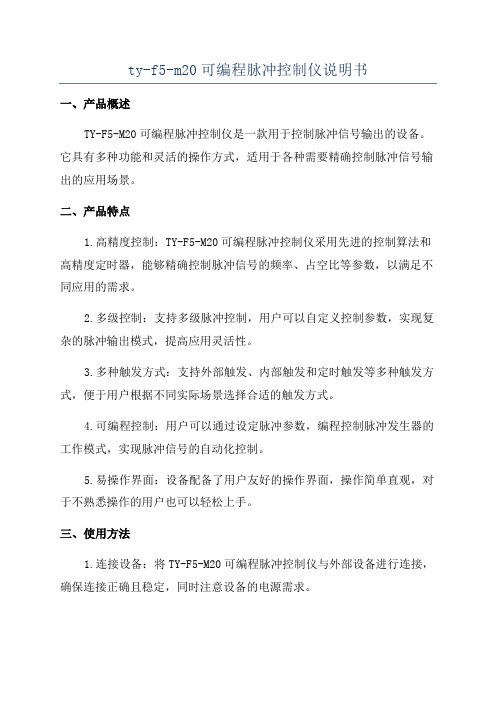
ty-f5-m20可编程脉冲控制仪说明书一、产品概述TY-F5-M20可编程脉冲控制仪是一款用于控制脉冲信号输出的设备。
它具有多种功能和灵活的操作方式,适用于各种需要精确控制脉冲信号输出的应用场景。
二、产品特点1.高精度控制:TY-F5-M20可编程脉冲控制仪采用先进的控制算法和高精度定时器,能够精确控制脉冲信号的频率、占空比等参数,以满足不同应用的需求。
2.多级控制:支持多级脉冲控制,用户可以自定义控制参数,实现复杂的脉冲输出模式,提高应用灵活性。
3.多种触发方式:支持外部触发、内部触发和定时触发等多种触发方式,便于用户根据不同实际场景选择合适的触发方式。
4.可编程控制:用户可以通过设定脉冲参数,编程控制脉冲发生器的工作模式,实现脉冲信号的自动化控制。
5.易操作界面:设备配备了用户友好的操作界面,操作简单直观,对于不熟悉操作的用户也可以轻松上手。
三、使用方法1.连接设备:将TY-F5-M20可编程脉冲控制仪与外部设备进行连接,确保连接正确且稳定,同时注意设备的电源需求。
2.设定参数:按照实际需求,设定脉冲控制仪的参数,包括脉冲频率、占空比、脉冲波形等。
可以选择使用默认参数,也可以进行自定义配置。
3.选择触发方式:根据实际需求选择触发方式,可以是外部输入信号触发,也可以是内部自动触发或定时触发。
4.启动脉冲信号输出:确认参数设置完毕后,按下启动按钮,TY-F5-M20可编程脉冲控制仪开始输出脉冲信号。
用户可以根据需要随时停止或调整输出。
四、注意事项1.在使用TY-F5-M20可编程脉冲控制仪时,请确保设备正常接地,防止静电及其他安全隐患。
2.在设定参数和操作控制仪时,请确保操作正确且谨慎。
不要随意更改参数或启动设备,以免造成不必要的损失。
3.在连接设备时,请确保电压及电流不超过设备规定的范围,以免损坏设备。
五、售后服务1.本产品提供一年免费保修服务,保修期内出现非人为损坏问题,本公司将负责免费维修或更换新产品。
HLP-A100系列通用型矢量变频器使用说明书

系列
1 1 2 2 3 4 4 5 6 9 9 9 9 9 11 11 11 12 13 17 18 18 18 19 20 22 23 24 25 48 48
系列
6.2 第01组参数:负载/电动机
ห้องสมุดไป่ตู้
52
6.3 第02组参数:制动功能
61
6.4 第03组参数:设定值/加减速
63
6.5 第04组参数:极限/警告设置
43
代表电压等级为三相380V;
P20
代表IP等级为IP20;
X
不带交流电抗器;
A
带交流电抗器;
X
不带制动单元;
B
带制动单元;
X
不带直流电抗器;
D
带直流电抗器;
1
附带有数码管显示且带电位器的操作面板;
C
PCB上涂有三防漆;
X
工厂保留;
0
销往国内;
1
销往国外;
XXX
工厂保留;
VXXX
表示软件版本号,如V235表示版本号为V2.35;
内部故障或保护。 ● 请勿自行拆装更改变频器内部连接线或零部件。 ● 严禁私自改装,更换控制板及零部件,否则有触电,发生爆炸等
危险。 ● 请防止儿童或无关人员接近变频器。
1.2 送电中
危险
● 送电中绝不可插拔变频器上的任何连接器(操作面板除外),以 避免变频器损坏并造成人员伤亡。
● 送电前请盖好面盖,以防触电,造成人身伤害。
HLP-A100系列使用说明书
系列
危险
● 实施配线前,请务必切断电源。 ● 请将变频器安装于金属类等不可燃材料上,以防止发生火灾。 ● 请不要把变频器安装在含有易燃易爆气体的环境里,否则有引
DWYER INSTRUMENTS TAC3 口袋式潜在脉冲测速仪规格及操作说明说明书

DWYER INSTRUMENTS, INC.P .O. BOX 373 • MICHIGAN CITY , INDIANA 46361 U.S.A.Phone: 219/879-8000 Fax: 219/872-9057 e-mail:*******************Diode LaserMax. output power: <1 milliwattWavelength: 650 nanometers (visible light)Min. divergence: 1.0 milliradianOutput: Continuous (CW)Laser hazard classifi cation: Class 2Contact info: Country of Origin: USASAFEGUARDS AND PRECAUTIONSLaser hazards• Eye injury from beam - Do not look into the direct or refl ected beam; can cause eye injury up to 25 ft (7.5 m) away.• Visual interference (glare) with pilots and drivers - Interferes with vision up to 525 ft (160 m) away. Can be a distraction up to 1 mile (1.6 km) away. NEVER point any laser towards aircraft or vehicles; it is unsafe and illegal.Safe use guidanceClass 2 lasers are considered safe foraccidental eye exposure. Do not look orstare into beam. Do not aim at aircraft.This is not a toy. Always supervise children.Read and follow all instructions in this manual carefully, and retainthis manual for future reference.Do not use this instrument in any manner inconsistent with these operating instructions or under any conditions that exceed the environmental specifi cations stated.This instrument is not user serviceable. For technical assistance, contact the sales organization from which you purchased the product.In order to comply with EU Directive 2012/19/EU on Waste Electrical andElectronic Equipment (WEEE): This product may contain material which couldbe hazardous to human health and the environment. DO NOT DISPOSE of thisproduct as unsorted municipal waste. This product needs to be RECYCLED in accordance with local regulations, contact your local authorities for more information. Thisproduct may be returnable to your distributor for recycling - contact the distributor for details.1.0 OVERVIEW (1)2.0 FEATURE LOCATIONS (1)3.0 LCD DISPLAY SYMBOLS (2)4.0 TAC3 SPECIFICATIONS (3)5.0 INPUT / OUTPUT (7)6.0 PREPARATION FOR MEASUREMENT (8)6.1 Non-Contact Preparation (8)6.2 Direct Contact Preparation (8)6.3 Connecting External Sensors (9)7.0 TAKING MEASUREMENTS (10)7.1 Non-Contact Measurements (10)7.2 Direct Contact Measurements (10)8.0 TACHometer Mode (11)8.1 TACHometer Setup (11)8.2 TACHometer Operation (13)9.0 RATE Mode (13)9.1 RATE Setup (14)9.2 RATE Operation (16)10.0 TOTALizer Mode (17)10.1 TOTALizer Setup (17)10.2 TOTALizer Operation (20)11.0 TIMER Mode (21)11.1 TIMER Setup (21)11.2 TIMER Operation (22)12.0 BATTERIES (23)13.0 CLEANING (24)14.0 OPTIONS /ACCESSORIES (24)11.0 OVERVIEWThe Model TAC3 is a 32 function tachometer/ratemeter, totalizer/counter, and timer. It is programmable to read in English or Metric units. An input socket accepts remote sensing devices and an output socket allows for pulse output to external indicating devices. The Model TAC3 can be tripod mounted and “Locked-On” for accurate and continuous operation. This tachometer also stores minimum, maximum and last measurement in memory.2.0 FEATURE LOCATIONSAVOID EXPOSURE - LASER BEAM IS EMITTED FROM THIS APERTURE3.0 LCD DISPLAY SYMBOLS24.0 TAC3 SPECIFICATIONSLaser Specifi cations:Classifi cation: Class 2 (per IEC 60825-1:2014)This product complies with IEC 60825-1 Ed.3 and 21 CFR 1040.10 and 1040.11 except for deviations pursuant to Laser Notice No. 50 of June 2007.Maximum Laser Output: <1mWPulse Duration: ContinuousLaser Wavelength: 650 nmBeam Divergence: > 1.0 mradBeam Diameter: 4 x 7 mm typical at 2 metersLaser Diode Life: 8,000 operating hours MTBF (1 year warranty) Non-Contact Specifi cations:Ranges:RPM 5 – 200,000RPS 0.084 – 3,333.3RPH 300-999,990Resolution:Fixed: 1 (10 above 99,999)Auto-ranging: 0.001 to 1.0 (10 above 99,999) Accuracy:±0.01% of reading or resolution limitOperating Range:up to 25 feet (7.62 m) or up to 70 degrees offperpendicular to TAC-5 tape targetContact Specifi cations using optional Remote Contact Assembly: Range:Contact Tips: 0.5 to 20,000 RPM10 cm / 12-inch Wheel: 0.5 to 12,000 RPMResolution:Fixed: 1 (10 above 99,999)Auto-ranging: 0.001 to 1.0 (10 above 99,999) 3Contact Specifi cations (continued):Accuracy:Revs: ±0.05% of reading (RPM) or resolution limit(with no slippage)Linear: ±0.5% of reading or resolution limit (with noslippage)Contact Measurements Ranges:TACHOMETER:Revolutions per Minute (RPM) 0.5 to 20,000 RPMRevolutions per Second (RPS) 0.0833 to 333.33 RPSRevolution per Hour (RPH) 30 to 999,990 RPH RATES: Wheel Circumference:Inches per Second 10 cm:0.033 to 1312.3 IPS12 in:0.100 to 2,400.0 IPSInches per Minute 10 cm: 1.969 to 78,740 IPM12 in: 6.000 to 144,000 IPMInches per Hour 10 cm:118.11 to 999,990 IPH12 in:360.00 to 999,990 IPHFeet per Second 10 cm:0.003 to 109.36 FT/S12 in:0.009 to 200.00 FT/SFeet per Minute 10 cm:0.164 to 6,561.7 FT/M12 in:0.500 to 12,000 FT/MFeet per Hour 10 cm:9.843 to 393,700 FT/H12 in:30.000 to 720,000 FT/HYards per Second 10 cm:0.001 to 36.453 YPS12 in:0.003 to 66.667 YPSYards per Minute 10 cm:0.055 to 2,187.2 YPM12 in:0.167 to 4,000.0 YPM4Contact Measurements Ranges (continued):RATES: Wheel Circumference:Yards per Hour 10cm: 3.281 to 131,233 YPH12 in:10.000 to 240,000 YPHMiles per Hour 10 cm:0.002 to 74.564 MPH12 in:0.006 to 136.36 MPHCentimeters per Second 10 cm:0.084 to 3,333.3 CM/S12 in:0.21 to 3,048.0 CM/SCentimeters per Minute 10 cm: 5.000 to 200,000 CM/M12 in:15.240 to 365,760 CM/MCentimeters per Hour 10 cm:300.00 to 999,990 CM/H12 in:914.40 to 999,990 CM/HMeters per Second 10 cm:0.001 to 33.333 M/SEC12 in:0.003 to 60.960 M/SECMeters per Minute 10 cm:0.050 to 2,000.0 M/MIN12 in:0.153 to 3,657.6 M/MINMeters per Hour 10 cm: 3.000 to 120,000 M/H12 in:9.144 to 219,460 M/HTOTALIZER:Counts: 0 to 999,999Scale Totals in Inches, Feet, Yards, Centimeters or MetersInput: Internal or External optics or linear contact wheel Timer Specifi cations:Minutes:Seconds.Tenths to 99:59.9Accuracy: ±0.2 secondResolution: 0.1 second5Batteries:Battery Life:Edge:Pulse Output:Dimensions:Weight:This product is designed to be safe for indoor use under the following conditions (per IEC61010-1).Installation Category II per IEC 664Pollution Degree Level II per IEC 664Temperature: 40 °F to 105 °F (5 °C to 40 °C)Humidity: Maximum relative humidity of 80% for temperatures up to88 °F (31 °C) decreasing linearly to 50% relative humidityat 100 °F (40 °C). Humidity non-condensing.Specifi cations subject to change without notice.675.0 INPUT / OUTPUTor Input Connector Detail (Stereo plug)Output Connector Detail (Mono plug)86.0 PREPARATION FOR MEASUREMENT6.1 Non-Contact PreparationFor Internal operation (Red laser) or External operation using optional Remote Optical Sensor (TAC2K-91).6.2 Direct Contact PreparationFor External operation ONLY using optional Remote Contact Assembly.1. Clean ShaftAs small as 1/8” wide on side or radius edge2. Apply 1/2” square TAC-5 Refl ective tapeFor Small Shafts:Select and install contact option:1. Contact Tip (Convex tip shown. Use Concave tip for small shafts.)ats96.3 Connecting External Sensorssecurely into fl at on shaft.screw.2. 10 cm Wheel3. 12 inch WheelOR Remote Optical Sensor(TAC2K-91)Remote Contact Assembly(shown with optional 12 inch wheel)7.0 TAKING MEASUREMENTS7.1 Non-Contact Measurements7.2 Direct Contact Measurements10Hand-heldLaserExternal Sensor (TAC2K-91 shown)ORLightWARNING: Making measurements in direct contact with rotating equipment can be dangerous. Keep all loose clothing and hair away from exposed moving machinery. Keep the hand holding the instrument well behind the back end of the Remote Contact Assembly. Properly replace all machinery guards after completing measurement. Do not use for rotation greater than 20,000 RPM.to Remote Contact Assemblyfrom TAC3from TAC3RotationalLinear(Use concave tip for small shafts)ONLY USE MODERATE PRESSURE111.Turn Power ON2.Enter Setup3.Enter selection of Mode 4.Select TACH Mode 5.Save and advanceORRepeat until TACH displayedLast Mode selected isdisplayed1a. To toggle LockOn/OffLast Units selectedare displayed8.0 TACHometer ModeTachometer measures speed or linear rate with respect to time. Time intervals are sceonds, minutes, or hours. Rotational speed can be measured in Revolutions (Revs) per second, per minute, or per hour. The most common measurement is RPM or Revs per minute using the optical tachometer mode.8.1 TACHometer Setup12NONE , 1, 2 or3ORRepeat until desired decimalplaces displayedUnit will remember these settings (including lock on/off) even if turned off and back on.ORRepeat until desired Units displayedDONE , then Unitsselected6.Enter selection of Units7. Select Units8.Save and advance9.Enter selection of number of decimal places10. Select decimalplaces11. Save andadvance12. Exit Setup – Ready tomeasureRPS , RPM orRPH138.2 TACHometer OperationMeasureRecall MaxRecall Min If unit Locked on:Power OFFMax SpeedAutomatic after 90 seconds if unit not Locked onORPress and holdResets Max/MinOR9.0 RATE ModeMeasurement of units in addition to Revs requires the attachment of the Remote Contact Assembly and tips/wheels (TAC3-K Only). With this attachment, the unit can measure RATE inputs-revs, inches, feet, yards, centimeters and meters either per second, per minute or per hour, as well as miles per hour.NOTE: External Remote Contact Assembly must be inserted into inputsocket.149.1RATE Setup1.Turn Power ON2.Enter Setup3.Enter selection of Mode 4.Select RATE Mode 5.Save and advance6.Enter selection of UnitsORToggles between RATE and TOTAL . Select RATE .Last Mode selected isdisplayed1a. To toggle LockOn/OffRotational: C RPS , C RPM or C RPHEXTRN , then scrolling message, then lastUnits selected, FT/S , FT/M , FT/H , YPS , YPM , YPH , MPH , CM/S , CM/M , CM/H , M/SEC , M/MIN , M/H15NONE, 1, 2 or3OR Repeat untildesired decimalplaces displayedOR Repeat untildesired Unitsdisplayed8a. Enterselection ofWheel8b. SelectWheel8c. Save andAdvanceOnly for Linear Units:OROR Togglesbetween 10CMand 12INLast Wheelselected isdisplayed7. Select Units8. Save andadvance9. Enter selectionof number ofdecimal places10. Select decimalplaces11. Save andadvanceRATE Setup (continued):16Unit will remember these settings (including lock on/off) even if turned off and back on.DONE ,USE CONTACT TIP or [wheel selected],then Units selectedORPress and hold12. Exit Setup – Ready tomeasureMeasureRecall MaxRecall MinIf unit Locked on:Power OffResets Max/Min9.2RATE OperationAutomatic after 90 seconds if unit not Locked onOR171.Turn Power ON2.Enter Setup3.Enterselection of Mode 4.Select TOTALModeORRepeat until TOTAL displayed.Last Mode selectedis displayed1a. To toggle LockOn/OffDifferent messages displayed for Internal or External operation.Internal optics or External optical sensor (TAC2K-91):External Remote Contact Assembly:, then scrolling Last Units10.0 TOTALizer ModeTotalizer accumulates input on an ongoing basis, In the simplest form the unit acts as an optical counter, incrementing the display each time an input pulse is sensed. Using the remote contact assembly with various tips and wheels (TAC3-K only), the unit can totalize in revs, inches, feet, yards, centimeters, and meters.10.1 TOTALizer Setup185.Save and advance6.Enterselection of Units7. Select Units8.Save and advanceRotational: REV Linear: INCH, FEET, YARDS , CM , METER Different options displayed for Internal or External operation.Internal or External:External Remote Contact Assembly:COUNTOnlyORRepeat until desired Units displayed Linear UnitsOR8a. Enter selectionof Wheel8b. Select Wheel8c. Save andAdvanceOnly for Linear Units:ORToggles between 10CM and 12INLast Wheel selected isdisplayed19TOTALizer Setup (continued):NONE , 1, 2 or3ORRepeat until desired decimalplaces displayedUnit will remember these settings (including lock on/off) even if turned off and back on.DONE , then COUNTDONE ,USE CONTACT TIP or [wheel selected],then Units selectedUnits = COUNT :Rotational/Linear Units:9.Enter selection of number of decimal places10. Select decimalplaces11. Save andadvance12. Exit Setup – Ready tomeasureMeasureRecall Max or Min Recall Time in secondsIf unit is Locked on: Power Offuntil the last inputsignal measured.ORPress and holdResets Max/Min, Total andMeasurement Time10.2 TOTALizer OperationAutomatic after 90 seconds ifunit not Locked onORNOTE: Pressing once before 90seconds will keepmeasurements inmemory and thedisplay turned onlonger.OR20211.Turn Power ON2.Enter Setup Mode 3.Enter selection of Mode 4.Select TIMER Mode 5.Save and advanceORRepeat until TIMER displayed Last Mode selectedis displayed 1a.To toggle LockOn/OffLast Units selected are displayed11.0 TIMER ModeAccumulates time in minutes, seconds, and tenths of a second. There are two modes of operation. The Manual mode operates like a stopwatch, the timing period being started and stopped by the user. The Auto mode can be stopped and started by the user or a piece of refl ective tape on objects. The user can freeze the display-and view/record a LAP time-at any time without affecting the count.11.1TIMER Setup226.Enter selection of Timer function 7.Select Timer function 8.Save and advance 9. Exit Setup – Ready to measureMeasure:ResetUnit will remember these settings (including lock on/off) even if turned off and back on.DONE , then UnitsselectedManualAutoEach press toggles Start and StopStart and Stop triggered byexternal remote optical sensor (TAC2K-91) or internal opticsWith Timer stopped - Resets time to 00:00.0OR 11.2TIMER OperationMAN orAUTOORToggles between Manual andAutoWith Timer running - Stops at elapsed time to date.To continue, press again.If Timer stopped -Automatic after 90 seconds(if unit not Locked on)Automatic after 99:59.9ORLapPower OffORTIMER Operation (continued):12.0 BATTERIES2313.0 CLEANINGTo clean the instrument, wipe with a damp cloth using mild soapy solution.14.0 OPTIONS /ACCESSORIESTAC2K-91Remote Optical Sensor, includes mounting bracket and 8 foot [2.5 m] cableTAC-5Refl ective Tape, 5 foot [1.5 m] roll, ½ inch [13 mm] wide TAC3-1 Remote Contact Assembly, includes 6 foot [1.8 m] cable, convex and concave tips and 10 cm contact wheel24Printed in the U.S.A.Copyright 2017, all rights reserved1071-4838-6121071-4838-612E-0717。
- 1、下载文档前请自行甄别文档内容的完整性,平台不提供额外的编辑、内容补充、找答案等附加服务。
- 2、"仅部分预览"的文档,不可在线预览部分如存在完整性等问题,可反馈申请退款(可完整预览的文档不适用该条件!)。
- 3、如文档侵犯您的权益,请联系客服反馈,我们会尽快为您处理(人工客服工作时间:9:00-18:30)。
ODMC-5CS-36X脉冲控制仪(在线、离线、气箱)
一.概述Overview
ODMC-5CS-36X型脉冲控制仪是脉冲袋式除尘器喷吹清灰的主要控制装置。
它的输出信号控制电磁脉冲阀对滤袋进行循环清灰,以保证除尘器的处理能力和收尘效率。
该产品的脉冲间隔、脉冲宽度、输出位数、脉冲周期间隔可调,数据可用数显管显示,输出位数可根据需求进行扩展,该产品采用高精ABS及透明机壳,密封性能好,防水防尘,是除尘设备理想产品,该产品由我公司工程师以客户需求为中心精心研究,严格执行JB/T5915-91标准生产,产品零部件大都采用进口件,性能高于市场同类产品,使其操作更直观更简单,性能更稳定。
二.工作原理WorkingPrincciple
本控制仪核心控制由单片机实行,实现按键参数设定、数码显示及循环间隔、脉冲间隔和脉冲宽度控制。
各输出端输出控制电磁脉冲阀的开启,喷吹压缩空气清灰,同时有发光二极管显示喷吹顺序。
本控制功能齐全,操作简单明了。
除尘器清灰时,一边过滤一边喷吹清灰,脉冲控制仪按设定的脉冲宽度和脉冲间隔输出电信号控制脉冲阀逐个喷吹清灰。
除尘器清灰时,一边过滤一边喷吹清灰,脉冲控制仪按设定的脉冲宽度和脉冲间隔输出电信号控制脉冲阀逐个喷吹清灰。
三、技术指标Technical Parameters
四、安装方式Installation
拧去控制仪上盖四角的紧固螺栓,即能取下上盖,控制仪外壳四角通孔是用于安装固定螺钉的,用M4十字螺钉固定。
注意印刷板上的接线符号,AC220V端子应接交流220V电源,FG接地线,1至终位及DC24V端子(共用线)接至电磁脉冲阀。
