科视M系列投影机说明书
3M CL66X多媒体投影机 说明书
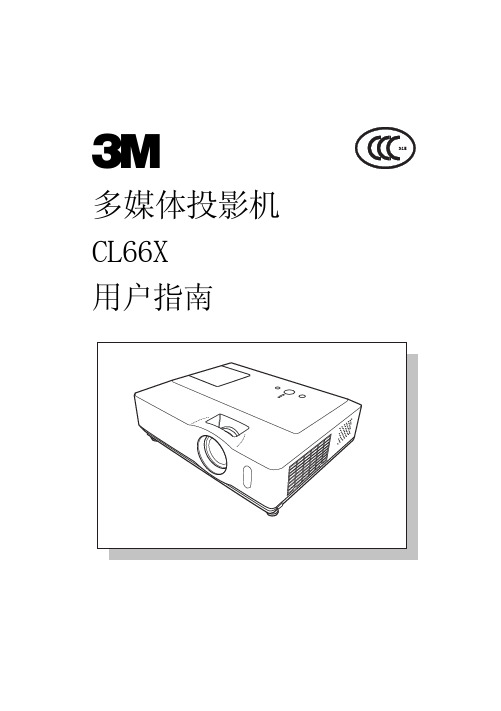
(2)
(8)
(9) (11) (13)
(12)
通知事项 ►请勿将安全条和安全槽用于防止投影机掉落,因为它们并非为此 而设计。 ► 请仅在通过正常程序无法关闭投影机时才使用关机开关,因为按此开关虽能 停止投影机工作但却无法使投影机冷却。
各部件名称
遥控器
(1) VIDEO 按钮 (17) (2) COMPUTER 按钮 (16) (3) SEARCH 按钮 (17) (4) STANDBY/ON 按钮 (15) (5) ASPECT 按钮 (17) (6) AUTO 按钮 (19) (7) BLANK 按钮 (21) (8) MAGNIFY - ON 按钮 (20) (9) MAGNIFY - OFF 按钮 (14, 20) (10) HOME 按钮 (14) (11) END 按钮 (14) (12) PAGE UP 按钮 (14) (13) PAGE DOWN 按钮 (14) (14) VOLUME 按钮 (16) (15) MUTE 按钮 (14, 156) (16) FREEZE 按钮 (21) (17) MY BUTTON - 1 按钮 (42) (18) MY BUTTON - 2 按钮 (42) (19) KEYSTONE 按钮 (20) (20) POSITION 按钮 (19, 22) (21) MENU 按钮 (22) (22) ▲/▼/◄/► 光标按钮 (14, 22, 232) (23) ENTER 按钮 (14, 22, 23) (24) ESC 按钮 (14, 22) (25) RESET 按钮 (14, 22, 23) (26) 电池盖 (13) (2) (1) (5) (10) (8) (9) (11) (16) (17) (20) (22) (24) (3) (4) (6) (7) (12) (14) (15) (13) (19) (18) (21) (23) (25)
超短焦互動投影機 UM352W 使用手冊说明书

超短焦互動投影機型號UM352W使用手冊保留備用Ver. 1 3/15•Apple、Mac、Mac OS、MacBook和iMac為Apple Inc. (蘋果公司)在美國和其他國家註冊的商標。
App Store是Apple Inc. (蘋果公司)的服務標記。
•iOS為Cisco在美國和其他國家的商標或註冊商標,經許可使用。
•Microsoft、Windows、Windows Vista、Internet Explorer、.NET Framework和PowerPoint為Microsoft Corporation (微軟公司)在美國和/或其他國家的註冊商標或商標。
•MicroSaver為ACCO品牌的一個分公司Kensington Computer Products Group的註冊商標。
•Virtual Remote Tool (虛擬遙控工具)使用WinI2C/DDC library, ©Nicomsoft Ltd.•術語HDMI、HDMI High-Definition Multimedia Interface和HDMI標誌是HDMI Licensing LLC在美國和其他國家的商標或註冊商標。
•MHL、Mobile High-Definition Link和MHL標誌為MHL, LLC的商標或註冊商標。
•PJLink商標在日本、美國和其他國家與地區已申請商標權。
•Wi-Fi®、Wi-Fi Alliance®、Wi-Fi Protected Access®和Wi-Fi Direct®為Wi-Fi Alliance®的註冊商標。
WPA™、WPA2™、Wi-Fi Protected Setup™和Miracast™為Wi-Fi Alliance®的商標。
•Blu-ray為Blu-ray Disc Association (藍光光碟協會)的商標。
MX2202K DLP投影机 用户手册说明书

版权本出版物(包括所有照片、插图和软件)受国际版权法保护,保留所有权利。
未经作者书面许可,不得复制本手册及其中包含的任何资料。
© 版权所有 2015 年免责声明本文档中的信息如有更改,恕不另行通知。
制造商对本手册中的内容不作任何说明或担保,并明确否认对任何特定用途进行暗示的适销性或合理性担保。
制造商保留修订本出版物的权利,并有权在未通知任何人有关修订和变更的情况下,对此处内容做不定期更改。
商标识别Kensington 为 ACCO 商标公司的在美国的注册商标,在世界各国具有注册证书和未决申请。
HDMI、HDMI 标识、以及 High-Definition Multimedia Interface 是 HDMI LicensingLLC 在美国和其它国家(地区)的商标或注册商标。
本手册中使用的所有产品名称皆为其各自持有者的财产,并已得到认可。
版本:01DLP 投影机 — 用户手册重要安全信息重要说明:强烈建议您在使用投影机之前仔细阅读本章。
这些安全和使用说明可确保您常年都能安全地使用投影机。
请保留此手册,以供将来参考。
使用的符号设备和手册中使用的警告符号用于警告您注意危险情况。
本手册中使用的下列文本框用于提醒您注意重要信息。
注意:提供有关当前主题的其它信息。
重要说明:提供不应忽视的其它信息。
告诫:提醒您注意可能会损坏设备的情况。
警告:提醒您注意可能会损坏设备、造成危险或引起人身伤害的情况。
整本手册中,部件名和 OSD 菜单中的项目都用粗体表示,如下例所示:“按遥控器上的菜单按钮打开主菜单。
”常规安全信息不要打开设备外壳。
除投影灯以外,设备中没有用户可以维修的部件。
如需维修,请与合格的维修人员联系。
请遵照本手册和设备外壳上的所有警告和告诫执行操作。
投影灯的亮度极高。
为避免伤害眼睛,请不要在投影灯亮时直视镜头。
不要将设备置于不平稳的表面、车子或架子上。
不要在水边、阳光直射下或暖器旁边使用设备。
Christie Cinema 投影机光源引擎指南说明书

CHRISTIE CINEMALight your screen with the right lens for your cinema projectorPROJECTOR LENS GUIDEWWe usually cover the technology behind the lens, but the cinema lens is one of the mostunderrated heroes in image quality. A vital part of the projector, a cinema lens works closely with the DLP® light engine to optimize the image that comes from this unique, extremely high-tech imaging system. Each precision telecentric lens is made of many lens elements that aredust-sealed to efficiently take the image from within the DLP cinema projector and present it perfectly on your screen. With the right lens, you can make the image fit your screen and have options for higher contrast.What’s lens “throw ratio”?The throw ratio of each DLP cinema lens is the ratio of the distance between the projector’s lens and the screen to the screen width. Each lens is designed to provide a magnification specific to size of the imagery (DMD chip) it’s used with. Since the lens magnifies the image from the size of the imager to the size of the image on the screen, if you use the same lens, differ-ent imager sizes will result in different screen image sizes. We identify DLP cinema lenses by their throw ratio that directly relates to the imager size it’s used with. The Christie CineMaster cinema calculator tool helps you select the right lens to fit your image on-screen in both flat and scope cinema formats.Throw ratio=D Horizontal width of screenDistance from lens to screen W=Typical lens model Function1.45-2.17:1 ZOOM This lens zooms your image from a throw ratio of 1.45:1 (larger image) to 2.17:1 (smaller image)1.39-1.90:1 ZOOM This lens zooms your image from a throw ratio of 1.39:1 (larger image) to 1.90:1 (smaller image)1.05:1 FIXEDThis lens magnifies your image to a 1.05:1 throw ratio onlyOur standard high brightness lenses strike an optimal balance between brightness efficiency and contrast. We design our lenses with this brightness/contrast balance to offer exhibitors the best brightness performance and maintain or exceed theDCI specifications for cinema contrast. There are some tricks that can be done to lenses that take advantage of the way DLP technology works that improve contrast. However, the methods that enhance lenses’ contrast can have an adverse effect on the efficiency of their brightness. Increasing contrast improves image quality as long as you can maintain brightness. Without enough brightness to support higher contrast, image quality suffers. Before you choose a higher-contrast lens, consider your available brightness. The CineMaster calculator helps by selecting a projector solution that will provide the required light level on the screen for the lens type you select. You can also use the CineMaster calculator to try different lens types and compare projection systems. Three categories of lenses—High Brightness (HB), High Contrast (HC), and Ultra-High Contrast (UHC)— give you options to tailor your system with 3 different contrast levels, possibly without having to use a different projector.THE TRADEOFF BETWEEN CONTRAST AND BRIGHTNESSWHY DO WE NEED THEM AND WHAT’S THE TRADE-OFF?BRIGHTNESS AND CONTRAST:Projector brightness output (high brightness lens)Least brightness requiredProjector brightness output(ultra-high contrast lens)About 25% more brightness requiredProjector brightness output(high contrast lens)About 10% more brightness required› M aintain 14fL min › D CI standard contrast› M aintain 14fL min › 10% improved contrast› M aintain 14fL min › A t least 300% improved contrast4K CINEMA PROJECTORSTHE PREMIUM DIFFERENCE FORHigh contrast (HC) lenses:High contrast for xenon projectionThe HC lens suite has been around since the inceptionof digital projection, developed to boost contrast forxenon-illuminated projectors, anywhere from 10–20%.HC lenses are also compatible with Real|Laser cinemaprojectors and improve contrast anywhere from 30–40%. The standard suite of HB, HC, and UHC lenses are alsoavailable in a premium suite of lenses. With premium lenses,your 4K CineLife™ or CineLife+™ Series Real|Laser projectorbecomes an investment that can take on any setting. PremiumChristie cinema lenses offer improved overall sharpness andreduces lateral color error.Introducing Ultra-High Contrast (UHC) lenses: Triple the standard contrast for your projectorGet the ultimate levels of contrast on an RGB pure laser projector without having to purchase an entirely different projector. Christie UHC cinema lenses are the most cost-effective way to boost contrast to your existingReal|Laser projector up to 6,000:1 by simply swapping out the standard HB lens.With Christie UHC lenses, you’ll enjoy:› 200% contrast improvement with Real|Laser projection › H igh Dynamic Range (HDR) that’s capable of supporting the creative content of the future by expanding the range between the lightest tones to the darkest shadows Note:› W e offer UHC lenses for the 1.38” 4K and 0.98” 2K Real|Laser models›They aren’t compatible with xenon projectionHigh brightness (HB) lenses:Optimized for maximum brightness and efficiency The HB lens suite has also been around since the inception of digital projection and has been improved with new coatings that maximize brightness and system efficiency for both RGB pure laser and xenon platforms. When paired with a Christie Real|Laser or xenon projector, you can expect the best system efficiency for any cinema projector available on the market. We offer HB lenses for all Christie cinema projectors.With Christie HB lenses, you’ll enjoy:› U nbeatable wall plug efficiency of up to and>15 lumens/watt on Real|Laser illuminated projectors › B est in class system efficiency of up >5 lumens/watt forxenon projectorsLens (2K)Lens (4K)Lens part number Lens type 1.00:1 fixed (HB/2K/1.2DLP)0.90:1 fixed (HB/4K/1.39DLP)38-809071-XX HB1.25-1.83:1 zoom (HB/2K/1.2DLP) 1.13-1.66:1 zoom (HB/4K/1.39DLP)108-342100-XX HB1.45-2.05:1 zoom (HB/2K/1.2DLP) 1.31-1.85:1 zoom (HB/4K/1.39DLP)108-335102-XX HB1.60-2.40:1 zoom (HB/2K/1.2DLP) 1.45-2.17:1 zoom (HB/4K/1.39DLP)108-336103-XX HB1.80-3.00:1 zoom (HB/2K/1.2DLP) 1.63-2.71:1 zoom (HB/4K/1.39DLP)108-337104-XX HB2.15-3.60:1 zoom (HB/2K/1.2DLP) 1.95-3.26:1 zoom (HB/4K/1.39DLP)108-338105-XX HB3.00-4.30:1 zoom (HB/2K/1.2DLP) 2.71-3.89:1 zoom (HB/4K/1.39DLP)108-278101-XX HB4.30-6.00:1 zoom (HB/2K/1.2DLP) 3.89-5.43:1 zoom (HB/4K/1.39DLP)108-279101-XX HB5.50-8.50:1 zoom (HB/2K/1.2DLP) 4.98-7.69:1 zoom (HB/4K/1.39DLP)108-280101-XX HBC P 2220C P 2230C P 4220C P 4230C P 2420 -X eC P 4420 -X eC P 4315 -R G BC P 4415 -R G BC P 4320 -R G BC P 4420 -R G BC P 4330 -R G BC P 4425 -R G BC P 4430 -R G BC P 4435 -R G BC P 4440 -R G BC P 4445 -R G BC P 4450 -R G BC P 4455 -R G B✓✓✓✓✓✓✓✓✓✓✓✓✓✓✓✓✓✓✓✓✓✓✓✓✓✓✓✓✓✓✓✓✓✓✓✓✓✓✓✓✓✓✓✓✓✓✓✓✓✓✓✓✓✓✓✓✓✓✓✓✓✓✓✓✓✓✓✓✓✓✓✓✓✓✓✓✓✓✓✓✓✓✓✓✓✓✓✓✓✓✓✓✓✓✓✓✓✓✓✓✓✓✓✓✓✓✓✓✓✓✓✓✓✓✓✓✓✓✓✓✓✓✓✓✓✓✓✓✓✓✓✓✓✓✓✓✓✓✓✓✓✓✓✓✓✓Contact us today »Corporate offices Worldwide offices。
BENQ MS612ST MX613ST数码投影机 说明书

随本投影机提供的附件适用于您所在的地区,可能与手册上图解中所述的不同。 * 仅部分特定地区提供保修卡。详情请咨询经销商。
投影机
电源线
VGA 线缆
快速使用指南
Capture
装有电池的遥控器
使用遥控器之前,请先拉出塑料片。
用户手册光盘
保修卡 *
Capture
选配附件
1. 备用灯泡组 2. 吊装套件
MS612ST/MX613ST 数码投影机 用户手册
欢迎使用
目录
重要安全说明 ................ 3
简介............................... 7
投影机特点 ........................................... 7 物品清单 ............................................... 8 投影机外观图 ....................................... 9 控制按钮和功能 ................................. 10
保修及版权信息 ............ 63
法规声明 ......................64
2 目录
重要安全说明
您的投影机经过设计和测试,符合最新信息技术设备的安全标准。然而,为确保安 全使用本投影机,按本手册中提及和产品上标记的说明进行操作是至关重要的。
安全说明
1. 请在使用投影机之前阅读本使用手 5. 册。妥善保存本使用手册以备今后 参考。
投影机吊装
我们希望您使用 BenQ 投影机时有 愉快的体验,因此我们需要提醒您 这些安全事项,以防生命财产受到 损害。
科视CHRISTIE HS SERIES D20WU-HS D20HD-HS 说明书

科视CHRISTIEHS SERIES D20WU-HS / D20HD-HS礼堂 | 企业场所和会议室 | 娱乐场所 | 宗教场所酒店 | 现场活动和会议 | 租赁和舞台 | 贸易展高亮度性能,轻量型设计在流明重量比方面,这台 1DLP® 激光投影机可谓傲视群雄。
科视Christie® D20WU-HS 和 D20HD-HS 亮度高达 2 万流明,重量仅为 41.6kg,是市场上超轻超亮的 1DLP 激光投影机。
强大的性能足以替代类似亮度的 3DLP 投影机。
科视Christie 的专利 BoldColor技术增强色彩精度,可在高清或 WUXGA 分辨率下呈现明亮、精彩、逼真的视觉画面。
内置科视Christie Twist™ 可让用户快速轻松搭建和校准非常规屏幕和多投影机显示屏。
这些投影机可以选配 Christie Mystique™ 基于相机的自动校准软件,帮助您在几分钟内快速规划、安装、对准和重新校准多投影机系统。
要了解全新规格参数信息,请访问 版权所有 2020 美国科视数字系统公司。
保留所有权利。
所有品牌名称和产品名称均是 各自持有者的商标、注册商标或商号。
性能规格为典型值。
由于研究仍在进行,产品规格 参数如有变化,恕不另行通知。
CD1267 2020年4月技术参数科视Christie D20WU-HS 科视Christie D20HD-HS 图像亮度(流明)• 20,600 ISO 流明• 18,500 ANSI 流明• 18,500 ISO 流明• 16,500 ANSI 流明色轮• 4 段 (RGBY):2X 或 3X 速度对比度(标称化)• 全开/关 (启用科视Christie RealBlack™) :2,000,000:1 • 动态对比度:6000:1• 全开/关 (禁用科视Christie RealBlack) :1200:1 • ANSI 250:1显示技术类型• 1 x 0.96" DMD 标准分辨率• 1920 x 1200 (2,304,000 像素) (16:10)• 1920 x 1080 (2,073,000 像素) 16:9照明类型• 配备科视Christie BoldColor™ 技术的激光荧光体性能• 2 万小时到 50% 亮度信号输入标准• HDMI x 2 (HDCP 2.2) (一个在侧面板上,一个在底部) • 3GSDI x 1 (BNC)• DVI-D x 1 (仅数字) • VGA x 1 • USB x 1 (Type A) • Wi-Fi® 连接器 (选配) • HDBaseT (RJ45) x 1信号• HDTV 格式,从 VGA 到 WUXGA (1920 x 1200)• 保持纵横比不变水平和垂直缩放 (全输入)3D • HDMI 1.4, HDBaseT – 可堆叠、上/下、并排 (最高 120Hz 输出) ;帧序列 @ 1080P (可达 120Hz)。
多媒体投影仪 M型号 说明书
w Weighs 6.8 lb (3.1 kg). Footprint slightly larger than a sheet of paper.w 2500 ANSI Lumens, 85% uniformity, and 450:1 contrast ratio.w 3panel LCD imaging delivers a rich, color saturated picture.w True XGA resolution. WXGA and UXGA~VGA and MAC compatible.w Quiet operation: fan noise as low as 28 dBA.w Smart data compression/expansion, and video scaling.w Convenient mid-range (1.2:1) manual zoom and focus lens.w Preset image offset. Vertical digital keystone correction.w Accepts Composite, Component and S-Video in all major standards.w Displays both 4:3 and 16:9 formats. Supports most HDTV resolutions.w Converts Interlace to Progressive scan. 3-2/2-2 Pulldown support w Variable Power Management option. Optional local or remote keylock.w VGA-type computer input.w Custom warm-up screen option. Green chalkboard projection mode. w Wireless remote control. 16X digital zoom. Turn OFF and Go!wAuto Input Search. 3 Year* Projector Warranty!Projectors...and more!XGA "Brilliant" Series2345Get the rich color imaging of 3-panel LCD technology in a compact, lightweight projector.More than bright...it’s Brilliant!LC-XB312500 ANSI LumensOutstanding Features1.Low cost/High Brightness =affordable &low cost per lumen.pact and Lightweight: easy to carry or install.3.UXGA and WXGA compatible. Interlace to Progressive conversion.4.Turn ON and Show! (Countdown can be optionally skipped.)5.Turn OFF and Go! (A/C cord can be removed immediately after OFF).Specifications subject to change without notice.©2007 EIKI International, Inc. Printed in the USA. 08/01/07SPECIFICATIONS: LC-XB31Eiki International, Inc .30251 Esperanza, Rancho Santa Margarita, CA 92688-2130 Tel:800-242-3454;Fax:800-457-3454,E-mail:************In Canada, 310 First St.- Unit 2, P.O. Box 156, Midland, ON L4R 4K8 Phone:800-563-3454,Fax:800-567-4069E-mail:***************Talk to your EIKI Dealer... the "pro"in projectors.Projectors...and more!2345LC-XB31LC-XB312500 ANSI LumensINCLUDED ACCESSORIES:Quick Start Guide. Owner’s Manual on CD-ROM. AC Power Cord.Lens Cover. VGA-type Computer Input Cable (HD15~HD15).Wireless Remote Control & Batteries (AA x 2).OPTIONAL ACCESSORIES:Soft Carry Bag. Replacement Lamp. Component Video InputCable (HD15~3-RCA). DB9~Mini DIN-8 cable for RS-232 control.Luggage-Style ("wheelie") Carrying Case with Wheels, Telescoping Handle, and Detachable Computer Compartment. Ceiling Mount.Ceiling Post and Plate. 33’ (10 M) Extension Cable for Serial Cable. EZ-250 Local Control. NPC-1 Network Control.Screen Brightness ...........................................up to 2500 ANSI LumensIllumination Uniformity .........................................................85%Size of Color Palette ...................................................16.7 Million Contrast Ratio .................................................450:1 (Full ON/OFF)Projection Lamp ......................................................220 Watt UHP Estimated Lamp Life .........................................up to 3000 Hours of Use Imaging System ..........................0.63” PolySilicon active matrix TFT Panels x 3Screen Pixels ......................................1024 x 768 in stripe configuration Total Pixels ...........................................2,359,296 ((1024 x 768) x 3))Lens Type ..................................................Manual Zoom and Focus Lens Specs ....................Speed: f:1.65~1.81; FL: 0.886~1.063 in. (22.5~27 mm)Lens Ratios .........................Zoom Max:Min: 1.2:1; Throw:Width: 1.72~2.07:1Image Diagonal ...........................................40~300 in. (102~762 cm)Image Width ............................................... 2.67~20 ft. (.84~6.1 m)Throw Distance (Wide Tele)................................ 4.6~41.3 ft. (1.4~12.6 m)Front Elevation /Maximum Pitch .....................up to 10°up/up to 10°up or down Anti Keystone ...............................Fixed Image Offset, Ratio (Top:Bottom) 9:1Vertical Keystone Correction ..............................Digital, up to 20°up or down Scanning Frequency ......................Auto: H Sync. 15-100kHz; V Sync. 50-100Hz Dot Clock ...............................................................140 MHz Image Orientation ........................................Normal, Reversed, Inverted Local Control /Power Management ........................Full Function/Auto Shut-Down Remote Projector Control ......................................Wireless (Infra Red) x 1Service Port (RS-232).............................................Mini DIN 8 Pin x 1Computer Native Resolution .......................................1024 x 768 (XGA)Computer: Compatibility ....UXGA, SXGA+, SXGA, WXGA, XGA, SVGA, VGA and MAC Computer: Formats ......................................1600 x 1200 thru 640 x 480Computer: Higher Resolutions ...................Displayed panned or Smart Compressed Computer: Lower Resolutions ......................Displayed normal or Smart Expanded Video Compatibility .........................NTSC/PAL/SECAM/NTSC 4.43/PAL-M&N Video: HD Compatibility .........................480i/p, 575i/p, 720p, 1035i, 1080i Video: Formats Supported ..........................Normal 4:3 and Wide Screen 16:9Video: Image Sizing ........................................Video Scaling Technology Image Signal Inputs:puter In 1/Component In (with optional adapter):............HD15 x 1puter In 2/Monitor Out: (switchable):......................HD15 x 13.Video In:.........................RCA x 1 (Composite)/S-Video x 1(Y/C)Audio Signal Inputs:puter 1 & 2/Component:......................Stereo: MiniStereo x 1posite/S-Video:......................................RCA x 2 (L&R)Audio: Amplifier ................................................Mono: 1 Watts RMS Audio: Output .......................................Stereo: MiniStereo x 1 (Variable)Audio: Built In Speakers .......................................... 1.1 in. (2.8 cm) x 1Fan Noise .......................................................as low as 28 dBA Cabinet Size (HxWxD).................**3.1 x 13.2 x 9.4 in. (79.6 x 335 x 238.4 mm)(**Excluding legs & lens)Weight ........................................................... 6.8 lbs. (3.1 kg)Packaged Size (HxWxD)..................8.4 x 16.9 x 16.2 in. (213 x 429 x 411 mm)Packaged Weight ..................................................11.0 lb (5.0 kg)Power Requirements ........................................100-240V AC, 50/60Hz Power Consumption ................................................up to 245 Watts Heat ......................................................up to 836 BTU (211 KC)Power Cord ...........................................10’ (3 M) Type 3, Detachable Electrical Safety Compliance ............................................UL, cUL, IEC Electromagnetic Compliance ...................................FCC Class B, CE Mark Security Facilities ...........................................Kensington ®Security Slot Operating Temperature ..........................................41~95°F (5~35°C)User Maintenance ......................................Clean Air Filter, Replace Lamp Warranty: (to the original end-use customer)Projector:...................3Years/6000 Hour Use*(Parts/Labor to Correct Defects)Lamp:....................................90 Days (Failed Lamp Replaced Pro-Rata)*whichever occurs firstLamp Contains Mercury.Do not put in trash.Dispose-of-as Hazardous Waste, according to the laws in your jurisdiction.3.1"9.4"13.2"。
MS630ST MX631ST MW632ST 数码投影机 用户手册说明书
MS630ST/MX631ST/MW632ST 数码投影机用户手册目录重要安全说明 (3)简介 (7)投影机特点 (7)物品清单 (8)投影机外观图 (9)控制按钮和功能 (10)投影机定位 (14)选择位置 (14)获取首选的投影图像大小 (15)连接 (17)连接视频源设备 (18)连接智能设备 (19)操作 (20)启动投影机 (20)调节投影图像 (21)使用菜单 (23)投影机安全 (24)切换输入信号 (26)放大并搜索细部 (27)选择宽高比 (27)优化图像 (29)设置演示计时器 (32)遥控页面操作 (33)冻结图像 (33)隐藏图像 (33)在高海拔环境下工作 (33)调节声音 (34)显示测试画面 (34)关闭投影机.........................................35直接关闭电源. (35)菜单操作 (36)维护 (45)维护投影机 (45)灯泡信息 (46)故障排除 (52)规格 (53)投影机规格 (53)外形尺寸 (54)吊装 (54)分辨率表 (55)保修及版权信息 (59)目录2重要安全说明您的投影机经过设计和测试,符合最新信息技术设备的安全标准。
然而,为确保安全使用本投影机,按本手册中提及和产品上标记的说明进行操作是至关重要的。
重要安全说明3重要安全说明4重要安全说明5重要安全说明6简介投影机特点此投影机具有下列特点• SmartEco™ 实现动态节能SmartEco™ 技术提供了投影机灯泡系统操作的新方法,该技术根据内容的亮度水平,可节省灯泡功耗。
• SmartEco™ 技术能够让灯泡的使用寿命变得更长SmartEco™ 技术能够降低功耗并提高灯泡的使用寿命。
• 省电空屏能够节省灯泡功率按ECO BLANK按钮可立即隐藏图像,而在图像隐藏的同时会降低灯泡功率。
• 待机条件下低于 0.5W待机模式下低于 0.5W 的功耗。
• 无过滤器无过滤器的设计降低了维护和操作成本。
Optoma EH330UST超短焦高清多媒体投影仪说明书
CONNECTIVITY (May require optional accessories)Ultra Short Throw 1080p Multimedia ProjectorEH330USTmeeting rooms, boardrooms and digital signage applications.A PC-free image viewer and document reader display office documents, PDFs and images from USB storage devices. HDCast Pro connectivity provides wireless screen mirroring with Android, Mac OS and Windows devices.LAN display supports up to 4 simultaneous computers while USB display mirrorsAndroid and iOS devices. Four corner geometric correction allows flexible installations while robust input options include HDMI, VGA and RJ-45 for connectivity to a wide range of devices.Ultra Short Throw 1080p Multimedia Projector - EH330UST OPTICAL/TECHNICAL SPECIFICATIONSDisplay TechnologyS ingle Texas Instruments 0.65” 1080p DMD Color Wheel 6-segment RGBWYC Native Resolution 1080p (1920 x 1080)Maximum Resolution WUXGA (1920 x 1200)Brightness 3,600 ANSI lumens Contrast Ratio 20,000:1Displayable Colors 1.07 billionLamp Life and Type* 15,000/10,000/4,000 (Dynamic/ECO/Bright) - 240W Projection Method Front, rear, ceiling mount, table top Keystone Correction ±4° horizontal/vertical Uniformity 80%Offset 118.8%± 3%Aspect Ratio 16:9 (native), 16:10 and 4:3 compatible Throw Ratio 0.25:1 (distance/width)Projection Distance 6”– 9”Image Size 80”– 100”Projection Lens F=2.4, 3.72mm manual focus Optical Zoom Fixed lens Audio 16WNoise Level 25dB (ECO)Remote Control Full function remoteOperating Temperature 41–104°F (5–40°C), 85% max humidity Power Supply Auto-ranging: 100V ~ 240V ± 10%, 50-60Hz Power Consumption 285W (Bright), 205W (ECO)High AltitudeOperating temperature at sea level up to 10,000 feet = 104° F (max); Must manually switch to high altitude mode from 5,000 feet and above (using OSD menu) to maintain optimal functionalityCOMPATIBILITY SPECIFICATIONSPC Free USB Media Player and Supports playback of audio files, viewing of office Office Document Viewer documents and PDF files via USB storage devices PC Free USB Media Player MP3, WMA, OGG, FLAC, APE, ATRA Audio Codecs and Containers PC Free USB Media Player JPEG, GIF, BMPImage formatsPC Free Office Document and Word documents (.doc, .docx), Excel spreadsheets PDF Viewer formats (.xls, .xlsx), PowerPoint presentations (.ppt, .pptx),Adobe Acrobat files (.pdf)Wireless Screen Mirror Screen mirroring for PC, Mac and Android using HDCastPro app (requires optional Wi-Fi adapter)Computer Compatibility SVGA, VGA, SXGA, UXGA, XGA,WXGA, HD, Mac Video Input Compatibility NTSC, PAL, SECAM, SDTV 480i/p, 576i/p, HDTV720p(50/60Hz), 1080i(50/60Hz), 1080P(50/60Hz)3D Compatibility † S upports all HDMI 1.4a mandatory 3D formats (Framepack, side-by-side, top-bottom) and up converts frame rate from 60Hz to 120Hz or 24Hz to 144Hz (i.e. 60 or 72 frames per eye). 3D glasses are sold separately. Please refer to user manual for details.Vertical Scan Rate 24 ~ 85 Hz (120Hz for 3D feature)Horizontal Scan Rate 15.375 ~ 91.146 KHzUser Controls Complete on-screen menu adjustment in 18 languages I/O Connection PortsHDMI 1.4a (MHL 2.0), HDMI 1.4a, composite video in, audio-in (3.5mm), VGA-in, VGA-out, audio-out (3.5mm), RS-232C, RJ-45, USB port (Wi-Fi adapter), USB port (USB display/PC-free/mouse/power)Loop Through (Audio)YesPHYSICAL SPECIFICATIONSSecurity Kensington® Lock Port, security bar and keypad lock Weight8.7 lbs.Dimensions (W x H x D)13.5” x 4.75” x 14.25”3 Year parts and labor limited warranty on the projector, 1-year lamp warranty or 1000 hours (whichever comes first)EH330UST, AC power cord, remote control, batteries, quick start user manual Lamp (replacement): BL-FU220E Remote (replacement): BR-5080C Universal UST wall mount: OWM3000 Wi-Fi adapter: WUSB 4K UHD Casting and mirroring adapter: UHDCast ProQuickCast Pro 4K HDMI starter kit: QCP-SK-4K-HDMI (1 TX and 1 RX)QuickCast Pro 4K HDMI starter kit: QCP-4K-KIT (2 TX, 1 RX, 1 Cradle)Copyright © 2018 Optoma Technology, Inc. DLP ® and the DLP logo are registered trademarks of Texas Instruments ™. All other trademarks are the property of their respective owners. All specifications subject to change at any time. 05272020†3D content can be viewed with DLP Link active shutter 3D glasses when projector is used with a compatible 3D player. Please visit for more information.*Light source life is dependent upon many factors, including brightness mode, display mode, usage, environmental conditions and more. Light source brightness can decrease over time.167892345101112K-slotAudio Out RS-232C AC Power HDMI-2/MHL HDMI-1Composite VGA-In VGA-Out RJ-45Audio In USB 1. 2. 3. 4. 5.6.7. 8. 9.10.11.12.。
BenQ投影机ms500使用说明书
11. 請勿打開投影機的機殼。機身內含 有危險的高電壓配件,萬一不小心 觸碰可能會造成觸電的危險。使用 者唯一可自行更換的部分就是燈 泡,並以可拆卸的燈泡護蓋。
請勿在任何狀況下打開或移除其他 部分的護蓋。有關維修問題,請洽 詢合格的專業維修人員。
9. 投影機插頭如果尚未拔下,請勿更 換燈泡或任何電子零件。
標準配件
所提供的配件適用於購買所在地區,且可能會與手冊上的圖片有所不同。 * 保證書僅於某些地區提供。詳情請詢問您的經銷商。
投影機
電源線
VGA 訊號線
快速使用指南
使用手冊光碟
保證書 *
已裝有電池的遙控器
使用遙控器之前,請先將標籤抽出。
選購配件
1. 備用燈泡組 2. 天花板安裝工具組
8 介紹
3. RS232 訊號線
部過熱,可能會引起火災。
操作時請將設備置於平坦、水平的
檯面。 - 如果左右傾斜超過 10 度、前後超過
15 度,請勿使用投影機。使用投影 機時,如果將投影機擺放在不平坦 的位置上,可能會導致燈泡故障或 損壞。
3000 公尺 (10000
英呎)
0 公尺 (0 英呎)
16. 請勿將投影機直立擺放。因投影機 可能會不穩摔落,導致人身受傷或 投影機損壞。
如果您不是使用 BenQ 投影機的天花 板安裝工具組的話,有可能會因錯 誤的規格或使用錯誤長度的螺絲造 成不適當的安裝而有投影機墜落的 危險。
您可以在您購買 BenQ 投影機的地方 買到 BenQ 投影機的天花板安裝工具 組。BenQ 建議您也可以購買相容於 Kensington 安全線並將其鎖至投影機 上的 Kensington 鎖槽與天花板安裝 托架上。此舉在安裝托架變鬆時可 以提供第二層鎖住投影機的保護。
- 1、下载文档前请自行甄别文档内容的完整性,平台不提供额外的编辑、内容补充、找答案等附加服务。
- 2、"仅部分预览"的文档,不可在线预览部分如存在完整性等问题,可反馈申请退款(可完整预览的文档不适用该条件!)。
- 3、如文档侵犯您的权益,请联系客服反馈,我们会尽快为您处理(人工客服工作时间:9:00-18:30)。
X
O
O
O
O
O
Blower/Fan
⛈歝㧉/歝㓖
X
O
O
O
O
O
Sensor
↯㎮⣷
X
O
O
O
O
O
Light engine
⏘ⷵㆤ㝝
X
O
X
O
O
O
Integrator
⏘ⷵ䱾⒕⣷
X
O
X
O
O
O
Dynamic iris
┷㊐⏘⦗
X
O
O
O
O
O
Auxiliary optics 戔┸⏘ⷵ⣷ↅ
X
O
X
O
O
O
Lamp
䋾䄟
X
X
O
O
O
O
Projection lens
㔤㈀柫⯃
X
O
X
O
O
O
Motorized lens
泻才洀┷柫⯃
X
O
O
O
O
O
mount
㩅
Remote control IR 儱⮥兎拴㘶⣷
X
O
O
O
O
O
Mechanical
㧉㬿棓ↅ/⮥⮂
X
O
O
O
O
O
enclosure*
Note:
O : indicates that the concentration value of the particular hazardous substance contained in all the homogeneous materials for this part,
3.1 使用遥控器键盘或内置键盘 .......................................................................................... 3-1 键盘使用指南 .......................................................................................................... 3-1 遥控器键盘 ............................................................................................................. 3-2 有线遥控器 ............................................................................................................. 3-3 内置键盘 ................................................................................................................. 3-3
according to EIP-A, EIP-B, EIP-C, is below the stipulated levels in China SJ/T11363-2006.
嫷䯉年㦘㹡㦘⹂䓸德⦷年捷ↅ㓏㦘⧖德㧟㠨₼䤓⚺摞⧖⦷ SJ/T11363-2006 屓⸩䤓棟摞尐㻑ⅴₚᇭ
X: indicates that the concentration value of the particular hazardous substance contained in all the homogeneous materials for this part, according to EIP-A, EIP-B, EIP-C, may be above the stipulated levels in China SJ/T11363-2006.
2.1 放映机快速设置和安装 ................................................................................................. 2-1 第 1 步—安装放映镜头 ........................................................................................... 2-1 第 2 步—放置放映机 .............................................................................................. 2-3 第 3 步—连接视频源 .............................................................................................. 2-3 第 4 步—连接电源线 .............................................................................................. 2-3 第 5 步—开启电源 .................................................................................................. 2-4 第 6 步—选择视频源 .............................................................................................. 2-4 第 7 步—调整影像 .................................................................................................. 2-4
x Material Concentration Values Table 㦘㹡㦘⹂䓸德⚺摞嫷
Part Name
捷ↅ⚜䱿
Material Concentration (㦘㹡㦘⹂䓸德㒥⏒侯)杔㻭柘
⏼ↆ杻 ⮩䅃勣啾 ⮩䅃ℛ勣
᧤Pb᧥ ᧤Hg᧥ ᧤Cd᧥ (Cr 6+᧥ ᧤PBB᧥
啾搩
᧤PBDE᧥
Power Supply
䟄䄟抑揜⣷
X
O
O
O
O
O
Switch interlock
␂⸘⏷析
X
O
O
O
O
O
Harness/cable
䟄兎/䟄冕
X
O
O
O
O
O
Panel Driver PCB 槱㨎洀┷㲰⧦
X
O
O
O
O
O
Passive black
㡯䄟卛㨎
X
O
O
O
O
O
plane PCB
Lamp driver
䋾䄟洀┷㲰⧦
X
O
O
O
O
O
LCD control panel LCD 㘶Ⓟ槱㨎
嫷䯉年㦘㹡㦘⹂䓸德咂⺠⦷年捷ↅ䤓㩟⧖德㧟㠨₼䤓⚺摞♾厌怔⒉ SJ/T11363-2006 屓⸩䤓棟摞尐㻑ᇭ
* This part uses metallic alloys, which may contain Lead. ⥯年捷ↅ∎䞷摠⻭⚗摠㧟㠨᧨㟔♾厌⚺㦘杔ᇭ
目录
1.1 购买记录和维修联系人 ................................................................................................. 1-1 1.1.1 组件清单 ............................................................................................................... 1-1 1.1.2 主要功能 ............................................................................................................... 1-2
2.2 详细设置和安装 ............................................................................................................ 2-4 2.2.1 固定....................................................................................................................... 2-4 天花板支架 ............................................................................................................. 2-4 2.2.2 基本光学校正 ........................................................................................................ 2-5 基本光学校正步骤 .................................................................................................. 2-5 折叠式光学元件 ...................................................................................................... 2-5 2.2.3 高级光学校正 ........................................................................................................ 2-6 视轴校正步骤 .......................................................................................................... 2-6 2.2.4 关机....................................................................................................................... 2-8 遥控器键盘 / 内置键盘 ............................................................................................ 2-8 Web 用户界面 (UI) .................................................................................................. 2-8 2.2.5 放映机通信............................................................................................................ 2-9 状态 LED ................................................................................................................ 2-9
