Epson投影仪使用说明书
Epson PowerLite 1284无线WUXGA3LCD投影仪说明书

BusinessSPECIFICATION SHEETPowerLite ®1284 Wireless WUXGA 3LCD ProjectorThe wireless Full HD portable projector that supports 1080p.Far more accurate color with Epson ® — 3LCD, 3-chip technology for3x Higher Color Brightness 1 and up to 3x Wider Color Gamut 2 than competitive DLP projectorsLook for two numbers:3200 lumens 3 Color Brightness for more accurate, vivid color 3200 lumens 3 White Brightness for well-lit roomsWUXGA resolution (1920 x 1200) — 4.5x more resolution than SVGA forprojecting graphics and videos in Full HD 1080p; perfect for widescreen laptops Wireless — project from your laptop, tablet, or smartphone 4 without plugging into the projector, so you can move freely about the roomShare HD videos directly from your smartphone, tablet or streaming device — supports MHL-enabled devices, including Chromecast ™ and Roku Streaming Stick ™Fast wireless setup for your mobile device — just scan the on-screen QR code using your phone or tabletFast, easy setup, only from Epson — get up and running in no time with easy image adjustments and convenient controlThe sharpest images andhighest resolutionFull HD 1080p3XSize (projected distance) 30" – 300" (0.9 – 9 m) Keystone Correction Auto Vertical: ± 30 degrees Keystone Correction Manual Horizontal: ± 30 degrees (Easy-Slide Horizontal Image Correction)USB Plug ‘n Play Projects audio and video, PC and Mac®compatibleContrast Ratio Up to 15,000:1Color Reproduction Over 1.07 billion colors Projection LensType Optical zoom (Manual)/Focus (Manual)F-number 1.50 – 1.71Focal Length 20.42 – 24.50 mmZoom Ratio Optical zoom 1.0 – 1.2OtherDisplay Performance NTSC: 480 lines PAL: 576 lines (Depends on observation of the multi-burst pattern) Input Signal NTSC/NTSC4.43/PAL/M-PAL/N-PAL/PAL60/ SECAMSpeaker 2 W (mono)Operating Temperature 41 ˚ to 95 ˚F (5 ˚ to 35 ˚C) Power Supply Voltage 100 – 240 V ±10%, 50/60 Hz Power Consumption291 W (Normal Mode)214 W (ECO Mode)Fan Noise37 dB (Normal Mode)29 dB (ECO Mode)Security Kensington®-style lock provision, password protect function Excluding Feet 11.7" x 9.6" x 3.0"Weight 5.7 lbRemote ControlFeatures Source search selection, power, volume, e-zoom,A/V mute, freeze, menu, page up and down, help, auto, mousefunctionsOperating AngleRight/left: ± 30 degreesUpper/lower: +15 degreesOperating Distance 19.7 ft (6 m)Eco FeaturesRoHS compliantRecyclable product7Epson America, Inc. is a SmartWay SM Transport Partner8Pre-sales support U.S. and Canada 800-463-7766Internet website Service Programs Two-year projector limited warranty,Epson Road Service program, PrivateLine® dedicated toll-freesupport and 90-day limited lamp warrantyWhat’s in the BoxPowerLite 1284 Projector, Power Cable, Computer Cable (VGA),USB Cable, Soft Carrying Case, Projector Remote Control,Batteries, User Manual CD, Quick Setup SheetOrdering InformationPowerLite 1284 Projector V11H722120Genuine Epson Lamp (ELPLP88) V13H010L88Replacement Air Filter (ELPAF32) V13H134A32Soft Carrying Case (ELPKS63) V12H001K63Quick Wireless Connection USB Key (ELPAP09) V12H005M09Universal Projector Ceiling Mount ELPMBPJFDuet™ Screen ELPSC80FES3000 Screen (ELPSC26H) V12H002S3YES1000 Screen V12H002S4YKensington Security Lock ELPSL011 Color brightness (color light output) measured in accordance with IDMS 15.4. Color brightness will vary depending on usage conditions. Leading Epson 3LCD business and education projectors compared to leading 1-chip DLP projectors, based on NPD data for June 2013 through May 2014 and PMA Research data for Q1 through Q3 2013. |2 Gamut volume of leading Epson business and education projectors compared to leading 1-chip DLP projectors, based on NPD data for June 2013 through May 2014. Volume is measured in 3D in the CIE L*a*b* coordinate space. | 3 Color brightness (color light output) and white brightness (white light output) will vary depending on usage conditions. Color light output measured in accordance with IDMS 15.4; white light output measured in accordance with ISO 21118. |4 To use Epson iProjection™, the projector must be configured on a network. Epson projectors can be networked either through the Ethernet port on the projector (check model specifications for availability) or via a wireless connection. Check your owner’s manual to determine if a wireless LAN module must be purchased separately to enable wireless connection on your Epson projector. Not all Epson projectors are able to be networked. Availability varies depending on model. |5 Based on TFCinfo: U.S. Projector Brand Customer Perception and Preference Study, Multimedia Projectors 2015. |6 Lamp life will vary depending upon mode selected, environmental conditions and usage. Lamp brightness decreases over time. |7 For convenient and reasonable recycling options, visit /recycle |8 SmartWay is an innovative partnership of the U.S. Environmental Protection Agency that reduces greenhouse gases and other air pollutants and improves fuel efficiency.Epson America, Inc.3840 Kilroy Airport Way, Long Beach, CA 90806Epson Canada Limited185 Renfrew Drive, Markham, Ontario L3R 6G3www.epson.caSpecifications and terms are subject to change without notice. EPSON and PowerLite are registered trademarks, EPSON Exceed Y our Vision is a registered logomark and Better Products for a Better Future and Epson iProjection are trademarks of Seiko Epson Corporation. PrivateLine is a registered trademark and Epson Connection is a service mark of Epson America, Inc. Mac is a trademark of Apple Inc., registered in the U.S. and other countries. Chromecast is a trademark of Google Inc. SmartWay is a service mark of the U.S. Environmental Protection Agency. All other product and brand names are trademarks and/or registered trademarks of their respective companies. Epson disclaims any and all rights in these marks.Copyright 2015 Epson America, Inc. Com-SS-Oct-13 CPD-43116 6/15。
Epson投影仪使用说明书

Epson投影仪使用说明书关键信息项:1、投影仪型号:____________________________2、生产日期:____________________________3、购买日期:____________________________4、保修期限:____________________________11 安全注意事项111 请在使用本投影仪前,仔细阅读并遵循以下安全指南。
112 请勿在靠近水或潮湿的环境中使用投影仪,以避免触电危险。
113 切勿自行拆卸投影仪外壳,以免造成内部零件损坏或导致触电。
114 投影仪运行时,请勿直视镜头,避免强光对眼睛造成伤害。
115 确保投影仪放置在稳定、平坦且通风良好的表面上,防止掉落或过热。
12 投影仪部件介绍121 镜头:用于投射图像。
122 电源按钮:用于开启和关闭投影仪。
123 输入接口:包括 HDMI、VGA 等,用于连接外部设备。
124 扬声器:提供音频输出。
125 调焦环:用于调整图像的清晰度。
13 连接外部设备131 使用合适的连接线将您的电脑、笔记本、手机或其他设备与投影仪的相应接口连接。
132 连接完成后,确保选择正确的输入源,以便投影仪能够显示您所连接设备的内容。
14 开启投影仪141 连接好电源适配器,并将其插入电源插座。
142 按下电源按钮,等待投影仪启动。
启动过程中,投影仪的指示灯可能会闪烁,这是正常现象。
15 图像调整151 通过调焦环调整图像的清晰度,直至图像清晰锐利。
152 如果图像的尺寸或比例不合适,可以使用投影仪的缩放和梯形校正功能进行调整。
16 音频设置161 您可以根据需要调整投影仪的音量大小。
162 如果连接的外部设备有独立的音频输出,也可以通过该设备进行音频设置。
17 投影模式选择171 本投影仪提供多种投影模式,如正投、背投、吊装等,根据您的使用场景选择合适的模式。
18 节能模式181 投影仪具有节能模式,当您在一段时间内未进行操作时,投影仪会自动进入节能状态,以节省能源。
EPSON EMP Monitor 操作说明书

操作说明书所使用符号的含意1指明可能会造成人生伤害或投影机损坏的某些不当操作指明与主题有关的信息或对了解投影机有帮助的信息指明与主题有关的页码或提供更为详细解释的页码[名称]指明投影机端口的名称或电脑菜单或选项的名称实例[InputA] [开始]2所使用符号的含意1工作环境3兼容的电脑 (3)开始操作之前 (3)登记投影机以便监视4用自动检测登记 (5)用IP地址登记手动登录 (6)编辑手动登记的投影机列表 (7)从投影机列表中删除某台投影机 (7)EMP Monitor主窗口8键的功能 (8)理解投影机列表 (9)显示详细信息 (10)不能用EMP Monitor监控投影机11附录123工作环境您可以在电脑屏幕上显示连接到网络上的多台投影机的状态信息也能对所有的投影机进行分批操作如打开和关闭投影机的电源和改变映像源等分批操作最多能监控64台投影机系统配置实例兼容的电脑不能使用Macintosh电脑开始操作之前在启动EMP Monitor之前先检查下列各点必须在用于监控的电脑上安装EMP Monitor电脑和投影机都必须连接到网络上如果使用Windows 2000NT4.0或XP则必须以管理员模式启动电脑使用EMP-81/61时使用EMP Monitor需要用于转接的适配器和电缆s使用说明书睡眠模式在连接到投影机之前需要对适配器进行设定s适配器的文档有关适配器设定的详情请参阅附录s12页投影机A投影机B 投影机C打开投影机B的电源EMP Monitor如果投影机的网络监视或待机模式配置菜单设为开或网络ON则当投影机处于待机模式Power指示灯点亮橙色时时仍能对投影机进行监视OS98SE/Me/NT4.0/2000 Professional/XP HomeEdition/XP ProfessionalCPU Pentium MMX 166 MHz或更高主频推荐使用Pentium 233MHz或更高主频内存容量64 MB或更多推荐128 MB或更多自由硬盘空间 6 MB或更多显示器XGA(1024768)或更高的分辨率16位或更高的显示色彩4登记投影机以便监视在安装了EMP Monitor之后首次启动EMP Monitor和想要添加投影机时进行这一操作一旦投影机已经登记则每次启动EMP Monitor会自动显示上次投影机的状态按顺序单击[开始] - [程序]或 [所有程序] - [EPSONProjector] - [EMP Monitor]以便启动EMP Monitor单击[登录投影仪]显示[登录投影仪]对话框使用用自动检测登记(s5页)或用IP地址登记手动登录(s6页) 方法登记投影机12单击以添加要监控的投影机用自动检测登记单击[登录投影仪]对话框中的[自动检测]选择要登记的投影机然后单击[添加]您可以同时选择几台投影机如果投影机不出现在列表中则使用用IP地址登记手动登录s6页单击[关闭]返回到EMP Monitor主窗口有关使用主窗口的详情请参阅EMP Monitor主窗口s8页1 2已经用自动检测登记了的投影机将根据投影机名称重新检测并且每次启动EMP Monitor都会显示这些投影机的IP地址如果显示密码输入画面请输入投影机管理员的密码然后单击[确定]如果选择了一台以上的投影机将依次显示每一投影机的密码输入画面3用IP地址登记手动登录单击[登录投影仪]对话框中的[手动登录]在[IP地址]框中输入要登记的投影机的IP地址然后单击[确认]如果在网络上找到了具有指定IP地址的投影机则显示投影机名称检查它是否是目标投影机如果它不是目标投影机则重新输入IP地址使用EMP-81/61时将显示下面的手动登录投影仪窗口完成注册并单击[确认]单击[添加]1 2投影仪名称输入投影机名最多16个字母数字字符从0到9及A(a)到Z(z)及-不能使用纯数字的投影机名IP地址输入投影机的IP地址用串行通信⇔TCP/IP转换器复选该复选框端口号输入端口号输入投影机名输入IP地址输入端口号单击复选该复选框3如果显示密码输入画面请输入投影机管理员的密码然后单击[确定]编辑手动登记的投影机列表用下面的步骤改变已经用手动方法登记了的投影机的名称和IP 地址在[登录投影仪]对话框中选择要编辑的投影机然后单击[编辑]如果投影机名称已经改变则只需单击[确认]如果IP 地址已经改变请输入新的IP 地址然后单击[确认]请检查投影机名称是否正确单击[更新]从投影机列表中删除某台投影机在[登录投影仪]对话框的列表中选择要删除的投影机然后单击[删除]可以同时选择一台以上的投影机1238 EMP Monitor主窗口主窗口显示每一投影机的状态信息要对投影机进行操作请从投影机列表中选择投影机然后单击这些键要关闭该窗口单击右上角的键的功能对于已经从投影机列表中选择的投影机可以打开或关闭它们的电源和改变输入源也可以用[工具]菜单中的命令进行同样的操作键投影机列表详细显示显示所选投影机的详细信息电源开打开投影机的电源电源关关闭投影机的电源PC1InputA切换连接到[Computer]端口[Computer1]端口或[InputA]端口的输入源PC2InputB切换连接到[Computer2]端口或[InputB]端口的输入源BNC切换连接到[BNC]端口的输入源S-Video切换连接到[S-Video]端口的输入源Video切换连接到[Video]端口的输入源D4切换连接到[D4]端口的输入源DVIHDMI切换连接到[DVI]端口或[HDMI]端口的输入源EasyMP切换到EasyMP或某些连接的投影机可能没有配备所有上述的端口或功能如果单击某个不能用的端口键或功能则不会有任何动作9理解投影机列表投影机列表使用下列图标来显示投影机的状态存储检测到问题时发出的投影机信息直到EMP Monitor 关闭为止即使投影机的状态恢复正常EMP Monitor 的显示也不会自动更新请单击主窗口中的[刷新]以更新状态信息电源开和正常状态电源关和正常状态电源开和异常状态电源关和异常状态网络错误例如没有连接到网络上或电源线没有连接ComputerComputer1或InputAComputer2或InputB S-Video Video D4数字DVI 或HDMI数字主灯寿命结束警告用新的主灯予以更换s 附送的使用说明书中更换消耗品一节的更换主灯主灯问题读懂指示灯s 请参阅附送的使用说明书中故障排除一节并采取建议的措施内部温度高过热温度警告内部问题风扇问题温度传感器问题10 EMP Monitor主窗口显示详细信息您可以检测有关每一所连接投影机状态的详细信息在主窗口中选择要检查的投影机单击[查看详细内容]在[详细内容]对话框中显示详细的状态信息显示的详细内容因所连接的投影机而稍有不同12单击以便显示详细内容投影机是否已正确地连接到网络上正确连接网络电缆s 附送的使用说明书中的网络电缆的连接连接到网络上的投影机是否已正确地设定检查投影机的网络配置菜单命令设定s 附送的使用说明书中EMP Monitor 是否已正确地安装到电脑上卸载EMP Monitor 然后重新安装是否已经在投影机列表中登记了所有要监控的投影机在投影机列表中登记投影机s 4页投影机的网络监视或待机模式配置菜单是否已设为开或网络ON为了使投影机待机时也能用EMP Monitor 监控投影机投影机的网络监视或待机模式配置菜单必须设为开或网络ON s 附送的使用说明书中使用EMP-81/61时需要对适配器进行设定按下表所示进行设定Port Properties Serial Port Settings Serial Protocol RS232Speed9600Character Size8Parity NoneStopbit1Flow Control NoneConnect Mode Settings UDP Datagram Mode DisableUDP Datagram Type空白Response Nothing quietAdditional Settings Port Password DisableTelnet Mode DisableInactivity Timeout EnablePort Password空白Security Security Settings Encryption―Disable不可选Twofish Key―空白版权所有未经SEIKO EPSON CORPORA TION的书面许可禁止以电子机械影印录制或者其他任何形式和方式复制贮存检索或者传递本手册中的任何部份使用此处包含的资料不承担任何专利责任对于因使用此处包含的资料而造成的损坏也不承担任何责任如果买主或者第三方由于意外使用不当或者违反本机操作规程或未经授权作出任何修改检修或者以任何形式更换本产品或者(除美国之外)操作和维修时未能严格遵循SEIKO EPSON CORPORA TION提供的操作和维修手册而使其遭受到任何损坏损失承担任何费用或者开销SEIKO EPSON CORPORA TION及其附属公司概不负责SEIKO EPSON CORPORA TION对于因使用非由该公司指定的原装EPSON产品或者非经EPSON准许使用的产品或者任何消耗产品而造成的损坏或者引起的问题概不负责通告EPSON是SEIKO EPSON CORPORA TION的注册商标Windows, Windows NT是微软公司在美国和其它国家的注册商标Macintosh是苹果电脑有限公司(Apple Computer, Inc.)的注册商标EasyMP和是SEIKO EPSON CORPORA TION的商标本手册内使用的其他产品名称只是为了区别的目的这些名称可能已成为各厂家的商标EPSON声明对于该等商标不拥有任何或全部的权利Copyright 2004 by SEIKO EPSON CORPORA TION。
埃普森EB-PU2010W WUXGA 3LCD 激光投影仪产品说明书

Large VenueSPECIFICATION SHEETEB-PU2010W WUXGA 3LCD LaserProjector with 4K Enhancement1Premium, compact large-venue laser projector with 4K Enhancement 1.Best-in-Class Color Brightness 2 — 10,000 lumens color/white brightness 3; world’s smallest and lightest 10,000 lumen projector 4Exceptional widescreen display — native WUXGA with 4K Enhancement T echnology 1 (1920 x 1200 x 2); accepts 4K content and provides up to 4.6 million pixels onscreen Worry-free operation — features a virtually maintenance-free 20,000-hour laser light source and air filter 5Simplified installation features — 9 optional powered lenses including ultra short-throw with .35 throw; inputs including SDI in/out, HDBaseT ™ and HDMI ® (HDCP 2.3)NFC function built-in 6 — reduce installation time of multiple projectors; read and write setting information using Epson’s mobile appClip-on optional external camera — access powerful automated tools including auto color calibration 7, screen matching of multiple projectors 8, tiling assist 9 for edge blends, and the stacking assist 10 functionLifelike images — high native contrast ratio, HDR support and scene adaptive gamma correction for more realistic images and easy-to-read presentationsOptional external air filter — extend the filter maintenance cycle in dusty environmentsDynamic projection capabilities — advanced built-in edge blending, image warping and shape overlay features for a variety of applications; direct content playback from USB storage media Customized performance — brightness modes to maximize light source life and provide a consistent brightness levelPowerful remote management — control and monitor projector status via the Epson Projector Management app for Windows ®Product shown with lens. Lens sold separately.Epson America, Inc.3131 Katella Ave., Los Alamitos, CA 90720Epson Canada Limited185 Renfrew Drive, Markham, Ontario L3R 6G3 www.epson.caBrightness Uniformity (typical) 85%Color Reproduction Up to 1.07 billion colors Keystone Correction Vertical: ±45 degrees; Horizontal: ±30 degreesIllumination Technology Laser PhosphorProjection Lens (Standard)See website for information on optional lenses.Standard Lens ELPLM15 (sold separately)Type Powered shift/focus/zoom F-number 2.0 - 2.1Focal Length 14.8 mm - 17.7 mm Zoom Ratio Optical zoom 1 – 1.6Throw Ratio Range 1.57 - 2.56Lens Shift Vertical: ±60%; horizontal: ±18%Other FeaturesOperating Temperature 32 ˚ to 113 ˚F (0 ˚ to 45 ˚C)Power Supply Voltage 100 – 240 V ±10%, 50/60 Hz AC Power Consumption 559 W (Normal, Custom)469 W (Medium, Quiet, Extended)2.0 W Standby (Communication on)0.5 W Standby (Communication off)Fan Noise 35dB (Normal Mode), 34dB (Medium Mode), 30dB (ECO Mode)Security Security cable hole, lens lock, Kensington lock provision, wireless LAN unit lockVideo I/OInput Signal Input Video Signal (HDMI, DVI-D and HDBaseT ports) 480i/480p/576i/576p/720p/1080i/1080p/3840 x 2160/4096 x 2160Weight 37 lbRemote ControlFeatures Power, source search selection, lens shift, zoom, focus, test pattern selection, A/V mute, freeze, user ID, auto, aspect, color mode, number, page up and down, E-zoom, volume, help, menu, enter, esc and pointer functions Operating AngleAngle Front: Right/Left: 60 to +60 Upper/Lower +30 to 20 degreesAngle Rear: Right/Left 30 to +30 Upper/Lower +50 to +10 degreesOperating Distance 98 ftEco FeaturesRoHS compliant Recyclable product 11Epson America, Inc. is a SmartWay ® Transport Partner 12SupportEpson Connection SMPre-sales support U.S. and Canada 800-463-7766Internet website Service ProgramsThe projector has a limited warranty of 3 years. Epson Road Service program with free Next-Business-Day replacement 13, PrivateLine ® dedicated toll-free support (U.S. and Canada only)What’s in the BoxEB-PU2010W projector, power cable, remote control with 2 batteries, cable cover, lens connector cap, user guide and warranty sheetOrdering InformationEB-PU2010W V11HA52920ELPLAF46 V13H134A46External Air Filter (ELPAF63) V13H134AD0Ultra Short Throw lens (ELPLX02S)V12H004X0B Ultra Short Throw lens - White (ELPLX02WS) V12H004Y0B Short Throw #1 Zoom Lens (ELPLU03S) V12H004UA3Short Throw #2 Zoom Lens (ELPLU04) V12H004U04Wide-Throw #1 Zoom Lens (ELPLW05) V12H004W05Wide-Throw #3 Zoom Lens (ELPLW08) V12H004W08Wide-Throw #2 Zoom Lens (ELPLW06) V12H004W06Middle-Throw #2 Zoom Lens (ELPLM15) V12H004M0F Middle-Throw #3 Zoom Lens (ELPLM10) V12H004M0A Middle-Throw #4 Zoom Lens (ELPLM11) V12H004M0B Long Throw Zoom Lens (ELPLL08) V12H004L08Rigging frame ELPMB59 HDBaseT transmitter (ELPHD01) V12H547020Wireless LAN module (ELPAP10) V12H731P02Projector Ceiling Mount (ELPMB67) V12HA54010Suspension Adapter (ELPFP15) V12HA55010Specifications and terms are subject to change without notice. EPSON and EasyMP are registered trademarks, EPSON Exceed Your Vision is a registered logomark and Better Products for a Better Future is a trademark of Seiko Epson Corporation. PrivateLine is a registered trademark, and Epson Connection is a service mark of Epson America, Inc. Windows is either aregistered trademark or trademark of Microsoft Corporation in the United States and other countries. SmartWay is a registered trademark of the U.S. Environmental Protection Agency. All other product and brand names are trademarks and/or registered trademarks of their respective companies. Epson disclaims any and all rights in these marks. Copyright 2021 Epson America, Inc. CPD-61031R1 6/21Contact:1 4K Enhancement Technology shifts each pixel to surpass Full HD resolution on screen. |2 Color brightness measured per IDMS 15.4. Additional colors and picture modes tested. Top-selling Epson 3LCD projectors vs. comparable top-selling 1-chip DLP projectors based on NPD sales data for October 2019 – September 2020. COLOR BRIGHTNESS WILL VARY BASED ON USAGE CONDITIONS. |3 Color brightness (color light output) and white brightness (white light output) will vary depending on usage conditions. Color light output measured in accordance with IDMS 15.4; white light output measured in accordance with ISO 21118. |4 Comparison based on projectors rated at 10,000 lumens. Lumens, size and weight based on the manufacturers’ online specifications and industry-available data as of February 2021. |5 No required maintenance for the light source and filter up to 20,000 hours. Approximate time until brightness decreases 50% from first usage. Measured by acceleration test assuming use of 0.04 - 0.20 mg/m 3 of particulate matter. Time varies depending on usage conditions and environment. Replacement of parts other than the light source may be required in a shorter period. |6 NFC enabled device required I7 Requires Epson external camera.|8 Requires an Epson external camera for each projector. |9 Requires Epson external camera for each projector and the Epson Projector Professional Tool app. | 10 Requires Epson external camera for each projector. | 11 For convenient andreasonable recycling options, visit /recycle | 12 SmartWay is an innovative partnership of the U.S. Environmental Protection Agency that reduces greenhouse gases and other air pollutants and improves fuel efficiency. | 13 Expedited shipping not available in all areas. Road Service orders must be in by 3 p.m. Eastern Time for Next-Business-Day delivery.See the latest innovations from Epson Business Solutions at /forbusiness。
爱普生AH15-6700L投影机用户手册 简体中文说明书

☞手册如有更新恕不另行通知因软件不定期更新,您收到的机器的菜单选项及图像界面或与本手册略有不同,请参照实物为准使用本产品前请仔细阅读说明书并保留好以便日后查阅用户说明书重要安全说明在使用此设备之前,请阅读并理解所有操作。
请勿更改本手册中未描述的任何设置。
如果由于未遵循说明而导致人身伤害,数据丢失或损坏,则不承担保修。
☞安装• 为降低火灾和电击风险,请勿将设备暴露在雨中或潮湿环境中,也不要将装有液体的物品(如花瓶)放在设备上。
• 请勿将设备放置在灰尘和污垢过多的区域或靠近任何产生强磁场的设备附近。
• 为防止过热,请勿堵塞通风口。
• 切勿将设备放在密闭的空间内,始终在设备周围留出足够的空间以便通风。
• 避免阳光直射以及温度波动较大或潮湿的环境,以免对设备正常使用造成影响。
• 当设备长时间运行且表面变热时,请将其关闭并拔下电源线。
仅在设备冷却后才能恢复操作。
• 务必小心操作设备,避免接触镜头。
• 切勿在设备或电源线上放置重物或尖锐物体。
• 为避免触电,请勿自行拆卸本设备。
• 请使用制造商指定的附件或配套配件。
• 避免剧烈震动,它可能会损坏内部组件。
• 请勿让儿童在没有监督的情况下操作设备。
☞在下列情况下,设备内部可能会出现水汽,导致设备运行故障:a). 当设备从寒冷的地方移到温暖的地方;b). 原本凉爽的室内逐渐升温;c). 若设备安装在带有潮湿的房间内,在移至另一房间之前,需用塑料袋密封,等待一到两小时后再从袋子中取出,以免水汽侵入。
☞电源• 在从插座上拔下电源之前,请先关闭设备电源。
• 请勿踩踏折弯电源线,尤其注意保护与机器的连接端。
• 如果有雷雨天气或长时间不使用,请拔下此设备的电源插头。
• 如果使用断开开关连接机器和墙壁插座,则断开开关需保持在随时可操作的状态。
• 在进行或更改任何连接之前,请确保所有设备都与电源插座断开连接。
• 切勿用湿手触摸电源线或电源连接。
☞清理• 清理投影机之前,应切断电源,断开电源线与机器的连接。
Epson投影仪使用说明书
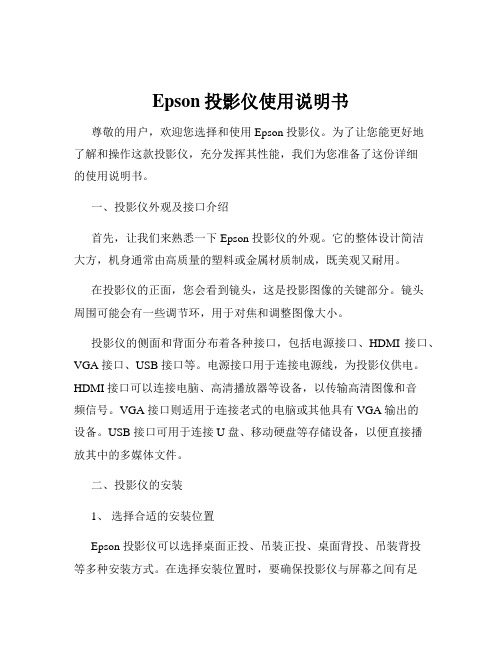
Epson投影仪使用说明书尊敬的用户,欢迎您选择和使用 Epson 投影仪。
为了让您能更好地了解和操作这款投影仪,充分发挥其性能,我们为您准备了这份详细的使用说明书。
一、投影仪外观及接口介绍首先,让我们来熟悉一下 Epson 投影仪的外观。
它的整体设计简洁大方,机身通常由高质量的塑料或金属材质制成,既美观又耐用。
在投影仪的正面,您会看到镜头,这是投影图像的关键部分。
镜头周围可能会有一些调节环,用于对焦和调整图像大小。
投影仪的侧面和背面分布着各种接口,包括电源接口、HDMI 接口、VGA 接口、USB 接口等。
电源接口用于连接电源线,为投影仪供电。
HDMI 接口可以连接电脑、高清播放器等设备,以传输高清图像和音频信号。
VGA 接口则适用于连接老式的电脑或其他具有 VGA 输出的设备。
USB 接口可用于连接 U 盘、移动硬盘等存储设备,以便直接播放其中的多媒体文件。
二、投影仪的安装1、选择合适的安装位置Epson 投影仪可以选择桌面正投、吊装正投、桌面背投、吊装背投等多种安装方式。
在选择安装位置时,要确保投影仪与屏幕之间有足够的距离,以获得合适大小的图像。
同时,要避免阳光直射或其他强光源直接照射到屏幕上,影响投影效果。
2、调整投影角度如果是桌面放置,您可以通过调整投影仪的脚垫高度来改变投影角度。
如果是吊装安装,则需要使用专业的吊装支架,并通过调整支架的角度来获得理想的投影画面。
3、连接电源和信号源将电源线插入电源接口,并连接好您想要使用的信号源设备,如电脑、笔记本、手机等。
三、开机与关机1、开机连接好电源和信号源后,按下投影仪上的电源按钮,等待片刻,投影仪的灯泡将会亮起,风扇开始运转,系统进行初始化。
2、关机在使用完毕后,不要直接拔掉电源,而是按下电源按钮,选择关机选项。
等待投影仪的风扇继续运转一段时间,以冷却灯泡,然后自动关闭。
四、图像调整1、对焦在开机后,如果图像不够清晰,您可以通过旋转镜头上的对焦环来进行对焦,直到图像清晰锐利。
Epson爱普生EX31投影仪英文版说明书
Epson爱普生EX31投影仪英文版说明书一、产品概述1. 高分辨率:提供清晰、细腻的图像质量,让您享受更佳的视觉体验。
2. 高亮度:即使在明亮的环境下,也能呈现明亮、清晰的图像。
3. 多种连接方式:支持HDMI、VGA、USB等多种连接方式,方便您连接各种设备。
二、安装与设置1. 安装投影仪:将投影仪放置在平稳的表面上,确保通风良好,避免过热。
2. 连接电源:将电源线插入投影仪的电源接口,并连接到电源插座。
3. 连接设备:使用HDMI、VGA或USB线将投影仪与您的设备(如电脑、电视等)连接。
4. 调整投影角度:使用投影仪的调整杆,将投影图像调整到合适的尺寸和位置。
三、操作指南1. 开机与关机:按下投影仪的电源按钮,打开或关闭投影仪。
2. 菜单设置:按下菜单按钮,进入投影仪的设置菜单,您可以在这里调整图像、声音、网络等设置。
3. 信号源切换:按下信号源按钮,切换不同的输入信号源,如HDMI、VGA等。
4. 音量调节:使用音量按钮,调节投影仪的音量大小。
四、维护与保养1. 清洁镜头:定期使用干净的软布清洁投影仪的镜头,避免灰尘和污垢影响图像质量。
2. 更换灯泡:当投影仪的灯泡寿命到期时,请及时更换新的灯泡,以确保正常使用。
3. 存放:在不使用投影仪时,请将其存放在干燥、通风的地方,避免阳光直射和潮湿。
五、常见问题解答1. 投影图像模糊:请检查投影仪与设备的连接是否正确,并调整投影角度和焦距。
2. 投影仪无法开机:请检查电源线是否连接牢固,并确保电源插座有电。
3. 投影仪无声音:请检查音频连接是否正确,并调整音量设置。
六、产品规格1. 投影技术:3LCD2. 分辨率:800x6003. 亮度:3200流明4. 对比度:15000:15. 投影尺寸:30300英寸6. 投影距离:1.210.2米7. 噪音:37dB(经济模式)七、保修信息Epson爱普生EX31投影仪享有1年有限保修服务。
在保修期内,如遇产品质量问题,请及时联系Epson售后服务进行维修或更换。
埃普森 Pro L 1405UNL 大型场景3LCD 激光投影仪说明书
Large VenueSPECIFICATION SHEETPro L1405UNL Laser WUXGA 3LCD Projector with 4K Enhancement without LensBright large-venue laser projector with virtually maintenance-free operation.One measurement of brightness is not enough — look for both high color brightness and high white brightness. The Pro L1405UNL has: Color Brightness: 8,000 lumens 1 White Brightness: 8,000 lumens 1Exceptional Full HD widescreen display — native WUXGA (1920 x 1200) with 4K Enhancement 2 for presentations, videos, digital signage and moreSolid-state laser light source — designed with inorganic components for up to 20,000 hours of virtually maintenance-free operation 3Industry-leading service and support — limited warranty of 3 years or 20,000 hours, whichever comes first, plus free next-business-day replacement 4 with postage-paid returnsEpson ® 4K Enhancement T echnology 2 — a revolutionary technology that accepts 4K signal and enhances 1080p for output that surpasses Full HD image quality T en optional interchangeable lenses — with powered lens shift and lens memory, including an ultra short-throw lens for shallow spaces (sold separately)Reliable 24/7 operation — ideal for applications requiring continuous projection Dynamic projection capabilities — advanced built-in Edge Blending, image warping and curved-surface correction technologies for a variety of applications Seamless integration tools — compatibility with Crestron ® RoomView ®, AMX ®, Extron ® XTP ®, Control4® and Art-Net Lighting Control systemsProduct shown with a lens. Lens sold separately.Epson America, Inc.3840 Kilroy Airport Way, Long Beach, CA 90806Epson Canada Limited185 Renfrew Drive, Markham, Ontario L3R 6G3 www.epson.caKeystone Correction Vertical: ±45 degrees; horizontal: ±30 degreesIllumination Technology Laser Phosphor Light Source Life 3 (Normal) 20,000 hoursProjection Lens (Not Included)See website for information on optional lenses.Type Powered shift/focus/zoom F-number Varies by lens Focal Length Varies by lens Zoom Ratio Varies by lensThrow Ratio Range Varies by lensOther FeaturesOperating Temperature 32 ˚ to 113 ˚F (0 ˚ to 45 ˚C)Power Supply Voltage 100 – 240 V ±10%, 50/60 Hz AC Power Consumption 658 W (Normal Mode) 434 W (ECO Mode)2.3 W Standby (Communication on) 0.22 W Standby (Communication off)Fan Noise35 dB (Normal Mode); max. 29 dB (ECO Mode)Security Security cable hole, lens lock, Kensington lock provisionEffective Scanning Frequency RangePixel Clock 13.5 MHz – 162 MHz (up to UXGA 60 Hz)Horizontal 15 kHz – 92 kHz Vertical 50 Hz – 85 HzInput Signal NTSC/NTSC4.43/PAL/M-PAL/N-AL/PAL60/SECAM/480i/576i/480p/576p/720p/1080i/1080pPixelworks ® Video chip 3D Y/C separation, noise reduction, motion compensated, Interlace-Progressive conversion (2-2, 3-2 film detection)Dimensions (W x D x H)Including Feet, Lens 23.1" x 19.4" x 8.3"Weight 42.4 lb without lensRemote ControlFeatures Power, source search selection, lens shift, zoom, focus, test pattern selection, A/V Mute, freeze, user ID, auto, aspect, color mode, number, page up and down, E-zoom, volume, help, menu, enter, esc and pointer functions Operating AngleRight/left: Front: ± 60 degrees; rear: ± 30 degrees Upper/lower: Front: ± 45 to ± 15 degrees; rear: ± 10 to ± 50 degrees Operating Distance 49 ftEco FeaturesRoHS compliant Recyclable product 5Epson America, Inc. is a SmartWay ® Transport Partner 6SupportThe Epson Connection SMPre-sales support U.S. and Canada 800-463-7766 Internet website Service ProgramsThe projector has a limited warranty of 3 years or 20,000 hours, whichever comes first. Epson Road Service program with free Next-Business-Day replacement 4, PrivateLine ® dedicated toll-free support (U.S. and Canada only)EasyMP ® software CD, Quick Setup Sheet and lens lock screwOrdering InformationPro L1405UNLV11H739820 Replacement air filter (ELPAF51) V13H134A51 Ultra short-throw zoom lens V12H004X01 Short-throw #1 zoom lens V12H004U03 Short-throw #2 zoom lens V12H004U04 Wide-throw #1 zoom lens V12H004W05 Wide-throw #2 zoom lens V12H004W06 Middle-throw #1 zoom lens V12H004M08 Middle-throw #2 zoom lens V12H004M09 Middle-throw #3 zoom lens V12H004M0A Middle-throw #4 zoom lens V12H004M0B Long-throw zoom lensV12H004L08 Epson ceiling mount - low ceilings (ELPMB47) V12H802010 Epson ceiling mount - high ceilings (ELPMB48) V12H803010 False ceiling plate kit ELPMBP02 Kensington security lock ELPSL01 Distribution amplifierELPDA01 HDBaseT transmitter (ELPHD01) V12H547020 Wireless LAN module (ELPAP10) V12H731P02 1-year extended warranty EPPEXPB1 2-year extended warrantyEPPFTPB2Specifications and terms are subject to change without notice. EPSON and EasyMP are registered trademarks, EPSON Exceed Your Vision is a registered logomark and Better Products for a Better Future is a trademark of Seiko Epson Corporation.PrivateLine is a registered trademark, AbsoluteBlack is trademark and Epson Connection is a service mark of Epson America, Inc. SmartWay is a registered trademark of the U.S. Environmental Protection Agency. All other product and brand names are trademarks and/or registered trademarks of their respective companies. Epson disclaims any and all rights in these marks. Copyright 2016 Epson America, Inc. Com-SS-Oct-13 CPD-52553 8/161 Color brightness (color light output) and white brightness (white light output) will vary depending on usage conditions. Color light output measured in accordance with IDMS 15.4; white light output measured in accordance with ISO 21118. |2 4K Enhancement Technology shifts each pixel diagonally by 0.5 pixels to double the resolution and surpass Full HD image quality. |3 20,000 hours is the estimated projector life when used in Normal Mode. Actual hours may vary depending on mode and usage environment. The projector has a limited warranty of 3 years or 20,000 hours, whichever comes first. |4 Expedited shipping not available in all areas. Road Service orders must be in by 3 p.m. Eastern Time for Next-Business-Day delivery. |5 For convenient and reasonable recycling options, visit /recycle |6 SmartWay is an innovative partnership of the U.S. Environmental Protection Agency that reduces greenhouse gases and other air pollutants and improves fuel efficiency.See the latest innovations from Epson Business Solutions at /forbusinessContact:。
EPSON EH-TW3700C EH-TW3300C投影机 说明书
故障排除
■ 认为出了故障时 ............................................37
看了指示灯仍不明白时 ................. 39
安
读懂指示灯 ........................... 37
• 与映像有关的问题 ...................... 39
■ 调节投影屏.............................焦调节 ............................. 16 投影尺寸调节(缩放调节).............. 16 投影映像的位置调节(镜头移动)........ 16 调节投影机的倾角 ..................... 17 显示测试图案 ......................... 17
按该键打开和关闭投影机的电 源。
• Source 键 15 页
将输入源切换到各个按钮中 所指示的输入终端。
• Default 键 26 页
显示菜单时,恢复为默认设置。
• 遥控发光部 13 页
输出遥控信号。
•
键
18,20,22,26 页
按下以选择菜单项目和调节值。
• Menu 键 26 页
显示和关闭完整 配置菜单。
■ 遥控器的准备 ................................................13 将电池装入遥控器 ..................... 13 使用遥控器 ........................... 13
基本操作
■ 开始和停止投影 ............................................ 14 开启电源和投影映像.................... 14 如未能投影预.......................... 15 关闭电源.............................. 15
EPSON PowerLite 107 3LCD 投影仪用户手册说明书
Manuals+— User Manuals Simplified.EPSON PowerLite 107 3LCD Projector User Guide Home » Epson » EPSON PowerLite 107 3LCD Projector User GuideContents1 EPSON PowerLite 107 3LCDProjector2 Product Information3 Product Usage Instructions4 Quick Setup5 Turn on your equipment6 Adjust the image7 Using the remote control8 Project over a wired network9 Setting up a wireless connection10 Select wireless network settings11 Install the optional software12 Troubleshooting13 Where to get help14 Documents / Resources14.1 References15 Related PostsEPSON PowerLite 107 3LCD ProjectorProduct InformationThe product described in the user manual is a projector. It is designed for projecting visual content onto a screen or surface. The projector has various input ports including HDMI, VGA, USB, and audio, allowing it to be connected to different devices such as computers, video devices, mobile media devices, and USB devices. The projector also comes with a remote control for convenient operation.Product Usage Instructions1. Before using the projector, read the safety instructions in the online User’s Guide.2. Connect the projector to your desired device using one of the following methods:Computer: Connect one end of an HDMI cable to the projector’s HDMI port and the other end to anHDMI port on your computer. Alternatively, connect one end of a VGA cable to the projector’s Computer1 or Computer2 port and the other end to your computer’s monitor port. Make sure to switch your laptop to external display.USB: Connect the square end of a USB cable to the projector’s USB-B port and the flat end to any USB port on your computer. If you are using OS X 10.7.x or higher, follow the on-screen instructions to install the Epson USB Display software.Video Device: Connect multiple video devices and use the Source Search button on the projector orremote control to switch between them.Mobile Media Device: Connect tablets, smartphones, and other devices that support the MHLTMstandard to the HDMI2/MHL port. Use an MHL cable if required.USB Device or Epson DC-07 Document Camera: Connect a digital camera, USB flash drive, USBstorage device, or Epson DC-07 document camera to the projector’s USB-A port. Use a USB cable forconnection.3. Turn on your computer or video source.4. Plug in the projector. The power light on the projector will turn blue.5. Open the A/V Mute slide all the way.6. Press the power button on the projector or remote control. The projector will beep and the Status light will flashblue before staying on.7. Use the arrow buttons on the remote control to navigate and select options on the Home screen.8. To change the language of the menu system, press the Menu button on the projector or remote control. SelectExtended, then Language, and choose your desired language. Press the Menu button again to exit the menu system.For more detailed information and troubleshooting, refer to the online User’s Guide.Quick SetupBefore using the projector, make sure you read the safety instructions in the online User’s Guide.Note: Your product may differ from the illustrations on this sheet, but the instructions are the same.Connect the projectorChoose from the following connections. See the sections below or the online User’s Guide for details. Computerlaptop or computer’s monitor port. Make sure to switch your laptop to external display (seeSome devices may require an adapter or may not require an MHL cable. Not all features or functions may be supported. Check your device’s documentation for more information.If you connect a digital camera, USB flash drive, or USB storage device, you can use the projector’s PC Free feature. See the online User’s Guide for details.Turn on your equipmentPlug in the projector. The power light on the projector turns blue.3. Open the A/V Mute slide all the way.4. Press the power button on the projector or remote control. The projector beeps, the Status light flashesblue, and then stays on.Note: To shut down the projector, press the power button twice.5. Use the arrow buttons on the remote control to highlight any of the options on the Home screen that appears,then press to select it. You can switch between projection sources and quickly access various adjustment options from this screen.6. The default language of the menu system is English. To select another language, press the Menu button on theprojector or remote control. Select Extended and press Select Language and press . Select your language and press . Press the Menu button to exit the menu system.Adjust the image1. If you don’t see an image, press the Source Search button on the projector or remote control to select theimage source.Note: If you still see a blank screen or have other display problems, see the troubleshooting tips on the back of this sheet.2. To raise the image, press the foot release button and lift the front of the projector. Release the button to lockthe foot in position.3. To reduce or enlarge the image, turn the zoom ring.To sharpen the image, turn the focus ring.If your image looks like , you may have placed the projector off to one side of theYour projector automatically adjusts images that look like but if necessary you can press the button on the projector to correct it.For more information on using the remote control, see the online User’s Guide.Project over a wired networkFollow the steps here to configure your projector for your wired network using the projector’s menu system.1. Plug in and turn on the projector.2. Press the Menu button on the remote control, select the Network menu, and press .3. Select Network Configuration and press4. Select the Basic menu and press5. Select the Projector Name setting and enter a name (up to 16 characters long) to identify your projector overthe network.Use the displayed keyboard to enter characters. Press the arrow buttons on the remote control to highlight the characters and press to select them.Note: See the online User’s Guide for information on adding passwords.6. Select the Wired LAN menu and press7. Choose IP Settings and press8. If your network assigns addresses automatically, turn on the DHCP setting. If not, turn off the DHCP settingand enter the projector’s IP Address, Subnet Mask, and Gateway Address, as needed. Then pressEsc.9. To prevent the IP address from appearing on the network standby screen, set the IP Address Display setting toOff.10. When you are finished, select Complete and press , then press again to save your settings.11. Press the Menu button to exit the menu system.Setting up a wireless connectionFollow the steps here to set up the projector for a wireless connection. You will need the optional wireless LAN module (part number V12H731P02).Install the optional LAN module1. Remove the wireless LAN module cover screw.2. Insert the optional wireless LAN module into the USB-A port.3. Attach the included wireless LAN module cover and secure it using the screw you removed.Note: The light on the wireless LAN module turns on when the module is installed and operating. The light flashes when the module is communicating over the network.Select Wireless LAN On as the Wireless Mode setting.Select Network Configuration and pressSelect the Wireless LAN menu and pressSelect one of the following as the Connection Mode setting:Quick for a direct connection to a computer, tablet, or smartphone.If you connected the projector to a network wirelessly, make sure to connect your mobile device to the sameFollow the app instructions to connect your device to the projector. For more information on setting up and using this app, visitmonitor. It may be labeled CRT/LCD or have an icon such as . You may have to hold down the Fn key while pressing it (such as Fn + F7). Wait a moment for the display to appear.If you’re using a Mac laptop, open System Preferences and select Displays. Click the Arrangement tab andAndroid and Chromebook are trademarks of Google Inc.General Notice: Other product names used herein are for identification purposes only and may be trademarks of their respective owners. Epson disclaims any and all rights in those marks.This information is subject to change without notice.© 2017 Epson America, Inc., 7/17Printed in XXXXXX CPD-54224Documents / ResourcesEPSON PowerLite 107 3LCD Projector [pdf] User Guide01, PowerLite 107, PowerLite 107 3LCD Projector, 3LCD Projector, ProjectorReferencesWireless Projector - iProjection App | Epson CanadaEpson® Official SupportiProjection App | Epson USEpson® Official SupportEpson Product RegistrationBuy Direct from Epson | Epson CanadaBuy Direct from Epson | Epson USSearch - Manuals+,。
