windows7为什么不兼容autocad2007
如何在64位的windows 7高级版上安装cad2007

如何在64位的windows 7高级版上安装cad2007在开始菜单里面,控制面板------系统和安全------左边最后一行[windows 程序兼容性疑难解答] 点下一步开始搜索程序列出来表框点击第一项[未列出]点击下一步找出CAD2007或者其他版本的安装位置点下一步然后按照提示就可以进行兼容了win7系统的新特性就是可以进行程序的兼容自己多摸索摸索就好了.... 其他不适合在win7系统上运行的程序,也可以进行此操作,进行兼容处理......... 基本上都可以解决, 希望可以帮到你!Windows7 如何解决程序兼容性问题Win7的兼容性已经非常出色了。
我用下来基本没有遇到有问题的不能用的程序。
但是某些旧程序可能会运行不佳或无法运行。
如果为早期版本Windows 编写的程序不能正确运行,则可以手动或使用程序兼容性疑难解答尝试更改程序的兼容性设置。
运行程序兼容性疑难解答的步骤:1. 单击「开始」按钮,然后单击“控制面板”。
2. 在搜索框中,键入“疑难解答”,然后单击“疑难解答”。
3. 在“程序”下,单击“运行为以前版本的Windows 编写的程序”。
4. 按疑难解答中的说明进行操作。
如果您无法安装程序,请插入程序的安装光盘,然后使用疑难解答程序浏览到程序的安装文件(通常称为Setup.exe、Install.exe 或类似文件)。
疑难解答程序被设计为不能处理具有 .msi 文件扩展名的程序。
可进一步参考:/kb/975478/zh-cn当您的程序在Windows 7 里没法运行时小甜甜:Windows 7 真是好讨厌,很多程序都没法启动了,我明明记得在Windows X P 上都能运行的。
小易:哈……不要着急啊。
由于Windows 7 和之前的操作系统在设计上作了很多改变。
一些老的程序运行可能有些问题。
试试看下面的方法,不麻烦……方法一:1. 右键这个程序,选兼容性疑难解答。
2. 选尝试建议的设置。
关于在win7旗舰版上无法安装CAD2007

关于在win7旗舰版上无法安装CAD2007 关于在win7旗舰版上无法安装CAD2007经亲自试验,问题已解决。
把以下代码复制到记事本,然后保存文件名为修复.reg然后双击运行就可以。
人格担保。
注:我修改完注册表后,很顺利的就安装上了,不过从起完机器发现启动了管理员用户让我输入密码,莫名其妙下只能找一张系统盘,在,,里面吧密码清掉了。
Windows Registry Editor Version 5. 00[HKEY_CURRENT_USER\Sof tware\Microsoft\Windows\CurrentVersion\Exp1ore r\Shell Folders]”!Do not use this registry key"="Use the SHGetFolderPath orSHGetKnownFolderPath function instead""AppData"二hex (2) : 25, 00, 55, 00, 53, 00, 45, 00, 52, 00, 50, 00, 52, 00, 4f, 00, 46, 00, 49, 00, \4c, 00, 45, 00, 25, 00, 5c, 00,41, 00, 70, 00, 70, 00, 44, 00, 61, 00, 74, 00, 61, 00, 5c ,00, 52, \00, 6f, 00, 61, 00, 6d, 00, 69, 00, 6e, 00, 67, 00, 00, 00"Cache"二hex (2) : 25, 00, 55, 00, 53, 00, 45, 00, 52, 00, 50, 00, 52, 00,4f, 00, 46, 00 ,49, 00, 4c, \,00, 66, \00, 45, 00, 25, 00, 5c, 00, 41,00, 70, 00, 70, 00, 44, 00, 61,00, 74, 00, 61, 00, 5c, 00,4c, 00, \73, 00, 6f00, 74, 00, 5c, 00, 57, 00, 69, 00, 6e, 00, 64, 00, 6f, 00, 77, 00, 73, 00, 5c, 00, 54, 00,65, 00, \6d, 00, 70, 00, 6f, 00, 72, 00, 61, 00, 72, 00, 79, 00, 20, 00, 49, 00, 6e, 00, 74, 00, 65,00, 72, \00, 6e, 00, 65, 00, 74, 00, 20, 00, 46, 00, 69, 00, 6c, 00, 65, 00, 73, 00, 00, 00"Cookies"二hex (2) :25, 00, 55, 00, 53, 00, 45, 00, 52, 00, 50, 00, 52, 00, 4f, 00, 46, 00, 4 9, 00, \4c, 00, 45, 00, 25, 00, 5c, 00,41, 00, 70, 00, 70, 00, 44, 00, 61, 00, 74, 00, 61, 00, 5c,00, 52, \00, 6f, 00, 61, 00, 6d, 00, 69, 00, 6e, 00, 67, 00, 5c, 00, 4d, 00, 69, 00, 63, 00, 72, 00,6f, 00, \73, 00, 6f, 00, 66, 00, 74, 00, 5c, 00, 57, 00, 69, 00, 6e, 00, 64, 00, 6f, 00, 77, 00, 73 ,00, 5c, \00, 43, 00, 6f, 00, 6f, 00, 6b, 00, 69, 00, 65, 00, 73, 00, 00, 00"Desktop"二hex (2) :25, 00, 55, 00, 53, 00, 45, 00, 52, 00, 50, 00, 52, 00,4c, 00, 45, 00, 25, 00, 5c, 00, 46, 00, 61,00, 76, 00, 6f, 00, 72, 00, 69, 00, 74, 00, 65,00, 73, \73, 00, 6f4f, 00, 46, 00, 49, 00, \4c, 00, 45, 00, 25, 00, 5c, 00, 44, 00, 65, 00, 73, 00, 6b, 00, 74, 00, 6f, 00, 70, 00, 00 ,00"Favorites"二hex (2) :25, 00, 55, 00, 53, 00, 45, 00, 52, 00, 50, 00, 52, 00, 4f, 00, 46, 00 ,49, 00, \4c, 00, 45, 00, 25, 00, 5c, 00, 46, 00, 61,00, 76, 00, 6f, 00, 72, 00, 69, 00, 74, 00, 65,00, 73, \"History"二hex (2) :25, 00, 55, 00, 53, 00, 45, 00, 52, 00, 50, 00, 52, 00, 4f, 00, 46,00, 00, 0000, 49, 00, \4c, 00, 45, 00, 25, 00, 5c, 00, 41, 00, 70, 00, 70, 00, 44, 00, 61, 00, 74, 00, 61, 00, 5c,00, 4c, \00, 6f, 00, 63, 00, 61, 00, 6c, 00, 5c, 00, 4d, 00, 69, 00, 63, 00, 72, 00, 6f, 00, 73, 00 ,6f, 00, \ coefficient not greater than 1・3; High efficiency: control 1 hour travel time between any two points within the various groupswithin the area up to half an hour, 1一hour access to the airport, 45min reached the city's main traffic hub, external highway for half an hour with the main channels connecting bus 1・ 5 hours between any two groups of core areas;Intensive: 2030 transit share rate of around 35%, 2050 bus sharing rate of 45% per cent ・ 3rd chapter, Yibin city, traffic situation and General ・・・ 3.1.1 city traffic status 1, external transport passenger and cargo traffic in Yibin city, traffic at the present main railway, highway, waterway and air four modes of passenger and freight transport, thereand cultural heritage, highlighting the cultural taste and shape characteristics of the city in Yibin. According toforecasts, vision 2050 population will reach 2. 1 million people in the center of Yibin city, urban land is around 210km2・ Figure 2・6一1 2050 figure 2.7 land use planning in the Center City, Yibin city development requires the development of bus rapid transit construction and socio-economic development trends, Yibin city coordination, supporting urban space layout and infrastructure networks, transport organized, internal and4c, 00, 45, 00, 25, 00, 5c, 00, 4d, 00, 75, 00, 73, 00, 69, 00, 63, 00, 00, 00external traffic hub smoothly linking, realizing sustainable development of Yibin city integrated transportation system. Concrete can be summarized as, accessible, efficient, intensive and sustainable.Accessibility : Central built-up area road network density of about7. 0km/km2: bus line density of 3~4 km/km2, bus transfer66, 00, 74, 00, 5c, 00, 57, 00, 69, 00, 6e, 00, 64, 00, 6f, 00, 77, 00, 73, 00, 5c, 00, 48,00, 69, \00, 73, 00, 74, 00, 6f, 00, 72, 00, 79, 00, 00, 00"LocalAppData*=hex (2) :25, 00, 55, 00, 53, 00, 45, 00, 52, 00, 50, 00, 52, 00, 4f, 00, 46, 00, \49, 00, 4c, 00, 45, 00, 25, 00, 5c, 00, 41, 00, 70, 00, 70, 00, 44, 00, 61, 00, 74, 00, 61,00, 5c, \00, 4c, 00, 6f, 00, 63, 00, 61, 00, 6c, 00, 00, 00Pictures"二hex (2) :25, 00, 55, 00, 53, 00, 45, 00, 52, 00, 50, 00, 52, 00, 4f, 00, 46, 00, 49,\00, 4c, 00, 45, 00, 25, 00, 5c, 00, 50, 00, 69, 00, 63, 00, 74, 00, 75, 00, 72, 00, 65, 00,73, 00, \ 00, 00"MyMusic"二hex (2) :25, 00, 55, 00, 53, 00, 45, 00, 52, 00, 50, 00, 52, 00, 4f, 00, 46, 00,49, 00, \My4c, 00, 45, 00, 25, 00, 5c, 00, 4d, 00, 75, 00, 73, 00, 69, 00, 63, 00, 00, 00Video"二hex (2) :25, 00, 55, 00, 53, 00, 45, 00, 52, 00, 50, 00, 52, 00, 4f, 00, 46, 00,49, 00, \4c, 00, 45, 00, 25, 00, 5c, 00, 56, 00, 69, 00, 64, 00, 65, 00, 6f, 00, 73, 00, 00, 00” {374DE290-123F-4565-9164-39C4925E467B}"二hex (2) : 25, 00, 55, 00, 53, 00, 45, 00, 52, 00, \ 50, 00, 52, 00, 4f, 00, 46, 00, 49, 00, 4c, 00, 45, 00, 25, 00, 5c, 00, 44, 00, 6f, 00, 77 ,00, 6e, \00, 6c, 00, 6f, 00, 61, 00, 64, 00, 73, 00, 00, 00"NetHood"二hex (2) : 25, 00, 55, 00, 53, 00, 45, 00, 52, 00, 50, 00, 52, 00, 4f, 00, 46,00, 49, 00, \4c, 00, 45, 00, 25, 00, 5c, 00,41, 00, 70, 00, 70, 00, 44, 00, 61, 00, 74, 00, 61, 00, 5c ,00, 52, \00, 6f, 00, 61, 00, 6d, 00, 69, 00, 6e, 00, 67, 00, 5c, 00, 4d, 00, 69, 00, 63, 00, 72, 00 ,6f, 00, \73,00, 6f, 00, 66, 00, 74, 00, 5c, 00, 57, 00, 69, 00, 6e, 00, 64, 00, 6f, 00, 77, 00, 73 ,00, 5c, \00, 4e, 00, 65, 00, 74, 00, 77, 00, 6f, 00, 72, 00, 6b, 00, 20, 00, 53, 00, 6& 00, 6f, 00 ,72, 00, \74,00, 63, 00, 75, 00, 74, 00, 73, 00, 00, 004c, 00, 45, 00, 25, 00, 5c, 00, 44, 00, 6f, 00, 63, 00, 75, 00, 6d, 00, 65, 00, 6e, 00, 74,00, 73, \00, 00, 00Video"二hex (2) :25, 00, 55, 00, 53, 00, 45, 00, 52, 00, 50, 00, 52, 00, 4f, 00, 46, 00,49, 00, \"Personal"二hex (2) :25, 00, 55, 00, 53, 00, 45, 00, 52, 00, 50, 00, 52, 00, 4f, 00, 46 ,00, 49, 00, \4c, 00, 45, 00, 25, 00, 5c, 00, 44, 00, 6f, 00, 63, 00, 75, 00, 6d, 00, 65, 00, 6e, 00, 74,00, 73, \00, 00, 00,/PrintHood,,=hex(2) :25, 00, 55, 00, 53, 00, 45, 00, 52, 00, 50, 00, 52, 00, 4f, 00, 46, 00, 49, 00, \4c, 00, 45, 00, 25, 00, 5c, 00, 41, 00, 70, 00, 70, 00, 44, 00, 61, 00, 74, 00, 61, 00, 5c ,00, 52, \00, 6f, 00, 61, 00, 6d, 00, 69, 00, 6e, 00, 67, 00, 5c, 00, 4d, 00, 69, 00, 63, 00, 72, 00,6f, 00, \73,00, 6f, 00, 66, 00, 74, 00, 5c, 00, 57, 00, 69, 00, 6e, 00, 64, 00, 6f, 00, 77, 00, 73,00, 5c, \00, 50, 00, 72, 00, 69, 00, 6e, 00, 74, 00, 65, 00, 72, 00, 20, 00, 53, 00,6& 00, 6f, 00 ,72, 00, \74,00, 63, 00, 75, 00, 74, 00, 73, 00, 00, 00coefficient not greater than 1.3; High efficiency: control 1 hour travel time between any two points within the various groups within the area up to half an hour, 1-hour access to the airport, 45min reached the city,s main traffic hub, external highway for half an hour with the main channels connecting bus 1.3 hours between any two groups of core areas; Intensive: 2030 transit share rate of around 35%, 2050 bus sharing rate of 45% per cent・ 3rd chapter, Yibin city, traffic situation and General ・・・ 3・ 1・ 1 city traffic status 1, external transport passenger and cargo traffic in Yibin city, traffic at the present main railway, highway, waterway and air four modes of passenger and freight transport, thereand cultural heritage, highlighting the cultural taste and shape,/PrintHood,,=hex(2) :25, 00, 55, 00, 53, 00, 45, 00, 52, 00, 50, 00, 52, 00, 4f, 00, 46, 00, 49, 00, \characteristics of the city in Yibin. According to forecasts, vision 2050 population will reach 2・ 1 million people in the center of Yibincity, urban land is around 210km2・ Figure 2. 6一 1 2050 figure 2・ 7 land use planning in the Center City, Yibin city development requires the development of bus rapid transit construction and socio-economic development trends, Yibin city coordination, supporting urban space layout and infrastructure networks,transport organized, internal and external traffic hub smoothly linking,realizing sustainable development of Yibin city integrated transportation system. Concrete can be summarized as, accessible, efficient, intensive and sustainable・Accessibility: Central built-up area road network density of about 7.0km/km2: bus line density of 3-4 km/km2, bus transfer"Programs"二hex (2) :25, 00, 55, 00, 53, 00, 45, 00, 52, 00, 50, 00, 52, 00, 4f, 00, 46,00, 49, 00, \4c, 00, 45, 00, 25, 00, 5c, 00, 41, 00, 70, 00, 70, 00, 44, 00, 61, 00, 74, 00, 61, 00, 5c,00, 52, \00, 6f, 00, 61, 00, 6d, 00, 69, 00, 6e, 00, 67, 00, 5c, 00, 4d, 00, 69, 00, 63, 00, 72, 00,6f, 00, \73, 00, 6f, 00, 66, 00, 74, 00, 5c, 00, 57, 00, 69, 00, 6e, 00, 64, 00, 6f, 00, 77, 00, 73,00, 5c, \"Recent z,=hex (2) : 25, 00, 55, 00, 53, 00, 45, 00, 52, 00, 50, 00, 52, 00, 4f, 00, 46, 00, 49, 00, 4c, \00, 53, 00, 74, 00, 61, 00, 72, 00, 74, 00, 20, 00, 4d, 00, 65, 00, 6e, 00, 75, 00, 5c, 00,50, 00, \72, 00, 6f, 00, 67, 00, 72, 00, 61, 00, 6d, 00, 73, 00, 00, 00"Recent z,=hex (2) : 25, 00, 55, 00, 53, 00, 45, 00, 52, 00, 50, 00, 52, 00, 4f, 00, 46, 00, 49, 00, 4c, \00, 45, 00, 25, 00, 5c, 00, 41,00, 70, 00, 70, 00, 44, 00, 61,00, 74, 00, 61, 00, 5c, 00,52, 00, \6f, 00, 61, 00, 6d, 00, 69, 00, 6e, 00, 67, 00, 5c, 00, 4d, 00, 69, 00, 63, 00, 72, 00, 6f ,00, 73, \00, 6f, 00, 66, 00, 74, 00, 5c, 00, 57, 00, 69, 00, 6e, 00, 64, 00, 6f, 00, 77, 00, 73, 00 ,5c, 00, \52,00, 65, 00, 63, 00, 65, 00, 6e, 00, 74, 00, 00, 00"SendTo"=hex(2) :25, 00, 55, 00, 53, 00, 45, 00, 52, 00, 50, 00, 52, 00, 4f, 00, 46, 0 0, 49, 00, 4c, \00, 45, 00, 25, 00, 5c, 00, 41,00, 70, 00, 70, 00, 44, 00, 61,00, 74, 00, 61, 00, 5c, 00 ,52, 00, \6f, 00, 61, 00, 6d, 00, 69, 00, 6e, 00, 67, 00, 5c, 00, 4d, 00, 69, 00, 63, 00, 72, 00, 6f ,00, 73, \00, 6f, 00, 66, 00, 74, 00, 5c, 00, 57, 00, 69, 00, 6e, 00, 64, 00, 6f, 00, 77, 00, 73, 00 ,5c, 00, \53,00, 65, 00, 6e, 00, 64, 00, 54, 00, 6f, 00, 00, 00"StartMenu"二hex (2) : 25, 00, 55, 00, 53, 00, 45, 00, 52, 00, 50, 00, 52, 00, 4f, 00, 46, 00, 49, \00, 4c, 00, 45, 00, 25, 00, 5c, 00, 41, 00, 70, 00, 70, 00, 44, 00, 61, 00, 74, 00, 61, 00 ,5c, 00, \00, 73, 00, 6f, 00, 66, 00, 74, 00, 5c, 00, 57, 00, 69, 00, 6e, 00, 64, 00, 6f, 00, 77, 00,73, 00, \□c, 00, 53, 00, 74, 00, 61, 00, 72, 00, 74, 00, 20, 00, 4d, 00, 65, 00, 6e, 00, 75, 00, 00,0052, 00, 6f, 00, 61, 00, 6d, 00, 69, 00, 6e, 00, 67, 00, 5c, 00, 4d, 00, 69, 00, 63, 00, 72 ,00, 6f, \"Startup"二hex (2) :25, 00, 55, 00, 53, 00, 45, 00, 52, 00, 50, 00, 52, 00, 4f, 00, 46, 00,4 9, 00, \4c, 00, 45, 00, 25, 00, 5c, 00, 41, 00, 70, 00, 70, 00, 44, 00, 61, 00, 74, 00, 61, 00, oc,00, 52, \00, 6f, 00, 61, 00, 6d, 00, 69, 00, 6e, 00, 67, 00, oc, 00, 4d, 00, 69, 00, 63, 00, 72, 00,6f, 00, \73, 00, 6f, 00, 66, 00, 74, 00, 5c, 00, 57, 00, 69, 00, 6e, 00, 64, 00, 6f, 00, 77, 00, 73,00, 5c, \00, 53, 00, 74, 00, 61, 00, 72, 00, 74, 00, 20, 00, 4d, 00, 65, 00, 6e, 00, 75, 00, 5c, 00,50, 00, \72,00, 6f, 00, 67, 00, 72, 00, 61, 00, 6d, 00, 73, 00, 5c, 00, 53, 00, 74, 00, 61, 00, 72,00, 74, \,00, oc, \□c, 00, 53, 00, 74, 00, 61, 00, 72, 00, 74, 00, 20, 00, 4d, 00, 65, 00, 6e, 00, 75, 00, 00,0000, 75, 00, 70, 00, 00, 00"Templates"二hex (2) :25, 00, 55, 00, 53, 00, 45, 00, 52, 00, 50, 00, 52, 00, 4f, 00,46, 00, 49, 00, \4c, 00, 45, 00, 25, 00, oc, 00, 41, 00, 70, 00, 70, 00, 44, 00, 61, 00, 74, 00, 61, 00, oc,00, 52, \00, 6f, 00, 61, 00, 6d, 00, 69, 00, 6e, 00, 67, 00, oc, 00, 4d, 00, 69, 00, 63, 00, 72, 00,6f, 00, \73,00, 6f, 00, 66, 00, 74, 00, 5c, 00, 57, 00, 69, 00, 6e, 00, 64, 00, 6f, 00, 77, 00, 73,00, oc, \00, 54, 00, 65, 00, 6d, 00, 70, 00, 6c, 00, 61, 00, 74, 00, 65, 00, 73, 00, 00, 00coefficient not greater than 1.3; High efficiency: control 1 hour travel time between any two points within the various groups within the area up to half an hour, 1-hour access to the airport, 45min reached the city's main traffic hub, external highway for half an hour with the main channels connecting bus 1.3 hours between any two groups of core areas; Intensive: 2030 transit share rate ofaround 35%, 2050 bus sharing rate of 45% per cent・ 3rd chapter, Yibin city,traffic situation and General ・・・ 3・ 1・ 1 city traffic status 1, external transport passenger and cargo traffic in Yibin city, traffic at the present main railway, highway, waterway and air four modes of passenger and freight transport, thereand cultural heritage, highlighting the cultural taste and shape characteristics of the city in Yibin. According to forecasts, vision 2050 population will reach 2・ 1 million people in the center of Yibin city, urbanland is around 210km2・ Figure 2・6一1 2050 figure 2.7 land useplanning in the Center City, Yibin city development requires the development ofbus rapid transit construction and socio-economictrends, Yibin city coordination, supporting urban space layout and developmentinfrastructure networks, transport organized, internal and external traffic hub smoothly linking, realizing sustainable development of Yibin city integrated transportation system・ Concrete can be summarized as, accessible, efficient, intensive and sustainable・Accessibility: Central built-up area road network density of about7. 0km/km2; bus line density of 3-4 km./km2, bus transfer"CDBurning〃二hex (2) :25, 00, 55, 00, 53, 00, 45, 00, 52, 00, 50, 00, 52, 00, 4f, 00, 46, 00, 49 ,\00, 4c, 00, 45, 00, 25, 00, 5c, 00, 41, 00, 70, 00, 70, 00, 44, 00, 61, 00, 74, 00, 61, 00,5c, 00, \4c, 00, 6f, 00, 63, 00, 61, 00, 6c, 00, 5c, 00, 4d, 00, 69, 00, 63, 00, 72, 00, 6f, 00, 73,00, 6f, \00, 66, 00, 74, 00, 5c, 00, 57, 00, 69, 00, 6e, 00, 64, 00, 6f, 00, 77, 00, 73, 00, 5c, 00,42, 00, \75, 00, 72, 00, 6e, 00, 5c, 00, 42, 00, 75, 00, 72, 00, 6e, 00, 00, 00"Fonts"二hex (2) :25, 00, 77, 00, 69, 00, 6e, 00, 64, 00, 69, 00, 72, 00, 25, 00, 5c, 00 ,46, 00, 6f, \00, 6e, 00, 74, 00, 73, 00, 00, 00coefficient not greater than 1.3; High efficiency: control 1 hour travel time between any two points within the various groups within the area up to half an hour, 1-hour access to the airport, 45min reached the city's main traffic hub, external highway for half an hour with the main channels connecting bus 1.3 hours between any two groups of core areas; Intensive: 2030 transit share rate of around 35%, 2050 bus sharing rate of 45% per cent・ 3rd chapter, Yibin city, traffic situation and General ・・・ 3・ 1・ 1 city traffic status 1, external transport passenger and cargo traffic in Yibin city, traffic at the present mainrailway, highway, waterway and air four modes of passenger and freight transport, thereand cultural heritage, highlighting the cultural taste and shapecharacteristics of the city in Yibin. According to forecasts, vision2050 population will reach 2. 1 million people in the center of Yibin city, urban land is around 210km2・ Figure 2・6一1 2050 figure 2.7 land use planning in the Center City, Yibin city development requires the development of bus rapid transit construction and socio-economictrends, Yibin city coordination, supporting urban space layout and developmentinfrastructure networks, transport organized, internal and external traffic hub smoothly linking, realizing sustainable development of Yibin city integrated transportation system. Concrete can be summarized as, accessible, efficient, intensive and sustainable・ Accessibility: Central built-up area road network density of about 7. 0km/km2; bus line density of 3-4 km./km2, bustransfer。
win7环境下的CAD兼容性调整方案-首选
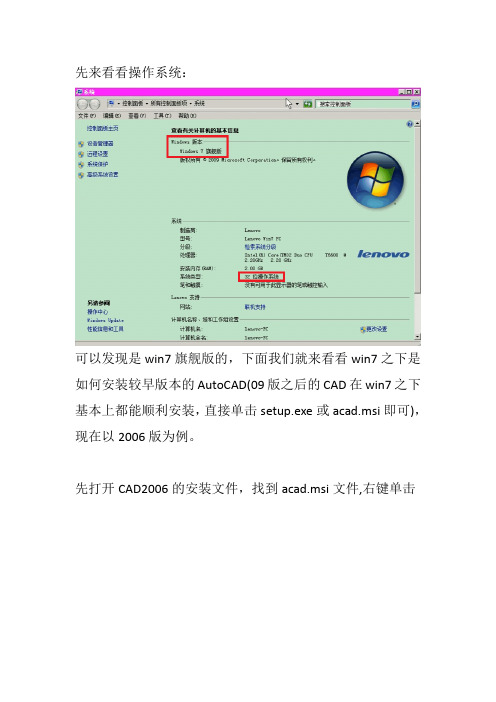
先来看看操作系统:
可以发现是win7旗舰版的,下面我们就来看看win7之下是如何安装较早版本的AutoCAD(09版之后的CAD在win7之下基本上都能顺利安装,直接单击setup.exe或acad.msi即可),现在以2006版为例。
先打开CAD2006的安装文件,找到acad.msi文件,右键单击
右键单击acad.msi后,在下拉菜单中选择“兼容性疑难解答”
界面,单击启动程序
此时,acad.msi文件已经启动,CAD2006开始安装。
安装过程、时间视电脑配置高低以及文件完整与否而略有差异。
(注意:CAD安装途中程序兼容性对话框会一直存在,我们暂时不用管它,后面有用)
此处的用户信息可随意填写
此处可自定义文件安装的组件及位置
至此,CAD2006便已经安装完成。
下面我们再回到程序兼容性这个对话框,点击下一步
为此程序保存设置即可
剩下的就是CAD破解的问题了,鉴于各位对此已经比较了解了,此处不做过多说明,下面附上几张图片,各位一看便知。
注册机属于外挂类程序,部分杀毒软件可能会报毒,无视即可。
少数无法激活的,可能需要用管理员身份启动注册机。
下面重点说一下acad.msi 这个文件。
这个文件是CAD 下的一个数据库文件,包括了CAD 的安装、卸载、修复、组件管理等多种功能。
如果碰到CAD 无法安装,很有可能是之前安装
过CAD,但是卸载时没将其卸载干净,此时可用此文件对CAD 进行再次卸载。
另外,CAD需要net.farmwork环境的支持,而目前所流行的一些精简版的CAD往往是不带这个组件的,这个也是安装CAD所需要注意的。
win7怎么安装cad2007

win7怎么安装cad2007
我们知道安装CAD软件不是件容易事,那么大家知道win7怎么安装cad2007吗?下面是店铺整理的win7怎么安装cad2007的方法,希望能给大家解答。
win7安装cad2007的方法:
点击Setup.exe
点击单机安装
再点击安装
点击安装后会出现以下对话框,点击确定
点击下一步,然后选择已接受
输入序列号win7怎么安装cad2007-win7怎么安装cad2007win7怎么安装cad200711
名字,代理商,代理商电话输入1
直接点击下一步
建议安装到电脑的D盘或其它盘。
只要把C修改为D或其它盘符。
在安装过程中只要出现以下对话框,选择忽略
把勾去掉后,点击完成。
win7系统下安装autocad2006解决办法

若正常安装后打开时出现下列问题:一、打开CAD时提示说ac1st16.dll缺失,怎么办?方法1:这个很简单,不用重装、也不用去下载ac1st16.dll,从根本上讲,是兼容性问题,也不用像网上说的那样改环境变量。
具体操作如下:右键单击桌面CAD快捷方式图标——>属性——>兼容性——>勾上“以兼容模式运行这个程序”——>选“Window XP(Service Pack 2)”——>确定。
出现这类情况的,99%都可以这样解决。
若按上述操作后再次启动时仍出现“ac1st16.dll缺失”,重启电脑再打开CAD就可以了。
******************************************************************************* 方法2::声明系统变量右键单击计算机——>属性——>高级系统设置——>环境变量——>系统变量——>然后新建系统变量变量名为:AutoCAD 变量值为:c:\program files\common files\autodesk shared ——>点击确定——>大功告成!ps:如果还是不行的话重启一下。
我的就是这样了,配置好系统变量后还是不提示找不到AC1ST16.DLL文件,后来重启之后就可以了。
二、许可系统出现错误,出现的提示如下:其实,ACAD2006每一次启动要连接外部网站,验证正版:后台服务有一个叫Autodesk Licensing Service的服务运行;描述为:Anchor service for Autodesk products licensed with SafeCast;路径在:C:\Program Files\Common Files\AutodeskShared\Service\AdskScSrv.exe这样就清楚了这个文件的身份代码了,但是这个是一个锁死式的程序,怎么理解呢?也就是说,ACAD2006的ACAD.EXE启动前,这个程序必须运行,否则会出现许可证错误而无法启动ACAD2006。
AUTOCAD2007安装WIN7的64位办法

解决办法:在CAD文件夹中一个叫BI模式运行。
小提示:安装过程中如果提示缺少某个文件,直接忽略。第一次运行弹出兼容性提示,选择不再提示即可。
还有一个AUTOCAD2002简化版,证明完全可以在WIN7 32和64位上安装。老版本CAD不卡,没必要换新版。新版就是三维功能改进,一般人不用C2007免激活版,安装说明如下:
序列号111-11111111或任意,无需注册,按正常方式安装完成AutoCAD2007后自动激活。
其实这个版本在WIN7 32或64位下均可安装,如果默认安装方式提示需要IE6.0版本,而你WIN7其实已经是IE9了,那根本不是IE问题,而是兼容性问题。
Win7兼容AutoCAD2006
Win7下如何正常安装使用AutoCAD2006
对于Windows7系统下AUTOCAD2006无法正常安装的问题,特别整理出心得体会分享给大家,当然,使用AutoCAD
2010的朋友们可以略过了。
解决方法有两个。
方法一:
1、启用Administrator帐户,然后登录Administrator;
2、到CAD2006的安装光盘里找到Bin\acadFeui\acad.msi,运行;
3、注销Administrator,登录到之前使用的帐户,禁用Administrator帐户,以管理员身份运行CAD。
开启Administrator帐户方法:计算机(右键)-管理-本地用户和组-用户(双击)-Administrato(双击)-账户已禁用前的勾去掉(确定)-注销系统-登录Administrator
禁用方法:与开启相反,勾选账户已禁用前的勾(确定)
此方法缺点:较为麻烦
方法二:
直接至CAD2006的安装光盘里找到Bin\acadFeui\acad.msi,右键该程序,选择“兼容性疑难解答,在弹出的程序兼容性中选择”启动程序,这样就可以直接安装成功,从而省下了切换帐户和修改的麻烦。
待安装完成后,再在
程序兼容性对话框中点击下一步,直至完成。
此方法的缺点:运行此类软件均只能以管理员身份运行,其它相关兼容性的软件一般也可用此法轻松解决,而
不用太多其它操作。
win7系统下安装CAD2006装错误提示
WIN7系统安装CAD2006安装错误解决办法WIN7中使用Administrator账号安装CAD2006,使用其他账号时即使你拥有超级管理员权限也会出现安装错误提示,应按以下三步进行操作:第一步:激活Administrator账号。
1. 右键单击“计算机”→“管理”,双击“本地用户和组”→“用户”,在右边列出的帐号中右键单击“Administrator”→“属性”,在弹出的界面中取消勾选的“帐号已禁用”。
2. 开始--->关机--->切换用户,选择Aministrator账号登陆。
下面要做的是把你原有的用户名加入到Administrator组里,这样你原有的用户名就能拥有管理员所有权限了。
方法:右键单击“计算机”→“管理”,双击“本地用户和组”→“组”,右键点击Administrators选择“添加到组”,在成员列表里把你原来的用户名增加进去即可。
第二步:安装CAD2006:安装前提:必须使用Administrator账号登陆。
win7里不能直接点击CAD2006中的setup,要运行CAD安装目录下的:\Bin\acadFeui\acad.msi文件,以后的安装与破解步骤与XP 完全相同,不再赘述。
第三步:恢复正常用户名:用Administrator账号登陆并安装、破解完CAD2006后不要退出当前状态,右键单击“计算机”→“管理”,双击“本地用户和组”→“用户”,在右边列出的帐号中右键单击“Administrator”→“属性”,在弹出的对话框中勾选“帐号已禁用”。
这样做的目的是:目前你有两个超级管理员:一个是Administrator,另一个是你原来的用户名,如果你没有勾选“帐号已禁用”,系统启动后会让你选择两个当中的一个,那样会非常繁琐,取消其中一个的话,系统就会用唯一的一个管理员账号登陆而不会让你二选一。
一切完毕后重新启动计算机,此时程序会自动选择你以前设定好的用户名正常登陆。
CAD在win7 64位操作系统中的兼容性问题解决
Win7 64位装CAD的过程及技巧:因为现在新出的电脑很多自带win7 64位操作系统,和很多软件不兼容。
但是又是机器自带正版系统。
关于CAD软件的安装中的兼容问题,本人在这里有些心得,各位不妨试试看。
因为本人只用了2008与2011所以只说这两个版本。
CAD20111)下载文件和解压2)安装CAD2011 (即运行Setup.exe)用Win7系统的朋友们最好右键--以管理员身份运行。
Xp系统的直接双击运行Setup.exe即可。
安装时先不用输入序列号和产品密钥,选择试用安装。
安装时一步一步按提示走就可以了,注意在配置那一项里可以更改安装路径,默认是安装在C盘里。
安装完后重启电脑。
3)运行CAD2011,提示“激活”或“试用”,选择“激活”接着出现要输入产品序列号和产品密钥的界面,产品序列号为356-72378422,产品密钥为001C1,在acad2011_keygen文件夹里的记事本文件里可看到即“install”,点击下一步,再接着出现的界面里就可以看到申请码了,(还要注意下面的选择激活码的获得方式,选择“我具有Autodesk提供的激活码”即第二个。
这时下面就多了一个可以输入文字的窗口,在那个窗口里就是需要填入激活码。
好现在运行注册机(Win7系统的朋友们右键----以管理员身份运行,这一步很重要,不然会出错)从激活界面复制申请码粘贴到注册机的"Request"栏中记住此时不要点击“Generate”,而是要点击“Mem Patch”,出现“succeed Pade”字样表示成功,此时就可以点击“Generate”了。
这时可以看到“Activation”栏中生成激活码了,注册机中复制激活码粘贴到软件激活界面的输入框中,点击“下一步”,完成激活。
(复制和粘贴使用Ctrl+c、Ctrl+V命令。
)CAD20081. 下载CAD2008安装软件直接复制/DownloadResource/SoftWare/meitichuli/Auto_CAD_2008.rar (包含了64位的支持包在里面)到下载工具(迅雷等)里,新建下载任务,下载完成后,新建CD1,CD2文件夹,分别把压缩包CD1,CD2放进CD1,CD2文件夹里,解压,将CD2里的文件全部复制到CD1中,将CD1文件夹中的zh-cn子目录改为en-us2.上面已经有64位支持包,如果找不到的兄弟可以在/,点提取文件,提取码是f5e9145b60,解压后64位支持包acad.msi Setup.ini两个文件,复制到CD1文件夹中盖掉原同名的两个文件。
64位旗舰版打不开ACAD2007提示不兼容怎么办
64位旗舰版打不开ACAD2007提示不兼容怎么办
64位旗舰版打不开ACAD2007提示不兼容怎么办
最用有用户在自己的Win7 64位旗舰版系统中安装AutoCAD 2007 安装好之后却发现无法打开,弹出兼容性助手并提示此程序存在已知的兼容性问题。
遇到这样的情况该如何解决呢?店铺为大家奉上64位旗舰版打不开ACAD 2007提示不兼容的解决方法。
64位旗舰版打不开ACAD 2007提示不兼容怎么办
由于AutoCAD 2007是一款较旧版本的软件,在Win7 64位旗舰版中可能会存在不能动行的问题针对该故障,我们可以使用兼容性模式以Windows xp兼容方式运行。
设置方法:
1、右键点击AutoCAD 2007图标选择属性,然后切换到“兼容性”选项卡下;
2、勾选“以兼容性模式运行此程序”,并在下方选择windows xp sp2 之后应用保存;
3、之后双击我们就能正常打开了。
善用Windows操作系统下载的兼容性模式能帮助用户顺利打开一些旧老程序,如果大家不知道以何种系统模式打开,则可以右键点击程序然后选择“兼容性疑难解答”来找到最佳运行的模式。
- 1、下载文档前请自行甄别文档内容的完整性,平台不提供额外的编辑、内容补充、找答案等附加服务。
- 2、"仅部分预览"的文档,不可在线预览部分如存在完整性等问题,可反馈申请退款(可完整预览的文档不适用该条件!)。
- 3、如文档侵犯您的权益,请联系客服反馈,我们会尽快为您处理(人工客服工作时间:9:00-18:30)。
windows7为什么不兼容autocad2007
最佳答案
装完WIN7后,程序默认超级管理员账号(英文名:Administrator)不被显示,而WIN7中必须使用Administrator账号安装CAD2006----使用其他账号时即使你拥有超级管理员权限也会出现安装错误提示,应按以下三步进行操作:第一步:激活Administrator账号。
1. 右键单击“计算机”→“管理”,双击“本地用户和组”→“用户”,在右边列出的帐号中右键单击“Administrator”→“属性”,在弹出的界面中取消勾选的“帐号已禁用”
2. 开始--->关机--->切换用户,选择Aministrator账号登陆。
下面要做的是把你原有的用户名加入到Administrator组里,这样你原有的用户名就能拥有管理员所有权限了。
方法:右键单击“计算机”→“管理”,双击“本地用户和组”→“组”,右键点击Administrators选择“添加到组”,在成员列表里把你原来的用户名增加进去即可。
第二步:安装CAD2006:安装前提:必须使用Administrator账号登陆。
win7里不能直接点击CAD2006中的setup,要运行CAD安装目录下的:
\Bin\acadFeui\acad.msi文件,以后的安装与破解步骤与XP完全相同,不再赘述。
第三步:恢复正常用户名:
用Administrator账号登陆并安装、破解完CAD2006后不要退出当前状态,右键单击“计算机”→“管理”,双击“本地用户和组”→“用户”,在右边列出的帐号中右键单击“Administrator”→“属性”,在弹出的对话框中勾选“帐号已禁用”。
这样做的目的是:目前你有两个超级管理员:一个是Administrator,另一个是你原来的用户名,如果你没有勾选“帐号已禁用”,系统启动后会让你选择两个当中的一个,那样会非常繁琐,取消其中一个的话,系统就会用唯一的一个管理员账号登陆而不会让你二选一。
一切完毕后重新启动计算机,此时程序会自动选择你以前设定好的用户名正常登陆。
