Strongly enhanced mode selection in a thin dielectric-coated layered microcavity laser
interop-report-ascom-i62-enterasys说明书

TABLE OF CONTENT:INTRODUCTION (3)Ascom solution (3)Enterasys solution (3)SITE INFORMATION (4)SUMMARY (5)General conclusion (6)Compatibility information (6)Known issues (6)TEST RESULTS (7)Ascom WLAN Infrastructure Verification – VoWiFi (7)APPENDIX A: TEST CONFIGURATIONS (8)Enterasys Wireless C20 Controller v. 08.31.02 (8)Overview (8)Enterasys controller overview. (8)Security settings (PSK) (9)Security settings (802.1X / PEAP-MSCHAPv2) (10)General settings (SSID, QoS, Radio ) (13)APPENDIX B: DETAILED TEST RECORDS (23)INTRODUCTIONThis document describes necessary steps and guidelines to optimally configure the Enterasys Wireless platform with Ascom i62 VoWiFi handsets.The guide should be used in conjunction with both Enterasys and Ascom’s configuration guide(s).Ascom solutionAscom Wireless Solutions (/ws) is a leading provider of on-site wireless communications for key segments such as hospitals, manufacturing industries, retail and hotels. More than 75,000 systems are installed at major companies all over the world. The company offers a broad range of voice and professional messaging solutions, creating value for customers by supporting and optimizing their Mission-Critical processes. The solutions are based on VoWiFi, IP-DECT, DECT, Nurse Call and paging technologies, smartly integrated into existing enterprise systems. The company has subsidiaries in 10 countries and 1,200 employees worldwide. Founded in the 1950s and based in Göteborg, Sweden, Ascom Wireless Solutions is part of the Ascom Group, listed on the Swiss Stock Exchange. Enterasys solutionEnterasys Networks is one of the fastest growing companies in the networking industry, providing patented and differentiated wired and wireless network infrastructure, as well as security and management solutions. Enterasys OneFabric is the industry's first fabric-based networking solution to extend visibility and control from virtual servers to mobile devices for cloud computing, software-defined networking, and data center environments. OneFabric enables our customers to provision the network from the data center to the mobile edge with consistent performance to deliver a positive end user experience through enhanced application analytics, all managed from a single pane of glass. With over 20,000 customers and sales in over 90 countries, Enterasys addresses the complexities of today’s mega-trends around Mobile, Social, Cloud and Big Data, serving customers across major verticals including education (K-12 and higher education), healthcare, government, manufacturing and hospitality. For more information about Enterasys please visit .SITE INFORMATIONTest Site:Ascom US598 Airport Blvd, Suite 300Morrisville, NC, US-27560USAParticipants:Karl-Magnus Olsson, Ascom Sweden, Gothenburg TEST TOPOLOGYSUMMARYPlease refer to Appendix B for detailed results.WLAN Controller FeaturesHigh Level Functionality ResultAssociation, Open with No Encryption OKAssociation, WPA-PSK, TKIP OKAssociation, WPA2-PSK, TKIP Not supported by controllerAssociation, WPA2-PSK / AES Encryption OKAssociation, PEAP-MSCHAPv2 Auth, AES Encryption OKAssociation with EAP-FAST authentication OKAssociation with EAP-TLS authentication OKAssociation, Multiple ESSIDs OKBeacon Interval and DTIM Period OKrecommended Preauthentication NotPMKSA Caching OKWPA2-opportunistic/proactive Key Caching OKWMM Prioritization OKActive Mode (load test) OK802.11 Power-save mode OK802.11e U-APSD OK802.11e U-APSD (load test) OKRoamingHigh Level Functionality ResultRoaming, Open with No Encryption OK (typical roaming time 23ms)Roaming, WPA-PSK, TKIP Encryption OK (typical roaming time 40ms)Roaming, WPA2-PSK, AES Encryption OK (typical roaming time 45ms)Roaming, PEAP-MSCHAPv2 Auth, AES Encryption OK (typical roaming time 35ms)*Roaming, EAP-TLS, AES Encryption OK(typical roaming time 35ms) **) Measured times is with opportunistic key caching enabled.Results reflect outcome of AP3715. See appendix B for detailed results for the other AP models.General conclusionThe verification, including association, authentication and call stability tests generated in general very good results. Roaming times were measured in the range of 35ms and 55ms when using WPA2-PSK/AES and PEAP-MSCHAPv2 (WPA2/AES).Load tests showed that it was possible to maintain 18 simultaneous calls on one access point when using the minimum basic rate set to 11Mbps for 802.11bgn and. The same number of simulations calls could be maintained also for 802.11an.**************************************************************************************************************************************************.Intercontrollerroaming was verified with B@AP, B@HWC and Routed topology.Compatibility informationAll tests were done on AP3705, 3715 and AP3610 (Internal antennas) and a C20 controller. Due to the fact that AP3605, AP3610, AP3620, AP3630 and AP3640 share the same WLAN chipset, their behavior can be considered to be identical. AP3710 share the same chipset as AP3715. We therefore ensure compatibility/interoperability according to the list below. All Enterasys controller s are considered to be covered based on testing towards C20.i62 version 4.3.12 is using WLAN driver version 2.4.eSupported access points with Enterasys Wireless version 08.31.02 or above:AP3605, AP3610, AP3620AP3630 (Converted to Fit Mode), AP3640 (Converted to Fit Mode)AP3705, AP 3710, AP 3715, AP3765, AP3767Supported controller platforms with Enterasys Wireless version 08.31.06 or above:C20/C20NC25C2110C2400C4110C5110Known issuesUpon hold/retrieve (SIP) towards some PBX platform it has been noticed that the packet queue in the access point overflow, which may cause dropped SIP packets. Symptom:unable to retrieve call after hold. Workaround: lower DTIM value or remap the call signaling toa higher access category.For additional information regarding the known issues please contact **************** or****************TEST RESULTSAscom WLAN Infrastructure Verification – VoWiFiSoftware Versions:∙Enterasys C20 Version 08.31.02∙AP3610, 3705 and 3715∙Ascom i62, v4.3.12 (WLAN driver 2.4.e )Signaling Protocol:∙ SIPConfiguration of WLAN System:∙ Beacon Interval: 100ms∙DTIM Period: 5∙ 802.11bgn∙ 802.11an∙WMM/ U-APSD Enabled∙802.11d Regulatory Domain: World mode∙Minimum basic rate set to 11MbpsAscom i62 Configuration:∙World Mode Regulatory Domain set to World mode.∙IP DSCP for Voice: 0x2E (46) – Expedited Forwarding∙IP DSCP for Signaling: 0x1A (26) – Assured Forwarding 31∙Transmit Gratuitous ARP: EnableKeep in mind that security options and power save modes were adjusted according to requirements in individual test cases. Please refer to appendix A for information regarding device configuration.APPENDIX A: TEST CONFIGURATIONSEnterasys Wireless C20 Controller v. 08.31.02In the following chapter you will find screenshots and explanations of basic settings in order to get an Enterasys Wireless system to operate with an Ascom i62. Please note that security settings were modified according to requirements in individual test cases.OverviewEnterasys controller overview.Security settings (PSK)Security profile WPA2-PSK, AES encryptionSecurity settings (802.1X / PEAP-MSCHAPv2)Configuration of authentication using external Radius sever, 802.1X (Step 1). In this example is WPA2-AES/CCMP used. “Opportunistic Keying” is strongly recommended as Key Management Option in order to allow faster roaming between access points.Configuration of authentication using external Radius sever (Step 2). Select the server to use. The server is created/configured in next step.Configuration of authentication using external Radius sever (Step 3). The IP address and the secret must correspond to the IP and the credential used by the Radius server.Note that depending on which Authentication method used it might be necessary to add a certificate into the i62. PEAP-MSCHAPv2 requires a Root certificate and EAP-TLS requires both a Root certificate and a client certificate. Server certificate validation can however be overridden in version 4.1.12 and above per handset setting.Note. To enable fast inter-controller roaming with opportunistic key caching, the “pair” option under “Wireless controller -> availability” has to be enabled. Please consult Enterasys for details.General settings (SSID, QoS, Radio )General SSID settings.Make sure that WMM. In this example U-APSD is enabled which is strongly recommended in order to increase battery performance.Ascom recommended settings for 802.11bgn are to use Custom channel plan and channel 1, 6 and 11. Due to the limited number of non-overlapping channels using 802.11bgn it is recommended to use20MHz channel width.Note that Tx Power was adjusted in order to test roaming.Radio 2 -> Advanced; Set DTIM period to value 5 and beacon period to 100ms. These values are recommended in order to allow maximum battery conservation without impacting the quality. A lower DTIM value is possible but will impact the standby time negatively.It is recommended to set the Min Basic Rate to 11Mbps to increase the performance.Configuration of 802.11an: use channels according to the infrastructure manufacturer and country regulations.Radio 1 -> Advanced; Set DTIM period to value 5 and beacon period to 100ms. These values are recommended in order to allow maximum battery conservation without impacting the quality. A lower DTIM value is possible but will impact the standby time negatively.General guidelines when deploying Ascom i62 handsets (SW version 4.1.12 or later) in 802.11an environments:1. Enabling more than 8 channels will degrade roaming performance. Ascom strongly recommends against going above this limit.2. Using 40 MHz channels (or “channel-bonding”) will reduce the number of non-DFS* channels to two in ETSI regions (Europe). In FCC regions (North America), 40MHz is a more viable option because of the availability of additional non-DFS channels. The handset can co-exist with 40MHz stations in the same ESS.3. Make sure that all non-DFS channel are taken before resorting to DFS channels. The handset can cope in mixed non-DFS and DFS environments; however, due to “unpredictability” introduced by radar detection protocols, voice quality may become distorted and roaming delayed. Hence Ascom recommends avoiding the use of DFS channels in VoWIFI deployments.*) Dynamic Frequency Selection (radar detection)Controller configurationSee attached file (controller_config.cli) for controller configuration.Ascom i62Ascom i62 Network configurations (WPA2-PSK)i62 network settings for 802.1X authentication (PEAP-MSCHAPv2)If 802.1X Authentication is used a root certificate has to be uploaded to the phone by “right clicking” - > Edit certificates. EAP-TLS will require both a root and a client certificate.APPENDIX B: DETAILED TEST RECORDSVoWIFIPass 26Fail 0Comments 2Untested 5Total 33See attached file (WLANinteroperabilityTestReport_Enterasys.xls) for detailed test results.MISCELLANEOUSPlease refer to the test specification for WLAN systems on Ascom’s interoperability web page for explicit information regarding each test case.See URL (requires login):https:///AscomPartnerWeb/en/startpage/Sales-tools/InteroperabilityDocument HistoryRev Date Author DescriptionPA 2013-10-29 SEKMO Draft1PB 2013-10-31 SEKMO Minor changes after review. Draft21R1 2013-11-11 SEKMO RevisionR1a 2014-12-02 SEKMO Added outdoor AP 3765/3767。
process_sim_calibration
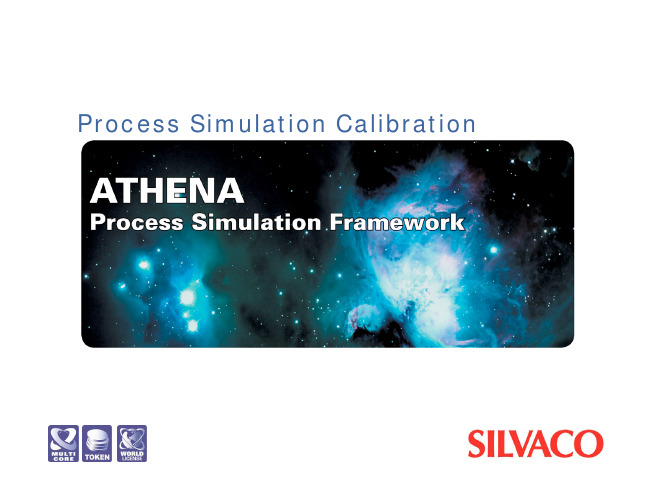
Process Simulation Calibration
-7-
Model Selection (cont)
Diffusion Models
FERMI is default, good for low concentration, no or little oxidation/
or to predict a dose dependency
Oxidation Models
COMPRESS is default, good for almost all cases Stress-dependent VISCOUS is recommended for LOCOSes with thick
Diffusion Calibration
Diffusion coefficient tuning for FERMI model is the last resort for
silicon. More commonly required for other materials: arsenic oxide Dix.0=1.75 Dix.E=4.89
behind
Many processes(e.g. deposition, etching) depend on equipment
Process Simulation Calibration
-3-
Two Levels of Process Simulation Calibration (cont)
parameters of several key models for the whole process
Volvo Trucks I-Shift软件包详细说明书

Volvo Trucks. Driving ProgressFACT SHEETI-Shift software packageThe I-Shift gearbox’s functions are optimised with specially adapted so ftware packages that make the gearbo x even mo re practical and economical by adapting the gearshift strategies to the current transport conditions.Sales variantsBasic version (TP-BAS)TP-BAS is the standard software package supplied with the I-Shift and includes the gearbox’s basic functions for allround driving.I-Shift distribution gear changing software (TP-DIST)TP-DIST adapts the gearbox’s function to the specific conditions in the distribution segment. The software package includes func-tions that aid manoeuvrability when starting off from standstill, in manoeuvring and when driving at low speed.I-Shift construction gear changing software (TP-CON)TP-CON adapts the gearbox’s function to the specific conditions in the construction segment. The software package includes func-tions that aid manoeuvrability when starting off from standstill, in manoeuvring and when driving at low speed. This software can also handle tougher road conditions.I-Shift long haul gear changing software (TP-LONG)TP-LONG includes intelligent functions that minimise fuel con-sumption. This software package is ideal for long-haul operations where strong emphasis is placed on fuel economy. This package includes the I-Roll function.Heavy duty transport (TP-HD)TP-HD optimises I-Shift for heavy duty transport with high gross combination weights (>85 tonnes). Regardless of the gross combination weight, the driver can always optimise drivability by selecting or deactivating the heavy duty mode, and activating the long haul mode. The functions in the software package also offer benefits for trucks hauling multiple trailers.TP-DIST is tailored for conditions in the distribution transport segment.TP-CON is adapted for construction operations.TP-LONG is designed to rationalise long-haul transport.TP-HD is specially tailored for heavier transport operations.• Standard (•) The function can be used when TP-LONG is activated. o Option – Not available *Only AT2612D, AT2612F, ATO2612F, ATO3112F and ATO3512F.†TP-BAS and TP-LONG are the only options available for SPO2812.‡Requires CRUIS-E.‡‡Requires CRUIS-E and Preview topography service.Sales codes for I-Shift software packagesTP-BAS I-Shift basic software packageTP-DIST I-Shift distribution gear changing softwareTP-CON I-Shift construction gear changing softwareTP-LONG I-Shift long haul gear changing softwareTP-HD I-Shift heavy duty gear changing software Sales codes for standard equipmentAPF-BASS tandard version of I-Shift, if APF-ENH is notchosenAMSO-BAS S tandard version of I-Shift, if AMSO-AUT is notchosenAVO-BAS S tandard version of I-Shift, if AVO-ENH is notchosen Sales codes for available optionsAPF-ENH Enhanced I-shift PTO functions (Auto Neutral /Reverse Inhibit / Split Box Connection) AMSO-AUT I-Shift manual gear shift available in automaticmode incl kickdown functionAVO-ENH Enhanced I-Shift software for construction andoff road applicationsPVT-BAS Basic topography information, learning by GPS positioningPVT-EXT Extended topography information, learning byGPS positioning and centrally stored data PVT-MAP Map based topography information using ahigh resolution commercial topography map PVTS5Preview topography service, 5 years prepaid subscriptionI-Shift’s software packages can easily be installed and changed with the help of Volvo’s analysis and programming tool, Volvo Tech Tool. This is done by authorised dealers and workshops, where the software packages can be further customised with optional functions and customer parameters.Basic PTO Functions (APF-BAS)Facilitates power take-off operation. Pre-defined splitter gear positions determine which splitter gear is used when one or two gearbox power take-offs are engaged.Because gear selection is matched to the engine speed limit, it is possible to set parameters for the software. The gear selection is then adapted to any engine speed limits imposed by body-builder functions.Enhanced PTO Functions (APF–ENH)Several functions that aid power take-off operation. I-Shift’s power take-off functions make it possible to activate the properties listed below by having the software parameters adjusted at an authorised workshop.Auto NeutralOn command, the driveline is disconnected from the bodybuilder control unit, regardless of the gear lever’s position, when Auto Neutral is activated.Reverse InhibitWhen the bodybuilder control unit issues the Reverse Inhibit com-mand, the reverse gears are blocked by the transmission system. Connection of splitter boxAllows connection of a splitter box for operation of high-capacity power take-offs. Direct gear is activated when the bodybuilder module is put in splitter box mode. It is also possible to use all high range gears. Please look into the body builder instructions. Basic Gear Selection Adjustment (AMSO-BAS)Allows the driver to adjust gear selection with the gear lever buttons during engine braking in Automatic mode (gear selector position A). Enhanced Gear Selection Adjustment, incl. Kickdown (AMSO–AUT)This function allows both the automatically selected starting gear and the driving gear in Automatic mode to be adjusted by activat-ing the plus/minus button on the gear lever. Arrow symbols in the driver information display show the available gears.There is also a function that facilitates speed adjustment when the vehicle is idling or driving very slowly, for instance in traffic queues. The gears can also be shifted upwards since engine speed is automatically increased before upshifts.The kickdown function selects a gear for maximum acceleration. When the kickdown switch on the accelerator pedal is engaged, the system changes the gearshift strategy to maximise vehicle acceleration. When suitable (e.g. depending on engine speed), this leads to a downshift.Kickdown only works in Economy mode to prevent accidental activation during off-road driving. Basic Vocational Functions (AVO-BAS)Allows the driver to choose between the Economy and Performance driving modes.Enhanced Performance – Bad Roads (AVO–ENH)This optional package is specially adapted to the specific condi-tions of the construction and timber transport segments.The P+ Performance mode includes various functions that adapt gearshifts and gear selection to poor driving surfaces and hilly gradients. It also includes functions that facilitate starting from standstill in poor driving conditions.P + is designed to minimise the number of gearshifts required. This is useful during off-road driving. It prevents wheels from spin-ning out when torque is increased after a gearshift, and prevents missed gearshifts, for example if the road gradient changes sharply. High engine power (high revs) is often required when driving uphill. If the driver speeds up before a hill and then changes gears, the truck may not gain enough speed.The driver can also influence the maximum number of down-shifts.This is very useful when you shift to a lower gear on a very steep uphill gradient and only want to shift once to a gear strong enough to take you all the way up. Both Economy, Performance an P+ are now available.Summary of the functions in the package:• Engine revs are increased as necessary to provide extra torque when starting off from standstill.• Larger margins before upshifts ensure safer driving if the gradient changes.• Gear selection is adapted to minimise the number of gear-shifts and run at slightly higher revs (also available with Economy mode).• Functions that make it easier to keep the same gear when the • accelerator pedal position and road gradient change.• The package enables multiple downshifts. This facilitates gearshifts when driving up steep slopes.• Includes a function that speeds up clutch release and makes it easier to rock the vehicle out of trouble if it gets stuck on a soft surface.• When moving the gear lever, the driver can choose the gear that provides the highest possible engine speed.AVO-ENH can be combined with the Heavy Duty Transport program (TP-HD) without any problem. The AVO-ENH functions will only be active when the HD-mode is not active and when the Power mode is selected.Basic Shift StrategyAutomatic selection of correct starting gear (1st – 6th gear). The choice of starting gear is determined by gross vehicle weight and road gradient.Performance ShiftGives faster, gentler shifts through intelligent utilisation of the engine’s compression brake (VEB brakes), the vehicle’s clutch and a special gearbox brake.Gearbox Oil Temperature MonitorContinuously shows the gearbox oil temperature in the informa-tion display.Heavy Start EngagementFor start-up with high revs in Performance mode in 1st gear, resulting in higher starting torque. This function raises the revs to facilitate heavy starts. This is useful, for instance, if the truck is stuck in soft ground.I-RollAutomatic activation and deactivation of a freewheel function in order to cut fuel consumption, which can be reduced by up to sev-eral percent. I-Roll is used when neither engine power nor engine braking is needed, for instance on flat roads. When driving with cruise control, I-Roll runs at roughly 1–3 km/h below the pre-set speed, which saves fuel. The longer the vehicle drives using I-Roll, the more fuel is saved.Smart Cruise ControlInteracts with the vehicle’s Brake Cruise and ensures that the auxiliary brakes are not activated unnecessarily. The auxil-iary brakes are deactivated on downhill stretches to save fuel. This allows increased use of the freewheel function, resulting in improved fuel efficiency.Launch Control4Optimises gear selection and EBS functions when manoeuvring at low speeds. Manoeuvring is facilitated because the EBS brakes are automatically engaged when the truck changes direction. This also ensures that the Hill Start Aid function is only activated on uphill gradients.It is possible to drive the vehicle forward with the idle regulator. This saves unnecessary downshifts and makes it easier to adjust the vehicle’s speed, for instance when driving in traffic queues. Enhanced Shift Strategy1By interacting with EBS2 and ECS3, both starting and manoeuvring are made easier.This brake mode maximises VEB/VEB+/retarder braking effects by automatically selecting the appropriate gear so the engine runs at high revs. This function compensates for the engine brake when changing gears in brake mode.When changing gears during engine braking, the wheel brakes are activated to compensate for braking moment. This raises brak-ing power and provides smoother gearshifts.Interaction with the braking systems increases safety by prevent-ing the truck from accelerating during gearshifts on steep slopes when braking mode is activated.Heavy Duty GCW Control5Optimises gear selection for high gross combination weights (85 t < GCW ≤ 180 t). This function improves driveability and fuel economy in the heavy duty transport segment. Heavy Duty GCW Control gives the driver access to the HD (Heavy Duty) driving mode. In HD mode, 1st gear is used as the starting gear and gear selec-tion is adapted to heavier gross combination weights.The gearshifts generally occur at higher revs. HD is activated and deactivated by pressing and holding the E/P button on the gear selector for about 3 seconds. The chosen driving mode remains selected when the engine is turned off.Among other things, the TP-HD function selects the starting gear to suit the gross combination weight, thereby saving the clutch. The entire gear range is utilised, and the gears are changed consistently at high revs to maintain torque and driving comfort. When driving with low gross combination weights or without a load, it is easy to deactivate the HD driving mode and return to Economy mode. After this, the driver can switch between Economy and Performance modes. This ensures comfortable and fuel-efficient driving.1 Full functionality requires EBS-MED.2 EBS = Disc Brakes with Electronically controlled Brake System (EBS-STD / EBS-MED)3 ECS = Electronically Controlled Suspension (SUSPL-EC).4 Full functionality requires EBS and ECS.5 Available only with certain engine/gearbox combinations.I-See (PVT-BAS)I-See uses GPS coordinates, saved in the transmission’s elec-tronic control unit, to register the vehicle’s position. When driving with Cruise Control or Adaptive Cruise Control the vehicle has information about approaching gradients, thereby controlling and adjusting progress (speed, braking, chosen gear etc) in order to optimise fuel consumption and driveability. I-See is active in Economy mode (E), not in the Power mode (P).The road topography is recorded the first time a road is travelled, when Cruise Control or Adaptive Cruise control is active.I-See (PVT-EXT)PVT-EXT shares topography data through a central data storage. Thus, it is enough that one connected vehicle has driven the route, for all connected vehicles to be able to utilize the information and optimize their driving when they then traveling the same route.The vehicle communicates and shares data with other vehicles through the central storage via the TGW (Telematics Gateway) link. The Truck is equipped with TGW as standard. When the vehicle operates outside GSM network coverage the I-See functionality will still function but using locally stored topography data.PVT-EXT comes with an initial prepaid subscription, minimum 5 years, of shared topography data through the central data storage. The initial subscription period may vary depending on vehicle model, TGW technology, and other factors. Subscription is subject to change or cancellation at any time by Volvo with advanced notice to customer. Volvo does not assume responsibility for technological obsolescence of the TGW or technical capabilities of the product, or for failure to use (covers any kind of use, non-compliant with Volvo instructions) or misuse of the product (refers to abuse / improper use, by reference to the purpose of the product or service), or for third party supplier services or products.I-See is developed for long-haul customers and the fuel saving will increase with higher gross combination weights. See the Cruise Control factsheet for more information on I-See cruise behaviour.I-See (PVT-MAP)Map based I-See (PVT-MAP) is in principal working as I-See (PVT-EXT) service, with the difference that the map is not recorded by the truck itself. Instead the PVT-MAP uses a high resolution commercial topography map.As the truck drives forward, map data of the path ahead is downloaded to the truck. If the road is not covered by the map, or the connection with the server is failed, the truck will fall back to PVT-EXT solution. Once the commercial map is back, the truck will go back to map based mode.The map license is enabled for a number of years of operation when purchasing the truck with Preview topography service).PVT-MAP is only available in combination with Cruise Control I-Cruise (CRUIS-E). PVT-MAP is only available for Europe.Customer parametersI-Shift also has many options for setting customer parameters that optimise the vehicle’s driving properties in special applications and special transport segments. For instance, the starting gear can be optimised according to the transport conditions. Power take-off operation can also be customised.Customised settings and reprogramming of I-Shift are carriedout at authorised workshops using the Volvo Tech Tool.• Available– Not availableI-See can use recorded topography data from the own truck, topography data from other connected trucks and also data from a topography map.。
iFi Pro iCAN 1 用户手册说明书

Pro iCANUser ManualThank you for purchasing this Pro series iCAN. The Pro iCAN is both :(i) a Professional Headphone Ampli er;(ii) a fully- edged, High-end Preampli er.WARNING: The Pro iCAN is VERY POWERFUL and can o er very large amounts of sub-bass boost. As a start-ing point, always use the lowest gain possible and start with the volume set low and ® set to OFF. iFi is not responsible for any ancillary equipment damage caused by the Pro iCAN.1Holographic for Headphones® / Holographic for Loudspeakers® Systems NOS GE5670 Tubes Gain Selection Volume Control IR Remote ControlLED Logo (illuminated)Power Switch Input Selector ® Bass Correction System Operation Modes (Solid-State/Tube/Tube+)Headphone Output Sockets 1. 2. 3. 4. 5. 6. 27. 8. 9.10. 11. P .4P .4P .4P .4P .5P .6P .7P .9P .9P .10P .10Balanced Input Unbalanced Inputs 1-3Balanced Line Output Unbalanced Line Outputs 12.13.14.15.16.17.18.19.Quad-Damped Isolation Base Mount DC Loop-Out Connector for iFi Electrostatic Add-On Module DC Power Supply Input 3P .10P .10P .10P .10P .11P .11P .11P .11LED Logo Warming-up: Orange ( ashing)Tube/Tube+ mode: OrangeSolid-State mode: WhiteProtection: RedTip: See Section 5 for details of the di erent operation modes.Power Switch ON/OFF.Note: When switched on, the Pro iCAN will go through a warm-up sequence of 45 seconds before it is operational.Input Selector Input 1-3: RCA, single-ended.Input balanced: XLR, balanced.Tip: Even if single-ended RCA inputs are used with balanced outputs, the Pro iCAN will still operate in fully-balanced mode for the highest sound quality. Bass Correction System Di erent recordings and di erent headphones exhibit di erent frequency responses. is an analogue signal processing (ASP) circuitry. It is sonically superior to Digital Signal Processing (DSP) systems. is tailored to correct the bass de ciency in the headphone/loudspeaker and achieve the desired level. It is NOT a traditional tone or loudness control. The maximum boost is 12dB and the frequency at which this maximum boost it achieved is as follows:41.2.3.4.®®®5OFF:10Hz:20Hz:40Hz:Solid-State mode: is a pure, solid-state circuit and uses J-FETs and is fully-discrete Class A.Tube mode: 2 x NOS GE5670s are engaged with the J-FET circuitry switched out for an all-valve Class A operation.Tube+ mode: reduces negative feedback to a minimum. As a result, a greater amount of the tubes’ natural harmonics are produced (Even Order harmonics dominate).Note: Upon switching between modes, there will be a brief mute as the circuit switches. To maximise tube life, the Pro iCAN has a built-in intelligent monitor; after an extended period of operation in Solid-State mode, the tubes will switch o . If the tube circuit is shut-o , upon switching back to Tube/Tube+ mode, the tubes will need to warm up (as if the whole Pro iCAN itself was powered up from OFF). Music will continue to play via the Solid-State section until the tubes are fully activated.5. is disabled (this allows the ‘direct’ sound to be enjoyed).for headphones/loudspeakers missing only the very lowest bass (below 40Hz).for headphones/loudspeakers missing some bass (below 80Hz).for headphones/loudspeakers missing substantial bass including some mid-bass (below 160Hz).Note: Please be careful with the settings especially at high gain and high volume control settings, as even the mostpower-hungry headphones may be damaged by the power of the Pro iCAN.Tip: The circuit is designed to correct di erent levels of bass de ciency inherent in many headphones/loudspeakers. It is NOTa gimmick to add arti cial bass to recordings. Great care has been taken in the design to ensure there is no degradation of sound quality.Operation Modes (Solid-State/Tube/Tube+)The Pro iCAN has 3 operation modes:®®®6Tip: For the rst time, one can enjoy both the sound of Solid-State and Tubes in a single package (rather than as an ‘E ect Type’ add-on within an otherwise conventional solid-state design) and be able to switch in real-time. For some recordings and headphones/loudspeakers, Solid-State may sound more lively. For others, Tube and Tube+ (especially Tube+) will sound more luxurious. Select the one that sounds best for that particular moment, be it the recording, the mood or even the weather. After all, enjoying music is an experience to be savoured and not a scienti c research exercise.Headphone Output Sockets6.XLR 3 Pin x 2 (Balanced), 6.3mm x 2 (Balanced/Single Ended)Balanced:XLR – 3 Pin x 26.3mm TRS x 2 (iFi SEC balanced system)Note: The iFi SEC (Single-Ended Compatible) balanced connection uses one 6.3mm Jack for L-/R- (left jack) and the other for L +/R+ (right jack) with both sleeves being Ground (GND). This makes it directly compatible with standard non-balanced headphones. With the correct Headphone cable it allows Balanced connection using two 6.3mm plugs.Single-Ended:6.3mm TRS x 2 (use right jack for unbalanced headphones, however it is possible to drive two separate headphones simultaneously).3.5mm (Single Ended)3.5mm TRS (with built-in iEMatch – output matched to high-sensitivity headphones).XLR 4 Pin (Balanced)XLR – 4 Pin Balanced.6a. 6b.6c.7OFF : Holographic is disabled (this allows the ‘direct’ sound to be enjoyed).30˚ Loudspeaker Angle: This matrix simulates a narrow loudspeaker placement (e.g. loudspeakers either side of a large computer monitor or in a car) and can also be used for recordings that have been arti cially enhanced for spaciousness or early ‘Ping-Pong’ type stereo recordings.60˚ Loudspeaker Angle: This matrix simulates traditional ‘textbook’ loudspeaker placement in an equilateral triangle. 90˚ Loudspeaker Angle: This matrix simulates a wide loudspeaker placement favoured by some audiophiles. It may also be used to enhance recordings that lack spaciousness (some minimalist ‘single point’ recordings fall into this group).Holographic for Headphones® / Holographic for Loudspeakers® Systems There are two separate Analogue Signal Processing (ASP) matrix circuits that switch automatically between headphone andloudspeaker use.Note: When using the headphone outputs, the Holographic matrix for headphones is engaged. When using the line outputs (RCA/XLR), the Holographic matrix for loudspeakers is engaged.For Headphones: (Headphone Outputs)Holographic for Headphones® is an analogue matrix to ‘undo’ the negative sonic impact of headphone listening with recordings that were originally made for loudspeakers (as is the case for >95% of recordings). When listening with headphones this ‘In Head Localisation’ (sound is ‘located’ in the centre of one’s head) can often lead to listening fatigue and even possibly, a little nausea.7. 6d.3.5mm (Balanced, TRRS standard)3.5mm TRRS (with built-in iEMatch® – output matched to high-sensitivity headphones).iv.i. ii. iii.8Tip: The Holographic for Headphones is not based on a standard cross-feed system, as found in some High-End headphone ampli ers. Many so called ‘3D systems’ are usually DSP based that arti cially e ect the sound and add unwanted reverb in order to simulate a ‘spacious‘ type of sound. It’s true that traditional cross-feed tends to produce an ‘out of head’ sound, but with much diminished spatial components and a narrower soundstage, sometimes almost approaching mono. Most DSP based 3D designs produce an unnatural, echo-like sound, which may initially be impressive, but soon becomes tiring.By contrast, Holographic for Headphones, provides not only ‘out of head’ placement of the sound sources, but renders the whole sound eld in a manner that strongly parallels listening to loudspeakers in a normal room, all achieved without the added reverb. This is the rst system in commercial production to achieve this.For Loudspeakers: (Line Outputs)The Holographic for loudspeakers® is an analogue matrix circuit that has two distinct functions:Corrects the fundamental spatial distortion in stereo recordings;Increase the width of the apparent soundstage beyond the width dictated by the loudspeaker placement.OFF : Holographic is disabled (this allows the ‘direct’ sound to be judged).+: This matrix corrects (’+’) the spatial distortion caused by the recording/mixing/mastering process and restores theoriginal width of the soundstage. This is the recommended default setting if the loudspeakers are already ideally placed for imaging.30˚+: This matrix corrects (’+’) the spatial distortion caused by the recording/mixing/mastering process and adds an approximate 30˚ to the apparent width of the soundstage. Thus, loudspeakers with narrow placement (e.g. Loudspeakers closely located either side of a TV set) can o er a soundstage that extends beyond the left and right past the loudspeakers and is close to the ideal placement.1.2. iii. i. ii.iv.60˚+: This matrix corrects (’+’) the spatial distortion caused by the recording/mixing/mastering process and adds an approximate 60˚ to the apparent width of the soundstage. This is close to the ‘wide’ placement preferred by some audiophiles.The Holographic circuit for loudspeakers corrects a distortion of the sound eld caused by recording via microphones and playback via loudspeakers. This sound eld distortion was rst described by Alan Dower Blumlein (the Inventor ofStereophonic sound) and corrected by EMI in early ‘Stereosonic’ recordings.However, the original Stereosonic circuit tended to result in a narrower soundstage than if recorded straight and oftenovercompensated distortion of the soundstage perspective. iFi’s Holographic systems avoid this and instead, allow an expansion of the width of the sound stage.Tip: These modes can also be used to enhance the imaging of recordings that o er poor spatiality.NOS GE5670 Tubes New Old Stock ‘Made in the USA’ General Electric 5670 x 2.Tip: Each GE5670 tube has undergone a special rejuvenation process and the tube circuit is specially-designed for long life. Combined, the tubes should o er many years of enjoyment.Gain Selection 0dB (Default)/9dB/18dB.Tip: Use the lowest gain possible for the best sound. At normal listening levels, the volume control should be around 12 o’clock. Increase the gain if the 12 o’clock position does not provide satisfying listening levels.Note: Please be aware that the Pro iCAN can output >10V in Single Ended mode and over 20V in Balanced mode. For comparison,98. 9.20V is equal to 100W with a 4 ohm loudspeaker. These levels are very high and can damage many headphones and/or drive most ampli ers (if used as a line-stage) into very hard clipping. Damage to headphones and/or loudspeakers may result from excessively high volume settings.Volume Control To control the volume.Tip: For loud but normal listening levels, the volume control should be between 10 and 2 o’clock. Adjust the gain upwards if the volume is unsatisfactory. If one cannot turn up the volume to even 10 o’clock (at the lowest gain setting), please connect the headphone to the iEMatch embedded 3.5mm connections, which are matched to high-sensitivity headphones such asin-ear-monitors and other high-sensitivity modern headphones designed to operate from portable devices.IR Remote ControlWindow for IR Remote Control receiver. Balanced Input Balanced/XLR x 1.Unbalanced Inputs 1-3RCAs x 3.Balanced Line Output Balanced/XLR Output.Unbalanced Line Outputs RCA Outputs.1010. 12. . 1113. 14. 15.11Quad-Damped Isolation Base Mount Base support, please set the Pro iCAN on a at surface.Tip: The Quad-damped Isolation Base Mount was specially-designed to provide the ultimate vibration damping control and electromagnetic shielding. It consists of a custom quad-layer sandwich; dual layer elastomers (silicone layer and copolymer of ethylene and vinyl acetate layer), and a dual-layer of metal alloy (aluminium alloy layer and ferrous alloy layer nished with special honeycomb coating).Together with the variable (golden ratio) thickness chassis, the chassis resonance is optimally distributed and minimised.DC Loop-Out DC loop through for use with Pro iCAN add-ons (e.g. Electrostatic module).Connector for iFi Electrostatic Add-on Module This is only for connection with the iFi Electrostatic module. DO NOT CONNECT ANY OTHER EQUIPMENT!DC Power Supply Input15V/4A DC Power input.Tip: Any 9v to 18v DC power source with a minimum 60VA rating can be used with the Pro iCAN (including vehicular, RV and boat based 12V DC power). The Pro iCAN uses double-conversion power supplies that make it impervious to power supply noise and related problems. However, we strongly recommend the use of the included iPOWER Plus 15V. It o ers the latest in power supply technology and is better and cleaner than battery and aftermarket linear power supplies.16. 17. 18. 19.Design Notes from the AMR/iFi Research & Development department:The Pro iCAN circuit is fully-balanced with completely equal circuit sections for Positive (Hot) and Negative (Cold) signal phase of each channel. The Volume control is a 6-way motorized ALPS type, 4 Tracks are used to adjust the volume for the balanced signal, the other two are used for monitoring the volume control operation.Maximum Output is > 20V in balanced mode, > 10V in single ended mode, maximum peak current is 1.4A forSingle-Ended Headphone connections and 0.7A for Balanced Headphone connections. The continuous output current is limited by protection circuitry that only engages in case of sustained overload. A short term sustained output of around 14,000mW (14 VA) is possible in Balanced operation.The ampli er audio circuit is a development of iFi’s revolutionary ‘TubeState’ design. It is fully discrete, fully-balanced with either tube or J-FET input switchable, bipolar second stage and MOSFET-bu ered bipolar class A Power stage (with Class AB for low impedance headphones at very high levels). The resulting circuit may be best described as ‘tri-brid’ where each device is used to greatest sonic advantage while minimising any drawbacks. Furthermore, the circuit is pure DC coupled to avoid using any sonically-degrading coupling capacitors.Frequency response (0.5Hz -500kHz @ 0dB), noise (-142dB @ 0dB) and distortion (0.0008% @ 0dB) depend on gain and on which input device is selected. However (generally speaking), the levels of noise and distortion, especially in balanced operation challenge the limits of the Audio Precision test system.The XLR and RCA outputs on the back o er full preampli er function, but are not switched o if headphones are connect-ed. Nonetheless, the Pro iCAN should be used either as preampli er or headphone ampli er, as generally a mixed use setup is not recommended.The Holographic matrices are tightly integrated into the signal circuit. Not only is there no use of DSP and the linked AD/DA conversion, there are also no additional active elements.If disabled, the passive elements (resistors, capacitors and inductors) that form the analogue matrix are completely removed from the circuit, so the delity of the signal in ‘OFF’ remains una ected.12If enabled, the Holographic matrix fundamentally re-shapes the transfer function of the actual amplifying circuit to do its job. So again, the delity of the signal is as if the Holographic matrix was designed integral to the circuit.This is a highly-unusual design, as normally signal processing functions add extra circuits to the main ampli cation circuit.Such additional circuitry cannot but negatively impact sound quality when in use and often even when disabled. Speci cations:Gain :Frequency Response:Total Harmonic Distortion (THD, Balanced/Single-Ended):Signal-to-Noise Ratio (SNR, Balanced/Single-Ended): Output Power (16Ω, Balanced/Single-Ended):Output Voltage (600Ω, Balanced/Single-Ended):Input Voltage (Pro iCAN):Input Voltage (iPower Plus):Power Consumption:Dimensions: 0dB, 9dB and 18dB user-selectable 0.5Hz to 500kHz(-3dB)Balanced SE Solid-State: ≤0.0025% ≤0.005% Tube: ≤0.0025% ≤0.007% Tube+: ≤0.0025% ≤0.07%>147dB(A) / > 137dB(A)>14,000mW / >4,800mW>23V / >11.5VDC 9V/6.7A – 18V/3.35AAC 85 – 265V, 50/60Hz≤ 22W idle, 50W max.213(l) x 192.5(w) x 63.3(h) mmTest conditions:Gain = 0dB, 0.775V(0dBu) with 300 Ohm load unless stated otherwiseSNR Balanced re 23V, SNR SE re. 11.5V13Ver1.1139-141 Cambridge Road, Churchtown, Southport, PR9 7LN, United Kingdom www.i 。
Eaton Enhanced 50系列光电传感器产品说明书

Volume 8—Sensing Solutions CA08100010E—January V8-T5-95For Customer Service in the U.S. call 1-877-ETN CARE (386-2273),in Canada call 1-800-268-3578.For Application Assistance in the U.S. and Canadacall 1-800-426-9184.Enhanced 50 Series SensorsEnhanced 50 Series SensorsContentsDescriptionPageEnhanced 50 Series Sensors Product SelectionThru-Beam Sensors . . . . . . . . . . . . . . . . . . .V8-T5-10Reflex Sensors . . . . . . . . . . . . . . . . . . . . . .V8-T5-12Diffuse Sensors . . . . . . . . . . . . . . . . . . . . . .V8-T5-14Clear Object Sensors . . . . . . . . . . . . . . . . .V8-T5-16Fiber Optic Sensors . . . . . . . . . . . . . . . . . . .V8-T5-17Compatible Connector Cables . . . . . . . . . . .V8-T5-19Fiber Optic Cables . . . . . . . . . . . . . . . . . . . .V8-T5-20Accessories . . . . . . . . . . . . . . . . . . . . . . . . . . .V8-T5-21Technical Data and Specifications . . . . . . . . . .V8-T5-21Excess Gain . . . . . . . . . . . . . . . . . . . . . . . . .V8-T5-22Wiring Diagrams . . . . . . . . . . . . . . . . . . . . . . . .V8-T5-23Dimensions . . . . . . . . . . . . . . . . . . . . . . . . . . .V8-T5-24Enhanced 50 Series SensorsProduct DescriptionThe new Enhanced versions of the 50 Series™ Photo-electric Sensors from Eaton’s Electrical Sector offerflexibility, durability and high optical performance in a cost-effective self-containedpackage. Choose from three output types, four time delay functions, six sensing modes and four connection styles to tailor the sensor to exactly meet your needs.Sensors are available in thru-beam, reflex, polarized reflex, diffuse reflective, clearobject, and fiber optic sensing modes. Brackets are available for easy mounting and to allow precise adjustment of sensor alignment.Features●High optical performance models including a 500 ft (152m) thru-beam and a 10ft (3m) diffuse reflective unit●Output options include a 3Amp SPDT relay●All units offer light/dark selection●Logic options include ON-delay, OFF -delay, ON/OFF -delay and one-shot delay●Fiber optic sensors operate in thru-beam or diffuse reflective mode depending on the fiber optic cable selected●Fully potted construction for use in areas subject to washdown, high shock and/or vibration●Choice of pre-wired power cable, built-in mini-connector, built-in micro-connector and pigtailmicro-connector versions. Standard pre-wired cable length is 6 ft (2m) ●Variety of brackets available including ball swivelStandards and Certifications●CSA Approved●Certified to UL Standard, UL 508DANGERTHIS SENSOR IS NOT ASAFETY DEVICE AND IS NOT INTENDED TO BE USED AS A SAFETY DEVICE. This sensor is designed only to detect and read certain data in an electronic manner and perform no use apart from that, specifically no safety-related use. This sensor product does not include self-checking redundant circuitry, and the failure of this sensor product could cause either an energized or de-energized outputcondition, which could result in death, serious bodily injury, or property damage.For the most current information on this product, visit our Web site:5Product Selection GuideConnection OptionsCable VersionProduct SelectionMini QD (Body)Micro or Euro (Micro)QD(Body)Micro or Euro (Micro)QD(Pigtail)Thru-Beam SensorsThru-Beam Standard Range 12NotesPage V8-T5-19.1 For a complete system, order one sensor and one detector.2 For brackets compatible with these sensors, see Accessories on Page V8-T5-21.VoltageRangeSensingRangeOptimumRangeSensingBeamThru-BeamComponent Output TypeTimeDelayConnectionType CatalogNumber 10–40 Vdc200 ft(61m)0.1 to 100 ft(0.03 to 31m)Infrared Source N/A N/A 6 ft cable1150E-6517Detector NPN/PNP 250 mA no1250E-6517yes1250E-8517Detector NPN/PNP 250 mA noDetector NPN/PNP 250 mA noyes12–240 Vdc24–240 Vac200 ft(61m)0.1 to 100 ft(0.03 to 31m)Infrared Source N/A N/A 6 ft cable1150E-6513Detector Isolated outputsolid-state relay300 mA at 240 Vac/dcno1250E-6513yes1250E-8513SPDT EM relay3A at 120 Vacno1250E-6514yes1250E-8514Detector Isolated outputsolid-state relay300 mA at 240 Vac/dcnoyesDetector Isolated outputsolid-state relay300 mA at 240 Vac/dcnoyesField of View: 2.4°V8-T5-10Volume 8—Sensing Solutions CA08100010E—January Volume 8—Sensing Solutions CA08100010E—January V8-T5-115Enhanced 50 Series SensorsThru-Beam Extended Range 12NotesPage V8-T5-19.1 For a complete system, order one sensor and one detector.2 For brackets compatible with these sensors, see Accessories on Page V8-T5-21.Voltage Range Sensing Range Optimum Range Sensing Beam Thru-Beam Component Output Type Time Delay ConnectionType Catalog Number 10–40 Vdc500 ft (152m)0.1 to 250 ft (0.03 to 77m)InfraredSource N/AN/A 6 ft cable1151E-6517DetectorNPN/PNP 250 mAno 1251E-6517DetectorNPN/PNP 250 mAno 24–240 Vac(152m)(0.03 to 77m)DetectorIsolated output solid-state relay300 mA at 240 Vac/dc no 1251E-6513yes 1251E-8513SPDT EM relay 3A at 120 Vacno 1251E-6514yes 1251E-8514DetectorIsolated output solid-state relay300 mA at 240 Vac/dc no yes DetectorIsolated output solid-state relay300 mA at 240 Vac/dc no yes DetectorIsolated output solid-state relay300 mA at 240 Vac/dc no yes Field of View: 2.4°5Reflex SensorsStandard Reflex 12NotesPage V8-T5-19.1 For a complete system, order one sensor and one retroreflector (see Tab 8, section 8.1).2 For brackets compatible with these sensors, see Accessories on Page V8-T5-21.3 Ranges based on 3 in retroreflector for reflex sensors.VoltageRangeSensingRange 3OptimumRange 3SensingBeam Output TypeTimeDelayConnectionType CatalogNumber 10–40 Vdc30 ft (9m)0.5 to 15 ft(0.2 to 4.6m)Visible red NPN/PNP 250 mA no 6 ft cable1450E-6517yes1450E-8517yes24–240 Vac(0.2 to 4.6m)solid-state relay300 mA at 240 Vac/dc yes1450E-85133A at 120 Vacyes1450E-8514Field of View: 1.0°V8-T5-12Volume 8—Sensing Solutions CA08100010E—January Volume 8—Sensing Solutions CA08100010E—January V8-T5-135Enhanced 50 Series SensorsPolarized Reflex 123NotesPage V8-T5-19.1 For a complete system, order one sensor and one retroreflector (see Tab 8, section 8.1).2 Polarized sensors may not operate with reflective tape. Test tape selection before installation.3 For brackets compatible with these sensors, see Accessories on Page V8-T5-21.4 Ranges based on 3 in retroreflector for reflex sensors.Voltage Range Sensing Range 4Optimum Range 4Sensing Beam Output Type Time Delay ConnectionType Catalog Number 10–40 Vdc16 ft (4.9m)0.5 to 8 ft (0.2 to 2.5m)Visible redNPN/PNP 250 mAno 6 ft cable1451E-6517yes 1451E-851712–240 Vdc 24–240 Vac16 ft (4.9m)0.5 to 8 ft (0.2 to 2.5m)Visible redIsolated output solid-state relay300 mA at 240 Vac/dcno 6 ft cable 1451E-6513yes 1451E-8513SPDT EM relay 3A at 120 Vacno 6 ft cable 1451E-6514yes 1451E-8514Field of View: 1.0°5Diffuse SensorsDiffuse Reflective 1NotesPage V8-T5-19.1 For brackets compatible with these sensors, see Accessories on Page V8-T5-21.2 Ranges based on 90% reflectance white card for diffuse reflective sensors.VoltageRangeSensingRange 2OptimumRange 2SensingBeam Output TypeTimeDelayConnectionType CatalogNumber 10–40 Vdc 5 ft (1.5m) 1 to 30 in(25 to 760 mm)Infrared NPN/PNP 250 mA no 6 ft cable1350E-6517yes1350E-8517yes24–240 Vac(25 to 760 mm)solid-state relay300 mA at 240 Vac/dc yes1350E-85133A at 120 Vacyes1350E-8514Field of View: 2.8°V8-T5-14Volume 8—Sensing Solutions CA08100010E—January Volume 8—Sensing Solutions CA08100010E—January V8-T5-155Enhanced 50 Series SensorsDiffuse Reflective Extended Range 1NotesPage V8-T5-19.1 For brackets compatible with these sensors, see Accessories on Page V8-T5-21.2 Ranges based on 90% reflectance white card for diffuse reflective sensors.Voltage Range Sensing Range 2Optimum Range 2Sensing Beam Output Type Time Delay ConnectionType Catalog Number 10–40 Vdc10 ft (3m)1 to 60 in(25 to 1520 mm)InfraredNPN/PNP 250 mAno 6 ft cable1351E-6517yes 1351E-851712–240 Vdc 24–240 Vac10 ft (3m)1 to 60 in(25 to 1520 mm)InfraredIsolated output solid-state relay300 mA at 240 Vac/dcno 6 ft cable 1351E-6513yes 1351E-8513SPDT EM relay 3A at 120 Vacno 6 ft cable 1351E-6514yes 1351E-8514Field of View: 2.8°5Clear Object SensorsClear Object Detector 12NotesPages V8-T5-19 and V8-T5-20.1 For a complete system, order one sensor and one retroreflector (see Tab 8, section 8.1).2 For brackets compatible with these sensors, see Accessories on Page V8-T5-21.VoltageRangeSensingRangeOptimumRangeSensingBeam Output TypeTimeDelayConnectionType CatalogNumber 10–40 Vdc45 in (1.2m) 1 to 24 in(25 to 610 mm)Visible red NPN/PNP 250 mA no 6 ft cable1452E-6517yes1452E-8517yes24–240 Vac(25 to 610 mm)solid-state relay300 mA at 240 Vac/dc yes1452E-85133A at 120 Vacyes1452E-8514Field of View: 0.68°V8-T5-16Volume 8—Sensing Solutions CA08100010E—January Volume 8—Sensing Solutions CA08100010E—January V8-T5-175Enhanced 50 Series SensorsFiber Optic SensorsFiber Optic Infrared 1NotesPages V8-T5-19 and V8-T5-20.1 For brackets compatible with these sensors, see Accessories on Page V8-T5-21.2 Field of view depends on fiber selected.3 For a complete system, order one sensor and one fiber optic cable (see Pages V8-T5-19 and V8-T5-20).4 Infrared fiber optic sensors are compatible with glass fiber optic cables (E51KE_).5 Diffuse mode—up to6 in (152 mm); thru-beam—up to 35 in (890 mm).Voltage Range Sensing RangeOptimum RangeSensing BeamOutput Type Time Delay ConnectionType Catalog Number 10–40 VdcDepends on fiber selected 5Depends on fiber selectedInfrared NPN/PNP 250 mAno 6 ft cable1550E-651712–240 Vdc 24–240 VacDepends on fiber selected 5Depends on fiber selectedInfrared Isolated outputsolid-state relay300 mA at 240 Vac/dcno 6 ft cable1550E-6513yes 3A at 120 Vacyes 1550E-8514Field of View: 234V8-T5-18Volume 8—Sensing Solutions CA08100010E—January 5Fiber Optic Visible 1NotesPage V8-T5-19.1 For brackets compatible with these sensors, see Accessories on Page V8-T5-21.2 Field of view depends on fiber selected.3 For a complete system, order one sensor and one fiber optic cable (see Page V8-T5-20).4 Visible fiber optic sensors are compatible with plastic fiber optic cables only.5 Diffuse mode—up to 3 in (76 mm); thru-beam—up to 35 in (890 mm).Voltage Range Sensing RangeOptimum RangeSensing BeamOutput Type Time Delay ConnectionType Catalog Number 10–40 VdcDepends on fiber selected 5Depends on fiber selected InfraredNPN/PNP 250 mAno 6 ft cable1551E-6517yes 1551E-851724–240 Vacselected 5selected solid-state relay300 mA at 240 Vac/dcyes 1551E-8513yes 3A at 120 Vacyes 1551E-8514Field of View: 2345Enhanced 50 Series SensorsCompatible Connector CablesStandard Cables—Micro1Standard Cables—Mini1Note1 For a full selection of connector cables, see Tab 10, section 10.1.Voltage StyleNumber of PinsGauge LengthPin Configuration/Wire Colors(Face View Female Shown)PVC Jacket Catalog Number PUR Jacket Catalog NumberIRR PUR Jacket Catalog NumberMicro-Style, Straight Female AC Micro4-pin,4-wire22 AWG6 ft (2m)CSAS4F4CY 2202 CSAS4F4RY 2202CSAS4F4IO 22025-pin,5-wire22 AWG 6 ft (2m)CSAS5A5CY2202——DC4-pin,4-wire22 AWG 6 ft (2m)CSDS4A4CY 2202 CSDS4A4RY 2202CSDS4A4IO 2202Current Rating at 600VVoltage StyleNumber of PinsGaugeLengthPin Configuration/Wire Colors(Face View Female Shown)Catalog NumberMini-Style, Straight Female 8AAC/DC4-pin,4-wire16 AWG6 ft (2m)CSMS4A4CY16025-pin, 5-wire16 AWG 6 ft (2m)CSMS5A5CY1602Micro-Style, Straight FemaleMini-Style,Straight Female5Fiber Optic CablesGlass Fiber Optic CablesGlass Fiber Optic Cables—Duplex Cables(for Diffuse Reflective Sensing)Glass Fiber Optic Cables—Single Cables(for Thru-Beam Sensing)Plastic Fiber Optic CablesPlastic Fiber Optic Cables—Pre-Assembled Duplex CablesPlastic Fiber Optic Cables—Pre-Assembled Single CablesNotes1 Larger diameter (1.5 mm) fibers provide approximately 50% longer sensing range than small diameter (1 mm).2 One cable.3 Set of two.Fiber BundleSize Ain In (mm)Stainless SteelJacketCatalog NumberPVC/MonocoilJacketCatalog NumberForward Viewing, Unthreaded0.125 (3.2)E51KE713E51KE313Right Angle Viewing, Unthreaded0.125 (3.2)E51KE733E51KE333Forward Viewing, Threaded Cable End0.125 (3.2)E51KE723E51KE323Right Angle Viewing, Threaded Cable Shaft0.125 (3.2)E51KE7A3E51KE3A3Right Angle Viewing, Threaded Cable End0.125 (3.2)E51KE7B3E51KE3B3Dimensions, see Page V8-T5-25.Sensing Tip StyleForward Viewing,UnthreadedRight Angle Viewing,UnthreadedForward Viewing,Threaded Cable EndRight Angle Viewing,Threaded Cable ShaftRight Angle Viewing,Threaded Cable EndFiber BundleSize Ain In (mm)Stainless SteelJacketCatalog NumberPVC/MonocoilJacketCatalog NumberForward Viewing, Unthreaded0.125 (3.2)E51KE813E51KE413Right Angle Viewing, Unthreaded0.125 (3.2)E51KE833E51KE433Forward Viewing, Threaded Cable End0.125 (3.2)E51KE823E51KE423Right Angle Viewing, Threaded Cable Shaft0.125 (3.2)E51KE8A3E51KE4A3Right Angle Viewing, Threaded Cable End0.125 (3.2)E51KE8B3E51KE4B3Dimensions, see Page V8-T5-25.Sensing Tip StyleForward Viewing,UnthreadedRight Angle Viewing,UnthreadedForward Viewing,Threaded Cable EndRight Angle Viewing,Threaded Cable ShaftRight Angle Viewing,Threaded Cable EndFiber Diameterin In (mm) Catalog NumberLarge Diameter, Threaded Tip0.059 (1.5)6324E-6501 12Large Diameter, Threaded Tip with Bendable Probe0.039 (1.0)6324E-6502 2Dimensions, see Page V8-T5-25.Sensing Tip StyleLarge Diameter,Threaded TipLarge Diameter,Threaded Tip withBendable ProbeFiber Diameterin In (mm) Catalog NumberLarge Diameter, Threaded Tip0.059 (1.5)6323E-6501 13Large Diameter, Threaded Tip with Bendable Probe0.039 (1.0)6323E-6502 3Dimensions, see Page V8-T5-25.Sensing Tip StyleLarge Diameter,Threaded TipLarge Diameter,Threaded Tip withBendable Probe5Enhanced 50 Series SensorsAccessoriesEnhanced 50 Series SensorsTechnical Data and SpecificationsEnhanced 50 Series SensorsDescriptionCatalog NumberMounting Bracket Right Angle—ShortProvides for full 360° rotation of sensor.Bracket slots allow for up to 1.5 in of vertical adjustment. Nickel plated6150E-6501Mounting Bracket Right Angle—T allProvides for full 360° rotation of sensor.Bracket slots allow for up to 1.5 in of vertical adjustment in each slot, and 3.5 in of overall positioning adjustment.6150E-6502Mounting Bracket Right Angle—Ball SwivelProvides for full 360° rotation of sensor. Ball swivel allows for ±30° sensor angle.6150E-6503RetroreflectorsRetroreflectors and retroreflective tape, see Tab 8, section 8.1—Connector CablesFor use with connector version sensors, see Tab 10, section 10.1—Dimensions , see Page V8-T5-25.Description AC/DCEM Relay ModelSpecification AC/DCSolid-state Relay Model Specification DC OnlyStandard Range Model Specification DC OnlyExtended Range Model Specification Input voltage 12–240 Vdc; 24–240 Vac 12–240 Vdc; 24–240 Vac 10–40 Vdc 10–40 Vdc Light/dark operation Switch selectableSwitch selectableSwitch selectableSwitch selectableOperating temperature –13° to 131°F (–25° to 55°C)–13° to 131°F (–25° to 55°C)–13° to 131°F (–25° to 55°C)–13° to 131°F (–25° to 55°C)Humidity 95% Relative humidity, non-condensing 95% Relative humidity, non-condensing 95% Relative humidity, non-condensing 95% Relative humidity, non-condensing Case material Fiberglass reinforced plastic Fiberglass reinforced plastic Fiberglass reinforced plastic Fiberglass reinforced plastic Lens material AcrylicAcrylicAcrylicAcrylicVibration IEC 60947-5-2 part 7.4.2IEC 60947-5-2 part 7.4.2IEC 60947-5-2 part 7.4.2IEC 60947-5-2 part 7.4.2Shock IEC 60947-5-2 part 7.4.1IEC 60947-5-2 part 7.4.1IEC 60947-5-2 part 7.4.1IEC 60947-5-2 part 7.4.1ProtectionOutput short circuit and overcurrent protection Reverse polarity protection Output short circuit and overcurrent protection Reverse polarity protection Output short circuit and overcurrent protection Reverse polarity protection Output short circuit and overcurrent protection Reverse polarity protection Enclosure ratings IP67, IP69KIP67, IP69K IP67, IP69K IP67, IP69K Output load 3A at 120 Vac; 3A at 240 Vac 3A at 28 Vac 300 mA at 240 Vac/dc 250 mA at 40 Vdc 250 mA at 40 Vdc Response time 15 ms 2 ms 2 ms 2 ms Timer timing response 0–15 sec.0–15 sec.0–15 sec.0–15 sec.No load current <30 mA <30 mA <30 mA <30 mA Leakage current (max.)—1 mA at 240 Vac<10 μA<10 μAIndicator LEDs Green: output; yellow: power; red: alignmentGreen: output; yellow: power; red: alignment Green: output; yellow: power; red: alignment Green: output; yellow: power; red: alignment Emitter LEDDiffuse, infrared fiber optic, thru-beam modelsInfrared 880 mm Infrared 880 mm Infrared 880 mm Infrared 880 mm Reflex, polarized reflex, clear object, visible fiber optic unitsVisible red 660 mm Visible red 660 mmVisible red 660 mmVisible red 660 mmMounting Bracket Right Angle—ShortMounting Bracket Right Angle—TallMounting Bracket Right Angle—Ball Swivel5Excess GainThru-BeamThru-beam1. 1151E/1251E2. 1150E/1250EDiffuse ReflectiveDiffuse reflective90% reflectance white card1. 1351E2. 1350EReflexReflex3 in retroreflector1. 1450E2. 1451EClear Object DetectorClear object detector3 in retroreflector1. 1452EFiber Optic DiffuseFiber optic diffuse0.125 in dia. glass fiber0.040 in dia. plastic fiber1. 1550E2. 1551EFiber Optic Thru-BeamFiber optic thru-beam0.125 in dia. glass fiber0.040 in dia. plastic fiber1. 1550E2. 1551E5Enhanced 50 Series SensorsWiring DiagramsPin numbers are for reference, rely on pin location when wiring. Enhanced 50 Series SensorsNotes1Connecting the test input to 0 Vdc allows you to switch the light source off for troubleshooting while leaving the sensor under power. 2Over current protection is to be provided in the field. Conductor size for 20 AWG: 5 amp; 22 AWG: 3 amp; 24 AWG: 2 amp.3Connect load to appropriate output for either sinking or sourcing operation.Operating VoltageCable ModelMini-Connector Model (Face View Male Shown)Micro-Connector Model (Face View Male Shown)Thru-Beam Source 10–40 VdcAll Others 10–40 VdcThru-Beam Source 12–240 Vdc or 24–240 Vac solid-state relay 2All Others with Isolated AC/DC Output 12–240 Vdc or 24–240 Vac solid-state relay 2Thru-Beam Source 12–240 Vdc or 24–240 Vac SPDT EM relay 2All Others12–240 Vdc or 24–240 Vac SPDT EM relay235DimensionsApproximate Dimensions in Inches (mm)Enhanced 50 Series SensorsCable and Pigtail Connector VersionsClear Object VersionsMini-Connector VersionsAC/DC Micro or Euro (Micro) Connector VersionsTop ViewsWith Timing Without Timing5Enhanced 50 Series SensorsApproximate Dimensions in Inches (mm)Glass Fiber Optic Cables—Duplex Cables Stainless Steel Jacket shown for all.Collar Mounting EndForward Viewing, UnthreadedRight Angle Viewing, UnthreadedForward Viewing, Threaded Cable EndRight Angle Viewing, Threaded Cable ShaftRight Angle Viewing, Threaded Cable EndGlass Fiber Optic Cables—Single Cables Stainless Steel Jacket shown for all.Collar Mounting EndForward Viewing, UnthreadedRight Angle Viewing, UnthreadedForward Viewing, Threaded Cable EndRight Angle Viewing, Threaded Cable ShaftRight Angle Viewing, Threaded Cable End5Approximate Dimensions in Inches (mm)Plastic Fiber Optic Cables—Pre-Assembled Duplex CablesLarge Diameter, Threaded TipLarge Diameter, Threaded Tip with Bendable ProbePlastic Fiber Optic Cables—Pre-Assembled Single CablesLarge Diameter, Threaded TipLarge Diameter, Threaded Tip with Bendable ProbeAccessoriesMounting Bracket Right Angle—ShortMounting Bracket Right Angle—T allMounting Bracket Right Angle—Ball Swivel。
Volvo I-Shift 自动变速箱操作手册说明书

I-Shift drive modes and software functionsThe I-Shift gearboxʼs functions are optimized with specially adapted drive modes, which make the gearbox even more practical and economical by adapting the gearshift functional-ity to the current transport conditionsThe driving mode is selected with a button on the gear se-lector. Fuel saving functions are adjusted according to the se-lected drive mode. I-See (optional) speed limits and strategy are adjusted according to the selected drive mode.Drive modes•Economy: Focus on lowering fuel consumption, some re-duction in power. Using I-See function.•Standard: Reasonable fuel consumption without compro-mising drivability. Using I-See function.•Performance: Full power, with less focus on fuel consump-tion.•Off-road: Agility is prioritised.•Heavy duty: Optimised for drivability and comfort at high loads (Heavy Equipment Transport).Sales variantsDrive modeDRM-E I-Shift drive mode economyDRM-BE I-Shift drive mode balanced economyAMT vocation optionAVO-BAS Basic I-Shift softwareAVO-ENH Enhanced I-Shift software including construc-tion and off-road applicationsAVO-HD Enhanced I-Shift software including heavy du-ty, construction and off-road applicationsTransmission performance modeTPM-AUTR Transmission performance mode auto return TPM-MAN Transmission performance mode manual UTPM Without drive mode performance in DRM-BEAMT manual shift optionsAMSO-BAS Basic I-Shift gear shiftingAMSO-AUT I-Shift manual gear shift available in automatic mode incl kickdown functionAMT PTO functionsAPF-BAS Basic I-Shift PTO functionsAPF-ENH Enhanced I-Shift PTO functions (Auto Neu-tral/ Reverse Inhibit / Split Box Connection)FEATURES AND BENEFITS•Optimized drivability.•Reduce fuel consumption.•Reduce CO2 footprint.•Simplify selection of drive modes.FACT SHEETI-Shift drive modesI-Shift drive modes icons in instrument cluster.I-Shift drive modes and software functions● Standard, ○ Option, — Not available1Note! Choice of UTPM gives no Performance drive mode.DRM-E+AVO-BAS is designed for long haul transport to secure a good fuel economy.DRM-BE+AVO-BAS is the versatile offer for the majority of the transport segments.DRM-BE+AVO-ENH is adapted for construction operations.DRM-BE+AVO-HD is specially tailored for heavier transport operations.FACT SHEETI-Shift drive modesI-Shift software functions● Standard, ○ Option, — Not available2Only AT2612, ATO2612, ATO3112 and ATO3512.3For Volvo FH16 or for a Volvo with driven front axle.FACT SHEETI-Shift drive modesI-Shift Drive Mode Economy (DRM-E)DRM-E is optimized for fleet usage were driver influence is limited. To access I-See functionality, PVT-MAP needs to be added.This drive mode restricts the possibility to alter among the drive modes. The DRM-E will be locked in Economy mode. I-Shift Drive Mode Balanced Economy (DRM-BE)This is the base which giving ideal selection for most all ap-plications. To optimize further toward a particular vocation, DRM-BE is selected with AVO-BAS, AVO-ENH or AVO-HD. For customer usages with frequent start and stop like garbage collection, a potential to save fuel is to remove the possibility to access performance driving mode. That variant exist for DRM-BE and is called UTPM.For DRM-BE with UTPM, the performance drive mode is removed and consequently also the option with TPM-AUTR. Other options in DRM-BE with UTPM are available like AVO-ENH/AMSO-AUT/APF-ENH.Basic Vocational Functions (AVO-BAS)Allows the driver to choose between the Economy, Standard and Performance driving modes.Enhanced Performance – Bad Roads (AVO-ENH)This optional package is specially adapted to the specific con-ditions of the construction and timber transport segments. The Off-road mode includes various functions that adapt gearshifts and gear selection to poor driving surfaces and hilly gradients. It also includes functions that facilitate starting from standstill in poor driving conditions.Off-road mode is designed to minimise the number of gearshifts required. This is useful during off-road driving. It prevents wheels from spinning out when torque is increased after a gearshift, and prevents missed gearshifts, for example if the road gradient changes sharply. High engine power (high revs) is often required when driving uphill.The driver can also influence the maximum number of down shifts. This is very useful when you shift to a lower gear on a very steep uphill gradient and only want to shift once to a gear strong enough to take you all the way up. Economy, Standard, Performance and Off-road driving modes are available. Summary of the functions in the package:•Engine revs are increased as necessary to provide extra torque when starting off from standstill.•Larger margins before upshifts ensure safer driving if the gradient changes.•Gear selection is adapted to minimise the number of gearshifts and run at slightly higher revs.•Functions that make it easier to keep the same gear when the accelerator pedal position and road gradient change.•The package enables multiple downshifts. This facilitates gearshifts when driving up steep slopes.•Includes a function that speeds up clutch release and makes it easier to rock the vehicle out of trouble if it gets stuck on a soft surface.•When moving the gear lever, the driver can choose the gear that provides the highest possible engine speed. Enhanced Performance – Heavy duty (AVO-HD)AVO-HD optimizes I-Shift for heavy duty transport with high gross combination weights (>85 tonnes). Regardless of the gross combination weight, the driver can always optimize dri-vability by selecting or deactivating the Heavy Duty mode, and activating the long haul mode. The functions in the software package also offer benefits for trucks hauling multiple trailers. AVO-HD also includes AVO-ENH functions (Off-road mode)but the functions in Off-road are only active when the Heavy Duty mode is inactive.Change DirectionEnables fast change of driving direction in for instance maneuvering situations by change direction functionality. Change direction is to select reverse gear at lower vehicle speed and use the accelerator pedal to brake the vehicle and start reversing without letting the foot of the accelerator pedal. Vice versa applies, i.e. reversing the vehicle and thenFACT SHEETI-Shift drive modespush the gear selector into A/M and use accelerator pedal to come into forward driving. Pressing the accelerator pedal more makes the event of changing driving direction to occur faster. Change Direction is activated up to 30 km/h.Note! Change Direction requires AVO-ENH or AVO-HD. Terrain BrakeTerrain brake gives improved off-road agility for Volvo FH16 or for a Volvo with driven front axle.With this function, the driver controlling the vehicle better. For instance, rolling off a stone in terrain, is made in a con-trolled manor by the driver activation.Terrain brake means that the brake is applied when the ac-celerator pedal is released and consequently holds the truck in the position inhibiting free rolling. Terrain brake can be en-gaged below 4 km/h, i.e. at low speeds. Applied terrain brake force is controlled by the retarder brake lever position on the steering column.Note! Terrain Brake requires AVO-ENH or AVO-HD. Transmission Performance Mode Auto Return (TPM-AUTR)Transmission performance mode AUTR. Auto return to drive mode Economy.Enable manual switch (TPM-MAN)Transmission performance mode MAN. Enable manual switch between Economy and Performance mode.Basic Gear Selection Adjustment (AMSO-BAS) Allows the driver to adjust gear selection with the gear lever buttons during engine braking in Automatic mode (gear selec-tor position A).Enhanced Gear Selection Adjustment,incl. Kickdown (AMSO-AUT)This function allows both the automatically selected starting gear and the driving gear in Automatic mode to be adjusted by activating the plus/minus button on the gear lever.The kickdown function selects a gear for maximum acceler-ation. When the kickdown switch on the accelerator pedal is engaged, the system changes the gearshift strategy to max-imise vehicle acceleration. When suitable (e.g. depending on engine speed), this leads to a downshift.Basic PTO Functions (APF-BAS)Facilitates power take-off operation. Pre-defined splitter gear positions determine which splitter gear is used when one or two gearbox power take-offs are engaged.Because gear selection is matched to the engine speed lim-it, it is possible to set parameters for the software. The gear selection is then adapted to any engine speed limits imposed by body-builder functions.Enhanced PTO Functions (APF-ENH)Several functions that aid power take-off operation. I-Shiftʼs power take-off functions make it possible to activate the prop-erties listed below by having the software parameters adjust-ed at an authorised workshop.•Auto Neutral: On command, the driveline is disconnected from the bodybuilder control unit, regardless of the gear leverʼs position, when Auto Neutral is activated.•Reverse Inhibit: When the bodybuilder control unit is-sues the Reverse Inhibit command, the reverse gears are blocked by the transmission system.•Connection of splitter box: Allows connection of a splitter box for operation of high-capacity power take-offs. Direct gear is activated when the bodybuilder module is put in splitter box mode. It is also possible to use all high range gears. Please look into the body builder instructions. Performance ShiftGives faster, gentler shifts through intelligent utilisation of the engineʼs compression brake (VEB brakes), the vehicleʼs clutch and a special gearbox brake.Automatic selection of correct starting gear (1st – 6th gear)is included. The choice of starting gear is determined by gross vehicle weight and road gradient.Gearbox Oil Temperature MonitorContinuously shows the gearbox oil temperature in the infor-mation display.Heavy Start EngagementFor start-up with high revs in Performance mode in 1st gear,resulting in higher starting torque. This function raises the revs to facilitate heavy starts. This is useful, for instance, if the truck is stuck in soft ground.I-RollAutomatic activation and deactivation of a freewheel function in order to cut fuel consumption, which can be reduced by up to several percent. I-Roll is used when neither engine power nor engine braking is needed, for instance on flat roads. When driving with cruise control, I-Roll runs at roughly 1–3 km/h be-low the pre-set speed, which saves fuel. The longer the vehi-FACT SHEETI-Shift drive modescle drives using I-Roll, the more fuel is saved.Smart Cruise ControlInteracts with the vehicleʼs Brake Cruise and ensures that the auxiliary brakes are not activated unnecessarily. The auxiliary brakes are deactivated on downhill stretches to save fuel. This allows increased use of the freewheel function, resulting in improved fuel efficiency.Downhill Cruise ControlDownhill Cruise Control sets a maximum speed to control the vehicle speed in a down-hill.Downhill Cruise Control primarily uses the auxiliary brakes such as the Volvo Engine Brake or the retarder to make sure that the selected speed is not exceeded. Only when required, the wheel brakes are applied.The driver can still use the brake pedal to further lower the speed without deactivating the system.Launch ControlOptimizes gear selection and EBS functions when manoeu-vring at low speeds. Manoeuvring is facilitated because the EBS brakes are automatically engaged when the truck changes direction. This also ensures that the Auto Hold func-tion is activated.It is possible to drive the vehicle forward with the idle regu-lator. This saves unnecessary downshifts and makes it easier to adjust the vehicleʼs speed, for instance when driving in traf-fic queues.Enhanced Shift Strategy4By interacting with EBS 5 and ECS 6, both starting and ma-noeuvring are made easier.This brake mode maximises VEB/VEB+/retarder braking effects by automatically selecting the appropriate gear so the engine runs at high revs. This function compensates for the engine brake when changing gears in brake mode.When changing gears during engine braking, the wheel brakes are activated to compensate for braking moment. This raises braking power and provides smoother gearshifts. Interaction with the braking systems increases safety by preventing the truck from accelerating during gearshifts on steep slopes when braking mode is activated.Heavy Duty GCW Control7Optimizes gear selection for high gross combination weights(according to heavy haulage document). This function improves drivability and fuel economy in the heavy duty trans-port segment. Heavy Duty GCW Control gives the driver ac-cess to the HD (Heavy Duty) driving mode.In HD mode, 1st gear is used as the starting gear and gear selection is adapted to heavier gross combination weights. The gearshifts generally occur at higher revs. HD is activat-ed and deactivated by pressing and holding the modes button on the gear selector for about 3 seconds. The chosen driving mode remains selected when the engine is turned off. Among other things, the DRM-BE-AVO-HD function se-lects the starting gear to suit the gross combination weight, thereby saving the clutch. The entire gear range is utilised, and the gears are changed consistently at high revs to maintain torque and driving comfort.When driving with low gross combination weights or with-out a load, it is easy to deactivate the HD driving mode and return to Economy mode. After this, the driver can switch be-tween available drive modes. This ensures comfortable and fuel efficient driving.Heavy ModeHeavy mode function for trucks with I-Shift - having rear axle RTH3815 - regardless of emission class is as follows:•For driving without load all drive modes can be used.•For driving with load all drive modes - except Economy -can be used. When driving downhill with load - the gear-box shifts down, corresponding to retarder lever position 3. The purpose of downshift is to raise the engine speed to provide more engine braking power to the truck.4 Full functionality requires EBS-MED.5 EBS = Disc Brakes with Electronically controlled Brake System (EBS-STD / EBS-MED)6 ECS = Electronically Controlled Suspension (SUSPL-EC).7 Available only with certain engine/gearbox combinations.Volvo Tech ToolI-Shiftʼs software packages can easily be installed and changed with the help of Volvoʼs analysis and programming tool, Volvo Tech Tool. This is done by authorised dealers and workshops,where the software packages can be further cus-tomised with optional functions and customer parameters. Customer parametersI-Shift also has many options for setting customer parame-ters that optimize the vehicleʼs driving properties in specialFACT SHEETI-Shift drive modesapplications and special transport segments. For instance,the starting gear can be optimized according to the transport conditions. Power take-off operation can also be customised.Customised settings and reprogramming of I-Shift are car-ried out at authorised workshops using the Volvo Tech Tool.FACT SHEETI-Shift drive modes。
儿童家具设计中英文
儿童家具的人性化设计外文翻译Researches and Development of Interactive Educational Toys for Children Sun Yingying, Guo Liyan,Zhang Zuyao Zhejiang Sci-Tech UniversityHangzhou, ChinaAbstract: For Oriented by the teaching philosophy "game based learning" this paper carried out an in-depth research on the interactive mode of children's educational toys. In the research process, it attempted to build a new immersed educational-game scenario for children by using the new interactive technology so as to inspire the children's interest in learning and exploration. The research object in this paper was an interactive educational toy-"funny tap" English learning machine for children. After integrating the design concept of this product from an industrial design perspective, we selected specific interactive technology and completed the engineering. Moreover, we have conducted tests of work principles and effect of usage based on the sample machine. The final result indicated that there is a promising and huge market potential to apply the new interactive technology to development of educational toys. Keywords: Interactive Educational Toys, Interactive Design, interactive mode1. INTRODUCTIONSince 1980s, human beings including the children have entered a digital age.Under the influence of the advanced information, early stage education machines, electronic building blocks, electronic wall charts, and other new toys have become children's new favorites. With the influence of the west teaching philosophy-"game based learning" parents are strongly agreed with such toys for children. These modern educational toys will become the mainstream of toy development due to their promotion of children's learning, practical ability, creativity and imagination.Interaction exists in all things contacted by humans, and interactive design emerged to design a kind of communication and dialogue between human and objects to minimize the "cognitive conflict". As a new design theory, interactive design has a wide range of applications in designing educational toys.2. THE PLAN AND BENEFITS OF THE INTERACTIVE MODE OFCHILDREN 'S TOYSThe rise of various digital technologies, such as voice recognition, 3D video, and virtual reality technology etc., gives new experience to people's perception. The author aimed to apply these new digital technologies to the researches of interactive educational toys design.The plan of the interactive mode of children's educational toys:2.1. Voice InteractionVoice interaction voice includes touch voice interactio n, voice command interaction and intelligent voice interaction. Touch voice interaction and voice command interaction have been very common, such as electronic wall charts, televox; intelligent voice interaction is the author's aim to create a genuine dialogue between children and simulation toys through digital technology, to foster children's language ability, particularly in a family with only one child, the children need a "partner" to accompany them to learn and play with.2.2. Video InteractionVideo interaction can be divided into 2D image interaction and 3D video interaction. The former has been broadly used in toys, such as in multimedia courseware, image or video of horse will appear when referring to "horse"; 3D video interaction is the author's aim to apply 3D projection technology in the "play" process, for instance, when referring to a green grassland, a grassland projection will appear so that children feel like being on the grassland, which enhances children's learning experience; meanwhile, this enhanced emotional experience will prolong the memory retention time or even extend to a ultra- long-term memory.2.3. Narrative InteractionNarrative interaction is to conceive a story for the toy and offer a task role forchildren to make them participate in the story. The steps are shown in Figure 1:Fig. 1. The steps of narrative interactionBased on children's curiosity and imitation psychology as well as the investigation of the games, the author found the correct application of story interaction in educational toys can greatly mobilize children's learningenthusiasm, for example, we conceive an English learning process as treasure hunt activity. In this activity, the words are hidden in the treasure box, and children themselves are explorers, if they put one or a few words together, they will get a treasure box, and they can also make a competition with peers to get the treasure boxes. Through establishment of game theme, selection of roles, and plot development in the activities, children not only increase their knowledge of English, also learn how to get along with peers and develop good self-awareness.2.4. Web Virtual Reality InteractionWeb virtual reality interaction is virtual imaging through network connections, making you feel like your partners sitting, playing and learning with you, to deliberate the loneliness in the contemporary families, and promote children's learning initiative in the competitive context.Psychological research shows that with respect to the learners, the learning behavior resulting in emotional pleasure experience will produce a positive emotional resonance, thereby enhancing the learners' learning initiative and enthusiasm. The realistic educational-game scenario created by interactive educational toys for children not only brings emotional pleasure experience to children so that learning is no longer boring for them with a purpose of mobilizing the enthusiasm of study and developing creative thinking, but also enhances children's social communication ability to help children establish good social character favorable for their life.3. DEVELOPMENT OF INTERACTIVE EDUCATIONAL TOY—"FUNNYTAP"Parents are head-ached on children's learning English, so we focus on developing an interactive English learning toy to help the children remembering words in gamescenario and stimulate their interests in learning English, and training children's hand operation and brain coordination.The development practice procedure of interactive toy for children-"funny tap" is shown in Figure 2 as following:Fig. 2. The development practice procedure of "funny tap"3.1. The development process of interactive concept of interactive educational toy-"funny tap"It is the development process of "funny tap" interactive concept. After investigating the object group of children and parents about their needs of English learning machine, we summarized six key indicators such as security, fun and incentive. Here we mainly describe three models of interactions shaded in Figure 3.To meet the requirement of fun, the author designed a narrative interactive process, as is shown in Figure 3:Fig. 3. The narrative interactive process of "funny tap"The word learning process is conceived as a game of whack-a-mole, imagining there are N mole holes, and there are M letters in a word (i.e. M moles with a letter). If you tap down M jumping moles in accordance with the order, you will get the cheers, if the tap is not correct, it will continue to call "come on"; meanwhile, the action of "tap" is not only funny, but also effective to train children's hands and brain coordination.Voice interaction was prepared by the microcontroller program to control the voice modules. There are two features regarding the "funny pat": one is word pronunciation; the other is the design of the applause and cheering voices for reward and punishment, which help to reach the goal of incentive.In the first stage, video interaction was prepared by displaying the letters on buttons through LED dot matrix character display modules mainly controlled by microcontroller; in the second stage, we provided toy with 3D projector for projecting the whole process in the air to construct a 3D emotional scenario, and the action of "tap" is to tap the projections in the air.3.2. Principle diagram of interactive educational toy for children-"funny tap" The operation principle of "funny tap" is shown in Figure 4:Fig. 4. The operation principle of "funny tap"The system consists of six components, such as voice module, LED indicator, action back module, MCU, power module and LED dot matrix character display module. Among these, the three formers are connected with MCU through 8-bit data bus; LED dot matrix character display module is connected with the microcontroller through the 12C bus. Voice module stores English word pronunciation documents needed in the game, and MCU pronounces the word by controlling the voice module via the bus. LED dot matrix character display module consists of driver chips and the 8*8 LEDmatrix. MCU bus control LED dot matrix character display module via I2C to show the corresponding English letters. Action back module tests and captures the player's actions during the game for the MCU to judge whether the player conducts normal actions to control the game process.3.3. Appearance design process of interactive educational toy-"funny tap"3.4. Interaction testSample of N (N is an odd number) preschool children was randomly selected to test the product's availability, usability and user's willingness of using it. Mainly onsite testing observation and questionnaire survey, and then we improve the product according to the test results.Testing times are equal to or more than I so as to find the products with highest interaction. In the product final trial, most of parents fed back that this toy combined fun and knowledge well and the whole learning process was very smooth and the children were very happy when "learning".4. SUMMARY AND PROSPECTChina is a large country of toy manufacturing, but it still remains in the stage of imitating foreign design, especially in educational toy design. The research and practice of interactive educational toys in this study is expected to give some thought and inspiration to toy designers so as to further promote the development of Chinese toy industry.REFERENCES[I] Liu Zaihua, Children's Social Intelligence, Anhui People's Publishing House, 2008.[2] KARL T. ULRICH, STEVEN D. EPPINGER, Product Design and Developmen,Higher Education Press, 2005.[3] (U.S.) Robert J. stembeg, Translated by Yang Bingjun, Chen Yan, Chow Zhiling,Cognitive Psychology, Beijing: China Light Industry Press, 2006.[4] Zhang Zhcnzhong, Li Yanjun, Classification Research of Educational Toys,Textiles and Design, December 2008 Vol. 12.[5] Li Qiaodan, Xia Hongwen, On the Function of Digitized Bran-training Toys inElementary Education, China Education Informationalization Issuing Department.[6] Song Jun, Researches on Design Principles of Children's Educational Toys,[Online]. Available: [7] Liu Mingliang, " The Principle Production and Purchasing of Electronic Toys", New Era Press, 1992.Toy development and design based on the needs of olderpersonsAbstract: In china, aging and the life-quality of older persons has become today’s important issues of social concern, and how to solve this problem thus turns to be an important challenge in the design and development of supplies for the old. Now, the ensuing ways to solve varied. For instance, the design community has put emphasis on the design and development of the supplies for the old, but a large part of these de signs were for medical care and medical products of the senior person. The designs for the vast majority of the healthy people in their senior age are rarely involved. In this, I think, for the function of toys, the emphasis on the development of physical and mental health of older persons is the key, so to rethink the development of toys for the old persons in china is one of the ways.Keywords: Toys for the old, Needs design, humane careMentions of the toys, we always unconsciously think of the innocent children, as if toys are just child’s belongings. With the improvement of living standards, emphasis on the toys is constantly improved. To meet the needs of children, various designs are brought out, and then from luxury goods, toys have gradually become the child’s necessities. However, the authorities of the china toy association state that the toy is no longer the children’s only product: toy concept has been extended and functional and practical range of modern toy has been further expanded. Toys notonly inspire children, but also become the recreation products for the seniors. The old also need toys that could meet their spiritual needs and enrich their life in later years.1. Status of the development and design of toys for the seniorsIn china, toy for the old is still an industry to be developed. Senior people, as customers, they have needs and also purchasing power, but no targeted toys for them. There are as much as 130 million seniors in china who would be a huge consumer group, but the research and development of toys for old consumers has lagged behind developed country for more than 30 years.In America, the toys designed for the senior amount to 40% of the toy market. The toy market for old persons is more mature. They have many toy stores for the seniors throughout the urban and rural areas. Also our neighbor Japan does well in the development of toys for the old persons, and most toy companies have produced toys for seniors, and continued to introduce new products.2. The meaning of the development of toys for the seniorsRetiring from work, the senior people get more time than before. Besides watching TV at home, they have no many alternative entertainments. Some old people have been for a long period in loneliness. Over time, they are prone to depression, anxiety disorder and Alzheimer’s, seriously affecting their physical and mental health and become burden to children and society.Li guangqing in department of rehabilitation of Beijing Xuanwu Hospital once said: ―with age increasing, the function of the body of the seniors gradually degraded, and their reaction will be clumsier. At the same time, retirement from work, the opportunity for the old to use their brain reduces, which further brings the decline of attention and cognitive ability. Except to maintain good habits and moderate exercise, to slow down brain aging, putting hands and brain in work at the same time is the most effective way, which is exactly the function of toys. for people with Alzheimer’s, playing with toys, to some extent, would alleviate the condition.Therefore, toys can develop people’s thinking ability, and improve our intelligence. If the seniors play with toys constantly, the aging of the brain and theAlzheimer’s would be effectively prevented. Medical experts found that to maintain old people’s intelligence, we must first fully protect the brain. In addition to proper nutrition and adequate sleep, the seniors should make most of the brain. Just as Chinese saying tells that‖ water does not rot, and thedoor hinge is never worm-eaten ―, the more one use his brain, the more sensitive it becomes. Playing with toys is exactly a good way to use the brain. With toys, the old people not only receive more information, at the same time become more optimistic than before, thereby enhancing their immune system function.3. The needs-analysis of toys for the oldWhat is a needs analysis? This approach is to focus on the users’ needs. Users’ needs are sources of many new products.What is the demand-design? it is the most front-end process for new product in its life cycle, and decides the success or failure of the new products. Needs-design starts from the businesses and designers’ judgment of the market or the needs of users, and ends at planning proposals or technical specifications on description of the product development. Understand the market or user demand is a high-level investment for the success of the product.The development and design of toys for old persons should start from the needs of the seniors. Only a real understanding of the old consumers and their psychological and physiological needs can bring toys that give practical cares for the seniors physically and spiritually.Toys for the old should bring human care. Toy design process should be integrated into this concept. The aim of the toy design for the old is enhanced, with seniors-centered design principles, and with the help of analysis on the seniors’ physiological psychological characteristics, cultural level and lifestyle. The toy design principle that shows humane care for the seniors is reflected at the same time.(1)Safety firstTo varying degrees, the judgment, cognitive ability and ability to respond of the old people weaken, thus in the process of using the product, they inevitably make mistakes. In case a threat to physical and mental health occurs, they usually are unable to escape the danger. Therefore, toys for the seniors should befault-tolerant. So that, the old people even make a mistake, there will be no danger. Here the reduction of operation process and the set of messagefor safe operation is an effective way to ensure the safety of the seniors with toys.(2)Moderate difficultThe design of toys for the old should be of moderate difficulty, and the purpose is to arouse their interest in playing. If too simple, it would not enhance the interest of the seniors and thus would not achieve the aim of exercising the brain; if too difficult, it would be strenuous for them to learn, and consequently cause a sense of failure which is not conducive to their mental health.(3)Easy to identifyThe toy should have a familiar form and an unde rstandable functional theory for the old. It should also be equipped with an interface in keeping with the experience and habits of the seniors. Besides, the toys that need interface design, should take into account the graphic symbols, size, color, clarity of sound, light intensity.(4)Facilitate communicationPeople’s feelings need to vent and exchange, especially for the seniors. For them, emotional communication is indispensable to maintain their vitality, and improve the quality of life. Playing with toys, there are many ways for the old to choose, such as: taking turns to participate, working together and racing in the game. The development of multiple-persons playing toys is to create a harmonious environment in which they can talk when play. So the core of toy-development is to involve the participants as much as possible. For the participating ways, common collaborative participatory approach is the best, which is more conducive to conversation, and get to know some new friends. In this way the seniors can expand their social circle with emotional exchange.(5)The effect for keeping fitness and developing intelligenceIncreasing with age, people’s organ recession becomes an objective physiological phenomenon. In order to maintain good physical function and mental state, and improve the quality of life, fitness puzzle is a very important content in the lives of older persons. Body-building that can achieve with playing toys is themost basic needs of older persons. Old people by playing intellectual toys can effectively prevent Alzheimer’s disease, so to maintain the flexibility of the seniors’ mind is the main direction of the toy development.(6)Cultural connotationsLife experiences bring the old people with more comprehensive concept of life, thus toys with a certain ideological and cultural depth usually put them in recollecting and thinking of issues. Toys for the seniors are different from those for children: a child plays a toy intuitively, while the old emphasize the toy’s inherent fun, and show great interest in the toys with cultural connotations. Of course, this culture must be familiar with the elderly, has gone deep into the ideological deep. ?? Summing up, toys for the seniors have a promising market, for each one of us would inevitably become old. The design industry should make more efforts to improve the living standard of the seniors. One way is to develop toys for the old and help them improve their life quality with theses design. We all know, care for the old is to care for all mankind, and designing from the needs of the old has become an urgent task of today’s society.References:[1]Yang Guanghui. China’s Population Aging and the Industrial Structure[m].Liaoning Science and Technology Press, 2008.7.[2] Wang Lianhai. Chinese Toys, Art History [m], Hunan Fine Arts Publishing House, 2006.8.[3] Wang court. Toys And Innovative Design [m], Chemical Industry Press, 2005.12.儿童家具的人性化设计摘要:本文以儿童家具设计问题为出发点,提出人性化的概念在新的时代环境下的新解释,并指出新的人性化设计原则在儿童家具的设计方法中的实现,分析儿童家具的现状,并提出一些建议。
研究生英文文献汇报
Scutellarin,Scutellarein,4-MU,Tris-HCl, 7-hydroxycoumarin,UDPGA(缓冲盐), 重组UGTs亚型(UGT1A1,UGT1A6, UGT1A9,UGT2B7),HPLC reagents.
•Incubation and analysis methods for inhibitio evaluation.
• Liu et a l . also used in vitro incubation system to f the strong inhibition of deoxyschizandrin and schisantherin Atowards UGT1A3(2012).
2. Experimental section
Contents
1. Introduction 2. Experimental section 3. Results and discussion 4. Conclusion
Байду номын сангаас
1. Introduction
• In the recent years,another important drug metabolizing enzymeUDP-glucuronosyltransferase (UGT) has been demonstrated to exhibit significant contribution towards the metabolism of clinical dr andherbal components,and moreandmoreattention has been given to this enzymes(Malik andBlack, 2012; Li etal., 2012).
四川绵阳2024年第二学期高三英语考试卷含答案
四川绵阳2024年第二学期高三英语考试卷一、单选题(20题)1.The student showed_______in solving the complex math problem.A.persistenceB.resistanceC.assistanceD.consistence2.It was_______of her to donate a large portion of her savings to charity.A.generousB.seriousC.variousD.precious3.The government has taken_______measures to reduce air pollution in the city.A.drasticB.specificC.stringentD.drastic4.The scientist's dedication to his research was truly_______.A.admirableB.considerableC.desirableD.favorable5.The new policy aims to_______the quality of education in rural areas.A.enhanceB.impressC.suppressD.progress6.Despite the_______,the team managed to complete the project ahead of schedule.A.challengesB.chancesC.changesD.charges7.The teacher's_______approach to discipline resulted in a positive classroom environment.A.firmB.warmC.softD.rough8.The company's decision to_______the use of plastic packaging was applauded by environmentalists.A.reduceB.reuseC.recycleD.refuse9.The_______of the ancient ruins provided valuable insights into the history of the region.A.explorationB.explosionC.expositionD.expectation10.The new software update includes several_______designed to improve user experience.A.featuresB.figuresC.factorsD.functions11.The government's response to the crisis was both swift and_______.A.effectiveB.affectiveC.defectiveD.protective12.The teacher encouraged_______among the students to foster a collaborative learning environment.petitionB.cooperationpilationD.corruption13.Despite initial_______,the new program has proven to be highly effective.A.resistancesB.resistancesC.reservationsD.relations14.The company's commitment to sustainability is reflected in its use ofeco-friendly packaging_______.A.materialsB.metalsC.mealsD.motors15.The scientist's groundbreaking research has opened new_______for treating the disease.A.pathsB.patientsC.patternsD.packets16.The teacher's use of interactive methods in the classroom greatly enhanced student_______.A.engagementB.enjoymentC.enlargementD.enchantment17.The government's investment in renewable energy is a step towards a more _______future.A.sustainableB.obtainableC.attainableD.maintainable18.The_______of the new bridge has greatly improved connectivity in the region.A.constructionB.destructionC.instructionD.reduction19.The teacher's innovative teaching methods have had a positive impact on student_______.A.achievementB.agreementC.apartmentD.amusement20.Despite the_______,the team remained optimistic about achieving their goals.A.difficultiesB.differencesC.devicesD.details第二部分:阅读理解(共两节,满分40分)第一节(共15小题;每小题2分,满分30分)阅读下列短文,从每题所给的四个选项(A,B,C和D)中,选出最佳选项,并在答题卡上将该项涂黑。
绿联GXA486SPM VESA ISA PCI超级多功能I O用户手册说明书
TRADEMARKAll products and company names are trademarks or registered trademarks of their respective holders.GXA486SPM V ESA I SA P CI with super multi-I/OContentsChapter 1 - Introduction................................................1-1 Chapter 2 - Hardware Design.........................................2-1 Motherboard Layout.............................................................2-1Connectors and Jumpers.......................................................2-2System Memory configuration..............................................2-4Cache Memory configuration...............................................2-5Super Multi-I/O Controller...................................................2-6Integrated PCI Bridge .......................................................... 2-7 Chapter 3 - Award BIOS................................................3-1 Standard CMOS Setup.........................................................3-2BIOS Features Setup............................................................3-2Chipset Features Setup.........................................................3-3Power Management Setup....................................................3-4PCI Configuration Setup......................................................3-6Load Setup Defaults.............................................................3-8Password Setting..................................................................3-8IDE HDD Auto Detection and HDD Low Level Format........3-9Exit Setup Utility..................................................................3-9Introduction 1-1Chapter 1Introduction The 486SPM motherboard is a high performance system hardwarebased on 486 processor. It designed with SIS85C496 / 497 VESA/ISA/PCIChipset and SMC FDC37C665GT super multi I/O controller. The hard-ware dimension is 220mm * 250mm with four layer design technology.The 486SPM dectects CPU working voltage automaticlly, and its jumpersetting for CPU Selection is very easy.Specification•INTEL 80486SX/DX/DX2/DX4/P24D/P24T/SL-Enhanced,AMD Am486DX/DX2/DX4/SL-Enhanced,Cyrix M7(Cx486DX/DX2/DX4)/M1SC(Cx5x86),UMC U5 Processor with 237 pins ZIF socket.•Supports up to 256 MegaBytes DRAM on board(72 Pins SIMM x 4), and "Table-Free" DRAM configuration.(Refer to Chapter 2-3 System MemoryConfiguration)•Supports Secondary level Write Through and Write Back Cache mode.The cache memory combination could be 128KB/256KB/512KB/1MB(32KB*8, 64KB*8, or 128KB*8 DIP SRAM respectively).•Support four 16 bits ISA slots, three 32 bits PCI slots, one VL-bus slot(slave), and dual ports Enhanced IDE connector.The 486SPM built-in SMC FDC37C665 Super multi-I/O Controller. Itsupport 1 floppy port (up to 2.88MB), 1 parallel port (EPP,ECP port )and 2 serial ports (16550 fast UART compatible).•Support Award BIOS . The BIOS is stored either in ROM or in Flash ROM (optional) form. It provides better upgradeability for the user whenFlash ROM is installed in the system.•Supports SL-Enhanced CPU SMM (System Management Mode).•Supports a PS/2 Style mouse and standard AT Style keyboard connector.•The 486SPM utilizes Lithium battery which provides environmental protection and longer life time.1-2 486SPM 486SPM LayoutFigure 1-1Hardware Design 2-12-1 Motherboard LayoutChapter 2Hardware designThe 486SPM is designed with SiS85C496/497 PCI/ISA/VESA chipset which is developped by SiS Corporation to fully support 486 PCI/ISA/VESA system. The 486SPM utilize the green functions provided in the chipset to support power saving features when the system is in standby state. The 486SPM layout is shown inprevious page (left page) for user's reference. Care must be taken when inserting memory modules, inserting 486 processor or even plugging PCI/VESA card into associated slots to avoid damaging any circuits or sockets on board. A cooling fan is strongly recommended when installing processor due to possible overheat.The 486SPM supports minimum of 1MB of System Memory and maximum of 256MB while Cache Memory can be 128KB up to 1MB to increase system perfor-mance.The 486SPM supports dual ports Enhanced IDE connector, and detects IDE harddisk type by BIOS utility automaticlly. It also built-in SMC FDC37C665Super multi-I/O contrrroller.The 486SPM supports Award BIOS. The BIOS can be located in EPROM or Flash ROM. The advantage of having Flash ROM is much easier to replace BIOS code if necessary.2-2 486SPM1.Power LED(+)2.N/C3.GND4.Keylock5.GND + 5 1 1 42-2 Connectors and JumpersThis section describes all of the connectors and jumpers equipped in themotherboard. Please refer to Figure 1-1 for actual location of each connector and jumper.J1KeyLock - Keyboard lock switch & Power LED connector.J2 Speaker - connect to the system's speaker for beeping.1. Speaker2. N/C3. GND4. GNDJ3Reset - Close to restart system.J4Turbo Switch : Close for higher speed while Open forslower speed. A BIOS hot key <CTRL><ALT><+>also brings system to a higher speed while<CTRL><ALT><-> set system to a slower speed.J5Turbo LED indicator - LED ON when higher speed isselected.J6Power Saving LED indicator - LED ON when system is in any Saving mode.J7Sleep Switch - Force system to enter the Suspend mode.J8 IDE LED indicator - LED ON when IDE Harddisk activity.++Hardware Design 2-3 JP1 Battery connector1-4 : External Battery connector3-4 : Discharge Battery (Clear CMOS Data)JP2ROM type selection : 1-2 for 12V Flash ROM while 2-3 for 5V Flash ROM or EPROM.JP5CPU Selection : Open for Intel 80486DX4 while colse for other CPU.JP7A MD (NV8T) CPU CLKMUL : Open for 3X CLK (80486DX4- 100) while Close for 2X CLK(80486DX2-66/80).JP8A MD X5 (5x86) CLKMUL : Open for 3X CLK(X5-150MHz) while Close for 4X CLK(X5-133/160MHz).JP10 C PU Selection : 2-3 for UMC U5 while 1-2 for other CPU.JP14C PU working voltage selection : 1-2,3-4,5-6 for 5V CPU while Open for 3.3V CPU.(Reserved)JP16C PU Selection : Open for Cyrix Cx486DX2 v80 while Close other CPU.JP17 C PU Selection : 1-2 for Intel/AMD/UMC CPU, 2-3 for CyrixDX2v66/80(3.3V) while open for Cyrix DX/DX2-66/80(5V). 1 42-3 : Normal 1 3112-4 486SPM 721721721721M3M1M2M42-3 System Memory ConfigurationThe 486SPM supports "Table Free" DRAM configuration and different type of settings for the system memory. There is no jumper nor connector needed for memory configuration. You can choice any SIMM socket to insert any type of 72 pins SIMM which you have.S1,S2,S3,S4,S5,S6,S7 : CPU Selection (Insert the "0 ohm " Resister Pack)1(IMISC464)CPU CLOCK Selection :JPS1 CPU CLK JPS1 JPS2 JPS3 CPU TYPEJPS2JPS3 S6 : 486DX/2/4/Cyrix M7/AMD(NV8T)/Cyrix 5x86S7 : Intel P24D/AMD(SV8B)/AMD X5S1 : UMC/AMD(NV8T)S2 : Intel-SLS3 : Cyrix M7S4 : Intel P24D/Cyrix 5X86/AMD(SV8B)/AMD X5S5 : 486SX/U5SNote :1. AMD(NV8T) = Standard Am486 = Normal CPU/3.3V/8K Cache/Write Through3. AMD 5x86 = AMD X52. AMD(SV8B) = Enhanced Am486 = SL-Enhanced/3.3V/8K Cache/Write Back4. Cyrix 5x86 = Cyrix M1SCHardware Design 2-52-4 Cache Memory ConfigurationThe second level of cache is installed in the motherboard to increase the system performance. The 486SPM supports different type of combinations for the cache installation. Jumper 12,13 and 15 settings are used to differential such combina-tions. Please refer to following configurations for the details.CACHE TAG SRAM Data SRAM Jumper Setting Size (U27) Install JP12 JP13 JP15 32K8 x 4 1-2,3-4 128KB 8K8 x 1 U17,18,19,20 1-2 1-2 5-6 32K8 x 8 2-3,4-5 256KB 16K8 x 1 U17,18,19,20 2-3 1-2 6-7 U23,24,25,2664K8 x 4 1-2,3-4 256KB 16K8 x 1 U17,18,19,20 2-3 1-2 5-6 64K8 x 8 2-3,4-5 512KB 32K8 x 1 U17,18,19,20 2-3 2-3 6-7 U23,24,25,26128K8 x 4 1-2,3-4 512KB 32K8 x 1 U17,18,19,20 2-3 2-3 5-6 128K8 x 8 2-3,4-5 1MB 64K8 x 1 U17,18,19,20 2-3 2-3 6-7 U23,24,25,2613 17J15J12 J13 U27TAG DATA SRAM2-6 486SPM2-5 Super multi -I/O ControllerThe 486SPM built in (SMC FDC37C665GT) super mulit-I/O controller. It supports 1 floppy port (up to 2.88MB ), 1 parallel port(EPP/ECP optional) and 2 serial ports (16550 fast UART compatible). And all of the ports can be ENABLE or DISABLE by BIOS Utility.(Please refer to Figure 3-4 CHIPSET FEATURES SETUP)J12 : Floppy Port J13 : Serial Port 1 (COM1)J14 : Serial Port 2 (COM2)J15 : Parallel Port (Printer)JP20, JP21 Parallel Port ECP/EPP Mode DMA Channel select : 1-2 for DMA3 while 2-3 for DMA1.1 6 1 65 10 5 101 2 1 233 3425 26J12J15J13J14 1PS3 : PS/2 MOUSE CONNECTOR5 11 : DATA (Red Wire)4 : NC2 : CLOCK (Blue Wire)3 : GND (Green Wire)5 : VCC (Yellow Wire)AWARD BIOS 3-1CHAPTER 3AWARD BIOS SETUP Award's ROM BIOS provides a built-in Setup program which allows user modify the basic system configuration and hardware parameters. The modified data will be stored in a battery-backed CMOS RAM so data will be retained even when the power is turned off. In general, the information saved in the CMOS RAM stay unchanged unless there is configuration change in the system, such as hard drive replacement or new equipment is installed.It is possible that CMOS had a battery failure which cause data lose in CMOS_RAM.If so, re_enter system configuration parameters become necessary.To enter Setup PropgramPower on the computer and press <Del > key immediately will bring you into BIOS CMOS SETUP UTILITY .Figure 3-1 CMOS SETUP UTILITYThe menu displays all the major selection items and allow user to select any one of shown item. The selection is made by moving cursor (press any direction key ) to the item and press 'Enter' key. An on_line help message is displayed at the bottom of the screen as cursor is moving to various items which provides user better understanding of each function. When a selection is made, the menu of selected item will appear so the user can modify associated configuration parameters.3-1 STANDARD CMOS SETUPChoose "STANDARD CMOS SETUP " in the CMOS SETUP UTILITY Menu (Fig.3-1). The STANDARD CMOS SETUP allows user to configure system setting such as current date and time, type of hard disk drive installed in the system, floppy drive type, and the type of display monitor. Memory size is auto_detected by the BIOS and displayed for your reference. When a field is highlighted (direction keys to move cursor and <Enter> key to select), the entries in the field will be changed by pressing <PgDn>or <PgUp> keys or user can enter new data directly from the keyboard.Figure 3-2 STANDARD CMOS SETUPNOTE : The "Halt On :" field is to determine when to halt the system by the BIOS if error occurred during POST .3-2 BIOS FEATURES SETUPSelect the "BIOS FEATURES SETUP " option in the CMOS SETUP UTILITY m enu allows user to change system related parameters in the displayed menu. This menu shows all of the manufacturer's default values of 486SPM. Again, user can move the cursor by pressing direction keys and <PgDn> or <PgUp> keys to modify the parameters. Pressing [F1] key to display help message of the selected item.This setup program also provide 2 convinent ways to load the default parameter data from BIOS[F6] or CMOS[F7] area if shown data is corrupted. This provide the system a capability to recover from any possible error.AWARD BIOS 3-3Figure 3-4 CHIPSET FEATURES SETUP3-3 CHIPSET FEATURES SETUPNote : The Security Option contians "setup " and "system ". The "setup " indicates that the password setting is for CMOS only while the "system " indicates the password setting is for both CMOS and system boot up procedure.Figure 3-3 BIOS FEATURES SETUPChoose the "CHIPSET FEATURES SETUP " in the CMOS SETUP UTILITY menu to display following menu.Figure 3-5 POWER MANAGEMENT SETUPAgain, user can move the cursor by pressing direction keys to the field need to be modified and press <PgDn> or <PgUp> to alter item selection. You can only change the content of Doze Mode , Standby Mode , and Suspend Mode when the Power Management is set to 'User Define '.Choose the "POWER MANAGEMENT SETUP " in the CMOS SETUP UTILITY to display the following screen. This menu allows user to modify the power management parameters and IRQ signals. In general, these parameters should not be changed unless it's absolutely necessary.Note:3-4 POWER MANAGEMENT SETUPAWARD BIOS 3-5 3-4-1 The Description of the Power ManagementA.Power Management mode selection :Disabled The system operates in NORMAL conditions (Non-GREEN),and the Power Management function is disabled.Max.saving This mode will maximize the power saving capability.Min.saving This mode will minimize the power saving capability.User define Allow user to define timeout parameters to control powersaving timing. Refer item B shown below.B.Timeout parameters :HDD Power DownHDD power down timer can be set from 1 to 15 minute(s).System DozeThe "System Doze" mode timer starts to count when there is no "PM events"occurred. The valid timeout setting is from 10 seconds up to 10 minutes.System StandbyThe "Standby" mode timer starts to count when "System Doze" mode timer timed out and no "PM events" occurred. Valid range is from 10 seconds up to 10 minutes.System SuspendThis function works only when SL-Enhanced CPU is installed. The timer starts to count when "System Standby" mode timer timed out and no "PM Events" occurred. Valid range is from 10 seconds up to 10 minutes.3-4-2 Description of the Green FunctionsThe 486SPM supports HDD Power Down, Doze and standby power saving functions when Non-SL Enhanced CPU is installed. In addition, the suspend function is supported when an SL-Enhanced CPU is installed in the system. The detail description of these functions are provided in next page.HDD Power Down ModeWhen system stop reading or wiriting HDD, the timer starts to count.The system will cut off the HDD power when timer ran out of time. Thesystem will not resume operation until either a read from or a wirte toHDD command is executed again.Doze ModeThe system hardware will drop down CPU clock from nomal workingspeed when Doze mode timeout occurred.Standby ModeWhen the system standby mode timer ran out, it will enter the standbymode and retain CPU at slow working speed. The screen will beblanked out.Suspend ModeWhen the system suspend timer time out, the system will enter thesuspend mode and the chipset will stop CPU clock immediately. Thepower consunption in Suspend Mode is lower than in standby mode.The screen is also blanked out.PM Events:AWARD BIOS defines 19 PM Events in the power management mode(Doze, standby & suspend). The user can initial any PM Events to be"Enable" or "Disable". When the system detects all of the enabled eventsdo not have any activity, it will start the system Doze timer first if the"Power Management" isn't "Disabled". Once the system Doze timertimed out, it will process doze power saving procedure by starting thesystem standby timer. When the standby timer ran out and all of the"Enabled" events remains silent, the system will enter the standby mode.By now, the system will not only process the standby power savingprocedures but also start the system suspend timer. When the suspendtimer time out , all of the CPU clock will be stopped by dropping systemclock down to zero and remains this way until any one of the "Enabled"event occurred.3-5PCI CONFIGURATION SETUPThe PCI configuration program is for the user to modify the PCI IRQ signals when various PCI cards are inserted in the PCI slots.WARNING : Any misplacing IRQ could cause system hang up.AWARD BIOS 3-7When you have true PCI card(s) plugged into the system, you will not need to change any thing here in the SETUP program. However, if you do not know whether you have true PCI card or not, please refer to your PCI card user's manual for the details.When you have a Legacy card to be plugged into the system,a proper setting is extremely important or it may cause the system hang up. The diagram shown below tells you how the RPM is designed.Figure 3-6 PCI CONFIGURATION SETUPFigure 3-7 The Combination of PCI INT# linesThe "LOAD SETUP DEFAULTS " function loads the system default data directly from ROM and initialize associated hardware properly. This function will be necessary only when the system CMOS data is corrupted.To change the password, choose the "PASSWORD SETTING " option from the CMOS SETUP UTILITY menu and press [Enter].NOTE : Either "Setup " or "System " must be selected in the "Security Option " of theFEATURES SETUP menu (Refer to Figure 3-3 for the details).1.If CMOS is corrupted or the option was not used, a default password stored in the ROM will be used. The screen will display the following message:Enter Password:Press the [Enter] key to continue after proper password is given.2.If CMOS is corrupted or the option was used earlier and the user wish to change default password, the SETUP UTILITY will display a message and ask for aconfirmation.Confirm Password:3.After pressing the [Enter] key (ROM password if the option was not used) or current password (user-defined password), the user can change the password and store new one in CMOS RAM. A maximum of 8 characters can be entered.Figure 3-8 LOAD SETUP DEFAULT3-7CHANGE PASSWORDAWARD BIOS 3-93-8 IDE HDD AUTO DETECTION and LOW LEVEL FORMAT The "IDE HDD AUTO DETECTION" utility is a very useful tool especially when you do not know which kind of hard disk type you are using. You can use this utility to detect the correct disk type installed in the system automatically. You can then utilize "HDD LOW LEVEL FORMAT" program your hard disk if the hard disk drive has never been formatted. The low level formatter is to program the disk surface to be sector by sector and track by track such that the system will be able to recognize the area where data to be stored.3-9SAVE & EXIT SETUPThe "SAVE & EXIT SETUP " option will bring you back to boot upprocedure with all the changes you just made which are recorded in theCMOS RAM.The "EXIT WITHOUT SAVING " option will bring you back to normalboot up procedure without saving any data into CMOS RAM. All of the olddata in the CMOS will not be destroyed.3-10EXIT WITHOUT SAVINGFigure 3-9 IDE HDD AUTO DETECTIONHARD DISKS TYPE SIZE CYLS HEADS PRECOMP LANDZONE SECTORS MODE Primary Master : 343 665 16 65535 664 63 NORMAL Primary Slave :Secondary Master :Secondary Slave :ESC : Skip。
- 1、下载文档前请自行甄别文档内容的完整性,平台不提供额外的编辑、内容补充、找答案等附加服务。
- 2、"仅部分预览"的文档,不可在线预览部分如存在完整性等问题,可反馈申请退款(可完整预览的文档不适用该条件!)。
- 3、如文档侵犯您的权益,请联系客服反馈,我们会尽快为您处理(人工客服工作时间:9:00-18:30)。
Strongly enhanced mode selection in a thindielectric-coated layered microcavity laserHee-Jong Moon*and Dong-Yun KangDepartment of Optical Engineering,Sejong University,Seoul143-747,Korea*Corresponding author:hjmoon@sejong.ac.krReceived January5,2007;revised March29,2007;accepted April1,2007;posted April4,2007(Doc.ID78540);published May15,2007Strong mode selection through an enhanced interferential coupling effect was observed in a thin dielectric-coated layered cylindrical microcavity laser.The strong coupling effect was induced owing to an enhanced reflectivity of around50%at the dielectric-coated inner boundary of a fused silica capillaryfilled with a dye-doped liquid.At an optimized coating thickness of about0.4m,the lasing peaks appeared only at the wavelengths corresponding to the constructive interference condition,whereas those from a bare capillary were weakly modulated.©2007Optical Society of AmericaOCIS codes:140.3410,290.4210.Circular microcavities have attracted much interest because high-Q whispering gallery modes(WGMs) can exist.A layered circular microcavity introduces interesting complexities in the WGM structure due to an additional boundary.WGMs can be specified by angular mode number,radial mode order,and polar-izations(TM or TE).WGM-based microcavities are considered to be potential building blocks for active or passive optoelectronic devices such as low-threshold microlasers and channel-dropfilters for op-tical communication[1–4].Various studies on the layered microcavity have been conducted with spherical shells,ring microdisks,and capillary tubes [5,6].Among them,the interferential modulation ef-fect on the lasing spectrum is of practical importance because it can provide a scheme for mode selection in a broad-gain microcavity laser.Thefirst observation of the interference modulation from a layered micro-cavity laser was reported by Knight et al.[7],who used a thick fused-silica capillaryfilled with dye-doped liquid of high refractive index.Recently,a modified version of an efficient mode selection scheme was reported by Moon et al.[8],who used a similar configuration with a thin capillaryfilled with dye-doped liquid.Figure1(a)shows the previous schematic of our layered microcavity with inner radius a and outer ra-dius b[8].The refractive indices of the inner region and the outer layer are m1and m2,respectively(m1Ͻm2,m0=1.0in air).The outer boundary͑r=b͒andthe inner boundary͑r=a͒of the capillary will be de-noted S2and S1,respectively.Suppose the gain is uniformly imposed only in the inner region.If b/a is close to1,a high-order WGM can penetrate into the inner region so that its distribution extends over both regions and corresponding rays can obtain gain from the inner region.The incident angles on S1are de-noted2(or1).To form high-Q WGMs,the outer ray should be totally reflected at S2.The half-angleof the penetrating ray and the half-angleof the outer reflected ray are determined by m1,m2,a,b,and1 (or2)[8].Ifandare not equal,as shown in the upper part of Fig.1(a),the ray experiences reflectionloss upon each refraction,resulting in an accumu-lated loss sufficient to suppress laser oscillation.Un-der the condition=,a WGM is composed of two split rays,as shown in the lower part of Fig.1(a).Thus both rays interact with each other upon each reflection or refraction at S1,so an interferential cou-pling exists between them with no loss.Therefore the condition=should be satisfied for laser oscilla-tion.The difference in phase(or optical path length ⌬L=2bm2sin͑͒/sin͑2͒−2am1sin͑͒for=)be-tween the two rays per one reflection–refraction cycle should determine the period of constructive interfer-ence.The coupling strength strongly depends on the splitting ratio(or reflectivity)of the two split rays. Because the difference between m1and m2was small in the previous configuration,the reflectivity amounted to only about5%,resulting in insufficient mode selection in laser oscillation due to a poor cou-pling strength[8].To attain the strongest coupling strength,the split rays should have similar intensi-ties(or the reflectivity should be increased up to ϳ50%).We propose and demonstrate here a strongly en-hanced mode selection scheme in a layered microcav-ity laser in which a thin dielectric is coated in such away that the reflectivity at the inner boundary amounts toϳ50%.The selectivity of the lasingpeaksFig.1.(a)Schematic of mode selection in a layered micro-cavity.(b)Multiple reflection–refraction in a thinflat coating.1554OPTICS LETTERS/Vol.32,No.11/June1,20070146-9592/07/111554-3/$15.00©2007Optical Society of Americawas remarkably enhanced compared with the casewith no coating.The proposed new scheme is the same as Fig.1(a) except with a thin dielectric coating on S1.Thereflection–refraction from the coated circular bound-ary S1can be approximated as those from aflat coat-ing layer as shown in Fig.1(b).Consider the refrac-tive index of coating medium3to be m3and its thickness to be d.A plane wave(free-space wave-length of)with the incident angle1from medium1 will undergo multiple reflection–refraction on coating medium3.Now assume that the incident wave is spolarized(the electricfield is vertical to the plane of incidence).The total reflection coefficient r is ex-pressed by the Fresnel formula as[9]r=r13+r32e2j1+r13r32e2j,͑1͒where=2m3d cos3/=2dͱm32−m12sin21/,r13 is expressed asr13=m1cos1−m3cos3 m1cos1+m3cos3=m1cos1−ͱm32−m12sin1m1cos1+ͱm32−m12sin1,͑2͒and r32has an expression similar to Eq.(2).The total reflectivity R of the thin coating can be expressed as [9]R=͉r͉2=r132+r322+2r13r32cos21+r132r322+2r13r32cos2.͑3͒R is strongly dependent on d and1for the given re-fractive indices͑m1,m3,m2͒.Even with a very small coating thickness,R can amount toϳ50%at a cer-tain1if an appropriate set of refractive indices is given.Hence a strong interferential coupling effect can be expected when a thin dielectric coating on S1 is added.Our experimental setup to demonstrate the new scheme is similar to that of Ref.[8].We used a fused-silica capillary(2a=250m,2b=320m,m2Ӎ1.458) as a layered circular cavity.To fabricate a thin coat-ing on S1,we used a coating process similar to that of Ref.[10].The chosen coating material was Teflon AF 1600,whose refractive index was m3Ӎ1.31[11].The solution for AF1600was FC-77.By evaporating FC-77with forced airflow,we could obtain a thin AF 1600coating on the inner wall of the capillary.The coating thickness d can be adjusted by changing the AF1600concentration.d was measured from scan-ning electron micrograph(SEM)images of the cross section of the coated capillary.After coating we flowed an ethanol solution(refractive index m1 =1.361),doped by Rhodamine6G with a concentra-tion of0.5mM/l,into the capillary to form the gain region.A frequency-doubled Q-switched Nd:YAG pulse laser(pulse width of10ns,wavelength of532nm)was used as a pump source.The single-shot spectrum was measured with a photodiode array at-tached to a spectrometer.To determine the optimal coating thickness d,we have calculated the total reflectivity R with respect to 1.Figure2shows the1dependence of R at variousd calculated by using Eq.(3).The condition=in Fig.1(a)occurs at1=71.4°in our setup,which is in-dicated by the dotted vertical line in Fig.2.Hence,R along the dotted line is of practical importance to de-termine the optimal coating thickness.If d=0(no coating),R is as small as about5%,which is far from 50%.As d increases to0.3,0.4,0.5,and0.7m,R at 1=71.4°increases to about33%,42%,47%,and48%, respectively.In all cases,R is considerably enhanced compared with the case with no coating.From this simulation,strong mode selection is expected for d ജ0.4m because R exceeds40%.However,the large coating thickness is not preferable in our setup.Be-cause m1is larger than m3,WGMs originating by to-tal internal reflection at the m1–m3boundary(criti-cal angle of1Ӎ74.3°)and distributed only beneath S1exist if d is considerably larger than the wave-length of light.Because the tunneling probability de-creases as d increases,high-Q WGMs can exist if d is large.These WGMs may be dominantly lased instead of the preferred WGMs distributed over both regions as in Fig.1(a).Therefore the optimal d for strong mode selection must be small enough.In our setup, we concluded that a thickness of dϳ0.4m is opti-mal in practice because R=42%is sufficiently high for strong interferential coupling.Figure3shows a typical lasing spectrum from a bare capillary with no coating͑d=0͒.The lasing peaks were considerably modulated as a clustered pattern.Strong peaks appeared nearly periodically, but the interference period was not clearly defined. In our setup,the difference of optical path length⌬L deduced by the ray-optics model was calculated to be about59m;hence the interference period ⌬͑Ӎ2/⌬L͒was estimated to be about5.5nm forӍ570nm.In Fig.3,the wavelength distance between twolocally strong peaks was measured to beFig.2.(Color online)Calculated total reflectivity with re-spect to1at various d from a capillary coated with AF 1600.(2a=250m,2b=320m).The dotted vertical line indicates1=71.4°,at which=.June1,2007/Vol.32,No.11/OPTICS LETTERS1555ϳ5.3nm,which was approximately the same as the calculated ⌬.The measured polarization of the las-ing peaks was s -polarization.In this case,the reflec-tivity R was calculated to be as small as ϳ5%in Fig.2.Hence the modulation effect was not sufficient to suppress the side lasing peaks around constructively interferential peaks.Figure 4shows a typical lasing spectrum from a coated capillary with an optimal coating thickness ͑d =0.4m ͒.In Fig.4,a SEM image of a part of a capillary cross section is also shown.The coated cap-illary was carefully cut and metal coated on the cross section of the capillary for the SEM image.As shown,AF 1600was uniformly coated on the inner wall with a thickness of about 0.4m.As expected above,the lasing spectrum showed a strong mode selection.The lasing peaks appeared as a simplified pattern com-pared with that in Fig.3.That is,only strong peaks corresponding to the wavelengths for constructive in-terference were dominantly observed.Though a weak side peak also appeared just around the strong peak,the lasing spectrum showed a remarkably enhanced mode selection compared with the case with no coat-ing.⌬could be well determined to be about 5.3nm,which is the same as that in Fig.3.This means thatthe thin coating did not affect general features of the interferential coupling mechanism.The thin coating affects only the splitting ratio (or reflectivity)and the phase shift.Therefore the thin coating induces a strong coupling strength,though the wavelengths of constructive interference may change because of the phase shift during multiple reflection–refraction.Because the coating thicknesses or coating state varied slightly along the capillary axis,the observed lasing spectrum was slightly changed when the illu-mination position of the pump beam moved along the capillary.Nevertheless,the modulation pattern of lasing peaks was distinguishably simpler than the case with no coating.We have tested other capillaries having different coating thicknesses and found that the strongest mode selection occurred at around d ϳ0.4m as expected in Fig.2.When d ജ0.7m,las-ing by WGMs distributed only beneath S 1was also simultaneously observed as described above.At a cer-tain illumination position,even a nearly single con-structive peak (or single mode lasing)could be ob-served.Therefore we could conclude that our newly proposed scheme using a thin coating on S 1was an excellent method for strong mode selection of lasing peaks.This implies that an appropriate coating on the inner boundary of a layered microcavity acts as an efficient etalon for the circular microcavity laser.In conclusion,we have demonstrated remarkably strong mode selection in a layered cylindrical micro-cavity laser in which a thin dielectric was coated on the inner wall.This scheme might be expanded to semiconductor-based layered microdisk-type lasers for practical applications.This work was supported by the Korea Research Foundation Grant funded by the Korean Government (MOEHRD)(KRF-2005-041-C00198).References1.S.L.McCall,A.F.J.Levi,R.E.Slusher,S.J.Pearton,and R.A.Logan,Appl.Phys.Lett.60,289(1992).2.A.Polman,B.Min,J.Kalkman,T.J.Kippenberg,and K.J.Vahala,Appl.Phys.Lett.84,1037(2004).3.J.E.Heebner,N.N.Lepeshkin,A.Schweinsber,G.W.Wicks,R.W.Boyd,R.Grover,and P .-T.Ho,Opt.Lett.29,769(2004).4.Y.Huang,G.T.Paloczi,J.Scheuer,and A.Yariv,Opt.Express 11,2452(2003).5.M.V .Artemyev,U.Woggon,and R.Wannemacher,Appl.Phys.Lett.78,1032(2001).6.H.J.Moon,G.W.Park,S.B.Lee,K.An,and J.H.Lee,mun.235,401(2004).7.J.C.Knight,H.S.T.Driver,and G.N.Robertson,Opt.Lett.18,1296(1993).8.H.J.Moon and K.An,Appl.Phys.Lett.80,3250(2002).9.M.Born and E.Wolf,Principles of Optics (Cambrdge U.Press,1999),p.65.10.H.J.Moon,G.W.Park,S.B.Lee,K.An,and J.H.Lee,Appl.Phys.Lett.84,4547(2004).11.J.H.Lowry,J.S.Mendlowitz,and N.S.Subramanian,Opt.Eng.31,1982(1992).Fig.4.Typical lasing spectrum from a capillary coated by AF 1600with a thickness of 0.4m.Fig.3.Typical lasing spectrum from a bare capillary with no coating.1556OPTICS LETTERS /Vol.32,No.11/June 1,2007。
