OCR correction based on document level knowledge
adobe scan

adobe scanAdobe Scan: A Comprehensive Document Scanning SolutionIntroductionIn today's digital world, the need for efficient document management solutions is on the rise. With the advent of smartphones, scanning documents has become easier and more accessible than ever before. One such solution is Adobe Scan, a powerful mobile application developed by Adobe Systems. Adobe Scan enables users to scan physical documents, convert them into digital format, and save or share them effortlessly. In this document, we will explore the features, benefits, and usage of Adobe Scan, as well as its impact on document management.Features of Adobe Scan1. Document Scanning: Adobe Scan offers a user-friendly interface designed for seamless scanning. Users can simply point their smartphone camera towards a document, and Adobe Scan will automatically detect the edges and capture the document with precision. This feature eliminates the needfor bulky scanning machines and allows users to scan documents anytime, anywhere.2. Advanced Image Processing: Adobe Scan's advanced image processing technology ensures that scanned documents are clear, crisp, and high-quality. It automatically enhances the scanned images by adjusting brightness, contrast, and sharpness, ensuring legibility and accuracy.3. Optical Character Recognition (OCR): OCR is a critical feature of Adobe Scan that allows scanned documents to be converted into editable and searchable text. With OCR, users can extract text from scanned documents, making it easier to edit or search for specific information within the documents.4. Intelligent Crop and Perspective Correction: Adobe Scan's intelligent algorithms automatically crop documents to remove any unnecessary edges, ensuring a clean and professional-looking scan. Additionally, it corrects any perspective distortions caused by scanning at an angle, resulting in straight and well-aligned pages.5. Cloud Storage Integration: Adobe Scan seamlessly integrates with popular cloud storage services like Adobe Document Cloud, Dropbox, and Google Drive. Thisintegration allows users to save and access their scanned documents directly from these cloud storage platforms, enabling easy collaboration and access from any device.Benefits of Adobe Scan1. Increased Productivity and Efficiency: With Adobe Scan, users can quickly digitize and organize their documents, eliminating the need for physical storage and reducing clutter. Digitized documents can be easily stored, shared, and accessed within a few taps, saving time and streamlining document management processes.2. Enhanced Document Accessibility: By converting physical documents into digital format, Adobe Scan enables users to access their documents on the go. Whether traveling or working remotely, users no longer need to carry stacks of paper, as all their important documents can be stored securely in their smartphones or the cloud.3. Paperless and Environmentally Friendly: Adobe Scan promotes a paperless workflow, contributing to a greener environment. By reducing the need for printouts and physical storage, it helps organizations and individuals minimize theircarbon footprint and move towards a more sustainable approach to document management.4. Improved Document Navigation and Searchability: The OCR feature in Adobe Scan enhances document navigation and searchability. Users can easily search for specific keywords, phrases, or information within their scanned documents, saving time and effort compared to manually browsing through hard copies.5. Simplified Collaborative Work: Adobe Scan's cloud storage integration facilitates seamless collaboration among teams. By storing scanned documents in shared folders, team members can access and work on them simultaneously, eliminating the need for tedious email exchanges or physical document handovers.Impact on Document ManagementAdobe Scan has revolutionized document management practices by providing a user-friendly and efficient solution. It has empowered individuals and organizations to reduce their reliance on traditional paper-based processes, enabling smoother workflows and digital transformation. The ability to easily scan, digitize, and manage documents has proveninvaluable in various industries, including healthcare, finance, legal, and education, among others.ConclusionAdobe Scan is a versatile document scanning solution that offers numerous features and benefits to users. With its intuitive interface, advanced image processing, OCR capabilities, and cloud storage integration, it enables users to effortlessly scan, organize, and access their documents digitally. The impact of Adobe Scan on document management has been significant, as it enhances productivity, accessibility, and collaboration while reducing environmental impact. Whether for personal use or professional purposes, Adobe Scan is a powerful tool for efficient document management in the digital age.。
富士通ScanSnap iX1500 扫描仪产品说明书

Intuitive scanningat your fingertipsBig, smart touch screen introduces a fast, new way to scan and organize Wi-Fi convenience to connect your PC, Mac, or mobile deviceScan to popular cloud services without turning on your PCScanSnap iX1500’s all-new ScanSnap Home software combines all document productivity func-tions into one interface. Easily manage, edit, and utilize scanned data from documents, receipts, business cards, photos and more all in one application. Documents are automatically recognized and grouped by type.It’s an evolution in paperless. Meet the next-generation ScanSnap experience.Powerful software to match.ScanSnap Home integrates your favorite features.Our signature big blue button is still here! ScanSnap will always be theeasy, one-touch way to stay organized.The iX1500 comes equipped with a user-friendly touch screen , providing an easy to use interface with simple icons and an intuitive user experience.Shortcut buttons let users save their settings and destinations for easy retrieval right from the touch screen.Scan to your choice of popular cloud services using shortcut buttons. Orlet ScanSnap Cloud determine the document type and destination automatically.Engage Manual Feed mode with just a touch, and feed thicker items like envelopes.Change color and quality settings with a touch. Or use Auto Scan mode and let ScanSnap decide the best settings for you.Quickly find recipes, meeting notes, invoices,important correspondence, and more,with easy tagging features.ReceiptsRetain receipts for proof of purchase, tax purposes, reimbursement, or expense tracking.Business CardsScanSnap Home’s intelligent auto correction makesmanaging business card contacts a simple and seamless process with less manual work for you. Organize your contacts your way with powerful sort and search.Connect to popular cloud services with ScanSnapCloud and enjoy scanning directly to your cloud without needing your computer or mobile device.At a touch of the screen, have ScanSnap Cloud direct all of your scans to a favorite cloud service or unleash ScanSnap Cloud to determine the document type automatically and route them to different clouds.Learn more at .Automated features make perfect scans easy!Ideal for home.Organize documents, photos, and receipts21364785It’s ready when you are. With new Fast Startupmode enabled, the iX1500 is ready to scan as soon as the lid is openedA gently rounded feeding chute helps prevent paper from curling over, reducing misfeedsScan more pages without splitting up large documents. The document feeder holds up to 50 sheets of standard office paper 1The included Receipt Guide clicks into place to help when you have a lot of business cards or receipts to scan. Neatly folds up with the lid, or easily remove it when doneGet done faster with 30 sheets per minute speed Supports 2.4 GHz and 5 GHz wireless networks 2Big, intuitive touch screen lets you save your settings with handy, color-coded shortcutsImproved exit tray extends and retracts in one quick, smooth motion12345678There’s beauty inside, too. We’ve made the best personal scanner even better.Built for Cloud. Connect to popular cloud services with free ScanSnap Cloud apps.› Auto Color DetectionColor › Auto Rotation› Auto Size Detection › Blank Page Removal › De-Skew 1 50 sheets A4/Letter size, 20-lb (80g/m 2) paper 2 When connecting to a wireless access point. Direct Connect mode supports 2.4-GHz connection onlyGreat for small offices.Scan expenses, business cards, IDs, and daily paperworkThis scanner is designed to digitize materials that can be reproduced lawfully, in accordance with applicable copyright regulations and other laws. ScanSnap users are responsible for how they use this scanner. It is imperative that ScanSnap users comply with all applicable local rules and laws, including, without limitation, copyright laws when using this scanner.*ABBYY™ FineReader™ Engine © ABBYY. OCR by ABBYY. ABBYY and FineReader are trademarks of ABBYY Software, Ltd. which may be registered in some jurisdictions. *Intel, Pentium, and Intel Core are trademarks or registered trademarks of Intel Corporation or its subsidiaries in the U.S. and/or other countries. *ISIS™ is a trademark of Open Text. *Mac, macOS, and the Mac logo are trademarks of Apple Inc. *ScanSnap, the ScanSnap logo and ScanSnap Home are registered trademarks or trademarks of PFU Limited in Japan. *Other company names and product names are the trademarks or registered trademarks of the respective companies.*3 Scans will be made in "Best mode" if shorter sides are less than 105 mm and in "Better mode" if not. *4 Available in all modes except for "Excellent mode" *5 Maximum capacity varies, depending upon paper weight and whether optional Receipt Guide is installed. When Receipt Guide is installed, ADF capacity is limited to 15 sheets. *6 Some computers do not recognize the ScanSnap when it is connected to a USB 3.1 Gen1/3.0 port. In this case, please use a USB 2.0 port. *7 Availability of 5 GHz Wi-Fi may vary depending on region. *8 Access Point Connect Mode requires a Wi-Fi access point or router. *9 5 GHz Wi-Fi is not available with Direct Connect Mode. *10 Excluding the stacker and other external attachments.these requirements. *3 Scanning speeds may drop if the recommended CPU, memory capacity and USB 1.1 requirements are not met.*Please refer to the ScanSnap website for the latest support information of the driver and applications. Compatibility may differ depending on the software's version *The system requirements may change depending on the duration of support and the support policy of the companies that make the software.these requirements. *3 Scanning speeds may drop if the recommended CPU, memory capacity and USB 1.1 requirements are not met. *4 Microsoft .NET Framework 4.7 will be installed (requires 4.5 GB of disk space) together with ScanSnap Home for systems that do not have .NET Framework 4.7 installed.*Please refer to the ScanSnap website for the latest support information of the driver and applications. Compatibility may differ depending on the software's version.*The system requirements may change depending on the duration of support and the support policy of the companies that make the software.General SpecificationsScanSnap iX1500 System Requirementsvisit the company website for download information. /g-support/en *2 Please refer to the included license certificate to download the software.Accessories•ScanSnap •Welcome Guide •Safety Precautions •AC Cable •AC Adapter •USB Cable •Receipt GuideFujitsu Computer Products of America, Inc.1250 East Arques Avenue, Sunnyvale CA 94085©2019 Fujitsu Computer Products of America, Inc. All rights reserved. Printed in the USA on paper from responsible sources. Please recycle. 190616R1♼800.626.4686 US-Based T echnical SupportTips, ideas, help, and more atInsist on Genuine Fujitsu Service PlansCall 888.425.8228 for infoAvailable in black and white models to fit your styleCapture today. Advance tomorrow.。
EPSON DS-1660W 无线扫描仪 说明书

WorkForceDS-1660WDATASHEETFast and versatile wireless scanner, with the smallest footprint inits class 1 and a high-speed ADF for enhanced productivity.Combining a flatbed scanner with the convenience of a 50-page ADF makes it possible to scan a wide range of challenging documents, including books, bound documents, passports and delicate items while quickly and simplyscanning stacks of office documents. Its small footprint makes it easy to position in front office and customer-facing environments, as well as back office workgroups.Intelligent featuresSmart colour and image adjustments, including auto crop, skew correction, blank page and background removal, with Epson's Image ProcessingTechnology. With long document mode it's possible scan over three metres (3048mm) of paper single sided.Flexible placementThe Wi-Fi and Wi-Fi Direct connectivity on the DS-1660W provide extraconvenience to organisations wanting to deploy a dedicated scanning solution that can be accessed easily by many people. With NFC enabled, use the Epson Scan App to take control with your mobile device - then edit and improve digital images before saving and sharing.Boost your office efficiencyOne of the fastest scanners in its class with a 25ppm scan speed. USB 3.0 connectivity means there is no slow down, even when scanning at 300dpi high resolution. Scan both sides of a page with double-sided scanning capability for greater convenience. Create up to 30 jobs with the optional network panel and scan directly to server locations, cloud services and Microsoft SharePoint.Included Epson software enables dual image output; scan once and send to two different destinations. The DS-1660W also encourages easy, one-touch scanning to folders, email, online storage accounts 2 and more.KEY FEATURESSmallest footprint in its class 1Making it easy to position in both front or back-office environments.Scan a wide range of documents Including books, bound documents, passports and delicate items Intelligent colour and image adjustmentsAuto crop, skew correction, blank page and background removalOne of the fastest in its class 25ppm scan speedWireless and USB 3.0 connectivity Choose flexibility and speedPRODUCT SPECIFICATIONSTECHNOLOGYScanner type Flatbed ScannerScanning Resolution 1.200 dpi x 1.200 dpi (Horizontal x Vertical)ADF Minimum Document Size89 mm x 127 mm (Horizontal x Vertical)ADF Maximum Document Size210 mm x 3.048 mm (Horizontal x Vertical)Paper Formats A4, A5, A6, B5, Letter, Letter LegalOptical Resolution (ADF)600 dpi x 600 dpi (Horizontal x Vertical)SCANNERLight Source RGB LEDSCAN SPEEDScanning Speed Monochrome: 25 pages/min - Colour: 25 pages/min measured with size: A4 , resolution: 200 / 300 dpi, Monochrome: 10 image/min measured with size: A4 , resolution: 200 / 300 dpiPAPER / MEDIA HANDLINGADF Paper Setting Capacity50 SheetsReliability Daily Duty Cycle 1.500 pagesDuplex Scan YesADF Paper weight Auto loading: 50 - 120 g/m²SCANNING FEATURESFeatures RGB colour dropout / enhance, Advanced Colour Dropout / Enhance, Skip blank page, Punch holes removal, Advanced editing, Automatic de-skew, RGB colour enhance, Auto-rotation,Text enhancement, Edge enhancement, Descreening, Barcode Recognition, Zonal OCR A & Bsupport, Full Zonal OCROutput formats JPEG, TIFF, multi-TIFF, PDF, PDF / batch, searchable PDFScanning Volume 1.500 pages per dayCONNECTIVITYInterfaces USB 3.0, Wireless LAN IEEE 802.11a/b/g/n, Wi-Fi DirectNetwork Interface Panel /UnitOptionalEthernet settings10BASE-T / 100BASE-TX / 1000BASE-T / Full-duplex / Half-duplexPanel type5-line LCD with Push Scan featuresProtocol support TCP/IP, DHCP, DNS, SNMP, SLP, HTTPIPv6 support YesPanel Lock with password Yes (with Document Capture Suite)Push scan features Yes (with Document Capture Suite)GENERALProduct dimensions451 x 315 x 120 mm (Width x Depth x Height)Product weight3,9 kgDrivers TWAINIncluded Software Epson Document Capture Pro (Windows only), Epson ScanCompatible Operating Systems Mac OS 10.7.x, Mac OS 10.8.x, Mac OS 10.9.x, Mac OS X, Mac OS X 10.6.8, Mac OS X 10.6.8 or later, Windows 10, Windows 7, Windows 7 x64, Windows 8, Windows 8 (32/64 bit), Windows 8.1, Windows 8.1 x64 Edition, Windows Vista, Windows Vista x64OTHERWarranty12 months On site serviceOptional warranty extension availableWorkForce DS-1660W WHAT'S IN THE BOXMain unitPower cableSetup guideSoftware (CD)USB cableWarranty DocumentsOPTIONAL ACCESSORIESNetwork Interface Unit B12B808451LOGISTICS INFORMATIONSKU B11B244401EAN code8715946605661WorkForce DS-1660W1. Based on data from the websites and brochures of the top five best-selling competitive scanner models in EMEA for the full year 2015 according to InfoSource Document Management Scanner Sales Full Year 2015.2. With Epson Document Capture software installed in compatible Windows or Mac environments.Epson Deutschland GmbH Otto-Hahn-Str. 4 D-40670 MeerbuschEpson in ÖsterreichInfo-Line: 01 253 49 78 333 www.epson.at。
英语教学法教程
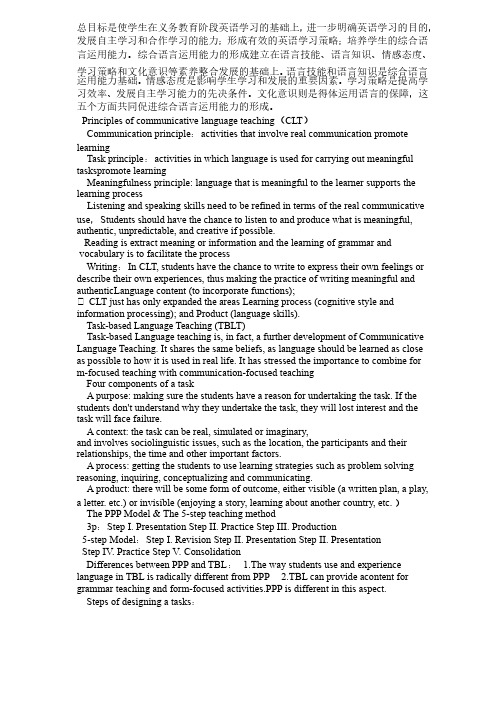
总目标是使学生在义务教育阶段英语学习的基础上,进一步明确英语学习的目的,发展自主学习和合作学习的能力;形成有效的英语学习策略;培养学生的综合语言运用能力。
综合语言运用能力的形成建立在语言技能、语言知识、情感态度、学习策略和文化意识等素养整合发展的基础上。
语言技能和语言知识是综合语言运用能力基础。
情感态度是影响学生学习和发展的重要因素。
学习策略是提高学习效率、习效率、发展自主学习能力的先决条件。
发展自主学习能力的先决条件。
发展自主学习能力的先决条件。
文化意识则是得体运用语言的保障,文化意识则是得体运用语言的保障,文化意识则是得体运用语言的保障,这这五个方面共同促进综合语言运用能力的形成。
五个方面共同促进综合语言运用能力的形成。
Principles of communicative language teaching (CL T )Communication principle :activities that involve real communication promote learning Task principle :activities in which language is used for carrying out meaningful taskspromote learningMeaningfulness principle: language that is meaningful to the learner supports the learning processListening and speaking skills need to be refined in terms of the real communicative use ,Students should have the chance to listen to and produce what is meaningful, authentic, unpredictable, and creative if possible.Reading is extract meaning or information and the learning of grammar andvocabulary is to facilitate the processWriting :In CLT, students have the chance to write to express their own feelings or describe their own experiences, thus making the practice of writing meaningful and authenticLanguage content (to incorporate functions); CLT just has only expanded the areas Learning process (cognitive style and information processing); and Product (language skills).Task-based Language Teaching (TBLT)Task-based Language teaching is, in fact, a further development of Communicative Language Teaching. It shares the same beliefs, as language should be learned as close as possible to how it is used in real life. It has stressed the importance to combine for m-focused teaching with communication-focused teachingFour components of a taskA purpose: making sure the students have a reason for undertaking the task. If the students don't understand why they undertake the task, they will lost interest and the task will face failure.A context: the task can be real, simulated or imaginary, and involves sociolinguistic issues, such as the location, the participants and their relationships, the time and other important factors.A process: getting the students to use learning strategies such as problem solving reasoning, inquiring, conceptualizing and communicating.A product: there will be some form of outcome, either visible (a written plan, a play, a letter. etc.) or invisible (enjoying a story, learning about another country, etc.) The PPP Model & The 5-step teaching method3p :Step I. Presentation Step II. Practice Step III. Production5-step Model :Step I. Revision Step II. Presentation Step II. PresentationStep IV Step IV. Practice Step V . Practice Step V . Practice Step V. Consolidation . ConsolidationDifferences between PPP and TBL : 1.The way students use and experience language in TBL is radically different from PPP 2.TBL can provide acontent for grammar teaching and form-focused activities.PPP is different in this aspect. Steps of designing a tasks :Step 1 Think about Step 1 Think about student’s student’s student’s needs, interest, and abilities needs, interest, and abilities Step 2 Brainstorm possible tasksStep 3 Evaluating the listStep 4 Choose the language items Step 5 Preparing the materialsClosed questions refer to those with only one single correct answer;open questions may invite many different answers; Display questions are those that the answers are al ready known to the teacher and they are used for checking if students know the answe r, too. Conversely, genuine questions are questions which are used to find out new inf ormation and since they often reflect real contexts, they are therefore more communic ative. lower-order questions refer to those that simply require recalling of information or memorization of facts; higher order questions require more reasoning, analysis, an d evaluation.6.4 Practising soundsPerception practice1.Using minimal pairs2. Which order? 3.Same or different?4. Odd one out pletionProduction practice :1. Listen and repeat 2.Fill in the blanks3. Make up sentences4. Use meaningful co ntext5. Use pictures e tongue twisters practising stressUse gestures. The teacher can indicate the stress by clapping hands or using arm mo vements as if conducting music.Use the voice. The teacher can raise the voice to indicate stress. This can be done wit h some exaggeration sometimes.Use the blackboard. The teacher can highlight the stress by underlining them or writi ng them with colored chalks or in different size.Practising intonation (语调)(语调)语音教学7步骤1.say the sound alone.2. get students to repeat the sound in chorus.3. get individual students to repeat the sound.4. explain how to make the sound5. say the sound in a w ork6. contrast it with other sounds7. say the sound in meaningful context ways of presenting vocabulary1.try to provide a visual or physical demonstration whenever possible ,using pictures ,photos ,video clips ,mime or gesture to show meaning .2. provide a verbal context to demonstrate meaning .then ask students tell the meanin g first before it is offered by teacher .e synonyms or antonyms to explain meanings.e lexical sets or hyponyms to show relations of words and their meaning .5.Translate and exemplify ,especially with technical words and words with abstract meaning .e word formation rules and common affixes to build new lexical knowledge on what is already known .7.Teach vocabulary in chunks .chunks refer to a group of words that go together to fr om meaning . it is also referred to as "pre-fabricated formulaic items "8.Think about the context in real life where the words might be used .newly learned language to students' real life to promote high motivation9.Think about providing different context for introducing new words .10.Prepare for possible misunderstanding or confusion that students may have . Mechanical practice (substitution drills 替换练习,transformation drills 变形练习)and meaningful/communicative practice Using prompts for practice 1. using picture prompts 2. using mimes or gestures as prompts3. using information sheet as prompts4. using key phrases or key words as prompts5. using chained phrases for story telling6. using created situationsWays of presenting vocabulary:1. using pictures, photos, video 1. using pictures, photos, video clips…clips…clips… to show meaning2. provide a verbal context t to show meaning 2. provide a verbal context t o demonstrate meanin3. use synonyms or antonyms to explain meanings4. use lexical sets or hyponyms to s how relations of words and their meaning5. translate and exemplifyways of consolidating vocabularya) Labeling b) Spot the difference c) Describe and draw d) Play a game d) Use word s eries e) Word bingo f) Word association g) Find synonyms and antonyms h) Categori es i) Using word net-work j) Using the Internet resources for more ideas Pre-listening activities:PredictingSetting the sceneListening for the gistListening for specific informationSummary on pre-listening activities While-listening activitiesNo specific responsesListen and sequenceListen and actListen and drawListen and fill Listen and take notesSummary on while-listenning activitiesPost-listening activitiesMultiple choice questionsAnswering questionsNote-taking and gap-filling Dictogloss(合作听写)写) :Preparation,Dictation,Reconstruction,Analysis and correction1.pre-reading activities(1)PredictingPredicting based on the title ,Predicting based on vocabulary , Predicting based on the T/F questions,setting the scene,skimming,scanning,Summary on pre-reading activities(2)Setting the sceneDiscussing culture bound aspects, Relating what students already know to what they want to know,Using visual aids(3)Skimming &scanning(4)Skimming for gist ,ask general questions,provide 3-4 statements,provide subtitles a nd put in the right place(5)Scanning for specific information : a number, a definition,a name(6)Summary on pre-reading activitiesWhile-reading(1)Fast reading(2)Reading in detailTransition device的目的:A,Focus on the main meaning B. Simplify sophisticated inputC. Perform tasks while r eading D. Highlight the main structural organization E. Involve all the students F. Pre cede one step at a timeG. A basis for further oral or written practiceReading comprehension questionsA. Questions for literal comprehensionB. Questions involving reorganization or reinterpretationC. Questions for evaluation or appreciatio n D. Questions for personal response E. Questions for inferencesUnderstanding referencesMaking inferencesSummary on while-reading activities3. Post-readingPost-reading的方法: 1)Discussion questions 2)reproducing the text 3)Role play 4)Gap-filling 5)Discussion1)Role play 2)Gap-filling 3)Retelling4)Writing。
视觉挑战的强健辅助阅读框架(IJIGSP-V9-N10-4)
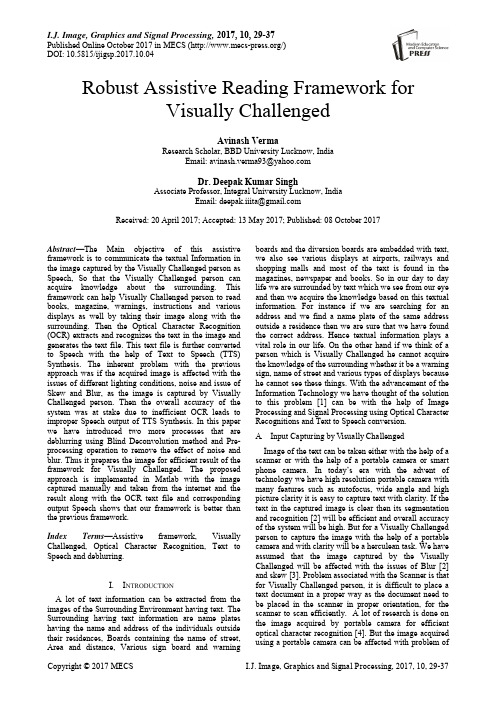
I.J. Image, Graphics and Signal Processing, 2017, 10, 29-37Published Online October 2017 in MECS (/)DOI: 10.5815/ijigsp.2017.10.04Robust Assistive Reading Framework forVisually ChallengedAvinash VermaResearch Scholar, BBD University Lucknow, IndiaEmail: avinash.verma93@Dr. Deepak Kumar SinghAssociate Professor, Integral University Lucknow, IndiaEmail: deepak.iiita@Received: 20 April 2017; Accepted: 13 May 2017; Published: 08 October 2017Abstract—The Main objective of this assistive framework is to communicate the textual Information in the image captured by the Visually Challenged person as Speech, So that the Visually Challenged person can acquire knowledge about the surrounding. This framework can help Visually Challenged person to read books, magazine, warnings, instructions and various displays as well by taking their image along with the surrounding. Then the Optical Character Recognition (OCR) extracts and recognizes the text in the image and generates the text file. This text file is further converted to Speech with the help of Text to Speech (TTS) Synthesis. The inherent problem with the previous approach was if the acquired image is affected with the issues of different lighting conditions, noise and issue of Skew and Blur, as the image is captured by Visually Challenged person. Then the overall accuracy of the system was at stake due to inefficient OCR leads to improper Speech output of TTS Synthesis. In this paper we have introduced two more processes that are deblurring using Blind Deconvolution method and Pre-processing operation to remove the effect of noise and blur. Thus it prepares the image for efficient result of the framework for Visually Challenged. The proposed approach is implemented in Matlab with the image captured manually and taken from the internet and the result along with the OCR text file and corresponding output Speech shows that our framework is better than the previous framework.Index Terms—Assistive framework, Visually Challenged, Optical Character Recognition, Text to Speech and deblurring.I.I NTRODUCTIONA lot of text information can be extracted from the images of the Surrounding Environment having text. The Surrounding having text information are name plates having the name and address of the individuals outside their residences, Boards containing the name of street, Area and distance, Various sign board and warning boards and the diversion boards are embedded with text, we also see various displays at airports, railways and shopping malls and most of the text is found in the magazines, newspaper and books. So in our day to day life we are surrounded by text which we see from our eye and then we acquire the knowledge based on this textual information. For instance if we are searching for an address and we find a name plate of the same address outside a residence then we are sure that we have found the correct address. Hence textual information plays a vital role in our life. On the other hand if we think of a person which is Visually Challenged he cannot acquire the knowledge of the surrounding whether it be a warning sign, name of street and various types of displays because he cannot see these things. With the advancement of the Information Technology we have thought of the solution to this problem [1] can be with the help of Image Processing and Signal Processing using Optical Character Recognitions and Text to Speech conversion.A.Input Capturing by Visually ChallengedImage of the text can be taken either with the help of a scanner or with the help of a portable camera or smart phone camera. In today’s era with the advent of technology we have high resolution portable camera with many features such as autofocus, wide angle and high picture clarity it is easy to capture text with clarity. If the text in the captured image is clear then its segmentation and recognition [2] will be efficient and overall accuracy of the system will be high. But for a Visually Challenged person to capture the image with the help of a portable camera and with clarity will be a herculean task. We have assumed that the image captured by the Visually Challenged will be affected with the issues of Blur [2] and skew [3]. Problem associated with the Scanner is that for Visually Challenged person, it is difficult to place a text document in a proper way as the document need to be placed in the scanner in proper orientation, for the scanner to scan efficiently. A lot of research is done on the image acquired by portable camera for efficient optical character recognition [4]. But the image acquired using a portable camera can be affected with problem ofBlur, Skew and variation in the lighting conditions. In this paper we are dealing with the problem of blurred textual image that too affected with a Uniform Motion Blur.B. Image Blurring and Deblurring ModelImage Degradation model [5][6] is modeled in which we apply degradation operator on the Input Image along with the additive noise which is random in nature to obtain a Degraded Image. The degraded image is g (x,y ) is obtained by applying the degradation operation H over the input image f(x,y) along with the additive noise n (x,y ).g (x,y )=H [f (x,y )]+n(x,y) (1)Blur in the image is a type of degradation. Blur is the most common degradation which will be associated with our system as the image will be captured while moving. So the Image will be mostly effected with the Uniform motion Blur. Blurred Image is commonly modeled as Where g (x,y ) is Blurred Image and f (x,y ) is the actual input or the image without blur n (x,y ) is noise ℎ(x,y ) is the Blur Kernel also known as point spread function (PSF) [6] and ∗ is the convolution operator.g(x,y)=f (x,y )∗ℎ(x,y )+ n(x,y) (2)Fig.1. Image Blurring ModelUniform Motion Blur [21][22] is caused due to the motion of either the object or the capturing device at the time of image capture. The Blur Kernel or the Point spread Function ℎ(x,y) for the motion Blur is based on two parameters that is the Length of motion Blur (L ) and the angle of motion Blur (θ). When the object with text information is to be captured translates with a relative velocity V in respect to the camera, the blur length L in pixels is L = VT exp where, T exp is the time duration of the exposure. The expression for motion blur is given as,ℎ(x,y )={1L,if 0≤|x |≤L cos θ;y =L sin θ0,otℎerwiseWhen the angle of blur θ = 0, it is called horizontal motion blur. Point spread function can be represented in discrete as,ℎ(m,n,L )={1L ,if m =0, |n |≤|(L −1)2|12L { (L −1)−2 |L −12|},if m =0, |n |≤⌈L −12 ⌉0,elsewℎereDeblurring [23][24][25] is the inverse operation of Blurring process which comes under Image Restoration [6]. Deblurring model can be given as the Deconvolution operation ∗∗ of the degraded image g (x,y ) and the estimated Point Spread function or Blur Kernel ℎ(x,y ) to obtain the Input image f(x,y). It is practically impossible to get the exact f(x,y) but we will get some degraded version of input Image f′(x,y) due to the random noise present in the image which gets amplified will Deconvolution operation. So we call the obtained f (x,y ) as Latent Image.f′(x,y )=g (x,y )∗∗ℎ(x,y) (3)Fig.2. Image Deblurring ModelC. Optical Character Recognition (OCR) AlgorithmsMost of the Reading framework for Visually Challenged till date have used work used Optical Character Recognition [4] in or the other way. OCR is image processing technology in which we extract the text present in the image and then output it as a Text file. Input to the Optical Character Recognition module is the acquired Image ideally it should be an uncompressed Bitmap Image. With the advent in the technology knower days we can extract the text from even compressed Images. On the input image we have to perform various pre-processing operations such as Binarization, Blur removal, skew correction and noise removal step [2] in order to increase the accuracy of the OCR and to prepare the image for further processing. Then text and non-text segmentation [7][8] is performed to isolate text information from graphics, segmented text is then segmentation into various lines and is known as Line Segmentation. From each line we segment different words and then these words are segmented as individual characters known as Character level Segmentation. Character recognition of the individual character is performed and output will be the Text file containing the recognized text. The main problem associated with OCR Engine is when the input image to the OCR is affected with any kind of Blur. Blur in the image is caused due to the movement of the capturing device or the object to be captured at the time of Image Capture. This problem was not addressed by the previous Reading Framework for Visually challenged persons. We have taken this problem into consideration and have come up with one of the efficient cost effective technique to remove the Blur in the image using Blind Deconvolution Algorithm in our previous paper Text Deblurring Using OCR performance [9]. Thus we remove the Blur present in the image and then it send for Optical Character Recognition. Thus the recognition rate of the text increases and the overall reliability of the System increase drastically.D.Review of Text to Speech EngineAfter the Optical character recognitions of the Image we get the text file as output. Now text has to be converted to speech or Braille So that the visually challenged person can understand it. Text to Speech Engine [10][12] converts the text output from OCR engine to its corresponding speech output. Text to speech Engine initially works by performing the preprocessing operation [11] on the Input text file. This is done in order to increase the efficiency of the text to speech generation. After this step speech generation is performed for the preprocessed text. The preprocessing step prepares the input text file for further processing the operations like text analysis, text normalization and then translating into a phonetic or some other linguistic representation are performed. During Preprocessing the spell checking is performed this helps in correcting some misrecognized text during the Optical Character Recognition on the text based on the punctuation marks the formatting of the paragraph is done. The abbreviations and acronyms are handled in the text Normalization [11] which enhances the speech output. This helps in communicating the meaningful speech to the visually challenged person. Morphological operations for the proper pronunciation of the word are performed in the Linguistic analysis followed by syntactic analysis to facilitate in handling ambiguities in the Input text. Now the speech generation process involves various steps such as phonetic analysis that is useful in finding the phone level within the word. Each phone level has the information about the sound tagged with it to be produced. Grapheme to phoneme conversion is the next step based on the dictionary. This is followed by the prosodic analysis which attaches the pitch and the duration information for the speech conversion. Speech synthesis is the last step which involves voice rendering to get the speech from the text to speech Engine.II.R ELATED WORKReading framework for Visually Challenged has been one of the researched topics under the assistive technology for visually challenge [13]. From the early 90’s there have been attempt to create some assistive technology for visually challenged when Xerox launched the device called Reading Edge, which used to scan the printed materials and then it use to read out loud to its users. It also provides is user with the Braille interface so that the blind persons can read out the contents using Braille interface. Reading Edge device has a scanner, speech generation software and a Braille interface equipped with keyboard for editing. Users were also given the facilities of adjusting the reading speed and have the option of choosing among different speaking voices. This was a handy aid for the visually challenged at that time but its usage required significant effort. The reading materials especially the books or the page has to be placed in the proper orientation for it to be scanned. Also the unit consisted of scanner which was large in size and was weighted. So the unit cannot be carried freely. R-Map [14] android application proposed it uses the camera to capture the Image of the Text and then with the help of Optical character Recognition and the text to speech engine it provides the read out loud service. As the mobile phone was used that has lower processing power than a desktop or Notebook. Mobile camera image is affected with various issues such as skew, blur, curved base lines and auto focus mechanism etc. there by making the best possible OCR engine to fail. The most powerful open source Tesseract OCR [20] engine was used for the recognition of the text in the captured image. After that recognized text file is send to Text To Speech (TTS) engine for further text to speech synthesis. With limited mobile screen size it was hard for a visually challenge person to capture the image of the long printed material with accuracy. OCR is developed for scanned documents of high quality to perform text extraction on a low resolution mobile camera captured image it is a challenging job. Whereas the issues of skew blur, different lighting condition and complex background also make the task difficult.Assistive Reading System for Visually Impaired [15] proposed by Akshay Sharma, Abhishek Srivastava, Adhar Vashishth that uses a Document scanner to scan the image of document text to act as Input to the Optical Character Recognition module, which performs text and Non-text segmentation and recognition of segmented text to generates a text file as output which is converted to its corresponding speech with the help of Text to Speech Module. The difficulty with this proposed system is it also uses a scanner which is not portable and requires accuracy of visually challenged person to put the document into the scanner in proper orientation. Portable Camera-Based Assistive Text and Product Label reading for hand held Objects for Blind persons [16], a framework to help blind person to read the text label and product packaging from hand held object in their day to day life proposed by Chucai Yi, Yingli Tian and Aries Arditi. This system make blind person to feel independent in there day to day life. It isolates the object from its surrounding with the help of motion based Region of Interest (ROI) [2] by asking the user to shake the object. Thus it extracts the moving object from its complex background and then text extraction is performed on the segmented object and this followed by text recognition. The recognized text as speech is communicated to the blind using text to speech mechanism. Hence blind person can get the essence of the object details based on the specification provided on the object as speech. Patrick nigan, Aaron M. Paulos, Andrew W. Williams, Dan Rossi and Priya Narasimhan proposed Trinetra [17] a cost-effective assistive technology developed for visually challenged person to allow them independent in their life. With the help of this system they can easily do their daily activities. Trinetra system aims at quality improvement of the life of visually challenged by harnessing the collective capability of diverse networked embedded devices to help them to support navigation, shopping, transportation. Trinetra uses a barcode-based solution comprising a combination of off-the-shelf components, such as an Internet and Bluetooth-enabled mobile phone, text-to-speech software and a portable barcode reader. This is a bar code based solution to the problem of visually Challenged person. It have been seen that most of the system proposed were having their own set of merit and demerits. With the advancement in the information technology in recent times and the availability of considerable information processing capability and miniaturized sensors this similar unit can be designed which will have much smaller form factor, for e.g. like a mobile or special goggles. Instead of scanning the printed material it will take a picture and then use it to convert to text and then to speech [18][19].III.P ROPOSED A PPROACHIn the proposed approach input to the system is the image captured by the visually challenged person containing the textual information. Our aim is to communicate the text information in the image to the Visually Challenged person as Speech, so that he may acquire the knowledge about its surrounding. In order to fulfill our aim we have prepared an overall architecture of robust Reading framework for visually challenged person. In this framework on the input image f(x,y) the deblurring step is performed. This step is responsible for the blur kernel or the point spread function estimation in the image and then performing the Deblurring operation on the input image f(x,y) to get the deblurred Image f′(x,y). Deblurring is performed using Blind Deconvolution method using OCR performance [9]. After deblurring we get the deblurred image f′(x,y) then we perform the preprocessing steps in order to prepare the image f′(x,y)for better Optical Character Recognition the steps involved are noise removal, thresholding and then Binarization operations to obtain the perfect binary black and white image f′′(x,y) which can be sent to the Optical Character Recognition for the extraction of the text information in the image f′′(x,y) and convert the text information into corresponding Output text file. The last and the important step is conversion of Output text file to speech or voice output with the help of Text to Speech. Hence the output speech will be send to visually challenged person so that he can get the knowledge of the text. This will help him to be more independent and dream of providing some level of Independence can be fulfilled through this framework. The Output Speech is feed to the Visually Challenged person so that he/she could listen whatever text is there in the image.Fig.3. Overall Architecture of Robust Reading Framework for VisuallyChallengedAlgorithm for the proposed worki.Input to the System is Image Captured by VisuallyChallenged person f(x,y).ii.Blur Removal is the most important operation in which we first Estimate the Blur KernelH(x,y).Blur Kernel is estimated with the help oftwo parameters that are Blur Length L and BlurAngle θ.iii.We Iteratively Create the Blur Kernel H(x,y)for different values of Blur Length L and BlurAngle θ. Then using Deconvolution operation weextract the Latent Image f′(x,y) for the InputImage f(x,y) and the Current computed BlurKernel H(x,y).iv.In Order to find the best Blur Kernel H(x,y) which can help in the text information extractionwe evaluate each resultant Latent Image f′(x,y)by calculating the Average Word ConfidenceAWC with the help of OCR.v.Highest value of AWC max indicates that Latent Image f′(x,y) is best recognized with thecorresponding Blur Kernel H(x,y) with twoparameters that are Blur Length L max and BlurAngle θmax.vi.Thus we De-blur using Blind Deconvolution, the Input Image f(x,y) with the Blur Kernel H(x,y)with AWC max for Blur Length L max and BlurAngle θmax to get the Deblurred Image or theActual Latent Image f′(x,y) that can be used forfurther processing.vii.The Preprocessing Operations are applied to the Deblurred Image or the Actual LatentImage f′(x,y) to obtain the Image f′′(x,y) whichis used for further processing. PreprocessingOperations increase the efficiency of the overallsystem.viii.The Image f′′(x,y) thus obtained is feed to an Optical Character Recognition (OCR) Engine forText recognition. Output of OCR engine is the textfile containing the text in the Image.ix.Text file Output is send to a Text to Speech (TTS) Engine which performs the preprocessingoperation the text file and then converts it to thecorresponding Speech output.A.Deblurring step on input imageInput image to the system f(x,y) is image captured by the visually challenged person with the motive to acquire the text information present in the image as speech, so that they can act accordingly. As already discussed that the image if affected by motion blur that is caused by the movement of the capturing device or the object at the time of image capture then this system accuracy will be at stake as the OCR is going to fail miserably and the next step that is TTS engine will have nothing as input for speech generation. To overcome this problem Deblurring step is being implemented. Average Word Confidence AWC metrics [9] is used for the deblurring process. AWC Value lies between 0 and 1 it is calculated asAWC=∑Individual Word ConfidencesTotal number of wordsIn this Deblurring step we iteratively based on two parameters of motion blur that are Blur Length L and Blur Angle θ we try to estimate the optimal PSF that will give the best recognition rate based on AWC value of the OCR. AWC is the mathematical average of individual word confidences. Word Confidence [9] is the Normalized sum of character level confidence. Character Confidence is the normalized measure of the how effectively the character is recognized. Higher the Character Confidence of recognition Higher is the Word Confidence of Recognition and vice-versa. The Word Confidence is also affected by the dictionary based verification. If a word is found in the dictionary, it increases the Word Confidence value of that word. The longer the word, the higher will be the confidence value if it is found in the dictionary. For example if a long word of around 15 characters is found in dictionary it is pretty sure that the word is correct and will yield a higher word confidence, while on wrongly detected character a match against the dictionary by mistake is unlikely to occur. Short words like 'add' or 'odd' will both be found in dictionary. Therefore for smaller words there is a probability that we can get the dictionary match. Hence to overcome this problem words with 2 or less characters are not checked against the dictionary. The word confidence is normalized to an interval of 0.00 to 1.00 where 1.00 is the best and 0.00 is the worst word confidence.For different value of Blur Length L (L1L2L3L4…..L n) and different value of Blur angle θ(θ1θ2θ3θ4…...θn) we make the PSF H(x,y) and then for every PSF we perform the deconvolution operation which is inverse operation of the blur to get the latent Image f′(x,y) and the using OCR we calculate the AWC value for the latent Image. The value of Blur length, Blur Angle and AWC are tabulated. The highest value of AWC max is easily identified from the table and the corresponding values of the Blur length L max and Blur Angle θmax are found. These values constitute the best PSF H(x,y) which can deblur the given input Image f(x,y) to get the maximum recognition rate of the text information in the Image. After that we perform the deconvolution operation on the Input Image f(x,y) with the obtained value of Blur kernel or the PSF H(x,y) to obtain the latent Image f′(x,y) which is given asf′(x,y)=f(x,y)∗∗H(x,y)Where ** is the deconvolution operation which helps in deblurring and is the inverse of Blurring operation. The resultant Image as known as Latent image f′(x,y) as it will be a distorted version of actual after deblurring step as the noise in the image get amplified during thisprocess. Latent image f′(x,y) will be used for the further processing. Fig 4 shows Input Image f(x,y) to this system is Blurred Image. Now we estimate the PSF for which we will get the recognition of the text. Hence for every estimated PSF we perform the deblurring operation and calculate AWC value for them. The Highest value indicates that the PSF used will give the best recognition result for the Blurred Input Image. Fig 5 shows the Deblurred Image f′(x,y) with PSF created with Blur Length L =15 pixel and Blur Angle θ =19 degree and the yellow boxes with values in the image indicate the word confidences of the words. They help in the calculation of AWC. Similarly Fig 5 shows the Deblurred Input Image f′(x,y) with PSF obtained for Blur Length L =18pixel, Blur Angle θ =24 degree AWC= 0.586364 and Fig 6 shows the Deblurred Input Image f′(x,y) with PSF obtained for Blur Length L =17 pixel, Blur Angle θ =19 degree AWC= 0.646726. For different values of Blur Length L and Blur Angle θ the highest value of AWC max= 0.646726. Hence the corresponding values of the Blur length L max = 17 pixels and Blur Angle θmax = 19 degree are found. The Latent image thus obtained f′(x,y) thus obtained in shown in Fig 7 that is used for further processing in next steps.Fig.4. Blurred Input Image f(x,y)Fig.5. Deblurred Input Image f′(x,y) with PSF obtained for Blur Length L =18 pixel, Blur Angle θ =24 degreeAWC= 0.586364Fig.6. Deblurred Input Image f′(x,y) with PSF obtained for Blur Length L =17 pixel, Blur Angle θ =19 degreeAWC= 0.646726tent Image f′(x,y) with Optimal PSF obtained for Blur Length L =17 pixel, Blur Angle θ =19 degreeAWC= 0.646726B.Preprocessing step on resultant imageResultant Image f′(x,y) obtained from the Deblurring step is a mostly degraded image. As we know that during the Deblurring process to obtain the Latent Image to the extent that its text information can be extracted with higher degree of Word confidence the deconvolution operation with the estimated Blur Kernel H(x,y) is performed. During this process the noise gets amplified in order to increase the efficiency of the system we need the preprocessing steps. On the Image f′(x,y) the thresholding operation [2] is applied in order to increase the speed of processing. After thresholding step next operation is the binarization. Binarization [2] operation converts the image into perfect black and white pixels. In the image each and every pixel has either two values that are 0 or 1. Now the resultant Image of the previous stage f′(x,y) now gets converted to binary image having only black and white pixels. This binary image thus obtained f′′(x,y) is the input to the next stage OCR engine which will give the best possible recognition result.C.Optical character recognitionAfter the preprocessing steps the Resultant Image f′′(x,y) is feed to the OCR engine. OCR engine used is Tesseract [20]. It is an open source OCR engine developed by HP between 1984 and 1994. Tesseract [20] works on improving the rejection efficiency than on base-level accuracy. The input image to the Tesseract is a binary Image f′′(x,y) obtained in the previous preprocessing step. Connected component analysis is performed and the resultant Image f′′(x,y) outlines of the components are stored. This step had the advantage of being simple to detect the inverse text and to recognize it as easily as black and white text. At this stage the outlines are gathered together by nesting the blobs. Blobs are organized into text lines, and the lines and regions are analyzed for fixed pitch or proportional text. Text lines need to be segmented into words this is done according to the type of character spacing. Fixed pitch text is chopped immediately by character cells. Proportional text is broken into words using definite spaces and fuzzy spaces. After the segmentation process next step is Recognition. Recognition process then proceeds as a two-pass process. In the first pass, each word is recognized. Each satisfactory recognized word is passed to an adaptive classifier as training data in order to learn the words for further recognition. The adaptive classifier then gets a chance to more accurately recognize text lower down the page. Since the adaptive classifier may have learned something useful too late to make a contribution near the top of the page. A Second pass is run over the page, in which words that were not recognized well enough are recognized again. This increase the accuracy of the recognition as two passes of recognition are run on the same input text.Fig.8. Tesseract OCR ArchitectureD. Text to speech conversionOptical Character Recognition extracts the text information present in the input image f(x,y) in the form of text file. In order to communicate it to the Visually Challenged person this text file need to be convert to speech. The text file is initially preprocessed for the spelling check as during recognition process few words can be misrecognized they are corrected. Textnormalization is also performed in order to handle the abbreviations and acronyms to enhance the speech output. Various Morphological operations of text to speech are performed for proper pronunciation of word in Linguistic and syntactic analysis. After preprocessing step the next step is speech generation which involves the phonetic analysis to find the phone level present in the words. Different phone levels have the information about the sound tagged with it to be produced. Graphemes are then converted to phonemes based on the dictionary. The Prosodic analysis is one of the important steps of speech generation in this step pitch and the duration information is attached for speech conversion. After this speech synthesis is done which involves voice rendering to get the speech for the text input. In addition to that there are various options available for visually challenged person which can help him in order to understand the communicated speech output. In the programming implementation of the text to speech function named TTOS is created which synthesizes the text input. The audio format is mono, 16 bit, 16k Hz by default which can be varied based on the requirement. We can also select the voice available in the list based on our preference by default first voice is set form the List. We also can set the pace of the speech output that is -10 as the slowest and +10 as the fastest. In our case we have used the default value that is 0. We also have to set the sampling rate of speech in Kilo Hertz that are 8000, 11025, 12000, 16000, 22050, 24000, 32000, 44100 and 48000. We have used the default value 1600. The function also requires the Microsoft Win32 Speech API (SAPI) for the voice output. Fig.9. Overall Architecture of Text to Speech EngineIV. R ESULT A NALYSISIn the proposed work robust assistive reading framework for visually challenged on the input image f(x,y) to the framework in Fig.4 the deblurring step is applied. Deblurring step is responsible for the removal of the blur present in the input image f(x,y). The。
FUJITSU文档扫描仪FI-7160说明书

Organizations of all types and sizes choose the fi -7160 for its speed, reliability, and accuracy. Small enough to fi t on any desk, yet powerful enough to sail through routine billing, data entry, and other administrative tasks. It’s the class-leading standard for small teams and workgroups.60Pages per minute DuplexScans bothsidesSizes up toLegal8.5” x 14” max.ScansPlastic CardsFlat andembossed600Optical DPI24-bit ColorAcceptsSticky NotesTapedReceiptsLabelsTWAIN& ISIS®Supportedfi -7160 Technical Specifi cationsDocument feeding method Automatic Document Feeder (ADF) Scanning modes Simplex/Duplex in Color, Grayscale, or MonochromeImage sensor type Color Charge-Coupled Device (CCD) x 2 (Front x 1, Back x 1)Light source White LED Array x 2 (Front x 1, Back x 1)Multi-feed protection Ultrasonic multi-feed detection sensor Paper detection sensorPaper protection iSOP (Intelligent Sonic Paper Protection)Document size Minimum 2.0” x 2.13” (50.8 x 54 mm) Maximum8.5” x 14” (216 x 355.6 mm) Long page scanning 18.5” x 220” (216 x 5,588 mm)Paper weight Paper7.2 to 110 lb (27 to 413 g/m2) Plastic card Up to 1.4mm 2Scanning speed 3200 or 300 dpi, Letter,Color 4, Grayscale 4and Monochrome 5Simplex60 pages/minuteDuplex120 images/minuteADF capacity 680 Sheets (A4/Letter: 20 lb. or 80 g/m2) Background colors White / Black (switchable)Output resolution 7Color (24-bit),Grayscale (8-bit),Monochrome (1-bit)50 to 600 dpi, 600 dpi optical, 1200 dpi software 8Internal video processing10-bit (1,024 levels) Interface USB 3.0 / USB 2.0 / USB 1.1 Power requirements100 to 240 VAC, 50/60 HzPower consumptionOperating: 38 W or lessSleep mode: 1.8 W or less Auto-standby (Off) mode: 0.35 W or lessOperating environment Temperature41° F to 95° F (5° C to 35° C) Relative humidity20% to 80% (non-condensing)Dimensions (WxDxH) 911.81” x 6.69” x 6.42” (300 x 170 x 163 mm)Weight9.26 lb (4.2 kg)Included in the box Stacker, ADF paper chute, AC cable & adapter, USB cable, Setup DVD-ROMBundled software (DVD format)PaperStream IP (TWAIN/ISIS) Driver, PaperStream Capture, ScanSnap Manager for fi Series 10, Scan to Microsoft SharePoint 10, ABBYY FineReader for ScanSnap 10, Scanner Central Admin Agent, Software Operation Panel, Error Recovery GuideEnvironmental designations 11ENERGY STAR®, RoHS, and EPEAT SilverSupported operating systemsWindows® 10 (32-bit/64-bit),Windows® 8.1 (32-bit/64-bit),Windows® 7 (32-bit/64-bit),Windows Server® 2016 (64-bit), Windows Server® 2012 R2 (64-bit),Windows Server® 2012 (64-bit), Windows Server® 2008 R2 (64-bit), Windows Server® 2008 (32-bit/64-bit)macOS 1213Linux (Ubuntu)12 13Image processing functions Multi-image output, Auto color detection, Blank page detection, Dynamic threshold (iDTC), Advanced DTC, SDTC, Error diffusion, De-screen, Emphasis, Halftone, Dropout color, sRGB output, Hole punch removal,Index tab cropping, Split image, De-skew, Edge correction, Streak reduction, Cropping, Dither, Staticthreshold, Divide long page1 Can scan documents longer than A4 sheets. Documents longer than 34” require using lower resolution (200 DPI or less)2 Can scan up to3 fl at plastic cards or one embossed card at a time 3 Actual scanning speeds are affected by data transmission and software processing times4 Using JPEG compression5 Using TIFF CCITT Group 4 compression6 Maximum capacity varies depending upon paper thickness7 Selectable maximum density may vary depending on length of document8 When scanning at high resolutions (600 dpi or higher), some limitations to document size may apply depending on system environment9 Dimensions measured with machine closed to minimum positions. During operation, machine depth is increased by the ADF chute and output tray. Minimum depth during operation is about 13.0” (330.2 mm) with ADF attached and output tray open but not extended, and can extend up to 27.56” (700 mm) when ADF and output trays are open and fully extended to their maximum postitions. 10 Can be downloaded following instructions on Setup DVD-ROM 11 PFU Limited, a Fujitsu company, has determined that this product meets the ENERGY STAR® guidelines for energy effi ciency and RoHS requirements (2005/95/EC)12Functions equivalent to those offered by PaperStream IP may not be available with the Image Scanner Driver for macOS/Linux and WIA Driver 13Refer to the fi Sereies Support Sitefor driver/software downloads and full lineup of all supported operating systems versions.Fujitsu Computer Products of America, Inc.1250 East Arques Avenue, Sunnyvale, CA 94085888.425.8228 Sales · 800.626.4686 Technical Support/fcpa·*****************.comfi -7160Workgroup-class professional document scannerA capable workhorse that keeps up with your businessPowers through your documents at up to 120 images per minuteLarge-capacity 80-page Automatic Document FeederSupports documents up to 220” long and embossed plastic cardsGive your teams the convenience of desktop scanningThe fi -7160 offers robust scanning right on your desk, with smart features to make it painless.Scan documents of mixed paper sizes and weights all at once - no need to pre-sortIntelligent MultiFeed Function allows easy manual bypass for sticky notes, taped receipts, andlabels that can slow down batch scanningUltrasonic Double Feed Detection identifi es sheets stuck together so you don’t miss an imageForgot to remove a staple? Intelligent Sonic Paper Protection “listens” to paper fl owing throughthe machine and stops if a misfeed occurs, reducing damage to your documentsSkew Reduction signifi cantly improves feeding performance and ensures that your wholedocument gets accurately captured from edge to edgeSuper-fast USB 3.0 interfaceClean up and optimize scans without changing settings in advancePaperStream IP (PSIP) is a TWAIN/ISIS ®-compliant driver with easy-to-use features including:Assisted Scanning lets you choose the best image cleanup through visual selectionAdvanced Image Cleanup corrects the toughest documents, including colored and decoratedbackgrounds, to improve OCR and reduce rescansAuto Color Detection identifi es the best color mode for the documentBlank Page Detection removes blank pages automaticallyFront and Back Merge places two sides of a page into one convenient imagePaperStream Capture makes scanning fast and easyEliminate the learning curve. PaperStream Capture’s user-friendly interface allows easy operation fromstart to fi nish. Changing scan settings is simple. Indexing and sorting features include barcode, patchcode, and blank page separation – making batch scanning a breeze for operators.Centralized fl eet managementIncludes Scanner Central Admin Agent to remotely manage your entire fi Series fl eet.Effectively allocate your resources based on scan volume, consumables wear, and more.Make it even better with PaperStream Capture ProOptional PaperStream Capture Pro software offerssuperior front-end capture, image processing, and optionsfor enhanced data extraction and indexing for release.A value-priced bundle is available.©2018 Fujitsu Computer Products of America, Inc. All rights reserved. Microsoft, SharePoint, and Windows are trademarks of Microsoft Corporation.ISIS is a registered trademark of EMC Corporation. ABBYY, FineReader are trademarks of ABBYY Software Ltd. ENERGY STAR is a U.S. registeredtrademark. PaperStream is registered trademark of PFU Limited. All other trademarks are the property of their respective owners. Specifi cationssubject to change without notice. Printed in USA on paper from responsible sources. Please recycle. 161108R4♼Insist on Genuine Fujitsu Service to keep your scanner running at its best。
NLP自然语言处理和知识图谱及其在财务中的应用
1、标准化过程中总部管理与业务变化的频率差异,一般会选择控制导向,导致财务数据基础的收敛。 2、财务对业务数据的释义过程及系统化,往往基于人为结构化机制展开,导致数据入口的收敛。 3、上述收敛趋势在制度上不利于财务数据对于业务发展的支持,尤其是不确定性的业务。
5
背景三:技术驱动下财务管理迎来了第三次大变革
和其他方法相比,提出的方法具有很高的并发 性能(20-40倍)
比较方法 character
flask flask+gunicorn+nginx
句子级别准确率 0.49 0.79 0.79
比较方法 character
flask flask+gunicorn+nginx
平均响应时间(s) 6.858 3.324 0.178
对话管理引擎
通用函数 (数据解析和服务调用)
技能定制函数 (技能特定业务逻辑)
平台接入
业务接口
逻辑处理
结果返回
对话策略1
对话策略2
…
对话策略N
13
基于语义表达的社交属性生成
⚫ 基于神经机器翻译的释义生成
相关研究成果已申请专利(公开号:109885830A)并获博士后基金
语料库构建
数据预处理
模型构建
4. J. Zeng, J. Che, C. X. Xing, L. J. Zhang. A Two-Stage Bi-LSTM Model for Chinese Company Name Recognition. In Proceedings of International Conference on AI and Mobile Services (AIMS), pp. 3-15, Springer, 2018. (EI)
Fujitsu fi Series扫描仪 PaperStream IP TWAIN和ISIS软件说明
PaperStream IP TWAIN and ISISPaperStream IP TWAIN and ISIS , available with any Fujitsu fi Series scanner, is an industry recognized and unique image enhancement software that delivers powerful image correction allowing documents to be quickly converted into exceptionally high-quality images. PaperStream IP TWAIN and ISIS alleviates the need to re-scan, therefore reducing time and resources, and prepares data for optimized capture results.Fujitsu Computer Products of America, Inc. (FCPA), is pleased to provide capture software that helps organizations leverage and optimize what is most important when processing documents - the data. FCPA’s software portfolio helps businesses increase efficiencies, reduce costs, and minimize resources. With these products, organizations can integrate a solution that best meets their business needs, so they can begin leveraging data immediately. Scalable, high-quality, and comprehensive, this software portfolio helps organizations meet their overall capture goals.Solutions Overview© Fujitsu. All rights reservedSoftware SolutionsCapture. Optimize. Access.Business Value and Benefits•Optimize data for business value with high-quality document processing and imaging •Increase productivity with scalable solutions serving any size company with any volume of paper•Reduce costs by leveraging a flexible pricing model with no hidden charges or volume packs •Increase operational efficiency with access to the Fujitsu comprehensive industry leading support teamPaperStream CapturePaperStream Capture is a simple front-end software that enhances the power and features of Fujitsu fi Series document scanners. PaperStream Capture is easy to use, needs minimal operator training time, and immediately increases productivity. Click on the profile icon for batch and ad hoc scanning, profile cloning or modifying, new profile and single button scanning creation using a clear, step-by-step interface and release options. PaperStream Capture is fully integrated with Fujitsu Scanner Central Admin (SCA) enabling seamless deployment updates and profiles to the entire scanner fleet at no additional charge.PaperStream Capture ProPaperStream Capture Pro is a high-quality, front-end document capture software that en-hances Fujitsu fi series superior scanning abilities with features that save time and money. PaperStream Capture Pro’s intuitive interface provides easy navigation from capture to release, with automatic image enhancements and assisted scan correction. Cost effective with no cost per click, the software is scalable and architected for distributed scanning. PaperStream Capture Pro is a simple solution that best fits organizations or departments that require an efficient, yet easy, way to convert paper documents into a digital file for high level data indexing and extraction.© Fujitsu. All rights reservedScanner Central Admin (SCA)Scanner Central Admin is a flexible and free software tool, integrated with Fujitsu fi Series scanners, that reduces administration time and increases efficiency by enabling the monitoring and maintenance of a large scanner fleet from one central module. Administrators can monitor scanner status, perform driver and software updates simultaneously, as well as manage multiple user accounts easily.For more information on FCPA’s capture software portfolio, please or attend one of our complimentary webinars offered bi-weekly.Learn More: /fcpasolutionsConnect with us!Technical Highlights• No click charges or volume packs • Captures documents from scanner or digital inputs • Distributed scanning models • Advanced document separation, classification, and indexing • Data extraction methods such as OCR, ICR, and OMR available • 100% web based offering • Integrates to repository of choice based on business needs • Releases into TIFF or PDF format • Frequent software updates •Customizable user profilesCommon Business Use Cases• AP invoice automationand processing • HR onboarding • Legal forms processing • Loan processing automation • Claims processing• Patient records management • Compliance inspection and audit reports •Mailroom automationAvailable with an Advanced Capture license is Mobile Capture , which enables usersto capture and send documents, images, and data anytime directly from an iOS or Android mobile device. Mobile Capture is the answer for organizations that have employees in the field and need an on-the-go, automated document solution. Simply capture documents and photos from a mobile or tablet camera and tag the content with searchable meta data.Advanced Capture Process FlowAdvanced CaptureAdvanced Capture Powered by Ephesoft* is an intuitive and powerful solution that helps organizations seamlessly automate document cap-ture and optimize data. The software reduces manual and time consuming tasks related to the important steps of document separation, classification, extraction, and data release. For organizations that process large amounts of documents on a regular and frequent basis, or need to efficiently leverage data post capture for additional business processes, Advanced Capture eliminates all capture complexi-ties. Advanced Capture is 100% web based, offers a flexible pricing model with no hidden charges or volume packs, and is also available for distributed capture for added scalability.Copyright 2015 Fujitsu Computer Products of America, Inc. All rights reserved. Fujitsu and the Fujitsu logo are registered trademarks. Statements herein are based on normaloperating conditions and are not intended to create any implied warranty of merchantability or fitness for a particular purpose. Fujitsu Computer Products of America, Inc. reserves the right to modify, at any time without notice these statements, our services, pricing, products, and their warranty and performance specifications.*Ephesoft is a third-party technology and platform partner。
FI-7600文档扫描仪说明书
Production-class ADF scanningfi-7600 Document Scanner The fi-7600 is full of thoughtful touches to makeclear, accurate scanning easy. It has a large ADFwith easy alignment guides, paper straightening technology, and a straight feeding path, all toprotect your documents and capture the datacorrectly and consistently.Incredible speed and flexibility• Accurately powers through your documents at up to 200 images per minute• High-capacity 300-page Automatic Document Feeder suitable for continuous scanning• Accepts a wide variety of documents: thin paper, plastic cards, long documents, and envelopes• Special mode to scan extra-thick documents• Two independent control panels, one on each side, allow the fi-7600 to fit any workspace Clean up and optimize scans without changing settings in advance• PaperStream IP (PSIP) is a TWAIN/ISIS ®-compliant driver with smart features including:• Assisted Scanning lets you choose the best image cleanup through visual selection• Advanced Image Cleanup corrects the toughest documents, including colored and decorated backgrounds, to improve OCR and reduce rescans• Auto Color Detection identifies the best color mode for the document• Blank Page Detection removes blank pages automatically • Front and Back Merge places two sides of a page into one convenient imageProtect your paper – and the information on it • Straight paper path reduces the stress on your stack ofdocuments during scanning• Forgot to remove a staple? Intelligent Sonic Paper Protection “listens” to paper flowing through the machine and stops if a misfeed occurs, reducing damage to your documents• Intelligent MultiFeed Function allows easy manual bypass for sticky notes, taped receipts, and labels that can slow down batch scanning• Ultrasonic Double Feed Detection identifies sheets stuck together so you don’t miss an image• Skew Reduction significantly improves feeding performance and ensures that your whole document gets accurately captured from edge to edge PaperStream ClickScan simplifies scanningEasy to use capture software for any business. Simple scanning interface with 3-steps: scan, select destination & save.PaperStream Capture makes scanning fast and easy Eliminate the learning curve. PaperStream Capture’s user-friendly interface allows easy operation from start to finish. Changing scan settings is simple. Indexing and sorting features include barcode, patch code, and blank page separation – making batch scanning a breeze for operators.Make it even better with PaperStream Capture Pro Optional PaperStream Capture Pro software offers an improved feature set with superior front-end capture, image processing, and options for enhanced data extraction and indexing for release.Centralized fleet managementIncludes Scanner Central Admin Agent to remotely manage your entire fi Series fleet. Effectively allocate your resourcesbased on scan volume, consumables wear, and more.Production-class ADF document scannerfi-7600© Copyright 2021 Fujitsu Computer Products of America, Inc. All other trademarks are the property of their respective owners. V12107DS7600MFor more information visit the Fujitsu Computer Products of America website , email ********************* or call 888-425-8228.¹ Can scan documents longer than A4 sheets. Documents longer than 34” require using lower resolution (200 DPI or less) 2 Can scan up to 3 flat plastic cards or one embossed card at a time 3 Actual scanning speeds are affected by data transmission and software processing times Using JPEG compression Using TIFF CCITT Group 4 compression 6 Maximum capacity varies depending upon paper thickness 7 Selectable maximum density may vary depending on length of document When scanning at high resolutions (600 dpi or higher), some limitations to document size may apply depending on system environment PFU Limited, a Fujitsu company, has determined that this product meets the ENERGY STAR guidelines for energy efficiency and RoHS requirements (2005/95/EC) Including the ADF chute and stacker open to minimum positions and one control panel open Can be downloaded following instructions on Setup DVD-ROM Replacement units shipped overnight for all requests received by 2 P.M. PST.TrademarksMicrosoft, SharePoint, and Windows are trademarks of Microsoft Corporation. ISIS is a registered trademark of EMC Corporation. ABBYY, FineReader are trademarks of ABBYY Software Ltd. ENERGY STAR is a U.S. registered trademark. PaperStream is registered trademark of PFU Limited. All other trademarks are the property of their respective owners. Specifications subject to change without notice. Any other products or company names appearing in this document are the trademarks or registered trademarks of the respective companies.Document feeding method Automatic Document Feeder (ADF)Scanning modes Image sensor type Simplex/Duplex in Color, Grayscale, or Monochrome Color Charge-Coupled Device (CCD) x 2(Front x 1, Back x 1)Light source White LED Array x 4 (Front x 2, Back x 2)Multi-feed protection Ultrasonic multi-feed detection sensor Paper detection sensorPaper protection Warped document detectioniSOP (Intelligent Sonic Paper Protection)Document size Maximum MinimumLong page scanning 112” x 17” (304.8 x 431.8 mm)2.0” x 2.7” (50.8 x 69 mm)12” x 220” (304.8 x 5,588 mm)Up to 200m when using auto page truncation)Paper weight PaperPlastic Card5.3 to 110 lb (20 to 413 g/m2)Up to 1.4mm 2Scanning speed 3200 or 300 dpi, Letter, Color 4, Grayscale 4 and Monochrome 5Simplex Duplex100 pages/minute 200 pages/minuteADF capacity 6300 Sheets (A4/Letter: 20 lb. or 80 g/m2)Background colors White / Black (switchable)Output resolution 7Color (24-bit), Grayscale (8-bit), Monochrome (1-bit) 50 to 600 dpi, 600 dpi optical, 1200 dpi software 8Internal video processing 12-bit (4,096 levels)InterfaceUSB 3.1 Gen 1 / USB 3.0 / USB 2.0 / USB 1.1Power requirements100 to 240 VAC, 50/60 HzPower consumption Operating Mode Sleep ModeAuto Standby (Off) Mode 55 W or less 1.7 W or less 0.15 W or lessOperating environment TemperatureRelative Humidity5 to 35 °C (41 to 95 °F)20 to 80% (non-condensing)Environmental compliance ⁹ENERGY STAR®, RoHSDimensions 10(Width x Depth x Height)25.2” x 18.7” x 8.4” (640 x 473 x 214 mm)Weight24 lb (11 kg)Included in the boxStacker, ADF paper chute, AC cable & adapter, USB cable, Setup DVD-ROMBundled software (DVD format)11PaperStream IP (TWAIN/ISIS) Driver, 2D Barcode for PaperStream 10, PaperStream Capture, PaperStream ClickScan, ScanSnap Manager for fi Series 10, Scan to Microsoft SharePoint 10, ABBYY FineReader for ScanSnap 10, Scanner Central Admin Agent, Software Operation Panel, Error Recovery Guide Supported operating systemsWindows® 10 (19), Windows® 8.1, Windows® 7,Windows Server® 2019,Windows Server® 2012 R2,Windows Server® 2012, Windows Server® 2008 R2, Windows Server® 2008 (20)Image processing functionsMulti-image output, Auto color detection, Blank page detection, Dynamic threshold (iDTC), Advanced DTC, SDTC, Error diffusion, De-screen, Emphasis, Halftone, Dropout color, sRGB output, Hole punch removal, Index tab cropping, Split image, De-skew, Edge correction, Streak reduction, Cropping, Dither, Static threshold, Divide long page Trade compliantYesTechnical InformationInsist on Genuine Fujitsu Service to keep your scanner running at its bestFujitsu industry-leading support keeps digital transformation projects on-time and on budget• U.S. based support • Specialized Teams • Flexible service programsFujitsu Imaging Solutions provide superior engineering at the forefront of innovation through:• Engineering Passion and Dedication • Human Centric Design • Worldwide ReliabilityBasic Onsite ServiceS7600-BAMYNBD-33-year scanner contract with parts, maintenance, labor, 1 cleaning visit per year, and next business day response timeScanCare Onsite Service S7600-SCMYNBD-33-year scanner contract with parts, consumables, maintenance, labor, 2 cleaning visits per year, and next business day response timeAdvance Exchange S7600-AEPWNBD-11-year scanner contract shipping a replacement unit overnight 12Depot Mail-in Repair S7600-DEPW5DY-11-year scanner contract provides mail-in unit repair that includes spare parts, labor, and one-way shipping back to customerPost-scan imprinter (fi-760PRB)PA03740-D101Prints a string of characters on document after a scan Print cartridge for fi-760PRB CA00050-0262Lifetime: approx 4,000,000 printed characters Brake Roller PA03740-K010Lifetime: approx 250,000 sheets or 1 year Pick Roller PA03740-K011Lifetime: approx 250,000 sheets or 1 yearScanAid Kit CG01000-288701Consumable kit with instructions and cleaning supplies ScanAid Kit Large CG01000-289001Consumable kit with instructions and cleaning supplies PaperStream Capture ProPSCP-LV-0001PaperStream Capture Pro Low-Volume software licenseDuplex Scans both sidesScansPlastic CardsFlat and embossed 600Optical DPI24-bit ColorScanning supported TWAIN & I SIS SupportedIndustry Leading Net PromoterScore。
PFU Limited 2021 最新版 Paper-Stream IP 扫描器驱动程序和集成软件说
Advanced software for maximized efficiencyEmpower operator workflows and feed information efficiently with our latest Paper-Stream IP scanner driver and integrated software. With a few simple setting configura-tions, Automatic Profile Selection allows documents to undergo image processing appropriate to each document format. Operators no longer need to sort documents manually since the driver works with Paper-Stream Capture to link document formats to specific saving destinations. Image processing functionalities are also enhanced with Advanced Cleanup Technology providing strong character recognition and image clean-up functionalities for better OCR accuracy. All these functionalities work together to offer a wider variety of batch scanning features and assist operator workflows.Organized paper output for clean and fast workflowsNot only do we ensure that paper is fed through smoothly but also that output is made in neat stacks. The improved Stacking Control function and Elevator Stacker allow operators to quickly gather documents after scanning so that operators can quickly move on to the next batch, and scan multiple batches in shorter times.Stress-free usability with an operator-friendly designThe fi-7900 is designed to make the operator experience easy. Operators can scan directly from the scanner with the job-registration function, and complete various operations on the easily-accessible operator panel and LCD status display. Ease of use also applies to routine maintenance of the scanner. The fi-7900’s LED lights make cleaning dust, debris, and ink residue build-up from the glasssimply easy and stress-free.The fi-7900 scans A4 landscape documents at high speeds of 140 ppm/280 ipm (200/300 dpi). It is capable of scanning up to A3 sized portrait documents and can load up to 500 sheets at a time.Accurate feeding to maximize productivityOur production scanners are designed to build productive workflows. In addition to our reliable feeding, the fi-7900 comes with a variety of functionalities that make feedingperformance even better. Finish scanning faster without the need to make any rescans, using the all-new Automatic Separation Control function. This new function automati-cally calibrates torque on the brake rollers and guarantees that documents go through one at a time. The fi-7900 now also comes with the fi Series signature Skew Reducer function providing independent separator rollers to ensure skewed documents do not affectdocuments to follow.Advanced productivity for high-volume scanningDatasheetFUJITSU Image Scanner fi-7900Datasheet FUJITSU Image Scanner fi-7900ContactTrademarksABBYY™ FineReader™ Engine © ABBYY. OCR by ABBYY. ABBYY and FineReader are trademarks of ABBYY Software, Ltd. which may be registered in some jurisdictions. ISIS is a trademark of Open Text. Microsoft, Windows, and Windows Server are either registered trademarks or trademarks of Microsoft Corporation in the United States and/or other countries. Any other products or company names appearing in this document are the trademarks or registered trademarks of the respective companies.Safety PrecautionsBe sure to carefully read all safety precautions prior to using this product and use this device as instructed. Do not place this device in wet, moist, steamy, dusty or oily areas. Using this product under such conditions may result in electrical shock, fire or damage to this product. Be sure to limit the use of this product to listed power ratings.ENERGY STAR®PFU Limited, a Fujitsu company, has determined that this product meets the ENERGY STAR® guidelines for energy efficiency. ENERGY STAR® is a registered trademark of the United States.Specifications are subject to change without notice. Visit your local Fujitsu website for more information.*1 Actual scanning speeds are affected by data transmission and software processing times. *2 Indicated speeds are from using JPEG compression. *3 Indicated speeds are from using TIFF CCITT Group 4 compression. *4 When scanning in high resolutions (500 dpi or above), scanning may be rejected depending on scanning mode, document size, memory size, and application program. Selectable maximum resolution may vary depending on the length of the scanned document. *5 Limitations may apply to the size of documents that can be scanned, depending on system environment, when scanning at high resolution (over 600 dpi).*6 Documents between 431.8 mm (17 in.) and 863 mm (34 in.) in length are limited to 400 dpi. Documents between 863 mm and 3,175 mm (125 in.) in length are limited to 300 dpi. *7 Maximum capacity depends on paper weight and may vary. *8 Numbers are calculated using scanning speeds and typical hours of scanner use, and are not meant to guarantee daily volume or unit durability. *9 With the ADF hopper closed.*10 Requires PaperStream IP 2.0.0 or earlier and PaperStream Capture 2.8.2 or earlier. *11 Functions equivalent to those offered by PaperStream IP may not be available with the WIA Driver. *12 Refer to the fi Series Support Site for driver/software downloads and full lineup of all supported operating system versions.4,000,000 printed characters or 6 months after opening the bagPrint Cartridge CA00050-0262Brake RollerPA03575-K013Every 600,000 sheets or one yearSeparator Roller PA03800-K012 Every 600,000 sheets or one year Pick Roller PA03575-K011 Every 600,000 sheets or one year ConsumablesPA43404-A695 PaperStream Capture Pro optional license PaperStream Capture Pro Scan Station (MV)PA03575-D203 Back-side printing on document Post Imprinter (FI-680PRB) PA03575-D201 Front-side printing on document Post Imprinter (FI-680PRF) OptionsAC cable, USB cable, Setup DVD-ROMMulti image output, Automatic color detection, Blank page detection, Static threshold, Dynamic threshold (iDTC), Advanced DTC, SDTC, Error diffusion, Dither, De-Screen, Emphasis, Dropout color (None/Red/Green/Blue/White/Saturation/Custom), sRGB output, Hole punch removal, Cropping, Index tab cropping, Split image, De-Skew, Edge correction, Vertical streaks reduction, Character extraction, Background pattern removal, Automatic profile selectionPaperStream IP driver (TWAIN/TWAIN x64/ISIS), WIA Driver *¹¹, PaperStream Capture, PaperStream ClickScan *¹², 2D Barcode for PaperStream *¹², Software Operation Panel, Error Recovery Guide, ABBYY FineReader for ScanSnap™*¹², Scanner Central AdminWindows® 11, Windows® 10, Windows® 8.1, Windows® 7, Windows Server® 2022, Windows Server® 2019, Windows Server® 2016, Windows Server® 2012 R2, Windows Server® 2012, Windows Server® 2008 R2, Windows Server® 2008*¹⁰Included Items Image Processing FunctionsIncluded Software / Drivers32 kg (70 lb)Supported Operating SystemWeight460 x 430 x 310 mm (18.1 x 16.9 x 12.2 in.)Dimensions *⁹(Width x Depth x Height)ENERGY STAR®, RoHSEnvironmental Compliance 20 to 80% (non-condensing)Relative Humidity5 to 35 °C (41 to 95 °F)Temperature Operating Environment Less than 0.3 WAuto Standby (Off) Mode 3.2 W or less Sleep Mode200 W or less Operating Mode Power Consumption AC 100 to 240 V ± 10%Power Requirements USB 2.0 / USB 1.1InterfaceLag detection Paper Protection Overlap detection (Ultrasonic sensor),Length detection Multifeed Detection 120,000 sheetsExpected Daily Volume *⁸500 sheets (A4 80 g/m² or Letter 20 lb)ADF Capacity *⁷41 to 209 g/m² (11 to 56 lb)20 to 209 g/m² (5.4 to 56 lb)A4 to A5 SizeLess than A5 Size / Over A4 Size Paper Weight (Thickness)5,588 mm (220 in.)Long Page Scanning *652 x 74 mm (2 x 3 in.)Minimum304.8 x 431.8 mm (12 x 17 in.)Maximum Document Size White / Black (selectable)Background Colors Color: 24-bit, Grayscale: 8-bit, Monochrome: 1-bit Output Format 50 to 600 dpi (adjustable by 1 dpi increments)1,200 dpi (driver)*⁵Output Resolution *⁴(Color / Grayscale / Monochrome)600 dpiOptical ResolutionWhite LED Array x 4 (front x 2, back x 2)Light Source Color CCD x 2 (front x 1, back x 1)Image Sensor Type Simplex: 105 ppm (200/300 dpi)Duplex: 210 ipm (200/300 dpi)Scanning Speed *¹ (A4 Portrait)(Color *²/Grayscale *²/Monochrome *³)Simplex: 140 ppm (200/300 dpi)Duplex: 280 ipm (200/300 dpi)Scanning Speed *¹ (A4 Landscape)(Color *²/Grayscale *²/Monochrome *³)ADF (Automatic Document Feeder) / Manual Feed, DuplexScanner TypeTechnical InformationDatasheet FUJITSU Image Scanner fi-7900IndonesiaPT Fujitsu Indonesia Tel: +62 21 570 9330*************************/id/scannersMalaysiaFujitsu (Malaysia) Sdn Bhd Tel: +603 8230 4188askfujitsu .my @/my/scannersPhilippinesFujitsu Philippines, Inc. Tel: +63 2 841 8488 ***************.com/ph/scannersSingaporeFujitsu Asia Pte Ltd Tel: +65 6512 7555 *******************/sg/scannersThailandFujitsu (Thailand) Co., Ltd. Tel: +66 2 302 1500 info .th @/th/en/scannersVietnamFujitsu Vietnam Limited Tel: + 84 4 2220 3113 sales -vn @/vn/en/scanners。
- 1、下载文档前请自行甄别文档内容的完整性,平台不提供额外的编辑、内容补充、找答案等附加服务。
- 2、"仅部分预览"的文档,不可在线预览部分如存在完整性等问题,可反馈申请退款(可完整预览的文档不适用该条件!)。
- 3、如文档侵犯您的权益,请联系客服反馈,我们会尽快为您处理(人工客服工作时间:9:00-18:30)。
OCR correction based on document level knowledgeT. Nartker, K. Taghva, R. Young, J. Borsack, and A. ConditUNLV/Information Science Research Institute, Box 40214505 Maryland Pkwy, Las Vegas, NV USA 89154-4021
ABSTRACTFor over 10 years, the Information Science Research Institute (ISRI) at UNLV has worked on problems associated withthe electronic conversion of archival document collections. Such collections typically have a large fraction of poorquality images and present a special challenge to OCR systems. Frequently, because of the size of the collection, manualcorrection of the output is not affordable. Because the output text is used only to build the index for an informationretrieval (IR) system, the accuracy of non-stopwords is the most important measure of output quality. For these reasons,ISRI has focused on using document level knowledge as the best means of providing automatic correction of non-stopwords in OCR output. In 1998, we developed the MANICURE [1] post-processing system that combined severaldocument level corrections. Because of the high cost of obtaining accurate ground-truth text at the document level, wehave never been able to quantify the accuracy improvement achievable using document level knowledge. In this report,we describe an experiment to measure the actual number (and percentage) of non-stopwords corrected by theMANICURE system. We believe this to be the first quantitative measure of OCR conversion improvement that ispossible using document level knowledge.Keywords: OCR correction, non-stopword accuracy, retrieval from noisy documents
1. INTRODUCTIONAlthough the electronic conversion of archival document collections is time consuming and expensive, it has becomeclear that much archival information will never become useful until it is available electronically. As page reading OCRtechnologies have improved, such conversion operations have become more and more practical [2]. Nevertheless,because archived documents usually contain a large fraction of poor quality images, even the best OCR systems generatemany conversion errors. We believe that the common context of document conversion operations provides theopportunity to exploit document level and collection level knowledge to correct these recognition errors. MANICUREwas designed to accept the document text output from an OCR engine and to perform operations on it that wouldimprove each documents retrievability. The operations applied by MANICURE include spell checking and correctionbased on a collection level dictionary and confusion matrix that are built dynamically. In fact, the MANICURE systemis currently being used by the U.S. Department of Energy to aid in the conversion of a large collection of documents.
Over the last 5 years, ISRI has conducted many experiments that demonstrate the benefits of using MANICURE tocorrect OCR errors but has never before been able to quantify the improvements produced with respect to character orword accuracy. This study is our first attempt to measure and compare the accuracy of OCR output with the accuracy ofMANICURE output in converting a set of test documents.
In Section 2 below, we discuss performance measures for conversion systems and focus on the metrics most appropriatefor archival conversion operations. In Section 3, we present the set of documents used in this test and discuss thepreparation of ground-truth characters. We also discuss the creation of multiple image copies of each document toassess the effects of image quality. In Section 4 we describe the experiments conducted and we present the results inSection 5. Finally, Section 6 presents the conclusions we draw from this study.2. MEASURING THE ACCURACY OF TEXTUAL OUTPUT
When measuring the accuracy of textual output from a conversion system, it is important to determine what accuracymeasure is most appropriate. A standard measure is “character accuracy” which measures the correctness of everyASCII character on each page. Character accuracy is defined as the number of total characters minus the number ofcharacter errors, divided by the total number of characters.
Total Characters – Character ErrorsCharacter Accuracy =-------------------------------------------Total Characters
Character errors are the sum of character insertions, deletions, and substitutions that are necessary to convert an outputcharacter string into the exact ground-truth string.
Because IR systems typically ignore much document text, character accuracy is not the most appropriate measure ofoutput accuracy. For example, IR systems ignore commonly occurring words, called stopwords (such as “the” & “and”)[3]. They also ignore punctuation, most numeric digits, and all stray marks. Thus, misspelled stopwords and incorrectnumbers are not errors that affect retrieval performance. Even spurious characters (delete operations), althoughconsidered errors in terms of character accuracy, will not affect retrievability. Therefore, it is clear that word accuracy isa better measure than character accuracy. In fact, in terms of retrievability of documents from an IR system, non-stopword accuracy is a better measure of conversion accuracy. Non-stopword accuracy is defined as follows:
