ORACLE-EBS并发管理器
ORACLE-EBS并发管理器
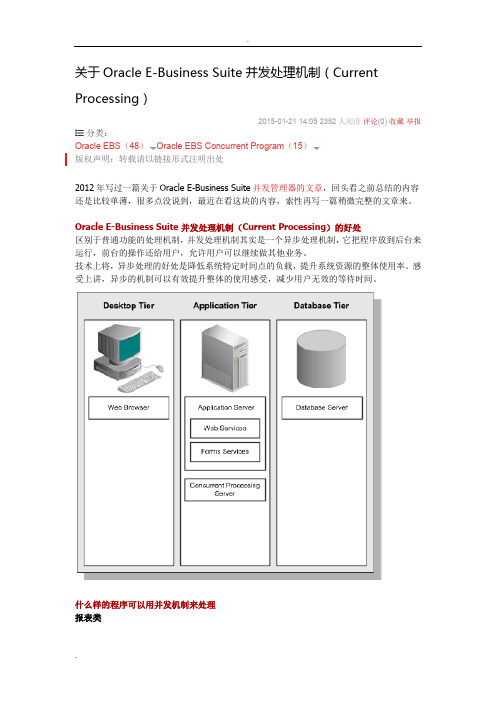
关于Oracle E-Business Suite并发处理机制(Current Processing)2015-01-21 14:05 2352人阅读评论(0) 收藏举报分类:Oracle EBS(48)Oracle EBS Concurrent Program(15)版权声明:转载请以链接形式注明出处2012年写过一篇关于Oracle E-Business Suite并发管理器的文章,回头看之前总结的内容还是比较单薄,很多点没说到,最近在看这块的内容,索性再写一篇稍微完整的文章来。
Oracle E-Business Suite并发处理机制(Current Processing)的好处区别于普通功能的处理机制,并发处理机制其实是一个异步处理机制,它把程序放到后台来运行,前台的操作还给用户,允许用户可以继续做其他业务。
技术上将,异步处理的好处是降低系统特定时间点的负载,提升系统资源的整体使用率。
感受上讲,异步的机制可以有效提升整体的使用感受,减少用户无效的等待时间。
什么样的程序可以用并发机制来处理报表类报表是一种非常个性化的东西,一般也是每家公司客户化最多的部分,如果为报表需求都开发不同的列表界面来查询、展示,那么工作量将是巨大的。
所以Oracle把报表嵌入到并发处理中,通过一些灵活的配置或少量的开发(Reports/BI Publisher Reports)既可以实现用户各类报表的需求.流程类多用于批量事务处理,或是长时间运行的业务,如库存管理器批量处理接口表中的临时事务。
并发处理机制(Current Processing)的两类组件并发处理机制(Current Processing)包括两类组件:∙并发管理器(Concurrent Managers)∙并发请求(Concurrent Requests)像公司中“经理”一样,Manager给Worker安排任务,Worker负责具体的执行。
Oracle EBS 中的Concurrent Managers就是负责安排工作,Concurrent Requests负责具体的执行。
ORACLE EBS 入门与提高 请求组 数据组 自定义并发程序

For IT++ use only
Oracle EBS 基础与提高 Zhengang.Zhu@
传递参数给运行报表窗口
参数格式示例
说
明
REQUEST_GROUP_CODE =”Request Group Code” REQUEST_GROUP_CODE = ”OE_CONC_PROGRAMS”
请求安全组 ........................................................................................................................3 对请求组使用代码 ............................................................................................................3 使用代码客户化提交请求窗口 ........................................................................................3 客户化提交请求窗口 ........................................................................................................4
如:CONCURRENT_PROGRAM_NAME="ARSSETUP"
或 REQUEST_SET_NAME="FNDRSSUB48"
限制请求为一个列表中的请求 你可以通过传递请求/请求集名称作为参数来提交一个或多个请求。
ORACLE EBS 基础设置

每个责任必须对应关联一个确定的菜单,但可以使用“排除”功能使之具有不同的菜单结构组合,这里 的“排除”功能并不影响菜单原先的结构设置,这方便并简化了系统管理员对“责任”与“菜单”的管理。“责任名” 总是从属于某一“应用产品”(模块),不同的模块可定义具有完全相同的“责任名”(包括菜单),但这两个 完全相同的责任名在“配置文件”作层次结构设置时,可以具有不同的值,这进一步提供了系统的灵活性。 责任一经定义就不可删除,只能通过设置有效期使之失效。为之设置“请求组”则限制了其可以使用的“请求” (并发程序)范围。至于其“可采用”应用产品范围设置(Web、自助等),似乎只起到统计分析的系统管 理作用,实际并不影响具体的功能应用。
在 EBS 系统中定义的法律实体 LE 必须对应于公司段值集中的(至少)一个值(行),但 R11 与 R12 的区别是,R11 在定义 LE 时并没有明确告诉系统对应(绑定)哪个段值,只要用户自己清楚并不混 淆即可。而在 R12 定义 LE 时,需要将其与会计科目弹性域结构中的某个公司段值明确关联,这是 R12 的 改进之处,避免了 R11 实际使用中当定义的法律实体 LE 数量较多时可能产生的混淆不清。
会计科目是企业进行财务数据核算工作的基础,各个国家基于企业监管与税收工作的需要而制定的 会计法律法规都对之有相应规定。我国于 2006 年颁布的新会计准则将会计科目分为六大类:资产类、负 债类、共同类、所有者权益、成本类、损益类,共计 156 个(一级)科目。简单的财务会计软件或单公司 规模很小时,类似手工记账的“电算化”系统实现方式问题不大,但当会计业务管理需求复杂,企业从单公 司向多公司集团化方向发展时,就必须考虑在系统层面如何方便地对多个公司的会计数据进行集中统一管 理的问题。
系统在安装后将具有一个名为“SYSADMIN”(密码 sysadmin)且具有“系统管理员”责任的初始用户 (该用户有时也被称之为“超级管理员”)。使用此初始用户可设置“菜单、责任及用户”。如下图 3 所示“用 户”的定义界面:
Oracle EBS 基于Host(主机文件)并发程序的开发

前4个参数被系统接受,如果自己要添加参数,则从第五个开始
ORA_USER_PASS=$1
USERID=$2
USERNAME=$3
REQUESTID=$4
$4以后是host并发程序传进去的参数。
6、附一个FTP文件传输的例子
#!/bin/ksh
#
###########################################################################
ORA_USER_PASS=$1
USERID=$2
USERNAME=3$
REQUESTID=$4
ftpdir=$5
lcldir=$6
首先,在“可执行并发程序”表单中将可执行并发程序定义为主程序。
要将用户名/口令作为环境变量传递,请在使用此可执行程序定义并发程序时,在“并发程序”窗口的“执行选项”字段中输入 'ENCRYPT' 一词。'ENCRYPT' 会发出信号,通知并发管理器将用户名/口令传递给环境变量 fcp_login。变元 $1 留空。
Oracle EBS 基于Host(主机文件)并发程序的开发
主语言并发程序
您可以将程序命名为 <name>.prog,其中 <name> 是在“可执行并发程序”窗口的“执行文件”字段中输入的值。然后,使用执行文件名(无扩展名)创建与 fndcpesr 的符号链接,其中 fndcpesr 位于 $FND_TOP/$APPLBIN 目录下。最后,请将可执行文件和链接的文件置于应用产品 TOP 目录下的 $APPLBIN 目录中。
###########################################################################
EBS可执行、并发程序的定义

Oracle EBS可执行、并发程序的定义并发程序的定义步骤:一、定义可执行:1.进入职责应用开发员--并发--可执行;2.定义可执行:可执行的名称唯一;简称尽量和可执行名称一致;应用产品选择要挂的职责,这里选择CUX Customer Application;说明尽量清楚显示这个可执行的作用;执行方法这里是调用pl/sql中的程序包,所以选择pl/sql存储过程执行文件名选择pl/sql中已经写好的包名和主程序名二.定义并发程序:进入职责应用开发员--并发--程序1.程序:运行请求时能进行选择的名字;应用产品:在那个职责下,本例选择CUX Customer Application;说明:并发程序的说明,和程序名保持一致即可;可执行名称:选择之前定义过的可执行程序名;方法在选择可执行名称选择之后自动带出;输出格式:本例是输出为HTML格式;2.参数的定义:序号随意;参数添加为package中的参数名一致;值集:1、选择与之对应的先前定义的值集;2、如果是日期型的值集时,值集选择FND_STANDARD_DATE3、带时分秒的日期型值集的的选择,可以选择FND_STANDARD_DATETIME,也可以选择FND_STANDARD_DATE_TIME注意:选择后带时分秒的参数格式注意比较时参数的格式如果与系统的时间格式不一致时需要进行格式转换:p_trans_date_fr IS NULL OR cmt.transaction_date >= to_date(p_trans_date_fr,'YYYY-MM-DD HH24:MI:SS')p_trans_date_to IS NULL OR cmt.transaction_date <=to_date(p_trans_date_to,'YYYY-MM-DD HH24:MI:SS')如果不许为空则“必需”选项勾上;显示大小:能够调整item在参数界面上的显示长度;提示项:显示在参数界面item前的prompt项3、保存配置版权声明:本文为博主原创文章,未经博主允许不得转载。
EBS生产环境并发管理器重启步骤详解--经验啊

EBS⽣产环境并发管理器重启步骤详解--经验啊重启并发管理器下⾯都是应⽤⽤户⼀、停⽌并发管理器cd $ADMIN_SCRIPTS_HOMEadcmctl.sh stop apps/apps⼆、 登录应⽤⽤户ps -fu appprod,找FNDLIBR进程 返回PIDkill -9 -PID三、FNDSM会⾃动消失四、 PLSQL登录后,Tools >> Sessions >>按照Program 列找FNDSM的Session,kill掉。
五、清理并发管理器底层表$ iduid=233(appl02) gid=502(dba)$ pwd/u05/CCTEST02/inst/apps/CCTEST02_test01/admin/scripts$ cd$ lsHRMS121.sql elshu p9323105_R12.BOM.C_R12_AIX64-5L.zipHRMS121_CCTEST02_29-May-2012.txt linka poapprv_final.wftHR_UPGRADE p1*******_R12.FND.B_R12_AIX64-5L.zip prefs.oraMail p1*******_R12.PER.B_R12_GENERIC.zip rorenaegean p1*******_R12.PER.B_R12_zhs.zip scalercmclean.sql p1*******_R12.PER.B_R12_AIX64-5L.zip sqlnet.logdownload_tool_n.sh p8743459_R12.FND.B_R12_GENERIC.zip$ sqlplus apps/appsSQL*Plus: Release 10.1.0.5.0 - Production on Thu Oct 18 17:29:22 2012Copyright (c) 1982, 2005, Oracle. All rights reserved.Connected to:Oracle Database 11g Enterprise Edition Release 11.1.0.7.0 - 64bit ProductionWith the Partitioning, OLAP, Data Mining and Real Application Testing optionsSQL> @cmclean.sqlDOC>DOC> WARNING : Do not run this script without explicit instructionsDOC> from Oracle SupportDOC>DOC>DOC> *** Make sure that the managers are shut down ***DOC> *** before running this script ***DOC>DOC> *** If the concurrent managers are NOT shut down, ***DOC> *** exit this script now !! ***DOC>DOC>#If you wish to continue type the word 'dual': dual------------------------------------------------------------------------- Updating invalid process status codes in FND_CONCURRENT_PROCESSESManager short name Process id Status code-------------------- ---------- ------------RCVOLTM 663235 Z663236 Z663237 Z663240 Z663245 Z ................................................................663464 Z663465 Z663466 ZCRPINQMGR 663467 Z663468 Z663469 ZSTANDARD 663470 Z663471 Z663472 Z663473 Z663474 Z663476 ZFNDICM 663482 AFNDSM_TEST01 663483 AFNDCPOPP 663484 ASTANDARD 663544 A236 rows updated.------------------------------------------------------------------------- Updating running processes in FND_CONCURRENT_QUEUES-- Setting running_processes = 0 and max_processes = 0 for all managers52 rows updated.------------------------------------------------------------------------- Updating invalid control_codes in FND_CONCURRENT_QUEUES0 rows updated.52 rows updated.------------------------------------------------------------------------- Updating any Running or Terminating requests to Completed/ErrorRequest ID Phase Status---------- ------ ------15395890 R W1 row updated.------------------------------------------------------------------------- Updating any Runalone flags to 'N'Updated 0 rows of runalone_flag in fnd_conflicts_domain to 'N'-----------------------------------------------------------------------Updates complete.Type commit now to commit these updates, or rollback to cancel.-----------------------------------------------------------------------SQL> commit;Commit complete.SQL> !$ ID/usr/bin/ksh: ID: not found.$ iduid=233(appl02) gid=502(dba)$ owd/usr/bin/ksh: owd: not found.$ pwd/home/appl02$ ls解压压缩包$ cd HR_UPGRADE/$ ls10252312 9239089 p1*******_R12.PAY.B_R12_GENERIC.zip10281212_ZHS 9817770 p1*******_R12.PER.B_R12_GENERIC.zip12679370 9966055 p1*******_R12.PER.B_R12_zhs.zip12964564 L5382089.log p1*******_R12.PER.B_R12_AIX64-5L.zip12964564_ZHS L5382092.log p1*******_R12.PER.B_R12_zhs.zip13102462 p1*******_R12.FND.B_R12_GENERIC.zip p8919491_R12.ATG_PF.B_R12_AIX64-5L.zip 13692065 p1*******_R12.HR_PF.B_R12_AIX64-5L.zip p8919491_R12.ATG_PF.B_R12_zhs.zip 13692065_ZHS p1*******_R12.HR_PF.B_R12_zhs.zip p9239089_R12.AD.B_R12_AIX64-5L.zip 13715802 p1*******_R12.PAY.B_R12_GENERIC.zip p9817770_R12.ATG_PF.B_R12_AIX64-5L.zip 13715802_ZHS p1*******_R12.FND.B_R12_AIX64-5L.zip p9966055_R12.FND.B_R12_GENERIC.zip 8919491 p1*******_R12.FND.B_R12_AIX64-5L.zip8919491_ZHS p1*******_R12.FND.B_R12_zhs.zip$ unzip p1*******_R12.FND.B_R12_AIX64-5L.zip$ cd 12923944 --------进解压后的⽬录$ ls --------列表⽬录内⽂件README.html ad f12923944.ldt marker1.txt u12923944.drv README.txt b12923944.ldt fnd patch_metadata.xml$ lltotal 136drwxr-xr-x 4 appl02 dba 4096 Oct 18 17:58 ./drwxr-xr-x 18 appl02 dba 4096 Oct 18 17:58 ../-rw-rw-r-- 1 appl02 dba 5971 Aug 30 2011 README.html-rw-rw-r-- 1 appl02 dba 3168 Aug 30 2011 README.txtdrwxr-xr-x 3 appl02 dba 256 Oct 18 17:58 ad/-rw-rw-r-- 1 appl02 dba 3061 Aug 29 2011 b12923944.ldt-rw-rw-r-- 1 appl02 dba 18017 Aug 30 2011 f12923944.ldtdrwxr-xr-x 4 appl02 dba 256 Oct 18 17:58 fnd/-rw-rw-r-- 1 appl02 dba 49 Aug 29 2011 marker1.txt-rw-rw-r-- 1 appl02 dba 1616 Aug 30 2011 patch_metadata.xml-rw-rw-r-- 1 appl02 dba 15510 Aug 29 2011 u12923944.drv打开运维模式$ iduid=233(appl02) gid=502(dba)$ adadminCopyright (c) 2002 Oracle CorporationRedwood Shores, California, USAOracle Applications AD AdministrationVersion 12.0.0NOTE: You may not use this utility for custom developmentunless you have written permission from Oracle Corporation.Your default directory is '/u05/CCTEST02/apps/apps_st/appl'.Is this the correct APPL_TOP [Yes] ? YESAD Administration records your AD Administration session in a text file you specify. Enter your AD Administration log file name or press [Return] to accept the default file name shown in brackets.Filename [adadmin.log] :************* Start of AD Administration session *************AD Administration version: 12.0.0AD Administration started at: Thu Oct 18 2012 18:11:11APPL_TOP is set to /u05/CCTEST02/apps/apps_st/applYou can be notified by email if a failure occurs.Do you wish to activate this feature [No] ?Please enter the batchsize [1000] :Please enter the name of the Oracle Applications System that thisAPPL_TOP belongs to.The Applications System name must be unique across all OracleApplications Systems at your site, must be from 1 to 30 characterslong, may only contain alphanumeric and underscore characters,and must start with a letter.Sample Applications System names are: "prod", "test", "demo" and "Development_2".Applications System Name [CCTEST02] : CCTEST02 *NOTE: If you do not currently have certain types of files installedin this APPL_TOP, you may not be able to perform certain tasks.Example 1: If you don't have files used for installing or upgradingthe database installed in this area, you cannot install or upgradethe database from this APPL_TOP.Example 2: If you don't have forms files installed in this area, you cannot generate them or run them from this APPL_TOP.Example 3: If you don't have concurrent program files installed in this area,you cannot relink concurrent programs or generate reports from this APPL_TOP.Do you currently have files used for installing or upgrading the databaseinstalled in this APPL_TOP [YES] ? YES *Do you currently have Java and HTML files for HTML-based functionality installed in this APPL_TOP [YES] ? YES *Do you currently have Oracle Applications forms files installedin this APPL_TOP [YES] ? YES *Do you currently have concurrent program files installedin this APPL_TOP [YES] ? YES *Please enter the name Oracle Applications will use to identify this APPL_TOP.The APPL_TOP name you select must be unique within an Oracle Applications System, must be from 1 to 30 characters long, may only containalphanumeric and underscore characters, and must start with a letter.Sample APPL_TOP Names are: "prod_all", "demo3_forms2", and "forms1".APPL_TOP Name [test01] : test01 *You are about to use or modify Oracle Applications product tablesin your ORACLE database 'CCTEST02'using ORACLE executables in '/u05/CCTEST02/apps/tech_st/10.1.2'.Is this the correct database [Yes] ? yesAD Administration needs the password for your 'SYSTEM' ORACLE schemain order to determine your installation configuration.Enter the password for your 'SYSTEM' ORACLE schema:...Unable to connect.AD Administration error:The following ORACLE error:ORA-01017: invalid username/password; logon deniedoccurred while executing the SQL statement:CONNECT SYSTEM/*****AD Administration error:Unable to connect to 'SYSTEM'; password may be invalid.AD Administration needs the password for your 'SYSTEM' ORACLE schema in order to determine your installation configuration.Enter the password for your 'SYSTEM' ORACLE schema:The ORACLE username specified below for Application Object Library uniquely identifies your existing product group: APPLSYSEnter the ORACLE password of Application Object Library [APPS] :AD Administration is verifying your username/password.The status of various features in this run of AD Administration is:<-Feature version in->Feature Active? APPLTOP Data model Flags------------------------------ ------- -------- ----------- -----------CHECKFILE Yes 1 1 Y N N Y N YPREREQ Yes 6 6 Y N N Y N YCONCURRENT_SESSIONS No 2 2 Y Y N Y Y NPATCH_TIMING Yes 2 2 Y N N Y N YPATCH_HIST_IN_DB Yes 6 6 Y N N Y N YSCHEMA_SWAP Yes 1 1 Y N N Y Y YJAVA_WORKER Yes 1 1 Y N N Y N YCODELEVEL Yes 1 1 Y N N Y N YIdentifier for the current session is 83929Reading product information from file...Reading language and territory information from file...Reading language information from applUS.txt ...AD Administration warning:Product Data File/u05/CCTEST02/apps/apps_st/appl/admin/zfaprod.txtdoes not exist for product "zfa".This product is registered in the database but theabove file does not exist in APPL_TOP. The productwill be ignored without error.AD Administration warning:Product Data File/u05/CCTEST02/apps/apps_st/appl/admin/zsaprod.txtdoes not exist for product "zsa".This product is registered in the database but theabove file does not exist in APPL_TOP. The productwill be ignored without error.AD Administration warning:Product Data File/u05/CCTEST02/apps/apps_st/appl/admin/jtsprod.txtdoes not exist for product "jts".This product is registered in the database but theabove file does not exist in APPL_TOP. The productwill be ignored without error.Reading database to see what industry is currently installed.Reading FND_LANGUAGES to see what is currently installed.Currently, the following languages are installed:Code Language Status---- --------------------------------------- ---------US American English BaseZHS Simplified Chinese InstallReading language information from applZHS.txt ...Your base language will be AMERICAN.Your other languages to install are: SIMPLIFIED CHINESESetting up module information.Reading database for information about the modules.Saving module information.Reading database for information about the products.Reading database for information about how products depend on each other. Reading topfile.txt ...Saving product information.AD code level : [B.3]AD Administration Main Menu--------------------------------------------------1. Generate Applications Files menu2. Maintain Applications Files menu3. Compile/Reload Applications Database Entities menu4. Maintain Applications Database Entities menu5. Change Maintenance Mode6. Exit AD AdministrationEnter your choice [6] : 5Change Maintenance Mode----------------------------------------Maintenance Mode is currently: [Disabled].Maintenance mode should normally be enabled when patchingOracle Applications and disabled when users are logged onto the system. See the Oracle Applications MaintenanceUtilities manual for more information about maintenance mode.Please select an option:1. Enable Maintenance Mode2. Disable Maintenance Mode3. Return to Main MenuEnter your choice [3] : 1sqlplus -s &un_apps/***** @/u05/CCTEST02/apps/apps_st/appl/ad/12.0.0/patch/115/sql/adsetmmd.sql ENABLE Successfully enabled Maintenance Mode.Review the messages above, then press [Return] to continue.Backing up restart files, if any......Done.Change Maintenance Mode----------------------------------------Maintenance Mode is currently: [Enabled].Maintenance mode should normally be enabled when patchingOracle Applications and disabled when users are logged onto the system. See the Oracle Applications MaintenanceUtilities manual for more information about maintenance mode.Please select an option:1. Enable Maintenance Mode2. Disable Maintenance Mode3. Return to Main MenuEnter your choice [3] : 1sqlplus -s &un_apps/***** @/u05/CCTEST02/apps/apps_st/appl/ad/12.0.0/patch/115/sql/adsetmmd.sql ENABLE Successfully enabled Maintenance Mode.Review the messages above, then press [Return] to continue.Backing up restart files, if any......Done.----------------------------------------Maintenance Mode is currently: [Enabled].Maintenance mode should normally be enabled when patching Oracle Applications and disabled when users are logged onto the system. See the Oracle Applications MaintenanceUtilities manual for more information about maintenance mode.Please select an option:1. Enable Maintenance Mode2. Disable Maintenance Mode3. Return to Main MenuEnter your choice [3] :AD Administration Main Menu--------------------------------------------------1. Generate Applications Files menu2. Maintain Applications Files menu3. Compile/Reload Applications Database Entities menu4. Maintain Applications Database Entities menu5. Change Maintenance Mode6. Exit AD AdministrationEnter your choice [6] : 4Maintain Applications Database Entities---------------------------------------------------1. Validate APPS schema2. Re-create grants and synonyms for APPS schema3. Maintain multi-lingual tables4. Check DUAL table5. Return to Main MenuEnter your choice [5] :AD Administration Main Menu--------------------------------------------------1. Generate Applications Files menu2. Maintain Applications Files menu3. Compile/Reload Applications Database Entities menu4. Maintain Applications Database Entities menu6. Exit AD Administration打开运维模式,后新开窗⼝升级程序,升级完成后,关闭运维模式。
ebs创建并发请求
Oracle EBS创建并发请求1.使用plsql工具创建存储过程使用apps用户进入PL/SQL developer,新建存储过程:根据要求填写如下存储过程程序内容:create or replace procedure YCtest01(ERRBUF OUT VARCHAR2,RETCODE OUT VARCHAR2,P_in1 in varchar2) isT_TRANSACTION_TYPE_ID NUMBER;T_LAST_UPDATE_DATE DATE;T_TRANSACTION_TYPE_NAME VARCHAR2(80);beginselect TRANSACTION_TYPE_ID,LAST_UPDATE_DATE,TRANSACTION_TYPE_NAME INTOT_TRANSACTION_TYPE_ID,T_LAST_UPDATE_DATE,T_TRANSACTION_TYPE_NAME from INV.MTL_TRANSACTION_TYPES t;end YCtest01;-----ERRBUF和RETCODE两个参数是并发器的必须参数 -----2.定义执行程序菜单:系统管理员/并发/程序/可执行注:执行文件名:填写新生成的程序名。
3.定义执行程序参数菜单:系统管理员/并发/程序/定义注意:参数个数和类型与存储过程定义一致。
4.定义责任请求组菜单:系统管理员/安全性/责任/请求注意:你准备对应的用户责任请求组不要搞错。
5.测试定义的存储过程使用定义的责任对应用户进行登录,并启动请求:说明:本例虽然使用了参数,但是程序中没有使用,主要是为了测试如何传输参数。
系列之四:oracleebs基础设置要点简介(b)
系列之四:ORACLE EBS 基础设置要点简介(B)热度5已有1438 次阅读2009/11/19 23:05|关键词:EBS基础设置要点简介ORACLE EBS 基础设置要点简介三、帐套(分类帐)四、组织架构(一)业务组(BG)(二)法律实体(LE)(三)业务实体(OU)(四)库存组织(INV)(五)公司成本中心(Cost Center)(六)HR组织(七)多组织接入控制五、基础数据(一)关于“日历”(二)关于“币种”(三)关于“汇率”(四)关于“单位”(五)关于“地点”六、并发管理七、工作流八、系统初始化设置(一)关于安全性。
(二)关于配置文件(三)值集与弹性域(四)分类账(帐套)与组织架构(五)单据编号(六)层次性设置结构九、结语(注:网站批量发图有问题,上传后显示不清楚。
点击图片打开后,质量尚可三、帐套(分类帐)会计科目弹性域结构(COA)、币种(Currency)、日历(Clander)三者的组合构成EBS R11及之前系统的所谓“帐套”(SOB)。
在R12中,再增加一个维度“会计方法或会计惯例”,即成为所谓“分类帐”。
所谓“会计方法或惯例”,例如对于不同国家或地区、不同企业,会计法规可能规定物品单价5000元是作为“固定资产”还是“期间费用”处理的判定标准,也可能规定这个判定标准是1万元。
标准不同,记账的会计科目也就不同,企业报告的经营结果也就会有差别。
一个诸如在香港注册的企业,一方面需要向香港政府机关提交符合本地法规的财务报告,另一方面可能还需要向在国内的总公司提供符合国内法规的财务报告(便于考核管理),这就出现所谓“多账簿”(对应R12中的主辅分类帐)的系统功能问题。
如下图9是EBS R11中“帐套”的定义界面:如下图10所示是EBS R12中使用“会计科目管理器AMB”设置“主要分类帐(Primary Ledger)”与“辅助分类帐(Second Ledger)”的定义界面:R12中定义的一个“主要分类帐”可以附带定义与之关联的多个“辅助分类帐”,如下图11所示:“主要分类帐”与“辅助分类帐”,可以有不同的科目表结构(COA)。
并发管理器出现异常的解决方案
当l.sh start 重新启动并发管理器;
如果未能解决就直接使用stopapp然后杀进程的方式解决。
adcmctl.sh stop停掉并发管理器(用户名和密码就是PL/SQL Developer登录时的用户名和密码);
ps -ef查看进程;
ps -fu applmgr 查看applmgr用户进程;
ps -fu applmgr | grep FND 查看并发请求类型的进程;
1、客户EBS系统下
取消所有异常请求或管理器中待操作请求;
可在管理器界面下查看目前队列中的所有请求;
退出EBS及浏览器,关闭或者注销其他连接虚拟机的应用;
2、服务器系统下( Linux系统 )
切换至applmgr用户下;
cd $ADMIN_SCRIPTS_HOME切换到管理器根目录;
EBS_并发管理器
第14章AOL故障解决方法应用对象库( A O L)包括应用管理工具,管理诸如并发管理器、打印机、报表以及一些更高级的特性,如O r a c l e应用特有的软字段。
本章涵盖的主题包括并发管理器、打印机、报表、软字段、Oracle Alert以及O r a c l e Wo r k f l o w。
这部分内容的影响面较宽,是O S S根据接收到的客户咨询电话总结出来的故障解决方法。
我们将讨论安装和配置 A O L时应该采取的预防措施以及出现故障时的解决方法。
Oracle Alert与A O L的功能也密切相关,并且被认为是O r a c l e应用的核心产品。
最近,A O L通过引入Oracle Wo r k f l o w作为自动处理和定制用户商务进程的完整的应用工具扩大了它的基础。
所有的这些产品共同奠定了O r a c l e应用的基础,在此基础上创建了所有其他的产品如Oracle Assets、Oracle Purchasing、Oracle General Ledge等,这些产品与A O L共享应用代码。
另外,本章还涉及到了A O L的关键特性,并提供了最常见的错误及其解决方法、调试技术以及有助于缩短系统故障时间的故障提示等补充内容。
本章还包括一般性保护错误( G P F)的故障解决指导,因为O S S接收到的许多咨询电话都是关于Wi n d o w s系统上G P F的。
14.1 Oracle AlertOracle Alert是一个程序,它通过即时提供数据库活动的视图而使用户可以监视自己的商务信息。
当发生重要的或特殊的数据库事件,如更新特殊表(事件警告)或用户选择计划上的关键信息通知(定期警告)时,它能使用户保持对这些事件的处理权力。
14.1.1 建立Oracle Alert本节讨论如何定义和建立Oracle Alert、Oracle Alert动作和Oracle Alert动作集。
- 1、下载文档前请自行甄别文档内容的完整性,平台不提供额外的编辑、内容补充、找答案等附加服务。
- 2、"仅部分预览"的文档,不可在线预览部分如存在完整性等问题,可反馈申请退款(可完整预览的文档不适用该条件!)。
- 3、如文档侵犯您的权益,请联系客服反馈,我们会尽快为您处理(人工客服工作时间:9:00-18:30)。
关于Oracle E-Business Suite并发处理机制(Current Processing)2015-01-21 14:05 2352人阅读评论(0) 收藏举报分类:Oracle EBS(48)Oracle EBS Concurrent Program(15)版权声明:转载请以链接形式注明出处2012年写过一篇关于Oracle E-Business Suite并发管理器的文章,回头看之前总结的内容还是比较单薄,很多点没说到,最近在看这块的内容,索性再写一篇稍微完整的文章来。
Oracle E-Business Suite并发处理机制(Current Processing)的好处区别于普通功能的处理机制,并发处理机制其实是一个异步处理机制,它把程序放到后台来运行,前台的操作还给用户,允许用户可以继续做其他业务。
技术上将,异步处理的好处是降低系统特定时间点的负载,提升系统资源的整体使用率。
感受上讲,异步的机制可以有效提升整体的使用感受,减少用户无效的等待时间。
什么样的程序可以用并发机制来处理报表类报表是一种非常个性化的东西,一般也是每家公司客户化最多的部分,如果为报表需求都开发不同的列表界面来查询、展示,那么工作量将是巨大的。
所以Oracle把报表嵌入到并发处理中,通过一些灵活的配置或少量的开发(Reports/BI Publisher Reports)既可以实现用户各类报表的需求.流程类多用于批量事务处理,或是长时间运行的业务,如库存管理器批量处理接口表中的临时事务。
并发处理机制(Current Processing)的两类组件并发处理机制(Current Processing)包括两类组件:•并发管理器(Concurrent Managers)•并发请求(Concurrent Requests)像公司中“经理”一样,Manager给Worker安排任务,Worker负责具体的执行。
Oracle EBS中的Concurrent Managers就是负责安排工作,Concurrent Requests负责具体的执行。
并发管理器(Concurrent Managers)的分类一家企业一般都有许多的经理,有着高低之分,总裁、总监、经理、主管....Oracle EBS这家企业中,同样也有着许多不同层面上的Concurrent Manager,有核心的Concurrent Managers管理团队(Internal Concurrent Manager、Standard Manager、Conflict Resolution Mananger),也有普通Concurrent Managers。
核心的Concurrent Managers 团队管理下边普通Concurrent Managers。
1.核心的三个并发管理器:•Internal Concurrent Manager(内部管理器)— The master manager is called the Internal Concurrent Manager (ICM) because it controls the behavior of all of the other managers, and because the ICM is the boss, it must be runningbefore any other managers can be activated. The main functions of the ICM areto start up and shutdown the individual concurrent managers, and reset theother managers after one them has a failure.•Standard Manager(标准管理器)— Another important master Concurrent Manager is called the Standard Manager (SM). The SM functions to run anyreports and batch jobs that have not been defined to run in any specific product manager. Examples of specific concurrent managers include the InventoryManager, CRP Inquiry Manager, and the Receivables Tax Manager.It is notrecommended to add specialization rules to the standard manager as it cancause problems.•Conflict Resolution Manager(冲突解决管理器)— The Conflict Resolution Manager (CRM) functions to check concurrent program definitions forincompatibility rules. However, the ICM can be configured to take over the CRM's job to resolve incompatibilities.小结:•Internal Concurrent Manager是管理器中的BOSS,总负责人,控制着其他并发管理器的运作。
•Standard Mananger是标准管理器,没有纳入其他特定管理器(Specific Concurrent Managers)的请求,默认就会由标准管理器管理。
•Conflict Resolution Manager主要用于处理日程冲突。
2.特定用途的并发管理器(Specific Concurrent Managers ,SCM)除了上边说的三个核心并发管理器,还有众多的特定用途的并发管理器,如库存管理员(Inventory Manager),接收事务处理管理器(Receiving Transaction Manager),MRP Manager,以及用户自定义的并发管理器。
并发管理器是如何管理并发请求的并发请求从提交到运行大概的过程是这样的:用户首先提交并发程序运行请求,并发请求会首先放入请求队列中,再由Internal Concurrent Manager根据特定的规则找到对应的Concurrent Manager(是Standard Manager,还是特定的并发管理器)来运行这些请求。
下图为一个典型的并发管理器管理并发请求的流程图:并发管理器的定义并发管理器(Concurrent Manager)= 参数(缓存大小、节点设置...) + 特殊规则(Specialization Rules)+ 工作班次(Work Shifts)并发管理器的定义路径:系统管理员职责->并发->经理->定义,定义过程也可以参考官方文档:Link。
以Inventory Manager为例,下图为库存管理器的定义界面。
Cache Size:这个数字表示并发管理器每次读取多少请求来运行。
Enter the number of requests your manager remembers each time it reads which requests to run. For example, if a manager's work shift has 1 target process and a cache value of 3, it will read three requests, and try to run those three requests before reading any new requests.Tip: Enter a value of 1 when defining a manager that runs long, time-consuming jobs, and a value of 3 or 4 for managers that run small, quick jobs.Node:这个是并发管理器负载均衡的设置,即Parallel Concurrent Processing(PCP)。
如果服务器是多节点的,那么可以在这里设定并发管理器以哪个节点为主节点运行,哪个节点为辅节点。
If you are operating in a parallel concurrent processing environment and you want your manager to operate on a specific node, select the name of the node.The primary node, if available, is the node your concurrent manager operates on. If the primary node or the database instance on it goes down, your concurrent managermigrates to its secondary node. Your concurrent manager migrates back to its primary node when that node becomes available.特殊规则(Specialization Rules)中设定并发管理要包括/排除的并发请求。
工作班次(Work Shifts)中赋予Inventory Manager并发管理器的运行班次(Work Shift),运行班次决定了并发管理什么日子、什么时间来运行。
流程(Processes):这个字段Oracle EBS中文翻译的有问题,官方翻译成“流程”,我觉翻译成“进程”更好,这个参数表示,对于每个班次,Concurrent Manager能够调用最大操作系统层的进程数量来并发处理请求。
休眠秒(Sleep Seconds):表示班次间的间隔时间。
The sleep time for your manager during this work shift. Sleep time is the number of seconds your manager waits between checking the list of pending concurrent requests (concurrent requests waiting to be started).Tip: Set the sleep time to be very brief during periods when the number of requests submitted is expected to be high.Oracle EBS并发管理器性能调优的最佳实践一、调整并发参数-Sleep Seconds-Cache Size-Purging-Gather Schema Statistics二、负载调整-Specialized Concurrent managers三、Output Post Processor – OPP-Java Heap Size四、Tuning PCP/RAC五、Transaction Managers详情可以参考以下文档:Best Practices for Performance for Concurrent Managers in E-Business Suite (DocID 1057802.1)EBS - Technology Area - Webcast Recording 'E-Business Suite - Concurrent Manager Performance - Best Practices' [video] (Doc ID 1367676.1)Specialized / Dedicated Concurrent Managers (Enhancing Performance)Concurrent manager in Oracle AppsBest Practices for Performance for Concurrent Managers in E-Business SuiteInside the Oracle Concurrent Manager如何判断并发管理器是否正常运行系统管理员职责,Concurrent->Managers->Administer,如果Target和Actual相等,并且都大于0,则表示并发管理器为启动和运行状态。
