计算机专业英语第八章课文翻译
第八单元课文译文 计算机英语 吕云翔
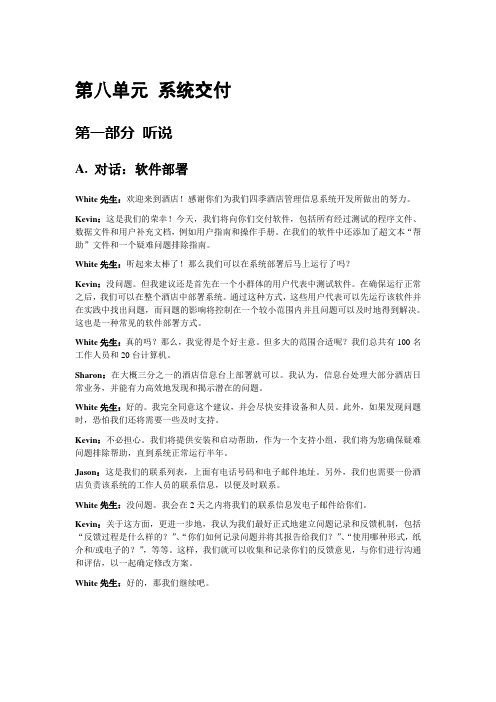
第八单元系统交付第一部分听说A. 对话:软件部署White先生:欢迎来到酒店!感谢你们为我们四季酒店管理信息系统开发所做出的努力。
Kevin:这是我们的荣幸!今天,我们将向你们交付软件,包括所有经过测试的程序文件、数据文件和用户补充文档,例如用户指南和操作手册。
在我们的软件中还添加了超文本“帮助”文件和一个疑难问题排除指南。
White先生:听起来太棒了!那么我们可以在系统部署后马上运行了吗?Kevin:没问题。
但我建议还是首先在一个小群体的用户代表中测试软件。
在确保运行正常之后,我们可以在整个酒店中部署系统。
通过这种方式,这些用户代表可以先运行该软件并在实践中找出问题,而问题的影响将控制在一个较小范围内并且问题可以及时地得到解决。
这也是一种常见的软件部署方式。
White先生:真的吗?那么,我觉得是个好主意。
但多大的范围合适呢?我们总共有100名工作人员和20台计算机。
Sharon:在大概三分之一的酒店信息台上部署就可以。
我认为,信息台处理大部分酒店日常业务,并能有力高效地发现和揭示潜在的问题。
White先生:好的。
我完全同意这个建议,并会尽快安排设备和人员。
此外,如果发现问题时,恐怕我们还将需要一些及时支持。
Kevin:不必担心。
我们将提供安装和启动帮助,作为一个支持小组,我们将为您确保疑难问题排除帮助,直到系统正常运行半年。
Jason:这是我们的联系列表,上面有电话号码和电子邮件地址。
另外,我们也需要一份酒店负责该系统的工作人员的联系信息,以便及时联系。
White先生:没问题。
我会在2天之内将我们的联系信息发电子邮件给你们。
Kevin:关于这方面,更进一步地,我认为我们最好正式地建立问题记录和反馈机制,包括“反馈过程是什么样的?”、“你们如何记录问题并将其报告给我们?”、“使用哪种形式,纸介和/或电子的?”,等等。
这样,我们就可以收集和记录你们的反馈意见,与你们进行沟通和评估,以一起确定修改方案。
计算机英语教程unit 8

本句中, that lets you change line spacing directly from
the main toolbar by pushing a small button 是一定语从句, 修饰和限定feature,在该从句中,by pushing a small button 是一介词短语,做方式状语,修饰谓语change。 本句意为: 对Word 10而言,有一小的新功能。该功能可让你直接从主工具栏 中按一小按钮来改变行间距。
Notes
[2] Microsoft at last offers its lazy customers a way to write letters or documents without typing on the keyboard
本句中,to writቤተ መጻሕፍቲ ባይዱ letters or documents without typing on the
Notes
[4] This feature lets you easily select multiple areas of a document at once by merely using your mouse cursor with the Ctrl key of your keyboard, thereby saving time when
Unit 8
Microsoft Word
退出
New Words
New Words
New Words
Phrases
be intended to 意图是使,是用来
计算机专业英语Unit8

Unit 8 Section 1
•
•
Zhang Hua: Then are there any special requirements for a computer in multimedia applications? Mr. Wang: Actually most PCs today have good multimedia features. They have dual- or single-core CPUs clocked at 3.0 GHz or faster, at least 1GB of RAM, and a 128 MB or higher video card. Popular graphics cards include Nvidia Gforce or ATI Radeon. Zhang Hua: So there is a wide selection for us now. Mr. Wang: Right. Multimedia applications were uncommon due to the expensive hardware required until the mid-1990s. However, with increases in performance and decreases in price, now they are commonplace. Of course, we can make different choices depending on our specific purposes. Zhang Hua: I see. Thank you very much for your explanation, Mr. Wang. Mr. Wang: You’re welcome.
计算机英语的课文翻译 第八章电子商务
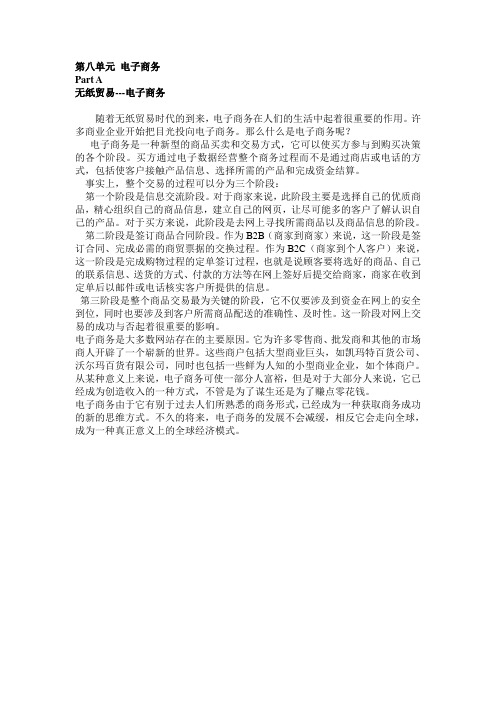
第八单元电子商务Part A无纸贸易---电子商务随着无纸贸易时代的到来,电子商务在人们的生活中起着很重要的作用。
许多商业企业开始把目光投向电子商务。
那么什么是电子商务呢?电子商务是一种新型的商品买卖和交易方式,它可以使买方参与到购买决策的各个阶段。
买方通过电子数据经营整个商务过程而不是通过商店或电话的方式,包括使客户接触产品信息、选择所需的产品和完成资金结算。
事实上,整个交易的过程可以分为三个阶段:第一个阶段是信息交流阶段。
对于商家来说,此阶段主要是选择自己的优质商品,精心组织自己的商品信息,建立自己的网页,让尽可能多的客户了解认识自己的产品。
对于买方来说,此阶段是去网上寻找所需商品以及商品信息的阶段。
第二阶段是签订商品合同阶段。
作为B2B(商家到商家)来说,这一阶段是签订合同、完成必需的商贸票据的交换过程。
作为B2C(商家到个人客户)来说,这一阶段是完成购物过程的定单签订过程,也就是说顾客要将选好的商品、自己的联系信息、送货的方式、付款的方法等在网上签好后提交给商家,商家在收到定单后以邮件或电话核实客户所提供的信息。
第三阶段是整个商品交易最为关键的阶段,它不仅要涉及到资金在网上的安全到位,同时也要涉及到客户所需商品配送的准确性、及时性。
这一阶段对网上交易的成功与否起着很重要的影响。
电子商务是大多数网站存在的主要原因。
它为许多零售商、批发商和其他的市场商人开辟了一个崭新的世界。
这些商户包括大型商业巨头,如凯玛特百货公司、沃尔玛百货有限公司,同时也包括一些鲜为人知的小型商业企业,如个体商户。
从某种意义上来说,电子商务可使一部分人富裕,但是对于大部分人来说,它已经成为创造收入的一种方式,不管是为了谋生还是为了赚点零花钱。
电子商务由于它有别于过去人们所熟悉的商务形式,已经成为一种获取商务成功的新的思维方式。
不久的将来,电子商务的发展不会减缓,相反它会走向全球,成为一种真正意义上的全球经济模式。
计算机专业英语第6—8单元翻译
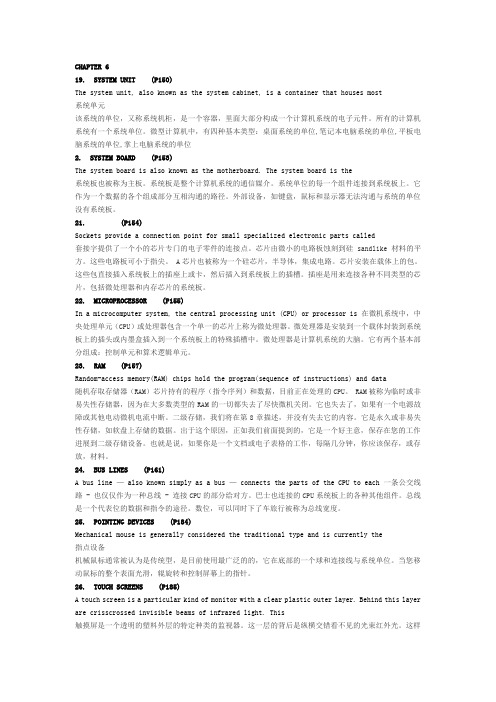
CHAPTER 619. SYSTEM UNIT (P150)The system unit, also known as the system cabinet, is a container that houses most系统单元该系统的单位,又称系统机柜,是一个容器,里面大部分构成一个计算机系统的电子元件。
所有的计算机系统有一个系统单位。
微型计算机中,有四种基本类型:桌面系统的单位,笔记本电脑系统的单位,平板电脑系统的单位,掌上电脑系统的单位2. SYSTEM BOARD (P153)The system board is also known as the motherboard. The system board is the系统板也被称为主板。
系统板是整个计算机系统的通信媒介。
系统单位的每一个组件连接到系统板上。
它作为一个数据的各个组成部分互相沟通的路径。
外部设备,如键盘,鼠标和显示器无法沟通与系统的单位没有系统板。
21. (P154)Sockets provide a connection point for small specialized electronic parts called套接字提供了一个小的芯片专门的电子零件的连接点。
芯片由微小的电路板蚀刻到硅sandlike材料的平方。
这些电路板可小于指尖。
A芯片也被称为一个硅芯片,半导体,集成电路。
芯片安装在载体上的包。
这些包直接插入系统板上的插座上或卡,然后插入到系统板上的插槽。
插座是用来连接各种不同类型的芯片,包括微处理器和内存芯片的系统板。
22. MICROPROCESSOR (P155)In a microcomputer system, the central processing unit (CPU) or processor is 在微机系统中,中央处理单元(CPU)或处理器包含一个单一的芯片上称为微处理器。
计算机专业英语Unit_8

I. New Words
12. 13. 14. 15. 16. 17. 18. 19. 20. 21. 22.
node n. 网络节点,连接到网络上的设备 multi-drop n. 多分支,多点(网络) reservation n. 保留,保留品 inquiry v. 质询,探索 disadvantage n. 缺点 disabled adj. 禁止的,屏蔽的,停用的,无效的 detach v. 使分离,分遣 disturb v. 扰动,干扰 personnel n. 人事部门 update v. 更新 gateway n. 网关
Par. 4
Two common applications of local area networks are hardware resource sharing and information resource sharing.Hardware resource sharing allows each personal computer on the network to access and use devices that would be too expensive to provide for each user.[1] Information resource sharing allows anyone using a personal computer on the local area network to access data stored on any other computer in the network.In actual practice , hardware resource sharing and information resource sharing are often combined.
Unit-8-Computers-and-Security课文翻译大学体验英语二
Unit 8 Computers and SecurityPassage A You Are the Weakest Link, Goodbye.Do you remember the good old days? Innocent times spent sharing documents and executable files without a care in the world. Okay, every month or so you might encounter a boot sector virus - but they were easy to deal with even if the anti-virus software didn't pick them up.But those long lazy summers disappeared too fast. Macro viruses made Information Technology (IT) administrators grow up fast as they realized there was a type of virus which could spread very quickly throughout an organization. It wasn't unusual to find hundreds of computers within personal company infected by viruses transmitted via email attachments. The IT staff were amongst the fittest departments in your company, running from Personal Computer (PC) to the next cleaning them up.There had to be a better way. Companies now realize that viruses aren't "urban myths", and can have a serious impact on their operations. They invest in anti-virus software on the desktops, servers and email gateways and even put in place procedures to ensure their anti-virus is up-to-date with the very latest detection routines.It sounds like companies have put in place adequate defenses to protect against viruses. But have they?Anti-virus software detects most of the viruses your users are likely to encounter - often without the user even knowing. However, the software must be updated regularly, preferably daily in any large company. Even then, a very new virus can infect your users. With the rapid transmission of files through networks and the Internet, a virus can spread a considerable distance before it can be identified and protected against. Fortunately, only a few viruses ever do this but the likes of Melissa and the Love Bug can inflict serious damage before their progress is stopped. Whilst employees become suddenly aware during the ensuing media excitement, they soon forget about the virus threat as the stories disappear from the news headlines.This is the danger. Complacency can set in when there is no perceived "action" on the virus front with no global crisis, and the importance of being vigilant about viruses recedes in your users' minds. They forget what the big deal was in the first place - after all, the anti-virus software deals with the viruses, doesn't it? And isn't it the IT department's job to look after this sort of thing?Before you know it your users are opening unsolicited attachments once more, downloading unauthorized software, and putting your company's data and credibility at risk. All because the users think that they are working in a safe environment. Employeessee anti-virus software, firewalls and IT departments as guarantees that their computers will work and will be safe. Of course, there aren't any guarantees. Anti-virus software plays one, albeit important, part in the defense of your company from malicious attack but the security of your computer system is only as strong as the weakest link. And that, more often than not, is the human factor.No employer wants to come across as a killjoy or an ogre. Most will willingly accept that the happiest employees are those who feel that they are respected and trusted by their employer. Many companies accept that employees will send and receive a certain amount of personal email and make the odd personal telephone call.However, the worry comes when employees start risking company security in pursuit of personal amusement. Funny screensavers and games downloaded from the Internet can seem harmless enough but they could easily be harboring a dangerous virus.Software downloaded from the net is often unlicensed and unsupported, and may cause conflicts with existing software in use at your company. Unlicensed, pirated software is an ideal vector for a computer virus. Virus writers and hackers often use such software as the ideal "kick-start" for their virus distribution.It is vitally important that employees be educated about the virus threat but this cannot be a one-off event. The potential threat should always be in the back of an employee's mind and precautionary measures should be taken as a matter of course. There is no harm in reminding people about what could happen if they let their guard down. In the end, education is the key to a virus-free environment and this is a continual process. It may not be the most exciting thing on the agenda but it works.The lesson is simple. You can have the best software in the world protecting your company's defenses; you can even be the biggest IT company in the world; but without your users practicing safe computing they will always be the weakest link.PA 你是最薄弱的环节,再见还记得美好的往日时光吗?在那样的纯真年代,我们共享文档和可执行文件,根本没有半点顾虑。
Unit_8_SectionA_The_Internet
Unit 8 The Internet
7/52
Most of this original work was sponsored by the U.S. government through the Defense Advanced Research Projects Agency (DARPA-pronounced "DAR-pa").
最初的工作大多是由美国政府通过国防部高级研究计划局 (DARPA——读作“DAR-pa”)发起的。
Unit 8 The Internet
8/52
Over the years, the development of the lnternet shifted from a defense project to an academic research project, and today it is 定语从句 largely a commercial undertaking that links a worldwide combination of WANs, MANs, and LANs involving millions of computers.
随着岁月的推移,因特网的开发从一个国防项目转变成一个学术研 究项目。如今,它在很大程度上是一个商业项目,连接着全世界的 广域网、城域网和局域网,涉及数百万台计算机。
9/52
Unit 8 The Internet
I. Internet Architecture
计算机专业英语-1-8英语翻译
Chapter 11.multi-core processor(多核处理器)------It is a single computing component with two or more independent actual processing units called “cores”, which are the units that read and execute program instructions.它是集成了两个或两个以上称为“核”的处理单元的计算部件,具有读取和执行程序指令的单元。
2.graphics processing unit(GPU)(图形处理单元)------A graphics processing unit, also occasionally called visual processing unit(VPU),is a specialized processor. It is designed to rapidly manipulate and alter memory to accelerate the creation of images in a frame buffer intended for output to a display.它是一个图形处理单元,有时也被称为视觉处理单元VPU,一个专门的处理器。
它的设计目的是快速地操作和改变内存,以加速在帧缓冲区中创建图像,以便显示输出。
3.Wearable computer(可穿戴电脑)------A wearable computer, also known as a body-borne computer or wearable ,is a miniature electronic device that is worn by the bearer under, with or on top of clothing.穿戴式电脑,也被称为人体电脑或穿戴电脑,是一种微型电子设备,由持有者佩戴在身上或者衣服上。
计算机专业英语的课文及翻译
Unit 8 puter NetworkingText 1 Data municationsThe end equipmentcan be puters, printers, keyboards, CRTs, and so on.They are either generates the digital information for transmission oruses the received digital data. This equipment generally operates digital information internally in word units.DTE is data terminal equipment. A station controller (STACO)is the corresponding unit at the secondaries. At one time, the DTE was the last piece of equipment that belonged to the subscriber in a data link system. Between the DTEs, first is the modem, and then is the munications equipment. The munication equipment is owned and maintained by Telco. Data munications equipment (DCE) accepts the serial data stream from the DTE. And DCE converts it to some form of analog signal suitable for transmission on voice-grade lines. At the receive end, the DCE performs the reverse function. It converts the received analog signal to a serial digital data stream. The simplest form of DCE is a modem (modulator/demodulator) or data set. At the transmit end, the modem can be considered a form of digital-to-analog converter.While at the receive end, it can be considered a form of analog-to-digital converter.参考译文数据通信终端设备可以是计算机、打印机、键盘、CRT等。
- 1、下载文档前请自行甄别文档内容的完整性,平台不提供额外的编辑、内容补充、找答案等附加服务。
- 2、"仅部分预览"的文档,不可在线预览部分如存在完整性等问题,可反馈申请退款(可完整预览的文档不适用该条件!)。
- 3、如文档侵犯您的权益,请联系客服反馈,我们会尽快为您处理(人工客服工作时间:9:00-18:30)。
CHAPTER 8 SECONDARY STORAGEP213IntroductionSecondary storage devices are used to save, to back up, and even to tran sport files consisting of data or programs from one location or computer to another. Not long ago, almost all files contained only numbers and lett ers. The demands for saving these files were easily met with low-capacity floppy disk drives and hard-disk drives.Data storage has expanded from text and numeric files to include digita l music files, photographic files, video files, and much more. These new ty pes of files require secondary storage devices that have much greater cap acity.Secondary storage devices have always been an indispensable element i n any computer system. They have similarities to output and input device s. Like output devices, secondary storage devices receive information from the system unit in the form of the machine language of 0s and Is. Rathe r than translating the information, however, secondary storage devices sav e the information in machine language for later use. Like input devices, s econdary storage devices send information to the system unit for processi ng. However, the information, since it is already in machine form, does n ot need to be translated. It is sent directly to memory (RAM), where it c an be accessed and processed by the CPU.Competent end users need to be aware of the different types of second ary storage. They need to know the capabilities, limitations, and uses of fl oppy disks, hard disks, optical discs, and other types of secondary storage. Additionally, they need to be aware of specialty storage devices for porta ble computers and to be knowledgeable about how large organizations ma nage their extensive data resources.辅助存储设备被用来保存,备份,甚至把数据或程序从一个位置或计算机传送到另一个地方。
前不久,几乎所有的文件只包含数字和字母。
保存这些文件的要求很容易满足,只需要低容量的软盘驱动器和硬盘驱动器。
数据存储已经从文字和数字文件不断扩大,包括数字音乐文件,照相文件,视频文件,以及更多。
这些新类型的文件需要有更大容量的辅助存储设备。
辅助存储设备一直是在任何计算机系统中不可缺少的元素。
他们在输出和输入设备有相似之处。
像输出设备一样,辅助存储设备从系统单元接收的信息是0 和 1 的机器语言的形式。
然而,辅助存储设备上用机器语言保存信息是为了供以后使用,而不是转换信息。
像输入设备一样,辅助存储设备将信息发送到系统的单元进行处理。
然而,这些信息,因为它们已经是机器的形式,并不需要转换。
它们直接发送到内存(RAM),在那里它们可以被 CPU 直接访问和处理。
有能力的终端用户需要认识不同类型的辅助存储器。
他们需要了解软盘、硬盘、光盘和辅助存储器的其他类型的容量、限制和使用。
此外,他们还需要了解便携式计算机的专业存储设备和大型组织如何管理其广泛的数据资源的知识。
P214STORAGEAn essential feature of every computer is the ability to save, or store, i nformation. As discussed in Chapter 6, random-access memory (RAM) hold s or stores data and programs that the CPU is presently processing. Befor e data can be processed or a program can be run, it must be in RAM. Fo r this reason, RAM is sometimes referred to as primary storage. Unfortunately, most RAM provides only temporary or volatile storage. T hat is, it loses all of its contents as soon as the computer is turned off. I ts contents also are lost if there is a power failure that disrupts the elect ric current going into the system unit. This volatility results in a need for more permanent or nonvolatile storage for data and programs. We also need external storage because users need external more storage capacity t han is typically available in a computer’s primary of RAM memory.每一台计算机的一个重要功能是保存或储存信息的能力。
像在第 6 章讨论的,随机存取存储器(RAM)持有或存储 CPU 现在处理的数据和程序。
在数据可以被处理或程序可以运行之前,它们必须在 RAM 中。
出于这个原因,RAM 有时也被称为主存储器。
不幸的是,大多数RAM仅提供临时或易失性存储。
也就是说,一旦关闭计算机后它就失去它的所有内容。
如果有电源故障中断系统单元的供电,其内容也丢失。
这种波动的结果需要更多的永久或非易失性存储数据和程序。
我们还需要外部存储,因为用户需要更多的外部存储容量,比通常在计算机RAM主内存中可用的多。
Secondary storage provides permanent or nonvolatile storage. Using seco ndary storage devices such as a floppy disk drive, data and programs can secondary be retained after the computer has been shut off. This is acco mplished by writing files to and reading files from secondary storage devi ces. Writing is the process of saving information to the secondary storage device. Reading is the process of accessing information from secondary st orage. This chapter focuses on secondary storage devices.Some important characteristics of secondary storage includeMedia are the actual physical material that holds the data and progra ms. (See Figure 8-1.)●Capacity measures how much a particular storage medium can hold.●Storage devices are hardware that reads data and programs from storage media. Most also write to storage media.●Access speed measures the amount of time required by the storage device to retrieve data and programs.Most desktop microcomputer systems have floppy, hard, and optical disk drives.辅助存储提供永久或非易失性存储。
使用辅助存储设备如软盘驱动器,数据和程序可以在电脑关闭后被保存。
这是通过从辅助存储设备写入文件和读取文件。
