02 MIDAS GTS NX分析手册自由度系统介绍
01_MIDAS GTS NX分析手册简介
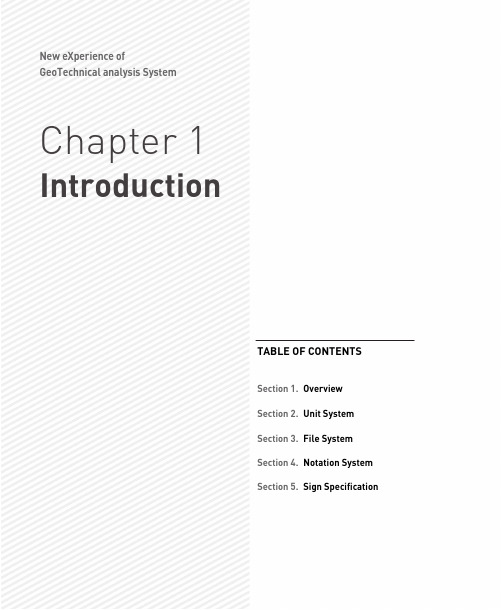
Table 1.3.2 Files created during numerical analysis
File name InputName.DASM#.bin InputName.FACT#.bin#
InputName.EIGS#.bin#
InputName.MSTO#.bin
Point of creation/Content Generation, finite element related information for all analyses Generation, matrix information when selecting the multi frontal method Lancoz resampling information when selecting eigenvalue analysis Large scale matrix, vector related information internally recorded in the disk
Section 1. Overview | 1
ANALYSIS REFERENCE
Chapter 1. Introduction
This manual is mainly composed of theoretical and technical information that make up the base of detailed analysis for the effective usage of the GTS NX program. The contents of each chapter are as follows:
The temporary files created during the analysis process of GTS NX and their content are as follows.
midas 用户手册 三册
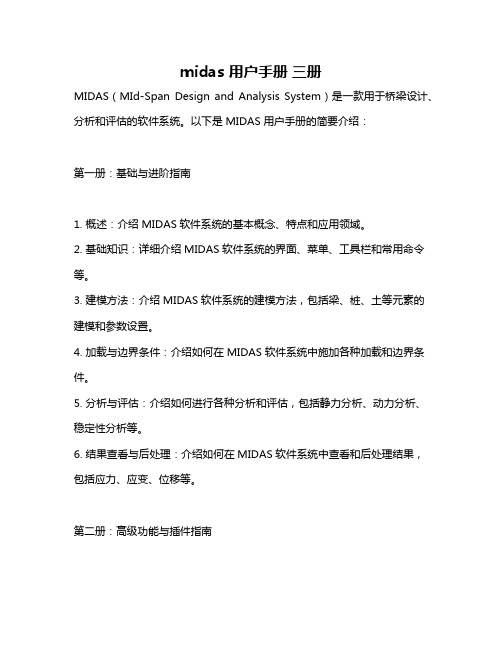
midas 用户手册三册MIDAS(MId-Span Design and Analysis System)是一款用于桥梁设计、分析和评估的软件系统。
以下是MIDAS用户手册的简要介绍:第一册:基础与进阶指南1. 概述:介绍MIDAS软件系统的基本概念、特点和应用领域。
2. 基础知识:详细介绍MIDAS软件系统的界面、菜单、工具栏和常用命令等。
3. 建模方法:介绍MIDAS软件系统的建模方法,包括梁、桩、土等元素的建模和参数设置。
4. 加载与边界条件:介绍如何在MIDAS软件系统中施加各种加载和边界条件。
5. 分析与评估:介绍如何进行各种分析和评估,包括静力分析、动力分析、稳定性分析等。
6. 结果查看与后处理:介绍如何在MIDAS软件系统中查看和后处理结果,包括应力、应变、位移等。
第二册:高级功能与插件指南1. 高级建模功能:介绍MIDAS软件系统的高级建模功能,包括复杂结构建模、节点连接方式等。
2. 插件介绍:详细介绍MIDAS软件系统的各种插件,包括插件的使用方法、参数设置和注意事项等。
3. 特殊加载与边界条件:介绍如何在MIDAS软件系统中施加特殊加载和边界条件,包括地震加载、流体加载等。
4. 高级分析与评估:介绍如何进行高级分析和评估,包括稳定性分析、疲劳分析等。
5. 结果验证与校准:介绍如何在MIDAS软件系统中验证和校准结果,包括与其他软件的对比、实验数据对比等。
第三册:案例与实践指南1. 案例介绍:介绍MIDAS软件系统在实际工程中的应用案例,包括各种类型的桥梁结构、工业设施等。
2. 实践经验分享:分享MIDAS软件系统在实际应用中的经验,包括参数设置、建模技巧、结果解读等。
3. 常见问题与解决方案:总结MIDAS软件系统在实际应用中常见的问题,并提供相应的解决方案。
4. 最佳实践与优化建议:介绍如何优化MIDAS软件系统的性能和结果精度,包括参数优化、建模优化等。
希望这些简要介绍能对您有所帮助,如果需要更多关于MIDAS用户手册的详细信息,建议您查阅相关的官方文档或联系专业技术人员。
Midas_GTS_NX报错信息提示、原因分析与操作建议

1D ELEMENT LENGTH IS ZERO IN ELEMENT ID="_ARG_REP_".
单元ID=#的长度为零。
一维单元(桁架、梁单元)的初始长度或者变形后的长度为零时发生错误。
输入了大于高阶梁单元的中间节点(mid-node)位置的刚域长度时发生错误。
刚域长度要小于高阶梁单元的中间节点位置。
1045
"MATERIAL COORDINATE SYSTEM CANNOT BE CHANGED DURING CONSTRUCTION STAGE ANALYSIS."
在施工阶段分析中无法修改材料坐标系。
错误编号
报错提示信息
原因分析
建议操作
1000
SOLVER LOCK WAS NOT DETECTED. _ARG_REP_
未检测到求解器保护锁。
程序无求解器许可证授权,或求解器认证时发生错误。
关闭防火墙和杀毒软件,重装保护锁驱动;
确认求解器密钥是否有效;
联系MIDAS工作人员。
1002
CANNOT OPEN INPUT FILE"_ARG_REP_".
2006
CANNOT RUN DENSE EIGEN SOLVER WITH ENHANCED FORMULATION TETRA ELEMENTS.
四面体(加强积分方法)无法运行稠密求解器。
用4节点实体单元(加强积分方法)进行分析的情况下,使用稠密矩阵方程式时发生。
方程式解法改变成自动或多重网格进行分析,或者把4节点实体单元积分方法改变成完全积分。
如果模型文件所在文件夹只为可读,请修改文件夹的属性。
使用关联菜单,指定临时文件夹的路径到有足够空间的硬盘并保证临时文件夹的属性不是只读。
有关midas-GTS-NX软件的介绍

1 midas GTS背景介绍
midas GTS是北京迈达斯技术有限公司研发的岩土用软件,具有迈达斯软件专有优势:汉化界面、交互式操作、强大的可视化。
迈达斯技术有限公司由韩国浦项制铁发展而成的土木工程计算分析软件开发公司,具有独立的研发团队,并在中国、美国、日本、英国、印度、俄罗斯、新加坡等国家成立分公司。
北京迈达斯技术有限公司拥有一批国内研发团队,对软件再次“加工”,让midas 系列软件更加适合中国用户。
此外,北京迈达斯技术有限公司全面负责产品的销售与技术支持。
2 midas GTS功能介绍
midas GTS是为能够迅速完成对岩土及隧道结构的分析与设计而开发的“岩土隧道结构专用有限元分析软件”,是一款采用windows风格操作界面的完全中文化软件,能够提供完全的三维动态模拟功能。
程序提供应力分析、动力分析、渗流分析、应力-渗流耦合分析、边坡稳定分析、衬砌分析和设计功能,并提供莫尔库伦、修正莫尔库伦、邓肯-张、修正剑桥等14种本构及用户自定义本构模型;程序还提供便捷的几何建模功能、地形生成器、隧道建模助手、锚杆建模助手以及丰富的后处理结果;可以广泛应用于地下结构、岩土、水工、地质、矿山、隧道等方面的分析及科研。
自2005年在中国发布至今,在广大用户的信任和支持下,已经走过了九个年头,成为了岩土行业主流的分析与设计软件。
随着行业的发展,GTS也面临新技术的发展及完善,因此在2014年推出midas GTS NX(New Experience),分别在前处理、后处理及计算阶段进行了功能的改善,此外新增加了新的分析功能,具体见下表.
GTS NX功能一览表。
midas gts NX分析工况

利用施工阶段分析可以模拟岩土的施工过程。施工阶段分析由多个施工阶段构成,可以 按各阶段激活或钝化荷载、边界条件或单元,这种荷载、边界或单元的变化适用于任一阶 段。在GTS NX中,可以使用如下多种分析功能进行施工阶段分析。 应力-边坡分析 施工阶段过程中的应力分析及边坡稳定分析。 渗流分析 按施工阶段的稳定流及瞬态流分析。 应力-渗流-边坡耦合分析 施工过程中进行渗流-应力耦合及边坡稳定分析。 固结分析 对施工阶段中堆土及环境变化的固结分析。 完全应力-渗流耦合分析 考虑非稳定渗流的完全应力- 渗流耦合分析。
file://C:\Users\002702\AppData\Local\Temp\~hhB27D.htm
2015/2/13
w
页码,2/33(W)
新建
概要 创建执行分析的“分析工况”。设置各分析方法的使用的分析条件(网格组、边界条 件、荷载条件等)的阶段。特别是施工阶段分析的情况,可以采用5种不同的方法分析并且可 设定分析要用的数据。而且,可调整详细的分析选项及输出结果选项,并且可通过设置多个 施工阶段组对一个模型进行反复分析。
w
页码,1/33(W)
பைடு நூலகம்
分析工况
岩土分析可以通过与一般的结构分析的比较来解释。结构分析强调在结构上起作用的不 确定性荷载的权重。因此,可对通过系统性地组合各种结果获取的最大构件力执行构件设 计。与此相反,在岩土分析中,与荷载相比更重视的是施工阶段及材料自身的不确定性,掌 握岩土内部的物理性状态是非常重要的。因此,在岩土分析中,建模过程中会采用实体单 元,使之最大限度地反映岩土的形状和施工状况。应尽可能地考虑材料的各种非线性、各向 异性及原场地应力状态,来反映真实的现场状态。 岩土分析的程序可用于模拟实际现场条件,判断设计或施工条件是否可行。在岩土分析 中,涵盖的分析领域从一般性的静力分析,到渗流分析、应力-渗流耦合分析、固结分析、施 工阶段分析、动力分析、边坡稳定分析等。 提供的岩土分析功能如下。在这部分简要地概述了分析方法和对分析选项进行说明。详 细的分析信息须参考理论分析手册第五章。 1. 静力分析(Static Analysis) (1)线性静力分析 (2)非线性静力分析(非线弹性或弹-塑性分析) 2. 3. 施工阶段分析(Construction Stage Analysis) 渗流分析(Seepage Analysis) (1)稳定流分析(Steady State) (2)瞬态流分析(Transient) 4. 应力-渗流耦合分析(Coupled Seepage-Stress Analysis) (1)渗流-应力连续分析(Seepage-Stress Sequential Analysis) (2)固结分析(Consolidation Analysis) (3)完全应力-渗流耦合分析(Fully-coupled Seepage-Stress Analysis) 5. 动力分析(Dynamic Analysis) (1)特征值分析(EigenValue Analysis) (2)反应谱分析(Response Spectrum Analysis) (3)线性时程分析(振型叠加法)(Linear Time History(Modal)) (4)线性时程分析(直接积分法)(Linear Time History(Direct)) (5)非线性时程分析(Nonlinear Time History Analysis) (6)二维等效线性分析(2D Equivalent Linear Analysis) 6. 边坡稳定分析(Slope Stability Analysis) (1)边坡稳定分析(SRM)(Strength Reduction Method) (2)边坡稳定分析(SAM)(Stress Analysis Method) (3)非线性时程分析 + SRM(Dynamic-Slope Coupled Analysis)
GTS NX主要分析功能介绍

[应力-渗流完全耦合分析]
5
验证例题
→ 对比参考文献的验证 → 使用标准例题对单元/材料的验证
Griffiths, D.V and Lane, P.A., Slope stability analysis by finite elements, Geotechnique, 1999
→ 对新功能有超过100个以上的验证例题
06 支持动力非线性分析
07 支持应力-渗流完全耦合分析
64位高性能计算
→ 可使用电脑配置的所有内存:32位程序仅能使用4GB内存 → In Core计算技术:考虑用户操作环境自动调整数据存储方法 → 并行计算技术:支持多核多线程计算
Out of core
[Model export]
In core
Pivot (CPU)
Update stiffness and residual(K i , f i ) thread0 Update stiffness and residual(K i , f i ) thread2 Update stiffness and residual(K i , f i ) thread3
m
k p,n
前阶段的渗透系数
150
k p , n 1 后阶段的渗透系数 m 亚松弛系数
[孔隙水压结果]
Strack, O. D. L. and Asgian, M. I., "A New Function for Use in the Hodograph Method“, Water Resources Research, 1978
x 3.08
191 sec
CPU Memory
[模型信息]
Intel Xeon X5647 2.93 GHz 8 core DDR3 48 Gigabyte
midas-gts数值分析方法介绍
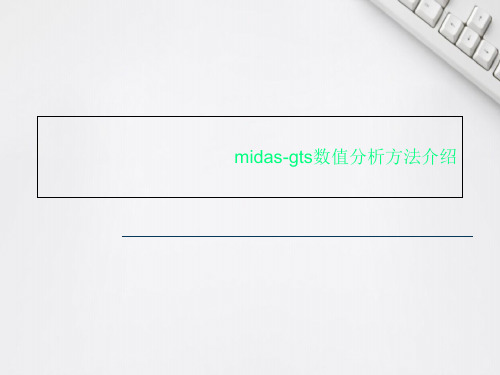
七-3、抗震分析
2、反应位移法分析 3)结构内力计算。通过施加地震作用及非地震作用,采用荷载-结构 模型进行内力计算,计算模型如下图所示。根据北京16号线、6号线 反应位移法分析结构,地震组合基本上不控制结构配筋。
七-3、抗震分析
3、时程法分析 隧道与地下车站结构地震反应分析可采用波动法或者振动法。 当采用波动法进行地震动输入时,模型边界应采用粘性人工边界
七-3、抗震分析
3、时程法分析 2)计算方法。 A、考虑水平和竖向地震波的影响,其加速度最大值按照
1(水平X方向):0.85(水平Y方向):0.65(竖向)的比例调整。 B、计算模型的侧面人工边界距地下结构为3倍车站水平有效宽度,
底面人工边界距结构为3倍车站竖向有效高度,上表面取至实际地表。 C、模型边界采用粘弹性吸收边界。为了定义粘性边界需要计算相应 的土体x, y, z方向上的阻尼比。计算阻尼的公式如下:
地铁结构常用分析类型具体实例操作: 1、线性静力分析(荷载-结构模型); 2、施工阶段分析(地层-结构模型); 3、抗震分析。
七-2、施工阶段分析
1、一般问题可采用平面应变分析;涉及到不规则地下结构、交叉隧 道等空间问题需进程三维模型分析。 2、三维分析两种建模方法,分别生成六面体单元和四面体单元。
指定弹簧约束 施加荷载 定义荷载组合 定义分析类型(线性 静力) 计算分析 查看结果 结构配筋。
与sap2000相比较,1)CAD建模型时,不需将曲线分段,因而不 需分小段施加荷载2)弹簧背离结构端可施加强制位移,满足反应位 移法分析要求3)经比较,计算结构内力较sap2000基本一致。
七、具体操作实例
2、反应位移法分析 2)各项地震作用计算: B、结构惯性力。
七-3、抗震分析
迈达斯教程及使用手册
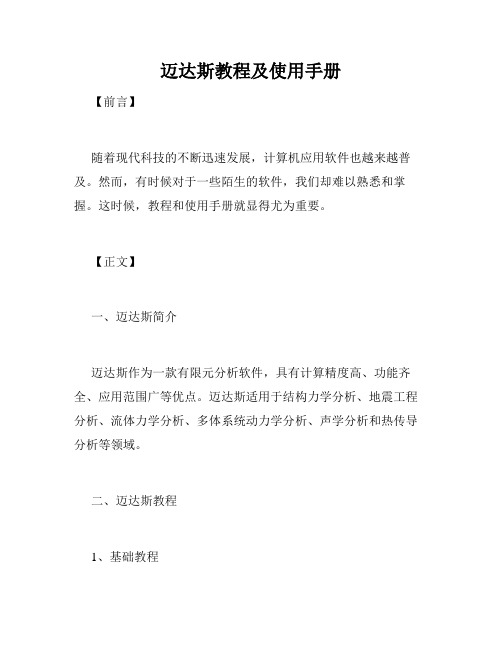
迈达斯教程及使用手册【前言】随着现代科技的不断迅速发展,计算机应用软件也越来越普及。
然而,有时候对于一些陌生的软件,我们却难以熟悉和掌握。
这时候,教程和使用手册就显得尤为重要。
【正文】一、迈达斯简介迈达斯作为一款有限元分析软件,具有计算精度高、功能齐全、应用范围广等优点。
迈达斯适用于结构力学分析、地震工程分析、流体力学分析、多体系统动力学分析、声学分析和热传导分析等领域。
二、迈达斯教程1、基础教程对于初学者,或者对迈达斯不太了解的用户,可以通过迈达斯官网提供的基础教程来入门。
这些教程包括:简单板件的建模与分析、简单空间框架的建模与分析、简单平面杆件的建模与分析等内容。
通过这些教程的学习,用户可以了解迈达斯的基础使用方法,实现简单的计算。
2、进阶教程对于需要进行深度分析的用户,可以通过进阶教程来提升实践能力。
这些教程包括:地震分析、二维和三维渗流分析、热应力分析、随机振动分析等内容。
通过这些教程的学习,用户可以掌握迈达斯在不同领域的应用,为实际问题的分析提供有力的支持。
3、高级教程对于想要成为迈达斯专家的用户,可以通过高级教程来深入了解软件内部原理和核心算法。
这些教程包括:接口应力及三维准直线材料的塑性模型、块体程序、业余自由节点法和含椭球形空腔的静液压问题等内容。
通过这些教程的学习,用户可以掌握更高级别的领域应用。
三、迈达斯使用手册1、建模入门在使用迈达斯进行结构分析时,首先需要进行建模和网格划分。
迈达斯使用手册提供了建模基础、几何体的定义、网格划分等相关知识,帮助用户快速上手建模。
2、材料和参数设置在迈达斯中,不同的材料和参数设置会对计算结果产生不同的影响。
使用手册详细介绍了迈达斯中各种材料和参数的设置方法,帮助用户实现精确计算。
3、分析方法和后处理在完成建模和参数设置后,需要进行相应的分析和后处理。
使用手册详细介绍了线性和非线性分析方法、动力学分析、后处理结果的展示与分析、图形用户界面等等。
- 1、下载文档前请自行甄别文档内容的完整性,平台不提供额外的编辑、内容补充、找答案等附加服务。
- 2、"仅部分预览"的文档,不可在线预览部分如存在完整性等问题,可反馈申请退款(可完整预览的文档不适用该条件!)。
- 3、如文档侵犯您的权益,请联系客服反馈,我们会尽快为您处理(人工客服工作时间:9:00-18:30)。
New eXperience ofGeoTechnical analysis SystemChapter 2Node/ DOF/ CoordinateSystemTABLE OF CONTENTSSection 1. Node and DOFSection 2. Coordinate SystemSection 3. Finite Rotation SimulationANALYSIS REFERENCESection 1. Node and DOF |9Chapter 2. Node/DOF/Coordinate systemNode and DOFNodes and elements determine the size and shape of the finite element model and are the starting point of all analyses. A model defined by nodes and elements is the same as physical phenomena expressed using numerical equations in matrix form. The variables that affect the matrix equation are displacement, rotation, pore pressure and other physical quantities, which are called degrees of freedom (DOF).For example, a structural analysis problem is assigned 3 displacements and 3 rotational DOFs. These 6 DOFs are as follows.Each DOF is generally expressed using the following signs:11DOF 1T u ==,22DOF 2T u ==, 33DOF 3T u==11DOF 4R θ==, 22DOF 5R θ==, 33DOF 6R θ==Each node has a coordinate system that describes the direction of motion. This is calledthe nodal displacement coordinate system. All DOFs mentioned above follow the coordinate system direction assigned to the nodes, and all nodes describe the direction of motion with reference to the global coordinate system. The pore pressure DOF does not have a direction and hence, it is unrelated to the nodal displacement coordinate system.2u 1u 3u 1θ3θ2θSection 1Figure 2.1.1 Displacement and Rotation DOFs on therectangular coordinate systemChapter 2. Node/DOF/Coordinate ANALYSIS REFERENCE10 | Section 2. Coordinate System Coordinate SystemVarious coordinate systems are needed to use the finite element method to appropriately model and correctly analyze the given problem. For example, a coordinate system is needed to define the nodal displacement direction outlined above and to set the direction for transversely isotropic materials. A particular coordinate system is also specified for result value extraction. The rectangular coordinate system and cylindrical coordinate system are both available on GTS NX.For example, if the nodal motion direction is defined about a cylindrical coordinate system, the DOFs are as follows.DOF 1 = translation in r-directionDOF 2 = translation in θ-directionDOF 3 = translation in z-directionDOF 4 = rotation in r-directionDOF 5 = rotation in θ-directionDOF 6 = rotation in z-directionGTS NX uses the following coordinate systems for ground or structural modeling and analysis.OriginzyxRectangularcoordinate systemzθrCylindricalcoordinate systemOriginSection 2Figure 2.2.1 Rectangular coordinate system and cylindrical coordinate systemANALYSIS REFERENCEChapter 2. Node/DOF/Coordinate systemSection 2. Coordinate System |11Type of coordinate systemExplanationGCS : global coordinate system Coordinate system that expresses the entiremodel using the same standard. Rectangularcoordinate systemNDCS : nodal displacement coordinatesystemCoordinate system that describes the nodalmotion direction. Rectangular/Cylindricalcoordinate systemECS : element coordinate system Coordinate system determined by the position ofthe nodes that make up the element. Rectangularcoordinate systemMCS : material coordinate system Coordinate system that defines the direction of thematerial applied on the element.Rectangular/Cylindrical coordinate systemERCS : element result coordinate system Coordinate system that prints the element results. Rectangular/Cylindrical coordinate systemEFCS : element formulation coordinatesystemCoordinate system used for finite elementformulation.Same as GCS or element coordinate systemHere, the EFCS is used in the solver and, although it may not be directly related to the instructions for the GTS NX, it provides a better understanding of the materials of this manual. Also, the MCS and ERCS can affect the analysis and results. Detailed information on the ECS, MCS and ERCS are provided in Chapter 3.yz y xGCSyxxzy xuv wTable 2.2.1 Major coordinate systems on the GTS NXFigure 2.2.2 Various coordinate systems on the GTS NXChapter 2. Node/DOF/CoordinateANALYSIS REFERENCE12 | Section 3. Finite Rotation SimulationFinite Rotation SimulationGeometric nonlinear analysis that includes finite rotation needs a variable for rotation. GTS NX uses the rotation vector as a DOF of a particular node to describe finite rotation. In other words, the result values for nodal DOF 4~6 on the geometric nonlinear analysis results are each components of the rotation vector. The rotation vector θ has a size θand direction /=e θθ. Expressing this in physical terms, the rotation vector θ rotates about the axis e by an angle θ (radian) as shown in Figure 2.3.1Be aware that a compound rotation, which applies multiple rotation vectors continuously, does not consist of the sum of each vector for finite rotations. For example, if a rotation of Δθis continuously applied after θ, the final rotation value *θhas a property of *≠+Δθθθ. Also, because the commutative law does not apply, applying Δθand θ in reversed order creates a different rotation value, as shown in figure 2.3.2. Various methods such as a rotation matrix can be used to calculate compound rotations, but the GTS NX uses the quaternion product. The quaternion q has the following relationship the rotation vector θ:0(,)(cos(/2),sin(/2))q q ==q θθe (2.3.1)The product of two quaternions can be calculated using the following equation:*0000(,)q q q q q q q =Δ=Δ−Δ⋅Δ+Δ+Δ×q q q q q q(2.3.2) zyx=θe θθAxis of rotationSection 3Figure 2.3.1 Direction and size of a rotation vectorANALYSIS REFERENCEChapter 2. Node/DOF/Coordinate systemSection 3. Finite Rotation Simulation |13*q : Quaternion corresponding to *θ qΔ: Quaternion corresponding to Δθ(90)°θ(90)°θ(90)Δ°θ(90)Δ°θInitial configuration Final configurationFigure 2.3.2 Example ofcompound rotations that do not satisfy the commutative law14 | Section 3. Finite Rotation Simulation。
