Microsoft Dynamics AX 2012 Training Resources
Microsoft Dynamics Ax技术培训
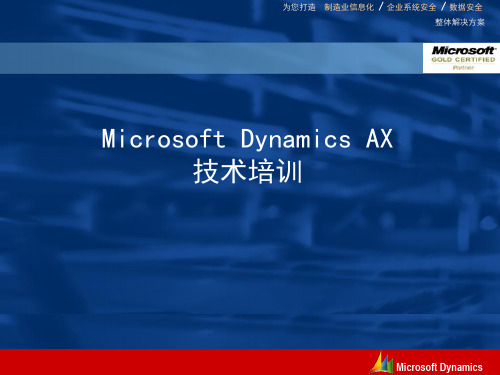
Microsoft Dynamics
前景
Microsoft Dynamics
主要内容
• • • • • 查询和排序记录 全局搜索 预警的使用 文档管理 数据的导入导出
Microsoft Dynamics
查询和排序记录
• AX提供了方便的查询和排序记录的方式,可以方 便地查询出某条或者某些满足条件的记录 DEMO
• The Infolog Framework
Microsoft Dynamics
第二章:AX体系架构
Microsoft Dynamics
内容
• • • • 了解AX的优势 了解AX的主要开发原理 了解AX的层体系 了解AX的安全体系设置
• Microsoft Axapta is a customizable, multiple language, multiple currency enterprise resource planning or ERP solution with core strengths in manufacturing and e-business and strong functionality for the wholesale and services industries.
为您打造 制造业信息化
企业系统安全
数据安全
整体解决方案
Microsoft Dynamics AX 技术培训
Microsoft Dynamics
主要内容
1、AX系统功能概述 2、AX开发平台介绍 3、X++ 集成开发环境 4、X++开发语言介绍 5、数据字典(Data Dictionary) 6、数据操作(Fetch of Data) 7、From(窗体) 8、Class(类) 9、Report(报表) 10、Menus(菜单)
Microsoft Dynamics AX 2012安装文档_中文
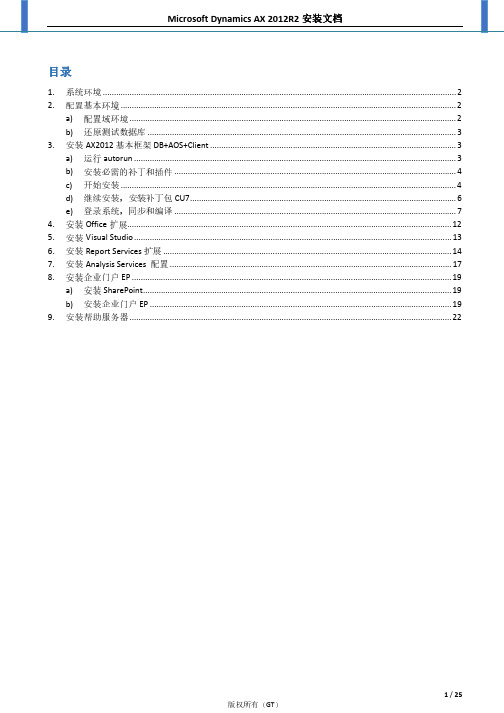
目录1. 系统环境 (2)2. 配置基本环境 (2)a) 配置域环境 (2)b) 还原测试数据库 (3)3. 安装AX2012基本框架DB+AOS+Client (3)a) 运行autorun (3)b) 安装必需的补丁和插件 (4)c) 开始安装 (4)d) 继续安装,安装补丁包CU7 (6)e) 登录系统,同步和编译 (7)4. 安装Office扩展 (12)5. 安装Visual Studio (13)6. 安装Report Services扩展 (14)7. 安装Analysis Services 配置 (17)8. 安装企业门户EP (19)a) 安装SharePoint (19)b) 安装企业门户EP (19)9. 安装帮助服务器 (22)Microsoft Dynamics AX 2012安装文档1.系统环境Windows2008R2SP1+SQL2008R2SP2因为使用的是云计算机,就直接从映像中还原一个系统,默认已经配置好SQL2008R2SP22.配置基本环境a)配置域环境如果已经有域环境,只需要将当前主机加入域即可,现在是单机安装就自己安装一个域服务器管理-角色-添加角色选择Active Directory域服务进行安装,具体过程就不介绍了,不懂问度娘。
安装完成后创建两个用户BCAdmin和AXAdmin,用来运行BC和AOS(其实单机使用可以不用域帐户,但安装AX时要求必须要域帐户,可以安装完后到服务配置中修改成其他帐户)注:安装完域服务后,可能会造成SQL服务无法启动,只需要将运行SQL服务的用户改成域帐户或者本地帐户就可以b)还原测试数据库本次安装是为了测试使用,所以就直接使用微软发布的测试数据库测试数据库备份文件:/s/1eRj0h将下载的Bak文件通过SSMS进行还原,共两个Bak文件不懂数据库还原的,请自觉找度娘…3.安装AX2012基本框架DB+AOS+ClientAX2012R2安装包:/s/1cPrPq最好的解压出来在安装,不建议用虚拟光驱,安装时会提示找不到diska)运行autorun选择安装Microsoft Dynamics AX 组件选择自定义安装b)安装必需的补丁和插件点击错误项的下载链接就可以从MS官方下载对应的补丁和插件,强烈建议使用迅雷下载,你懂的这是一个十分漫长的过程…当你将这些一个个下载好,一个个安装完,你会觉得想骂一句:XX的MS,就不能在安装包里一次性安装??!!将这些都安装完,就可以继续下一步这是我安装时用到部分补丁和插件:/s/1y3XwXc)开始安装XXX!这才开始啊…选择你之前还原的数据库,别选到Model上去!接下来就是Next,Next…到选择运行AOS的帐户,自己看着办…继续Next,Next…终于出现安装了接下来就没你事了,等吧…终于等到了她不动了,只留下一个完成的按钮给你,等你来终结这次的安装。
AX2012开发规范
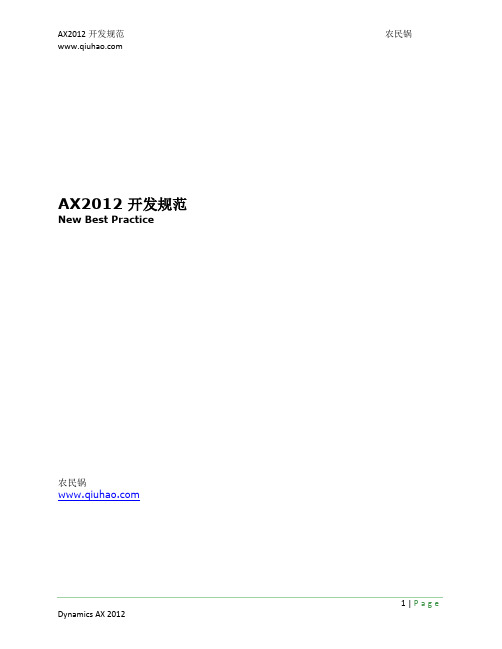
Class is packing element IDs instead of element names. The form must include a grid that contains ValidFrom and ValidTo fields when that form has a data source with ValidTimeStateAutoQuery set to DateRange. Table is using CreatedDateTime or ModifiedDateTime, RecId index needs to be created. The class %1 is obsolete. Instead, use the Class %2 Do not use braces around the case blocks in a switch statement. Do not use the <syntax> tag in XML documentation. The syntax is derived from the method declaration, and must not be explicitly provided. Line item workflow '%1' event handler does not reference a valid class implementing the '%2' interface Line item workflow relation '%1' not found on workflow document query '%2’ Line item workflow relation '%1' is invalid. Relation must be configured with a fetch mode of 1:n on workflow document query '%2'
MicrosoftDynamicsAX2012SSRS报表开发视频课程PPT模板
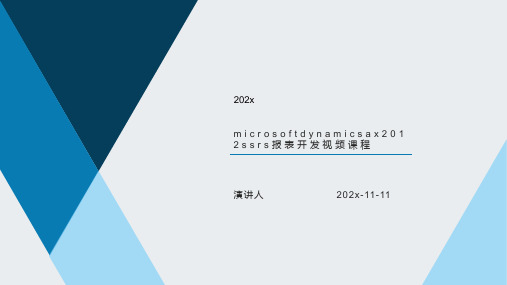
第1章microsoftdynamicsax2012ssrs报表开发
一.1-15常用技巧-03在报表中使用库存维度在rdl报表中使用财务维度
二.1-16常用技巧-04在rdp报表中使用财务维度
三.1-17常用技巧-05在报表中显示条形码
四.1-18常用技巧-06将报表保存为文件将报表作为电子邮件附件发送报表呈现后处理事件根据上下 文隐藏控件向打印管理添加报表设计部署特定语言的报表,加快执行速度
202x
amicsax201 2ssrs报表开发视频课程
演讲人
2 0 2 x - 11 - 11
第 报章 表 开 发
1 microsoftdynamicsa
x2012ssrs
第1章microsoftdynamicsax2012ssrs报表开发
1-1搭建演示环境(demo)作为学习前的准备工作,搭建演示环境至关重要,本节 课将带领学员手把手还原微软官方演示环境
五.1-16常用技巧-04在RDP报表中使用财务维度
六.1-17常用技巧-05在报表中显示条形码
七.1-18常用技巧-06将报表保存为文件将报表作为电子邮件附件发送报表呈现后处理事件根据上下 文隐藏控件向打印管理添加报表设计部署特定语言的报表,加快执行速度
202x
感谢聆听
1-3增强报表外观和交互性在报表中添加多个数据区域和图表添加图表数据区域创 建布局模板表达式报表中的合计在autodesign中添加图片设置报表字段格式添加 非绑定参数为数据区域添加过滤为报表添加文档结构图导航为报表添加下钻/上钻 式导航
单击此处添加标题
单击此处添加文本具体内容,简 明扼要的阐述您的观点。
1-7rdp报表编程模型-01创建简单 rdp报表测试rdp创建简单的精确布 局报表
AX技术培训文档

HFX
The Dynamics AX Sustained Engineering team delivers critical hotfixes using the HFX layer.
SL1
SL2
Partners certified under the Microsoft Dynamics Industry Solution program distribute their solutions in the SL layers.
FindOptions
=
firstfast | firstonly | firstonly10 | forupdate
FieldList = Field Aggregate = Options =
IndexClause Direction = WhereClause JoinClause =
Field { , Field } | *
i = 1 + 3;
Adds 1 and 3. i=4.
++ i = 1 ; i++
if(i==1) 2 is returned.
- i = 3 - 1;
Subtracts 1 from 3. i=2.
? i = (400>4) ? 1 : 5;If (400>4) 1 is returned, else 5 is returned.
Axapta开发平台MorphX
➢MorphX是一个综合性的开发环境,,所有的设计、编辑、编 译、调试、查找、数据浏览、层比较都是在MorphX中完成。 ➢MorphX使用Application Object Tree (AOT) 进行管理。 ➢MorphX使用X++语言进行程序编写。
dynamics ax 2012操作手册
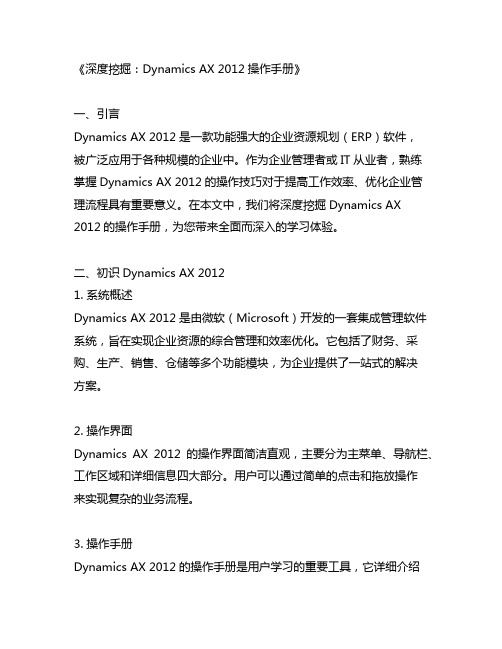
《深度挖掘:Dynamics AX 2012操作手册》一、引言Dynamics AX 2012是一款功能强大的企业资源规划(ERP)软件,被广泛应用于各种规模的企业中。
作为企业管理者或IT从业者,熟练掌握Dynamics AX 2012的操作技巧对于提高工作效率、优化企业管理流程具有重要意义。
在本文中,我们将深度挖掘Dynamics AX 2012的操作手册,为您带来全面而深入的学习体验。
二、初识Dynamics AX 20121. 系统概述Dynamics AX 2012是由微软(Microsoft)开发的一套集成管理软件系统,旨在实现企业资源的综合管理和效率优化。
它包括了财务、采购、生产、销售、仓储等多个功能模块,为企业提供了一站式的解决方案。
2. 操作界面Dynamics AX 2012的操作界面简洁直观,主要分为主菜单、导航栏、工作区域和详细信息四大部分。
用户可以通过简单的点击和拖放操作来实现复杂的业务流程。
3. 操作手册Dynamics AX 2012的操作手册是用户学习的重要工具,它详细介绍了系统的功能和操作步骤,对用户的学习和使用起到了重要的辅助作用。
三、深度挖掘Dynamics AX 2012操作手册1. 功能模块Dynamics AX 2012的操作手册详细介绍了各个功能模块的操作方法和使用技巧。
在财务模块中,可以学习到如何设置会计科目、录入凭证、生成报表等操作;在采购模块中,可以学习到如何创建采购订单、进行验收入库、付款等操作。
2. 操作技巧操作手册不仅介绍了系统的基本操作,还深入探讨了一些高级的操作技巧。
在生产模块中,可以学习到如何进行生产订单的排程和跟踪、如何进行生产成本的核算和分析等高级技术。
3. 定制化开发Dynamics AX 2012的操作手册还介绍了系统的定制化开发方法。
通过学习操作手册,用户可以掌握系统表单的设计方法、报表的设计方法、工作流的配置方法等,从而实现系统与企业实际业务的无缝对接。
微软ERP方案简介
主计划考虑如下内容: –现有订单 –现有存货 –在途量 –报价单 –预测模型
– 时界 – 安全余量
调拨订单
从那个仓库
到那个仓库
结算
创建
完成
生产工单
估计
开始
投放
排产
无限层次的BOM结构,可以构建复杂产品 拖拉式的创建方式,快速的构建产品。 和工艺路线的配合,可以发料到机台
产品A
工序10
零件X1
工序20
过账销售订单领料单
销售订单领料
过账领料单登记
领料并可更严格地控制销售订单在订单处理过程中所处的位置过账销售订单登记
通过销售订单记录与客户的销售物料、价格、交期等相关信息
计划 采购 生产 库存 销售
生产订单
生产排程 作业排程
主计划
预测展开 主计划展开
计划订单
采购/外包订单
提前期 交货日期
设计
程序架构设计 - RF功能定义 - 系统集成接口设计 - 与ERP系统数据实
时共享
• 合并拣配步骤 The steps to follow for consolidated picking
1. 生成取货订单 Create the output order. 2. 分配订单至运输单 Assign the output order to one or more shipments. 3. 生成运输行项目 Create the shipment lines. 4. 生成拣配路线,转储单,和补货单 Create picking routes, pallet transports, and refill transports. 5. 执行运输单和拣配路线、转储单和补货单 Activate the shipment and process the picking routes, pallet
微软动态AX2012R3服务器 客户端许可证模型指南说明书
SummaryMicrosoft Dynamics AX 2012 R3 is available under the Server/CAL licensingmodel. Under this model, a Server license is required for the server(s) runningthe solution, and Client Access Licenses (CALs) are required for accessing theservers.Licensing a Server to Run the Microsoft Dynamics AX 2012 R3 Solution Before you run any instance of the Microsoft Dynamics AX 2012 R3 Server software under a Server license, you must assign that license to one of your servers. That server is the licensed server for that particular license. You may assign other Server licenses to the same server, but you may not assign the same license to more than one server. A hardware partition or blade is considered to be a separate server. For each Microsoft Dynamics AX 2012 R3 Server license you assign, you may run, at any one time, one instance of the server software in one physical or virtual operating system environment (OSE) on the licensed server. The Server license includes one application object server. If you want additional application object servers or additional server instances, you must purchase additional Microsoft Dynamics AX 2012 R3 Server licenses. Licensing Access to the Microsoft Dynamics AX 2012 R3 SolutionAccess to the Microsoft Dynamics AX 2012 R3 solution’s functionality is licensed through CALs. Any time a user directly or indirectly accesses the solution functionality, that user must be licensed by a User CAL (which licenses a specific user for access via multiple devices) or the device being used must be licensed by a Device CAL (which licenses access through a specific device by any user).There are four available CAL levels for Microsoft Dynamics AX 2012 R3, each of which grants an increasingly wider spectrum of use rights. This gives customers the flexibility to license the solution based on how their users will use and derive value from the solution.As you progress from the lowest level CAL (Self Serve) to the highest level (Enterprise), the user is licensed to use the solution in ways that will provide more value. Customers therefore have the flexibility to decide the level of investment to make based upon the functions a certain group of users is performing on behalf of the organization.Access by External UsersExternal (third party) users do not require licenses. Third party users are usersthat are not either (i) your or your affiliates’ employees, or (ii) your or youraffiliates’ contractors or agents. In this sense, the definition of third party usersdoes not extend to onsite contractors, vendors and users performing businessprocesses on your behalf.MultiplexingMultiplexing is the use of hardware or software to reduce the number of devices or individuals that access or use the Microsoft Dynamics AX 2012 R3 solution by pooling connections. Multiplexing does not reduce the number of licenses required to access Microsoft Dynamics AX 2012 R3 solution. Any user that accesses the Microsoft Dynamics AX 2012 R3—whether directly or indirectly —must be properly licensed.Note : Licensed users may manually rekey information (when coming from non-licensed users) into the Microsoft Dynamics AX 2012 R3 solution. This scenario is not considered to be multiplexing.Licensing Additional SoftwareLicenses for additional software that may be required for the solution, such as Windows Server, Microsoft SQL Server, and Microsoft SharePoint Server and their corresponding CALs are not included with the Microsoft Dynamics AX 2012 R3 licenses. They must be acquired separately in accordance with licensing models for those products. These licenses may be purchased through traditional volume licensing channels.The information contained in this document represents the current view of Microsoft Corporation on the issues discussed as of the date of publication. Because Microsoft must respond to changing market conditions, this document should not be interpreted to be a commitment on the part of Microsoft, and Microsoft cannot guarantee the accuracy of any information presented after the date of publication. This document is for informational purposes only. MICROSOFT MAKES NO WARRANTIES, EXPRESS, IMPLIED, OR STATUTORY, AS TO THE INFORMATION IN THIS DOCUMENT. ©2014 Microsoft Corporation. All rights reserved.。
微软动态AX2012R3零售与电子商务许可指南说明书
Using This GuideUse this guide to improve your understanding of how to license Microsoft Dynamics AX 2012 R3 for Retail and eCommerce scenarios. It is not intended to guide you in choosing Microsoft Dynamics products and services. The examples presented in this guide are illustrative. Microsoft Corporation reserves the right to review and/or update the existing version without previous notice.In order to understand this document, is essential that you first read and understand the Microsoft Dynamics AX 2012 R3 Licensing Guide.For help determining the right technology solution for any given organization, including the license requirements for a specific product or scenario, consult with your Microsoft Dynamics Certified Partner or your Microsoft account team. This guide does not supersede or replace any of the legal documentation covering use rights for Microsoft products. Specific product license terms are detailed in the Software License Terms document, which is available on the on the Microsoft Dynamics AX website.ContentsLicensing the Microsoft Dynamics AX 2012 R3 Solution (3)Types of Licensing Models (3)Retail Licensing Scenarios (5)Scenario 1: Traditional Store (Brick and Mortar) (5)Scenario 2: Mobile POS (6)Scenario 3: eCommerce (6)Licensing the Microsoft Dynamics AX 2012 R3 Solution Microsoft Dynamics AX 2012 R3 introduces new capabilities for retail and eCommerce configurations. Below is a summary of some of these great improvements, additional product details can be found here.∙Modern Point of Sale (POS), assisted sales and centralized store management∙eCommerce and Social integration∙Omni-channel management∙Order management, processing and payment∙Merchandizing and catalog managementThis new release provides the perfect opportunity to introduce a new and simplified pricing and licensing model specifically designed for retail and eCommerce configurations. We are providing guidance for three separate licensing configurations, recognizing that some customers may have a mix of these configurations.∙Traditional Store (Brick and Mortar stores)∙Mobile POS∙eCommerceThis brief focuses on the required licenses for such Retail and e-Commerce specific configurations. In any of these scenarios, you must still be properly-licensed for the underlying Microsoft Dynamics AX 2012 R3. For additional Microsoft Dynamics AX 2012 R3 licensing details, please refer to this link.T YPES OF L ICENSING M ODELSThe Microsoft Dynamics AX 2012 R3 licensing utilizes the Server + Client Access License (CAL) model. This same model will be used for the Traditional Store and Mobile POS solutions. With the Microsoft Dynamics AX 2012 R3 eCommerce solution we will be introducing a Per Core licensing model. Below are high level descriptions of these two licensing models.Server + CAL Licensing ExplanationFor the Microsoft Dynamics AX 2012 R3 solution you need to license Server plus CALs: ∙Microsoft Dynamics AX 2012 R3 solution functionality is licensed through the Microsoft Dynamics AX 2012 R3 Server license. Each running instance of the Microsoft Dynamics AX 2012 R3 Serversoftware requires a Server license.∙Direct or Indirect Access to the Microsoft Dynamics AX 2012 R3 solution functionality by users or devices is licensed through CALs. Every user or device accessing the solution functionality—whether directly or indirectly—must be covered by a CAL.Figure 1: Server + CAL LicensingPlease note that this traditional Server/CAL model will be utilized for the Traditional Store and Mobile POS scenarios. See below for specific scenario descriptions.Per Core Licensing ExplanationeCommerce Servers are licensed based on computing power, as measured by processing cores. Core-based licensing provides a more precise measure of computing power than processors and a more consistent licensing metric, regardless of whether solutions are deployed on physical servers on-premises, or in virtual or cloud environments.Under the Per Core licensing model, each eCommerce Server must be assigned an appropriate number of Microsoft Dynamics AX 2012 R3 Standard Commerce Core licenses. The number of core licenses needed depends on whether you are licensing the physical server or individual virtual Operating System Environments (OSEs).Note: Microsoft Dynamics AX 2012 R3 Standard Commerce Core licenses are sold in packs of two.You have the following two options for licensing under the per core licensing model: ∙Individual Virtual Operating System Environment (OSE). You can license based on individual virtual OSEs within the servers that are running the server software. If you choose this option, for each virtual OSE in which you run the server software, you need a number of licenses equal to the number of virtual cores in the virtual OSE, subject to a minimum requirement of four licenses per virtual OSE. In addition, if any of these virtual cores is at any time mapped to more than onehardware thread, you need a license for each additional hardware thread mapped to that virtual core. Those licenses count toward the minimum requirement of four licenses per virtual OSE.∙Physical Cores on a Server. You can license based on all of the physical cores on the server. If you choose this option, the number of licenses required equals the number of physical cores on the server multiplied by the applicable core factor located in the Core Factor Table.For more information about this licensing model, refer to the “Introduction to Per Core Licensing and Basic Definitions” Volume Licensing Brief.Retail Licensing ScenariosThe scenarios below help to illustrate of how to license Microsoft Dynamics AX 2012 R3 in three common retail scenarios: a Traditional Store, Mobile POS and eCommerce site. While we are providing guidance for three separate licensing configurations, we recognize that some customers may have a mix of these configurations.Note that these illustrations are intended to provide a conceptual understand of the licensing policies. They do not serve as actual deployment diagrams. For instance, where a single server is shown to illustrate the need for Server licenses, an actual solution deployment will like require multiple servers running instances of the software, and thus requiring licenses.S CENARIO 1:T RADITIONAL S TORE (B RICK AND M ORTAR)In this scenario, the Microsoft Dynamics AX 2012 R3 solution is being run on central servers at headquarters. Any servers running instances of the Microsoft Dynamics AX 2012 R3 software require one Server license per running instance.Each store locations will need to license a Microsoft Dynamics AX 2012 R3 Store Server which provides access to the following new Microsoft Dynamics AX 2012 R3 capabilities:∙Local caching for offline use of data∙Centralization of POS in the store∙Local management of items such as promotionsStore devices and employees accessing the Microsoft Dynamics AX 2012 R3 solution functionality require CALs as defined in the Microsoft Dynamics AX 2012 R3 Product Use Rights (PUR).Figure 2: Traditional Store ConfigurationS CENARIO 2:M OBILE POSIn this scenario, a retail company has Mobile POS devices directly connect to the central Microsoft Dynamics AX 1012 R3 solution running at the company headquarters. As always, any servers running instance of the Microsoft Dynamics AX 2012 R3 software require one Server license per running instance. These users and devices require CALs to access the solution functional and should be licensed in accordance with the Product Use Rights (PUR).Figure 3: Mobile POSS CENARIO 3: E C OMMERCEIn this scenario, the Microsoft Dynamics AX 2012 R3 solution is being run on central servers at headquarters. Any servers running instance of the Microsoft Dynamics AX 2012 R3 software require one Server license per running instance.The Microsoft Dynamics AX 2012 R3 Standard Commerce Core Server should be licensed for all eCommerce scenarios. Each Microsoft Dynamics AX 2012 R3 Standard Commerce Core Server must be assigned an appropriate number of Microsoft Dynamics AX 2012 R3 Standard Commerce Core licenses as explained above.Store devices and employees accessing the Microsoft Dynamics AX 2012 R3 solution functionality require CALs as defined in the Microsoft Dynamics AX 2012 R3 Product Use Rights (PUR).External users (customers) do not require CALs.Figure 4: eCommerce© 2014 Microsoft Corporation. All rights reserved.This document is for informational purposes only. MICROSOFT MAKES NO WARRANTIES, EXPRESS OR IMPLIED, IN THIS DOCUMENT. This information is provided to help guide your authorized use of products you license; it is not your agreement. Your use of products licensed under your volume license agreement is governed by the terms and conditions of that agreement. In the case of any conflict between this information and your agreement, the terms and conditions of your agreement control. Prices for licenses acquired through Microsoft resellers are determined by the reseller.。
AX2012安装步骤
哪些支持软件及补丁或者该如何配置系统以符合安装要求。
AX2012插件)、VisualStudio 2010以及IIS相关服务。
需要安装sharepoint服务需要安装Projects服务2、需要安装windows的相关服务。
(下面会详细介绍)通过单击Error或者Link弹出的信息中描述了如何解决问题。
这些补丁都已经下载了,安装后,应该不会再有这些错误信息。
里两项Roles。
这里显示已经安装的角色。
6、上述Roles安装完成之后,需要安装一些相关的Features,单击Server Manager左侧的WCF Activation b、Web Servers IIS Tools c、Windows Process Activation Services。
)注意红色方框内的项目都必须安装。
红色方框中的项目如果已安装就不需要再安装了。
7、上述Features安装完成后,在ServerManager中能看到如下图所示的Web Service(IIS)下拉列表,单击WebService(IIS)后,单击右侧的AddRole Services。
8、单击Add Roles Server后弹出如下图所示的Select Role Services对话框,选择红色方框的项目后,单击Install按钮进行安装。
安装完成后,RoleService列表中应该显示右侧红色方框所示的服务项目。
databasename 可以使用默认值,如下图所示。
如果没有问题,安装程序就正式开始安装了。
New Development Workspace菜单来启动如下图所示。
1)AX2012里配置Report Server,并验证OK,下图;2)报表发布输入命令Publish-AXReport –ReportName *3)如何在Win 7上发布报表。
- 1、下载文档前请自行甄别文档内容的完整性,平台不提供额外的编辑、内容补充、找答案等附加服务。
- 2、"仅部分预览"的文档,不可在线预览部分如存在完整性等问题,可反馈申请退款(可完整预览的文档不适用该条件!)。
- 3、如文档侵犯您的权益,请联系客服反馈,我们会尽快为您处理(人工客服工作时间:9:00-18:30)。
Microsoft Dynamics AX 2012 New Training Resources Available today!
E-Learning Collection Now Available on Partnersource:
The following E-Learning collectionis now available in the Learning Manager catalog. These courses provide training content that addresses the components of Microsoft Dynamics AX 2012.
∙Introduction to Microsoft Dynamics® AX 2012
∙Installation and Configuration for Microsoft Dynamics® AX 2012
∙Distribution and Trade in Microsoft Dynamics AX 2012
∙Supply Chain Foundation in Microsoft Dynamics AX 2012
∙Development I in Microsoft Dynamics® AX 2012
∙Development II in Microsoft Dynamics® AX 2012
∙Financials I in Microsoft Dynamics® AX 2012
∙Financials II in Microsoft Dynamics® AX 2012
∙Procurement in Microsoft Dynamics® AX 2012
∙Fixed Assets in Microsoft Dynamics® AX 2012
∙LEAN Manufacturing in Microsoft Dynamics® AX 2012
∙Bill of Materials in Microsoft Dynamics® AX 2012
∙Introduction to Microsoft Dynamics® AX 2012
Course Materials are Now Available for Download on Partnersource:
New Microsoft Dynamics AX 2012 training material is available for partners today on Partnersource. The purpose of this training material is to introduce new features so that participants can learn about the main differences in the software since the last version.
∙Installation and Configuration for Microsoft Dynamics® AX 2012
∙Project Essentials in Microsoft Dynamics® AX 2012
∙Project Advanced in Microsoft Dynamics® AX 2012
∙Bill of Material in Microsoft Dynamics® AX 2012
∙Fixed Assets in Microsoft Dynamics® AX 2012
∙Development I in Microsoft Dynamics® AX 2012 for Development
∙Development II in Microsoft Dynamics® AX 2012 for Development
∙Development III in Microsoft Dynamics® AX 2012 for Development
∙Discrete Manufacturing Basics in Microsoft Dynamics® AX 2012
∙Discrete Manufacturing Advanced in Microsoft Dynamics® AX 2012
∙Procurement in Microsoft Dynamics® AX 2012。
