独具魅力HPLaser Jet Pro30 0Color MFP M375nW多功能一体机
HP LaserJet MFP M72630dn打印机的数据说明书

Data sheet HP LaserJet MFP M72630dn printerCount on legendary HP performance and reliability at a low price. Help increase value and decrease budget with low running costs. This easy–to–use MFP is ready to take on your business printing with robust paperhandling and versatile options.HP Quality, Affordable PricePrint premium, professional-quality documents with sharp text and crisp graphics for a low cost.Print premium, professional-quality documents with sharp text and crisp graphics.Get consistent, professional-quality and performance you count on with Original HP toner cartridges and drums.Solid ProductivitySend scans to email or your PC, right from the MFP. Capture and send for simple ling and sharing.Load up to 100 pages into the auto document feeder. Optional inner nishing can increase office productivity.Solid Productivity Easy-to-use 7" intuitive touchscreen color graphic display helps keep business movingPrint and share documents from mobile devices via Airprint™, Mopria® and Google Cloud Print™.Identify new devices and gain insight into printing with HP Web Jetadmin remote discovery and monitoring.Security Capabilities Help ensure important documents and con dential information stay secure.Help regulate printing costs by assigning which users have authorized permissions.Protect data and network from unauthorized access with encryption, overwriting, industry standard security.1Product walkaroundAccessories, Supplies and SupportSupplies W1002YC HP W1002YC Black Contract LaserJet Toner Cartridge (33,000 pages)W9006MC HP W9006MC Black Managed LaserJet Imaging Drum (~200,000 pages)W9007MC HP W9007MC Managed LaserJet Toner Collection Unit (100,000 pages)Z9M06A HP LaserJet 110V Fuser AssemblyZ9M07A HP LaserJet 220V Fuser AssemblyZ7Y83A HP LaserJet E7 Trays 2-x RollersZ7Y88A HP LaserJet MP RollerZ9M08A HP LaserJet Transfer RollerZ9M05A HP LaserJet Black Developer Unit3KR68A HP ADF Separation Pad3KR69A HP ADF Pick Roller AssemblyAccessories6KW89A HP LaserJet MFP Analog Fax Accessory 160Y1F97A HP LaserJet Dual Cassette Workgroup FeederY1G00A HP LaserJet Inner FinisherY1G02A HP LaserJet Inner Finisher Hole 2/3 PunchY1G03A HP LaserJet Inner Finisher Hole 2/4 PunchY1G13A HP LaserJet Inner/Booklet StaplesY1G15A HP LaserJet Workgroup Job SeparatorY1G17A HP LaserJet Printer CabinetY1G23A HP LaserJet Second Exit AccessoryService and Support U9VU4E HP 1 year Next Business Day w/Defective Media Retention Service for LaserJet M726xx MFPU9VV1E HP 1 year Parts Exchange Service for LaserJet M726xx MFP (Managed Component Only)U9VV2E HP 3 year Parts Exchange Service for LaserJet M726xx MFP (Managed Component Only)U9VV3E HP 4 year Parts Exchange Service for LaserJet M726xx MFP (Managed Component Only)U9VV4E HP 5 year Parts Exchange Service for LaserJet M726xx MFP (Managed Component Only)U9VV9PE HP 1 year Post Warranty Parts Exchange Service for LaserJet M726xx MFP (Managed Component Only)U9VW0PE HP 2 year Post Warranty Parts Exchange Service for LaserJet M726xx MFP (Managed Component Only)Technical speci cationsModel HP LaserJet MFP M72630dn printerProduct number2ZN50AFunctions Print, Copy, Scan (fax and wireless optional)Control panel 4 LED Lights (Power/Wakeup, Interrupt, Status, ECO); 24 Buttons (Power/Wakeup, Interrupt, Stop, Start, Job Status, Counter, Eco, Clear, Redial/Pause, Logout/ID, On Hook Dial, Reset, 12 Numeric Keypad (0~9, *, #)PrintPrint technology LaserPrint speed Black (A4, normal): Up to 30 ppm ; Black (A4, duplex): Up to 20 ipmFirst page out Black (A4, ready): As fast as 8 sec ; Black (A4, sleep): As fast as 31 secPrint resolution Black (best): Up to 1200 x 1200 dpi (with reduced speed)Monthly duty cycle Up to 80,000 pages (per month) A4; Recommended monthly page volume: Up to 45,000 pages (per month)Standard print languages PCL6, Postscript 3, PDF (v1.7)Fonts and typefaces PCL: 95 Scalable Fonts (Include OCR-A / OCR-B); 1 Bitmap. PS3: 136 Scalable FontsPrint area Print margins Top: 4 mm, Bottom: 4 mm, Left: 4 mm, Right: 4 mm; Maximum print area : 297 x 432 mmDuplex printing Automatic (standard)CopyCopy speed Black (A4): Up to 30 cpmCopier speci cations ID Copy, N-Up, Booklet, Auto Fit, Book Copy, Watermark, Stamp, Job Build, Edge Erase, Image Shift, Image Adjustment, Background Adjustment, Preset Programs; Maximum number of copies: Up to 9999 copies; Copy resolution: Up to 600 x 600 dpi; Reduce/Enlarge: 25 to 400%ScanScan speed Normal (A4): Up to 45 ipm (b&w), up to 45 ipm (color) ;Duplex (A4): Up to 18 ipm (b&w), up to 18 ipm (color)Scan le format PDF, JPG, TIFF, XPS, Searchable PDF (with optional HDD), Compact PDF, PDF/A, PDF Encryption, Digital Signature in PDFScanner speci cations Scanner type Flatbed, Reverse ADF, Mirror Moving Type(MMT) Scanner with Color CCD; Scan technology: Color CCD; Scan input modes: Front panel applications: Copy; E-mail; Fax; Save to Network Folder; Save to USB; Save to Device Memory (with optional HDD); Save to PC Scan software: user application via TWAIN or WIA; Twain version: Version 1.9; Duplex ADF scanning: Yes; Scan size maximum ( atbed, ADF): 297 x 437 mm; Optical scan resolution: Up to 600 x 600 dpiScanner advanced features Scan destinations: Email; FTP; SMB; USB; WSD; PCScannable area Minimum media size ( atbed): 25.4 x 25.4 mm Maximum media size ( atbed): 297 x 437 mm ;Minimum media size (ADF): 140 x 130 mm Maximum media size (ADF): 297 x 437 mmBit depth/ Grey scale levels 2 -bit / 256FaxFax Yes, 33.6 kbpsFax speci cations Fax memory: Up to 320 pages; Fax resolution: Standard: 203 x 98 dpi; Fine: 203 x 196 dpi, 256 levels of gray; Super ne: 300 x 300 dpi, 256 levels of gray; Quick dialing: Up to 500Fax smart software features Auto Redial; Caller ID; Secure Reception; Fax forwarding to Fax/Email/SMB/FTP; Job BuildProcessor speed 1 GHz (dual core)ConnectivityStandard Hi-Speed USB 2.0; Host USB; built in Gigabit Ethernet 10/100/1000 Base-TX network portOptional Wireless LAN/NFC kit (China SS474E#AB2); (India SS474F#ACJ);(RoAP SS474B#EEE); Foreign Device Interface Kit (China SS421C#AB2); (India SS421D#ACJ); (RoAP SS421B#EEE); Fax kit (China SS411E#AB2); (India SS411F#ACJ); (Taiwan SS411C#ABD); (Vietnam SS411F#ACJ); (RoAP SS411B#EEE)Mobile printing capability Apple AirPrint, Mopria-certi ed, Google Cloud Print, PrinterOn Cloud PrintSupported network protocols TCP/IPv4; IPv6; DHCP; BOOTP; AutoIP; DNS; DDNS; WINS; Standard TCP/IP; LPR/LPD; IPP; ThinPrint; Google Cloud Print; AirPrint; WSD print; FTP print; HTTP; SNMP(V1/2c/3);Telnet; SLP; Bonjour; UPnP(SSDP);WSD Discovery;SMTP; FTP; LDAP; SMB; KerberosNetwork capabilities Standard (built-in Gigabit 10/100/1000T Ethernet)Hard disk Optional 320 GB (user available 300) hard disk driveMemory Standard: 1.5 GB ;Maximum: 1.5 GBMedia handlingNumber of paper trays Standard: 3 ;Maximum: 5Media types Paper (Plain, HP EcoEFICIENT, HP Matte 90g, Light 60-74g, Bond, Recycled, HP Matte 105g, HP Matte 120g, Mid-Weight 96-110g, Heavy 111-130g, HP Matte 150g, Extra Heavy 131-175g, HP Matte 200g, Cardstock 176-220g, Labels, Letterhead, Envelope, Preprinted, Prepunched, Colored)Media size Custom (metric): Tray 1: 98 x 148 to 297 x 432 mm; Tray 2: 148 x 210 to 297 x 354 mm; Tray 3: 148 x 210 to 297 x 432 mm Supported (metric): A3; A4; A5; A6; B4 (JIS); B5 (JIS); 8K; 16K; O cio 216x340mm ADF: A3; A4; A5;B4; Legal; Letter; 11 x 17; Statement; Width: 148 to 297 mm (5.8 to 11.7 in); Length: 148 to 432 mm (5.8 to 17 in)Media handling Standard input: 1140 sheets: 100-sheet multi-purpose tray, 2 x 520-sheet input tray STD Standard output: 500 sheet face-down output bin Optional input: Optional 2 x 520 Dual Cassette Feeder ADF: Up to 100 sheets Media weight Tray 1: 60 to 175 g/m²; Tray 2, 3: 60 to 220 g/m²Input capacity Tray 1: Sheets: 100; Envelopes: 40 Tray 2: Sheets: 520 Tray 3: Sheets: 520 Maximum: Up to 2280 sheets ADF: Up to 100 sheetsOutput capacity Standard: Up to 500 sheets Envelopes: Up to 40 envelopes Maximum: Up to 550 sheets (with optional inner nisher)Compatible operating systems Windows XP (32/64 bit), Vista (32/64 bit), 2003 Server (32/64 bit), 2008 Server (32/64 bit), Win7 (32/64 bit), 2008 Server R2 (64 bit), Win8 (32/64 bit), Win8.1 (32/64 bit), 2012 Server (64 bit), 2012 Server R2 (64 bit) / Mac OS 10.6~ 10.10 / Linux: Red Hat Enterprise Linux 5, 6, 7 / Fedora 13, 14, 15, 16, 17, 18, 19, 20, 21 / openSUSE 11.3, 11.4, 12.1, 12.2, 12.3, 13.1 ,13.2 / Ubuntu 10.04, 10.10, 11.04, 11.10, 12.04, 12.10, 13.04, 13.10, 14.04, 14.10 / SUSE Linux Enterprise Desktop 11, 12 / Debian 6, 7 / Mint 13, 14, 15, 16, 17Compatible network operating systems Windows XP Service Pack 3, Windows Server 2003, Windows Vista, Windows 7/8, Windows Server 2008 R2, Windows 10, Windows Sever 2016, Mac OS X 10.6-10.10, Linux: Red Hat Enterprise Linux (5, 6, 7), Fedora (15, 16, 17, 18, 19, 20, 21, 22), openSUSE (11.4, 12.1, 12.2, 12.3, 13.1, 13.2), Ubuntu (11.04, 11.10, 12.04, 12.10, 13.04, 13.10, 14.04, 14.10, 15.04, 15.10), SUSE Linux Enterprise Desktop (11, 12), Debian (6, 7, 8), Mint (13, 14, 15, 16, 17)Minimum system requirements Windows: Windows XP Service Pack 3 and Windows XP SerServer 2003: Intel Pentium III 1 GHz (Pentium IV 2 GHz), RAM: 512 MB (1 GB), Free HDD Space: 1.5 GB; Windows XP SerServer 2008: Intel Pentium III 1 GHz (Pentium IV 2 GHz), RAM: 512 MB (2 GB), Free HDD Space: 10 GB; Windows Vista, Intel Pentium IV 3 GHz, RAM: 512 MB (1 GB), Free HDD Space: 15 GB; Windows 7: Intel Pentium IV 1 GHz 32-bit or 64-bit processor or higher, RAM: 1 GB (2 GB), Free HDD Space: 16 GB; Windows Server 2008 R2: Intel Pentium IV 1.4 GHz (x64) processors (2 GHz or faster), RAM: 512 MB (2 GB),Free HDD Space: 10 GB; Windows 8, Windows 8.1, Windows 10, Windows Server 2016: Intel Pentium IV 1 GHz 32-bit or 64-bit processor or higher, RAM: 2 GB (2 GB), Free HDD Space: 20 GB; Windows Server 2012, Windows Server 2012 R2: Intel Pentium IV 1.4 GHz (x64) processors (2 GHz or faster), RAM: 512 MB (2 GB), Free HDD Space: 32 GBMac: CPU: Intel® processors; RAM: 1 GB (2 GB); Free HDD space: 1 GB; Operating system: Mac OS X 10.6. CPU: Intel® processors; RAM: (2 GB); Free HDD space: 4 GB; Operating system: Mac OS X 10.7-10.10Software included HP LJ Network PC Fax, HP MFP Scan, HPMFP Scanto PC Setup, HP OCR Software, HP LaserJet Printer Software UninstallerSecurity management Embedded Web Server: password protection, con gurable login failure policy, con gurable auto logout, secure browsing via SSL/TLS; Security Management: IP and Mac Filtering; Security protocol: 802.1x (EAP-MD5, EAP-MSCHAPv2, PEAP, TLS), IPSec, SNMPv3, User authentication: LDAP, SMB, KerberosPrinter management HP Web Jetadmin - discover and monitorDimensions and weightPrinter dimensions (W x D x H)Minimum 566 x 620 x 820 mm; Maximum: 977 x 620 x 1080 mmPrinter weight59.5 kgOperating environment Temperature: 15 to 30ºC Humidity: 20 to 80% RHStorage conditions Temperature: -10 to 40ºCHumidity: 10 to 80% RHAcoustics Acoustic power emissions: 6.8 B(A) (printing mono simplex, A4 at 30 ppm) Acoustic pressure emissions: 51 dB(A) (printing mono simplex, A4 at 30 ppm)Power Requirements: Input voltage: 110 to 127Vac (+/- 10%), 220 to 240Vac (+/- 10%), 50/60 Hz (+/- 3%). Not dual voltage, power supply varies by part number with # Option code identi er.; Consumption: 590 watts (printing), 590 watts (copying), 100 watts (ready mode), 1.5 watts (sleep);Power supply type: Internal (Built-in) power supplyCerti cations Electromagnetic emission standard: CISPR 32: 2012/EN 55032: 2012 Class A, EN 61000-3-2: 2014, EN 61000-3-3:2013, EN 55024:2010, GB9254-2008, GB17625.1-2012, EMC Directive 2014/30/EU with CE Marking (Europe), other EMC approvals as required by individual countries.ENERGY STAR® quali ed; CECPBlue Angel compliant No; Please refer to the ECI documentSustainable impact speci cations Mercury-freeCountry of origin Made in ChinaWhat's in the box2ZN50A LaserJet MFP M72630dn Printer; Power Cable; Hardware Install Guide; Software CD (Includes User Guide)Warranty90 day parts only. Extended Warranty and support options vary by product, country and local legal requirements. Go to /support to learn about HP award winning service and support options in your region.FootnotesNot all HP Web Jetadmin features are supported on the HP LaserJet MFP M72625dn and HP LaserJet MFP M72630dn. HP Web Jetadmin is available for download at no additional charge at /go/webjetadmin Exact speed varies depending on the system con guration, software application, driver, document complexity and time in sleep.Purchase of optional paper tray required to reach maximum input capacity. Installation from HP Authorized service provider only.Technical speci cations disclaimersAverage color composite (C/M/Y) and black declared yields based on ISO/IEC 19752 and continuous printing. Actual yields vary considerably based on images printed and other factors. For details see/go/learnaboutsupplies© Copyright 2022 HP Development Company, L.P. The information contained herein is subject to change without notice. The only warranties for HP products and services are set forth in the express warranty statements accompanying such products and services. Nothing herein should be construed as constituting an additional warranty. HP shall not be liable for technical or editorial errors or omissions contained herein. ENERGY STAR and the ENERGY STAR logo are registered U.S. marks. Microsoft and Windows are registered trademarks of Microsoft Corporation. AirPrint and the AirPrint logo are trademarks of Apple Inc. registered in the U.S. and other countries. Linux is a U.S. registered trademark of Linus Torvalds. UNIX is a registered trademark of The Open Group. ap-en June 20221231。
HP DESKJET 3000 打印机产品简介说明书
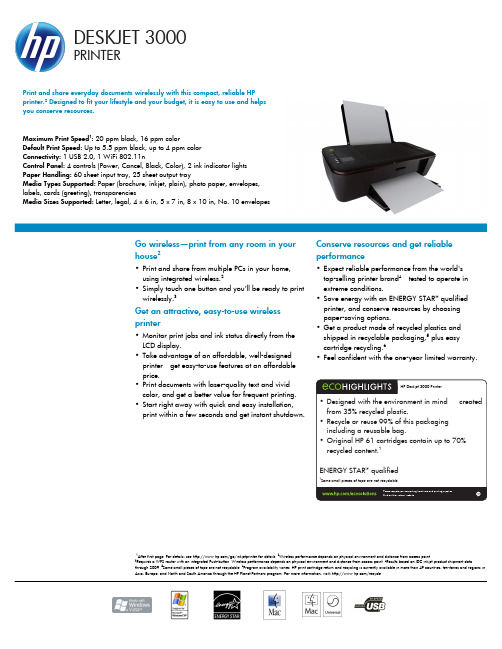
DESKJET 3000PRINTERPrint and share everyday documents wirelessly with this compact, reliable HP printer.2 Designed to fit your lifestyle and your budget, it is easy to use and helps you conserve resources.Maximum Print Speed 1: 20 ppm black, 16 ppm colorDefault Print Speed: Up to 5.5 ppm black, up to 4 ppm color Connectivity: 1 USB 2.0, 1 WiFi 802.11nControl Panel: 4 controls (Power, Cancel, Black, Color), 2 ink indicator lights Paper Handling: 60 sheet input tray, 25 sheet output trayMedia Types Supported: Paper (brochure, inkjet, plain), photo paper, envelopes, labels, cards (greeting), transparenciesMedia Sizes Supported: Letter, legal, 4 x 6 in, 5 x 7 in, 8 x 10 in, No. 10 envelopesAfter first page. For details, see /go/inkjetprinter for details. Wireless performance depends on physical environment and distance from access point.Requires a WPS router with an integrated Push-button. Wireless performance depends on physical environment and distance from access point. Results based on IDC inkjet product shipment datathrough 2009. Some small pieces of tape are not recyclable. Program availability varies. HP print cartridge return and recycling is currently available in more than 49 countries, territories and regions in Asia, Europe, and North and South America through the HP Planet Partners program. For more information, visit: /recycle.Go wireless—print from any room in your house 2•Print and share from multiple PCs in your home, using integrated wireless.2•Simply touch one button and you’ll be ready to print wirelessly.3Get an attractive, easy-to-use wireless printer•Monitor print jobs and ink status directly from the LCD display.•Take advantage of an affordable, well-designed printer—get easy-to-use features at an affordable price.•Print documents with laser-quality text and vivid color, and get a better value for frequent printing.•Start right away with quick and easy installation, print within a few seconds and get instant shutdown.Conserve resources and get reliable performance•Expect reliable performance from the world's top-selling printer brand 4—tested to operate in extreme conditions.•Save energy with an ENERGY STAR ® qualified printer, and conserve resources by choosing paper-saving options.•Get a product made of recycled plastics and shipped in recyclable packaging,5 plus easy cartridge recycling.6•Feel confident with the one-year limited warranty.DESKJET 3000PRINTERHP DESKJET 3000 PRINTER Product Number: CH393AENERGY STAR qualified models; see: /go/energystar After first page; see /go/inkjetprinter for details.©2010 Hewlett-Packard Development Company, L.P. HP is a registered trademark of the Hewlett Packard Company. ENERGY STAR and the ENERGY STAR logo are registered U.S. marks. All other trademarks are the property of their respective owners. Microsoft and Windows are registered trademarks of Microsoft Corporation. This listing of non HP products does not constitute an endorsement by Hewlett Packard Company. The information contained herein is subject to change without notice and is provides "as is" without warranty of any kind. HP shall not be liable for technical or editorial errors or omissions contained herein. June 2010FOR MORE INFORMATION VISIT OUR WEBSITE AT TECHNICAL SPECIFICATIONSPRINT TECHNOLOGY HP Thermal InkjetPRINT RESOLUTIONBlack (best): Up to 600 dpi;Color (best): Up to 4800 x 1200 optimized dpi (from 1200 dpi input data when printing from a computer on photo paper)PRINT SPEED1Black: Up to 20 ppm; Color: Up to 16 ppm;Laser Comparable Speed: Up to 5.5 ppm black, Up to 4 ppm colorPRINT FEATURESBorderless Printing: No; SureSupply Supported: Yes; Direct Print Supported: NoCOMPATIBLE INK TYPES Dye-based (color), pigment-based (black NUMBER OF PRINT CARTRIDGES 2 [1 black, 1 Tri-color (cyan, magenta, yellow)]STANDARD PRINTER LANGUAGESHP PCL 3 GUI DUTY CYCLE (MONTHLY, LETTER)Up to 1,000 pages CONNECTIVITY 1 USB 2.0, 1 WiFi 802.11n WIRELESS CAPABILITY YesCONTROL PANEL 4 controls (Power, Cancel, Black, Color), 2 ink indicator lights FINISHED OUTPUT HANDLINGSheetfedMEDIA TYPES SUPPORTED Paper (brochure, inkjet, plain), photo paper, envelopes, labels, cards (greeting), transparenciesMEDIA SIZES SUPPORTED Letter, legal, 4 x 6 in, 5 x 7 in, 8 x 10 in, No. 10 envelopes RECOMMENDED MEDIA WEIGHT16 lbPAPER HANDLING60 sheet input tray, 25 sheet output tray;Input Capacity: Up to 60 sheets letter/legal, Up to 20 cards, Up to 5 envelopes, Up to 10 sheets labels, Up to 15 sheets transparencies, Up to 20 sheets photo paper;Output Capacity: Up to 25 sheets letter/legal, Up to 20 cards, Up to 5 envelopes, Up to 10 sheets labels, Up to 10 sheets transparencies, Up to 20 sheets photo paper DUPLEX PRINT OPTIONS Manual (driver support provided)VERTICAL ALIGNMENT ACCURACY +/- 0.0002 in (+/- 0.0051 mm)MEMORYIntegrated memoryCOMPATIBLE OPERATING SYSTEMSMicrosoft ® Windows ® 7, Windows Vista ®, Windows ® XP (SP2) or higher (32-bit only), Mac OS X v 10.5 or v 10.6MINIMUM SYSTEM REQUIREMENTSPC: Microsoft ® Windows ® 7: 1 GHz 32-bit (x86) or 64-bit (x64) processor, 1 GB (32-bit) or 2 GB (64-bit) RAM, 650 MB hard disk space, CD-ROM/DVD drive or Internet connection, USB port, Internet Explorer; Windows Vista ®: 800 MHz 32-bit (x86) or 64-bit (x64) processor, 512 MB RAM, 750 MB hard disk space, CD-ROM/DVD drive or Internet connection, USB port, Internet Explorer, Windows ® XP (SP2)* or higher (32-bit only): any Intel Pentium II, Celeron or compatible processor, 233 MHz or higher, 128 MB RAM, 300 MB hard disk space,CD-ROM/DVD drive or Internet connection, USB port, Internet Explorer 6 or higher. *Supports 32-bit only;Mac: Mac OS X v 10.5 or v 10.6: PowerPC G4, G5 or Intel Core processor, 256 MB RAM, 300 MB available hard disk space, CD-ROM/DVD drive or Internet connection, USB portPOWERPower Supply Type: External;Power Requirements: Input voltage 100 to 240 VAC (+/- 10%), 50/60 Hz (+/- 3 Hz);Power Consumption: 10 watts maximum, 2.3 watts standby, 1.3 watts sleep, 0.3 watts manual-off ACOUSTICS Acoustic Power Emissions: 6.4 B(A)OPERATING ENVIRONMENTMaximum Operating Temperature Range: 41 to 104º F; Storage Temperature Range: -40 to 140º F (-40 to 60º C); Operating Humidity Range: 5 to 80% RH (non-condensing); Storage Humidity: 5 to 90% RH (non-condensing);Recommended Humidity Operating Range: 20 to 80% RH; Recommended Operating Temperature Range: 59 to 86º F (15 to 30º C)PRODUCT DIMENSIONS W x D x H: 16.57 x 14.96 x 10.5 in (421 x 380 x 266 mm) rear tray up, output tray down, not extended PRODUCT WEIGHT4.4 lb (2 kg)WHAT’S IN THE BOX HP Deskjet 3000 Printer (J310a), HP 61 Black Ink Cartridge (~ 190 pages), HP 61 Tri-color Ink Cartridge (~ 165 pages), Software CD, Setup Guide, Power supply, Power cord, Reusable Tote, USB CableWARRANTY World-class service and support. One-year technical phone support; one-year limited hardware warranty. Access to 24/7 award-winning support services through /supportSERVICES AND SUPPORT OPTIONS HP 2-year Next Business Day Exchange Printing and Imaging-E SVC, UG604EHP 3-year Next Business Day Exchange Printing and Imaging-E SVC, UG607EHP 4-year Next Business Day Exchange Printing and Imaging-E Svc, UH608EHP Basic Installation Service for one consumer printer with wireless capability, US284EHP Premium Installation Service with wireless network setup for up to three PCs and/or printers, US285E REPLACEMENT CARTRIDGESHP 61 Black Ink Cartridge (~ 190 pages); HP 61 Tri-color Ink Cartridge (~ 165 pages); HP 61XL Black Ink Cartridge (~ 480 pages); HP 61XL Tri-color Ink Cartridge (~ 330 pages)。
HP LaserJet MFP M232-M237 打印机系列说明书

Data sheetHP LaserJet MFP M232-M237 Printer seriesSuper productive. Super compact – with reliable wireless.A high-productivity MFP with the fastest two-sided printing in its class, an automatic feeder, and the time-saving HP Smart app. Count on peace of mind from more reliable connections, and a worry-freeexperience with simplified setup.This printer uses dynamic security, which maybe updated periodically by firmware updates.The printer is intended to be used solely withcartridges using an original HP chip. Cartridgesusing a non‐HP chip may not function or maycease to function. More at: Learn more at:/learn/dsWork fast. Work smart.Speed through multipage documents with the fastest in-class two-sided printing speed.You can fit this LaserJet almost anywhere – it’s that small and compact. Get projectsdone quickly with a printer that fits almost anywhere.Get better range and faster, more reliable connections using dual-band Wi-Fi™ with self-reset.Easily handle large print jobs, and save time with automatic scanning and copying.Breeze through scan and copy tasks, using the automatic document feeder.Stay productive from anywhereGet high-quality scanning. Share to Dropbox, Google Drive, email, or the cloud – fromvirtually anywhere – with HP Smart app.Quickly access and print documents and images on your smartphone, from Dropbox andGoogle Drive, using HP Smart app.With HP Smart app, you can stay connected to your printer from virtually anywhere. Getnotifications when printing, scanning, or copying from your smartphone.Easy to set up, easy to useGet started fast with easy setup that guides you, step by step. Simply download the HPSmart app, connect to a network, and share your printer across all your devices.Easily manage tasks with smart-guided buttons for an intuitive experience – buttonsappear only when needed.Help make a positive impact on the environmentThis HP LaserJet meets Eco Label requirements, including ENERGY STAR® and BLUEANGEL.Help save energy with a LaserJet that uses up to 20% less energy than previous model.Help save energy with HP Auto-On/Auto-Off Technology – intelligence that can turn yourprinter on when you need it and off when you don’t.123,45,215,22333336Product walkaroundHP LaserJet MFP M232–M237 series (sdn/sdw)1. 40 sheet auto document feeder2. HP Smart app3. ID copy4. USB, Ethernet, dual-band Wi-Fi with self reset5. 100 sheet output tray6. Automatic two-sided printing: 18 ipm A47. 150 sheet enclosed input tray8. Enclosed input tray9. Smart, contextual UISeries at a glanceModelHP LaserJet MFP M236d PrinterHP LaserJet MFP M236dw PrinterHP LaserJet MFP M236sdn Printer HP LaserJet MFP M236sdw PrinterProduct number 9YF94A9YF95A9YG08A9YG09AFunctions Print, copy, scanConnectivity Hi-Speed USBDual band Wi-Fi with self-reset, built-in fast Ethernet, Hi-Speed USBBuilt-in fast Ethernet, Hi-Speed USBDual band Wi-Fi with self-reset , built-in fast Ethernet, Hi-Speed USBPrint speed 29 ppm A4Paper handling150 sheet input tray, automatic two-sided printing150 sheet input tray, automatic two-sided printing, 40 page automaticdocument feederAccessories, Supplies and SupportSuppliesService and SupportUH761E HP 3 year Standard Exchange (available in all EMEA countries except Middle East, Adriatic, Africa, Russia, South Africa, Israel, Slovenia, Turkey)UH757E HP 3 year Next Business Day Exchange (available in Austria, Belgium, Czech Republic, Denmark, Finland, Greece, Ireland, Italy, Netherlands, Norway,Poland, Portugal, Romania, Slovakia, Sweden, Switzerland, UK)UH764E HP 3 year Return to Depot (available in Adriatic, Africa, CIS, EEM, Israel, Middle East, Romania, Russia, South Africa, Turkey)Technical specificationsModelHP LaserJet MFP M236d Printer HP LaserJet MFP M236dw Printer HP LaserJet MFP M236sdn Printer HP LaserJet MFP M236sdw Printer Product number 9YF94A 9YF95A9YG08A9YG09AFunctions Print, copy, scanControl panel Icon LCD; 5 lights (Attention, Media, Toner , Lid open, Status); 9 buttons (Minus, Menu, Plus,Copy, ID copy, Info, Resume, Cancel, Power)Icon LCD; 3 lights (Media, Toner , Lid open); 10buttons (Wi-Fi, Minus, Menu, Plus, Copy, ID copy, Info, Resume, Cancel, Power)Icon LCD; 5 lights (Status, Media, Attention,Toner , Lid open); 9 buttons (Power , Info,Resume, Cancel, Plus, Menu, Minus, Copy, ID copy)Icon LCD; 5 lights (Status, Media, Attention,Toner , Lid open); 10 buttons (Power , Info, Wi-Fi, Resume, Cancel, Plus, Menu, Minus, Copy,ID copy)PrintPrint technology LaserPrint speed Black (A4, normal) Up to 29 ppm;Black (A4, duplex): Up to 18 ipm;First page out Black (A4, ready): As fast as 7 sec;Black (A4, sleep): As fast as 7.6 sec;Print resolution Black (best): Up to 600 x 600 dpi;Monthly duty cycle Up to 20,000 pages A4; Recommended monthly page volume: 200 to 2,000Printer smart software features Automatic duplex printing, HP Auto-On/Auto-Off, HP Smart App Standard print languages PCLmS; URF; PWGPrint area Print margins Top: 6 mm, Bottom: 6 mm, Left: 5 mm, Right: 5 mm; Maximum print area: 216 x 354 mm Duplex printing Auto-duplexCopyCopy speedBlack (A4): Up to 29 cpmCopier specificationsReduce/Enlarge; Number of Copies;Lighter/Darker; Optimize; Paper size/type;Maximum number of copies: Up to 99 copies;Reduce/Enlarge: 25 to 400%;Reduce/Enlarge; Number of Copies;Lighter/Darker; Optimise; Paper size/type;Maximum number of copies: Up to 99 copies;Reduce/Enlarge: 25 to 400%;Reduce/Enlarge; Number of Copies;Lighter/Darker; Optimise; Paper size/type. It supports collation and single-sided on ADF bundles.; Maximum number of copies: Up to 99 copies; Reduce/Enlarge: 25 to 400%;Reduce/Enlarge; Number of Copies;Lighter/Darker; Optimise; Paper size/type. It supports collation and single-sided on ADF bundles; Maximum number of copies: Up to 99 copies; Reduce/Enlarge: 25 to 400%;ScanScan speed Normal (A4): Up to 19 ppm (black and white), up to 10 ppm (colour);Scan file formatJPEG, TIF , PDF , BMP , PNG123,45Scanner specifications Scanner type: Flatbed; Scan input modes: HP Smart App; and user applications via Twain;Twain version: Version 2.1; Duplex ADF scanning: No; Scan size maximum (flatbed): 216 x297 mm; Optical scan resolution: Up to 600 dpiScanner type: Flatbed, ADF; Scan input modes: HP Smart App; and user applications viaTwain; Twain version: Version 2.1; Duplex ADF scanning: No; Scan size maximum (flatbed):216 x 297 mm; Optical scan resolution: Up to 600 dpiRecommended monthlyscan volume150 to 1500Scannable area Maximum media size (flatbed): 216 x 297 mm;Maximum media size (flatbed): 216 x 297 mm; Minimum media size (ADF): 148 x 210 mmMaximum media size (ADF): 216 x 356 mmBit depth/ Grey scalelevels24-bit / 256Processor speed500 MHzConnectivityStandard 1 Hi-Speed USB 2.01 Hi-Speed USB 2.0; 1 Fast Ethernet10/100Base-TX; 1 Dual-band (2.4/5.0GHz)Wireless 802.11b/g/n with Bluetooth® LowEnergy1 Hi-Speed USB 2.0; 1 Fast Ethernet10/100Base-TX1 Hi-Speed USB 2.0; 1 Fast Ethernet10/100Base-TX; 1 Dual-band (2.4/5.0GHz)Wireless 802.11b/g/n with Bluetooth® LowEnergyWireless 1 built-in Wi-Fi 802.11b/g/n 1 built-in Wi-Fi 802.11b/g/nMobile printingcapability Apple AirPrint™; HP Smart App Apple AirPrint™; HP Smart App; Mopria™Certified; Wi-Fi® Direct PrintingApple AirPrint™; HP Smart App; Mopria™CertifiedApple AirPrint™; HP Smart App; Mopria™Certified; Wi-Fi® Direct PrintingSupported networkprotocols TCP/IP: IPv4; IPv6; LPD; SLP; Bonjour; WS-Discovery; BOOTP/DHCP/AutoIP; SNMP v 1/2/3;HTTP/HTTPS; UDP; IPPNetwork capabilities 1 Ethernet 10/100Base-TX; 1 built-in Wi-Fi802.11b/g/n 1 Ethernet 10/100Base-TX 1 Ethernet 10/100Base-TX; 1 built-in Wi-Fi 802.11b/g/nHard disk NoMemory Standard: 64 MB; Maximum: 64 MBMedia handlingNumber of paper trays Standard: 1 ; Maximum: 1Media types Paper (laser, plain, rough, vellum), Envelopes, Labels, Cardstock, PostcardMedia size Custom (metric): 101.6 x 152.4 to 216 x 356 mm ; Supported (metric): A4; A5; A6; B5 (JIS)Custom (metric): 101.6 x 152.4 to 216 x 356 mm ; Supported (metric): A4; A5; A6; B5 (JIS) ;ADF: A4, A5, B4, B5, Letter, LegalMedia handling Standard input: 150 sheet input trayStandard output: 100 sheet output tray Standard input: 150 sheet input tray Standard output: 100 sheet output tray ADF: Standard, 40 sheetsMedia weight60 to 163 g/m²; ADF: 60 to 90 g/m²Input capacity Tray 1: Sheets: 150; Envelopes: 10Maximum: Up to 150 sheets Tray 1: Sheets: 150; Envelopes: 10 Maximum: Up to 150 sheets ADF: Standard, 40 sheetsOutput capacity Standard: Up to 100 sheets Envelopes: Up to 10 envelopes Maximum: Up to 100 sheetsCompatible operating systems Microsoft® Windows® 10, 8.1, 8, 7: 32/64-bit, 2 GB available hard disk space, Internet connection, Microsoft® Internet Explorer. Apple® macOS v10.14 Mojave, macOS v10.15 Catalina, macOS v11 Big Sur; 2 GB available hard disk space; Internet required; Linux: for more information, see https:///hp-linux-imaging-and-printingCompatible network operating systems Windows Server 2008 R2 64-bit, Windows Server 2008 R2 64-bit (SP1), Windows Server 2012 64-bit, Windows Server 2012 R2 64-bit, Windows Server 2016 64-bit; Linux: for more information see /hp-linux-imaging-and-printingMinimum system requirements Windows: Microsoft® Windows® 10, 8.1, 8, 7:32-bit or 64-bit, 2 GB available hard diskspace, Internet connection, USB port,Microsoft® Internet Explorer;Mac: Apple® macOS v10.14 Mojave, macOSv10.15 Catalina, macOS v11 Big Sur; 2 GBavailable hard disk space; Internet requiredWindows: Microsoft® Windows® 10, 8.1, 8, 7:32-bit or 64-bit, 2 GB available hard diskspace, Internet connection, Microsoft®Internet Explorer.;Mac: Apple® macOS v10.14 Mojave, macOSv10.15 Catalina, macOS v11 Big Sur; 2 GBavailable hard disk space; Internet requiredWindows: Microsoft® Windows® 10, 8.1, 8, 7:32/64-bit, 2 GB available hard disk space,Internet connection, Microsoft® InternetExplorer;Mac: Apple® macOS v10.14 Mojave, macOSv10.15 Catalina, macOS v11 Big Sur; 2 GBavailable hard disk space; Internet requiredWindows: Microsoft® Windows® 10, 8.1, 8, 7:32-bit or 64-bit, 2 GB available hard diskspace, Internet connection, Microsoft®Internet Explorer.;Mac: Apple® macOS v10.14 Mojave, macOSv10.15 Catalina, macOS v11 Big Sur; 2 GBavailable hard disk space; Internet requiredSoftware included No CD; Downloadable Software from or Security management Secure Boot, Secure Firmware Integrity,Runtime Code Integrity; Secure defaults,Encrypted data at restSecure Boot, Secure Firmware Integrity, Runtime Code Integrity, password protected EWS, secure browsing via SSL/TLS 1.0, TLS 1.1, TLS1.2; TLS 1.0/1.1 disabled by default; Update to OpenSSL version 1.1.1; Enable/disable Network ports; SNMPv1, SNMPv2, and SNMPv3,community password change; Secure defaults, Encrypted data at rest, Active FW update, Admin password by default, Cipher & TLSselection; Account lockout; Secure Wi-Fi setupPrinter management HP Printer Assistant (UDC); HP Device ToolboxDimensions and weightPrinter dimensions (W xD x H)Minimum 368.0 x 298.6 x 241.9 mm; Maximum: 368.0 x 419.6 x 436.3 mm;Minimum 418.0 x 308.0 x 294.4 mm; Maximum: 418.0 x 467.6 x 452.8 mm; Package dimensions (Wx D x H)497 x 298 x 388 mm497 x 379 x 409 mmPrinter weight7.6 kg9.5 kgPackage weight9.6 kg12.45 kgOperating environment Temperature: 15 to 32.5ºC; Humidity: 30 to 70% RHStorage conditions Temperature: -20 to 60°C; Humidity: 10 to 90% RHAcoustics Acoustic power emissions: 6.6 B(A); Acoustic pressure emissions: 51 dB(A)Power Requirements: 220 to 240 VAC (+/- 10%), 60Hz/50 Hz, 2.8 A;Consumption: 453 watts (active printing), 3.3watts (ready), 0.6 watts (sleep), 0.6 watts(Auto Off/Wake on USB, enabled atshipment), 0.04 watts (Auto-off/Manual-on),0.04 (Manual Off);Typical Electricity Consumption (TEC): 0.256kWh/Week (Energy Star); 0.684 kWh/Week(Blue Angel);Power supply type: Built-in 110V or 200VPower Supply;Requirements: 220 to 240 VAC (+/- 10%), 60 Hz/50 Hz, 2.8 A;Consumption: 453 watts (active printing), 3.3 watts (ready), 0.6 watts (sleep), 0.6 watts (Auto Off/Wake on LAN, enabled at shipment), 0.04watts (Auto-off/Manual-on), 0.04 (Manual Off);Typical Electricity Consumption (TEC): 0.256 kWh/Week (Energy Star); 0.684 kWh/Week (Blue Angel);Power supply type: Built-in 110V or 200V Power Supply;Energy savings featuretechnology HP Auto-on/Auto-off TechnologyCertifications CISPR32:2012 & CISPR32:2015/EN55032:2012 & EN55032:2015+AC:2016- Class B; EN 61000-3-2:2014; EN 61000-3-3:2013; EN 55035:2017EPEAT® SilverCISPR32:2012 & CISPR32:2015/EN55032:2012 & EN55032:2015+AC:2016- Class B; EN 61000-3-2:2014; EN 61000-3-3:2013; EN 55035:2017EPEAT® SilverTelecom compliance: Wireless: EU RED2014/53/EU; EN 301 489-1 V2.2.3 / EN 301489-17: V3.2.0; EN 300 328: V2.1.1 / EN301893 V2.1.1; FCC Title 47 CFR, Part 15 SubpartC & E / RSS 247 Issue 1, 2015 & RSS 102Issue 5, 2015; IEC 62311:2007 /EN62311:2008CISPR32:2012 & CISPR32:2015/EN55032:2012 & EN55032:2015+AC:2016- Class B; EN 61000-3-2:2014; EN 61000-3-3:2013; EN 55035:2017EPEAT® SilverCISPR32:2012 & CISPR32:2015/EN55032:2012 & EN55032:2015+AC:2016- Class B; EN 61000-3-2:2014; EN 61000-3-3:2013; EN 55035:2017EPEAT® SilverTelecom compliance: Wireless: EU RED2014/53/EU; EN 301 489-1 V2.2.3 / EN 301489-17: V3.2.0; EN 300 328: V2.1.1 / EN301893 V2.1.1; FCC Title 47 CFR, Part 15 SubpartC & E / RSS 247 Issue 1, 2015 & RSS 102Issue 5, 2015; IEC 62311:2007 /EN62311:2008Blue Angel compliant Yes, Blue Angel DE-UZ 205 Country of origin Made in VietnamWhat's in the box HP LaserJet MFP M236d Printer; HP BlackLaserJet Toner Cartridge (700 page yield);Dust Cover; Reference Guide; Setup Poster;Warranty Guide & Flyer in some countries;Power cordHP LaserJet MFP M236dw Printer; HP BlackLaserJet Toner Cartridge (700 page yield);Dust Cover; Reference Guide; Setup Poster;Warranty Guide & Flyer in some countries; CDROM containing documentation and softwarein some countries; Power cord; USB cableHP LaserJet MFP M236sdn Printer; HP BlackLaserJet Toner Cartridge (700 page yield);Reference Guide; Setup Poster; WarrantyGuide & Flyer in some countries; Power cordHP LaserJet MFP M234sdw Printer; HP BlackLaserJet Toner Cartridge (700 page yield);Reference Guide; Setup Poster; WarrantyGuide & Flyer in some countries; CD-ROMcontaining software driver & electronicdocumentation; Power cord; USB cableWarranty One-year limited warranty 667 8FootnotesCompared to in-class monochrome laser printers and MFPs less than 220€ for single function or less than 320€ for multifunction, all with a published maximum monthly duty cycle of 20,000 or lower. Buyers Lab September 2020 study commissioned by HP , based on a research survey OEM published specifications publicly available information as of 09/01/2020. Market share as reported by IDC Quarterly Hardcopy Peripherals Tracker - Final Historical 2020Q2 for North America and EMEA. For details: /HPFastestDuplex. Wireless capabilities and 40 page automatic document feeder available only on selected models. Requires the HP Smart app download. For details on local printing requirements see /go/mobileprinting. Certain features/software are available in English language only, and differ between desktop and mobile applications. Instant Ink subscription may be required. Instant Ink not available in all countries. See details at . Internet access required and must be purchased separately. HP account required for full functionality. List of supported operating systems available in app stores. Fax capabilities are for sending a fax only, and may require additional purchase. For more information, see /mobile-fax. Based on internal HP testing. Average timing estimate based on: 1) downloaded HP Smart app on mobile device, 2) setting up Shortcut, 3) scanning jobs which have more than 2-3 tasks associated with them (scan to email, save and rename, store to cloud, etc.). Average timing savings comparison based on using printer and desktop scan software to complete similar scanning tasks. Requires the HP Smart app download and supported HP printer. For details on local printing requirements see /go/mobileprinting. Certain features/software are available in English language only. Wireless operations are compatible with 2.4 GHz and 5.0 GHz operations only. Learn more at /go/mobileprinting. Wi-Fi is a registered trademark of Wi-Fi Alliance®. Supports both 5.0 GHz and 2.4 GHz using up to 12 non-overlapping channels vs only 3 non-overlapping channels for 2.4 GHz only. Supports 5.0 GHz band (up to 150 mbps) vs 2.4 GHz band (up to 72.2 mbps). Internet access required and must be purchased separately. HP Auto-On/Auto-Off Technology capabilities subject to printer and settings; may require a firmware upgrade.Technical specifications disclaimersMeasured using ISO/IEC 24734, excludes first set of test documents. For more information see /go/printerclaims. Exact speed varies depending on the system configuration, software application, driver , and document complexity. Measured using ISO/IEC 17629. For more information see /go/printerclaims. Exact speed varies depending on the system configuration, software application, driver , and document complexity. HP Auto-On/Auto-Off Technology capabilities subject to printer and settings; may require a firmware upgrade. Requires the HP Smart app download. For details on local printing requirements see /go/mobileprinting. Certain features/software are available in English language only, and differ between desktop and mobile applications. Instant Ink subscription may be required. Instant Ink not available in all countries. See details at . Internet access required and must be purchased separately. HP account required for full functionality. List of supported operating systems available in app stores. Fax capabilities are for sending a fax only, and may require additional purchase. For more information, see:/mobile-fax. Scan speeds measured from ADF. Actual processing speeds may vary depending on scan resolution, network conditions, computer performance, and application software. Power requirements are based on the country/region where the printer is sold. Do not convert operating voltages. This will damage the printer and void the product warranty. Energy Star value typically based on measurement of 115V device. For yield information on the cartridge included with your printer , see /go/toneryield. Yield values measured in accordance with ISO/IEC 19752 and continuous printing. Actual yields vary considerably based on images printed and other factors. Warranty and support options vary by product, country, and local legal requirements.© Copyright 2021 HP Development Company, L.P. The information contained herein is subject to change without notice. The only warranties for HP products and services are set forth in theexpress warranty statements accompanying such products and services. Nothing herein should be construed as constituting an additional warranty. HP shall not be liable for technical or editorial errors or omissions contained herein.Published in EMEA March 202112345612345678。
HP Color LaserJet Pro MFP M178-M181 技术规格指南说明书

技术规格指南版权和许可证©Copyright 2017 HP Development Company, L.P.未经事先书面许可,严禁进行任何形式的复制、改编或翻译,除非版权法另有规定。
此处包含的信息如有更改,恕不另行通知。
HP 产品及服务的保修仅以随该产品及服务提供的书面保修声明为准。
本文所述任何内容不应被视为附加保修。
对任何技术或编辑错误或者本文所述内容的遗漏,HP 不承担任何责任。
Edition 1, 10/2017商标声明Adobe®、Adobe Photoshop®、Acrobat®和 PostScript®是Adobe Systems Incorporated 的商标。
Apple 和Apple 徽标是Apple Inc. 在美国和其它国家/地区的注册商标。
OS X 是Apple Inc. 在美国和其他国家/地区的注册商标。
AirPrint 是Apple Inc. 在美国和其他国家/地区的注册商标。
iPad 是Apple Inc. 在美国和其他国家/地区的注册商标。
iPod 是Apple Inc. 在美国和其他国家/地区的注册商标。
iPhone 是Apple Inc. 在美国和其他国家/地区的注册商标。
Microsoft®、Windows®、Windows® XP 和 Windows Vista® 是Microsoft Corporation 在美国的注册商标。
UNIX®是The Open Group 的注册商标。
目录仅限网络内容 (1)技术规格 (2)支持的纸张尺寸和类型 (3)简介 (3)支持的纸张尺寸 (3)支持的纸张类型 (4)索引 (7)ZHCN iiiiv ZHCN仅限网络内容ZHCN1技术规格型号名称产品号M180nT6B70AM180nwT6B74AM181fwT6B71A纸张处理纸盘1(容纳150 张纸)连接方式10/100/1000 以太网LAN 连接,支持IPv4 和IPv6高速USB 2.0用于无线网络连接的打印服务器不支持用于从移动设备进行打印的Wi-FiDirect 附件不支持控制面板显示屏和输入LED 控制面板不支持不支持2 行背光控制面板不支持打印在A4 纸张上每分钟可打印16 张(ppm),在Letter 尺寸纸张上为17 ppm传真不支持不支持复印和扫描在A4 纸张上的复印速度为16页/分钟(ppm),在信纸尺寸的纸张上为17 ppm扫描8 ppm 彩色和15 ppm 黑白35 页文档进纸器不支持不支持“扫描到电子邮件”和“扫描到网络文件夹”选项2仅限网络内容ZHCN不支持不支持不支持支持的纸张尺寸和类型简介下文介绍了纸盘以及支持的纸张尺寸和类型。
HP LaserJet Pro MFP 4101-4104dw fdn fdw 打印机系列

Data sheetHP LaserJet Pro MFP 4101-4104dw/fdn/fdw Printer seriesGet blazing fast printing speeds, high-volume scanning, and easy management with LaserJet Pro.This printer is built for maximum productivity with fast speeds and reliable hardware, delivering effortless everyday use fromwherever work happens so you can focus more on your business.Maximum productivity.Support your dynamic workteam with this high-speed smart printer , ideal for up to 10users.Step up your work ow with HP Pro-class maximum print speed to meet high-demand environments. Scan both sides with a single pass. Dual-sided scanning allows your users to get more done in less time.Get productivity in the palm of your hand. Print, scan and get time-saving Shortcuts with HP Smart app. Seamless management.Centralize print management for your enterprise. HP Web Jetadmin makes it easy with its suite of features. Set up your printers quickly wherever work happens. Cloud connectivity makes it easy for your IT team.Access your printers from a single dashboard. Smart Admin guides you through setup and gives IT visibility.Print wirelessly even without the network, stay connected with dual-band Wi-Fi and Wi-Fi direct HP Wolf Pro Security.Get printer security out of the box. Precon gured settings mean it's ready when you are.Set up your printer security from the dashboard. Smart Admin makes IT con guration and monitoring easy. Add a layer of security. PIN/pull option authenticates your print jobs only when you're present.Set con guration policies and validate settings universally with HP Security Manager.1243839Product walkaroundHP LaserJet Pro MFP 4103fdw Printer1. Designed for worksteams of up to 10 users2. Pre-con gured security settings3. Walk-up USB4. Automatic 2-sided printing5. Dual-band WiFi® with self heal, USB and Ethernet6. Print speeds up to 40 ppm A4Series at a glanceModelHP LaserJet Pro MFP 4103dw PrinterHP LaserJet Pro MFP 4103fdn PrinterHP LaserJet Pro MFP 4103fdw PrinterProduct number 2Z627A 2Z628A2Z629AFunction Print, copy, scanPrint, copy, scan, faxPrint speed Up to 40 ppm A4SecurityHP Wolf Pro SecurityConnectivity1 Hi-Speed USB 2.0; 1 rear host USB; 1 Front USB port; Gigabit Ethernet 10/100/1000BASE-T network;802.3az(EEE); 802.11b/g/n/2.4/5 GHZ Wi-Fi radio + BLE 1 Hi-Speed USB 2.0; 1 rear host USB; 1 Front USB port; Gigabit Ethernet 10/100/1000BASE-T network; 802.3az(EEE)1 Hi-Speed USB 2.0; 1 rear host USB; 1 FrontUSB port; Gigabi Ethernet LAN 10/100/1000BASE-T network;802.3az(EEE); 802.11b/g/n / 2.4 / 5 GHZ Wi-Fi radio + BLECon gurable Items, Accessories, Supplies and SupportSupplies W1510A HP 151A Black LaserJet Toner Cartridge (Average cartridge yields 3,050 standard pages. Declared yield value in accordance with ISO/IEC 19752.)W1510X HP 151X Black LaserJet Toner Cartridge (Average cartridge yields 9,700 standard pages. Declared yield value in accordance with ISO/IEC 19752.)Accessories D9P29A HP LaserJet Pro 550-sheet Feeder TrayService and SupportU42TYE HP 2 year Next Business Day Service for LaserJet Pro MFP 410xU42TZE HP 3 year Next Business Day Service for LaserJet Pro MFP 410x U42U2E HP 2 year 4 hour 9x5 Service for LaserJet Pro MFP 410x U42U3E HP 3 year 4 hour 9x5 Service for LaserJet Pro MFP 410xU42U7E HP 3 year Return to Depot Service for LaserJet Pro MFP 410xU42U8PE HP 1 year Post Warranty Next Business Day Service for LaserJet Pro MFP 410x U42U9PE HP 1 year Post Warranty 4 hour 9x5 Service for LaserJet Pro MFP 410x U42V1PE HP 1 year Post Warranty Return to Depot Service for LaserJet Pro MFP 410x U9JT1E HP Installation Service w/Network Personal Scanner & PrinterProduct number 2Z627A 2Z628A2Z629AFunctions Print, copy, scan Print, copy, scan, faxControl panel 2.7” Color Touchscreen PrintPrint technology LaserPrint speedBlack (A4, normal) Up to 40 ppm ; Black (A4, duplex): Up to 34 ipm First page out Black (A4, ready): As fast as 6.3 sec ; Black (A4, sleep): As fast as 8.8 secPrint resolution Black (best): Fine Lines (1200 x 1200 dpi) ; Technology: HP FastRes 1200, HP ProRes1200, Economode Monthly duty cycle Up to 80,000 pages A4; Recommended monthly page volume: 750 to 4,000Printer smart software features Auto duplex and booklet printing, N-up printing, collation, watermarks, install printer driver only, Economode for toner savings, accepts a variety of paper sizes and typesStandard print languages HP PCL 6, HP PCL 5e, HP postscript level 3 emulation, PDF , URF , Native Office, PWG Raster Fonts and typefaces 84 scalable TrueType fontsPrint area Print margins Top: 4.3 mm, Bottom: 4.3 mm, Left: 4.3 mm, Right: 4.3 mm; Maximum print area: 207.4 x 347.1mm Duplex printing Automatic (default)Copy Copy speed Black (A4): Up to 40 cpmCopier speci cations ID Copy; Number of copies; Resize (including 2-Up); Lighter/Darker; Enhancements; Original Size; Binding Margin; Collation; Tray Selection; Two-Sided; Quality (Draft/Normal/Best); Save Current Settings; Restore Factory Defaults ; Maximum number of copies: Up to 9999 copies ; Reduce/Enlarge: 25 to 400%Scan Scan speed Normal (A4): Up to 29 ppm/46 ipm (b&w), up to 20 ppm/34 ipm (color); Duplex (A4): Up to 46 ipm (b&w), up to 34 ipm (color)Scan le format PDF , JPG, TIFFScanner speci cations Scanner type: Flatbed, ADF; Scan technology: Contact Image Sensor (CIS); Scan input modes: Front-panel scan, copy, email, or le buttons; HP Scan software;and user application via TWAIN or WIA; Twain version: Version 2.3; Duplex ADF scanning: Yes; Optical scan resolution: Up to 1200 x 1200 dpiScanner advanced features Single-pass 2-sided scanning ADF , Scan to cloud (Google Drive and DropBox) Scan to email with LDAP email address lookup, Scan to network folder , Scan to USB, Scan to Microsoft SharePoint®, Scan to computer with software, Fax archive to network folder , Fax archive to email, Fax to computer , Enable/disable fax,Quick Sets Recommended monthly scan volume 750 to 4000Scannable areaMaximum media size ( atbed): 216 x 297 mm; Minimum media size (ADF): 102 x 152 mm Maximum media size (ADF): 216 x 356 mm Bit depth/ Grey scale levels 24-bit / 256Fax FaxNo,Yes, 33.6 kbpsFax speci cationsFax memory: Up to 400 pages; Fax resolution: Standard: 203 x 98 dpi; Fine: Up to 203 x 196 dpi;Super ne: Up to 300 x 300 dpi; Quick dialing: Up to 200 numbersFax smart software features Auto fax reduction; Auto redialing; Delayed sending; Fax forwarding; TAM interface; Junk barrier;Distinctive ring detection; Cover page; Block fax; Billing codes; Save and load; Fax activity reports; Dial pre x setting; Print fax log; HP Digital FaxProcessor speed 1200 MHzConnectivity Standard1 Hi-Speed USB 2.0; 1 rear host USB; 1 Front USB port; Gigabit Ethernet 10/100/1000BASE-Tnetwork; 802.3az(EEE); 802.11b/g/n/2.4/5 GHZ Wi-Fi radio + BLE1 Hi-Speed USB 2.0; 1 rear host USB; 1 Front USB port; Gigabit Ethernet 10/100/1000BASE-Tnetwork; 802.3az(EEE)1 Hi-Speed USB 2.0; 1 rear host USB; 1 Front USB port; Gigabi Ethernet LAN 10/100/1000BASE-T network; 802.3az(EEE); 802.11b/g/n / 2.4 / 5 GHZ Wi-Fi radio + BLEMobile printing capability HP Smart App; Apple AirPrint™; Mopria™ Certi ed;Wi-Fi® Direct PrintingHP Smart App; Apple AirPrint™; Mopria™ Certi edHP Smart App; Apple AirPrint™; Mopria™ Certi ed;Wi-Fi® Direct PrintingSupported network protocolsTCP/IP , IPv4, IPv6; Print: TCP-IP port 9100 Direct Mode, LPD (raw queue support only), Apple AirPrint™, Mopria, IPP Print; Discovery: SLP , Bonjour , Web Services Discovery; IP Con g: IPv4 (BootP , DHCP , AutoIP , Manual), IPv6 (Stateless Link-Local and via Router , Statefull via DHCPv6), SSL Security and Certi cate management; Management: SNMPv1, SNMPv2, SNMPv3, HTTP/HTTPS, Syslog, FTP FW DownloadNetwork capabilities Yes, via built-in 10/100/1000Base-TX Ethernet, Gigabit; Auto-crossover Ethernet; Authentication via 802.1X Hard disk NoMemory Standard: 512 MB; Maximum: 512 MB Media handling Number of paper trays Standard: 2 ; Maximum: 3Media types Paper (plain, EcoEFFICIENT , light, heavy, bond, colored, letterhead, preprinted, prepunched, recycled, rough); envelopes; labels;Media sizeCustom (metric): Tray 1: 76.2 x 127 to 215.9 x 355.6 mm; Tray 2, 3: 104.9 x 148.59 to 215.9 x 355.6 mm ; Supported (metric): Tray 1: A4; A5; A6; B5 (JIS);O cio (216 x 340 mm); 16K (195 x 270 mm); 16K (184 x 260 mm); 16K (197 x 273 mm); Japanese Postcard; Double Japan Postcard Rotated; Envelope #10;Envelope Monarch; Envelope B5; Envelope C5; Envelope DL; Custom Size; 4 x 6 in; 5 x 8 in; Statement; Tray 2 & Tray 3: A4; A5; A6; B5 (JIS); O cio (216 x 340mm); 16K (195 x 270 mm); 16K (184 x 260 mm); 16K (197 x 273 mm); Custom Size; A5-R; 4 x 6 in; B6 (JIS) ; ADF: Letter; Legal; A4; custom sizes 102 x 152 to 216 x 356 mmMedia handling Standard input: 100-sheet tray 1, 250-sheet input tray 2; 50-sheet Automatic Document Feeder (ADF) Standard output: 150-sheet output bin Optional input:Optional third 550-sheet tray ADF: Standard, 50 sheetsMedia weight Tray 1: 60 to 200 g/m² ; tray 2, optional 550-sheet tray 3: 60 to 120 g/m²; ADF: 60 to 120 g/m²Input capacity Tray 1: Sheets: 100; Envelopes: 10 Tray 2: Sheets: 250 Tray 3: Sheets: 550 (optional) Maximum: Up to 900 sheets (with Optional 550-sheet tray) ADF:Standard, 50 sheetsOutput capacityStandard: Up to 150 sheets Envelopes: Up to 10 envelopes Maximum: Up to 150 sheets78111Product number 2Z627A2Z628A2Z629ACompatible operating systemsWindows 11; Windows 10; Windows Client OS; Android; iOS; Mobile OS; macOS 10.15 Catalina; macOS 11 Big Sur; macOS 12 Monterey; Chrome OS Compatible network operating systems Windows 8; Windows Server; Linux; Citrix; NovellMinimum system requirements Windows: 2 GB available hard disk space; Internet connection or USB port; Internet browser. For additional OS hardware requirements see ;;Mac: 2 GB available hard drive space; Internet connection or USB port; Internet browser. For additional OS hardware requirements see ;Software included No software solutions are included in the Box only on ; ;Security management Management security: SNMP v1 v2 v3, SSL/TLS (HTTPS), 802.1x authentication; wireless network security: WPA (Wi-Fi Protected Access) WPA2 WPA3, WEP encryption (64 and 128 bit), 802.1x authentication (EAP-PEAP , LEAP , EAP-TLS) with RADIUS serversPrinter management HP Printer Assistant; HP Web JetAdmin Software; HP JetAdvantage Security Manager; HP SNMP Proxy Agent (Part of HP WebJetAdmin); HP WS Pro Proxy Agent (Part of HP WebJetAdmin); Printer Administrator Resource Kit for HP Universal Print Driver (Driver Con guration Utility - Driver; Deployment Utility - Managed Printing Administrator)Dimensions and weight Printer dimensions (W x D x H)Minimum 420 x 390 x 323 mm; Maximum: 430 x 634 x 325 mm Printer weight 12.6 kgOperating environment Temperature: 10 to 32.5°C; Humidity: 30 to 70% RH Storage conditions Temperature: -20 to 40°CAcousticsAcoustic power emissions: 6.7 B(A); Acoustic pressure emissions: 54 dB(A)PowerRequirements: 110-volt input voltage: 110 to 127 VAC (+/- 10%), 50/60 Hz (+/- 2 Hz); 220-volt input voltage: 220 to 240 VAC (+/- 10%), 50/60 Hz (+/- 2 Hz)(Not dual voltage, product varies by part number with # Option code identi er) ;Consumption: 510 watts (active printing), 7.5 watts (ready), 0.9 watts (sleep), 0.9 watts (Auto Off/Wake on LAN, enabled at shipment), 0.06 watts (Auto-off/Manual-on), 0.06 (Manual Off) ;Typical Electricity Consumption (TEC): 0.40 kWh/Week (Blue Angel); 0.44 kWh/Week (Energy Star 3.0) ;Power supply type: Internal (Built-in) power supplyEnergy savings feature technologyHP Auto-On/Auto-Off Technology; Instant-on Technology; EcoSmart black tonerCerti cations RCM (Australia), TUV and GS Mark (Germany), BSMI (Taiwan), CCC (China), BIS (India), KC (South Korea), SIRIM (Malaysia), Cambodia, Ukraine, EAC, Eastern European approvals, CE Marking, FCC, Energy Star , UL, Paraguay, Chile, Argentina, Indonesia, Singapore, Philippines, etc.Electromagnetic emission standard: CISPR 32:2015 Class B / EN 55032:2015 Class B; CISPR 35:2016 / EN 55035:2017 Class B; EN IEC 61000-3-2:2019; EN 61000-3-3:2013+A1:2019; EN 61000-4-12:2016; FCC CFR 47 Part 15 Class B; ICES-003, Issue 7 Class B IT ECO DeclarationTelecom compliance: ETSI EN 301 489-1 V2.2.3; ETSI EN 301 489-17 V3.2.4Sustainable impact speci cations Recyclable through HP Planet Partners; Contains post-consumer recycled plastic Blue Angel compliant No, please refer to the ECI (Ecolabel Comparison Information) document Country of origin Made in Brazil; Made in China; Made in IndiaMade in China; Made in Brazil (2Z629#696, #697,#AC8)What's in the box 2Z627A Preinstalled HP Black Original LaserJet Toner Cartridge; Getting Started Guide; Support Flyer; Warranty Guide; Regulatory Flyer; Power cord;USB cable (AP & Wireless Only)2Z628A HP Black Original LaserJet Toner Cartridge (~3.050 Pages); Getting Started Guide; Support Flyer; Warranty Guide; Regulatory Flyer; Power cord;USB cable (AP & Wireless Only)2Z629A HP Black Original LaserJet Toner Cartridge (~3.050 Pages); Getting Started Guide; Support Flyer; Warranty Guide; Regulatory Flyer; Power cord;USB cable (AP & Wireless Only)WarrantyOne-year Bench/Depot Repair warranty. Warranty and support options vary by product, country and local legal requirements. Contact your Contractual Vendor or go to /support to learn about HP award winning service and support options in your region. (wty code 4E; wty ID A033)10592FootnotesMeasured using ISO/IEC 24734 and excludes rst set of test documents. For more information, see /go/printerclaims. Exact speed varies depending on the system con guration, software application, driver, and document complexity.Requires the HP Smart app download. For details on local printing requirements see /go/mobileprinting. Certain features/software are available in English language only, and differ between desktop and mobile applications. Subscription may be required; subscription may not be available in all countries. See details at . Internet access required and must be purchased separately. HP account required for full functionality. For more information, see .Easy setup and manage - Requires use of Smart Admin Dashboard for printer setup and onboarding of users.HP Web Jetadmin is available for download at no additional charge at /go/webjetadmin.HP calculations based on ENERGY STAR® normalized TEC data comparing HP LaserJet 200-500 series printers at launch. See /ecosmartHP Auto-On/Auto-Off Technology capabilities subject to printer and settings; may require a rmware upgrade.Recycling: Program availability varies. Original HP cartridge return and recycling is currently available in more than 60 countries, territories and regions in Asia, Africa, Europe, and North and South America through the HP Planet Partners program. For details, see /recycle.Wireless operations are compatible with 2.4 GHz and 5.0 GHz operations only. Learn more at /go/mobileprinting. Wi-Fi is a registered trademark of Wi-Fi Alliance®. Supports both 5.0 GHz and 2.4 GHz using up to 12 non-overlapping channels vs only 3 non-overlapping channels for 2.4 GHz only. Supports 5.0 GHz band (up to 150 mbps) vs 2.4 GHz band (up to 72.2 mbps). Internet access required and must be purchased separately.HP JetAdvantage Security Manager must be purchased separately. To learn more, please visit /go/securitymanager.Technical speci cations disclaimersJob Storage feature requires a purchase of separate USB ash drive with a minimum of 16 GB capacity.For yield information on the cartridge included with your printer, see /go/toneryield. Yield values measured in accordance with ISO/IEC 19752 and continuous printing. Actual yields vary considerably based on images printed and other factors.Savings claim toner – Based on monthly subscription cost of HP Instant Ink monochrome toner service 1,500-page plan without purchase of additionalDeclared yields based on ISO/IEC 19752 and continuous printing. Actual yields vary considerably based on images printed and other factors. For details see /go/toneryieldEPEAT® registered where applicable. EPEAT registration varies by country. See for registration status by country.Measured using ISO/IEC 24734 Feature Performance Test, excludes rst set of test documents. For more information see/go/printerclaims. Exact speed varies depending on the system con guration, software application, driver, and document complexity.Measured using ISO/IEC 24734, excludes rst set of test documents. For more information see /go/printerclaims. Exact speed varies depending on the system con guration, software application, driver, and document complexity.Measured using ISO/IEC 17629. For more information see /go/printerclaims. Exact speed varies depending on the system con guration, software application, driver, and document complexity.Power requirements are based on the country/region where the printer is sold. Do not convert operating voltages. This will damage the printer and void the product warranty. Energy Star value typically based on measurement of 115V device and 230V for Blue Angel. Please be aware that HP LaserJet Pro 4001 and MFP 4101 series products are ENERGY STAR 3.0 certi ed in the US and the functionally equivalent HP LaserJet Pro 4003 and MFP 4103 series meet ecolabel energy efficiency limits.Typical Electricity Consumption (TEC) rating represents the typical electricity consumed by a product during 1 week, measured in kilowatt-hours (kWh).Scan speeds measured from ADF. Actual processing speeds may vary depending on scan resolution, network conditions, computer performance, and application software.© Copyright 2023 HP Development Company, L.P. The information contained herein is subject to change without notice. The only warranties for HP products and services are set forth in the express warranty statements accompanying such products and services. Nothing herein should be construed as constituting an additional warranty. HP shall not be liable for technical or editorial errors or omissions contained herein.vn-en June 20231234567891234567891011。
HP LaserJet Pro MFP M28-M31 使用者指南说明书

OS X 是 Apple Inc. 在美國和其他國家/地 區的註冊商標。
AirPrint 是 Apple Inc. 在美國和其他國家/ 地區的註冊商標。
iPad 是 Apple Inc. 在美國和其他國家/地 區的註冊商標。
2 紙匣 .......................................................................................................................................................................................................... 11 簡介 .......................................................................................................................................................................................... 12 裝入紙匣 ................................................................................................................................................................................. 12 進紙匣 ................................................................................................................................................................ 12 裝入並列印信封 ................................................................................................................................................................... 13 簡介 ..................................................................................................................................................................... 13 列印信封 ............................................................................................................................................................ 13 信封方向 ............................................................................................................................................................ 13 裝入和列印標籤 ................................................................................................................................................................... 14 簡介 ..................................................................................................................................................................... 14 手動送紙標籤 ................................................................................................................................................... 14 標籤方向 ............................................................................................................................................................ 14
HP Officejet Pro X576dw MFP喷墨多功能一体机

HP Officejet Pro X576dw MFP喷墨多功能一体机作者:卢小雷来源:《个人电脑》2013年第05期人们对速度的追求是永无止境的,从早先的马车到汽车,再到火车和飞机,速度提升的意义不仅在于缩短了旅程时间,更重要的是它在潜移默化间逐渐改变了我们的生活方式。
类似的故事在办公打印中同样发生着,从最初的Officejet横空出世,到SPT全维打印引擎,再到高速Edgeline安捷打印技术,惠普在不断给我们带来惊喜的同时,也一次次给商用喷墨打印的速度水平重新作出了定义。
由此,我们毫不怀疑未来的商用喷墨会更好更快,同时也会有比彩色激光更为低价的彩色解决方案,只是这一次的PageWide页宽式打印技术来得太突然了,真让人有点猝不及防,其引擎速度最高达到了令人惊讶的70ppm,这种速度上的飞跃注定会让PageWide页宽式打印技术成为万众瞩目的焦点。
看到页面飞快的从出纸口飞出,你瞬间会被它征服,而这种愉快的使用体验是否会带动更多的打印,进而将商用喷墨打印推向新的高峰,着实令人期待。
打印速度得以迅猛提升的秘密就在于X576dw所采用的页宽式打印头,正如我们所知道的那样,传统喷墨打印是通过横向移动打印头和纵向移动纸张来完成整幅页面的,很显然,打印头往复移动的过程拖慢了喷墨打印的速度。
那么,与其想办法加快打印头的移动速度倒还不如直接把打印头做成和打印页面一样的宽度,这样一来,纸张从打印头下方一次通过就可以完成一个页面的打印,输出速度自然也就随之提高了。
以X576dw为例,它的打印头可以达到横跨整个A4纸张的宽度,配有43340个喷嘴,能够在很短的时间内以极高的精准度将四种颜色同时喷射于移动的纸张上,由于打印头无需移动,从而可以实现极快的输出速度。
X576dw的标称引擎速度可达42ppm(驱动默认设置),若是选择驱动中的“一般办公”模式,其打印速度还能进一步提升至70ppm,且打印质量不会有特别显著的下降。
HP Color LaserJet Pro MFP M282-M285 使用者指南说明书
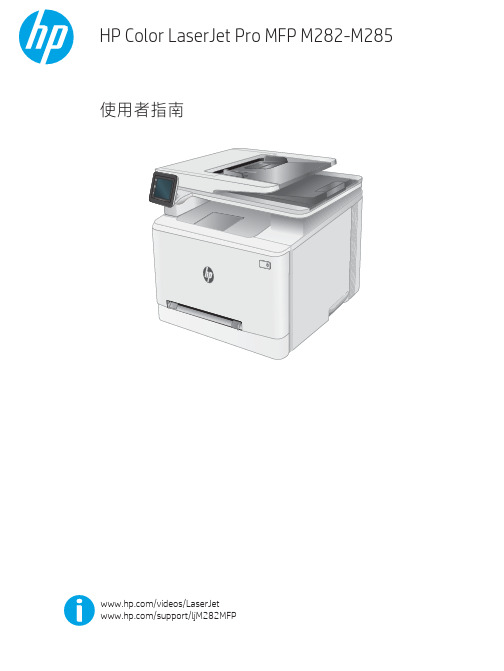
- 1、下载文档前请自行甄别文档内容的完整性,平台不提供额外的编辑、内容补充、找答案等附加服务。
- 2、"仅部分预览"的文档,不可在线预览部分如存在完整性等问题,可反馈申请退款(可完整预览的文档不适用该条件!)。
- 3、如文档侵犯您的权益,请联系客服反馈,我们会尽快为您处理(人工客服工作时间:9:00-18:30)。
都 在主页 面设 置 了独 立 的图标 ,几乎所 有 对一体机的操作都 能在触摸屏上完成 ,这种 设计 的好处不言而喻 ,不仅操作时很容易上
手 , 而 且按 键 的减 少 使 得 控 制 面板 的 占用 空
间更小,控制区域也更为集中。
■圃圆l
价格 8 蚋 元 广商Biblioteka 网址l 。
多功能一体机的职责不外乎是文档打
( i OS 系统还 可 使用Ap p l e A i r P r i n t 方式 ) 直 接
中嘲 饕 在 公
wv v ¨ [ 、C O n q c
电话 8 ∞ 8 2 0— 2 2 5 5
●
3 页E x c e l 圈表
0: 4 6( 酋 页 0: I 8 )
打 印无疑是惠普标 志性 的~项功能 ,与其相
印以及扫描 、复 印、传真 ,无论是哪 家厂商 生产 的机型 ,这些基本功能都 不会有什 么差 异,但通过优化控制方式却可以让这些功能
用 起 来 更 加 方便 ,甚 至 与 众 不 同 。eP r i n t 云
通 过点击屏幕上的 “ App s ”图标 ,便 可以访 问 ( 需要网络连接 )到各种特 色打 印 应用 ,它提供 了丰富的打印模板 ,如常用的 横格纸、 日程表、五线谱等都 能在办公室中 轻松制作出来。M3 7 5 n w还具有丰富的直接 打印功能 ,除了常见 的U 盘打 印外 ,当一体 机接入 网络后 ,连在 同一局域网中的智能手 机或平板 电脑还能使用惠普的移动打 印应用
量。当然 ,最具特 色的还是云打印和移动打 可以在任何可发送 电子邮件的设备上随时随
印 的 加 入 ,全 新 的 应 用 方 式 以 及 与 众 不 同 的
地的使用M3 7 5 n w打 印文档 ,便利的应用模
1 3
r s t R e v i e w 新品 I 打印 机
豉
于 式
◆ M 3 7 5 n W 采用的是3 5 英寸 的彩色触摸屏 ,支持
U S B } T 印及扫描存储 .并提 供了多种无线打印 方式。
使用体验使得M3 7 5 n w展现出更多迷人的魅
力。 M3 7 5 n w的外 观 很 规 整 ,经 典 的黑 、 白 搭 配 也 很协 调 ,而 且 黑 色 的 边 框 在 视 觉 上还
有一定 的收敛效果 ,看上去一体 机给人 的感
觉会 更 小 一 些。 M3 7 5 n w采 用 的是 3 . 5 英 寸 的
彩色触摸屏 ( 屏幕两侧还 配有若 干触控键进 行辅助操作 ),菜单的结构很简单 ,每一项
主功能 ( 复 印 、传 真 、USB } T  ̄ P 以及 扫 描 )
单页无格式 文本文档
0: 1 6
款 主 流 机 型 , 它 采 用 了水 平 一 次 成 像 技
能连接互联 网,并且知道M3 7 5 n w的云打印
电子邮件地址 ( 注册后 ,每 台云打印一体机 均会被 分配一个唯一 的电子邮件地址 ),就
全部测试耗时
8 46
术 ,彩色、黑 白的标称速度均可达到1 8 p p m 的水平 ,并 且拥 有十 分出 色的文档 打 印质
裕 了 ,能 够 满 足 中等 印量 水 平 的 作 业 需 1 8 p p m的速度便 对于 少量 于 日 质 不 。上 并 的彩 色打 印还 算够 本 求 。5 0页 的 多功 能 进 纸 器 很好 用 ,它 能 用 ,但若 是用于 大 批量 文字 输 出还是 会显 够 处理 很 厚 的卡 片 以及 一 些 尺 寸 、 规 格 得有 些力 不从 心 ,毕 竟 很 多小型 黑 白激光 特殊 的打 印 介 质 。 此外 ,M3 75 1 3 w还 能 打 印机 也 都 能 达到 2PP m 以上 的 输 出 能 粉 2 别 再选 配 一个 2 5 0页 的扩展 纸盒 ,可 将一 体 力。 需要 提及 助 的是 体 ,为 出 了保 持 良好 的打 印 机 的总体 纸 张输 入量 增至 5 5 0 页 ,这个 供 效果 ,M3 7 5 n W会经 常对 打 印系统进 行清 纸量 已经十 分充 裕 了 ,能 更好地 应对 大 印 洁 ,但这 个过 程 或许 太频繁 了 ,有 时甚 至 量 、连续 输 出的作 业需 求。对 于办 公用 户 在打 印过 程 中暂停 作 业来 执行清 洁 操作 , 而 言 ,5 O页容 量 的AD F(自动 送 稿器 ) 以至 于我 们 不得 不进 行多 次测试 才 能获得
一
。
1 2 页P o w e r P o i n t 演示文档
1 : 1 9( 酋页 0 : z O )
4 2 页Wo r d 圈文混排
2 : 3 7( 首 页 0: 2 0 )
进行打 印。当然 ,你也可以通过惠普云打印
( e P r i n t )的 方式更 加 灵活 地输 出文 档 ,只 要
'
,
= i r s t R e v i e w 新品 I 打E I 虮
独具魅力
H P L a s e r J e t P r o 3 0 0 Co l o r M F P M 3 7 5 n W
多功能一体机
M 3 7 5 n W最 具 特色 的 是 云打 印和 移 动打 E P I  ̄ 9 / J D 入 , 全 新 的应用 方式 以及 与众 不 同的使 用体 验足 以 使 它展现更多迷 人的魅力 。 文/ 卢 小 雷
M3 7 5 n w 的 纸 张 处 理 能 力 不 错 ,2 5 0
页的标 配纸 盒对于 大 多数用 户应该 足够 充 的。 当然 ,引擎 度 并不 是很 快 , 非 的绝 出 印对速
常 品 成
粉 保 打 种 一持 印 蚺 非常接 近 引擎 体 的标称 始 耗 指标 。 即便是 打 印页 式 终 材 面复 杂 的 PPT 文如 档 ,它 1 PPm 打 在 也 能 实现 1 印 一 控 的输 出能 力 ,说 行 效率还 是 很高 耗 明 的 它的执 制 材 输 打
式很 新 颖 ,也 很 容 易 掌握 ,是 M3 75 nW
区别于 同价位 其 它机型 的显著 特征 。
M3 7 5 n w具有出色的文档打 印质量 。无 ^ 是画面的精细程度还是色彩表现力都令人 ; 口 象深刻 。而且 . M 3 7 5 n W的操作方式 也很便 刊,它配有大尺寸的彩色触摸屏 。并提供 了 多项直接打印功能 .可 以满足 多样化 的输 出 藉求。路有遗憾的是,M 3 7 5 n w 没有配置自动 i 卫 面打印功能 .另外 .它的打 印速 度也不 是 f & 懊
搭配的彩色触摸屏以及Ap p s 打印逐渐形成一 套独具特 色的操作 方式 ,成为很多惠普一体 机 的标准配置 ,是惠普一体机区别干其 它机 型的显著特征之一。L a s e r J e t 3 0 0 C o l o r MF P
M3 7 5 n w是 惠 普 彩 色 激 光一 体 机 产 品 线 中 的
