[计算机.思科网络技术学院CCNA中英文教程Exploration.配套eagle.server实验光盘].Eagle.Server.Info
51CTO下载-CCNA4.0-Exploration版本第一学期中文(上)
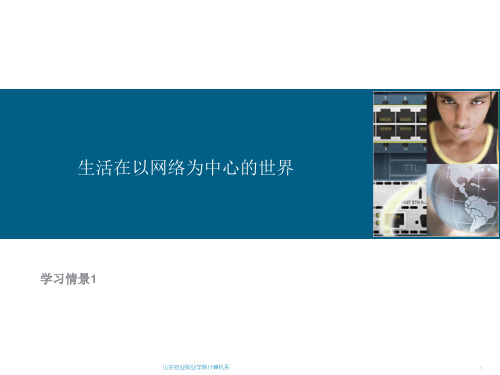
思科网络技术学院理事会.
23
1.3 网络平台
山东铝业职业学院计算机系
24
1.3.1 通过网络通信
对于个人和企业来说,能与身处任意地域的任何人进行 可靠通信正变得越来越重要。
思科网络技术学院理事会.
25
1.3.2 网络要素
下图显示了一个典型网络的各个要素,包括设备、介质 和服务,它们通过规则结合在一起,共同作用来发送消 息。
思科网络技术学院理事会.
26
1.3.2网络要素
联网是一个非常适合图形化的项目,网络设备通常使用 各种图标来表示。
思科网络技术学院理事会.
数据包交换无连接网络
思科网络技术学院理事会.
45
1.4.2具备容错能力的网络结构
利用数据包
网络内的设备并不知道各数据包的内容,设备只看得到最终目的 地址和通往该目的地的路径中的下一设备。
数据包交换无连接网络
美国国防部研究人员认识到数据包交换无连接网络具备弹性容错 网络体系结构所需的功能。
思科网络技术学院理事会.
17
1.1.5网络支撑着我们的娱乐方式
我们的娱乐方式离不开数据网络提供的服务.
思科网络技术学院理事会.
18
1.2 通信 – 生活中不可或缺的一部分
山东铝业职业学院计算机系
19
1.2.1 何为通信?
山东铝业职业学院计算机系
39
1.4.1 网络体系结构
容错能力
思科网络技术学院理事会.
40
1.4.1网络体系结构
可扩展性
思科网络技术学院理事会.
41
1.4.1网络体系结构
CCNAExploration LAN交换无线

学习目标——在每章开始部分以问题的形式概述本章的核心概念。
关键术语——在每章开始部分提供本章所引用的络术语列表。
术语表——超过190条的全新术语参考。
“检查你的理解”问题和答案——用每章后的问题来测试对本章知识的理解程度。附录中的答案对每个问题 进行了解释。
Cisco公司派Wayne去几个国家帮助开展最初的络学院教师培训以确保这些国家的最初教师团队的质量。在进 行络教育之前,Wayne在20岁时在威奇托州立大学教学,以后又在夏威夷大学及檀香山社区学院任教。1992年, 获数学博士学位,专攻于戴德金环上的有限秩非挠模问题。他为Cisco公司工作,负责络安全课程开发项目的管 理和CCNA、CCNP认证考试出题。他喜欢在瓦胡岛夏季的南部海滨和冬季的北部海滨冲浪。
感谢观看
CCNAExploration LAN交换 无线
20xx年人民邮电出版社出版的图书
01 内容简介
03 推荐
目录
02 作者简介 04 目录
《CCNAExploration:LAN交换无线》是2009年人民邮电出版社出版的图书,作者是中国思科络技术学院。
内容简介个主要面向初级络工程技术人员的培训项目。
它为思科络技术学院CCNAExploration接入WAN课程的配套书面教材,主要内容包括:局域设计、交换机的 基本概念和配置、虚拟局域、VTP、STP、VLAN间路由、无线局域的基本概念和配置等。书中每章的最后还提供了 复习题,并在附录中给出了答案和解释,术语表中描述了有关络的术语和缩写词。
思科络技术学院CCNAExploration接入WAN课程配套书面教材,全面介绍局域设计配置技术的基本概念和操 作方法,为CCNA认证考试的备考者以及各类络技术人员提供参考。
ERouting Final Exam - CCNA Exploration 路由协议和概念 (版本 4.0) (思科第二学期期末答案)
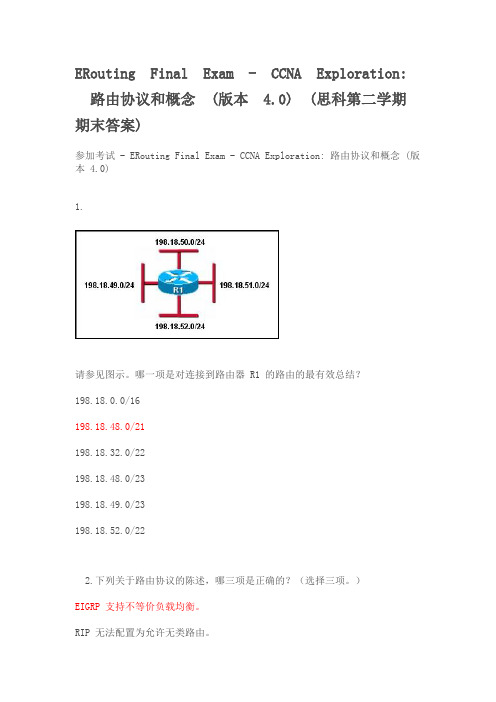
ERouting Final Exam - CCNA Exploration: 路由协议和概念 (版本 4.0) (思科第二学期期末答案)参加考试 - ERouting Final Exam - CCNA Exploration: 路由协议和概念 (版本 4.0)1.请参见图示。
哪一项是对连接到路由器 R1 的路由的最有效总结?198.18.0.0/16198.18.48.0/21198.18.32.0/22198.18.48.0/23198.18.49.0/23198.18.52.0/222.下列关于路由协议的陈述,哪三项是正确的?(选择三项。
)EIGRP 支持不等价负载均衡。
RIP 无法配置为允许无类路由。
OSPF 在多路访问链路上选举指定路由器。
RIP 不通告跳数超过 15 的路由。
EIGRP 使用广播流量与其邻居建立相邻关系。
OSPF 能够更迅速地收敛,因为在后继路由失效时,它能够在其拓扑表中找出可行后继路由。
3.请参见图示。
该网络正在运行 RIP 路由协议。
网络 10.0.0.0 突然断开。
下列有关此拓扑结构中路由器如何响应该事件的陈述中,哪一项是正确的?Router4 将在 30 秒之后的下一次定期更新中获知该失效路由。
在抑制计时器超时之前,水平分割将阻止 Router4 向 10.0.0.0 网络转发数据包。
Router5 将立即从路由表中清除这一失效路由。
Router5 将向 Router4 发送触发更新,其中网络 10.0.0.0 的度量为 16。
4.请参见图示。
根据图中所示的拓扑结构,要在 Paris 路由器上配置 EIGRP 需要使用哪三条命令?(选择三项。
)Paris(config)# router eigrp 100Paris(config)# router eigrpParis(config-router)# network 192.168.6.0Paris(config-router)# network 192.168.7.0Paris(config-router)# network 192.168.8.0Paris(config-router)# network 192.168.9.05.请参见图示。
Exploration_LAN_Switching_Chapter_4_CN
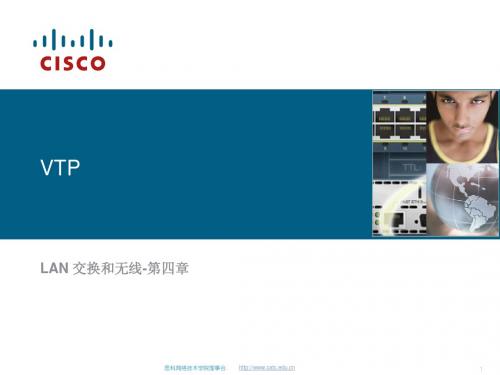
解决方法:
思科网络技术学院理事会.
38
4.3.2 排查VTP 配置故障
解决方法:
修订版号不正确
思科网络技术学院理事会.
39
4.3.3 在VTP服务器上管理VLAN
在 VTP 服务器上管理 VLAN
25
4.2.5 VTP 修剪
VTP 修剪的作用方式
-没有使用VTP 修剪前
思科网络技术学院理事会.
26
4.2.5 VTP 修剪
VTP 修剪的作用方式
-使用VTP 修剪后
思科网络技术学院理事会.
27
4.2.5 VTP 修剪
思科网络技术学院理事会. 30来自4.3.1 配置VTP
VTP 客户端交换机
–与 VTP 服务器交换机一样,请确认所有交换机都已恢复到默认 设置。 –配置 VTP 客户端模式。请不要忘记,交换机默认不是 VTP 客 户端模式。您必须配置该模式。 –配置中继。VTP 通过中继链路工作。 –连接到 VTP 服务器。连接到 VTP 服务器或另一台启用 VTP 的 交换机时,与 VTP 服务器之间来回传输通告的过程需要消耗一 段时间。 –检验 VTP 状态。在开始配置接入端口之前,请先确认已更新了 修订版模式和 VLAN 数量。
•交换机收到的总结通告包含比自身更高的配置修 订版号
•子集通告消息由于某些原因丢失 •交换机被重置
思科网络技术学院理事会.
19
4.2.3 VTP 通告
VTP 通告详细信息
–总结通告
思科网络技术学院理事会.
20
VTP
LAN 交换和无线-第四章
思科网络技术学院教程CCNAExploration课程设计
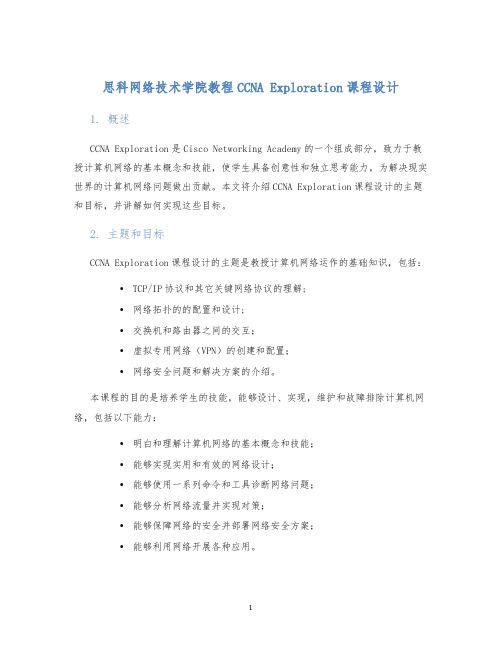
思科网络技术学院教程CCNA Exploration课程设计1. 概述CCNA Exploration是Cisco Networking Academy的一个组成部分,致力于教授计算机网络的基本概念和技能,使学生具备创意性和独立思考能力,为解决现实世界的计算机网络问题做出贡献。
本文将介绍CCNA Exploration课程设计的主题和目标,并讲解如何实现这些目标。
2. 主题和目标CCNA Exploration课程设计的主题是教授计算机网络运作的基础知识,包括:•TCP/IP协议和其它关键网络协议的理解;•网络拓扑的的配置和设计;•交换机和路由器之间的交互;•虚拟专用网络(VPN)的创建和配置;•网络安全问题和解决方案的介绍。
本课程的目的是培养学生的技能,能够设计、实现,维护和故障排除计算机网络,包括以下能力:•明白和理解计算机网络的基本概念和技能;•能够实现实用和有效的网络设计;•能够使用一系列命令和工具诊断网络问题;•能够分析网络流量并实现对策;•能够保障网络的安全并部署网络安全方案;•能够利用网络开展各种应用。
3. 设计课程CCNA Exploration课程设计包括两个主要内容:教学和实验。
教学是基于在线自学课件的,实验则是模拟和实际的环境。
课件包括了理论知识和实用技巧,并提供一些例子进行学习。
学习的内容包括能够应对实际应用的知识,例如如何配置网络,诊断网络故障,设置网络安全等等。
实验则涉及如何配置和管理交换机、路由器,如何创建和管理虚拟专用网络,以及各种拓扑的配置,例如树形拓扑,环状拓扑和总线拓扑。
在实验过程中,学生需要实现配置文件的创建、命令行的编写、端口间距离的计算和交换机和路由器之间的通信协议等操作。
最终可以实现网络管理、故障排查、安全性配置、网络优化等实用技能。
4. 实施与评估CCNA Exploration课程的实施需要在学期内完成,可以分为以下步骤:•学生完成CCNA Exploration自学课件的学习;•学生完成CCNA Exploration实验室练习,并在在线网络中提交结果;•学术作业和其他考试以检测学生的实际技能和理论知识。
[计算机思科网络技术学院CCNA中英文教程Exploration配套eagleserver实验光盘]Eagle_Server_Intro#
![[计算机思科网络技术学院CCNA中英文教程Exploration配套eagleserver实验光盘]Eagle_Server_Intro#](https://img.taocdn.com/s3/m/21d04c68be1e650e52ea99ff.png)
IntroductiontoEagleServer
Eagle Server Introduction
Concept & Overview Installation Options & Process Services & Software Documentation Labs
Where to get Eagle Server
Eagle Server is available to Cisco Networking Academies from Tools on Academy Connection. This is a downloadable an ISO image that is then written to a CD-ROM as an image (not data).
Reboot from the Eagle Server CD.
At the opening screen press <ENTER> . This will load the Linux kernel.
Type menu option installonFAT. Follow the instructions that are displayed. The installation will take approximately 15 minutes, depending on the speed of the CD.
model network and
server
Pre-configured
Overview
Top-down approach in Exploration Network Fundamentals presents students with the opportunity to experience the setting up and implementing of Application layer services in a network lab environment.
Exploration_Accessing_WAN_Chapter_4_CN
黑帽客 (Black hat):用于形容那些为牟取个人利益或经济利益,利用计算机系统知识 侵入非授权使用的系统或网络的群体。
骇客 (Cracker) :用于更为准确地形容非法访问网络资源的恶意群体的术语。 电话飞客 (Phreaker) :指利用电话网络执行非法功能的个人。
垃圾邮件发送者 (Spammer) :指发送大量未经请求的电子邮件消息的个人。垃圾邮件
16
4.1.4常规防范技术
常见安全设备和应用程序
思科网络技术学院理事会.
17
4.1.5 网络安全轮
“安全轮”提倡持续地执行测试和应用更新的安全措施。
思科网络技术学院理事会.
18
4.1.6 企业安全策略
漏洞(或称缺陷)主要包括:
思科网络技术学院理事会.
11
4.1.2常见安全威胁
对物理基础架构的威胁
物理威胁分为四类:
1.硬件威胁. 2.环境威胁 3.电气威胁 4.维护威胁
思科网络技术学院理事会.
12
4.1.2常见安全威胁
日志记录主机有以下特点:
172.31.10.1
·专门用于储存日志 ·连接在受保护的网络或专用路由器上
思科网络技术学院理事会.
31
4.3 保护路由器网络服务
思科网络技术学院理事会.
32
4.3.1易受攻击的路由器服务和接口
5
4.1.1为什么网络安全如此重要?
随着时间的推移,攻击者的方法和工具不断改进,他们 不再需要精深的知识即可进行攻击。
思科网络技术学院理事会.
6
4.1.1为什么网络安全如此重要?
网络安全的术语
Exploration-Network-Chapter-1-CN
思科网络技术学院理事会.
31
1.4.5 Providing Network Security
▪ 网络中采用旳安全措施涉及:
–预防未经授权地披露或窃取信息 –预防未经授权地修改信息 –预防拒绝服务
▪ 实现这些目旳旳措施涉及:
思科网络技术学院理事会.
22
网络体系构造
▪ 安全
思科网络技术学院理事会.
23
1.4.2 具有容错能力旳网络构造
▪ 面对电路互换连接旳网络
思科网络技术学院理事会.
24
具有容错能力旳网络构造
▪ 数据包互换无连接网络
思科网络技术学院理事会.
25
具有容错能力旳网络构造
▪ 利用数据包
网络内旳设备并不懂得各数据包旳内容,设备只看得到最终目旳 地址和通往该目旳地旳途径中旳下一设备。
1.4.3 可扩张网络体系构造
▪ Internet 能迅速扩展而不会严重影响顾客感受到旳性能, 这是构建 Internet 旳基础协议和底层技术旳目旳功能之 一。
思科网络技术学院理事会.
27
1.4.4 提供服务质量
▪ 网络必须提供安全、可预测、可衡量旳服务,有时还需 要确保可靠旳服务。
思科网络技术学院理事会.
17
融合网络
▪ 智能信息网络 ▪ 展望将来
思科网络技术学院理事会.
18
1.4 The Internet体系构造
思科网络技术学院理事会.
19
1.4.1 网络体系构造
▪ 容错能力
思科网络技术学院理事会.
20
网络体系构造
▪ 可扩展性
Exploration_LAN_Switching_Chapter2_config_sw_new
北京邮电大学思科网络技术学院 .
15/121
2.1.1 Key Elements of Ethernet/802.3 Networks
▪ Carrier Sense Multiple Access Collision Detection (CSMA/CD)
- Carrier Sense
北京邮电大学思科网络技术学院 .
6/121
2.1.1 Key Elements of Ethernet/802.3 Networks
▪ The structure of the current Ethernet frame standard, the revised IEEE 802.3 (Ethernet)
北京邮电大学思科网络技术学院 .
17/121
2.1.1 Key Elements of Ethernet/802.3 Networks
▪ Carrier Sense Multiple Access Collision Detection (CSMA/CD)
- Carrier Sense
北京邮电大学思科网络技术学院 .
9/121
2.1.1 Key Elements of Ethernet/802.3 Networks
▪ Explain the functions that enable a switch to forward Ethernet frames in a LAN.
▪ Configure a switch for operation in a network designed to support voice, video, and data transmissions.
Exploration_Routing_Chapter_5_CN
思科网络技术学院理事会.
3
5.1 RIPv1:有类距离矢量路由协议
思科网络技术学院理事会.
4
5.1.1 背景和概述
思科网络技术学院理事会.
5
5.1.2 RIPv1 特征和消息格式
校验和故障拍错. ▪ 使用推荐技术解决与 RIPv1相关问题
思科网络技术学院理事会.
2
目录
▪ 5.1 RIPv1: 有类距离矢量路由协议 ▪ 5.2 RIPv1 基本配置 ▪ 5.3 校验和故障拍错 ▪ 5.4 自动总结 ▪ 5.5 默认路由和 RIPv1 ▪ 5.6 RIPv1 配置实验
/8
10.0.0.0
RIP
Routing Table 30.1.1.0 S0 0 10.2.2.0 E0 0
▪ Use discontiguous major network number
思科网络技术学院理事会.
29
Same continuum major network number
S1 1
Routing Table 30.1.1.0 S0 0 20.1.1.0 E0 0 10.0.0.0 S0
Network Interface Hops
▪ Use contiguous major network number
思科网络技术学院理事会.
RIP 第 1版
Routing Protocols and Concepts – Chapter 5
思科网络技术学院理事会.
1
目标
▪ 描述RIPv1 协议的功能特征和工作方式. ▪ 为设备配置 RIPv1. ▪ 校验 RIPv1 运作是否正确. ▪ 描述 RIPv1 执行自动总结的方式. ▪ 对使用 RIPv1的路由网络中传播的默认路由进行配置、
- 1、下载文档前请自行甄别文档内容的完整性,平台不提供额外的编辑、内容补充、找答案等附加服务。
- 2、"仅部分预览"的文档,不可在线预览部分如存在完整性等问题,可反馈申请退款(可完整预览的文档不适用该条件!)。
- 3、如文档侵犯您的权益,请联系客服反馈,我们会尽快为您处理(人工客服工作时间:9:00-18:30)。
ADIOS BootCD - Copyright (C) 2005 GNULicense InformationDeveloped at Queensland University of Technology, Brisbane, Australia as partof the Automated Download and Installation of Operating Systems (ADIOS)project by Neville Richter, Mark Huth & Lynda Thater. For more informationplease visit .au/adios.------------------------------------------------------------------------------EAGLE-SERVER BootCD - Copyright (C) 2006, 2007 GNULicense InformationDeveloped by Cisco Systems for the Cisco Network Academy Program as a labserver for CCNA (Cisco Certified Network Associate) curriculum. Eagle 1 teammembers consist of Ms. Telethia Willis, Mr. Mark Dye, Mr Aubrey Adams, and Mr.Lee Toderick (toderickl@).------------------------------------------------------------------------------This software is distributed in the hope that it will be useful, butWITHOUT ANY WARRANTY; without even the implied warranty of MERCHANTABILITYor FITNESS FOR A PARTICULAR PURPOSE.See the GNU General Public License for more details at/licenses/gpl-license.php.------------------------------------------------------------------------------EAGLE-SERVER BOOT OPTIONS:Run Linux from CD with /var in RAMEAGLE-SERVER is run from the CD, which is read-only.Files that require write access are stored in RAM. On the EAGLE-SERVER BootCD, the writable sections of the directory tree (eg /etc, /home, /tmp, /root)have been moved into the /var directory. Since /var is stored in RAM,any changes will be lost when the machine is turned off.This option is acceptable if the computer has adequate memory and no changeswill be made. Use this option if you only need minimal services, such asping replies to .Performance will be degraded if the computer does not have more than 500MB of RAM.installEXT) Install ADIOS onto an existing Linux disk partition.This option is for use on a linux computer with an EXT2 or EXE3 partition.If there is a second hard disk, or an unused partition (4GB minimum), use thisoption to install EAGLE-SERVER. Specify the destination partition for EAGLE- SERVER, and the destination will be formatted and EAGLE-SERVER will be installed. Grub is installed into the EAGLE-SERVER location, and any existing bootloaders are updated.installonFAT) Load EAGLE-SERVER on an existing, blank, FAT partition.This option will load EAGLE-SERVER onto a blank FAT partition or second HDD.The minimum size required for the blank FAT partition is 4GB. This means thatthere must be at least 4Gb of free space on the FAT partition. The wholeprocedure takes at least 15 minutes to complete, depending on the speed ofthe CD-ROM drive. When this option completes, the EAGLE-SERVER CD files willbe installed on the FAT partition or second HDD.To reboot EAGLE-SERVER from the FAT partition, the EAGLE-SERVER CD must beused. See 'runondisk' menu option.**IMPORTANT- blank NTFS partitions have not been tested,**IMPORTANT- MAKE SURE ALL CRITICAL FILES HAVE BEEN BACKED UP FROM THE HARD DRIVE. runondisk) Reboot EAGLE-SERVER from an existing FAT partition.This option will reboot a previously-installed EAGLE-SERVER system loaded on a FAT partition.The EAGLE-SERVER partition is automatically discovered.------------------------------------------------------------------------------EAGLE-SERVER Information:Account information- root password is cisco.**IMPORTANT** change passwords for root as soon as possible after connectingeagle-server to the classroom network.To change root password, follow these steps:Open a terminal (on the bottom panel, click on the CRT icon).Switch user to root: su - <ENTER>.Type root's password: cisco <ENTER>.Finally, change root's password: passwd <ENTER>.A normal user, cisco, has been added to the system, password cisco.A normal user, instructor, has been added to the system, password cisco.Other users, ccna[1-22] are also available if needed. Password is cisco.To prevent student access to eagle-server, change the password for cisco,instructor, and ccna1 through ccna22. The procedure is:Open a terminal (on the bottom panel, click on the CRT icon).Switch user to root: su - <ENTER>.Type root's password: cisco <ENTER>.Change the account's password: passwd instructor <ENTER>----------------------------------------There are two IP networks:eth0 192.168.254.0 /24 <- Eagle Server primary networketh0:1 172.31.254.0 /24 <- extra network in case one is needed.DNS- Refer to the following table for DNS names to IP Addresses:NAME IP Address 192.168.254.254r1-isp 192.168.254.253r2-central 172.16.255.254s1-central 172.16.254.1* 172.16.1.1* 172.16.1.2* 172.16.2.1* 172.16.2.2etc* 172.16.11.2* provided the student lab computer is configured for this IP Address----------------------------------------TFTP- enabled. Instructors can use eagle-server to load IOS images or IOSconfiguration files for students to download to Cisco devices.As root, instructors can place files for tftp transfer in /tftpboot.Default configuration files for R1-ISP, R2-Central, and S1-Central are onthis cd and can be downloaded via TFTP for device configuration.Configuration filenames are:Device FilenameR1-ISP r1-ispR2-Central r2-centralS1-Central s1-central**NOTE- by default, normal users (students) are only permitted to get files, not put files.----------------------------------------Web Server- eagle-server acts as a web server on TCP port 80. Instructorscan put class web pages in /var/www/html for student access.----------------------------------------FTP Server- eagle-server supports ftp access. Instructors can put classfiles in /var/ftp/pub/eagle_labs/ for student download.Student Download Directories:Students can point a web browser at URLftp:///eagle_labs/eagle'x'/chapter'y'and download material from the appropriate folder. For example, foldereagle1/chapter2 contains pcap files for wireshark.Eagle Server contains the following FTP directories and files:/mnt/devel/var/ftp/pub|-- eagle_labs|-- eagle1| |-- chapter1| | |-- gaim-1.5.0.exe| |-- chapter10| |-- chapter2| | |-- ftptoeagle-server.pcap| | |-- http to eagle-server.pcap| | |-- ping to 192.168.254.254.pcap| | |-- wireshark-setup-0.99.4.exe| |-- chapter3| | |-- Thunderbird Setup 1.5.0.9.exe| | |-- apache_2.2.4-win32-x86-no_ssl.msi| | |-- wireshark-setup-0.99.4.exe| |-- chapter4| | |-- s1-central| | |-- wireshark-setup-0.99.4.exe| |-- chapter5| |-- chapter6| |-- chapter7| |-- chapter8| |-- chapter9|-- eagle2|-- eagle3|-- eagle4----------------------------------------SSH- sshd has been configured for instructors to connect to eagle-server. student ssh access to eagle-server should be discouraged.----------------------------------------Communications- eagle-server supports several types of lab communications:IRC- students can use any chat client and chat to each other. TheIRC server name is . A Windows GAIM clientcan be downloaded from this server. Either FTP or HTTP from URL/eagle_labs/eagle1/chapter1.Wiki- eagle-server is configured as a wiki server, TWiki. The WikiURL is /twiki/bin/view.Mail- students can send and receive email. Any mail client can be usedto send and receive mail for any account shown above.The SMTP server is , Port 25, and theIMAP server (retrieve email) is , Port 143.。
