QQ MB Chp11 Topics
2011qq下载正式版免费
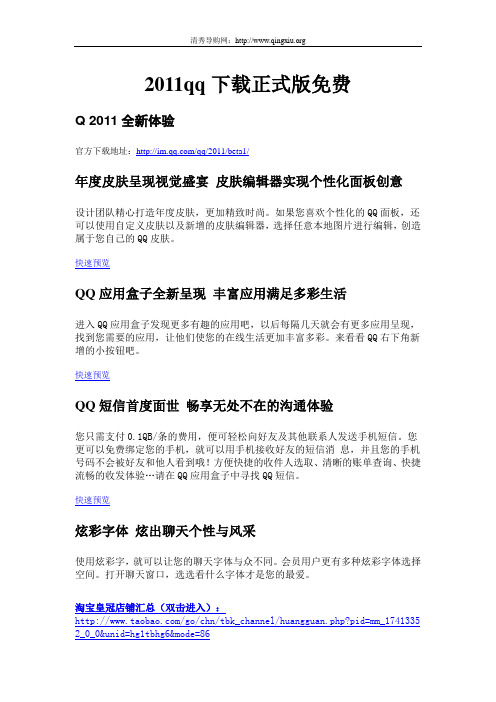
2011qq下载正式版免费Q 2011全新体验官方下载地址:/qq/2011/beta1/年度皮肤呈现视觉盛宴皮肤编辑器实现个性化面板创意设计团队精心打造年度皮肤,更加精致时尚。
如果您喜欢个性化的QQ面板,还可以使用自定义皮肤以及新增的皮肤编辑器,选择任意本地图片进行编辑,创造属于您自己的QQ皮肤。
快速预览QQ应用盒子全新呈现丰富应用满足多彩生活进入QQ应用盒子发现更多有趣的应用吧,以后每隔几天就会有更多应用呈现,找到您需要的应用,让他们使您的在线生活更加丰富多彩。
来看看QQ右下角新增的小按钮吧。
快速预览QQ短信首度面世畅享无处不在的沟通体验您只需支付0.1QB/条的费用,便可轻松向好友及其他联系人发送手机短信。
您更可以免费绑定您的手机,就可以用手机接收好友的短信消息,并且您的手机号码不会被好友和他人看到哦!方便快捷的收件人选取、清晰的账单查询、快捷流畅的收发体验…请在QQ应用盒子中寻找QQ短信。
快速预览炫彩字体炫出聊天个性与风采使用炫彩字,就可以让您的聊天字体与众不同。
会员用户更有多种炫彩字体选择空间。
打开聊天窗口,选选看什么字体才是您的最爱。
淘宝皇冠店铺汇总(双击进入):/go/chn/tbk_channel/huangguan.php?pid=mm_1741335 2_0_0&unid=hg1tbhg6&mode=86快速预览QQ支持自定义标签标签顺序随心换新增自定义标签功能,您可以根据自己的喜好来改变QQ面板的标签顺序,点击并按住需要拖动的标签,就可以改变标签的顺序,如果将微博标签放在第一栏,则每次打开QQ时都会优先展示微博消息,微博控们赶快试试吧。
快速预览微博消息转发QQ好友精彩内容一起分享现在可以一键将微博消息转发给您的QQ好友了!忘掉复制和粘贴吧,您只需右键点击需要分享的微博消息,并选择您的QQ好友,就可以轻松的将微博内容发送给好友,让您的好友和您一起分享微博的快乐和精彩。
ARM ETM编程对话框手册说明书

Arm ETM Programming Dialog Release 09.2023TRACE32 Online HelpTRACE32 DirectoryTRACE32 IndexTRACE32 Documents ...................................................................................................................... ICD In-Circuit Debugger ................................................................................................................ Processor Architecture Manuals .............................................................................................. Arm/CORTEX/XSCALE ............................................................................................................ Arm ETM Programming Dialog . (1)Initialization (3)Initialization of the ETM3Programming (4)How to Start4 Elements in the Dialog Box4 Actions6 Events7 Levels8 ETM ALL 0, Clear, Load, View, Save (12)Definitions13 Address/Range Definition13 Data Definition17 Counter Definition19 Examples21 Example 1: Selective Trace on an Address Range21 Example 2: Selective Trace on an Address Range defined through a Symbol23 Example 3: Selective Trace on Access to a Symbol25 Example 4: Trace the Entrance and Exit of Function Sieve27 Example 5: Trace the first 200H Cycles in Function Sieve28 Example 6: Trace all, when Function Sieve is reached goto Level 1 and stop Sampling and Debugging after 5 Cycles29Version 10-Oct-2023 InitializationInitialization of the ETMInitialize the ETM by using ETM Settings in the Trace menu or by entering the command ETM.state.The broadcasting of the program flow can be controlled by TraceInclude (restrict the broadcasting of the program flow to the defined range) or TraceExclude (do not broadcast the program flow within the defined range). Either TraceInclude or TraceExclude can be specified.The broadcasting of the data flow can be controlled by DataViewInclude (restrict the broadcasting of the data accesses to the defined range) or DataViewExclude (do not broadcast the data flow within the defined range).For further details of this window please look for the manual RiscTrace for ARM-ETM.ProgrammingHow to StartThe ETM Programming Dialog can be found on any TRACE32 CD dated September 2000 and later. T o open the ETM Programming dialog use Trigger Dialog … in the Trace menu.An empty dialog box will appear. Please go on reading this manual to get an overview on the functionality of the dialog.Elements in the Dialog BoxRemark•The intention of the ETM Programming dialog is to provide an intuitive and easy to use interface to program the Embedded Trace Macrocell (ETM) of ARM7 / ARM9.•The ETM Programming Dialog Window does not represent the full functionality of the ETM.OverviewAddress definition fieldData definition field Count definition fieldEventPanel to control the programmingAn ETM T rigger Program performs ACTIONS depending on the state of the user program/target hardware.Trace Trace instruction execution cycleView Data Trace data access cyclesTrigger TRACE Stop tracingDecr Count0 Decr Count1Decrement the counter identified by the label COUNT0 or COUNT1.Reload Count0 Reload Count1Set the counter identified by the label COUNT0 or COUNT1 to value specified in definition.Goto Level0 Goto Level1 Goto Level2Go on tracing according to the actions defined under Level0,Level1 orLevel2.ActionsThe state of the user program/target system is described by different characteristics. Different characteristics combined through LOGICAL AND form an event. An action will only be performed if the user program/target system is in the state defined by the event. The characteristics are:If no characteristic is chosen the action is carried out at every CPU cycle.Address/RangeAddress or address rangeTo be defined in the address definition fieldsA-Range , B-Range or C-RangeRD/WRCPU cycle type FETCH, EXECUTE, READ , WRITE or ACCESS (READ or WRITE)DataCPU dataTo be defined in the data definition fields DATA0 or DATA1CountCounter or Time CounterTo be defined in the count definition fields COUNT0 or COUNT1Three different levels can be used to define a set of actions. The levels can be referenced by the logical names Level0, Level1 and Level2. Within the ETM the levels are implemented as states. Use the action Goto Level x to let the system switch to Level x and to carry out only the actions under Level x.Be aware Goto Level x used in different Levels does not mean the same. It always implies a transaction from the current Level to Level x. e.g using Goto Level 2 in the area at Level 0 means the transaction from Level 0 to Level2For this example trace and data access trace is activated if A-Range is reached. The state sequencer changes form Level 0 to Level1 if an address within A-Range is reached. What you don’t see is that the actions T race and View Data only take place if the system is in Level 1. That means T race and View Data have a implied condition “if Level1”.Only if Level 0 Trace in all levelsETM ALL 0, Clear, Load, View, Save …At the bottom of the dialog you find the buttons to control the dialog.If you save the contents of the dialog a PRACTICE file is generated. T o program the ETM either use the buttons Program or Program&Save or Program & Save & Close. You can also run the generated PRACTICE file from the command line of TRACE32 with the command DO<file> to program the ETM.Use the button ETM ALL 0 to set all ETM registers to 0. Compared to ETM.RESet this command does not reset the address and data comparators, the counter actions and the sequencer actions in the ETM. This could cause strange result in the output.Use the button CLEAR to reset the dialog window if you want to begin from the scratch.With the button LOAD an earlier designed ETM program file can be read into the dialog window. The ETM is not programmed.Press the button VIEW and you will see the contents of the dialog written down in statements of the ETM programming language. Use this button now and then to learn the basics of the ETM programming language.If you do not want the content of the dialog to be save to a file use the button Program to program the ETM.Program & Save will write the contents of the dialog to the file which is specified under Actual used file . After that the ETM will be programmed. If no file name is given you will be asked to define one. The ETM is successfully programmed if you get the message in the state line of TRACE32.Otherwise the error is shown in the state line of TRACE32 or a message box appears.Program & Save & Close works the same as Program & Save except that the dialog will be closed after the ETM is programmed successfully .DefinitionsAddress/Range DefinitionUp to three different address areas can be defined in this part of the dialog. This areas are later referenced by the logical names A-Range, B-Range or C-Range. The logical name AB-Range defines an area declared through the area A-Range combined with the area B-Range by LOGICAL AND.Each area e.g. A-Range allows to define the address space through two different singular address parts.One of this part can hold a single address or an address range. The singular address parts are combined through LOGICAL OR to form the characteristic named A-Range.If you don’t know how to specify an address or an address range click the V button.With the appearing sub dialog a single address or any kind of range can be defined easily.As you are familiar with the syntax of defining an address in TRACE32 just fill out the dialog.The defined address area will be used to define the condition for carrying out an action in the main dialog.If not address area is defined at the time you want to choose an address condition you will be asked to do so.RD/WR.. and Data conditions are internally connected to Address/Range therefore you can use them without restrictions for the logical combination.Data DefinitionT wo different data values can be used to observe the data on the data bus. The data values are later referenced by the labels DATA0 and DATA1.The data is defined through the value and the type. If you don’t know how to specify a data value just click the V button.With the appearing subdialog a single data, a data range or a mask can be defined easily.With the type you specify the width of the value. BYTE, WORD and LONG are available.As you are familiar with the syntax of defining data in TRACE32 just fill out the dialog.If there is no data defined at the time you want to use a data condition you will be asked to do so.Counter DefinitionFor controlling the flow two different counters can be defined. For each counter you can define the maximumCOUNT0 and COUNT1.value. The counters are referenced in the condition of an action by the labelsCOUNT0 ( Decr Count0 ) defined the counter is continuously decremented at full system clock speed.o control the value of the counters the actions Decr Count0/1 and Restart Count0/1 are available.TDecr COUNT0/1 substracts 1 from the value of the counter COUNT0/1.Reload COUNT0/1 sets the value of the counter COUNT0/1 to the value specified in the definition.V button.If you don’t know how to define the value of a counter just click theAs you are familiar with the syntax of defining counters in TRACE32 just fill out the dialog.If there is no counter defined at the time you want to use a counter name in a condition or an action you will be asked to define it.ExamplesExample 1: Selective Trace on an Address RangeClick here to open theDefine Address Window2. Click here to chooseout of the list of availableclasses 3. Type in the base address of the range 4. Type in the end address of the range 1. Click here to select5. Press OK buttonthe radio buttonfor Rangea memory classExample 2: Selective Trace on an Address Range defined through a SymbolClick here to open the Define Address WindowPress the V buttonClick here to select the radio buttonfor HLL-RangeSelect the symbol by a double clickExample 3: Selective Trace on Access to a SymbolClick here to open theClick here to browse throughthe symbol data base Select the symbol by a double clickDefine Address WindowExample 4: Trace the Entrance and Exit of Function SieveDefine the begin of function sieve Define the end of function sieveExample 5: Trace the first 200H Cycles in Function SieveDefine Counter Count0Example 6: Trace all, when Function Sieve is reached goto Level 1 and stop Sampling and Debugging after 5 CyclesDefine the begin of functionsieve in A-RangeDefine themax value 30for countingthe cycles inCOUNT0Reload COUNT0 when sieve is reachedChange level if sieve is reachedStop sampling when COUNT0 reaches 0Subtract one COUNT0 every cycleSampling starts hereSampling stops here。
QQWhatsnew

====================================
1.群视频新增教育模式,专为远程教学量身定制;
2.群视频新增演示PPT,远程会议轻松搞定;
3.“屏幕分享”功能支持“清晰”与“流畅”模式切换;
4.群会话窗口新增相册与文件页卡,可快速浏览群友分享的精彩内容;
5.安全防护升级,智能拦截IE浏览器打开的恶意网页,保障QQ帐号安全。
================================
1.天气图标增加动态模式,多种酷炫效果等你发现;
2.QQ群新增匿名聊功能,大胆表达你的真实想法;
3.群活动支持面向同城人群,轻松召集更多朋友参与。
QQ6.2 what’s new:
================================
5.腾讯课堂新增答题卡,轻松开启答题模式。
QQ7.2 what’s new:
===========================
1.我的收藏支持自定义分组,归类清晰更易查找;
2.收藏内容支持批量操作,可快速删除或添加到分组;
3.腾讯课堂新增多人举手模式,支持多个同学同时讨论。
2.好友消息记录新增图片页卡,集中查阅图片很轻松;
3.支持多人视频的过程中查看文件和消息记录,信息获取更完整;
4.好友验证消息支持回复,添加好友从进一步了解开始;
5.设备间发送多张图片展示在一个气泡中,操作更快捷;
6.无需数据线,一键导出手机相册功能优化,让体验更加流畅。
QQ5.3 What’s new:
6.主菜单全新设计,分类更清晰、使用更方便。
QQ2013 正式版 SP6 What’s new:
《电池》稿约

(12) 为了确保刊物质量, 本刊在付印前会将所刊文
章发给作者本人校对。 请作者认真校对 ( 请勿再增添新的
文字) 、 确保质量, 并且在 48 小时内返回确认信。
稿件发表后, 本刊将赠送样刊、 支付稿酬。
本刊所发表的论文也将被中国知网 ( CNKI) 和 “ 万
方数据———数字化期刊群” 等收录, 不另行支付稿酬, 如
(8) 从其他文献上引用的图、 表, 需有原作者的书面
授权, 否则请作参考文献引用。 文中的插图, 请注明制作
软件 ( 本刊推荐用 Origin 作图) , 并发来相应的原始文件。
请采用黑白图片,用字母或数字对曲线进行注释,图下标
(4) 凡获省部级以上基金资助项目的论文, 请加注
资助项目编号, 并附单位证明。 论文发表后的获奖情况,
请及时反馈, 并提供获奖证书复印件。
(5) 文中请一律采用法定计量单位, 量纲 ( 量的符
号) 用斜体或加线表示。 中文的电池命名统一为负极在
前, 正极在后。
(6) 论文题目最多 15 个字, 摘要不少于 200 字, 关
果作者不同意收录, 请在投稿时声明。
请不熟悉本刊要求的作者, 尽可能参考最新出版的每
一期 《 电池》 。
欢迎投稿! 如有问题, 请用电子邮件与本刊
主编李胜联系: dianchi@ batterypub. com
的稿件处理快速通道, 在同等情况下优先发表对生产有指
导意义的稿件。
(3) 来稿请在首页注明全文的字数、 所有作者的简
介以及联系人的 E-mail、 固定电话、 手机号码、 传真和详
细通信地址, 以便于联系。 作者简介包括以下内容: 姓
名, 性别, 出生年份, 籍贯, 民族, 职称, 工作单位, 主
QQWhatsnew

QQ2009 Beta What's new:
================================
1.搜尋好友時可快速定位,找到好友更快捷。
2.新增好友時可同時新增分組,管理好友更便捷。
3.可選隱藏會話視窗側邊,讓溝通更清爽。
4.新增QQ遊戲入口,登入遊戲大廳更方便。
5.「群共用」、「群動態」完美呈現,群內資訊全掌控。
6.訊息盒子集中收取,分類清晰,一切盡在掌握!
7.新增網路硬碟,檔案存儲下載更省心。
8.增加並改善了QQlive和手機簡訊的入口及體驗。
9.從登入到聊天,全鍵盤作業,不用滑鼠一樣能行!
10.介面元素自由配置,介面管理器滿足你的個性化需求。
QQ2012 Beta What's new:
================================
1.新增多人視訊,新老朋友碰碰面。
2.新增錄音傳送,隨時傳遞您的聲音。
3.手寫、語音輔助輸入,打字速度不再是障礙。
4.頭像放置桌面,立即與親密的人發起會話。
5.新增視窗截圖和放大鏡功能,QQ截圖更好用。
3. 新增業務面板管理器,業務管理更便捷
4. 新增遠端協助功能,遠端桌面控制讓您辦公更輕鬆
5. 新增個性化服務設定,讓皮膚、聲音、提醒和表現因您的偏好而改變
6. 優化了情景模式功能,工作娛樂表現更付人性化,更加直觀
7. 優化了聯絡人和分組排序功能,好友定位于搜尋更加方便
8. 優化了狀態切換提醒與設定,設定了自動回復功能
1. 新增視窗抖動,讓您的朋友感覺到你
2. 新增離線傳檔案,傳送檔案更隨心
如何在RedHat Linux系统下安装QQ聊天程序

如何在RedHat Linux系统下安装QQ聊天程序2008-05-24 01:38在Red Hat 9.0上配置QQ的经验。
选择QQ软件腾迅公司并没有推出专门应用于Linux下的QQ软件,但是已经有很多自由软件或插件支持在 Linux下使用QQ。
这些软件都可以在Internet上获得,常用的有Gaim+OpenQ、Gaim+libqq和LumaQQ等。
Gaim+libqq和Gaim+OpenQ都是在Gaim中添加QQ插件,所以必须注意Gaim与QQ插件的版本对应关系。
Gaim与libqq的版本对应关系举例如下:libqq-0.0.1-0.48.so适用于Gaim 0.48、0.49;libqq-0.0.1-0.50.so适用于Gaim 0.50;libqq-0.0.1-0.51.so适用于Gaim 0.51、0.52;libqq-Gaim-0.48-qq.patch适用于Gaim 0.48、0.49 0.50;libqq-Gaim-0.51-qq.patch适用于Gaim 0.51、0.52。
安装QQ在Linux上安装软件有Tarball和RPM两种方式,Tarball是类Unix操作系统中常见的安装方式;RPM(Red Hat Package Manage)是Red Hat公司推出的包管理方式,这是一种非常不错的管理方式,但是有时候会遇到一些依赖关系的问题。
1.用Tarball方式安装以一个包含了libqq插件的Gaim包gaim-cvs-0218-qq-0.2.5.tar.gz为例,使用下列命令安装(不推荐使用root权限安装):$ tar zxvf gaim-cvs-0218-qq-0.2.5.tar.gz$ cd gaim-cvs-0218-qq-0.2.5$ ./configure --prefix=/home/foo/bin/local/gaim && make &&make install$ cd ~/bin$ ln -s /home/foo/bin/local/gaim/bin/gaim gaim“./configure--prefix=/home/foo/bin/local/gaim”指定了软件安装的目录是/home/foo/bin/local/gaim。
QQ Chp03 Money history and__ theories
Lecture 3.Monetary history and theories1Part 1: HistoryTopics covered:•Money in History•Overview:•China v. Western:•Gresham's Law:23Reading List:•LM. Chp.2, “Monetary Standards”•Redish,A., 1993, “Anchors Aweigh: the Transition from Commodity Money to Fiat Money in Western Economies”, CJE, 26(4),pp.777-795.•Mundell, R,1998, “Uses and Abuses of Gresham's Law in the History of Money”•彭信威彭信威,,1988,《中国货币史中国货币史》》,上海人民出版社上海人民出版社。
•乔恩乔恩,,1994(02),《货币史货币史》》,商务印书馆商务印书馆。
•Overview:Cf. QQ Research note.4•Some definitions:•Money System (international)•Money Regime (domestic)•Money Standard v. Standard Money: (historical)5•Brief descriptions:•(1) Commodities –Metallic -Fiat •(2) China v. Western:6•Evolution of “Money”:•“thought experiment”:•Barter Economy: “double-coincidence of demand”•Commodity money•Metallic money: Money by weight ; Coin •Bank note (commercial bank)•Fiat money, legal tender:Convertible v. inconvertible;•E-money?•Q: oversimplified?78Bater econ Commodity MMetallic: weight&coinPaper ME-moneyTMQs: (1) overlapping and breaking point s?(2) roles of market and government?(3) comparison? China v. West910•Commodity Money:•中国商·周时期周时期((BC2000-BC221):贝壳为主贝壳为主,,铜为辅•West :cattle (ox )•词源学例证词源学例证::•Breaking Point: (to Metallic money)•Unit of weight:•中国中国::最早的重量单位起源于彝器最早的重量单位起源于彝器,,“”、“匀”。
MAG Codex X5系列游戏桌面.pdf_1701728269.814911说明书
Rule your gaming empire with minimalist styleMAG Codex X5 series gaming desktop is designed for entry gamers, features Intel processor and the latest NVIDIA RTX series graphics card, providing the best gaming experience.Exclusive thermal solution with the best air cooling, promise the longer system performance, RGB lighting effect design with tempered glass, show off your personally gaming style,MSI MAG Codex 5 series will lead the players to conquer thewonderful battles.Selling PointsWindows 10 HomeFREE Upgrade to Windows 11*Up to Intel Core i9-11900K processorUp to MSI GeForce® RTX 3090 graphics cardBest air flow design to keep them at peak performance Dual side panel optional, choose your personal style Mystic Light RGB LED design to customize your Gaming PCEasy to upgrade - designed to upgrade your components with an easeHigh speed M.2 SSD, loading game in secondStandard component inside, keeping the system in the latest statusUSB 3.2 Gen 2x2 with type C reversible design*Upgrade timing may vary by device. Features and app availability may vary by region. Certain features require specific hardware (see aka.ms/windows11-spec).Picture and logos1x Headphones / 1x Microphone1.1x USB 3.2 Gen 1 Type C / 2x USB 3.2 Gen 1 Type A2.Flash BIOS button3.2x USB 2.0 Type A / 1x PS/2 Combo port4.1x HDMI out / 1x Display Port out5.2x USB 3.2 Gen 1 Type A / 2x USB 2.0 Type A6.1x USB 3.2 Gen 2x2 Type C / 1x USB 3.2 Gen 2 Type A7./ RJ45 (2.5G LAN)2x WiFi Antenna 8.6x Audio jacks9.SpecificationOperating Systems N/AFREE Upgrade to Windows 11* 1Upgrade timing may vary by device. Features and app availability mayvary by region. Certain features require specific hardware (see aka.ms/windows11-spec). 1Upgradetiming may vary by device. Features and app availability may vary by region. Certain features requirespecific hardware (see aka.ms/windows11-spec).CPU Number Intel Core i7-11700KFCPU Clock 3.6GHzCPU Cores8TDP125WCache16 MB Intel® Smart CacheThreads16CPU Cooler Liquid cooling 150WChipsets Z590VGA IO Port HDMIx1, Display Portx3VGA MKT Name GeForce RTX 3070 Ti VENTUS 3X 8G OCGPU1 VRAM Size8GMemory Size32GB(32GB*1)Memory Type DDR4 SDRAMMemory Speed1600(3200)MHzModule Type U-DIMMMemory Slot(Total)4Memory Slot(Free)3Max Capacity Max 128GBSSD Interface PCIe GEN4x4 NVMeSSD Form Factor M.2-2280 M-KEYSSD Config1TB*1SSD Size1TBHDD1 Interface SATA GEN3HDD1 Form Factor 3.5 inchHDD1 Size2TB*1HDD1 RPM7200RPMODD(Type)N/AODD Height N/AODD Type N/AM.2 slots(Total)3M.2 slots(Free)22.5" Drive Bays(Total)22.5" Drive Bays (Free)2LAN Intel I225-VWLAN INTEL/AX210.NGWG.NVWLAN Version802.11a/b/g/n/ac 2x2+BTBT Version 5.2Audio Chipset Realtek ALC897Audio Type7.1 Channel HD AudioThunderbolt N/AUSB 2.0 Type A NAUSB 2.0 Type C NAUSB 3.2 Gen 1 Type A2USB 3.2 Gen 1 Type C1USB 3.2 Gen 2 Type A NAUSB 3.2 Gen 2 Type C NAUSB 3.2 Gen 2x2 Type C NAUSB 3.2 Gen 2x2 Type A NAAudio Mic-in1Audio Headphone-out1Audio Headphone-out (HiFiSPDIF)NAMic-inHeadphone-out combo NAUSB 3.2 Gen 2x2 Type C (R)1USB 3.2 Gen 2x2 Type A (R)1USB 3.2 Gen 2 Type C (R)NAUSB 3.2 Gen 2 Type A (R)NAUSB 3.2 Gen 1 Type C (R)NAUSB 3.2 Gen 1 Type A (R)2USB 2.0 Type C (R)NAUSB 2.0 Type A (R)4Thunderbolt (R)NARJ451WiFi Antenna N/ACard Reader NAVGA out NAVR-Link NAHDMI out1x (v2.0)DP out1x (v1.4)mini DP in NAmini DP out NAPS21COM Port NADVI-D out NAAudio jack6SPDIF NAFlash BIOS Button N/AOperating, Storage Temperature0° C ~ 35° C ; -20° C ~ 60° C Operating, Storage Humidity0% ~ 85%;0% ~ 90% Regulatory Compliance FCC(Class B)CB/CEUL(CUL)BSMIVCCIRCM(C-Tick)Power750WPower Certification80PLUS GOLDFormfactor ATXType POWER SUPPLYProduct Dimension (WxDxH) (mm)195 x 514.8 x 466Product Dimension (WxDxH) (inch)7.68 x 20.27 x 18.35Inside Carton Dimension (WxDxH) (mm)N/AInside Carton Dimension (WxDxH) (inch)N/A611 x 351 x 645Outer Carton Dimension Standard (WxDxH)(mm)Outer Carton Dimension Standard (WxDxH)24.06 x 13.82 x 25.39 (inch)Weight (Net kg)TBDWeight (Gross kg)TBDLiter40VESA size NAKeyboard Interface N/AMouse Interface N/APower Cord1AC Adaptor N/AWarranty Card1Quick Guide5User Manual N/AVESA Mount kit N/AKeyboard N/AMouse N/AWarranty24monthsColour ID1/Black-Black-BlackEAN4719072904975。
弹幕派使用方法
弹幕派使用方法
弹幕派是一种在线实时评论的形式,通常在视频、直播、电视节目等内容中使用。
以下是弹幕派的使用方法:
1. 打开弹幕派:打开您正在观看的视频或内容,并找到弹幕派功能的入口。
这可能是一个弹幕开关按钮或一个弹幕输入框。
2. 登录或注册:如果需要登录或注册账号才能使用弹幕功能,按照相应的提示进行操作。
通常可以使用用户名和密码登录,或通过第三方账号进行快速注册。
3. 发送弹幕:在弹幕输入框中输入您想要发送的内容,然后按下发送按钮。
您可以发送文字、表情符号、链接等。
4. 自定义弹幕:有些弹幕派平台支持自定义弹幕的颜色、字体、大小等。
如果您想要自定义弹幕的样式,可以在弹幕设置中进行调整。
5. 监控弹幕:一旦您发送了弹幕,它将在视频或内容的播放区域上方以滚动或弹出的形式显示。
您可以随时监控其他人发送的弹幕,它们通常以不同颜色表示不同的用户。
6. 调整弹幕设置:一些弹幕派平台允许您调整弹幕的透明度、显示位置、时间等。
您可以根据个人喜好进行设置。
7. 屏蔽弹幕:如果您不想看到某些弹幕,可以用鼠标悬停在弹幕上,通常会出现一个屏蔽选项。
点击该选项,该弹幕将不再
显示在您的屏幕上。
8. 互动控制:一些弹幕派平台还允许用户互相回复、点赞或举报弹幕。
如果您对其他用户发送的弹幕感兴趣或想要反馈某个弹幕,可以进行相应的互动操作。
以上是一般弹幕派的使用方法,具体的操作步骤可能因不同的平台而有所差异。
QQ MB Chp03 Markets Institutions Instruments
38
Efficient Market Theory
• 弱有效 Weak Form Efficiency
– 价格反映所有历史信息Market prices reflect all historical information.
• 半强有效 Semi-Strong Form Efficiency
– 价格反映所有公开信息Market prices reflect all publicly available information.
¡ » × § ó Ò Æ µ þ ¸ Õ ® ö Í ¹ â
30
(2)
有效市场假设 Efficient Market Hypothesis
31
一个重要发现 A Startling Discovery
• In 1953, Maurice Kendall .
32
随机行走 Random Walk Theory
其他对外债权债务
国际储备资产
29
¼ 1 ô Í ¸ » ö ¹ ² ¿ Ã Å × Ê ½ ð Ó à È ±/GDP
0.2 0.15 0.1 0.05
µ ±Ö È
0 1991 -0.05 -0.1 -0.15 -0.2
1992
1993
1994
1995
1996
1997
1998
1999
2000
ê · Ä Ý
QQ 23
衍生金融工具Derivatives
• • • • • 特点:高风险,高杠杆。 远期Forward 期货Future 期权Option 掉期或互换Swap
24
- 1、下载文档前请自行甄别文档内容的完整性,平台不提供额外的编辑、内容补充、找答案等附加服务。
- 2、"仅部分预览"的文档,不可在线预览部分如存在完整性等问题,可反馈申请退款(可完整预览的文档不适用该条件!)。
- 3、如文档侵犯您的权益,请联系客服反馈,我们会尽快为您处理(人工客服工作时间:9:00-18:30)。
7
08年以来的金融危机
• 发生过程 • 现状 • 机制:静态-动态
8
静态结构
Ch.11
• 国际金融的若干问题 Some Intl’ F Issues
•金融发展 Financial Development •如何用所学的知识分析当前的金融危机
1
• 国际收支平衡Balance of payment 经常账户Current account; 资本账户capital and financial account • 平衡与不平衡Balance v. imbalance • 国际货币体系 International Monetary system: Gold standard / Bretton Woods and after
2
RMB Exchange Rate
• 汇率决定: • 长期与短期 Long run v. short run:PPP; Speculation • 人民币汇率形成机制: • 人民币汇率的走势 RMB Exchange rate: Judgment
3
• • • •
汇率与货币政策 Exchange Rate and MP 不可能三角形: Impossible Triangle C+E+M=2 中国: 作为大国,货币政策必须保持独立; 随 着金融业对外开放,资本的自由流动会不断 增加;因此, “固定”汇率难以为继.
4
5
金融发展 Financial Development
• 金融与增长 Finance v. Growth • 金融相关率: FIR • 金融压抑F Repression: McKinnon, Shaw. • (1) 利率上限Interest rate ceiling • (2) 信贷配给Credit rationing • (3) 过度管制Too much regulations Q: China?
评级机构
MBS
住房借款 (优级) (Alt-A) (次级)
住房贷款公司 (专业机构)
(银行附属机构)
金融机构 (商业银行) (投资银行)
CDO
投资者 (稳健型) (投机型)
CDO MBS 中间人 表外机构 (SIVs) (ABCP导管) ABCP
次贷危机的结构图
9
Game is over.
Thanks!
10
