台湾金凯博 差分探头 KC-9010A 中文资料100720
ACDC电流探头TCP2020

说明 三年校准服务 五年校准服务 校准数据报告 三年校准数据报告(要求选项 C3) 五年校准数据报告(要求选项 C5) 三年维修服务 五年维修服务
推荐附件 附件 015-0601-50
067-1686-xx
说明 电流环路, 1圈, 50Ω, 带有BNC连接器, 用于 性能检验 偏移校正 / 校准夹具
电源插头选项(仅 TCP2020)
选项
说明
选项 A0
北美电源插头, 115 V, 60 Hz
选项 A1
欧洲通用电源插头, 220 V, 50 Hz
选项 A2
英国电源插头, 240 V, 50 Hz
选项 A3
澳大利亚电源插头, 240 V, 50 Hz
选项 A5
瑞士电源插头, 220 V, 50 Hz
毫米 30.5 15.2 148 米
2 公斤 0.227 1.22
英寸 1.2 0.6 5.8 英寸 79 磅 0.5 2 磅 11 盎司
电源要求 TCP0020 使用 TekVPITM 探头接口通过示波器直接供电。 TCP2020 通过 AC 适配器供电。(请在订货时指明电源插头) TCP202A 使用TekProbeTM 探头接口通过示波器直接供电,或 使用 TPA-BNC 适配器时通过 TekVPITM 探头接口供电。
耦合
仅 DC 耦合
最大裸线电压 150 V CAT II (300 V CAT II 绝缘线)
典型特点 特点 DC 精度 最大安培秒 乘积 插入阻抗
信号延迟
说明 ± 1% 典型值, ± 3% 保修值 1000 A*µs (TCP0020 和 TCP2020) 500 A*µs (TCP202A) 0.036Ω @ 1 MHz 0.117Ω @ 10 MHz 0.54Ω @ 50 MHz 17 ns
Agilent FieldFox RF Analyzer N9912A 快速参考指南说明书
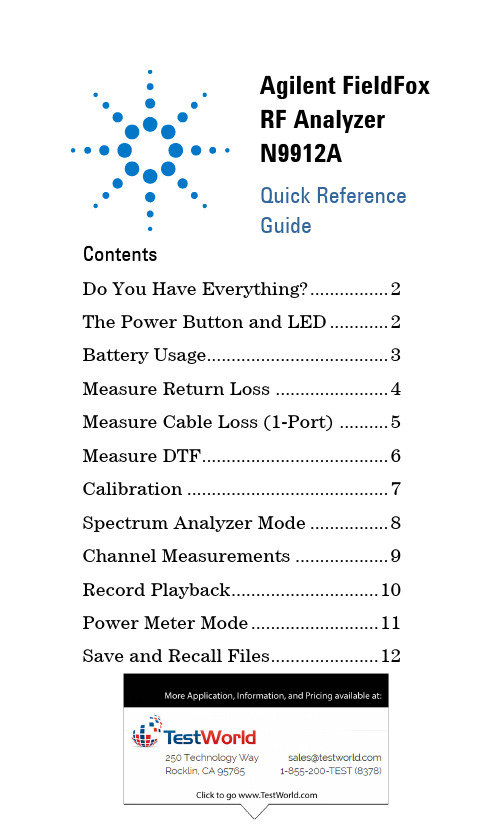
Measure Return Loss
Return loss can be thought of as the absolute value of the reflected power as compared to the incident power. When measuring an OPEN or SHORT, all incident power is reflected and 0 dB return loss is displayed. When measuring a LOAD, very little power is reflected and values of 40 dB to 60 dB are displayed. 1. Connect the Device Under Test (DUT). 2. Select Preset then Preset Returns the FieldFox to
7. Connect the DUT (cable to be tested) to the FieldFox and connect a LOAD at the end of the DUT.
Depending on the DUT, the following three steps may improve the amount of ripple visible on the screen.
8. Press Trace 6 then Data->Mem.
9. Remove the LOAD and leave the end of the DUT open.
10. Press Data Math then Data – Mem. Use Averaging for high-loss measurements. Press BW 2 then Averaging
柯柏拉 ESD-6060 雷达 激光探测器 用户手册说明书
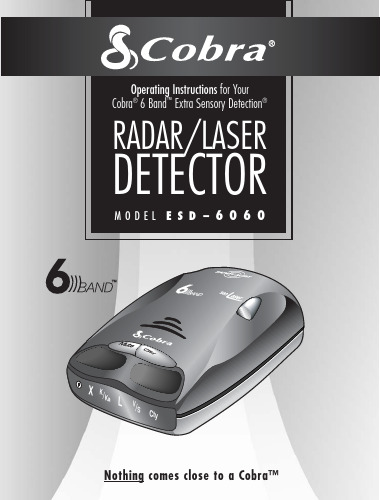
windshield bracket mountON-OFF/VOLUME controlindicatorpower CITY/HIGHWAY mode indicatorsindicator 12V DC POWER JACKAUTO MUTE of audio alerts.modes to reduce false alerts.for 360°the TONE alerts.12V DCTable of ContentsImportant information about...Federal Laws, Safety Alert,® Safe Driving,Security of Your Vehicle, Customer Support..................................................................................A1Installation ..................................................................................................................................2-4Operation–Getting Started ............................................................................................................5Operation–Settings ......................................................................................................................6-7Highway/City Mode ................................................................................................................6Muting an Alert ......................................................................................................................7Auto Mute Mode ....................................................................................................................7Detection ....................................................................................................................................8-11Signals Detected ....................................................................................................................8Audio Alerts ............................................................................................................................9Visual Display ........................................................................................................................9-10Instant-On Detection ................................................................................................................11Responding to Alerts ................................................................................................................11Understanding Radar and Laser ......................................................................................................12-13Maintenance and Service ..............................................................................................................14-15Limited 1-Year Warranty ................................................................................................................16Specifications ..............................................................................................................................17Optional Accessories ....................................................................................................................18Order Form ..................................................................................................................................19A1Important information about...Federal Laws Governing the Use of Radar DetectorsIt is not against federal law to receive radar transmissions with your Cobra ®radar detector. The Communications Act of 1924guarantees your right to receive radio transmissions on any frequency. Local laws that contravene this Act, while illegal, may be enforced by your local law enforcement officials until and unless they are prohibited from doing so by federal court action.Safety Alert ®Use of this product is not intended to, and does not, ensure that motorists or passengers will not be involved in traffic accidents. It is only intended to alert the motorist that an emergency vehicle equipped with a Cobra ®Safety Alert ®transmitter is within range as defined by that product.Please call local fire and police departments to learn if coverage exists in your area.Safe DrivingMotorists, as well as operators of emergency or service vehicles, are expected to exercise all due caution while using this product, and to obey all applicable traffic laws.Security of Your VehicleBefore leaving your vehicle, always remember to conceal your radar detector in order to reduce the possibility of break-in and theft.Customer SupportIn this user's manual, you should find all the information you need to install and operate your ESD-6060. If you require further assistance after reading throughthis manual, Cobra ®Electronics offers the following customer support services:Automated Help Desk is available 24 hours a day, 7 days a week at 773-889-3087.Customer Service Operators are available at 773-889-3087 Monday through Friday, 8:00 a.m. to 6:00 p.m. CST.Questions can be faxed to 773-622-2269.Automated Technical Assistance is available 24 hours, 7 days a week via e-mail at:*********************On-line answers to frequently asked questions can be found at: .WARNINGModifications or parts substitutions not approved by Cobra Electronics Corporation may violate FCC Rules and void your authority to operate this equipment.1O NWhere to Mount Your UnitYou will get optimum performance from your ESD-6060 if you mount it at a point approximately in the center of the vehicle,as low as possible on the front windshield without obstructing the unit's view of the road either to the front or rear. You can also mount it directly on the dashboard.1I N S gently push or pull on the bracket1I N SDashboard Mounting1.Place the detector on the dashboardto find a location where the unit hasa clear, level view of the road. Theangle can NOT be adjusted aftermounting.2.Remove the paper backing from oneside of the hook-and-loop fastener.2RT E DYou will hear 3 beeps and the Power Indicator will light up in the displayCtyO P E R AT I O N•S E T T I N G SMUTE buttonPress and releaseSignals DetectedThe tables on the following pages show you the types of signals your ESD-6060 will detect, as well as the voice and visual alerts it provides for each one.Audio AlertsA distinctly different alert tone is used for each type of signal detected. For X, K and Ka band radar signals, the tones will repeat faster as you approach the signal source.The repeat rate of the tones gives you usefulVisual DisplayAn indication of the type of signal®will During Safety Alert ®the letter ”V/S“ will appear.* your ESD-6060 provides LaserEye ®360°detection of these signalsResponding To AlertsInstant-On DetectionYour ESD-6060 is designed to detectinstant-on speed monitoring signals, whichcan suddenly appear at full strength.You should take appropriateaction immediately wheneveran alert is given.20-20™ and Ultra-Lyte™ are trademarks of LaserTechnology, Inc.ProLaser™ and ProLaser III™ are trademarks ofKustom Signals, Inc.Safety Alert®Traffic Warning System,VG-2 Alert®and LaserEye®are registered trademarks ofCobra Electronics Corporation.Interceptor VG-2™ is a trademark of TechniSonicIndustries LTD.U N D E R S TA N D I N G R A D A R&L A S E R Radar SpeedMonitoring SystemsThree band frequencies have been approved by the Federal Communications Commission (FCC) for use by speed monitoring radar equipment:X band 10.525 GHzK band24.150 GHzKa band33.400-36.00 GHz Your ESD-6060 detects signals in all three radar bands.VG-2VG-2 is a "detector detector" that works by detecting low-level signals emitted by most radar detectors. Your ESD-6060 does not emit signals that can be detected by VG-2, but does detect VG-2 signals and will alert you when a device is in use near your vehicle.Safety Alert®Traffic Warning SystemFCC-approved SafetyAlert®transmitters emit microwave radar signals that indicate the presence of a safety-related concern. Depending on the frequency of the signal emitted, it can indicate a speeding emergency vehicle or train, or a stationary road hazard.Because these microwave signals are within the K band frequency, most conventional radar detectors will detect Safety Alert®signals as standard K band radar. Your ESD-6060, however, is designed to differentiate between standard K band and Safety Alert®signals, and give separate alerts for each.Safety Alert®technology is relatively new. Safety Alert®transmitters can be found in limited numbers in all 50 states, but the number is growing. Depending on your location, you may not receive these alerts regularly and may often encounter emergency vehicles, trains, and road hazards without being alerted. As the number of transmitters increases, these alerts will become more common. When you receive such an alert, please watch for emergency vehicles ahead of you, on cross streets, and behind you. If you see an emergency vehicle approaching, please pull over to the right side of the road and allow it to pass.U N D E R S TA N D I N G R A D A R&L A S E RLIDAR (laser)The correct name for the technology that most people refer to as laser is actually LIDAR, which stands for Light Detection and Ranging. LIDAR operates much like radar. Its signal spreads out like a radar signal, though not as quickly. Unlike radar, LIDAR must have a clear line of sight to its target vehicle throughout the entire measurement interval. Obstructions such as sign posts, utility poles, tree branches, etc., will prevent valid speed measurement.M A I N T E N A N C E&S E R V I C E M A I N T E N A N C E&S E R V I C EIf you suspect that your unit requires service, please call 773-889-3087 BEFORE shipping it to Cobra.®This will ensure that you receive service as quickly as possible.If you are asked to send your unit to the Cobra®factory, please follow these steps: 1.Send the complete unit, includingpower cord. (It is not necessary toinclude the mounting bracket.)2. For warranty repair, enclose someform of proof-of-purchase, such as aphotocopy or carbon copy of a salesreceipt. If you send the originalreceipt, it cannot be returned.3. Enclose a typed or clearly writtendescription of the problem you arehaving with your unit, plus the nameand address where you want theunit returned.4. Pack the unit securely to preventdamage during transit. If possible,use the original packing materials.5. Ship prepaid and insured using atraceable carrier such as UnitedParcel Service (UPS), Federal Express,or first class mail with deliveryconfirmation. Ship to:Cobra Factory ServiceCobra Electronics Corporation6500 West Cortland StreetChicago, IL 60707 USA6. Please allow 3 to 4 weeks beforecontacting us about the status ofyour service. Call 773-889-3087for assistance.If your unit is under warranty, it will either be repaired or replaced upon receipt, depending on the model. If your unit is out of warranty, you will receive a letter informing you of the repair or replacement charge.Maintenance of YourRadar DetectorYour ESD-6060 is designed and built to give you years of trouble-free performance without the need for service. No routine maintenance is required.If your unit does not appear to be operating properly, please follow these troubleshooting steps:Make sure the power cord isproperly connected.Make sure the socket of your vehicle'scigarette lighter is clean and freeof corrosion.Make sure the power cord's cigarettelighter adapter is firmly seated in yourcigarette lighter.Check the power cord fuse. (Unscrewthe ribbed end cap of the cigarettelighter adapter and examine the fuse.If required, replace it with a 1-ampfuse only.)ServiceYou can receive technical assistance with your unit through one of our customer support services:Automated Help Desk is available 24 hours a day, 7 days a week at773-889-3087.Customer Service Operators are available at 773-889-3087Monday through Friday, 8:00 a.m. to 6:00 p.m. CST. Questions can be faxed to773-622-2269.Automated Technical Assistanceis available 24 hours, 7 days a week viae-mailat:********************* On-line answers to frequently asked questions can be found at: .17WA R R A N T Y16COBRA ELECTRONICS CORPORATIONwarrants that its Cobra ®6 Band™ Radar/Laser Detectors, and the component parts thereof, will be free of defects in workmanship and materials for period of one (1) year from the date of first consumer purchase. This warranty may be enforced by the first consumer purchaser, provided that the product is utilized within the U.S.A.Cobra ®will, without charge, repair or replace, at its option, defective 6 Band™Radar/Laser Detectors,products or component parts upon delivery to the Cobra ®Factory Service Department, accompanied by proof of the date of first consumer purchase,such as a duplicated copy of a sales receipt.You must pay any initial shipping charges required to ship the product for warranty service, but the return charges will be at Cobra's expense, if the product is repaired or replaced under warranty.This warranty gives you specific rights, and you may also have other rights which vary from state to state.Exclusions: This limited warranty does not apply;1) to any product damaged by accident; 2) in the event of misuse or abuse of the product or as a result of unauthorized alterations or repairs; 3) if the serial number has been altered,defaced or removed; 4) if the owner of the product resides outside the U.S.A. All implied warranties, including warranties of merchantability and fitness for a particular purpose are limited in duration to the length of this warranty.Cobra ®shall not be liable for any incidental, consequential or other damages; including,without limitation, damages resulting from loss of use or cost of installation.Some states do not allow limitations on how long an implied warranty lasts and/or do not allow the exclusion or limitation of incidental or consequential damages, so the above limitations may not apply to you.Cobra Electronics Corporation6500 West Cortland Street, Chicago, Illinois 60707S P E C I F I C AT I O N SThis radar detector is covered by one or more of the following U.S. patents:5,497,148; 5,594,432; 5,612,685; 6,078,279; 6,094,148. Additional patents may be listed inside the product or pending.10O R D E R F O R M19For credit card orders fill out order form and fax to: 773.622.2269or call 773.889.3087(Press 1 from the main menu)8:00 am - 6:00 pm, M-F, CST.Make check or money order payable to:Cobra Electronics6500 West Cortland Street Chicago, IL 60707 USA Attn: Accessories Dept.To order online,please visit our website at: and click “shop Cobra ®”Please print clearlyNameAddress (No P .O. Box)City StateZipTelephone ( )Credit Card No.Exp. DateCircle One: Visa MasterCard Discover Customer SignatureAllow 2-3 weeks for delivery. Offer valid in Continental U.S. only.O P T I O N A L A C C E S S O R I E S You can find these fine accessories at your local Cobra ®dealer. If you wish, you can order directly from Cobra.®To order by phone Call 773.889.3087(Press 1 from the main menu 8 a.m.-6 p.m. M-F CST. )To order by mail or fax Please fill out order form on next page, and mail/fax directly to Cobra.®To order onlineGo to and click on “shop Cobra.®”18Windshield Mounting Bracket Includes suction cups 545-139-N-001Curled 12V DC Power Cord Includes plug and fuse420-026-N-001Straight 12V DC Power Cord Includes plug and fuse Dual Port Power Adapter Includes adjustable plug (upto 90˚)and fuse CLP-2BPrinted in Korea Part No. 480-014-P©2002 Cobra Electronics Corporation6500 West Cortland StreetChicago, IL 60707 USA The Cobra®line of quality products includes:CB radiosmicroTALK®radiosRadar/Laser DetectorsSafety Alert®Traffic Warning SystemsAccessoriesHighGear™ AccessoriesFor more information orto order any of our products,please visit our website:Click “shop Cobra®”Nothing comes close to a Cobra™。
国控精仪 PCM-6661 多功能数据采集卡 用户手册说明书

PCM-6661 250Ks/S单端32通道/差分16通道轮询模拟量输入4通道模拟量输出24通道可编程数字量IO3通道计数器多功能数据采集卡用户手册版本号:Q7-32-00修订日期:2020-01-05国控精仪(北京)科技有限公司2020年版权所有本软件文档及相关套件均属国控精仪(北京)科技有限公司所有,包含专利信息,其知识产权受国家法律保护,除非本公司书面授权许可,其他公司、组织不得非法使用和拷贝。
为提高产品的性能、可靠性,本文档中的信息如有完善或修改,恕不另行通知,客户可从公司网站下载或致电我们通过电子邮件索取,制造商无需作成承诺和承担责任。
客户使用产品和软件文档进行设备调试和生产时,应进行可靠性、功能性等全面测试,方可进行整体设备的运行或交付。
我们提供7*24电话技术支持服务,及时解答客户问题。
如何从国控精仪获得技术服务我们将为客户提供满意全面的技术服务。
请您通过以下信息联系我们。
国控精仪公司信息网址: 英文 中文 销售服务: ***************电话: 400 9936 400 或************传真: ************地址: 北京市海淀区安宁庄东路18号9号楼请将您下列的信息通过邮件或传真发送给我们目录1概述...................................................................................................................................... - 1 -1.1产品特性.................................................................................................................. - 1 -1.2产品应用.................................................................................................................. - 1 -1.3产品详细指标.......................................................................................................... - 2 -1.3.1模拟量输入(AI) ........................................................................................... - 2 -1.3.2模拟量输出(AO) ....................................................................................... - 4 -1.3.3通用数字I O ................................................................................................. - 5 -1.3.4通用定时计数器 ......................................................................................... - 5 -1.3.5模拟量触发(A.T rig) ............................................................................... - 5 -1.3.6数字量触发(D.T rig) ............................................................................... - 6 -1.3.7稳定时间...................................................................................................... - 6 -1.3.8物理特征...................................................................................................... - 6 -1.3.9产品功耗(典型值) ..................................................................................... - 6 -1.3.10工作环境...................................................................................................... - 6 -1.3.11存储环境...................................................................................................... - 6 -1.4软件支持.................................................................................................................. - 7 -2设备安装.............................................................................................................................. - 8 -2.1产品开箱.................................................................................................................. - 8 -2.2软件安装.................................................................................................................. - 8 -2.3产品布局图.............................................................................................................. - 9 -2.4产品硬件配置.......................................................................................................... - 9 -3信号连接说明.................................................................................................................... - 10 -3.1连接器管脚分配.................................................................................................... - 10 -3.2模拟量输入的信号连接方式................................................................................ - 12 -3.2.1信号源类型................................................................................................ - 12 -3.2.2单端连接方式............................................................................................ - 12 -3.2.3差分连接方式............................................................................................ - 13 -4产品功能详细介绍............................................................................................................ - 15 -4.1AI转换 .................................................................................................................. - 15 -4.1.1AI数据获取模式....................................................................................... - 15 -4.1.2AI 数据格式.............................................................................................. - 16 -4.1.3时钟源相关................................................................................................ - 17 -4.1.4AI启动方式............................................................................................... - 17 -4.1.5触发功能.................................................................................................... - 18 -4.1.6DMA数据传输功能 ................................................................................. - 19 -4.2AO转换................................................................................................................. - 19 -4.2.1AO数据输出模式..................................................................................... - 20 -4.2.2AO数据格式............................................................................................. - 20 -4.2.3AO启动方式............................................................................................. - 20 -4.2.4AO停止方式............................................................................................. - 21 -4.3数字量输入、输出................................................................................................ - 21 -4.3.1数字量输入、输出控制............................................................................ - 21 -4.3.2电气特性.................................................................................................... - 22 -4.4计数器.................................................................................................................... - 22 -4.4.1方式0:计数模式0;.............................................................................. - 22 -4.4.2方式1:计数模式1;.............................................................................. - 23 -4.4.3方式2:频率周期模式0;...................................................................... - 23 -4.4.4方式3:频率周期模式1;...................................................................... - 23 -4.4.5方式4:频率周期模式2;...................................................................... - 24 -4.4.6方式5:脉冲发生模式0;...................................................................... - 24 -4.4.7方式6:脉冲发生模式1;...................................................................... - 25 -4.4.8方式7:脉冲发生模式2;...................................................................... - 25 -5注意事项、产品校准........................................................................................................ - 26 -6产品检测、校准....................................................................................... 错误!未定义书签。
9020-9010说明书中文
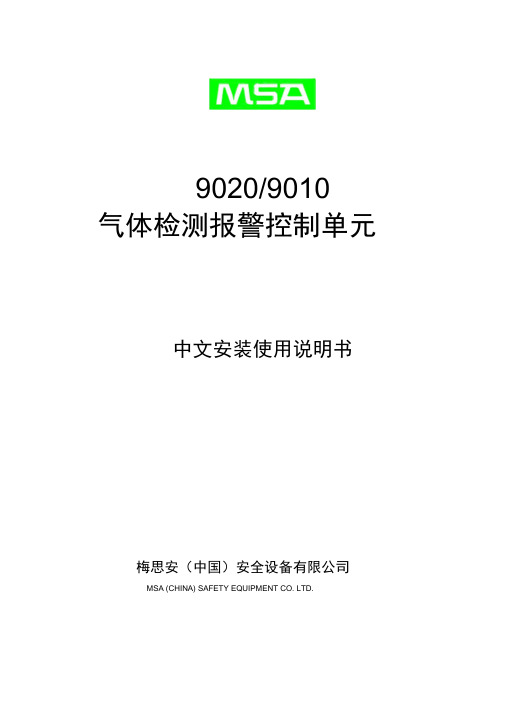
9020/9010气体检测报警控制单元中文安装使用说明书梅思安(中国)安全设备有限公司MSA (CHINA) SAFETY EQUIPMENT CO. LTD.在安装或使用、维护本产品前,必须仔细阅读本说明书,并严格按照说明书所规定的范围进行操作。
目录一、概述 ........................................................ 3.二、技术规格 .................................................... 3.三、面板功能 .................................................... 3.四、接线端子及系统连接示意图 (4)五、安装 ....................................................... 4..1. 简述 (4)2. 9010/9020 仪表 (5)3. 常用探测器的安装 (5)4. 传输电缆(连接500S点型可燃性气体探测器) (5)六、检查 ........................................................ 6.七、基本操作 .................................................... 6.1. 功能代码简介 (6)1.1 功能代码之意义 (6)1.2 功能代码1, 3, 5, 123和223的进入方法:..61.3 功能代码2, 4, 7, 52, 53等的进入方法: (6)2. 常用的标定校准操作 (7)2.1 标定校准包括4个基本步骤 (7)2.2 标定校准过程如下 (7)3. 功能代码简述 (8)3.1 功能代码1检测通道的标定校准操作 (8)3.2 功能代码2特殊工作条件的设定 (8)3.3 功能代码3 模拟检查操作 (8)3.4 功能代码4 参数设定操作 (9)3.5 功能代码5事件保存和打印功能 (10)3.6 功能代码7外围地址的设定 (10)3.7 功能代码52初始化操作 (10)3.8 功能代码53 默认设置 (11)3.9 功能代码123 (12)4. 预置口令的使用 (12)八、常见故障及错误信息 (12)九、订货须知 ................................................... 1.3十、附图 (13)概述本产品为意大利MSA公司原装进口仪表,功能完善,性能可靠。
1008使用说明书
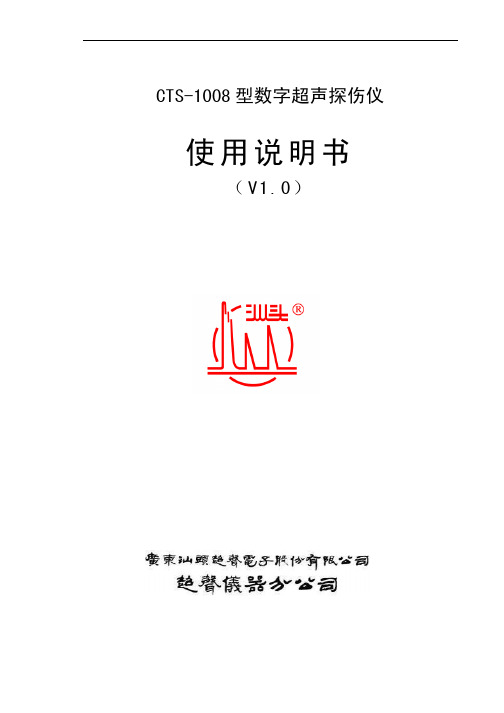
频带 检波方式 抑制 单位 返回.. 探头形式 晶片 K 值/角度 延时
前沿距离 返回.. 颜色 标尺
栅格
波形
亮度 返回.. 日期 时间 语言 返回.. ---------
宽: 0.5~20MHz 窄:2.0~3.0MHz 正向、负向、双向、射频 0~99% 探伤结果显示区单位:毫米或微秒 返回上级菜单 直/斜/小角度 晶片频率及尺寸 K 值及角度 探头和仪器的固定声波延时,如探头楔块或保护膜 声程引起 斜探头的入射点至探头最前端的距离 返回上级菜单 仪器显示界面的颜色方案 指回波在不同坐标轴上的声程投影值,分水平、深 度、声程、普通(照顾模拟仪器使用者习惯) 仪器波形后面的栅格,用户可以粗略的对波形幅度
定量,分简单/细致/普通。 指波形的显示方式,分实心及空心,实心在扫查或 仪器在户外使用时,效果明显。 显示屏亮度调节,从最暗到最亮,功耗也随之增加 返回上级菜单 系统年\月\日 系统小时\分\秒 中/英文 返回上级菜单 返回 ▶ 基础
2.5.2 菜单一览表及说明
基础 子菜单
发射
下级菜单
工作方式 阻尼 重复频率 频率调节 方波 返回..
说明
探头工作方式,分单、双 探头匹配阻尼, 400、80Ω 发射重复频率 25~1000Hz 频率调节方式,自动/手动 宽度和电压均可调.25-25V. 30ns-1000ns. 返回上级菜单
10
接收 探头 显示
调节键, 调节仪器参数值或状态.主要作用是用户在左手单持仪器时候, 替代旋钮部分功能.可以调整相应菜单键值大小或状态.
设置键,
8
按此键仪器在任何状态下均进入设置状态.仪器下方和菜单键对应出 现基础、标定、参数、特殊、功能、数据菜单.
固纬GCT-9040接地阻抗测试仪用户手册说明书
接地阻抗测试仪GCT-9040使用手册固纬产品料号. 82CT-90400EA1ISO-9001 CERTIFIED MANUFACTURER本手册所含数据受到版权保护。
未经固纬电子实业股份有限公司预先授权,不得将手册内任何章节影印、复制或翻译成其他语言。
本手册所含数据在印制之前已经过校正,但因固纬电子实业股份有限公司不断改善产品,所以保留未来修改产品规格、特性以及保养维修程序的权利,不必事前通知。
固纬电子实业股份有限公司236,新北市土城区中兴路7-1号目录安全规范 (6)GCT-9040 概述 (11)外观 (15)设置 (20)操作 (26)操作结构 (27)测试线的连接 (31)GB 手动测试 (36)Linked ACW/DCW/IR 测试 (58)共享 Utility 设置 (66)外部控制 (74)外部控制概述 (75)远程控制 (81)接口设置 (82)指令语法 (86)GCT-9040指令集 (88)Error Messages (135)F AQ (136)附录 (138)保险丝更换 (138)错误信息 (139)GCT-9040 规格 (141)GCT-9040 尺寸 (144)Declaration of Conformity (145)索引 (146)56安全规范本章节包含操作和储存时的重要安全规范,使用者在操作前请先详细阅读以下指示,以确保个人安全并使仪器保持在最佳状态。
安全符号 这些安全符号会出现在本使用手册或仪器上。
警告 警告符号:表示特定情况下或应用中可能对人体造成伤害或危及生命。
注意注意符号:表示特定情况下或应用中可能对仪器本身或其他产品造成损坏。
小心:请参阅使用手册保护导体端子机壳端子接地端子使用垃圾分类处理该设备,或联系购买点进行处理。
合理回收电子垃圾,以减少对环境的影响。
7安全指南一般指南注意 ∙ 请勿将重物置于仪器上 ∙避免严重撞击或不当放置而损坏仪器 ∙避免静电释放至仪器 ∙ 连接至端子座时,只使用配对的连接器,不可使用裸线∙ 不要阻止或妨碍冷却风扇通风口.∙若非合格维修人员,请勿自行拆装GCT-9040 (测量等级) EN 61010-1:2010规定测量等级以及要求如下。
Krohn-Hite 526型精密直流电压 电流源 校准器商品说明书
Krohn-Hite 公司,地址:15Jonathan Drive,Unit 4,Brockton,MA 02301电话:508-580-1660;传真:508-583-8989; ;emai :********************Model 526直流电源/校准器•电压范围:±100nV 至±110V,4量程,全进位制,每十进位一借位•电流范围:±10nA 至±110mA,2量程,全进位制,每十进位一借位•分辨率:1ppm •准确度:1年,20ppm •稳定性(24小时):3ppm •校正时间:2ms •钳位电压:100V •电压及电流限值可设•零操作“撬棍”•零基准•本地及GPIB/可选LAN 远程控制•可取代Analogic 8200型号产品概述Krohn-Hite 526型精密直流电压/电流源/校准器是一种高度稳定的可重复直流电压、电流源,可为生产,校准实验室,质保与质控部门,设计实验室,以及其它需要精确电压的场合提供N.I.S.T.可追踪电压和电流。
526系列提供±100nVdc 至±111.1110Vdc 范围内(1年20ppm )的精准电压,和±10nA 至±111.1110mA 范围内(1年50ppm )的精准电流。
是一种噪声<12μVrms 的极安静电源,可测量带宽范围为10Hz 至100kHz 。
十进位操控十进位操控通过微处理器允许连续使用一个具有全进位,且可借位到更多有效十进位或从更多有效十进位借位能力的十进位,使运用更容易,手动操作方便。
单调和线性的A/D 测量可在任意分辨率下,仅使用一个十进位控制来进行。
-显示及前面板控制2行40字符的用户友好界面显示,六个具有全进位和借位的前面板十位开关,可允许用户进行快速精确的电压及电流设置。
输出设置可使用前面板上的十位开关和量程键进行修改。
通过按键或GPIB/LAN 完成2线,4线输出。
RP7000用户手册
注意:本部分所列附件仅供参考,请以产品实物为准。
6
RP7000 系列有源探头用户手册
RIGOL
有源探头放大器
有源探头放大器(图 2)作为有源探头的主体部件,具有大于 1.5GHz 的带宽, 它一端可与 DS6000 系列示波器连接,另一端可灵活插入用户所需的探头前端。
+-
正负标识 图 2 有源探头放大器 有源探头放大器与探头前端通过插拔方式进行连接。 使用单端探头时,在插拔的 过程中,请注意二者的正负极性。极性接反可能造成有源探头性能下降甚至损坏 探头。
高电压
安全警告
保护性 接地端
壳体接地端
测量接地端
II
RP7000 系列有源探头用户手册
RIGOL
文档概述
本手册用于指导用户快速了解 RP7000 系列有源探头及其使用方法, 并提供保养 与清洁等服务信息。 RP7000 系列有源探头包含如下型号。 型号 PR7150 RP7080 主要内容包括: RP7000 系列有源探头概述 简介探头,包括:一般性检查、探头尺寸、标准附件等。 使用 RP7000 系列有源探头 介绍如何使用探头,包括:连接示波器、探头前端的使用、更换探头配件、 调节偏移电压、校准探头等。 保养与清洁 保修概要 性能指标 带宽 >1.5GHz >0.8GHz
RP7000 系列有源探头用户手册
ห้องสมุดไป่ตู้III
RIGOL
目录
保证和声明 .............................................................................................. I 安全术语和符号 ..................................................................................... II 文档概述 .............................................................................................. III RP7000 系列有源探头概述 ......................................................................1 探头简介 ........................................................................................... 2 一般性检查 ....................................................................................... 3 探头尺寸 ........................................................................................... 4 附件和选件 ....................................................................................... 5 有源探头放大器 ................................................................................. 7 探头前端 ........................................................................................... 8 使用 RP7000 系列有源探头................................................................... 11 连接示波器 ..................................................................................... 12 探头前端的使用 ............................................................................... 14 更换探头配件 .................................................................................. 18 调节偏移电压 .................................................................................. 19 校准探头 ......................................................................................... 20 保养与清洁 ........................................................................................... 21 保修概要 .............................................................................................. 22 性能指标 .............................................................................................. 23
国电南瑞TH9310 20 系列仪器用户手册说明书
V2.2目录第1章安装使用 _________________________________________________ 1-11.1使用注意事项___________________________________________________________________ 1-11.2移动时的注意要点________________________________________________________________ 1-11.3连接交流电源线__________________________________________________________________ 1-21.4接地___________________________________________________________________________ 1-21.5操作检查_______________________________________________________________________ 1-31.6仪器的其它特性__________________________________________________________________ 1-3 第2章操作规范和措施 ___________________________________________ 2-12.1禁止的操作行为__________________________________________________________________ 2-12.2紧急情况的处理__________________________________________________________________ 2-12.3测试中的预防措施________________________________________________________________ 2-12.4高压测试警告___________________________________________________________________ 2-22.5有故障仪器的危险状态处理________________________________________________________ 2-32.6保证长时间无故障使用的条件______________________________________________________ 2-32.7日常检查_______________________________________________________________________ 2-3 第3章仪器面板概述 _____________________________________________ 3-13.1前面板说明_____________________________________________________________________ 3-13.1.1电源开关(POWER) _____________________________________________ 3-13.1.2 START键、STOP键 ___________________________________________ 3-13.1.3商标及型号___________________________________________________ 3-13.1.4 USB接口 ____________________________________________________ 3-13.1.5指示灯区域___________________________________________________ 3-13.1.6功能区域(FUNCTION) _______________________________________ 3-13.1.7 HV __________________________________________________________ 3-23.1.8输出电压高端(HV) __________________________________________ 3-23.1.9测试低端、测试电流返回端(LOW /RET) ___________________________ 3-23.1.10移动键______________________________________________________ 3-23.1.11快捷功能键 __________________________________________________ 3-23.1.12 COPY键 ____________________________________________________ 3-23.1.13 LCD液晶显示屏 _____________________________________________ 3-23.2后面板说明_____________________________________________________________________ 3-33.2.1功放风扇散热口_______________________________________________ 3-33.2.2测试低端、测试电流返回端(选件) _____________________________ 3-33.2.3高压输出端(选件)___________________________________________ 3-33.2.4电源插座:自带保险丝盒,可切换线电压模式。
- 1、下载文档前请自行甄别文档内容的完整性,平台不提供额外的编辑、内容补充、找答案等附加服务。
- 2、"仅部分预览"的文档,不可在线预览部分如存在完整性等问题,可反馈申请退款(可完整预览的文档不适用该条件!)。
- 3、如文档侵犯您的权益,请联系客服反馈,我们会尽快为您处理(人工客服工作时间:9:00-18:30)。
带宽 衰减比率 精度 上升时间 输入阻抗 输入电压 -差模电压范围*
DC to 70MHz (-3dB) 1:100/1000 ±2% 3.5ns 10MΩ//10pF
±700V(DC + Peak AC) or 500Vrms@ 1/100
ห้องสมุดไป่ตู้
-共模电压范围* -最大电压*
4 × AA 干电池 6VDC/200mA 变压器** 9VDC/120mA 变压器** BNC接口供电适配器
操作环境温度 存储环境温度 操作环境湿度 存储环境温度 包装 BNC 电缆长度 测试电缆长度 净重(包含 4×AA 干电池) 尺寸(长×宽×高)
备注:
-10 to 40度 -30 to 70度 -25 to 85RH -25 to 85RH
90CM 60CM 500g 202mm × 83mm × 38mm
* 电压限制 选择DC + Peak AC 和RMS中的较小者
**
1、 供电电压必须在4.4 V 至 12V之间,否则会损坏探头或造成较大测量误差; 2、 内置保护电路,如果极性接反,不会造成损坏和危险; 3、 如果内置电池电压过低,探头前面板的电池容量显示灯会闪烁进行提醒;
±7000V(DC + Peak AC) or 5000Vrms @ 1/1000
±7000V(DC + Peak AC) or 2500Vrms @ 1/100 & 1/1000
共模模式下
±7000V(DC + Peak AC) or 2500Vrms @ 1/100 & 1/1000
差模模式下
输出电压
-振铃(50kΩ 负载)
-偏置(典型值) -噪声(典型值) -源阻抗(典型值) 共模抑制比(典型值) 供电 -标准 -选配
环境要求
±7000V(DC + Peak AC) or 5000Vrms @ 1/100 & 1/1000
±7V <±5mV 0.9mVrms 50Ω -80dB@50Hz;-60dB@20kHz
