ln2000通讯系统手册实用手册
CTT2000LM专用数字通信系统培训手册

图1 系统总体组网结构示意图
主系统通常应用在铁路各级调度指挥中心、应急指挥中心等, 实现调度中心设备如调度操作终端等的接入; 分系统通常应用在铁路沿线各车站、编组场等场所,实现调度 分机、站场电话、区间电话、站间行车电话、车站值班台、专 用电话等设备的接入; 主系统、分系统在系统结构上完全兼容,通过灵活配置实现的 不同功能; 主系统、分系统通过传输系统提供的E1数字通道组成专用调度 主系统、分系统通过传输系统提供的E1数字通道组成专用调度 通信网络,系统可以灵活提供总线型组网、星型组网、树型组 网、混合型等多种组网模式; 网络管理系统可以根据需要从主系统或各分系统接出,用于提 供系统维护监控功能,采用不同的操作权限控制; 系统具有模拟传输回线接入的条件,使数字调度与模拟调度方 式互为备份,同时也解决了改造过程中的新旧设备兼容性问题; 为各级、各类调度员和车站值班员提供的键控式操作台通过 2B+D接口接入主系统或分系统,接口信令符合《 2B+D接口接入主系统或分系统,接口信令符合《固定用户接入 交换机与用户终端设备间的接口与信令规范要求(暂行)》 交换机与用户终端设备间的接口与信令规范要求(暂行)》的 要求; 根据铁路通信现状,主系统和分系统配置类型丰富的接口: 2B+D接口、共电接口、共分接口、磁石接口、2/4线音频接口、 2B+D接口、共电接口、共分接口、磁石接口、2/4线音频接口、 区间电话接口、环路接口、广播接口、模拟音频总机接口、模 拟音频分机接口、E1接口、30B+D接口等。 拟音频分机接口、E1接口、30B+D接口等。
2.4.2、回波相消 、
2.5、主要性能指标 、 2.5.1、结构尺寸(单位 、结构尺寸(单位mm) ) 2.5.2、工作电源 、 2.5.3、环境要求 、 2.6、CTT2000L/M后台主机(机柜)的安装与配置 后台主机( 、 后台主机 机柜)
DPtech IPS2000系列入侵防御系统安装手册(规格型号)v1.3
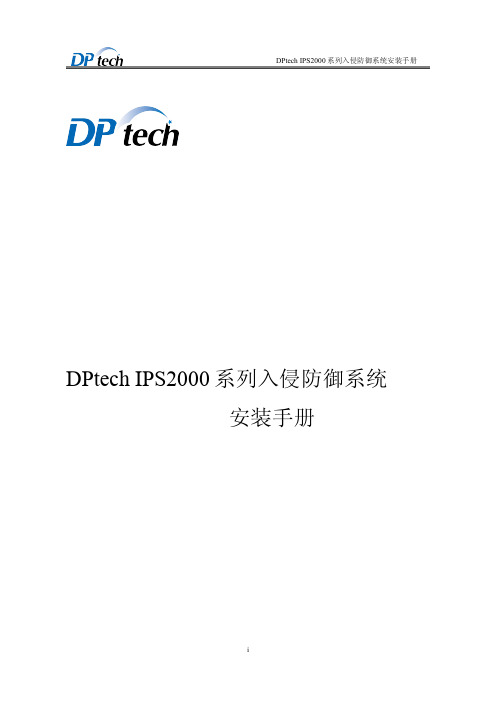
DPtech IPS2000系列入侵防御系统安装手册杭州迪普科技有限公司为客户提供全方位的技术支持。
通过杭州迪普科技有限公司代理商购买产品的用户,请直接与销售代理商联系;直接向杭州迪普科技有限公司购买产品的用户,可直接与公司联系。
杭州迪普科技有限公司地址:杭州市滨江区通和路68号中财大厦6层邮编:310052声明Copyright2009杭州迪普科技有限公司版权所有,保留一切权利。
非经本公司书面许可,任何单位和个人不得擅自摘抄、复制本书内容的部分或全部,并不得以任何形式传播。
由于产品版本升级或其他原因,本手册内容有可能变更。
杭州迪普科技有限公司保留在没有任何通知或者提示的情况下对本手册的内容进行修改的权利。
本手册仅作为使用指导,杭州迪普科技有限公司尽全力在本手册中提供准确的信息,但是杭州迪普科技有限公司并不确保手册内容完全没有错误,本手册中的所有陈述、信息和建议也不构成任何明示或暗示的担保。
目录第1章产品介绍11.1产品概述1 1.2产品型号及规格介绍1 1.3前后面板介绍4 1.3.1IPS2000-MC-N产品外观4 1.3.2IPS2000-ME-N产品外观6 1.3.3IPS2000-GA-N产品外观8 1.3.4IPS2000-TS-N产品外观11 1.3.5IPS2000-GA-E产品外观13 1.3.6IPS2000-TM-E产品外观16 1.4端口介绍19 1.4.1C ONSOLE口19 1.4.210/100/1000B ASE-T以太网电接口20 1.4.3SFP口21 1.5产品组件24 1.5.1处理器及存储器24 1.5.2各类接口24第2章安装前的准备12.1通用安全注意事项1 2.2检查安装场所1 2.2.1温度/湿度要求1 2.2.2洁净度要求2 2.2.3防静电要求2 2.2.4抗干扰要求3 2.2.5防雷击要求3 2.2.6接地要求3 2.2.7布线要求3 2.3安装工具第3章设备安装13.1安装前的确认1 3.2安装流程2 3.3安装设备到指定位置2 3.3.1安装设备到工作台3 3.3.2安装设备到19英寸机柜4 3.4连接接地线5 3.5连接接口线缆6 3.5.1连接配置口线缆6 3.5.2连接网络管理口6 3.5.3连接业务口7 3.6连接电源线7 3.7安装后检查7第4章设备启动及软件升级14.1设备启动1 4.1.1搭建配置环境1 4.1.2设备上电4 4.1.3启动过程5 4.2W EB默认登录方式6第5章常见问题处理15.1电源系统问题故障处理1 5.2设备故障处理1图形目录图1-1IPS2000-MC-N前视图4图1-2IPS2000-MC-N前面板指示灯6图1-3IPS2000-MC-N后视图6图1-4IPS2000-ME-N前视图7图1-5IPS2000-ME-N前面板指示灯8图1-6IPS2000-ME-N后视图8图1-7IPS2000-GA-N前视图9图1-8IPS2000-GA-N前面板指示灯10图1-9IPS2000-GA-N后视图10图1-10IPS2000-TS-N前视图11图1-11IPS2000-TS-N前面板指示灯13图1-12IPS2000-TS-N后视图13图1-13IPS2000-GA-E前视图14图1-14IPS2000-GA-E前面板指示灯15图1-15IPS2000-GA-E后视图15图1-16IPS2000-TM-E前视图17图1-17IPS2000-TM-E前面板指示灯19图1-18IPS2000-TM-E后视图19图1-19RJ45水晶头外观21图1-20以太网电缆的示意图21图1-21LC型连接器外观23图1-22SC型连接器外观23图1-23光模块示意图23图1-24IPS2000-MC-N以太网接口25图1-25IPS2000-ME-N以太网接口25图1-26IPS2000-GA-N以太网接口25图1-27IPS2000-TS-N以太网接口27图1-28IPS2000-TM-E以太网接口28图3-1设备安装流程2图3-2安装设备于工作台4图3-3安装挂耳4图3-4安装设备到机柜(为清晰起见省略了机柜)4图3-5固定设备图3-6连接接地线示意图图3-7连接保护地线到接地排6图4-1通过Console口进行本地配置示意图1图4-2超级终端连接描述界面1图4-3超级终端连接使用串口设置2图4-4串口参数设置3图4-5超级终端窗口3图4-6终端类型设置4图4-7Web网管登录页面7表格目录表1-1Console口属性表19表1-2千兆以太网电接口属性表:20表1-3千兆以太网光接口属性21表2-1机房温度/湿度要求1表2-2机房灰尘含量要求2表2-3机房有害气体限值2表4-1设置串接口属性2第1章产品介绍1.1产品概述DPtech IPS2000系列IPS (Intrusion Prevention System ,入侵防御系统)产品是DPtech 公司面向企业、行业、电信开发的新一代网络入侵防御系统。
第2章 分散控制系统-LN2000简介

以表明自己的状态。
高/低报警限(High/Low Alarm Limits) 当数据在超出或返回到高低报警限时,均应及时产生例外报告。 注意;报警限、RD、Tmin、Tmax的参数应根据生产工艺要求而设计,并且要考虑到 系统的响应特性。另外,在每次产生例外报告后,RD会自动整体平移,形成RD的新 位置。
·网络通讯距离最远为10Km(5Kbps)。
·采用短帧结构,每帧有效字节数为8个,这样传输时间短,受干扰概率低, 网络响应快。 ·网络有较强的检错及纠错功能,可靠性较高。 ·通讯介质可采用普通双绞线,线路造价低。
第2章 LN2000简介
模块地址和通信速率通过模块内的拨码开关SW1设置。SW1有8位拨码开关,SW1 的1-6位用于设置模块地址,SW1的7-8位用于设置模块的通信速率。模块的通信速 率和通信距离有关,CAN通信的速率和距离的关系见表2-3,CAN通信的最高速率为 1Mbit/s,在一般情况下,提供给用户的通过拨码开关设置的通信速率为4档:20、 40、250、500k,如果这4档通信速率不能满足需要,用户可根据现场实际通信距离 提出更改要求。 SW1的7-8位为智能模块通信速率设置开关,图2-4所示为拨码开关位置与通信 速率的对应关系。
第2章 LN2000简介
以下假设 A 网网段基址为“202,206,212.” B 网网段基址为“202,206,213.” 过程控制站IP: 过程控制站最多有49个,各站的IP地址的末位设置与站 号一样,其冗余站的IP地址的末位为站号加50。过程站的IP地址分配如表21所示。 上位站IP: 上位站主要指工程师站和操作员站等,各站的IP地址的末 位为站号加100,例如1号工程师站和3号操作员站的IP地址分配如表2-2所示 。
第2章 LN2000简介
RAM System 2000用户手册说明书

INSTALLING THE RAM SYSTEM 2000 Thanks for purchasing the RAM System 2000. Please make sure the following items are in the box when you open it.•This manual.•RAM System 2000 main unit.•Power Supply labelled HA-PSU03.•Bluetooth antenna.•IEC Cable.Depending on your system requirements, you will need several TRS cables to hook up your system. Please check your input sources and output destinations and buy the correct cables.Additionally, please insert the Bluetooth antenna in its threaded connector in case it comes unplugged from the factory.The power supply is of the auto switching type so it works worldwide without adjusting anything. In case your country uses a different mains cable other than the one provided in the box, just get the correct one and you are done. Plugging the unit will display a welcome message and firmware unit´s version. Please note that after turning on the unit, MUTE will always be engaged regardless of the level shown on the red knob. This is to prevent damage of your speakers due to excessive level on startup.Any time you plug the unit on, the status of the RAM System will be that of the last time it was turned off, so there is no need to reset preset levels or talkback gain. Last input and output chosen is also stored.GENERAL DESCRIPTIONThe Heritage Audio RAM SYSTEM 2000 is a professional monitor controller in a convenient tabletop format. With its matrix of inputs and outputs, coveringbalanced and unbalanced analog, Spdif digital and the innovative professional quality HA Bluetooth technology, the System 2000 will cover all the monitoring needs of the most demanding professional facilities at a price never heard before.The level control is taken care of by means of microprocessor controlled gold plated relays, giving an exceptional resolution of 64dB of attenuation in 1dB steps. Keeping active electronics to a minimum, the attenuator is buffered using state of the art Burr Brown circuitry for negligible coloration and no noise.Headphone monitoring is as critical as main speaker is. Usually a weak part even in the most expensive units, the RAM System 2000 employs very high current drivers in a diamond buffer configuration which are able to drive any headphones to very high levels without coloration or noise. It has 2 amplifiers individually configurable.INPUT FEATURESThe RAM System 2000 has the following stereo inputs:•INPUT 1: Balanced, accessible on a pair of TRS Jack connectors.•INPUT 2: Exactly as Input 1.•INPUT 3: Balanced by default, it can be configured as unbalanced -10dBV by pressing SHIFT + IN3. The same key combination wouldreturn this input to its balanced +4 configuration.•DIGITAL: Transformer isolated, it is available on the RCA connector on the back of the unit. It is able to read signals up to 24 bit/ 96Khzand gets the word clock from the input source.•BLUETOOTH: This input features the same architecture found in the acclaimed Heritage Audio BT-500. If you are not familiar with it, theBT-500 is an Audio Streaming device in a convenient 500 Seriesformat. It streams audio from your Bluetooth-equipped device anddelivers a fully balanced, +22dBu stereo output. Integration of mobiledevices intro a professional studio environment has never beeneasier. More info on the Bluetooth features later.MONITORING OUTPUT FEATURESThe RAM System 2000 features 3 pairs of balanced outputs labelled OUT1, OUT2 and OUT3, available via TRS jacks on the back of the unit.An additional SUBWOOFER output is available on a balanced TRS as well. It follows the input selected, and outputs a mono, unfiltered combination of both channels.ADDITIONAL OUTPUTSIn addition to the monitoring outputs, the RAM System 2000 features the following outputs:•MIX OUTPUT: It follows the input signal and is taken PRE FADER, meaning its level is unaffected by the monitoring attenuation. It istherefore ideal for recording the mix at the same time, or as anadditional cue send.•CUE OUTPUT: Working in tandem with the CUE INPUT, it works as a traditional CUE send, where the CUE Output follows the CUE inputplus the Talkback signal when this is in use.SIGNAL MONITORING FACILITIESAs previously explained, the heart of the RAM System 2000 is its microprocessor controlled, ladder type attenuator. This can be accessed in 2 ways:•Using the Red Level Knob: As in any traditional monitoring system.Fully clockwise it performs at unity gain (maximum level) whilstreducing it in 1dB steps up to 64. After this the unit turns Mute on.•Using the LEVEL PRESET OPTIONS: The RAM System 2000 has the ability to store 2 different level presets, which override the Red Levelknob position. Pressing SHIFT + OUT3 (Level Preset) will ask for whichof the 2 presets wants to be stored (1 or 2). Confirmation is given bypressing the corresponding key, OUT1 (Level Preset 1) or OUT2(Level Preset2).Pressing SHIFT + OUT1 (Level Preset1) will make themonitoring level that of the stored preset, same for preset 2.ADDITIONAL MONITORING FEATURESThe RAM System has the usual MUTE, DIM and MONO functions often found in this type of units with expanded flexibility as follows:•MUTE: Global Mute, equivalent to rotary knob all fully counter clockwise.•MUTE L, MUTE SUB and MUTE R: Individual Mute functions per speaker. Pressing SHIFT + any individual MUTE will function as aSOLO for that given speaker.•DIM: Attenuates further 20 dB from the attenuation marked by either the red knob or the level preset.•MONO: Accessible as SHIFT + MUTE, it outputs a mono signal to the selected output.TALKBACK FACILITIESThe RAM System 2000 features talkback facilities in a similar fashion to the large format consoles. Talkback signal can be assigned to the Mix signal (following Input selected), by pressing TB MIX. It can also be assigned to the dedicated CUE input by pressing TB CUE, or at both at the same time,pressing TB ALL. All 3 buttons are momentary (they do not engage), so need to be pressed for the talkback to function. This avoids sending embarrassing comments to the talent by mistake.The talkback signal is taken from the Electret microphone found in the front panel and further amplified. Controls for talkback mic gain are SHIFT + TBMIX for lowering the gain and SHIFT + TBCUE for raising it.Pressing any of the talkback keys will activate the DIM function in order to avoid feedback from the mic to the speakers.HEADPHONE MONITORINGYour RAM System 2000 provides with 2 different headphone amplifiers, placed at the left and right front panel ends. They are capable of extremely loud levels without distortion, noise or coloration of any kind so, before plugging your headphones in, make sure the headphone level is at its minimum setting, and adjust accordingly.Each headphone amplifier can have 2 different sources. MIX (following the selected input source), or CUE(following the CUE input on the back panel connectors).This allows for different monitoring mixes for the talent and the recording engineer.Selecting is possible by means of the red button located close to each of the headphone jacks. (Button pressed: CUE, button depressed: MIX).UNDERSTANDING THE BLUETOOTH INPUT There is still a popular misconception that Bluetooth is detrimental to the audio quality. Although this has been true in the past, it is no longer the case. Bluetooth is just a “wireless serial port” and, as so, has no ability to interactwith your sound quality. However, in order to fit the heavy data traffic that digital audio needs, digital audio compression is applied. This is the real source for audio degradation in Bluetooth connections.This being said, modern Bluetooth technology allows for very high quality codecs taking care of the audio data and, which is more important, pre coded data (such as that in iTunes) is kept unmolested.NO MORE MINI JACKSEmploying last generation audio specific Bluetooth technology, the best Codecs your devices can support and a state of the Art, Burr Brown based analog signal path, it solves the already classic, irritating problem of connecting your iOS or Android device to your Studio setup.To this day this has been solved using mini jack to XLRs adaptor cables, but the limitations of mobile devices’ analog audio paths have become clearly apparent.Listening to references on the iTunes Store, recordings sent by email, Spotify, You Tube, you name it. You do it every day, all the time. Nevertheless integration has been non convenient to say the least, until now.SOUND QUALITY OVER BLUETOOTHThe RAM System 2000 Bluetooth device automatically recognizes your device´s best Codec option and uses it for streaming.Apple´s iTunes Store and You Tube use AAC* as native so streaming from an iPhone or iPad will result in a lossless transmission, much better than an analog wired connection!!Vast majority of Android devices have already adopted the amazing sounding “Qualcomm® aptX™ audio” Codec **, which is nearly lossless and the standard that wireless high quality headsets and sound bars are adopting. For a complete list of devices currently supporting aptX please visit:/products/browse/categoriesIn case your device can´t support neither AAC nor aptX, the BT-500 will stream audio using the classic SBC codec.(*) Heritage Audio is an official AAC licensee.(**) Heritage Audio is an official aptX licensee.BURR BROWN´S PEDIGREE IN THE ANALOG PATHThe RAM System 2000 Bluetooth device substitutes your mobile device´s analog circuitry with a state of the art, fully differential Burr Brown balanced output stage which delivers a full 0dBfs = +22dBu output able to drive a load of 600 ohms. This allows direct level comparisons while mastering or mixing with Apple´s iTunes Store or mobile stored reference mixes.SYNCHRONIZING YOUR DEVICE WITH THE RAM SYSTEM 2000Synchronizing your mobile device with the RAM System 2000 is as simple as pairing any other Bluetooth device. It will appear as “HERITAGE RAM 2000” on your Bluetooth devices´ list.You Tube hosts nice tutorials about how to do so in both Android and iOS if you need help.The System 2000 automatically selects the best Codec supported by your mobile device, so no configuration is needed.OPERATIONWhenever a device is paired with the RAM System 2000, the “SYNC” LED will light. From then on, your mobile device takes over the transmission, including Transport control (PLAY, STOP, etc.) and Level (Volume).Active streaming is confirmed by corresponding Codec LED being turned on. Please note Codec IS NOT configurable. It is automatically chosen from the best available option on your mobile device.Devices can only be paired one at a time. Whenever a different device needs to be paired, Bluetooth needs to be reset, so SHIFT + BT buttons must be pressed down.SUMMARY OF SOFT FUNCTIONSWhile main functions in the RAM System 2000 are simply accessible by pressing the corresponding key, several others are accessible as a combination, employing the SHIFT key for this purpose. These have been described all along this manual, however for easy recall, they are listed below:•SHIFT + IN 3: Turns IN 3 from balanced +4 dBu nominal to unbalanced -10 dBV nominal. Pressing again does the opposite.•SHIFT + BT: Resets the Bluetooth connection.•SHIFT + MUTE L: Solos the speaker L.•SHIFT + MUTE SUB: Solos the SUB.•SHIFT + MUTE R: Solos the speaker R.•SHIFT + OUT 1: Sets the Level Preset 1.•SHIFT + OUT 2: Sets the Level Preset 2.•SHIFT + OUT 3: Saves level preset (confirmation of preset 1 or 2 needs to follow).•SHIFT + MUTE: Activates MONO listening.•SHIFT + TB MIX: Lowers the talkback mic gain.•SHIFT + TB CUE: Raises the talkback mic gain.TECHNICAL SPECIFICATIONS •Maximum analog input level: Over +27.5 dBu•Digital input: Up to 24 bit/96 Khz. 0dBfs = +22 dBu at the output, all fader up.•Bluetooth input: AAC, aptX or SBC, 0dBfs=+22dBu at the output, all fader up.•DIM attenuation: -20db.•Maximum output level: Over +27 dBu into 600 ohms.•Noise: Better than -99 dBu.•THD: Better than .001% at 1Khz, balanced input to balanced output, all fader up.DISCLAIMER-Qualcomm is a trademark of Qualcomm Incorporated, registered in the United States and other countries, used with permission.-aptX is a trademark of Qualcomm Technologies International, Ltd., registered in the United States and other countries, used withpermission.-AAC and Bluetooth® trademarks are the property of their respective owners.-Heritage Audio is a non-exclusive licensee of Qualcomm® aptX™ audio.-Heritage Audio is a non-exclusive licensee of AAC.LIMITED 2 YEAR WARRANTYHeritage Audio RAM SYSTEM 2000 is warranted by Heritage Audio SL to be free from defects in materials and workmanship for the period of 2 years to the original purchaser. In the event of such defects, the product will be repaired without charge or, at our option, replaced with a new one if delivered to Heritage Audio prepaid, together with a copy of the sales slip or other proof of purchase date. The warranty excludes problems due to normal wear, abuse, shipping damage or failure to use the product in accordance with the specifications.Heritage Audio shall not be liable for damages based upon inconvenience, loss of use of the product, loss of time, interrupted operation or commercial loss or any other damages, whether incidental, consequential or otherwise. This warranty is not transferable.Ardemans, 42. Local28028 MadridSpain**********************。
CTT2000LM用户手册

CTT2000L/M专用数字通信系统用户手册(维护分册)中软网络技术股份有限公司路电:021-66002~66005市电:010-~传真:021-66001目录第一章 CTT2000L/M系统简介.......................... 错误!未定义书签。
系统特点...................................... 错误!未定义书签。
处理能力及可靠性........................... 错误!未定义书签。
接口丰富,组网能力强....................... 错误!未定义书签。
完善的测试和告警功能....................... 错误!未定义书签。
系统可维护性好............................. 错误!未定义书签。
系统功能...................................... 错误!未定义书签。
接入铁路各项专用业务....................... 错误!未定义书签。
调度功能................................... 错误!未定义书签。
调度电话的组网方式......................... 错误!未定义书签。
通道保护功能............................... 错误!未定义书签。
集中管理维护功能........................... 错误!未定义书签。
用户交换机功能............................. 错误!未定义书签。
会议汇接机功能............................. 错误!未定义书签。
录音功能................................... 错误!未定义书签。
第二章系统组成.................................... 错误!未定义书签。
CTT2000LM操作台手册

CTT2000L/M专用数字通信系统操作台手册中国计算机软件与技术服务总公司电话:市电(010) 62174278 , 62173406路电(021) 49580 , 74666,1 CTT-2000L/M 调度台 (4)2 调度台硬件结构介绍 (4)2.1 键盘调度台板面介绍 (4)2.2 键盘调度台侧面介绍 (6)2.3 键盘调度台内部结构介绍 (6)3 调度台操作说明 (7)3.1 启动或关闭系统 (7)3.2 系统运行主屏幕 (7)3.2.1 菜单操作预说明 (8)3.2.2 进入运行 (8)3.2.3 调节音量 (9)3.2.4 调节亮度 (10)3.2.5 查看数据 (10)3.2.5.1 退出 (11)3.2.5.2 未接电话 (11)3.2.5.3 通话记录 (11)3.2.5.4 系统数据 (12)3.2.5.5 清未接电话 (12)3.2.5.6 清理全部记录 (13)3.2.6 播放录音 (13)3.2.6.1 顺序播放录音 (14)3.2.6.2 选择播放录音 (14)3.2.7 设置数据 (15)3.2.7.1 退出 (16)3.2.7.2 修改单呼键 (16)3.2.7.3 修改组呼键 (17)3.2.7.4 增加单呼键 (18)3.2.7.5 增加组呼键 (19)3.2.7.6 删除呼叫键 (19)3.2.7.7 修改口令 (20)3.2.8 设置数据 (21)3.2.8.1 退出设置系统 (21)3.2.8.2 调度台请求加载数据 (21)3.2.8.3 调度台数据初始化 (22)3.2.9 测试系统 (22)3.2.9.1 0.退出设置系统 (23)3.2.9.2 1. LED灯测试 (23)3.2.9.3 2. 键盘测试 (23)3.2.9.4 3. U接口环回测试 (24)3.2.9.5 4. 数据FLASH测试 (24)3.2.9.6 5. 录音FLASH测试 (25)3.2.9.7 6. 系统复位 (25)3.3 功能键说明(12个) (25)3.3.1 自动 (25)3.3.2 键权 (25)3.3.3 转移 (26)3.3.4 强制 (26)3.3.5 录音 (26)3.3.6 放音 (26)3.3.7 主辅 (26)3.3.8 保留 (26)3.3.9 会议 (27)3.3.10 全呼 (27)3.3.11 挂机 (27)3.3.12 应答 (27)3.4 系统基本工作 (28)4 附录 (29)1CTT-2000L/M 调度台调度台是调度员进行调度指挥的操作平台,调度员通过调度台上的各种按键进行各种调度操作,如应答来话、转移或保持来话、呼叫用户、召集会议等。
加工中心技术手册
安全警告警告标识安装、配线施工、维护、检查之前,请熟读和使用本手册及其他附属资料。
请在确认设备知识、安全信息及注意事项后,开始使用。
读完本手册后,请将其保管在使用人任何时候都能看到的地方。
保管注意事项1 请不要在淋雨的地方、存放有害气体和液体的地方存放,否则有可能发生故障。
2 不要在振动大的地方或直接放在地上存放,否则有可能发生故障。
3 请在无阳关直射的地方及规定的温度和湿度范围内(-25~85[℃] 、10~90[%RH]以下,不结霜)存放。
4 如需长时间保管时,请与我公司联系。
安装时的注意事项1 请不要在CNC系统上放置重物,否则CNC系统有可能发生故障。
2 不要施加强烈的冲击,否则CNC系统有可能发生故障。
3 如果CNC系统的使用环境是有可能会被溅到大量的水滴和油滴,则请在设备方面采用防水水滴和防油滴的遮盖等。
否则有可能发生绝缘不良及短路等从而导致事故。
4 绝对不要私自拆改CNC系统,否则后果自负。
配线注意事项1 配线要正确、接牢。
否则有可能烧毁CNC系统或发生事故。
操作时注意事项1 过度调整和变更系统参数都会导致CNC系统的运行不正常,请不要随意进行,否则会造成人身或设备事故。
2 请确认电源规格正确。
否则有可能导致火灾、故障和受伤。
日常维护注意事项:1 请参照本公司提供的技术标准使用CNC系统,以确保CNC能正常工作。
2 定期检查各联接部件的连接是否可靠,确保信号的正常传输。
3 及时清除控制器及其附件上面的灰尘和油污等。
4 对于转动部件:档位开关、手摇脉冲发生器等,请勿用力操作。
5 请勿敲击各个键盘部分,以免损坏按键。
6 在相对湿度较大的环境中使用时,请及时清除CNC系统表面的结露或结霜,必要时采取除湿措施。
7 在高温环境中使用时,请采取降温措施。
8 如果在强烈电磁辐射环境中使用CNC系统,则应采取屏蔽措施,消除干扰。
使用条件1 保存温度在未通电的情况下保存系统时,请在以下环境中保存。
保存环境温度:-25~85[℃]保存环境湿度:10~90[%RH]以下(不结霜)2 使用环境请在以下使用环境中使用系统。
SAMWONTECH TEMI2000系列温湿度可编程控制器通信手册说明书
COMMUNICATION MANUALTEMPERATURE & HUMIDITY TEMI2000 - SERIESTEMI2500TEMI27001. Safety Precautions (1)2. Communication Specifications (3)3. Communication Setting (4)4. Wiring for Communication (5)5. Communication Command (7)6. MODBUS Protocol (18)7. D-REGISTER Description (24)▪ D-REGISTER table (50)2. Communication SpecificationThe TEMI2500 controller provides Half-Duplex method support on RS232C and RS485 communication interface. - RS232C interface supports 1:1 direct communication between host computer on network system and TEMI2500. - RS485 interface supports to connect upper level network system with up to 31 slave TEMI2500 controller.█ Parameters for communication setting■ Factory default value3. Communication settingTEMI2500 provides flexible communication interface RS232C or RS485 from Control Unit directly.▶After detaching BACK COVER from Control Unit shown as [Figure-1], communication interface between RS232C and RS485 can be selected with socket and pin-header on power board of Control Board.▶It is recommended to use tool like tweezers for setting socket to pin-header correctly.☞Make sure setup completed correctly.[Figure-1] Control Unit ⓑPull down4. Wiring for CommunicationConnector wiring between TEMI2500 and network system depends on communication interface setting (RS232C/RS485).█ Modular Connector Pin-Mapping for COM2 port█ Description of Modular Connector Pin-Mapping for COM2 portRS232C█ 6 Pin connector wiring for RS232C interface█ 6 Pin connector wiring for RS485 interface☞Up to 31 slave TEMI2500 controllers can be connected to a master device by multi-drop networking.☞Make sure to install 200Ω(1/4W) resistor on Last Leg at both end of terminal Slave and Master(PC, PLC).5. Communication Command5.1 The Frame Structure of standard protocolThe frame structure of protocol transmitting upper-level network system to TEMI2500① Protocol HeaderThe beginning of communication command with STX (Start of Text), ASCII string with 0x02.② Slave TEMI2500 AddressSlave unit address of TEMI2500.③ CommandFunction Command for communication. (Refer to 5.2 ~ 5.10).④ DelimiterSymbolize to separate Command and Data by Comma. (',')⑤ DataFormal text strings regulated by communication command rule.⑥ Check Sum-‘SUM' protocol is a more sophisticated one which includes Check Sum as an error check.- Check Sum is calculated as following.1) Add the ASCII code of characters from the character next to STX one by one up to the character prior to SUM2) Represent the lowest one byte of the sum as a hexadecimal notation (2 characters).⑦, ⑧ Protocol TailASCII code to close communication command by indicating CR(0xOD) and LF(0xOA).█ Example for SUM◈ ExampleTo read the consecutively D-Register from D0001 (TEMP.PV) to D0006 (HUMI.SP)- Request : [stx]01RSD,06,0001[cr][lf] - Request (with CheckSum) : [stx]01RSD,06,0001C9[cr][lf]☞ As shown below, hexa decimal value adding each text at 01RSD,06,0001 by ASCII code is 2C9, and lowerdigit 2 characters C9 will be used for CheckSum.█ ASCII Table5.2 Type of Communication CommandTwo types of commands are provided on TEMI2500. One is general READ/WRITE command to read and write information on D-Register, and the other is Reference command to read self-information of TEMI2500.▣ Reference Command▣ READ/WRITE Command☞Each Command can read or write up to 64 D-Register and all of the SED/CLD data will be reset by power OFF, so the data should be registered again.5.3 ERROR ResponseWhen an Error occurs during communication, TEMI2500 transmits a frame as following.▣ Description of Error CodeRSD Command is used to read data in a part of D-Register by consecutive address in sequence.▣ Request Message Frame▣ Response Message Frame▪ Count Number : 1 ~ 64▪ Data : Hexa-decimal 16bit string 4 character with no decimal point◈ExampleTo read the D-Register FROM D0001 (TEMP.PV) TO D0002 (TEMP.SP)- Request : [stx]01RSD,02,0001[cr][lf]- Request (with CheckSum) : [stx]01RSD,02,0001C5[cr][lf]([stx] = 0x02, [cr] = 0x0d, [lf] = 0x0a)Response data will be same as below, when 50.0 of D0001 (TEMP.PV) and 30.0 of D0002 (TEMP.SP)- Response : [stx]01RSD,OK,01F4,012C[cr][lf]- Response (with CheckSum) : [stx]01RSD,OK,01F4,012C19[cr][lf]※Converting procedure 4digits hexadecimal response to decimal value.①Radix conversion (Decimalize) : 01F4(hexadecimal) → 500(decimal)②Multiply factor (decimal point) : 500 * 0.1 → 50.0RRD Command is used to read data in arbitrary single D-Register.▣ Request Message Frame▣ Response Message Frame▪ Count Number : 1 ~ 64▪ Data : Hexa-decimal 16bit string 4 character with no decimal point◈ExampleTo read the D-Register D0001 (TEMP.PV) and D0002 (TEMP.SP)- Request : [stx]01RRD,02,0001,0002[cr][lf]- Request (with CheckSum) : [stx]01RRD,02,0001,0002B2[cr][lf]Response data will be same as below, when 50.0 of D0001 (TEMP.PV) and 30.0 of D0002 (TEMP.SP)- Response : [stx]01RRD,OK,01F4,012C[cr][lf]- Response (with CheckSum) : [stx]01RRD,OK,01F4,012C18[cr][lf]WSD command is used to write data to a part of D-Register by consecutive address in sequence.▣ Request Message Frame▣ Response Message Frame▪ Count Number : 1 ~ 64▪ Data : Hexa-decimal 16bit string 4 character with no decimal point◈ExampleTo write data to the D-Register FROM D0102 (TEMP.SP) TO D0103 (HUMI.SP) on FIX mode operation- Setting TEMP.SP : 50.0 ℃→ Remove decimal point(500) → Hexadecimalize (0x01F4)- Setting HUMI.SP : 80.0 % → Remove decimal point(800) → Hexadecimalize (0x0320)- Request : [stx]01WSD,02,0102,01F4,0320[cr][lf]- Request(with CheckSum) : [stx]01WSD,02,0102,01F4,0320C4[cr][lf]WRD Command is used to write data in arbitrary single D-Register.▣ Request Message Frame▣ Response Message Frame▪ Count Number : 1 ~ 64▪ Data : Hexa-decimal 16bit string 4 character with no decimal point◈ExampleTo write 50.0 ℃ into the D0102(TEMP.SP) and 0.5 ℃ into the D0106(TEMP.SLOPE) on FIX mode operation.- Setting TEMP.SP : 50.0 ℃→ Remove decimal point (500) → Hexadecimalize (0x01F4)- Setting TEMP.SLOPE : 0.5 ℃→ Remove decimal point (5) → Hexadecimalize (0x0005)- Request : [stx]01WRD,02,0102,01F4,0106,0005[cr][lf]- Request(with CheckSum) : [stx]01WRD,02,0102,01F4,0106,0005B6[cr][lf]STD Command is used to list the D-Registers that is necessary to monitor frequently. ▣ Request Message Frame▣ Response Message Frame▪ Count Number : 1 ~ 64◈ExampleTo register D0001(TEMP.PV), D0002(TEMP.SP), D0005(HUMI.PV) and D0006(HUMI.SP)- Request : [stx]01STD,04,0001,0002,0005,0006[cr][lf]- Request(with CheckSum) : [stx]01STD,04,0001,0002,0005,00069A[cr][lf]CLD Command is used to read data in the address which had been registered by STD command. ▣ Request Message Frame▣ Response Message Frame▪ Count Number : 1 ~ 64AMI Command is used to get the controller own-information.▣ Request Message Frame▣ Response Message Frame◈ExmapleTo confirm controller own information- Request : [STX]01AMI[CR][LF]- Response (with CheckSum) : [STX]01AMI38[CR][LF]- Response : [STX]01AMI,OK,TEMI-2000[sp][sp]V00-R00[CR][LF] - Response (with CheckSum) : [stx]01AMI,OK,TEMI-2000[sp][sp]V00-R001D[cr][lf]6. MODBUS Protocol6.1 The Frame Structure of MODBUS protocol ▣ Data Format▣The Frame Structure of MODBUS protocol▶Modbus ASCII▶Modbus RTU▪N : Number of Hexadecimal data6.2 Function CodeTEMI2500 MODBUS protocol provides two function code subsets for READ/WRITE of D-Register and Loop-Back detecting test.Function code-03 is used to read the data of consecutive D-Register block in sequence up to 64 registers.▣ Request Message Frame◈ExmapleRequest message to read the D-Register FROM D0001 (TEMP.PV) TO D0002 (TEMP.SP) should be- MODBUS ASCII :010*********FA[cr][lf]- MODBUS RTU 010*********C40B☞D-Register has to be subtracted ‘1’ from the designated address number on D-Register table in this manual. ▣ Response Message Frame◈ExampleResponse data will be same as below, when 49.3 of D0001 (TEMP.PV) and 10.8 of D0002 (TEMP.SP)- MODBUS ASCII :01030401ED006C9E[cr][lf]- MODBUS RTU 01030401ED006C6BD7Function code-06 is used to write data in arbitrary single D-Register.▣ Request Message Frame◈ExampleRequest message to write ‘2’ to D0100 (pattern number) should be- MODBUS ASCII :01060063000294[cr][lf]- MODBUS RTU 010*********F815☞D-Register has to be subtracted ‘1’ from the designated address number on D-Register table in this manual.▣ Response Message Frame◈ExampleWithout any trouble, response message will be- MODBUS ASCII :01060063000294[cr][lf]- MODBUS RTU 010*********F815Function code-08 is used to test loopback for self-diagnosis.▣ Request Message Frame◈ExampleRequest message to test loopback for self-diagnosis should be- MODBUS ASCII :010*********F5[cr][lf]- MODBUS RTU 01080000000261CA▣ Response Message Frame◈ExampleWithout any trouble, response message will be- MODBUS ASCII :010*********F5[cr][lf]- MODBUS RTU 01080000000261CAFunction code-16 is used to write the data into consecutive D-Register block in sequence up to 64 registers. ▣ Request Message Frame◈ExampleRequest message t o write ‘10.0’ to the D0102(TEMP.SP) and ‘20.0’ to the D0103(HUMI.SP) on FIX mode operation should be- MODBUS ASCII :01100065000204006400C858[cr][lf]- MODBUS RTU 01100065000204006400C875F1▣ Response Message Frame◈ExampleWithout any trouble, response message will be- MODBUS ASCII :01100065000288[cr][lf]- MODBUS RTU 01100065000251D77. D-REGISTER DescriptionD-Register is group of communication data to monitor and control all status of TEMI2500.D-Register is grouped by consecutive 100 addresses based on its concerned function as shown below.☞ D-Register is composed of hexadecimal 4 digit (2-Byte).▪○ : Available to read / write over all designated address range.▪△ : Available to read / write in part of designated address range.▪◈ : Not available to read / write over all designated address range7.1 PROCESS GroupPROCESS group consists of fundamental parameter information concerned with operation process and status. Below table describes the detail Bit Map information of some parameter that indicates its status by Bit.█ Bit Map information of TEMI2500█Bit Map status information D-Register█Common process information D-Register for both PROG / FIX█ PROGRAM operation process information D-Register7.2 FUNCTION GroupFUNCTION group consists of setting parameter D-register related with operational function and process. █Common Operational Function setting D-Register for both PROG / FIX█PROGRAM Operation & Function setting D-Register█FIX Operation & Function setting D-Register█ OPERATION mode & performance setting D-Register☞To activate PROG operation RUN or FIX operation RUN, TEMI2500 should be in individual corresponding STOP(PROG STOP/FIX STOP) state. For example, to activate PROG operation RUN from currently operating FIX RUN state, convert the operation state to PROG STOP (D0104 = 0000, D0101 = 0004) first, then you can activate PROG operation RUN.RESERVATION group consists of setting and information parameter D-Register related with TIME for Reserve Operation and current time installed in TEMI2500.█ TIME setting and information D-Register█ RESERVE OperationThis setting parameter D-register group is used to establish 9 ON/OFF SIGNALs for temperature and 4 ON/OFF signal for humidity.█ ON/OFF SIGNAL setting D-Register█ INNER SIGNAL setting D-Register█ALARM signal setting D-Register█TIME SIGNAL setting D-Register7.8 PID GroupThis setting Group is used for 6 PID subsets for Temperature/Humidity and 3 subsets for Temperature only. █ Common PID setting D-Register█ General(Heating) PID setting D-Register█ Cooling PID setting D-Register7.9 COMMUNICATION GroupThis group is consists of information parameter D-Register concerned communication. █COMMUNICATION concerned information D-RegisterThis INPUT group is used for setting parameter D-Register for sensor and its bias. █INPUT setting D-RegisterThis INPUT group is used for setting parameter D-Register for control output and retransmission.█OUTPUT setting D-Register7.12 DO CONFIG GroupDO CONFIG group consists of setting and information parameter D-Register related to establish RELAY number on I/O board to generate signal and its sub setting for auxiliary Digital Output.█DO CONFIG setting and information D-Register█DO CONFIG 관련 D-Register 2DI CONFIG group consists of setting parameter D-Register for DI ERROR and its name. █ DI CONFIG setting D-RegisterPICTURE group consists of setting parameter D-Register for User Screen viewer. █PICTURE setting D-RegisterINITIAL group consists of setting parameter D-Register for system initial configuration. █INITIAL setting D-Register7.16 PROGRAM PATTERN Group and Setting7.16.1 PROGRAM GroupPROGRAM group consists of parameter D-Register to arrange program PATTERN organized by each segment profile. Each segment should be established step by step.█ Program PATTERN setting D-Register█ PROGRAM and its REPEAT operation setting D-Register▶ Below describes process step to read programmed PATTERN profile in TEMI2500.▶ Below describes process step to write programming PATTERN profile in TEMI2500.▶ Below describes process step to write program in D1736~D1757.7.16.4 FILE EDIT (PATTERN COPY / DELETE) ▶ Below describes step to copy pattern.▶ Below describes step to delete pattern.。
NC2000系统的应用手册
目录1 概述 (5)2 NC2000系统登录 (5)2.1 用户登录窗口 (5)2.2 用户登录步骤 (5)3 简报窗口 (7)3.1 窗口布局与窗口设置 (7)3.1.1 窗口布局 (7)3.1.2 简报窗口设置 (7)3.2 显示信息 (8)3.2.1 显示信息的组成 (8)3.2.2 分类显示 (8)3.2.3 自选 (8)4 画面显示 (14)4.1 画面显示窗口 (14)4.1.1 画面显示窗口的布局 (14)4.1.2 菜单栏和工具栏 (15)4.2 画面中的操作 (17)4.2.1 图符连接测点是开关量 (17)4.2.2 图符连接测点是模拟量 (17)4.2.3 图形放大 (18)4.2.4 图形放大后恢复 (19)4.2.5 输入数据 (19)5 一览表 (20)5.1 窗口布局 (20)5.2 显示信息 (22)5.2.1 一览表数据的分类 (22)5.2.2 查询步骤 (22)6.1 报表窗口的布局 (24)6.1.1 窗口布局 (24)6.2 菜单栏和工具栏 (25)7 曲线分析 (28)7.1 曲线查询窗口的布局 (28)7.1.1 窗口布局 (28)7.1.2 查询设定区 (28)7.1.3 曲线设定区 (28)7.2 曲线查询 (29)7.2.1 选择查询对象 (29)7.2.2 设定查询起始时间 (30)7.2.3 设定查询终止时间 (31)7.2.4 选定查询时间间隔 (32)7.2.5 查询曲线 (32)7.3 高级功能 (34)7.3.1 曲线放大和恢复 (34)7.3.2 隐藏曲线 (35)7.3.3 设定曲线测值显示范围 (36)8 事故光字 (37)8.1 光字显示窗口的布局 (37)8.2 工具栏 (38)8.3 光字显示和光字复归 (38)8.3.1 光字信号启动的途径 (38)8.3.2 光字信号的显示 (39)8.3.2光字信号显示区 (40)8.3.3 光字信号的查询 (40)8.3.4 复归光字信号 (42)9 测点索引 (42)9.1 测点索引表窗口的布局 (42)9.1.2 测点信息显示区 (43)9.2 查询信息 (44)9.2.1 选择查询测点 (44)9.2.2 基本的测点属性定义 (45)9.3 高级功能 (46)9.3.1 测点属性的修改和设定 (46)9.3.2 问题测点的汇总显示 (46)10 用户管理工具 (47)10.1 监控系统的用户设置 (47)10.2 用户管理器窗口布局 (47)10.3 用户管理器的使用 (48)10.3.1 查看用户 (48)10.3.2 增加用户 (48)10.3.4 修改用户 (50)10.3.5 删除用户 (51)10.4配置 (51)11 监控系统节点配置工具 (51)11.1 系统节点配置工具窗口布局 (51)11.1.1 窗口布局 (51)11.1.2 菜单栏 (52)11.1.2 工程树编辑区 (52)11.1.3 工程树编辑区操作 (53)11.1.4 系统配置文件内容显示编辑区 (53)11.2 系统节点的配置方法 (54)11.2.1 系统配置文件中增加新节点 (54)11.2.1 节点属性的编辑 (55)11.2.2 系统配置文件中删除节点 (56)12 数组库组态工具 (56)12.1 数据库组态界面简介 (56)12.1.2菜单栏和工具栏 (57)12.2 菜单栏的使用 (59)12.2.1 “文件”菜单 (59)12.2.2 新建电厂 (60)12.2.3保存树枝 (61)12.2.4 编译 (61)12.2.5 同步其它节点 (62)12.2.6 “编辑”菜单 (63)12.2.7 工程目录区 (64)12.2.8 工程目录区的操作 (66)12.2.9 工程树编辑 (71)12.2.10保存数据库文件 (73)12.2.11 工程树名称切换 (73)12.3 驱动配置编辑步骤 (73)12.3 基本数据库 (74)12.3.1 基本数据库类型 (74)12.3.2 基本数据库属性 (74)12.3.3 基本数据库文件 (77)12.3.4 基本数据库测点编辑 (78)12.3.5 数据库测点说明 (85)12.3.6对象组态 (92)12.3.7 对象“控制属性”面板 (96)12.3.8 对象“计算属性”面板 (98)12,3,9 对象“脚本编辑”面板 (101)1 概述NC2000系统是运行在windows、Linux、Unix等操作系统上的,由南京南瑞自动控制有限公司自主开发的水电厂监控系统自动化应用软件。
华为N2000手册
iManager N2000 DMS 基础介绍 ISSUE 1.0第二章 平台功能 第一节 系统管理 第二节 拓扑管理 第三节 安全管理 第四节 故障管理 第五节 资源管理 第六节 日志管理第七节 配置和映像程序管理 平台功能 —— 系统管理 DMS 登录系统:● 双击桌面上的N2000 Client 图标● 默认的用户名:admin ;默认的密码:N2000●平台功能 —— 系统管理注意:登陆DMS 之前要确认数据库已经启动,DMS 后台进程已经启动。
平台功能——系统管理平台功能——系统管理设置SNMP参数模板:协议版本、读写团体字必须与设备配置相同平台功能——系统管理修改某台设备的SNMP参数:平台功能 —— 系统管理 设备的SNMP 配置:[Quidway] snmp-agent community read public //设置只读团体字[Quidway] snmp-agent community write private //设置读写团体字[Quidway] snmp-agent sys-info contact Mr.Wang-Tel:3306 //附加信息[Quidway] snmp-agent sys-info location telephone-closet,3rd-floor //附加信息[Quidway] snmp-agent sys-info version all //SNMP 版本信息[Quidway] snmp-agent trap enable //启用trap[Quidway] snmp-agent target-host trap address udp-domain 10.102.149.23 udp-port 162 params securityname public//设置DMS 的Ip 地址(可以修改发送端口号,默认为162),安全名要设置与只读团体字相同 [Quidway] snmp-agent trap source 1.1.1.1//trap 报文源地址设置要与DMS 中该设备的地址相同 平台功能 —— 系统管理第二章平台功能第一节系统管理第二节拓扑管理第四节故障管理第五节资源管理第六节日志管理第七节配置和映像程序管理平台功能——拓扑管理平台功能 —— 拓扑管理平台功能 —— 拓扑管理► 拓扑自动发现► 拓扑视图————————— 物理视图 IP 逻辑视图 告警和轮询状态平台功能——拓扑管理平台功能——拓扑管理平台功能——拓扑管理增加拓扑:增加普通子图●增加设备 ● 增加链路平台功能 —— 拓扑管理平台功能——拓扑管理平台功能——拓扑管理不是所有的链路都可以自动发现的●子网掩码为30位的链路●PPP类型的链路第二章平台功能第一节系统管理第二节拓扑管理第三节安全管理第四节故障管理第五节资源管理第六节日志管理第七节配置和映像程序管理平台功能——安全管理平台功能——安全管理用户权限管理就是DMS系统的安全管理。
- 1、下载文档前请自行甄别文档内容的完整性,平台不提供额外的编辑、内容补充、找答案等附加服务。
- 2、"仅部分预览"的文档,不可在线预览部分如存在完整性等问题,可反馈申请退款(可完整预览的文档不适用该条件!)。
- 3、如文档侵犯您的权益,请联系客服反馈,我们会尽快为您处理(人工客服工作时间:9:00-18:30)。
通讯手册
1 GPS授时(LN_GPS.EXE)
1.1概述 LK_GPS Receiver接收对时程序接收LN_GPS模块的串口对时输出,并修改操作系统时间,完成精确授时功能。
在LN2000DCS系统文件夹中,点击GPSReceiver.exe按钮,就进入LK_GPS Receiver接收对时程序界面(如图1.1-1所示)。
图1.1-1 LN_GPS启动界面 1.2 程序界面说明 程序显示的主体是一个对话框的形式,包括操作区、对时回显区以及对时历史区。 其中操作区是程序的设置部分,各种操作都在这里;回显区显示最近一次对时的时间、接收码以及校验对时状态;历史区显示最近100次的接收历史,包括接收码和接收时间如图1.2-1所示。 图1.2-1 LN_GPS程序界面 1.3 操作说明 LK_GPS Receiver程序主要有如下几种操作: 开始接收/停止接收:此按钮操作程序是否接受来自串口的对时信号,点击开始按钮则开始接收,点击停止接收按钮则停止接收串口信号 参数设置:设置程序使用的串口设置,包括选择串口号、波特率、奇偶校验等,LN_GPS模块上信号格式采用(9600,n,8,1)格式,即波特率为9600,没有奇偶校验、8个传输位、一个停止位。设置好后,点击确定即可如图1.3.1所示。
图1.3.1串口设置 隐藏:点击隐藏或者是最小化,程序都会隐藏窗口,在屏幕右下角工作台缩成图标,
操作区 回显区 历史区 鼠标左键单击该图标,可还原窗口。 退出:退出程序。 清空显示:清空对时历史区显示。
1.4 串口通讯接口及协议说明 1.4.1 LN-GPS模块通讯接口概述 LN-GPS模块对各种授时接收系统提供三种通讯接口,包括CAN接口两个,RS-485串行接口四个,RS-232串行通讯接口两个。串行口通讯的物理层协议为RS-485与RS-232,可与任何具有RS-485或RS-232接口的计算机、设备或系统,特别是DCS系统实现通讯,通常推荐RS-485方式进行距离较远或者环境较恶劣情况下的通讯。
1.4.2 LN-GPS模块串行口通讯接口方式 通讯接口:RS-485或RS-232 校验方式:8位CRC校验 数据格式:9600,n,8,1 通讯方式:主从通讯,LN-GPS模块定时向外广播时间,接收系统查询接收LN-GPS模块的数据。 接收数据格式(其中CRC校验码是前面八个字节的校验校验码): 1 2 3 4 5 6 7 8 9 10 11 12 数据起始字节 年 高 字节 年 低 字节 月 日 时 分 秒 毫秒高 字节 毫秒低 字节 CRC校验码 数据停止字节 0x24 0x07 0xD5 0x04 0x18 0x0A 0x2D 0x18 0x01 0x98 0x97 0x40
数据含义:2005年4月24日10时45分24秒408毫秒 表1.4-1 接收数据格式
1.5 注意事项 1. 确保天线放置在室外,尽量避免障碍物的遮挡。 2. 尽量要避开高大建筑物、茂密植物的遮挡。 3. 天线不要侧放,固定旋杆旋入整流罩柄后应基本垂直于水平面。 4. 不要擅自延长天线的电缆。 5. 不要用金属罩、网,罩住天线。 6. 不要和其他无线电发射天线在短距离内混合安装。如:雷达天线、车载电台天线等等。通常情况下距离雷达的发射天线距离应在4~5 米以上;距离大功率单边带的发射天线应2~3 以上;距离普通车载电台发射天线应在40~60 厘米以上。 7. 不要浸泡在液体环境中使用。授时天线无防雨密封设计,液体高度不可高于整流罩柄末端。 8. 严禁将GPS 专用天线作为其他设备的发射天线!这样不但会烧毁天线,而且会烧毁GPS 接收板,甚至用户端接收电路。
1.6 G507型天线技术规格书 频率范围(Frequency) 1575±5MHz 极化方式(Polarization) 右旋圆极化 right hand circular 天线增益(Antenna gain) ≥3.5dB 放大增益(Amplifier gain) ≥35dB typ. 噪声系数(Noise figure) ≤1.5dB typ. 反射损耗 -14dB(即驻波比≤1.5) 干扰抑制(Interference rejection) ≥25 dB 供电 3V/5V DC 连接器 N型(阴) 安装方式(Mounting) 螺纹(M24*1.5)连接 体积 ∮96*126mm 工作温度(Operation temperature) -45℃ to 85℃ 贮存温度(Storage temperature) -50℃ to 90℃ 湿度(Humidity) 100% 2 OPC通用接口 2.1 OPC说明 2.1.1 OPC简介 OPC是OLE for Process Control的缩写,即把OLE应用于工业控制领域。OLE原意是对象链接和嵌入,随着OLE 2的发行,其范围已远远超出了这个概念。现在的OLE包含了许多新的特征,如统一数据传输、结构化存储和自动化,已经成为独立于计算机语言、操作系统甚至硬件平台的一种规范,是面向对象程序设计概念的进一步推广。OPC建立OLE规范之上,它为工业控制领域提供了一种标准的数据访问机制。 工业控制领域用到大量的现场设备,在OPC出现以前,软件开发商需要开发大量的驱动程序来连接这些设备。即使硬件供应商在硬件上做了一些小小改动,应用程序就可能需要重写;同时,由于不同设备甚至同一设备不同单元的驱动程序也有可能不同,软件开发商很难同时对这些设备进行访问以优化操作。硬件供应商也在尝试解决这个问题,然而由于不同客户有着不同的需要,同时也存在着不同的数据传输协议,因此也一直没有完整的解决方案。 自OPC提出以后,这个问题终于得到解决。OPC规范包括OPC服务器和OPC客户两个部分,其实质是在硬件供应商和软件开发商之间建立了一套完整的"规则",只要遵循这套规则,数据交互对两者来说都是透明的,硬件供应商无需考虑应用程序的多种需求和传输协议,软件开发商也无需了解硬件的实质和操作过程,见图2.1.1-1。
图2.1.1-1 OPC通讯示意图 2.1.2 OPC的优越性 硬件供应商只需提供一套符合OPC Server规范的程序组,无需考虑工程人员需求。软件开发商无需重写大量的设备驱动程序。 工程人员在设备选型上有了更多的选择。OPC扩展了设备的概念。只要符合OPC服务器的规范,OPC客户都可与之进行数据交互,而无需了解设备究竟是PLC还是仪表,甚至在数据库系统上建立了OPC规范,OPC客户也可与之方便地实现数据交互。 2.1.3 OPC的适用范围 OPC设计者们最终目标是在工业领域建立一套数据传输规范,并为之制定了一系列的发展计划。现有的OPC规范涉及如下领域: 在线数据监测:实现了应用程序和工业控制设备之间高效、灵活的数据读写。 报警和事件处理:提供了OPC服务器发生异常时,以及OPC服务器设定事件到来时向OPC客户发送通知的一种机制。 历史数据访问:实现了读取、操作、编辑历史数据库的方法。 远程数据访问:借助Microsoft的DCOM技术,OPC实现了高性能的远程数据访问能力。 OPC近期将实现的功能还包括安全性、批处理、历史报警事件数据访问等。
2.2 OPC服务器端程序(LN2000_OPC.exe) 2.2.1 OPC程序简介
LN2000_OPC提供了一个具有通用工控标准(OPC DA2.0)的数据服务程序,实现了与其他系统软件的高性能数据通讯,为客户端程序提供了读写DCS数据的功能。
图2.2.1-1 LN2000_OPC界面 如图2.2.1-1 所示,程序视图包含: 标题栏; 数据结构显示区; DCOM实时信息显示区; 系统参数显示区 ; 菜单栏,详情见表2.2.1-1。 菜单项 说明 System Exit 程序退出
Server Register 注册服务器信息。首次运行时自动注册,注册后本地的以及远程的OPC客户端程序可连接本服务器端程序 Unregister 清除注册信息 Set Delimiter 设置服务器端的数据结构连接符,默认用“.”。 Create tags 加载系统数据库,创建服务器端数据结构 Help About Ln2000_opc Ln2000版本信息 表 2.2.1-1 菜单项及说明
2.2.2 OPC环境配置 打开Ln2000目录下的OPC Cnfg文件夹,双击运行批处理文件OPCConfg.bat,完成OPC环境的注册。
2.2.3 LN2000_OPC程序的启动 LN2000_OPC.exe可以以两种方式运行:仿真数据方式和LN2000实时数据方式。 2.2.4 仿真数据方式 LN2000_OPC.exe启动后自动监测LN2000中的StartUp.exe是否运行,如果Startup未运行,会弹出询问窗口如图2.2.4-1所示,请用户选择是否继续执行程序。
图2.2.4-1 选择窗口 如继续则进入到图2.2.4-2所示界面。 图2.2.4-2 OPC通讯数据点设置 界面包含数据点个数、更新速度、数据类型等信息,用户设置合时的参数后,点击“OK”按钮继续运行程序,进入“数据点仿真调试”界面。
图2.2.4-3 数据点仿真调试 2.2.5 实时数据方式 如果检测到LN2000的StartUp.exe程序,LN2000_OPC.exe查找LN2000数据库文件;如果查找到LN2000数据库文件,则按照数据库内容创建相似的数据结构进入实时
