OCMA-220说明书(客户版)
UM220-IV M0 工规级多系统 GNSS 导航定位模组说明书
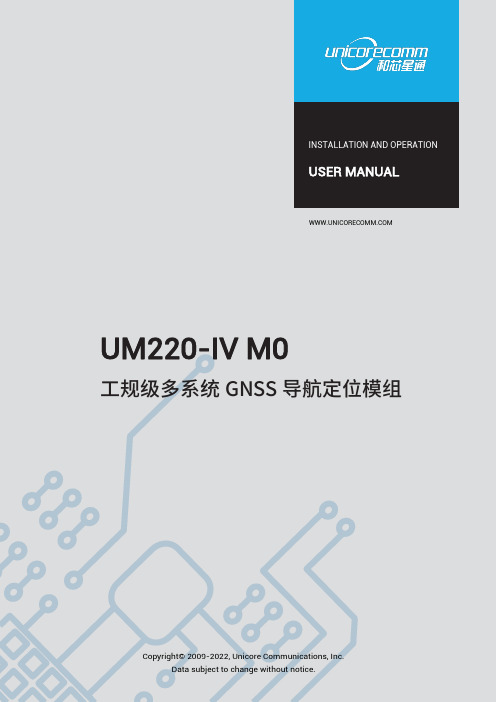
INSTALLATION AND OPERATIONUSER MANUAL UM220-IV M0工规级多系统GNSS导航定位模组修订记录免责声明本文档提供有关和芯星通科技(北京)有限公司(以下简称和芯星通)产品的信息。
本文档并未以暗示、禁止反言或其他形式转让本公司或任何第三方的专利、商标、版权或所有权或其下的任何权利或许可。
除和芯星通在其产品的销售条款和条件中声明的责任之外,本公司概不承担任何其它责任。
并且,和芯星通对其产品的销售和/或使用不作任何明示或暗示的担保,包括对产品的特定用途适用性、适销性或对任何专利权、版权或其它知识产权的侵权责任等,均不作担保。
若不按手册要求连接或操作产生的问题,本公司免责。
和芯星通可能随时对产品规格及产品描述作出修改,恕不另行通知。
对于本公司产品可能包含某些设计缺陷或错误,一经发现将收入勘误表,并因此可能导致产品与已出版的规格有所差异。
如客户索取,可提供最新的勘误表。
在订购产品之前,请您与本公司或当地经销商联系,以获取最新的规格说明。
UM220-IV M0 User Manual*和芯星通、UNICORECOMM,UFirebird及其徽标已由和芯星通科技(北京)有限公司申请注册商标。
其它名称和品牌分别为其相应所有者的财产。
版权所有 © 2009-2022,和芯星通科技(北京)有限公司。
保留所有权利前言本《用户手册》为您提供有关和芯星通UM220-IV M0模块的硬件特性,安装使用和性能指标等信息。
适用读者本《用户手册》适用于对GNSS模块有一定了解的技术人员使用。
文档结构本《用户手册》包括以下各章内容:1 产品介绍:概述产品的功能与特性2 产品安装:提供有关模块的安装指导3 技术指标:提供模块的相关技术指标4 硬件设计:简要介绍模块的引脚功能定义、布线及硬件接口参考设计等5 模块拆卸说明6 包装:提供关于UM220-IV M0模块的包装说明7 清洗8 回流焊UM220-IV M0 User Manual目录1产品介绍 (1)1.1概述 (1)1.2关键指标 (2)1.3产品概述 (3)2产品安装 (4)2.1安装准备 (4)2.2硬件安装 (5)3技术指标 (6)3.1电气特性 (6)3.2运行条件 (6)3.3外形尺寸 (7)3.4引脚功能描述(图) (8)4硬件设计 (9)4.1设计注意事项 (9)4.2避免模块串电 (10)4.3天线 (10)4.4串口 (11)5模块拆卸说明 (11)6包装 (12)6.1标签说明 (12)6.2包装说明 (12)7清洗 (13)8回流焊 (14)1 产品介绍1.1 概述和芯星通UM220-IV M0为双系统GNSS 系列模组,基于完全自主知识产权的多系统、低功耗、高性能SoC 芯片——UFirebird 设计,支持BDS B1+GPS L1双系统联合定位,或单系统独立定位。
Omega 工程公司产品说明书

Omega Engineering, Inc.Toll-Free: 1-800-826-6342 (USA & Canada only)Customer Service: 1-800-622-2378 (USA & Canada only)Engineering Service: 1-800-872-9436 (USA & Canada only)Tel: (203) 359-1660 Fax: (203) 359-7700e-mail:*************************************Servicing North America:U.S.A.Headquarters: For Other Locations Visit /worldwideThe information contained in this document is believed to be correct, but OMEGA accepts no liability for any errors it contains, and reserves the right to alter specifications without notice.OMEGA ENGINEERING , INC . warrants this unit to be free of defects in materials and workmanship for a period of 13 months from date of purchase. OMEGA ’s Warranty adds an additional one (1) month grace period to the normal one (1) year product warranty to cover handling and shipping time. This ensures that OMEGA ’s customers receive maximum coverage on each product.If the unit malfunctions, it must be returned to the factory for evaluation. OMEGA ’s Customer Service Department will issue an Authorized Return (AR ) number immediately upon phone or written request. Upon examination by OMEGA , if the unit is found to be defective, it will be repaired or replaced at no charge. OMEGA ’s WARRANTY does not apply to defects resulting from any action of the purchaser, including but not limited to mishandling, improper interfacing, operation outside of design limits, improper repair, or unauthorized modification. This WARRANTY is VOID if the unit shows evidence of having been tamperedwith or shows evidence of having been damaged as a result of excessive corrosion; or current, heat, moisture orvibration; improper specification; misapplication; misuse or other operating conditions outside of OMEGA ’s control. Components in which wear is not warranted, include but are not limited to contact points, fuses, and triacs.OMEGA is pleased to offer suggestions on the use of its various products. However, OMEGA neither assumesresponsibility for any omissions or errors nor assumes liability for any damages that result from the use of its products in accordance with information provided by OMEGA , either verbal or written. OMEGA warrants only that the parts manufactured by the company will be as specified and free of defects. OMEGA MAKES NO OTHER WARRANTIES OR REPRESENTATIONS OF ANY KIND WHATSOEVER , EXPRESSED OR IMPLIED , EXCEPT THAT OF TITLE , AND ALL IMPLIED WARRANTIES INCLUDING ANY WARRANTY OF MERCHANTABILITY AND FITNESS FOR A PARTICULAR PURPOSE ARE HEREBY DISCLAIMED . LIMITATION OF LIABILITY : The remedies of purchaser set forth herein areexclusive, and the total liability of OMEGA with respect to this order, whether based on contract, warranty, negligence, indemnification, strict liability or otherwise, shall not exceed the purchase price of the component upon which liability is based. In no event shall OMEGA be liable for consequential, incidental or special damages.CONDITIONS : Equipment sold by OMEGA is not intended to be used, nor shall it be used: (1) as a “Basic Component”Direct all warranty and repair requests/inquiries to the OMEGA Customer Service Department. BEFORE RETURNING ANY PRODUCT(S) TO OMEGA, PURCHASER MUST OBTAIN AN AUTHORIZED RETURN (AR) NUMBER FROM OMEGA’SCUSTOMER SERVICE DEPARTMENT (IN ORDER TO AVOID PROCESSING DELAYS). The assigned AR number should then be marked on the outside of the return package and on any correspondence. The purchaser is responsible for shipping charges, freight, insurance and proper packaging to prevent breakage in transit.FOR WARRANTY RETURNS, please have the following information available BEFORE contacting OMEGA:1. Purchase Order number under which the product was PURCHASED,2. Model and serial number of the product under warranty, and 3. Repair instructions and/or specific problems relative to the product.OMEGA’s policy is to make running changes, not model changes, whenever an improvement is possible. This affords our customers the latest in technology and engineering. OMEGA is a trademark of OMEGA ENGINEERING, INC.©Copyright 2018 OMEGA ENGINEERING, INC. All rights reserved. This document may not be copied, photocopied,reproduced, translated, or reduced to any electronic medium or machine-readable form, in whole or in part, without the prior written consent of OMEGA ENGINEERING, INC.FOR NON-WARRANTY REPAIRS , consult OMEGA for current repair charges. Have the following information available BEFORE contacting OMEGA:1. Purchase Order number to cover the COST of the repair,2. Model and serial number of the product, and 3. Repair instructions and/or specific problems relative to the product.WARRANTY / DISCLAIMERRETURN REQUESTS /INQUIRIESTipsFor -P Model, please download the software to configure it. The website is: /pptst/OM-21A.htmlv2.1.4INTRODUCTIONSmall, light, waterproof and in a food safe wrapper, the single used data logger is ideal for monitoring the temperature of shipments in transit. Recordings are started by pressing the start button. The data logger is then placed inside the carton and dispatched. At the receiving end, the data logger is taken from the package and removed from the protective wrapper. It is placed into the USB slot on a computer to get PDF report directly without any software and driver.APPLICATIONSThis data logger is used mainly to monitor and verify temperature-sensitive goods, equipment or areas. Example: Cold Chain, Refrigeration, transportations and food&pharmaceutical.SPECIFICATIONS1. STARTPress and hold the button for about 3sec. until the GREEN LED lights to start logging. If the GREEN LED doesn't light, please don't use this data logger and user must make sure it's correct to start. When logging, the GREEN LED will flash once every 10sec. if not any alarm events have happened. Or the RED LED will flash once every 10sec. if any alarm events have happened.Elapsed Time Start Mode Press Button1day~360days, user can choose Stop Mode Press Button; When Full; When Into USB High/Low AlarmCan be set according to user’s requirement Operation Range-30~70℃Storage Dimentions 62mmX27mmX4mm-30~70℃Weight/Package 10 grams each; 10pcs each giftbox Protection Class Standard Compliance CE ,ROHS, EN12830, FDA 21 CFR Part 11IP67Communication InterfaceUSB2.0Shelf Life 2 years (3.0v Lithium Battery)Start Delay From 0 to 254min.Alarm Delay From 0 to 960 min.Alarm Type Single Type; Accumulation Type Data Storage Capacity8640 (Default) readingsUse TypeSingle UseMeasuement Range-30℃~+70℃(-22℉ to 158℉)Measuement Accuracy±0.5℃ (±0.9℉) *Typical Accuracy Resolution±0.1℃ (±0.1℉)NOTE: There is a formula among “Data Storage Capacity(N)”,”Elapsed Time(D)” and Sample Interval(I, Unit:seconds) : D=N*I/86400.2. PLACEPut the data logger in the place or specific environment where you want to monitor and record.3. STOPWhen memory full or inserted into PC’s USB port, the data logger will stop logging. If the memory full or pressing&holding the button for approx. 3 sec. to stop logging, the RED LED will flash twice every 10sec. if any alarm events have happened. Or the Green LED will flash twice every 10sec. if not any alarm events have happened.NOTE: Once user uses the button to start logging, the button can’t be used within 30 minutes to stop logging.4. MARKPress the button once in logging status and the RED LED lights once to indicate one point mark finished. This device supports up to 6 points mark.5. GET PDF REPORTTear or cut off the plastic bag and you can now plug the data logger into an available USB port on a PC. The RED LED will flash when a PDF is generating. And then the GREEN LED will light when finished. It may need several seconds (According to logged readings) to finish. And user should wait until the PC find a U-disk called “PDF_DATA”, then user can get the PDF report in the U-disk.12。
DY220测力仪表称重控制器显示器
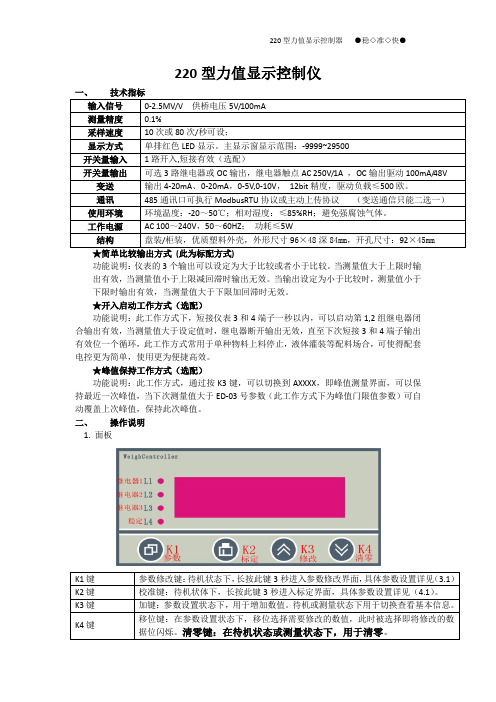
220型力值显示控制仪一、技术指标输入信号0-2.5MV/V 供桥电压5V/100mA测量精度0.1%采样速度10次或80次/秒可设;显示方式单排红色LED显示。
主显示窗显示范围:-9999~29500开关量输入1路开入,短接有效(选配)开关量输出可选3路继电器或OC输出,继电器触点AC 250V/1A ,OC输出驱动100mA/48V 变送输出4-20mA、0-20mA,0-5V,0-10V,12bit精度,驱动负载≤500欧。
通讯485通讯口可执行ModbusRTU协议或主动上传协议(变送通信只能二选一)使用环境环境温度:-20~50℃;相对湿度:≤85%RH;避免强腐蚀气体。
工作电源AC 100~240V,50~60HZ;功耗≤5W结构盘装/柜装,优质塑料外壳,外形尺寸96×48深84mm,开孔尺寸:92×45mm★简单比较输出方式(此为标配方式)功能说明:仪表的3个输出可以设定为大于比较或者小于比较。
当测量值大于上限时输出有效,当测量值小于上限减回滞时输出无效。
当输出设定为小于比较时,测量值小于下限时输出有效,当测量值大于下限加回滞时无效。
★开入启动工作方式(选配)功能说明:此工作方式下,短接仪表3和4端子一秒以内,可以启动第1,2组继电器闭合输出有效,当测量值大于设定值时,继电器断开输出无效,直至下次短接3和4端子输出有效位一个循环,此工作方式常用于单种物料上料停止,液体灌装等配料场合,可使得配套电控更为简单,使用更为便捷高效。
★峰值保持工作方式(选配)功能说明:此工作方式,通过按K3键,可以切换到AXXXX,即峰值测量界面,可以保持最近一次峰值,当下次测量值大于ED-03号参数(此工作方式下为峰值门限值参数)可自动覆盖上次峰值,保持此次峰值。
二、操作说明1. 面板K1键参数修改键:待机状态下,长按此键3秒进入参数修改界面,具体参数设置详见(3.1)K2键校准键:待机状体下,长按此键3秒进入标定界面,具体参数设置详见(4.1)。
加油站前庭控制器使用说明书-2202
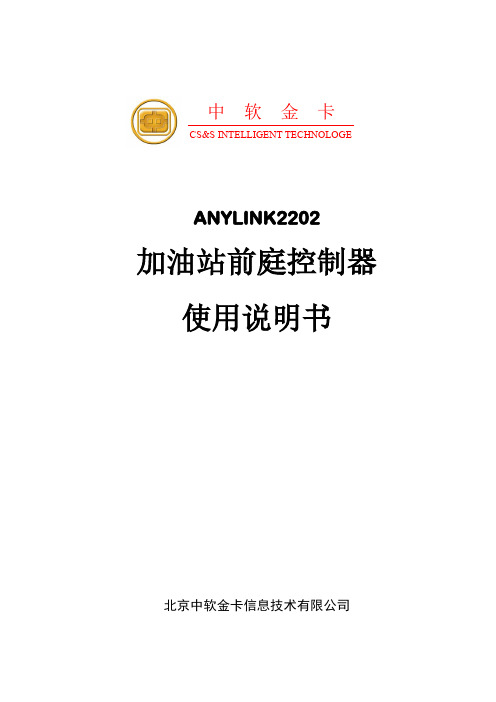
本说明书之内容,仅在说明著作人生产制造之产品的使用方法。有关 本说明书之内容,著作人不负任何明示或暗示之保证或担保责任。
1
加油站前庭控制器使用说明书
北京中软金卡信息技术有限公司
目录
一、 概述.............................................................................................................................................. 3 二、 拆包检查...................................................................................................................................... 3 三、 注意事项...................................................................................................................................... 3 四、 结构特征与工作原理.................................................................................................................. 4
PLCA-22 简单使用说明书
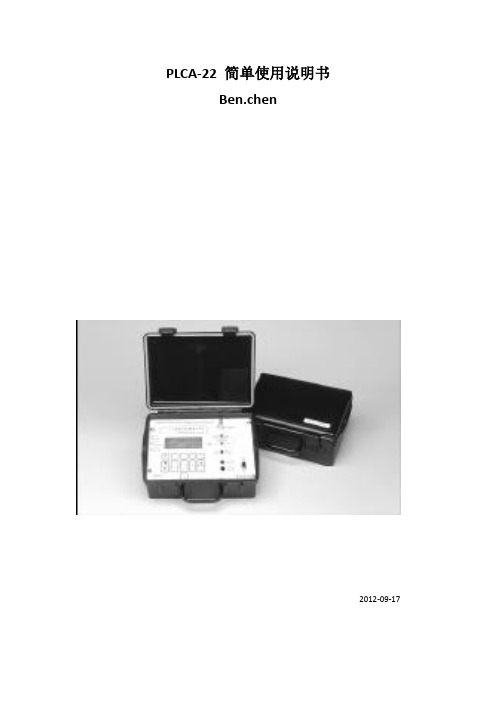
PLCA-22 简单使用说明书Ben.chen2012-09-17一.基本介绍:PLCA-22 电力线通信分析仪,提供一种简单有效的方法,对应用埃施朗公司PLT-22 电力线收发器和PL 3120/PL 3150 电力线智能电力线收发器的使用情况和适用性,进行现场测试。
用户可以选择不同的频段操作,110KHz 至140KHz(B/C 波段)或70KHz 至95KHz(A 波段)。
C 波段是大部分自控应用的标准,而A 波段则为欧洲自动抄表应用。
在实际应用中(例如住宅、商业建筑和IT 领域等)通过使用PLCA-22,用户可以快速地确定相关的电力线收发器的工作性能以及是否需要路由器和其他设备,如耦合器或放大器。
PLCA-22 电力线协议分析仪在使用的时候需要两个一起使用:一个用来持续发送经过编号的数据包,其长度和协议服务类型可由用户自己定义;另一用来接收这些数据包,并显示错误占所有数据包的百分比状况。
该产品的设计遵从FCC、Industry Canada、日本MPT、欧洲CENELEC EN 50065-1 和A-波段电力线通信规范。
二.面板功能描述:PLCA-22的内部面板情况可以参考如下照片。
A.在第一区域中,主要显示主波段和付波段的信号强度,见下图:其中上面的PRI区域显示的是主波段信号强度,SEC是付波段的信号强度。
假如在电力线上,一直没有主动发送的载波模块,那么此时测量出的就是环境信号噪声。
B.在第二区域中,主要用于内外耦合的切换。
在下图中,上面的开关,处于右边的时候,是内部耦合,即通过电力线直接到设备上。
假如需要从最上面的BNC端口输出信号,那么需要把上面的开关打到左边。
特别注意:切换开关左右的时候,需要把开关的按键上提,在扳倒相应的位置。
C.第三区域是显示区域。
可以显示四种工作模式下的控制菜单。
分别是:发送(send)、接受(recv)、设置(setup)、相位检测(phase detect)。
Palo Alto Networks PA-220商品说明书

PA-220The controlling element of the PA-220 is PAN-OS®, the same software that runs all Palo Alto Networks NGFWs. PAN-OS natively classifies all traffic, inclusive of applications, threats, and content, and then ties that traffic to the user regardless of location or device type. The application, con-tent, and user—in other words, the elements that run your business—then serve as the basis of your security policies, resulting in improved security posture and reduced incident response times.Key Security and Connectivity FeaturesML-Powered Next-Generation Firewall• Embeds machine learning (ML) in the core of the firewall to provide inline signatureless attack prevention for file-based attacks while identifying and immediately stopping never-before-seen phishing attempts.• Leverages cloud-based ML processes to push zero-delay signatures and instructions back to the NGFW.• Uses behavioral analysis to detect IoT devices and make policy recommendations; cloud- d elivered and natively i ntegrated service on the NGFW.• Automates policy recommendations that save time and r educe the chance of human error.Identifies and categorizes all applications, on all ports, all the time, with full Layer 7 inspection • Identifies the applications traversing your network i rrespective of port, protocol, evasive techniques, or en-cryption (TLS/SSL).• Uses the application, not the port, as the basis for all your safe enablement policy decisions: allow, deny, schedule, inspect, and apply traffic-shaping.• Offers the ability to create custom App-ID™ tags for pro-prietary applications or request App-ID development for new applications from Palo Alto Networks.• Identifies all payload data within the application (e.g., files and data patterns) to block malicious files and thwart data exfiltration attempts.• Creates standard and customized application usage reports, including software-as-a-service (SaaS) reports that provide insight into all sanctioned and unsanctioned SaaS traffic on your network.• Enables safe migration of legacy Layer 4 rule sets to A pp-ID-based rules with built-in Policy Optimizer, giving you a rule set that is more secure and easier to manage. Enforces security for users at any location, on any device, while adapting policy based on user activity• Enables visibility, security policies, reporting, and forensics based on users and groups—not just IP addresses.• Easily integrates with a wide range of repositories to lever-age user information: wireless LAN controllers, VPNs, d irectory servers, SIEMs, proxies, and more.• Allows you to define Dynamic User Groups (DUGs) on the firewall to take time-bound security actions without wait-ing for changes to be applied to user directories.• Applies consistent policies irrespective of users’ locations (office, home, travel, etc.) and devices (iOS and Android®mobile devices, macOS®, Windows®, Linux desktops, lap-tops; Citrix and Microsoft VDI and Terminal Servers).• Prevents corporate credentials from leaking to third-party websites and prevents reuse of stolen credentials by e nabling multi-factor authentication (MFA) at the network layer for any application without any application changes.• Provides dynamic security actions based on user behavior to restrict suspicious or malicious users.Prevents malicious activity concealed ine ncryp ted traffic• Inspects and applies policy to TLS/SSL-encrypted traffic, both inbound and outbound, including for traffic that uses TLS 1.3 and HTTP/2.• Offers rich visibility into TLS traffic, such as amount of encrypted traffic, TLS/SSL versions, cipher suites, and more, without decrypting.• Enables control over use of legacy TLS protocols, insecure ciphers, and misconfigured certificates to mitigate risks.• Facilitates easy deployment of decryption and lets you use built-in logs to troubleshoot issues, such as applications with pinned certificates.• Lets you enable or disable decryption flexibly based on URL category and source and destination zone, address, user, user group, device, and port, for privacy and regula-tory compliance purposes.• Allows you to create a copy of decrypted traffic from the firewall (i.e., decryption mirroring) and send it to traffic collection tools for forensics, historical purposes, or data loss prevention (DLP).Offers centralized management and visibility • Benefits from centralized management, configuration, and visibility for multiple distributed Palo Alto Networks NGFWs (irrespective of location or scale) through Panorama™ net-work security management, in one unified user interface.• Streamlines configuration sharing through Panorama with templates and device groups, and scales log collection as logging needs increase.• Enables users, through the Application Command Center (ACC), to obtain deep visibility and comprehensive insights into network traffic and threats.Detects and prevents advanced threats with cloud-delivered security servicesToday’s sophisticated cyberattacks can spawn 45,000 variants in 30 minutes using multiple threat vectors and a dvanced techniques to deliver malicious payloads. Tradi-tional siloed security causes challenges for organizations by introducing security gaps, increasing overhead for security teams, and hindering business productivity with inconsis-tent access and visibility.• SaaS Security —delivers integrated SaaS security that lets you see and secure new SaaS applications, protect data, and prevent zero-day threats at the lowest total cost of ownership (TCO).Delivers a unique approach to packet processing with Single-Pass Architecture• Performs networking, policy lookup, application and decod -ing, and signature matching—for all threats and c ontent—in a single pass. This significantly reduces the amount of processing overhead required to perform multi p le functions in one security device. • Avoids introducing latency by scanning traffic for all signa-tures in a single pass, using stream-based, uniform s igna t ure matching. • Enables consistent and predictable performance when se c urity subscriptions are enabled. (In table 1, “Threat P re v ention throughput” is measured with multiple subscrip-tions enabled.)Enables SD-WAN functionality• Allows you to easily adopt SD-WAN by simply enabling it on your existing firewalls.• Enables you to safely implement SD-WAN, which is natively integrated with our industry-leading security.• Delivers an exceptional end user experience by minimizinglatency, jitter, and packet loss.The PA-220 supports a wide range of networking features that enable you to more easily integrate our security featuresinto your existing network.Note: Results were measured on PAN-OS 10.1.* Firewall throughput is measured with App-ID and logging enabled, using 64 KB HTTP/appmix transactions.† Threat Prevention throughput is measured with App-ID, IPS, antivirus, anti- spyware, WildFire, DNS Security, file blocking, and logging enabled, utilizing 64 KB HTTP/appmix transactions.‡ IPsec VPN throughput is measured with 64 KB HTTP transactions and logging enabled. § New sessions per second is measured with application-override utilizing 1 byte HTTP transactions.Seamlessly integrated with our industry-leading NGFWs, our Cloud-Delivered Security Services use the network effect of 80,000 customers to instantly coordinate intelligence and pro -tect against all threats across all vectors. Eliminate coverage gaps across your locations and take advantage of best-in-class security delivered consistently in a platform to stay safe from even the most advanced and evasive threats. Services include:• Threat Prevention —goes beyond a traditional intrusion prevention system (IPS) to prevent all known threats across all traffic in a single pass without sacrificing performance.• Advanced URL Filtering —provides best-in-class web protection while maximizing operational efficiency with the industry’s first real-time web protection engine and i ndustry-leading phishing protection.• WildFire ®—ensures files are safe with automatic detection and prevention of unknown malware powered by industry- leading cloud-based analysis and crowdsourced intelligence from more than 42,000 customers.• DNS Security —harnesses the power of ML to detect as well as prevent threats over DNS in real time and empowerss ecurity personnel with the intelligence and context to craft policies and respond to threats quickly and effectively.• IoT Security —provides the industry’s most comprehen -sive IoT security solution, delivering ML-powered visibility, p revention, and enforcement in a single platform.• Enterprise DLP —offers the industry’s first cloud- d elivered enterprise DLP that consistently protects sensitive data across networks, clouds, and users.3000 Tannery WaySanta Clara, CA 95054Main: +1.408.753.4000Sales: +1.866.320.4788Support: +1.866.898.9087© 2021 Palo Alto Networks, Inc. Palo Alto Networks is a registeredtrademark of Palo Alto Networks. A list of our trademarks can be found at https:///company/trademarks.html. All other marks mentioned herein may be trademarks of their respective companies.strata_ds_pa-220_060721To learn more about the features and associated capacities of the PA-220, please visit /network- security/next-generation-firewall/pa-220.。
PDB220-22 双向电源模块说明书
有
故障清除后自恢复
故障清除后 5s 后自恢复
-20℃ ~+45℃满足模块完全性能工作;45℃ ~+70℃降额
温度:-20℃ ~+85℃;湿度:10~95%RH,无冷凝
CAN 通讯,支持在线升级
支持
蓝灯:正常;红灯:异常
螺钉规格:M4;最大扭矩:1.5N.m
螺钉规格:M6;最大扭矩:3.0N.m
3.96MM 端子
说明:以上未特别注明的测试条件的指标,均默认为: 230Vac&25℃;②低压侧电压,也可根据客户需求调整至:14Vdc~16Vdc
△! 温馨提示:低压直流侧电压应小于 25Vdc,避免过压致使直流侧输出固态电容爆裂。
2/2
版权所有@深圳市普德新星电源技术有限公司,本手册内容如有更改恕不另行通知 !
效率
整流效率 逆变效率
电压范围
交流参数
(整流输入& 逆变输出)
电压频率 最大电流 电流谐波(THDi)
功率因素
整流输出电压
电压
逆变输入电压 稳压精度
工频纹波
电流
整流输出电流 逆变输入电流
开机时间
开机过冲
启动冲击电流
正反向切换速度
直流短路保护
直流过功率保护
直流过压保护
交流过欠压/过欠频及孤岛保护
过温保护
同时,解决了风扇噪声大的痛点,属于行业同系列最低噪的产品。
产品特点
整流‐逆变能量双向流动 正反方向高效率 正反方向无缝切换 超强过载能力 产品轻量化,超低噪音 完善的故障保护功能 支持 BootLoader 在线升级,具备以太网 升级和智能在线故障分析功能 良好的电磁兼容性,满足 EN55032 ClassA 标准 可通过 UL/TUV/CE/CCC 认证
EK-220说明书中文版
A DIN EN50014
B
C EK220 •
EK220
A-2
1
DINEN60079-14 VDE0165 GB 3836.1 GB 3836.4
A-1
4
1 EK220
(K )
S-GERG88 AGA8 AGA-N1 19
/
1
/ 2Hz
EEPROM 16
2
3
/ /
Calibration Lock Supply Lock
Eq2.T
2
Eq3.T
3
Bin.T
T.Mes
T.Mes=Eq1.T+ Eq2.T Bin.T+ Eq3.T Bin.T2
EK220
Bin.T
22
`EK220
T1Adj T2Adj Prog
Eq3.T 1 2
Prog 1
a)
1
1
1
b)
2
2
2
c) Prog 1
EK220
T.Mes
T.MP
T=T.Mes
T.Mon max T.Mon min
Sel.p
3.9
Eq1.p
1
Eq2.p
2
Eq3.p
3
p.Mes
p.F EK220
Bin.p
19
p.Mes=Eq1.p+ Eq2.p Bin.p+ Eq3.p Bin.p2 EK220
Bin.p
`EK220
p1Adj p2Adj Prog
Eq3.p 1 2
Prog 1
1
1
1
2
2
2
3 Prog 1
Palo Alto Networks PA-220 产品数据手册说明书
Palo Alto Networks | PA-220 | Datasheet1Key Security Features:Classifies all applications, on all ports, all the time• Identifies the application, regardless of port, encryption (SSL or SSH), or evasive technique employed • Uses the application, not the port, as the basis for all of your safe enablement policy decisions: allow, deny, schedule, inspect and apply traffic-shaping • Categorizes unidentified applications for policy control, threat forensics or App-ID™ application identification technology development Enforces security policies for any user, at any location• Deploys consistent policies to local and remote users running on the Windows ®, Mac ® OS X ®, Linux ®, Android ®, or Apple ® iOS platforms • Enables agentless integration with Microsoft ® Active Directory ® and T erminal Services, LDAP, Novell ® eDirectory™ and Citrix ®• Easily integrates your firewall policies with 802.1X wireless, proxies, NAC solutions, and any other source of user identity information Prevents known and unknown threats • Blocks a range of known threats, including exploits, malware and spyware, across all ports, regardless of common threat-evasion tactics employed • Limits the unauthorized transfer of files and sensitive data, and safely enables non-work-related web surfing • Identifies unknown malware, analyzes it based on hundreds of malicious behaviors, and then automatically creates and delivers protection The controlling element of the Palo AltoN etworks ® PA-220 is PAN-OS ®security operating system, which natively classifies alltraffic, inclusive of applications, threats and content, and then ties that traffic to the user, regardless of location or device type. The application, content and user – in other words, the business elements that run your business – are then used as the basis of your security policies, resulting in an improved security posture and a reduction in incident response time.Palo Alto Networks PA-220 brings next-generation firewall capabilities to distributed enterprise branch offices, retail locations and midsized businesses.PA-220Highlights• High availability with active/active and active/passive modes • Redundant power input for increased reliability• Fan-less design•Simplified deployments of large numbers of firewalls through USB 1 Performance and capacities are measured under ideal testing running PAN-OS 8.02Firewall and IPsec VPN throughput are measured with App-ID and User-IDfeatures enabled3Threat prevention throughput is measured with App-ID, User-ID, IPS, Antivirusand Anti-Spyware features enabled4 Throughput is measured with 64Kb HTTP transactions5 New sessions per second is measured with 4Kb HTTP transactionsPA-2204401 Great America Parkway Santa Clara, CA 95054Main: +1.408.753.4000Sales: +1.866.320.4788Support: + © 2017 Palo Alto Networks, Inc. Palo Alto Networks is a registered trademarkof Palo Alto Networks. A list of our trademarks can be found at http://www./company/trademarks.html. All other marks mentionedherein may be trademarks of their respective companies.pa-220-ds-030217Networking FeaturesHardware SpecificationsTo view additional information about the features and associated capacities of the PA-220, please visit /products .The PA-220 supports a wide range of networking features that enable you to more easily integrate our security features into your existing network.。
KT 220 - O 温度 湿度 光照 电压 脉冲 水压测量仪使用指南说明书
Temperature / Humidity / Light / Current Voltage / Impulsion / Water pressureKEY POINTSDimensions93.2 x 65.2 x 30.5 mm Weight 115 gDisplay2 lines LCD screen (for models with display)Dimensions of screen: 39 x 34 mm 2 indication LEDs (red and green)Control 1 OK key1 Selection keyMaterialCompatible with food industry environment ABS housingBattery power supply 1 AA lithium 3.6 V batteryREFERENCES* Input which allows to plug different compatible probes: see the optional probes and cables page 3.Device reference DisplayInternal sensorExternal sensor ParametersNumber of recordpointsNumberTypeNumberTypeKT 220 - O Yes 1Temperature 1Input for universal probe*Temperature, humidity, current, voltage, impulsion, water pressure 1 000 000KT 220 - N No KH 220 - O Yes 3Temperature,Humidity,Light Temperature, humidity, current, voltage, impulsion, water pressure,lightKH 220 - N No KTT 220 - O Yes -2Inputs for thermocouple probesTemperatureKTT 220 - NNo●Available with or without display●Software for configuration and data visualisation freely downloadable ●Software for configuration and data processing available as option ●Storage capacity of 1 000 000 points ●Fast data downloading (18 000 points/s)●Up to 5 recordable parameters simultaneously ●2 configurable setpoint alarms for each channel ●2 lines LCD screen ●Magnetic mounting ●IP65 housing (KT 220)Protection IP65: KT 220PC communication 1 micro-USB inputEnvironmental conditions of use Air and neutral gasesHygrometry: from 0 to 95 %RH Maximum altitude: 2000 mHOUSINGKISTOCK DAT ALOGGER KT 220 / KH 220 / KTT 220DIMENSIONS (mm)TECHNICAL FEATURES* Certaines unités ne sont disponibles qu'avec certaines sondes optionnelles.** Pour une cadence d'enregistrement de 15 minutes à 25 °C.*** Entrée qui permet de brancher différentes sondes compatibles : voir sondes et câbles en option en page 3.KT 220KH 220KTT 220Units displayed °C, °F, °Ctd, °Ftd, %RH, mV, V, mA, A,bar 1°C, °F, °Ctd, °Ftd, %RH, lux, fc, mV, V, mA, A, bar 1°C, °F Resolution 0.1 °C, 0.1 °F, 0.1 %RH, 1 mV, 0.001 V,0.001 mA, 0.1 A, 0.1 bar0.1 °C, 0.1 °F, 0.1 %RH, 1 lux, 0.1 fc, 1 mV, 0.001 V,0.001 mA, 0.1 A, 0.1 bar0.1 °C, 0.1 °FExternal input Female micro-USB connectorInput for probe 1 universal input 2 1 universal input 22 inputs for thermocouple probes (K, J, T, N, S)Internal sensor Temperature Temperature, humidity, light Temperature Type of sensorNTCTemperature : NTC Humidity: capacitive Light: photo-diode Thermocouple Measuring range From -40 to +70 °CTemperature: from -20 to +70 °C Humidity: from 5 to 95 %RH Light: from 0 to +10 000 luxK: from -200 to +1300 °C J: from -100 to +750 °C T: from -200 to +400 °C N: from -200 to +1300 °C S: from 0 to 1760 °CAccuracies 3±0.4 °C (-20 °C<T<+70 °C)±0.8 °C (beyond)Temperature :From -20 to 0 °C: ±(2% of the reading +0.6 °C)From 0 to 30 °C: ± 0.5 °CFrom 30 to 70 °C: ± 1.5 % of the readingHumidity:Accuracy (Repeatability, linearity, hysteresis):±2% RH (from 15 °C to 25 °C)Factory calibration uncertainty: ±0.88 %RHTemperature dependence:±0.04 x (T-20) %RH (if T≤15 °C or T≥25 °C)Light: ± 10 % of the reading +10 luxK, J, T, N:From -200 to 0 °C :±0.4 °C ± 0.3 % of the reading From 0 to 1300 °C : ±0.4 °CS: ±0.6 °CSetpoints alarm 2 setpoint alarms on each channel Frequency of measurement From 1 second to 24 hoursOperating temperature From -40 to +70 °CFrom -20 °C to 70 °C From -20 °C to 70 °CStorage temperature From -40 to +85 °CBattery life 4 years 4European directives2011/65EU RoHS II ; 2012/19/EU WEEE ; 2004/108/EC EMC ; 2006/95/ECKT 220 / KH 220KTT 2201 Some units are available only with optional probes.2Input which allows to plug different compatible probes: see optional probes and cables page 3.3All accuracies indicated in this document were stated in laboratory conditions and can be guaranteed for measurement carried out in the same conditions, or carried out with calibration compensation.4On the basis of 1 measurement each 15 minutes at 25 °C.KTT 220 KT 220 / KH 2201 For more details, please see the “Measuring probes for class 220 KISTOCK dataloggers” and “Thermocouple probes” datasheets.Micro-USBconnector2 thermocouple inputs OPTIONAL PROBES AND CABLES1Thermo-hygrometric external or ambient probesNTC temperature probesInput current, voltage and impulsion cablesClamp-on ammetersRelative pressure probe (water pressure)Thermocouple probesMicro-USBconnectorInput for universal probeCONNECTIONSRECORDER FUNCTION5 recording modesKISTOCK can record in 5 different ways : ●''Immediate'' mode records values according to a predefined interval.●''Minimum'', ''Maximum'' and ''Average'' record automatically the calculation of minimum, maximum or average of measured values during an interval of recording.●''Monitoring'' mode allows to get an accurate history report during error events to help troubleshooting, without stopping the measurement logging. To proceed this way, you just have to define :- a record interval to be used whilst the readings are beyond the setpoints.- a record interval for the values measured during each reading beyond the setpoints.Furthermore, you can also let your KISTOCK record non-stop (''loop'' recording option).4 types of dataset startOnce your recording mode has been set, you can launch your dataset : ●With a delayed start (with predefined date and time)●With the software ●With push-button ●With ''Online'' option. In this case, your datasets are directly sent, saved and displayed on your PC in real time.6 types of dataset stopYou can stop your dataset : ●According to a date and time (if it was started the same way)●According to a period ●According to a predefined number of recording points ●Once the storage capacity is full ●With ''Stop'' option of the software ●By holding ''OK'' key during 5 seconds, if this function has been previously activated by the softwareDISPLA YDATASET is finished.END Indicates that one value is being recorded.It flashes: the DATASET did not start already.REC Flashing slowly: DATASET is between 80 and 90 % of the storage capacity.Flashing quickly: DATASET is between 90 and 100 % of the storage capacity.Constant: storage capacity full.FULL The displayed values are the maximum/minimum values recorded for the channels displayed. MIN MAXIndicates the alarm action type: rising or falling action.Constant: indicates that the batteries have to be replaced.BAT ACT Screen actualisation of measured values.Indicates the channel number which is measuring.Temperature in °Celsius.Temperature in °Fahrenheit .1234Relative humidity (KH 220).ACCESSORIESSOFTW ARE●Configuration and data processing softwareKILOG software allows to configure, save and process your data in a very simple way.●Software only: Ref. KILOG-3-N●Complete set: software + 1 USB cable, Ref. KIC-3-NMOUNTINGREPLACE THE BA TTERYOnly the accessories supplied with the device must be used.With 4 years* of battery life, the KISTOCK devices guarantee long-term measurements.Te replace the battery:●Unscrew the 4 screws on the back side of the device with a screwdriver.●Remove the back side and the old batteries.●Insert the new battery and respect the polarity.●Replace the back side and the 4 screws.Accessories Part numbers Illustrations1 AA lithium batteryKBL-AA Safety lock wall mount with padlockKAV-220Wired extension for class 220 KISTOCK probesIn polyurethane, 5 m length with male and female mini-DIN connectorsNote: several extensions can be wired in order to obtain up to 25 m cable lengthKRGB-5Data collectorCollects up to 20 000 000 points from one or several KISTOCK directly on-site. Results restitution on PC of realised datasetsKNT-320USB micro-USB cable which allows to plug your KISTOCK datalogger to your PC CK-50Neck size hand strapKDCPRECAUTIONS FOR USEPlease always use the device in accordance with its intended use and within parameters described in the technical features in order not to compromise the protection ensured by the device.CALIBRA TIONA calibration certificate is available as option in paper format.We recommend to carry out a yearly checking.GUARANTEE PERIODKISTOCK dataloggers have 1-year guarantee for any manufacturing defect (return to our After-sales service required).MAINTENANCEPlease avoid any aggressive solvent.Please protect the device and probes from any cleaning produce containing formalin, that may be used for cleaning rooms and ducts.* On the basis of 1 measurement each 15 minutes at 25 °C.The KT 220, KH 220 and KTT 220 KISTOCK have a magnetic mounting, so you can fix it easily.Magnetic mounting●KILOG LITE: free software to download on the KIMO website (kimo.fr).Allows the data download (graphics and points statement) and the datalogger configuration.Once returned to KIMO, required waste collection will be assured in the respect of the environment in accordance to guidelines relating to WEEE.BE CAREFUL! Material damages can happen, so please apply the precautionary measures indicated.F T a n g – K i s t o c k K T 220 - K H 220 - K T T 220 – 04/01/16 – R C S (24) P ér i g u e u x 349 282 095 N o n -c o n t r a c t u a l d o c u m e n t – W e r e s e r v e t h e r i g h t t o m o d i f y t h e c h a r a c t e r i s t i c s o f o u r p r o d u c t s w i t h o u t p r i o r n o t i c e .。
- 1、下载文档前请自行甄别文档内容的完整性,平台不提供额外的编辑、内容补充、找答案等附加服务。
- 2、"仅部分预览"的文档,不可在线预览部分如存在完整性等问题,可反馈申请退款(可完整预览的文档不适用该条件!)。
- 3、如文档侵犯您的权益,请联系客服反馈,我们会尽快为您处理(人工客服工作时间:9:00-18:30)。
光源 切光电机 工作室
检测器 前置放大器 主放大器
表头显示
2
三、 结构
数字显示表 检查按钮 量距调节 零位调节 电源按钮
量程选择开关
测量按钮
样品入口 量程指示灯(5ppm或50ppm) 量程指示灯(20ppm或200ppm)
萃取器室 萃取器阀
萃取定时器 排放阀
排放口(底部)
萃取按钮
切光电机 光源及散热器
小心旋紧光源后三颗紧固螺 钉,推动遮光板确认最小值满足要 求,插上 FAN 风扇插头。
若调不到标准液的浓度值,则需 调主线路板上增益电位器,但旋动过 8 该电位器,以上各步骤需重调。
排出标准液,注入零液,清洗三次,示值应
回零,光学平衡调整完毕。
零位校正
把萃取阀转到 close(关)
用样品注射器从样品入口处注 入自来水,然后,用溶注射器注 入纯溶剂
欲配浓度值 如 16mg/l
× 1000 = 187.5 ml
对四氯化碳体积数取整 200,用 200 ml 的容量瓶配制标准液,则此时所配出的标准液浓 度值为:
标准液浓度值 =
标准油的质量 3 mg × 1000 = 15 mg/l
四氯化碳的体积 200 ml
12
五、 日常维护
更换过滤膜片的方法 重复测量含有许多悬浮固体微粒的水样将会致使过滤膜片被阻塞。当把萃取液导入到分析器部分时,
6
使用
校正完毕。 将萃取器转到 close(关)。 用样品注射器将样品从样品入口处注 入,然后,用溶剂注射器注入纯溶剂。 从样品入口处加入一滴烟酸,使其效果 更佳。
按下萃取按钮。 检查萃取器室的溶剂与水是否分开。
将排放阀转到 close(关)。
将萃取器阀转到 open(开),等候约一 分种。
按下测量按钮以读出指示,然后,再一 次按动它,使仪器回复到准备的状态。
按动测量按钮,发光二极管就熄 灭。
将排放阀转到 close(关)
将排放阀转到 OPEN(开)。
从复这步骤 3 次,以清洁的溶剂 清洗内部。
零位校正完毕。
9
量程校正
零位校正完毕 把萃取阀转到 close(关)
用样品注射器将水从样品入口 处注入,然后,用溶剂注射器将 量距溶液从样品入口处注入。
从样品入口处加入一滴烟酸,使 其效果更佳。
按下萃取按钮。
检查萃取器室,看它有否将自来 水与溶剂分开。
将排放阀转到 close(关)。
将萃取器转到 open(开),等候 一分种。
按下测量按钮,发光二极管发 亮。
按量距调节方法,把指示调到所 规定的量程值。
按测量按钮,发光二极管熄灭。
将排放阀转到 open(开)
从复这一步骤 3 次,以获得量距 校正。
7
4. 仪器不能调零。 5. 按下机械检查按钮或通入标准液,显示表头出现负数再出现正数,光学平衡推反方向。
6. 更换或拆装光学平台零部件。
光学平衡调整步骤 1.开电源,预热 30 分钟。
2.注入零液,将排放阀旋至关,萃取阀旋至开,让零液充满工作室后将排放阀打开,排出零液, 清洗液路。重复两次,第三次注入零液,排放阀关,萃取阀开,零液充满工作室。(注:若注入零液 第三次后超出满量程,如:75.8ppm 或其它数据,直接从第三步操作。
4
5.分析室 参比室内封有清洁空气,基本不吸收红外光。 工作室内流入流出待测溶液。 工作室常见故障:工作室内壁及晶片受污染、脏,或进水,造成光学平衡无法调整或灵敏度很低,需
用丝绸布粘酒精清洁工作室及晶片,并用风筒吹干,重新安装工作室后需检查是否漏液。 6.检测器
将参比边和工作边两束红外光光能差转化成交变的弱电流信号输出。 液路部分
更换。
4. 无法调整光学平衡时,请检查工作室是否进水或有脏物,清洁工作室。
样品入口பைடு நூலகம்振动器
通风口
分析器部分
萃取器
OCMA-220 流程图
排放
5
四、 日常操作和测量
仪器的调校、日常使用流程图:
预热 30 分钟
是 机械检查
调零
否 标准液校正量矩
机械检查调整
日常检查测量
测量
光学平衡调整 (调零、调量矩)
零位、量矩校正完毕。 量程档置于 20ppm 档(0-5-20ppm)或 50ppm 档(0-50-200ppm),注入零液,清洗三次,以第三 次为准,仪器示值应回零。 按下机械检查按钮不放,调整机械检查限位调整螺钉,使示值为 15~20ppm(20ppm 档)或 35~40ppm (50ppm 档),旋紧限位锁紧螺钉,记下此时示值,以后使用时以此值作为参考,粗略判断整机 灵敏度是否下降。
如果在萃取室中的液位不会下降(*1),则应更换过滤膜片。在正常情况下,约需 15 秒钟液位就降到一定 的规定位置,当超过 30 秒钟时,就要更换过滤膜片。
(注)(*1):溶液未完全排放掉时,残液会在通向分析器部分的管系中引起滞流。在随后的测量中这 种情况也会阻止萃取器室的液位下降。当想要消除管系中的滞流溶液时,应把萃取阀转到 CLOSE(关),把 排放阀转到 OPEN(开),然后,立即将其转回 CLOSE(关),把萃取阀转到 OPEN(开)。 【更换方法】 ① 松开扣子,拆下外盖。 ② 拧松过滤器的锁紧螺钉,移出过滤器组件。 ③ 取出过滤器组件中的密封圈并更换过滤膜片。(过滤器装配时其次序颠倒) 【验证】
OCMA-220 是一种便携式的精密仪器,非常适应于迅速分析压舱水和舱底水中的油份含量,以及工业废 水、河流、湖泊和海洋中的炭氢化合物的污染程度。 仪器由两部分组成:一个样品处理部分,一个分析器部分。这两部分均装在一个便携式的壳体内。油份含 量在面板数字表上直接读出。
二、 原理
OCMA-220 油份浓度分析仪用于测量水中有机碳氢化合物(俗称油)的浓度,其测量原理采用不分光红 外法,所谓不分光红外法,即是利用溶剂中的有机碳氢化合物对 3.4-3.5μm 的红外光有特定的吸收作用 这一特点,从而将其测量出来的方法。但由于水对 3.4-3.5μm 的红外光也有很强的吸收作用,故在测量 前需用四氯化碳等溶剂将有机碳氢化合物从水中萃取出来。
OCMA-220 油份浓度分析仪
培训资料
1
一、 概述
OCMA-220 是为了迅速地准确测量淡水或咸水样品中的有机碳氢化合物的污染程度而设计的。碳氢化合 物一般以油、脂肪、油脂或黄蜡等形式存在于水样中,采用不分光红外线(NDIR)分析仪器来测量溶剂溶 液中的碳氢化合物浓度,这一技术近试于用溶剂萃取油的几种标准方法,例如红外光谱法、紫外法和称量 法等。
松开机械检查按钮,示值回零,机械检查调整完毕。
11
配标准液 用标准油配制量程校准液
用 OCB 液校正的量程,样品的计量单位必须 mgOCB/L,然而,当你的实验或研究无需以 mgOCB/L。来 表示测量结果的时候,可以使用制造厂提供的标准油或用户自己按要求选定的标准油(一般是重油或机油) 来配制量程校准液。
将排放阀转到 open(开),排除溶液。
从复这步骤 3 次。最后一次的指示就是 样品浓度。
测量完毕。
量程 20ppm 5ppm 50ppm 200ppm
容量 样品 15ml 溶剂 15ml 样品 20ml 溶剂 10ml 样品 15ml 溶剂 15ml 样品 5ml 溶剂 20ml
调整光学平衡的目的 所谓光学平衡调整,即是通过调整遮光板和切光电机调整螺钉,使光源发出的两束红外光光量大小
工作气室 参比气室
黄铜调整螺钉
机械检查调整装置
放大器板
遮光板
分析箱体 前置放大器
微音器
3
震动器 萃取器室
水油分离膜
仪器在结构上可分为光路部分、液路部分、电路部分等三大部分。
光路部分 光源
产生两束稳定的、光量大小相等的红外光。 光源单边对地电压:3.5V 在主线路板上+V 和-V(或+I 和-I)之间电压为 7±0.1V(即两光源珠之间电压)。 单只光源珠电阻: 3Ω 1.切光电机 周期性地打开和遮断红外光,使检测器在切光电机的调制作用下产生交变的弱电流输出。 2.调整螺钉 用于在光学平衡调整时调整切光电机中心(即切光片中心)与光源对称中心重合,使切光片同步切光。 3.遮光板 用于在光学平衡调整时调整两束红外光光量大小相等及设置偏移量。 4.机械检查装置 用于模拟标准油吸收一定量的红外光,以此粗略检查整机灵敏度。
测量过程 光源发出两束光量大小相等的稳定的红外光,分别经过工作室和参比室,参比室内封有清洁的空气,
基本不吸收红外光,工作室内充有经萃取后的待测溶液,溶液中的有机碳氢化合物吸收 3.4-3.5μm 的红 外光,产生光能差,检测器在切光电机的调制作用下将两束入射光所产生的光能差转变成一交变的弱电流 信号输出,经前置放大器和主放大器放大后在表头上显示出待测溶液中的油份浓度值。
拔下 FAN 风扇插头,稍旋松光源 后三颗紧固螺钉。
调整切光电机上的两颗调整螺 钉,使示值最小,并配合遮光板反复 调整,使示值减至最小,并满足最小 值要求。
排出零液,注入标准液,清洗三次,以第三 次为准。
按动“SELECT”选择键,直至“ADJ”指示 灯亮,按“▲”或“▼”键,使示值为标准液标 称值。
量距校正完毕。
10
机械检查调整 机械检查调整即是模拟标准液中一定量的油对红外光的吸收作用,用一挡光片遮挡固定量的红外光,
以此粗略检查整机灵敏度。 机械检查的调整是建立在用标准液校正好量矩的基础上人为地设置一参照值来粗略判断整机灵敏度
是否下降(低量程 17.5±2.5ppm/高量程 37.5±2.5ppm)。 机械检查调整步骤:
3.量程档置于 20ppm 档(0-5-20ppm)或 50ppm 档(0-50-200ppm),按下“MEASURE”测量键, 按动“SELECT”选择键,直至“MAX”指示灯亮,再按下“ENTER”确认键,相当于将调零旋钮 顺时针旋至最大;再按动“SELECT”选择键,直至“MID”指示灯亮,再按下“ENTER”确认键, 相当于将量矩旋钮置于中间位置。
