诺瓦科技WIFI-LED控制卡LED联网播放器TB2规格书
诺瓦科技LED联网播放器TB1规格书

Taurus 系列多媒体播放器TB1规格书产品版本:V1.3.0版权所有 © 西安诺瓦电子科技有限公司2018。
保留一切权利。
非经本公司书面许可,任何单位和个人不得擅自摘抄、复制本文档内容的部分或全部,并不得以任何形式传播。
商标声明声明欢迎您选用西安诺瓦电子科技有限公司(以下简称诺瓦科技)的产品,如果本文档为您了解和使用产品带来帮助和便利,我们深感欣慰。
我们在编写文档时力求精确可靠,随时可能对内容进行修改或变更,恕不另行通知。
如果您在使用中遇到任何问题,或者有好的建议,请按照文档提供的联系方式联系我们。
对您在使用中遇到的问题,我们会尽力给予支持,对您提出的建议,我们衷心感谢并会尽快评估采纳。
目录目录目录 ..................................................................................................................................................... ii1 安全说明 (1)1.1存储和运输安全 (1)1.2安装和使用安全 (1)2概述 (3)2.1产品简介 ......................................................................................................................................................32.2应用场景 ......................................................................................................................................................33产品特点 (5)3.1处理性能强大 (5)3.2全方位控制方案 (5)3.3支持WiFi AP 连接 (6)4硬件结构 (7)4.1外观图 ...................................................................................................................................................... (7)4.1.1前面板 ....................................................................................................................................... (7)4.1.2后面板 ....................................................................................................................................... (8)4.2尺寸图 ...................................................................................................................................................... (9)5软件结构 (10)5.1系统软件 ....................................................................................................................................................105.2相关配置软件 (10)6产品规格 ........................................................................................................................................ 117 音视频解码规格 (13)7.1图片 (13)7.1.1解码器 ..................................................................................................................................................... 137.1.2编码器 ..................................................................................................................................................... 137.2音频 (14)7.2.1解码器 ..................................................................................................................................................... 147.2.2编码器 ..................................................................................................................................................... 147.3视频 (15)目录7.3.1解码器 ..................................................................................................................................................... 157.3.2编码器 ..................................................................................................................................................... 161 安全说明1安全说明本章描述Taurus系列产品的安全说明,目的是保证产品的存储、运输、安装和使用安全。
诺瓦科技WIFI-LED控制卡T1规格书

2.1 Powerful Processing Capability ................................................................................................................... 3 2.2 Omnidirectional Control Plan ....................................................................................................................... 3 2.3 Wi-Fi AP Connection ................................................................................................................................... 4
www.novastar.tech
ii
Hale Waihona Puke Taurus Series Multimedia Players T1 Specifications
1.1 Introduction .................................................................................................................................................. 1 1.2 Application ................................................................................................................................................... 1
诺瓦科技无线LED控制卡LED多媒体播放器TB1详细参数说明书

Trademark
is a trademark of Xi'an NovaStar Tech Co., Ltd.
Statement You are welcome to use the product of Xi'an NovaStar Tech Co., Ltd. (hereinafter referred to as NovaStar). This document is intended to help you understand and use the product. For accuracy and reliability, NovaStar may make improvements and/or changes to this document at any time and without notice. If you experience any problems in use or have any suggestions, please contact us via contact info given in document. We will do our best to solve any issues, as well as evaluate and implement any suggestions.
诺瓦科技无线LED控制卡LED多媒体播放器TB6详细参数说明书
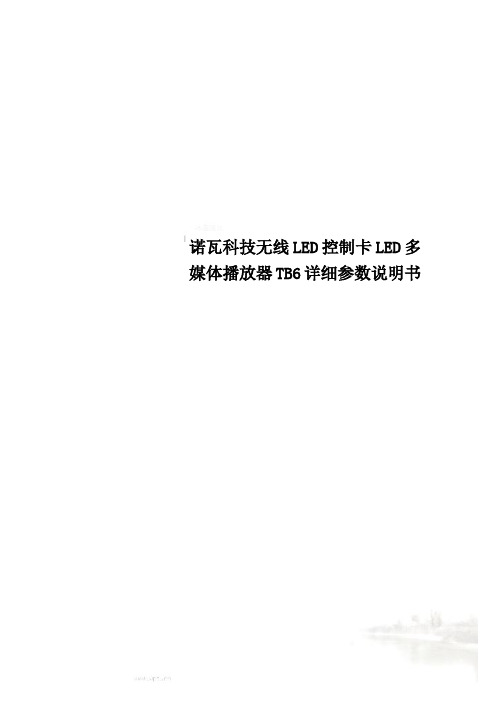
诺瓦科技无线LED控制卡LED多媒体播放器TB6详细参数说明书Taurus SeriesMultimedia PlayersTB6Specifications Doc u ment Version:V1.3.2Doc u ment Number:NS120100361Copyright © 2018 Xi'an NovaStar Tech Co., Ltd. All Rights Reserved.No part of this document may be copied,reproduced, extracted or transmitted in any form or by any means without the prior written consent of Xi’an NovaStar Tech Co., Ltd.Trademarkis a trademark of Xi’an NovaStar TechCo., Ltd.Statementwww.novastar.tech i Table of ContentsYou are welcome to use the product of Xi’an NovaStar Tech Co., Ltd. (hereinafter referred to as NovaStar). This document is intended to help you understand and use the product. For accuracy and reliability, NovaStar may make improvements and/or changes to this document at any time and without notice. If you experience any problems in use or have any suggestions, please contact us via contact info given in document. We will do our best to solve any issues, as well as evaluate and implement anysuggestions.Table of Contents Table of Contents (ii)1 Overview (1)1.1 Introduction ..................................................................................................................................................1 1.2Application (1)2 Features (3)2.1 Synchronization mechanism for multi-screenplaying (3)2.2 Powerful Processing Capability (3)2.3 Omnidirectional Control Plan (3)2.4 Synchronous and AsynchronousDual-Mode (4)2.5 Dual-Wi-Fi Mode ..........................................................................................................................................4 2.5.1 Wi-Fi APMode (5)2.5.2 Wi-Fi Sta Mode (5)2.5.3 Wi-Fi AP+Sta Mode (5)2.6 Redundant Backup (6)3 Hardware Structure (7)3.1 Appearance (7)3.1.1 Front Panel ...............................................................................................................................................7 3.1.2 RearPanel (8)3.2 Dimensions (9)4 Software Structure (10)4.1 System Software (10)4.2 Related Configuration Software (10)5 Product Specifications (11)6 Audio and Video Decoder Specifications (13)6.1 Image .........................................................................................................................................................136.1.1 Decoder (13)6.1.2 Encoder (13)6.2 Audio (14)6.2.1 Decoder (14)6.2.2 Encoder (14)www.novastar.tech ii Table of Contents6.3 Video (15)6.3.1 Decoder (15)6.3.2 Encoder ..................................................................................................................................................16iii1 Overview1 Overview 1.1 IntroductionTaurus series products are NovaStar'ssecond generation of multimedia playersdedicated to small and medium-sizedfull-color LED displays.TB6 of the Taurus series products(hereinafter refe rred to as “TB6”) featurefollowing advantages, better satisfyingusers’ requirements:●Loading capacity up to 1,300,000 pixels●Synchronization mechanism formulti-screen playing●Powerful processing capability●Omnidirectional control plan●Synchronous and asynchronousdual-mode●Dual-Wi-Fi mode ●Redundant backupNote:If the user has a high demand onmodule is recommended. For details,please consult our technical staff.In addition to solution publishing andscreen control via PC, mobile phones andLAN, the omnidirectional control plan alsosupports remote centralized publishingand monitoring.1.2 ApplicationTaurus series products can be widelyused in LED commercial display field,such as bar screen, chain store screen,advertising machine, mirror screen, retailstore screen, door head screen, on boardscreen and the screen requiring no PC.Classification of Taurus’application cases is shown in1 OverviewTaurus Series Multimedia Players2 Features 2.1 Synchronization mechanism for multi-screen playingThe TB6 support switching on/off functionof synchronous display.When synchronous display is enabled, thesame content can be played on differentdisplays synchronously if the time ofdifferent TB6 units are synchronous withone another and the same solution isbeing played.2.2 Powerful Processing CapabilityThe TB6 features powerful hardwareprocessing capability:● 1.5 GHz eight-core processor●Support for H.265 4K high-definitionvideo hardware decoding playback●Support for 1080P video hardwaredecoding● 2 GB operating memory●8 GB on-board internal storage spacewith 4 GB available for users 2.3 Omnidirectional Control PlanCO.,LTD. Cluster control plan is a new internetcontrol plan featuring followingadvantages:●More efficient: Use the cloud servicemode to process services through auniform platform. For example, VNNOXis used to edit and publish solutions,and NovaiCare is used to centrallymonitor display status.● More reliable: Ensure the reliabilitybased on active and standby disasterrecovery mechanism and data backupmechanism of the server.● More safe: Ensure the system safetythrough channel encryption, datafingerprint and permission management.● Easier to use: VNNOX and NovaiCarecan be accessed through Web. As longas there is internet, operation can beperformed anytime and anywhere.● More effective: This mode is moresuitable for the commercial mode ofadvertising industry and digital signageindustry, and makes informationspreading more effective.2.4 Synchronous and Asynchronous Dual-ModeThe TB6 supports synchronous andasynchronous dual-mode, allowing moreapplication cases and being user-friendly.When internal video source is applied, theTB6 is in asynchronous mode; whenHDMI-input video source is used, the TB6is in synchronous mode. Content can bescaled and displayed to fit the screen sizeautomatically in synchronous mode.Users can manually and timely switchbetween synchronous and asynchronousmodes, as well as set HDMI priority.2.5 Dual-Wi-Fi ModeThe TB6 have permanent Wi-Fi AP andsupport the Wi-Fi Sta mode, carryingadvantages as shown below:●Completely cover Wi-Fi connectionscene. The TB6 can be connected tothrough self-carried Wi-Fi AP or theexternal router.●Completely cover client terminals.Mobile phone, Pad and PC can be usedto log in TB6 through wireless network.Require no wiring. Display managementcan be managed at any time, havingimprovements in efficiency.TB6’s Wi-Fi AP signal strength is relatedto the transmit distance and environment.Users can change the Wi-Fi antenna asrequired.2.5.1 Wi-Fi AP ModeUsers connect the Wi-Fi AP of a TB6 to“12345678”.Configure an external router for a TB6 and users can access the TB6 by connectingthe external router. If an external router is configured for multiple TB6 units, a LAN canbe created. Users can access any of the TB6 via the LAN.www.novastar.techdirectly access the TB6. The SSID is “AP+ the last 8 digits of the SN”, for example,“AP10000033”, and the default passwordis2.5.2 Wi-Fi Sta Mode2.5.3 Wi-Fi AP+Sta ModeIn Wi-Fi AP+ Sta connection mode, userscan either directly access the TB6 oraccess internet through bridgingconnection. Upon the cluster solution,VNNOX and NovaiCare can realize remotesolution publishing and remotemonitoring respectively through theInternet.2.6Redundant BackupTB6 support network redundant backup and Ethernet port redundant backup.●Network redundant backup: The TB6 automatically selects internet connectionmode among wired network or Wi-Fi Sta network according to the priority.●Ethernet port redundant backup: The TB6 enhances connection reliabilitythrough active and standby redundant mechanism for the Ethernet port used toconnect with the receiving card.Hardware Structure3 Hardware Structure 3.1 AppearanceHardware StructureFigure 3-1 Front panel of the TB6Note: All product pictures shown in this document are for illustration purpose only. Actual product may vary. Table 3-1 Description of TB6 front panelFigure 3-2 Rear panel of the TB6connected to 100MEthernet cable and thestatus is normal. ● Green and yellow indicators always on at the same time: The unitNote: All product pictures shown in this document are for illustration purpose only. Actual product may vary.Table 3-2 Description of TB6 rear panelHardware StructureUnit: mm4 Software Structure4 Software Structure 4.1 System Softwareating system software●Android terminal application software●FPGA programNote: The third-party applications are notsupported.4.2 Related Configuration SoftwareTable 4-1 Related configuration software5 Product Specifications 5 Product SpecificationsTaurus Series Multimedia PlayersTB6 SpecificationsTECHNOVASTARXI'AN6Audio and Video DecoderSpecifications6.1 Image6.1.1 DecoderCO.,LTD.6.2 AudioTaurus Series Multimedia PlayersTB6 Specifications 6 Audio and Video Decoder Specificationsand YUV400(monochrome) is also supported for H.264. 36。
诺瓦科技无线LED控制卡LED多媒体播放器TB2详细参数说明书
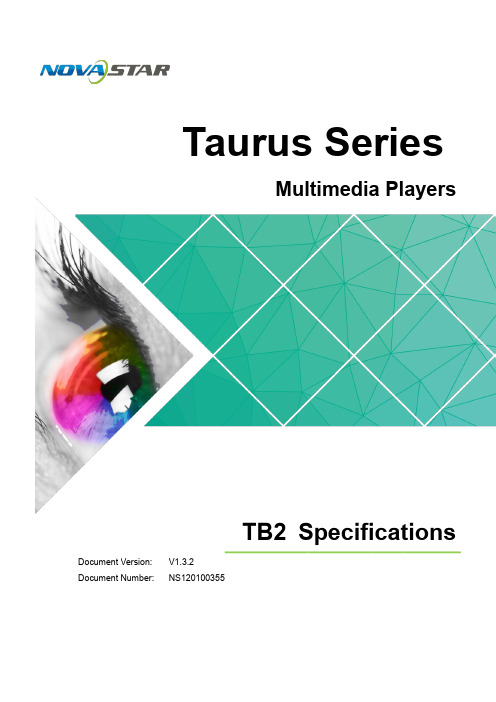
诺瓦科技无线LED控制卡LED多媒体播放器TB8详细参数说明书
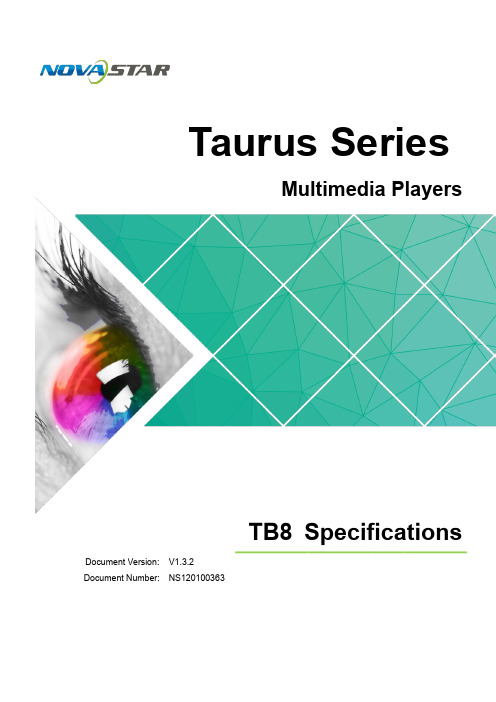
Taurus SeriesMultimedia PlayersTB8Specifications Doc u ment V ersion:V1.3.2Doc u ment Number:NS120100363Copyright © 2018 Xi’an NovaStar Tech Co., Ltd. All Rights Reserved.No part of this document may be copied, reproduced, extracted or transmitted in any form or by any means without the prior written consent of Xi’an NovaStar Tech Co., Ltd.Trademarkis a trademark of Xi’an NovaStar Tech Co., Ltd.Statementi TB8 SpecificationsTable of ContentsTable of ContentsYou are welcome to use the product of Xi’an NovaStar Tech Co., Ltd. (hereinafter referred to asNovaStar). This document is intended to help you understand and use the product. For accuracy and reliability, NovaStar may make improvements and/or changes to this document at any time and without notice. If you experience any problems in use or have any suggestions, please contact us via contact info given in document. We will do our best to solve any issues, as well as evaluate and implement any suggestions.Table of Contents (ii)1 Overview (1)1.1 Introduction ..................................................................................................................................................11.2 Application (1)2 Features (3)2.1 Synchronization mechanism for multi-screen playing (3)2.2 Powerful Processing Capability (3)2.3 Omnidirectional Control Plan (3)2.4 Synchronous and Asynchronous Dual-Mode (4)2.5 Dual-Wi-Fi Mode ..........................................................................................................................................42.5.1 Wi-Fi AP Mode (5)2.5.2 Wi-Fi Sta Mode (5)2.5.3 Wi-Fi AP+Sta Mode (5)3 Hardware Structure (7)3.1 Appearance (7)3.1.1 Front Panel (7)3.1.2 Rear Panel ................................................................................................................................................83.2 Dimensions (9)4 Software Structure (10)4.1 System Software (10)4.2 Related Configuration Software (10)5 Product Specifications ................................................................................................................ 116 Audio and Video Decoder Specifications (13)6.1 Image (13)6.1.1 Decoder (13)6.1.2 Encoder (13)6.2 Audio (14)6.2.1 Decoder (14)6.2.2 Encoder (14)6.3 Video (15)ii Table of Contents6.3.1 Decoder (15)6.3.2 Encoder ..................................................................................................................................................16iiiTB8 Specifications 1 Overview1 Overview 1.1 IntroductionTaurus series products are NovaStar's second generation of multimedia playersdedicated to small and medium-sized full-color LED displays.TB8 of the Taurus series products (hereinafter referred to as “TB8”) feature followingadvantages, better satisfying users’ requirements:●Loading capacity up to 2,300,000 pixels●Synchronization mechanism for multi-screen playing●Powerful processing capability●Omnidirectional control plan●Synchronous and asynchronous dual-mode●Dual-Wi-Fi mode Note:If the user has a high demand on synchronization, the time synchronization module isrecommended. For details, please consult our technical staff.In addition to solution publishing and screen control via PC, mobile phones and LAN,the omnidirectional control plan also supports remote centralized publishing andmonitoring.1.2 ApplicationTaurus series products can be widely used in LED commercial display field, such asbar screen, chain store screen, advertising machine, mirror screen, retail storescreen, door head screen, on board screen and the screen requiring no PC.Classification of Taurus’ application cases is shown in Table 1-1. Table1 Overviewaurus Series Multimedia PlayersTB8 Specifications2 Features 2.1 Synchronization mechanism for multi-screen playingThe TB8 support switching on/off function of synchronous display.When synchronous display is enabled, the same content can be played on differentdisplays synchronously if the time of different TB8 units are synchronous with oneanother and the same solution is being played.2.2 Powerful Processing CapabilityThe TB8 features powerful hardware processing capability:● 1.5 GHz eight-core processor●Support for H.265 4K high-definition video hardware decoding playback●Support for 1080P video hardware decoding● 2 GB operating memory●8 GB on-board internal storage space with 4 GB available for users2.3 Omnidirectional Control PlanControl Plan Connecting Mode User Terminal Related SoftwareSolution publishing and screen control through mobile phone Wi-Fi Mobile phone andPadViPlex HandyCluster remote solution publishing and screen control Wi-Fi AP+StaWiredMobile phone, Padand PCVNNOXViPlex HandyViPlex ExpressCluster remote monitoring Wi-Fi AP+StaWiredMobile phone, Padand PCNovaiCareViPlex HandyViPlex ExpressCluster control plan is a new internet control plan featuring following advantages:●More efficient: Use the cloud service mode to process services through a uniformplatform. For example, VNNOX is used to edit and publish solutions, andNovaiCare is used to centrally monitor display status.●More reliable: Ensure the reliability based on active and standby disasterrecovery mechanism and data backup mechanism of the server.●More safe: Ensure the system safety through channel encryption, data fingerprintand permission management.●Easier to use: VNNOX and NovaiCare can be accessed through Web. As long asthere is internet, operation can be performed anytime and anywhere.●More effective: This mode is more suitable for the commercial mode ofadvertising industry and digital signage industry, and makes informationspreading more effective.2.4 Synchronous and Asynchronous Dual-ModeThe TB8 supports synchronous and asynchronous dual-mode, allowing moreapplication cases and being user-friendly.When internal video source is applied, the TB8 is in asynchronous mode; whenHDMI-input video source is used, the TB8 is in synchronous mode. Content can bescaled and displayed to fit the screen size automatically in synchronous mode.Users can manually and timely switch between synchronous and asynchronousmodes, as well as set HDMI priority.2.5 Dual-Wi-Fi ModeThe TB8 have permanent Wi-Fi AP and support the Wi-Fi Sta mode, carryingadvantages as shown below:●Completely cover Wi-Fi connection scene. The TB8 can be connected to throughself-carried Wi-Fi AP or the external router.●Completely cover client terminals. Mobile phone, Pad and PC can be used to login TB8 through wireless network.●Require no wiring. Display management can be managed at any time, havingimprovements in efficiency.TB8’s Wi-Fi AP signal strength is related to the transmit distance and environment.Users can change the Wi-Fi antenna as required.2.5.1 Wi-Fi AP ModeUsers connect the Wi-Fi AP of a TB8 to directly access the TB8. The SSID is “AP +the last 8 digits of the SN”, for example, “AP10000033”, and the default passwordis“12345678”.Configure an external router for a TB8 and users can access the TB8 by connectingthe external router. If an external router is configured for multiple TB8 units, a LAN canbe created. Users can access any of the TB8 via the LAN.2.5.2 Wi-Fi Sta Mode2.5.3 Wi-Fi AP+Sta ModeIn Wi-Fi AP+ Sta connection mode, users can either directly access the TB8 or accessinternet through bridging connection. Upon the cluster solution, VNNOX andNovaiCare can realize remote solution publishing and remote monitoring respectivelythrough the Internet.3Hardware Structure3.1 Appearance3.1.1 Front PanelName DescriptionPWR Power status indicatorAlways on: Power input is normal.System status indicator● Flashing once every other 2 seconds: The system is operating normally.● Flashing once every other second: The system is installing the upgrade package.● Flashing once every other 0.5 second: The system isdownloading data from the Internet or copying the upgrade package.● Always on/off: The system is operating abnormally. CLOUDInternet connection status indicator● Always on: The unit is connected to the Internet and the connection status is normal.● Flashing once every other 2 seconds: The unit is connected to VNNOX and the connection status is normal.SYSFigure 3-1 Front panel of the TB8 Note: All product pictures shown in this document are for illustration purpose only. Actual product may vary.Table 3-1 Description of TB8 front panelW i Fi-S TA COM1AUDIO OUT Audio output3.1.2 RearPanelFigure 3-2 Rear panel of the TB8Note: All product pictures shown in this document are for illustration purpose only.Actual product may vary.Table 3-2 Description of TB8 rear panelName DescriptionRESET Factory reset buttonPress and hold the button for 5 seconds to reset the unit tofactory settings.LED OUT Output Ethernet portON/OFF Power switch100-240V~,50/60Hz Power inputUnit: mmaurus Series Multimedia PlayersTB8 Specifications 4 Software Structure4 Software Structure4.1 System Software●Android operating system software●Android terminal application software●FPGA programNote: The third-party applications are not supported.4.2 Related Configuration SoftwareTable 4-1 Related configuration softwareNovaLCTaurus Series Multimedia Players TB8 Specifications5 Product Specifications5Product Specifications8 GB on-board with 4 GBavailable 0°C–50°CListDimensions for usersPacking informationmensions ( H ×W×D )5 Product SpecificationsAntennaaurus Series Multimedia Players TB8 SpecificationsAudio and Video Decoder6.1.2 EncoderType Codec Supported Image SizeMaximum Data RateRemarks JPEGJPEG Baseline96×32 pixels~8176×8176 pixels90Mpixels/Second JFIF 1.02 N/A6Type Codec Supported Image Size Container RemarksJPEGJFIF1.02JPG, JPEGNot SupportNon-interleaved Scan Software support SRGB JPEGSoftware support Adobe RGB JPEGBMP BMP No Restriction BMP N/A GIF GIF No Restriction GIF N/A PNG PNG No Restriction PNG N/A WEBPWEBPNo RestrictionWEBPN/A48 × 48 p ixels~8176 × 8176 pixel sSpecifications6.1 Image6.1.1 Decoder6.2 AudioOGG, OGA8KHZ~48AMR-NB 2HZ~ 48 1H.264.6.3.2 EncoderMOV, 3GPM bps。
[诺瓦科技]智慧城市LED灯杆屏多媒体播放器TB2-4G详细规格参考书英文版
![[诺瓦科技]智慧城市LED灯杆屏多媒体播放器TB2-4G详细规格参考书英文版](https://img.taocdn.com/s3/m/a8e029ea050876323112127e.png)
Multimedia PlayersTB2-4G Specifications Doc u ment V ersion:V1.3.2Doc u ment Number:NS120100351Copyright © 2018 Xi’an NovaStar Tech Co., Ltd. All Rights Reserved.No part of this document may be copied, reproduced, extracted or transmitted in any form or by any means without the prior written consent of Xi’an NovaStar Tech Co., Ltd.Trademarkis a trademark o f Xi’an NovaStar Tech Co., Ltd.Statementwww.novastar.techi Table of ContentsTable of ContentsYou are welcome to use the product of Xi’an NovaStar Tech Co., Ltd. (hereinafter referred to as NovaStar). This document is intended to help you understand and use the product. For accuracy and reliability, NovaStar may make improvements and/or changes to this document at any time and without notice. If you experience any problems in use or have any suggestions, please contact us via contact info given in document. We will do our best to solve any issues, as well as evaluate and implement any suggestions.Taurus Series Multimedia PlayersTB2-4G SpecificationsTable of Contents (ii)1 Overview (1)1.1 Introduction (1)1.2 Application (2)2 Features (3)2.1 Powerful Processing Capability (3)2.2 Omnidirectional Control Plan (3)2.3 Synchronous and Asynchronous Dual-Mode (4)2.4 Wi-Fi AP Connection (4)2.5 4G Module (5)2.6 Connecting to PC Through USB (5)3 Hardware Structure (6)3.1 Appearance (6)3.1.1 Front Panel (6)3.1.2 Rear Panel (8)3.2 Dimensions (9)4 Software Structure (10)4.1 System Software (10)4.2 Related Configuration Software (10)5 Product Specifications ................................................................................................................ 116 Audio and Video Decoder Specifications (12)6.1 Image (12)6.1.1 Decoder (12)6.1.2 Encoder (12)6.2 Audio (13)6.2.1 Decoder (13)6.2.2 Encoder (13)6.3 Video (14)6.3.1 Decoder (14)6.3.2 Encoder (15)www.novastar.tech ii1 Overview1 Overview 1.1 IntroductionTaurus series products are NovaStar's second generation of multimedia playersdedicated to small and medium-sized full-color LED displays.FeaturesThe TB2-4G of the Taurus series products (hereinafter referred to as “TB2-4G”) hasthe following features:●Powerful processing capability●Omnidirectional control plan●Synchronous and asynchronous dual-mode●Wi-Fi AP connection●4G module●Capable of connecting to PC through USBIn addition to solution publishing and screen control via PC, mobile phones and LAN,the omnidirectional control plan also supports remote centralized publishing andmonitoring.Other Hardware FeaturesThe hardware of the TB2-4G also has the following features:●Loading capacity up to 650,000 pixels, with the maximum width of 1920 pixelsand maximum height of 1080 pixels●Wired Gigabit Ethernet●Stereo audio output●HDMI input and auto full-screen display●USB drive importing display●Onboard light sensor connector allowing for automatic and scheduled brightnessadjustment1 Overview 1.2 ApplicationTaurus series products can be widely used in LED commercial display field, such asbar screen, chain store screen, advertising machine, mirror screen, retail store screen,door head screen, on board screen and the screen requiring no PC.Classification of Taurus’ application cases is shown in Table 1-1. Table1-1 Application2 Features 2.1 Powerful Processing Capabilitysor●Support for 1080P video hardware decoding● 1 GB operating memory●8 GB on-board internal storage space with 4 GB available for users2.2 Omnidirectional Control PlanTable 2-1 Control PlanCluster control plan is a new internet control plan featuring following advantages:2 Features TB2-4G Specifications●More efficient: Use the cloud service mode to process services through a uniformplatform. For example, VNNOX is used to edit and publish solutions, andNovaiCare is used to centrally monitor display status.●More reliable: Ensure the reliability based on active and standby disasterrecovery mechanism and data backup mechanism of the server.●More safe: Ensure the system safety through channel encryption, data fingerprintand permission management.●Easier to use: VNNOX and NovaiCare can be accessed through Web. As long asthere is internet, operation can be performed anytime and anywhere.●More effective: This mode is more suitable for the commercial mode ofadvertising industry and digital signage industry, and makes informationspreading more effective.2.3 Synchronous and Asynchronous Dual-ModeThe TB2-4G supports synchronous and asynchronous dual-mode, allowing moreapplication cases and being user-friendly.When internal video source is applied, the TB2-4G is in asynchronous mode; whenHDMI-input video source is used, the TB2-4G is in synchronous mode. Content canbe scaled and displayed to fit the screen size automatically in synchronous mode.Users can manually and timely switch between synchronous and asynchronousmodes, as well as set HDMI priority.2.4 Wi-Fi AP ConnectionThe TB2-4G has permanent Wi-Fi AP. The SSID is "AP + the last 8 digits of the SN",for example, "AP10000033", and the default password is "12345678". The TB2-4Grequires no wiring and users can manage the displays at any time by connecting tothe TB2-4G via mobile phone, Pad or PC.TB2-4G’s Wi-Fi AP signal strength is related to the transmit distance and environment.TB2-4G Specifications 3 Hardware Structure Users can change the Wi-Fi antenna as required.2.5 4G ModuleThe TB2-4G is designed with 4G module. You can connect to the Internet via 4Gnetwork after turning on mobile data network in the client software ViPlex.Wired network is prior to 4G network. When both of the networks are available, theTB2-4G will choose signals automatically according to the priority.2.6 Connecting to PC Through USBThe TB2-4G offers one USB Type B port allowing PC to be directly connected withoutrequiring other operations and you can configure screens, publish solutions , etc. byusing NovaLCT and ViPlex Express on Windows.TB2-4G Specifications2 Features3Hardware Structure3.1 Appearance3.1.1 Front PanelNote: All product pictures shown in this document are for illustration purpose only. Actual product may vary.Figure 3-1 Front panel of the TB2-4GXI'AN3.1.2 Rear PanelFigure 3-2 Rear panel of the TB2-4GNote: All product pictures shown in this document are for illustration purpose only. Actual product may vary.Table 3-2 Description of TB2-4G rear panel3.2 DimensionsUnit: mm4 Software Structure4 Software Structure 4.1 System Softwareoid operating system software●Android terminal application software ●FPGA programNote: The third-party applications are not supported.4.2 Related Configuration SoftwareTable 4-1 Related configuration software5 Product Specifications5 Product SpecificationsTB2-4G Specifications6Audio and Video Decoder Specifications6TB2-4G SpecificationsSpecifications6.1Image6.1.1Decoder6TB2-4G SpecificationsAudio and Video Decoder Specifications 6.2 AudioAudio and Video Decoder Specifications6.3 Video 6.3.1 DecoderH.264.。
诺瓦科技LED多媒体播放器T1-4G规格书

Taurus系列多媒体播放器T1-4G规格书文档版本:V1.3.2文档编号:NS120000336版权所有© 西安诺瓦电子科技有限公司2018。
保留一切权利。
非经本公司书面许可,任何单位和个人不得擅自摘抄、复制本文档内容的部分或全部,并不得以任何形式传播。
商标声明是诺瓦科技的注册商标。
声明欢迎您选用西安诺瓦电子科技有限公司(以下简称诺瓦科技)的产品,如果本文档为您了解和使用产品带来帮助和便利,我们深感欣慰。
我们在编写文档时力求精确可靠,随时可能对内容进行修改或变更,恕不另行通知。
如果您在使用中遇到任何问题,或者有好的建议,请按照文档提供的联系方式联系我们。
对您在使用中遇到的问题,我们会尽力给予支持,对您提出的建议,我们衷心感谢并会尽快评估采纳。
i目录目录目录 ........................................................................................................................................ ............. ii1 概述 ........................................................................................................................................ . (1)1.2 应用场景 (1)2产品特点 .................................................................................................................................... (3)2.1处理性能强大 (3)2.2全方位控制方案 (3)2.3支持 WiFi AP 连接 (4)2.4支持 4G 模块 (4)2.5支持远程开关屏 (4)2.6支持 USB 直连 PC (5)3硬件结构 .................................................................................................................................... (6)3.1外观图 (6)3.2尺寸图 (7)4软件结构 .................................................................................................................................... (9)4.1系统软件 (9)4.2相关配置软件 (9)5产品规格 .................................................................................................................................... .... 106 音视频解码规格. (11)6.1 图片 (11)6.1.1解码器 (11)6.1.2编码器 (11)6.2 音频 (12)6.2.1解码器 (12)6.2.2编码器 (12)6.3.1解码器 (13)6.3.2编码器 (14)ii1 概述1概述1.1产品简介Taurus系列产品为诺瓦科技针对中小型LED全彩显示屏推出的第二代多媒体播放器。
- 1、下载文档前请自行甄别文档内容的完整性,平台不提供额外的编辑、内容补充、找答案等附加服务。
- 2、"仅部分预览"的文档,不可在线预览部分如存在完整性等问题,可反馈申请退款(可完整预览的文档不适用该条件!)。
- 3、如文档侵犯您的权益,请联系客服反馈,我们会尽快为您处理(人工客服工作时间:9:00-18:30)。
Taurus系列
多媒体播放器
TB2规格书文档版本:V1.3.2
文档编号:NS120000354
版权所有 © 西安诺瓦电子科技有限公司2018。
保留一切权利。
非经本公司书面许可,任何单位和个人不得擅自摘抄、复制本文档内容的部分或全部,并不得以任何形式传播。
商标声明
声明
欢迎您选用西安诺瓦电子科技有限公司(以下简称诺瓦科技)的产品,如果本文档为您了解和使用产品带来帮助和便利,我们深感欣慰。
我们在编写文档时力求精确可靠,随时可能对内容进行修改或变更,恕不另行通知。
如果您在使用中遇到任何问题,或者有好的建议,请按照文档提供的联系方式联系我们。
对您
在使用中遇到的问题,我们会尽力给予支持,对您提出的建议,我们衷心感谢并会尽快评估采纳。
Taurus 系列多媒体播放器
TB2 规格书
目录
目录 .....................................................................................................................................................
ii1 概述 (1)
1.1产品简介 (1)
1.2应用场景 (1)
2产品特点 (3)
2.1处理性能强
大 (3)
2.2全方位控制方
案 (3)
2.3支持同步异步双模
式 (4)
2.4支持WiFi AP 连
接 (4)
3硬件结构 (5)
3.1外观
图 .....................................................................................................................................................
(5)
3.1.1前面
板 ......................................................................................................................................
(5)
3.1.2后面
板 ......................................................................................................................................
(6)
3.2尺寸
图 .....................................................................................................................................................
(7)
4软件结构 (8)
4.1系统软
件 ......................................................................................................................................................
8
4.2相关配置软
件 (8)
5产品规格 ..........................................................................................................................................
96 音视频解码规格 (11)
6.1图片 (11)
6.1.1解码
器 ...................................................................................................................................................
.. 11
6.1.2编码
器 ...................................................................................................................................................
.. 11
6.2音频 (12)
6.2.1解码
器 ...................................................................................................................................................
.. 12
6.2.2编码
器 ...................................................................................................................................................
.. 12
6.3视频 (13)
6.3.1解码
器 ...................................................................................................................................................
.. 13
6.3.2编码
器 ...................................................................................................................................................
.. 14
ii
Taurus 系列多媒体播放器
TB2 规格书
1 概述
Taurus 系列多媒体播放器
TB2 规格书
1概述
1.1产品简介
Taurus系列产品为诺瓦科技针对中小型LED全彩显示屏推出的第二代多媒体播放器。
TB2型号产品(下文中简称“T B2”)具有以下优点,能更好地满足用户需求:
●支持65万像素点带载能力
●处理性能强大
●全方位控制方案
●支持同步异步双模式
●支持WiFi AP连接
全方位控制方案除了支持PC端、手机端、局域网的节目发布和显示屏控制,还支持远
程集中发布和监控。
1.2应用场景
Taurus系列产品可广泛应用于LED商业显示领域,例如灯杆屏、连锁店屏、广告机、
镜子屏、零售店屏、门头屏、车载屏、无需PC的屏等。
Taurus的应用场景分类如表1-1所示。
表1-1应用场景
1 概述
2 产品特点
集群控制方案为全新的互联网控制方案,具有以下优点:
●更高效:采用云服务模式,通过统一的平台处理业务,例如VNNOX 用来统一编
辑和发布节目,NovaiCare 用来统一监控屏体状态。
2 产品特点
●更可靠:通过服务器主备容灾机制和数据备份机制保证可靠性。
●更安全:通过通道加密、数据指纹和权限管理保证系统的安全。
●更便捷:可以通过Web 访问VNNOX 和NovaiCare,只要有互联网,能随时随
地
进行操作。
●更有效:模式更符合广告行业,数字标牌行业的商业模式,使信息传播更有效。
2.3支持同步异步双模式
TB2支持同步和异步双模式,能应用于更多场景,方便用户使用。
当使用内部视频源时,T B2为异步播放模式;当使用HDMI接口输入的视频源时,T B2
为同步播放模式。
对于同步播放模式,用户可以设置全屏自动缩放,使画面按照显示屏
大小自适应播放。
用户可手动和定时切换同步/异步模式,以及设置HDMI优先。
2.4支持WiFi AP连接
TB2自带永久的WiFi AP。
S SID为“A P+S N后8位数字”,例如“A P1*******”,
默认密码为“12345678”。
用户免除布线,可以在任意时刻使用手机、P ad和PC连
接TB2,对显示屏进行管理。
TB2的WiFi AP信号强度,与传输距离和环境是否开阔有关。
用户可根据实际需求更换
WiFi天线。
TB2 规格书硬件结构
3
3
3.2 尺寸图
单位:m m
4 软件结构
4软件结构
4.1系统软件
●Android操作系统软件
●Android终端应用软件
●FPGA程序
说明:不支持安装第三方应用软件。
4.2相关配置软件
图4-1相关配置软件
5 产品规格
5 产品规格规格
5 产品规格天线
6.1.1 解码器
6.1.2 编码器
www.novastar.tech 6.2 音频6.2.1 解码器
6.2.2 编码器
6.3 视频6.3.1 解码器。
