OfficeFonts使用说明v2.0
2020最新AHA心肺复苏指南PPT
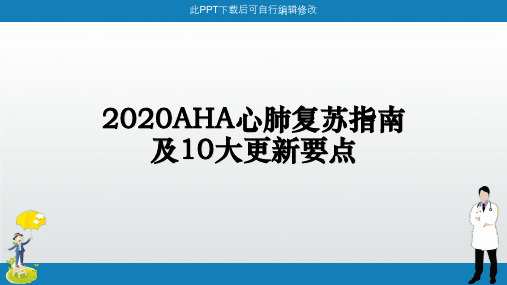
2020(更新)
关于给药时间,对于可电击心律的心脏骤停, 在 最初数次除颤尝试失败后给予肾上腺素是合理 的。
理由:在系统综述和荟萃分析的基础上,加强了对早期肾上腺素给药的建议,其中包括8500余名 非创伤性院外心脏骤停 (OCHA) 患者参加两项肾上腺素随机试验的结果,表明肾上腺素可提高自 主循环恢复 (ROSC)和生存率。 最有益的方法似乎是继续使用已证明可提高生存率的药物,同 时将更多精力用于缩短所有患者的给药时间,这样将会让更多存活者获得良好的神经系统预后。
针对医务人员的 阿片类药物相关紧急情况流程图
成人心脏骤停自主循环恢复后 治疗流程图
孕妇心脏骤停院内 ACLS 流程图
AHA 儿童 IHCA 和 OHCA 生存链。
儿童心脏骤停流程图
有脉性儿童心动过缓流程图
有脉性儿童心动过速流程图
心肺复苏10大更新要点
1. 再次强调非专业施救者尽早启动 CPR 的重要性
为了保证在任何情况下字体都可用,PPT还提供字体嵌入功能,但是 字体嵌入后文件会变大。 1. 打开“另存为”对话框后,点击底部的“工具”按钮,弹出菜单, 选择“保存选项”。(如下图)
2. 弹出“PowerPoint选项”对话框,此时左侧“保存”选项处于选 中状态,在右侧列表中勾选“将字体嵌入文件”选项。(如下图)
方法一:更改图片
1. 选中模版中的图片(有些图片与其他对象进行了组合,选择时一定要选中图 片本身,而不是组合)。
2. 单击鼠标右键,选择“更改图片”,选择要替换的图片。(如下图)
注意:
为防止替换图片发生变形,请使用与原图长宽比例相同的图片。
模板中的图片展示页面,您可以根据需要替换这些图片,下面介绍两种替换方法。
感谢观看
windows系统环境下常见的文件扩展名说明

.exe----表示程序,可直接双击运行,多数是在windows环境下运行的,也有部分是在dos环境下运行的;.bat----表示批处理程序,执行后会自动运行一系列命令或程序;.rar----表示压缩包文件,通过winrar压缩和解压缩;.htm.html----表示web网页文件,通过浏览器可以访问和浏览;.txt----文本文件,通过文本编辑器打开并编辑;.dat----表示数据文件,可能是数据库、影音数据、其他数据等;.log----表示日志文件,一般可以通过编辑器直接打开编辑和浏览;.dll----共享链接库文件,是软件程序运行所必须的文件;.rtf----windows的写字板文件;.chm----表示为电子书文档,可以直接打开,windows中常见的一种电子书存放方式,而且多为帮助文档;.mid----MIMD音频文件.ico----图标文件,一般都是象素很小的图标;.tmp----多数为临时文件,这些文件一般是可以删除不要的;.wav----一种media play打开的音频文件;.bmp----位图文件,通过图形图象工具都可以打开,windows自带的画图工具默认保存就是这种文件类型;.avi----音频、视频文件,是Microsoft发布的一种文件类型,一般通过microsoft的播放工具都可以打开;.ttf----字体文件,安装比较简单,只需要直接把要安装的字体文件复制到windows 下的fonts目录即可;.zip----比较常用压缩和解压缩文件类型.jpg.jpeg----图片文件的一种格式;.asp----asp语言程序文件.doc----office中word文档;.xls----office中的excl文档;.ppt----office中的powerpoint文档;.mdb----office中的access文档;.gif----一种图片文件格式.png----一种图片文件格式.mht----网页文件的一种格式,通过浏览器打开;.pdf----adobe开发的一种电子书格式,通过acrobat浏览器可以打开;.rmvb----音频/视频文件,通过realplay播放器可以打开;.asf----视频文件格式,通过多数播放器都可以打开;.mp4.3gp----mp4或者手机用的一种音频/视频格式,通过播放器也可以打开,其他多数格式的音频和视频文件都可以通过工具转换成这2种文件;.mp3----一种音频文件格式;.mpg.mpeg----通过windows的media play打开的一种音频/视频格式;.iso----一种光盘镜像文件格式,可以通过winiso工具打开和编辑;.gho----ghost镜像文件格式;。
提取ifonts字体的步骤
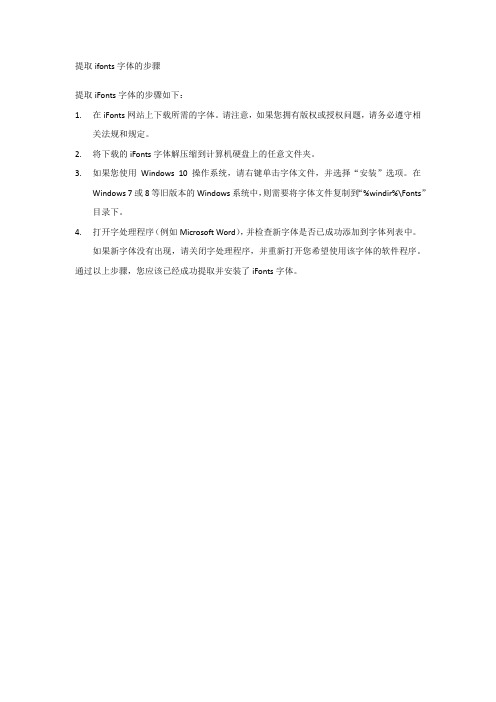
提取ifonts字体的步骤
提取iFonts字体的步骤如下:
1.在iFonts网站上下载所需的字体。
请注意,如果您拥有版权或授权问题,请务必遵守相
关法规和规定。
2.将下载的iFonts字体解压缩到计算机硬盘上的任意文件夹。
3.如果您使用Windows 10操作系统,请右键单击字体文件,并选择“安装”选项。
在
Windows 7或8等旧版本的Windows系统中,则需要将字体文件复制到“%windir%\Fonts”
目录下。
4.打开字处理程序(例如Microsoft Word),并检查新字体是否已成功添加到字体列表中。
如果新字体没有出现,请关闭字处理程序,并重新打开您希望使用该字体的软件程序。
通过以上步骤,您应该已经成功提取并安装了iFonts字体。
C#NOPI具体使用方法及教程资料
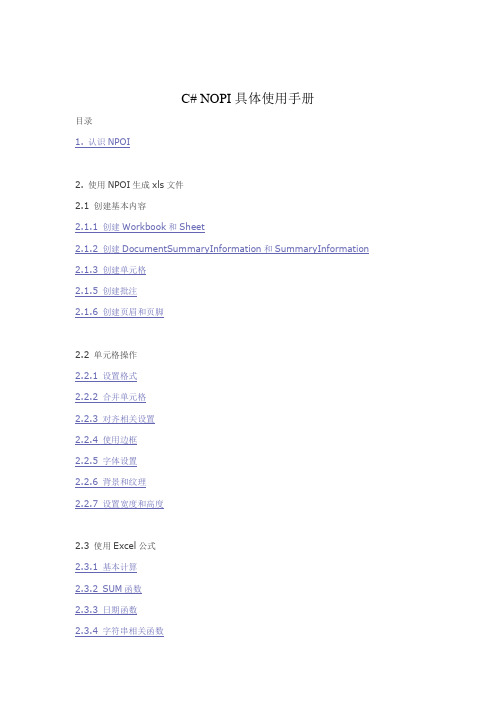
C# NOPI具体使用手册目录1. 认识NPOI2. 使用NPOI生成xls文件2.1 创建基本内容2.1.1 创建Workbook和Sheet2.1.2 创建DocumentSummaryInformation和SummaryInformation 2.1.3 创建单元格2.1.5 创建批注2.1.6 创建页眉和页脚2.2 单元格操作2.2.1 设置格式2.2.2 合并单元格2.2.3 对齐相关设置2.2.4 使用边框2.2.5 字体设置2.2.6 背景和纹理2.2.7 设置宽度和高度2.3 使用Excel公式2.3.1 基本计算2.3.2 SUM函数2.3.3 日期函数2.3.4 字符串相关函数2.3.5 IF函数2.3.6 CountIf和SumIf函数2.3.7 Lookup函数2.3.8 随机数函数2.3.9 通过NPOI获得公式的返回值2.4 创建图形2.4.1 画线2.4.2 画矩形2.4.3 画圆形2.4.4 画Grid2.4.5 插入图片2.5 打印相关设置2.6 高级功能2.6.1 调整表单显示比例2.6.2 设置密码2.6.3 组合行、列2.6.4 锁定列2.6.5 显示/隐藏网格线2.6.6 设置初始视图的行、列2.6.7 数据有效性2.6.8 生成下拉式菜单3. 项目实践3.1 基于.xls模板生成Excel文件3.2 生成九九乘法表3.3 生成一张工资单3.4 从xls文件中抽取文本3.5 巧妙使用Excel Chart3.6 导入Excel文件NPOI 1.2教程- 1 认识NPOI本章将介绍NPOI的一些基本信息,包括以下几个部分∙什么是NPOI∙版权说明∙相关资源∙团队介绍∙未来展望∙各Assembly的作用1.1 什么是NPOINPOI,顾名思义,就是POI的.NET版本。
那POI又是什么呢?POI是一套用Java写成的库,能够帮助开发者在没有安装微软Office的情况下读写Office 97-2003的文件,支持的文件格式包括xls, doc, ppt等。
version2.0

转换速度快,且最大程度保留了原始视频的质量。
界面简单明了,便于操作。
支持转换分辨率选择。
支持转换品质和宽高比选择,支持转换时间设置。
支持批量转换功能。
主界面
按钮
说明
增加转换软件
添加待转换文件
移去转换软件
删除转换列表中的文件
开始转换文件
开始转换
停止转换文件
停止转换
分辨率
即视频宽x长
源文件
待转换视频的路径
CPU:Intel或AMD内核。Intel要求至少为Intel Pentium 3或以上,包括Intel Celeron系列和Intel Pentium 4。目前对超线程的CPU支持尚处于测试阶段,不久可发布正式版本。
内存:128M或以上。
升级日志
AVConverter V1.1版
2006-05
修正了当转换视频源文件夹被删除后,转换软件无法继续工作的BUG。
Q:我在PC上将视频转换成AVI文件后,能够播放,但是对其删除后,该文件仍然存在,不知何故?当我将播放器通过USB与PC连接后,直接删除播放器内部的AVI文件,拔掉USB线后,发现在播放器里仍然存在该文件,不知原因?
A:这个是因为Windows 2000/XP上预览AVI文件所调用的shmedia.dll的bug导致出现的问题。解决的方法大致有如下几种:
关闭
关闭软件
帮助
点击“帮助”,浏览帮助文件。
例子
现有某型便携式媒体播放器,其LCD的分辨率是220×176,需要对PC上的一部MTV(mpg格式,分辨率为320×240)进行转换。
操作步骤:
1.点击“增加转换文件”,弹出如下“转换参数”对话框。
2.点击“源文件”右方按钮,选择待转换MTV《他还是不懂》。
FengOffices说明手册

“笔记”、“文档”模块,都提供了“评论”的功能,这又是一个有助于协作的功能。 通过结合 Feng Office 的笔记、文档功能,基本上就满足了项目团队对于文件资源的分享、 交换以及交流反馈的需求,提高了团队的效率。
后记
Feng Office 作为一套基于网络的项目协作系统,通过“笔记”、“文档”、“任务” 等模块,解决了项目管理过程中的人员管理、成果管理及项目协作的问题;同时,由于其开 源的性质,可以免费获得,其友好的用户界面和操作方式,便于学习和部署。
一、安装环境: php+apache+ mysql 是必要条件。
FengOffice 需要一个 Web 服务器(推荐 Apache2.0 及以上,经试用 IIS 5.0 也可以)、 PHP(5.0 及以上版本)、Mysql(推荐支持 InnoDB)。
相关网址: * PHP : / * MySQL : / * Apache : /
二、安装 1. 下载 FengOffice /web/community/downloads.php, 实际上 fengoffice 的源码是存放在 网站上的。 2. 解压并上传(或复制)到 Web 服务器上。如 www 下的 FengOffice 文件夹中 3. 在浏览器的地址栏输入地址指向 FengOffice/public/install 目录,遵循安装提示可 在几分钟内安装好 FengOffice。 一路点击“next”,第三步,如果你的 MySQL 不支持 InnoDB,请选择 MySIAM。 最后设置一下管理员信息并点 submit 提交。 最后在浏览器地址栏中输入地址如:http://127.0.0.1/fengoffice/index.php,就会出 现登录界面,输入刚才创建的用户名和密码就可以用管理员账户登录了,进入后你可首先进 行添加用户等系统管理。 安装 fengoffice 的时候注意文件夹的属性;MySQL 数据库用户和数据库的创建;初始 管理员用户的命名。
FontCreator字体制作工具使用帮助
Font Creator 符号制作工具使用说明书目录1 Font Creator 简介 (1)2 Font Creator 安装指南 (1)2.1 安装环境要求 (1)2.2 安装步骤 (1)3 Font Creator 操作指南 (4)3.1 Font Creator 功能简介 (4)3.1.1 菜单栏 (4)3.1.2 快捷工具栏 (4)3.1.3 内置用例 (5)3.1.4 主显示区 (5)3.1.5 状态栏 (8)3.2 字符制作实例 (9)3.2.1 概述 (9)3.2.2 创建字符文件 (9)3.2.3 设置字符环境 (10)3.2.4 创建、编辑字符 (11)3.2.5 保存字符文件 (33)3.2.6 安装字符文件 (33)3.2.7 使用字符文件 (35)3.3 符号制作注意事项 (36)4 附录:菜单栏 (37)4.1 File 文件 (37)4.2 Edit 编辑 (38)4.3 View 视图 (40)4.4 Insert 插入 (43)4.5 Format 格式 (45)4.6 Font 字体 (48)4.7 Tools 工具 (50)4.8 Window 窗口 (56)I1 Font Creator 简介Font Creator 的使用对象包括普通电脑用户、印刷商和绘图设计者。
Font Creator 编辑功能可以对任何Turetype 字体和基于OpenTyte 字体技术的字符组进行简单的选择和修改,将图像转变为轮廓,从而用户可以将自己的签名、标识和手写体创建为字体。
Font Creator 的主要功能包括:查看和编辑Turetype 和OpenType 字体、创建新的符号或字体、修改单个字形的轮廓、添加或编辑合成符号、调整字符距离、编辑修改字体名称和转换单个字符或整个字体等。
使用Font Creator 也可以制作专业的符号库,适用于ArcGIS Style Manager。
SHIPMENT2EDIT 2.0.0 用户手册说明书
User manualTable of ContentsUser manual (1)Intro (2)System options (3)Edit the shipment (4)Payment modules (5)IntroWhat to do when the shipment gets changed after order is made? With Shipment2Edit you can edit shipment price and text after the order is made, and then when you invoice this order the new price and text will be used. The module makes it very simple to use, checks order status so only relevant orders can be edited and with setting is amount can be larger than original.When using this extension it is keen to check if your payment solution can handle, that the original order amount gets changed. Most should be able to handle the decrease of amount, but a big part do not accept that the amount is larger than original.With this extension you have a solution to handle very dynamic delivery. Put in the maximal shipment amount on the order, then just before invoicing the order, decrease the shipment amount to the correct. So no more over charging customers and no extra trouble getting in payment for extra shipping cost.System optionsSet up the general options for the use of the module.Is found under Stores->Configuration->Sales->Shipment2editField description:∙License code– the code you are given from ext4mage when buying this module – not relevant if purchased through magento marketplace∙Allow new shipping total to be above old amount – whether or not the new shipment amount is allowed to be larger than the original shipment amountEdit the shipmentOn the order page you can easy change the information about the shipmentEdit shipment input formThere are tree fields for editing the shipment information, you can change the shipment text, the amount (excl. tax) and the tax amount. The fields are only shown on orders that has not been invoice yet, so one where you can still change the amount to be paid. Based one you setting you can change the amount to above or below the original shipment amount. You will see an error messages if you try to increase amount and that is not allowed (based on settings in configuration).Payment modulesBefore implementing this extension to check if it is allowed to increase and decrease original order amount. Normally a credit card payment is done by doing an authorization on the order amount when this is made, and then doing a capture when the invoice is created. Some payment system cannot handle that these amounts is different. So please check up on that.If you first after installation finds out that you payment solution cannot handle this, we are not able to help you with fixing this. I will try to keep a list of know working payment solution, so please reply to me if you have any payment solution working or not. Finally you can of cause always get a full refund from ext4mage.。
fontcreator操作指引
fontcreator操作指引不少做平⾯的朋友可能都有过这样的经历:在⾃⼰的作品中要使⽤某种特效字体,但是到处都找不到符合⾃⼰要求的。
于是有些朋友选择了⾃⼰绘制,这当然解决了当时的问题,可你有没有想过,把你绘制的字符图形制作成为真正意义上的、能够在Windows系统中使⽤的字体呢?或许你会认为这是专业软件公司的事,个⼈制作是不是太困难了?其实只要我们选好⼯具,掌握⽅法,制作⾃⼰的字体并不困难。
⼀、字体基本知识平时我们常见的字体格式主要有以下⼏种:1.光栅字体(.FON)这种字体是针对特定的显⽰分辨率以不同⼤⼩存储的位图,⽤于Windows系统中屏幕上的菜单、按钮等处⽂字的显⽰。
它并不是以⽮量描述的,放⼤以后会出现锯齿,只适合屏幕描述。
不过它的显⽰速度⾮常快,所以作为系统字体⽽在Windows中使⽤。
2.⽮量字体(.FON)虽然扩展名和光栅字体⼀样,但是这种字体却是由基于⽮量的数学模型定义的,是Windows 系统字体的⼀类,⼀些windows应⽤程序会在较⼤尺⼨的屏幕显⽰中⾃动使⽤⽮量字体来代替光栅字体的显⽰。
3.PostScript字体(.PFM)这种字体基于另⼀种⽮量语⾔(Adobe PostScript)的描述,常⽤于PostScript打印机中,不过Windows并不直接⽀持这类字体,要在Windows使⽤这类字体需要安装"Adobe Type Manger"(ATM)软件来进⾏协调。
4.TrueType字体(.TTF)这是我们⽇常操作中接触得最多的⼀种类型的字体,其最⼤的特点就是它是由⼀种数学模式来进⾏定义的基于轮廓技术的字体,这使得它们⽐基于⽮量的字体更容易处理,保证了屏幕与打印输出的⼀致性。
同时,这类字体和⽮量字体⼀样可以随意缩放、旋转⽽不必担⼼会出现锯齿。
我们下⾯要制作的字体就属于这⼀类型。
⼀个完整的TTF字体有基本拉丁⽂(字母A-Z⼤⼩写、常⽤符号)、扩展拉丁⽂(⾳标、注⾳符号)、图形符号、控制符号以及其他很多部分组成,不过我们可以制作只包含基本拉丁⽂区的字体。
Microsoft Volume Activation 2.0 用户指南说明书
Microsoft Volume Activation 2.0 is a set of technical and policy related solutions provided by Microsoft's Software Protection Platform (SPP) that gives customers a more secure and flexible deployment solution to help protect and manage their volume license keys. The SPP introduces changes in how Windows Vista and Windows Server “Longhorn” activate, validates as genuine and behaves when tampered.When designing and building the new volume activation technologies, Microsoft focused on two goals:1. To close significant piracy loopholes and2. To create a simple and useful activation experience for IT Pros and an invisible experience for end users.Volume Activation 2.0 is designed to help provide increased protection and management of customer volume license keys in managed and non-managed environments as well as provide flexible deployment options forcustomers.Each MAK has an activation limit associated to it based on the organization's volume license agreement type. MAK usage is targeted for scenarios where customers are less concerned with centralized management, are smallerorganizations, or have a large number of users who are not connected to thenetwork. MAK users need to connect to Microsoft once for activation. TheMAK can be installed on a machine using the Volume Activation Management Tool (VAMT), a script, as part of an image, or manually.There are two ways to activate using a MAK key:MAK Independent Activation requires that each desktop individually connects and activates against Microsoft.MAK Proxy Activation is highly scalable Enterprise Class solution that enables a centralized activation request on behalf of multiple desktops with one connection to Microsoft.As each machine contacts a Microsoft activation server, the activation limit associated with the MAK is decreased.There are three ways to activate Windows Vista in a volume environment that work for a wide variety of deployment scenarios: Two different Multiple Activation Key (MAK ) options and Key Management Service (KMS ). Customers are free to choose any or all of these solutions for their All customers who have valid volume license agreements with Microsoftare eligible to receive both MAK and KMS keys. Customers are free tochoose any or all of these solutions for their deployment.There is no change to how organizations get their volume license keys, norany change to volume license agreements or programs.1. Multiple Activation Key (MAK)MAK ProxyMAK Independent2. Key Management Service (KMS)Product Activation in Windows Vista will be required and failure to activate will result in Windows Vista being placed in Reduced Functionality Mode (RFM ). During the 30-day grace period, reminders will pop up to information the user that they must activate within the specified time period, or else they will lose Windows functionality. During the last three days these reminders are shown to the user with increasing frequency.In the event that the user is placed in RFM, there are four options presented to them at their next log on attempt: activate their existing product key; access their computer with reduced functionality, retype their newly purchased product key; or show other ways to activate.A KMS key is used to enable the Key Management Service on a host machinecontrolled by an organization's IT professional. KMS is intended for managed environments where 25 or more machines are connected to the organization's network. Machines running Windows Vista activate by connecting to a central Windows Vista client or Windows Server “Longhorn” running the KMS. Clients must renew their activation by connecting to the KMS host machine, which is a local machine, at least once every 180 days to stay activated. Clients not yet activated will attempt toconnect with the KMS every two hours(value configurable). Once activated, they will attempt to renew their activation (locally ) every seven days(value configurable) and if successful will renew their 180-day activation life span each time activation is renewedsuccessfully. Clients locate the KMS service using one of two methods:Auto-Discovery , in which a client machine uses domain name service records to automatically locate a local KMS service.Direct-connection , where a user enters the machine name and port where the KMS service resides on their network.Clients have a 30-day grace period to complete activation. Clients notactivated within this time period will go into Reduced Functionality Mode(RFM). Piracy is one of the most significant problems facing the software industryglobally. According to a report published by the Business Software Alliance, 35 percent of all software installed worldwide during 2005 was pirated or unlicensed. About one in five copies of Windows deployed worldwide is counterfeit or unlicensed. This is a huge revenue issue not only for Microsoft, but also for our channel partners representing thousands of small and midsize companies who end up losing the entire system sale to companies thatundercut their legitimate price by selling counterfeit copies of Microsoft Windows and other Microsoft software.Macrovision predicts that by 2007, approximately 57% of vendors will be using some form of activation technology.*On October 3rd, 2006, Microsoft announced Software Protection Platform (SPP) which is a new set of technologies that will make software piracyharder and protect consumers from the risks of counterfeit software, andbetter enable small to large customers to manage their software assets. As part of SPP , Volume Activation 2.0 is a built in requirement in WindowsVista and Windows “Server” Longhorn and is required for Volume Licensing customers. Other Microsoft products will adopt the deployment and activation platform in the near future.* 2006 "Key Trends in Software Pricing and Licensing" sponsored by Macrovision Corporation, Centralized Electronic Licensing User Group (CELUG), Silicon Valley Product Management Association (SVPMA) and the Software & Information Industry Association (SIIA)1. Prepare2. Map Computers to Activation Solutions The second step is to map computers to activation solutions. Thissimplifies the process of determining the activation option(s) that suits an organization's environment. The goal is to ensure that all machines are associated with an activation option.3. Planning Monitoring and ReportingSet up reporting for ongoing maintenance and troubleshooting.These reports can be generated through the KMS Management Pack for Microsoft Operations Manager (MOM) Reporting or Volume Activation Management Tool (VAMT) as well as third party application.4. Plan SupportCreate scripts for the following scenarios to address common Volume Activation 2.0 issues:Information located in the Deployment Guidance section of the Business Desktop Deployment (BDD guide will assist with support scripts. Additional items to consider are training for support staff and an internal escalation process for VA 2.0 scenarios.Understand user connectivity. Organizations need to assess their user environment and identify how computers are connected to the network. Connectivity to the network, internet access,number of machines that regularly connect to the network are some of the important characteristics to identify.Steps to convert from KMS to MAKSteps to convert from MAK to KMS Troubleshooting activation issuesRecovery from Reduced Functionality Mode (RFM) Recovery from Non-GenuineHow do partners get their keys?How will this affect the total cost of ownership (TCO) for customers?The impact on total cost of ownership (TCO) will vary depending on customer corporate network configurations. In most cases, the impact may be very small, requiring no new infrastructure or management. For many customers, the additional VA 2.0 asset management capabilities may offset any additional ITmanagement costs. KMS only takes five minutes to enable, and can be co-located with other services.There are two options for customers and partners with a volumelicensing agreement to secure MAK and KMS keys:1. Through a licensing portal, eOpen, or MVLS. The KMS isshown by default on the Volume License Key page. A request must be made for the MAK via a link on the page that says “Request Multiple Activation Key(s)”. Once the request is made, the key is provided in real time.2. Get a MAK or KMS key by telephone through the Worldwide Activation Call Centers. If an organization exceeds its MAK activation limit, then its IT professional can contact the Activat ion Call Center to request additional activations.What is the most challenging aspect of deploying Windows Vista with Volume Activation 2.0?The most challenging aspect is planning for deployment.Customers need to determine the activation option(s) that best suits their environment and then fold the steps into deployment.The security and track-ability features are beneficial to many organizations and outweigh the TCO. Customers also have theoption to use OEM pre-activated Vista machines, which do notrequire any further activation.Is Volume Activation 2.0 connected to billing?Volume Activation 2.0 is not connected to billing.Does the customer need to buy new server hardware to run KMS?It is not required to buy new server hardware to run KMS. KMS is a lightweight service and can co-exist with other services. KMS is built into Windows Vista client and Windows Server “Longhorn,” and is easily and automatically enabled by installing your KMS Volume License Key onto a target machine.Visit the Microsoft Partner Program Web Site and read the latest news about Volume Activation 2.0 at Complete the On-Demand training that is posted on the Partner Learning Center (PLC) ( )and the Microsoft Partner University().Read the Volume Activation Guidance in the Business DesktopDeployment (BDD) guide available atAccess the detailed Volume Activation 2.0 materials available onMicrosoft TechNet available atSubmit online requests for MAK and KMS through eOpen(), or MVLS()To find a Worldwide Activation Call Center near you visit/40020336https:// /lar-dmr.asp /technet/desktopdeployment/bdd/2007/default.mspx/technet/windowsvista/plan/default.ms pxhttps:///EN/default.asp https:///eLicense/L1033/Default.asp /licensing/resources/vol/numbers.mspxWhat is the best way to position Volume Activation 2.0?Volume Activation 2.0 should be positioned as partof Vista deployment.。
- 1、下载文档前请自行甄别文档内容的完整性,平台不提供额外的编辑、内容补充、找答案等附加服务。
- 2、"仅部分预览"的文档,不可在线预览部分如存在完整性等问题,可反馈申请退款(可完整预览的文档不适用该条件!)。
- 3、如文档侵犯您的权益,请联系客服反馈,我们会尽快为您处理(人工客服工作时间:9:00-18:30)。
使用说明 V2.0
制作目标
解决 MS Office 2011 在 Mac 上的“字体”不兼容问题:
●在“字体”下拉菜单中无法显示某些中文字体名称,而只显示其英文名称
●在“字体”中直接输入某些中文字体名称,提示无法找到该字体
●若在文档中使用了在“字体”中显示其英文名称的中文字体,如STCaiyun,
稍后在 Windows 平台上的 Office 中打开,则该字体无法正常显示
●模板主题的默认字体不是中文字体(打开 PowerPoint,从模板新建文档即可
发现该问题)
●更改主题时,默认字体不是中文字体(点击Themes下拉选择,即可发现该问
题)
●Word 模板默认字体不是中文字体,即使更改主题也不是中文字体(如从模板
新建日历,其默认亚洲字体是日文,改Themes时亚洲字体仍是日文)
安装方法
1.下载 OfficeHansFonts.7z,使用 BetterZip 等软件解压
2.安装中文字体:
将解压后得到的字体文件拷贝到 /Library/Fonts/Microsoft/ 目录下
或者拷贝到 /Users/<用户名>/Library/Fonts/Microsoft/ 目录下
3.安装默认模板及字体兼容工具:
安装解压后得到的“Office 2011 中文字体兼容工具”即可
4.建议启用中文语言环境:
打开“应用程序”→“实用工具”→“终端”,输入以下命令
defaults write com.microsoft.office 14\\UI\\AlternateRuntimeLID -int 2052
如下图所示
这一步不是将 Office 的界面更改为中文,而是加强 Office 2011 对中文的支持,进一步与 Windows 上的中文 Office 兼容。
最明显的一个例子,就是使用PowerPoint时,从模板新建文件,模板默认字体不是中文字体;实际上,大多数模板内置了对中文的支持,通过这种方法开启中文语言环境以后,模版默认字体就会显示中文字体,与 Windows 上的中文 Office PPT 模板保持一致。
5.建议按需开启Word模板中文支持:
在Finder中浏览到以下目录:
/Applications/Microsoft Office 2011/Office/Media/Templates
其子目录Print Layout View和Publishing Layout View是Word模板所在目录。
从中找到您想要开启中文支持的.dotx或.dotm模板文件,将其托拽到ModifyTemplates 的图标上,即可自动完成转换。
注意,支持同时托拽多个文件进行操作。
请在操作前做好模板文件备份,以备万一将来恢复的需要。
在“测试”中有更详细的小例子。
更新说明
v 2.0
∙重新制作了兼容字体,完美解决“字体”里的中文字体名称问题
∙增加了Word 脚本“更正全部中文字体名称”,帮助用户快捷地将文档中所有中文字体的英文名称替换为中文名称
v 1.8
∙增加 Word 脚本“更正中文字体名称”,帮助用户快捷地将中文字体的英文名称替换为中文名称
∙《使用说明》中新增Word 脚本“更正中文字体名称”相关的“测试”及“使用说明”等内容
∙将 Office 默认模板 Normal.dotm 及 Word 脚本“更正中文字体名称”合成为一个安装包,避免手工安装的繁琐
v 1.5
∙Normal.dotm 采用 Office 2010 中文版提取的 Normal.dotm 制作
∙默认文字对齐方式为 Justify Text
∙AutoText 中增加了“引用缩写”、“签名”及“签名单位”等内容
∙更正《使用说明》中“安装方法”第3步的 Normal.dotm 安装路径
v 1.2
∙增加开启Word模板的中文支持,在主题的中文字体可用时,正确显示主题中文字体
v 1.1
∙Normal.dotm 采用中文语言环境,修正 AutoText 显示不正常的问题
∙增加“建议启用中文语言环境”步骤,当模板中的中文字体可用时,可以更好地兼容 PPT,EXCEL 等模板主题
v 1.0
∙采用由 Windows 7 中提取的微软雅黑 6.01 及 6.02(粗体)制作,可正确区分粗体
∙Normal.dotm 采用日文语言环境,支持中文标点压缩及标点不占据行首等∙默认中文字体为“宋体”
测试
现在您打开 Word,可以看到“字体”下拉菜单中多了许多中文字体,包括
仿宋
仿宋_GB2312
楷体_GB2312
黑体
方正舒体
方正姚体
华文彩云
华文琥珀
华文隶书
华文新魏
华文行楷
隶书
幼圆
微软雅黑
当您将光标移动到上面列表中时,您会看到“字体”里面显示对应字体的中文名称。
至此,说明安装成功。
现在您从Word的菜单中选择File → New from Template…,然后在左边选择
Calendars,选第一个模板 Banner Calendar双击新建一个日历文档。
如果您没有对 Banner Calendar 模板进行“安装方法”第5步操作,则当您在新建的日历文档中输入汉字时,“字体”会变为日文字体;而从Themes下拉菜单中选取主题时,仍不会改为中文字体。
按照“安装方法”第5步操作,可以修正这个问题。
请先关闭 Word。
模板 Banner Calendar 对应的文件在目录
/Applications/Microsoft Office 2011/Office/Media/Templates/Print Layout View/Calendars
将其将其托拽到 ModifyTemplates 的图标上,即可自动开启中文支持。
重新打开Word。
此时,从模板新建 Banner Calendar 日历文档,您会发现输入中文时,默认字体是宋体;改变主题时,中文字体也会随之改变。
现在您打开 PowerPoint,选择 File → New from Template…,然后选择第
三行第一个模板“Austin”(双击),点击文本框“Click to add title”,
就会发现“字体”里显示。
至此,已成功开启中文语言环境支持。
使用说明
●更正中文字体名称工具
该工具可以将在 Word 的“字体”栏里显示为英文名称的中文字体更正为中文名称。
选中 Word 文档中的字体名称为英文的文本,然后从 Word 的脚本菜单选择“更正中文字体名称”,或快捷键Ctrl+Opt+F,即可。
●更正全部中文字体名称工具
该工具可以一次更正所有在 Word 的“字体”栏里显示为英文名称的中文字体名称。
打开 Word 文档,然后从 Word 的脚本菜单选择“更正全部中文字体名称”,即可。
请检查表格中字体名称是否更正,如有漏掉的字体,请使用“更正中文字体名称工具”来修正。
