PubMed教学文档
2019外文摘要信息获取之PubMed精品文档
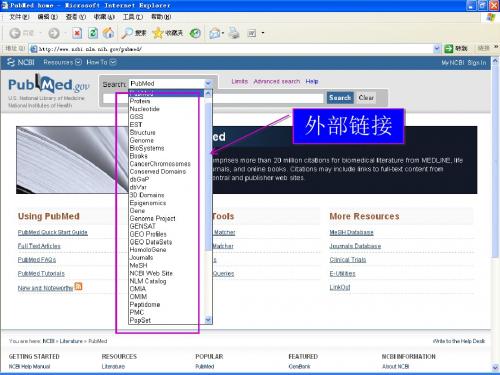
南方医科大学医学情报学教研室
三、PubMed检索特点
南方医科大学医学情报学教研室
PubMed检索特点
检索运算符AND、NOT、OR必须大写。 (vitamin c OR zinc) AND common cold
支持截词检索(*),但对词组无效。 如bacter*, 可以检出以bacter为词干的单词 bacteria、bacterium等最多600个单词。 截词检索时,系统的自动词语匹配功能和 MeSH自动扩展功能将不再被执行,如: heart attack* 将不映射到 MeSH 词 Myocardial Infarction。
6. 公共卫生与热带医学学院(School of Public
Health and Tropical Medicine )发表的论文,其 中陈晓光教授发表了几篇论文。
7. 自己的姓名在PubMed中可能的著录格式?
南方医科大学医学情报学教研室
PubMed (2)
六、特征栏检索(重点) 七、PubMed检索结果的处理(掌握) 八、PubMed主题词检索(掌握) 九、MyNCBI个性化服务(了解)
南方医科大学医学情报学教研室
题名
作者AU
来源SO
南方医科大学医学情报学教研室
出版商提供 电子文献
MEDLINE 收录文献
正在处理的文献
南方医科大学医学情报学教研室
OLDMEDLINE
南方医科大学医学情报学教研室
举例 甲型病毒(H1N1)性流感
(flu,influenza)/猪流感swine flu 检索词:H1N1;flu;influenza;swine
flu
造血干细胞移植(hsct)治疗地中海贫血 检索词:hematopoietic stem cell
《pubmed文献检索》课件
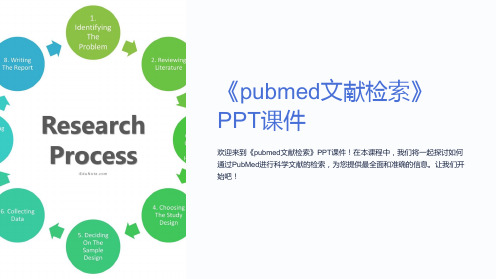
我的图书馆和个人账户
1 个人账户
在PubMed上,您可以创建个人账户并保存 有用的文献,以便以后查看和组织。
2 我的图书馆
通过我的图书馆功能,您可以将文献保存到 您的个人图书馆中,并与其他人分享和合作。
最佳检索实践
1研究的目标和问题有清晰的了解。
2
步骤二:构建关键词
根据研究目标,构建与之相关的一组关键词和同义词。
3
步骤三:搜索和筛选
使用合适的检索策略,搜索PubMed数据库,并根据相关性和质量对文献进行筛 选和排序。
常见检索错误和解决方案
错误:关键词选择不当
解决方案:仔细选择与研究主题密切相关的关键 词,避免广泛或模糊的词汇。
错误:忽略相关的过滤选项
解决方案:利用高级搜索功能,使用文献类型和 语言等过滤选项来缩小结果范围。
错误:搜索结果太少或太多
解决方案:调整搜索策略,添加或删除一些筛选 条件,以匹配您的需求。
错误:不使用布尔运算符
解决方案:使用AND、OR、NOT等布尔运算符 来优化您的检索策略。
如何评估PubMed文献的可靠性
同行评审
确保您选择的文献已通过同行评 审,这意味着它已经被其他专家 认可为具有高质量和可靠性。
如何进行PubMed文献检索
关键词搜索
通过输入相关的关键词,我们 可以快速找到与我们研究主题 相关的文献。
高级搜索
高级搜索功能允许我们使用更 多的筛选条件,如作者、期刊、 日期范围等,精确地缩小搜索 结果的范围。
文献类型和语言筛选
通过选择文献类型和语言参数, 我们可以进一步细化我们的搜 索结果,以便找到具体类型和 语言的文献。
引用数量
检查文献的引用数量,高引用数 量通常表示该文献在学术界有一 定的影响力。
pubmed检索教程(课堂PPT)
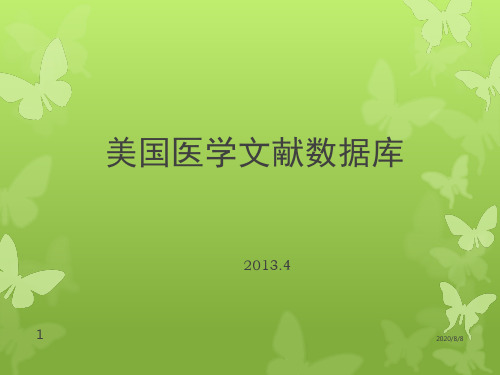
stroke[ti] thrombolysis[ti]
16
2020/8/8
三、PubMed 基本检索规则
著者检索:姓全称在前,名首字母在后,[au]。 如: smith ab[au] “paulsen e”[au]
思考题:中国学者的名字该如何转换呢? 如: 闻玉梅 卢正宏
17
2020/8/8
三、PubMed 基本检索规则
国际标准期刊号
美国立医学图书馆识别号
20
期刊全称
2020/8/8
最后修订日期
规范词表词
规范词确立日期
系统组织的文摘
版权拥有者
题录提供机构的识别号
病史相关与原始记录
据库检索。
PubMed等文献数据。
10
2020/8/8
(二) PubMed的特点
广域网免费提供题录和文摘 提供与原文的网址链接(部分免费获取) 提供检索词智能转换匹配 界面简洁,操作简便(须IE7.0以上版本)
11
2020/8/8
(三) PubMed收录数据
MEDLINE Indexed
促进全世界范围内生物技术信息收集的合作。
8
2020/8/8
NCBI网站
9
2020/8/8
NCBI提供的数据库
检索大分子生物学数据
获取GenBank, EMBL等数据库的核酸序列;
获 取 Swiss-port,PIR,PRF,PDB 等 蛋 白 质 序 列 , 从核酸序列翻译到蛋白质的序列;
获取基因和染色体图谱;蛋白质三维结构数据 及大分子模式(MMDB)等其他生物信息数
7
2020/8/8
一、 PubMed简介
开发机构:
第五章pubmed使用指南1
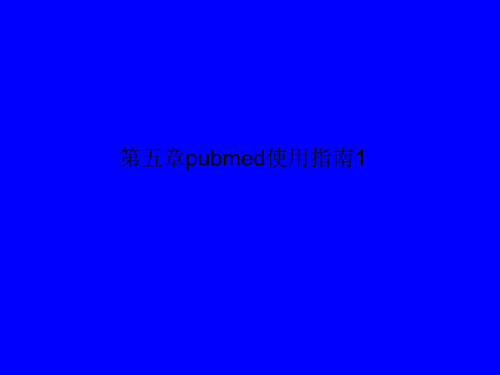
– 仅知道作者姓,则必须加上字段标识,如: Smith[au] – 2002年以后的文献若文中有作者全称可用全称检索
最后修订日期 规范词表词 规范词确立日期 系统组织的文摘 版权拥有者 题录提供机构的识别号 病史相关与原始记录 其他关键词 提供其他关键词的机构 数据提供者机构 文章总页数 出版商提供数据时间 期刊出版国 数据库文献编号
作为主题词的个人姓名
出版状态 文献类型 出版模式(纸张或电子) 参考文献数 已撤回的文献 酶或化学物质代码
总结
2、针灸治疗疾病的主题词检索方法 第一步:#1 explode 疾病/all subheadings 第二步:#2 Acupuncture/all subheadings 第三步:#3 explode Acupuncture Therapy /all subheadings 第四步:#4 Moxibustion/all subheadings 第五步:#1 AND (#2 OR #3 OR #4)
第2步:检索白血病/药物疗法
主题检索举例: 长春新碱(Vincristine )治疗白血病(leukemia)的文献
第2步:检索白血病/药物疗法
主题检索举例: 长春新碱(Vincristine )治疗白血病(leukemia)的文献
第2步:检索白血病/药物疗法
主题检索举例: 长春新碱(Vincristine )治疗白血病(leukemia)的文献
临床咨询和系统评价
系统评价
pubmed帮助文档
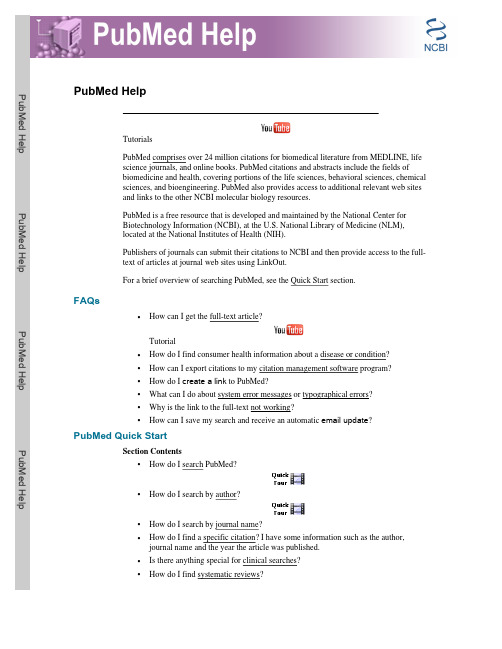
•How do I search for medical genetics information?•Can you explain the search results?•How do I display an abstract?•How can I get a copy of the article?•How can I save my results?•I retrieved too many citations. How can I focus my search?•I retrieved too few citations. How can I expand my search?•I’m not finding what I need. How does a PubMed search work?•Is there a guide to NLM resources for MEDLINE/PubMed?•I need further assistance and training.How do I search PubMed?1Identify the key concepts for your search.2Enter the terms (or key concepts) in the search box.3Suggestions will display as you type your search terms. Click Turn off to temporarily disable the autocomplete feature.4Click Search. Click here to run this search in PubMed.ExampleWhat role does pain have in sleep disorders?The key concepts are:Painsleep disordersHow do I search by author?Enter the author’s last name plus initials without punctuation in the search box, and then click Search. Names entered using either the lastname+initials format (e.g., smith ja) or the full name format (john a smith) and no search tag are searched as authors as well as collaborators if they exist in PubMed.ExampleWatson JD Lederberg JClick Advanced to use the search builder, and then select Author from the All Fields menu. The author search box includes an autocomplete feature.PubMed Help PubMed Help PubMed Help PubMed HelpExampleTo search for citations to articles written by Bonnie W. Ramsey about gene therapy for cystic fibrosis enter the following search terms into the search box:cystic fibrosis gene therapy ramsey bwExampleFull author names may be searched for citations published from 2002 forward if the full author name is available in the article:Joshua Lederberg Garcia Algar, OscarIf you only know the author’s last name, use the author search field tag [au], e.g., brody[au].If an author name includes only stopwords, use the author search field tag [au] to search in combination with other terms, e.g., just by[au] seizure.How do I search by journal name?Enter the journal name or abbreviation in the search box.ExampleTo search for articles about drosophila in the journal Molecular Biology of the Cell enter the following in the search box:molecular biology of the cell drosophilaClick Advanced to use the search builder, and then select Journal from the All Fields menu.The journal search box includes an autocomplete feature.How do I find a specific citation? I have some information such as the author, journal name and the year the article was published.Enter the information in the search box and the PubMed citation sensor will automatically analyze the search for citation information.Alternatively, use the Single Citation Matcher to find citations with a fill-in-the-blank format:1Click Single Citation Matcher from the PubMed homepage.2Enter the information you have in the fill-in-the-blank boxes.3Click Go.Is there anything special for clinical searches?From the Clinical Queries page you can search by a clinical study category, find systematic reviews and run medical genetics searches.PubMed Help PubMed Help PubMed Help PubMed HelpClinical study categoryThe clinical study categories use built-in search filters that will limit retrieval to citations to articles reporting research conducted with specific methodologies, including those that report applied clinical research. To find citations for a specific clinical study category:1Click Clinical Queries from the PubMed homepage or from the advanced search more resources menu.2Enter your search terms in the search box, and then click search.3You may then change the category or scope, if desired.ExampleIf you are researching the clinical aspect of gene therapy for cystic fibrosis, from the Clinical Queries page, select the category “Therapy” and the Scope “Narrow” and enter the following search terms in the search box:cystic fibrosis gene therapyHow do I find systematic reviews or medical genetic searches?In PubMed, systematic reviews cover a broad set of articles that build consensus onbiomedical topics and medical genetics find citations related to topics in medical genetics.Systematic Reviews is available on result sets as a filter under article types, as well as a selection on the Clinical Queries page.1Click Clinical Queries from the PubMed homepage or from the advanced search more resources menu2Enter search terms in the search box, and then click Search.3For medical genetics, change the search topic, if desired.ExampleIf you are researching systematic reviews on inhalation therapy for pneumonia from the Clinical Queries page, enter the following search terms in the search box:inhalation therapy pneumoniaExampleTo find information on sickle cell anemia and genetic counseling from the Clinical Queries page, enter the following search terms in the search box, and then choose genetic counseling from the topic menu:sickle cell anemiaCan you explain the search results?PubMed search results are displayed in a summary format, see the anatomy of search results page below.Citations are initially displayed 20 items per page with the most recently entered citations displayed first.PubMed Help PubMed Help PubMed Help PubMed HelpYou can mouseover a journal’s title abbreviation to display the full journal name.Anatomy of the Summary ResultsHow do I display an abstract?Click the title of the article to see the abstract. “No abstract available” is indicated on citations without an abstract.How can I get a copy of the article?TutorialPubMed search results do not include the full text of the journal article. However, the abstract display of PubMed citations may provide links to the full text from other sources, such as directly from a publisher’s web site.The full text journal site may require a subscription although access may be available through your local medical library. In addition, online journals sometimes provide free access. Consider visiting your local medical library if there is not an online copy available.For more information on obtaining the article, see How to Get the Journal Article.PubMed Help PubMed Help PubMed Help PubMed HelpHow can I save my results?There are several ways to save PubMed search results including using the Clipboard to save citations temporarily and My NCBI Collections to save indefinitely.1Click the check box to the left of the citations you want to save.2From Send to , select Clipboard .3To display the items in the clipboard, click the Clipboard items link.For additional information see Saving Citations Temporarily using the Clipboard.For other save options, see:•Saving and Managing Searches •Creating a URL to Bookmark Your Search •Saving Citations as a Text File•Exporting Citations to a Citation Management ProgramI retrieved too many citations. How can I focus my search?TutorialTo limit the number of search results:•Replace general search terms with more specific ones (e.g., search for low back pain instead of back pain).•Add additional terms to your search.•Use the sidebar filters to restrict your results by publication dates, species, article types, etc.•Click manage filters in the Filter your results portlet to change your My NCBI filter selections.ExampleIf the search pain sleep disorders retrieves too many citations consider adding more specific search terms to focus your results, such as facial pain sleep disorders.I retrieved too few citations. How can I expand my search?•Click the Similar Articles See all link for a relevant citation to display a pre-calculated set of PubMed citations closely related to the article.•Remove extraneous or specific terms from the search box.•Try using alternative terms to describe the concepts you are searching.ExampleIf your search, facial pain sleep disorders, retrieves too few citations consider removing search terms to broader the search and retrieve more citations such as, pain sleep disorders.I’m not finding what I need. How does a PubMed search work?PubMed may modify your search terms to enhance your retrieval.PubMed Help PubMed Help PubMed Help PubMed HelpTo see how PubMed modified your search, consult the ‘Search details’ box displayed on the results page and click the “See more…” link for further information.For additional information, see How PubMed works: Automatic Term Mapping.ExampleIf you search for cystic fibrosis by its abbreviation cf the cf search retrieves some citations that do not discuss cystic fibrosis. To see why PubMed retrieved these citations, consult the Search details portlet to see that PubMed translated cf to search for citations about cerebrospinal fluid or cf.I need further assistance and training Contacting customer support•E-mail the PubMed Help Desk•Call the NLM Customer service desk: 1-888-FIND-NLM (1-888-346-3656)Other NLM publications•Tutorials•Distance Education Resources •NLM PubMed Training Manuals •NLM Technical BulletinSearch Field Descriptions and TagsAffiliation [AD]Article Identifier [AID]All Fields [ALL]Author [AU]Author Identifier [AUID]Book [book]Comment Corrections Corporate Author [CN]Create Date [CRDT]Completion Date [DCOM]EC/RN Number [RN]Editor [ED]Entrez Date [EDAT]Filter [FILTER]First Author Name [1AU]Full Author Name [FAU]Full Investigator Name [FIR]Grant Number [GR]Investigator [IR]ISBN [ISBN]Issue [IP]Journal [TA]Language [LA]Last Author [LASTAU]Location ID [LID]MeSH Date [MHDA]MeSH Major Topic [MAJR]MeSH Subheadings [SH]MeSH Terms [MH]Modification Date [LR]NLM Unique ID [JID]Other Term [OT]OwnerPagination [PG]Personal Name as Subject [PS]Pharmacological Action [PA]Place of Publication [PL]PMID [PMID]Publisher [PUBN]Publication Date [DP]Publication Type [PT]Secondary Source ID [SI]Subset [SB]Supplementary Concept[NM]Text Words [TW]Title [TI]Title/Abstract [TIAB]Transliterated Title [TT]UID [PMID]VersionVolume [VI]Affiliation [AD]Affiliation may be included for authors, corporate authors and investigators, e.g., cleveland [ad] AND clinic [ad], if submitted by the publisher. Multiple affiliations were added to citations starting from 2014, previously only the first author’s affiliation was included. The Abstract format displays affiliation for citations with fewer than 100 authors.Article Identifier [AID]Includes article identifiers submitted by journal publishers such as doi (digital object identifier). These data are typically used for generating LinkOut links.PubMed Help PubMed Help PubMed Help PubMed HelpAll Fields [ALL]Untagged terms and terms tagged with [all fields] are processed using Automatic Term Mapping. Terms that do not map are searched in all search fields except for Place ofPublication, Transliterated Title, Create Date, Completion Date, Entrez Date, MeSH Date, and Modification Date. Terms enclosed in double quotes or truncated will be searched in all fields and not processed using automatic term mapping. PubMed ignores stopwords.Author [AU]The format to search for this field is: last name followed by a space and up to the first two initials followed by a space and a suffix abbreviation, if applicable, all without periods or a comma after the last name (e.g., fauci as or o'brien jc jr). Initials and suffixes may be omitted when searching.PubMed automatically truncates a search for an author's name to account for varying initials, e.g., o'brien j [au] will retrieve o'brien ja, o'brien jb, o'brien jc jr, as well as o'brien j. To turn off automatic truncation, enclose the author's name in double quotes and tag with [au] in brackets, e.g., "o'brien j" [au] to retrieve just o'brien j.Searching by full author name for articles published from 2002 forward is also possible, if available. Full names display in the FAU field on the MEDLINE display format. Various limits on the number of authors included in the MEDLINE citation have existed over the years (see NLM policy on author names).Author Identifier [auid]The author identifier includes a unique identifier associated with an author, corporate or investigator name, if supplied by a publisher. The field includes the the organization authority that established the unique identifier, such as, ORCID, ISNI, VIAF, e.g., orcid 0000-0001-5027-4446 [auid].Book [book]The book search field includes book citations, e.g., genereviews [book].Use the following untagged searches to retrieve all book or book chapters, e.g., ataxia AND pmcbookchapterbooks and chapters: pmcbook books: pmcbooktitlebook chapters: pmcbookchapterComment Correction TypeThe data in these fields are citations to other associated journal publications, e.g., comments or errata. Often these link to the respective citation. Comments/Corrections data can be retrieved by the search term that follows each type:•Dataset use reported in : hasassociateddataset •Dataset described in : hasassociatedpublication •Comment in : hascommentin •Comment on : hascommenton•Corrected and republished in : hascorrectedrepublishedinPubMed Help PubMed Help PubMed Help PubMed Help•Corrected and republished from: hascorrectedrepublishedfrom •Erratum in : haserratumin •Erratum for :: haserratumfor•Original Report in : hasoriginalreportin •Partial Retraction in : haspartialretractionin •Partial Retraction of : haspartialretractionof •Republished in: hasrepublishedin •Republished from: hasrepublishedfrom •Retraction in : hasretractionin •Retraction of : hasretractionof•Summary for patients in : hassummaryforpatientsin •Update in : hasupdatein •Update of : hasupdateofCorporate Author [CN]Corporate author identifies the corporate or collective authorship of an article. Corporate names display exactly as they appear in the journal.Note: Citations indexed pre-2000 and some citations indexed in 2000-2001 retain corporate authors at the end of the title field. For comprehensive searches, consider including terms and/or words searched in the title field [ti].Create Date [CRDT]The date the citation record was first created. Create Date is not included in All Fields retrieval; the [crdt] search tag is required.Completion Date [DCOM]The date NLM completed processing the citation. Completon Date is not included in All Fields retrieval; the [dcom] search tag is required.Editor [ED]The editor search field includes the editors for book or chapter citations.EC/RN Number [RN]EC/RN numbers are assigned by:•The Food and Drug Administration (FDA) Substance Registration System for Unique Ingredient Identifiers (UNIIs), e.g., Y92OUS2H9B•The Enzyme Commission (EC) to designate a particular enzyme, e.g., EC 1.1.1.57•The Chemical Abstracts Service (CAS) for Registry Numbers, e.g., 2751-14-6The EC/RN number search field includes both the Registry Number and the Related Registry Number (available in the NLM MeSH Browser).Entrez Date [EDAT]Date the citation was added to the PubMed database. Exceptions: As of December 15, 2008, citations added to PubMed more than twelve months after the date of publication have thePubMed Help PubMed Help PubMed Help PubMed HelpEDAT set to the date of publication, except for book citations. Prior to this, the Entrez Date was set to the Publication Date on citations published before September 1997. Entrez Date is not included in All Fields retrieval; the [edat] search tag is required.Search results are displayed in Entrez Date order, i.e., last in, first out.To search for a date range, insert a colon (:) between each date, e.g., 1996:1997 [edat] or 1998/01:1998/04 [edat].Note: The Entrez Date is not changed to reflect the date a publisher supplied record is elevated to in process or when an in process record is elevated to indexed for MEDLINE.See Searching By Date for additional information.Filter [FILTER] [SB]Technical tags used by LinkOut, filters include:•loall[sb] - citations with LinkOut links in PubMed•free full text[sb] - citations that include a link to a free full-text article •full text[sb] - citations that include a link to a full-text articleFirst Author Name [1AU]The first personal author name in a citation.Full Author Name [FAU]The full author name for articles published from 2002 forward, if available. Full author searches can be entered in natural or inverted order, e.g., julia s wong or wong julia s.Full Investigator or Collaborator Name [FIR]The index for the article's full investigator or collaborator name, if available. Fullinvestigator searching can be searched in natural or inverted order, e.g., harry janes or janes harry.Grant Number [GR]The grant number search field includes research grant numbers, contract numbers, or both that designate financial support by agencies of the US PHS (Public Health Service), and other national or international funding sources. The four parts of the grant data are:1number, e.g., LM055452PHS 2-character grant abbreviation, e.g., LM 3institute acronym, e.g., NLM NIH HHS 4country, e.g., United StatesEach individual grant part can be searched using [gr], e.g., NIH[gr]See Grant codes and agency abbreviations used in grant numbers for the 2-character abbreviations, PHS agency acronyms, and other US and non-US funding organization.More information about grant numbers:•NIH grant numbers, e.g., 5R01CA101211-03, typically have three main parts:– A prefix that indicates the type of grant, e.g., 5R01PubMed Help PubMed Help PubMed Help PubMed Help–An 8-character serial number consisting of a 2-character grant abbreviationand a 6-digit number, e.g., CA101211– A suffix with additional data such as grant year, e.g, 03•To search for an individual NIH grant number use the 8-character serial number and[gr] tag, e.g., ca101211[gr].•Grant numbers display in PubMed as they appear in the published article. If thegrant number in the journal article is not 6 digits, e.g., CA84141, search by inserting a leading zero, e.g., ca084141[gr], so the entire string is a total of 8 characters long.•For a broader search, use the PHS 2-character grant abbreviation, e.g., ca[gr] or the institute acronym, e.g., nci[gr].•Search non-PHS organization names in full or individual parts, e.g., wellcometrust[gr], wellcome[gr].•For generic numbers, it may be necessary to include the organization or country, e.g., 193588[gr] AND canada[gr].ISBN [ISBN]The ISBN for book or book chapters.Issue [IP]The number of the journal issue in which the article was published.Investigator [IR]Names of principal investigator(s) or collaborators who contributed to the research. Search names following the author field format, e.g., soller b [ir]Journal [TA]The journal search field includes the journal title abbreviation, full journal title, or ISSN number (e.g., J Biol Chem, Journal of Biological Chemistry, 0021-9258). If a journal title contains special characters, e.g., parentheses, brackets, enter the name without these characters, e.g., enter J Hand Surg [Am] as J Hand Surg nguage [LA]The language search field includes the language in which the article was published. Notethat many non-English articles have English language abstracts. You may search using either the language or the first three characters of most languages, e.g., chi [la] retrieves the same results as chinese [la]. The most notable exception is jpn [la] for Japanese.Last Author Name [LASTAU]The last personal author name in a citation.Location ID [LID]Location ID includes the DOI or publisher ID that serves the role of pagination to locate an online article.MeSH Date [MHDA]The date the citation was indexed with MeSH Terms and elevated to MEDLINE for citations with an Entrez Date after March 4, 2000. The MeSH Date is initially set to the Entrez Date when the citation is added to PubMed. If the MeSH Date and Entrez Date on aPubMed HelpPubMed HelpPubMed HelpPubMed Helpcitation are the same, and the Entrez Date is after March 4, 2000, the citation has not yet been indexed. MeSH Date is not included in All Fields retrieval; the [mhda] search tag is required.Dates must be entered using the format YYYY/MM/DD [mhda], e.g. 2000/03/15 [mhda]. The month and day are optional (e.g., 2000 [mhda] or 2000/03 [mhda]).To enter a date range, insert a colon (:) between each date, e.g., 1999:2000 [mhda] or 2000/03:2000/04 [mhda].MeSH Major Topic [MAJR]A MeSH term that is one of the main topics discussed in the article denoted by an asterisk on the MeSH term or MeSH/Subheading combination, e.g., Cytokines/physiology* See MeSH Terms [MH] below.MeSH Subheadings [SH]MeSH Subheadings are used with MeSH terms to help describe more completely a particular aspect of a subject. For example, the drug therapy of asthma is displayed as asthma/drug therapy; see MeSH/Subheading Combinations in MeSH Terms [MH] below.The MeSH Subheading field allows users to "free float" Subheadings, e.g., hypertension[mh] AND toxicity [sh].MeSH Subheadings automatically include the more specific Subheading terms under the term in a search. To turn off this automatic feature, use the search syntax [sh:noexp], e.g., therapy [sh:noexp].In addition, you can enter the two-letter MeSH Subheading abbreviations rather than spelling out the Subheading, e.g., dh [sh] = diet therapy [sh].MeSH Terms [MH]The NLM Medical Subject Headings controlled vocabulary of biomedical terms that is used to describe the subject of each journal article in MEDLINE. MeSH contains approximately 26 thousand terms and is updated annually to reflect changes in medicine and medical terminology. MeSH terms are arranged hierarchically by subject categories with more specific terms arranged beneath broader terms. PubMed allows you to view this hierarchy and select terms for searching in the MeSH Database.Skilled subject analysts examine journal articles and assign to each the most specific MeSH terms applicable - typically ten to twelve. Applying the MeSH vocabulary ensures that articles are uniformly indexed by subject, whatever the author's words.Notes on MeSH Terms and Major MeSH Topic search fields:•To search the term only as a MeSH term, it must be tagged using the search field, e.g., [mh] for MeSH Terms or [majr] for MeSH Major Topic. A tagged term ischecked against the MeSH translation table, and then mapped to the appropriate MeSH term(s). To turn off mapping to multiple MeSH terms, enter the taggedMeSH term in double quotes.•MeSH terms are arranged hierarchically by subject categories with more specific terms arranged beneath broader terms. MeSH terms in PubMed automaticallyinclude the more specific MeSH terms in a search. To turn off this automaticfeature, use the search syntax [mh:noexp], e.g., neoplasms [mh:noexp].For morePubMed Help PubMed HelpPubMed HelpPubMed Helpdetailed information about MeSH vocabulary including the hierarchical structure, please see the MeSH homepage.•MeSH/Subheading Combinations: To directly attach MeSH Subheadings, use the format MeSH Term/Subheading, e.g., neoplasms/diet therapy. You may also use the two-letter MeSH Subheading abbreviations, e.g., neoplasms/dh. The [mh] tag is not required, however [majr] may be used, e.g., plants/genetics[majr]. Only oneSubheading may be directly attached to a MeSH term. For a MeSH/Subheading combination, PubMed always includes the more specific terms arranged beneath broader terms for the MeSH term and also includes the more specific terms arranged beneath broader Subheadings. The broader Subheading, or one of its indentions’, will be directly attached to the MeSH term or one of its indentions’. For example, hypertension/therapy also retrieves hypertension/diet therapy; hypertension/drug therapy; hypertension, malignant/therapy; hypertension, malignant/drug therapy, and so on, as well as hypertension/therapy.•To turn off the automatic inclusion of the more specific terms, use the syntax[field:noexp], e.g., hypertension [mh:noexp], or hypertension [majr:noexp], orhypertension/therapy [mh:noexp]. The latter example turns off the more specific terms in both parts, searching for only the one Subheading therapy attached directly to only the one MeSH term hypertension.•If parentheses are embedded in a MeSH term, replace the parentheses with a space and tag with [mh] e.g., enter the MeSH term Benzo(a)pyrene as benzo a pyrene[mh].•MeSH terms can be selected for searching in the MeSH database and from the advanced search builder index.Modification Date [LR]Modification date is a completed citation’s most recent revision date. Modification Date is not included in All Fields retrieval; the [lr] search tag is required.NLM Unique ID [JID]The NLM ID is the alpha-numeric identifier for the cited journal that was assigned by the NLM Integrated Library System LocatorPlus, e.g., 0375267 [jid].Other Term [OT]Mostly non-MeSH subject terms (keywords). The other term data may be marked with an asterisk to indicate a major concept; however, asterisks are for display only. You cannot search other terms with a major concept tag. The OT field is searchable with the text word [tw] and other term [ot] search tags. To retrieve citations that have keywords, use the query haskeyword.OwnerThe owner search field includes the acronym that identifies the organization that supplied the citation data. Search using owner + the owner acronym, e.g. ownernasa.Pagination [PG]Enter only the first page number that the article appears on. The citation will display the full pagination of the article but this field is searchable using only the first page number.PubMed Help PubMed HelpPubMed HelpPubMed HelpPersonal Name as Subject [PS]Use this search field tag to limit retrieval to where the name is the subject of the article, e.g., varmus h[ps]. Search for personal names as subject using the author field format, e.g., varmus h[ps].Pharmacological Action [PA]Substances known to have a particular pharmacologic action. Each pharmacologic action term index is created with the drug/substance terms known to have that effect. This includes both MeSH terms and terms for Supplementary Concept Records.Place of Publication [PL]Indicates the cited journal's country of publication. Geographic place of publication regions are not searchable. In order to retrieve records for all countries in a region (e.g., North America) it is necessary to OR together the countries of interest. Note: This field is not included in all fields or text word retrieval.PMCID & MID Search for PMC or NIH manuscript identifiers using the appropriate prefix followed by the ID number, e.g., PMC2600426. To retrieve all NIH manuscript citations, use the query hasnihmsid.PMID [PMID]To search for a PubMed Identifier (PMID), enter the ID with or without the search field tag [pmid]. You can search for several PMIDs by entering each number in the search box separated by a space (e.g., 17170002 16381840); PubMed will or the PMIDs together.To search in combination with other terms, you must enter the search field tag, e.g., lipman[au] 16381840[pmid].PMIDs do not change over time or during processing and are never reused.Publication Date [DP]Publication date is the date that the article was published.Dates or date ranges must be searched using the format yyyy/mm/dd [dp], e.g. 1998/03/06[dp]. The month and day are optional (e.g., 1998 [dp] or 1998/03 [dp]).To enter a date range search, insert a colon (:) between each date, e.g., 1996:1998 [dp] or 1998/01:1998/04 [dp].Use the following format to search X days, months or years immediately preceding today’s date where X = numeric value:•“last X days”[dp]•“last X months”[dp]•“last X year”[dp]Note:•Journals vary in the way the publication date appears on an issue. Some journals include just the year, whereas others include the year plus month or year plus month plus day. And, some journals use the year and season (e.g., Winter 1997). Thepublication date in the citation is recorded as it appears in the journal.PubMed HelpPubMed HelpPubMed HelpPubMed Help。
PubMed检索系统-文档资料

2个字母在词后时, PubMed 就会到著者索引中查找。
若在上述四个表或索引中仍未找到相匹配的词, PubMed 就将短语分开,用AND将短语中的单个词连接起 来在全部字段中查找,直到找到相应的词为止。 例:pressure point
(“pressure”[MeSH Terms] OR “pressure”[All Fields])
二、 PubMed主页简介
PubMed主页
二、 PubMed主页简介
主页分检索区、主要功能区及辅助功能区三部分。
检索区:基本检索、高级检索和帮助。
主要功能区:使用介绍、 PubMed工具及更多资源。
二、 PubMed主页简介
辅助功能区:指南、其他数据库、常用数据库、特色 数据库及相关信息
三、 PubMed主要特点
AND point[All Fields]
三、 PubMed主要特点
㈡ 截词检索 用截词符“ * ”表示。 截词检索只限于单词,对词组无效。 例如:flavor* flavored , flavorful , flavoring等 ㈢ 短语检索 又称强制检索,即对检索词加上双引号 (“ ”), 把检索词作为一个整体检索,关闭 自动词语匹配功能。 例:“single cell”
三、 PubMed主要特点
㈣ 布尔逻辑检索
布尔逻辑运算符必须大写 ANFra bibliotek OR NOT
优先级为:( )>NOT>AND>OR
三、 PubMed主要特点
㈤限定检索
PubMed在首次检索的基础上,可以根据检索需求实现 二次检索界面的限定检索:包括文本呈现方式(摘要、免 费全文、全文)、出版日期、物种(人或其他动物)、文 献类型(临床实验、随机对照实验、综述、系统综述等)、 语言和年龄等。
pubmed使用手册1
The NCBI Handbookdata daily so that all three databases should contain the same set of sequences. Members of the DDBJ, EMBL, and GenBank staff meet annually to discuss technical issues, and an international advisory board meets with the database staff to provide additional guidance. An entry can only be updated by the database that initially prepared it to avoid conflicting data at the three sites.The Collaboration created a Feature Table Definition that outlines legal features and syntax for the DDBJ, EMBL, and GenBank feature tables. The purpose of this document is to standardize annotation across the databases. The presentation and format of the data are different in the three databases, however, the underlying biological information is the same.Confidentiality of Data When scientists submit data to GenBank, they have the opportunity to keep their data confidential for a specified period of time. This helps to allay concerns that the availability of their data in GenBank before publication may compromise their work. When the article containing the citation of the sequence or its Accession number is published, the sequence record is released. The database staff request that submitters notify GenBank of the date of publication so that the sequence can be released without delay. The request to release should be sent to gb-admin@.Direct Submissions The typical GenBank submission consists of a single, contiguous stretch of DNA or RNA sequence with annotations. The annotations are meant to provide an adequate representation of the biological information in the record. The GenBank Feature Table Definition describes the various features and subsequent qualifiers agreed upon by the International Nucleotide Sequence Database Collaboration.Currently, only nucleotide sequences are accepted for direct submission to GenBank. These include mRNA sequences with coding regions, fragments of genomic DNA with a single gene or multiple genes, and ribosomal RNA gene clusters. If part of the nucleotide sequence encodes a protein, a conceptual translation, called a CDS (coding sequence), is annotated. The span of the CDS feature is mapped to the nucleotide sequence encoding the protein. A protein Accession number (/protein_id) is assigned to the translation product, which will subsequently be added to the protein databases.Multiple sequences can be submitted together. Such batch submissions of non-relatedsequences may be processed together but will be displayed in Entrez (Chapter 15) as single records. Alternatively, by using the Sequin submission tool (Chapter 12), a submitter can specify that several sequences are biologically related. Such sequences are classified as environmental sample sets, population sets, phylogenetic sets, mutation sets, or segmented sets. Each sequence within a set is assigned its own Accession number and can be viewed independently in Entrez. However, with the exception of segmented sets, each set is also indexed within the PopSet division of Entrez, thus allowing scientists to view the relationship between the sequences.What defines a set? Environmental sample, population, phylogenetic, and mutation sets all contain a group of sequences that spans the same gene or region of the genome. Environmental samples are derived from a group of unclassified or unknown organisms. A population set contains sequences from different isolates of the same organism. A phylogenetic set contains sequences from different organisms that are used to determine the phylogenetic relationship between them. Sequencing multiple mutations within a single gene gives rise to a mutation set.The NCBI HandbookThe NCBI HandbookThe NCBI HandbookThe NCBI HandbookAll sets, except segmented sets, may contain an alignment of the sequences within them and might include external sequences already present in the database. In fact, the submitter can begin with an existing alignment to create a submission to the database using the Sequin submission tool. Currently, Sequin accepts FASTA+GAP, PHYLIP, MACAW, NEXUS Interleaved, and NEXUS Contiguous alignments. Submitted alignments will be displayed in the PopSet section of Entrez.Segmented sets are a collection of noncontiguous sequences that cover a specified genetic region. The most common example is a set of genomic sequences containing exons from a single gene where part or all of the intervening regions have not been sequenced. Each member record within the set contains the appropriate annotation, exon features in this case. However,the mRNA and CDS will be annotated as joined features across the individual records.Segmented sets themselves can be part of an environmental sample, population, phylogenetic,or mutation set.Bulk Submissions: High-Throughput Genomic Sequence (HTGS)HTGS entries are submitted in bulk by genome centers, processed by an automated system,and then released to GenBank. Currently, about 30 genome centers are submitting data for a number of organisms, including human, mouse, rat, rice, and Plasmodium falciparum , the malaria parasite.HTGS data are submitted in four phases of completion: 0, 1, 2, and 3. Phase 0 sequences are one-to-few reads of a single clone and are not usually assembled into contigs. They are low-quality sequences that are often used to check whether another center is already sequencing a particular clone. Phase 1 entries are assembled into contigs that are separated by sequence gaps,the relative order and orientation of which are not known (Figure 1). Phase 2 entries are also unfinished sequences that may or may not contain sequence gaps. If there are gaps, then the contigs are in the correct order and orientation. Phase 3 sequences are of finished quality and have no gaps. For each organism, the group overseeing the sequencing effort determines the definition of finished quality.The NCBI HandbookThe NCBI HandbookThe NCBI HandbookThe NCBI HandbookDiagram showing the orientation and gaps that might be expected in high-throughput sequence from phases 1, 2, and 3.Phase 0, 1, and 2 records are in the HTG division of GenBank, whereas phase 3 entries go into the taxonomic division of the organism, for example, PRI (primate) for human. An entry keeps its Accession number as it progresses from one phase to another but receives a new Accession.Version number and a new gi number each time there is a sequence change.Submitting Data to the HTG DivisionTo submit sequences in bulk to the HTG processing system, a center or group must set up an FTP account by writing to htgs-admin@. Submitters frequently use two tools to create HTG submissions, Sequin or fa2htgs. Both of these tools require FASTA-formatted sequence, i.e., a definition line beginning with a “greater than” sign (“>”) followed by a unique identifier for the sequence. The raw sequence appears on the lines after the definition line. For sequences composed of contigs separated by gaps, a modified FASTA format is used. In addition, Sequin users must modify the Sequin configuration file so that the HTG genome center features are enabled.fa2htgs is a command-line program that is downloaded to the user's computer. The submitter invokes a script with a series of parameters (arguments) to create a submission. It has an advantage over Sequin in that it can be set up by the user to create submissions in bulk from multiple files.Submissions to HTG must contain three identifiers that are used to track each HTG record: the genome center tag, the sequence name, and the Accession number. The genome center tag is assigned by NCBI and is generally the FTP account login name. The sequence name is a unique identifier that is assigned by the submitter to a particular clone or entry and must be unique within the group's submissions. When a sequence is first submitted, it has only a sequence name and genome center tag; the Accession number is assigned during processing. All updates to that entry must include the center tag, sequence name, and Accession number, or processing will fail.The HTG Processing PathwaySubmitters deposit HTGS sequences in the form of Seq-submit files generated by Sequin,fa2htgs, or their own ASN.1 dumper tool into the SEQSUBMIT directory of their FTP account.Every morning, scripts automatically pick up the files from the FTP site and copy them to the processing pathway, as well as to an archive. Once processing is complete and if there are no errors in the submission, the files are automatically loaded into GenBank. The processing time is related to the number of submissions that day; therefore, processing can take from one to many hours.Entries can fail HTG processing because of three types of problems:1Formatting: submissions are not in the proper Seq-submit format.The NCBI HandbookThe NCBI Handbook The NCBI Handbook The NCBI Handbook2Identification: submissions may be missing the genome center tag, sequence name,or Accession number, or this information is incorrect.3Data: submissions have problems with the data and therefore fail the validator checks.When submissions fail HTG processing, a GenBank annotator sends email to the sequencing center, describing the problem and asking the center to submit a corrected entry. Annotators do not fix incorrect submissions; this ensures that the staff of the submitting genome center fixes the problems in their database as well.The processing pathway also generates reports. For successful submissions, two files are generated: one contains the submission in GenBank flat file format (without the sequence);and another is a status report file. The status report file, ac4htgs, contains the genome center,sequence name, Accession number, phase, create date, and update date for the submission.Submissions that fail processing receive an error file with a short description of the error(s)that prevented processing. The GenBank annotator also sends email to the submitter, explaining the errors in further detail.Additional Quality Assurance When successful submissions are loaded into GenBank, they undergo additional validation checks. If GenBank annotators find errors, they write to the submitters, asking them to fix these errors and submit an update.Whole Genome Shotgun Sequences (WGS)Genome centers are taking multiple approaches to sequencing complete genomes from a number of organisms. In addition to the traditional clone-based sequencing whose data are being submitted to HTGS, these centers are also using a WGS approach to sequence the genome. The shotgun sequencing reads are assembled into contigs, which are now being accepted for inclusion in GenBank. WGS contig assemblies may be updated as the sequencing project progresses and new assemblies are computed. WGS sequence records may also contain annotation, similar to other GenBank records.Each sequencing project is assigned a stable project ID, which is made up of four letters. The Accession number for a WGS sequence contains the project ID, a two-digit version number,and six digits for the contig ID. For instance, a project would be assigned an Accession number AAAX00000000. The first assembly version would be AAAX01000000. The last six digits of this ID identify individual contigs. A master record for each assembly is created. This master record contains information that is common among all records of the sequencing project, suchas the biological source, submitter, and publication information. There is also a link to the range of Accession numbers for the individual contigs in this assembly.WGS submissions can be created using tbl12asn, a utility that is packaged with the Sequin submission software. Information on submitting these sequences can be found at Whole Genome Shotgun Submissions.Bulk Submissions: EST, STS, and GSSExpressed Sequence Tags (EST), Sequence Tagged Sites (STSs), and Genome SurveySequences (GSSs) sequences are generally submitted in a batch and are usually part of a large sequencing project devoted to a particular genome. These entries have a streamlined submission process and undergo minimal processing before being loaded to GenBank.ESTs are generally short (<1 kb), single-pass cDNA sequences from a particular tissue and/or developmental stage. However, they can also be longer sequences that are obtained byThe NCBI HandbookThe NCBI HandbookThe NCBI HandbookThe NCBI Handbookdifferential display or Rapid Amplification of cDNA Ends (RACE) experiments. The common feature of all ESTs is that little is known about them; therefore, they lack feature annotation.STSs are short genomic landmark sequences (1). They are operationally unique in that they are specifically amplified from the genome by PCR amplification. In addition, they define a specific location on the genome and are, therefore, useful for mapping.GSSs are also short sequences but are derived from genomic DNA, about which little is known.They include, but are not limited to, single-pass GSSs, BAC ends, exon-trapped genomic sequences, and Alu PCR sequences.EST, STS, and GSS sequences reside in their respective divisions within GenBank, rather than in the taxonomic division of the organism. The sequences are maintained within GenBank in the dbEST, dbSTS, and dbGSS databases.Submitting Data to dbEST, dbSTS, or dbGSS Because of the large numbers of sequences that are submitted at once, dbEST, dbSTS, and dbGSS entries are stored in relational databases where information that is common to all sequences can be shared. Submissions consist of several files containing the common information, plus a file of the sequences themselves. The three types of submissions have different requirements, but all include a Publication file and a Contact file. See the dbEST,dbSTS, and dbGSS pages for the specific requirements for each type of submission.In general, users generate the appropriate files for the submission type and then email the files to batch-sub@. If the files are too big for email, they can be deposited into a FTP account. Upon receipt, the files are examined by a GenBank annotator, who fixes any errors when possible or contacts the submitter to request corrected files. Once the files are satisfactory, they are loaded into the appropriate database and assigned Accession numbers.Additional formatting errors may be detected at this step by the data-loading software, such as double quotes anywhere in the file or invalid characters in the sequences. Again, if the annotator cannot fix the errors, a request for a corrected submission is sent to the user. After all problems are resolved, the entries are loaded into GenBank.Bulk Submissions: HTC and FLIC HTC records are High-Throughput cDNA/mRNA submissions that are similar to ESTs but often contain more information. For example, HTC entries often have a systematic gene name (not necessarily an official gene name) that is related to the lab or center that submitted them,and the longest open reading frame is often annotated as a coding region.FLIC records, Full-Length Insert cDNA, contain the entire sequence of a cloned cDNA/mRNA.Therefore, FLICs are generally longer, and sometimes even full-length, mRNAs. They are usually annotated with genes and coding regions, although these may be lab systematic names rather than functional names.HTC SubmissionsHTC entries are usually generated with Sequin or tbl2asn, and the files are emailed to gb-sub@. If the files are too big for email, then by prior arrangement, thesubmitter can deposit the files by FTP and send a notification to gb-admin@ that files are on the FTP site.The NCBI HandbookThe NCBI HandbookThe NCBI HandbookThe NCBI HandbookHTC entries undergo the same validation and processing as non-bulk submissions. Once processing is complete, the records are loaded into GenBank and are available in Entrez and other retrieval systems.FLIC Submissions FLICs are processed via an automated FLIC processing system that is based on the HTG automated processing system. Submitters use the program tbl2asn to generate their submissions. As with HTG submissions, submissions to the automated FLIC processing system must contain three identifiers: the genome center tag, the sequence name (SeqId), and the Accession number. The genome center tag is assigned by NCBI and is generally the FTP account login name. The sequence name is a unique identifier that is assigned by the submitter to a particular clone or entry and must be unique within the group's FLIC submissions. When a sequence is first submitted, it has only a sequence name and genome center tag; the Accession number is assigned during processing. All updates to that entry include the center tag, sequence name, and Accession number, or processing will fail.The FLIC Processing Pathway The FLIC processing system is analogous to the HTG processing system. Submitters deposit their submissions in the FLICSEQSUBMIT directory of their FTP account and notify us that the submissions are there. We then run the scripts to pick up the files from the FTP site and copy them to the processing pathway, as well as to an archive. Once processing is complete and if there are no errors in the submission, the files are automatically loaded into GenBank.As with HTG submissions, FLIC entries can fail for three reasons: problems with the format,problems with the identification of the record (the genome center, the SeqId, or the Accession number), or problems with the data itself. When submissions fail FLIC processing, a GenBank annotator sends email to the sequencing center, describing the problem and asking the center to submit a corrected entry. Annotators do not fix incorrect submissions; this ensures that the staff of the submitting genome center fixes the problems in their database as well. At the completion of processing, reports are generated and deposited in the submitter's FTP account,as described for HTG submissions.Submission Tools Direct submissions to GenBank are prepared using one of two submission tools, BankIt or Sequin.BankItBankIt is a Web-based form that is a convenient and easy way to submit a small number of sequences with minimal annotation to GenBank. To complete the form, a user is prompted to enter submitter information, the nucleotide sequence, biological source information, and features and annotation pertinent to the submission. BankIt has extensive Help documentation to guide the submitter. Included with the Help document is a set of annotation examples that detail the types of information that are required for each type of submission. After theinformation is entered into the form, BankIt transforms this information into a GenBank flatfile for review. In addition, a number of quality assurance and validation checks ensure that the sequence submitted to GenBank is of the highest quality. The submitter is asked to include spans (sequence coordinates) for the coding regions and other features and to include amino acid sequence for the proteins that derive from these coding regions. The BankIt validator compares the amino acid sequence provided by the submitter with the conceptual translation of the coding region based on the provided spans. If there is a discrepancy, the submitter is requested to fix the problem, and the process is halted until the error is resolved. To preventThe NCBI HandbookThe NCBI HandbookThe NCBI HandbookThe NCBI Handbookthe deposit of sequences that contain cloning vector sequence, a BLAST similarity search is performed on the sequence, comparing it to the VecScreen database. If there is a match to this database, the user is asked to remove the contaminating vector sequence from their submission or provide an explanation as to why the screen was positive. Completed forms are saved in ASN.1 format, and the entry is submitted to the GenBank processing queue. The submitter receives confirmation by email, indicating that the submission process was successful.Sequin Sequin is more appropriate for complicated submissions containing a significant amount of annotation or many sequences. It is a stand-alone application available on NCBI's FTP site.Sequin creates submissions from nucleotide and amino acid sequences in FASTA format with tagged biological source information in the FASTA definition line. As in BankIt, Sequin has the ability to predict the spans of coding regions. Alternatively, a submitter can specify the spans of their coding regions in a five-column, tab-delimited table and import that table into Sequin. For submitting multiple, related sequences, e.g., those in a phylogenetic or population study, Sequin accepts the output of many popular multiple sequence-alignment packages,including FASTA+GAP, PHYLIP, MACAW, NEXUS Interleaved, and NEXUS Contiguous.It also allows users to annotate features in a single record or a set of records globally. For more information on Sequin, see Chapter pleted Sequin submissions should be emailed to GenBank at gb-sub@rger files may be submitted by SequinMacrosend.Sequence Data Flow and Processing: From Laboratory to GenBank Triage All direct submissions to GenBank, created either by Sequin or BankIt, are processed by the GenBank annotation staff. The first step in processing submissions is called triage. Within 48hours of receipt, the database staff reviews the submission to determine whether it meets the minimal criteria for incorporation into GenBank and then assigns an Accession number to each sequence. All sequences must be >50 bp in length and be sequenced by, or on behalf of, the group submitting the sequence. GenBank will not accept sequences constructed in silico ;noncontiguous sequences containing internal, unsequenced spacers; or sequences for which there is not a physical counterpart, such as those derived from a mix of genomic DNA and mRNA. Submissions are also checked to determine whether they are new sequences or updates to sequences submitted previously. After receiving Accession numbers, the sequences are put into a queue for more extensive processing and review by the annotation staff.IndexingTriaged submissions are subjected to a thorough examination, referred to as the indexing phase.Here, entries are checked for:1Biological validity. For example, does the conceptual translation of a coding regionmatch the amino acid sequence provided by the submitter? Annotators also ensure that the source organism name and lineage are present, and that they are represented in NCBI's taxonomy database. If either of these is not true, the submitter is asked to correct the problem. Entries are also subjected to a series of BLAST similaritysearches to compare the annotation with existing sequences in GenBank.2Vector contamination. Entries are screened against NCBI's UniVec database to detect contaminating cloning vector.The NCBI HandbookThe NCBI HandbookThe NCBI HandbookThe NCBI Handbook3Publication status. If there is a published citation, PubMed and MEDLINE identifiers are added to the entry so that the sequence and publication records can be linked in Entrez.4Formatting and spelling. If there are problems with the sequence or annotation, the annotator works with the submitter to correct pleted entries are sent to the submitter for a final review before release into the public database. If the submitters requested that their sequences be released after processing, they have 5 days to make changes prior to release. The submitter may also request that GenBank hold their sequence until a future date. The sequence must become publicly available once the Accession number or the sequence has been published. The GenBank annotation staff currently processes about 1,900 submissions per month, corresponding to approximately 20,000sequences.GenBank annotation staff must also respond to email inquiries that arrive at the rate of approximately 200 per day. These exchanges address a range of topics including:•updates to existing GenBank records, such as new annotation or sequence changes •problem resolution during the indexing phase •requests for release of the submitter's sequence data or an extension of the hold date •requests for release of sequences that have been published but are not yet available in GenBank •lists of Accession numbers that are due to appear in upcoming issues of a publisher's journals •reports of potential annotation problems with entries in the public database •requests for information on how to submit data to GenBank One annotator is responsible for handling all email received in a 24-hour period, and all messages must be acted upon and replied to in a timely fashion. Replies to previous emails are forwarded to the appropriate annotator.Processing Tools The annotation staff uses a variety of tools to process and update sequence submissions.Sequence records are edited with Sequin, which allows staff to annotate large sets of records by global editing rather than changing each record individually. This is truly a time saver because more than 100 entries can be edited in a single step (see Chapter 12 on Sequin formore details). Records are stored in a database that is accessed through a queue management tool that automates some of the processing steps, such as looking up taxonomy and PubMed data, starting BLAST jobs, and running automatic validation checks. Hence, when an annotator is ready to start working on an entry, all of this information is ready to view. In addition, all of the correspondence between GenBank staff and the submitter is stored with the entry. For updates to entries already present in the public database, the live version of the entry is retrieved from ID, and after making changes, the annotator loads the entry back into the public database.This entry is available to the public immediately after loading.Microbial GenomesThe GenBank direct submissions group has processed more than 50 complete microbialgenomes since 1996. These genomes are relatively small in size compared with their eukaryotic counterparts, ranging from five hundred thousand to five million bases. Nonetheless, these genomes can contain thousands of genes, coding regions, and structural RNAs; therefore,processing and presenting them correctly is a challenge. Currently, the DDBJ/EMBL/GenBankThe NCBI HandbookThe NCBI HandbookThe NCBI HandbookThe NCBI HandbookNucleotide Sequence Database Collaboration has a 350-kilobase (kb) upper size limit for sequence entries. Because a complete bacterial genome is larger than this arbitrary limit, it must be split into pieces. GenBank routinely splits complete microbial genomes into 10-kb pieces with a 60-bp overlap between pieces. Each piece contains approximately 10 genes. A CON entry, containing instructions on how to put the pieces back together, is also made. The CON entry contains descriptor information, such as source organism and references, as well as a join statement providing explicit instructions on how to generate the complete genome from the pieces. The Accession number assigned to the CON record is also added as a secondary Accession number on each of the pieces that make up the complete genome (see Figure 2).Page 10The NCBI Handbook The NCBI Handbook The NCBI Handbook The NCBI HandbookA GenBank CON entry for a complete bacterial genome The information toward the bottom of the record describes how to generate the complete genome from the pieces.Submitting and Processing Data Submitters of complete genomes are encouraged to contact us at genomes@before preparing their entries. A FTP account is required to submit large files, and the submission should be deposited at least 1 month before publication to allow for processing time and coordinated release before publication. In addition, submitters are required to follow certain guidelines, such as providing unique identifiers for proteins and systematic names for all genes. Entries should be prepared with the submission tool tbl2asn, a utility that is part of the Sequin package (Chapter 12). This utility creates an ASN.1 submission file from a five-column, tab-delimited file containing feature annotation, a FASTA-formatted nucleotide sequence, and an optional FASTA-formatted protein sequence.Complete genome submissions are reviewed by a member of the GenBank annotation staff to ensure that the annotation and gene and protein identifiers are correct, and that the entry is in proper GenBank format. Any problems with the entry are resolved through communication with the submitter. Once the record is complete, the genome is carefully split into its component pieces. The genome is split so that none of the breaks occurs within a gene or coding region.A member of the annotation staff performs quality assurance checks on the set of genomeThe NCBI HandbookThe NCBI HandbookThe NCBI HandbookThe NCBI Handbook。
- 1、下载文档前请自行甄别文档内容的完整性,平台不提供额外的编辑、内容补充、找答案等附加服务。
- 2、"仅部分预览"的文档,不可在线预览部分如存在完整性等问题,可反馈申请退款(可完整预览的文档不适用该条件!)。
- 3、如文档侵犯您的权益,请联系客服反馈,我们会尽快为您处理(人工客服工作时间:9:00-18:30)。
5.Clinical Trials(/)
三、临床案例
Page 3
一、PubMed概述
1.简介 PubMed是生物医学领域最重要和权威的数据库之一, 由美国国立医学图书馆(National Library of Medicine, NLM)下属美国生物技术信息中心(National Center for Biotechnology Information, NCBI)研制开发,可通过网络 免费访问(/sites/entrez)。
Page 7
[PubMed-indexed for MEDLINE]
[PubMed-as supplied by publisher] [PubMed-in process]
Page 8
一、PubMed概述
3.PubMed 特点 (1)收录文献范围广、内容齐全、回溯年限长 (2)免费提供题录、文摘及部分全文 (3)检索功能完善,使用简单方便 (4)提供检索词自动转换匹配功能(Automatic Term Mapping,ATM )、 MeSH主题词检索(MeSH Translation Table) (5)提供相关文献链接:Related citations、Linkout (6)更新速度快:数据实时更新 (7)个性化服务(My NCBI)
Page 59
Page 60
Page 61
男性泌尿生殖系统疾病 泌尿系疾病
主题词
下位主题词
肾小管坏死,急性 慢性肾功能不全
主题词
下位主题词
女性泌尿生殖系统疾病和妊娠并发症 女性泌尿生殖系统疾病
Page 62
例5:通过主题词途径检索有关肾衰诊断方面的文献。要求:主题词加权检索
Page 63
MEDLINE: 1966 to prensent的MEDLINE已标引数据,有MeSH字段和摘要, 每条记录标有:[PubMed-indexed for MEDLINE]
In Process Citation: 又称PreMEDLINE,最新的MEDLINE处理中数据,未标引, 无MeSH字段.记录均标有[PubMed-in process]
Page 10
一、PubMed概述
4.检索途径与使用方法
基本检索 高级检索 主题词检索 题录检索 期刊检索 定题检索 基本检索规则
注册
Page 11
检索途径
1.基本检索 2.高级检索 3.主题词检索 4.题录检索 5.期刊检索
EBM文献
Page 12
基本检索
例1:检索2008年-2012年有关肾衰(renal failure) 诊断方面的文献。要求:英文、综述
NCBI的任务: 利用计算机信息处理技术,建立分子生物学、生物化 学、遗传学知识的自动存储和分析系统,并开展相 关先进方法的研究。 促进生物技术研究者和医药治疗人员对数据库和软件 的使用。 促进全世界范围内生物技术信息收集的合作。
Page 4
2.PubMed收录范围 PubMed收录全世界包括美国在内80多个国家的5000余种生 物医学期刊的文摘及题录数据,主要收录生物医学、卫生保健 以及生命科学相关文献。包括行为科学、健康专业所需要的化 学、生物工艺学、基础研究;临床、护理、公共卫生、卫生政 策发展或相关教育活动的内容。2000年起增加了生物、环境科 学、海洋生物、植物和动物学、生物物理学和生物化学等生命 科学方面的研究内容。 文献来源: 80多个国家和地区;近5000种生物医学期刊 美国卫生研究院文献选择技术评估委员会Literature Selection Technical Review Committee(LSTRC)评估挑选 NLM和各专业协会的数据协作采集专家推荐。 近年数据涉及37种语种,回溯至1949年的数据涉及60种语种。 47%为美国本土出版文献,90%为英文文献,79%的文献有文摘。 (以上由2009年7月数据库提供)
Page 47
词组检索 注意:检索词自动转换匹配功能关闭
Page 48
PubMed记录字段说明
Page 49
Page 50
Page 51
Page 52
禁用词表
Page 53
主题词检索
例4:通过主题词途径检索2008年至今有关肾 衰(renal failure)方面的英文文献
Order:全文传递服务,需帐号、收费。
Page 20
Page 21
("renal insufficiency"[MeSH Terms] OR ("renal"[All Fields] AND "insufficiency"[All Fields]) OR "renal insufficiency"[All Fields] OR ("renal"[All Fields] AND "failure"[All Fields]) OR "renal failure"[All Fields]) AND ("diagnosis"[Subheading] OR "diagnosis"[All Fields] OR "diagnosis" [MeSH Terms]) AND (("2008/01/01"[PDAT] : "2012/12/31"[PDAT]) AND Review[ptyp] AND English[lang])
Page 43
stem cell transplantation[ti]
字段限定 stem cell transplantation[ti]
Page 44
著者检索:姓全称在前,名首字母在后,[au]。 如: smith ab[au] “paulsen e”[au]
逻辑运算式输入: Paulsen E撰写的芦 荟治疗牛皮癣的文章
Page 22
Page 23
Page 24
Page 25
Page 26
Page 27
发送频率
Page 28
Page 29
Page 30
Page 31
Page 32
Page 33
Page 34
Page 35
Page 36
例2:检索天津医科大学孙保存教授2011-2012年发表的文献
设定的限制
Page 74
自由词检索查全文献(控制词未启用年份)
输入(tongue[ti] AND base[ti] AND (cancer[ti] OR carcinoma[ti] OR tumor[ti])) AND (therapy OR treat* OR surgery OR radiotherap* OR rehabilitat*)
治疗的不同表达形式(OR) : therapy/treat/treatment, surgery, radiotherapy…
两个概念之间:舌根癌 AND 治疗
Page 67
Page 68
Page 69
Page 70
Page 71
初步结果, 未限定年份
Page 72
Page 73
Page 75
MeSH词检索
例7:用MeSH检索2003-09年期间关于霉酚酸 酯在肾衰竭治疗中疗效观察的文献。
Page 13
Page 14
Page 15
Page 16
Page 17
Page 18
Page 19
输出方式选择(send to)
File:保存检索结果为文本文件 Clipboard 剪贴板,多次检索,可暂存每次检索需下载的 记录,最后一起保存。 最多允许存储500条,保留8小时。 Email: 通过邮件发送 Collections:将检索结果存到My NCBI中
1.临床查询(Clinical Queries)
(1)Clinical Study Categories(临床研究类文献)
(2)Systematic Reviews(系统评价) (3)Medical Genetics(医学遗传学) 2.MeSH: MeSH 3.Limits限定选项 4.直接以systematic review、Cochrane、meta-analysis、 Randomized Controlled Trial等为关键词进行检索。 Clinical Queries
PubMed及其EBM文献检索
天津医科大学图书馆 郭雪梅
2015.9.30.
Page 1
一、PubMed概述
1.简介 2.PubMed收录范围
3.PubMed特点
4.检索途径与使用方法 基本检索、高级检索、主题词检索 期刊检索、题录检索、定题检索 基本检索规则、注册
Page 2
二、循证医学文献的查找
Page 9
检索词自动转换匹配功能(Automatic Term Mapping,ATM)
PubMed对键入的检索词自动进行分析、匹配、转换并检索, 是一种智能化的检索过程。 ① MeSH转换表(MeSH Translation Table)
protein c → "protein c"[MeSH Terms] OR "protein c"[All Fields] ②期刊转换表(Journals translation table) new england journal of medicine → "N Engl J Med"[Journal] OR "new england journal of medicine"[All Fields] ③作者索引及转换表(full author translation table) Smith JA → Smith JA[Author]
