成都新泰cxt30p英文说明书
阿泰克中文指导手册

17
4.1.2.运用 Tachtrol 以及 Tachtrol plus 前端的控制面板 这两个控制面板都有同样的配置和相同的操作。各面板都包括:一个 LCD 显示器、上/
15
3.4.3.外部检验和继电器回路复位 *代表能用外部电源供电或内部电源供电。确定所有的电源以及信号的公共端接在一起。
16
4.转速表功能 TACHPAK 和 TACHTROL 都是高度可组态的仪器,这样仪器就能对复杂的工作简单执行。 两种转速表都能通过专用的 LAN(局域网)与远程 TACHTROL plus 显示器通信。各系列转 速表至多都能与八个远程 TACHTROL plus 显示器连接(当用 TACHTROL 系列时,仪表本 事就相当于一个显示器),一个装载 TACHLINK 的 PC 能同时通过 USB2.0 和 RS485 相互通 信 。 仅 一 个 转 速 表 能 连 接 到 给 定 的 网 络 并 作 为 那 个 网 络 的 总 线 主 控 。 TACHPAK 和 TACHTROL 不能同时与同一网络连接。组态可以通过任一 TACHTROL 面板或远程 PC 上完 成。任何时候用户要改变转速表里的组态数据时,只有那个端口是不被锁定的其他所有端口 都被锁定直到组态完成。在组态过程中,其他所有端口或者 LAN 都将继续监控和显示实时 数据。所有的组态常量都贮存在转速表内并且是对整个网络。每个显示器都能被组态成显示 不同的数据。例如:远程显示器 1 能被组态成显示 A 通道和 B 通道数据然而远程显示器 2 可以显示通道 B 以及运算结果。 4.1 转速表组态 组态可以通过仪表面板或者通过 TACHLINK。组态就是通过面板利用一系列的菜单来完成。 用户可以通过选择菜单然后通过上、下、左、右键来更改参数。 4.1.1.组态基本规则 4.1.1.1.指数 这种转速表设计了标准指数表示式用于数值过大或过小时的显示。 例如: 1)1.5674e-3=1.5674×10-3 =1.5674×0.001=0.0015674 2)1.5674+3=1.5674×103 =1.5674×1000=1567.4 3)-1.5674e-3=-1.5674×10-3 =-1.5674×0.001=-0.0015674 4)-1.5674+3=-1.5674×103 =-1.5674×1000=-1567.4 4.1.1.2.数轴 TACHTROL 和 TACHPAK 都被设计成能显示正负的真实数据。负的速度应被理解为与目标 方向相反的速度。
Philips SBT30 用户手册说明书

User manualRegister your product and get support at /welcomeAlways there to help youSBT30Question?Contact1 ImportantSafetyImportant Safety Instructionsa Read these instructions.b Keep these instructions.c Heed all warnings.d Follow all instructions.e Do not use this apparatus near water.f Clean only with dry cloth.g Do not block any ventilation openings. Install in accordance with the manufacturer’sinstructions.h Do not install near any heat sources such as radiators, heat registers, stoves, or otherapparatus (including amplifiers) that produce heat.i Only use attachments/accessories specified by the manufacturer.j Refer all servicing to qualified service personnel.Servicing is required when the apparatus has been damaged in any way,such as power-supply cord or plug is damaged,liquid has been spilled or objects have fallen into the apparatus,the apparatus has been exposed to rain or moisture,does not operate normally,or has been dropped.k Apparatus shall not be exposed to dripping or splashing.l Do not place any sources of danger on the apparatus (e.g. liquid filled objects, lighted candles).m Only use power supplies listed in the user manual.NoticeAny changes or modifications made to this device that are not expressly approved by WOOX Innovations may void the user’s authority to operate the equipment.Notice for the USA and CanadaThis device complies with Part 15 of the FCC Rules and RSS standard of Industry Canada. Operation is subject to the following two conditions:1 this device may not cause harmful interference,and2 this device must accept any interference received,including interference that may cause undesired operation.This equipment has been tested and found to comply with the limits for a Class B digital device, pursuant to part 15 of the FCC Rules and ICES-003 of Industry Canada . These limits are designed to provide reasonable protection against harmful interference in a residential installation. This equipment generates,uses,and can radiate radio frequency energy and,if not installed and used in accordance with the instruction manual,may cause harmful interference to radio communications. However,there is no guarantee that interference will not occur in a particular installation.Ifthis equipment does cause harmful interference to radio or television reception,which can be determined by turning the equipment off and on,the user is encouraged to try to correct the interference by one or more of the following measures:• Relocate the receiving antenna.• Increase the separation between equipment and receiver.• Connect the equipment into an outlet on a circuit different from that to which the receiver is connected.• Consult the dealer or an experienced radio/TV technician for help.RF Radiation Exposure Statement: This equipment complies with FCC’s and IC’s RF radiation exposure limits set forth for an uncontrolled environment.The antenna(s) used for this transmitter must be installed and operated to provide a separation distance of at least 20 cm from all persons and must not be collocated or operating in conjunction with any other antenna or transmitter. Installers must ensure that 20cm separation distance will be maintained between the device (excluding its handset) and users.Disposal of your old productY our product is designed and manufactured with high quality materials and components,which can be recycled and reused.Never dispose of your product with other household waste.Please inform yourself about the local rules on the separate collection of electrical and electronic products and batteries.The correct disposal of these products helps prevent potentially negative consequences on the environment and human health.Y our product contains batteries,which cannot be disposed of with normal householdwaste.Please inform yourself about the local rules on separate collection of batteries.The correct disposal of batteries helps prevent potentially negative consequences on theenvironment and human health.Please visit for additional information on a recycling center in your area. Always bring your product to a professional to remove the built-in battery.“For use in Mexico,the operation of this equipment is subject to the following two conditions:(1) it is possible that this computer or device does not cause harmful interference and (2) the equipment or device must accept any interference,including that may cause undesired operation.“Environmental informationAll unnecessary packaging has been omitted.We have tried to make the packaging easy to separate into three materials:cardboard (box),polystyrene foam (buffer) and polyethylene (bags,protective foam sheet.)Y our system consists of materials which can be recycled and reused if disassembled by a specialized company.Please observe the local regulations regarding the disposal of packaging materials, exhausted batteries and old equipment.The making of unauthorized copies of copy-protected material,including computer programs,files, broadcasts and sound recordings,may be an infringement of copyrights and constitute a criminal offence.This equipment should not be used for such purposes.2 Y our Bluetooth SpeakerCongratulations on your purchase,and welcome to Philips! T o fully benefit from the support that Philips offers,register your product at /welcome.What’s in the boxIntroductionWith this speaker,you can enjoy audio from the compatible Bluetooth device or your PC/ Mac.3 Get startedAlways follow the instructions in this chapter in sequence.If you contact Philips,you will be asked for the model and serial number of this apparatus.The model number and serial number are on the bottom of the apparatus.Write the numbers here: Model No.__________________________Serial No.___________________________Power supplyThe speaker can operate on built-in rechargeable battery.T o recharge the built-in battery:Connect micro USB socket( ) with PC through supplied USB cable.»The power indicator( ) turns on.(white)• The power indicator turns off when it’s fully charged.The CarabinerThe carabiner( ) is used for easy carrying or hanging,not for climbing support or fall protection.4 PlayPlay from a Bluetooth device1 Slide ( ) towards to select Bluetooth audio source.»The Bluetooth indicator( ) flashes.(Blue)2 Activate the Bluetooth function in your Bluetooth device.3 Select “PHILIPS SBT30” on your Bluetooth device for pairing.»The speaker beeps twice and the Bluetooth indicator( ) stays steadily on.(Blue)• For some devices,you may need to input “0000” as pairing password.4 Start music play on your Bluetooth device.PHILIPS SBT30When there is an incoming call:• Press Bluetooth button( ) to pick up the call.• Press Bluetooth button() again to hang up the call.Play from an external device1 Slide ( ) towards AUX to select Aux-in audio source. »The power indicator( ) turns white.2 Connect your speaker with an external device throught the supplied USB cable.3 Start music play on your device.5 Product informationSpecificationsAmplifierRated Output Power2W RMSSignal to Noise Ratio>70dBAux-in Link600 mV RMS,10 kohmBluetoothBluetooth specification V2.1+EDRSupported Profiles HFPv1.6,AD2Pv1.2,HSPv1.2Advanced features Echo and noise cancellationsRange10 m/33 feet line of sightGeneral informationDC power input USB:5V,500mA;Built-in Li-Polymer battery 3.7V 500mAHBattery working time>8 hoursDimensions-Main Unit(diameter x height)D68mm * H81mmWeight- Main Unit0.14 kg6 T roubleshootingT o keep the warranty valid,never try to repair the system yourself.If you encounter problems when using this apparatus,check the following points before requesting service.If the problem remains unsolved,go to the Philips web site (/welcome).Whenyou contact Philips,ensure that the apparatus is nearby and the model number and serial number are available.No power•Recharge your speaker.No sound•Adjust volume on your mobile phone or PC/Mac.•Make sure that your Bluetooth mobile phone is within the effective operation range.•Check if you have selected the correct audio source.No response from the speaker•Restart the speaker.Specifications are subject to change without notice2013 © WOOX Innovations Limited. All rights reserved. This product was brought to the market by WOOX Innovations Limited or one of its affiliates, further referred to in this document as WOOX Innovations, and is the manufacturer of the product. WOOX Innovations is the warrantor in relation to the product with which this booklet was packaged. Philips and the Philips Shield Emblem are registered trademarks of Koninklijke Philips N.V.SBT30_17_27_37_UM_V1.0。
[VIP专享]A3英文说明书
![[VIP专享]A3英文说明书](https://img.taocdn.com/s3/m/af6380bb482fb4daa58d4bd4.png)
User manualProduct description●Product structure1)Power button 2)MODE 3)OK button4)DOWN button 5)MENU 6)UP button7)MIC 8)Reset hole 9)USB interface10)TF slot 11)LED flash light 12)CameraButton and interface function description:●1)POWER ON/OFFPower switch: continuous press for power on/off, shortly press for flash light on/off.●2)MODEShort press on this button to shift among “photo mode-REC mode –playback mode”SOS function: short press this key to enforce saving the current video whenVideo recording●3)OK buttonConfirmation button for video recording and taking photo;In recording mode, press this mode to start video recording, re-press tostop;In photo mode, short press to take photo.In menu mode means Confirmation button.●4)DOWN buttonShort press on this button in standby and recording status can zoom in digital.Choose down function in MENU item●5)MENU buttonShort press on this button to show function setting menu.●6)UP buttonShort press on this button in standby and recording status can zoom outdigital.Choose up function in MENU item●7)MIC●8)Reset slotUse this to restart when crash●9)USB data interfaceConnect PC for Data transferConnect external power to charge battery or provide working power●. 10)TF slotSlot for memory card●11)LED flash lightNight vision flash light which can be open by short press on “POWER” button.●12)Camera140°wide-angle Len;Special function description●Support recording Start and shutdown synchronization with Auto and save thevideo files After connect to the car power supply●Seamless loop recording, don’t leak second●SOSShort press "M" to enforce saving the current video when video recordingREC/photo operation specifications●Power on/offLong press on “power on/off” button to start, Indicator light will shine when power onThen long press again on “power on/off” button to shutdown and the indicator light go outNotice: video instrument will automatically power off after waning of low battery ●REC modeShort press on “M” button shift to REC mode, REC icon is on the top left cornerShort press on “OK” mode to start recording, flashing red dot on REC icon indicate the recording is on the way●Photo modeShort press on “M” button shift to photo mode, an photo icon is on the top left cornerThen short press on “OK” button to take a photo, screen flash one time meansphoto completed●Video/photo playbackShort press on “M” button, shift to playback mode, playback icon is on the top left cornerShort press on key can choose files upShort press on key can choose files downShort press on “OK” button to play the selected video files●Menu settingShort press on “menu” mode, enter video set status, and now the background color is yellow in “video icon” column; then press “M” button again shift to set status, the “set icon” column background is yellow.In the setting items, press on keys can make shift up and down in sub items, then press “OK” button to set sub items.Short press on “MENU” or “MODE” button can exit the setting status.●Time settingsShort press “MENU” button to enter “setting status”, here short press on ‘menu”button to set menu. Through keys to choose date time items, short press “OK” to enter, short press on “OK” button can make shifts among y/m/d/h/m/s.Adjust figure through buttons, then press “OK” button to confirm modification.●SOSshort press "M" to enforce saving the current video when video recordingUSB modeSeparate USB cable and computer, , car DVR will automatically show USB menu,1:USB-DiskIn this mode we can access video files and photo filesBattery instruction●Battery indication image:Full battery slightly low battery low battery battery empty●There are three methods to charge, the red indicator light up when charging, theentire charging time is about 180 minutes, and the red indicator light automatically off when charging completed.1. Use power adapter to charge2. Use PC-USB to charge3. Use car power to chargeNotice: Video instrument can only use 5V car power supply, or it may cause device damage.This products Car power can only be used in 12V/14VRemark: when appear crash because of improper operation, we can remove battery or press “reset” button to restart.●Products specificationsFeatures HD camera, HD video recordingLCD screen size 1.5LTPScamera140 A + grade high-resolution ultra wide-angle lenRussian, Japanese、French, Italian, German, spanish, English, LanguageChinese (simplified), Chinese (Traditional), Korean, etc…Files format AVIResolution Max 1280*960Recording video format M-JPEGColor standardContinuous loop video supportSupport auto ignition boot, turn off shutdownAutomatically poweron/offsupportMotion DetectionFunctionTime synchronization Support (Y/M/D/H/M)Carrier media Built-in memory ( total:32MB)Photo mode5millionPhoto format JPEGMemory card TF (max 32GB)MIC SupportBuilt-in stereo SupportInfrared night vision SupportCurrent frequency50HZ/60HZUSB function1:USB-DiskPower interface5V 800maBattery Built-in 400mAhTrouble shooting:For problems in normal operating situation ,please try these methods below:●Can’t take photo and recordingCheck the if the TF card has enough space or locked●Automatically stop when recordingUse the compatible high-speed TF card with SDHC because of big HD video data, the high-speed TF card have identifying of C4 and C6●Appear “files error” when replay photo or videoUncompleted files because of TF card storage error, please use formatting function to format your TF card●Unclear videoChecks if there are any dirt or fingerprint; and use lens paper to clear the camera Len.●Black image when recording sky or water sceneScenes with big contrast will influence the automatic exposure function of camera; you can adjust “EV in setting mode to correct.●Color is not perfect in cloudy day and outdoor lightSet the “white balance” function to automatic●cross stripe interference in imageBecause of wrong “light frequency”, please set it to 50Hz or 60Hz according to the local power supply frequency●CrashRestart by pressing shortly on” RESET” button after crash。
充电器说明手册说明书

PROVIEW PUBLISHING SERVICESUSER FAST GUIDEThis document covers the main steps involved when publishing, distributing and tracking any content published in ProView Publishing Services.Learn more about Thomson Reuters ProView Publishing Services platform here:/en/publishing.htmlCreate content in ePub2 format, or convert it outside of the PFS Site.Create the TITLE ID of the content and upload the ePub2 file.Review the published title in ProView to ensure formatting is correct. If changes need to be made, make them in the ePub2 file and reupload under the same title ID. When content is displaying properly in ProView, change the title’s state to ‘Final’.The Fulfill section allows you to distribute content as a Single Sale or Subscription. Select your option and proceed to view all of the titles in ‘Final’ state, which are ready for distribution. Once you have selected the titles that you’d like to distribute you can generate a token for the titles.Once the content has been distributed, track it and support customers through the ‘Support’ tab of the site.© 2018 Thomson Reuters Learn more about Thomson Reuters ProView Publishing Services platform here:https:///en/publishing. htmlFor more information on ProView Publishing Services, please contact your Thomson Reuters Representative.。
C30 真空泵系列 产品说明书
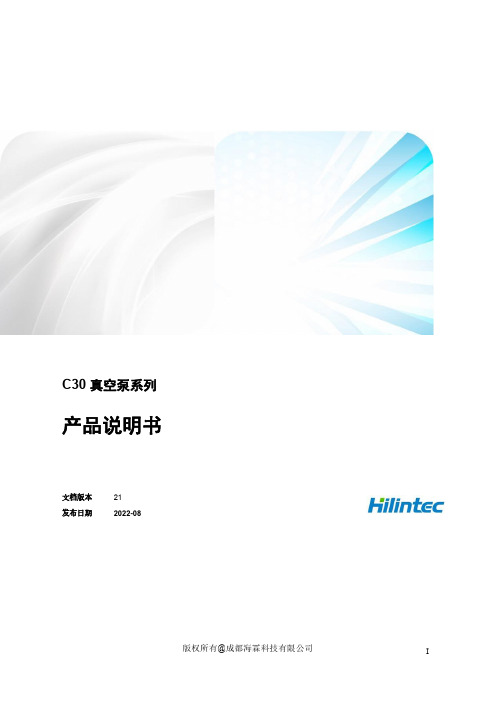
C30真空泵系列产品说明书文档版本21发布日期2022-08版权所有©成都海霖科技有限公司2018。
保留一切权利。
非经本公司书面许可,任何单位和个人不得擅自摘抄、复制本文档内容的部分或全部,并不得以任何形式传播。
商标声明商标为成都海霖科技有限公司的商标。
本文档提及的其他所有商标或注册商标,由各自的所有人拥有。
注意您购买的产品、服务或特性等应受成都海霖科技有限公司相关合同和条款的约束,本文档中描述的全部或部分产品、服务或特性可能未包含在您的购买或使用范围之内。
除非合同另有约定,成都海霖科技有限公司对本文档内容不做任何明示或默示的声明或保证。
由于产品版本升级或其他原因,本文档内容会不定期进行更新。
除非另有约定,本文档仅作为使用指导,本文档中的所有陈述、信息和建议不构成任何明示或暗示的担保。
成都海霖科技有限公司地址:成都市双流区牧华路二段杰邦孵化谷邮编:610000网址:电话:************前言摘要本文为C30调速真空泵系列产品的相关说明,用于指导相关技术人员初步了解该产品特性。
读者对象本文档适用于负责产品研发的技术人员,您应该非常了解您产品,并对所需微型泵的相关参数、规格大小等信息有明确概念。
关键字液晶屏调速、频率调速、防松接插件、旋钮调速、相关参数、接线说明修改记录修改记录累积了每次文档更新的说明。
最新版本的文档包含以前所有文档版本的更新内容。
目录前言 (I)修改记录 (II)目录 (III)1产品特性 (1)1.1工作指示灯 (1)1.2无刷电机 (1)1.3保护功能 (1)1.4模块化接头 (2)2特色功能 (3)2.1调速功能 (3)2.2报警功能 (3)2.3状态记忆功能 (4)3技术参数 (5)3.1性能参数 (5)3.2可靠性参数 (7)3.3类型说明 (9)3.4销售产品表.....................................................................................................错误!未定义书签。
COMPAX XX30用户指南说明书

COMPAX XX30Subject to technical change. Data represents the technical status at the time of closing for press.30.09.99192-043014 N2O p e r a t i n g I n s t r u c t i o n sI n d e x i n g T a b l e C o n t r o l- S u p p l e m e n t t o U s e r G u i d e C O M P AX -M /S -COMPAX-MPower Supply From software version V3.64October 98W e a u t o m a t e m o t i o nCOMPAX XX302Inhalt1 Overview......................................................................22 Configuration.. (3)2.1 Moment of Inertia.................................................32.2 Gear Ratio i..........................................................32.3 Position Measuring...............................................43 Reference Drive ..........................................................44 Commands (4)4.1 Positions Commands...........................................44.2 Indexing Calculator..............................................54.3 Hand Operation....................................................55 Special Inputs and Outputs (6)5.1 Functions of Inputs...............................................65.2 Functions of Outputs............................................66 Special Status Assignment........................................67 Additional Error Messages...........................................68 Indexing Table Parameters. (7)This manual applies to the following devices:COMPAX 2530S COMPAX 4530S COMPAX 8530S COMPAX P130M COMPAX 0230M COMPAX 0530M COMPAX 1530M COMPAX 3530MCode of device designatione.g.: COMPAX 0260M:COMPAX:Name 02:Power class 60:Variant e.g. "00": Standard deviceM:Device type; M: Multi axis device E: Single axis deviceHAUSER-nameplateThe nameplate is on the top of the device and has the follo-wing structure:1OverviewWith COMPAX XX30 indexing tables, endless or batch quantity assembly chains can be position controlled with high precision.The positions are programmed in degrees. The direction of rotation can be positive or negative.Apart from the standard-command set of the COMPAX standard which is not described here in detail (see user guide COMPAX M/S) a special command is used for the indexing calculator. Tha table can be subdivided in the same angle segments with the indexing command.The standard position measurement follows the resolver in the motor. An external position measuring device to increase the positioning precision is supported.The indexing table control differs from the COMPAX M standard device in the following features:Required opti-ons:no; Option E2 or E4 for external posi-tion measuringPossible Opera-tion Modes As in the standard device extended to the reset mode Acceptable Drive Types:Indexing table control;Universal driveAdditional Commands:WAIT POSR n indexing calculator Positioning to arc segments, without rounding errors.Locked Com-mands:SPEED SYNCGOSUB EXT and GOTO EXT re-stricted to I9 (I11)Label related positioningModified Confi-gurationRange of the gear ratio:1,000000...1000,000000The moments of inertia are given with-out moment of inertia of the motor. Distances are given in angles (360°)Modified Commands-Modified I/O Functions:I12:Switch currentlessI13:Compensation of measurementerror via external position sensor I14:Release brakeO14:No measurement error O16:Output stage currentless SpecialParameters:P1:Real zero-360...360 degree P11:+4000000 fixed P12:-4000000 fixedP98:Distance per table rotation P75:Maximum measuring error P214:Measurement direction of theexternal measurement Modified Status:S41:Encoder speed S42:Encoder position S46:Sign encoder speed S47:Measurement error S48:Actual valueS49:Target position after divisioncalculation Miscellaneous:Absolute encoder function not possible!32ConfigurationBefore configuration the drive has to be currentless!Instead of the configuration course with the standard operation instruction, you must note the following at the indexing table control:New opera-tion modeP93"Reset mode" (P93="3").P93="3" is the standard adjustment for indexing table control Caution!In the reset mode …inch“ and…increments“ units are not possible!New unit for distancesP90Unit degree P90="3": 0-360°For the configuration of the motor type , the ramp profile and the direction the details used in the standard operation instruction of COMPAX M are valid.Drive type P80P80="64": Indexing table controlchooseP81P82P85indexing table controlP81: Minimum moment of inertia Moment of inertia converted to the motor side. Range:0...P82P82: Maximum moment of inertia Moment of inertia converted for the motor side. Range:0...200000kgmm 2P85: Gear ratioRange: 1,000000...1000,000000See chapter 2.1 u. 2.2.Drive type P80P80="16": Universal drivechooseP81P82P83P85P81: Minimum moment of inertia Moment of inertia converted to the motor side. Range:0...P82P82: Maximum moment of inertia Moment of inertia converted for the motor side. Range:0...200000kgmm 2P83: Travel per motor revolution in milli degreeConfiguring the direct position measurementSee chapter 2.3 und 3ResolutionP143Resolution per table rotationRange: 500...2 000 000≤ 214* gear ratio Distance per rotation P98Distance per table rotation Fixed adjustment: P98 = 360Measure-ment di-rection of the external measure-mentP214"0":positive direction when the tablegoes right."1":positive direction when the tablegoes left.Caution!Notice the following section when adjusting the measurement direction.At first start up of the external position measuring system it is possible that, due to a direction change through the gear, the rotating direction of the encoder is opposed to the resolver.Therefore the [I13=1] position correction will operate in the opposite direction. This results in an increase of themeasurement error and the device will be disabled via the error message "error 15".The following start up sequence therefore has to be followed:1.External measurement not active: I13 = 02.Configure resolution external measurement system3.Set parameter P75 to small value (typical 1°)4.Connect external measurement: I13 = 15.No error: Æ o.k.6.Error 15:Parameter P214 change measurement di-rection from 0 to 1 and acknowledge errorThe counting direction of the external encoder will be inverted through the change of the measurement di-rection.Machine zeroP213You can select with P213, at the in-dexing table control, the side of the machine zero initiator which will be evaluated as machine zero.Value: "0" / "1"Software end limits P11,P12Fixed adjustment:P11=+4000000P12=-4000000Real zero pointP1Range: -360...360 degree2.1Moment of InertiaThe data of minimum and maximum moment of inertia refer to the moment of inertia of the gear and indexing table, the units are given in kgmm 2. They have to be calculated as seen on the motor shaft, therefore the gear ratio has to be considered.Normally large gear ratios will be used, so that the additional moment of inertia of the pay load can be neglected and set to 0.COMPAX takes the moment of inertia of the motor from the internal motor table.2.2Gear Ratio iRange:i = 1,000000...1000,000000For a whole number gearing the reference point can be de-fined via the logical AND-connection of machine zero initia-tor with the resolver zero impulse (COMPAX standard appli-cation). No external position measuring system is required.With a gear ratio which is not a whole number the resolver zero impulse shifts at every table movement, the calculation of the resolver information becomes inaccurate. In this case an external position measuring system is required.COMPAX XX3042.3Position MeasuringFor the inner control loop COMPAX always needs a resol-ver, regardless whether an external measurement system exists. The position accuracy is 15', related to the motor shaft. This accuracy results from the tolerance of the resol-ver. The repeatability is in the order of 1,3' (corresponds to 214 counts per motor rotation).If the accuracy of the resolver is not sufficient or the gear ra-tio is not a whole number, an external position measuring system is required. For control of the servo loops, the actual value from the resolver is still used. This value will be cor-rected with the value of the external position measuring sy-stem. This has the following advantages:The dynamic response is not dependant on the external position measurement system.Start up is possible without an external measurement sy-stem.Filtering of the external measuring signal is possible without a loss of dynamics.Activation of external position measuring:To increase the accuracy of positioning, the measurement error compensation can be activated via input I13. First, the resolution has to be configured (via the configuration menu or with P143).I13 will be polled before every positioning. So you can de-cide at any time to position by resolver or external encoder.If no resolution is configured (P143=0), input I13 will not be polled and the measurement error compensation will not be activated.If the difference between resolver position and the position which is measured externally is larger than the maximum measurement error P75, an error message "E15 measure-ment error" will be displayed and output O14 "no measure-ment error" will be reset to 0. The drive will then be disabled.The error message can be acknowledged with function key "Enter".3Reference DriveUsually the reference (home) position is determinated by the external machine zero initiator and resolver zero impulse.The rotation direction hereby is negative, related to the mo-tor (for direction P215 ="0").For direct position measurement and whole number gear ra-tio the home position can be determined by the zero impulse of the position measurement system. A MN-Initiator is not needed, the position measurement system is mounted di-rectly at the table.For applications with a 2-step gear and the mounting of the position measurement system after the first step, a MN initia-tor is needed at the table.With P212 you can adjust several reference modes (see User Guide COMPAX-M/S).The operation with end-initiators is not possible.4CommandsAs a comparison with the standard commands of COMPAX the following modifications apply:4.1Positions CommandsThe positioning default values are related to the angle of the table. They are measured in degrees and have to be in the range of -360,000 ... 360,000 degrees.After every table rotation the position set points and actual values are reset, so that the actual values are in the range of 0 ... 360 degree.Absolute PositioningThe absolute target position value with POSA lies in the range of 0...360 °. This is within one table rotation. The di-rection of rotation is dependent on the travel difference (new target point - old target point).E.g.1:E.g.2:Relative PositioningAt a relative target reference positive and negative values are allowed: POSR -360...360. The direction of rotation is selected with the sign.With parameter P215 the polarity of all position values can be changed.With a suitable combination of absolute and relative positio-ning commands an optimum indexing operation is possible.E.g.:N001:REPEAT 10number of repetitions N002:POSR 33move forward for 33° 10 times N003:WAIT START wait for start at position 330Degfrom zero positionN004:END N005:POSA 0back to zero position ( -330°)oderN005:POSR 30optimum distance to zero position oderN005:POSA 36054.2Indexing CalculatorWith the indexing calculator you can position to arc seg-ments, without adding the rounding error.Command:WAIT POSR n n:+/-1 (999)The sign of n gives the direction of rotation.A circle is divided into "n" segments. With every processing of the command "WAIT POSR n" it is moved forward by one segment. To avoid rounding errors the specific target posi-tion is determined with the following rule:360 degreeTarget position =------------ * indexing step + basic positionnn:indexing factorTeilungsschritt:internal step counterBasisposition:start position of the indexing calculator.It will be actualised before the first indexing step.Example: n = 7To calculate the target position the indexing calculator does not use the angle α, which is full of rounding errors, but the target position related to the whole circle. This ensures that after the positioning movements 360° is reached exactly.Example for a fixed number o f part steps:N001:REPEAT m repeat factor m < 65536N002:WAIT POSR n next indexing step N003:WAIT START wait until start at I5N004:ENDThe REPEAT loop gives the total number of the indexing steps to be executed. The table will wait at every position for a new start signal at I5.Example for a variable number of part steps:N001:IF I7=0 GOTO 1start of the move cycle with I7N002:WAIT POSR n next indexing step N003:OUTPUT O7 = 1activate processing N004:WAIT 100processing N005:OUTPUT O7 = 0switch off processing N006:IF I8 = 0 GOTO 1switch further N007:WAIT POSR 0delete indexing counter This case is similar with the REPEAT loop, the indexing counter will be raised by 1 with every partition. The loop can be left at any time with I8 = 1 and the present segmentation will be lost.Additional function:WAIT POSR 0With this command the internal indexing counter (counter of the indexing steps) will be reset to one. By so doing the actual indexing calculation is deleted.Interruption of the indexing calculatorThrough a new indexing calculator with other indexing factors or through the command …search machine zero point“ the pedometer will be set to one and the basic position set to the current position.With the commands POSA, POSR the indexing calculation will not be influenced.Example:With the program sequence drive to real zero (SHIFT I3)N001:POSR 10relative + 10 degree N002:REPEAT 5 5 stepsN003:WAIT POSR -12 partion -360/12 = -30 degree N004:END end of the loop N005:POSR 140relative + 140 degree the following angles will be driven to:Position:010340310280250220360Direction:+-----+With the following sequence N006:WAIT POSR 0N007:GOTO 2the above program example will be repeated cyclically, the indexing calculation will be restarted each time.4.3Hand OperationThe hand operation is handled like a positioning move.An activated indexing calculation will not be influenced by hand operation. The indexing calculation refers to the last indexing step by continuing the process.COMPAX XX3065Special Inputs and Outputs5.1Functions of InputsSwitch currentlessI12l12 will not be evaluatedduring a positioningand during the sentence processing, i.e. also in theCam operation.With I12="1" the output stage is enabled. With I12="0" the output stage is currentless.Measurement error compensationI13I13 is only used in external position measurement opera-tion.With I13="1" the actual value of the resolver will be com-pared and corrected with the external position measure-ment. If the error is larger than P75, error I15 will be gene-rated and the drive will be disabled.Release brake I14With I14="1" the brake will be released by currentlessoutput stage.5.2Functions of OutputsNo measurement errorO14O14="0" corresponds with error E15: measurement errorO14="1" no measurement error"Output stage currentless"O16O16="0": Output stage active O16="1": Output stage currentless6Special Status AssignmentS12:Encoder position: in degree; referred to the tableS41:Encoder speed: motor speed diverted from the encoderin % of the motor nominal speed S42:Encoder position: see S12S46:Sign Encoder speedS47:Measurement error: difference between encoder- andresolver position in degree S48:Actual value: (corresponds S1)S49:Target position of the division calculation: in degree7Additional Error MessagesError 15:Measurement errorMeasure:Check configuration (gear rate or resolution)and control wiring; check measuring wheel di-rection.Recommendation by E15 error message:After Quit of external position measurement,switch off for a short time with l13="0"!78Indexing Table ParametersNo.MeaningUnitMinimum ValueDefault ValueMaximum ValueValid from...Indexing Table ParametersP1Real zero point Degree-360,000360,0001P212Reference procedure"1": Resolver and machine zero "3":Encoder"4":Encoder and machine zeroVPP75Maximum measurement errorDegree 0,011,00360,00VP P68Measurement filter: <100%: leading >100% trailing (Filtering)%101005000VP P80Drive typ="16":Universal drive ="64":Indexing table controlVCP81Minimum moment of inertia kgmm 200P82VC P82Maximum moment of inertiakgmm 200200 000VC P83Travel per motor revolution for drive type "universal drive"Degree 1000360 000VC P85Gear ratio for drive type "indexing table control"-1,0000001000,000000VC P90Units for distance indication (extended)"0":Increments "1":mm "2":Inch"3":Degree (Extension); by "Universal drive "in milli degree (1/1000 Degree)VCP93Operation modes"1":Normal operation "2":Endless operation"3":Reset mode (Extension)"4":Speed control operationimme-diatelyP98Distance per encoder revolutionDegree 360360360VC P143Resolution of the external position measurement system 002000000VC P144Channel 1 = external encoder= "6"VC P214Measurement direction of the external measurement"0", "1"VPAll not indicated inputs, outputs and parameters are assigned like COMPAX-standard (see User Guide COMPAX-M/S).1From the next positioning POSA or POSR.For activated indexing calculator a modified real zero will not be adopted. For a new indexing calculation a POSA or POSR command is first necessary.COMPAX XX30 8。
TC中英文说明书(涡轮增压器)
♥ You are the one who makes it happen!
Page - 7
Characteristics of the Assemblies
1. Compressor Wheel and Turbine Rotor The highly stressed, one-part compressor wheel consists of a forged and milled-toshape aluminum block that withstands the high circumferential velocities of up to 560 m/s. The compressor wheel and the turbine rotor are both seated together on the rotor shaft.
♥ You are the one who makes it happen!
Page - 4
Load on connections and Flanges
Connection of the Charge Air Pipes Connection of the Exhaust Gas Pipe (Engine Side) Connection of the Exhaust Gas Pipe (System Side)
♥ You are the one who makes it happen!
Page - 15
System
1. Lubrication oil system
Processing处理 No 1. Supply pipe (engine) 发动机供水管 No 2.2. Orifice 节流孔 No 3. Turbocharger supply pipe 增压器供水管
APM 30 使用手册说明书
Tursdale Technical Services Ltd■. Introduction (3)1.1 Precautions safety measures (3)1.1.1 During use (3)1.1.2 Maintaining the product (3)■. Features (3)■. Names of parts (4)Instrument Familiarization (4)■. Operation instruction (5)■. Keys instruction (6)■. Maintenance (7)1. CLEANING INSTRUCTIONS (7)2. BATTERY REPLACEMENT (7)■. IntroductionThank you for purchasing the pressure measuring instrument from us. Please take a few minutes to browse through this user manual before you begin to operate the meter to ensure that you are fully familiarized with how best to operate the meter as accurately and safely as possible.This meter is an absolute pressure measuring instrument. It is normally used to measure absolute pressure,e.g. for pressure compensation in velocity measurement in ducts, laboratories and production processes. Barometric measurements and height measurements between two points are also possible.1.1 Precautions safety measuresTo get the best service from this meter, please read this user's manual carefully and observe the detailed safety precautions strictly.1.1.1 During use1. This product is only applicable to measure the majority of non-corrosive gases and air-drying medium.2. If the OL symbol will show on the LCD, it means the readings is outside the measuring range. Please keep to the permitted measuring range.3. To measure the barometric pressure, the height above mean sea level must be set correctly.To measure the height between two points, the height above mean sea level at the starting point must be known and set correctly.4. Never store the product together with solvents, acides or other aggressive substances.5. When the battery voltage is under proper operation requirement, the symbol will show on the LCD and the battery need to be replaced with new.1.1.2 Maintaining the productz Do not measure at a high temperature, high humidity places.z When not using the instrument for a long time, please remove the battery and avoid storing in high temperature and high humidity.■. Features1. Display: 6 digits LCD Display2. Parameters(absolute/barometric)Pa, hPa, mbar, mmH2O, mmHg,inHG, inH2O, psi3. Resolution: 0.1 hPa, 0.1 inH2O4. Range:300…1,200 hPa,120.4…481.8inH2O5. Accuracy:±3.0hPa, ±1.2 inH2OBasic conditions 18.0℃~28.0℃, Humidity<80%6. Sample rate: 1 time /sec7. auto power off: about 20 minutes8. low battery indicator9. Operating environment:0℃ ~ 50 ℃(32℉~122℉) 0 ~ 80%RH10. Storage environment:-20℃ ~ 60℃(-4℉~140℉) 0 ~ 80%RH 11. Dimension and Weight:121(L)x60(W)x30(H)mm, about 180g 12. Accessories:DC1.5V (AAA) x 3pcsString x 1pcsPlastic box x 1pcsUsers manual x 1pcs■. Names of parts Instrument Familiarization1. Sensor cover3. LCD display4. Function keyz LCD DisplayThe meaning of the symbols represented by the following table■. Operation instruction1. P lease install new batteries on the meter .2. C onnect the flexible hose of the measured object to the meter’s nipple connection.3. P ress the ON/OFF key to turn the power on.4. A fter power on, press the Unit key to select the needed units.5. W hen the reading has been stable, read the pressure value.* If you still need more operations, please see the description of keys instruction.Func.■. Keys instruction1. O N/OFF keyPress the key to turn the power ON and press the key once more to turn the power OFF.2. M ode key 1) M ode setPress the key can select the state of MAX MIN HOLD. The cycle of views shows as following figure:z Hold mode: Reading are held.z Max mode: Maximum values since the instrument was last switched on or last reset. z Min mode: Minimum values since the instrument was last switched on or last reset. 2) A uto power off setWhen the meter is powered on, it is under auto power off mode. The meter will power itself off after 20 minutes if no key operation.Cancelled auto power off function: press Mode key when power on until the LCD display AP OFF , then press the ON/OFF key to confirm the setting.3. F unc. key 1) F unc. setPress the key can shift the measurement state between pressure and relative altitude. 2) A ltitude state settingUnder the state of measuring the relative altitude, press the Func. key>2sec. to enter the initail altitude setting. As shown in following figure:When setting the initail altitude, the flashing bit is the current setting bit: Mode key —increase the value of the current setting bit. Unit key —comfirm the current bit and then turn to the next.Func. Key —store the setting and then return the state of measuring the relative altitude.When the lasted bit has been comfirmed, it will store the setting automatically and exit the setting state.4. U nit key 1) U nit setIn pressure state—change different pressure units,adjustalbe units: mmHg, pa, inHg, mBa, mmH2O,inH2O, hpa, psiIn altitude state—change altitude units of meter or feet.2) B ack light contrlIf press the key >2sec. the back light will be turned on, Press the key once >2sec. the light will be turned off. If the back light is not closed within 60 seconds, it will be turned off automatically.■. Maintenance1. CLEANING INSTRUCTIONSThe meter may be wiped down with a wet sponge or cloth using a mild water based detergent or anti-bacterial soap and rinsed under a gentle stream of cold water.NOTE:This unit is not designed for complete submersion or washing in water.2. BATTERY REPLACEMENTUse the following procedure:When the battery voltage drop below proper operation range thethe battery need to be replaced.* Press the battery cover and towards arrowhead direction to open the battery cover.* Replace the battery with three new 1.5V batteries (AAA).* Replace the battery cover.In this direction will find a vision of the measurement technique:/measuring-instruments.htmNOTE: "This instrument doesn’t have ATEX protection, so it should not be used in potentially explosive atmospheres (powder, flammable gases)."。
使用说明(中英文版)
简易款(IDJ01—48V)使用说明:1开车使用非常简单,上车时只须用智能卡接触一下藏在暗处的感应区即可正常使用您的爱车。
2 停车下车时可再次刷一下卡或按一下手动关机按键,关闭电门锁。
3 配卡子卡丢失,可重配。
取出母卡,接触感应区,打开读子卡功能,原卡失效,在60秒内,将新的子卡接触感应区,60秒后,自动退出读卡程序,新卡可以使用。
Instruction:1.Start-up: Easily used, just use the smart card to touch the inductive zone when you start theelectrocar, then use your electrocar.2.Parking: Swipe the card again or press the manual close button when parking the electrocar,and close the electric door lock.3. Match the card: If the sub card is lost, u can get it again. Take off the master card, touch the inductive zone, then open the function of reading the sub card, the original sub card loses the efficacy;then use the new sub card to touch the inductive zone during 60 seconds; after 60 seconds , automatically exit the reading program, the new card can be used.豪华款(IDH01—28V)使用说明:1:开车:使用爱车时只需用智能卡接触一下感应区,发出“滴”声,电门锁自动打开,同时解除警戒,爱车即可正常使用。
SD30MT交流伺服说明书全中文
SD15MT SD20MT SD30MT SD50MN本说明书主要为用户提供驱动器的使用方法、系统参数、技术指标。
由于使用不当或错误的操作,可能会导致意外事故发生并影响产品的性能和使用寿命,为使本产品更好地发挥其性能和更好地为您服务,请您务必在产品使用前认真阅读本说明书。
在产品使用过程中如遇到不解的地方请查阅说明书或拨打我们的技术支持电话。
请您将对交流伺服驱动器的意见和更高要求告知我们,我们会在最短的时间内满足您的要求。
【注】☆由于产品的改进,手册内容可能变更,恕不另行通知。
☆驱动单元及电机内不包含任何维修配件,请勿私自拆卸;对驱动单元及电机的任何改动将使其保修权利失效;本公司也不对由此引起的后果承担任何责任。
☆阅读本手册前,请遵守以下安全防范说明。
警示标志:————危险:表示错误的操作将可能导致人员伤亡!————小心:表示错误的操作将可能对人员造成伤害并损坏设备或产品!————注意:表示错误的操作将可能损坏设备或产品!危险:Danger本产品的设计和制造并非是为了使用在对人身安全有威胁的机械和系统中。
用户的机械和系统选用本产品时,须在设计和制造中考虑安全防护措施,防止因操作不当或本产品异常而引发意外事故。
伺服驱动器即使断电后,高压仍会保持一段时间,断电后5分钟内请勿拆卸电线,不得触摸端子排。
参与拆卸与维修的人员必须具备相应的专业知识和工作能力。
小心:损坏或有故障的产品不可投入使用。
必须按产品储运环境条件储存和运输。
搬运伺服电机时,不得拖曳电线、电机轴和编码器。
伺服驱动器及伺服电机不得承受外力及撞击。
避免振动,严禁承受冲击。
受损或零件不全时,不得进行安装。
ll.必须安装在有足够防护等级的控制柜内。
必须与其它设备间保留足够的间隙。
必须有良好的散热条件。
防止尘埃、腐蚀性气体、导电物体、液体及易燃易爆物质侵入。
安装务必牢固,防止因振动松脱。
防止液体侵入损坏电机和编码器。
禁止敲击电机和电机轴,以免损坏编码器。
- 1、下载文档前请自行甄别文档内容的完整性,平台不提供额外的编辑、内容补充、找答案等附加服务。
- 2、"仅部分预览"的文档,不可在线预览部分如存在完整性等问题,可反馈申请退款(可完整预览的文档不适用该条件!)。
- 3、如文档侵犯您的权益,请联系客服反馈,我们会尽快为您处理(人工客服工作时间:9:00-18:30)。
CONTENTS 1. Chapter 1 Characters and Properties of CXT/30P System……………… 1 2. Chapter 2 Composition of System …………………………………………. 3 3. Chapter 3 Hardware Installation Instructions……………………….5 4. Chapter 4 System Settings and Operation………………………………….. 10 5. Chapter 5 System Maintenance…………………………………………….. 17 6. Chapter 6 Fault Analysis and Remedies……………………………………..19 7. Chapter 7 Technical Support & Service……………………………………...20 1
Chapter 1 Characters and Properties of CXT/30P System 1. System Characters CXT/30P monitoring system applies to various level-arm tower cranes, using special sensor, providing the operator with actual and correct working states of tower crane as follows through auto lightening LCD: rated load, actual load, radius, hook height and moment percentage etc. If the actual load reaches 90% of rated load or the specified moment, it will give an early warning. If it reaches 105%, it will alarm and stop the trolley automatically from moving outward and the hoist from lifting upward. The system occupies small space and is easy to be installed, neither in need of any change in any structure of the tower crane nor effects on using of the existing mechanical safety equipment ,so the double protection is guaranteed. CXT/30P system accords with the requirements of the GB12602-90 Technical Specifications on Safety of Protecting Equipment for Overload of Hoisting Machinery and GB7950-1999 General Specification on Load Moment Limiter of Jib Type Crane issued by the Technology Supervision Bureau of the People’s Republic of China. 2. Performance (1) Temperature of working environment: -40℃~ 60℃ (2) Humidity of working environment: ≤ 95 % (45℃) (3) Supply voltage: AC220V (may be set as per the customer’s demand) (4) Mode of working: continuous (5) Combined error of the system: less than ±3% 2
(6) Repeatability error of load sensor: ≤±0.3% (7) Non-linear error of load sensor: ≤±0.3% (8) Automatically saving all current data in case of supply failure down,with the function of black box. (9) Visual-audile early warning/alarming, output of two relays 3 Chapter 2 Composition of System Composition and installing positions of the whole system of CXT/30P are shown in figure 2-1:
The system mainly consists of: CXT30P displaying part (Monitor、 control cabinet), hoisting height travel limit switch with POT(DXZ) 、Trolley travel limiter with POT(DXZ) 、load cell pin、 two control output cable 4.
Figure 2—1 Load cell pin
CXT30P monitor
hoisting travel limit switch(with POT) Trolley travel limiter(with POT)
Control cable Slewing travel limit switch(with POT) 4 Appearance of monitor and interfaces of control cabinet: figure2-2
Figure2—2 φ8 fixing hole φ8 fixing hole
Control cable socket Height signal socket(3 cored insert)
Amplitude signal socket(5 cored insert) Weight signal socket(4 cored insert) Power line
Early-warning light
Operational key 12 cored insert 12 cored insert
Monitor installation handle LCD Alarm light Luminance control knob
Monitor Control cabinet 5 Chapter 3 Hardware Installation Instructions 1.Replacement and installation of trolley travel limiter(DXZ-W with POT) If the original trolley is without POT, take it with limiter which has POT(for example, instead of 1:78 with 1: 96), there is no any change in installation. 2. Installation of weighing sensor shaft (shear force): Replace the shaft of the existing weighing wheel with a shear weighing sensor shaft in accordance with the original assembling structure. Avoid punchy strike to the cell shaft. It’s better to use wood hammer for striking. The shear shaft has two different forms of structures: a. to be screwed on both ends b. to be screwed on one end and fixed on the other Assembling points for type a:first install anti-rotary clamp and then install clamping washer on one end, properly screw round nuts into both ends to ensure distance sleeves on both ends of the sliding wheel in a loose state (shakable), tighten clamping washer, turn the anti-rotary clamp to adjust shaft direction and to ensure the arrow mark at the end of shear shaft toward outside, then bend both end of the anti-rotary clamp. See figure 3-1
