静态路由实验报告
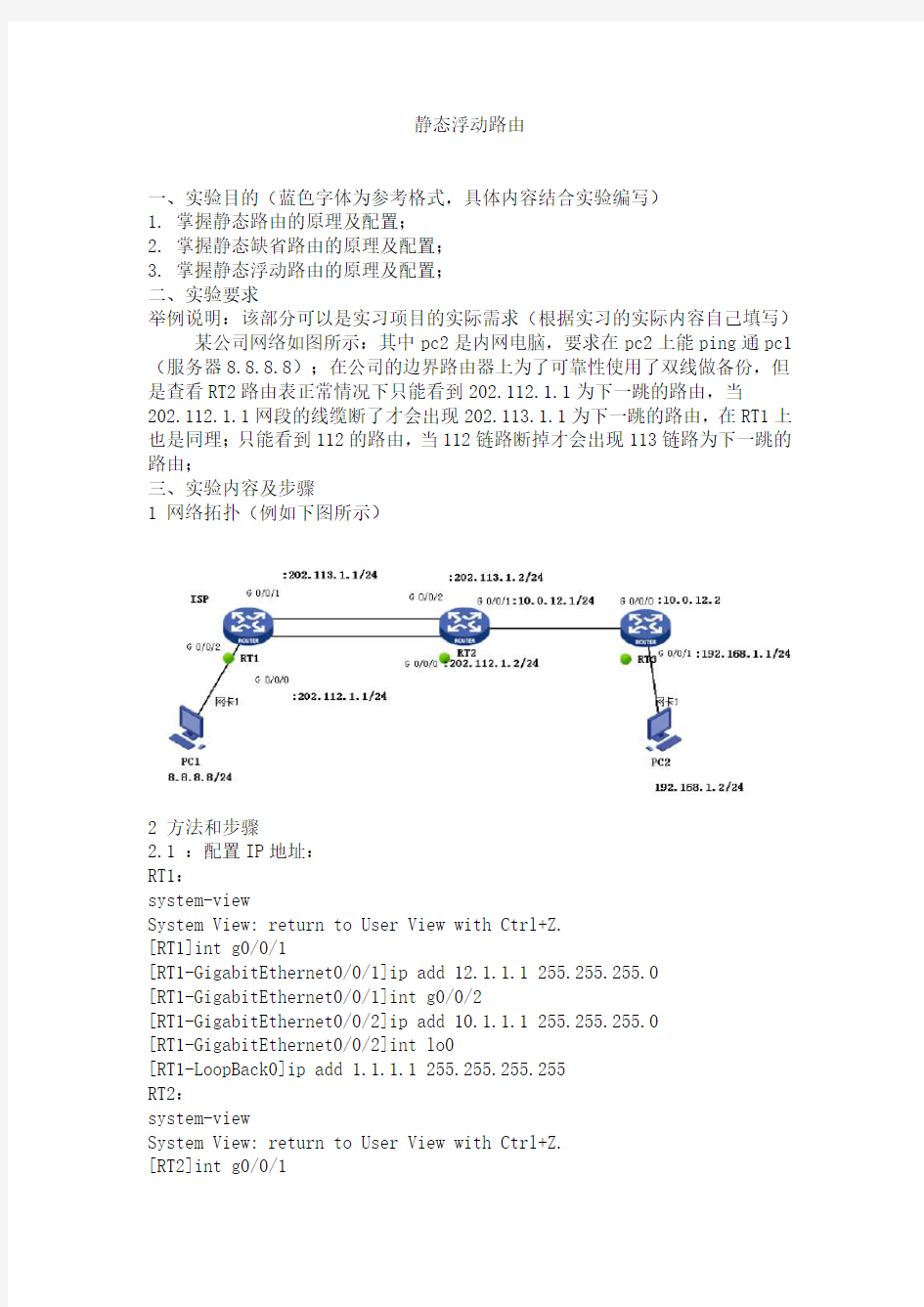
- 1、下载文档前请自行甄别文档内容的完整性,平台不提供额外的编辑、内容补充、找答案等附加服务。
- 2、"仅部分预览"的文档,不可在线预览部分如存在完整性等问题,可反馈申请退款(可完整预览的文档不适用该条件!)。
- 3、如文档侵犯您的权益,请联系客服反馈,我们会尽快为您处理(人工客服工作时间:9:00-18:30)。
静态浮动路由
一、实验目的(蓝色字体为参考格式,具体内容结合实验编写)
1. 掌握静态路由的原理及配置;
2. 掌握静态缺省路由的原理及配置;
3. 掌握静态浮动路由的原理及配置;
二、实验要求
举例说明:该部分可以是实习项目的实际需求(根据实习的实际内容自己填写)某公司网络如图所示:其中pc2是内网电脑,要求在pc2上能ping通pc1(服务器8.8.8.8);在公司的边界路由器上为了可靠性使用了双线做备份,但是查看RT2路由表正常情况下只能看到202.112.1.1为下一跳的路由,当
202.112.1.1网段的线缆断了才会出现202.113.1.1为下一跳的路由,在RT1上也是同理;只能看到112的路由,当112链路断掉才会出现113链路为下一跳的路由;
三、实验内容及步骤
1 网络拓扑(例如下图所示)
2 方法和步骤
2.1 :配置IP地址:
RT1:
System View: return to User View with Ctrl+Z.
[RT1]int g0/0/1
[RT1-GigabitEthernet0/0/1]ip add 12.1.1.1 255.255.255.0
[RT1-GigabitEthernet0/0/1]int g0/0/2
[RT1-GigabitEthernet0/0/2]ip add 10.1.1.1 255.255.255.0
[RT1-GigabitEthernet0/0/2]int lo0
[RT1-LoopBack0]ip add 1.1.1.1 255.255.255.255
RT2:
System View: return to User View with Ctrl+Z.
[RT2]int g0/0/1
[RT2-GigabitEthernet0/0/1]ip add 12.1.1.2 255.255.255.0
[RT2-GigabitEthernet0/0/1]int g0/0/2
[RT2-GigabitEthernet0/0/2]ip add 10.1.1.2 255.255.255.0
[RT2-GigabitEthernet0/0/2]int g0/0/0
[RT2-GigabitEthernet0/0/0]ip add 23.1.1.2 255.255.255.0
RT3:
System View: return to User View with Ctrl+Z.
[RT3]int g0/0/0
[RT3-GigabitEthernet0/0/0]ip add 23.1.1.3 255.255.255.0
[RT3-GigabitEthernet0/0/0]int lo0
[RT3-LoopBack0]ip add 3.3.3.3 255.255.255.255
2.2.1 :配置RT3的静态路由:
[RT3]ip route-static 12.1.1.0 255.255.255.0 g0/0/0 23.1.1.2
[RT3]ip route-static 1.1.1.1 255.255.255.255 g0/0/0 23.1.1.2
2.2.2 :配置RT2的静态路由:
[RT2]ip route-static 1.1.1.1 255.255.255.255 g0/0/1 12.1.1.1
[RT2]ip route-static 1.1.1.1 255.255.255.255 g0/0/2 10.1.1.1 preference 61
[RT2]ip route-static 3.3.3.3 255.255.255.255 g0/0/0 23.1.1.3
2.2.3 :配置RT1的静态路由:
[RT1]ip route-static 23.1.1.3 255.255.255.0 g0/0/1 12.1.1.2
[RT1]ip route-static 23.1.1.3 255.255.255.0 g0/0/2 10.1.1.2 preference 61
[RT1]ip route-static 3.3.3.3 255.255.255.255 g0/0/2 10.1.1.2 preference 61
[RT1]ip route-static 3.3.3.3 255.255.255.255 g0/0/1 12.1.1.2
验证:
Pc2能ping通pc1
查看路由表
RT1:
[RT1]dis ip routing-table
Routing Tables: Public
Destinations : 10 Routes : 11
Destination/Mask Proto Pre Cost NextHop Interface
8.8.8.0/24 Direct 0 0 8.8.8.1 GE0/0/2 8.8.8.1/32 Direct 0 0 127.0.0.1 InLoop0 10.0.12.0/24 Static 20 0 202.112.1.2 GE0/0/0 127.0.0.0/8 Direct 0 0 127.0.0.1 InLoop0 127.0.0.1/32 Direct 0 0 127.0.0.1 InLoop0 192.168.1.0/24 Static 60 0 202.113.1.2 GE0/0/1
Static 60 0 202.112.1.2 GE0/0/0 202.112.1.0/24 Direct 0 0 202.112.1.1 GE0/0/0 202.112.1.1/32 Direct 0 0 127.0.0.1 InLoop0 202.113.1.0/24 Direct 0 0 202.113.1.1 GE0/0/1 202.113.1.1/32 Direct 0 0 127.0.0.1 InLoop0
RT2:
[RT2]dis ip ro
