三星900X产品资料
三星Galaxy NoteⅢ

> < > = < > > > =
5288/5888 123.8x58.6x7.6mm ,112g 双核1GHz HSPA+ 800万像素,1080P摄像,全 景拍摄+120万像素 背照式 1GB RAM + 联通定制32 G B ROM,不支持扩展 4英寸
5199/5699/5799 136.6 x 69.8 x 7.9 mm, 131g (TBD) 四核1.6GHz + 四核1.2GHz - 3G (HSPA+ 42Mbps) : 850 / 900 / 1900 / 2100 MHz 1300万像素+200万像素 16/ 32GB ROM + microSD s lot (up to 64GB), 2GB RAM - 5 英寸Full HD Super AMOL ED (1920 x 1080)
炫酷黑
简约白
前卫粉
5个常用的S Pen功能 (悬浮S Pen在屏幕点击按键)
一旦拥有S Pen, 你的工作将奇迹般的瞬时完成. 悬浮S Pen在屏幕上方的任何位置,点击S pen上的按钮, 将浮屏出浮窗 指令窗口的5个常用的S Pen功能: 智能备忘录, 随剪随贴, 截屏编写, S搜索和随笔窗口. 其他方面, 也能在相册,邮件和S Note中指示专门的菜单. S Pen的按键, 随时可开启这些常用的功能,避免了麻烦的屏幕前后切换. 所有这些魔术般的功 能将从点击Pen开始.
< > > > > > >
5399 151.1 x 80.5 x 9.4 mm, 182.5g 四核 1.6 GHz CPU 533MHz GPU HSDPA 21Mbps / HSUPA 5.76M bps 8MP AF w/ flash + 1.9MP (HD摄 录) 2GB RAM + 联通定制32 GB RO M microSD (最大支持64GB) 5.5” HD Super AMOLED
尽享极速魅力 BenQ X900W液晶显示器
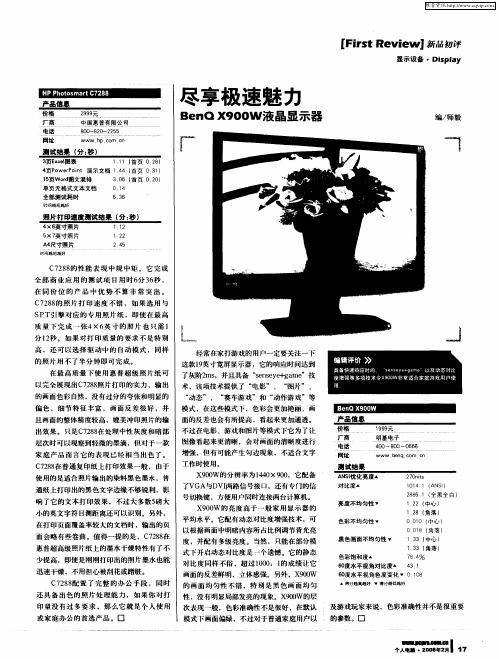
在最 高 质量 下 使 用惠 普超 级 照 片纸 可 了灰阶2 ,并且具备 “ n e e 苫 me ms s sy _ a ”技 e + 以完全 展现 出C 2 8 片打印 的实力 ,输 出 78照 术 ,该项技 术提供 了 “ 电影” 、 “ 图片” 、 的画面 色彩 自然 ,没有过分的夸张 和明显的 “ 态” 、 “ 动 赛车游 戏”和 “ 作游戏” 等 动
全部测试耗时
时 同 越 短 越蛞
63 .6
r
照片打印速度测试结果 ( : ) 分 秒
4 6 X 英寸照片 1 1 :2
5 X7 英寸照片 A 尺寸照片 4
时间越短越好
1 2 2 24 5
C7 8 的性 能 表 现 中规 中矩 。它 完成 28 全 部 商 业 应 用 的测 试 项 目用 时6 3 秒 , 分 6 在 同价位的产 品中优势不算 非常突 出。 C 2 8 照 片打 印速度 不 错 ,如 果选 用 与 78的 S Ti 擎 对应 的 专用 照 片纸 ,即 使在 最初评 Frt Re iw]
显 示 设 备 Dipl s ay
尽享极速魅 力
B n X 0 W 液 晶 显 示 器 e Q 9 0
编 / 毅 师
]
3 xe 页E cl 图表 1 页Wod 5 r图文混排 单页无格式文本文档 11 { :1 首页 0 2 ) :8 30 { :6 首页 0 2 ) 0 0 1 .4 4 o e P i 演示文档 14 ( 页P w r on z .4 首页 0 3 ) :1
了V A与D 两路信 号接 口 ,还有专门的信 G VI 号切换键 ,方便用户 同时连 接两台计算机 。 X O W 的亮 度高 于一 般 家用 显示 器 的 9O 平均水平 。它配有动 态对比度增 强技术 ,可 以根据 画面 中明暗 内容所 占比例 调节背光 亮 度 ,并 配有 多级 亮度。当然 ,只能在部分 模 式下 开启动态对 比度是一个 遗憾 。它的静 态 对 比度 同样 不俗 ,超过 1 0 : l 成绩让 它 00 的 画面的反差鲜 明,立 体感强。另外 ,X O W 9O 的 画面 均 匀性 不错 ,特 别是 黑色 画 面均 匀
三星T190液晶显示器维修手册-2.pdf
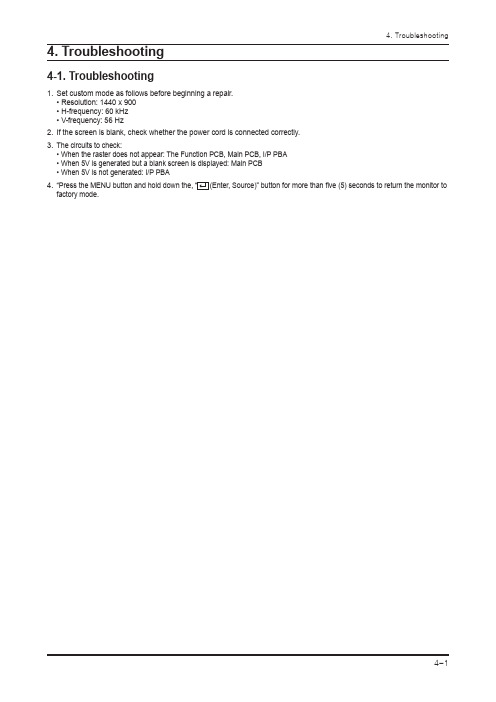
4. Troubleshooting4-1. TroubleshootingSet custom mode as follows before beginning a repair. • Resolution: 1440 x 900 • H-frequency: 60 kHz • V-frequency: 56 HzIf the screen is blank, check whether the power cord is connected correctly.The circuits to check:• When the raster does not appear: The Function PCB, Main PCB, I/P PBA • When 5V is generated but a blank screen is displayed: Main PCB • When 5V is not generated: I/P PBAfactory mode.1.2.3.4.4-2. When the Power Does Not Turn OnIC 602CN 600IC 6014-2-1. Circuit diagrams when the power does not turn on4-3. When the screen is blank (Analog)CN 400X 201IC 200R111, R114, R1184-3-1. When a blank screen is displayed (Analog)②①③④4-3-2. Waveforms when no screen is displayed (Analog)①④4-4. When a blank screen is displayed (Digital)CN 400X 201IC 200R100, R101, R103, R1074-4-1. Circuit diagrams when a blank screen is displayed (Digital)4-4-2. Waveforms when a blank screen is displayed (Digital)①②4-5. Error Examples and Actions4. Troubleshooting4-6. Adjustment4-6-1. Service Adjustment ConditionsPrecautions before a Service Adjustment1) Check whether the devices for the service adjustment are operating normally. 2) Secure a space that is sufficiently wide for disassembling the monitor. 3) Prepare a soft mat on which the monitor will be disassembled.Entering Service ModeEntering:Menu Brightness 0Contrast 0Hold down the Enter button for five (5) seconds.Exiting:Power OFFPower ONBasic Service Items to Perform after Replacing a Board 1) Check the PC color adjustment status.2) Input DDC (input both of Analog and Digital).3) Check whether the appropriate MCU code for the model is input.4) Hard power the monitor off after entering service mode and performing a reset.DDC EDIT Data Input1) Use when updating the AD board code. 2) D ownload the WinDDC program, DDC Input program, and Hex and DDC files appropriate to the model through the Quality Control department of Samsung Electronics. Install the jig and input the data, as shown in the figure.1.2.3.4.4. Troubleshooting4-6-2. Service Function SpecificationsChecking the Code Version1. Check the MCU code version and checksum after entering SVC Mode.2. E ntering SVC Mode- Adjust the Brightness and Contrast values to 0. - Hold down the Enter button for five (5) seconds. - The SVC Function OSD is displayed.- T o exit the SVC Function, turn the power off.3. S afe Mode - W hen the input signal is higher than the supported frequency of the product, safe mode gives users some time (one minute) to change the video card settings to the Recommended Mode settings.Service Mode (Moving around)1. Press the + button to move to other items.Panel information4. Troubleshooting2. Press the - button to change the setting to On or Off.When replacing the panelAfter replacing the panel, move to the Panel item and hold down the Menu button for five (5) seconds. The Ch. No is incremented by 1 and then both the On Time and Cycle are set to 0.This number is incremented by 1.4. TroubleshootingInputting the DDC DataUse the DDC Manager MTI-2050 version or later.1) Click the Open [F5] icon. 2) Select a port. 3) Open a DDC file.4) Select a date and click the OK [Save] button. 5) Click the Next [OK] button.6) Enter the serial number and then press the Enter buttonWhen inputting digital data after inputting analog data, repeat steps 2 to 5.※1234564. TroubleshootingInputting the MCU Data1) Check the following options. - Manufacture: MSTAR- Device Type:TSUM16_ROM128K_ext_flash - Communication Port: DSUB15 (Analog) - External Memory: PMC25LV010E2) Click the LoadFile button, select an MCU code file, and then click the Open [O] button.124. Troubleshooting3) Click the Auto Program button.4) When programming and verification are complete, hard power the monitor off and then on again.34. TroubleshootingInputting the Code (HDCP)1. Run the service.exe file.2. Click the HDCP button.4. Troubleshooting3. Click the HDCP Write button and select MStar_HDCPKEY.4. Inputting the HDCP key is completed.6. Wiring Diagram 6. Wiring Diagram6-1. Wiring Diagram - Main BoardVGA Input6. Wiring Diagram6-2. Wiring Diagram - IP BoardFunction Connector(Connect to IP-Board)RGB Connector (Connect to PC)LVDS Connector(Connect to Panel)Scaler SE758MRH-LF3701-001219I Pb o a r dDVI Connector (Connect to PC)6. Wiring Diagram 6-3. Connector Functions6-4. Cables6-36. Wiring Diagram Memo6-47-17. Schematic Diagram7. Schematic Diagram7-1. Circuit Descriptions7. Schematic Diagram7-2. Schematic Diagrams (Scaler Part)7-3. Schematic Diagrams (Power Flowchart)7-27. Schematic Diagram 7-4. Schematic Diagrams (IP Board)SMPS Part7-37. Schematic DiagramInverter Part7-47. Schematic Diagrams 7-5. Schematic Diagrams (Main PBA)This Document can not be used without Samsungs authorization.Analog Part7-57. Schematic Diagrams Memo7-6。
配置清单

配置清单一:组装图形工作站 3台配件名称型号主板P5KCPUIntel Core 2 Duo E8400 内存条三星金条 DDRII800 1GB*2=2G硬盘希捷 750G SATAII32M(7200.11/ST3750330AS)显卡丽台 NVIDIA Quadro FX570 显示器三星943N机箱+电源华硕863+电源鼠标、键盘三星游龙键盘+神游鼠标光驱华硕 DVD-E818A静音王二.组装计算机D1 53台三.其它计算机设备CPU:T8300(2.4G/800/3MB)/965PM/14.1超高分辨宽屏IDIA NB8M专业显卡--128MB/1G内存/250G高速硬盘/RAMBO光驱-HB/千兆网卡/4965abgn无线网卡/蓝牙/1394数码专用接口/指统纹识别/摄相头/独有安全芯片/PC卡+读卡器/1 年保/4芯电池DELL M2300要求:每台电脑增加一块原配电池,把操作系统Windows Vista(R) 商用版32位操作系统换成正版 Windows(R) XP (简体中文)1 AW-M2300V -G042C-英特尔(R) 酷睿(TM)2 双核处理器 T8100(2.1GHz, 3MB二级缓存,800MHz 前端总线)YF705 -Computrace Disable Info ModUK813-工厂安装系统驱动HY694-电源线 (中国)P449D -NVIDIA(R) Quadro(R) FX 360M 256MB TurboCache OpenGL PCI Express GraphicF-INFO-W008-128MB 专用内存加最大128MB共享内存(取决于系统内存容量) PR008-90W电源适配器 (110V/220V) 中国BMC-W001-集成调制解调器BVR-030-集成英特尔965PM Express芯片组BSB-005-集成声卡控制器BNW-010-集成 Broadcom 10/100/1000 以太网卡KM501-EMBASSY(R)Trust Suite 安全软件解决方案RX402-14.1" 宽屏 Aspect Ultrasharp(TM) XGA+ (1440x900)显示器3IPS(8X5)-3年IT专业支持: 下一工作日上门服务TEXT-C043 -Visit /ProSupport or call 8008580611 for Tech supportWXPW213-MW-I -ProSupport for IT: 7x24 Technical Support & Assistance for IT Staff: 3YrC242H -SI,DP,MOD,LBL,CS2,IT,CN,ESGCFIC-OR-CS2-CLI-AT-CS2.0 Tollfree 数字标签用于客户产品TEXT-C044 -Call us at 4008868616 (available for mobilephone)WXPV113-MW -3Yr CompleteCoverSRVCINT-笔记本电脑国际支持IXDS0101-CL -For GCP Customers OnlyWXPA313-MW -3Yr Keep Your Hard DriveCJ248-定制分区-40G 主区/其余作第二区CFIC-OR-ECS-CP-40G-定制分区-40G 主区/其余作第二区FRT460-WKS/NB-Mobile Precision-笔记本处理及保险费用FRT02/460-WS-Precision(TM) 运费(中国)HW546 -Dell Wireless(TM) 1395(802.11 b/g) MiniPCI CardC912C-英特尔(R) 酷睿(TM)2 双核处理器标签PN410 -Dell(TM) Standard PalmrestGM870-戴尔(TM) TrueMobile(TM) 360 蓝牙模块TC720 -2GB (2x1GB) 667MHz DDR2 SDRAMK1551-无软驱 -JR283-戴尔 (TM) USB 光电鼠标 (2键带滚轮)9154E-戴尔(TM) 鼠标垫RT708-120GB SATA (5400RPM) 硬盘F-WS-OSDG004-降级 - 正版Windows Vista(R) 旗舰版 32位 (简体中文)JN514 -Windows Vista(R) Ultimate COA LabelWN440-正版Windows Vista(R) 旗舰版32位操作系统之介质DVD套件 (简体中文)WW439 -Vista(R) Premium LabelPK783-工厂安装正版 Windows(R) XP Professional SP2 版(简体中文)UP817-内置键盘(简体中文)H7672-正版 Windows(R) XP 专业版SP2介质盘 (简体中文)YU114-Windows XP Pro SP2 快速执行补丁FW367-8X DVD-ROM + 24X CD-RW 一体化光驱F382D -Power DVD softwareXM894-Roxio Creator刻录软件DU150-6芯锂离子主电池(1年保修)FBT-010-第二块备用电池WF491-尼龙背包KF862-含便携包的运输包装Y998H -Resource DVD for PrecisionCFIC-C5000SP-RDVD-CM-Resource DVD Drop-into-boxCM632-快速参考指南HP xw4600 工作站酷睿™ 2 双核处理器E8400,8 GB 800 MHz ECC 无缓冲SATA 16 倍速DVD+/-RW Supermulti(采用Lightscribe 盘面光刻技术);中挡3D:NVIDIA Quadro FX 1700(512 MB,支持 2 张卡);HP LP2465 24 英寸宽屏LCD 显示器160GB SATA 驱动器DELL AW-T3400V 375WG431C-英特尔(R) 酷睿(TM)2 双核处理器E8200 (2.66GHz/1333前端总线6MB) 1D661C-英特尔(R) 酷睿(TM) 2 Duo 标签 1NT849-快速参考指南 1 SND-008-模拟1984 2.1 CH 集成声卡 1 BNW-028-英特尔X38 Express 芯片含集成Broadcom 10/100/1000千兆以太网卡 1YJ614-小型塔式机箱不带1394接口 13IPS(8X5)-3年IT专业支持: 下一工作日上门服务 1 TEXT-C043 -Visit /ProSupport or call 8008580611 for Tech support WXPW213-WL-I-3年IT专业支持: 7x24 技术支持及协助 1C242H -SI,DP,MOD,LBL,CS2,IT,CN,ESG 1 CFIC-OR-CS2-CLI-AT-CS2.0 Tollfree 数字标签用于客户产品 1TEXT-C044 -Call us at 4008868616 (available for mobile phone) 1IXDS0101-CL-仅适用于GCP 客户 1 WXPA313-WS-3年"保留您的硬盘" 服务 1CJ248-定制分区-40G 主区/其余作第二区 1 CFIC-OR-ECS-CP-40G-定制分区-40G 主区/其余作第二区 1 FRT460-WS/MT-Precision(TM) 小型塔式机箱保险及杂费(中国) 1FRT02/460-WS-Precision(TM) 运费(中国) 1KT137-4GB (4x1GB) NECC 双通道DDR2 667MHz SDRAM内存 1 RU216-512MB PCIe x16 NVIDIA Quadro FX1700显卡,支持双DVI或VGA显示 1 NN765-不含软驱CJ432-戴尔USB接口静音键盘(简体中文) - 黑色 1DJ311-键盘附件(支撑手掌用) 1WW458-戴尔(TM) USB接口高级光电鼠标(4键+ tilt wheel) 19154E-戴尔(TM) 鼠标垫 1JU450-Dell(TM) UltraSharp(TM) 2408WFP 24" 宽屏平板液晶显示器 11683E-连接墙壁的电源数据线,中国用 1TK124-所有SATA硬盘不做RAID. 硬盘总数为1或2. 1FT734-160GB SATA (7200RPM) 硬盘 1F-WS-OSDG002-降级- 正版Windows Vista(R) 商用版32位(简体中文) 1YR092-Windows Vista(R) 商用版降级COA标签(简体中文) 1JY911-正版Windows Vista(R) 商用版32位操作系统之介质DVD套件(简体中文) 1UP777-Vista(TM) 高级标签 1PK766-工厂安装正版Windows(R) XP Professional SP2 版(简体中文)H7672-正版Windows(R) XP 专业版SP2介质盘(简体中文)YU112-Windows XP Pro SP2 快速执行补丁TT697 -Resource CD for T3400 WXP 32bitTW606-48X/32X/48X/16X CD-RW/DVD 一体化光驱F382D -Power DVD softwareXM894-Roxio Creator刻录软件P8897-不含声卡和1394 卡54981 -No Internal SpeakerFSPKR-W002-无外置音箱RH904-中国运输代码及信息DC144-运输箱JN144-Precision的资源DVD光盘0U334 -Dell Tech Support Website Label1.AS-PC5424HP746 -PowerConnect(TM) 5424 - 24 端口千兆位以太网可管理交换机带4个SFP插槽1 3MIPS4(24X7) -3年IT专业支持与关键任务: (7x24) 4小时上门服务1TEXT-C008 -请访问/ProSupport 或拨打8008580611 寻求技术支持1 TEXT-C023 -或拨打4008868616 (手机支持)1WXPW213-PC5-C -ProSupport for IT: 7x24 Technical Support & Assistance for IT Staff: 3Yr 1 WXPW313-PC5-C -Mission Critical: 7x24 Tech Support, 3Yr 1WXPC313-PC5(A)-C -Mission Critical: (7x24) 4-hour Onsite Servi ce with Emergency Dispatch, 3Yr 1IXPS0101-PC -Basic PowerConnect Installation Service With Rack Mounting FRT460-PC-10 -POWERCONNECT 保险及杂费(中国) 1G1288 -电源线(250V) 中国19X149 -可选的外置冗余电源12.AS-MD1000PJ284 -PowerVault(TM) MD1000 机架式模块化磁盘柜,3U, SAS & SATA II 1RD931 -PowerVault(TM) MD1000面板1JX077 -PowerVault(TM) MD1000付运信息1BRM-S060 -INFO ONL Y - 默认冗余电源1KH343 -不含PERC5卡13IPS4(24X7) -3年IT专业支持: (7x24) 4小时上门服务1TEXT-C008 -请访问/ProSupport 或拨打8008580611 寻求技术支持1 WXPW213-PVL-I -ProSupport for IT: 7x24 Technical Support & Assistance for IT Staff: 3Yr 1 WXPC313-PVL-I -ProSupport for IT: (7x24) 4-hour Onsite Ser vice, 3Yr TEXT-C023 -或拨打4008868616 (手机支持)1WXPH915-V A -Standard Telephone Technical Support Service , 800-858-0960 STDTIME -标准服务时间,周一至五,8:30-21:00, 周六周日, 8:30-17:30 IXPS0101-VMD1000 -MD1000 Subsystem Installation 1FRT460-STR-MD1000 -戴尔| MD1000 运杂费及保险费(中国) 1FRT02/460-STR -存储器运费(中国) 1XD441 -EMM Filler Panel 1C457H -450GB, 3.5", 15Krpm, SAS Hard Drive, Hotplug , PowerVault 15DC612 -VersaRails(TM) 多用导轨,用于PowerVault(TM) MD1000/3000 1TD394 -2M, SAS 数据线11683E -连接墙壁的电源数据线23.AS-PEM1000ERW143 -PowerEdge(TM) M1000e 机柜, 10U 1DM285 -模块化刀片服务器机箱13MIPS4(24X7) -3年IT专业支持与关键任务: (7x24) 4小时上门服务1TEXT-C008 -请访问/ProSupport 或拨打8008580611 寻求技术支持1 WXPW213-PEC-C -ProSupport for IT: 7x24 Technical Support & Assistance for IT Staff: 3Yr 1 WXPW313-PEC-C -Mission Critical: 7x24 Tech Support, 3Yr 1WXPC313-PEC-C -Mission Critical: (7x24) 4-hour Onsite Servi ce with Emergency Dispatch, 3Yr 1TEXT-C023 -或拨打4008868616 (手机支持)1YU813 -Media Tray for External Optical Drive 1GP897 -Berquist Torrington Fan ,9 Fans 1BCC-S002 -系统包含一个CMC 1DM280 -机箱管理控制器挡板1IXPM0701-EN -Rack Mount Service (non-Dell Rack) 1FRT460-SVM/CH -PowerEdge 模块化刀片机箱处理及保险费用1FRT02/460-PE -POWEREDGE 运费(中国) 1W4024 -不含键盘-65807 -不含鼠标-NMN-002 -不含显示器-N9644 -1.44MB 外置USB 软驱1X741G -External DVD-ROM Drive , 8x Max Speed, USB C onnection (with RAM) 1Y485C -PEM1000e Openmanage 媒体1HN427 -Static VersaRails(TM) for PowerEdge(TM) M100 0e 1PK736 -空插板(刀片服务器插槽) 14RU302 -PowerEdge(TM) M600 标签1XK583 -Avocent(R) KVM 转换模块1WC232 -千兆以太网卡通讯模块2FD751 -IOM挡板1WX470 -Redundant 高能电源(2360W) 13T794 -Dell RapidPower PDU - 30A/230V, 4x IEC C19 插口, 单相 3FY681 -PEM1000e Shipmod 1CU480 -跨接线250V, 16A, 2英尺 6FN784 -PowerVault 手册随机装箱14.AS-PEM1000E/6220(F2)KP803 -PowerConnect(TM) M6220 千兆以太网交换机2CD322 -PowerConnect(TM) M6220用户指南2JN704 -串接线23MIPS4(24X7) -3年IT专业支持与关键任务: (7x24) 4小时上门服务2WXPW213-PC6-C -ProSupport for IT: 7x24 Technical Support & 2 Assistance for IT Staff: 3Yr 2 WXPW313-PC6-C -Mission Critical: 7x24 Tech Support, 3Yr 2WXPC313-PC6(A)-C -Mission Critical: (7x24) 4-hour Onsite Servi 2 ce with EmergencyDispatch, 3Yr 2TEXT-C008 -请访问/ProSupport 或拨打82 008580611 寻求技术支持25.AS-PEM600RX502 -四核英特尔至强处理器E5430 2.66GHz, 12MB缓存, 1333MHz前端总2 线, 用于PEM600 4RX717 -第二个四核英特尔至强处理器E5430 2.66GHz, 12MB缓存, 1333MHz2 前端总线3MIPS4(24X7) -3年IT专业支持与关键任务: (7x24) 4小时上门服务4TEXT-C008 -请访问/ProSupport 或拨打82 008580611 寻求技术支持4WXPW213-PE1-C -ProSupport for IT: 7x24 Technical Support & Assistance for IT Staff: 3Yr 4 WXPW313-PE1-C -Mission Critical: 7x24 Tech Support, 3Yr 4WXPC313-PE1-C -Mission Critical: (7x24) 4-hour Onsite Servi ce with Emergency Dispatch, 3Yr 4TEXT-C023 -或拨打4008868616 (手机支持)4GT575 -C3: SAS/SATA Raid 1 4WX627 -SAS6IR卡文档(简体中文) 4XM371 -146GB, 2.5'', 10Krpm, SAS硬盘,热插拔8HH318 -TCP/IP Offload Engine Info Mod MM704 -TOE 特征千兆以太网子卡4IXPS3501-P1S -Single Blade Installation, with Factory Inst alled NOS (Adv) 4FRT460-SVM/BL -PowerEdge 模块化刀片处理及保险费用 4FRT02/460-PE -POWEREDGE 运费(中国) 4FW053 -16GB(4x4GB), 667MHz, ECC, 双内存列,全缓冲内存条4W4024 -不含键盘-65807 -不含鼠标-KD483 -No Operating System -Y483C -PEMPEM600 Openmanage 媒体 4TW937 -附运资料 4GT190 -PEM600/PEM605 Shipmod 4UY201 -PowerEdge(TM) M600 系统信息标签4RU302 -PowerEdge(TM) M600 标签 48213U -Electronic Instruction Manual (No hardcopy) 4。
手机基础知识培训资料

而另一些则是通过上拉屏幕部分才能看到键盘。
3
从某种程度上说,滑盖式手机是翻盖式手机的延伸及创新。
4
滑 盖 式 手 机
上推式 下拉式 NOKIA 5300 LG KG90c 上市时间:2006年 2006年 诺基亚 8855 上市时间:2002年
网络频率: GSM/GPRS/CDMA1X;CDMA 800/1900MHz;GSM 900/1800/1900MHz Windows CE 5.0操作系统 支持双待机G网和C网同时在线 强大的音乐功能 重点:可插GSM/CDMA1X2张卡,可同时处于待机模式
三星W579 酷派 728B
快捷地发送信息:可同时向大量目标发送同一信息,并保证所有目标都能最快地收到。
A
大幅度地提高劳动工作效率:发送信息不需要和所有目标一个个地进行联系,员工或客户查找资料不需要再回到公司,用手机向公司的电脑资料库查询即可。
B
节省大量的人工:同一信息向成千上万个目标发送,只需一个人在几分钟内就可以完成。
松下 VS6 1600万色TFT彩色屏幕;320×240像素 上市时间:2005年11月
诺基亚 N95 1600万色TFT彩色屏幕;240×320像素 上市时间:2007年
(三): 从功能的角度看手机
1:普通型手机
01
02
03
SMS(Short Messaging Service)短信服务
EMS(Enhanced Message Service)中文意为增强型短消息服务,可以发送简单的图像、声音和动画等信息
MMS:Multimedia Messaging Service-多媒体信息服务,也称“彩信”
短信息类型
09
二:手机材质
三星Onyx电影院屏幕说明书

Samsung OnyxToday’s theaters strive to expand their customer base by promoting themselves as a destination for an unparalleled viewing experience. Samsung is prepared to play a starring role in helping these theaters welcome audiences into the “cinema of the future” with its new Samsung Onyx Cinema Screen. Samsung Onyx takes theater technology to the next level by bringing 4K LED picture quality to the big screen, delivering a more powerful and captivating picture that makes viewers feel as if they are part of every scene. This also includes peak brightness (146fL), accurate color presentation and distortion-free uniformity to bring content to life. As the world’s fi rst cinema-ready LED display, Samsung Onyx offers the versatility and premium visual environment necessary to redefi ne the theater experience, extend usage opportuni-ties and wow even the most entertainment-savvy consumers.• Elevated contrast creates realistic and deep black color expression• Enhanced luminance and low tone expression truly delivers High Dynamic Range (HDR) picture quality • Reinforced screen achieves 10 times the peak brightness of standard projector-based alternatives • Uniform, distortion-free presentation surpasses the quality of standard cinema screens• Specialized emissive LED technology upholds exceptional picture quality even at low ambient lighting levels,producing a consistently brilliant content engagement environment.HIGHLIGHTSThe World’s First Cinema LED Screen1900INNOVATIONFilm Projector Lamp Projector Laser ProjectorEVOLUTIONINNOVATION200020152Samsung Onyx Cinema LED display leverages a unique Ultra Con-trast setting to improve viewers’ perceptual resolution and deliver onscreen content with greater accuracy and precision. In particular, the Onyx screen can display true black colors, offering a superior visual experience to the distorted or grayed-black hues commonly offered by legacy theater technologies. This accurate representa-tion is furthered by 18-bit processing that maintains consistently authentic low-tone grayscale effects, as well as an infinite contrast ratio that maintains visual integrity in darkroom settings.SHOWCASE TRUE, REALISTIC BLACKS THROUGH ULTRA CONTRASTThe Onyx screen’s composition infuses the benefits of High Dynamic Range (HDR) technology into the theater for added visual value. Through this HDR integration, cinemas can amplify content presentation through a 146fL (500nit) peak brightness level. In comparison, this elevated brightness level represents an improvement nearly 10 times greater than that offered by standard theater technologies, which often achieve a max-imum 14fL (48nit) brightness.DELIVER BRILLIANT, HDR-SUPPORTEDCONTENTSamsung Cinema Screen Through a fully-aligned picture, Samsung Onyx prevents theater operators from having to choose between brightness and color quality. The display achieves this optimal balance by maintaining perfect color accuracy for a range of hues even at peak or near-peak brightness.ALIGN PEAK BRIGHTNESS WITH ACCURATECOLOR REPRESENTATIONThrough a distraction-free presentation, Samsung Onyx keeps au-diences focused on featured content rather than the display itself. These screens eliminate distortion through high content uniform-ity, an improvement on projector-based technologies. As a result, the Onyx screen allows viewers to take note of visual details and in-tricacies that otherwise might be hidden or lost on standard theat-er or at-home displays.MAINTAIN A CONSISTENT, DISTORTION-FREE CONTENT PRESENTATIONSamsung OnyxSamsung OnyxSamsung OnyxSamsung Onyx Conventional Projector Conventional Projector Conventional Projector Conventional Projector3 The modern theater has emerged as a cultural space that wel-comes various types of non-movie events, ranging from corporateevents and concert viewings to interactive gaming tournaments.As the use demands for theater space evolve, Samsung Onyx offersthe needed versatility to satisfy varying audiences and generatenew sources of revenue. The screen maintains its visual settingsregardless of the featured on-screen content, and accommodatesa range of needed ambient light conditions without visual disrup-tion. Theaters in turn can transition seamlessly between eventswithout requiring extensive maintenance or external equipment.EXPAND POTENTIAL ENGAGEMENTOPPORTUNITIESSamsung Onyx is just the latest addition to its ever-expanding line-up of theater-ready technologies. From the moment consumersapproach the theater to the moment they depart, Samsung’s dis-plays guide their complete cinema journey, ranging from self-tick-eting kiosks and interactive movie posters to informative conces-sion signage. As a total solutions provider for the theater industry,Samsung continues to explore new and exciting ways to improvethe customer experience and drive greater operational effi ciencyfor operators.ESTABLISH THE THEATER OF THE FUTURESamsung OnyxSamsung OnyxSamsung OnyxSamsung OnyxBy pairing the Onyx display with HARMAN’s JBL Sculpted Surroundaudio system, Samsung invites movie-goers into an unparalleledmulti-sensory presentation. The state-of-the-art JBL speakersaccommodate inclined theater confi gurations to deliver uniform,consistent sound to guests. This broader audio coverage preventsrearward bias, aligns the customer experience, and ensures thatfi lms can be enjoyed at the highest quality and as the producersintend.Through enhanced brightness and consistent color representation,Samsung’s 3D Onyx screen accomplishes a feat previously consid-ered impossible – making 3D movies even more realistic. The 3DOnyx makes subtitles easier to read and visuals more detail-richand brilliant, further making viewers feel as if they are part of thecontent. Glass-wearing viewers also can enjoy their fi lm withoutthe dark, blurry shadowing and potential dizziness that often comewith the traditional 3D movie experience.PAIR CONTENT WITH CLEAR, CRISP SOUND TAKE CINEMA CONTENT TO ANOTHERDIMENSIONJBL Sculpted SurroundTypical 5.1 SurroundRED - Sweet Spot RED - Sweet Spot Conventional ProjectorSPECIFICATIONSAbout Samsung Electronics Co., Ltd.Samsung Electronics Co., Ltd. inspires the world and shapes the future with transformative ideas and technologies. The company is redefi ning the worlds of TVs, smartphones,wearable devices, tablets, cameras, digital appliances, medical equipment, network systems, and semiconductor and LED solutions. For the latest news, please visit Samsung Newsroom at .For more information about Samsung Onyx, visit/business or /displaysolutionsCopyright © 2018 Samsung Electronics Co. Ltd. All rights reserved. Samsung is a registered trademark of Samsung Electronics Co. Ltd. Specifi cations and designs are subject to change without notice. Non-metric weights and measurements are approximate. All data were deemed correct at time of creation. Samsung is not liable for errors or omissions. All brand, product, service names and logos are trademarks and/or registered trademarks of their respective owners and are hereby recognized and acknowledged.Samsung Electronics Co., Ltd.416, Maetan 3-dong, Yeongtong-gu, Suwon-si, Gyeonggi-do 443-772, Korea 2018-04Samsung Onyx4096x2160 Pixels to satisfy scope ratio(2.39:1) and flat ratio(1.85:1)2160 PIXELS,5.4M(17.7FT),6 CABINETS。
samsungDex的使用问题
samsungDex的使⽤问题
1,输⼊法:只能使⽤三星输⼊法,三星输⼊法的中⽂输⼊法可以选择五笔,但需要在⼿机端弹出的输⼊法⾥提前设置好,Dex上是找不到设置界⾯的。
2,快捷键:os+/ 可以调出所有的快捷键。
其中,中英切换的快捷键有三个,为了不与原操作系统的快捷键冲突,可以使⽤Alt+Shift。
Samsung DeX 正式⽀持以下分辨率:
[如果通过线缆连接的是外部显⽰设备 (例如电视或显⽰器)]
▷智能⼿机(※⽀持的分辨率因所连接配件不同⽽不同。
)
1)使⽤ HDMI 适配器时
• 16:9 屏幕⽐例:FHD (1920x1080)、HD+ (1600x900)
2) 使⽤ DeX Station 或 DeX Pad 时
• 16:9屏幕⽐例:FHD (1920x1080)、 HD+ (1600x900)、WQHD (2560x1440)
• 16:10 屏幕⽐例:WUXGA (1920x1200)、WQXGA (2560x1600)
• 21:9 屏幕⽐例:UWFHD (2560x1080)、UWQHD (3440x1440) 。
三星Propel
Features, flexibility and style The Samsung Propel™ Prohandles all your voice and data communication needs both for work and entertainment—in an easily pocketable form factor.A smartphone packed with features, versatility and style.Samsung Propel ™ ProExclusively from AT&TOnly AT&T offers the Samsung Propel™ • Pro—a feature-rich smartphone offering outstanding versatility in a sleek, stylish and compact vertical-slider design that easily fits in your pocket.This smartphone has it all: easy-to-use • work and personal email, text messaging, Web browsing, music, and impressivephoto and video capabilities. And it comes with Microsoft® Windows Mobile® 6.1 Standard, providing easy and intuitive homepage access to email, calendar,messaging, IMs, pictures, music, and more. And because it’s Windows, virtually every task you’ll want to accomplish is one you already know how to do.Offers a full slide-out QWERTY keyboard • for fast and easy text input, 3.6 MbpsHSDPA, a 528 Mhz applications processor, an intuitive new joystick navigation system and more.World phone, world-class capabilities Tri-band HSDPA/Quad EDGE spectrum • support offers global capability for use in the U.S. and around the world.Built-in WiFi 802.11 b/g makes it easy • to browse the Internet on public or private networks.Includes integrated aGPS for use • with Location-based Services likeAT&T Navigator, providing turn-by-turn navigation that gets you where you’re going.Small, smart, fastSmall size and familiar user interface • make the Samsung Propel™ Pro easy to carry around and simple to use—providing the portability of a “voice-first” mobile phone plus the ability to handle all your email and messaging needs.The new joystick center navigation • system maneuvers 360 degrees for free-flowing movement, so it’s easy to switch from one smartphone function to another and make instant point-and-select decisions.Take your music and pictures with you For fun, news, and entertainment value, • the Samsung Propel™ Pro offers robust multimedia tools for rich mobile video and music experiences, including Video Share calling, AT&T Music and CV-video.You can snap quality photos on-the- • go with the built-in 3-megapixel auto-focus camera. Reliable and flexibleThe Samsung Propel™ Pro is designed • and built by Samsung, known for its innovative and reliable engineering. In addition to being easy to use and• convenient to carry, it’s also customizable with the capability to add featuresfrom thousands of Microsoft® Windows Mobile® applications.Samsung Propel ™ ProIMPORTANT INFORMATION: Coverage not available in all areas. Equipment price and availability may vary by market and may not be available from independent retailers. Specifications subject to change. Up to $36 activation fee applies. Certain benefits and service features may require you to purchase additional hardware, software, obtain network connection and pay monthly access and/or per use charges. Subscriber must live and have a mailing address within AT&T’s wireless-owned network coverage area. This device is sold for use on AT&T’s wireless systems. It may not be compatible with other wireless systems. Battery life, talk and standby times are approximate and depend on network configuration, signal strength, features selected and customer usage patterns. Network speed is no indication of the speed at which your device sends or receives data. Actual speeds depend on distance from cell site, network availability and traffic, device, applications, tasks, file size and other factors. Availability, speed of delivery and timeliness of information is not guaranteed. Terms of service will vary based on selected service plans. Other conditions and restrictions apply. See business/service agreement, rate plan brochure(s) and coverage map(s) for details. Early Termination Fee: None if cancelled in the first 30 days; thereafter $175. Some agents impose additional fees. Samsung and the Samsung logo are registered trademarks of Samsung Electronics America, Inc. Microsoft, ActiveSync, Word, Excel, Outlook, PowerPoint, Windows Logo, Windows Media and Windows Mobile are either registered trademarks or trademarks of Microsoft Corporation in the United States and/or other countries. All other brands or product names are or may be trademarks of, and are used to identify products or services of, their respective owners. © 2009 AT&T Intellectual Property. All rights reserved. AT&T, the AT&T logo and all other AT&T marks contained herein are trademarks of AT&T Intellectual Property and/or AT&T affiliated companies. All other marks contained herein are the property of their respective owners.BUS OB T 0309 2843 ECalendar, alerts, calculator, world clock, alarm•。
什么是液晶显示器亮点、彩(色)点、暗点?
什么是液晶显示器亮点、彩(色)点、暗点?2009-08-17 11:48当您购买显示器的时候,可能商家会问你:“包不包点?”,这个“点”就是指液晶面板的亮点。
液晶显示器的坏点一般分为“亮点”和“暗点”,按照国家相关标准(GB/T9813-2000),15寸规格的液晶显示器允许存在12个坏点,都属于“LCD坏点可接受标准”。
当然,这个国标制定的时间是2000年,有点老了。
目前,生产厂商参考的是ISO 13406-2号标准。
坏点在液晶屏制造时产生,是不可修复的,这个和人脸上天生就长颗麻子有点像,不影响健康但看着有点别扭。
什么是亮点?在纯黑背景下发白光的点,就是亮点。
顾名思义,亮点本身要发光。
另外,有的点一直显示红、绿、蓝或其他色,称为“彩点”。
一般来说,“彩点”也划归到“亮点”范围,有的商家把“彩点”改名叫“色点”,并告诉消费者“只包亮点,不包色点”,这是比较迷惑人的,烧外行的语言,不负责任的。
什么是暗点?是自己本身不发亮,会受旁边像素色彩影响显示色彩的坏点。
暗点比较隐蔽,要在特定颜色的背景下才能看出,实际检测时,可以把背景分别设置为全黑、白、红、绿、蓝来观察。
2001年,ISO(International Standards Organization,国际标准化组织)更新了13406-2号标准,这个规范包含了显示器的色彩、对比度、亮度以及坏点等标准。
在坏点的标准上,13406-2号标准定义了4个等级的品质:Class 1是最高等级,不允许有坏点。
Class 4是最差等级,容许每一百万个像素中有262个坏点。
目前市场上的大部份产品都是按照Class 2的标准生产的。
Class标准所允许的亮点数:2×(分辨率)/1000000,最终的结果取整数,就是这台显示器所允许的亮点数。
如:19寸宽屏最大亮点数为:2X(1440X900)/1000000=2.59,即最大允许2个亮点Class标准所允许的彩点数:5×(分辨率)/1000000,最终的结果取整数,就是这台显示器所允许的亮点数。
三星 SyncMaster P2070H,P2270H LCD 显示器 说明书
SyncMaster P2070H,P2270H LCD 显示器用户手册产品的外观和颜色可能因型号而异。
目录主要安全注意事项使用前注意事项 . . . . . . . . . . . . . . . . . . . . . . . . . . . . . . . . . . . . . . . . . . . . 1-1保管和维护 . . . . . . . . . . . . . . . . . . . . . . . . . . . . . . . . . . . . . . . . . . . . . . . . 1-2安全注意事项 . . . . . . . . . . . . . . . . . . . . . . . . . . . . . . . . . . . . . . . . . . . . . . 1-3安装产品包装清单 . . . . . . . . . . . . . . . . . . . . . . . . . . . . . . . . . . . . . . . . . . . . . . . . . . 2-1安装支架 . . . . . . . . . . . . . . . . . . . . . . . . . . . . . . . . . . . . . . . . . . . . . . . . . . 2-2拆除支架 . . . . . . . . . . . . . . . . . . . . . . . . . . . . . . . . . . . . . . . . . . . . . . . . . . 2-3连接 PC . . . . . . . . . . . . . . . . . . . . . . . . . . . . . . . . . . . . . . . . . . . . . . . . . . 2-4使用 HDMI 缆线进行连接 . . . . . . . . . . . . . . . . . . . . . . . . . . . . . . . . . . . . . 2-5Kensington 防盗锁 . . . . . . . . . . . . . . . . . . . . . . . . . . . . . . . . . . . . . . . . . 2-6使用本产品设置最佳分辨率. . . . . . . . . . . . . . . . . . . . . . . . . . . . . . . . . . . . . . . . . . . . 3-1标准信号模式表 . . . . . . . . . . . . . . . . . . . . . . . . . . . . . . . . . . . . . . . . . . . . 3-2安装设备驱动程序 . . . . . . . . . . . . . . . . . . . . . . . . . . . . . . . . . . . . . . . . . . . 3-3产品操作按钮 . . . . . . . . . . . . . . . . . . . . . . . . . . . . . . . . . . . . . . . . . . . . . . 3-4使用屏幕调整菜单(OSD:屏幕菜单) . . . . . . . . . . . . . . . . . . . . . . . . . . 3-5安装软件Natural Color . . . . . . . . . . . . . . . . . . . . . . . . . . . . . . . . . . . . . . . . . . . . . . 4-1MagicTune . . . . . . . . . . . . . . . . . . . . . . . . . . . . . . . . . . . . . . . . . . . . . . . . 4-2MultiScreen . . . . . . . . . . . . . . . . . . . . . . . . . . . . . . . . . . . . . . . . . . . . . . . 4-3故障排除显示器自诊断 . . . . . . . . . . . . . . . . . . . . . . . . . . . . . . . . . . . . . . . . . . . . . . 5-1常见故障检查 . . . . . . . . . . . . . . . . . . . . . . . . . . . . . . . . . . . . . . . . . . . . . . 5-2常见问题解答 . . . . . . . . . . . . . . . . . . . . . . . . . . . . . . . . . . . . . . . . . . . . . . 5-3更多信息规格 . . . . . . . . . . . . . . . . . . . . . . . . . . . . . . . . . . . . . . . . . . . . . . . . . . . . . 6-1省电功能 . . . . . . . . . . . . . . . . . . . . . . . . . . . . . . . . . . . . . . . . . . . . . . . . . . 6-2ROHS . . . . . . . . . . . . . . . . . . . . . . . . . . . . . . . . . . . . . . . . . . . . . . . . . . . . 6-3三星全球服务网 . . . . . . . . . . . . . . . . . . . . . . . . . . . . . . . . . . . . . . . . . . . . 6-41主要安全注意事项1-1使用前注意事项本手册所用图标使用本手册•使用本产品前请仔细阅读安全注意事项。
