DIGICO SD9数字调音台中文说明书
狮乐天琴九号调音台专业16路舞台会议室调音器使用说明
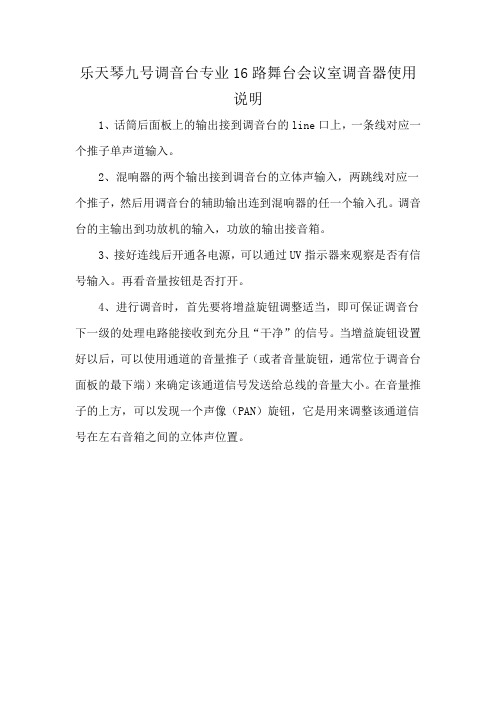
乐天琴九号调音台专业16路舞台会议室调音器使用
说明
1、话筒后面板上的输出接到调音台的line口上,一条线对应一个推子单声道输入。
2、混响器的两个输出接到调音台的立体声输入,两跳线对应一个推子,然后用调音台的辅助输出连到混响器的任一个输入孔。
调音台的主输出到功放机的输入,功放的输出接音箱。
3、接好连线后开通各电源,可以通过UV指示器来观察是否有信号输入。
再看音量按钮是否打开。
4、进行调音时,首先要将增益旋钮调整适当,即可保证调音台下一级的处理电路能接收到充分且“干净”的信号。
当增益旋钮设置好以后,可以使用通道的音量推子(或者音量旋钮,通常位于调音台面板的最下端)来确定该通道信号发送给总线的音量大小。
在音量推子的上方,可以发现一个声像(PAN)旋钮,它是用来调整该通道信号在左右音箱之间的立体声位置。
调音台使用说明书
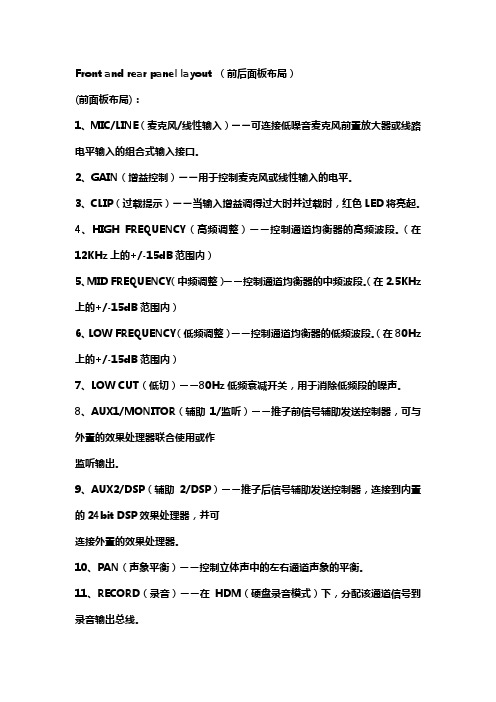
Front and rear panel layout (前后面板布局)(前面板布局):1、MIC/LINE(麦克风/线性输入)――可连接低噪音麦克风前臵放大器或线路电平输入的组合式输入接口。
2、GAIN(增益控制)――用于控制麦克风或线性输入的电平。
3、CLIP(过载提示)――当输入增益调得过大时并过载时,红色LED将亮起。
4、HIGH FREQUENCY(高频调整)――控制通道均衡器的高频波段。
(在12KHz 上的+/-15dB范围内)5、MID FREQUENCY(中频调整)――控制通道均衡器的中频波段。
(在 2.5KHz 上的+/-15dB范围内)6、LOW FREQUENCY(低频调整)――控制通道均衡器的低频波段。
(在80Hz上的+/-15dB范围内)7、LOW CUT(低切)――80Hz低频衰减开关,用于消除低频段的噪声。
8、AUX1/MONITOR(辅助1/监听)――推子前信号辅助发送控制器,可与外臵的效果处理器联合使用或作监听输出。
9、AUX2/DSP(辅助2/DSP)――推子后信号辅助发送控制器,连接到内臵的24bit DSP效果处理器,并可连接外臵的效果处理器。
10、PAN(声象平衡)――控制立体声中的左右通道声象的平衡。
11、RECORD(录音)――在HDM(硬盘录音模式)下,分配该通道信号到录音输出总线。
12、FADER(推子)――60mm长电平控制推子,能在改变电平时提供平滑的控制。
13、STEREO RIGHT LINE(立体声的右声道输入)――立体声的右声道输入接口。
14、STEREO MIC/LINE(MIC/左声道输入)――两用组合式输入接口(可连接低噪音麦克风前臵放大器输入或立体声的左声道的LINE输入)。
15、AUX2(辅助输出2)――辅助线路2的输出接口。
16、AUX1(辅助输出1)――辅助线路1的输出接口。
17、CONTROL ROOM(控制室监听输出接口)――连到监听系统的左右声道输出。
百灵达调音台使用图解说明
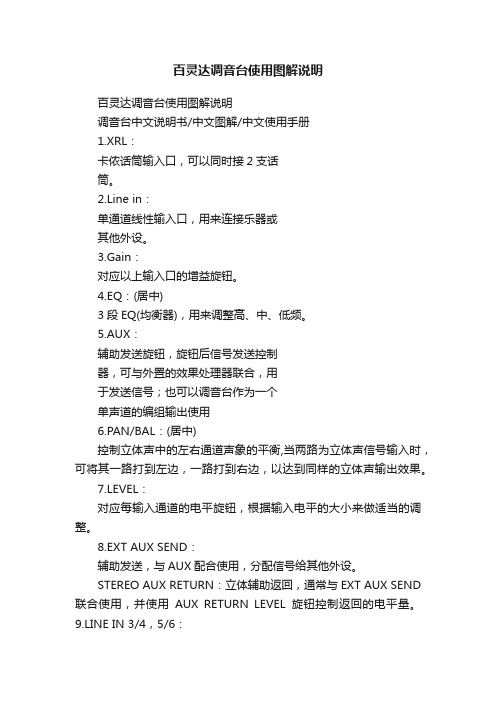
百灵达调音台使用图解说明百灵达调音台使用图解说明调音台中文说明书/中文图解/中文使用手册1.XRL:卡侬话筒输入口,可以同时接2支话筒。
2.Line in:单通道线性输入口,用来连接乐器或其他外设。
3.Gain:对应以上输入口的增益旋钮。
4.EQ:(居中)3段EQ(均衡器),用来调整高、中、低频。
5.AUX:辅助发送旋钮,旋钮后信号发送控制器,可与外置的效果处理器联合,用于发送信号;也可以调音台作为一个单声道的编组输出使用6.PAN/BAL:(居中)控制立体声中的左右通道声象的平衡,当两路为立体声信号输入时,可将其一路打到左边,一路打到右边,以达到同样的立体声输出效果。
7.LEVEL:对应每输入通道的电平旋钮,根据输入电平的大小来做适当的调整。
8.EXT AUX SEND:辅助发送,与AUX配合使用,分配信号给其他外设。
STEREO AUX RETURN:立体辅助返回,通常与EXT AUX SEND 联合使用,并使用AUX RETURN LEVEL旋钮控制返回的电平量。
9.LINE IN 3/4,5/6:立体声线性输入,此立体声分为左右声道,可同时使用。
10.PHONES:监听耳机插口。
11.MAIN MIX OUT:调音台的主混音输出接口,一般用此输出连接到主要的后级设备上。
12.2 TRACK:用于输出信号到DAT、MD或者是硬盘录音系统或者接收这些设备的返送信号;与下边的2TK TO MIX和2TK TO CTRL ROOM联合使用,可以实现简单的编组输出功能。
13.CTRL RM OUT:控制室鉴听输出接口,连接到控制室监听设备,也可作为普通的监听输出。
14.混响效果器:内置100个28比特(bit)数码效果。
PRESS to SELECT:内置效果的选择旋钮。
EFFECTS LEVEL:效果量电平控制旋钮。
15.辅助功能:AUX RETURN LEVEL:辅助返回信号电平控制旋钮,即控制从STEREO AUX RETURN返回的电平信号。
百灵达调音台使用图解说明

For personal use only in study and research; not for commercial use百灵达调音台使用图解说明调音台中文说明书/中文图解/中文使用手册1.XRL:卡侬话筒输入口,可以同时接2支话筒。
2.Line in:单通道线性输入口,用来连接乐器或其他外设。
3.Gain:对应以上输入口的增益旋钮。
4.EQ:(居中)3段EQ(均衡器),用来调整高、中、低频。
5.AUX:辅助发送旋钮,旋钮后信号发送控制器,可与外置的效果处理器联合,用于发送信号;也可以调音台作为一个单声道的编组输出使用6.PAN/BAL:(居中)控制立体声中的左右通道声象的平衡,当两路为立体声信号输入时,可将其一路打到左边,一路打到右边,以达到同样的立体声输出效果。
7.LEVEL:对应每输入通道的电平旋钮,根据输入电平的大小来做适当的调整。
8.EXT AUX SEND:辅助发送,与AUX配合使用,分配信号给其他外设。
STEREO AUX RETURN:立体辅助返回,通常与EXT AUX SEND联合使用,并使用AUX RETURN LEVEL旋钮控制返回的电平量。
9.LINE IN 3/4,5/6:立体声线性输入,此立体声分为左右声道,可同时使用。
10.PHONES:监听耳机插口。
11.MAIN MIX OUT:调音台的主混音输出接口,一般用此输出连接到主要的后级设备上。
12.2 TRACK:用于输出信号到DAT、MD或者是硬盘录音系统或者接收这些设备的返送信号;与下边的2TK TO MIX和2TK TO CTRL ROOM联合使用,可以实现简单的编组输出功能。
13.CTRL RM OUT:控制室鉴听输出接口,连接到控制室监听设备,也可作为普通的监听输出。
14.混响效果器:内置100个28比特(bit)数码效果。
PRESS to SELECT:内置效果的选择旋钮。
EFFECTS LEVEL:效果量电平控制旋钮。
DiGiCo SD7数字调音台产品介绍中文

香港葵涌梨木道73-77号海晖中心五楼505室大中华区总代理華匯DiGiCo SD7,一步跨过两个时代。
DiGiCo D系列调音台邀您步入一个全新的数字调音世界。
使用全新的SD7数字调音台,我们将带您穿越两个时代。
结合了Stealth Digital Processing 技术与壮观的用户界面,再一次为世界各地的调音师解除了许多使用障碍。
目录2 一步跨过两个时代2 目录3 介绍5 创建12年,领先12年8 受启发的工程学9 Stealth音频处理能力11 一些调音台使人想起模拟的根源…13 20/20视觉:从一开始就非常直观15 SD7的工作界面:让您一目了然18 谁是我们最优先考虑的人?您!19 F.0.H的首选21 监听调音师们的梦想23 世界级剧场缩混25 从现场到转播:提供稳固的工作状态27 真正灵活的操作伙伴30 高达192KHz的纯正音质:耳听为实31 12输入通道为一组,仅仅是符合操作逻辑吗?33 4段均衡,也同样的4段动态均衡器34 “多段压缩”,不正是您想要的吗?36 不仅是音频桌面设置,也是您个性的体现!37 IDM:动态交互电平表桥40 诱人的效果Tiger SHARC®41 MADI,光纤,备份,AES,D-Tube,一应俱全42 调音台I/043 双备份44 12年传承45 技术信息当专业音频领域第一次将目光投向DiGiCo D5 Live时,它提供了在数字音频环境可以提供的最好的模拟工作实用性与音频通用性,以及丰富的功能。
许多年过去了,D系列调音台一直是标准的制定者,并且其精美的用户界面从来没有被其他调音台击败过。
对于大多数调音师来说,D系列调音台也继续提供了模拟平滑度和数字清晰度的最佳结合。
但人们的期待一直在增加。
当今世界,无论对音响工程师还是调音台生厂商而言,竞争都非常激烈。
您希望得到可以依赖的最好的工具;您同时也希望调音台考虑到每个主要应用,并且为艺术和音响工程科学而设计。
DigiMix X32_X24 数字调音台使用手册 2019.12
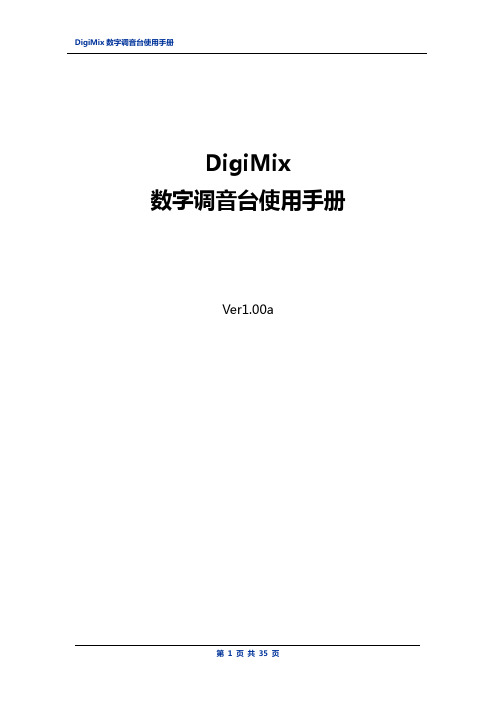
8. APP 控制软件运行环境及下载安装 ....................................................................................10
9. Home 主页面 ........................................................................................................................ 11
24.
HeadphoneSource 耳机选择源 ...............................................................................23
25.
HeadphoneCompressor 耳机压缩器 .....................................................................23
34.
Rec/Play 录音/播放.....................................................................................................28
35.
DeviceSetup 设备设置..............................................................................................29
39.
StereoLink 立体声编组..............................................................................................32
数字调音台的使用方法
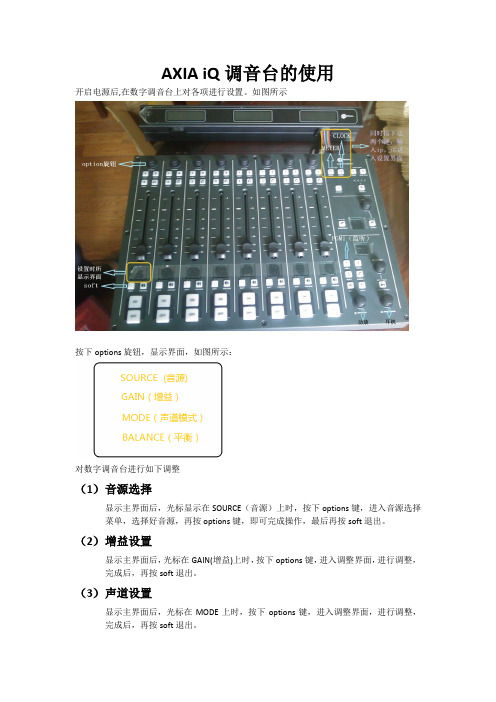
AXIA iQ调音台的使用
开启电源后,在数字调音台上对各项进行设置。
如图所示
按下options旋钮,显示界面,如图所示:
对数字调音台进行如下调整
(1)音源选择
显示主界面后,光标显示在SOURCE(音源)上时,按下options键,进入音源选择菜单,选择好音源,再按options键,即可完成操作,最后再按soft退出。
(2)增益设置
显示主界面后,光标在GAIN(增益)上时,按下options键,进入调整界面,进行调整,完成后,再按soft退出。
(3)声道设置
显示主界面后,光标在MODE上时,按下options键,进入调整界面,进行调整,完成后,再按soft退出。
(4)平衡设置
显示主界面后,光标在BALANCE上时,按下options键,进入调整界面,进行调整,完成后,再按soft退出。
(5)监听
在调音台右下角,白色按键PGM1按下此键,灯亮,再按MONITORS,调整音量大小。
调音台使用说明书
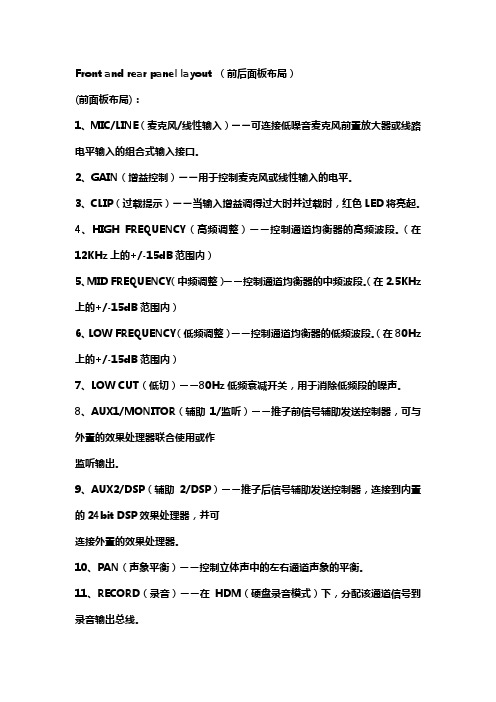
Front and rear panel layout (前后面板布局)(前面板布局):1、MIC/LINE(麦克风/线性输入)――可连接低噪音麦克风前臵放大器或线路电平输入的组合式输入接口。
2、GAIN(增益控制)――用于控制麦克风或线性输入的电平。
3、CLIP(过载提示)――当输入增益调得过大时并过载时,红色LED将亮起。
4、HIGH FREQUENCY(高频调整)――控制通道均衡器的高频波段。
(在12KHz 上的+/-15dB范围内)5、MID FREQUENCY(中频调整)――控制通道均衡器的中频波段。
(在 2.5KHz 上的+/-15dB范围内)6、LOW FREQUENCY(低频调整)――控制通道均衡器的低频波段。
(在80Hz上的+/-15dB范围内)7、LOW CUT(低切)――80Hz低频衰减开关,用于消除低频段的噪声。
8、AUX1/MONITOR(辅助1/监听)――推子前信号辅助发送控制器,可与外臵的效果处理器联合使用或作监听输出。
9、AUX2/DSP(辅助2/DSP)――推子后信号辅助发送控制器,连接到内臵的24bit DSP效果处理器,并可连接外臵的效果处理器。
10、PAN(声象平衡)――控制立体声中的左右通道声象的平衡。
11、RECORD(录音)――在HDM(硬盘录音模式)下,分配该通道信号到录音输出总线。
12、FADER(推子)――60mm长电平控制推子,能在改变电平时提供平滑的控制。
13、STEREO RIGHT LINE(立体声的右声道输入)――立体声的右声道输入接口。
14、STEREO MIC/LINE(MIC/左声道输入)――两用组合式输入接口(可连接低噪音麦克风前臵放大器输入或立体声的左声道的LINE输入)。
15、AUX2(辅助输出2)――辅助线路2的输出接口。
16、AUX1(辅助输出1)――辅助线路1的输出接口。
17、CONTROL ROOM(控制室监听输出接口)――连到监听系统的左右声道输出。
- 1、下载文档前请自行甄别文档内容的完整性,平台不提供额外的编辑、内容补充、找答案等附加服务。
- 2、"仅部分预览"的文档,不可在线预览部分如存在完整性等问题,可反馈申请退款(可完整预览的文档不适用该条件!)。
- 3、如文档侵犯您的权益,请联系客服反馈,我们会尽快为您处理(人工客服工作时间:9:00-18:30)。
HEAR THE FUTUREThe future is here, and how. A compact, world-class digital mixing system at an exceptional price. Forget the limitations of conventional digital or analogue mixing. The new DiGiCo SD9 is a class apart and a whole generation ahead.At its heart is the same Stealth Digital Processing™ and unique Super FPGA technology that add up to the finest sonic quality yet heard in a digital mixing console. This is what powers the legendary, top-of-the-line DiGiCo SD7 and is the sound of the console chosen for U2’s 360° Tour, The Killers’ Get Six of the Best, Aerosmith Toys in the Attic, Massive Attack, Madonna’s Sticky & Sweet tour and Kylie’s European Arena tour, events such as the Montreux Jazz Festival, television shows such as The X Factor and Britain’s Got Talent and major theatrical productions such as Billy Elliot, Lion King and Love Never Dies.
Now, with the SD9, you can mix with that same, high-end audio quality in a smaller package and at a lower cost. Add in the elegant, moving fader work surface and giant full colour TFT LCD touch screen and the SD9 will bring back the joy of live mixing in real time - whatever your budget.
What’s more, the accompanying D-Rack means the SD9 is a complete, integrated system including mixing work surface, digital stage interface and CAT5E digital multicore. You can simultaneously record 56 channels direct to your favourite multitrack software or DAW, bring those tracks back in to remix or rehearse, and recall everything on the night via the SD9’s powerful Snapshot facilities.
The DiGiCo SD9. Join the revolution.The new DiGiCo SD9 stunningly redefines what the world can expect from a compact digital mixer. With the accompanying D Rack the SD9 provides you with a complete, integrated system including mixing work surface, digital stage interface and CAT5E digital multicore, with the ability to simultaneously record 56 channels direct to your favourite multitrack software or DAW.And all at a price that makes it the perfect solution for touring bands, schools, conference centres, smaller theatres and a host of other applications requiring exceptional performance and great flexibility for your budget.A first glance at the distinctive front panel shows you how the SD9’s highly compact format embodies the DiGiCo heritage that has seen our D and SD Series consoles specified for so many of the world’s leading artists and events.The giant 15” full colour TFT LCD touch sensitive screen means you can forget complex menu-driven interfaces, because nothing is ever further than a touch away. Your effects, dynamics and equalisation can be summoned up for each channel in a split second, with no hunting through multiple menus. A physical fader, knob or backlit, electronically labelled button is either provided as standard for every major mix function, or can be programmed onto one of the user macro buttons. Your mix is created on a bank of 24 full-length motorised faders with accompanying high resolution bar graph meters.You’ll love the SD9’s snapshot flexibility – allowing you to capture and recall every setting for unlimited snapshots throughout a rehearsal, soundcheck or live performance. It provides such features as global scope, channel specific recall per snapshot, and a global cross-fade for each console section – and there are eight user Macros for fast access to presets. For users upgrading from analogue or a budget digital desk, the SD9’s snapshot and Macro facilities will open an exciting new realm of possibilities.And behind it all is the powerful heart of all our latest consoles – Stealth Digital Processing ™, now in its third generation, with Super FPGA technology incorporating floating point processing, for superior headroom, dynamic range and overall audio quality. The result is true high end: the smoothest, most accurate and yet thoroughly musical sonic performance you’ve ever heard from a mixing console.D RACK FOR TOTAL FLEXIBILITYThe SD9 system is digital from start to finish – yet it’s also compatible with your analogue equipment. The new D Rack that’s an integral part of the SD9 system comes with 32 microphone inputs, 8 line outputs and 8 modular outputs that can be selected as either analogue or AES, providing a maximum capacity of 32 ins and 16 outs. With a digital CAT5E cable to connect to the console work surface, the familiar problems of hum and noise from analogue multicores are a thing of the past.The SD9 is also expandable, so if your I/O requirements are greater, simply add a second D Rack to the system via an additional CAT5E – for a total of 64 inputs and 32 outputs. The D Rack can either be floor or rack mounted, and offers the option of a standard single power supply or optional dual redundant supplies.A further option on the rear of the rack provides a fibre optic connection option, allowing full compatibility with any DiGiCo SD Series console fitted with Optics, making the D Rack ideal as, for example, a stage or orchestral submixer.The console also provides a standard MADI connection, permitting 56 channels of direct recording output. This powerful facility gives you the ability to make live multitrack recordings of rehearsals and shows direct from your console.Hook your laptop running Logic, Cubase, Nuendo, Samplitude, Reaper, Pro Tools or any other leading multitrack recording software to the dedicated MADI port and you have instant, low cost, studio quality 56 channel recording and playback set-up. Perfect, too, for fine-tuning scenes and settings at your leisure.STEALTH MIXING POWERThe SD9 offers an exceptional array of channels, processing and input and output flexibility, thanks to its unique DiGiCo architecture. Unlike conventional DSP based consoles, the SD9 has at its heart Super FPGA (Field Programmable Gate Array) technology with floating-point processing. It’s combined with an Analog Devices Tiger SHARC® processor and underpinned by our Stealth Digital Processing™.All of this power brings a host of benefits at every step of the signal path. For a start you have no less than 80 channel processing paths, having superior headroom with up to 40 bit floating point processing, each equipped with an extensive range of built-in, world-class EQ and dynamics sections. Additionally, a pool of dynamic EQs and multiband compressors can be allocated to channels or busses.These channels are configured as 40 channel strips that can be instantly switched between mono and stereo to meet the increased demand for stereo inputs with no compromise in channel count. Onboard effects include four comprehensive stereo effects, user selected from the award-winning suite of FX found on the SD7 – with the ability to add the Waves module option, opening the way to another 16 stereo plug-in racks, with eight plug-ins per rack – while you can assign the 16 onboard graphic equalisers to any channel or buss.With up to 64 inputs from a pair of D Racks and 56 more via the SD9’s MADI input, and not forgetting the eight analogue and four AES inputs on the console, you have a pool of inputs available totaling 132. This allows the SD9 to form the heart of a no-compromise recording and mixing system, or to extend a DiGiCo D or SD Series system.Its buss architecture is also unique at this price point, providing 16 stereo or mono busses simultaneously, together with a Master buss that can be selectable as stereo or LCR – the latter is perfect for installed systems in houses of worship, conference centres and the like.The high buss count, including two solo busses, makes the SD9 an excellent choice for mixing monitors as well as Front of House, and each channel’s insert point is switchable to be either before or after the built-in processing and equaliser. While for maximum output flexibility there’s a well equipped 8 x 8 output matrix section with full processing on the output.A MASTER OF CLARITYDiGiCo’s award winning design team has focused from the very beginning on making it fast and easy for sound engineers to navigate the extensive feature set, and simply concentrate on enjoying the creativity of live mixing. The SD9 is no exception, and on a feature-packed control surface our signature LCD TFT touch screen (plus an external overview screen, if you wish) places you in a position of tremendous control combined with unrivalled clarity.
