Microchip Selector Guide
MPLAB Code Configurator v3.55 1用户指南说明书

Release Notes for MPLAB® Code Configurator v3.55Core v4.45Core v4.26.2Core v4.15.61 What is MPLAB Code Configurator (MCC)The MPLAB®Code Configurator generates seamless, easy to understand code that is inserted into your project. It enables, configures and utilizes a rich set of peripherals and libraries across select devices. It is integrated into MPLAB®X IDE to provide a very powerful and extremely easy to use development platform.2 System Requirements•MPLAB® X IDE v4.15 or later3 Documentation SupportThe MPLAB® Code Configurator v3 User’s Guide may be found on the MPLAB® Code Configurator page on the Microchip web site. /mcc4 Installing MPLAB® Code ConfiguratorBasic steps for installing MPLAB® Code Configurator v3 Plugin are given here.To install the MPLAB® Code Configurator v3 Plugin:1. In the MPLAB® X IDE, select Plugins from the Tools menu2. Select the Available Plugins tab3. Check the box for the MPLAB® Code Configurator v3, and click on Install5 What’s New5.1 Removing a library versionThe MPLAB Code Configurator provides a peripheral or software library installation feature. You can use this feature to add MCC-compatible libraries. There are several libraries for various applications you can choose from on the /mcc web page. An MCC Library file should have a .jar ora .mc3lib file extension. Once you have downloaded this file, open the MPLAB X IDE and in the abovemenu go to Tools → Options → Plugins → MPLAB Code Configurator 3.x (see Figure 1), click on the Install Library button and select the .jar file via the Open File dialog box. The Versions window will now list your newly added library as installed.Removing a library is done using the Remove Library button. The File selection dialogue window will open your Library folder. Select the library you want to remove and click on the Remove button on the File selection dialogue. You can verify that the library is no longer present on your machine anymore by going to the Versions operating area - the library version you removed is not present on your machine anymore. It may be present as available for download.Figure 1: The MPLAB Code Configurator optionsIf you attempt to remove a library you are currently using (green tick in the Versions area), MCC will not allow you to do so. In order to remove that library version, you need to switch to another version, go back to the Options window and press the Remove Library button again for the library version you want to delete.5.2 Removing a core versionThe MPLAB Code Configurator provides a core switching feature. You can use this feature to work simultaneously on various projects with different core versions without uninstalling or reinstalling the plugin. In order to install a new core, you must first download the new core from the Microchip MCC web page (/mcc). This file should have a .mc3core file extension. Once you have downloaded this file, open the MPLAB X IDE and in the above menu go to Tools → Options → Plugins → MPLAB Cod e Configurator 3.x (see Figure 1), click on the Install Core button and select the .mc3core file via the Open File dialog box. The Versions window will now list your fresh core installation. Removing a core version is done from the Remove Core button. The Folder selection dialogue window will open your Core folder. Select the core version you want to remove and click on the Remove button on the Folder selection dialogue. You can verify that the core version is no longer present on your machine anymore by going to the Versions operating area - the core version you removed is not present on your machine anymore. It may be present as available for download.If you attempt to remove a core version you are currently using (green tick in the Versions area), MCC will not allow you to do so. In order to remove that core version, you need to switch to another core version, go back to the Options window and press the Remove Core button again for the core version you want to delete.6 Repairs and EnhancementsThis section lists the repairs and enhancements for the plugin and core. For library specific issues, please look at the individual library release notes.7 Known IssuesThis section lists the known issues for the plugin, for library specific issues please look at the individual library release notes.7.1 Workarounds7.2 Open8 Frequently Asked QuestionsFor frequently asked questions, please refer to the FAQ post on the MCC Forum.9 Supported FamiliesFor the list of supported families, refer to the release notes of respective libraries.This version of MCC is distributed with the core versions v4.45, v4.26.2 and v4.15.6. The following libraries are also distributed with core compatibility as shown in the table.Additional and archived libraries can be found at: /mcc.10 Customer Support10.1 MCC SupportFor any MCC-related issue or inquiry please write to *************************.10.2 The Microchip Web SiteMicrochip provides online support via our web site at . This web site is used asa means to make files and information easily available to customers. Accessible by using your favoriteInternet browser, the web site contains the following information:•Product Support–Data sheets and errata, application notes and sample programs, design resources, user’s guides and hardware support documents, latest software releases and archived software•General Technical Support–Frequently Asked Questions (FAQs), technical support requests, online discussion groups/forums (), Microchip consultant program member listing•Business of Microchip–Product selector and ordering guides, latest Microchip press releases, listing of seminars and events, listings of Microchip sales offices, distributors and factory representatives10.3 Additional SupportUsers of Microchip products can receive assistance through several channels:•Distributor or Representative•Local Sales Office•Field Application Engineering (FAE)•Technical SupportCustomers should contact their distributor, representative or field application engineer (FAE) for support.Local sales offices are also available to help customers. A listing of sales offices and locations is available on our web site.Generic technical support is available through the web site at: .11 Appendix: Supported DevicesFor the list of supported devices, refer to the release notes of respective libraries.。
MPLAB Code Configurator v3.66 1 用户指南说明书

Release Notes for MPLAB® Code Configurator v3.661 Core versions bundled with this MCC release2 What is MPLAB Code Configurator (MCC)The MPLAB®Code Configurator generates seamless, easy to understand code that is inserted into your project. It enables, configures and utilizes a rich set of peripherals and libraries across select devices. It is integrated into MPLAB®X IDE to provide a very powerful and extremely easy to use development platform.3 System Requirements•MPLAB® X IDE v5.10 or later4 Documentation SupportThe MPLAB® Code Configurator v3 User’s Guide may be found on the MPLAB® Code Configurator page on the Microchip web site. /mcc5 Installing MPLAB® Code ConfiguratorBasic steps for installing MPLAB® Code Configurator v3 Plugin are given here.To install the MPLAB® Code Configurator v3 Plugin:1. In the MPLAB® X IDE, select Plugins from the Tools menu2. Select the Available Plugins tab3. Check the box for the MPLAB® Code Configurator v3, and click on Install6 What’s New6.1 IDE Project folder structure vs. disk folder structureThe MCC generated files are now added to the MPLABX project following the same folder structure as the one under the mcc_generated_files disk folder. The Projects and the Files windows in MPLABX have now a similar structure. Source files and header files in the Projects window are still split into corresponding logical folders.7 Repairs and EnhancementsThis section lists the repairs and enhancements for the plugin and core. For library specific issues, please look at the individual library release notes.8 Known IssuesThis section lists the known issues for the plugin, for library specific issues please look at the individual library release notes.8.1 Workarounds8.2 Open9 Frequently Asked QuestionsFor frequently asked questions, please refer to the FAQ post on the MCC Forum.10 Supported FamiliesFor the list of supported families, refer to the release notes of respective libraries.This version of MCC is distributed with the core versions specified in the table shown in Chapter 1 of this document. The following libraries are also distributed with core compatibility as shown in the table below:Additional and archived libraries can be found at: /mcc.11 Customer Support11.1 MCC SupportFor any MCC-related issue or inquiry please write to *************************.11.2 The Microchip Web SiteMicrochip provides online support via our web site at . This web site is used asa means to make files and information easily available to customers. Accessible by using your favoriteInternet browser, the web site contains the following information:•Product Support–Data sheets and errata, application notes and sample programs, design resources, user’s guides and hardware support documents, latest software releases and archived software•General Technical Support–Frequently Asked Questions (FAQs), technical support requests, online discussion groups/forums (), Microchip consultant program member listing•Business of Microchip–Product selector and ordering guides, latest Microchip press releases, listing of seminars and events, listings of Microchip sales offices, distributors and factory representatives11.3 Additional SupportUsers of Microchip products can receive assistance through several channels:•Distributor or Representative•Local Sales Office•Field Application Engineering (FAE)•Technical SupportCustomers should contact their distributor, representative or field application engineer (FAE) for support.Local sales offices are also available to help customers. A listing of sales offices and locations is available on our web site.Generic technical support is available through the web site at: .12 Appendix: Supported DevicesFor the list of supported devices, please refer to the release notes of respective libraries.。
Microchip PD69200、PD69210和PD69220 PoE 控制器的LED流接口简介

AN3528BT PoE LED Stream InterfaceIntroductionThe LED stream feature supports IEEE 802.3bt PoE port status LEDs for products based on the Microchip PD69200, PD69210 or PD69220 PoE controllers. The LED stream is a serial bit stream between the PoE Controller, dedicated circuit, and the LED, as shown in the following figure.The shift registers in the dedicated circuit extract the ports LEDs status out of the stream. Up to 48 logical ports are supported.Figure 1. LED Interface ApplicationAN3528 Table of ContentsIntroduction (1)1.Description (3)2.LED Stream Operational Modes (4)2.1.Unicolor Indication Mode (4)2.2.Bicolor Indication Mode (4)3.Detailed Schematics (5)4.Revision History (11)The Microchip Website (12)Product Change Notification Service (12)Customer Support (12)Microchip Devices Code Protection Feature (12)Legal Notice (12)Trademarks (13)Quality Management System (13)Worldwide Sales and Service (14)Description 1. DescriptionThe LED Stream feature is software configurable by individual mask 0x20. See the PD692x0 Serial CommunicationProtocol User Guide for more information.Mask 0x20 comprises three LED parameters:•LED Stream Type: select one of the three serial stream types.–0: LED Stream Disabled—Port indication is disabled.–1: Unicolor LED Stream—Single color led indication is transmitted per logical port.–2: Bicolor LED Stream—Dual color indication is transmitted per logical port.The following table lists a set of commands that sets the LED stream types.Table 1-1. Set Individual Mask 0x20Figure 1-1. Set Individual Mask2. LED Stream Operational ModesThe serial bit of the LED Stream has three operation modes configured via the LED Stream type.The two modes are: Unicolor and Bicolor.2.1 Unicolor Indication ModeLogical port status is indicated by a single color per port LED, typically in green.The LED stream communication data structure is as follow:Figure 2-1. Unicolor Indication48 PortsThe stream data contains 48 bits – a single bit per each logical port.Port#47 data is transmitted first and port #0 data is transmitted last.LEDs indication, corresponding to the logical port status, is described in Table 1-1.2.2 Bicolor Indication ModePort status is indicated by bicolored LED per each logical port, typically in green and yellow).The LED stream serial data structure is as follows.Figure 2-2. Bicolor Indication48p ortsThe serial LED stream supports 48 ports. The ports LEDs state is sent sequentially to all ports, two bits per logicalport, giving a total of 96 bits.Port #47 data is transmitted first and port #0 data is transmitted last.LEDs indication, corresponding to the logical port status, is described in Table 1-1.LED Stream Operational Modes3. Detailed SchematicsFigure 2-1 describes the detailed schematics of the LED stream application for unicolored indication with 24 ports and bicolored indication with 12 ports. The schematic is based on the block diagram shown in Figure 1.Figure 3-1. Bicolored LED Stream Interface with PD692x0The following table lists the bill of material for LED Stream Interface, Bicolored. Table 3-1. Bill of Material for LED Stream Interface, BicoloredRevision History 4. Revision HistoryThe revision history describes the changes that were implemented in the document. The changes are listed byrevision, starting with the most current publication.The Microchip WebsiteMicrochip provides online support via our website at /. This website is used to make files and information easily available to customers. Some of the content available includes:•Product Support – Data sheets and errata, application notes and sample programs, design resources, user’s guides and hardware support documents, latest software releases and archived software•General Technical Support – Frequently Asked Questions (FAQs), technical support requests, online discussion groups, Microchip design partner program member listing•Business of Microchip – Product selector and ordering guides, latest Microchip press releases, listing of seminars and events, listings of Microchip sales offices, distributors and factory representativesProduct Change Notification ServiceMicrochip’s product change notification service helps keep customers current on Microchip products. Subscribers will receive email notification whenever there are changes, updates, revisions or errata related to a specified product family or development tool of interest.To register, go to /pcn and follow the registration instructions.Customer SupportUsers of Microchip products can receive assistance through several channels:•Distributor or Representative•Local Sales Office•Embedded Solutions Engineer (ESE)•Technical SupportCustomers should contact their distributor, representative or ESE for support. Local sales offices are also available to help customers. A listing of sales offices and locations is included in this document.Technical support is available through the website at: /supportMicrochip Devices Code Protection FeatureNote the following details of the code protection feature on Microchip devices:•Microchip products meet the specification contained in their particular Microchip Data Sheet.•Microchip believes that its family of products is one of the most secure families of its kind on the market today, when used in the intended manner and under normal conditions.•There are dishonest and possibly illegal methods used to breach the code protection feature. All of these methods, to our knowledge, require using the Microchip products in a manner outside the operatingspecifications contained in Microchip’s Data Sheets. Most likely, the person doing so is engaged in theft of intellectual property.•Microchip is willing to work with the customer who is concerned about the integrity of their code.•Neither Microchip nor any other semiconductor manufacturer can guarantee the security of their code. Code protection does not mean that we are guaranteeing the product as “unbreakable.”Code protection is constantly evolving. We at Microchip are committed to continuously improving the code protection features of our products. Attempts to break Microchip’s code protection feature may be a violation of the Digital Millennium Copyright Act. If such acts allow unauthorized access to your software or other copyrighted work, you may have a right to sue for relief under that Act.Legal NoticeInformation contained in this publication regarding device applications and the like is provided only for your convenience and may be superseded by updates. It is your responsibility to ensure that your application meets withyour specifications. MICROCHIP MAKES NO REPRESENTATIONS OR WARRANTIES OF ANY KIND WHETHER EXPRESS OR IMPLIED, WRITTEN OR ORAL, STATUTORY OR OTHERWISE, RELATED TO THE INFORMATION, INCLUDING BUT NOT LIMITED TO ITS CONDITION, QUALITY, PERFORMANCE, MERCHANTABILITY OR FITNESS FOR PURPOSE. Microchip disclaims all liability arising from this information and its use. Use of Microchip devices in life support and/or safety applications is entirely at the buyer’s risk, and the buyer agrees to defend, indemnify and hold harmless Microchip from any and all damages, claims, suits, or expenses resulting from such use. No licenses are conveyed, implicitly or otherwise, under any Microchip intellectual property rights unless otherwise stated.TrademarksThe Microchip name and logo, the Microchip logo, Adaptec, AnyRate, AVR, AVR logo, AVR Freaks, BesTime, BitCloud, chipKIT, chipKIT logo, CryptoMemory, CryptoRF, dsPIC, FlashFlex, flexPWR, HELDO, IGLOO, JukeBlox, KeeLoq, Kleer, LANCheck, LinkMD, maXStylus, maXTouch, MediaLB, megaAVR, Microsemi, Microsemi logo, MOST, MOST logo, MPLAB, OptoLyzer, PackeTime, PIC, picoPower, PICSTART, PIC32 logo, PolarFire, Prochip Designer, QTouch, SAM-BA, SenGenuity, SpyNIC, SST, SST Logo, SuperFlash, Symmetricom, SyncServer, Tachyon, TempTrackr, TimeSource, tinyAVR, UNI/O, Vectron, and XMEGA are registered trademarks of Microchip Technology Incorporated in the U.S.A. and other countries.APT, ClockWorks, The Embedded Control Solutions Company, EtherSynch, FlashTec, Hyper Speed Control, HyperLight Load, IntelliMOS, Libero, motorBench, mTouch, Powermite 3, Precision Edge, ProASIC, ProASIC Plus, ProASIC Plus logo, Quiet-Wire, SmartFusion, SyncWorld, Temux, TimeCesium, TimeHub, TimePictra, TimeProvider, Vite, WinPath, and ZL are registered trademarks of Microchip Technology Incorporated in the U.S.A.Adjacent Key Suppression, AKS, Analog-for-the-Digital Age, Any Capacitor, AnyIn, AnyOut, BlueSky, BodyCom, CodeGuard, CryptoAuthentication, CryptoAutomotive, CryptoCompanion, CryptoController, dsPICDEM, , Dynamic Average Matching, DAM, ECAN, EtherGREEN, In-Circuit Serial Programming, ICSP, INICnet, Inter-Chip Connectivity, JitterBlocker, KleerNet, KleerNet logo, memBrain, Mindi, MiWi, MPASM, MPF, MPLAB Certified logo, MPLIB, MPLINK, MultiTRAK, NetDetach, Omniscient Code Generation, PICDEM, , PICkit, PICtail, PowerSmart, PureSilicon, QMatrix, REAL ICE, Ripple Blocker, SAM-ICE, Serial QuadI/O, SMART-I.S., SQI, SuperSwitcher, SuperSwitcher II, Total Endurance, TSHARC, USBCheck, VariSense, ViewSpan, WiperLock, Wireless DNA, and ZENA are trademarks of Microchip Technology Incorporated in the U.S.A. and other countries.SQTP is a service mark of Microchip Technology Incorporated in the U.S.A.The Adaptec logo, Frequency on Demand, Silicon Storage Technology, and Symmcom are registered trademarks of Microchip Technology Inc. in other countries.GestIC is a registered trademark of Microchip Technology Germany II GmbH & Co. KG, a subsidiary of Microchip Technology Inc., in other countries.All other trademarks mentioned herein are property of their respective companies.© 2020, Microchip Technology Incorporated, Printed in the U.S.A., All Rights Reserved.ISBN: 978-1-5224-6309-2Quality Management SystemFor information regarding Microchip’s Quality Management Systems, please visit /quality.Worldwide Sales and Service。
Filterlab 2.0中文资料

综合信息(General Information)
介绍(INTRODUCTION)
Filterlab 2.0 是一种创新的软件工具,可以简化有源滤波器设计。 可以免费从微芯公司网站()下载,Filterlab 2.0 有源滤波器设计软件提供完整的滤波电路原理图以及推荐的元件值, 并显示频率响应。
设计滤波器。 ·第三章:工具栏——本部分介绍工具栏以及他们的功能。 ·第四章:菜单——本部分介绍菜单以及他们的功能。 ·第五章:窗口视图——本部分介绍窗口视图以及他们的使用方 法。 ·全球销售及服务——本部分提供了微芯公司在全球范围内销售 和服务地点的地址,电话和传真号码。
美芯公司网站(THE MICROCHIP INTERNET WEB SITE)
3
FilterLab 2.0 用户手册中文翻译版
文件可通过 FTP 客户端连接到此站点获取:ftp:// 此网站和文件站点提供不同的服务。用户可以下载最新的卡法
工 具、数据表、应用说明、用户手册、文章和示例程序。同样可 以 获得美芯公司具体的业务信息,包括美芯公司销售办事处,分 销 商和工厂代表的清单等。其他可供选择的信息有: ·美芯公司最新新闻 ·部分常见问题的技术支持 ·设计技巧 ·器件勘误表 ·招聘启事 ·美芯公司顾问计划成员名单 ·与美芯公司产品相关的其他网站 ·产品会议,系统开发,技术信息等 ·研讨会和事件清单 用户支持(CUSTOMER SUPPORT) 美芯产品的用户可以通过以下方式获取帮助: ·分销商或代表 ·当地销售办事处 ·现场应用工程师(FAE) ·企业应用工程师(CAE) ·电话
1
FilterLab 2.0 用户手册中文翻译版
MPLAB Code Configurator v4.0.2 1 用户指南说明书

Release Notes for MPLAB® Code Configurator v4.0.21 Core versions bundled with this MCC release2 What is MPLAB Code Configurator (MCC)The MPLAB®Code Configurator generates seamless, easy to understand code that is inserted into your project. It enables, configures and utilizes a rich set of peripherals and libraries across select devices. It is integrated into MPLAB®X IDE to provide a very powerful and extremely easy to use development platform.3 System Requirements•MPLAB® X IDE v5.35 or later4 Documentation SupportThe MPLAB® Code Configurator v4 User’s Guide may be found on the MPLAB® Code Configurator page on the Microchip web site. /mcc5 Installing MPLAB® Code ConfiguratorBasic steps for installing MPLAB® Code Configurator v4 Plugin are given here.To install the MPLAB® Code Configurator v4 Plugin through the MPLAB® X IDE:1. In the MPLAB® X IDE, select Plugins from the Tools menu2. Select the Available Plugins tab3. Check the box for the MPLAB® Code Configurator v4, and click on InstallTo install the MPLAB® Code Configurator v4 Plugin manually:(If installing on a computer that has internet access, you can skip steps 3 through 5)1. Download the zip file from the Microchip website, /mcc, and extract the file.2. Open MPLAB® X IDE.3. Go to Tools -> Plugins -> Settings. Click on add button.4. Provide a name for the new Update Center, and the file URL. This URL should point to theupdates.xml in the folder where you extracted the zip file. For example the URL may look like thisfile:/path_to_extracted_mcc/updates.xml. When finished, click OK.5. Uncheck the Microchip Plugins in the Update Center.6. Go to Tools -> Plugins -> Downloaded and click on the Add Plugins... button.7. Navigate to the folder where you extracted the zip file and select the MCC plugin file, com-microchip-mcc.nbm.8. Click on the Install button. MPLAB X IDE will ask to be restarted. Upon restart, the pluginis installed.9. If you unchecked the Microchip Plugins in the Update Center, go back and recheck theselection.6 What’s New6.1 Backwards-noncompatible Core ChangesThe latest MCC release has incremented its major version to v4.0.0, due to the non-backwards compatible changes made in its Core. The purpose of the change is to better support future library development and should have minimal effect in user’s experience. As a result of the upgrade to Core v5.0.0, users will only be able to use libraries that are compatible with it. The previous versions of the libraries will not be compatible with Core v5.0.0, but can still be loaded by earlier Core versions (v4.x.x).Existing MCC projects will be opened with the Core version that they were configured with. Users can then switch to the latest Core (v5.0.0), and will be prompted to load the new compatible libraries instead.To perform the Core switch, simply go to the Versions tab at the bottom left corner, expand the MPLAB®Code Configurator (Plugin) v4 option, and double click on the core version you would like to use (see figure below).6.2 Group Layout Re-ordering in the Project Resources WindowThe Project Resources window now demonstrates an improved visualization of project layers. The new ordering of the layers is presented in the order below (From top to bottom):• Application • Libraries • Drivers • Peripherals • System6.3 Additional Custom Buttons for Specific Libraries in the Resources AreaSome libraries will display an additional ‘Group Help’ button ( ) on the left-hand side of itslibrary’s group name in the Project Resources/Device Resources windows. Additional custom buttons may also be provided by certain libraries for their modules. The corresponding behaviors of each custom buttons will be described in the library’s release notes .Double click on the Core version that has a grey icon to switchGreen check mark indicates currently used Core version7 Repairs and EnhancementsThis section lists the repairs and enhancements for the plugin and core. For library specific issues, please look at the individual library release notes.8 Known IssuesThis section lists the known issues for the plugin, for library specific issues please look at the individual library release notes.8.1 Workaroundsfor LibraryCustom Button8.2 Open9 Frequently Asked QuestionsFor frequently asked questions, please refer to the FAQ post on the MCC Forum.10 Supported FamiliesFor the list of supported families, refer to the release notes of respective libraries.This version of MCC is distributed with the core versions specified in the table shown in Chapter 1 of this document. The following libraries are also distributed with core compatibility as shown in the table below:Additional and archived libraries can be found at: /mcc.11 Customer Support11.1 MCC SupportFor any MCC-related issue or inquiry please write to *************************.11.2 The Microchip Web SiteMicrochip provides online support via our web site at . This web site is used asa means to make files and information easily available to customers. Accessible by using your favoriteInternet browser, the web site contains the following information:•Product Support–Data sheets and errata, application notes and sample programs, design resources, user’s guides and hardware support documents, latest software releases and archived software•General Technical Support–Frequently Asked Questions (FAQs), technical support requests, online discussion groups/forums (), Microchip consultant program member listing•Business of Microchip–Product selector and ordering guides, latest Microchip press releases, listing of seminars and events, listings of Microchip sales offices, distributors and factory representatives11.3 Additional SupportUsers of Microchip products can receive assistance through several channels:•Distributor or Representative•Local Sales Office•Field Application Engineering (FAE)•Technical SupportCustomers should contact their distributor, representative or field application engineer (FAE) for support.Local sales offices are also available to help customers. A listing of sales offices and locations is available on our web site.Generic technical support is available through the web site at: .12 Appendix: Supported DevicesFor the list of supported devices, please refer to the release notes of respective libraries.。
微芯片MPLAB Code Configurator的Turnkey Touch库说明书
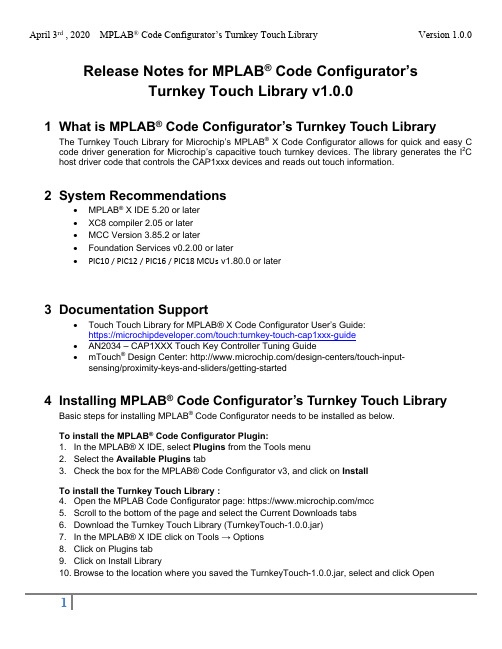
Release Notes for MPLAB® Code Configurator’sTurnkey Touch Library v1.0.01 What is MPLAB® Code Configurator’s Turnkey Touch LibraryThe Turnkey Touch Library for Microchip’s MPLAB® X Code Configurator allows for quick and easy C code driver generation for Microchip’s capacitive touch turnkey devices. The library generates the I2C host driver code that controls the CAP1xxx devices and reads out touch information.2 System Recommendations•MPLAB® X IDE 5.20 or later•XC8 compiler 2.05 or later•MCC Version 3.85.2 or later•Foundation Services v0.2.00 or later•PIC10 / PIC12 / PIC16 / PIC18 MCUs v1.80.0 or later3 Documentation Support•Touch Touch Library for MPLAB® X Code Configurator User’s Guide:https:///touch:turnkey-touch-cap1xxx-guide•AN2034 – CAP1XXX Touch Key Controller Tuning Guide•mTouch® Design Center: /design-centers/touch-input-sensing/proximity-keys-and-sliders/getting-started4 Installing MPLAB® Code Configurator’s Turnkey Touch LibraryBasic steps for installing MPLAB® Code Configurator needs to be installed as below.To install the MPLAB® Code Configurator Plugin:1. In the MPLAB® X IDE, select Plugins from the Tools menu2. Select the Available Plugins tab3. Check the box for the MPLAB® Code Configurator v3, and click on InstallTo install the Turnkey Touch Library :4. Open the MPLAB Code Configurator page: https:///mcc5. Scroll to the bottom of the page and select the Current Downloads tabs6. Download the Turnkey Touch Library (TurnkeyTouch-1.0.0.jar)7. In the MPLAB® X IDE click on Tools → Options8. Click on Plugins tab9. Click on Install Library10. Browse to the location where you saved the TurnkeyTouch-1.0.0.jar, select and click Open5 What’s New•Initial release for the Turnkey Touch Library, supporting CAP1xxx devices through I2C interface.6 Known IssuesNo known issues.7 Frequently Asked QuestionsFor frequently asked questions, please refer to the FAQ post on the MCC Forum(/forums/f293.aspx)8 Supported FamiliesThe Turnkey Touch Library supports the device families with I2C hardware module, which aresupported by PIC10/12/16/18 Library or Foundation Service Library.9 Customer Support9.1 The Microchip Web SiteMicrochip provides online support via our web site at . This web site is used as a means to make files and information easily available to customers. Accessible by using your favorite Internet browser, the web site contains the following information:•Product Support – Data sheets and errata, application notes and sample programs, design resources, user’s guides and hardware support documents, latest software releases and archived software•General Technical Support – Frequently Asked Questions (FAQs), technical support requests, online discussion groups/forums (), Microchip consultant programmember listing•Business of Microchip – Product selector and ordering guides, latest Microchip press releases, listing of seminars and events, listings of Microchip sales offices, distributors and factoryrepresentatives9.2 Additional SupportUsers of Microchip products can receive assistance through several channels:•Distributor or Representative•Local Sales Office•Field Application Engineering (FAE)•Technical SupportCustomers should contact their distributor, representative or field application engineer (FAE) forsupport. Local sales offices are also available to help customers. A listing of sales offices andlocations is available on our web site.Technical support is available through the web site at: 。
PolarFire SoC FPGA设备错误信息引用说明书
PolarFire® SoC FPGA Devices Errata IntroductionThe PolarFire® SoC FPGA family devices are subjected to the limitations described in this errata document. This document contains updated information about known devices specific issues and provides the available limitations and workarounds. Contact Microchip Technical Support for more information.PCB DesignsFor information about how to determine proper signal pinout, see PolarFire SoC FPGA Board Design Guidelines User Guide. The proper signal pinout is needed for all clocking, transceiver, and FPGA pin recommendations.Device IdentificationPolarFire SoC FPGA production samples can be identified as shown in the following figures.Figure 1. Device Identification Markings: Pre-Production DevicesFigure 2. Device Identification Markings: Production DevicesTable of ContentsIntroduction (1)PCB Designs (1)Device Identification (1)1. Errata Descriptions and Workarounds (4)1.1. Production Validation Status (5)2. Libero® SoC Software Errata (7)3. Embedded Software Errata (8)4. Revision History (9)Microchip Information (10)The Microchip Website (10)Product Change Notification Service (10)Customer Support (10)Microchip Devices Code Protection Feature (10)Legal Notice (10)Trademarks (11)Quality Management System (12)Worldwide Sales and Service (13)1. Errata Descriptions and WorkaroundsThe following section describes the device errata and the workarounds. The following table lists the errata for Engineering Samples (ES), Pre-Production (PP) silicon, and production silicon. For device part marking specifications, see 2. Device Identification.Table 1-1. Summary of PolarFire® SoC FPGA ErrataNotes: 1.Refers to Errata for PolarFire SoC ES devices.2.'*'—Indicates that that the errata exists for the specified silicon revision.3.'X'—Indicates that the issue is fixed in the specified silicon revision.1.1 Production Validation StatusThis section details the PolarFire SoC MPFS025T and PolarFire SoC MPFS250T product validation status forRevision 0.1.1.1 eMMC HS400 and HS400 Enhanced Strobe ModeseMMC validation over process, voltage, and temperature is completed for all the supported modes except for eMMC HS400 and HS400 Enhanced Strobe (HS400-ES) modes. The validation status is listed as follows:•HS400 mode: Compliance is in progress.•HS400-ES mode: Validation and compliance are in progress.See PolarFire SOC MSS Technical Reference Manual for more information about eMMC supported modes or contact Microchip Technical Support.1.1.2 LPDDR4 Bring Up, Debug, and ValidationLPDDR4 validation over process, voltage, and temperature is completed. See PolarFire® SoC FPGA Board DesignGuidelines User Guide for reference board design files and board design practices to achieve expected performance from PCBs and PolarFire SoC devices.Important: Additional collateral is created to provide guidelines for design, bring up, debug, andvalidation of LPDDR4-based system. This collateral will be available by July 2022. Contact MicrochipTechnical Support for more information.1.1.3 SD ComplianceThe following lists the SD compliance status.•SD validation over process, voltage, and temperature is completed for all the modes.•Compliance is completed for SD-DS and SD-HS modes.•Compliance for UHS-I SDR12, UHS-I SDR25, UHS-I SDR50, UHS-I SDR104, and UHS-I DDR50 is in progress.See PolarFire SOC MSS Technical Reference Manual for more information about SD supported modes or contactMicrochip Technical Support.2. Libero® SoC Software ErrataFor Libero SoC related issues and limitations, see Libero SoC Release Notes.3. Embedded Software ErrataSee SoftConsole Release Notes for more information.Revision History 4. Revision HistoryMicrochip InformationThe Microchip WebsiteMicrochip provides online support via our website at /. This website is used to make files and information easily available to customers. Some of the content available includes:•Product Support – Data sheets and errata, application notes and sample programs, design resources, user’s guides and hardware support documents, latest software releases and archived software•General Technical Support – Frequently Asked Questions (FAQs), technical support requests, online discussion groups, Microchip design partner program member listing•Business of Microchip – Product selector and ordering guides, latest Microchip press releases, listing of seminars and events, listings of Microchip sales offices, distributors and factory representativesProduct Change Notification ServiceMicrochip’s product change notification service helps keep customers current on Microchip products. Subscribers will receive email notification whenever there are changes, updates, revisions or errata related to a specified product family or development tool of interest.To register, go to /pcn and follow the registration instructions.Customer SupportUsers of Microchip products can receive assistance through several channels:•Distributor or Representative•Local Sales Office•Embedded Solutions Engineer (ESE)•Technical SupportCustomers should contact their distributor, representative or ESE for support. Local sales offices are also available to help customers. A listing of sales offices and locations is included in this document.Technical support is available through the website at: /supportMicrochip Devices Code Protection FeatureNote the following details of the code protection feature on Microchip products:•Microchip products meet the specifications contained in their particular Microchip Data Sheet.•Microchip believes that its family of products is secure when used in the intended manner, within operating specifications, and under normal conditions.•Microchip values and aggressively protects its intellectual property rights. Attempts to breach the code protection features of Microchip product is strictly prohibited and may violate the Digital Millennium Copyright Act.•Neither Microchip nor any other semiconductor manufacturer can guarantee the security of its code. Code protection does not mean that we are guaranteeing the product is “unbreakable”. Code protection is constantly evolving. Microchip is committed to continuously improving the code protection features of our products. Legal NoticeThis publication and the information herein may be used only with Microchip products, including to design, test,and integrate Microchip products with your application. Use of this information in any other manner violates these terms. Information regarding device applications is provided only for your convenience and may be supersededby updates. It is your responsibility to ensure that your application meets with your specifications. Contact yourlocal Microchip sales office for additional support or, obtain additional support at /en-us/support/ design-help/client-support-services.THIS INFORMATION IS PROVIDED BY MICROCHIP "AS IS". MICROCHIP MAKES NO REPRESENTATIONSOR WARRANTIES OF ANY KIND WHETHER EXPRESS OR IMPLIED, WRITTEN OR ORAL, STATUTORYOR OTHERWISE, RELATED TO THE INFORMATION INCLUDING BUT NOT LIMITED TO ANY IMPLIED WARRANTIES OF NON-INFRINGEMENT, MERCHANTABILITY, AND FITNESS FOR A PARTICULAR PURPOSE, OR WARRANTIES RELATED TO ITS CONDITION, QUALITY, OR PERFORMANCE.IN NO EVENT WILL MICROCHIP BE LIABLE FOR ANY INDIRECT, SPECIAL, PUNITIVE, INCIDENTAL, OR CONSEQUENTIAL LOSS, DAMAGE, COST, OR EXPENSE OF ANY KIND WHATSOEVER RELATED TO THE INFORMATION OR ITS USE, HOWEVER CAUSED, EVEN IF MICROCHIP HAS BEEN ADVISED OF THE POSSIBILITY OR THE DAMAGES ARE FORESEEABLE. TO THE FULLEST EXTENT ALLOWED BY LAW, MICROCHIP'S TOTAL LIABILITY ON ALL CLAIMS IN ANY WAY RELATED TO THE INFORMATION OR ITS USE WILL NOT EXCEED THE AMOUNT OF FEES, IF ANY, THAT YOU HAVE PAID DIRECTLY TO MICROCHIP FOR THE INFORMATION.Use of Microchip devices in life support and/or safety applications is entirely at the buyer's risk, and the buyer agrees to defend, indemnify and hold harmless Microchip from any and all damages, claims, suits, or expenses resulting from such use. No licenses are conveyed, implicitly or otherwise, under any Microchip intellectual property rights unless otherwise stated.TrademarksThe Microchip name and logo, the Microchip logo, Adaptec, AVR, AVR logo, AVR Freaks, BesTime, BitCloud, CryptoMemory, CryptoRF, dsPIC, flexPWR, HELDO, IGLOO, JukeBlox, KeeLoq, Kleer, LANCheck, LinkMD, maXStylus, maXTouch, MediaLB, megaAVR, Microsemi, Microsemi logo, MOST, MOST logo, MPLAB, OptoLyzer, PIC, picoPower, PICSTART, PIC32 logo, PolarFire, Prochip Designer, QTouch, SAM-BA, SenGenuity, SpyNIC, SST, SST Logo, SuperFlash, Symmetricom, SyncServer, Tachyon, TimeSource, tinyAVR, UNI/O, Vectron, and XMEGA are registered trademarks of Microchip Technology Incorporated in the U.S.A. and other countries.AgileSwitch, APT, ClockWorks, The Embedded Control Solutions Company, EtherSynch, Flashtec, Hyper Speed Control, HyperLight Load, Libero, motorBench, mTouch, Powermite 3, Precision Edge, ProASIC, ProASIC Plus, ProASIC Plus logo, Quiet- Wire, SmartFusion, SyncWorld, Temux, TimeCesium, TimeHub, TimePictra, TimeProvider, TrueTime, and ZL are registered trademarks of Microchip Technology Incorporated in the U.S.A.Adjacent Key Suppression, AKS, Analog-for-the-Digital Age, Any Capacitor, AnyIn, AnyOut, Augmented Switching, BlueSky, BodyCom, Clockstudio, CodeGuard, CryptoAuthentication, CryptoAutomotive, CryptoCompanion, CryptoController, dsPICDEM, , Dynamic Average Matching, DAM, ECAN, Espresso T1S, EtherGREEN, GridTime, IdealBridge, In-Circuit Serial Programming, ICSP, INICnet, Intelligent Paralleling, IntelliMOS, Inter-Chip Connectivity, JitterBlocker, Knob-on-Display, KoD, maxCrypto, maxView, memBrain, Mindi, MiWi, MPASM, MPF, MPLAB Certified logo, MPLIB, MPLINK, MultiTRAK, NetDetach, Omniscient Code Generation, PICDEM, , PICkit, PICtail, PowerSmart, PureSilicon, QMatrix, REAL ICE, Ripple Blocker, RTAX, RTG4, SAM-ICE, Serial Quad I/O, simpleMAP, SimpliPHY, SmartBuffer, SmartHLS, SMART-I.S., storClad, SQI, SuperSwitcher, SuperSwitcher II, Switchtec, SynchroPHY, Total Endurance, Trusted Time, TSHARC, USBCheck, VariSense, VectorBlox, VeriPHY, ViewSpan, WiperLock, XpressConnect, and ZENA are trademarks of Microchip Technology Incorporated in the U.S.A. and other countries.SQTP is a service mark of Microchip Technology Incorporated in the U.S.A.The Adaptec logo, Frequency on Demand, Silicon Storage Technology, and Symmcom are registered trademarks of Microchip Technology Inc. in other countries.GestIC is a registered trademark of Microchip Technology Germany II GmbH & Co. KG, a subsidiary of Microchip Technology Inc., in other countries.All other trademarks mentioned herein are property of their respective companies.© 2022, Microchip Technology Incorporated and its subsidiaries. All Rights Reserved.ISBN: 978-1-6683-0750-2Quality Management SystemFor information regarding Microchip’s Quality Management Systems, please visit /quality.Worldwide Sales and Service。
ZG2100M Wi-Fi PICtail 模块说明书
ZG2100M Wi-Fi® PICtail™ ModuleBuilt for Microchip microcontrollers.M i c r o c h i p T e c h n o l o g y I n c o r p o r a t e dThe ZG2100 Wi-Fi PICtail (AC164136-2)is a plug in hardware module designed for Microchip Explorer 16 and ™ 2development boards. Designers can quickly add Wi-Fi to applications using Microchip’s PIC18, PIC24 or PIC32 microcontrollers or dsPIC® digital signal controllers.Build a Wi-Fi application with the ZG2100 Wi-Fi PICtail using:■ Example Wi-Fi applications■ Microchip PIC18, PIC24 or PIC32 MCUs or dsPIC DSCs ■ Microchip Explorer 16 or 2 development board■ Microchip MPLAB® IDE ■ Microchip C Compiler■ Microchip MPLAB ICD 3 In-Circuit DebuggerSimplifi ed Wireless DevelopmentThe Wi-Fi PICtail contains a ZG2100M module thatinterfaces with PIC18, PIC24 or PIC32 MCUs or dsPIC® DSCs. The Wi-Fi PICtail is used with the Microchip TCP/IP stack to develop simple WiFi applications without using an operating system or adding external memory.The 802.11 Development Kit for Explorer 16 supports the existing standard libraries for Microchip MPLAB IDE and contains example applications. For designers who are familiar with MPLAB IDE, design confi guration and implementation using the development kit becomes very simple.On-Chip Encryption Hardware AcceleratorThe on-chip encryption engine on the ZG2100 performs secure networking over the wireless link. It supports WEP, as well as advanced security keying for WPA-PSK and WPA2-PSK encryption standards.TCP /IP Protocol SupportMicrochip’s ZG2100 Wi-Fi modules are compatible with a majority of the PIC family of microcontrollers via our free TCP/IP stack. The TCP/IP stack version 5.x comes complete with the ZG2100 driver code and is universal for both Ethernet and Wi-Fi implementations.Customers may download the latest TCP/IP stack at:/tcpip and leverage this TCP/IP stack for their wired or wireless Smart Grid development projects.B ild Wi Fi Wi-Fi Development Kit for Explorer 16 (AC164136)Low Power ConsumptionThe ZG2100M and ZG2101M Wi-Fi module contains power management modes controlling power consumption based on data transfer rate. During low data-rate intervals, the transceiver automatically reduces power and assumes low-power modes without intervention by the host.Small Memory FootprintThe combined ZG2100M/ZG2101M module and Microchip MCU work effi ciently together in allocating memoryresources. For most systems, designs using the PICtail do not require external memory to perform wireless networking functions thus reducing system cost.Modular Certifi ed for Regulatory and Industry ComplianceTo reduce the time for product development and integration, the ZG2100M and ZG2101M production modules are certifi ed for regulatory compliance and Wi-Fi compatibility for 802.11. The built-in antenna facilitates integration of Wi-Fi radio functionality by allowing designers to plug the module into an existing design. The external antenna can be used to enhance performance for specifi c applications. A list of 14 antennas certifi ed for production modules is available.Information is subject to change. The Microchip name and logo, the Microchip logo, dsPIC, MPLAB and PIC are registered trademarks of Microchip Technology Incorporated in the U.S.A. and other countries. and PICtail are trademarks of Microchip Technology Incorporated in the U.S.A. and other countries. All other trademarks mentioned herein are property of their respective companies. ©2010 MicrochipTechnology Inc. All Rights Reserved. Printed in the USA. 3/10 DS70627A*DS70627A*Microchip Technology Inc. • 2355 W. Chandler Blvd. • Chandler, AZ 85224-6199/wifiVisit our web site for additional product information and to locate your local sales office.Part Number Development ToolAC164136-2ZG2100 Wi-Fi PICtail with on-board PCB antenna AC164136Wi-Fi Development Kit for Explorer 16ZG2100MC Module with an on-board PCB antenna ZG2101MCModule confi gured for an external antennaAdditional ResourcesVisit /wifi for additional information onproducts, software and development tools.■ ZG2100M/ZG2101M Wi-Fi Module Data Sheet, DS70624■ First Half 2010 Focus Product Selector Guide, DS01308■ Connectivity Brochure, DS01181SupportMicrochip is committed to supporting its customers in developing products faster and more efficiently. We maintain a worldwide network of field applicationsengineers and technical support ready to provide product and system assistance. In addition, the following service areas are available at :■ Support link provides a way to get questions answered fast: ■ Sample link offers evaluation samples of any Microchip device: ■ Forum link provides access to knowledge base and peer help: ■ Buy link provides locations of Microchip Sales Channel P artners: /sales。
MPLAB Code Configurator v3.65.1 1 用户手册说明书
Release Notes for MPLAB® Code Configurator v3.65.11 Core versions bundled with this MCC release2 What is MPLAB Code Configurator (MCC)The MPLAB®Code Configurator generates seamless, easy to understand code that is inserted into your project. It enables, configures and utilizes a rich set of peripherals and libraries across select devices. It is integrated into MPLAB®X IDE to provide a very powerful and extremely easy to use development platform.3 System Requirements•MPLAB® X IDE v5.00 or later4 Documentation SupportThe MPLAB® Code Configurator v3 User’s Guide may be found on the MPLAB® Code Configurator page on the Microchip web site. /mcc5 Installing MPLAB® Code ConfiguratorBasic steps for installing MPLAB® Code Configurator v3 Plugin are given here.To install the MPLAB® Code Configurator v3 Plugin:1. In the MPLAB® X IDE, select Plugins from the Tools menu2. Select the Available Plugins tab3. Check the box for the MPLAB® Code Configurator v3, and click on Install6 What’s New6.1 Notifications window focusWhenever a notification with a Warning or Severe alert level has been thrown, the Notifications window will come into focus. This allows for an immediate check of the current situation during the configuration process and taking the recommended actions that would resolve the future issues which might appear if these notifications would not be treated at that point in time.7 Repairs and EnhancementsThis section lists the repairs and enhancements for the plugin and core. For library specific issues, please look at the individual library release notes.8 Known IssuesThis section lists the known issues for the plugin, for library specific issues please look at the individual library release notes.8.1 Workarounds8.2 Open9 Frequently Asked QuestionsFor frequently asked questions, please refer to the FAQ post on the MCC Forum.10 Supported FamiliesFor the list of supported families, refer to the release notes of respective libraries.This version of MCC is distributed with the core versions specified in the table shown in Chapter 1 of this document. The following libraries are also distributed with core compatibility as shown in the table below:Additional and archived libraries can be found at: /mcc.11 Customer Support11.1 MCC SupportFor any MCC-related issue or inquiry please write to *************************.11.2 The Microchip Web SiteMicrochip provides online support via our web site at . This web site is used asa means to make files and information easily available to customers. Accessible by using your favoriteInternet browser, the web site contains the following information:•Product Support–Data sheets and errata, application notes and sample programs, design resources, user’s guides and hardware support documents, latest software releases and archived software•General Technical Support–Frequently Asked Questions (FAQs), technical support requests, online discussion groups/forums (), Microchip consultant program member listing•Business of Microchip–Product selector and ordering guides, latest Microchip press releases, listing of seminars and events, listings of Microchip sales offices, distributors and factory representatives11.3 Additional SupportUsers of Microchip products can receive assistance through several channels:•Distributor or Representative•Local Sales Office•Field Application Engineering (FAE)•Technical SupportCustomers should contact their distributor, representative or field application engineer (FAE) for support.Local sales offices are also available to help customers. A listing of sales offices and locations is available on our web site.Generic technical support is available through the web site at: .12 Appendix: Supported DevicesFor the list of supported devices, please refer to the release notes of respective libraries.。
芯片和电子组件选择指南说明书
DISCRETE SEMICONDUCTORSDiodes / Rectifiers• ESD Protection Diodes• Rectifiers (Schottky, Standard / Fast Recovery, and Ultrafast Recovery)• Small Signal Diodes (Schottky, Switching, Zener)• Transient Voltage Suppressors (TVS)MOSFETs• TrenchFET ® N-Channel and P-Channel Power MOSFETsOptoelectronics• LEDs and IR Emitters• Photodiodes and Phototransistors• Sensors (Ambient Light, Reflective, Proximity, Gesture Recognition)• OptocouplersPower ICs• Analog SwitchesPASSIVE COMPONENTSCapacitors• Aluminum Electrolytic • Ceramic • Film• TantalumInductors• IHLP ®• IHTHNon-Linear Resistors• NTC ThermistorsResistors• Film• Power Metal Strip ®• Thick Film Power • WirewoundTrenchFET is a registered trademark of Siliconix incorporatedIHLP and Power Metal Strip are registered trademarks of Vishay IntertechnologyAutomotive Grade PRODUCTSO V E R V I E WPROGRAM DESCRIPTIONVishay has incorporated key automotive industry quality initiatives into an Automotive Grade product line. The goal is zero defects. The requirements cover design, qualification, and manufacturing, and are used to continuously improve Vishay products and processes. Products fulfilling the Vishay Automotive Grade requirements, described below, earn our Automotive Grade stamp on their datasheets.Design• Robust Design Policy: new and modified products are designed using design rules, DFMEA, and lessons learned. The design rules ensure Automotive Grade products are robust through manufacturing and assembly. Testing to failure confirms that design margins meet the demands of automotive use• Safe Launch: Vishay’s Safe Launch Policy ensures that everything from design through production roll-out happens according to plan. Process corner evaluation, yield analysis, process capability review, and reliability testing are all incorporatedQualification• AEC-Q100, AEC-Q101, AEC-Q102, AEC-Q200 qualified: Automotive Grade products are qualified to the latest AEC qualification standards and presented for approval using PPAPManufacturing• IATF16949 Facility: all Automotive Grade products are produced in facilities certified to IATF16949• Maverick Lot Program: the Maverick Lot Program employs part average testing (PAT), statistical yield limit (SYL), and statistical bin limit (SBL) according to AEC-Q001 and AEC-Q002 to identify statistically different parts and lots• Periodic Verification to AEC Requirements (Reliability Monitoring): product families are verified to AEC Stress Test Qualification standards every two yearsContinuous Improvement• Error Proofing: error proofing is performed during the entire process to identify and eliminate potential causes of defects• Lessons Learned / Look Across: all continual improvement actions are linked to lessons learned and look across programs to ensure improvement everywhere in the companyeSMP, TMBS, FRED Pt, HEXFRED, Superectifier, PAR, T rans Z orb, and Little Star are registered trademarks of Vishay Intertechnology TrenchFET and PowerPAK are registered trademarks of Siliconix incorporatedIHLP is a registered trademark of Vishay IntertechnologyNote(1) Flame retardance test may not be applicable to some resistor technologies. Contact Vishay Sales or Product Marketing for more informationNote(1) Flame retardance test may not be applicable to some resistor technologies. Contact Vishay Sales or Product Marketing for more information Power Metal Strip is a registered trademark of Vishay Intertechnology。
