Multigrid and domain decomposition methods for unstructured meshes
基于光滑聚集代数多重网格的有限元并行计算实现方法
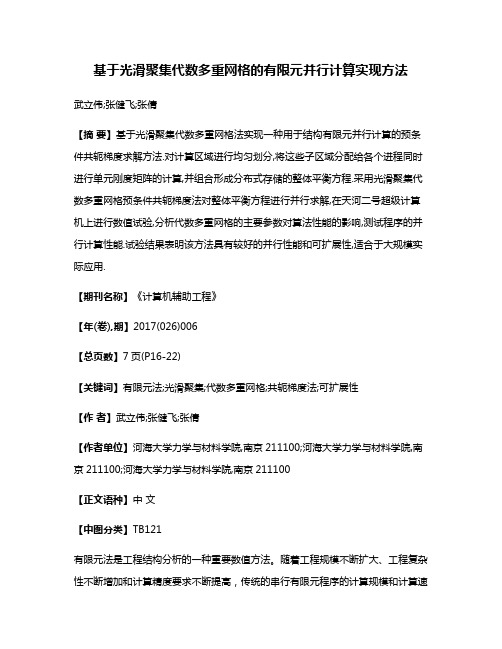
基于光滑聚集代数多重网格的有限元并行计算实现方法武立伟;张健飞;张倩【摘要】基于光滑聚集代数多重网格法实现一种用于结构有限元并行计算的预条件共轭梯度求解方法.对计算区域进行均匀划分,将这些子区域分配给各个进程同时进行单元刚度矩阵的计算,并组合形成分布式存储的整体平衡方程.采用光滑聚集代数多重网格预条件共轭梯度法对整体平衡方程进行并行求解,在天河二号超级计算机上进行数值试验,分析代数多重网格的主要参数对算法性能的影响,测试程序的并行计算性能.试验结果表明该方法具有较好的并行性能和可扩展性,适合于大规模实际应用.【期刊名称】《计算机辅助工程》【年(卷),期】2017(026)006【总页数】7页(P16-22)【关键词】有限元法;光滑聚集;代数多重网格;共轭梯度法;可扩展性【作者】武立伟;张健飞;张倩【作者单位】河海大学力学与材料学院,南京211100;河海大学力学与材料学院,南京211100;河海大学力学与材料学院,南京211100【正文语种】中文【中图分类】TB121有限元法是工程结构分析的一种重要数值方法。
随着工程规模不断扩大、工程复杂性不断增加和计算精度要求不断提高,传统的串行有限元程序的计算规模和计算速度都已经不能满足需求,迫切需要发展能够在超级计算机上高效运行的可扩展有限元并行算法和程序。
目前,传统有限元并行计算中常用的并行算法主要有子结构并行算法[1]、多波前法[2]和预条件共轭梯度法[3-4]等。
这些方法中的直接法计算量和存储量大、并行程度不高,预条件共轭梯度法中的预条件为提高并行性而降低收敛性,也无法适应大规模应用。
代数多重网格法[5-6]不需要几何网格信息,仅从方程组代数结构出发,形成虚拟的粗细网格,以达到加速收敛的目的。
该方法具有存贮量小、收敛快和可扩展性好等优点,将其用于结构有限元大规模并行计算,可以进一步增大计算规模、提高计算速度,能满足现代工程结构分析与设计的要求。
本文基于光滑聚集型代数多重网格法[7],实现一种用于结构有限元大规模并行计算的预条件共轭梯度方法,并在天河二号超级计算机上对不同的聚集策略、光滑迭代算法和粗网格求解方法进行影响分析,测试和分析程序的并行性能。
无网格方法(刘欣著)PPT模板

5.6.1界面问 题的增强函 数
5.6.3数值 计算
07
ONE
第6章有限点方法
第6章有限点方法
6.1对流-扩散方程的有限点形式 6.2对流-扩散方程的有限点法求解 6.3Burgers方程的高阶时间格式有限点方法求解 6.4油藏数模的有限点法 6.5有限点方法在金融工程中的应用
第6章有限点 方法
10
ONE
第9章流体-结构相互作用的无网 格方法研究进展
第9章流体-结构相互作用的无网 格方法研究进展
9.1流体-结构相互作用的计算研究 概述 9.2流体-结构相互作用模型描述 9.3FSI问题的扩展有限元方法求解 9.4浸入粒子方法 9.5气动弹性计算中的径向基函数法
第9章流体-结构相互作用的无网格方法研究进展
5.4增强型单位分解有限元方法
5.4.1增强 型覆盖函数 的实现
5.4.2数值 计算
第5章单位分解 有限元方法
5.5单位分解有限元在断裂力学中 的应用
1
5.5.1裂纹尖端附近的渐近解
2
5.5.2平面裂纹的单位分解有限 元计算
第5章单位分 解有限元方法
5.6单位分解有限元在界面问题中 的应用
5.6.2界面问 题的增强方 式
7.6.3数值求解
09
ONE
第8章自适应无网格方法
第8章自适应无网 格方法
8.1自适应无网格Galerkin法 8.2结构动力问题的自适应无网 格计算 8.3hp自适应无网格方法
第8章自适应无网格方法
8.1自适应无网格Galerkin法
8.1.1后验误差估计
8.1.2背景网格重构 算法
8.1.3自适无网格静 力分析
无网格方法(刘欣著 )
无网格稳定配点法及其在弹性力学中的应用

第38卷第3期2021年6月Vol.38,No.3June2021计算力学学报Chinese JournM of ComputQtionM Meeh斸ticsDOI:10.7511棷1x2()21))1150()1无网格稳定配点法及其在弹性力学中的应用王莉华灣,刘义嘉,钟伟,钱志浩(同济大学航空航天与力学学院,上海200092)摘要:伽辽金型无网格法具有精度高、稳定性好的优点,但是实现高阶准确积分过程复杂,计算效率低暎配点型无网格法的计算效率高,但是其在求解复杂问题时往往会出现精度和稳定性较差的结果暎本文介绍一种新的无网格法-无网格稳定配点法,采用重构核近似作为近似函数,在规则子域内非常容易实现高阶准确积分,既保留了配点型无网格法效率高的特点,又具备伽辽金型无网格法精度高和稳定性好的特点,而且还兼具有限体积法满足局域离散方程守恒的特点。
通过弹性力学算例验证了该算法的优越性,未来可将其进一步应用于流体和流固耦合问题分析暎关键词:无网格稳定配点法;重构核近似;精度;稳定性;效率中图分类号:TU311.4;()343.1文献标志码:A文章编号:10074708(2()21)03-03()5-081引言无网格法["]在数据输入时不需要提供单元连接信息,即节点之间不受网格结构限制,很大程度上节省了建模的时间和成本,而且可以在计算中根据需要改变节点的位置而不存在网格畸变问题,因此在大变形、高速碰撞、断裂破坏、金属成型以及微观粒子运动等复杂问题分析中具有明显优势,常应用到一些传统的数值计算方法(如有限元法和边界元法等)无法很好解决和尚未触及的领域。
常用的无网格法主要分为基于伽辽金法的弱形式和基于配点法的强形式两类。
伽辽金型无网格法主要包括扩散单元法dem[5]、无网格伽辽金法EFG[°]、重构核粒子法RKPM[7]、hp云团法[8]、单位分解法PUM[9]、无网格局部彼得洛夫-伽辽金法MLPG®]、径向点插值法RPIM[11]和光滑粒子伽辽金法SPG®]等。
COMSOL Multiphysics网格剖分
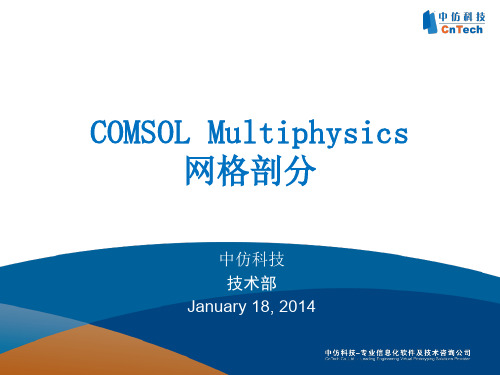
1.4 边界层网格
• 沿着指定边界法向方向的稠密单元分布
• 边界层的构成 – 2D中各向异性四边形单元 – 3D中由各向异性棱柱和六面体单元
仿 真 智 领 创 新
Simulating inspires innovation
练习:网格剖分
案例1:
fuelcell_stack-practice1.mphbin
1、 每个子域必须至少有四段边界,对边映射。
2、 每个子域必须只能有一组相连的边界限制,也就是中间不能存在其
他模型或小孔。 3、 子域必须包含单独的顶点或单独的边界。 4、 每个子域的形状不能和矩形相差太大
仿 真 智 领 创 新
Simulating inspires innovation
1.2 映射网格
仿 真 智 领 创 新
Simulating inspires innovation
案例2:自由网格生成器
结果:
仿 真 智 领 创 新
Simulating inspires innovation
1.2 映射网格
映射网格:网格质量好,求解收敛性好,用于2D 使用映射技术,几何必须很规则,通常需要满足下面的条件:
仿 真 智 领 创 新
Simulating inspires innovation
2.组合体和装配体的网格剖分
组合体:
• 在组合几何体中,COMSOL Multiphysics自动建立一致性
的网格,并且通过界面的解分
量及其通量是连续的
• 当模拟的对象是由不同材料组 成时,这对得到精确解是非常
重要的
• 常用于结构力学(边界处物理量 常常不连续),或者是几何复杂 • 大部分时候都用组合体 网格剖分困难的模型
1汉英力学名词(1993)
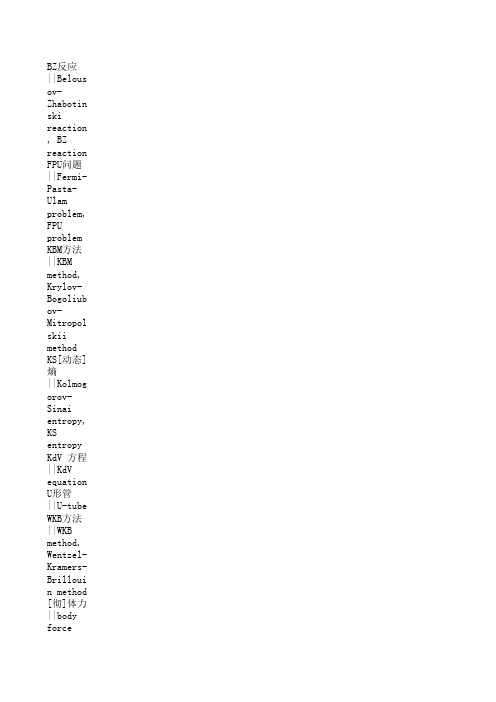
BZ反应||Belousov-Zhabotinski reaction, BZ reactionFPU问题||Fermi-Pasta-Ulam problem, FPU problemKBM方法||KBM method, Krylov-Bogoliubov-Mitropolskii method KS[动态]熵||Kolmogorov-Sinai entropy, KS entropyKdV 方程||KdV equationU形管||U-tubeWKB方法||WKB method, Wentzel-Kramers-Brillouin method[彻]体力||body force[单]元||element[第二类]拉格朗日方程||Lagrange equation [of the second kind] [叠栅]云纹||moiré fringe; 物理学称“叠栅条纹”。
[叠栅]云纹法||moiré method[抗]剪切角||angle of shear resistance[可]变形体||deformable body[钱]币状裂纹||penny-shape crack[映]象||image[圆]筒||cylinder[圆]柱壳||cylindrical shell[转]轴||shaft[转动]瞬心||instantaneous center [of rotation][转动]瞬轴||instantaneous axis [of rotation][状]态变量||state variable[状]态空间||state space[自]适应网格||[self-]adaptive meshC0连续问题||C0-continuous problemC1连续问题||C1-continuous problemCFL条件||Courant-Friedrichs-Lewy condition, CFL condition HRR场||Hutchinson-Rice-Rosengren fieldJ积分||J-integralJ阻力曲线||J-resistance curveKAM定理||Kolgomorov-Arnol'd-Moser theorem, KAM theoremKAM环面||KAM torush收敛||h-convergencep收敛||p-convergenceπ定理||Buckingham theorem, pi theorem阿尔曼西应变||Almansis strain阿尔文波||Alfven wave阿基米德原理||Archimedes principle阿诺德舌[头]||Arnol'd tongue阿佩尔方程||Appel equation阿特伍德机||Atwood machine埃克曼边界层||Ekman boundary layer埃克曼流||Ekman flow埃克曼数||Ekman number埃克特数||Eckert number埃农吸引子||Henon attractor艾里应力函数||Airy stress function鞍点||saddle [point]鞍结分岔||saddle-node bifurcation安定[性]理论||shake-down theory安全寿命||safe life安全系数||safety factor安全裕度||safety margin暗条纹||dark fringe奥尔-索末菲方程||Orr-Sommerfeld equation奥辛流||Oseen flow奥伊洛特模型||Oldroyd model八面体剪应变||octohedral shear strain八面体剪应力||octohedral shear stress八面体剪应力理论||octohedral shear stress theory巴塞特力||Basset force白光散斑法||white-light speckle method摆||pendulum摆振||shimmy板||plate板块法||panel method板元||plate element半导体应变计||semiconductor strain gage半峰宽度||half-peak width半解析法||semi-analytical method半逆解法||semi-inverse method半频进动||half frequency precession半向同性张量||hemitropic tensor半隐格式||semi-implicit scheme薄壁杆||thin-walled bar薄壁梁||thin-walled beam薄壁筒||thin-walled cylinder薄膜比拟||membrane analogy薄翼理论||thin-airfoil theory保单调差分格式||monotonicity preserving difference scheme 保守力||conservative force保守系||conservative system爆发||blow up爆高||height of burst爆轰||detonation; 又称“爆震”。
COMSOL Multiphysics网格剖分 变形几何

3 32 1
网格细化次数
控制误差估计 的计算
控制网格细化 的方法
仿真智领创新
Simulating inspires innovation
案例1:泊松方程
创建2D模型
仿真智领创新
Simulating inspires innovation
案例1:泊松方程
创建几何
仿真智领创新
Simulating inspires innovation
2. 变形网格
当求解域的边界随着时间移动 或作为某个参数的函数而变形, 可能就需要用到变形网格。
并未重新剖分网格,而是重整单 元节点,从而保证网格随边界的 移动。
仿真智领创新
Simulating inspires innovation
2. 变形网格
变形网格原理-控制内部节点的移动
• 指定边界网格节点的运动,通过求解PDEs(Laplace、Winslow、 Hyperelastic)来获得域内网格的平滑变形
• 移动网格:处理固体在载荷下的 变形,或液体(气体)在边界改变时发 生的变形,固体变形时材料总量守恒 ,液气时可能不守恒。
两个几何之间无任何关联 应用于几何优化计算
几何随时间发生变化,前 后有因果关系
仿真智领创新
Simulating inspires innovation
2. 变形网格
变形几何(dg)和移动网格(ale)区别
移动网格
材料框架, 几何框架, 网格框架重
合
材料框架与 空间框架分
离
变形几何
空间框架和 材料框架重
合
几何框架和 网格框架重
合
仿真智领创新
Simulating inspires innovation
FINE_Turbo_V91
FINE/Turbo V9.1-1新功能郭然NUMECA China目录§1. IGG/AutoGrid (4)§1.1.Flexlm based security ID updated to v14 (4)§1.2.General upgrades in package (4)§1.3.Introduce clustering around control lines (5)§1.4.Parasolid Library v19.1Introduce clustering relaxation for partial gap (6)§1.5.Define partial gap by penny rotation cylinder (7)§1.6.Introduce blade-to-blade full multigrid smoother (8)§1.7.Introduce ZR meridional effect rotating parts definition (9)§1.8.Identify blade pressure & suction sides (11)§1.9.Enforce cell width at blade wall (12)§1.10.Improvements in CEDRE export (13)§1.11.Introduce meridional and blade-to-blade mesh export (14)§1.12.Added python commands (15)§2. FINE/Turbo (16)§unch Harmo2Time in CFView (16)§2.2.Unlimited access to FINE GUI (16)§2.3.Improved Suspend/Kill buttons (16)§e NUMECA logo instead of Tk icon (17)§2.5.Improved automatic block/patch qrouping of zr effects (17)§2.6.Improved management of fluid properties (18)§2.7.Ability to output Static Energy (18)§2.8.Ability to use Non reflecting 2D RS with condensable fluids (18)§2.9.Ability to use CPU Booster with condensable fluids (19)§2.10.Ability to use Laplacian smoothing with rotation periodic BC (19)§2.11.Improved interpolation method of 2D profile (19)§2.12.Introduce generalized transition model with EARSM (20)§2.13.Advanced control for NLH computations (20)§2.14.Introduced NLH frequency crossing terms (21)§2.15.Increased number of boundary nodes for RBF (21)§2.16.Added forced motion with modal coupling (22)§2.17.Ability to run modal coupling with NLH (22)§2.18.Improved finebatch (23)§2.19.Improved finebatch Ability to run NLH with SST turbulence model (23)§2.20.Improved finebatch Ability to use k-epsilon Yang-Shih, SST and EARSM turbulence models with CPU Booster (23)§3. CFView (24)§3.1.Ability to post process in parallel (24)§3.2.Ability to match ranges (24)§3.3.Ability to compute Lambda 2 and Q Invariant quantities (24)§3.4.Ability to compute Isentropic Mach Number (25)§3.5.Ability to compute derived quantities using thermodynamic tables (26)§3.6.Improvements for Harmo2Time (27)§3.7.Ability to launch Harmo2Time in batch (28)§3.8.Ability to compare two computations (29)§3.9.Ability to compute volume integral of a quantity (29)§3.10.Added shortcuts (30)§3.11.Ability to compute meridional average for unstructured projects (30)§3.12.Ability to import unstructured meshes (31)§3.13.Free light CFView version (32)§4. AutoBlade (33)§4.1.New throat-based model for axial blades (33)§4.2.Extend support for target channel curves in geomTurbo format (34)§4.3.Introduce solid model of the blade (34)§4.4.Ability to use multiple geometry analysis windows (35)§4.5.Ability to compute surface curvature (36)§4.6.Ability to compute draft angle for casting process (36)§4.7.Automatic curve attraction for the distance tool (37)§4.8.Apply a scaling to multiple parameters (37)§4.9.Ability to quickly switch between single/multiple view mode (38)§4.10.Ability to build solid body (38)§4.11.Extended range of MLE and MTE (39)§5. Design3D (40)§5.1.Specific license keys for Design3D jobs (40)§5.2.Ability to manage multi-stage database generation / optimization (40)§5.3.Ability to restart a database generation computation (41)§5.4.Enhanced management of invalid samples for ANN (41)§5.5.Ability to restart a database generation computation (41)§5.6.Improved managements of external CFD package mode (42)§5.7.Ability to perform multidisciplinary optimization (43)§5.8.Ability to perform multi-objective optimization (44)§1.IGG/AutoGrid§1.1. Flexlm based security ID updated to v14FINE™/Turbo requiresFlexLM based license keys forexecution. In FINE™/Turbo v9.1, the security ID hasbeen upgraded from v11(starting v9.0)to v14, thusrequiring the delivery of new license keys forexecution.Customer BenefitsNoneKnown LimitationsNone§1.2. General upgrades in packageStarting FINE™/Turbo v9.1,general upgrades are madein package:∙use ofParasolid™ v26.0.∙use of CATIA V5R23Customer BenefitsSupport up to Parasolid™v26.0 and CATIA V5 23.§1.3. Introduce clustering around control linesThe clustering can be relaxedalong a control line by auserdefined factor (RelaxationFactor in the controlline Properties menu) on hub,shroud or mid-span (RelaxationLocation in the controlline Properties menu).Customer BenefitsAvoid clustering wall in channel(along control lines) whenmatching connection betweenchannel and zr effect.Known LimitationsThe option is not available forinlet/outlet of a row, control linesinvolved in bulb, in nozzle and in afan on fin definition.§1.4. Introduce clustering relaxation for partial gapIn configuration with partial gap,the ClusteringRelaxation parameter in the PartialGap Properties dialog box controls therelaxation of the partial gap streamwiseclustering on layers not involved in thepartial gap definition.Customer BenefitsAvoid clustering on layers notinvolved in the partial gap definition.Known LimitationsThe cell width expansion may lead tobad mesh quality if there is not enoughspace on blade to expand the partial gapcell width with the given expansionfactor. Reasonable expansion factor withrespect to the geometry shouldtherefore be defined.§1.5. Define partial gap by penny rotation cylinderThe streamwise bounds (% from leading/trailing edge) of the partial gap can be defined by a cylinder through a diameter, origin and axis. In the whole gap the location of the cylinder will be respected to define the local % from leading/trailing edge on each layer.Customer BenefitsMore controls to define partial gap geometry.Known Limitations∙Solid part of the gap won’t be cylindrical.∙If the option is deactivated, then the partial gap is notrespecting the cylinderdefinition and is generatedusing the classical algorithm: thesame chord length percentagesfor all layers.∙The partial chord lengths in the graphic are updated each time acylinder parameter is modified.In some cases, this may takesome time since the flow pathshave to be generated for thisoperation.§1.6. Introduce blade-to-blade full multigrid smootherhe full multigrid smoother (Full Multigrid OptimizationSteps in Optimization Properties dialog box) allows to accelerate theblade-to-blade smoothingby performing optimization steps on all coarse grids to optimize each coarser grid before performing optimization steps on finest grid level (Optimization Steps on Fine Grid) with orwithout Multigrid Acceleration.As full multigrid smoother produces already a quite good mesh, therefore a reduced number of iteration steps on fine grid is needed after.Customer BenefitsThe full multigrid smoother allows to accelerate the blade-to-blade smoothing process especially when dealing with fine mesh or mesh requesting high amount of iteration steps on fine grid to reach a good mesh quality (initial mesh far from final mesh, e.g. configuration with large skin block).Known Limitations∙This option is notrecommended for coarsemeshes having few multigridlevels for which fine gridsmoothing is already quite fast.∙The full multigrid smoother is not applied in gaps andif Skewness Control is setto Medium or Full.∙The full multigrid smootheras the fine grid smoothermay lead to angulardeviation problems if themesh is includingnon-matching and/ornon-matching periodicconnections.∙The full multigrid smootheris not recommended whendealing with roundedleading/trailing edge bladeand H&I topology withoutskin block.§1.7. Introduce ZR meridional effect rotating parts definitionTheblock and patch in the ZRmeridional effects can be set as rotating:∙the block rotation speed in the ZR effect derivesautomatically from the rowto which the ZR effect isconnected. This informationis propagated to connectedblocks till a rotor/stator isencountered.∙the boundary (patch)rotation speed in the ZReffect is imposedunder Properties in the ZReffect edit mode (QuickAccess Pad) and is applied ifthe patch belongs to arotating geometry. Thegeometry curve isconsidered as rotating ifcreated as Solid PolylineRotating in the ZR effectedit mode or if importedand definedas rotating basic curve. Customer BenefitsAutomate block and patch settings of the ZR meridional effects.Known Limitations∙ A basic curve name cannot contain the keyword"rotating" if its propertiesare set to non rotating,because correspondingpatch name will finallycontain the keyword"rotating".∙Block rotation speed iscomputed automatically butare not interfaced per block.Therefore if some blocks of aZR effect are modified after3D generation (blocksplitting, transformation,...)the rotation speed may belost.∙If the mesh is loaded inIGG™. and resaved, it willstill be correct becauseblock rotation speed comesfrom the configuration whichhas been reread. However ifthe mesh is loaded inAutoGrid5™ and resaved,block rotation speed stillcomes fromconfiguration but which isrecomputed, and thereforeblock rotation speed will benull.§1.8. Identify blade pressure & suction sidesThe Swap Blade PatchesName option is introducedas a 3D mesh control toallow the user to swap thepressure side and thesuction side definition (usedin the patch names) of eachrow to respect the physics.In addition a newpreference Family NameControl/Bladepressure/suctionsides is availablefor CEDRE/CGNS export tosplit the blade family nameinto a pressure side "_PS"and a suction side "_SS"family names.Customer BenefitsControl on thepressure/suction side torespect the physics.Known LimitationsStarting AutoGrid5™v9.1-1, to respect sameconvention for all types ofconfiguration, thepressure/suction sides willbe reversed for double bluntconfiguration.§1.9. Enforce cell width at blade wallStarting AutoGrid5™ v9.1, the option Enforce Cell Width at Blade Wall in 3D Mesh Control dialog box is by default active to minimize the difference between the imposed cell width and the measured one.Customer BenefitsCell width specified by the users at the blade wall can be ensured. Known Limitations∙This development is available for O4H (default) and H&Itopologies only.∙The 3D post-process assumes that the cell width variescontinuously around theblade. Therefore, if there arediscontinuities in the cellwidth of the blade, thepost-process tends to producekinks.∙The 3D post-process is notapplied in gap blocks and thusmay lead to an increase of theinter-block expansion ratiobetween skin block and gapblocks.∙When Cell Width at WallInterpolation option isactivated in theblade-to-blade mesh controls,this post-treatment will bedeactivated automatically.§1.10. I mprovements in CEDRE exportWhen exporting mesh in CEDRE format (File/Export/CEDRE), new options are available in a new dialog box:∙block group(s), block list, all blocks or blocks perrow (if AutoGrid5™) canbe exported.∙all selected blocks can be exported in a singleunstructured block(BlocksMerging option).∙In case of merging, theuser is able to select thename of the merged block(by default setto “DOMAIN_1”). Customer BenefitsMore controls when performing CEDRE export. Known Limitations∙Non matching connection type is not allowed forexport because CEDREdoes not support suchconnection.∙If the block selectioncontains CON or PERpatches and theconnected block is notcontained in the list, theexport cannot beperformed.∙When exporting Rowby Row, only rowmeshes are saved andnot the zr effectmeshes. A zr effect meshcan be only exportedwhen using other blockselection options.§1.11. I ntroduce meridional and blade-to-blade mesh exportAfter selecting the rows, the meridionaland blade-to-blade mesh (on the activelayer (Active Layer (% span))) can beexported in CGNS respectively withthe File/Export/MeridionalMesh and B2B Mesh menu. Theexported CGNS file will only contain theblock points coordinates of the mesh.Customer BenefitsAbility to export meridional andblade-to-blade mesh in CGNSformat.Known Limitations∙The blade-to-blade mesh doesnot include 3D mesh controls asnon-axi treatment, hub/shroudinterpolation, etc.∙When exporting blade-to-blademesh, the spanwise layer iscomputed for each rowaccording to the spanpercentage, whereas in theblade-to-blade view inAutoGrid5™. It is onlycomputed based on the first rowselected, then the closest flowpath is chosen for the otherrows. The method used whenexporting blade-to-blade meshallows in bypass case to obtainthe desired layer on whateverrow.§1.12. A dded python commandsExisting python commands are adapted while new ones are introduced.Customer BenefitsMore python commands available for§2.FINE/Turbo§2.1. Launch Harmo2Time in CFViewThe executable Harmo2Time hasbeen integratedinto CFView™.When the user selects themenu Modules/Harmo2Time, theHarmo2Time in CFView™ will becalled to reconstruct the currentNLH computation in time/space.Customer BenefitsReconstruct NLH computationsin CFView§2.2. Unlimited access to FINE GUIThe user is now able to open an unlimitednumber of FINE GUI.Customer BenefitsSet up projects at the same time.§2.3. Improved Suspend/Kill buttonsThe menu Solver/Suspend isrenamed as Solver/Save andStop. The buttons Save andStop/Kill are also updated.Customer BenefitsClearer indication.§2.4. Use NUMECA logo instead of Tk iconThe Tk icon on the graphic user interface isreplaced by the NUMECA logo.Customer BenefitsBetter GUI view.§2.5. Improved automatic block/patch qrouping of zr effectsThe automatic grouping of the zr effects is improved based on the settings in the AutoGrid5 meshes:∙In the BoundaryConditions page under thetab SOLID, the rotation speed ofall the solid patches of the ZReffects will be set based on therotation speed of the ZR effects,which is defined in theturbomachinery section of the .bcsfile with thekeyword BOUNDARIES_ROTATION_SPEED. The patch grouping willalso depend on the rotation speed.∙In the Rotating Machinery page, the block grouping of the zr effectswill depend on the rotation speed.∙In the Fluid Structure pageunder the tab Thermal, ifapplicable, there will be twogroups for zr effects (fluid/solid).§2.6. Improved management of fluid propertiesStartingfrom FINE™/Turbov9.1, the fluid properties willbe defined only in thefluid section insidethe .iec file. Both theGUI and the flow solverwill use the fluidproperties in thissection.§2.7. Ability to output Static EnergyStarting fromFINE™/Turbo v9.1, the usercan output the static energyfor the computations usingcondensable fluid.Customer BenefitsAccurately compute derivedquantities in CFView.§2.8. Ability to use Non reflecting 2D RS with condensable fluidsStartingusertheinterface and condensable fluids.Customer BenefitsUse Non reflecting RS withcondensable fluids.§2.9. Ability to use CPU Booster with condensable fluidsStartingthecombiningcondensable fluids.Customer BenefitsSave CPU time forcomputations with condensablefluids.§2.10. A bility to use Laplacian smoothing with rotation periodic BCStarting from FINE™/Turbo v9.1,the user can simulate rigid motionwith rotation periodic boundaryconditions.Customer BenefitsFlexibility to generate thecomputational domains.§2.11. I mproved interpolation method of 2D profileWhen a 2D profile is applied to aboundary condition and the 2Dprofile has a low resolution, theinterpolated distribution at theboundary condition by the linearinterpolation may be bad. A newinterpolation method, barycentricinterpolation, is applied in the flowsolver, in order to generate asmoother distribution. Thenew barycentric interpolation can beactivated by setting the expertparameter BC2DIN to 1.Customer BenefitsHigher accuracy using 2D profile.§2.12. I ntroduce generalized transition model with EARSMFINE™/Turbov9.1-1 extends thegeneralized transition model to supportthe EARSM turbulence model. Inaddition to the existing EARSM modelproposed by Menter, the EARSM modelproposed by Hellsten is also added.Customer BenefitsSimulate transition with the EARSMturbulence model.§2.13. A dvanced control for NLH computationsFINE™/Turbo v9.1-1 introduces severalexpert parameters to improve therobustness of NLH computations in case ofpreconditioning:PPRINI: Initializes the real and imaginaryparts of the harmonic pressure (by default100Pa). It is suggested to set the value to(0,0) for low speed flow computations incase that convergence problem appears orthe solution near the Rotor/Stator interfacesis not normal.HAVMOD: introduce new pressure sensor(value -1). This new pressure sensor shouldbe activated in case of shock waveoscillations or low Mach number flows withstrong unsteady motion.VUNS2: coefficient controlling the unsteadypreconditioning velocity in order to be able torun harmonic method for low speed flowapplications.Customer BenefitsImproved robustness for NLH.§2.14. I ntroduced NLH frequency crossing termsBy default, the transportequations for theunsteadyperturbations are obtained byretaining the first-order terms in the basicunsteady flow equations. Thus the influenceof harmonic crossing is omitted. Theharmonic crossing terms can be included bysetting the expert parameter ICROSH to 1.Note, when using ICROSH=1, the CPU timewill be higher than ICROSH=0.Customer BenefitsImproved accuracy for NLH.Known Limitations∙Limited to perfect gas∙Limited to 1 perturbation∙Not compatible withpreconditioning∙Not compatible with IVELSY = 0∙Not compatible with IDECOU = 1∙Not compatible with FSI§2.15. I ncreased number of boundary nodes for RBFThe limited number of boundary nodes inthe mesh deformation using Radial BasisFunctions (RBF) has been increasedCustomer BenefitsPerform larger simulation with meshdeformation.§2.16. A dded forced motion with modal couplingA forced motionmethod isadded in the modalcoupling module, whichallow the user to impose thedeformation of thestructure through its eigenmodes.Customer BenefitsImpose meshdeformation of thestructure.§2.17. A bility to run modal coupling with NLHThe modal coupling has been extended tosupport the harmonic method. With thiscombination, the user is able to perform aflutter analysis with only one blade channelat a low CPU time. For the moment, only theforced motion is supported. The user needsto define the generalized displacement inthe frequency domain. Then, the simulationwill be run by the harmonic method for boththe flow and the structure.Customer BenefitsReduced CPU time for aeroelasticanalysis .Known Limitations∙Not compatible with ITURRC = 2∙Only compatible with modalforced motion.∙Only compatible with Radial BasisFunctions for mesh deformation∙Restricted to 1 perturbation (theforced vibration)∙.globalforce_harmonic file is notcompatible with IFRCTO = 1/2/3§2.18. I mproved finebatchThe finebatch command is improved, whichallows the user to give the arguments inarbitrary order. Two new arguments -nbintand -nbreal are introduced, allowing theuser to define the required integer and realmemory, respectively.Customer BenefitsFlexibility to run finebatch.§2.19. I mproved finebatch Ability to run NLH with SST turbulence modelThis feature is included in the package but itmay require additional calibration. Thecorresponding Technology Readiness Levelis set to 3 and no explanation is availableyet in the official documentationpackage. Contact NUMECA local sales orsupport office for more information.§2.20. I mproved finebatch Ability to use k-epsilon Yang-Shih, SST and EARSM turbulence models with CPU BoosterThis feature is included in the package but itmay require additional calibration. Thecorresponding Technology Readiness Levelis set to 3 and no explanation is availableyet in the official documentationpackage. Contact NUMECA local sales orsupport office for more information.§3. CFView§3.1. Ability to post process in parallelCFView ™ can be started in parallel byusing two new arguments, i.e. -np and -openmp. These arguments allow the user to perform the post processing with the number of threads specified.Customer BenefitsSpeed up the post processing time.§3.2. Ability to match rangesItis possibleto match the colormap ranges for two projects in CFView ™.Customer BenefitsImproved user-friendliness.§3.3. Ability to compute Lambda 2 and Q Invariant quantitiesIt is possible to compute Lambda 2 and Q invariant quantities that are used for vortex detection for any vector fields in CFView ™.Customer BenefitsAdded possibility to compute Lambda 2 and Q invariant quantities.§3.4. Ability to compute Isentropic Mach NumberIt is possible to compute Isentropic Mach Number quantity for computations with Perfect Gas, Real Gas or Condensable fluid in CFView™.Customer BenefitsAdded possibility to compute Isentropic Mach Number.§3.5. Ability to compute derived quantities using thermodynamic tablesIt is possible to compute thederived quantities usingthermodynamic tables in CFView™as it is done in the FINE™/Turbo solver.Customer BenefitsAdded possibility to computethermodynamic quantities.Known Limitations∙The quantities like Density,Static Energy, Static Enthalpy,Static Pressure, StaticTemperature, relative and/orabsolute velocities andturbulent kinetic energy whenapplicable must be outputtedfrom the solver in order toproperly re-compute thedependent variables andimprove the consistencybetween the derived quantitiesin CFView™ and the computedquantities by the solver.∙It should be noted that thetables dedicated to storecomplex non-linear relationsbetween the variables and thesolver outputs often consists ina simple interpolation at cellvertices from values computedin the cell centers. An exactequality cannot be expectedbetween the derived quantitiesin CFView™ and the onescomputed by the solver. Thedifference can reach more than1% in high gradient zones.§3.6. Improvements for Harmo2TimeSomecapabilities are addedfor CFView™/Harmo2Time:∙possibility to reconstructsolution for harmoniccomputation with FSI.∙creation of additional files during the reconstruction. I.e. plot3dand .mf files.∙reconstruction of solution at the control points defined.∙selection of harmonics used in the reconstruction.Customer BenefitsImprove reconstruction of results with CFView™/Harmo2Time.Known Limitations∙The .mf files are not created ifsome blocks have been deselectedby the user. For rank-2 projects,the .mf files are only created if thesolution is reconstructed in time.∙If a block is unselected in the Partial Loader dialog box, thecontrol points in that block arediscarded. The maximumnumber of control points is 200.∙The harmonic selection forreconstruction is not possiblefor rank-2 projects.∙Only the reconstruction in timeis possible for harmonic computation with FSI.§3.7. Ability to launch Harmo2Time in batchCFView™/Harmo2Time canbelaunched in batch by using the commands below with the two new arguments, i.e. -h2t_gui and -h2t. For examples the commands on LINUX:∙ cfview<version> -h2t_gui project-path/project-name .run -print∙ cfview<version> -h2t project-path/project-name .h2t -printThe -h2t_gui argument opens the Partial Loader dialog box for the user to set and save the options of the reconstruction whereas the -h2t argument allows the reconstruction with the parameters given in the .h2t file. 。
多重网格算法
二、已取得的成果和待扩充领域
• 多重网格算法经过近20年的研究,在经典 应用领域—线性和非线性、标量和非标量 椭圆型问题取得了丰硕的成果。
1 2
in,
j
qin,
1 j
1 s
1 2
2
1 2
in,
j
qin,
j
• 即: Lqin,j1 f
•其中:
L
1 s
1 2
2
1 2
n i,
j
f
1 s
1 2
2
1 2
in,
j
qin,
j
多重网格方法的计算步骤
M M-1 M-2 M-3 M-4
两层“V”循环 多重网格方法
多层“V”循环 多重网格方法
完全多重网 格方法
三基本思想三大支柱套迭代技术四多重网格方法的计算步骤多层v循环多重网格方法两层v循环多重网格方法m1m2m3m4完全多重网格方法多重网格方法的计算步骤两层v循环多重网格方法的计算步骤h2h求解的方程为
多重网格算法
全广艳 2012年5月10日
一、发展过程 二、已取得的成果和待扩充领域 三、基本思想 四、多重网格方法的计算步骤
a.计算细网格上的亏损量:
dhn
fh
n
Lhuh
n
Lh (uh uh ) LhVh
b.从细网格到粗网格转移亏损量:
d
n H
I
H h
d
n h
ansysworkbencmeshing网格划分总结
Base point and delta创建出的点重合时看不到大部分可划分为四面体网格,但六面体网格仍是首选,四面体网格是最后的选择,使用复杂结构;六面体梯形在中心质量差,四面体在边界层处质量差,边界层处用棱柱网格prism;棱锥为四面体和六面体之间的过渡棱柱由四面体网格被拉伸时生成3DSweep扫掠网格划:只有单一的源面和目标面,膨胀层可生成纯六面体或棱柱网格Multizone多域扫掠网格:对象是多个简单的规则体组成时六面体——mapped mesh type映射网格类型:包括hexa、hexa/prism——free mesh type自由网格类型:包括not allowed、tetra、hexa dominant、hexa core 六面体核心——src/trg selection源面/目标面选择,包括automatic、manual source手动源面选择patch conforming:考虑一些小细节四面体,包括CFD的膨胀层或边界层识别patch independent:忽略一些小细节,如倒角,小孔等四面体,包括CFD的膨胀层或边界层识别——max element size 最大网格尺寸——approx number of elements大约网格数量mesh based defeaturing 清除网格特征——defeaturing tolerance 设置某一数值时,程序会根据大小和角度过滤掉几何边Use advanced size function 高级尺寸功能——curvature'kvt曲率:有曲率变化的地方网格自动加密,如螺钉孔,作用于边和面;——proximity prk'smt邻近:窄薄处、狭长的几何体处网格自动加密,如薄壁,但花费时间较多,网格数量增加较多,配合min size使用;控制面网格尺寸可起到相同细化效果; hex dominant六面体主导:先生成四边形主导的网格,然后再得到六面体再按需要填充棱锥和四面体单元;——此方法对于不可扫掠的体,要得到六面体网格时推荐——对内部容积大的体有用——对体积和表面积比小的薄复杂体无用——对于CFD无边界层识别——主要对FEA分析有用Automatic自动网格:在四面体网格patch conforming考虑细节和扫掠网格sweep之间自动切换;2DQuadrilateral dominant ,kwɑdr'ltrl四边形主导triangles'tragl三角形uniform quad/tri 均匀四边形或三角形uniform quad 均匀四边形膨胀所有的方法可以应用到膨胀中除了六面体主导控制的薄壁结构的扫掠可以扫掠纯六面体或楔形网格质量mesh metrics:畸变度skewness,六面体节点数少于四面体的一半,边界层、高区率区域用六面体;对任意几何,六面体网格划分需要多步,对简单几何,扫掠Sweep和Multizone是一种简单方式;几何体的不同部件可以使用不同的网格划分方法能扫掠的部件扫掠,不能的部件hex dominant,边界层棱柱——不同部件的体的网格可以不匹配或不一致——单个部件的体的网格匹配或一致四面体特点自动、关键区域可细化、边界层,单元和节点数多Physics preference物理场偏好Tetrahedrons ,tetr'hidrn; -'hed- 四面体Hexahedron,heks'hidrn; -'hed-六面体algorithm 'lgrem算法fixed:只以设定的大小划分网格,不会根据曲率大小自动细化statistic 网格统计数值explicit 显式动力学分析relevance 关联,相关;值-100—100越大,网格越细relevance center 关联中心smoothing 平滑度transition 过渡:控制临近单元增长比;CFD、Explicit需要缓慢网格过渡,mechanical、electromagetics需要产生快速网格过渡Element Midside Nodes 单元中间节点Sizing全局尺寸控制Initial Size Seed初始尺寸种子:用来控制每一部件的初始网格种子——active assembly有效组件:初始种子放入未一直部件——full assembly 全部组件——partSpan angle center 跨度中心角:网格在弯曲区域细分,直到单独单元跨越这个角Inflation 膨胀:一般而言,这里的Inflation为整体控制,我们不用,后面可以利用Mesh-Insert-Inflation来设置具体的膨胀;——use automatic tet inflation为program controlled时,膨胀层由所有没有指配named selection的边界形成;膨胀层厚度是表面网格的函数,是自动施加的;Contact size接触尺寸Refinement细化:仅对边、面、顶点有效Mapped face meshing映射面划分Match control 匹配控制:旋转机械,取重复的一部分方便循环对称分析;Pinch 收缩:可以在划分网格时自动去除模型上的一些小特征,如边、狭窄区等,从而减少网格数;收缩只对顶点和边起作用,面和体不能收缩;Mesh-右键-Create Pinch Controls可以让程序自动寻找并去除几何体上的一些小特征,之前要在Defeaturing特征清除中设置好Pinch Tolerance收缩容差,收缩容差要小于局部最小尺寸Minimum Edge Length;局部尺寸Sizing中的type通常采用如下两类:——element size:用于设置所选中的具体,某单元体、面、边、顶点的平均边长——sphere of influence:用球体来设置单元平均大小的范围,球体中心坐标采用的是局部坐标系,所有包含在球体内的实体,其单元网格大小均按照设定的尺寸划分;为了描述球所在位置,还对其它需要定义一个坐标系;右击coordinate systems插入一个坐标系,定义origin x,y,z, insert-sizing, 设置type为sphere of influence,点击sphere center选择创建的坐标系,设置sphere radius 和element size;Inflation——Smooth transition平滑过渡——Total thickness总厚度:选项的膨胀其第一层和下列每一层的厚度是常量——first layer thickness第一层厚度Transition ratio过渡比Maximum layers边界层层数Inflation algorithm膨胀运算法则——pre前处理:tgrid算法,可以应用于扫掠和2D网格划分;——post后处理:icem cfd算法,只对patch conforming和patch independent四面体网格有效;Inflation this methodMapped face meshing映射面划分①在面上允许产生结构网格②映射面划分的内部圆柱面有更均匀的网格模式③如果选择的映射面划分的面是由两个回线定义的,就要激活径向的分割数;扫掠时指定穿过环形区域的分割数radial number of divisions:这用来产生多层单元穿过薄环面;多体部件:一个part由多个solid组成,即多个bodymesh的整体思路是“先进行整体和局部网格控制,然后对被选的边、面进行网格细化”问题同一部件能不能用不同网格需在DM中用slice分割划分,流体是否可用类似icem面网格作用Insert-Sizing-face-element size面尺寸,细化面网格起到细化体网格作用四面体的一个面组成了面网格Sweep和multizone区别:Sweep不能手动选多个源面,multizone可以选多个源面,sweep要想选多个源面需要slice成多体部件,multizone相当于将part分割了,适用于未分割且各个部分均可扫掠的;有不可扫掠部分和可扫掠部分的,先用slice分割为多体部件,再用sweep手动选择各个body的源面,其余部分tetra;Sweep的边界层需选择源面上的edge通过扫掠网格的映射面划分的使用和作用,强迫薄环厚度上的径向份数,在源面和目标面的边上设置边尺寸,有助于生成高质量的网格;多体部件:①Sweep手动源面+tetra分别划分最好sweep自动和手动效果相同②Multizone自动源面 hexa/prism、tetra差③Multizone手动指定源面最差④割后automatic同①影响网格质量的因素:几何模型:小边、狭长面、缝隙、尖锐角等“虚拟拓扑”虚拟地把小边、狭长面等合并,避免质量差的网格出现网格划分方法的选择网格尺寸的设置质量差的地方,进行局部网格加密。
基于自适应笛卡尔网格的可压缩黏性流动数值模拟
基于自适应笛卡尔网格的可压缩黏性流动数值模拟韩玉琪;张常贤【摘要】Navier-Stokes equations were solved with adaptively-refined Cartesian grid approach, grid was ac-cessed based on quad-tree data structure, and solid wall boundary was introduced by a ghost body cell method. The grid was automatically established and refined, and flow field was automatically solved with specified geometries. Supersonic flow around NACA0012 airfoil with shock wave and subsonic flow around double NACA0012 airfoils with recirculation region were numerical simulated, and then compared with published results which were based on stretched Cartesian grid and unstructured grid. The results show that, compressible viscous flows can be adequately simulated with adaptively-refined Cartesian grid, the number of cells is dramatically decreased compared with stretched Cartesian grid, but current approach is inefficient in the resolution of boundary layer when compared with unstructured grid, which needs further development.%基于自适应笛卡尔网格方法求解Navier-Stokes方程,网格以四叉树数据结构存储,固壁边界条件通过一种虚拟单元体方法引入。
