Jflex中文用户手册
JUKI ISM ULTRAFLEX 3600自动存储系统使用指南说明书
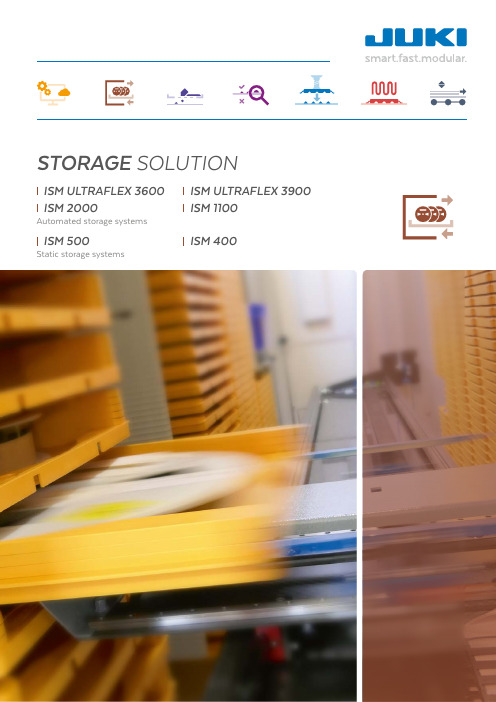
STORAGE SOLUTIONISM ULTRAFLEX 3600Automated storage systemsStatic storage systemsISM 500ISM ULTRAFLEX 3900ISM 400ISM 2000ISM 1100EFFICIENT STORAGE MANAGEMENT –A DECISIVE FACTOR OF SUCCESSSTORAGE MANAGEMENT SYSTEMSIntelligent and efficient storage management has become an increasingly important factor of success in SMT production processes. It is the only way to ensure optimum output teamed with a more flexible product line. Besides, it is a crucial element on the road to Industry 4.0.JUKI ISM storage management systems facilitate exactly this intelligent and flexible type of warehousing. By minimising the manual expenditure of time, it is possible to shift the focus on value-creating activities. An efficient storage management system saves time and money during the entire production process. Apart from that, it regularly communicates with your ERP/MES system.JUKI STORAGE SOLUTION includes a wide range of different intelligent storage cabinets for your stock of components. STORAGE SOLUTION allows for flexible assembly and modular extension. What is more, it enables the smart integration of existing storage systems.It is JUKI‘s goal to closely cooperate with their customers in order to develop an ideal, customised and intelligent storage concept – regardless of the particular requirements.ADVANTAGES OF JUKI STORAGE SOLUTION2STORAGE SOLUTIONOPTIMISED MATERIAL FLOWFEEDER SETUP WITH STORAGE SYSTEMSRE-STORAGE OF LEFTOVER MATERIAL UPON COMPLETION OF PRODUCTION3STORAGE SOLUTION4STORAGE SOLUTIONISM UltraFlex 3600 ISM UltraFlex 39005STORAGE SOLUTION SOFTWARE WITH MANY ADVANTAGESComprehensive storage managementIncluded in the scope of delivery, the AutoSMD software guarantees comprehensive storage management. The inventory level in-cluding both the available and the allocated quantities can be controlled at all times. Thanks to the order preparation and planning functionality, the required parts as well as the SMD and THT components will be blocked. Thus, those parts will be excluded from planning. Once the minimum stock level has been reached, it is possible to automatically send a request for material to the ERP system. In order to be able to react in time, you can always update your stocks in your ERP/MES systems.EFFICIENT STORAGE THANKS TO INTELLIGENT STORAGE SOFTWAREPaperless order managementThanks to the electronic order planning and inventory removal management, a nnoying material printouts are a thing of the past. The material is made available to theo perator. Material requested by the pick and place machine can be directly retrieved from storage .Connection to ERP/MES systems and production linesThe AutoSMD software can be connected to all known MES/ERP systems, which facilitates the exchange of data at all levels. The entire production chain, including the supply chain, can thus work in a transparent and efficient manner. Since the ISM towers can be used regardless of the brand, they do not necessarily have to be used along with a JUKI production line. Moreover, the material can be automatically entered into an existing ERP/MES system.TraceabilityA comprehensive barcode library enables automatic material recognition upon storage, which reduces the error rate to a significant extent. In order to allow future error analyses, traceability pictures of each reel are saved at the same time.Monitoring of MSD components MSD components are monitored by the system, the floor time is tracked at package level, and expired material will not be released for orders. Thus, the reject rate relating to components and finished PCBs is reduced significantly.It is possible to integrate an existing storage system – regardless of whether it is another automated storage system or a high-bay warehouse – into the JUKI storage management system. The space required in a high-bay warehouse will be optimised by the dynamic (chaotic) type of warehousing.Inventory removal occurs in a route- optimised way by means of a PDA. Thus, you will save time and minimise human errors during the retrieval process.Integration of existing storage systems6STORAGE SOLUTIONAUTO INCOMING DESKReceiving goods in one stepThe JUKI material auto incoming desk allows receiving goods in one step. All you have to do is place the component reel on the glass plate above the camera. The whole process is a utomated: material recognition, print of the unique ID barcode label and entry into the database. The system registers the components in a straightforward, easy and reliable way. Thus, they can be stored immediately or made available for production.FULLY-AUTOMATED STORAGE SYSTEMISM UltraFlex 3600 and ISM UltraFlex 3900EfficiencyUser interaction is not required during the fully-automated storage or retrieval of up to 54 reels. Meanwhile, the employee can complete other tasks. Besides, automateds torage saves valuable time, time that – in case of traditional shelf warehouses – is otherwise spent for manual commissioning, the search for material as well as fors torage and re-storage.Space-saving solutionUsing the ISM UltraFlex 3600, up to approx. 3,600 7-inch reels may be flexibly stored on a floor space of only 3.6 m 2. Naturally, there are also solutions for 15-inch reels and for the shared storage of 7- and 15-inch reels. Moreover, it is possible to more thand ouble the capacity of the ISM UltraFlex 3600 by adding the ISM UltraFlex 3900 e xtension module.Protected by cases, the component reels are always stored in a clean and safe way. ESD compliance is guaranteed at all times. Moreover, the cases facilitate quick re-storage, which also applies to reels that are damaged or slightly bent out of shape. Maximum storage space optimisation is ensured by the dynamic (chaotic) type of warehousing. Cases with differentheights are stored space-saving in the tower.Cases in storageCases with flexible height adjustment Double caseView into the towerISM UltraFlex 3900 extension moduleBy adding an ISM UltraFlex 3900 module, you will more than double your storage capacity. The ISM UltraFlex 3900 and the ISM UltraFlex 3600 are interconnected by two conveyor belts. Both will then act as a single unit with a total storage capacity of up to 7,500 reels.Error preventionFully-automated storage prevents human allocation errors. All sources of error are eliminated, because all materials are scanned and photographed during storage process. What is more, the internal system software can report stored materials and any missing parts back to the existing ERP system.MSD monitoringThe optional humidity control keeps the humidity inside the system at 5% RH. Delicate MSD components are thus protected against excessive humidity (RH > 5%). Besides, the software records the prevailing humidity throughout the component‘s entire storage cycle. Expired components will be blocked for the production.AUTOMATED STORAGE SYSTEMISM 2000 and ISM 1100Patented multiple pick positionsAutomated storage systems have been developed with the objective of achieving optimum performance when it comes to storage capacity and overall size. Thanks to these systems, reels and trays stored in cases can be stored and retrieved very rapidly. The patented multiple pick positions allow moving up to 27 reels into and out of storage at the same time. This applies to all products available.All models available are listed on the back of this brochure.STATIC STORAGE SYSTEM Array Storage space for different types of componentsJUKI has designed static storage systems for the manual, smartand dynamic (chaotic) storage and retrieval of different materialssuch as reels, JEDEC trays, SMT/THT bars, prepared feeders, PCBs,THT components and much more.All models available are listed on the back of this brochure.7STORAGE SOLUTIONSPECIFICATIONS05/2018_R e v 01Specifications and design subject to change without notice.European Headquarters:JUKI Automation Systems GmbHNeuburger Str. 41, 90451 Nuremberg, Germany phone: +49 911 93 62 66 0 fax: +49 911 93 62 66 26email:*****************。
java中文参考手册

java中文参考手册摘要:1.Java 简介2.Java 的特点3.Java 的应用领域4.Java 开发环境搭建5.Java 基础语法6.Java 面向对象编程7.Java 异常处理8.Java 多线程编程9.Java 网络编程10.Java 数据库编程11.Java Web 开发12.Java 企业级框架13.Java 性能优化与调试14.Java 编程规范与最佳实践15.Java 新特性与未来发展正文:【Java 简介】Java 是一种广泛应用的高级编程语言,由Sun Microsystems 公司于1995 年推出。
Java 的特点在于跨平台性、安全性、可移植性、健壮性等,被广泛应用于企业级应用、Web 应用、移动应用和嵌入式系统等领域。
【Java 的特点】Java 具有以下特点:1.跨平台性:Java 程序可以在不同的操作系统和硬件平台上运行,只需一次编译,可以在任何支持Java 虚拟机的设备上运行。
2.安全性:Java 提供了沙箱机制,使得在其内部运行的程序受到严格限制,防止恶意代码对系统造成破坏。
3.可移植性:Java 程序不需要重新编译即可在不同的平台上运行,提高了代码的可重用性。
4.健壮性:Java 具有强大的异常处理机制,可以有效地处理程序运行过程中可能出现的错误。
【Java 的应用领域】Java 广泛应用于以下领域:1.企业级应用:Java EE 提供了一系列企业级应用开发的标准,如EJB、JMS、JPA 等,被大量应用于企业级应用的开发。
2.Web 应用:Java 提供了丰富的Web 开发框架,如Spring、Struts、Hibernate 等,使得Java 在Web 开发领域具有很高的市场份额。
3.移动应用:Java 是Android 系统的主要开发语言,广泛应用于Android 应用开发。
4.嵌入式系统:Java 的轻量级特性使其在嵌入式系统领域具有广泛应用。
【Java 开发环境搭建】搭建Java 开发环境需要以下步骤:1.下载并安装Java JDK。
JLINK-ARM-AD用户手册说明书

JLINK-ARM-ADUsers ManualCopyright ©2011, Future Designs, Inc., All Rights ReservedThe JLINK-ARM-AD is designed to work with FDI’s products that utilize a mini-JTAG connector. Products include the following:∙uEZGUI-xxx-43WQS∙uEZGUI-xxx-70WVE∙SOMDIMM-LPCxxxxThis product is intended for users who currently own a standard 20-pin JTAG debugger that is compatible with ARM based processor like the SEGGER J-Link, no debugger is included with this product. FDI products with a JTAG interface use a reduced size JTAG connector based on a 2mm header. This smaller connector provides 100% of the functionality of the standard 20-pin JTAG connector, but utilizes 70% less board space.J-Link Lite with Adapter Board J-Link Ribbon Cable and Adapter Board Schematic:Signal Standard JTAG pin out mini-JTAGoutpinVCC Supply 1, 2 910 TRST 37 TDI 58 TMS 75 TCK 9RTCK 1163 TDO 134 RESET 15GND 4, 6, 8, 10, 12, 14, 16, 18, 20 1No Connect 17, 19 2Information in this document is provided solely to enable the use of Future Designs products. FDI assumes no liability whatsoever, includinginfringement of any patent or copyright. FDI reserves the right to make changes to these specifications at any time, without notice. No part of thisdocument may be reproduced or transmitted in any form or by any means, electronic or mechanical, for any purpose, without the express writtenpermission of Future Designs, Inc. 2702 Triana Blvd, Huntsville, AL 35805.For more information on FDI or our products please visit .NOTE: The inclusion of vendor software products in this kit does not imply an endorsement of the product by Future Designs, Inc.2011 Future Designs, Inc. All rights reserved.FDI PN: JLINK-ARM-ADRevision:1.0, 3/28/2011Printed in the United States of America。
JH100 用户手册 正文 V2.01_20160427(新版)
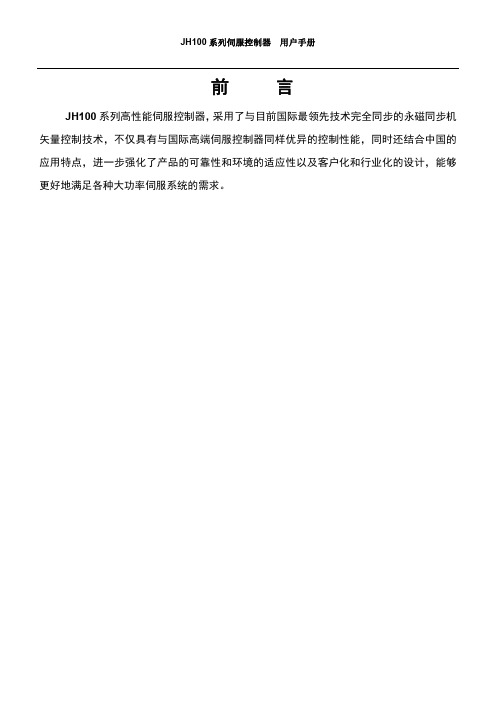
JH100系列伺服控制器用户手册前言JH100系列高性能伺服控制器,采用了与目前国际最领先技术完全同步的永磁同步机矢量控制技术,不仅具有与国际高端伺服控制器同样优异的控制性能,同时还结合中国的应用特点,进一步强化了产品的可靠性和环境的适应性以及客户化和行业化的设计,能够更好地满足各种大功率伺服系统的需求。
JH100伺服控制器 用户手册安全注意事项安全标记的说明:危险:错误使用,可能会导致火灾、人身严重伤害,甚至死亡。
注意:错误使用,可能会导致人身中等程度的伤害或轻伤,以及发生设备损坏。
用途危险z 本系列伺服控制器用于控制三相电动机的变速运行,不能用于单相电动机或其它用途,否则可能引起伺服控制器故障或火灾。
z 本系列伺服控制器不能简单地应用于医疗装置等直接与人身安全有关的场合。
z 本系列伺服控制器是在严格的质量管理体系下生产的,如果伺服控制器的故障可能会导致重大事故或损失,则需要设置冗余或旁路等安全措施,以防万一。
到货检验注意z 若发现伺服控制器受损或缺少零部件则不可安装,否则可能发生事故。
安装注意z 搬运、安装时,请托住产品底部,不能只拿住外壳,以防砸伤脚或摔坏伺服控制器。
z 伺服控制器要安装于金属等阻燃物上,远离易燃物体,远离热源。
z 安装作业时切勿将钻孔残余物落入伺服控制器内部,否则可能引起伺服控制器故障。
z 伺服控制器安装于柜内时,电控柜应配置风扇、通风口,柜内应构建有利于散热的风道。
接线危险z 必须由合格的电气工程人员进行接线工作,否则有触电或损坏伺服控制器的危险。
z 接线前需确认电源处于断开状态,否则可能有触电或火灾的危险。
z 接地端子PE 要可靠接地,否则伺服控制器外壳有带电的危险。
z 请勿触摸主回路端子,伺服控制器主回路端子接线不要与外壳接触,否则有触电的危险。
z 制动电阻器的连接端子是⊕2/B1、B2。
请勿连接除此以外的端子,否则可能引起火灾。
z 伺服控制器整机的漏电流大于3.5mA ,漏电流的具体数值由使用条件决定,为保证安全,伺服控制器和电机必须接地。
Jgraph中文

Jgraph中⽂JGraph的⽤户⼿册⽬录11.1 JGraph的做什么?1.2什么是1.2.1图形可视化1.2.2图表互动1.2.3图表布局1.2.4图形分析1.3关于本1.3.1本⼿册的先决条件......................................... . (12)1.3.2获得更多1.4关于1.4.1 JGraph的秋千1.4.2把JGraph1.4.2.11.4.31.4.4 JGraph的1.5获取1.5.1 JGraph⽹站1.5.2下装1.5.3安装1.5.4项⽬结构和构建选项.......................................... .. (17)1.6的设计2 JGraph的图形2.1重要应⽤。
2.2了解HelloWorld应⽤程序............................................. .. (19) 2.2.1创建2.2.2插⼊2.2.2.1配置单元的属性,然后插⼊......................................... . (24) 2.2.3编辑图表2.2.3.1删除单元格2.2.4删除2.2.5属性2.2.5.1属性地图编辑后呼叫......................................... .. (29)2.2.6复杂2.2.72.3创建和配置JGraph类........................................... . (32)2.3.1配置2.4⾛势图2.4.1.12.4.1.2 3编辑2.4.1.3访问图形模型数据.......................................... .. (36)2.4.1.4克隆的图模型........................................... . (38)2.4.1.5导航连接使⽤⽽GraphModel接⼝ (38)2.4.1.5.1获取连接到⼀个顶点的边的集合.................................... 0.40第3页JGraph的⽤户⼿册2.4.1.5.2获取源和⽬标顶点的边缘 (40)2.5设计合同33.1类型3.2细胞的接⼝和默认的实现............................................ . (42)3.2.1 GraphCell3.2.2边缘和端⼝3.2.33.2.3.1默认图表细胞构造函数和⽅法........................................ . (45) 3.2.4克隆3.3⽤户3.3.1获取和更改⽤户对象......................................... . (47)3.4细胞3.4.1细胞3.4.2⼿机浏览3.4.2.13.4.2.23.4.2.2.1如何创建⾃⼰的单元查看和渲染 (51)3.4.3创建细胞意见和关联与细胞....................................... . (52)3.4.4默认的单元格视图和渲染的实现......................................... .. (54) 3.4.4.1的细胞3.4.4.2的细胞3.4.4.2.13.4.4.2.23.4.4.2.33.5使⽤3.5.1使⽤3.5.1.13.5.1.2顶点界的约束............................................ . (58)3.5.1.3调整和3.5.1.43.5.1.5标签3.5.1.63.5.1.73.5.1.83.5.2使⽤3.5.2.13.5.2.2控制点和路由........................................... . (62)3.5.2.3定位边缘3.5.2.4边缘3.5.2.5边缘端3.5.2.6连接3.5.3两个顶点和边的属性......................................... .. (69)3.5.3.1基本的编辑功能的约束 (69)3.5.3.23.5.3.33.5.4使⽤3.5.4.1港第4页JGraph的⽤户⼿册3.64⾼级4.14.1.1图形模型表⽰的分组.......................................... .. (76)4.1.24.1.3集团4.1.4移进/出4.1.5移除⼦4.24.34.3.1本地查看4.3.24.3.2.1配置能见度编辑操作后,.......................................... . (82) 4.3.3本地查看4.3.4展开和折叠组........................................... . (84)4.3.5其他GraphLayoutCache选项............................................ . (85) 4.4⾼级型4.4.1型号4.4.24.4.2.14.4.2.1.1撤消⽀持继电器......................................... . (87)4.4.2.1.24.5拖动和4.64.755.1⾛势变化的事件和监听............................................ .. (92)5.2 GraphUI和处理⿏标输⼊ (93)5.2.1⿏标5.2.25.2.35.2.46个I / O和JGraph的6.1 XML6.2图⽚6.3 SVG6.4导出⼀个⽆头的环境中 (100)6.5⼯作没有Swing组件 (101)在6.6 JGraph的6.777.1简介7.2安装和编译7.2.17.2.27.2.2.1项⽬结构和构建选项.......................................... . (104)7.3 JGraph的布局设计........................................... . (107)7.3.1 JGraph的布局Pro的是什么?............................................. .. (107)第5页JGraph的⽤户⼿册7.4运⾏7.4.1编写你⾃⼰的7.4.2边缘控制7.4.37.5使⽤7.5.1树7.5.1.1树7.5.1.1.17.5.1.1.27.5.1.1.3 levelDistance和nodeDistance (115)7.5.1.1.47.5.1.1.5 positionMultipleTrees treeDistance (118)7.5.1.2紧凑树7.5.1.3径向树7.5.2有机7.5.2.1春7.5.2.2快速有机7.5.2.3倒⾃筹备地图........................................... . (123)7.5.2.4有机7.5.2.4.1 isOptimizeNodeDistribution和nodeDistributionCostFactor (125) 7.5.2.4.2 isOptimizeEdgeLength edgeLengthCostFactor (126)7.5.2.4.3 isOptimizeEdgeCrossing和edgeCrossingCostFactor (127)7.5.2.4.4 isOptimizeEdgeDistance,edgeDistanceCostFactor,isFineTuning[7.5.2.4.5 isOptimizeBorderLine,borderLineCostFactor和averageNodeArea (131)的7.5.2.4.6 minMoveRadius,initialMoveRadius radiusScaleFactor (133)7.5.2.4.77.5.2.4.8 unchangedEnergyRoundTermination ............................................ .. (134) 7.5.2.4.97.5.2.5分层7.5.2.5.17.5.2.5.2内节点间的距离和等级的单元格间距“..................................... .. (136)7.5.2.5.37.5.3边缘7.5.3.1正交边缘路由............................................ . (138)7.5.4简单7.5.4.1圈7.6使⽤⽰例源代码............................................ .. (140)7.6.1进度附录A -第6页JGraph的⽤户⼿册1引⾔JGraph的是⼀个成熟的,功能丰富的开源图形可视化库⽤Java编写的。
JLINK-ULINK-ISP 用户手册

一、JLINK-V8下载1、可以通过JTAG接口或串口下载,这里我们先介绍用JLINKV8进行下载!在光盘目录下的安装软件找到JLINK V8仿真器驱动,这里的安装版本是V4.22GJLINK的驱动更新比较频繁,最新的你可以到官网下载:2、点击 Setup_JLinkARM_v22g.exe,开始安装路径自己指定,安装结束后,找到桌面图标(桌面没有的,去你的安装目录里找)!在这里我们单击 J-Flash ARM v4.22g,3、安装完成后,通过 USB 接口与电脑连接,不用插目标板,如果提示找到 J-Link driver,则表是正常安装4、J-Flash ARM 运行的窗口界面如下,File—>Open data file,找到“已编译好的 hex-file”文件夹,随意打开一个 hex 文件,这里我们选择 Ledtest.hex(默认的是 JTAG 接口,还有 SWD 接口,在后面会有介绍!)5、接下来,我们选择目标芯片ST STM32F103ZE6、在下载之前,我们查看Jlink-V8与目标板的连接状况,如下图如果初始化成功,我们就点击Auto(自动下载)或快捷键F77、上面的下载方式是默认状态的,也就是JTAG方式,这里给大家介绍一下SWD方式,而且很有必要哦!先来比较一下两者:①. SWD模式比JTAG在高速模式下面更加可靠。
在大数据量的情况下面JTAG下载程序会失败,但是SWD发生的几率会小很多。
基本使用JTAG 仿真模式的情况下是可以直接使用SWD模式的,只要你的仿真器支持。
所以推荐大家使用这个模式。
②.在大家GPIO刚好缺一个的时候,可以使用SWD仿真,这种模式支持更少的引脚。
③.在大家板子的体积有限的时候推荐使用SWD模式,它需要的引脚少,当然需要的PCB空间就小啦!比如你可以选择一个很小的 2.54间距的5芯端子做仿真接口。
端口的选择,菜单栏Options ->Project Settings ->Target Interface ->SWD,如下图8、下载成功后,我们RESET键,程序就开始运行了!目标板LED闪烁表示下载成功!二、ULink2方式下载1、Ulink2只能在KEIL-MDK中使用,不需要安装驱动,keil-MDK会自动搜寻该设备的,如下图2、设置正确后,点击工具栏的LOAD图标便可以进行下载了!完成后,可以看到LED开始闪烁了!三、ISP方式(串口)下载1、此种方式下载,需要先装USB转串口驱动,再配置ISP下载软件,软件路径见下图2、PL2303驱动安装很简单,这里不介绍了!安装完成后,需要重起电脑!3、用MiniUSB线,一端插电脑USB口,另一端接开发板的USB2接口!打开设备管理器,查看驱动信息及串口号(每台电脑都可能不一样哦)4、安装ST官方提供的ISP下载软件(Flash_Loader_Demonstrator_V2.1.0_Steup.exe)!安装成功后,如果在桌面找不到图标,可以去它的安装路径找,默认是在 C 盘,见下图!5、点击图标,进入运行窗口!选择正确的串口号,波特率自己设定(不要太高哦),Parity、Echo的值不要更改,就按照图示中的值(这是ST官方规定的)!然后就是BOOT引导,图中也有表注;①BOOT0跳到1端,再按一下 RESET②点击 Next。
java中文参考手册
java中文参考手册【实用版】目录1.Java 简介2.Java 的特点3.Java 的应用领域4.Java 的开发工具与环境5.Java 编程基础6.Java 面向对象编程7.Java 异常处理8.Java 集合框架9.Java 多线程编程10.Java 网络编程11.Java 数据库编程12.Java GUI 编程13.Java Web 开发14.Java 企业级框架15.Java 移动应用开发正文【Java 简介】Java 是一种广泛使用的高级编程语言,由 Sun Microsystems 公司于 1995 年推出。
Java 的特点在于跨平台性,即“一次编写,到处运行”,这使得 Java 在各种不同平台上的应用得以普及。
目前,Java 已经成为全球最受欢迎的编程语言之一。
【Java 的特点】Java 具有以下特点:1.面向对象:Java 是一种面向对象的编程语言,支持封装、继承和多态等面向对象的特性。
2.跨平台:Java 可以在不同的操作系统和硬件平台上运行,这得益于 Java 虚拟机(JVM)的存在。
3.安全:Java 提供了沙箱机制,使得在其内部运行的程序受到一定程度的隔离和限制,从而提高了程序的安全性。
4.垃圾回收:Java 具有自动垃圾回收机制,可以自动释放不再使用的内存,降低了程序员在内存管理方面的负担。
【Java 的应用领域】Java 在各个领域都有广泛的应用,包括:1.企业级应用:Java EE 提供了一系列企业级应用开发的标准,如EJB、JMS 等。
2.移动应用:Java 是 Android 平台的主要开发语言,广泛应用于智能手机和平板电脑的应用开发。
3.Web 开发:Java 提供了许多 Web 开发框架,如 Spring、Struts、Hibernate 等,使得 Java 在 Web 开发领域具有很高的市场份额。
4.数据库:Java 提供了 JDBC 等技术,使得 Java 程序可以与各种数据库进行交互。
JSAPI用户手册
JSAPI ⽤户⼿册本⽂档主要涵盖如何嵌⼊SpiderMonkey javascript 引擎到你⾃⼰的c++程序中。
JavaScript 在浏览器端已经被⼴泛使⽤了。
但是,Mozilla 的javascript 引擎可以被嵌⼊到任何c++程序中,⽽不仅仅是应⽤于浏览器。
许多应⽤程序开发可以通过脚本化的⽅式获益,这些程序可以使⽤SpiderMonkey API 让c++代码⾥⾯跑js 代码。
What SpiderMonkey does?Javascript 引擎编译并执⾏js 脚本。
引擎本⾝负责脚本执⾏时的对象内存分配,垃圾收集等⼯作。
SpiderMonkey ⽀持Javascript 1.0-1.8版本。
Js 1.3以及后来的版本都符合ECMAScript 262-3规范。
后⾯的版本也包含Mozilla 扩展,⽐如数组压缩(array comprehensions )和⽣成器(generators).SpiderMonkey 也⽀持E4X ,但是这个是可选的。
在Javascript 的世界⾥⾯,我们马上就可以想到许多特性,⽐如事件处理(onclick),DOM 对象,window.open 以及XMLHTTPRequest.但是,在Mozilla ⾥⾯所有的特性都是由另外的组件提供,⽽不是SpiderMonkey 引擎本⾝。
SpiderMonkey 引擎本⾝只提供javascript 核⼼数据类型,⽐如number,string,array,object 等。
还有⼀些常⽤的⽅法,⽐如Array.push 。
SpiderMonkey 还可以让其它程序⾮常⽅便地暴露⾃⼰程序中的对象和接⼝给js 代码。
⽐如,浏览器暴露的就是DOM 接⼝。
(cocos2d-x 暴露的是cocos2d-x 的接⼝)。
你⾃⼰的程序也可以根据脚本的需求来设计待暴露接⼝。
具体由程序开发者⾃⼰来决定哪些对象和⽅法要暴露给脚本。
JLINK及KEIL MDK使用手册
JLINK及KEIL MDK使用手册概述本章对 JLINK 驱动程序的安装、使用和对 RealViewMDK (Keil μVision3)集成开发环境安装及其集成开发环境的基本使用和设置进行了介绍。
3.1、安装JLINK仿真器驱动程序JLINK仿真器驱动程序可以从付带光盘或 SEGGER网站/pub/jlink/Setup_JLinkARM_V402c.zip获取最新的安装文件(目前最新安装版本为 Software and documentation pack V4.02c [7177 kb]),下载完成后双击执行,出现如图 3.1所示的安装界面,根据界面安装向导的提示,完成JLINK仿真器驱动程序的安装。
假设安装在 D:\SEGGER目录下。
图3.1按Yes出现下图界面图3.2 按Next继续下一步操作图3.3选择安装目录后按Next继续下一步图3.4如果你还在以前装了IAR的集成开发环境将出现下面图3.5的提示,提示你选择更新IAR 下的JLINK仿真器的动态链接库文件,一般选上后按OK完成JLINK仿真器的安装。
图3.53.2、如何使用JLINK仿真器软件3.2.1、使用J-FLASH ARM 烧写程序到芯片FLASH运行J-FLASHARM 出现图3.6图3.6 进行烧写前的必要设置如:图3.7图3.7选择MINI-STM32开发板的CPU型号,选择完成后按确定退出设置。
图3.8设置完成后左边显示烧写信息图3.9连接目标板,连上后会有提示信息,见下边的状态拦。
图3.10连接成功后如图3.11图3.11接着File->open打开烧录文件,如图3.12图3.12加载完成后选择Target->Auto或快捷键F7进行自动烧录。
图3.13烧写状态,图3.14图3.14 烧写成功,图3.15图3.15关于J-FLASH ARM更详细的操作请参阅JLINK的用户手册。
3.2.2、使用J-Link command设置和查看相关调试信息J-Link command包含了所有设置和查看相关调试信息的命令,J-Link command基于命令行输入方式。
power flex使用手册
Power Flex 使用手册1. 引言在现代社会,电力供应已成为我们生活中不可或缺的部分。
而 Power Flex 作为一种新型的电力调节设备,可以帮助我们更好地管理和利用电力资源。
本文将从使用方法、注意事项和个人观点等方面对 Power Flex 进行全面评估,并为您提供高质量的使用手册。
2. Power Flex 的使用方法Power Flex 针对电力调节进行了创新设计,使用方法相对简单。
您需要将电力设备与 Power Flex 连接,并按照说明书进行基础设置。
接下来,根据您的电力需求和使用习惯,调节 Power Flex 的功率和频率,以达到最佳的电力调节效果。
如果需要进一步了解 Power Flex 的高级功能和参数设置,建议您参考详细的操作手册或向专业人员沟通。
3. Power Flex 的注意事项在使用 Power Flex 的过程中,有一些注意事项需要特别注意。
务必确保电力设备和 Power Flex 的连接牢固可靠,以避免电力波动对设备造成损害。
在调节功率和频率时,需谨慎操作,避免超出设备的承载范围。
定期检查和维护 Power Flex,以确保其长期稳定工作。
遵循相关的安全操作规程,确保使用过程安全可靠。
4. 个人观点和理解在我看来,Power Flex 作为一种电力调节设备,为我们的生活带来了极大的便利。
通过灵活调节电力参数,我们能够更好地利用电力资源,降低能源消耗,实现节能减排的目标。
Power Flex 的智能化设计也为我们提供了极大的便利,使电力管理变得更加高效和智能。
相信随着科技的不断进步,Power Flex 将会在未来发挥越来越重要的作用。
5. 总结和回顾通过本文的详细介绍,相信您已经对 Power Flex 的使用方法、注意事项和个人观点有了全面的了解。
在今后的使用过程中,希望您能充分发挥 Power Flex 的优势,为我们的生活带来更多便利和效益。
6. 结语在使用 Power Flex 的过程中,不断深化对其功能和性能的理解,是我们提高电力管理水平的关键。
