ls-dyna典型问题说明手册
Ls-Dyna_负体积问题

LS-DYNA FAQ 中英文版-Negative Volume 负体积2007年09月13日星期四下午 10:26泡沫材料的负体积(或其它软的材料)对于承受很大变形的材料,比如说泡沫,一个单元可能变得非常扭曲以至于单元的体积计算得到一个负值。
这可能发生在材料还没有达到失效标准前。
对一个拉格朗日(Lagrangian)网格在没有采取网格光滑(mesh smoothing)或者重划分(remeshing)时能适应多大变形有个内在的限制。
LS-DYNA中计算得到负体积(negative volume)会导致计算终止,除非在*control_timestep卡里面设置ERODE选项为1,而且在*control_termination里设置DTMIN项为任何非零的值,在这种情况下,出现负体积的单元会被删掉而且计算继续进行(大多数情况)。
有时即使ERODE和DTMIN换上面说的设置了,负体积可能还是会导致因错误终止。
有助于克服负体积的一些方法如下:* 简单的把材料应力-应变曲线在大应变时硬化。
这种方法会非常有效。
* 有时候修改初始网格来适应特定的变形场将阻止负体积的形成。
此外,负体积通常只对非常严重的变形情况是个问题,而且特别是仅发生在像泡沫这样的软的材料上面。
* 减小时间步缩放系数(timestep scale factor)。
缺省的0.9可能不足以防止数值不稳定。
* 避免用全积分的体单元(单元类型2和3),它们在包含大变形和扭曲的仿真中往往不是很稳定。
全积分单元在大变形的时候鲁棒性不如单点积分单元,因为单元的一个积分点可能出现负的Jacobian而整个单元还维持正的体积。
在计算中用全积分单元因计算出现负的Jacobian而终止会比单元积分单元来得快。
* 用缺省的单元方程(单点积分体单元)和类型4或者5的沙漏(hourglass)控制(将会刚化响应)。
对泡沫材料首先的沙漏方程是:如果低速冲击type 6,系数1.0; 高速冲击type 2或者3。
LS_Dyna的问题总结

一、影响穿透的一些因素解释I.接触厚度接触厚度定义的是一个参数——当接触体/面相互穿透的距离大于接触厚度时,程序将不计算这个接触,即认为没有接触了。
什么是接触厚度与距离?在自动接触中,接触厚度是一个默认值,大概是面厚度的几倍,在普通接触中,接触厚度无穷大。
II.壳厚度和接触厚度1. 壳厚度:影响刚度和单元质量;2. 接触厚度:①决定解除中的厚度偏移量;②并不影响刚度或壳体质量;③默认接触厚度等于壳厚度;④可以在*CONTACT 或*PART_CONTACAT 中直接缩放接触厚度;⑤在穿透节点被释放之前影响最大允许穿透深度。
III.运动速度对穿透的影响如果物体相对运动速度过大,在一个时间步长中所走过的距离会远超过一个单元的尺寸,若缩小时间步长,即缩小在一个时间步长内所走过的距离和单元尺寸的差异,基础检查可以正常进行,若初速度过高,会搜索不到接触,计算会出现问题。
IV.非对称接触算法中,主从面的定义原则①粗网格表面定义为主面,细网格表面为从面;②主从面相关材料刚度相差悬殊,材料刚度大的一面为主面;③平直或者凹面为主面,凸面为从面。
V.接触刚度的影响穿透可以认为是一种虚拟穿透,如果设定的穿透刚度(fkn)值,就可以减小这种穿透,但却不可避免。
如果fkn 值过大,会使到那元刚度病态,而不能求解。
二、穿透的可能解决方案I.接触方面:1. 修改接触类型,尝试自动接触类型:①STS(面面接触),当一个体的表面穿透另外一个体的表面是创建②SS(单面接触),当一个体的表面自身接触或者接触另一个体的表面时创建2. 接触定义存在问题:①增加接触刚度因子②改变接触面的主从设置,将刚体设置为主面,同时使用单向接触③修改关键字CONTROL_CONTACT中RWPNAL=23. 接触穿透距离超过了接触厚度,从而不再计算接触;4. 如果两个接触体的材料属性和网格差别较大,可以修改SOFT值为1 或者2.5. 接触群组设置不直接用PART,将可能接触的地方设置为segment;6. 修改摩擦系数:Fs和Fd通常设置为相同的值,避免额外的噪声产生。
LS-DYNA问答总结

1 如何处理LS-DYNA中的退化单元?在网格划分过程中,我们常遇到退化单元,如果不对它进行一定的处理,可能会对求解产生不稳定的影响。
在LS-DYNA中,同一Part ID 下既有四面体,五面体和六面体,则四面体,五面体既为退化单元,节点排列分别为N1,N2,N3,N4,N4,N4,N4,N4和N1,N2,N3,N4,N5,N5,N6,N6。
这样退化四面体单元中节点4有5倍于节点1-3的质量,而引起求解的困难。
其实在LS-DYNA的单元公式中,类型10和15分别为四面体和五面体单元,比退化单元更稳定。
所以为网格划分的方便起见,我们还是在同一Part ID下划分网格,通过*CONTROL_SOLID关键字来自动把退化单元处理成类型10和15的四面体和五面体单元。
2 LS-DYNA中对于单元过度翘曲的情况有何处理方法有两种方法:1. 采用默认B-T算法,同时利用*control_shell控制字设置参数BWC=1,激活翘曲刚度选项;2. 采用含有翘曲刚度控制的单元算法,第10号算法。
该算法是针对单元翘曲而开发的算法,处理这种情况能够很好的保证求解的精度。
除了上述方法外,在计算时要注意控制沙漏,确保求解稳定。
3 在ANSYS计算过程中结果文件大于8GB时计算自动中断,如何解决这个问题?解决超大结果文件的方案:1. 将不同时间段内的结果分别写入一序列的结果记录文件;2. 使用/assign命令和重启动技术;3. ANSYS采用向指定结果记录文件追加当前计算结果数据方式使用/assign指定的文件,所以要求指定的结果记录文件都是新创建的文件,否则造成结果文件记录内容重复或混乱。
特别是,反复运行相同分析命令流时,在重复运行命令流文件之前一定要删除以前生成的结果文件序列。
具体操作方法和过程参见下列命令流文件的演示。
4关于梁、壳单元应力结果输出的说明问题:怎样显示梁单元径向和轴向的应力分布图(我作的梁单元结果只有变形图DOF SOLUTIN –Translation,但是没有stress等值线图,只有一种颜色)和壳单元厚度方向的应力、变形图(我们只能显示一层应力、变形,不知道是上下表层或中间层的结果)。
LS-dyna 常见问题
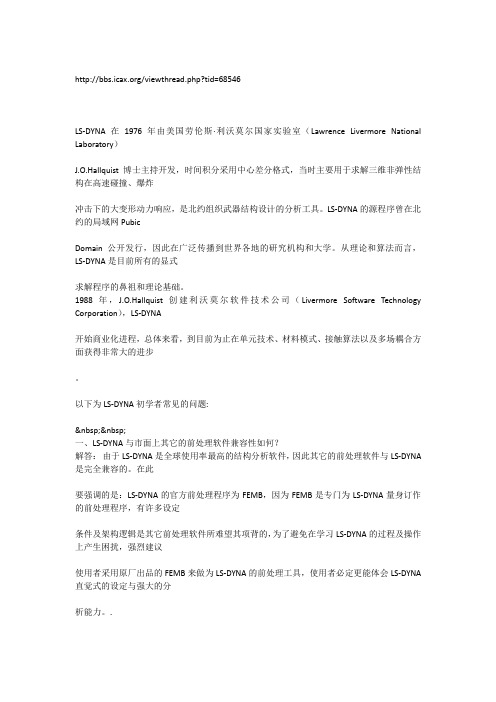
/viewthread.php?tid=68546LS-DYNA在1976年由美国劳伦斯·利沃莫尔国家实验室(Lawrence Livermore National Laboratory)J.O.Hallquist博士主持开发,时间积分采用中心差分格式,当时主要用于求解三维非弹性结构在高速碰撞、爆炸冲击下的大变形动力响应,是北约组织武器结构设计的分析工具。
LS-DYNA的源程序曾在北约的局域网PubicDomain公开发行,因此在广泛传播到世界各地的研究机构和大学。
从理论和算法而言,LS-DYNA是目前所有的显式求解程序的鼻祖和理论基础。
1988年,J.O.Hallquist创建利沃莫尔软件技术公司(Livermore Software Technology Corporation),LS-DYNA开始商业化进程,总体来看,到目前为止在单元技术、材料模式、接触算法以及多场耦合方面获得非常大的进步。
以下为LS-DYNA初学者常见的问题: 一、LS-DYNA与市面上其它的前处理软件兼容性如何?解答:由于LS-DYNA是全球使用率最高的结构分析软件,因此其它的前处理软件与LS-DYNA 是完全兼容的。
在此要强调的是:LS-DYNA的官方前处理程序为FEMB,因为FEMB是专门为LS-DYNA量身订作的前处理程序,有许多设定条件及架构逻辑是其它前处理软件所难望其项背的,为了避免在学习LS-DYNA的过程及操作上产生困扰,强烈建议使用者采用原厂出品的FEMB来做为LS-DYNA的前处理工具,使用者必定更能体会LS-DYNA 直觉式的设定与强大的分析能力。
.二、LS-DYNA似乎很重视「Contact Algorithm」,这是为什么?解答:是的,LS-DYNA很早以前就已经发展「接触算法」,这是因为基础力学所分析的对像均只考虑「力的受体」,故输入条件皆为外力量值。
LSDYNA使用指南中文本
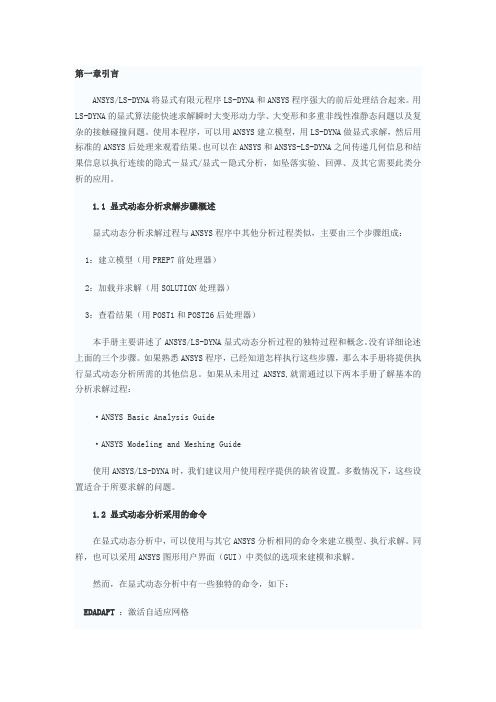
第一章引言ANSYS/LS-DYNA将显式有限元程序LS-DYNA和ANSYS程序强大的前后处理结合起来。
用LS-DYNA的显式算法能快速求解瞬时大变形动力学、大变形和多重非线性准静态问题以及复杂的接触碰撞问题。
使用本程序,可以用ANSYS建立模型,用LS-DYNA做显式求解,然后用标准的ANSYS后处理来观看结果。
也可以在ANSYS和ANSYS-LS-DYNA之间传递几何信息和结果信息以执行连续的隐式-显式/显式-隐式分析,如坠落实验、回弹、及其它需要此类分析的应用。
1.1显式动态分析求解步骤概述显式动态分析求解过程与ANSYS程序中其他分析过程类似,主要由三个步骤组成:1:建立模型(用PREP7前处理器)2:加载并求解(用SOLUTION处理器)3:查看结果(用POST1和POST26后处理器)本手册主要讲述了ANSYS/LS-DYNA显式动态分析过程的独特过程和概念。
没有详细论述上面的三个步骤。
如果熟悉ANSYS程序,已经知道怎样执行这些步骤,那么本手册将提供执行显式动态分析所需的其他信息。
如果从未用过ANSYS,就需通过以下两本手册了解基本的分析求解过程:·ANSYS Basic Analysis Guide·ANSYS Modeling and Meshing Guide使用ANSYS/LS-DYNA时,我们建议用户使用程序提供的缺省设置。
多数情况下,这些设置适合于所要求解的问题。
1.2显式动态分析采用的命令在显式动态分析中,可以使用与其它ANSYS分析相同的命令来建立模型、执行求解。
同样,也可以采用ANSYS图形用户界面(GUI)中类似的选项来建模和求解。
然而,在显式动态分析中有一些独特的命令,如下:EDADAPT:激活自适应网格EDASMP:创建部件集合EDBOUND:定义一个滑移或循环对称界面EDBVIS:指定体积粘性系数EDBX:创建接触定义中使用的箱形体EDCADAPT:指定自适应网格控制EDCGEN:指定接触参数EDCLIST:列出接触实体定义EDCMORE:为给定的接触指定附加接触参数EDCNSTR:定义各种约束EDCONTACT:指定接触面控制EDCPU:指定CPU时间限制EDCRB:合并两个刚体EDCSC:定义是否使用子循环EDCTS:定义质量缩放因子EDCURVE:定义数据曲线EDDAMP:定义系统阻尼EDDC:删除或杀死/重激活接触实体定义EDDRELAX:进行有预载荷几何模型的初始化或显式分析的动力松弛EDDUMP:指定重启动文件的输出频率(d3dump)EDENERGY:定义能耗控制EDFPLOT:指定载荷标记绘图EDHGLS:定义沙漏系数EDHIST:定义时间历程输出EDHTIME:定义时间历程输出间隔EDINT:定义输出积分点的数目EDIS:定义完全重启动分析的应力初始化EDIPART:定义刚体惯性EDLCS:定义局部坐标系EDLOAD:定义载荷EDMP:定义材料特性EDNB:定义无反射边界EDNDTSD:清除噪声数据提供数据的图形化表示EDNROT:应用旋转坐标节点约束EDOPT:定义输出类型,ANSYS或LS-DYNAEDOUT:定义LS-DYNA ASCII输出文件EDPART:创建,更新,列出部件EDPC:选择、显示接触实体EDPL:绘制时间载荷曲线EDPVEL:在部件或部件集合上施加初始速度EDRC:指定刚体/变形体转换开关控制EDRD:刚体和变形体之间的相互转换EDREAD:把LS-DYNA的ASCII输出文件读入到POST26的变量中EDRI:为变形体转换成刚体时产生的刚体定义惯性特性EDRST:定义输出RST文件的时间间隔EDSHELL:定义壳单元的计算控制EDSOLV:把“显式动态分析”作为下一个状态主题EDSP:定义接触实体的小穿透检查EDSTART:定义分析状态(新分析或是重启动分析)EDTERM:定义中断标准EDTP:按照时间步长大小绘制单元EDVEL:给节点或节点组元施加初始速度EDWELD:定义无质量焊点或一般焊点EDWRITE:将显式动态输入写成LS-DYNA输入文件PARTSEL:选择部件集合RIMPORT:把一个显式分析得到的初始应力输入到ANSYSREXPORT:把一个隐式分析得到的位移输出到ANSYS/LS-DYNAUPGEOM:相加以前分析得到的位移,更新几何模型为变形构型关于ANSYS命令按字母顺序排列的详细资料(包括每条命令的特定路径),请参阅《ANSYS Commands Reference》。
LS-DYNA使用指南第五章

LS-DYNA使用指南第五章2007-11-29 作者:安世亚太点击进入论坛第五章求解特性5.1求解过程当模型建好后(即,单元、实常数、材料性质的定义,建立模型、网格划分、边界/初始条件指定以及加载、结束控制),执行SOLVE命令即可以开始求解过程。
(在GUI中,菜单路径为Main Menu>Solution>Solve)。
此时,ANSYS/LS-DYNA程序将运行以下几步:1.标题记录:包括几何特性(如节点和单元等),都写到相应的两个结果文件Jobname.RST和Jobname.HIS中。
(此时ANSYS/LS-DYNA数据库中包含全部相应的信息。
即在运行SOLVE命令前,必须执行SAVE命令,把所有的模型信息都写入到文件Jobname.DB)。
2.将所有输入的信息写出LS-DYNA程序的输入文件Jobname.K 。
3.控制权由ANSYS程序转移给LS-DYNA程序。
LS-DYNA求解器运行的结果写入到结果文件Jobname.RST和Jobname.HIS中。
如果执行SOLVE命令前给定命令EDOPT,ADD,,BOTH,则也将输出用于LS-POST后处理程序的结果文件(d3plot和d3thdt文件)。
当求解结束后,ANSYS/LS-DYNA GUI将提醒用户求解已完成,控制权重新转回到ANSYS/LS-DYNA程序。
可以通过ANSYS/LS-DYNA程序的POST1和POST26后处理器来查看结果。
如果产生了错误或警告,输出窗口将自动显示弹出信息,表明有几个错误和警告。
可以参考LS-DYNA的信息文件,其中详细记录了错误和警告。
这些信息也同时被写入到LS-DYNA d3hsp文件。
5.2 LS-DYNA终止控制LS-DYNA求解终止点与建模时设定的终止控制有关。
主要有以下几种终止控制类型:·终止时间-用T IME命令定义分析结束时间。
时间步累积达到结束时间时计算就会停止。
LS-DYNA使用指南中文版本
第一章引言ANSYS/LS-DYNA将显式有限元程序LS-DYNA和ANSYS程序强大的前后处理结合起来。
用LS-DYNA的显式算法能快速求解瞬时大变形动力学、大变形和多重非线性准静态问题以及复杂的接触碰撞问题。
使用本程序,可以用ANSYS建立模型,用LS-DYNA做显式求解,然后用标准的ANSYS后处理来观看结果。
也可以在ANSYS和ANSYS-LS-DYNA之间传递几何信息和结果信息以执行连续的隐式-显式/显式-隐式分析,如坠落实验、回弹、及其它需要此类分析的应用。
1.1显式动态分析求解步骤概述显式动态分析求解过程与ANSYS程序中其他分析过程类似,主要由三个步骤组成:1:建立模型(用PREP7前处理器)2:加载并求解(用SOLUTION处理器)3:查看结果(用POST1和POST26后处理器)本手册主要讲述了ANSYS/LS-DYNA显式动态分析过程的独特过程和概念。
没有详细论述上面的三个步骤。
如果熟悉ANSYS程序,已经知道怎样执行这些步骤,那么本手册将提供执行显式动态分析所需的其他信息。
如果从未用过ANSYS,就需通过以下两本手册了解基本的分析求解过程:·ANSYS Basic Analysis Guide·ANSYS Modeling and Meshing Guide使用ANSYS/LS-DYNA时,我们建议用户使用程序提供的缺省设置。
多数情况下,这些设置适合于所要求解的问题。
1.2显式动态分析采用的命令在显式动态分析中,可以使用与其它ANSYS分析相同的命令来建立模型、执行求解。
同样,也可以采用ANSYS图形用户界面(GUI)中类似的选项来建模和求解。
然而,在显式动态分析中有一些独特的命令,如下:EDADAPT:激活自适应网格EDASMP:创建部件集合EDBOUND:定义一个滑移或循环对称界面EDBVIS:指定体积粘性系数EDBX:创建接触定义中使用的箱形体EDCADAPT:指定自适应网格控制EDCGEN:指定接触参数EDCLIST:列出接触实体定义EDCMORE:为给定的接触指定附加接触参数EDCNSTR:定义各种约束EDCONTACT:指定接触面控制EDCPU:指定CPU时间限制EDCRB:合并两个刚体EDCSC:定义是否使用子循环EDCTS:定义质量缩放因子EDCURVE:定义数据曲线EDDAMP:定义系统阻尼EDDC:删除或杀死/重激活接触实体定义EDDRELAX:进行有预载荷几何模型的初始化或显式分析的动力松弛EDDUMP:指定重启动文件的输出频率(d3dump)EDENERGY:定义能耗控制EDFPLOT:指定载荷标记绘图EDHGLS:定义沙漏系数EDHIST:定义时间历程输出EDHTIME:定义时间历程输出间隔EDINT:定义输出积分点的数目EDIS:定义完全重启动分析的应力初始化EDIPART:定义刚体惯性EDLCS:定义局部坐标系EDLOAD:定义载荷EDMP:定义材料特性EDNB:定义无反射边界EDNDTSD:清除噪声数据提供数据的图形化表示EDNROT:应用旋转坐标节点约束EDOPT:定义输出类型,ANSYS或LS-DYNAEDOUT:定义LS-DYNA ASCII输出文件EDPART:创建,更新,列出部件EDPC:选择、显示接触实体EDPL:绘制时间载荷曲线EDPVEL:在部件或部件集合上施加初始速度EDRC:指定刚体/变形体转换开关控制EDRD:刚体和变形体之间的相互转换EDREAD:把LS-DYNA的ASCII输出文件读入到POST26的变量中EDRI:为变形体转换成刚体时产生的刚体定义惯性特性EDRST:定义输出RST文件的时间间隔EDSHELL:定义壳单元的计算控制EDSOLV:把“显式动态分析”作为下一个状态主题EDSP:定义接触实体的小穿透检查EDSTART:定义分析状态(新分析或是重启动分析)EDTERM:定义中断标准EDTP:按照时间步长大小绘制单元EDVEL:给节点或节点组元施加初始速度EDWELD:定义无质量焊点或一般焊点EDWRITE:将显式动态输入写成LS-DYNA输入文件PARTSEL:选择部件集合RIMPORT:把一个显式分析得到的初始应力输入到ANSYSREXPORT:把一个隐式分析得到的位移输出到ANSYS/LS-DYNAUPGEOM:相加以前分析得到的位移,更新几何模型为变形构型关于ANSYS命令按字母顺序排列的详细资料(包括每条命令的特定路径),请参阅《ANSYS Commands Reference》。
LS-DYNA疑难解答
1 如何处理LS-DYNA中的退化单元?在网格划分过程中,我们常遇到退化单元,如果不对它进行一定的处理,可能会对求解产生不稳定的影响。
在LS-DYNA中,同一Part ID 下既有四面体,五面体和六面体,则四面体,五面体既为退化单元,节点排列分别为N1,N2,N3,N4,N4,N4,N4,N4和N1,N2,N3,N4,N5,N5,N6,N6。
这样退化四面体单元中节点4有5倍于节点1-3的质量,而引起求解的困难。
其实在LS-DYNA的单元公式中,类型10和15分别为四面体和五面体单元,比退化单元更稳定。
所以为网格划分的方便起见,我们还是在同一Part ID下划分网格,通过*CONTROL_SOLID关键字来自动把退化单元处理成类型10和15的四面体和五面体单元。
2 LS-DYNA中对于单元过度翘曲的情况有何处理方法有两种方法:1. 采用默认B-T算法,同时利用*control_shell控制字设置参数BWC=1,激活翘曲刚度选项;2. 采用含有翘曲刚度控制的单元算法,第10号算法。
该算法是针对单元翘曲而开发的算法,处理这种情况能够很好的保证求解的精度。
除了上述方法外,在计算时要注意控制沙漏,确保求解稳定。
3 在ANSYS计算过程中结果文件大于8GB时计算自动中断,如何解决这个问题?解决超大结果文件的方案:1. 将不同时间段内的结果分别写入一序列的结果记录文件;2. 使用/assign命令和重启动技术;3. ANSYS采用向指定结果记录文件追加当前计算结果数据方式使用/assign指定的文件,所以要求指定的结果记录文件都是新创建的文件,否则造成结果文件记录内容重复或混乱。
特别是,反复运行相同分析命令流时,在重复运行命令流文件之前一定要删除以前生成的结果文件序列。
具体操作方法和过程参见下列命令流文件的演示。
4关于梁、壳单元应力结果输出的说明问题:怎样显示梁单元径向和轴向的应力分布图(我作的梁单元结果只有变形图DOF SOLUTIN –Translation,但是没有stress等值线图,只有一种颜色)和壳单元厚度方向的应力、变形图(我们只能显示一层应力、变形,不知道是上下表层或中间层的结果)。
LSDYNA使用指南中文版本
第一章引言ANSYS/LS-DYNA将显式有限元程序LS-DYNA和ANSYS程序强大的前后处理结合起来。
用LS-DYNA 的显式算法能快速求解瞬时大变形动力学、大变形和多重非线性准静态问题以及复杂的接触碰撞问题。
使用本程序,可以用ANSYS建立模型,用LS-DYNA做显式求解,然后用标准的ANSYS后处理来观看结果。
也可以在ANSYS和ANSYS-LS-DYNA之间传递几何信息和结果信息以执行连续的隐式-显式/显式-隐式分析,如坠落实验、回弹、及其它需要此类分析的应用。
显式动态分析求解步骤概述显式动态分析求解过程与ANSYS程序中其他分析过程类似,主要由三个步骤组成:1:建立模型(用PREP7前处理器)2:加载并求解(用SOLUTION处理器)3:查看结果(用POST1和POST26后处理器)本手册主要讲述了ANSYS/LS-DYNA显式动态分析过程的独特过程和概念。
没有详细论述上面的三个步骤。
如果熟悉ANSYS程序,已经知道怎样执行这些步骤,那么本手册将提供执行显式动态分析所需的其他信息。
如果从未用过ANSYS,就需通过以下两本手册了解基本的分析求解过程:·ANSYS Basic A nalysis Guide·ANSYS Modeling and Meshing Guide使用ANSYS/LS-DYNA时,我们建议用户使用程序提供的缺省设置。
多数情况下,这些设置适合于所要求解的问题。
显式动态分析采用的命令在显式动态分析中,可以使用与其它ANSYS分析相同的命令来建立模型、执行求解。
同样,也可以采用ANSYS图形用户界面(GUI)中类似的选项来建模和求解。
然而,在显式动态分析中有一些独特的命令,如下:EDADAPT:激活自适应网格EDASMP:创建部件集合EDBOUND:定义一个滑移或循环对称界面EDBVIS:指定体积粘性系数EDBX:创建接触定义中使用的箱形体EDCADAPT:指定自适应网格控制EDCGEN:指定接触参数EDCLIST:列出接触实体定义EDCMORE:为给定的接触指定附加接触参数EDCNSTR:定义各种约束EDCONTACT:指定接触面控制EDCPU:指定CPU时间限制EDCRB:合并两个刚体EDCSC:定义是否使用子循环EDCTS:定义质量缩放因子EDCURVE:定义数据曲线EDDAMP:定义系统阻尼EDDC:删除或杀死/重激活接触实体定义EDDRELAX:进行有预载荷几何模型的初始化或显式分析的动力松弛EDDUMP:指定重启动文件的输出频率(d3dump)EDENERGY:定义能耗控制EDFPLOT:指定载荷标记绘图EDHGLS:定义沙漏系数EDHIST:定义时间历程输出EDHTIME:定义时间历程输出间隔EDINT:定义输出积分点的数目EDIS:定义完全重启动分析的应力初始化EDIPART:定义刚体惯性EDLCS:定义局部坐标系EDLOAD:定义载荷EDMP:定义材料特性EDNB:定义无反射边界EDNDTSD:清除噪声数据提供数据的图形化表示EDNROT:应用旋转坐标节点约束EDOPT:定义输出类型,ANSYS或LS-DYNAEDOUT:定义LS-DYNA ASCII输出文件EDPART:创建,更新,列出部件EDPC:选择、显示接触实体EDPL:绘制时间载荷曲线EDPVEL:在部件或部件集合上施加初始速度EDRC:指定刚体/变形体转换开关控制EDRD:刚体和变形体之间的相互转换EDREAD:把LS-DYNA的ASCII输出文件读入到POST26的变量中EDRI:为变形体转换成刚体时产生的刚体定义惯性特性EDRST:定义输出RST文件的时间间隔EDSHELL:定义壳单元的计算控制EDSOLV:把“显式动态分析”作为下一个状态主题EDSP:定义接触实体的小穿透检查EDSTART:定义分析状态(新分析或是重启动分析)EDTERM:定义中断标准EDTP:按照时间步长大小绘制单元EDVEL:给节点或节点组元施加初始速度EDWELD:定义无质量焊点或一般焊点EDWRITE:将显式动态输入写成LS-DYNA输入文件PARTSEL:选择部件集合RIMPORT:把一个显式分析得到的初始应力输入到ANSYSREXPORT:把一个隐式分析得到的位移输出到ANSYS/LS-DYNAUPGEOM:相加以前分析得到的位移,更新几何模型为变形构型关于ANSYS命令按字母顺序排列的详细资料(包括每条命令的特定路径),请参阅《ANSYS Commands Reference》。
LS-DYNA使用指南中文版本
第一章引言ANSYS/LS-DYNA将显式有限元程序LS-DYNA和ANSYS程序强大的前后处理结合起来。
用LS-DYNA的显式算法能快速求解瞬时大变形动力学、大变形和多重非线性准静态问题以及复杂的接触碰撞问题。
使用本程序,可以用ANSYS建立模型,用LS-DYNA做显式求解,然后用标准的ANSYS后处理来观看结果。
也可以在ANSYS和ANSYS-LS-DYNA之间传递几何信息和结果信息以执行连续的隐式-显式/显式-隐式分析,如坠落实验、回弹、及其它需要此类分析的应用。
1.1显式动态分析求解步骤概述显式动态分析求解过程与ANSYS程序中其他分析过程类似,主要由三个步骤组成:1:建立模型(用PREP7前处理器)2:加载并求解(用SOLUTION处理器)3:查看结果(用POST1和POST26后处理器)本手册主要讲述了ANSYS/LS-DYNA显式动态分析过程的独特过程和概念。
没有详细论述上面的三个步骤。
如果熟悉ANSYS程序,已经知道怎样执行这些步骤,那么本手册将提供执行显式动态分析所需的其他信息。
如果从未用过ANSYS,就需通过以下两本手册了解基本的分析求解过程:·ANSYS Basic Analysis Guide·ANSYS Modeling and Meshing Guide使用ANSYS/LS-DYNA时,我们建议用户使用程序提供的缺省设置。
多数情况下,这些设置适合于所要求解的问题。
1.2显式动态分析采用的命令在显式动态分析中,可以使用与其它ANSYS分析相同的命令来建立模型、执行求解。
同样,也可以采用ANSYS图形用户界面(GUI)中类似的选项来建模和求解。
然而,在显式动态分析中有一些独特的命令,如下:EDADAPT:激活自适应网格EDASMP:创建部件集合EDBOUND:定义一个滑移或循环对称界面EDBVIS:指定体积粘性系数EDBX:创建接触定义中使用的箱形体EDCADAPT:指定自适应网格控制EDCGEN:指定接触参数EDCLIST:列出接触实体定义EDCMORE:为给定的接触指定附加接触参数EDCNSTR:定义各种约束EDCONTACT:指定接触面控制EDCPU:指定CPU时间限制EDCRB:合并两个刚体EDCSC:定义是否使用子循环EDCTS:定义质量缩放因子EDCURVE:定义数据曲线EDDAMP:定义系统阻尼EDDC:删除或杀死/重激活接触实体定义EDDRELAX:进行有预载荷几何模型的初始化或显式分析的动力松弛EDDUMP:指定重启动文件的输出频率(d3dump)EDENERGY:定义能耗控制EDFPLOT:指定载荷标记绘图EDHGLS:定义沙漏系数EDHIST:定义时间历程输出EDHTIME:定义时间历程输出间隔EDINT:定义输出积分点的数目EDIS:定义完全重启动分析的应力初始化EDIPART:定义刚体惯性EDLCS:定义局部坐标系EDLOAD:定义载荷EDMP:定义材料特性EDNB:定义无反射边界EDNDTSD:清除噪声数据提供数据的图形化表示EDNROT:应用旋转坐标节点约束EDOPT:定义输出类型,ANSYS或LS-DYNAEDOUT:定义LS-DYNA ASCII输出文件EDPART:创建,更新,列出部件EDPC:选择、显示接触实体EDPL:绘制时间载荷曲线EDPVEL:在部件或部件集合上施加初始速度EDRC:指定刚体/变形体转换开关控制EDRD:刚体和变形体之间的相互转换EDREAD:把LS-DYNA的ASCII输出文件读入到POST26的变量中EDRI:为变形体转换成刚体时产生的刚体定义惯性特性EDRST:定义输出RST文件的时间间隔EDSHELL:定义壳单元的计算控制EDSOLV:把“显式动态分析”作为下一个状态主题EDSP:定义接触实体的小穿透检查EDSTART:定义分析状态(新分析或是重启动分析)EDTERM:定义中断标准EDTP:按照时间步长大小绘制单元EDVEL:给节点或节点组元施加初始速度EDWELD:定义无质量焊点或一般焊点EDWRITE:将显式动态输入写成LS-DYNA输入文件PARTSEL:选择部件集合RIMPORT:把一个显式分析得到的初始应力输入到ANSYSREXPORT:把一个隐式分析得到的位移输出到ANSYS/LS-DYNAUPGEOM:相加以前分析得到的位移,更新几何模型为变形构型关于ANSYS命令按字母顺序排列的详细资料(包括每条命令的特定路径),请参阅《ANSYS Commands Reference》。
- 1、下载文档前请自行甄别文档内容的完整性,平台不提供额外的编辑、内容补充、找答案等附加服务。
- 2、"仅部分预览"的文档,不可在线预览部分如存在完整性等问题,可反馈申请退款(可完整预览的文档不适用该条件!)。
- 3、如文档侵犯您的权益,请联系客服反馈,我们会尽快为您处理(人工客服工作时间:9:00-18:30)。
Description of Sample ProblemsThis document is an introduction to some of the features of LS-DYNA. New features are being constantly developed and added to LS-DYNA, and many of the newer capabilities are not described in this document. If the following problems are taken as a starting point, the incorporation of improved shell elements, different material models, and other new features can be approached in a step-by-step procedure with a high degree of confidence.The following ten sample problems are given for your introduction to LS-DYNA: Sample 1: Bar Impacting a Rigid WallSample 2: Impact of a Cylinder into a RailSample 3: Impact of Two Elastic SolidsSample 4: Square Plate Impacted by a RodSample 5: Box Beam BucklingSample 6: Space Frame ImpactSample 7: Thin Beam Subjected to an ImpactSample 8: Impact on a Cylindrical ShellSample 9: Simply Supported Flat PlateSample 10: Hourglassing of Simply Supported PlateOnce completing a review of this document, it is highly recommended that you proceed to the LS-DYNA3D Keyword Manual as the next step for additional understanding of the features of LS-DYNA.Sample 1: Bar Impacting a Rigid WallSample 1 simulates a cylindrical bar (3.24 centimeters in length) with a radius of 0.32 centimeters impacting a rigid wall at a right angle (normal impact). The finite element model has three planes of symmetry. The first two planes correspond to the x-z and y-z surfaces (see Figure 1 for finite element mesh). These two symmetry planes yield a quarter section model which reduces the number of elements by a factor of four over a full model with no loss in accuracy. Eight-node continuum brick elements are used.Figure 1. Sample 1 mesh.The third symmetry plane corresponds to the front x-y surface of the mesh, and simulates a rigid wall. This could have been modeled using either a rigid wall or sliding surface definitions at greater CPU cost.A bilinear elastic/plastic material model (model 3) was used with the properties of copper. Isotropic strain hardening is included. The material properties used are summarized in Table 1.The bar is given an initial velocity of 2.27x10-2 centimeters/microseconds in the negative z-direction. View the time sequence of the deforming mesh. Also, view the contour deformation time sequence in the z-direction. The displacement response shows a total z-displacement of -1.087 centimeters. Thus the final length of the 3.24 centimeters long bar is 2.15 centimeters.Material Model3Density (g/cm3)8.93Elastic Modulus (g/µsec2 cm) 1.17Tangent Modulus (g/µsec2 cm) 1.0x10-3Yield Strength (g/µsec2 cm) 4.0x10-3Poisson’s Ratio0.33Hardening Parameter 1.0Table 1. Material properties.View the time sequence of the deforming mesh with contours of effective plastic strain. Note that the boundary of plastic deformation moves up the bar in time. Also note the extreme plastic strain near the impact surface. The model predicts a maximum plastic strain of almost 300% in this localized region.Sample 2: Impact of a Cylinder into a RailSample 2 models a hollow circular cylinder impacting a rigid rail in the radial direction. The cylinder is 9 inches in diameter by 12 inches long with a 1/4 inch wall thickness. A rigid ring is added to each end to increase stiffness and mass. The cylinder is given an initial velocity of 660 inches/second toward the rail.One quarter of the cylinder was modeled using two planes of symmetry. Figure 2 shows the finite element mesh. The first plane of symmetry is the x-y plane on the right side of the mesh. The second plane of symmetry is the y-z plane. The rail is modeled using a stonewall plane on the top surface. The other surfaces of the rail are added for graphic display clarity and serve no other purpose. Approximately 70 nodes on the cylinder in the vicinity of the rail are slaved to the stonewall.Figure 2. Sample 2 mesh.The cylinder model has three brick elements through the wall thickness. This is the minimum number required to capture bending stresses with plasticity. Note the higher element density in the vicinity of the rail. The modeler anticipated that this region would undergo the most deformation and decreased element density away from the rail to minimize the cost of the analysis.The cylinder uses an isotropic elastic/plastic material model (model 12) with the elastic perfectly plastic material properties of steel. The rigid support ring on the end of the cylinder uses material model 1, to represent a perfectly elastic material with twice the stiffness of steel. The density of this material is approximately 20 times that of steel. Table 2 gives a summary of the material properties.Steel cylinder Added massMaterial Model121Density (lb-sec2/in4)7.346x10-4 1.473x10-2Shear Modulus (lb/in2) 1.133x105N/AYield Strength (lb/in2) 1.90x105N/AHardening Modulus (lb/in2)0.0N/ABulk Modulus (lb/in2) 2.4x107N/AElastic Modulus (lb/in2)N/A60x106Table 2. Material properties.View the time sequence of the deforming mesh. View the time history of the rigid body displacement (node 4987) of the support ring in the y-direction. A maximum displacement of -1.77 inches occurs at 4.6 milliseconds, after which the structure loses its elastic strain energy and rebounds upward.View the time history of the difference in nodal displacements (y-direction) between nodes 205 and 860. Node 205 is located on the outside surface of the cylinder near the center of the rail. Node 860 is located on the outside of the cylinder near the lower end of the support ring. The difference between the y-displacements of these nodes is a measure of the depth of the dent in the cylinder. It is seen that there is a maximum relative displacement of 1.70 inches which then stabilizes to a 1.51 inch dent after the elastic strain energy is recovered. Experimental measurements recorded a maximum residual dent of 1.44 inches. The post-peak oscillations are due to elastic vibration of the cylinder about its deformed shape.View the contours of effective plastic strain after the impact (t = 6.4 milliseconds). Most of the contours shown represent less than 17% plastic strain. Some very localized plastic strain of up to 29% is predicted on the outer surface at the center of the rail.Sample 3: Impact of Two Elastic SolidsSample 3 investigates the uniaxial strain wave propagation developed by two elastic solids under normal impact. The finite element mesh (see Figure 3) is a column of 100 brick elements arranged as a one-dimensional bar. The cross-section is square, one unit of length by one unit of length with one element in each of the sectional directions. At the mid-length section the model is separated by a sliding with voids (type 3) slide surface which divides the bar into two pieces.Figure 3. Sample 3 mesh.All nodal translational displacements are constrained in both the y and z directions, thus only allowing translation in the x, or "length-wise," direction. This generates a uniaxial strain state within the bar to represent the behavior of two impacting half spaces The left half of the model is given an initial x-velocity of 0.1 length/time, while the right half is initially at rest.The dynamics resulting from this collision are best seen by examining kinematic response time histories of each of the two pieces of the model. The left piece begins with node 205 (leftmost end) and ends with node 405 (rightmost end). The right piece begins with node 1 (leftmost end) and ends with node 201 (rightmost end).View the x-velocity time history of nodes 405 and 1. Node 405 (left piece) impacts node 1 (right piece) in a very short time. The initial shock from the impact has a rise time of approximately 0.10 time units. During this time node 405 decelerates and node 1 acceleratesuntil a common velocity is attained. This common velocity is maintained as the strain wave travels down each section of the bar. The strain wave in the left piece propagates from negative x-direction, reflects off the free end and comes back towards the interface of the two pieces traveling a distance equal to the length of the whole bar or twice the length of each piece. The strain wave in the right piece travels from left to right and then returns back to the interface. The time needed for the strain wave to propagate to the free surface, reflect, and propagate back to the interface is approximately 1.0 time units. The wave velocity c in an elastic solid can be approximated byc = sqrt[(λ+2G)/ρ] = sqrt(E/ρ) for ν = 0.0where λ is Lame’s first constant, E is the elastic modulus, G is the shear modulus, ρ is the mass density, and ν is Poisson’s ratio. The elastic material model specifies that E = 100 and ρ = 0.01, yielding a strain wave velocity of 100 (length/time). The time required for the strain wave to travel a distance L is given byt = L/cIn the present example, L = 100 and c = 100, thus the time required for each of the two strain waves to travel the length of each piece and reflect back is 1 unit of time. This agrees well with the LS-DYNA analysis results.The two halves of the bar separate when the reflected strain waves reach the interface. The left piece loses its kinetic energy to the right piece. As can be seen in the velocity plot, the system is conservative since the right piece gains all of the velocity lost by the left piece due to their equal masses.Also of interest is the overshoot in velocity seen when the two pieces first impact. This is partially due to the penalty formulation of the slide surface, and partially due to the finite spatial discretization and sharp strain wave front. This effect is damped out quite rapidly and could be made as small as desired through mesh refinement.View the x-displacement time histories of nodes 405 and 1. Also view the x-velocity time histories of nodes 205 and 405, and the x-velocity time histories of nodes 1 and 201.View the difference in nodal displacements (x-direction) between nodes 1 and 405. This quantity can be interpreted as the gap between the two pieces. During the collision when the two pieces are mated, the gap distance is shown to be a small negative quantity. Of course, a physical distance cannot be negative, and in fact should be zero in this case. This type of response is typical of penalty-type slide surfaces in contact, and should not be cause for concern. Thisnegative gap can be decreased by increasing the penalty scale factor in LS-DYNA. Increasing the penalty parameter over the default value can decrease the maximum allowable time step, requiring the user to input a "time step scale factor" < 1.0 and thus increasing the cost of the calculation. This may result in a larger amplitude on the overshoot discussed above. Depending on the particular application, it is often best to accept a small amount of overlap or negative gap when using slide surfaces instead of using too high of a penalty parameter. The default penalty parameter has proven an effective choice for a wide range of applications.Sample 4: Square Plate Impacted by a RodSample 4 simulates a solid rod, 4 centimeters in radius by 25 centimeters long, impacting a 62 centimeter by 62 centimeter square plate in the center. The plate is supported near the edges by a plate frame that elevates the main plate 5 centimeters from the reference ground. The main plate is 0.79 centimeter thick and the plate frame 0.5 centimeter thick. Both parts are modeled using four-node Belytschko-Tsay shell elements. Figure 4 shows the finite element mesh of the model. Table 4 lists the material properties of the rod, main plate and plate frame respectively.Figure 4. Sample 4 mesh.The impacting rod is given a rigid material model with eight node brick elements and an initial velocity of 1.8x10-3 centimeters/microsecond (18 meters/second) into the center of the main plate which is initially at rest. The elastic modulus specified for the rigid material is used only for slide surface calculations. Quarter symmetry boundary conditions were used on the rod.The main plate is modeled using quarter symmetry boundary conditions. Quadrilateral shell elements are used with an elastic/plastic material model. Both the rod and main plate are given symmetric boundary conditions on the x-z and y-z surfaces to utilize the symmetries of the problem and hence reduce the number of elements by a factor of four.RodMaterial Model20Density (g/cm3) 1.9218x101Elastic Modulus (g/µsec2 cm) 2.1Poisson’s Ratio0.0Main plateMaterial Model3Density (g/cm3)7.85Elastic Modulus (g/µsec2 cm) 2.1Tangent Modulus (g/µsec2 cm) 1.24x10-2Yield Strength (g/µsec2 cm) 4.0x10-3Hardening Parameter 1.0Poisson’s Ratio0.3Plate frameMaterial Model3Density (g/cm3)7.85Elastic Modulus (g/µsec2 cm) 2.1Tangent Modulus (g/µsec2 cm) 1.24x10-2Yield Strength (g/µsec2 cm) 2.15x10-3Hardening Parameter 1.0Poisson’s Ratio0.3Table 4. Material properties.A sliding with voids (type 3) slide surface is defined between the rod and the center of the main plate as previously mentioned. This allows the rod to impart loads and deformations onto the plate without node penetration.The nodes of the innermost 4 square centimeters of the quarter model of the plate are slaved to the bottom end of the rod which acts as the master surface for the slide surface definition. By limiting the slave region as mentioned, the computation time can be greatly reduced. The vertical support plates are attached 25 centimeters out from the center of the target plate. The nodes of the support plates are merged with the nodes of the main plate, thus simulating a welded union between the main plate and support plates.View the time sequence of the rod impacting the plate. The sequence lasts for 1x104 microseconds. Note that the rod begins rebounding from the plate, reversing its velocity near t = 3x103 microseconds. This event is more clearly seen in the time history velocity plot (z-direction) of nodes 1 and 4970. Node 1 corresponds to the front left node of the main plate, node 4970 corresponds to the lower center node of the rod. One can see that in the early and later stages of the impact the plate oscillates relative to the rod.View the corresponding z-displacement of the rod (node 4970) and plate (node 1). The maximum deflection occurs at 3x103 microseconds after which both the plate and rod rebound back. At t = 4.5x103 microseconds the plate oscillates about its final deflection of approximately 2.5 centimeters and the rod rebounds at a velocity of 7.3 meters/second in the positive z-direction. The initial and final kinetic energies of the rod are 0.97 kiloJoules and 0.16 kiloJoules, respectively. Thus, the rod lost approximately 85% of its energy to the plastic deformation and motion of the target plate.View the gap (difference in z-displacement of nodes 4970 and 1) between the rod and the plate as a function of time. Note the positive finite gap of 0.1 centimeter during the simulated contact. This is due to the measured displacements being on the rod centerline, and the target plate cupping below the centerline of the rod. Contact is maintained between the outer edge of the rod and the plate until separation. This “cupping” phenomenon is frequently observed experimentally and is accurately predicted by LS-DYNA.View the contours of z-displacement of the main plate at t = 1x104 microseconds. Note that even though the simulation is terminated at t = 1x104 microseconds the plate is still responding dynamically i.e., it has not yet reached static equilibrium. View the contours of effective plastic strain (mid-surface) in the main plate at t = 1x104 microseconds. The majority of the plastic strain occurs in the vicinity of the impact, with a small zone along the 45° diagonal of the plate due to strain wave focusing effects. View the contours of effective stress (maximum) in the target plate. Many of the contours represent the effects of transient strain waves in the plate at this time.Overall, this model is a good example of the robust dynamic impact capabilities of LS-DYNA.Sample 5: Box Beam BucklingSample 5 investigates the buckling of a slender beam. The beam, made of 0.06 inch thick sheet metal, is 12 inches long and its cross-section measures 2.75 by 2.75 inches. A quarter symmetric model is used in this analysis. The right 2 inches of the length of the beam is loaded by a constant velocity field, which acts in a direction parallel to the beam’s longitudinal axis.Figure 5 shows the finite element mesh used for this model. The mesh is composed of 1800 four node shell elements using three integration points through the thickness. The material model used is bilinear elastic/plastic with isotopic hardening and the (model 3) material properties of steel. A summary of the material properties is given in Table 5.Figure 5. Sample 5 mesh.Buckling is an unstable physical phenomena which complicates the development of a realistic numeric model. Physically, buckling is sensitive to imperfections in a structure, which must be incorporated in some way into the numerical model to obtain meaningful results. This model uses a carefully constructed mesh incorporating nodal displacement constraints for quarter symmetry, slide surfaces to prevent element interpenetration, and initial displacements to model geometric imperfections. The mesh uses 900 elements for each side of the quarter sector, 10 elements for the flange width and 90 elements for the flange length.Material Model3Density (lb-sec2/in4)7.1x10-4Elastic Modulus (lb/in2) 3.0x107Tangent Modulus (lb/in2) 6.0x104Poisson’s Ratio0.3Yield Strength (lb/in2) 3.0x104Hardening Parameter 1.0Table 5. Material properties.The nodes located at the left end of the model are given a completely fixed displacement constraint to prevent rigid body motion when loaded. Note that the length of the part (z-axis) is divided into two sections. The right section has all nodal displacements constrained with the exception of z-translation. The right edge is given a prescribed constant velocity in the negative z-direction of 273 inches/seconds. These two kinematic features of the right portion allow it to act as rigid ram, causing the left portion into buckling.The lower lengthwise edge has symmetry boundary conditions (nodal displacement constraints in the translational y, rotational x and z directions). The upper lengthwise edge has the translational x, rotational y and z displacements constrained. All internal nodes have no displacement restrictions on the left portion of the part.The most unstable stage of the buckling is the initiation of lateral deflection. This is numerically stabilized in the model by using a small crease or initial displacement in the part at the interface between the right and left portions. This crease starts the buckling in a predetermined direction, thus eliminating the initial numeric instability. Physically, parts exhibit buckling behavior that can, in some cases, be quite sensitive to initial imperfections.The appropriate inclusion of initial imperfections is one of the most important modeling choices in a buckling analysis.View the sequential deformation of the model. Note that the box beam walls folds onto itself in a distorted sinusoid pattern. To prevent the contacting surfaces from penetrating each other a slide surface is defined. The particular slide surface used is the single surface contact (type 4) slide surface. The key feature of this type of slide surface is that every node in the definition is a slave to all other nodes. The advantage of using this type of slide surface lies in the fact that any portion of the defined area can contact any other portion without undesirable penetration. The disadvantage is that the computation time required for such a slide surface is somewhat longer than for the other slide surfaces. Even though both the outside and inside surfaces of the model may fold into contact, only one type 4 slide surface needs to be defined.This surface is chosen to have normal vectors pointing toward the center or longitudinal axis of the box beam, although outward normal vectors would yield the same solution.In the single surface contact algorithm, every segment in the definition must check every other segment in the definition for penetration. Thus, computation time increases greatly with the number of segments in the definition. When using this type of slide surface, extra time spent by the analyst in reducing the number of segments in the definition will substantially reduce computation time and hence cost.Many times the modeler can use engineering intuition to eliminate areas from the slide surface definition that will not contact other areas. A few such examples can be found in this model. The right portion used as the ram contains 300 elements, 200 of which do not contact any other portion. These right 200 elements could therefore be excluded from the slide surface definition without degrading the results. In the initial analysis, contact of these elements in the vicinity of the buckle may have been questionable. However, if parameter studies were to be conducted, these elements could be deleted from the slide surface definition for all subsequent runs resulting in a substantial decrease in run time. Additionally, this right portion should not contact the left 200 or 300 elements due to the imposed displacement constraints. Here, two or three separate slide surface definitions could be used. By dividing the slide surface definition into three parts (right, middle, and left), one could use the intuition that the right portion might contact the middle but not the bottom portion and the middle portion may contact both the right and left portions. Computation time could be saved by using a single surface contact definition on the middle section while the right and left sections are separately slaved to the middle using a less costly type of slide surface. The extent of the middle section would decrease with increased intuition of the behavior. With the insight gained from this model one could probably limit the slide surface definition to the middle section only.Also of interest in this calculation is the use of four-node Belytschko-Tsay shell elements with three integration points through the thickness. Three integration points is the minimum number required to capture bending with plasticity. Purely elastic bending can be captured by two points through the thickness due to the linear stress distribution. Of course, the more integration points used the larger the computation time, with increased accuracy in capturing a complex stress distribution through the thickness.This part could have been modeled using eight node brick elements. Since brick elements have only one integration point, they would have to be layered at least three deep to capture a stress distribution due to bending, thus substantially increasing the number of elements needed. Another consideration is the ratio of maximum to minimum lengths of the three sides of a brick element. This aspect ratio is best kept less than four for reliable accuracy. Using three elements through the thickness for a given plate thickness will thus severely reduce the in-planedimensions of the element, hence requiring a very large number of small elements to be used. The formulation of the shell element does not constrain the in-plane dimensions of the element regardless of the thickness, except that the thickness must be sufficiently small that shell theory is applicable. Thus, for problems where the stress gradients through the thickness are small relative to the in-plane stress gradients, as is the case in thin shells and membranes, the shell clement will permit fewer elements to be used when compared to brick elements. Also worth noting is the fact that a three node Belytschko-Tsay shell element with three integration points through the thickness is only slightly higher in CPU cost than an eight node brick clement which has one integration point.Another advantage of the shell clement is the time step computed by LS-DYNA. For the brick clement, the time step has a linear dependence on the minimum side length, which in the present case would be the thickness. The time step computed for the shell clement has a much weaker dependence on the thickness, thus allowing larger time steps to be used for a given element thickness. If wave propagation through the thickness of the structure is not of major concern, then the shell element can be used with greater efficiency and substantial savings in cost over a comparable model with brick elements.Overall, this problem is an excellent example of the non-linear buckling simulation capabilities of LS-DYNA. View the z-displacement contour of the model after buckling (t = 1.72x10-2 seconds). The right or ram portion of the model has displaced almost 40% the original height of 12 inches with realistic deformation.Sample 6: Space Frame ImpactSample 6 models the impact of a rigid mass onto a thin plate supported by a space frame. Figure 6 shows the quarter symmetry finite element mesh. The lower portion is a space frame 2 inches in diameter and 2 inches tall, composed of beam elements. Rigidly connected to the top of the space frame is a thin plate. A 5 pound mass, initially 0.2 inches above the plate, is given an initial velocity of 1000 inches/second towards the plate.Figure 6. Sample 6 mesh.The space frame is constructed with three main components. The first component is the lower ring. This uses 3 Belytschko-Schwer beam elements for the quarter model. The end nodes of each element are given fixed boundary conditions, hence these elements experience no loads and are for visual effect only. The second component is the upper ring, also composed of three beam elements. The end nodes of these beam elements are merged to the local nodes of the plate, thus receiving both translational and rotational stiffness from the plate. The third component of the space frame is the vertical columns connecting the lower and upper rings. Each column has ten elements in order to capture the anticipated bending. These columns are not perfectly straight but are slightly bowed out at midspan. This geometric feature was incorporated as a perturbation to help initiate and numerically stabilize the buckling behavior. The beam elements have thecross-sectional properties of a 1/4 inch solid cylindrical rod. The material properties of all parts are given in Table 6.Beam ElementsMaterial Model3Density (lb-sec2/in4) 2.77x10-4Elastic Modulus (lb/in2) 3.0x107Tangent Modulus (lb/in2) 3.0x104Poisson’s Ratio0.3Yield Strength (lb/in2) 5.0x104Hardening Parameter 1.0Impacting MassMaterial Model1Density (lb-sec2/in4) 2.77x10-3Elastic Modulus (lb/in2) 3.0x108Poisson’s Ratio0.3PlateMaterial Model1Density (lb-sec2/in4) 2.77x10-4Elastic Modulus (lb/in2) 3.0x107Poisson’s Ratio0.3Table 6. Material properties.The plate is circular with a 1 inch inner diameter, a 3 inch outer diameter, and 1/4 inch thickness. The impacting mass is a 1.8 inch long thick tube. The inner and outer diameters match that of the plate. The mass is constructed of brick elements and given a very stiff elastic material model. All nodes of this part have constrained translational degrees of freedom in the x and y directions. A sliding with voids (type 3) slide surface is defined between the mass and the plate to prevent node penetration between the two parts.View the time sequence of the deforming mesh. Contact between the mass and the plate is made at time 2.0x10-4 seconds, after which the columns of the space frame begin to buckle. All columns buckle outward due to the geometric perturbation.。
