微机型数显复合真空计使用说明书
maxair数显压力表使用说明书

maxair数显压力表使用说明书
一、特点:
1.稳定性好:采用高性能转换器配合高性能微处理器对仪表的各项性能及技术指标作连续修正,保证仪表长时间宽温度范围内使用而不影响其精度;
2.可操控性强:采用薄膜面板及进口轻触按键,可任意实现开关、清零及压力单位改变;按键使用寿命长;
3.读数准、功耗低:采用微功耗处理元器件及LCD液晶显示,绝无视角偏差现象,100%显示动压值;无需外部电源,内置3.6V锂电池一节,连续工作≥5-8年;
4.量程宽、适用范围广:可实现-100KPa~60MPa之间各个量程段任选,最大可到100MPa;广泛适用于冶金、石油、化工、电力等各工业领域绝大部分场合的压力调节和自动化控制;是指针式精密压力表的更新换代产品;也可作为计量部门对普通压力表进行调校比对标准表使用;
5.外形结构简洁、易于安装;表壳防护坚固、美观精致。
二、数显压力表说明书之操作步骤:
1.开关机:长按“开/关”键≥2秒,开机或关机。
2.清零:当仪表没有压力的情况下,出现零漂,可短按“清零”键即可清零。
3.满量程查询与单位切换:长按“清零”键≥2秒,可看到最大满量程;此页短按“开关”键,切换压力单位,长按“设置”键≥2秒,保存选择好的压力单位;长按“清零”键≥2秒,退出至主页。
三、数显压力表安装要求:
1.在安装仪表之前,先检查表头及测量孔是否干净、通透;
2.使用场所应选择空气流通、便于观察、易于维护和操作且无腐蚀性气体的场所。
3.该系列仪表最好采用垂直安装,安装连接螺纹是直形的,需加装软质密封垫片。
4.安装和拆卸时,应将工具位于压力表接头六角处拆卸,严禁用手拧动表头。
真空机组使用说明及注意事项(三篇)

真空机组使用说明及注意事项一真空机组开机流程1、启动VB150维持泵,然后打开出口阀。
当电阻计2真空度达到5帕以下时,启动扩散泵加热。
2、启动VB200旋片泵,打开旁通阀;当电阻计1真空度达到xx 帕以下时,开启2ZJP300罗茨泵,进行预抽。
3、扩散泵加热50分钟以上且电离计真空达到5帕以下时,先关闭旁通阀,再打开主阀,进行主抽。
4、关闭2ZJP300罗茨泵,30秒后关闭VB200旋片泵。
二真空机组关机流程1、关闭主阀。
2、启动-----关机程序。
三真空机组使用注意事项1、真空机组在使用的整个过程中,必须保证水路、气路完整通畅。
2、必须严格按照真空机组的开机、关机流程,进行操作。
3、扩散泵加热过程中,若不慎断水。
应先关闭扩散泵电源,再关闭主阀。
然后摘下扩散泵电炉加热器,并使用电风扇进行降温。
在这过程中,要一直保持VB150维持泵和出口阀处于开启状态。
4、扩散泵加热过程中,若VB150维持泵出现故障不工作,应先关闭出口阀,然后启动VB200旋片泵,再启动2ZJP300罗茨泵,打开维持阀进行主抽。
真空机组使用说明及注意事项(二)一、真空机组的概述真空机组是一种用于产生、维持和控制特定压力范围内的真空的设备。
它主要由真空泵、真空计、阀门等组成,通过这些设备的协作实现真空的生成和控制,为实验室、生产工艺或其他应用提供所需的真空环境。
二、真空机组的使用说明1. 安装位置选定真空机组安装应选择通风良好、干燥且无尘、无震动的场所。
要避免阳光直射和高温环境,以确保机组正常运行和延长使用寿命。
2. 电源和电气连接在使用真空机组之前,确认电源电压和频率与机组要求一致。
正确接地电源线,并按照接线图连接电源。
3. 维护保养真空机组应定期进行维护保养,包括清洁除尘、润滑和更换易损件等。
特别注意保持泵内干燥,防止泵叶生锈和腐蚀,影响真空度。
4. 开机前准备在启动真空机组之前,应检查各个部件是否正常,确保泵油达到标准液位,检查阀门是否关闭,以及泵是否连接好并无漏气。
DL-10型真空计说明书
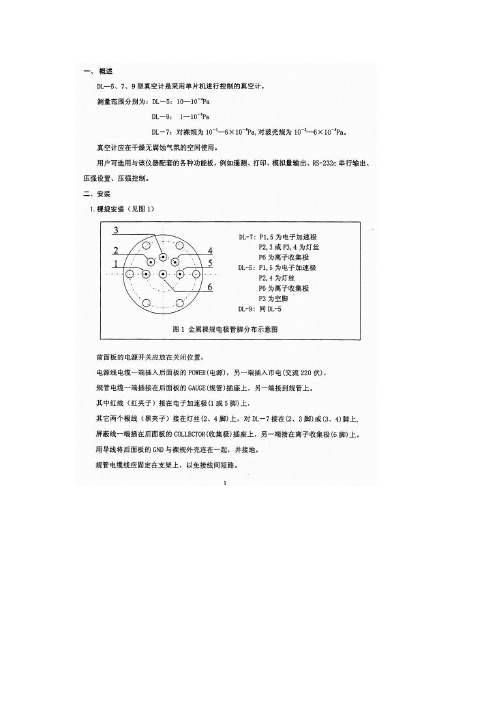
DL-10型真空计说明书一、概述DL-10型真空计是石英晶振真空计。
它的量程较宽,精度较高。
该真空计由规管与控制单元组成,控制单元的数码管显示压强值。
二、技术要求1、测量范围:10-105Pa2、电源:交流220V,50Hz3、功率:7W4、几箱尺寸:200×90×160mm(宽×高×深)三、原理DL-10型真空计是应用石英晶振的谐振阻抗与气体压强有关的特性做的真空计。
石英晶振装在铝壳中做成规管,管径为15.5mm,可通过接口插入系统。
谐振阻抗的测量电路如图1所示:图1 谐振阻抗测量电路谐振阻抗Z=IV ABV AB 为晶振两端电压 I 为流过晶振的电流电流I 流过与晶振串联的电阻R ,在电阻两端的电压为V BD ∴ I =RV BDZ=BDAB V VRV AB 近似等于AC 两端电压V 0,V BD 近似等于DC 两端电压V 1,由测量的V 0,V 1值及电阻值,可以计算出阻抗。
单片机将阻抗转换成压强,由数码管显示压强值。
四、 DL-10真空计的安装DL-10真空计的安装如图2所示:控制单元图2 DL-10 的安装石英晶振及振荡电路放在探头内,引线电缆通过5芯插头插入控制单元后面板的插座内,探头Φ15.5直径的管道插入真空系统。
电源电缆一头插入控制单元后面板插座,另一端插入电源插座。
电源插座应含接地线,使控制单元机箱接地。
打开电源开关,控制单元数码管显示压强值。
数码管显示3.2 E 2 表示压强值为3.2×102Pa 。
五、 校准当环境温度变化时,应对DL-10进行校准,校准方法如下:1、 大气校准:在规管压强为大气时,用改锥按压控制单元前面板大气孔内的按键,松开后即可。
2、 零点调节:在规管压强小于1×10-2Pa 时,用改锥按压控制单元前面板零点孔内的按键,松开后即可。
如果真空系统达不到1×10-2Pa ,不可按压零点按键。
国家光学与科学仪器公司 Model 131-RLED 复合显微镜说明书

For optimum viewing satisfaction, follow these simple procedures. Nomenclature used to describe components and controls can be identified by referring to the diagram at left.UNPACKING1. Carefully remove microscope, dustcover, 0.9mm L hex key wrench, “C” wrench for tension adjustment and recharger.Always handle and move microscope by securely holding the arm of microscope. Avoid touching any of the lens surfaces while handling the microscope. Dust, dirt, or fingerprints can damage the delicate lens surfaces or adversely affect image quality.2. Examine packing material before you discard it. Retain the styrofoam container in case you need to transport, store,or return the microscope for service. If it becomes necessary to ship the microscope for any reason, pack it in the styrofoam container, and then pack the styrofoam in another corrugated shipping container for optimum protection.Use of the styrofoam alone will not provide adequate protection in transit, and will void your warranty. DESCRIPTION OF COMPONENTS1. EYEPIECE (ocular lens) Lens closest to the eye, magnifies the primary image formed by the objective lens. Theeyepiece is equipped with a “pointer” that rotates as the eyepiece is turned.2. OBJECTIVE TURRET (nosepiece) Revolving turret which holds objective lenses, permits changes of magnificationby rotating different powered objective lenses into optical path.3. OBJECTIVE LENS Lens closest to the object being viewed, forms first magnified image of the specimen.4. STAGE CLIPS Two locked-on clips hold specimen slide in place on stage. Note: Your microscope is already drilledand tapped to accept an optional mechanical stage. Mechanical stage replaces stage clips and permits precise, mechanical manipulation of the specimen slide.5. STAGE Platform of the microscope where the specimen slide is placed.6. CONDENSER LENS A specially designed condenser lens, fixed in center of stage, condenses light rays fromsubstage illumination and fills the back lens element of objective lens to improve image resolution.7. DISC DIAPHRAGM Rotating disc located below stage, with holes of various apertures, designed to help achieveoptimum resolution of the objective lens. Larger apertures used for higher magnifications, and smaller apertures used for lower magnification.8. SAFETY RACK STOP When properly adjusted, controls maximum upward travel of stage. Prevents higher powerobjectives from breaking specimen slides, prevents damage to objective lenses. This stop has been pre-adjusted at the factory.9. FOCUSING KNOBS Coarse focusing knobs (larger knobs) located on each side of arm, raise or lower stage tobring specimen image into focus. Fine focus knobs (smaller knobs located just below coarse focusing knobs) permit more precise image adjustment.10. ILLUMINATION Built-in substage electric LED illuminator provides constant, reliable, pre-focused illumination equalto a 20-watt tungsten bulb. Powered by 3 rechargeable AA nickel metal hydride batteries, no power outlet or electrical cord is needed.OPERATION1. Place microscope directly in front of you in a manner which permits you to comfortably look into the eyepiece. Notethat the head of microscope rotates 360º, permitting you to operate the microscope from the front or from the back, whichever is most convenient for you. It also permits convenient sharing of microscope by more than one user, by simply rotating head, without needing to move entire microscope. Most users will position the microscope with the arm facing them so that focusing knobs are most convenient to reach.2. Assure that light is available for illuminating the specimen.a. Your microscope has special LED illumination that is powered by 3 rechargeable AA nickel metal hydridebatteries (supplied). These batteries may be recharged, as required, using the recharger (supplied). Each set of batteries may be recharged approximately 500 times before replacing, and each charge will provide up to 50hours of microscope operation. The LED component (bulb) will last for up to 50,000 hours before replacement is required.WARNINGDO NOT USE regular AA alkaline batteries. Use of other than rechargeable AA nickel metal hydridebatteries could result in batteries exploding during recharge. ONLY USE THE SUPPLIED SWITCHINGBATTERY RECHARGER WITH AUTOMATIC “TRICKLE CHARGE”.b. It is recommended that you charge the batteries before initial use and after prolonged storage as the batteriesmay have discharged. Plug output cord from battery charger into DC recharging socket located on back ofmicroscope base. Your automatic switching recharger operates on 100 to 240 volts AC 50/60 Hz. Plug recharger into your AC wall outlet. Battery recharger is also equipped with an automatic “trickle charge” feature, the redLED indicator lamp located on recharger will be illuminated when batteries are receiving maximum charge. After batteries are charged, the red LED indicator lamp will turn to green and charger automatically switches to “trickle charge”. The charger can be left plugged in, but for safety reasons it is a good idea to disconnect the charger from the AC wall outlet and the output cord from recharging socket after 12 hours. Batteries and charger may feel warm when charging, and unplugging the recharger is a safety precaution.Note that your microscope can be used during recharging. Simply turn “on/off” rheostat switch located on microscope base to “on” position, rotate intensity knob until image is illuminated and proceed as follows.c. In case of equipment malfunction, see Troubleshooting procedures located at the back of this manual.3. Rotate coarse focus knobs to move stage down (away) from objective lens as far as possible.4. Place specimen slide, cover slip facing up, on stage with specimen centered over condenser lens in middle of stage.5. Rotate disc diaphragm until largest aperture is positioned beneath condenser in center of stage.6. Turn the objective turret until the 4x (smallest) objective lens “clicks” into position in the optical path. Note that eachtime you change from one objective lens to another you should turn the turret until you hear the “click”, whichindicates that the lens is properly indexed in the optical path.7. While looking through the eyepiece, rotate coarse focusing knobs until specimen comes into focus. If image does notappear in field of view, move specimen slide slightly until image appears in field of view.8. Adjust fine focus controls until specimen is in sharp focus.9. Turn the disc diaphragm, observing that different apertures affect the sharpness of the image. Turn diaphragm untilsharpest possible image is obtained. Note that when turning the disc diaphragm, you should hear a “click” as each aperture comes into proper position under the condenser lens. If aperture is not properly positioned, you will observe shadows in the field of view when looking through the microscope.10. Changing magnificationa. Magnification is changed by rotating objective turret until different objective lens is moved into optical path.Always turn turret until you hear the “click”, indicating that lens is properly indexed. Otherwise, you will not beable to see anything when looking through the microscope.b. Standard lenses provided with your microscope are a widefield 10x eyepiece. 4x. 10x, and 40x objectives. The40x objective lens has a special spring retractable mechanism which retracts slightly if front of lens comes incontact with the specimen slide. See chart below for specifications on objectives.Objective Specification Chartc. Also note that each objective has a color ring, which permits you to instruct changes in magnification by referringto an easily observed color rather than to a number.d. The microscope has been parfocalled at the factory, which allows easy change from one magnification to another,requiring little or no adjustment of the fine focus knobs.e. As magnification is increased, the field of view (area of specimen seen through the microscope) will decrease.That is why it is easier to find the specific area of interest on the specimen by starting with the lowest 4x objective lens, before increasing magnification with the 10x or 40x objective lens.f. NOTE: Care must be taken when rotating the 40x objective into place. This lens has a spring retractablemechanism which retracts slightly into its housing if the front of the lens strikes the specimen slide. With finefocus adjustment at mid-range, the rack stop has been adjusted at the factory to assure the 40x lens will clear the thickness of a normal specimen slide and cover slip. However, if the rack stop has been improperly adjusted, or if using a thicker than normal slide or cover slip, moving the 40x lens too quickly or carelessly could cause damage to the front lens element or to the slide.g. Do not let the front lens element come into contact with a wet slide surface, as prolonged contact with anymoisture could damage the lens. If lens is exposed to moisture, promptly wipe with soft tissue to removemoisture.MAINTENANCEWARNING: For your own safety, turn switch to OFF position. Remove adapter from the power source and detach plug from jack located at back of microscope base before maintaining microscope.1. OPTICAL MAINTENANCEDo not attempt to disassemble any lens components. Consult a microscope service technician when any repairs not covered by instructions are needed.Prior to cleaning any lens surface, brush dust or dirt off lens surfaces using a camel hair brush. Or use air to blow dust and lint off surfaces. Use of compressed air in a can, available at any computer supply store, is a good source of clean air.Do not remove eyepieces or objective lenses to clean. Clean only the outer lens surface. Breath on lens to dampen surface, then wipe with lens paper or tissue or use a cotton swab moistened with distilled water. Wipe lenses with a circular motion, applying as little pressure as possible. Avoid wiping dry lens surface as lenses are scratched easily.If excessive dirt or grease gets on lens surfaces, a small amount of Windex can be used on a cotton swab or lens tissue. To clean objective lenses, do not remove objectives from microscope. Clean front lens element only,following same procedure.NOTE: Fingerprints or other matter on the front lens element of the objective lens is the single most common reason that you will have difficulty in focusing the microscope. Before having costly servicing done, or before returning to National for “warranty repair”, make certain to examine the front lens element with a magnifying glass or eye loupe for the presence of such contaminants. If a microscope is returned to National for warranty repair, and it is determined that such contaminants are the problem, this is not covered under warranty and National will submit a cost estimate for cleaning.2. MECHANICAL MAINTENANCEa. The rack stop screw has been pre-adjusted at the factory and should not require re-adjustment. However, if youdo attempt re-adjustment, note the following procedure.Loosen round knurled locking nut by turning counter-clockwise. Then loosen stop screw. With fine focusadjustment at mid-range, focus on standard slide until sharp image is obtained. Rotate rack stop screw inclockwise direction until tight. Lock into position with the locking nut. A needle nose plier might be needed toloosen the round locking nut.b. Coarse focus tension adjustment prevents the stage from drifting down from its own weight and causing theimage to move out of focus. This has been adjusted at the factory, but over the course of time it may loosen and cause the stage of the microscope to slip downward on the focusing block.The tension adjustment collar is located between arm and coarse focus knob on left side of microscope. With a small jewelers screwdriver, loosen the set screw located in only one of the four holes on tension adjustmentcollar. Using supplied “C” wrench, insert pin of the wrench into one of the holes located on tension adjustment collar, turn collar clockwise to tighten tension, counter-clockwise to loosen tension. After adjusting, tighten the set screw to lock collar in place.NOTE: It is recommended that you leave the tension as loose as possible for ease of focusing, yet not so loose that it permits the stage of microscope to drift downward from its own weight and cause the microscope to “drift”out of focus.c. Metal parts: Use a clean, damp cloth to remove dust or dirt from metal parts, followed by a dry cloth.3. ELECTRICAL MAINTENANCEThe extent of electrical maintenance, by other than a qualified technician, should be LED replacement, battery recharging and battery replacement. Before maintenance, be sure that recharger is not connected to microscope.a. Recharging batteries:Plug output cord from battery charger into DC recharging socket located on back of microscope base. Yourautomatic switching recharger operates on 100 to 240 volts AC 50/60 Hz, plug recharger into your AC wall outlet.The red LED indicator lamp located on recharger will be illuminated when batteries are receiving maximumcharge. After batteries are charged, the red LED indicator lamp will turn to green and charger automaticallyswitches to “trickle charge”. The charger can be left plugged in, but for safety reasons it is a good idea todisconnect the charger from the AC wall outlet and the output cord from recharging socket after 12 hours.Batteries and charger may feel warm when charging, and unplugging the recharger is a safety precaution.You may operate the microscope light even while it is being recharged. Simply flip light switch to “on” position and continue using microscope while the recharger is fully engaged.b. Replacing batteries:Your microscope includes 3 rechargeable AA nickel metal hydride batteries. These may be recharged up to 500 times, but if you observe that a recharge is providing significantly less than 40 hours of operation. It is probably time to replace to batteries.IMPORTANT WARNING: DO NOT USE REGULAR ALKALINE BATTERIES IN THIS MICROSCOPE. ANY ATTEMPT TO RECHARGE ALKALINE TYPE BATTERIES COULD RESULT IN BATTERIES EXPLODING.Gently lay microscope on its side or back. Observe small door in center of microscope bottom base. Loosenslotted screw on door and open. Battery case is mounted on inside of door. Using small Phillips screwdriver,carefully remove Phillips screw that holds battery case together. Slide lid of case straight out to remove andexpose batteries. Remove all 3 batteries and replace with new rechargeable AA nickel metal hydride batteries, making certain to insert with correct polarity according to markings on battery holder. Replace lid, close andsecure door.Follow instructions on new battery packaging to determine if they are already charged, or if they should becharged before initial use. If recharging is required, following directions in “3.a” above.c. Replacing LED element:An LED “bulb” will last up to 50,000 hours so you don’t have to do this exercise very often.To open the illuminators field lens housing, use 0.9mm “L” type hex key wrench supplied with your microscope.Loosen hex screws on lens housing. Remove lens housing to expose LED “bulb”. Remove bulb by grasping the plastic base of bulb and gently pulling straight up. Insert new LED “bulb”, replace lens housing and tighten hex screw to secure lens housing in place.TROUBLESHOOTINGOPTIONAL ACCESSORIES AND PARTS:#610-045R WF10x eyepiece w/reticle, 10mm/100div.#615-045 WF15x eyepiece w/pointer#760-045 DIN 60xR objective lens, N.A. 0.90#800-001 Replacement LED light#802-003 Replacement auto cut-off recharger for rechargeable LED microscopes.#910 Graduated mechanical stage, side mount adjustments (installed by end user)#951 Dustcover, 16” tall x 13”, heavy vinyl with stitched seams.#975-001 Carrying case, anodized aluminum, fabric lining, accessory pockets, Velcro straps, keyed lock.LIMITED LIFETIME WARRANTYPlease see our website, for complete details and exclusions.(Revised 6/24/14)。
mpg500真空计说明(一)
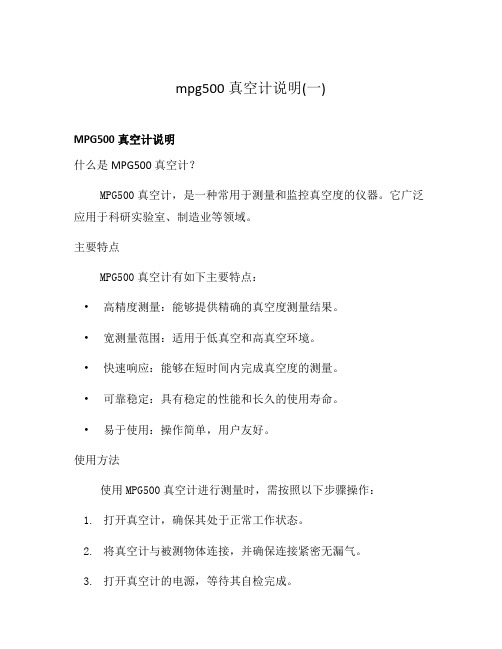
mpg500真空计说明(一)
MPG500真空计说明
什么是MPG500真空计?
MPG500真空计,是一种常用于测量和监控真空度的仪器。
它广泛应用于科研实验室、制造业等领域。
主要特点
MPG500真空计有如下主要特点:
•高精度测量:能够提供精确的真空度测量结果。
•宽测量范围:适用于低真空和高真空环境。
•快速响应:能够在短时间内完成真空度的测量。
•可靠稳定:具有稳定的性能和长久的使用寿命。
•易于使用:操作简单,用户友好。
使用方法
使用MPG500真空计进行测量时,需按照以下步骤操作:
1.打开真空计,确保其处于正常工作状态。
2.将真空计与被测物体连接,并确保连接紧密无漏气。
3.打开真空计的电源,等待其自检完成。
4.选择所需的测量模式(如压力、真空度等)。
5.开始测量,等待真空计显示出稳定的测量结果。
6.记录测量结果,并根据需要进行进一步分析和处理。
注意事项
在使用MPG500真空计时,需要注意以下事项:
•长时间不使用时,应将真空计断电并妥善存放。
•请勿将真空计暴露在潮湿、高温或强磁场环境中。
•在使用过程中,避免对真空计进行剧烈震动或碰撞。
•如发现真空计存在故障或异常情况,请及时联系专业维修人员进行处理。
总结
MPG500真空计是一款功能强大且易于使用的真空度测量仪器。
它具有高精度测量、宽测量范围以及快速响应等特点,适用于各种实验室和制造业环境。
使用时请遵守使用方法和注意事项,以确保其正常运行和稳定性能。
数显仪表多功能说明书-1
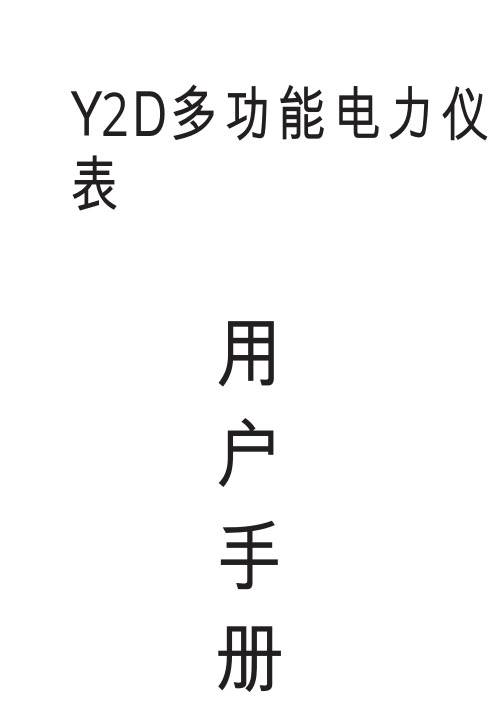
(c) 要确保输入电压,电流相对应,相序一致,方向一致;否则会出现数值和符号错误(功率 和电能).
绝 缘:信 号,电 源,输 出 端 子 对 壳 电 阻> 5 MΩ
耐 压,信 号 输 入,电 源,输 出 间> A C 2 K V
2 尺寸: S□:120*120*106mm 9S 9 □: 6*96*95mm
2 重量: S□:0.6KG
9S 0 □: .5KG
2. 安装与接线
2.1 仪表尺寸
安装尺寸:a×b 开孔尺寸:s×y 面板尺寸:l×h (单位mm)
可编程遥控/报警继电器输出 容量5A/250VAC 5A/30VDC 可编程报警电量,开关输入,模拟输入或者遥控方式 遥测开关输入测量,无源干结点输入 可编程关联报警输出
电量:0.5 频率:±0.1Hz 有 功 电 能 :0 . 5 S 无功电能:1 模 拟 输 入 :0 . 5 高清液晶显示
工作温度 1 :- 0-55ºC 储存温度 2 :- 0-75ºC
(通信校验位设置,修改后需重启) (遥控模式) (温湿度报警设置) (电测量报警设置)
(另三路报警设置类似)
(另三路变送设置类似)
操作说明: (a) 第三层菜单的数据(或选项)更改后,要按“ ”健退到第二层菜单,才能起效,如果按
3. 2 编程操作中按键的使用 四按键的常用功能: “ ”键和“ ” 键用于同层菜单的切换键或数值的加减;“MENU” 键用于菜 单上退或进入编程界面,“ ”为用于进入下层菜单或修改数值后的确认。 数显界面下如何实现个十百千位的增减: 个位数的增减:“ ”(按“ ”可以加数据0-9循环) 十位数的增减:进行十位数字量的增(减)时,可以按“ ”进行移位操作, 然后在按“ ”进行加大或减小 百位数的增减:进行百位数字量的增(减)时,可以按“ ”进行移位操作, 然后在按“ ”进行加大或减小 千位数的增减:进行千位数字量的增(减)时,可以按“ ”进行移位操作, 然后在按“ ”进行加大或减小 例如在菜单项目 INPT-PT-0001 下,若按“ ”会变成 INPT-PT-0002;若按 “ ”键可以对十位进行加减操作此时,若再按“ ”会变成 INPT-PT-0012; 若再按“ ”后可以对百位进行加减操作, 若再按“ ”键会变成 INPT-PT-0112,若再按“ ”可以对千位进行加减操作, 若再按“ ”键会变成 INPT-PT-1112. 3. 3 编程操作 3. 3. 1 菜单结构
真空表——调整方法说明书
各部分功能介绍
模式设定
初期设定 初期设定模式 连续按压SET键2s以上。显示就变成图A显示色的设定模式 按 SET 键2s以 上
型号表示的单位规格是“Mpa”。 1、显示色的设定 选择LCD显示色 变更显示色时,按压△键或▽键,可选择使用的显示色。
型号表示的单位规格是“Mpa”。
模式设定
另外还可进行红色或绿色的单色显示输出时切换成红色和绿色的联动显示可选择2种颜色的显示色
SMC-高精度数字式压力开关调整方法
ZSE30/ISE30系列
动作指示灯(绿):
指示开关的动作状况 △升键: 模式及ON/OFF设定值的 增加。切成峰值显示模式 时使用。 SET键: 各模式的的压力状态,设 定模式的状态、被选择的 显示单位、错误模式的显 示。另外,还可进行红色 或绿色的单色显示,输出 时切换成红色和绿色的联 动显示,可选择2种颜色 的显示色。 ▽降键: 模式及ON/OFF设定值的 减少。切成谷值显示模式 时使用。
RESET操作: 同时压升键△及▽降键,起RESET功能的作用。 发生异常时的消除和零点清除时使用
testo 552 - 蓝牙数字真空计 使用手册说明书
Testo 552 –蓝牙数字真空计使用手册目录目录1 安全和废物处置 (3)1.1 关于本文件 (3)1.2 安全 (3)1.3 废物处置 (4)2 技术数据 (4)2.1 蓝牙模块 (5)3 仪器描述 (6)3.1 用途 (6)3.2 仪器概述 (7)3.3 显示屏概述 (8)3.4 控制键概述 (9)3.5 连接选项概述 (9)4 操作 (11)4.1 连接 (11)4.2 开/关仪器 (12)4.3 开/关背光 (12)4.4 设置单位和自动关机 (13)4.5 显示温度值 (15)4.6 建立蓝牙® 连接 (16)4.7 操作界面说明 (17)4.8 App 选项 (17)4.8.1 设置 “语言” (17)4.8.2 显示教程 (18)4.8.3 显示德图网址 (18)4.8.4 显示应用程序版本 (18)4.9 标准、图形和表视图 (18)4.10 导出读数.................................................................................................. 19s4.10.1 导出Excel (CSV) (19)4.10.2 导出PDF (19)4.10.3 导出图形 (20)4.11 用作Testo 570的传感器 (20)目录5 维护 (21)5.1 更换电池 (21)5.2 清洁仪器 (22)6 提示与协助 (23)6.1 常见问题 (23)6.2 附件和备件 (23)7 EC 符合性声明 (24)1 安全和处置1 安全和废物处置1.1 关于本文档●该说明书属于仪器的一部分●在本仪器的整个使用寿命内请妥善保管本手册●务必使用完整的原厂说明手册●将产品投入使用之前,请仔细阅读本使用说明书并熟悉产品●请特别注意安全说明和警告提示,以免造成人身伤害和仪器损坏1.2 安全一般安全说明●按照产品的预定用途,在技术数据表中规定的参数范围内以正确方式操作本仪器。
真空表——调整方法说明书
LCD显示:
显示当时的压力状态,设 定模式的状态、被选择的 显示单位、错误模式的显 示。另外,还可进行红色 或绿色的单色显示,输出 时切换成红色和绿色的联 动显示,可选择2种颜色 的显示色。 ▽降键: 模式及ON/OFF设定值的 减少。切成谷值显示模式 时使用。
RESET操作: 同时压升键△及▽降键,起RESE部分功能介绍
模式设定
初期设定 初期设定模式 连续按压SET键2s以上。显示就变成图A显示色的设定模式 按 SET 键2s以 上
型号表示的单位规格是“Mpa”。 1、显示色的设定 选择LCD显示色 变更显示色时,按压△键或▽键,可选择使用的显示色。
型号表示的单位规格是“Mpa”。
模式设定
另外还可进行红色或绿色的单色显示输出时切换成红色和绿色的联动显示可选择2种颜色的显示色
SMC-高精度数字式压力开关调整方法
ZSE30/ISE30系列
动作指示灯(绿):
指示开关的动作状况 △升键: 模式及ON/OFF设定值的 增加。切成峰值显示模式 时使用。 SET键: 各模式的变更及设定值的 确定时使用。
复合真空计内部校准指引
审核
制定
生效日期
5、校准程序:
5.1、执行校准前应先将待校复合真空计表面加以清洁,检查真空计外观有否破损等缺陷。
5.2、将复合真空计开关打开暖机.
5.3、将待测的真空计的加热电流调至与标准真空计的加热电流相同。
5.4、将镀膜机打开,先用标准真空计测量,每到一个测量整数点时将数值记录,同时切换到被测真空计上,读出数值并作记录。
1、目的
说明复合真空计校准程序,确保直复合真空计於使用期间能维持其精密度舆准确度。
2、适用范围
本公司所有复合真空计之校准均适用之。
3.计量所需的标准件和计量环境.
外校合格之复合真空计<有国际或国家认可合格证明书>校准环境:温度24±4℃,相对湿度为:20~70%。
4、检查复合真空计表面是否干净,表针指示是否正常,各拨动开关功能是否正常。
5.5、用以上5.4方法,先用V1通道进行对比于误差值。
5.7、示值误差V1、V2不超过±1Pa,即为合格;然后出合格报告,并在仪器上贴上合格证;否则为不合格,出不合格报告,暂停使用并送相关部门维修,并在仪器上贴上停用证。
6、计量周期:一年。
7、记录:《内校记录表》保存两年。
- 1、下载文档前请自行甄别文档内容的完整性,平台不提供额外的编辑、内容补充、找答案等附加服务。
- 2、"仅部分预览"的文档,不可在线预览部分如存在完整性等问题,可反馈申请退款(可完整预览的文档不适用该条件!)。
- 3、如文档侵犯您的权益,请联系客服反馈,我们会尽快为您处理(人工客服工作时间:9:00-18:30)。
. . . . 1 / 16 . . . . . 目 录 1、安全说明…………………………………………………………………1 2、技术参数…………………………………………………………………2 3、工作原理………………………………………………………………3 4、性能概述………………………………………………………………4 5、使用概述………………………………………………………………5 6、规管性能概述…………………………………………………………7 7、规管外形与安装……………………………………………………… 10 8、真空计与规管连线……………………………………………………12 9、真空计开机与显示说明………………………………………………13 10、真空计使用方法…………………………………………………… 13 10.1电阻2单元使用方法……………………………………………… 13 10.2电阻1与电离复合单元使用方法………………………………… 15 11、真空计去气………………………………………………………… 17 *12、控制功能与设定方法……………………………………………… 17 *13、控制输出…………………………………………………………… 18 *14、扩展功能…………………………………………………………… 20 机箱规格……………………………………………………… 22 15、附录 规管接口……………………………………………………… 24 常见问题……………………………………………………27
*号容属选配功能说明,仅选配了此功能相应配置有效 . . . .
2 / 16 . . . . . 1、 安全说明 ▲ 为确保该真空计的正常功能,使其具有较高的准确度、稳定性和较长的使用寿命,请根据本说明书中规定的允许值和应用条件进行操作和使用。 ·操作、维护和维修该真空计时,请遵守电气设备的安全规。′ ·避免大气压下开启电离规灯丝,这将烧毁电离规灯丝。 ·避免真空系统或管道有真空时,强制拆卸规管。 ·避免用于“正压”的真空系统安装普通规管,应安装承受“正压”的规管。 ·避免真空系统中腐蚀性气体腐蚀电阻规传感丝与电离规各电极,以延长规管寿命。 ·采用适当措施防止误操作或不允许的损坏。 ·如未按本说明书操作,我们将不承当任何责任;有关该真空计与其附件的保证条款也将无效。 该说明书使用符号说明:
▲注意:表示必须遵循的信息,如未遵循可能会导致对人身的伤害和对该真空计的损坏。
● 表示重要的附加信息和技巧或建议。
炫辰钛金保留对产品外观与设计改进和改变的权利,而无需事先通知,产品与配件以实物为准。 2、技术参数
2.1 电阻单元技术参数: ·配用规管型号:ZJ-52T电阻规 ·电阻规传感丝冷态电阻值(86.5Ω±1.7Ω) ·真空度测量围(对干燥空气或氮气) 1.0×105~2.5×103可测围。 2.5×103~5.0×10-1不大于显示值的±30% 5.0×10-1~1.0×10-1可测围。 ·有效控制围2.5×103~5.0×10-1Pa。 2.2 电离单元技术参数: ·测量围:5~1Pa可测围 1~5×10-5 Pa不大于显示值的±50% 5×10-5~1×10-5Pa可测围 . . . . 3 / 16 . . . . . ·配用规管型号:ZJ-27电离规 ·规管灵敏度:0.15±15% Pa-1。 ·规管加速极(栅极)对地电位:225V±3% ·规管阴极(灯丝)中心点对地电位:25V±5%。 ·收集极对地电压:0V。 ·发射电流:100uA±3% 5~1×10-1Pa 1mA±3% 1×10-1~1×10-5 Pa ·离子流放大器示值误差:5~1×10-4 Pa不大于±5% 1×10-4~1×10-5 Pa不大于±10% ·规管除气方式:焦耳去气。 ·有效控制围:1Pa~5×10-5 Pa 2.3其它参数 ·控制输出模式:继电器触点通、断输出。每一组输出为一对常闭和一对常开。 ·控制负载:AC220V/1A(DC28V/5A)无感负载。 ·工作电源:AC220V±10%/50HZ。 ·功率:最大功率约40W。 ·工作环境温度:0~450C。 ·工作相对湿度<85%。 ·机箱规格与开孔尺寸和重量参见附录。 3、工作原理
3.1电阻单元工作原理 电阻单元采用热传导式电阻真空规(又称皮拉尼规),基于这种规通以电流的热丝温度是随真空(压力)而变化的。由于温度的改变导致热丝电阻的变化。因此用测量电阻的变化来测量真空度。 3.2 电离计工作原理 电离单元采用热阴极电离规。基于这种规在低压力(真空)下,对通过电流的电离管灯丝“加热”,使其发射电子,故称热阴极电离规;同时给电离规加速极施加直流高压,使电子在规管电极间产生的电场中被加速,去轰击气体分子使其电离,电离产生的正离子被收集极接收。 离子流与气体压力p的关系: . . . . 4 / 16 . . . . . 电 阻 规 2
测 量 桥 路
调理电路 模数转换(A/D 模数 转 换 (A/D)调理电路 测量桥路
电阻规1
微 处 理 器
控制输出 模拟量输出 计算机口输出 外控信号
按键输入 显示器 电 源 交流AC
模 数转换 (A/D)
离子流放大
稳发射回路 规
管灯丝
电 离 规 管
收集极
直流高压
加 速 集
I+=KIeP K为规管灵敏度,I+为离子流,Ie为发射电流,P为真空系统压力(真空)。 3.3 复合真空计由电阻规管、电离规管和电子学电路组成。 电阻单元电路完成电阻规热丝定温功率调节,以与随真空度变化的测量桥路电压信号的采样,放大,经模数(A/D)转换为数字信号。 电离单元电路一部份提供电离规管所需的工作电压以与发射电流的稳定;另一部份完成离子流的检测、放大,经模数(A/D)转换为数字信号。 以微处理器为核心的数字电路,一方面完成电阻单元真空数字信号非线性处理、运算,最后送显示器显示;一方面完成电离单元数字信号采样、运算,并送显示器显示;同时完成离子流放大量程和发射电流转换的自动切换。另一方面承受前面板各按键指令或后板外控信号指令并发出相应执行指令;同时输出真空控制信号以与真空度模拟信号和计算机通讯信号等。 其工作原理功理图如下: . . . .
5 / 16 . . . . . 真空计电路工作原理框图 4、性能概述: 本复合真空计: 采用经过特殊的稳定的处理工艺,以热容量极小的金属丝作为真空敏感元件的电阻规,从而更大程度地降低零点、满度的漂移。 采用特别的定温式工作模式,使其电阻单元具有更宽广的测量围和更快的响应时间。 采用高稳定、高性能直流高压稳压与稳发射电路,以确保电离规各参数稳定运行。 采用独特的真空度离子流采样放大电路和保护回路,确保从收集极回路串入的瞬变电压(TVS)强力衰减,使得真空度测量更加稳定和可靠。 采用全进口的微处理和数字接口芯片以与模拟与数字分离技术,光电隔离技术,数字滤波等新技术,确保了真空计具有强大的抗干扰能力。 采用优化的全自动切换技术,确保真空计自动量程切换平稳和可靠。 采用超量程自动关闭电离规灯丝技术,确保因真空系统突然曝露大气而不损坏电离规。 采用了外控PLC信号、RS232/RS485信号,开启/关闭电离规最新功能,使得实现真空系统的自动化成为可能。 采用国际通用流行的2U标准机箱以与PVC彩色薄膜面板,使真空计外型更为美观、时尚。
5、使用概述 真空计为二路电阻测量和一路电离测量,组合为复合真空计。 电阻单元2为独立工作单元,由真空计前面板左窗口显示。适宜抽气机组前级管路或其它位置的粗、低真空测量和控制。 电阻1和电离组合为复合单元,由真空计前面板右窗口显示。 这种复合在自动模式时,可实现电阻1自动开启和关闭电离规实现真实度连续测量和控制:(此模式运行要求电阻规1和电离规安装位置之间应没有压力(真空)差,如同一真空室等)。 这种复合在手动模式时,电阻1和电离规可不受安装位置限制(如不在同一真空室等),通过手动开启和关闭电离规进行测量和控制。 这种复合也可通过外控端口PLC信号等关闭电离规,以实现真空系统在放气降真空之前关闭电离规,避免了在低真空时使点亮的电离规灯丝氧化,以延长规管寿命;同时在真空系统恢复抽真空后又置为自动程序自动开启电离规。 可通过前面板完成控制点的设定,以与自动/手动模式测量时的自由切换。 可能过前面板零点(真空),满度(大气压)修正小孔,修正电阻单元零点(真空)和满度(大气压)值。 可通过面板完成去气功能等操作。
真空计前/后面板功能图:
ZDF-X-LED前面板
ZDF-X-LED后面板 ZDF-X前面板
