IE problem-cannot open the secondary link
戴尔 PowerEdge M1000e 系统配置指南说明书
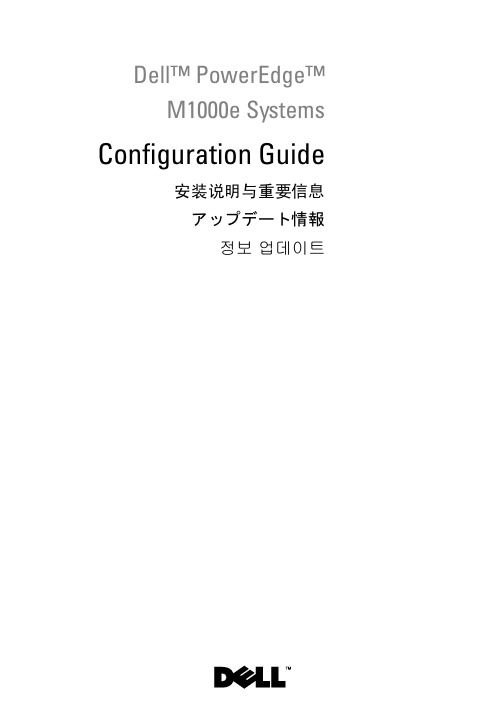
Dell™ PowerEdge™M1000e Systems Configuration Guide安装说明与重要信息アップデート情報정보 업데이트Dell™ PowerEdge™M1000e Systems Configuration GuideNotes, Notices, and CautionsNOTE: A NOTE indicates important information that helps you make better use of your computer.NOTICE: A NOTICE indicates either potential damage to hardware or loss of data and tells you how to avoid the problem.CAUTION: A CAUTION indicates a potential for property damage, personal injury, or death.____________________Information in this document is subject to change without notice.©2008Dell Inc.All rights reserved.Reproduction of these materials in any manner whatsoever without the written permission of Dell Inc. is strictly forbidden.Trademarks used in this text: Dell, the DELL logo, PowerEdge, and Dell OpenManage are trademarks of Dell Inc.; Microsoft, Windows, and Active Directory are either trademarks or registered trademarks of Microsoft Corporation in the United States and/or other countries.Other trademarks and trade names may be used in this document to refer to either the entities claiming the marks and names or their products. Dell Inc. disclaims any proprietary interest in trademarks and trade names other than its own.August 2008P/N R433C Rev. A00Contents1About Your System (7)System Overview (7)System Control Panel Features (10)LCD Module (11)LCD Module Menus (12)Back-Panel Features (13)Blades (13)CMC Module (16)CMC Daisy Chaining (Enclosure Stacking) (17)iKVM Switch Module (19)2Initial System Configuration (21)Before You Begin (21)Power Requirements (21)Network Information (21)Initial Setup Sequence (21)Configuring the CMC (22)Initial CMC Network Configuration (22)Logging in to the CMC Using the Web-BasedInterface (25)Adding and Managing CMC Users (26)Contents3Configuring iDRAC Networking Using theWeb-Based Interface (27)Setting the First Boot Device for Servers (28)Configuring and Managing Power (28)Installing or Updating the CMC Firmware (29)Configuring the Optional iKVM Switch Module (31)Enabling iKVM Access to the Dell CMCConsole (31)Updating the iKVM Firmware (31)Tiering the Avocent iKVM Switch From anAnalog KVM Switch (32)Tiering the Avocent iKVM Switch From aDigital KVM Switch (33)Viewing and Selecting Servers (34)FlexAddress (36)3Configuring the I/O Modules (37)Overview (37)Before You Begin (39)Network Information (39)Switch Modules (39)Configuring a Switch Module Network EthernetPort Using the Web-Based Interface (39)Cisco SFS M7000e Infiniband Switch Module (40)PowerConnect M6220 Ethernet SwitchModule (42)Cisco Ethernet Switch (43)Brocade M4424 SAN I/O Module (45)4ContentsPass-through Modules (47)Ethernet Pass-through Module (47)Fibre Channel Pass-through Module (49)Contents56ContentsAbout Your SystemSystem OverviewY our system can include up to 16 half-height blades (server modules), eight full-height blades, or a mixture of the two blade types (see Figure1-1, Figure1-2, and Figure1-3). To function as a system, a blade is inserted into a enclosure (chassis) that supports power supplies, fan modules, a Chassis Management Controller (CMC) module, and at least one I/O module for external network connectivity. The power supplies, fans, CMC, optional iKVM module, and I/O modules are shared resources of the blades in the enclosure.Configuration Guide78Configuration Guide Figure 1-1.Blade Numbering – Half-Height Blades12345678910111213141516Figure 1-2.Blade Numbering - Full Height BladesFigure 1-3.Blade Numbering - Mixed Full-Height and Half-Height Blades12345678System Control Panel FeaturesFigure1-4 shows the control panel features on the M1000e enclosure front panel.Figure 1-4.Control Panel Features1USB port (mouse only)2USB port (keyboard only)3video connector4system power button5system power indicatorNOTE: The USB and video ports are functional only if an optional iKVM module isinstalled.LCD ModuleThe LCD module provides an initial configuration/deployment wizard, as well as access to infrastructure and blade information and error reporting. See Figure 1-5.Figure 1-5.LCD Module1LCD screen2scroll buttons (4)3selection ("check") buttonLCD Module MenusMain MenuThe Main Menu options include links to the Server Menu, the Enclosure Menu, and the LCD Setup Menu.LCD Setup MenuY ou can change the default language and startup screen for the LCD menu screens using this menu.Server MenuFrom the Server Menu dialog box, you can highlight each blade in the enclosure using the arrow keys, and view its status.• A blade that is powered off or booting is designated by a gray rectangle. An active blade is indicated by a green rectangle. If a blade has errors, thiscondition is indicated by an amber rectangle.•To select a blade, highlight it and press the center button. A dialog box displays the iDRAC IP address of the blade and any errors present. Enclosure MenuThe Enclosure Menu includes options for Module Status, Enclosure Status, and IP Summary.n the Module Status dialog box, you can highlight each component in the •Ienclosure and view its status.– A module that is powered off or booting is designated by a gray rectangle. An active module is indicated by a green rectangle. If amodule has errors, it will be indicated by an amber rectangle.–If a module is selected, a dialog box displays the current status of the module and any errors present.•I n the Enclosure Status dialog box, you can view the enclosure status, any error conditions, and power consumption statistics.•The IP Summary screen shows IP information for the CMC(s), and the iDRAC of each installed server.Back-Panel FeaturesThe back of the M1000e enclosure supports six I/O modules, one or two CMC modules, an optional iKVM module, nine fan modules, and six power supply modules. Figure1-6 shows a fully configured enclosure.Figure 1-6.Back-Panel Features1fan modules (9)2primary CMC module3I/O modules (6)4optional iKVM module5secondary CMC module6power supplies (6)BladesFigure1-7 shows the front panel features on the M600 and M605 blades. Figure1-8 shows the front panel features on the M905 and M805 blades.Figure 1-7.Front Panel Features - PowerEdge M600 and M6051blade handle release button 2hard drives (2)3blade status/identification indicator 4USB connectors (2)5blade power button6blade power indicator5Figure 1-8.Front Panel Features - PowerEdge M905 and M8051blade handle release button2hard drives (2)3blade status/identification indicator4USB connectors (3) 5blade power button6blade power indicatorCMC ModuleFigure 1-9.CMC Module FeaturesThe CMC provides multiple systems management functions for your modular server, including the M1000e enclosure’s network and securitysettings, I/O module and iDRAC network settings, and power redundancy and power ceiling settings.1Ethernet connector Gb12Ethernet connector STK (used for daisy-chaining CMCs in separate enclosures)3link indicator (2)4activity indicator (2)5DB-9 serial connector for local configuration 6optional secondary CMC (CMC 2)7primary CMC (CMC 1)8amber fault indicator 9blue status/identification indicator10power indicatorCMC Daisy Chaining (Enclosure Stacking)CMC daisy chaining can be utilized to minimize the number of network connections required for chassis (enclosure) management, such that only one or two network connections (depending on whether or not redundant CMCs are installled) are needed for up to four M1000e enclosures.Cabling GuidelinesFollow these guidelines to daisy chain CMC modules from enclosure to enclosure:•CMC Ethernet port "GB1" is the "Uplink" port. It will uplink to either the management network, or to receive a cable from the CMC Ethernet port labeled "STK" in the adjacent enclosure.The CMC Ethernet port labeled "STK" is the "daisy-chain" port. It willonly connect to CMC port GB1 on the adjacent enclosure. Do not connect this cable directly to the management network.•Up to 4 enclosures can be daisy-chained.•Enclosures can be daisy-chained in both redundant and non-redundant deployments:–In a redundant CMC deployment, cable all CMC modules in the CMC primary slots together. Cable all CMC modules in the CMC secondaryslots together. Do not connect the primary daisy chain with thesecondary daisy chain (do not “cross cable” the two sets of CMCs).–In a non-redundant CMC, cable all CMC modules in the CMC primary slots together.Figure1-10 shows four enclosures with redundant CMC modules installed. Primary CMC port GB1 in the first enclosure connects to the management network. Primary CMC port GB1 in the adjacent enclosure is "uplinked” into the port labeled "STK" on the primary CMC in the enclosure above it. No cable is required in port STK on the fourth enclosure in line. The same cabling scheme is valid for the daisy chain of CMC modules in the secondary slot of the enclosures.Figure 1-10.CMC Daisy-Chaining – Enclosure With Redundant CMC Modules1Management network segment2CMC1 – cable from connectorGb1 to network3CMC2 – cable from connectorGb1 to networkiKVM Switch ModuleThe optional Avocent iKVM analogue switch module provides connections for a keyboard, video (monitor), and mouse. It includes the following features:•Local iKVM access can be remotely disabled on a per blade basis, using the blade’s iDRAC interface (access is enabled by default).NOTE: By default (enabled), a console session to a given blade will beavailable to both the iDRAC interface and a iKVM (user connected to a blade'sconsole via iDRAC and the iKVM will see the same video and be able to typecommands). The iDRAC will If this sharing is not desired, this can be disabledvia the iDRAC console interface.•The following connectors:–One VGA connector. The iKVM supports a video display resolution range from 640x480 at 60Hz up to 1280x1024x65,000 colors(noninterlaced) at 75Hz.–T wo USB ports for keyboard and mouse.NOTE: The iKVM USB ports do not support storage devices.–RJ-45 ACI port for tiering with Dell and Avocent analog KVM and KVM over IP switches with ARI ports.NOTE: Although the ACI port is an RJ-45 connector and uses Cat5 (or better)cabling, it is not an Ethernet network interface port. It is only used forconnection to external KVM switches with Analog Rack Interface (ARI) ports,and does not support native KVM over IP.•The iKVM can also be accessed from the front of the enclosure, providing front or rear panel KVM functionality, but not at the same time. Forenhanced security, front panel access can be disabled using the CMC’sinterface.NOTE: Connecting a keyboard, video, and mouse to the enclosure front panelwill disable video output to the iKVM back panel port. It will not interruptiDRAC video and console redirection.•Y ou can use the iKVM to access the CMC using the Command-Line Interface. For more information, see "Using the iKVM Module" in theCMC User’s Guide.Figure 1-11 shows the external features of the iKVM module.Figure 1-11.Avocent iKVM Switch Module1identification indicator 2status indicator 3ACI port for tiering connection only 4USB connectors (2) for keyboard and mouse5video connector NOTICE: Do not connect the ACI port to a LAN device such as a network hub. Doing so may result in equipment damage.Initial System ConfigurationBefore You BeginPower RequirementsNOTICE: The enclosure power supplies must be connected to a Type B orpermanently-connected PDU, not directly to an electrical outlet. The powersupplies require a 200–240 V power source.Network InformationIf your network uses static addressing, you will need the IP address, subnet mask, and gateway to configure the CMC and other modules in the enclosure. Initial Setup Sequence1Unpack the enclosure and install it in a rack.See the Getting Started Guide and Rack Installation Guide for moreinformation.NOTICE: Do not power-on the blades (server modules) until you have configured the switch modules, as described in "Configuring the I/O Modules" on page37.2Connect power to the power supplies.NOTICE: The power supplies must be connected to a PDU, not directly to anelectrical outlet. The power supplies require a 200–240 V power source.3If an optional iKVM module is installed, connect the keyboard, video, and mouse to the enclosure control panel (see Figure1-4) or to the iKVMmodule (see Figure1-11).NOTE: Connecting a keyboard, video, and mouse to the enclosure front panelwill disable video output to the iKVM back panel port.4Press the power button on the enclosure control panel. See Figure1-4.5Configure the CMC network settings.The LCD Configuration Wizard allows you to quickly configure the CMC and iDRAC management interfaces and on the network, so you can then manage the enclosure remotely. See "Configuring the CMC NetworkSettings Using the LCD Configuration Wizard" on page23.Y ou can also use a management station and the RACADM CLI toconfigure the CMC. See "Configuring the CMC Network Settings Using a Management Station and CLI" on page24.6Configure the IO modules at this time to allow proper network or storage management or paths. See "Configuring the I/O Modules" on page37.7Once the Ethernet and Fibre Channel switches are configured and able to pass traffic, you can then power on your server blades. This will allow time for the Ethernet switch to boot and allow PXI \ UNDI traffic for all blade modules.Configuring the CMCInitial CMC Network ConfigurationConnecting to the CMC Using a Network Connection and the Default IP Address, or a User-Defined IP AddressThe CMC is preset for DHCP. To use a static IP address you must toggle the CMC setting from DHCP to a static address by either running the LCD Configuration Wizard, or by using a management station and CLI commands.If toggled to use a static address, the CMC IP address will default to the standard IP address settings of 192.168.0.120, 255.255.255.0, and gateway of 192.168.0.1. Y ou can change this address to an IP address of your choosing. See "Configuring the CMC Network Settings Using the LCD Configuration Wizard" on page23 for initial configuration instructions. If you prefer to use a management station and CLI, see "Configuring the CMC Network Settings Using a Management Station and CLI" on page24.Configuring the CMC Network Settings Using the LCD Configuration Wizard When you first start up your system, the screen on the LCD module will direct you to configure the CMC network settings.NOTE: The option to configure the server using the LCD Configuration Wizard isonly available until the CMC is connected to the network or the default password is changed. Once the CMC is accessible from the network, the LCD panel cannot be used to reconfigure the CMC. Thereafter, use the RACADM CLI or the web-based GUI to change the CMC settings.Table 2-1 lists the keys that you use to view or change information on the LCD module screens.1Choose a language from the options presented in the dialog box.2Start the LCD Configuration Wizard.3Configure the CMC network settings for your network environmentNOTE: The CMC external management network mode is set by default toDHCP . To use a static IP address, you must change the setting using the LCD Configuration Wizard.–Network speed –Duplex mode –Network mode (DHCP or static)–Static IP address, subnet mask, and gateway values (if static mode was selected)–DNS setting, including a registered CMC name, (if DHCP mode was selected)Table 2-1.LCD Module Screen Navigation Keys KeysAction Left and right arrowsMove between screens.Up arrow or down arrow Move to the previous or next option on a screen.Center button Select and save an item and move to the next screen.4If desired, configure the iDRAC network setting for DHCP mode.NOTE: You cannot set a static IP address for the iDRAC using the LCDConfiguration Wizard. See "Configuring iDRAC Networking Using the Web-Based Interface" on page27.5Review the settings on the Network Summary screen.–If the settings are correct, press the center button to close the configuration wizard and return to the Main Menu.–If the settings are not correct, use the left arrow key to return to the screen for that setting and correct it.After you complete the LCD Configuration Wizard, y ou can access the CMC on the network using the Web-based CMC interface or text-based interfaces such as a serial console, Telnet, or SSH.Note that if you intend to use static addresses rather than DHCP to access the iDRACs, you must configure them using the CMC Web-based interface or CLI.Configuring the CMC Network Settings Using a Management Station and CLIThe LCD Configuration Wizard is the quickest way to initially configure the CMC network settings. However, you can also use a management station and and a local connection to access the CMC. There are two ways to create a local connection to the CMC:•The CMC Console via the optional iKVM. Press <Print Screen> and select blade number 17. Blade number 17 is a direct local connection to the CMC.•Serial connection using a null modem cable (115200 bps, 8 Data bits, no parity, 1 stop bit, and no flow control).Once you have established a connection to the CMC, you can complete the initial CMC network configuration:1Log into the CMC.The default user name is root and the default password is calvin.2T ype getniccfg and press <Enter> to view the current CMC network parameters.3Configure the CMC network settings:–T o set a static IP address, typesetniccfg -s<IP address><network mask><gateway>and press <Enter>.Use the appropriate settings for your network.–T o configure the CMC to obtain an IP address using DHCP, type setniccfg -dand press <Enter>.4To activate the new network settings, typeracadm racresetand press <Enter>.Logging in to the CMC Using the Web-Based Interface1Open a supported Web browser window.For more information, see "Supported Web Browsers" in the CMC User’s Guide.2Login to the CMC.–If the CMC is accessed using a specific IP address, type the following URL In the Address field, and then press <Enter>:https://<CMC IP address>The default IP address for the CMC is 192.168.0.120. If the defaultHTTPS port number (port 443) has been changed, type:https://<CMC IP address>:<port number>where <IP address> is the IP address for the CMC and portnumber is the HTTPS port number.–If you access the CMC using a registered DNS name, type the CMC’s name:https://<CMC name>By default, the CMC name on the DNS server is cmc-<servicetag>.3The CMC Login page appears.NOTE: The default CMC user name is root, and the password is calvin. The root account is the default administrative account that ships with the CMC. Foradded security, you should change the default password of the root account during initial setup.NOTE: The CMC does not support extended ASCII characters, such as ß, å, é, ü, or other characters used primarily in non-English languages.NOTE: You cannot log in to the Web-based interface with different user names in multiple browser windows on a single workstation.Y ou can log in as either a CMC user or as a Microsoft® Active Directory®user.4In the Username field, type your user name:–CMC user name: <user name>–Active Directory user name: <domain>\<user name>,<domain>/<user name> or <user>@<domain>.NOTE: This field is case sensitive.5In the Password field, type your CMC user password or Active Directory user password.NOTE: This field is case sensitive.Adding and Managing CMC UsersFrom the Users and User Configuration pages in the Web-based interface, you can view information about CMC users, add a new user, and change settings for an existing user.NOTE: For added security, Dell strongly recommends that you change the default password of the root (User 1) account. The root account is the defaultadministrative account that ships with the CMC. To change the default password for the root account, click User ID1 to open the User Configuration page. Help for that page is available through the Help link at the top right corner of the page.NOTE: You must have User Configuration Administrator privileges to perform the following steps.1Log in to the Web-based interface. See "Logging in to the CMC Using the Web-Based Interface" on page25.2Select Chassis in the system tree.3Click the Network/Security tab, and then click the Users sub-tab. The Users page appears, listing each user’s user ID, login state, user name, and CMC privilege, including those of the root user. User IDs available forconfiguration will have no user information displayed.4Click an available user ID number. The User Configuration page displays.To refresh the contents of the Users page, click Refresh. To print thecontents of the Users age, click Print.5Select general settings for the users.For details on user groups and privileges, see "Adding and ConfiguringUsers" in the CMC User’s Guide.6Assign the user to a CMC user group.When you select a user privilege setting from the CMC Group drop-down menu, the enabled privileges (shown as checked boxes in the list) display according to the pre-defined settings for that group.Y ou can customize the privileges settings for the user by checking or un-checking boxes. After you have selected a CMC Group or made Custom user privilege selections, click Apply Changes to keep the settings. Configuring iDRAC Networking Using the Web-Based InterfaceFollow this procedure if you did not configure the iDRAC in the LCD Configuration Wizard.NOTE: If you did not configure the iDRA using the LCD COnfiguration Wizard, the iDRAC will be disabled until you configure it using the Web-based interfaceNOTE: You must have Chassis Configuration Administrator privileges to set upiDRAC network settings from the CMC.NOTE: The default CMC user is root and the default password is calvin.1Log in to the Web-based interface. See "Logging in to the CMC Using the Web-Based Interface" on page25.2Click the plus (+) symbol next to Chassis in the left column, then click Servers.3Click Setup →Deploy.4Enable the LAN for the iDRAC on the server by checking the checkbox next to the server beneath the Enable Lan heading.5Enable or disable IPMI over LAN by checking the or unchecking the checkbox next to the server beneath the Enable IPMI over LAN heading. 6Enable or disable DHCP for the iDRAC by checking or unchecking the checkbox next to the server under the DHCP Enabled heading.7If DHCP is disabled, enter the static IP address, netmask, and default gateway for the iDRAC.8Click Apply at the bottom of the page.Setting the First Boot Device for ServersThe First Boot Device page allows you to specify the boot device for each blade. Y ou can set the default boot device and you can also set a one-time boot device so that you can boot a special image to perform tasks such as running diagnostics or reinstalling an operating system.To set the first boot device for some or all servers in the chassis:1Log in to the CMC Web-based interface.2Click Servers in the system tree and then click Setup →Deploy First Boot Device. A list of servers is displayed, one per row.3Select the boot device you want to use for each server from the list box. 4If you want the server to boot from the selected device every time it boots, unselect the Boot Once checkbox for the server.If you want the server to boot from the selected device only on the next boot cycle, select the Boot Once checkbox for the server.5Click Apply.Configuring and Managing PowerY ou can use the Web-based and RACADM interfaces to manage and configure power controls on the CMC, as outlined in the following sections. For detailed information on the various power management options, see "Power Management" in the CMC User’s Guide.Configuring Power Budget and RedundancyThe CMC’s power management service optimizes power consumption for the entire chassis (the chassis, servers, I/O modules, iKVM, CMC, and PSUs) and re-allocates power to different modules based on the demand.NOTE: To perform power management actions, you must have Chassis ControlAdministrator privileges.1Log in to the CMC Web-based interface.2Select Chassis in the system tree.3Click the Power Management tab. The Power Budget Status page displays.4Click the Configuration sub-tab. The Budget/Redundancy Configuration page displays.5Configure the power budget and redundancy settings based on the components in the enclosure and your needs.6Click Apply to save your changes.Installing or Updating the CMC FirmwareNOTE: During updates of CMC or iDRAC firmware on a server, some or all of the fan units in the chassis will spin at 100%. This is normal.Updating Firmware in a Redundant CMC ConfigurationNOTE: In redundant CMC configuration, care must be taken to update CMCfirmware on both modules. Failure to do so may cause unexpected behavior duringa CMC failover or failback. Use the following procedure for redundant CMCdeployments:1Locate the secondary or standby CMC by using the RACADM getsysinfo command, or by using the Chassis Summary page in the Web-basedinterface. Visually, the status indicator will be solid blue on the primary or active CMC module and off on the standby or secondary CMC (seeFigure1-9).2Update the firmware on the standby CMC first. See "Updating the CMC Firmware Using the Web-based Interface" on page30 or "Updating theCMC Firmware Using RACADM" on page31.3Verify that the secondary or standby CMC’s firmware is at the requested level with the getsysinfo command or through the Web-based interface. 4After the standby CMC has rebooted, update the firmware on the active or primary CMC. Please allow 10 minutes for the standby CMC to boot.See "Updating the CMC Firmware Using the Web-based Interface" onpage30 or "Updating the CMC Firmware Using RACADM" on page31.5Verify that the active or primary CMC firmware is at the requested level using the getsysinfo command or through the Web-based interface.6Once both CMCs are updated to the same firmware revision, use the cmcchangeover command to reset the CMC in the left slot as primary. Downloading the CMC FirmwareBefore beginning the firmware update, download the latest firmware version from the Dell Support website, and save it to your local system.The following software components are included with your CMC firmware package:•Compiled CMC firmware code and data•Web-based interface, JPEG, and other user interface data files •Default configuration filesUse the Firmware Update page to update the CMC firmware to the latest revision. When you run the firmware update, the update retains the current CMC settings.NOTE: The firmware update, by default, will retain the current CMC settings.During the update process, you have the option to reset the CMC configurationsettings back to the factory default settings.Updating the CMC Firmware Using the Web-based Interface1Log in to the Web-based interface. See "Logging in to the CMC Using the Web-Based Interface" on page25.2Click Chassis in the system tree.3Click the Update tab. The Updatable Components page appears.4On the Updatable Components page, click the CMC name. The Firmware Update page appears.5In the Value field, type the path on your management station or shared network where the firmware image file resides, or click Browse to navigate to the file location.NOTE: The default CMC firmware image name is firmimg.cmc and thefilename should not be changed. Care must be taken to keep differentfirmware revisions separated as the file name will always be the same.6Click Update. A dialog box appears asking you to confirm the action.。
电子电气专业外文翻译--变压器
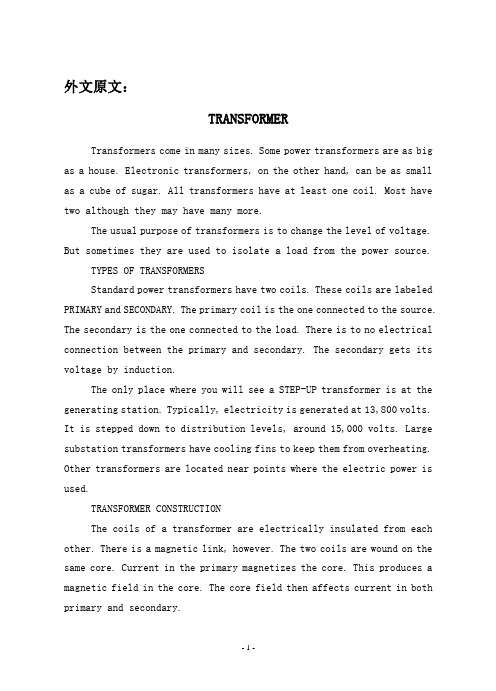
外文原文:TRANSFORMERTransformers come in many sizes. Some power transformers are as big as a house. Electronic transformers, on the other hand, can be as small as a cube of sugar. All transformers have at least one coil. Most have two although they may have many more.The usual purpose of transformers is to change the level of voltage. But sometimes they are used to isolate a load from the power source.TYPES OF TRANSFORMERSStandard power transformers have two coils. These coils are labeled PRIMARY and SECONDARY. The primary coil is the one connected to the source. The secondary is the one connected to the load. There is to no electrical connection between the primary and secondary. The secondary gets its voltage by induction.The only place where you will see a STEP-UP transformer is at the generating station. Typically, electricity is generated at 13,800 volts. It is stepped down to distribution levels, around 15,000 volts. Large substation transformers have cooling fins to keep them from overheating. Other transformers are located near points where the electric power is used.TRANSFORMER CONSTRUCTIONThe coils of a transformer are electrically insulated from each other. There is a magnetic link, however. The two coils are wound on the same core. Current in the primary magnetizes the core. This produces a magnetic field in the core. The core field then affects current in both primary and secondary.There are two main designs for cores:1.The CORE type has the core inside the windings.2.The SHELL type has the core outside.Smaller power transformers are usually of the core type. The very large transformers are of the shell type. There is no difference in their operation, however.Coils are wound with copper wire. The resistance is kept as low as possible keep losses low.IDEALIZED TRANSFORMERSTransformers are very efficient. The losses are often less than 3 percent. This allows us to assume that they are perfect in many computations.Perfect means that the wire has no resistance. It also means that there are no power losses in the core.Further, we assume that there is no flux leakage. That is, all of the magnetic flux links all of the turns on each coil.EXCITATION CURRENTTo get an idea of just how small the losses are, we can take a look at the EXCITATION CURRENT. Assume that nothing is connected to the secondary. If you apply rated voltage to the primary, a small current flows. Typically, this excitation current is less than 3 percent of rated current.Excitation current is made up of two part is in phase with the voltage. This is the current that supplies the power lost in the core. Core losses are due to EDDY CURRENTS and HYSTERESIS.Eddy currents circulating in the core result from induction. The core is, after all, a conductor within a changing magnetic field.Hysteresis loss is caused by the energy used in lining up magneticdomains in the core. The alignment goes on continuously, first in one direction, then in the other.The other part of the excitation current magnetizes the core. It is this magnetizing current that supplies the “shuttle power”. Shuttle power stored in the magnetic field and returned to the source twice each cycle. Magnetizing current is quadrature (90 degrees out of phase) with the applied voltage.1. INTRODUCTIONThe high-voltage transmission was need for the case electrical power is to be provided at considerable distance from a generating station. At some point this high voltage must be reduced, because ultimately is must supply a load. The transformer makes it possible for various parts of a power system to operate at different voltage levels. In this paper we discuss power transformer principles and applications.2. TOW-WINDING TRANSFORMERSA transformer in its simplest form consists of two stationary coils coupled by a mutual magnetic flux. The coils are said to be mutually coupled because they link a common flux.In power applications, laminated steel core transformers (to which this paper is restricted) are used. Transformers are efficient because the rotational losses normally associated with rotating machine are absent, so relatively little power is lost when transforming power from one voltage level to another. Typical efficiencies are in the range 92 to 99%, the higher values applying to the larger power transformers.The current flowing in the coil connected to the ac source is called the primary winding or simply the primary. It sets up the flux φ in thecore, which varies periodically both in magnitude and direction. The flux links the second coil, called the secondary winding or simply secondary. The flux is changing; therefore, it induces a voltage in the secondary by electromagnetic induction in accordance with Lenz’s law. Thus the primary receives its power from the source while the secondary supplies this power to the load. This action is known as transformer action.3. TRANSFORMER PRINCIPLESWhen a sinusoidal voltage Vpis applied to the primary with the secondary open-circuited, there will be no energy transfer. Theimpressed voltage causes a small current Iθto flow in the primary winding. This no-load current has two functions: (1) it produces the magnetic flux in the core, which varies sinusoidally between zero and φm, whereφmis the maximum value of the core flux; and (2) it provides a component to account for the hysteresis and eddy current losses in the core. There combined losses are normally referred to as the core losses.The no-load current Iθis usually few percent of the rated full-load current of the transformer (about 2 to 5%). Since at no-load the primary winding acts as a large reactance due to the iron core, the no-load current will lag the primary voltage by nearly 90º. It is readily seenthat the current component Im = Isinθ, called the magnetizing current,is 90º in phase behind the primary voltage VP. It is this component thatsets up the flux in the core; φ is therefore in phase with Im.The second component, Ie =Isinθ, is in phase with the primaryvoltage. It is the current component that supplies the core losses. The phasor sum of these two components represents the no-load current, orI 0 = Im+ IeIt should be noted that the no-load current is distortes andnonsinusoidal. This is the result of the nonlinear behavior of the core material.If it is assumed that there are no other losses in the transformer, the induced voltage In the primary, E p and that in the secondary, E s canbe shown. Since the magnetic flux set up by the primary winding ,there will be an induced EMF E in the secondary winding in accordance with Faraday’s law, namely, E=NΔφ/Δt. This same flux also links the primary itself, inducing in it an EMF, E p . As discussed earlier, theinduced voltage must lag the flux by 90º, therefore, they are 180º out of phase with the applied voltage. Since no current flows in the secondary winding, E s =V s . The no-load primary current I 0 is small, a few percentof full-load current. Thus the voltage in the primary is small and V p is nearly equal to E p . The primary voltage and the resulting flux aresinusoidal; thus the induced quantities E p and E s vary as a sine function.The average value of the induced voltage given byE avg = turns× change in flux in a given time given time which is Faraday’s law applied to a f inite time interval. It followsthatE avg = N21/(2)m f = 4fNφm which N is the number of turns on the winding. Form ac circuit theory, the effective or root-mean-square (rms) voltage for a sine wave is 1.11 times the average voltage; thusE = 4.44fNφmSince the same flux links with the primary and secondary windings, the voltage per turn in each winding is the same. HenceE p = 4.44fN p φmandE s = 4.44fN s φmwhere E p and Es are the number of turn on the primary and secondarywindings, respectively. The ratio of primary to secondary induced voltage is called the transformation ratio. Denoting this ratio by a, it is seen that a = p sE E = p s N N Assume that the output power of a transformer equals its input power, not a bad sumption in practice considering the high efficiencies. What we really are saying is that we are dealing with an ideal transformer; that is, it has no losses. ThusP m = P outorV p I p × primary PF = V s I s × secondary PFwhere PF is the power factor. For the above-stated assumption it means that the power factor on primary and secondary sides are equal; thereforeV p I p = V s I s from which is obtainedp s V V = p s I I ≌ p sE E ≌ a It shows that as an approximation the terminal voltage ratio equals the turns ratio. The primary and secondary current, on the other hand, are inversely related to the turns ratio. The turns ratio gives a measure of how much the secondary voltage is raised or lowered in relation to the primary voltage. To calculate the voltage regulation, we need more information.The ratio of the terminal voltage varies somewhat depending on the load and its power factor. In practice, the transformation ratio is obtained from the nameplate data, which list the primary and secondary voltage under full-load condition.When the secondary voltage V s is reduced compared to the primaryvoltage, the transformation is said to be a step-down transformer: conversely, if this voltage is raised, it is called a step-up transformer. In a step-down transformer the transformation ratio a is greater than unity (a>1.0), while for a step-up transformer it is smaller than unity (a<1.0). In the event that a=1, the transformer secondary voltage equals the primary voltage. This is a special type of transformer used in instances where electrical isolation is required between the primary and secondary circuit while maintaining the same voltage level. Therefore, this transformer is generally knows as an isolation transformer.As is apparent, it is the magnetic flux in the core that forms the connecting link between primary and secondary circuit. In section 4 it is shown how the primary winding current adjusts itself to the secondary load current when the transformer supplies a load.Looking into the transformer terminals from the source, an impedanceis seen which by definition equals V p / I p . From p s V V = p s I I ≌ p sE E ≌ a , we have V p = aV s and I p = I s /a.In terms of V s and I s the ratio of V p to I p isp p V I = /s s aV I a = 2s sa V I But V s / I s is the load impedance Z L thus we can say thatZ m (primary) = a 2Z LThis equation tells us that when an impedance is connected to the secondary side, it appears from the source as an impedance having a magnitude that is a 2 times its actual value. We say that the load impedance is reflected or referred to the primary. It is this property of transformers that is used in impedance-matching applications.4. TRANSFORMERS UNDER LOADThe primary and secondary voltages shown have similar polarities,as indicated by the “dot-making” convention. The dots near the upperends of the windings have the same meaning as in circuit theory; the marked terminals have the same polarity. Thus when a load is connected to the secondary, the instantaneous load current is in the direction shown. In other words, the polarity markings signify that when positive current enters both windings at the marked terminals, the MMFs of the two windings add.Since the secondary voltage depends on the core flux φ, it mustbe clear that the flux should not change appreciably if Esis to remain essentially constant under normal loading conditions. With the loadconnected, a current Iswill flow in the secondary circuit, because theinduced EMF Eswill act as a voltage source. The secondary currentproduces an MMF Ns Isthat creates a flux. This flux has such a directionthat at any instant in time it opposes the main flux that created it in the first place. Of course, this is Lenz’s law in action. Thus the MMFrepresented by Ns Istends to reduce the core flux φ. This means thatthe flux linking the primary winding reduces and consequently the primaryinduced voltage Ep, This reduction in induced voltage causes a greater difference between the impressed voltage and the counter induced EMF, thereby allowing more current to flow in the primary. The fact thatprimary current Ipincreases means that the two conditions stated earlier are fulfilled: (1) the power input increases to match the power output, and (2) the primary MMF increases to offset the tendency of the secondary MMF to reduce the flux.In general, it will be found that the transformer reacts almost instantaneously to keep the resultant core flux essentially constant.Moreover, the core flux φdrops very slightly between n o load and fullload (about 1 to 3%), a necessary condition if Epis to fall sufficientlyto allow an increase in Ip.On the primary side, Ip’ is the current that flows in the primaryto balance the demagnetizing effect of Is . Its MMF NpIp’ sets up a fluxlinking the primary only. Since the core flux φ0 remains constant. Imust be the same current that energizes the transformer at no load. Theprimary current Ip is therefore the sum of the current Ip’ and I.Because the no-load current is relatively small, it is correct to assume that the primary ampere-turns equal the secondary ampere-turns, since it is under this condition that the core flux is essentially constant. Thus we will assume that Iis negligible, as it is only a small component of the full-load current.When a current flows in the secondary winding, the resulting MMF (Ns Is )creates a separate flux, apart from the flux φ0 produced by I, whichlinks the secondary winding only. This flux does no link with the primary winding and is therefore not a mutual flux.In addition, the load current that flows through the primary winding creates a flux that links with the primary winding only; it is called the primary leakage flux. The secondary- leakage flux gives rise to an induced voltage that is not counter balanced by an equivalent induced voltage in the primary. Similarly, the voltage induced in the primary is not counterbalanced in the secondary winding. Consequently, these two induced voltages behave like voltage drops, generally called leakage reactance voltage drops. Furthermore, each winding has some resistance, which produces a resistive voltage drop. When taken into account, these additional voltage drops would complete the equivalent circuit diagram of a practical transformer. Note that the magnetizing branch is shown in this circuit, which for our purposes will be disregarded. This follows our earlier assumption that the no-load current is assumed negligiblein our calculations. This is further justified in that it is rarelynecessary to predict transformer performance to such accuracies. Sincethe voltage drops are all directly proportional to the load current, it means that at no-load conditions there will be no voltage drops in eitherwinding.The power transformer is a major power system component that permits economical power transmission with high efficiency and lowseries-voltage drops. Since electric power is proportional to theproduct of voltage and current, low current levels (and therefore low I2 losses and low IZ voltage drops) can be maintained for given power Rlevels via high voltages. Power transformers transform ac voltage andcurrent to optimum levels for generation, transmission, distribution,and utilization of electric power.The development in 1885 by William Stanley of a commercially practicaltransformer was what made ac power systems more attractive than dc powersystems. The ac system with a transformer overcame voltage problemsencountered in dc systems with a transformer overcame voltage problemsencountered in dc systems as load levels and transmission distancesincreased. Today’s modern power transformers have nearly 100%efficiency, with ratings up to and beyond 1300 MVA.In this chapter, we review basic transformers theory and developequivalent circuits for practical transformers operating undersinusoidal-steady-state conditions. We look at models of single-phasetwo-winding, three-phase two-winding, and three-phase three-windingtransformers, as well as auto-transformers and regulating transformers.Also, the per-unit system, which simplifies power system analysis byeliminating the ideal transformer winding in transformers equivalentcircuits, is introduced in this chapter and used throughout the remainderof the text.How Electric Utilities Buy Quality When They Buy TransformersBecause transformers are passive devices with few moving parts, it is difficult to evaluate the quality of one over another. But today, when the lifetime cost of transformer losses far exceeds the initial transformer purchase price and a significant percentage of transformer purchases is to replace units that have failed in service, utilities need a mechanism to weigh one manufacturer’s offering against another’s –often well before the transformer is actually built .Power and distribution transformers present entirely different problems to the purchasing engineers charged with evaluating quality. Power transformers are generally custom-built and today they are often very different from any transformers should be evaluated according to a wide range of quality factors, each of which has a different importance or weight, depending on the purchasing utility.In contrast, distribution transformers are purchased in bulk and, provided detailed failure records are kept, the quality can be rather easily determined from computerized statistical programs.LOW LOSSES MEAN HIGH QUALITYOne factor in the engineer’s favor is that high-quality transformers are also low-loss transformers. In a sense, the cost of high quality is automatically paid for in the first few years of transformer life by reduced losses. To this benefit is added the fact that the lifetime of a transformer built today will actually be significantly longer than that of a transformer built only a few years ago.Losses are divided into load and no-load losses and various formulas and/or computer programs are available to evaluate their lifetime impact. When individual utilities plug their cost factors into the formulas, thelifetime impacts they calculate vary widely. For example, the ratio of estimated costs of no-load to load losses can vary by a factor as much as 10 to one. The relative cost of load and no-load losses can also vary from year to year as regulatory pressures push utility management to emphasize different needs.Noise is becoming an increasingly important factor in transformer selection. Again, this factor varies widely from utility to utility. The greatest need for a low-noise transformer is felt by utilities in highly developed areas where substations must be located close to residential neighborhoods.Transformer noise is generated from three sources: (1) the magneto strictive deformation of the core, (2) aerodynamic noise produced by cooling fans, (3) the mechanical and flow noise from the oil-circulating pumps. The radiated core noise, consisting of a 120-Hz tone, is the most difficult to reduce and is also the noise that generates the transformer.Fortunately, improved core-construction techniques and lower-loss core steel both tend to reduction in core noise is needed, it can only be achieved by increasing the cross-sectional area of the core to reduce the flux density. This design change increases the construction cost of the transformer and decreases the core losses. However, a point of diminishing returns is reached at which the cost of increasing core size outweighs the savings in reduced losses.Installation costs are significant because a power transformer must generally be delivered partially disassembled and without oil in the tank. Today, the trend is for the manufacturer to assemble and fill the transformer on site, rather than leave it to the utility. This provides assurance that the transformer is correctly installed and minimizes the cost of lost parts, misunderstanding, etc.Manufacturing facilities provide a key indication of the product quality. Most utilities use plant visits as the first step in their evaluation process. Facility review should include the manufacturer’s quality-assurance program, in-service and test reliability records, contract administration and order support, and technical strength.Coating systems, especially for pad-mount transformers, are becoming increasingly important since the life of the transformer tank may be the limiting factor in transformer life. The problem of evaluating and comparing coating systems on pad-mount transformers from different manufacturers was eliminated with the introduction of ANSI Standard C57.12.28-1988. This is a functional standard that does not dictate to manufacturers now they should coat transformers, but prescribes a series of tests that the coating must withstand to meet the standard. A companion standard, C57.12.31 for poletop transformers, is now under development.Tests prescribed by the standards include: Scratching to bare metal and exposing to salt spray for 1500 hours; cross-hatch scratching to check for adhesion, humidity exposure at 113℃, impact of 160 in.-1b with no paint chipping , oil and ultraviolet resistance, and 3000 cycles of abrasion resistance.In response to this standard, most manufacturers have revamped or rebuilt their painting processes--from surface preparation through application of primers, to finished coating systems. The most advanced painting processes now use electrodeposition methods—either as a dip process or with paint applied as dry power. These processes not only ensure a uniform coating system to every part of the transformer tank out also, because they eliminate traditional solvent-based paints, more easily meet the Clean Air Act Amendments of 1990.Hard evaluation factors are set down in the purchaser’s technicalspecifications, which form the primary document to ensure that all suppliers’products meet a minimum standard. Technical specifications generally include an evaluation formula for no-load and load losses, price, noise level, and delivery date. Technical assistance during installation, warranty assistance, and the extent of warranty are additional hard evaluation factors.Soft factors do not have a precise monetary value, but also may be important in comparing suppliers’ bids. The [following] list suggests soft factors for buyers to include in a transformer-purchase decision. While they do not have a direct dollar value, it is valuable to assign a fixed dollar value or a percentage of bid value to these factors so that they can be used in comparing suppliers’ bids. A well-written specification places all potential suppliers on an equal footing.SOFT FACTORS THAT SHOULD INFLUENCE CHOICE OF SUPPLIERWide choice of designsComputer-aided design proceduresR&D directed at product improvementParticipation in long-term R&D projects through industry groups Clean-room assembly facilitiesAvailability of spare and replacement partsWide range of field servicesApplication assistance/coordinationOngoing communication with usersTony Hartfield, ABB Power T&D Co., Power Transformer Div., St. Louis, Missouri, says it is important to review technical specifications in detail with prospective suppliers before a request for bids is issued. “We attempt to resolve ambiguous terms such as ‘substantial,’ ‘long-lasting,’ or ‘equal-to,’ and replace them with functionalrequirements that clearly define what must be supplied.“Many times, items are added to a specification to prevent recurrence of past problems. These can be counterproductive, particularly if the technology has advanced to a point where the source of the problem has been eliminated.”GOOD IN-SERVICE RECORDS VITALDistribution transformers are purchased in large quantities under very competitive conditions where a unit-price change of a few cents can affect the choice of supplier. As a result, the most sophisticated programs used to guide purchasing policy are based on statistical records of units in service.One example of a systematic failure-analysis program is that conducted by Wisconsin Public Service Corp. (Electrical World, September 1991, p 73). All transformers purchased by the utility since the mid 1980s and all transformer failures are entered into a computerized record-keeping system. Failure rates and equivalent costs are calculated for each manufacturer on a 4-year rolling window. According to Senior Standards Engineer Michael Radke, the system has substantially reduced failure rates, improved communications with transformer vendors, reduced costs, and reduced outages. The system has even helped some manufacturers to reduce failure rates.Georgia Power Co.’s vendor evaluation program has been in place for about 5 years. This program looks at supplier and product separately, judging each according to pre-established criteria. The scores for each criterion are weighted and the over-all score used to calculate a numerical multiplier, which is applied to initial bid price. David McClure, research manager, quality and support, explains that the program involves four departments: engineering, materials, qualityassurance, and procurement. Each department is responsible for a portion of the evaluation and the results from each are entered into a computer program.The evaluation involves objective and subjective factors. Compliance, for example, can be measured objectively, but customer service must be evaluated subjectively. Even so, reviewers follow a well-defined procedure to determine scores for each factor. This approach ensures that ratings are applied consistently to each vendor.Public Service Co. of Colorado (PSC) uses a numerical multiplier that is applied to the bid price. The multiplier incorporates several factors—including historical failure rate, delivery, and quality. Of these factors, historical failure rate is by far the most important, accounting for more than half of the multiplier penalty. For example, the average multiplier for pole-mounted transformers adds 6.3%, of which failure rate accounts for 4.9%; the average multiplier for single-phase pad-mount transformers adds 5.3%, of which failure rate accounts for 3.6%.Failure rate is calculated using a computer program supplied by General Electric Co., Transformer Business Dept, Hickory, North Carolina. It is based on failures of transformers purchased in the last 10 years. The cost of failure includes the cost of a replacement unit and the costs of changeout and downtime.A delivery penalty is calculated by PSC, based on the difference in weeks between promised and actual delivery dates. Significantly, this penalty is calculated equally for early as for late delivery. Early delivery is considered disruptive. John Ainscough, senior engineer, automation analysis and research, reports that his department is planning to modify this factor to encourage both short lead-times andon-time delivery. Currently, the delivery factor does not incorporate the supplier’s manufacturing cycle time.PSC’ s quality factor is based on the percentage of an order that must be repaired or returned to the manufacturer; the accuracy with which products conform to the original specifications, including losses and impedance; and the number of days required to resolve complaints and warranty claims. Responsiveness to complaints is considered a soft evaluation factor and the number of days needed to resolve a complaint is a way of quantifying this factor. The utility is exploring ways to quantify other soft factors in the evaluation process.According to Ainscough, the rating system in use at PSC seems to be effective for consistently selecting high-quality vendors and screening out those that offer low bids at the expense of product quality.Another software program designed to help purchasers select the best available distribution transformer is a Lotus-compatible worksheet for evaluating distribution transformers offered by ABB Power T&D Co. The worksheet adjusts criteria for reliability, quality, delivery/availability, and support. The lower the value factor, the lower is the effective first cost of the transformer. To the adjusted first cost is added the cost of losses, yielding a life-cycle cost for the transformer.Suggested weightings, based on surveys of utilities, are provided for each critertion, but users can easily modify these criteria in light of their own experience and needs. According to ABB’s Dorman Whitley, this ensures that the worksheet does not favor any one manufacturer. Users can also incorporate soft criteria (such as supplier’s long-term commitment to the industry, or level of investment in R&D).LOSSES INFLUENCE RELIABILITY。
bipartiteD3 0.3.0 交互式双边图包说明说明书

Package‘bipartiteD3’October12,2022Type PackageTitle Interactive Bipartite GraphsVersion0.3.0Description Generates interactive bipartite graphs using the D3library.Designed for use with the'bipartite'analysis package.Sources open source'viz-js'libraryAdapted from examples at<https:///NPashaP>(released under GPL-3). License GPL-3Encoding UTF-8Imports RColorBrewer(>=1.1),r2d3(>=0.2.2),purrr(>=0.2.5),dplyr(>=0.7.5),tidyr(>=0.8),stringr(>=1.3),tibble(>=1.4),downloader(>=0.4)DependsRoxygenNote7.1.2Suggests knitr,bipartite,vegan,rmarkdownVignetteBuilder knitrNeedsCompilation noAuthor Chris Terry[aut,cre]Maintainer Chris Terry<**************************>Repository CRANDate/Publication2021-10-2011:40:02UTCR topics documented:Array2DF (2)bipartiteD3 (3)bipartite_D3 (3)BP_JS_Writer (6)List2DF (8)LoadVisJS (9)Matrix2DF (9)OrderByCrossover (10)12Array2DF Index12 Array2DF Convert bipartite-style arrays to dataframeDescriptionReturns a data frame in the format internally required for bipartiteD3where thefirst two columns list the interacting species,and subsequent columns list the link strengths in each site.UsageArray2DF(Array,PrimaryLab="Primary",SecondaryLab="Secondary",SiteNames=NULL)ArgumentsArray An array of bipartite formatPrimaryLab Label for the primary level of the bipartite web,e.g.’Plants’SecondaryLab Label for the secondary level of the bipartite web,e.g.’Pollinators’SiteNames Vector of names for the different sires(array slices).By default takes names of input array if they exist.DetailsArray2DF expects an array of multiple bipartite webs as may be created by the webs2array()func-tion in bipartite.This structure includes row and column names to indicate the species,and a named third dimension giving the names of each of the sitesNote an array of this format can be passed directly to bipartite_D3since it will test for an array and apply Array2DF()anyway.ValueA data.frame where thefirst column is the primary interactor,the second the secondary interactorand subsequent named columns detail the link strengthsExamples##Not run:data(Safariland,vazquenc,package= bipartite )allin1<-bipartite::webs2array(Safariland,vazquenc)Array2DF(allin1)##End(Not run)bipartiteD3Interactive bipartite graphsDescriptionThis package can generate interactive bipartite graphs through the d3javascript library,direct from data formats used in ecology.Please see the vignette for examplesbipartite_D3Generate interactive bipartite networksDescriptionPlots one or more interactive bipartite graphs.Data can be supplied either in bipartite package format or as a data frame and generates an html widget.There are range of display options,see vignette for examples.Usagebipartite_D3(data,filename="bipartiteD3Script",PrimaryLab="Primary",SecondaryLab="Secondary",SiteNames=NULL,colouroption=c("monochrome","brewer","manual")[1],HighlightLab="Unlinked",HighlightCol="#3366CC",monoChromeCol="rgb(56,43,61)",ColourBy=c(1,2)[2],BrewerPalette="Accent",NamedColourVector,MainFigSize=NULL,SortPrimary=NULL,SortSecondary=NULL,mp=c(1,1),MinWidth=10,Pad=1,IndivFigSize=c(200,400),BarSize=35,Orientation=c("vertical","horizontal")[1],EdgeMode=c("straight","smooth")[2],BoxLabPos=NULL,IncludePerc=TRUE,PercentageDecimals=0,PercPos=NULL,CSS_Output_Supress=FALSE,PRINT=FALSE)Argumentsdata Food web or webs to be plotted.Can be either in data.frame format(Sp1,Sp2, Site1,Site2etc)or bipartite style matrix,list of matrices or array.filename Character string to name the.js and.cssfiles.Do not include afile extension.PrimaryLab Character string to label left(lower)half of graph(e.g.’plant’or’host’).SecondaryLab Character string to label right(upper)half of graph(e.g.’pollinator’or’para-sitoid’).SiteNames Character vector giving name or names of site or ed as a title for facets.colouroption Either’monochrome’,’brewer’or’manual’.HighlightLab Name of interactor species to highlight.(Text must match).HighlightCol Colour to highlight species.Can be any format read by html,eg simple names:’PINK’,hexcode:’#FFC0CB’or rgb:’rgb(255,192,203)’monoChromeCol If using monochrome option,what colour to use.Can be any format read by html,eg simple names’PINK’,hexcode’#FFC0CB’or rgb’rgb(255,192,203)’ColourBy Which set of interactors to colour by.1=primary,2=secondaryBrewerPalette RColorBrewer palette to use,e.g.’Set3’.Be sure to select one with enough available colours(it will warn)NamedColourVectorNamed vector of colours for manual colour assignment.Can be any format readby html,eg simple names’PINK’,hexcode’#FFC0CB’or rgb’rgb(255,192,203)’MainFigSize c(width,height).Size of html container for the wholefigureSortPrimary Vector of order of species to arrange primary level.Default is alphabeticalSortSecondary Vector of order of species to arrange secondary level.Default is alphabetical mp Numeric vector c(rows,columns)for distribution of facetsMinWidth Numeric.Minimum size to shrink unselected interactors to.Pad Numeric.Whitespace gap between species.IndivFigSize c(width,height)Size of each facet,specifically the linksBarSize Thickness of bars representing interactorsOrientation Either’horizontal’or’vertical’orientation.Note that Vertical is currently much better supported!EdgeMode Set to’straight’if you want to avoid default curly lines.BoxLabPos c(x_primary,x_secondary)To adjust position of species labels away from graph.Default is based on maximum length of labels.IncludePerc Logical-whether or not to show percentage linksPercentageDecimalsNumber of decimal places to display percentages eful if rare species arerounded to0.PercPos c(x_p,x_s)To adjust position of percentages away from graph.Default is based on maximum length of labels.CSS_Output_SupressLogical-set to TRUE if you have changed the CSSfile manually and don’t wantit overriddenPRINT Logical-output generated JavaScript to screen?DetailsThis function offers a straightforward way to generate an interactive bipartite graph.Hovering over a species will focus just on that species and its interactors,and display their relative fractions.Where multiple networks are examined simultaneously,the selection occurs in tandem.It will try to download source code of a version of the vis JavaScript library,generate a JavaScript file(.js)and a Cascading Style Sheet(.css)and place them in the working directory.These are then used by r2d3()to create an html object.When used in RStudio version1.2+this is visible in the viewer pane.If using an earlier version of Rstudio,the graph may appear as a blank space in the default RStudio viewer.In this case,you can still use knitr to create an htmlfile and view it in a browser.Guessing appropriate sizes for thefigures can be a process of trial and error.The best values depend on the length of the labels,the number of interactions and their relative weighting.See Vignette for details.If thefigure looks weirdly proportioned,the links appear to invert or one of the halves is notably longer than other other,the mainfigure margins are probably too small.It is often necessary to experiment a little with large or complexfigures.To includefigures as a static plot for publication,there are several options.The r2D3package provides the save_d3_png and save_d3_html functions to directly save d3objects.This is normally the easiest.If using RStudio v1.2+,then it is possible to just export from the viewer pane.Otherwise,from an html document generated by knitr,it is often useful to’print to pdf’within the browser.Finally is possible to extract the svg segment that relates to thefigure from the htmlfile and save it directly as an svgfile,which can then be used in e.g.Inkscape.ValueUses r2d3()to generate an html widget object.Can be viewed either in viewer pane(RStudio V1.2+) or with knitr.See Vignette.As a side effect,saves visjs.js(the vis plotting library),filename.js and filename.css to the working directory.Examples##Simple Bipartite Style Data Set:##Not run:testdata<-data.frame(higher=c("bee1","bee1","bee1","bee2","bee1","bee3"), lower=c("plant1","plant2","plant1","plant2","plant3","plant4"),webID=c("meadow","meadow","meadow","meadow","meadow","meadow"),freq=c(5,9,1,2,3,7)) SmallTestWeb<-bipartite::frame2webs(testdata,type.out="array")bipartite_D3(SmallTestWeb,filename= demo1 )##End(Not run)##For more examples see vignetteBP_JS_Writer Generate JavaScriptfile for a bipartite networkDescriptionFunction called by bipartite_D3()to write JavaScript and CSSfile.In most cases it is better to use bipartite_D3()directly.UsageBP_JS_Writer(df,filename="JSBP",colouroption=c("monochrome","brewer","manual")[1],HighlightLab="Unlinked",HighlightCol="#3366CC",monoChromeCol="rgb(56,43,61)",ColourBy=c(1,2)[2],BrewerPalette="Accent",NamedColourVector,MainFigSize=NULL,SortPrimary=NULL,SortSecondary=NULL,mp=c(1,1),MinWidth=10,Pad=1,IndivFigSize=c(200,400),BarSize=35,Orientation=c("vertical","horizontal")[1],EdgeMode=c("straight","smooth")[2],AxisLabels=NULL,FigureLabel=NULL,BoxLabPos=NULL,IncludePerc=TRUE,PercentageDecimals=0,PercPos=NULL,CSS_Output_Supress=FALSE,PRINT=FALSE)Argumentsdf data.frame containing the names of the interactors and the link strengths.bipar-tite package data need to be passed through Matrix2DF or Array2DFfirst.filename character string to name the.js and.cssfiles.Do not include afile extension colouroption Either’monochrome’,’brewer’or’manual’HighlightLab Name of interactor to highlightHighlightCol Highlight colourmonoChromeCol If using monochrome option,what colour to useColourBy Which set of interactors to colour by.1=primary,2=secondaryBrewerPalette RColorBrewer paletteNamedColourVectorNamed vector of colours for manual colour assignmentMainFigSize Size offigure,used here to calculate facet spacing.SortPrimary Vector detailing order to arrange primary level.Default is alphabeticalSortSecondary Vector detailing order to arrange secondary level.Default is alphabeticalmp Numeric vector c(rows,columns)MinWidth Numeric.Minimum size to shrink unselected interactors to.Pad Numeric.Gap between species.IndivFigSize Size of each facet,specifically the interactions.BarSize Thickness of bars representing interactorsOrientation Either’horizontal’or’vertical’orientation.EdgeMode Set to’straight’to avoid curly lines.AxisLabels c(’Primary’,’Secondary’)to overide column names of dataframeFigureLabel Character vector,to allow overide of use of df column namesBoxLabPos c(x_p,x_s)To adjust position of species labels.Default is based on maximum length of labels.IncludePerc Boolean.whether or not to show percentage linksPercentageDecimalsNumber of decimal places to display percentages eful if rare species arerounded to0.PercPos c(x_p,x_s)To adjust position of percentages.Default is based on maximum length of labels.CSS_Output_SupressBoolean.Set to TRUE if you have changed the CSSfile manually and don’twant it over writtenPRINT Boolean.Output generated JavaScript to screen?ValueAs a side effect,saves visjs.js(vis plotting library),filename.js andfilename.css to the working directory.8List2DF Examples##Simple Data Settestdata<-data.frame(higher=c("bee1","bee1","bee1","bee2","bee1","bee3"),lower=c("plant1","plant2","plant1","plant2","plant3","plant4"),Meadow=c(5,9,1,2,3,7))BP_JS_Writer(testdata,PRINT=TRUE)##tidy up(to keep CRAN happy,not needed in real life use)file.remove( vizjs.js )file.remove( JSBP.js )file.remove( JSBP.css )List2DF Convert bipartite-style list of matrices to dataframeDescriptionList2DF returns a data frame in the format internally required for bipartiteD3where thefirst two columns list the interacting species,and subsequent columns list the link strengths in each site.UsageList2DF(List,PrimaryLab="Primary",SecondaryLab="Secondary",SiteNames=NULL)ArgumentsList An list of bipartite format matricesPrimaryLab Label for the primary level of the bipartite web,e.g.’Plants’SecondaryLab Label for the secondary level of the bipartite web,e.g.’Pollinators’SiteNames Vector of names for the different sites(list elements).By default takes names of input matrices if they exist.DetailsList2DF expects an list of multiple bipartite webs as may be created by the frame2webs(type.out=’list’) function in bipartite.This structure includes row and column names to indicate the species,and a named third dimension giving the names of each of the sitesNote a list of this format can be passed directly to bipartite_D3since it will test for an list and apply List2DF()anyway.LoadVisJS9ValueA data.frame where thefirst column is the primary interactor,the second the secondary interactorand subsequent named columns detail the link strengthsExamples##Not run:testdata<-data.frame(higher=c("bee1","bee1","bee1","bee2","bee1","bee3"), lower=c("plant1","plant2","plant1","plant2","plant3","plant4"),webID=c("meadow","meadow","meadow","meadow","bog","bog"),freq=c(5,9,1,2,3,7))bipartite::frame2webs(testdata,type.out= list )->SmallTestWebList2DF(SmallTestWeb)##End(Not run)LoadVisJS LoadVisJSDescriptionDownloads source code for the open source vis JavaScript library from if it is not already present in working es v1.1.0UsageLoadVisJS()DetailsUsed internally by BP_JS_Writer()and bipartite_D3()Matrix2DF Convert a bipartite-style matrix to dataframeDescriptionMatrix2DF returns a data frame in the format internally required for bipartiteD3where thefirst two columns list the interacting species,and the third column lists the link strengths.UsageMatrix2DF(Matrix,PrimaryLab="Primary",SecondaryLab="Secondary",SiteLab="Site")10OrderByCrossoverArgumentsMatrix Bipartite network in matrix formatPrimaryLab Label for the primary level of the bipartite web,e.g.’Plants’SecondaryLab Label for the secondary level of the bipartite web,e.g.’Pollinators’SiteLab Name for the siteDetailsMatrix2DF expects a matrix of the format used by bipartite,for example that created by frame2webs().This structure includes row and column names to indicate the species,and a named third dimension giving the name of that site.Note a matrix of this format can be passed directly to bipartite_D3()since it will test for a matrix and apply Matrix2DF()anyway.ValueA data.frame where thefirst column is the primary interactor,the second the secondary interactorand third column detail the link strengths.Examplesdata(Safariland,package= bipartite )Matrix2DF(Safariland)OrderByCrossover Find Species Order That Minimises CrossoverDescriptionFind an order of species that is likely to minimise cross over.It builds upon the’cca’method used in the bipartite package,but orders the compartments by size,which tends to give better effects.UsageOrderByCrossover(df)Argumentsdf A network in data.frame format.(row names for primary layer,column names for secondary layer)ValueA list containing’PrimaryOrder’and’SecondaryOrder’,to be used with bipartite_d3()OrderByCrossover11 Examples##Not run:data(Safariland,package= bipartite )S_orders<-OrderByCrossover(Safariland)bipartite_D3(Safariland,filename= SF_sorted ,SortPrimary=S_orders[[1]],SortSecondary=S_orders[[2]])##End(Not run)IndexArray2DF,2bipartite_D3,3bipartiteD3,3BP_JS_Writer,6List2DF,8LoadVisJS,9Matrix2DF,9OrderByCrossover,1012。
施耐德电气 Rack PDU 型号 AP88XX、AP89XX、AP84XX、AP86XX 说明书

Release NotesMetered, Switched, Metered-by-Outlet, andMetered-by-Outlet with Switching Rack PDUsReleased: February 2016Applicable Rack PDUs:AP88XX Metered Rack PDUAP89XX Switched Rack PDUAP84XX Metered-by-Outlet Rack PDUAP86XX Metered-by-Outlet with Switching Rack PDUAffected Revision LevelsComponent File DetailsAPC Operating System apc_hw05_aos_640.bin Network Management Card Operating System &TCP/IP Stack for Hardware Platform v05 Rack PDU2 Application apc_hw05_rpdu2g_640.bin Switched/Metered Rack PDU2PowerNet® Application powernet415.mib PowerNet SNMP Management Information Base(MIB)For details on upgrading the firmware, see the User Guide on the APC website, .Schneider Electric Device IP Configuration WizardThe Device IP Configuration Wizard is a Windows application designed specifically to remotely configure the basic TCP/IP settings of Network Management Cards. The Wizard runs on Windows® 2000, Windows 2003, Windows Vista, Windows XP, Windows 7, Windows Server 2008, Windows 8 and Windows 2012. This utility supports cards that have firmware version 3.X.X or higher and is for IPv4 only.The Wizard is available as a free download from the APC web site at :1. Go to /tools/download and select 'Software Upgrades > Wizards and Configurators' from the'Filter by Software/Firmware' drop-down list2. Click 'Submit' to view the list of utilities available for download.3. Click on the 'Download' button to download the 'Device IP Configuration Wizard'.Table of Contents•New Features•Fixed Issues•Known Issues•Miscellaneouso Recovering from a Lost Passwordo Event Support Listo PowerNet MIB Reference Guideo MD5 and SHA-1 Hash SignaturesNew FeaturesTop ↑Security enhancements:- TLS 1.2 protocol now supported.- Minimum protocol selection in INI, CLI and Web interface. It is now possible to select the minimum protocol that will be used. For example, if you select TLS v1.1, SSLv3 and TLS 1.0 protocols will be disabled.- Removed use of RC4 ciphers (except for use in SMTP SSL/TLS authentication).- Self-signed certificate is now signed with SHA-256 hashing algorithm.- Diffie-Hellman (DH) Prime Key size now 2048 bits.- OpenSSH 6.7+ support.Added FQDN DHCP Option 81 to information provided by NMC via DHCP.In CLI, if the device is configured to require strong passwords, the criteria for strong passwords are now shownwhen changing the password.Simplified the top-level, scrolling LCD screens to reduce the number of screens while highlighting important information. Some data (e.g., phase information) was moved into submenu screens.Datalog maximum size will now automatically adjust when units are added or removed from a Network PortSharing group. The upper limit is still 1000 entries as before, but groups with a large number of metered outletscan force a lower upper limit.Fixed IssuesTop ↑The SNMPv1 "communityString" OID allows 15 characters but should allow 16.Web UI menus may display incorrectly if multiple users are navigating the web UI.Fixed an issue with the device being inaccessible through HTTP or HTTPS.Fixed an issue where the "Next NPS Update" time was displaying incorrectly in the web UI.Fixed an issue causing high IPv4 latency or response time.Fixed an issue where .csf files uploaded via SCP could be incorrectly processed.Fixed an issue where the network status LED might show an incorrect color or blink pattern when no network connection is available.Improved performance when a large number of outlets or outlet groups are controlled simultaneously.Fixed a telnet disconnection issue occurring after controlling multiple outlets at the same time.Fixed an issue where attempting to "Cancel Pending Commands" on an outlet group would not cancel some commands.Fixed a reboot issue when enabling EnergyWise in a Network Port Sharing group with four AP86xx series unitsIn the web UI, on the bank configuration page, units in a Network Port Sharing group will now correctly display the drop-down box to allow selection of a different PDU in the group.Fixed an outlet permission issue with RADIUS outlet users in a Network Port Sharing group.Fixed an issue in Network Port Sharing groups where firmware auto-updates to guest units with AOS 6.3.2 were significantly delayed when the guest units had no network connection.Known IssuesTop ↑The NMC Upgrade utility supports ASCII characters only for username and password.When upgrading from 5.0x systems, if NTP (network time protocol) is not enabled, the NMC clock will need to be set manually.The following fields do not accept UTF-8 characters (they accept ASCII only):- any numeric field (only Arabic numbers are accepted)- the Datalog FTP Server name.The following warning events do NOT cause the Network Management Card to send an SNMP trap:- System: Detected an unauthorized user attempting to access the FTP interface.- System: Password ChangedThe device and outlet user privileges in the CLI are not consistent with the device and outlet user privileges in the Web interface.In the Web interface, the Primary and Secondary RADIUS servers accept invalid IP address values.In the Config.ini: the SystemDateTime Server keys return strange values when long strings are applied.There are different Date Formats on the NMC General/About page.The Config.ini keywords "LinkDisplay" and "LinkName" in the [SystemLinks] section accept a NULL value.The Trap receiver NMS settings incorrectly allow for a NULL entry.The SNMP v1 and v3 Community Access Addresses incorrectly allow for a NULL entry.The SNMP v1 Trap Community Name incorrectly accepts values greater than the max of 15 and NULL.The Syslog Server address incorrectly accepts a NULL entry.RPDU may warmstart during periods of large network activity.Configuring a fourth email recipient may cause the following event, "System: Email: Could not mail, queue full." When HTTPS is enabled, Config.ini and SSL certificate upload through the web interface may fail.File transfers using SCP do not work properly with WinSCP client.Certain SSL certificates generated by third party Certificate Authorities do not import or upload to the NMC. The only working solution is to use the APC Security Wizard to create both the CA and SSL certificate.When configuring a firewall rule through the web interface, it become active even when the firewall is not enabled. Setting the Syslog IP address to the IPv6 loopback address causes the device to reboot and make the application firmware not load.Several issues have been identified when upgrading the AOS from v5.x.x to v6.x.x. It is important to review Knowledge Base (KBase) FA176047 prior to upgrading Rack PDUs.Selecting the "Launch Log in New Window" button on the Data Log web page will sometimes launch a new window with no data records, only column headers.The data log will sometimes fill to the maximum allowed number of entries when it has been configured to a value less than the maximum.Should a user attempt to configure a phase's Overload Alarm with a value that is above the maximum load value, configuration errors in Near Overload and Low Load Warning values will not be reported on the screen.These entries will be rejected along with the Overload Alarm entry, but notification will not be put on the screen for those fields.In a Network Port Sharing group, if a unit has an active alarm upon startup and the unit changes its display ID, the alarm may remain in the active alarm list even after the alarm condition clears.If a breaker is tripped on an AP84xx or AP86xx SKU with two outlet banks (AP8441, AP8453, AP8641, AP8653), outlets 9 through 16 may report incorrect measurements.A complete config.ini upload to a Rack PDU in a Network Port Sharing group may take a long time. For example, for a Rack PDU in a Network Port Sharing group with three other Rack PDUs, it may take 30 minutes to complete.A unit in a Network Port Sharing group with a letter in the seventh or eighth positions of its serial numbers maygenerate a communication lost alarm upon upgrading from 6.1.0 or earlier to 6.3.3 or later.This alarm may be cleared and should not repeat in future upgrades.Phase and Bank load alarm thresholds are now limited to the ratings of the Rack PDU. If a user had previously set threshold values higher than the rated values, the thresholds will remain above the rated values and there may be errors in the appearance of the web UI. To resolve the errors, users can perform a "Reset to Defaults" or set the thresholds below the Rack PDU ratings.A unit with over 24 switched outlets (such as AP8965X671) may show a load reading on phase L1, even with noload connected on outlets. This is due to the number of outlet relays drawing power from the input phase.MiscellaneousRecovering from a Lost PasswordSee the User Guide on the website, for instructions on how to recover from a lost password.Event Support ListTo obtain the event names and event codes for all events supported by a currently connected APC device, first retrieve the config.ini file from the RPDU.To use FTP to retrieve config.ini from a configured RPDU:1. Open a connection to the RPDU, using its IP Address:ftp > open <ip_address>2. Log on using the Administrator user name and password.3. Retrieve the config.ini file containing the settings of the RPDU:ftp > get config.iniThe file is written to the folder from which you launched FTP.In the config.ini file, find the section heading [EventActionConfig]. In the list of events under that section heading, substitute 0x for the initial E in the code for any event to obtain the hexadecimal event code shown in the user interface and in the documentation. For example, the hexadecimal code for the code E0033 in the config.ini file (for the event "System: Configuration change") is 0x0033.PowerNet MIB Reference GuideNOTE: The MIB Reference Guide, available on the Network Management Card CD and on the website, explains the structure of the MIB, types of OIDs, and the procedure for defining SNMP trap receivers. For information on specific OIDs, use a MIB browser to view their definitions and available values directly from the MIB itself. You can view the definitions of traps at the end of the MIB itself (the file powernet415.mib downloadable from the website, ).MD5 and SHA-1 Hash SignaturesFile MD5 SHA-1apc_hw05_aos640_rpdu2g640_bootmon108 8b8a3c57242fa3b4ef60d5771d9e6bf1 9c6a66ce6ec063c2d98dcd8417a499de9cf50f6Copyright © 1999-2016 Schneider Electric. All rights reserved.990-3864J01-2016。
二级批发英语

二级批发英语以下是关于“二级批发”(secondary wholesale)的相关内容:一、单词1. wholesale- 英语释义:the selling of goods in large quantities at low prices, usually for resale by retailers.- 用法:可作名词(批发)、形容词(批发的;大规模的)和副词(大规模地;以批发方式)。
- 双语例句- Thepany mainly deals in wholesale business. (这家公司主要经营批发业务。
)- They bought the goods wholesale. (他们以批发方式购买了这些货物。
)2. secondary- 英语释义ing after, less important than, or resulting from someone or something else that is primary.- 用法:作形容词,可修饰名词。
- 双语例句- Secondary education is very important for a person's development. (中等教育对一个人的发展非常重要。
)- The secondary market for these products is quite active. (这些产品的二级市场相当活跃。
)二、短语1. secondary wholesale market- 英语释义:a market where goods are wholesaled on a secondary level, usually involving distribution to smaller wholesalers or retailers.- 用法:在句子中可作主语、宾语等。
- 双语例句- The secondary wholesale market plays a significant role in the supply chain. (二级批发市场在供应链中起着重要的作用。
SMC LEFS系列线性电机说明书

Applicable Stroke Table : Standard 501001502002503003504004505005506006507007508008509009501000Manufacturablestroke range [mm] LEFS16 ——————————50 to 500 LEFS25 ————————50 to 600 LEFS32 ————50 to 800 LEFS40—— 150 to 1000 *P lease consult with SMC for non-standard strokes as they are produced as special orders.How to Orderr Motor typeSymbol T ypeApplicable size Compatiblecontroller/driverLEFS16LEFS25LEFS32LEFS40Nil Step motor(Servo/24 VDC)LECP6LECP1LECP ALECPMJA Servo motor(24 VDC)——LECA6t Lead [mm]Symbol LEFS16LEFS25LEFS32LEFS40A10121620B56810e Motor mounting positionNil In-lineR Right side parallelL Left side parallelw Size16253240y Stroke [mm]5050to to10001000* Refer to the applicable stroke table.ModelStroke[mm]Caution[CE-compliant products]q EMC compliance was tested by combining the electric actuator LEF series and the controllerLEC series.The EMC depends on the configuration of the customer’s control panel and the relationshipwith other electrical equipment and wiring. Therefore, conformity to the EMC directive cannotbe certified for SMC components incorporated into the customer’s equipment under actualoperating conditions. As a result, it is necessary for the customer to verify conformity to theEMC directive for the machinery and equipment as a whole.w For the servo motor (24 VDC) specification, EMC compliance was tested by installing a noisefilter set (LEC-NFA).Refer to page 568 for the noise filter set. Refer to the LECA Operation Manual for installation.e CC-Link direct input type (LECPMJ) is not CE-compliant.[UL-compliant products]When conformity to UL is required, the electric actuator and controller/driver should be used with aUL1310 Class 2 power supply.Series compatible withsecondary batteriesThe actuator and controller/driver are sold as a package.Confirm that the combination of the controller/driver and the actuator is correct.<Check the following before use.>q Check the actuator label for model number (after "25A-"). This matches the controller/driver.w Check Parallel I/O configuration matches (NPN or PNP).* Refer to the operation manual for using the products. Please download it via our website, q wq AccuracyNil Basic typeH High precision type25A-LEFS25w200y6N!0Si1oReHq rBt u1!1!2Refer to page 38 for model selection.Step Motor (Servo/24 VDC)Servo Motor (24 VDC)Electric Actuator/Slider TypeBall Screw Drive Secondary Battery Compatible25A-LEFS Series LEFS16, 25, 32, 40538u Motor optionNil Without option BWith locki Actuator cable type *1Nil Without cable S Standard cable *2RRobotic cable (Flexible cable)*3*1T he standard cable should be used on fixed parts. For using on moving parts, select the robotic cable.*2 O nly available for the motor type “Step motor”.*3 F ix the motor cable protruding from the actuator to keep it unmovable. For details about fixing method, refer to Wiring/Cables in the Electric Actuators Precautions.!1 I/O cable length [m]*1, Communication plugNil Without cable (Without communication plug connector)*31 1.533*255*2S Straight type communication plug connector *3TT-branch type communication plug connector *3*1 W hen “Without controller/driver” is selected for controller/driver types, I/O cable cannot be selected. Refer to page 568 (For LECP6/LECA6), page 582 (For LECP1) or page 596 (For LECP A) if I/O cable is required.*2 W hen “Pulse input type” is selected for controller/driver types, pulse input usable only with differential. Only 1.5 m cables usable with open collector.*3 W hen “CC-Link direct input type” is selected for controller/driver types, I/O cable is not included. Only “Nil”, “S” or “T” can be selected.!2 Controller/Driver mountingNil Screw mounting DDIN rail mounting ** DIN rail is not included. Order it separately.o Actuator cable length [m]Nil Without cable1 1.5335588*A 10*B 15*C20** Produced upon receipt of order (Robotic cable only)!0 Controller/Driver type *1Nil Without controller/driver 6N LECP6/LECA6(Step data input type)NPN 6P PNP 1N LECP1*2(Programless type)NPN 1P PNP MJ LECPMJ *2 *3(CC-Link direct input type)—AN LECPA *2 *4(Pulse input type)NPN APPNP*1 F or details about controller/driver and compatible motor, refer to the compatible controller/driver below.*2 O nly available for the motor type “Step motor”.*3 Not applicable to CE.*4 W hen pulse signals are open collector, order the current limiting resistor (LEC-PA-R-l ) on page 596 separately.Compatible Controller/DriverTypeStep data input typeStep data input typeCC-Link direct input typeProgramless typePulse input typeSeries LECP6LECA6LECPMJLECP1LECPAFeatures Value (Step data) input Standard controllerCC-Link direct inputCapable of setting up operation (step data)without using a PC or teaching boxOperation by pulse signalsCompatible motorStep motor (Servo/24 VDC)Servo motor (24 VDC)Step motor (Servo/24 VDC)Maximum number of step data 64 points14 points—Power supply voltage 24 VDC Reference pagePage 560Page 560Page 600Page 576Page 590* Copper and zinc materials are used for the motors, cables, controllers/drivers.* Specifications and dimensions for the 25A-series are the same as standard products.Motor mounting position: Right side parallelMotor mounting position:In-line539Electric Actuator/Slider TypeBall Screw Drive25A-LEFS SeriesStep Motor (Servo/24 VDC) Servo Motor (24 VDC)Secondary Battery CompatibleLEF LAT LEJ LELLEYLEM LESLEPY LEPSLEY -X5LEC S LEC SS-T LEC YMotor-less11-LEFS 11-LEJSLER LEHLECLZ LC3F225A-。
功能语法入门
功能语法⼊门 chapter 4 笔记Chapter 4: Interaction in the Clause: Interpersonal MetafunctionRoles of Addressers and Audience1. The most fundamental purposes in any excahnge are giving (and taking) or demanding (and being given) a commodity of some kind.2. If we look at this from the point of view of a speaker in a verbal exchange, the commodity that the speaker may be giving or demanding is information.3. We end up with four basic speech roles: giving information, demanding information, giving goods-&-services and demanding goods-&-services. The usual labels for these functions are: statement, question, offer and command.role in exchange commodity exchanged(a)giids-&-services(b)informationgiving offer statementdemanding command question4. Statements are most naturally expressed by declarative clauses; questions by interrogative clauses; and commands by imperative clauses.Mood5. Together, the Subject and Finite make up a component of the clause that is called the Mood.6. The Finite is the first functional element of the verbal group.7. In "Someone may have heard the shot", there are two auxiliaries("may have"), but only the first one is the Finite.8. In cases of doubt (at least in declarative clauses) we can establish exactly what the Subject and Finite of any clause are by adding a tag question if one is not already present.9. In anticipatory "it" cases such like "It's a real pain having to shave in cold water", both "it" and the embedded clause are labelled as Subject.10. The Finite function can be carried out only by a small number of verbal operators.These can be divided into two main groups: those which express tense ("be", "have" and "do", plus "be" as the marker of passive voice) and those which express modality ("can", "may", "could", "might", "must", "will", "would", "shall", "should", "ought to").11. During the excahnge, the Subject must remain the same: if that is altered, the exchange has moved on to a new proposition.12. Through the Finite, the speaker signals three basic kinds of "claims" about the validity of the proposition, each of which in principle is open to confirmation or rejection by the listener:1) For what time in relation to that of speaking the proposition is valid (tense).2) Whether the proposition is about positive or negative validity (polarity).3) To what extent the proposition is valid (modality).13. The basic function of the Finite is to orient the listener towards the kind of validity being claimed for the proposition, by relating it either to the here-and-now reality of the speech event or to the speaker's attitude.14. From an interactional perspective we can see the declarative clause as doing something like the following: the speaker introduces an entity (the Subject) about which he or she wants to make certain claims; s/he then indicates the kind and degree of validity of the claims s/he is going to make in the Finite; and s/he then makes the claims in the rest of the clause.15. In yes/no interrogatives, it is primarily the polarity of the message which the speaker wants the listener to specify.16. In WH-interrogatives, there are two conflicting functions at work. The primary purpose of a WH-interrogative is to demand that the listener fill in a missing part of the message.17. Exclamatives are like WH-interrogatives in that they have a WH-element, which typically comes first; but they have the Subject^Finite ordering of declarative clauses.18. In imperatives, most of the functions of the Finite are irrelevant: a command is absolute, and there is no need to specify time relevance since there is no choice. And the Finite may in fact appear in unmarked imperatives, but it has a restricted purpose: it is used only to signal negative polarity.19. There is in fact a second kind of imperative clause, where the understood Subject is not "you" but "you and me": this is the "let's" form. The tag in these cases is "shall we?"20. The general term for part of the clause that is not the Mood is the Residue. There are three kinds of functional elements in the Residue: the Predicator, Complements, and Adjuncts.21. The Predicator is expressed by the rest of the verbal group apart from the Finite. There can be only one Predicator in any clause, and there must be a Predicator in any major clause. Since the Finite is not part of the Predicator, the Predicator itself is non-finite.22. The Predicator obviously expresses the process - the action, happening, state, etc. in which the Subject is involved. In addition, it may perform three other functions:1) To specify "secondary tense", that is, time reference other than the immediatelink to the time of speaking.2) To specify various other aspects of the process, such as starting, trying,achieving or continuing the process.3) To specify the voice: active or passive.23. The term Complements includes both Objects and Complements in the more traditional sense. A Complement is an element in the Residue, typically realised by a nominal group, which could have been chosen as Subject, but was not.24. There is one kind of Complement which cannot become Subject. That is the Attribute in a relational process.25. Adjuncts cannot in themselves be chosen as Subject - that is the main difference between Adjuncts and Complements.26. There are three types of Adjunct. The Adjunct that tell us things like when, or how, or where, or why the event happened are called "circumstantial Adjunct". The other two types are Conjunctive Adjunct and Modal Adjunct.27. Conjunctive Adjunct are sometimes called "discourse markers". They have the function of signalling how the clause as a whole fits in the preceding text. They are not regarded as playing any part in the interpersonal meanings of the clause, and thus they do not form part of either the Mood or the Residue.28. Modal Adjunct clearly do have an interpersonal function. These Adjuncts fall into two main groups:1) Comment Adjuncts typically comment on the clause as a whole rather than give circumstantial information about the event, and they are often separated off from the rest of the clause by commas.2) Mood Adjuncts are in fact most colsely related not to the Predicator in the verbal group but to the Finite: they express meanings associated with tense, polarity and modality.Both types of Modal Adjunct - Mood and Comment - are included in Mood when you do a Mood-Residue analysis.cf. See the Comment Adjuncts and Mood Adjuncts shown at the end below.Modality29. The Finite expresses not only tense but also polarity and modality. Any Finite is inherently positve or negative in polarity.30. Polarity may also be expressed through Mood Adjuncts such as "never" or "hardly".31. The expression of polarity can even be expressed by the Complement, such as "nothing".32. If the commodity being exchanged is information, the modality relates to how valid the information is in terms of probability (how likely it is to be ture) or usuality (how frequently it is true). Some of the basic points on the probability scale are: possible/probable/certain; on the usuality scale, they include: sometimes/often/always.33. If the commodity is goods-&-services, the modality relates to how confident the speaker can be in the eventual success ofthe exchange. In commands, this concerns the degree of obligation on the other person to carry out the command (the scale for the demanded goods-&-services includes: permissible/advisable/obligatory), while in offers it concerns the degree of willingness or inclination of the speaker to fulfil the offer (the speaker may signal: ability/willingness/determination).34. Of the two types of modality mentioned above, the first is called modalisation, whereas the second is referred to as modulation.35. There are a number of ways in which it can be expressed.1) The most obvious, and one of the main structual justifications for including modality as a function of the Mood in English, is through modal verbal operators.2) Apart from a modal verbal operator, modality may also be signalled in Mood by a Mood Adjunct.36. Modal commitment is the degree to which the speaker commits himself or herself to the validity of what s/he is saying.37. The speaker may express his or her point of view in a way that "objectivises" the point by making it appear to be a quality of the event itself.38. At the other extreme, the subjective nature of the assessment allow the speaker to express his or her point of view in a way that makes it clear that this is his or her subjective point of view.39. The two main ways of expressing modalilty has been mentioned above: modal verbal operators and Mood Adjuncts. Of these, modal operators exploit the Finite slot and thus are firmly rooted in the interpersonal, subjective meanings of the clause; whereas Mood Adjuncts are a step closer to the objective end of the spectrum, in that they use one ofthe Adjunct slots which are typically used to express "real-world" features of the event.40. The term "implicit" is used when the modality is expressed in the same clause as the main proposition, while "explicit" is used when it is expressed in a separate clause. See below:Modalisation ModulationExplicit subjective I'm sure we should sell this place.I don't advise you to drink it.Implicit subjective She might have written to me.I mustn't go there any more.Implicit objective We probably won't repay it. A cathedral is supposed to be old.Explicit objective It's likely that they've heard by now.It's essential that you leave at once.41. Prepositional phrases expressing modality lie somewhere between the explicit and implicit points exemplified above.42. Any modality has a source, which is either directly the speaker or indirectly someone whose views are being reported by the speaker.Evaluation43. Evaluation is a central part of the maning of any text and that any analysis of the interpersonal meanings of a text must take it into account. It can be simply defined as the indication of whether the speaker thinks that something (a person, thing, action, event, situation, idea, etc.) is good or bad.44. Evaluation is, in a sense, parasitic on other structural element.45. In functional terms, expletives have no experiential meaning: they have only interpersonal meaning.Interaction and Negotiation46.Initiation Expected Response Discretionary Alternativegive goods-&-services offer acceptance rejectiondemand goods-&-services command undertaking[action]refusalgive information statement acknowledgement[non-intervention]contradictiondemand information question answer challenge47. Projected roles represents an area of overlap with transitivity.interpersonal1. personal1) modality2) evaluation2. interactive1) enacted roles (speech roles)2) projected rolesAmended Versions of Halliday's Tables of Modal AdjunctsA) MOOD ADJUNCTSType Meaning Examples1)adjuncts ofpolarity &modalitypolarity is or isn't not, yes, no, soprobability how likely?probably, possibly, certainly, perhaps, maybeusuality how regularly?sometimes, often, always, never, ever, seldom, rarely, usuallyreadiness how willing?willingly, readily, gladly, certainly, easilyobligation how committed?definitely, absolutely, possibly, at all costs, by all means2)adjuncts oftemporality timeat whatphase?yet, still, already, just, soonhow often?oncetypicality how typical?occasionally, generally, regularly, mainly, for the most part3)adjuncts ofmood obviousnesshowobvious?obviously, positively, ofcourse, surely, clearlyintensity to what extent?just, simply, even, merely, only howgenuinely?really, actually, in factdegree how closely?quite, almost, nearly, scarcely, hardly, literallyhow completely?totally, entirely, utterly, completely, absolutelyB) COMMENT ADJUNCTSType Meaning Examplesadmissive I admit frankly, to be honest, to tell you the truthdesiderative how desirable?(un)fortunately, to my delight, luckily, regrettably, hopefully, to my distressentreaty I request you please, kindlyevaluative how sensible?wisely, understandably, foolishly, by mistake, curiously enough, mistakenly, unwisely opinion I think in my opinion, from my point of view, personally, to my mindpersuasive I assure you honestly, really, believe me, seriouslypredictive how expected?to my surprise, surprisingly, as expected, amazingly, by chancepresumption how presumable?evidently, apparently, no doubt, presumablyreservation how reliable?initially, at first, tentatively, looking back on it, provisionallyvalidative how valid?broadly speaking, in general (terms), on the whole, objectively, strictly speaking, in principle中⽂导读摘要1. 功能语法中的语⽓由“主语”和“限定成分”构成,这⼀结构在⼩句的交换功能⽅⾯起了重要的作⽤。
ERouting Final Exam CCNA Exploration路由协议和概念答案
ERouting Final Exam-CCNA Exploration:路由协议和概念(Version4.0)1.Which of the following are required when adding a network to the OSPF routing process configuration?network addressloopback addressa utonomous system numbersubnet maskwildcard maskarea ID2.Which of the following are primary functions of a router?(Choose two.)packet switchingmicrosegmentationdomain name resolutionpath selectionflow control3.Refer to the exhibit.When troubleshooting a network,it is important to interpret the output of various router commands.On the basis of the exhibit,which three statements are true?(Choose three.)The missing information for Blank1is the command show ip route.The missing information for Blank 1 is the command debug ip route.The missing information for Blank 2 is the number 100.The missing information for Blank2is the number120.The missing information for Blank 3 is the letter R.The missing information for Blank3is the letter C.4.Refer to the exhibit.Packets destined to which two networks will require the router to perform a recursive lookup?(Choose two.)10.0.0.0/864.100.0.0/16128.107.0.0/16172.16.40.0/24192.168.1.0/24192.168.2.0/245.When would the network administrator use the ip bandwidth-percent eigrp as-number percent command?when there is a low bandwidth connectionwhen the connection is on a shared mediumwhen the connection is serial instead of Ethernetwhen the link is always busy6.Refer to the exhibit.Cost for each path are shown.If all routers are configured to use OSPF,what would be the path of a packet sent from Router C to Router D if Router A was down?C-B-E-DC-B-A-D C-F-E-DC-F-B-A-D C-F-E-A-D7.What OSPF packet type is used to elect the designated router(DR)and backup designated router(BDR)on multiaccess networks?helloLSULSRDBDLSAck8.Refer to the exhibit.The hosts on the R1LAN are unable to access the Internet.What is incorrectly configured?the IP address of the Fa0/0 interface at R1the IP address of the S0/0/1 interface at R2the IP address of the S0/0/0interface at R1the subnet mask of the S0/0/1 interface at R29.Refer to the exhibit.Which summarization should R1use to advertise its networks to R2? 192.168.1.0/24192.168.0.0/24192.168.0.0/22192.168.1.0/2210.Refer to the exhibit.What are two of the routes added to the routing table of R1? (Choose two.)R 172.16.1.0/24 [120/1] via 192.168.3.0, 00:00:24, Serial0/0/0R192.168.1.0/24[120/1]via172.16.2.1,00:00:24,Serial0/0/1R 192.168.9.0/24 [120/1] via 172.16.1.2, 00:00:24, Serial0/0/0R192.168.100.0/24[120/1]via172.16.1.1,00:00:24,Serial0/0/0R 192.168.2.0/24 [120/1] via 172.16.1.2, 00:00:24, Serial0/0/011.A router boots and enters setup mode.What is the reason for this?The IOS image is corrupt.Cisco IOS is missing from flash memory.The configuration file is missing from NVRAM.The POST process has detected hardware failure.12.Refer to the exhibit.A router learns a route to the192.168.6.0network,as shown in the output of the show ip rip database command.However,upon running the show ip routecommand,the network administrator sees that the router has installed a different route to the192.168.6.0network learned via EIGRP.What could be the reason for the missing RIP route?Compared to RIP,EIGRP has a lower administrative distance.Compared to EIGRP, RIP has a higher metric value for the route.Compared to RIP, the EIGRP route has fewer hops.Compared to RIP, EIGRP has a faster update timer.13.All routers in a network are configured in a single OSPF area with the same priority value.No loopback interface has been set on any of the routers.Which secondary value will the routers use to determine the router ID?The highest MAC address among the active interfaces of the network will be used.There will be no router ID until a loopback interface is configured.The highest IP address among the active FastEthernet interfaces that are running OSPF will be used.The highest IP address among the active interfaces will be used.14.Refer to the exhibit.Routers R1and R2are directly connected via their serial interfaces and are both running the EIGRP routing protocol.R1and R2can ping the directly connected serial interface of their neighbor,but they cannot form an EIGRP neighbor adjacency.What action should be taken to solve this problem?Enable the serial interfaces of both routers.Configure EIGRP to send periodic updates.Configure the same hello interval between the routers. Configure both routers with the same EIGRP process ID.15.Refer to the exhibit.The interfaces of all routers are configured for OSPF area0.R3can ping R1,but the two routers are unable to establish a neighbor adjacency.What should the network administrator do to troubleshoot this problem?Check if the interfaces of the routers are enabled.Check the hello and dead intervals between the routers.Check the process ID of both routers.Check if CDP is enabled on all the routers.16.Refer to the exhibit.The hosts that are connected to R2are unable to ping the hosts that are connected to R1.How can this problem be resolved?Configure the router ID on both routers.Configure the R2router interfaces for area0.Configure a loopback interface on both routers.Configure the proper subnet masks on the router interfaces.17.Refer to the exhibit.The command ip route0.0.0.00.0.0.0S0/0/0is run on router R2. What are the two results of this command?(Choose two.)A static route will be updated in the routing table.The traffic from the Internet will be directed to R2.The traffic from the source network 172.16.0.0/22 will be blocked.The route will be specified as the default route for all networks not defined in the routing table.All the broadcasts will be forwarded via the S0/0/0 interface of R2.18.Refer to the exhibit.All routers are properly configured with default configurations and are running the OSPF routing protocol.The network is fully converged.A host on the 192.168.3.0/24network is communicating with a host on the192.168.2.0/24network.Which path will be used to transmit the data?The data will be transmitted via R3-R2.The data will be transmitted via R3-R1-R2.The traffic will be load-balanced between two paths — one via R3-R2, and the other via R3-R1-R2.The data will be transmitted via R3-R2, and the other path via R3-R1-R2 will be retained as the backup path.19.Refer to the exhibit.What is the meaning of the highlighted value120?It is the metric that is calculated by the routing protocol.It is the value that is used by the DUAL algorithm to determine the bandwidth for the link.It is the administrative distance of the routing protocol.It is the hold-down time, measured in seconds, before the next update.20.In a complex lab test environment,a router has discovered four paths to192.168.1.0/24 via the use of the RIP routing process.Which route will be installed in the routing table after the discovery of all four paths?R 192.168.1.0/24 [120/3] via 192.168.110.1, 00:00:17, Serial0/1/0R 192.168.1.0/24 [120/2] via 192.168.200.1, 00:00:17, Serial0/0/0R192.168.1.0/24[120/1]via192.168.100.1,00:00:17,Serial0/0/1R 192.168.1.0/24 [120/4] via 192.168.101.1, 00:00:17, Serial0/1/121.Refer to the exhibit.PC1is unable to access the Internet.What is the cause of the problem?An incorrect IP address is configured between the two routers. No static route is configured on Router2.A routing loop has occurred.No routing protocol is configured on either of the two routers.22.How does route poisoning prevent routing loops?New routing updates are ignored until the network has converged.Failed routes are advertised with a metric of infinity.A route is marked as unavailable when its Time to Live is exceeded.The unreachable route is cleared from the routing table after the invalid timer expires.23.Which statement is true about the metrics used by routing protocols?A metric is a value used by a particular routing protocol to compare paths to remote networks.A common metric is used by all routing protocols.The metric with the highest value is installed in the routing table.The router may use only one parameter at a time to calculate the metric.24.Which statement correctly describes a feature of RIP?RIP is a link-state routing protocol.RIP uses only one metric—hop count—for path selection.Advertised routes with hop counts greater than 10 are unreachable.Messages are broadcast every 10 seconds.25.Refer to the exhibit.OSPF is used for the routing protocol and all interfaces are configured with the correct IP addresses and subnet masks.During testing,it is found that router R1is unable to form an adjacency with R2.What is the cause of this problem?Both routers have been configured with incorrect router IDs.Both routers have been configured in different OSPF areas.Both routers have been configured with an incorrect network type.Both routers have been configured with different hello and dead intervals.26.A network administrator is in charge of two separate networks that share a single building.What device will be required to connect the two networks and add a common connection to the Internet that can be shared?hubrouteraccess pointEthernet switch27.Which network and mask combination requires the use of a classless addressing solution?10.32.0.0/11172.16.0.0/12192.168.0.0/24192.168.128.32/2728.A company is using static routes that are configured with an administrative distance of “1”on all routers in the network.The network administrator decides to introduce a dynamic routing protocol to reduce the manual configurations for the static routes.Which optionidentifies the correct procedure for the dynamic routing to take place in the network?The static routes and the dynamic routes will have the traffic alternate between them.The static routes will be automatically removed once the dynamic routing is configured.The static routes will be automatically updated with the next hop IP address once the dynamic routing is configured.The static routes must be manually removed from all routers in order for the dynamic routes to be installed in the routing table.29.Refer to the exhibit.Based on the partial output in the exhibit,why can users establish a console connection to this router without entering a password?The login command was not entered on the console line.The enable password should be an enable secret password.No username and password combination has been configured.Console connections cannot be configured to require users to provide passwords.30.Refer to the exhibit.When a static IP address is being configured on the host,what address should be used for the default gateway?10.1.1.110.1.1.2172.16.1.1192.168.1.131.Refer to the exhibit.The entire192.168.1.0network has been allocated to address hosts in the diagram.Utilizing VLSM with contiguous address blocks,which set of addresses andprefixes could be used to create an addressing solution with a minimum waste of IP addresses?Correct answer is image4.32.Refer to the exhibit.The network is configured for OSPF routing with default settings. The bandwidths have been configured correctly for each link.If the T1link between router A and router E fails,what path will a packet from router A take to reach the LAN attached to router F when the network has converged?A, B, C, FA, B, C, E, FA, D, G, E, FA,D,G,H,F33.Which candidate route has the longest match for a packet with a destination address of10.30.16.48?10.30.0.0/1610.30.15.0/2310.30.16.0/2410.30.16.32/2710.30.16.32/3034.Refer to the exhibit.The network is configured with RIPv2.However,network administrators notice that communication cannot be successfully completed from one LAN to another.A network administrator issues the show ip route command on the HQ router. Based on the output,what should be done to correct the problem?Disable the load balancing feature of RIPv2.Issue the no auto-summary command for RIPv2.Replace RIPv2 with EIGRP which supports VLSM.Make sure that the network statements include the correct subnet mask.35.Which multicast address does EIGRP use to send hello and updates packets?224.0.0.5224.0.0.6224.0.0.9224.0.0.1036.Refer to the exhibit.Why is the state of the serial0/0/0interface administratively down?An IP address has not been configured on the interface.The WIC was installed into the incorrect slot on the router.The default encapsulation on the interface has been modified.The no shutdown command has not been executed on the interface.37.Refer to the exhibit.How was the OSPF default gateway entry for R2determined? Default routes are automatically injected by OSPF into all advertisements.A static default gateway route is defined in the configuration of R2.The default-information originate command is applied on R1.The ISP defines the gateway of last resort and automatically passes it to R1 and R2.The ip default-gateway command is applied on R2.38.Refer to the exhibit.RIPv1has been properly configured on all routers in the network. However,users on LAN2have intermittent connectivity with the users on LAN1and LAN3. What is the cause of the problem?Both LAN networks are separated from router R2 with a variably subnetted Class C network 209.165.200.0/30.Neither router R1 nor router R3 has a static route configured that points to the variably subnetted 172.16.0.0/24 networks.Both routers R1and R3are sending the summarized172.16.0.0/16network to R2in their RIPv1routing updates.Both networks 172.16.1.0/24 and 172.16.100.0/24 are configured with a subnet mask different from the default classful mask.39.Which default EIGRP configuration must be modified to allow an EIGRP router to advertise subnets that are configured with VLSM?split horizonmetric K valuesautosummarizationhello and dead intervals40.What is a successor for a destination network in an EIGRP network?the next hop on the primary route with the largest feasible distance to the destinationthe next hop on the primary route with the smallest feasible distance to the destination41.Refer to the exhibit.Which route will be removed from the routing table if manual EIGRP summarization is disabled on the Serial0/0/0interface of Router3?0.0.0.0/0172.16.0.0/16172.16.1.0/24172.16.3.0/3042.Which port can be used for initial router configuration?AUXvty 0s0/0/0console43.Which two link-state routing protocol challenges does OSPF resolve through the election of a DR?(Choose two.)the extensive flooding of LSAs throughout the OSPF areathe excessive adjacencies when the number of routers increasesthe requirement for link-state database updates to be propagated between OSPF areasthe heavy CPU load that is imposed because each router must compute shortest paths by using the SPF algorithmthe requirement for each router to build a topological database of the internetwork to determinet he shortest paths between networks44.A routing table shows an EIGRP route to192.168.1.0/24with a metric of301440.What other term also describes this EIGRP metric value?feasible distancereported distancefeasible successorfeasibility condition45.Refer to the exhibit.The network administrator has run the following command on R1.R1(config)#ip route192.168.2.0255.255.255.0172.16.1.2What is the result of running this command?Traffic for network192.168.2.0is forwarded to172.16.1.2.This route is automatically propagated throughout the entire network.Traffic for all networks is forwarded to 172.16.1.2.The command invokes a dynamic routing protocol for 192.168.2.0.46.Refer to the exhibit.What will happen if interface Serial0/0/1goes down on Router1? The Dijkstra algorithm will calculate the feasible successor.DUAL will query neighbors for a route to network192.168.1.0.Neighbor 172.16.3.2 will be promoted to the feasible successor.Traffic destined to the 192.168.1.0 network will be dropped immediately due to lack of a feasible successor.47.Refer to the exhibit.A network administrator is accessing router R1from the console port.Once the administrator is connected to the router,which password should the administrator enter at the R1>prompt to access the privileged EXEC mode?Cisco001Cisco123Cisco789Cisco90148.Refer to the exhibit.Which option will provide the configuration that is needed for router R1to dynamically learn routes to the192.168.100.16/28,192.168.100.32/28,and 192.168.100.48/28subnetworks?with static routeswith a routed protocolwith a routing protocolwith directly connected routes49.Refer to the exhibit.What will happen when the router reloads?It will boot into ROMMON mode.It will ignore the start-up configuration file.It will look for the start-up configuration file on the TFTP server.It will attempt to load the start-up configuration file that is stored in NVRAM.50.On a router,which actions can be performed in user mode?perform password recoverymake global configuration changesview status of various router functionsmake changes to a specified interface。
外文原文
TRANSFORMER1. INTRODUCTIONThe high-voltage transmission was need for the case electrical power is to be provided at considerable distance from a generating station. At some point this high voltage must be reduced, because ultimately is must supply a load. The transformer makes it possible for various parts of a power system to operate at different voltage levels. In this paper we discuss power transformer principles and applications.2. TOW-WINDING TRANSFORMERSA transformer in its simplest form consists of two stationary coils coupled by a mutual magnetic flux. The coils are said to be mutually coupled because they link a common flux.In power applications, laminated steel core transformers (to which this paper is restricted) are used. Transformers are efficient because the rotational losses normally associated with rotating machine are absent, so relatively little power is lost when transforming power from one voltage level to another. Typical efficiencies are in the range 92 to 99%, the higher values applying to the larger power transformers.The current flowing in the coil connected to the ac source is called the primary winding or simply the primary. It sets up the flux φ in the core, which varies periodically both in magnitude and direction. The flux links the second coil, called the secondary winding or simply secondary. The flux is changing; therefore, it induces a voltage in the secondary by electromagnetic induction in accordance with Lenz’s law. Thus the primary receives its power from the source while the secondary supplies this power to the load. This action is known as transformer action.3. TRANSFORMER PRINCIPLESWhen a sinusoidal voltage V p is applied to the primary with the secondary open-circuited, there will be no energy transfer. The impressed voltage causes a small current Iθ to flow in the primary winding. This no-load current has two functions: (1) it produces the magnetic flux in the core, which varies sinusoidally between zero and φm, where φm is the maximum value of the core flux; and (2) it provides a component to account for the hysteresis and eddy current losses in the core. There combined losses are normally referred to as the core losses.The no-load current Iθ is usually few percent of the rated full-load current of the transformer (about 2 to 5%). Since at no-load the primary winding acts as a largereactance due to the iron core, the no-load current will lag the primary voltage by nearly 90º. It is readily seen that the current component I m= I0sinθ0, called the magnetizing current, is 90º in phase behind the primary voltage V P. It is this component that sets up the flux in the core; φ is therefore in phase with I m.The second component, I e=I0sinθ0, is in phase with the primary voltage. It is the current component that supplies the core losses. The phasor sum of these two components represents the no-load current, orI0 = I m+ I eIt should be noted that the no-load current is distortes and nonsinusoidal. This is the result of the nonlinear behavior of the core material.If it is assumed that there are no other losses in the transformer, the induced voltage In the primary, E p and that in the secondary, E s can be shown. Since the magnetic flux set up by the primary winding,there will be an induced EMF E in the secondary winding in accordance with Faraday’s law, namely, E=NΔφ/Δt. This same flux also links the primary itself, inducing in it an EMF, E p. As discussed earlier, the induced voltage must lag the flux by 90º, therefore, they are 180º out of phase with the applied voltage. Since no current flows in the secondary winding, E s=V s. The no-load primary current I0 is small, a few percent of full-load current. Thus the voltage in the primary is small and V p is nearly equal to E p. The primary voltage and the resulting flux are sinusoidal; thus the induced quantities E p and E s vary as a sine function. The averagevalue of the induced voltage given byE avg = turns×change in flux in a given timegiven timewhich is Faraday’s law applied to a f inite time interval. It follows thatE avg = N21/(2)mf= 4fNφmwhich N is the number of turns on the winding. Form ac circuit theory, the effective or root-mean-square (rms) voltage for a sine wave is 1.11 times the average voltage; thusE = 4.44fNφmSince the same flux links with the primary and secondary windings, the voltage per turn in each winding is the same. HenceE p = 4.44fN pφmandE s = 4.44fN sφmwhere E p and Es are the number of turn on the primary and secondary windings,respectively. The ratio of primary to secondary induced voltage is called the transformation ratio. Denoting this ratio by a, it is seen that a = p sE E = p s N N Assume that the output power of a transformer equals its input power, not a bad sumption in practice considering the high efficiencies. What we really are saying is that we are dealing with an ideal transformer; that is, it has no losses. ThusP m = P outorV p I p × primary PF = V s I s × secondary PFwhere PF is the power factor. For the above-stated assumption it means that the power factor on primary and secondary sides are equal; thereforeV p I p = V s I s from which is obtainedp s V V = p s I I ≌ p sE E ≌ a It shows that as an approximation the terminal voltage ratio equals the turns ratio. The primary and secondary current, on the other hand, are inversely related to the turns ratio. The turns ratio gives a measure of how much the secondary voltage is raised or lowered in relation to the primary voltage. To calculate the voltage regulation, we need more information.The ratio of the terminal voltage varies somewhat depending on the load and its power factor. In practice, the transformation ratio is obtained from the nameplate data, which list the primary and secondary voltage under full-load condition.When the secondary voltage V s is reduced compared to the primary voltage, the transformation is said to be a step-down transformer: conversely, if this voltage is raised, it is called a step-up transformer. In a step-down transformer the transformation ratio a is greater than unity (a>1.0), while for a step-up transformer it is smaller than unity (a<1.0). In the event that a=1, the transformer secondary voltage equals the primary voltage. This is a special type of transformer used in instances where electrical isolation is required between the primary and secondary circuit while maintaining the same voltage level. Therefore, this transformer is generally knows as an isolation transformer.As is apparent, it is the magnetic flux in the core that forms the connecting link between primary and secondary circuit. In section 4 it is shown how the primary winding current adjusts itself to the secondary load current when the transformersupplies a load.Looking into the transformer terminals from the source, an impedance is seen which by definition equals V p / I p . From p s V V = p s I I ≌ p sE E ≌ a , we have V p = aV s and I p = I s /a.In terms of V s and I s the ratio of V p to I p isp p V I = /s s aV I a = 2s sa V I But V s / I s is the load impedance Z L thus we can say thatZ m (primary) = a 2Z LThis equation tells us that when an impedance is connected to the secondary side, it appears from the source as an impedance having a magnitude that is a 2 times its actual value. We say that the load impedance is reflected or referred to the primary. It is this property of transformers that is used in impedance-matching applications.4. TRANSFORMERS UNDER LOADThe primary and secondary voltages shown have similar polarities, as indicated by the “dot-making ” convention. The dots near the upper ends of the windings have the same meaning as in circuit theory; the marked terminals have the same polarity. Thus when a load is connected to the secondary, the instantaneous load current is in the direction shown. In other words, the polarity markings signify that when positive current enters both windings at the marked terminals, the MMFs of the two windings add.Since the secondary voltage depends on the core flux φ0, it must be clear that the flux should not change appreciably if E s is to remain essentially constant under normal loading conditions. With the load connected, a current I s will flow in the secondary circuit, because the induced EMF E s will act as a voltage source. The secondary current produces an MMF N s I s that creates a flux. This flux has such a direction that at any instant in time it opposes the main flux that created it in the first place. Of course, this is Lenz ’s law in action. Thus the MMF represented by N s I s tends to reduce the core flux φ0. This means that the flux linking the primary winding reduces and consequently the primary induced voltage E p , This reduction in induced voltage causes a greater difference between the impressed voltage and the counter induced EMF, thereby allowing more current to flow in the primary. The fact that primary current I p increases means that the two conditions stated earlier are fulfilled: (1) the power input increases to match the power output, and (2) the primary MMF increases to offset the tendency ofthe secondary MMF to reduce the flux.In general, it will be found that the transformer reacts almost instantaneously to keep the resultant core flux essentially constant. Moreover, the core flux φ0 drops very slightly between n o load and full load (about 1 to 3%), a necessary condition if E p is to fall sufficiently to allow an increase in I p.On the primary side, I p’is the current that flows in the primary to balance the demagnetizing effect of I s. Its MMF N p I p’ sets up a flux linking the primary only. Since the core flux φ0remains constant. I0must be the same current that energizes the transformer at no load. The primary current I p is therefore the sum of the current I p’ and I0.Because the no-load current is relatively small, it is correct to assume that the primary ampere-turns equal the secondary ampere-turns, since it is under this condition that the core flux is essentially constant. Thus we will assume that I0 is negligible, as it is only a small component of the full-load current.When a current flows in the secondary winding, the resulting MMF (N s I s) creates a separate flux, apart from the flux φ0 produced by I0, which links the secondary winding only. This flux does no link with the primary winding and is therefore not a mutual flux.In addition, the load current that flows through the primary winding creates a flux that links with the primary winding only; it is called the primary leakage flux. The secondary- leakage flux gives rise to an induced voltage that is not counter balanced by an equivalent induced voltage in the primary. Similarly, the voltage induced in the primary is not counterbalanced in the secondary winding. Consequently, these two induced voltages behave like voltage drops, generally called leakage reactance voltage drops. Furthermore, each winding has some resistance, which produces a resistive voltage drop. When taken into account, these additional voltage drops would complete the equivalent circuit diagram of a practical transformer. Note that the magnetizing branch is shown in this circuit, which for our purposes will be disregarded. This follows our earlier assumption that the no-load current is assumed negligible in our calculations. This is further justified in that it is rarely necessary to predict transformer performance to such accuracies. Since the voltage drops are all directly proportional to the load current, it means that at no-load conditions there will be no voltage drops in either winding.来自<<科技英语>> 赵萱郑仰成主编。
电气工程及其自动化专业英语第6章6-3翻译
Section 3 Operation and Control of Power Systems 第3节操作和控制的电力系统The purpose of a power system is to deliver the power the customers require in real time, on demand, within acceptable voltage and frequency limits, and in a reliable and economic manner. 该系统的目的,权力是为客户提供电力的时间为客户需要实际需求,对,在可接受的电压和频率的限制,在一个可靠和经济的方式。
In normal operation of a power system, the total power generation is balanced by the total load and transmission losses. 在电力系统正常运行的,总发电是平衡的总负荷和传输的损失。
The system frequency and voltages on all the buses are within the required limits, while no overloads on lines or equipment are resulted. 该系统的频率和电压的所有公共汽车都在规定的限额,而没有超载或设备上线造成的。
However, loads are constantly changed in small or large extents, so some control actions must be applied to maintain the power system in the normal and economic operation state. 但是,负载不断变化幅度小或大,所以一些控制行动必须适用于维持在正常和经济运行状态的电力系统。
- 1、下载文档前请自行甄别文档内容的完整性,平台不提供额外的编辑、内容补充、找答案等附加服务。
- 2、"仅部分预览"的文档,不可在线预览部分如存在完整性等问题,可反馈申请退款(可完整预览的文档不适用该条件!)。
- 3、如文档侵犯您的权益,请联系客服反馈,我们会尽快为您处理(人工客服工作时间:9:00-18:30)。
CNABB
错误!未知的文档属
性名称
Issued by department Date Lang. Revision Page
CNABB IS Service 2013-03-30 cn/en A 1 (2)
Doc. kind Technical manual Status of document
Draft
Creator name CNJEHUA2 Distribution
Internal
Based on: 9AAD110228 /D
FILE: 57210551.docx
We reserve all rights in this document and in the information contained therein. Reproduction, use or disclosure to third parties without express authority is strictly forbidden.
ABB Group Processes Ltd; 2010
IE problems-cannot open the secondary link(experience)
故障描述Description
IE能打开网页,但点击不了第二级别链接。
很多IE的故障能卸载再重装后解决。
注意:IE 如自带,是不能卸载。但如果原是IE6的升上IE7是可以卸载的。(现在用了
WIN7处理问题时,可能忘了这点什么情况下是可卸除的什么情况是不能卸除,随意的
把case转了出去,忏悔!)
原因Root Cause
系统中经常会出现在IE打开后不能进入二级的页面,如果你能确定你的网络是好的,
机子又不象是有病毒(一般有病毒机子的速度会有明显的减慢),那么最大可能的情
况就是你安装的新软件时在控件的注册上出了问题。Regsvr32命令是用来对未注册的
"ActiveX控件"进行注册的。外来ActiveX控件要应用到自己的程序中也必须使用它注
册。
解决方案 Solution
1. 手工注册控件
单击"开始"——“运行”,在运行对话框中输入“Regsvr32 actxprxy.dll”,并回车,接着会
出现一个信息框,“DllRegisterServer in actxprxy.dll succeeded”对话框,按照同样的方
法输入“Regsvr32 shdocvw.dll”。
如果还不行, 那么把shdocvw.dll, Oleaut32.dll,Actxprxy.dll,Mshtml.dll,Msjava.dll,
Browseui.dll 和Urlmon.dll这几个控年全部重新注册一遍应该可以解决问题。
regsvr32 Shdocvw.dll
regsvr32 Shell32.dll (注意这个命令,先不用输)
regsvr32 Oleaut32.dll
regsvr32 Actxprxy.dll
regsvr32 Mshtml.dll
regsvr32 Urlmon.dll
第二个命令可以先不用输,输完这些命令后重新启动windows,如果发现无效,再重新输入一遍,
这次输入第二个命令。
2. 卸除IE7还原IE6,再升级IE7。(IE 如自带,是不能卸载)
添加删除程序里的windows组件,把IE的钩去掉就可删除成功。
如何IE卸载详细请参阅Vincent Wang写的:
http://teamsite.cn.abb.com:8180/sites/ZC_IS/Service/Shared%20Documents/KB%20Library
/Software/Internet%20Explorer/How%20to%20uninstall%20Internet%20Explorer%207.doc
Technical manual Draft 错误!未知的文档属性名称 A
IE got problem-cannot open the link(experience) 2013-03-30 2/2
FILE: 57210551.docx
We reserve all rights in this document and in the information contained therein. Reproduction, use or disclosure to third parties without express authority is strictly forbidden.
ABB Group Processes Ltd; 2010
3. 如确实没办法卸载IE,或卸载重装IE无效,可能需要重装BCE解决。
Revisions and Approval
Rev. Date Description Prepared Approved
A 2010-02-02 Draft Version One
