VF2000产品简介V1.0_20171206
飞马智能侦查系统 D2000 用户使用手册说明书

版本:V1.2密级:公开编制:王易飞马智能侦查系统D2000用户使用手册深圳飞马机器人科技有限公司目录编撰日志: (3)一、飞马智能侦查系统D2000简介 (4)1.系统概述 (4)2.系统组成及设备连接 (4)3.系统参数 (5)二、新用户使用须知 (6)1.产品激活 (6)2.飞行状态确认 (7)3.用户培训 (7)4.飞行规范 (7)5.禁飞区说明 (8)三、飞马智能航测系统D2000使用培训---飞行前准备 (8)1.设备状态确认 (8)2.设备电池充电 (12)3.任务规划(两种作业方式) (14)四、飞马智能航测系统D2000使用培训---现场飞行 (17)1.现场勘踏、场地选择 (17)2.起飞前检查(设备连接、调试、组装及状态确认) (18)3.D2000智飞行飞行操作 (24)4.返航逻辑 (27)五、D2000视频数据获取与分析 (27)1. 数据导出: (27)2. 数据分析: (27)编撰日志:一、飞马智能侦查系统D2000简介1.系统概述飞马智能侦查系统D2000是一款针对视频应用的多旋翼无人机系统,具有高机动性、高可靠性、高分辨率视频、远距离实时图传等特点;D2000配备的“无人机管家”地面站软件具有丰富的可见光/热红外视频实时监视功能,具备全天候视频侦查能力,支持从精准三维航线规划、三维实时飞行监视与控制、目标智能跟踪及持续监视、实时测算目标位置坐标、飞行数据存储及可视化视频回放等功能;该系统广泛应用于道路施工检测、河道巡检、铁路巡检、电力巡检、护林防火侦查、应急救灾等领域。
全机重量3.25kg,搭配HGS2000手持地面站,采用飞马无人机管家,实现全自主巡线及摇控起降的快速响应方式,其组装携带方便,实现单兵作业模式;任务载荷采用模块化设计,标配可见光视频载荷,其自动跟踪、兴趣点飞行模式还可对静态、动态目标进行持续性监视。
通过飞马云还可实现机队任务统一规划及分配执行、飞行作业远程实况云播、权限管控及一系列主动式服务;此外可适配热红外、可见光等航测载荷,执行航测任务,实现正射地图、3D地图及热红外遥感地图等多种数据产品生成,满足多元化行业需求。
Eurotherm 2000系列控制器产品介绍说明书
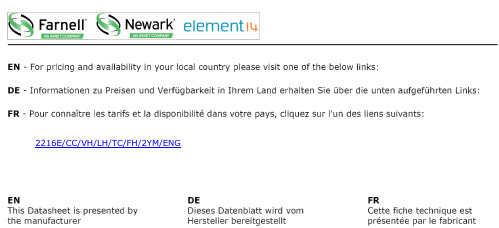
imagine making theimpossible possible2000Series controllersBuilt on our experience of design and applications knowledge spanning more than 40 years, the Eurotherm®2000 series brings you performance you can rely on and accuracy you can trust.At the same time no other range of controllers makes operation so easy. Menu driven operation provides easy intuitive and consistent access to all the controller functions.Simply imagine process excellence…and with Eurotherm you will achieve it. Our ranges of controllers provide world class control and versatility with clear, user friendly, operator interfaces. Add to this, a strong sales team of qualified engineers who understand your process, an absolute commitment to innovation by continuously re-investing in research and development; we can and do imagine making the impossible possible for our customers.Internal timer– A 5 mode timer suitable for simple time based profiling applications Universal input–9 different thermocouples, PT100, DC linear and a downloadable customcurveFour outputs–up to 4 outputs including 2 modular with many options including DCoutputsCommunication protocols–Modbus RTU, EI-Bisynch, DeviceNet®Three internal alarms–Configurable as High, Low, Deviation and Deviation High or Low alarms Two outputs– 1 relay and 1 logic (can be used as a relay with an external module)Suitable for•Small ovens •Chillers •Sterilisers •Trace heating •Heat sealing •Dwell timer–simple ramp dwell profile applicationsFour internal alarms–configurable as High, Low, Deviation,Deviation High, Deviation Low, Highand Low current alarmsSuitable for•Cold stores •Ovens and furnaces •Plastic extrusion •Packaging machines •Food and brewing applications •Every 2000 Series controller can be tailored to provide thecontrol solution you need. Modular design and easy, on-site configuration matches application requirements andgives you a temperature and process control solution that’sready to run the first time you switch it on.The 2000 Series provides control strategies ranging fromsimple ON/OFF to PID with advanced overshoot protection, providing the best control for the widest range of applications including valve positioning. Within the 2000Series there is also the 2500 Modular Controller and the 2604/2704 Controllers which, with their enhanced functionality and multiloop capability, offer a powerful addition to the range. Please consult Eurotherm sales for more information on these products.requirements Programming –up to 20, 16 segment programs (4 in the 2416) are available with 8 digital event outputs Four internal alarms –configurable as High, Low, Deviation,Deviation High or Low, high and Low Current alarms high and low output,high and low input 2, High and low setpoint and one Rate of change alarmModular –up to 4 outputs of which 3 aremodular with many different optionswithin the different modulesModules –up to 16 different types of moduleare availableCommunication protocols –Modbus RTU, EI-Bisynch, DeviceNet,Profibus DP Suitable for •Single and multi-zone furnaces •Kilns •Environmental chambers •Simple ratio •Humidity •Chemical and pharmaceutical •Applications •Glass furnaces and lehrs •Set p o in t FFOP Flow Meter FTAT Analytical Sensor PID Loo pPV +2400Dosing Pump Setpoint Easy to use controllers for greater flexibilityT im e Te mp e ra t ur e Setpoint Dwell time Switch off Ramp controlDwell Timer FunctionalityTe mp e ra t ur eEnd Type = DwellT im e End Type = Off Holdback atstart of dwellMaster ProgrammerSlave ControllersPDS communications M P gSC mmunic c ations PDS com In 2000 Series controllers it is possible to use the PDS communication link tosend a setpoint from one controller to a network of slave devices - providingthe economical creation of multi-zone temperature control solutions.PDS setpoint retransmissionRatiometric PyrometerThermocouple Output Switchover between two points 4-20mAmocouple Master Output Slave PDS Retransmission with FeedforwardModbus RTU Modbus Master The 2000 Series uses industry standard protocols such as Modbus RTU, DeviceNet or Profibus DPto communicate with supervisory systems andPLCs over EIA232, EIA485 (2 wire) or EIA422 (4wire). This carries the information and overallcontrol into the supervisory system whilemaintaining local access to the local equipmentensuring overall plant integrity in all situations.CommunicationSometimes it is desirable to control a process using two separate inputs toderive the PV (process value). This could be based on a highest wins, lowestwins, some function of the two inputs, or switching between the two inputs atsome pre-determined point in the process.For example, an application could consist of a thermocouple for measuring upto 800°C and a Ratiometric Pyrometer for measuring the range between700°C and 1,400°C.Typically when the temperature is below 740°C the thermocouple providesthe PV and, when between 740°C and 780°C the controller switches gentlyfrom the thermocouple to the Pyrometer which provides the PV up to 1,400°C.Derived inputsUsing Eurotherm setpoint retransmission over PDScommunications it is possible to use two 2400 controllersas a cascade control system with the output of the first (ormaster controller) forming the setpoint of the second (orslave controller).Eurotherm advanced algorithms enable the use of eithersetpoint or PV feedforward to limit the slave setpoint - forexample ±10% of the master setpoint or PV.Cascade control iTools configuration software enables you to store and clone controller configurations, as well as commission your process control system. This facility significantly reduces installation and commissioning time while commissioning timeEurotherm flexible 2000 Series offers a truly versatilesolution to all your requirements.Selection guide Features Panel size (DIN)IP Rating Single LoopDisplay TypeSupply Voltage Input Type PV Accuracy Control Types SP ProgrammerAnalogue IP/OP Digital IP/OPDigital Comms Alarm TypesPC Configuration21161/321/16IP6521002216e 2208e 1/16DIN rail 1/8IP6522002204e 1/4TC, RTD, mV, mA, V 1 x 4 dig LED TC, RTD, mV, mA, Volts 2 x 4 dig LED <0.25%On/Off. PID none In: 1 Out: 0In: 1 Out: 2none none none none none none none none none none none none none List based <0.25%On/Off. PID, VP none none none In: 1 Out: 1In: 3 Out: 4Modbus, DeviceNet List based 24V dc/ac 85-264V ac 85-264V ac 2132Dual input control Hi, Lo, Dev,Sensor break,Event, Heater failHi, Lo, Dev, Sensor break, Event, Heater fail Hi, Lo, Dev, Sensor break, 2416240824041/161/81/4IP652400TC, RTD, mV,mA, Volts 2 x 4 dig LED <0.2%On/Off. PID, VP 20 x 16 segments In: 2 Out: 3In: 11 Out: 11List based 24V dc/ac 85-264V ac Modbus, DeviceNet, Profibus Special FeaturesMaths EquationCombinational LogicTimers/Counters/TotalsReal Time Clock© Copyright Eurotherm Limited 2011Invensys, Eurotherm, the Eurotherm logo, Chessell, EurothermSuite, M ini8, Eycon, Eyris, EPower, nanodac and Wonderware are trademarks ofInvensys plc, its subsidiaries and affiliates. All other brands may be trademarks of their respective owners.All rights are strictly reserved. No part of this document may be reproduced, modified, or transmitted in any form by any means, nor may it be stored in a retrieval system other than for the purpose to act as an aid in operating the equipment to which the document relates, withoutthe prior written permission of Eurotherm limited.Eurotherm Limited pursues a policy of continuous development and product improvement. The specifications in this documentmay therefore be changed without notice. The information in this document is given in good faith, but is intended for guidance only.Eurotherm Limited will accept no responsibility for any losses arising from errors in this document.Bermuda Bolivia Bosnia and Herzegovina Botswana Brazil Brunei Darussalam Bulgaria Cambodia Cameroon Canada Central African Republic Chad Chile Colombia Congo Costa Rica Côte d’Ivoire Croatia Cyprus Czech Republic Denmark Djibouti Ecuador Egypt El Salvador Eritrea Estonia Ethiopia Fiji Finland Georgia Ghana Greece Greenland Guinea Hungary Iceland Indonesia Iraq Israel Jamaica Japan Jordan Kazakhstan Kenya Kuwait Kyrgyzstan Laos MozambiqueMyanmarNamibiaNicaraguaNigerNigeriaNorwayOmanPakistanPalestinian TerritoryPapua New GuineaParaguayPeruPhilippinesPolandQatarRomaniaRussiaRwandaSaudi Arabia Senegal Serbia and Montenegro Sierra LeoneSingapore Slovakia Slovenia Somalia South AfricaSri Lanka SudanSwaziland SyriaTajikistanTanzania Thailand The GambiaTunisia TurkeyTurkmenistanUganda Ukraine United Arab Emirates Uruguay UzbekistanVenezuelaVietnam Yemen Zambia ZimbabweAUSTRALIA Melbourne Invensys Process Systems Australia Pty. Ltd.T (+61 0) 8562 9800F (+61 0) 8562 9801E info.*************************AUSTRIA Vienna Eurotherm GmbH T (+43 1) 7987601F (+43 1) 7987605E info.*************************BELGIUM & LUXEMBOURG Moha Eurotherm S.A/N.V.T (+32) 85 274080F (+32) 85 274081E info.*************************BRAZIL Campinas-SP Eurotherm Ltda.T (+5519) 3707 5333F (+5519) 3707 5345E ******************************CHINA Eurotherm China T (+86 21) 61451188F (+86 21) 61452602E info.*************************Beijing Office T (+86 10) 5909 5700F (+86 10) 5909 5709/5909 5710E info.*************************FRANCE Lyon Eurotherm Automation SA T (+33 478) 664500F (+33 478) 352490E ******************************GERMANY Limburg Eurotherm Deutschland GmbH T (+49 6431) 2980F (+49 6431) 298119E info.*************************INDIA Mumbai Invensys India Pvt. Ltd.T (+91 22) 67579800F (+91 22) 67579999E info.*************************IRELAND Dublin Eurotherm Ireland Limited T (+353 1) 4691800F (+353 1) 4691300E info.*************************ITALY Como Eurotherm S.r.l T (+39 031) 975111F (+39 031) 977512E info.*************************KOREA Seoul Invensys Operations Management Korea T (+82 2) 2090 0900F (+82 2) 2090 0800E info.*************************NETHERLANDS Alphen a/d Rijn Eurotherm B.V.T (+31 172) 411752F (+31 172) 417260E ******************************POLAND Katowice Invensys Eurotherm Sp z o.o.T(+48 32) 7839500F (+48 32) 7843608/7843609E info.*************************SPAIN MadridEurotherm España SA T(+34 91) 6616001F (+34 91) 6619093E info.*************************SWEDEN MalmoEurotherm AB T(+46 40) 384500F (+46 40) 384545E ******************************SWITZERLAND Wollerau Eurotherm Produkte (Schweiz) AG T (+41 44) 7871040F (+41 44) 7871044E info.*************************UNITED KINGDOM Worthing Eurotherm Limited T (+44 1903) 268500F (+44 1903) 265982E info.*************************U.S.A.Ashburn VA Eurotherm Inc.T (+1 703) 724 7300F (+1 703) 724 7301E info.*************************ED63。
SUN2000系列逆变器及LUNA200能源存储系统产品介绍说明书

Product Overview21NetworkingSmart Power SensorSmartDongle1.The information in this document is subject to change due to version upgrade or other reasons. Every effort has been made in the preparation of this document to ensure accuracy of the contents, but all statements, information, and recommendations in this document do not constitute a warranty of any kind, express or implied.2.For details about the solution components, installation, and cable connections, see the corresponding user manuals and quick guides.3.The cable colors involved in this document are for reference only. Select cables in accordance with local cable specifications.Backup BoxESSInverterComponentModelDescriptionInverter(master and slave)SUN2000-(2KTL-6KTL) -L1SUN2000-(8K, 10K)-LC0SUN2000-(8K, 10K)-LC0-ZHA maximum of three SUN2000-(2KTL-6KTL)-L1 inverters can be cascaded.The SUN2000-(8K, 10K)-LC0or SUN2000-(8K, 10K)-LC0-ZH inverter cannot be cascaded.Energy storage system (ESS)LUNA2000-(5-30)-S0•The capacity of a battery module is 5 kWh. A maximum of two ESSs can be cascaded and the maximum capacity is 30 kWh.•If there is only one ESS, it must be connected to the master inverter.Backup BoxBackup Box-B0•AC input voltage range: 198–253 V•If there is only one Backup Box, it must be connected to the master inverter.•SUN2000-(8K, 10K)-LC0and SUN2000-(8K, 10K)-LC0-ZH cannot be connected to the Backup Box.Smart Power SensorDDSU666-HYDS70-C16•The Smart Power Sensor must be connected to the master inverter.•It connects to the inverter over RS485 for output power management and power limiting.Smart DongleSDongleA-03 (4G)SDongleB-06 (4G)SDongleA-05 (WLAN-FE)•The Smart Dongle must be connected to the master inverter.•It connects to the management system and performs power scheduling.•The SDongleA-03 (4G) is compatible only with the SUN2000-(2KTL-6KTL)-L1.Smart PV OptimizerSUN2000-450W-P SUN2000-450W-P2SUN2000-600W-PSUN2000-600W-P: Long and short input cables are available to connect to PV modules with different cable lengths.Smart PV OptimizerResidential Smart PV Solution Quick Guide(Single-Phase PV+ESS Scenario +Smart Dongle Networking)Issue: 04Date: 2023-11-13PV strings(including optimizers)Slave inverter 2Critical load 3PV strings(including optimizers)PV strings(including optimizers)Slave inverter 1Master inverterCritical load 2Critical load 1АC power distribution boxCommon loadSmart Power SensorPower grid4G Smart DongleWLAN-FE Smart Dongle4GWLAN FEEthernetFusionSolar appSignal cable Power cableWireless communicationFusionSolarmanagement systemPV strings (including optimizers)ESS 2(power control module)Shield layer groundingESS 1(power control module)Master inverterSlave inverter 1Slave inverter 2Backup BoxAC powerdistribution boxPower gridShield layer groundingShield layer groundingTo COM-1 of slave inverter 1To COM-7 of ESS 1To COM-25 of DDSU666-HTo X4-2 of Backup Box To COM-2 of ESS 1To COM-4 of ESS 1To COM-24 of DDSU666-H To COM-3 of ESS 1To X4-1 of Backup BoxTo COM-1 of master inverter To COM-1 of slave inverter 2To COM-2 of master inverter To COM-2 of slave inverter 2To COM-2 of slave inverter 1To COM-1 of slave inverter 1Before connecting cables, ensure that allswitches are OFF. Otherwise, electric shocksmay occur.Signal cables must be outdoor shieldedtwisted pair cables.Connect other cables to slave inverters by referring to the connection method for themaster inverter.The wiring sequence of the Backup Box must be consistent with that of the inverter AC terminals.Cable TypeAC power cableNo.Component Port Port Component Backup load power distributionbox AC power distribution boxAC power distribution box L X1-1PE NLN X1-2X1-4X2-1X2-43456LBackup BoxBackup BoxDDSU666-H DDSU666-HCTCable TypeDC power cableSignal cableNo.PortPort Component ComponentOne EndThe Other EndPositive terminal X3-10 (PE)Negative terminalBAT+BAT-BAT+BAT-COM (right)COM RS485X4COM (left)COM-1COM-2X3-2 (L)X3-6 (N)PV1+AC-PEPV1-BAT+BAT-BAT+BAT-COMCOM (right)COM-1COM-2AC-L AC-N ESS 2Slave inverter 1DDSU666-H Backup Box ESS 1Slave inverter 2Backup BoxESS 1ESS 1PV strings ESS 1ESS 2Slave inverter 1Master inverterMasterinverterMasterinverter MasterinverterPEX2-6L N AC power distribution boxOne EndThe Other End Backup loadpower distributionboxCTCritical loadLoads3Cable Connections (Single-Phase Inverter L1 + ESS S0 + Backup Box B0)To COM-2 of slave inverter 1ACShield layer groundingShield layer groundingShield layergroundingCTCable TypeSignal cableNo.PortPort Component BAT+BAT-BAT+BAT-PV1+PV1-BAT+BAT-BAT+BAT-ESS 2ESS 1PV strings ESS 1MasterinverterOne EndThe Other End ESS 1COM-2 (left)COM-3 (left)COM-4 (left)COM-7 (left)COM-8 (left)COM-9 (left)COM-2 (right)COM-3 (right)COM-4 (right)COM-7 (right)COM-8 (right)COM-9 (right)COM-2 (right)COM-3 (right)COM-4 (right)COM-7 (right)COM-5COM-6COM-4COM-3DC power cableESS 2ESS 1Master inverterNo.Component Port Port ComponentMaster inverterCOM-424COM-325DTSU666-H One EndThe Other End Cable TypeSignal cable No.Component Port Port Component AC power distribution box AC power distribution box3456L DDSU666-H DDSU666-HCTPE L N AC-PE AC-L AC-N AC power distributionbox Master inverterL N One EndThe Other End Shield layer grounding3Before connecting cables, ensure that allswitches are OFF. Otherwise, electric shocksmay occur.Signal cables must be outdoor shielded twisted pair cables.Cable Connections (Single-Phase Inverter LC0 + ESS S0)PV strings(including optimizers)InverterESS 2(power control module)ESS 1(power control module)AC powerdistribution boxPower gridComponent Master inverterAC power cableCable TypePositive terminal Negative terminalAC•Search for FusionSolar in the app store to download the app.•Scan the QR code below to download the app.FusionSolarDownloading and Installing the FusionSolar AppIf the company requires multiple installer accounts, log in to the FusionSolar app and tap Add user to create another installer account.Create the first installer account, and generate a domain named after the company.4System CommissioningInitial registrationNon-initial registrationSetup Wizard (Connecting to the Inverter WLAN for Commissioning)Check the device statusEnter setup wizard Download and install the FusionSolar app Sign up as an installer (optional, requiredfor initial registration)App-based Deployment ProcedureInstaller RegistrationOr(Optional) Cascade inverters.Ensure that the devices in the device list are consistent with the connected devices.Scan the QR code of the master inverter.Log in as an installer . The initial password is 00000a . If the system prompts you to set the password, set the password and then log in.At the first login, the Quick settings screen is displayed by default.If you enable Sync phone time , the time and time zone of the inverter aresynchronized with those of the mobile phone.Set the local grid code.Set the energy storage working mode.Set the communication networking.Select the desired router and enter the router password.WLAN communication4G communicationBy default, APN mode is set to Automatic . If you cannot access the Internet in Automatic mode, set it to Manual . In this case, set the parameters related to the SIM card with theinformation obtained from the carrier.FE communicationIf the Ethernet parameter is displayed, the network cable is not connected. Reconnect the network cable.OrOrIn an inverter cascading scenario, the parameter synchronization result is displayed.Add a plant.Create an owner account.Checking the Plant StatusYou can tap to obtain the detailed working mode information.Note:In a non-Battery scenario, the step of Energy storage control is not involved.Select the ESS InstallationEnvironment and working modesettings of the battery5Off-Grid/Grid-tied Control Parameters Enabling Off-Grid ModeSettingsFeature parameters•Off-grid mode•Backup power SOC•Grid-tied/Off-grid modeswitchingSetting Grid-tied Point ControlPower adjustmentGrid-tied point controlActive powerControl mode•Unlimited•Grid connected with zero power•Power-limited grid connected6Physical Layout of Smart PV OptimizersAttaching SN Labels Taking a Photo of the Physical Layout TemplateRemove the SN labels from optimizers and attach them to the physical layout template basedon the actual positions of the optimizers in the plant.Positioning pointEnsure that the four positioning points on thetemplate are within the frame.Generating a Physical Layout on the AppUpload the template and generate a layout.Generating a Physical Layout on the AppEnter the Layout screen.Tap a plant that isequipped withoptimizers.Tap to add a physicallayout template.Take a photo of thetemplate with the QRcodes attached, orselect the photo fromyour phone album.Set optimizerparameters.After all templates areuploaded, tap LayoutGeneration togenerate the physicallayout.If some QR codes cannotbe identified or the plantlayout needs to beadjusted, refer to"Creating a PhysicalLayout on the AppManually."Creating a Physical Layout on the App ManuallyEdit the physical layout and specify the quantity of inverters and PV modules as required.Bind the inverter or optimizer SN.Bind the inverter oroptimizer SN.Adjust the physical layout. Select the PV modules thatneed to have the azimuthadjusted.。
OceanStor 2000系列存储产品方案介绍

3
OceanStor 2200 V3,2600 V3存储产品概况
2200 V3 2600 V3
分销
• • • • 每控制器8G/16G, 最大双控, 1 个扩展卡/控 支持8G FC/16G FC/10GE/GE 基本的Smart和Hyper系列软件 定位企业级入门, 极致性价比, 简单易用, 按需采购 • • • •
+
+
Flash-oriented technology
=
9X
performance
13
突破“易用”桎梏, 让运维更简单
配置步骤 配置时间
无需专业知识
傻瓜化操作 10分钟 10步 3步
服务器挂接存储、LUN配置等人工操作均被SmartConfig工具自动完成 存储资源随用随取
14
1分钟
OceanStor SmartConfig
关ier(智能数据分级), SmartCache(SSD智能缓存), SmartTier(智能数据分级), SmartCache(SSD智能 SmartThin(智能精简配置), SmartMotion(智能数据迅移), 缓存), SmartThin(智能精简配置), SmartMotion SmartMigration(LUN迁移), SmartErase(数据销毁), (智能数据迅移), SmartMigration(LUN迁移), SmartVirtualization(异构虚拟化), SmartMulti-Tenant(多租 SmartErase(数据销毁), SmartVirtualization(异 户), SmartCompression(在线压缩), SmartDedupe(在线重 构虚拟化) 删), SmartQuota(配额管理) SmartConfig 工具帮助IT 管理人员屏蔽复杂的存储专业技术, 极大简化配置方法, 只需简单熟悉就能快速掌握
WFET-2000S使用说明书

5〉RS-485、拨号话音MODEM、专线MODEM和电源等采用多级防雷保护措施。
6〉数据通信模块为可热插拔式,可灵活更换,其电源单独可控,进一步防止数据通信模块死机。
7〉终端电表规约库丰富,能接入多种国内外电表规约。
8〉终端以轮询方式采集电表数据,带时标存储窗口电量、分时电量、电表事件记录、终端本身的事件记录以及电压、电流等瞬时量和有关的遥测电量数据,按指定的时间起点、指定的内容向主站传送。
◆维护通信接口
1路RS-485,可接RS-485—RS-232转换器用于本地维护、参数设置和数据读取。
◆显示与键盘
160×160LCD显示,全中文菜单式操作;6个按键。
◆存贮容量
采用大容量FLASH数据存储器(FLASH存储器标准配置32MB,可选配64MB或128MB),数据断电可保存10年。
◆数据备份方式(可选)
9〉支持多套采集方案,可按不同周期采集远传不同数据;可同时与2个远程主站进行通信;与主站配合,支持二次拨号功能;支持远程升级和远程维护功能,灵活满足今后的系统功能扩充要求。
1.4
◆主站通信规约
1〉支持IEC60870-5-102规约和其它公司的扩展版本。
2〉支持SCTM规约(可选)。
◆主站通信接口
支持多种主站通信接口:
基本配置3路抄表RS-485,每路RS-485可接入3种不同规约的电表,每路最大可接32块电表,通讯速率1200bps-9600bps。
◆电表采集周期
1分钟~24小时根据数据类别可调,最小间隔1分钟。
◆电表规约库
DL/T 645(含威胜国标、华隆、华立、龙电、浩宁达、许继等)、威胜、浙江、IEC1107、ZB、ZD、EDMI、EMAIL、ABB、ION等。
FT2000使用说明V07

1P3L 3P3L 3P3L BAL 3P4L 3P4L BAL 1P2L ID
4
UL
有功功率 无功功率
频率
总有功功率 单相有功功率 总无功功率 单相无功功率 F
P Pa Pb Pc Q Qa Qb Qc F
视在 功率 变比
名称 总视在功率 单相视在功率 电压变比
电流变比
系统 测量 SYST
地址
一相三线 三相三线 三相三线平衡 三相四线 三相四线平衡 一相二线
ID
符号 S Sa Sb Sc PT
长按 键进入以下菜单
实时参数
PT
PT:000
CT
CT:0001
ID
ID:001
SYST OUT
3
1P3L
3P3L
3P3L BAL
3P4L
3P4L BAL
1P2W
Sb
1A UC
F
Ubc
PA
IC
PFA
F
qA
PC
SA
PFC
UB
qc
UAb
SC
Ib
U
F
UL
I
PFb
F
qb
P
PF q S HL LO Any Not UA
:实时数据状态下,显示电压、频率;编程状态下用于下翻页及增加光标所在位数值
:实时数据状态下,显示有功、无功、视在及功率因数;编程状态下用于下翻页及减少光标所在位数值
:实时数据状态下,显示有功、无功电能;长按此键进入或退出编程状态,在编程状态下用于进入下级参
数设置状态
二、接线图
具体接线见标签
三、通讯参数
地址:1~247;波特率:1200/2400/4800/9600/19200;校验位:无;
FC2000说明书
第一章1.0 简介为了计算气体的总能量、体积量和瞬时流量而设计了2000型气体测量修正仪。
在计算时,使用了涡轮流量计的脉冲输出(或者超声流量计的输出)以及温度变送器和测量管线压力的压力变送器的输出。
如果需要的话,该修正仪可以使用预先设定的或者实时输入的气体相对密度(即比重)、气体的组分数据和热值。
为了计算气体流量,采用了以下几种计算气体压缩因子(Z因子)的方法,如:AGA 8,ISO12213和AGA 3 ,NX19。
对于一些特定应用场所,也可以采用固定的Z因子。
修正仪能够对所有实时输入的信号进行上、下限报警,而在报警的状态下,可以使用默认值来取代处于报警状态的参数以进行流量计算。
对于发生和取消报警的时间都有指示,同时也提供报警的输出信号。
本修正仪的特点是它采用数字通讯,温度与压力变送器都采用HART协议进行通讯,从而消除了校准修正仪及调节电位器的必要。
这一特点也限制了由于环境温度所带来的流量测量误差,只有温度和压力变送器的温度系数会产生误差。
修正仪有两个RS232/RS485串行数据通讯接口,为了能和系统的其他器件通讯,通讯协议为MODBUS ASCII,还有一个ASCII的串行通讯协议可以和大多数打印机通讯。
为了使操作数据和流量测量结果具有最大的安全性同时保持辅助功能的灵活性,修正仪具有编辑功能:既可以更改已选定的数据同时又利用临界数据保持其安全性。
为确保所有的信号都在设计要求的范围内,对所有的输入输出信号都进行测试。
当报警发生和清除时,每一个报警显示都记录发生和清除的时间。
如有报警发生时,可以选定将报警期间的累计总量单独累计并单独显示。
第二章2.0 综述2000型气体测量修正仪,它包括一个19英寸标准尺寸的安装支架(但只有1/2 宽),还包括和母板连接的许多接插件式的印刷电路板。
修正仪的前面板包括一个液晶显示屏,键盘,操作按钮和LED显示器。
液晶显示屏(LCD)是图形点阵式的,用于显示输入数据和流量信息。
FT-2000+硬件设计指导手册说明书
FT-2000+硬件设计指导手册2018年12月版本号1.0目录目录 (3)1文档介绍 (4)2复用引脚说明 (4)2.1引脚复用 (4)2.2LPC功能说明 (7)2.2.1LPC复用关系与信号说明 (7)2.2.2LPC建议接法 (8)2.3软件关机、重启 (8)2.4配置引脚建议接法 (8)2.5I2C (11)2.5.1SPD I2C (11)2.5.2RTC I2C (12)3PCIE布线要求 (12)4内存布线要求 (12)4.1阻抗要求 (12)4.2交换准则 (12)4.3布线要求 (13)4.3.1间距要求 (13)4.3.2等长要求 (14)4.3.3PCB叠层要求 (14)1文档介绍本文档说明了FT-2000+平台在原理图设计、板级设计阶段需要遵循的基本规则,旨在减少用户在设计阶段的疑惑以及不确定性,增加设计可靠性。
2复用引脚说明在FT-2000+芯片设计中,部分功能模块引脚与普通GPIO口存在复用关系.设计阶段需了解具体的复用关系、引脚的默认功能和特殊用途。
复用关系需通过对应寄存器来配置不同的功能,默认为func0功能。
2.1引脚复用表1引脚功能复用表SigName PIN func0func1func2CLK_REF_50M AR13clk_refRESET_N AN15reset_nPOR_N AP13por_nCRU_SCAN_CLK AP15cru_scan_clkCRU_CLK_SEL AM15cru_clk_selCRU_CLK_STOP AN14cru_clk_stopCRU_SE AM14cru_seCRU_SI AR14cru_siCRU_SO AN13cru_soCRU_RST_OK AP14cru_rst_okCRU_I2C_SCL AM13cru_sclCRU_I2C_SCL AM13cru_sdaTCK AJ15tckSJTAG_TDI AL13sjtag_tdiSJTAG_TMS AL14sjtag_tmsSJTAG_NTRST AK14sjtag_ntrstSJTAG_TDO AK15sjtag_tdoSJTAG_TCK AJ13sjtag_tckFORCE_MB_START AK13force_mb_startLPC_IRQ_N/GPIO_B6BH43hdt_mb_done_state lpc_ext_irq_outen peu1_linkup_0LPC_LAD_OUTEN/PEU1_LINKUP1AJ16hdt_mb_fail_state lpc_ext_lad_outen peu1_linkup_1 INSTANCEID0N21instanceid_0INSTANCEID1N20instanceid_1SWJ_NTRST P22ntrst_swjSWJ_TDI N22tdi_swjSWJ_SWDITMS P20swditms_swjSWJ_SWDO P21swdo_swjSWJ_TCK N19tck_swjSWJ_TDO P19tdo_swjUART0_CTS_N/GPIO_A0AM48cru_ckobv_sel_0gpio_porta_0uart_0_cts_n UART0_DCD_N/GPIO_A1AM47cru_ckobv_sel_1gpio_porta_1uart_0_dcd_n UART0_DSR_N/GPIO_A2AL48cru_ckobv_sel_2gpio_porta_2uart_0_dsr_n UART0_RI_N/GPIO_A3AK47cru_ckobv_sel_3gpio_porta_3uart_0_ri_n UART0_RTS_N/GPIO_A4AL46cru_ckobv_sel_4gpio_porta_4uart_0_rts_n UART0_DTR_N/GPIO_A5/CRU_CLK_OBVAL47cru_clk_obv gpio_porta_5uart_0_dtr_n SPI_CSN2/GPIO_A6AK48spi_ext_csn2gpio_porta_6traceclk_out SPI_CSN3/GPIO_A7AK46spi_ext_csn3gpio_porta_7tracectl_outI2C0_SCL/GPIO_B0AH47i2c_0_scl gpio_portb_0tracedata_out_ 0I2C0_SDA/GPIO_B1AG47i2c_0_sda gpio_portb_1tracedata_out_ 1I2C1_SCL/GPIO_B2AF47i2c_1_scl gpio_portb_2tracedata_out_ 2I2C1_SDA/GPIO_B3AG46i2c_1_sda gpio_portb_3tracedata_out_ 3UART1_RXD/GPIO_B4BG44uart_1_rxd gpio_portb_4tracedata_out_ 4UART1_TXD/GPIO_B5BH44uart_1_txd gpio_portb_5tracedata_out_ 5LPC_IRQ_N/GPIO_B6BH43gpio_portb_6ext_lpc_irq_n tracedata_out_ 6LPC_LAD_0/GPIO_B7BG43gpio_portb_7ext_lpc_lad_0tracedata_out_ 7CRU_RST_FSM0/GPIO_C0BH42cru_rst_fsm_0gpio_portc_0tracedata_out_ 8CRU_RST_FSM1/GPIO_C1BG42cru_rst_fsm_1gpio_portc_1tracedata_out_ 9CRU_RST_FSM2/GPIO_C2BG41cru_rst_fsm_2gpio_portc_2tracedata_out_ 10CRU_RST_FSM3/GPIO_C3BG40cru_rst_fsm_3gpio_portc_3tracedata_out_ 11CRU_RST_FSM4/GPIO_C4BG39cru_rst_fsm_4gpio_portc_4tracedata_out_ 12LPC_LAD_1/GPIO_C5BH40gpio_portc_5ext_lpc_lad_1tracedata_out_ 13LPC_LAD_2/GPIO_C6BH35gpio_portc_6ext_lpc_lad_2tracedata_out_ 14LPC_LAD_3/GPIO_C7BH41gpio_portc_7ext_lpc_lad_3tracedata_out_ 15UART0_RXD/GPIO_D5BH33uart_0_rxd gpio_portd_5 UART0_TXD/GPIO_D6BG33uart_0_txd gpio_portd_6UART2_RXD BG31uart_2_rxd peu0_c0_clk_ob vUART2_TXD BH32uart_2_txd peu0_c1_clk_ob vUART3_RXD BH31uart_3_rxd peu1_c0_clk_ob vUART3_TXD BG32uart_3_txd peu1_c1_clk_ob vSPI_CSN0AJ48spi_ext_csn0SPI_CSN1AJ46spi_ext_csn1SPI_SCK AJ47spi_ext_sckSPI_DO AG48spi_ext_soSPI_WP/GPIO_D7AF48spi_ext_wp gpio_portd_7 SPI_DI AH46ext_spi_siCLK_LPC_33M AH48clk_lpc_inLPC_LDRQ_N/GPIO_D0BH34peu01_phy01_jtag_tdi ext_lpc_ldrq_n gpio_portd_0 LPC_LFRAME_N/GPIO_D1BH39peu01_phy01_jtag_tms lpc_ext_lframe_n gpio_portd_1PEU01_PHY01_JTAG_TRST _N/GPIO_D2BG34peu01_phy01_jtag_trst_ngpio_portd_2PEU0_PHY0_JTAG_TCK P29peu0_phy0_jtag_tck PEU0_PHY1_JTAG_TCK N30peu0_phy1_jtag_tck PEU0_LINKUP0N29peu0_linkup_0PEU0_LINKUP1P30peu0_linkup_1PEU0_C0_CLKREQ_IN_N N28pad_peu0_c0_clkreq_in _nPEU0_C1_CLKREQ_IN_N P28pad_peu0_c1_clkreq_in _nPEU0_C2_CLKREQ_IN_N P26pad_peu0_c2_clkreq_in _nPEU0_C0_CLKREQ_OUT_N P27pad_peu0_c0_clkreq_ou t_nPEU0_C1_CLKREQ_OUT_N N27pad_peu0_c1_clkreq_ou t_nPEU0_C2_CLKREQ_OUT_N N26pad_peu0_c2_clkreq_ou t_nPEU0_PHY0_JTAG_TDO/GPIO_D3N18peu0_phy0_jtag_tdo cru_error_int gpio_portd_3 PEU0_PHY1_JTAG_TDO/GPIO_D4P18peu0_phy1_jtag_tdo gpio_portd_4PEU1_C0_CLKREQ_OUT_N BA15pad_peu1_c0_clkreq_ou t_nPEU1_C1_CLKREQ_OUT_N AV15pad_peu1_c1_clkreq_ou t_nPEU1_PHY0_JTAG_TCK BA17peu1_phy0_jtag_tck PEU1_PHY1_JTAG_TCK AV14peu1_phy1_jtag_tckPEU1_C0_CLKREQ_IN_N BA16pad_peu1_c0_clkreq_in _nPEU1_C1_CLKREQ_IN_N AW13pad_peu1_c1_clkreq_in _nALL_PLL_LOCK AY16pad_all_pll_lockPEU1_PHY0_JTAG_TDO AY17peu1_phy0_jtag_tdoPEU1_PHY1_JTAG_TDO AV13peu1_phy1_jtag_tdo2.2LPC功能说明由于LPC控制器的输入输出引脚与其他功能引脚存在复用关系,而默认的配置方式不是LPC功能,因此当客户需要使用LPC功能时,需要软件配置为LPC功能。
(整理)AVX2000产品规格V12.
精品文档A VX2000 产品规格产品外观特色功能➢自动总机➢三方通话➢支持8 ~192 模拟FXS / FXO接口➢支持最多100 SIP 注册线➢分机个性化彩铃➢组振铃➢通话录音➢Call Spirit 控制软件➢TAPI 协议接口,如Outlook直接呼叫➢与传统PBX分机互连互通➢VOIP / PSTN 多服务接入➢呼叫路由规则➢话机设置➢号码DID映射➢网络自动迂回➢级联/ 堆叠扩展➢自定制的AOS linux 操作系统➢IP 路由功能、防火墙、带宽管理、NTP ➢支持静态、动态、PPPoE、NAT➢内置DHCP 服务器硬件主板规格名称AVX2000CPU MIPS 500MhzLAN/WAN 2个10/100BaseT网络接口RJ45USB USB1.1 Host and DeviceROM Nor Flash :4M Nand Flash:128MRAM 64M BytesHardDisk -----DSP 2个DSPConsole 115200bpsLED 电源指示LED / 设备状态指示LEDSlot 4SlotPort 8~192 FXO /FXS➢网络协议⏹支持SIP V2 协议RFC 3261、RFC 3263⏹TCP/IP/UDP/RTP/RTCP /⏹DHCP Server and Client⏹PPPoE Client / Static IP⏹Telnet / TFTP/HTTP Server⏹DNS / NTP /⏹DMZ / NAT / 端口映射➢支持编码类型⏹G.711A-law⏹G.711u-law⏹G.729⏹G.726⏹GSM➢声音质量保证⏹V AD: Voice Activity Detection⏹CNG: Comfortable Noise Generator⏹Packet Loss Compensation⏹回声消除G.168 Up to128msec⏹抖动缓冲Dynamic Jitter 320 msec➢支持视频⏹支持H.263协议➢DTMF 方式⏹支持RFC 2833-101⏹支持RFC 2833-97⏹支持SIP Info⏹支持Inband ➢支持CallerID⏹FSK⏹DTMF➢SIP Server⏹支持直接开SIP 帐号⏹内部分机号码自动交换➢传真⏹支持T.30➢管理配置⏹WEB页面⏹TELNET⏹TFTP / Console⏹话机设置➢认证⏹FCC⏹中国CCC认证⏹中国电信入网许可证➢铃音⏹振铃音⏹忙音⏹拨号音⏹回铃音⏹自定义(如彩铃)➢ 3 级别IVR语音提示➢支持短信SMS➢支持LDAP➢通过K20 / K21 硬件抗雷击测试应用拓扑举例。
云终端VD2000产品介绍
目录1.1 云终端 (2)1.2云终端产品参数 (2)2.1 连接主机 (4)2.2 系统设置 (4)2.2.1 网络设置 (5)2.2.2主机设置 (7)2.2.3分辨率与音量 (9)2.2.4启动设置 (11)1 云终端云终端((VD2000)简介1.1 云终端图1-1云终端是一种精巧别致的网络计算机,其外观如图1-1所示。
它既可以作为迷你PC(MiniPC)单独运行,进行网页浏览,又可以架构共享计算机网络,以创新的成本优势开展业务运营网络。
云终端的价格仅相当于传统个人PC的10%-20%,并且采用软硬件一体化设计,既利于维护又方便管理。
江苏同方云帆信息科技股份有限公司采用VDP技术和免费附送软件可实现主机资源的共享,桌面终端无需Windows许可。
服务端统一管理,升级维护工作都在服务端进行,真正做到终端接近“零”维护。
小巧机身,无需风扇散热,无噪音干扰,低辐射,绿色健康环保。
1.2云终端产品参数(1) 可控电源开关(2) 直流电源(3) 10/100M自适应以太网口(RJ45)(4) VGA显示器接口(支持多种分辩率,显示分辩率最高可达1280*1024或1440*900)(5) 麦克风输入端口(6) 扬声器输出端口(7) USB接口3个,可以接USB键盘,鼠标,USB打印机,U盘等设备 云终端VD2000采用wince6.0操作系统,ARM11芯片,频率为800MHZ,128M 内存,64M Flash,及SMSC 100M网卡。
VD2000对外壳和板子做了设置,使得终端更加稳定,散热性更好。
共享计算模式2共享计算模式同VD1100一样,VD2000也分共享模式和Mini模式,接下来我就为大家介绍一下VD2000共享模式。
共享计算模式是指用户通过远程桌面登录到远程主机使用远程主机资源的一种方式。
在共享计算模式下,您可以访问云服务器及Windows标准终端服务器。
共享计算模式界面如图2-1所示,取消了传统的登录界面,采用九宫格的方式,增加了用户体验。
- 1、下载文档前请自行甄别文档内容的完整性,平台不提供额外的编辑、内容补充、找答案等附加服务。
- 2、"仅部分预览"的文档,不可在线预览部分如存在完整性等问题,可反馈申请退款(可完整预览的文档不适用该条件!)。
- 3、如文档侵犯您的权益,请联系客服反馈,我们会尽快为您处理(人工客服工作时间:9:00-18:30)。
VF2000多窗口拼接处理器
版本时间描述制定V1.02017.8.18SR,ZZH
一、产品特性
●Faroudja®Real Color®真彩图像处理,10+Bit Faroudja®DCDI去隔行视频处理,Faroudja®
TureLife™视频图像增强
●先进的隔行运动图像自适应处理技术,消除视频图像运动拖尾和锯齿现象
●采用插卡式设计,硬件维护更灵活便捷
●冗余式电源设计,设备运行更稳定可靠
●采用CrossPoint全交叉高带宽视频切换技术
●支持混合视频无缝切换技术,图像信号切换过程无黑场
●全程60Hz RGB格式信号处理和传输,不降低图像画质和帧频,完美还原图像和色彩
●支持输入信号字幕叠加,输入信号标注等功能
●支持信号源预监功能,支持浏览所有输入信号源的实时预览画面
●AIAO(Any In Any Out)功能,任意截取任意输出
●采用精准缩放算法,LED屏拼接零误差,无错位和吃点现象
●采用先进的帧同步拼接技术,高速运动画面完全同步,无撕裂现象
●支持多路高清、标清,模拟和数字视频输入:
16×CVBS16×VGA
16×DVI(HDMI)16×SDI(SD-SDI/HD-SDI/3G-SDI)
●多达64路信号输入,支持任意一路输入的开窗、漫游、缩放、叠加等功能,可同时处理32路信号,
8路输出可同时显示多达32个不同信号窗口画面
●支持16套预存显示模式(场景),显示模式(场景)全无缝切换与调用
●标准的VESA DVI输出,兼容目前市面上主流全彩控制系统
●8路DVI输出,每个端口最大输出分辨率为1920*1080_60Hz
●单机拼接画面水平最宽15360点或垂直最高8640行
●任意输入信号无缝切换、淡入淡出切换
●支持RS232串口、USB和网络TCP/IP控制,开放控制协议,可与各品牌中控系统轻松集成;
●PC软件易于使用,任意开窗、漫游、叠加,所见即所得
●支持PC软件对设备数据导入导出,从而对设备数据进行备份与恢复
●24/7应用,稳定可靠
二、技术规格
三、接线图
四、安装尺寸。
