DSP-1
SVG通用平台使用说明书(1)

SVG通⽤平台使⽤说明书(1)动态⽆功补偿装臵控制系统技术使⽤说明书0TK.010.0808⼭东泰开电⼒电⼦有限公司2015年 11 ⽉前⾔本说明适⽤于⼭东泰开电⼒电⼦有限公司⽣产的第三代SVG集中式控制系统。
本操作规范分为5个部分:——第1部分:SVG概述——第2部分:技术参数——第3部分:SVG结构说明——第4部分:装臵操作说明——第5部分:包装、运输及存储1.SVG概述⼭东泰开电⼒电⼦有限公司集中式控制装臵,适⽤于泰开电⼒电⼦有限公司SVG动态⽆功补偿装臵(Static Var Generator,静⽌⽆功发⽣器,以下简称SVG)。
该系统运⽤快速调节算法,实现对⽆功的快速补偿,可有效抑制电压波动、闪变,并可减少电⼒系统中的谐波、负序,提⾼功率因数,帮助⽤户改善电能质量,提⾼⽣产效率。
SVG 的基本原理:电压源型逆变器(Voltage Sourced Converter ,简称VSC )经过电抗器或者变压器并联在电⽹上,直接控制其交流侧电流的幅值和相位,迅速吸收或者发出所需要的⽆功功率,实现快速动态调节⽆功的⽬的。
当采⽤直接电流控制时,直接对交流侧电流进⾏控制,不仅可以跟踪补偿冲击型负载的冲击电流,⽽且可以对谐波电流也进⾏跟踪补偿。
图1为SVG 原理图,将系统看作⼀个电压源,SVG 可以看作⼀个可控电压源,变压器可以等效成⼀个连接电抗器。
表1给出了SVG 三种运⾏模式的原理说明。
图1 SVG ⼯作原理图泰开电⼒电⼦有限公司⽣产的SVG 装臵主要由控制屏、连接电抗器、启动柜和功率柜等组成,其⼀次电路如图2所⽰。
图2 SVG 设备⼀次接线图串联电抗器的主要作⽤是将SVG 与电⽹连接起来,实现能量的缓冲,同时减少SVG 输出电流的谐波含量。
控制屏主要由集中式控制单元和站控等组成。
集中式控制单元中的测控主板上DSP1主要实现与单链节之间的数据传输,监视SVG 各功率单元的⼯作状态,例如直流电容电压、链节状态等。
第1章 dsp简介
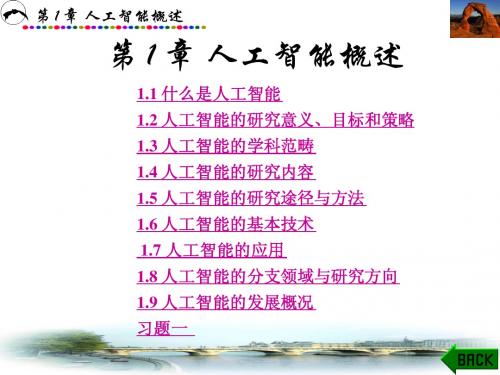
第 1 章 人工智能概述 人工智能的研究目标和策略 1.2.2 人工智能的研究目标和策略 人工智能作为一门学科, 其研究目标就是制造智能机器和 智能系统, 实现智能化社会。具体来讲, 就是要使计算机不仅 具有脑智能和群智能, 还要具有看、听、说、写等感知和交流 能力。 简言之, 就是要使计算机具有自主发现规律、解决问题 和发明创造的能力, 从而大大扩展和延伸人的智能,实现人类社 会的全面智能化。 人工智能学科的研究策略则是先部分地或某种程度地实现 机器的智能,并运用智能技术解决各种实际问题特别是工程问题, 从而使现有的计算机更灵活、更好用和更有用,成为人类的智能 化信息处理工具, 从而逐步扩展和不断延伸人的智能, 逐步实现 智能化。
第 1 章 人工智能概述 计算智能 2. 计算智能 计算智能就是计算人工智能, 它是模拟群智能的人工智 能。计算智能以数值数据为基础, 主要通过数值计算,运用 算法进行问题求解。 计算智能的主要内容包括: 神经计算 (Neural Computation, NC) 、 进 化 计 算 ( 亦 称 演 化 计 算 , Evolutionary Computation, EC, 包括遗传算法(Genetic Algorithm, GA) 、 进 化 规 划 (Evolutionary Planning, EP) 、 进 化 策 略 (Evolutionary Strategies, ES) 等 ) 、 免 疫 计 算 (immune computation)、 粒群算法(Particle Swarm Algorithm, PSA)、 蚁 群 算 法(Ant Colony Algorithm, ACA) 、 自然 计 算 (Natural Computation, NC)以及人工生命(Artificial Life, AL)等。 计算智 能主要研究各类优化搜索算法, 是当前人工智能学科中一个十 分活跃的分支领域。
第一章数字信号

Signal, System, Signal Processing
● deterministic signal
A signal that can be uniquely determined by a well-defined process, such as a mathematical expression or rule, or table look-up.
Reference books: : 数字信号处理》 王世一 《数字信号处理》北京理工大学出版 ,1997年 社,1997年 A.V.奥本海姆 R.W.谢弗 J.R.巴克 A.V.奥本海姆 R.W.谢弗 J.R.巴克 编著 刘树 离散时间信号处理》 堂 黄建国 译《离散时间信号处理》(第2版) 2001年 西安交通大学出版社 2001年 胡广书《数字信号处理-理论、算法与实现》 胡广书《数字信号处理-理论、算法与实现》 第二版)清华大学出版社2003 2003年 (第二版)清华大学出版社2003年
Copyright © 2010. Shi Ping CUC
Course outline
Relationship with other courses About MATLAB Software Requirements
Copyright © 2010. Shi Ping CUC
Chapter 1 Introduction to DSP
Copyright © 2010. Shi Ping CUC
Signal, System, Signal Processing
System
A system is any process that produces an output signal in response to an input signal. Depending on the types of the signal processed, we can classify the systems as follows:
CoolAudio V1000一芯多效果数字音频处理器说明说明书

Low-Cost One-Chip Multi-Effects DSPV10001. General DescriptionWith 16 built-in reverb and multi-effects, the V1000 Digital Multi-Effects DSP delivers outstanding audioperformance in a rapid time-to-market solution at a very affordable price. Since the V1000 incorporates its own RAM and on-board effects, a complete reverb system can be designed with only the V1000, a low-cost ADC and DAC,and a simple 4-bit controller such as a rotary encoder etc.2. Features• 16 internal ROM programs consisting of effects such as multiple reverbs, echo, phaser, chorus, flanger, etc.• S erially programmable SRAM (Writeable Control Store - WCS) for program development ordynamically changing programs• Programs run at 128 instructions per word clock. (6 MIPS @ 48 khz sampling frequency)• 32k location Static Ram provides over 0.68 sec of delay at 48 kHz sampling frequency• Package outline: SOIC-16/300• ROHS compliant (PB-free)Information furnished by CoolAudio is believed to be accurateand reliable. However, no responsibility is assumed by CoolAudiofor its use, nor for any infringements of patents or other rights ofthird parties which may result from its use. No license is grantedby implication or otherwise under any patent or patent rights ofCoolAudio.Rev. 1.03.Electrical Characteristics and Operating Conditions4. Outputs (DigOut, SysClk, BitClk, WordClk)5. Inputs(DigIn, Int/Ext_, Prog0/Sdata, Prog1/SClk, Prog2, Prog3, Reset_)6.Pin Descriptions V1000Note:Int/Ext_, prog0, prog1, prog2 and prog3 are pulled up to Vdd via nominal internal 30k resistor.7.Block Diagram8.Internal ProgramsThe SCR comes with 16 internal ROM programs ready to go. By setting the chip to internal mode, the four program pins may be used to select between the different algorithms.9. Programming the RAMAlongside the 16 internal programs is an externally programmable SRAM that is easily accessible through theserial clock and data pins, by setting the chip to external mode, the SClk and SData pins become available for serial communication. Except for its external programmability, there is no functional difference between the SRAM and the internal ROMs.10.Memory Map11.LFO Coefficient WordNote:If set, the output wave form is a sawtooth with double the triangle wave’s frequency.Notes:1. Crossfade only used in saw tooth wave.2.The sinusoid generated by the LFOs is or the formula Asin(nF / M) or Acos(nF / M), where n is the time index, F/M - 2 π f/Fs, M is the maximum internal value, fit the selected frequency, and Fs is the sampling frequency.Thus the frequency limits are:f = (F/M) Fs/(2π)For triangle waves, its frequency limits are:f = Fs /(4 Max / Increment)= Fs /(4 0x7fffff/222*F/M)Sawtooth SIN Sawtooth COS Crossfade 1Crossfade 1/2Crossfade 1/812.MAC Instruction WordNotes:1. This complement is only for the MSB, and sign-extension bits are not affected.2. The LeftOut, RightOut, and C registers are in parallel with the accumulator, and will contain the same valueas the accumulator if clocked at the end of the tick. Thus, a write to LeftOut or RightOut will store the currenttick’s results.3. A write to SRAM stores the last tick’s results into address A. During writes, the multiplicand is set tobe the Acc, since A[15:0] is used for the excursion address. Writes to LeftOut or RightOut can use theAcc = Product + Acc instruction with the multiplier coefficient set to 0 to pass all bits unaltered.4. Register B, if clocked at the end of the tick, will store the value of the current tick’s multiplicand. When a readis executed, B latches LeftIn, RightIn, or SRAM. When a write is executed, B latches the accumulator from thelast tick.5. The accumulator contains the result from the last instruction tick, and is updated at the end of the currentinstruction tick.6. The internal SRAM address offset automatically decrements by 1 every word clock period.7. Because addresses 0x0000 and 0x0001 are being used to access the left and right channels, those SRAMmemory locations may not be directly written to or read from.13. Control / Status Word 014. Instruction SetLFO DeclarationsThe LFOs must be set up with operating parameters if you want to use them. These include amplitude andfrequency coefficients, and waveform selection. The setup information for the four LFOs occupy the first four ticks in the program RAM, but the LFO setup declarations may be anywhere in the input file.LFOn = [wav] AMP = [amp] FREQ = [freq] XFAD = [xfad]n: LFO selection. LFOs 0 through 3 are available.[wav]: Waveform selection. SIN: sinusoid. TRI: triangle. SAW: saw tooth.[amp]: Waveform amplitude coefficient. ±[amp]/8 samples. 15-bit value.[freq]: Waveform frequency coefficient. 13-bit value.[xfad]: Cross fade coefficient selection. Choices are: 1, 1/2, 1/8, 1/16. Used for SAW waveform only.MAC mnemonicREAD INSTRUCTIONSRZP Read, Acc = Zero + ProductRAP Read, Acc = Acc + ProductRBP Read, Acc = B Register + ProductRCP Read, Acc = C Register + ProductRZPB Read, Acc = Zero + Product, Load B registerRAPB Read, Acc = Acc + Product, Load B registerRBPB Read, Acc = B Register + Product, Load B registerRCPB Read, Acc = C Register + Product, Load B registerRZPC Read, Acc = Zero + Product, Load C registerRAPC Read, Acc = Acc + Product, Load C registerRBPC Read, Acc = B Register + Product, Load C registerRCPC Read, Acc = C Register + Product, Load C register RZPBC Read, Acc = Zero + Product, Load B and C registers RAPBC Read, Acc = Acc + Product, Load B and C registers RBPBC Read, Acc = B Register + Product, Load B and C registers RCPBC Read, Acc = C Register + Product, Load B and C registers WRITE INSTRUCTIONSWZP Write, Acc = Zero + ProductWAP Write, Acc = Acc + ProductWBP Write, Acc = B Register + ProductWCP Write, Acc = C Register + ProductWZPB Write, Acc = Zero + Product, Load B registerWAPB Write, Acc = Acc + Product, Load B registerWBPB Write, Acc = B Register + Product, Load B register WCPB Write, Acc = C Register + Product, Load B register WZPC Write, Acc = Zero + Product, Load C registerWAPC Write, Acc = Acc + Product, Load C registerWBPC Write, Acc = B Register + Product, Load C register WCPC Write, Acc = C Register + Product, Load C register WZPBC Write, Acc = Zero + Product, Load B and C registers WAPBC Write, Acc = Acc + Product, Load B and C registers WBPBC Write, Acc = B Register + Product, Load B and C registers WCPBC Write, Acc = C Register + Product, Load B and C registersCHORUS mnemonicCHRn [MAC mnemonic] [label] [chorus controls] [optional statements]The first three statements are required in the order given. The chorus controls and optional statements may then follow in any order, although for readability the above convention should be followed.DATA Memory AccessThe MEM instruction creates a block of memory from the free memory stack. The ABS instruction specifies one particular address, useful for buffers that only require one memory location.One sample of delay requires 2 memory locations, 10 samples of delay requires 11 memory locations, etc.Memory is allocated from the free memory stack as it is requestedExamples:MEM delay 1024; 1024 location delay block.MEM buff3 0x0400; 1024 location buffer.ABS store 2; Storage location at address 2.ABS temp2 0x7FFF; Temporary storage at address 32767.15. Serial Interface FormatThe basic format for the micro serial interface is:Attn Sel R/W A7 A6 A5 A4 A3 A2 A1 A0 DN DN-1 DN-2 … D2 D1 D0 Attn DeselAttn : A 0-1-0 is used to signal attention / start.Sel / Desel : 0: Select; 1: Deselect.A7 – A0 : Address.R /W : 0: Read; 1: Write.DN – D0 : DataAttn Desel :Write mode only.Notes:1. As long as data is being send during a write, the address will be automaticallyincremented. Therefore only a start address need be sent.2. The phase of the clock is unimportant.Write Timing (Tcyc = 1/FmasterClk)DigIn / DigOut Interface Format16. Mechanical SpecificationNote:Dimension “A”does not include mold ash, proportions or gate burrs.4°17. Schematic Diagrams。
第一章 DSP概述-TMS320F28335 DSP原理、开发及应用-符晓

DSP与MCU硬件结构比较
改进的哈佛结构、多总线:片内多条数据、地址和控制总线 流水线技术:多个控制和运算部件并行工作
硬件乘法器 特殊指令:
➢ MAC(连乘加指令,单周期同时完成乘法和加法运算) ➢ RPTS和RPTB(硬件判断循环边界条件,避免破坏流水线) 特殊寻址方式: ➢ 位倒序寻址(实现FFT快速倒序) ➢ 循环寻址 特殊片内外设: ➢ 可编程等待电路(便于与慢速设备接口) ➢ 数字锁相电路 PLL(有利系统稳定) 丰富片内外设:定时器、异步串口、同步串口、DMA控制器、A/D和通用I/O口、 PWM、CAN等 丰富片内存储器类型:RAM、DARAM、ROM、Flash、SARAM等,新的DSP芯片采用 Cache(高速缓存)机制,解决存储器速度与DSP内核速度不匹配的问题
盘控制等; (8) 医疗——如助听、超声设备、诊断工具、病人监护等; (9) 家用电器——如高保真音响、音乐合成、音调控制、玩具与游
戏、数字电话/视等。
DSP的应用正在日益发展
巡航导弹
可以举出很多例子
❖ 医院用的B超、CT、核磁共振
❖卫星遥感遥测 ❖天气预报、地震预报、地震探矿 ❖风洞试验 ❖数字化士兵、数字化战争 ❖…... ❖DSP的应用领域取决于设计者的想象空间
On-Chip Peripherals/
Registers
CPU
External Signals
DSP与MCU硬件结构比较
改进的哈佛结构、多总线:片内多条数据、地址和控制总线 流水线技术:多个控制和运算部件并行工作
流水线操作:F2833x系列DSP的8级流水线
AA FF11 FF22 DD11 DD22 RR11 RR22 EE WW
(4) 图形/图像——如二维和三维图形处理、图像压缩与传输、图 像增强、动画、机器人视觉等;
DSP电流采样程序解析1
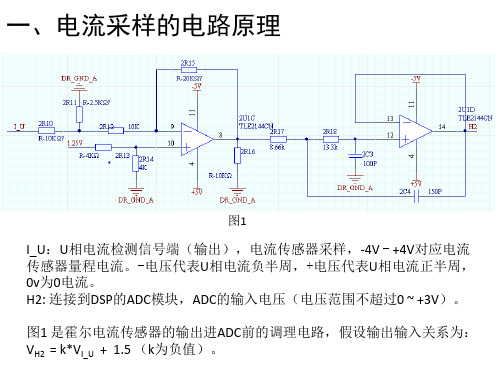
等待ADC转换结果
DatQ15 = AdcRegs.ADCRESULT0^0x8000; Tmp = (int32)p->ImeasAGain*(int32)DatQ15; p->ImeasA = (int16)(Tmp>>13); p->ImeasA += p->ImeasAOffset; p->ImeasA *= -1; …… …… …… …… …… …… …… …… ……
一、电流采样的电路原理
图2
H2接到DSP的ADCINA5引脚 调理电路关系:VH2 = k*VI_U + 1.5 (k为负值) 则ADC的输入0V ~ +1.5V 代表U相电流的正半周, +1.5V ~ +3V代表U相电流 的负半周, +1.5V为0电流。
二、ADC模块采样
在程序” f280xileg_vdc电流采样程序.c”中SMODE_SEL为1,表示ADC同步采样 ADCINAx和ADCINBx。
上述3行代码用于AD结果校正。ImeasA近似等于DatQ15。
int16 ImeasA; p->ImeasA *= -1;
DatQ15的值IQ15(-1) ~ IQ15(0)代表电流的正半周,IQ15(0) ~ IQ15(1)代 表电流的负半周。
为了使ImeasA的值IQ15(-1) ~ IQ15(0)代表电流的负半周, IQ15(0) ~ IQ15(1)代表电流的正半周,所以ImeasA的值要乘 -1,也就是语句 “p->ImeasA *= -1; ”
二、ADC模块采样
根据CMD配置文件可知,ADCRESULTn在2808的地址范围为:0x7108 – 0x7117, ADC结果存在ADCRESULTn的高12位
TS-1传统调整器概念与DSP:Luca Capozzi(Progsounds Audiority)
TS-1 TRANSIENT SHAPERConcept & DSP: Luca Capozzi (Progsounds / Audiority), January 2016.GUI Design: Luca CapozziProgramming & DSP: Luca CapozziCurrent version: v1.3Welcome to TS-1 Transient Shaper.TS-1 is a frequency dependent transient shaper designed to manage the transients of an incoming audio signal. Thanks to our “Compression by Saturation” concept, TS-1 works great to add warmth and punch to your drum tracks without losing dynamics. Please, read carefully both product specifications and system requirements before purchasing any Audiority products.TS-1 Transient Shaperproduced by Audiority, January 2016CreditsConcept & DSP: Luca Capozzi (Progsounds / Audiority), January 2016.GUI Design: Luca CapozziProgramming & DSP: Luca CapozziPublished under Audiority brand by Progsounds by Luca Capozzi Copyright © 2016-2018 – Progsounds by Luca Capozzi – All rights reserved. Copyright © 2018-2020 – Audiority Srls– All rights reserved Specifications- Attack and Sustain circuits- Soft Clipping- Processed/SideChain signal filtering- Signal Blend- Double Mode: Type A and B- Reversed Envelopes (Type B only)System RequirementsPC•Windows 7 64bit or later•Intel i5 or equivalent• 2 GB RAM•Screen resolution: 1024×768•VST2, AAX 64-bit hostMAC•OSX 10.8 or later•Intel i5 or equivalent• 2 GB RAM•Screen resolution: 1024×768•VST2, AU, AAX 64-bit hostFILE LOCATIONSMacAll presets, license files and settings are located in:/Users/Shared/Audiority/AAX and VST plugins will be placed in their own Audiority sub-folder located in:AAX: /Library/Application Support/Avid/Audio/Plug-Ins/AudiorityVST: /Library/Audio/Plug-Ins/VST/AudiorityPCAll presets, license files and settings are located to:C:\Users\Public\Public Documents\AudiorityAAX and VST plugins will be placed in their own Audiority sub-folder, usually located in: AAX: C:\Program Files\Avid\Audio\Plug-Ins\AudiorityVST: {Your VST Path}\AudiorityPLUGIN ACTIVATIONOnce you install and open the plugin for the first time, it will be in Demo Mode until a license file is loaded. In Demo Mode the plugin will output 3 seconds of silence every minute.You can activate the plugin either OFFLINE or ONLINE.OFFLINE ACTIVATIONIf you purchased the plugin from our site, you should have received an email to download the installers and the license file. Save the license file you got with your purchase email (or via our User Area) anywhere on your computer.Then, to activate the plugin, click on the Audiority logo and select “Register”. The Registration window will pop up allowing you to load the license file you got while purchasing the plugin by clicking the “Load License” button.NOTE: If you purchased the plugin from one of our dealers, please check the “USER AREA AND REDEEM CODES” section below. ONLINE ACTIVATIONIf you are registered to our User Area, then you can activate the plugin online.Insert your Username (or email address), your password and click the “Login” button. The license file will be automatically delivered in your computer and the plugin will be activated.USER AREA AND REDEEM CODESIf you purchased from one of our dealers, then you should have received an email with a redeem code. This code is required to deposit a license in your User Area account and let you download the license file or activate the plugin online.If you don’t have an User Area account yet, please follow these steps:1) Go to https:///register and fill out the signup form.2) Once registered, log in to your account by clicking the User Area section of our site. Click the REDEEM section of your account and paste the code you received via email from our dealer.3) After submitting the code, a license will be deposited in your account and will be shown in “MY PLUGINS” section of your User Area.4) Now you can click “License File” and save the license anywhere on your computer and ready to be loaded through the plugin registration window. You can also skip this part and activate your plugin online (see previous section of this manual).USER PATHS SETTINGBy selecting “Settings” from the logo menu, you can change the path for Presets and License folders. Note: Please do not move the Settings folder from its default location.Effect ParametersInput / Output+/- 6dB gain for pre-processed and post-processed signal.Gain A / SType A: +/- 24dB gain for detected Attack/Sustain signal.Type B: like Type A, but on negative values the detected envelope signal is reversed then amplified.Freq A / SHighpass filtering of either the detected Attack/Sustain signal or the incoming preprocessed audio signal.SC A / SSwitch up to filter the processed audio signal in order to color the mix, or switch down to remove unwanted frequencies from the sidechain (pre-processed) signal. This last will not affect the frequencies of the processed signal, but will help the detection circuit tocatch the correct transients to be processed. Soft ClipEnable the soft clipping circuit that will gently saturate and “compress” your signal, in a similar way to a tape saturation. SizeSet the transient size for both the Attack and Sustain circuits. Can be seen as a sort of “Hold” parameter.BlendMixes the original and processed signal.Type (bottom label)Switch between two different algorithms. Type A is the original TS-1 mode, while Type B is a brand new one featuring reverse envelope curves on negative gain values.Audiority Srls – EULA (End-User License Agreement)The software that accompanies this license is supplied under a license agreement. By installing this software you are agreeing to the Audiority License Agreement. If you do not agree with these terms, do not install the software. You may obtain a refund within 14 days through the dealer where you purchased the software, or ifpurchasedatanyofAudiorityonlinestores,******************************.The terms of this license agreement are as follows:By installing the software, you confirm your acceptance of the Audiority Srls End User License Agreement.This is a non-exclusive, single-user License.This End User License Agreement (“Agreement”) is between Audiority Srls and you.IMPORTANT – PLEASE READ THIS LICENSE AGREEMENT CAREFULLY BEFORE INSTALLING THIS SOFTWARE.By using the Audiority Srls Software you accept these terms. The Audiority Srls Software may be distributed with software or components from third-parties (“Third-Party Software”). Use of Third-Party Software is also subject to the terms of this EULA.1. Limited Use License.The Software is licensed, not sold, by Audiority or its Third-Party Software suppliers (“Suppliers”) to the original end user for use only on the terms set forth in the Agreement. If and only if your Software is purchased through a Audiority Authorized Dealer or Distributor, Audiority, as Licensor, grants you, as an end user Licensee, a non-exclusive license to use the Software (which includes computer software, updates and any bug fixes subsequently delivered and associated media, printed materials and “online” or electronic documentation).2. Title.The Software is owned by Audiority or its Suppliers as applicable, and is protected by copyright laws and international treaty provisions, as well as other intellectual property laws and treaties. Audiority (or its Suppliers, as applicable) retains title to and ownership of the Software and all copies, as well as any rights not specifically granted. This Agreement only gives you certain rights to use the Software and related documentation, which may be revoked if you do not follow these terms.3. Limited Rights to Install and Use the Software.(i) Permitted use and restrictions.You may install the Software into the memory of no more than three computers for your internal business use or your own personal enjoyment, but may not redistribute or electronically transfer the Software to someone else’s computer or operate it in a time-sharing or service-bureau operation.(ii) Reverse engineering and copying limitations.You may make one copy of the Software for backup purposes only (and replacement backup copies in the event of loss of or damage to a backup copy), provided you include all copyright notices contained on the original media on the backup copy. You may not modify, translate, adapt, reverse engineer, decompile, create other works from, or disassemble the Software or any portions thereof (except and to the extent that applicable law expressly permits reverse engineering, decompilation or disassembly).(iii) Technical limitations.The Software may include technological measures that are designed to prevent or detect unlicensed use of the Software. Circumvention of these technological measures is prohibited, except and only to the extent that applicable law expressly permits, despite this limitation. Any attempt to circumvent technical limitations may render the Software or certain features unusable or unstable, and may prevent you from updating or upgrading the Software.(iv) No reconfiguration.The Software is licensed for installation and use only in the manner it was provided to you, as configured by an automated installation program provided with the Software, or as described in Audiority’s Documentation. You may not separate the components contained in the Software or otherwise reconfigure the Software to circumvent technical limitations on the use of the Software or to otherwise exceed the scope of your license.4. Export and Renting Restrictions.You may not export, convey, rent, sublicense, or otherwise distribute the Software or any rights therein to any person or entity.5. License Transfer.Except if otherwise stated within this EULA, Licensee may resell the software to a third party or transfer the software permanently if the Licensee purchased the Software from any Audiority store or from any Audiority Dealer. Audiority reserves all rights to deny any requests for the transfer of this license, and may institute transfer fees and policies as it sees fit at the time of any request for the transfer of this license, if the Licensee purchased the license from another Licensee.By transfering a license, the third party agrees in writing with this EULA and Licensee ceases all use of the software, completely removes all installed copies of the software from its computer and – if the software was not purchased via download – deletes or transfers the original data storage to the third party (if Licensee is not obliged to a longer storage by law). NFR (not for resale) copies, including freeware products, free bonus products, and giveaway copies, cannot be resold. Following respective request from Licensee via its email address registered with Audiority, and payment of the Transfer Fee, the license file of the Product will be transferred by Audiority to the third party, and at the same time the registration of Licensee for the software purchased will be deleted. The current and updated Transfer Fee can be found at this address https:///faq/#1509113035751-cec03c9c-5c776. Excluded Products.Audiority and its Suppliers give NO warranty for Software free of charge, including Software designated as “demo”, “limited release,” “pre-release,” “loan,” “beta” or “test.” This Software is provided “AS IS.”7. Limitation of Liability.AUDIORITY AND ITS SUPPLIERS SHALL HAVE NO LIABILITY TO YOU WHETHER IN CONTRACT, TORT, NEGLIGENCE OR PRODUCTS LIABILITY, FOR ANY CLAIM, LOSS, OR DAMAGE, INCLUDING BUT NOT LIMITED TO LOST PROFITS, LOSS OF USE, BUSINESS INTERRUPTION, LOST DATA, OR LOST FILES, OR FOR ANY INDIRECT, SPECIAL, INCIDENTAL OR CONSEQUENTIAL DAMAGES OF ANY KIND OR NATURE WHATSOEVER ARISING OUT OF OR IN CONNECTION WITH THE USE OF OR INABILITY TO USETHE SOFTWARE OR DOCUMENTATION, OR THE PERFORMANCE OR OPERATION OF THE SOFTWARE, EVEN IF AUDIORITY OR ITS SUPPLIERS HAS BEEN ADVISED OF THE POSSIBILITY OF SUCH DAMAGES. SOME STATES DO NOT ALLOW THE EXCLUSION OR LIMITATION OF INCIDENTAL OR CONSEQUENTIAL DAMAGES, SO THE ABOVE EXCLUSION OR LIMITATION MAY NOT APPLY TO YOU. IN NO EVENT SHALL AUDIORITY’S TOTAL LIABILITY TO YOU FOR ALL DAMAGES, LOSSES, AND CAUSES OF ACTION WHETHER IN CONTRACT, TORT (INCLUDING NEGLIGENCE) OR OTHERWISE EXCEED THE AMOUNT PAID BY YOU FOR THE SOFTWARE.8. Termination.To the extent permitted by law, and without prejudice to any other rights Audiority may have, Audiority may terminate your license if you materially breach these terms and conditions.9. Third-Party Software and Information.This EULA governs any Third-Party Software distributed by Audiority. Audiority may include information about third party products and services, including links to Web sites run by others. Audiority is not responsible for, and does not endorse or sponsor, this third-party information.10. Miscellaneous.This Agreement constitutes the entire agreement between the parties with respect to the use of the Software and Documentation, and supersedes all prior or contemporaneous understandings or agreements, written or oral, regarding such subject matter. No amendment to or modification of this Agreement will be binding unless in writing and signed by a duly authorised representative of Audiority.ShouldyouhaveanyquestionsconcerningthisAgreement,**********************************************Copyright ©2010-2019 Audiority Srls. All rights reserved.Last updated on August 1, 2018Thank YouWe wanna thank you for buying Audiority TS-1 TransientShaper plugin.We hope you will enjoy it as much as we did.If you have any question, concerns, technical issues or evenfor just say 'Hello', get in touch with us at:******************or checkout our site at Cheers,LucaFollow us on:FacebookTwitterSoundCloudYouTubeInstagramOfficial Facebook Support:Audiority AudiophilesAudiority User Area: (registration is required)Audiority User AreaCopyright © 2016 -2018 – Progsounds by Luca Capozzi – All rights reserved.Copyright © 2018 -2020 – Audiority Srls – All rights reserved.。
6_1 DSP_BIOS:前言和概述
历史 1981. VRTX32 80年代末 PSOS 90年代中 Vxwork,WinCE,QNX 基于Linux的RTOS 特点: 必须至少有一个中断,其服务能保证在一个给定 的时间内完成,而不论是否发生其他事情. 几个重要概念: 中断响应时间:发生中断 ISR第一条指令 可重入函数:可多个任务调用;使用局部变量 抢先式内核:高级任务一就绪就得到响应
远见品质
1.9 一个DSP/BIOS的例子(续) 用GEL函数 修改 参数
processingLoad
processingLoad = 400 Time tick的比例 processing_SWI和KNL_swi的优先级
�
远见品质
1.1 DSP/BIOS的组件:
抢先式多任务内核 配置工具 实时分析工具 DSP/BIOS API : 提供150个DSP/BIOS API给用户,包装在 一套模块(Module)中.硬件抽象.
远见品质
DSP/BIOS 配置工具
组件 模块
远见品质
DSP/BIOS 实时分析工具
远见品质
远见品质
1.5 DSP/BIOS支持的平台
支持的DSP: C5000和C6000 支持的平台: EVM, DSK, 第三方开发的板子, 用户自己开发的 板子 和 Simulator 配置模板(Configuration template) 使用配置工具配置生成用户自己的.cdb文件 Simulator中使用DSP/BIOS 片上时钟,CLK and PRD modules; Pin Connect tool配置中断管脚,仿真硬件中断.
远见品质
0.4 通用OS和RTOS的比较
RTOS与其他操作系统不同的一个特征是:它们必须 至少有一个中断,其服务能保证在一个给定的时间 内完成,而不论是否发生其他事情. RTOS具有嵌入式软件共有的可裁剪,低资源占用, 低功耗等特点 通用OS注重多个任务的平均表现性能,不注重个体 表现性能. 实时操作系统注重的是个体表现,更准确地讲是个 体最坏情况表现. 通用OS的基本设计原则是:尽量缩短系统的平均响 应时间并提高系统的吞吐率,在单位时间内为尽可 能多的用户请求提供服务. 实时操作系统所遵循的最重要的设计原则是:采用 各种算法和策略,始终保证系统行为的可预测性 (predictability).
数字信号处理1
1
西安工业大学
1、基本概念
3、矩形序列 、
1 R N ( n) = 0
1
0 ≤ n ≤ N −1 其它n
观测信号
RN (n)
N −1
n
16
西安工业大学
1、基本概念
4、正、余弦序列 、
x(n) = A sin(ωn) − ∞ < n < ∞
1、正、余弦序列的周期性
x(n) = A cos(ωn) − ∞ < n < ∞ A sin(ω0 n)
西安工业大学
1、基本概念
三、数字信号处理系统组成
抗混叠 时间离散 幅度离散 去伪存真
x(t ) = s(t ) + v(t )
幅度连续 时间连续
x(t)
xa (t )
xa (nT )
x ( n)
y ( n)
ya (t )
y (t )
A/D器件 A/D器件
处理器及算法
D/A器件 D/A器件
13
西安工业大学
经典信号处理
现代信号处理
9
西安工业大学
序 言
四、教材及参考书目
《数字信号处理》,张学智等,兵器工业出版社 数字信号处理》 张学智等, 离散时间信号处理, 美 奥本海姆, 离散时间信号处理, [美]A.V.奥本海姆,西安交通大学出 奥本海姆 版社, 年第2版 版社,2001年第 版 年第 俞卞章等编著,数字信号处理, 俞卞章等编著,数字信号处理,西北工业大学出版社 王世一编著,数字信号处理, 王世一编著,数字信号处理,北京理工大学出版社 西安电子科技大学出版社,数字信号处理考研辅导。 西安电子科技大学出版社,数字信号处理考研辅导。 胡广书,数字信号处理 理论 算法与实现, 理论、 胡广书,数字信号处理—理论、算法与实现,清华大学 出版社。 出版社。 数字信号处理-使用 维纳.K.恩格尔 数字信号处理-使用Matlab,[美]维纳 恩格尔、约翰 , 美 维纳 恩格尔、 10 .G.普罗克斯编著,刘树棠译,西安交通大学出版社 普罗克斯编著, 普罗克斯编著 刘树棠译,
第一章 简述DSP
第1章认识DSP数字信号处理技术(Digital Signal Processing简称DSP)在日常生活中正发挥着越来越重要的作用,现代数学领域、网络理论、信号与系统、控制理论、通信理论、故障诊断等领域无一例外的都需要数字信号处理作为基础工具。
其技术已经广泛应用于多媒体信号处理、通信、工业控制、雷达、天气预报等领域,也正是有了数字信号处理器技术才使得诸多领域取得了革命性的变化,数字信号处理技术本身拥有两成含义:一方面指的完成数字信号处理工作的处理器器件,另一方面指专门针对数字信号处理而设计实现的特殊算法和结构。
数字信号处理器技术的学习在嵌入式领域也占了相当大的比重,但由于其放大而复杂的硬件结构和灵活多变的软件设计方法,数字信号处理的学习往往对于初学者来说是无从下手的,到底应该怎样去学习DSP呢?这本书正是为了解决这个问题而诞生的,作为开头序章,在本章当中先来了解一下DSP的一些基础知识,了解DSP的基本概念,现在就让为我们来认识一下到底什么是DSP!1.1 DSP基础知识数字信号处理器(DSP)由最初的作为玩具上面的一个控制芯片,经过二三十年的发展,已经成为了数字化信息时代的核心引擎,广发用于家电、航空航天、控制、生物工程以及军事等许许多多需要实时实现的领域当中。
在全球的半导体市场中,未来三年DSP将保持着最高的增长率。
据美国权威机构SIA 2006年6月的预测,从2006年~2008年,半导体平均年增长率为10%,而DSP的平均年增长率则近20%。
2007年DSP市场规模将首次超过100亿美元,创新的应用前景非常广阔。
事实上我们生活在一个模拟的世界,这个世界充满了颜色、影像、声音等和各种可以由线路或通过空气传输的信号。
数字技术提供这些真实世界现象与数字信号处理的接口。
数字服务者所提供的每一件事情都是以模拟数字转换A/D开始而以数字模拟转换D/A为结束,而其中所进行的就是各种各样复杂的数字运算处理。
