NPort 6000 Secure Real COM Mode-Windows Nport_驱动模式
NPort 5600 系列驱动程序和管理套件发布说明书

Driver for NPort 5600 Series (NPort Administration Suite) ReleaseNotesSupported Operating SystemsNotesChangesApplicable ProductsBugs FixedN/A• Driver signature failure on Windows 7.• Unable to reopen the Grouped-COM port for IP Serial library.• BSOD issue when a Grouped-COM port is opened.• Cannot import encrypted configuration files via the web console.EnhancementsWindows 10, Windows 7, Windows 8, Windows 8.1, Windows Server 2008 R2, Windows Server 2012,Windows Server 2012 R2, Windows Server 2016, Windows Server 2019NPort 5000AI-M12 Series, NPort 5100 Series, NPort 5200 Series, NPort 5400 Series, NPort 5600Series, NPort 5600-DT Series, NPort 5600-DTL Series, NPort 5100A Series, NPort 5200A Series,NPort P5150A Series, NPort IA5000 Series, NPort IA5000A Series• Supports Windows Server 2019.• Supports Moxa Security Guidelines.New Features• Driver version 2.0: Windows 95/98/ME/NT/XP/Vista and Windows Server 2003/2008; Driver version 3.0: Windows 7/8/8.1/10 and Windows Server 2008 R2/2012/2012 R2/2016/2019.N/ASupported Operating SystemsNotesChangesApplicable ProductsBugs FixedN/AN/AEnhancementsWindows 10, Windows 2000, Windows 7, Windows 8, Windows 8.1, Windows 95, Windows 98,Windows ME, Windows NT, Windows Server 2003, Windows Server 2008, Windows Server 2008 R2,Windows Server 2012, Windows Server 2012 R2, Windows Vista, Windows XPIndustrial Device Servers, NPort 5100 Series, NPort 5100A Series, NPort 5200 Series, NPort 5200A Series, NPort 5400 Series, NPort 5600 Series, NPort 5600-DT Series, NPort 5600-DTL Series • Supports encrypted configuration.New FeaturesN/A• This version also applies to models NPort IA-5250ISupported Operating SystemsNotesChangesApplicable ProductsBugs FixedN/A• Device search failure when the host has more than 16 IP addresses.• NPort Administration Suite could not be run on Windows 2000.EnhancementsWindows 10, Windows 2000, Windows 7, Windows 8, Windows 8.1, Windows 95, Windows 98,Windows ME, Windows NT, Windows Server 2003, Windows Server 2008, Windows Server 2008 R2,Windows Server 2012, Windows Server 2012 R2, Windows Vista, Windows XPIndustrial Device Servers, NPort 5100 Series, NPort 5100A Series, NPort 5200 Series, NPort 5200A Series, NPort 5400 Series, NPort 5600 Series, NPort 5600-DT Series, NPort 5600-DTL Series • Supports Windows 10.New FeaturesN/A• This version also applies to models NPort IA-5250ISupported Operating SystemsNotesChangesApplicable ProductsBugs FixedN/A• Updated IPSerial.dll to fix thread handle always existing.• Utility could not monitor devices with "auto save device" setting when restarting the utility.• Utility could not monitor devices with "manual" setting before executing search function.• Ports mapped by the NPort Administration Suite v1.18 or earlier would disappear when using a version of Administration Suite later than v1.18.• Searching by 802.11 WLAN would fail on Windows 7 or later.• The timeout of IPSerial nsio_checkalive function would not work on Windows 7 Ultimate.• Popup error message "The network component is not ready" when searching for an NPort on Windows 8.• Ports could not be sorted by COM number order when clicking the COM number field in the monitor page.• The ports mapped by NPort Administration Suite v1.19 or earlier could not be opened by using a version of Administration Suite later than v1.19.17.EnhancementsWindows 2000, Windows 7, Windows 8, Windows 8.1, Windows 95, Windows 98, Windows ME,Windows NT, Windows Server 2003, Windows Server 2008, Windows Server 2008 R2, Windows Server 2012, Windows Server 2012 R2, Windows Vista, Windows XPIndustrial Device Servers, NPort 5100 Series, NPort 5100A Series, NPort 5200 Series, NPort 5200A Series, NPort 5400 Series, NPort 5600 Series, NPort 5600-DT Series, NPort 5600-DTL Series • IPSerial.dll upgraded to version 1.7.3.• IPSerial added example code for VB2010.• Updated NPort.dll to support NPort P5150A.New FeaturesN/A• This version also applies to models NPort IA-5250ISupported Operating SystemsNotesChangesApplicable ProductsBugs FixedN/AN/AEnhancementsWindows 2000, Windows 7, Windows 8, Windows 95, Windows 98, Windows ME, Windows NT,Windows Server 2003, Windows Server 2008, Windows Server 2008 R2, Windows Server 2012,Windows Vista, Windows XPIndustrial Device Servers, NPort 5100 Series, NPort 5100A Series, NPort 5200 Series, NPort 5200A Series, NPort 5400 Series, NPort 5600 Series, NPort 5600-DT Series, NPort 5600-DTL Series • Supports Windows 8 and Windows Server 2012.• Supports "Always Accept Open Request" for Windows 2000 and newer.New FeaturesN/A• This version also applies to models NPort IA-5250ISupported Operating SystemsNotesChangesApplicable ProductsBugs FixedN/A• Driver caused a BSOD when opening and closing repeatedly in Windows 2008 R2.• Driver caused a BSOD when applications open grouped COM ports which contain one or more disabled ports.• In the COM Grouping function, sometimes HyperTerminal may not read the received data immediately.EnhancementsWindows 2000, Windows 7, Windows 95, Windows 98, Windows ME, Windows NT, Windows Server 2003, Windows Server 2008, Windows Server 2008 R2, Windows Vista, Windows XPIndustrial Device Servers, NPort 5100 Series, NPort 5100A Series, NPort 5200 Series, NPort 5200A Series, NPort 5400 Series, NPort 5600 Series, NPort 5600-DT Series, NPort 5600-DTL Series • Supports NPort 5150AI-M12, 5250AI-M12, 5450AI-M12.• Supports LLDP configuration.• Supports Windows publish.New FeaturesN/A• This version also applies to models NPort IA-5250ISupported Operating SystemsNotesChangesApplicable ProductsBugs FixedN/A• Application will not work properly when logging as a standard user in Windows Vista/7environments. This version will prompt the user change to an account with administrative rights.• Windows 2008 64-bit driver would cause a BSOD when accessing an invalid memory path.• Modified the Georgetown time zone to GMT-04:00, Caracas to GMT-04:30, and Sofia to GMT +02:00.• The "nsio_RTS" function was not able to control RTS signals.EnhancementsWindows 2000, Windows 7, Windows 95, Windows 98, Windows ME, Windows NT, Windows Server 2003, Windows Server 2008, Windows Server 2008 R2, Windows Vista, Windows XPIndustrial Device Servers, NPort 5100 Series, NPort 5100A Series, NPort 5200 Series, NPort 5200A Series, NPort 5400 Series, NPort 5600 Series, NPort 5600-DT Series, NPort 5600-DTL Series • Supports NPort P5150A.New FeaturesN/A• This version also applies to models NPort IA-5250ISupported Operating SystemsNotesChangesApplicable ProductsBugs FixedN/A• System BSOD when setting and enabling COM grouping functions in Windows 2008 R2.EnhancementsWindows 2000, Windows 7, Windows 95, Windows 98, Windows ME, Windows NT, Windows Server 2003, Windows Server 2008, Windows Server 2008 R2, Windows Vista, Windows XPIndustrial Device Servers, NPort 5100 Series, NPort 5100A Series, NPort 5200 Series, NPort 5200A Series, NPort 5400 Series, NPort 5600 Series, NPort 5600-DT Series, NPort 5600-DTL Series • Supports NPort 5600-8-DTL Series.• Supports NPort A Series products in NPort.dll library.New FeaturesN/A• This version also applies to models NPort IA-5250ISupported Operating SystemsNotesChangesApplicable ProductsBugs FixedN/A• Reduced handle counts when application called nsio_init() from IPSerial library.• When closing COM port and applying change to other COM numbers simultaneously, the NPort administrator utility will cause a hang up.• If the nsio_close() function is called several times and then the nsio_open() function is called, it will fail and return an undefined error code.EnhancementsWindows 2000, Windows 7, Windows 95, Windows 98, Windows ME, Windows NT, Windows Server 2003, Windows Server 2008, Windows Server 2008 R2, Windows Vista, Windows XPIndustrial Device Servers, NPort 5100 Series, NPort 5100A Series, NPort 5200 Series, NPort 5200A Series, NPort 5400 Series, NPort 5600 Series, NPort 5600-DT Series, NPort 5600-DTL Series • Supports Multi-connection by IPSerial library.• Supports Windows 7.New FeaturesN/A• This version also applies to models NPort IA-5250ISupported Operating SystemsNotesChangesApplicable ProductsBugs FixedN/A• Shortened opening time for COM Grouping.• Shortened setting time for COM Grouping.• Write operation would stop transmitting.• Monitor and port monitor would stop after removing target.EnhancementsWindows 2000, Windows 7, Windows 95, Windows 98, Windows ME, Windows NT, Windows Server 2003, Windows Server 2008, Windows Vista, Windows XPIndustrial Device Servers, NPort 5100 Series, NPort 5100A Series, NPort 5200 Series, NPort 5200A Series, NPort 5400 Series, NPort 5600 Series, NPort 5600-DT Series, NPort 5600-DTL Series • Supports COM Grouping function for Windows NT.New FeaturesN/A• This version also applies to models NPort IA-5250ISupported Operating SystemsNotesChangesApplicable ProductsBugs FixedN/A• Set IP filter netmask error on Windows x64 platforms.EnhancementsWindows 2000, Windows 95, Windows 98, Windows ME, Windows NT, Windows Server 2003,Windows Server 2008, Windows Vista, Windows XPIndustrial Device Servers, NPort 5100 Series, NPort 5100A Series, NPort 5200 Series, NPort 5200A Series, NPort 5400 Series, NPort 5600 Series, NPort 5600-DT Series, NPort 5600-DTL Series • Supports NPort 5110A, 5130A, 5150A, IA5450A, IA5450AI, IA5150A, IA5150AI, IA5250A, IA5250AI,5210A, 5230A, 5250A.• Supports COM Grouping function (does not support Windows 95/98/ME/NT).New FeaturesN/A• This version also applies to models NPort IA-5250ISupported Operating SystemsNotesChangesApplicable ProductsBugs FixedN/A• "Import COM Mapping" function would throw an "invalid pointer opertion" message.• Monitor function would cause a memory leak.• Adjusted the IRP completion order for multi-processor environments.• Fixed the buffer protection mechanism for issues while inserting special characters in the serial RX buffer.EnhancementsWindows 2000, Windows 95, Windows 98, Windows ME, Windows NT, Windows Server 2003,Windows Server 2008, Windows Vista, Windows XPIndustrial Device Servers, NPort 5100 Series, NPort 5100A Series, NPort 5200 Series, NPort 5200A Series, NPort 5400 Series, NPort 5600 Series, NPort 5600-DT Series, NPort 5600-DTL Series • Supports NPort IA-5250I.New FeaturesN/A• This version also applies to models NPort IA-5250ISupported Operating SystemsNotesChangesApplicable ProductsBugs Fixed• Upgraded package: IPSerial Library.• Application crash problem with IP serial library when binding more than 8 IPs(alias) for PC.• Loading driver failed in Windows Vista x64.EnhancementsWindows 2000, Windows 95, Windows 98, Windows ME, Windows NT, Windows Server 2003,Windows Server 2008, Windows Vista, Windows XPIndustrial Device Servers, NPort 5100 Series, NPort 5100A Series, NPort 5200 Series, NPort 5200A Series, NPort 5400 Series, NPort 5600 Series, NPort 5600-DT Series, NPort 5600-DTL Series N/ANew FeaturesN/AN/ASupported Operating SystemsNotesChangesApplicable ProductsBugs FixedN/A• SERIAL_PURGE_TXABORT did not reset the WriteCharsQueued counter.• SIO outqueue count was inaccurate under classic mode.• The port number was incorrect in the "UDP Mode Settings: Destination" list.• Startup of Monitor and Port Monitor may fail.• Removal of Monitor and Port Monitor may fail.• The search function would have issues on a Windows 2003 host with dual LAN cards.• Adding COM port would fail if "SERIALCOMM" registry key was absent.• Invalid argument for time encode.• Access violation problem in "IP Address Report List".• Search function supports 16 IP addresses for local host.• "Alive" status in Monitor and Port Monitor may be incorrect.EnhancementsWindows 2000, Windows 95, Windows 98, Windows ME, Windows NT, Windows Server 2003,Windows Vista, Windows XPIndustrial Device Servers, NPort 5100 Series, NPort 5100A Series, NPort 5200 Series, NPort 5200A Series, NPort 5400 Series, NPort 5600 Series, NPort 5600-DT Series, NPort 5600-DTL Series N/ANew FeaturesN/AN/ASupported Operating SystemsNotesChangesApplicable ProductsBugs FixedN/AN/AEnhancementsWindows 2000, Windows 95, Windows 98, Windows ME, Windows NT, Windows Server 2003,Windows Vista, Windows XPIndustrial Device Servers, NPort 5100 Series, NPort 5100A Series, NPort 5200 Series, NPort 5200A Series, NPort 5400 Series, NPort 5600 Series, NPort 5600-DT Series, NPort 5600-DTL Series • Supports Windows Vista.• Supports 5610-8-DT, 5610-8-DT-J, 5650-8-DT, 5650-8-DT-J and 5650I-8-DT.New FeaturesN/AN/ASupported Operating SystemsNotesChangesApplicable ProductsBugs Fixed• Improved IoctlGetCommstatus() to report live out queue count.• Improved utility user interface.• Improved COM setting functions. If the selected ports are in use, no change can be made to them.These settings include: COM number, Tx mode, FIFO, and Fast Flush.• Improved COM setting functions. If the users do not have administrative privileges, they cannot add or delete COM ports. However, they can still view the COM settings and open the COM ports.• Improved utility user interface.• Modem dial out caused system halt on multi-processor platforms.• Driver read operations caused double completion (BSOD) on multi-processor platforms.• GetCommStatus caused a BSOD on multi-processor platforms.• ioctl of setting Xon/Xoff character failed.• Fixed bugs detected by Static Driver Verifier, which include a double completion problem and completion of IRP without releasing the cancel spinlock.• FastFlush setting error when COM port number exceeds 127.• COM Mapping problem when a disabled port is opened.EnhancementsWindows 2000, Windows 95, Windows 98, Windows ME, Windows NT, Windows Server 2003,Windows XPIndustrial Device Servers, NPort 5100 Series, NPort 5100A Series, NPort 5200 Series, NPort 5200A Series, NPort 5400 Series, NPort 5600 Series, NPort 5600-DT Series, NPort 5600-DTL Series • Added "Network Timeout" function for COM settings.• Added auto message log function.New FeaturesN/AN/ASupported Operating SystemsNotesChangesApplicable ProductsBugs FixedN/A• IOCTL_SERIAL_IMMEDIATE_CHAR bug causing a BSOD.• IOCTL_SERIAL_XOFF_COUNTER bug causing system halt.• Accessible IPs export and import configurations did not match.• IOCTL_SERIAL_IMMEDIATE_CHAR bug causing a BSOD.• IPSerial nsio_write and mutli-port connection problems.• Administrator could not remove serial port settings when uninstalling the NPort Administration Suite.• COM Mapping could not import files exported by Administrator v1.2.• Disconnecting an NPort will crash the application while calling nsio_close.EnhancementsWindows 2000, Windows 95, Windows 98, Windows ME, Windows NT, Windows Server 2003,Windows XPIndustrial Device Servers, NPort 5100 Series, NPort 5100A Series, NPort 5200 Series, NPort 5200A Series, NPort 5400 Series, NPort 5600 Series, NPort 5600-DT Series, NPort 5600-DTL Series • Supports PPP Mode and Real COM Mode (RFC2217) operating mode for NPort 56xx.• Supports 64-bit Windows.• Moved nprcmisic.dll to nport.dll to cover all NPort models.• Supports NPort 5130, 5150, 5650, 5650-S-SC, 5650-M-SC.• Supports SERIAL_LSRMST_ESCAPE and SERIAL_LSRMST_MST event types of IOCTL_SERIAL_LSRMST_INSERT requests. SERIAL_LSRMST_LSR_NODATA and SERIAL_LSRMST_LSR_DATA event types are not supported due to driver limitations.New FeaturesN/AN/ASupported Operating SystemsNotesChangesApplicable ProductsBugs Fixed• Improved Windows 2000/XP/2003 driver "Fast Flush" performance.• Improved disconnection process to prevent application blocking.• Improved NT/2000/XP/2003 driver Ioctl performance (parity, baud, modem...).• High CPU loading with Hyper Threading systems.• COM Mapping rescan prevents some models from being able to be configured.• Port Monitor: When NPort is reconnecting, Administrator increases CPU load to 100%.• Event log lost problem.• IOCTL_SERIAL_SET_WAIT_MASK (npser+114c) BSOD RQL_NOT_LESS_OR_EQUAL problem.• (npser+5c13) BSOD KERNEL_MODE_EXCEPTION_NOT_HANDLED problem.• Verifier testing problem.• Classic mode oqueue length was not correct.• Tx does not stop on network disconnection.• Write blocked after reconnecting.EnhancementsN/AIndustrial Device Servers, NPort 5100 Series, NPort 5100A Series, NPort 5200 Series, NPort 5200A Series, NPort 5400 Series, NPort 5600 Series, NPort 5600-DT Series, NPort 5600-DTL Series • Supports new functions of firmware 2.0.• Added new NPort IA model.• Added Web console toolbar.• Supports IOCTL_SERIAL_XOFF_COUNTER command (Windows 2000/XP/2003), which is used by some 16-bit programs.New Features• Registered COM number usage (Windows 2000/XP/2003). This will avoid other COM device from using the same COM number occupied by this driver.N/ASupported Operating SystemsNotesChangesApplicable ProductsBugs FixedN/AN/AEnhancementsN/AIndustrial Device Servers, NPort 5100 Series, NPort 5100A Series, NPort 5200 Series, NPort 5200A Series, NPort 5400 Series, NPort 5600 Series, NPort 5600-DT Series, NPort 5600-DTL Series • First release.New FeaturesN/AN/A。
NPort IA5000系列驱动程序(NPort管理套件)发布说明书

Driver for NPort IA5000 Series (NPort Administration Suite) ReleaseNotesSupported Operating SystemsNotesChangesApplicable ProductsBugs FixedN/AN/AEnhancementsWindows 10, Windows 2000, Windows 7, Windows 8, Windows 8.1, Windows 95, Windows 98,Windows ME, Windows NT, Windows Server 2003, Windows Server 2008, Windows Server 2008 R2,Windows Server 2012, Windows Server 2012 R2, Windows Vista, Windows XPIndustrial Device Servers, NPort 5100 Series, NPort 5100A Series, NPort 5200 Series, NPort 5200A Series, NPort 5400 Series, NPort 5600 Series, NPort 5600-DT Series, NPort 5600-DTL Series • Supports encrypted configuration.New FeaturesN/A• This version also applies to models NPort IA-5250ISupported Operating SystemsNotesChangesApplicable ProductsBugs FixedN/A• Device search failure when the host has more than 16 IP addresses.• NPort Administration Suite could not be run on Windows 2000.EnhancementsWindows 10, Windows 2000, Windows 7, Windows 8, Windows 8.1, Windows 95, Windows 98,Windows ME, Windows NT, Windows Server 2003, Windows Server 2008, Windows Server 2008 R2,Windows Server 2012, Windows Server 2012 R2, Windows Vista, Windows XPIndustrial Device Servers, NPort 5100 Series, NPort 5100A Series, NPort 5200 Series, NPort 5200A Series, NPort 5400 Series, NPort 5600 Series, NPort 5600-DT Series, NPort 5600-DTL Series • Supports Windows 10.New FeaturesN/A• This version also applies to models NPort IA-5250ISupported Operating SystemsNotesChangesApplicable ProductsBugs FixedN/A• Updated IPSerial.dll to fix thread handle always existing.• Utility could not monitor devices with "auto save device" setting when restarting the utility.• Utility could not monitor devices with "manual" setting before executing search function.• Ports mapped by the NPort Administration Suite v1.18 or earlier would disappear when using a version of Administration Suite later than v1.18.• Searching by 802.11 WLAN would fail on Windows 7 or later.• The timeout of IPSerial nsio_checkalive function would not work on Windows 7 Ultimate.• Popup error message "The network component is not ready" when searching for an NPort on Windows 8.• Ports could not be sorted by COM number order when clicking the COM number field in the monitor page.• The ports mapped by NPort Administration Suite v1.19 or earlier could not be opened by using a version of Administration Suite later than v1.19.17.EnhancementsWindows 2000, Windows 7, Windows 8, Windows 8.1, Windows 95, Windows 98, Windows ME,Windows NT, Windows Server 2003, Windows Server 2008, Windows Server 2008 R2, Windows Server 2012, Windows Server 2012 R2, Windows Vista, Windows XPIndustrial Device Servers, NPort 5100 Series, NPort 5100A Series, NPort 5200 Series, NPort 5200A Series, NPort 5400 Series, NPort 5600 Series, NPort 5600-DT Series, NPort 5600-DTL Series • IPSerial.dll upgraded to version 1.7.3.• IPSerial added example code for VB2010.• Updated NPort.dll to support NPort P5150A.New FeaturesN/A• This version also applies to models NPort IA-5250ISupported Operating SystemsNotesChangesApplicable ProductsBugs FixedN/AN/AEnhancementsWindows 2000, Windows 7, Windows 8, Windows 95, Windows 98, Windows ME, Windows NT,Windows Server 2003, Windows Server 2008, Windows Server 2008 R2, Windows Server 2012,Windows Vista, Windows XPIndustrial Device Servers, NPort 5100 Series, NPort 5100A Series, NPort 5200 Series, NPort 5200A Series, NPort 5400 Series, NPort 5600 Series, NPort 5600-DT Series, NPort 5600-DTL Series • Supports Windows 8 and Windows Server 2012.• Supports "Always Accept Open Request" for Windows 2000 and newer.New FeaturesN/A• This version also applies to models NPort IA-5250ISupported Operating SystemsNotesChangesApplicable ProductsBugs FixedN/A• Driver caused a BSOD when opening and closing repeatedly in Windows 2008 R2.• Driver caused a BSOD when applications open grouped COM ports which contain one or more disabled ports.• In the COM Grouping function, sometimes HyperTerminal may not read the received data immediately.EnhancementsWindows 2000, Windows 7, Windows 95, Windows 98, Windows ME, Windows NT, Windows Server 2003, Windows Server 2008, Windows Server 2008 R2, Windows Vista, Windows XPIndustrial Device Servers, NPort 5100 Series, NPort 5100A Series, NPort 5200 Series, NPort 5200A Series, NPort 5400 Series, NPort 5600 Series, NPort 5600-DT Series, NPort 5600-DTL Series • Supports NPort 5150AI-M12, 5250AI-M12, 5450AI-M12.• Supports LLDP configuration.• Supports Windows publish.New FeaturesN/A• This version also applies to models NPort IA-5250ISupported Operating SystemsNotesChangesApplicable ProductsBugs FixedN/A• Application will not work properly when logging as a standard user in Windows Vista/7environments. This version will prompt the user change to an account with administrative rights.• Windows 2008 64-bit driver would cause a BSOD when accessing an invalid memory path.• Modified the Georgetown time zone to GMT-04:00, Caracas to GMT-04:30, and Sofia to GMT +02:00.• The "nsio_RTS" function was not able to control RTS signals.EnhancementsWindows 2000, Windows 7, Windows 95, Windows 98, Windows ME, Windows NT, Windows Server 2003, Windows Server 2008, Windows Server 2008 R2, Windows Vista, Windows XPIndustrial Device Servers, NPort 5100 Series, NPort 5100A Series, NPort 5200 Series, NPort 5200A Series, NPort 5400 Series, NPort 5600 Series, NPort 5600-DT Series, NPort 5600-DTL Series • Supports NPort P5150A.New FeaturesN/A• This version also applies to models NPort IA-5250ISupported Operating SystemsNotesChangesApplicable ProductsBugs FixedN/A• System BSOD when setting and enabling COM grouping functions in Windows 2008 R2.EnhancementsWindows 2000, Windows 7, Windows 95, Windows 98, Windows ME, Windows NT, Windows Server 2003, Windows Server 2008, Windows Server 2008 R2, Windows Vista, Windows XPIndustrial Device Servers, NPort 5100 Series, NPort 5100A Series, NPort 5200 Series, NPort 5200A Series, NPort 5400 Series, NPort 5600 Series, NPort 5600-DT Series, NPort 5600-DTL Series • Supports NPort 5600-8-DTL Series.• Supports NPort A Series products in NPort.dll library.New FeaturesN/A• This version also applies to models NPort IA-5250ISupported Operating SystemsNotesChangesApplicable ProductsBugs FixedN/A• Reduced handle counts when application called nsio_init() from IPSerial library.• When closing COM port and applying change to other COM numbers simultaneously, the NPort administrator utility will cause a hang up.• If the nsio_close() function is called several times and then the nsio_open() function is called, it will fail and return an undefined error code.EnhancementsWindows 2000, Windows 7, Windows 95, Windows 98, Windows ME, Windows NT, Windows Server 2003, Windows Server 2008, Windows Server 2008 R2, Windows Vista, Windows XPIndustrial Device Servers, NPort 5100 Series, NPort 5100A Series, NPort 5200 Series, NPort 5200A Series, NPort 5400 Series, NPort 5600 Series, NPort 5600-DT Series, NPort 5600-DTL Series • Supports Multi-connection by IPSerial library.• Supports Windows 7.New FeaturesN/A• This version also applies to models NPort IA-5250ISupported Operating SystemsNotesChangesApplicable ProductsBugs FixedN/A• Shortened opening time for COM Grouping.• Shortened setting time for COM Grouping.• Write operation would stop transmitting.• Monitor and port monitor would stop after removing target.EnhancementsWindows 2000, Windows 7, Windows 95, Windows 98, Windows ME, Windows NT, Windows Server 2003, Windows Server 2008, Windows Vista, Windows XPIndustrial Device Servers, NPort 5100 Series, NPort 5100A Series, NPort 5200 Series, NPort 5200A Series, NPort 5400 Series, NPort 5600 Series, NPort 5600-DT Series, NPort 5600-DTL Series • Supports COM Grouping function for Windows NT.New FeaturesN/A• This version also applies to models NPort IA-5250ISupported Operating SystemsNotesChangesApplicable ProductsBugs FixedN/A• Set IP filter netmask error on Windows x64 platforms.EnhancementsWindows 2000, Windows 95, Windows 98, Windows ME, Windows NT, Windows Server 2003,Windows Server 2008, Windows Vista, Windows XPIndustrial Device Servers, NPort 5100 Series, NPort 5100A Series, NPort 5200 Series, NPort 5200A Series, NPort 5400 Series, NPort 5600 Series, NPort 5600-DT Series, NPort 5600-DTL Series • Supports NPort 5110A, 5130A, 5150A, IA5450A, IA5450AI, IA5150A, IA5150AI, IA5250A, IA5250AI,5210A, 5230A, 5250A.• Supports COM Grouping function (does not support Windows 95/98/ME/NT).New FeaturesN/A• This version also applies to models NPort IA-5250ISupported Operating SystemsNotesChangesApplicable ProductsBugs FixedN/A• "Import COM Mapping" function would throw an "invalid pointer opertion" message.• Monitor function would cause a memory leak.• Adjusted the IRP completion order for multi-processor environments.• Fixed the buffer protection mechanism for issues while inserting special characters in the serial RX buffer.EnhancementsWindows 2000, Windows 95, Windows 98, Windows ME, Windows NT, Windows Server 2003,Windows Server 2008, Windows Vista, Windows XPIndustrial Device Servers, NPort 5100 Series, NPort 5100A Series, NPort 5200 Series, NPort 5200A Series, NPort 5400 Series, NPort 5600 Series, NPort 5600-DT Series, NPort 5600-DTL Series • Supports NPort IA-5250I.New FeaturesN/A• This version also applies to models NPort IA-5250ISupported Operating SystemsNotesChangesApplicable ProductsBugs Fixed• Upgraded package: IPSerial Library.• Application crash problem with IP serial library when binding more than 8 IPs(alias) for PC.• Loading driver failed in Windows Vista x64.EnhancementsWindows 2000, Windows 95, Windows 98, Windows ME, Windows NT, Windows Server 2003,Windows Server 2008, Windows Vista, Windows XPIndustrial Device Servers, NPort 5100 Series, NPort 5100A Series, NPort 5200 Series, NPort 5200A Series, NPort 5400 Series, NPort 5600 Series, NPort 5600-DT Series, NPort 5600-DTL Series N/ANew FeaturesN/AN/ASupported Operating SystemsNotesChangesApplicable ProductsBugs FixedN/A• SERIAL_PURGE_TXABORT did not reset the WriteCharsQueued counter.• SIO outqueue count was inaccurate under classic mode.• The port number was incorrect in the "UDP Mode Settings: Destination" list.• Startup of Monitor and Port Monitor may fail.• Removal of Monitor and Port Monitor may fail.• The search function would have issues on a Windows 2003 host with dual LAN cards.• Adding COM port would fail if "SERIALCOMM" registry key was absent.• Invalid argument for time encode.• Access violation problem in "IP Address Report List".• Search function supports 16 IP addresses for local host.• "Alive" status in Monitor and Port Monitor may be incorrect.EnhancementsWindows 2000, Windows 95, Windows 98, Windows ME, Windows NT, Windows Server 2003,Windows Vista, Windows XPIndustrial Device Servers, NPort 5100 Series, NPort 5100A Series, NPort 5200 Series, NPort 5200A Series, NPort 5400 Series, NPort 5600 Series, NPort 5600-DT Series, NPort 5600-DTL Series N/ANew FeaturesN/AN/ASupported Operating SystemsNotesChangesApplicable ProductsBugs FixedN/AN/AEnhancementsWindows 2000, Windows 95, Windows 98, Windows ME, Windows NT, Windows Server 2003,Windows Vista, Windows XPIndustrial Device Servers, NPort 5100 Series, NPort 5100A Series, NPort 5200 Series, NPort 5200A Series, NPort 5400 Series, NPort 5600 Series, NPort 5600-DT Series, NPort 5600-DTL Series • Supports Windows Vista.• Supports 5610-8-DT, 5610-8-DT-J, 5650-8-DT, 5650-8-DT-J and 5650I-8-DT.New FeaturesN/AN/ASupported Operating SystemsNotesChangesApplicable ProductsBugs Fixed• Improved IoctlGetCommstatus() to report live out queue count.• Improved utility user interface.• Improved COM setting functions. If the selected ports are in use, no change can be made to them.These settings include: COM number, Tx mode, FIFO, and Fast Flush.• Improved COM setting functions. If the users do not have administrative privileges, they cannot add or delete COM ports. However, they can still view the COM settings and open the COM ports.• Improved utility user interface.• Modem dial out caused system halt on multi-processor platforms.• Driver read operations caused double completion (BSOD) on multi-processor platforms.• GetCommStatus caused a BSOD on multi-processor platforms.• ioctl of setting Xon/Xoff character failed.• Fixed bugs detected by Static Driver Verifier, which include a double completion problem and completion of IRP without releasing the cancel spinlock.• FastFlush setting error when COM port number exceeds 127.• COM Mapping problem when a disabled port is opened.EnhancementsWindows 2000, Windows 95, Windows 98, Windows ME, Windows NT, Windows Server 2003,Windows XPIndustrial Device Servers, NPort 5100 Series, NPort 5100A Series, NPort 5200 Series, NPort 5200A Series, NPort 5400 Series, NPort 5600 Series, NPort 5600-DT Series, NPort 5600-DTL Series • Added "Network Timeout" function for COM settings.• Added auto message log function.New FeaturesN/AN/ASupported Operating SystemsNotesChangesApplicable ProductsBugs FixedN/A• IOCTL_SERIAL_IMMEDIATE_CHAR bug causing a BSOD.• IOCTL_SERIAL_XOFF_COUNTER bug causing system halt.• Accessible IPs export and import configurations did not match.• IOCTL_SERIAL_IMMEDIATE_CHAR bug causing a BSOD.• IPSerial nsio_write and mutli-port connection problems.• Administrator could not remove serial port settings when uninstalling the NPort Administration Suite.• COM Mapping could not import files exported by Administrator v1.2.• Disconnecting an NPort will crash the application while calling nsio_close.EnhancementsWindows 2000, Windows 95, Windows 98, Windows ME, Windows NT, Windows Server 2003,Windows XPIndustrial Device Servers, NPort 5100 Series, NPort 5100A Series, NPort 5200 Series, NPort 5200A Series, NPort 5400 Series, NPort 5600 Series, NPort 5600-DT Series, NPort 5600-DTL Series • Supports PPP Mode and Real COM Mode (RFC2217) operating mode for NPort 56xx.• Supports 64-bit Windows.• Moved nprcmisic.dll to nport.dll to cover all NPort models.• Supports NPort 5130, 5150, 5650, 5650-S-SC, 5650-M-SC.• Supports SERIAL_LSRMST_ESCAPE and SERIAL_LSRMST_MST event types of IOCTL_SERIAL_LSRMST_INSERT requests. SERIAL_LSRMST_LSR_NODATA and SERIAL_LSRMST_LSR_DATA event types are not supported due to driver limitations.New FeaturesN/AN/ASupported Operating SystemsNotesChangesApplicable ProductsBugs Fixed• Improved Windows 2000/XP/2003 driver "Fast Flush" performance.• Improved disconnection process to prevent application blocking.• Improved NT/2000/XP/2003 driver Ioctl performance (parity, baud, modem...).• High CPU loading with Hyper Threading systems.• COM Mapping rescan prevents some models from being able to be configured.• Port Monitor: When NPort is reconnecting, Administrator increases CPU load to 100%.• Event log lost problem.• IOCTL_SERIAL_SET_WAIT_MASK (npser+114c) BSOD RQL_NOT_LESS_OR_EQUAL problem.• (npser+5c13) BSOD KERNEL_MODE_EXCEPTION_NOT_HANDLED problem.• Verifier testing problem.• Classic mode oqueue length was not correct.• Tx does not stop on network disconnection.• Write blocked after reconnecting.EnhancementsN/AIndustrial Device Servers, NPort 5100 Series, NPort 5100A Series, NPort 5200 Series, NPort 5200A Series, NPort 5400 Series, NPort 5600 Series, NPort 5600-DT Series, NPort 5600-DTL Series • Supports new functions of firmware 2.0.• Added new NPort IA model.• Added Web console toolbar.• Supports IOCTL_SERIAL_XOFF_COUNTER command (Windows 2000/XP/2003), which is used by some 16-bit programs.New Features• Registered COM number usage (Windows 2000/XP/2003). This will avoid other COM device from using the same COM number occupied by this driver.N/ASupported Operating SystemsNotesChangesApplicable ProductsBugs FixedN/AN/AEnhancementsN/AIndustrial Device Servers, NPort 5100 Series, NPort 5100A Series, NPort 5200 Series, NPort 5200A Series, NPort 5400 Series, NPort 5600 Series, NPort 5600-DT Series, NPort 5600-DTL Series • First release.New FeaturesN/AN/A。
Nport串口服务器说明书

文件级别:文件编号:MOXA Nport 5630 设备使用说明书1.0版编制:汤浩校核:喻鹏、谭华审定:批准:长沙华能自控集团有限公司一、简介MOXA Nport 5600系列产品是一种和后台电脑用网络连接的串口服务器。
NPort 5600 系列多个不同的后台电脑可以共同分享1个Nport 5600设备二、Nport 5600通信线制作Nport 5600 系列串口接线引脚引脚号RS232 RS422 / 4线RS485 2线RS4851 DSR2 RTS3 GND TXD+4 TXD TXD-5 RXD RXD- DATA-6 DCD RXD+ DATA+7 CTS GND GND8 DTR三、Nport 5600设置面板和按钮说明灯:LED 灯-灯颜色-含义LED灯颜色含义准备灯红正在启动中,长期则是有错误绿正常1-8/16通信信号灯正在接收数据绿正在发送数据按键:键名称- 含义MENU菜单键∧上翻键∨下翻键SEL选择键先在NPORT 5600上把NPORT 5600的IP设置好,具体操作方法如Menu(主选单) → NetWork Setting → IP Address →设置为192.168.X.X→ NetMask →设置为255.255.255.0四、后台电脑设置在后台电脑中安装好Nport 5600的驱动程,安装完毕后在开始菜单中选择程序,然后再选择刚安装好的NPort Administration Suite NPort Administrator打开后选择Broadcast Search (自动查找在网络内的Nport )配置Nport 5600设置PORTx 端口的通信方式Com Mapping (串口映射)也就是把NPORT 的PORTx 映射为电脑中的COM到此设置完毕,点击中的Apply应用刚才的设置。
后台软件中的串口的COM MAPPING中的COM PORT应相对应。
Nport5410
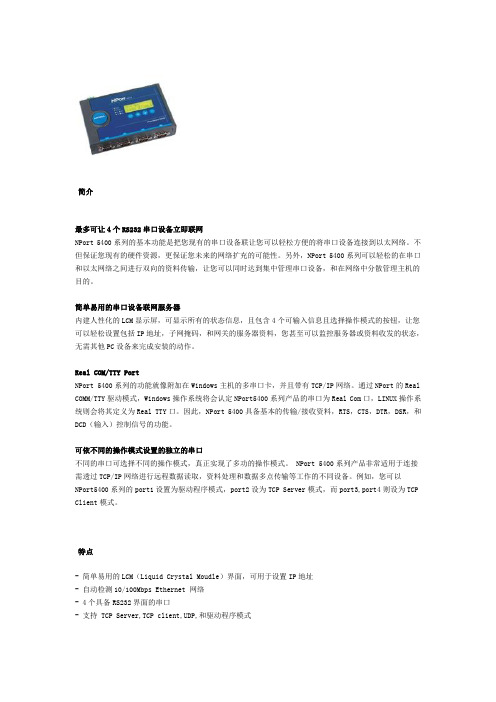
简介最多可让4个RS232串口设备立即联网NPort 5400系列的基本功能是把您现有的串口设备联让您可以轻松方便的将串口设备连接到以太网络。
不但保证您现有的硬件资源,更保证您未来的网络扩充的可能性。
另外,NPort 5400系列可以轻松的在串口和以太网络之间进行双向的资料传输,让您可以同时达到集中管理串口设备,和在网络中分散管理主机的目的。
简单易用的串口设备联网服务器内建人性化的LCM显示屏,可显示所有的状态信息,且包含4个可输入信息且选择操作模式的按钮,让您可以轻松设置包括IP地址,子网掩码,和网关的服务器资料,您甚至可以监控服务器或资料收发的状态,无需其他PC设备来完成安装的动作。
Real COM/TTY PortNPort 5400系列的功能就像附加在Windows主机的多串口卡,并且带有TCP/IP网络。
通过NPort的Real COMM/TTY驱动模式,Windows操作系统将会认定NPort5400系列产品的串口为Real Com口,LINUX操作系统则会将其定义为Real TTY口。
因此,NPort 5400具备基本的传输/接收资料,RTS,CTS,DTR,DSR,和DCD(输入)控制信号的功能。
可依不同的操作模式设置的独立的串口不同的串口可选择不同的操作模式,真正实现了多功的操作模式。
NPort 5400系列产品非常适用于连接需透过TCP/IP网络进行远程数据读取,资料处理和数据多点传输等工作的不同设备。
例如,您可以NPort5400系列的port1设置为驱动程序模式,port2设为TCP Server模式,而port3,port4则设为TCP Client模式。
特点- 简单易用的LCM(Liquid Crystal Moudle)界面,可用于设置IP地址- 自动检测10/100Mbps Ethernet 网络- 4个具备RS232界面的串口- 支持 TCP Server,TCP client,UDP,和驱动程序模式- 支持 Web,telnet,和serial console- 支持 SNMP MIB-II网络协议LAN以太网:10/100 Mbps, RJ45保护:内嵌的1.5 KV电磁隔离串口NPort 5410接口:RS-232信号:TxD, RxD, RTS, CTS, DTR, DSR, DCD, GNDNPort 5430, NPort5430I信号:RS-422:Tx+, Tx-, Rx+, Rx-, GNDRS-485 (4线):Tx+, Tx-, Rx+, Rx-, GNDRS-485 (2线):Data+, Data-, GND串行线保护:所有的信号提供15 KV ESD;NPort 5430I提供2 KV光电隔离电源线保护:1 KV Burst(EFT), EN61000-4-4;0.5 KV Surge, En61000-4-5RS-485数据流向:享有专利技术的数据流向自动控制功能(ADDC™)高级内嵌功能内嵌的HMI,带有4个按键的LCM显示器内嵌蜂鸣器内嵌实时时钟内嵌看门狗计时器串口通讯参数校验位:None, Even, Odd, Space, Mark数据位:5, 6, 7, 8停止位:1, 1.5, 2流量控制:RTS/CTS, XON/XOFF速率:50 bps~921.6 Kbps软件特点协议:ICMP, IP, TCP, UDP, DHCP, BootP, Telnet, DNS, SNMP, HTTP, SNTP工具:NPort管理员应用于Windows 95/98/ME/NT/2000/ XP/2003 驱动支持:Windows 95/98/ME/NT/2000/XP/2003/XPx64/2003 x64 COM驱动, Linux实端口TTY驱动, SCO Unix, SCO OpenServer 5, UnixWare 7, UnixWare 2.1.x, SVR4.2配置:Web浏览器/串口telnet console口,或Windows工具电源需求电源输入:12~48 VDC电源功耗:5410:300 mA@12 V (max.)5430:380 mA@12 V (max.)5430I:600 mA@12 V (max.)机械特性外壳:SECC金属(0.8 mm)毛重:5410:0.5 kg (1.10lb)5430:0.5 kg (1.10lb)5430I:0.5 kg (1.10lb)工作环境操作温度:0~55˚C (32~131˚F), 5~95%RH储藏温度:-20~85˚C (-4~185˚F), 5~95%RH通过认证EMC:CE: EN55022 / EN55024 Class AFCC: FCC Part 15 Subpart B Class A安全性:UL: UL60950-1TÜV: EN60950-1医学应用认证:EN 60601-1-2 Class B, EN55011 (NPort 5410) 保修期5 年可选型号产品编号描述NPort 54104-Port RS232串口设备联网服务器安装配件产品编号描述DK-35A导轨DIN-Rail 安装套件(35 mm)。
moxa_nport5610说明文档
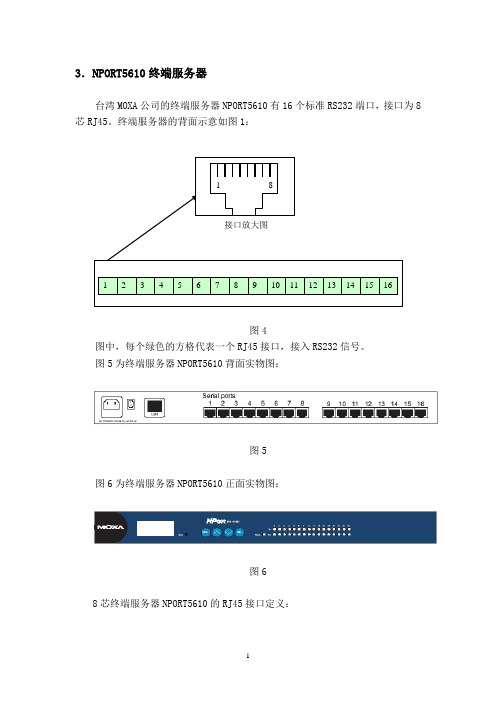
3.NPORT5610终端服务器台湾MOXA公司的终端服务器NPORT5610有16个标准RS232端口,接口为8芯RJ45。
终端服务器的背面示意如图1:1 8接口放大图1 2 3 4 5 6 7 8 9 10 11 12 13 14 15 16图4图中,每个绿色的方格代表一个RJ45接口,接入RS232信号。
图5为终端服务器NPORT5610背面实物图:图5图6为终端服务器NPORT5610正面实物图:图68芯终端服务器NPORT5610的RJ45接口定义:表43.1 使用方法NPort Server 5610终端服务器有两种使用方法,一种是在windows 操作系统的前置机上安装驱动程序,扩展串口,前置系统访问扩展的串口采用windows 提供的标准串口访问接口;另一种是在unix 或windows 操作系统的前置机不安装驱动程序,前置系统直接通过网络TCP 方式访问扩展的串口。
两种方式都可以,根据实际系统需要使用。
3.2硬件安装终端服务器的硬件安装过程为:步骤 1 按照通道柜配置图上终端服务器的位置将终端服务器安装在通道柜中,固定好。
2 用电缆连接线将终端服务器和通道机箱连接起来。
3.3 与通道机箱的连接终端服务器和通道机箱用双脚线连接,做线的长度根据实际长度测量,线两端的接头用RJ45水晶头。
下图为终端服务器和通道机箱的连接示意图:通道机箱终端服务器A双绞线图7图6中,通道机箱的两排接口,输出相同的数据信号,分别输入到A前置机的终端服务器和B前置机的终端服务器。
接线的顺序从1口至16口一一对应。
通道机箱RJ45定义表表5终端服务器和通道机箱用双脚线连接对应表:表63.4安装驱动程序和Administrator Configuration管理工具在设备接上计算机后,首先需要进行驱动程序和终端服务器管理工具的安装。
安装步骤如下:步骤 1:将MOXA公司提供的software cd光盘放入光驱中,一会计算机屏幕上会弹出如下图所示对话框,如果没有弹出所示对话框,可以直接运行光盘根目录下\Autorun\Launch.exe程序,也会弹出对话框:步骤2:单击INSTALL UTILITY按钮,弹出下图对话框:步骤3:单击“是”按钮步骤4:单击“Next>”按钮步骤5:选择或填写需要安装的路径,单击“Next>”按钮步骤6:单击“Next>”按钮步骤7:单击“Install”按钮,显示下图,程序正在安装步骤8:程序安装完成后将会显示下图对话框步骤9:单击“Next>”按钮步骤10:将Launch Nport Administrator前的勾去掉,单击“Finish”按钮,Nport5610驱动程序和管理工具安装完成。
NPORT 5610的安装和调试
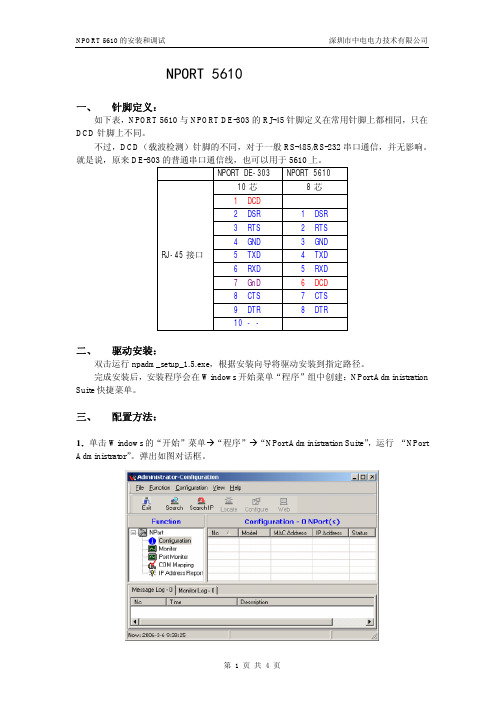
NPORT 5610的安装和调试一、 针脚定义:如下表,NPORT 5610与NPORT DE-303的RJ-45针脚定义在常用针脚上都相同,只在DCD 针脚上不同。
不过,DCD (载波检测)针脚的不同,对于一般RS-485/RS-232串口通信,并无影响。
就是说,原来DE-303的普通串口通信线,也可以用于5610上。
NPORT DE-303NPORT 5610 10芯8芯 1 DCD2 DSR1 DSR 3 RTS2 RTS 4 GND3 GND 5 TXD4 TXD 6 RXD5 RXD 7 GnD6 DCD 8 CTS7 CTS 9 DTR8 DTR RJ-45接口 10 - -二、 驱动安装:双击运行npadm_setup_1.5.exe ,根据安装向导将驱动安装到指定路径。
完成安装后,安装程序会在Windows 开始菜单“程序”组中创建:NPort Administration Suite 快捷菜单。
三、 配置方法:1.单击Windows 的“开始”菜单Æ“程序”Æ“NPort Administration Suite ”,运行 “NPort Administrator ”。
弹出如图对话框。
2.选中Configuration,在右边栅格空白处,单击鼠标右键,弹出右键菜单,选择“Broadcast Search”,程序将自动搜索出网络中所有的NPORT 5610,并罗列出来。
如图。
3.鼠标选中其中的一台NPORT 5610,单击鼠标右键,从右键菜单中选择“Configure”,将弹出如图设置对话框。
从Basic页面,可以观察到产品序列号和firmware版本。
如上图,需要配置的页面主要有:(1)Network:修改IP地址、子网掩码。
(2)Operating Mode:修改5610各Port端口的通信模式,包括Real COM Mode、TCP Server Mode、TCP Client Mode、UDP Mode。
MOXA多串口产品培训
内嵌式设备联网服务器 工业级设备联网服务器 设备安全联网服务器
设备联网服务器
设备无线联网服务器
Modbus设备联网网关服务器
Thanks
RS-485 半双工
15M@9600bps 1.2KM@9600bps 1.2KM@9600bps
TxD, RxD, RTS, CTS, DTR, DSR,
DCD, GND
TxA, TxB, RxA, RxB, GND
高 (8 线)
中等(5 线)
点对点
点对多点
DataA, DataB, GND
低(3 线) 多站
串口设备:
• 触摸屏 • 读卡机 • 收条打印机 • 票据打印机
• 硬币找零机 • 纸币机 • 监控摄像头
高速公路收费
议程
• 串口基础知识 • 多串口卡 • UPort产品 • 串口转换器 • NPort产品
USB-串口 (UPort)
Why?
即插即用 轻松扩展串口 高效
USB线
UPort 产品家族
如果需要无线串口通信服务器 • 802.11a/b/g • 信号强度指示灯
如果需要安全串口通信服务器 • DES, 3DES, AES 硬件加密 • SSL, SSHv2 • 冗余的以太网连接 • 端口缓存
NPort IA 5000 Wireless NPort 2000
Secure NPort 6000
光电隔离 保护器
TCC- 80/80I TCF-90M/S
TCC- 82
商用级 工业级
A52/A53
TCC-100/100I
TCF-142M/S TCC-120/120I
TCC-120I
产品特点
MOXA串口设备服务器NPort_5232_注意事项
MOXA串口设备服务器NPort 5232 注意事项1 硬件设置1.1 Nport 5232结构视图1.2 安装时的注意事项1、安装或接线时必须确保NPort5232处于断电状态。
2、由于NPort5232在工作时会热,必须保证安装时能够良好的散热。
3、电源线与信号线分开布线以避免干扰。
4、每条导线上都需要加上标签。
1.3 电源的连接Nport5232可以允许的供电范围为直流12V-30V,推荐直流24V供电。
注意:V+接电源正,V-接电源负,屏蔽地SG需接保护地。
1.4 RS-485口的连接Nport5232的Port口端子定义如下Nport5232共有2个RS-422/RS-485接口,在连接RS-485时RS-485正接Data+,RS-485负接Data-。
1.5 与卡件机笼的连接RS-485总线一端连接串口服务器的一个Port口,另一端连接ECS-100机笼,机笼 后面的PAT口即机笼RS-485总线的出线口,连接的示意图如下:下排指示灯状态:特别注意:RS-485的连接线必须使用特性阻抗为120欧的双绞线,且必须在串口服务器的Data+与Data-的两个端子之间并联一个120欧的匹配电阻。
卡件跳线的设置,FW356 、FW372H 、FW352H卡有都有四个与RS-485有关的跳线,其中两个用来选择工作在终端模式还是普通模式,当卡件为机笼里IO槽位最大的HART通讯卡(即面向机笼时最靠右的一块HART通讯卡),此卡件必须被设置成终端模式,而其他卡件必须被设置成普通模式。
另外两个跳线用来选择RS-485出线的方式为机笼出线还是端子板出线,不推荐端子板出线,因此该跳线应设置成机笼出线模式。
具体的跳线设置方法可以查阅用户使用说明书。
运行“Nport AdministratorSuit”后进入以下的界面:●上方为功能列表和在线帮助项。
●左侧是5类主要功能列表。
●右侧为设备信息列表。
●下方为操作日志。
NPort Administration Suite用户指南说明书
NPort Administration Suite for Windows 7 and Windows Server2008 R2, or later Release NotesSupported Operating SystemsNotesChangesApplicable ProductsBugs Fixed• Supports SHA-256 encoding on Ethernet to secure sensitive data.• Manually adding an Nport on the "Monitor" and "Port Monitor" pages, or using the "Load Configured COM Port" page may cause NPort Administration Suite to show incorrect status for the NPort device.EnhancementsWindows 10, Windows 7, Windows 8, Windows 8.1, Windows Server 2008 R2, Windows Server 2012,Windows Server 2012 R2, Windows Server 2016, Windows Server 2019NPort 5100/5100A/P5150A/5200/5200A/5400/5600/5600-DT/5600-DTL Series, NPort IA5000/IA5000A Series, NPort 5000AI-M12 Series• Remote log function.• Write community for the SNMP service.• Auto lockout (after 5 minutes) function.New FeaturesN/AN/ASupported Operating SystemsNotesChangesApplicable ProductsBugs FixedN/A• Fixed driver signature failure on Windows 7.• For IP Serial library, unable to reopen a Grouped-COM port.• Fixed BSOD when a Grouped-COM port is opened.• Encrypted configuration file can't be imported via web console.EnhancementsWindows 10, Windows 7, Windows 8, Windows 8.1, Windows Server 2008 R2, Windows Server 2012,Windows Server 2012 R2, Windows Server 2016, Windows Server 2019NPort 5100 Series, NPort 5200 Series, NPort 5100A Series, NPort 5200A Series, NPort 5400 Series,NPort 5600 Series, NPort 5600-8-DT Series, NPort 5600-8-DTL Series, NPort IA5000 Series, NPort P5150A• Supports Windows Server 2019.• Supports Moxa Security Guideline.New Features• Separate driver versions are now used to support different Windows versions; driver v2.0 supports Windows 95/98/ME/NT/XP/Visa and Windows Server 2003/2008, driver v3.0 supports Windows 7/8/8.1/10 and Windows Server 2008 R2/2012/2012 R2/2016/2019.N/ASupported Operating SystemsNotesChangesApplicable ProductsBugs FixedN/AN/AEnhancementsWindows 10, Windows 2000, Windows 7, Windows 8, Windows 8.1, Windows 95, Windows 98,Windows ME, Windows NT, Windows Server 2003, Windows Server 2008, Windows Server 2008 R2,Windows Server 2012, Windows Server 2012 R2, Windows Vista, Windows XPNPort 5100 Series, NPort 5100A Series, NPort 5200 Series, NPort 5200A Series, NPort 5400 Series,NPort 5600 Series, NPort 5600-DT Series, NPort 5600-DTL Series, Industrial Device Servers • Supports encrypted configuration.New FeaturesN/A• This version also applies to models NPort IA-5250ISupported Operating SystemsNotesChangesApplicable ProductsBugs FixedN/A• Device search failure when the host has more than 16 IP addresses.• NPort Administration Suite could not be run on Windows 2000.EnhancementsWindows 10, Windows 2000, Windows 7, Windows 8, Windows 8.1, Windows 95, Windows 98,Windows ME, Windows NT, Windows Server 2003, Windows Server 2008, Windows Server 2008 R2,Windows Server 2012, Windows Server 2012 R2, Windows Vista, Windows XPIndustrial Device Servers, NPort 5100 Series, NPort 5100A Series, NPort 5200 Series, NPort 5200A Series, NPort 5400 Series, NPort 5600 Series, NPort 5600-DT Series, NPort 5600-DTL Series • Supports Windows 10.New FeaturesN/A• This version also applies to models NPort IA-5250ISupported Operating SystemsNotesChangesApplicable ProductsBugs FixedN/A• Updated IPSerial.dll to fix thread handle always existing.• Utility could not monitor devices with "auto save device" setting when restarting the utility.• Utility could not monitor devices with "manual" setting before executing search function.• Ports mapped by the NPort Administration Suite v1.18 or earlier would disappear when using a version of Administration Suite later than v1.18.• Searching by 802.11 WLAN would fail on Windows 7 or later.• The timeout of IPSerial nsio_checkalive function would not work on Windows 7 Ultimate.• Popup error message "The network component is not ready" when searching for an NPort on Windows 8.• Ports could not be sorted by COM number order when clicking the COM number field in the monitor page.• The ports mapped by NPort Administration Suite v1.19 or earlier could not be opened by using a version of Administration Suite later than v1.19.17.EnhancementsWindows 2000, Windows 7, Windows 8, Windows 8.1, Windows 95, Windows 98, Windows ME,Windows NT, Windows Server 2003, Windows Server 2008, Windows Server 2008 R2, Windows Server 2012, Windows Server 2012 R2, Windows Vista, Windows XPIndustrial Device Servers, NPort 5100 Series, NPort 5100A Series, NPort 5200 Series, NPort 5200A Series, NPort 5400 Series, NPort 5600 Series, NPort 5600-DT Series, NPort 5600-DTL Series • IPSerial.dll upgraded to version 1.7.3.• IPSerial added example code for VB2010.• Updated NPort.dll to support NPort P5150A.New FeaturesN/A• This version also applies to models NPort IA-5250ISupported Operating SystemsNotesChangesApplicable ProductsBugs FixedN/AN/AEnhancementsWindows 2000, Windows 7, Windows 8, Windows 95, Windows 98, Windows ME, Windows NT,Windows Server 2003, Windows Server 2008, Windows Server 2008 R2, Windows Server 2012,Windows Vista, Windows XPIndustrial Device Servers, NPort 5100 Series, NPort 5100A Series, NPort 5200 Series, NPort 5200A Series, NPort 5400 Series, NPort 5600 Series, NPort 5600-DT Series, NPort 5600-DTL Series • Supports Windows 8 and Windows Server 2012.• Supports "Always Accept Open Request" for Windows 2000 and newer.New FeaturesN/A• This version also applies to models NPort IA-5250ISupported Operating SystemsNotesChangesApplicable ProductsBugs FixedN/A• Driver caused a BSOD when opening and closing repeatedly in Windows 2008 R2.• Driver caused a BSOD when applications open grouped COM ports which contain one or more disabled ports.• In the COM Grouping function, sometimes HyperTerminal may not read the received data immediately.EnhancementsWindows 2000, Windows 7, Windows 95, Windows 98, Windows ME, Windows NT, Windows Server 2003, Windows Server 2008, Windows Server 2008 R2, Windows Vista, Windows XPIndustrial Device Servers, NPort 5100 Series, NPort 5100A Series, NPort 5200 Series, NPort 5200A Series, NPort 5400 Series, NPort 5600 Series, NPort 5600-DT Series, NPort 5600-DTL Series • Supports NPort 5150AI-M12, 5250AI-M12, 5450AI-M12.• Supports LLDP configuration.• Supports Windows publish.New FeaturesN/A• This version also applies to models NPort IA-5250ISupported Operating SystemsNotesChangesApplicable ProductsBugs FixedN/A• Application will not work properly when logging as a standard user in Windows Vista/7environments. This version will prompt the user change to an account with administrative rights.• Windows 2008 64-bit driver would cause a BSOD when accessing an invalid memory path.• Modified the Georgetown time zone to GMT-04:00, Caracas to GMT-04:30, and Sofia to GMT +02:00.• The "nsio_RTS" function was not able to control RTS signals.EnhancementsWindows 2000, Windows 7, Windows 95, Windows 98, Windows ME, Windows NT, Windows Server 2003, Windows Server 2008, Windows Server 2008 R2, Windows Vista, Windows XPIndustrial Device Servers, NPort 5100 Series, NPort 5100A Series, NPort 5200 Series, NPort 5200A Series, NPort 5400 Series, NPort 5600 Series, NPort 5600-DT Series, NPort 5600-DTL Series • Supports NPort P5150A.New FeaturesN/A• This version also applies to models NPort IA-5250ISupported Operating SystemsNotesChangesApplicable ProductsBugs FixedN/A• System BSOD when setting and enabling COM grouping functions in Windows 2008 R2.EnhancementsWindows 2000, Windows 7, Windows 95, Windows 98, Windows ME, Windows NT, Windows Server 2003, Windows Server 2008, Windows Server 2008 R2, Windows Vista, Windows XPIndustrial Device Servers, NPort 5100 Series, NPort 5100A Series, NPort 5200 Series, NPort 5200A Series, NPort 5400 Series, NPort 5600 Series, NPort 5600-DT Series, NPort 5600-DTL Series • Supports NPort 5600-8-DTL Series.• Supports NPort A Series products in NPort.dll library.New FeaturesN/A• This version also applies to models NPort IA-5250ISupported Operating SystemsNotesChangesApplicable ProductsBugs FixedN/A• Reduced handle counts when application called nsio_init() from IPSerial library.• When closing COM port and applying change to other COM numbers simultaneously, the NPort administrator utility will cause a hang up.• If the nsio_close() function is called several times and then the nsio_open() function is called, it will fail and return an undefined error code.EnhancementsWindows 2000, Windows 7, Windows 95, Windows 98, Windows ME, Windows NT, Windows Server 2003, Windows Server 2008, Windows Server 2008 R2, Windows Vista, Windows XPIndustrial Device Servers, NPort 5100 Series, NPort 5100A Series, NPort 5200 Series, NPort 5200A Series, NPort 5400 Series, NPort 5600 Series, NPort 5600-DT Series, NPort 5600-DTL Series • Supports Multi-connection by IPSerial library.• Supports Windows 7.New FeaturesN/A• This version also applies to models NPort IA-5250ISupported Operating SystemsNotesChangesApplicable ProductsBugs FixedN/A• Shortened opening time for COM Grouping.• Shortened setting time for COM Grouping.• Write operation would stop transmitting.• Monitor and port monitor would stop after removing target.EnhancementsWindows 2000, Windows 7, Windows 95, Windows 98, Windows ME, Windows NT, Windows Server 2003, Windows Server 2008, Windows Vista, Windows XPNPort 5200 Series, NPort 5200A Series, NPort 5400 Series, NPort 5600 Series, NPort 5600-DT Series,NPort 5600-DTL Series, Industrial Device Servers, NPort 5100 Series, NPort 5100A Series• Supports COM Grouping function for Windows NT.New FeaturesN/A• This version also applies to models NPort IA-5250ISupported Operating SystemsNotesChangesApplicable ProductsBugs FixedN/A• Set IP filter netmask error on Windows x64 platforms.EnhancementsWindows 2000, Windows 95, Windows 98, Windows ME, Windows NT, Windows Server 2003,Windows Server 2008, Windows Vista, Windows XPIndustrial Device Servers, NPort 5100 Series, NPort 5100A Series, NPort 5200 Series, NPort 5200A Series, NPort 5400 Series, NPort 5600 Series, NPort 5600-DT Series, NPort 5600-DTL Series • Supports NPort 5110A, 5130A, 5150A, IA5450A, IA5450AI, IA5150A, IA5150AI, IA5250A, IA5250AI,5210A, 5230A, 5250A.• Supports COM Grouping function (does not support Windows 95/98/ME/NT).New FeaturesN/A• This version also applies to models NPort IA-5250ISupported Operating SystemsNotesChangesApplicable ProductsBugs FixedN/A• "Import COM Mapping" function would throw an "invalid pointer opertion" message.• Monitor function would cause a memory leak.• Adjusted the IRP completion order for multi-processor environments.• Fixed the buffer protection mechanism for issues while inserting special characters in the serial RX buffer.EnhancementsWindows 2000, Windows 95, Windows 98, Windows ME, Windows NT, Windows Server 2003,Windows Server 2008, Windows Vista, Windows XPIndustrial Device Servers, NPort 5100 Series, NPort 5100A Series, NPort 5200 Series, NPort 5200A Series, NPort 5400 Series, NPort 5600 Series, NPort 5600-DT Series, NPort 5600-DTL Series • Supports NPort IA-5250I.New FeaturesN/A• This version also applies to models NPort IA-5250ISupported Operating SystemsNotesChangesApplicable ProductsBugs Fixed• Upgraded package: IPSerial Library.• Application crash problem with IP serial library when binding more than 8 IPs(alias) for PC.• Loading driver failed in Windows Vista x64.EnhancementsWindows 2000, Windows 95, Windows 98, Windows ME, Windows NT, Windows Server 2003,Windows Server 2008, Windows Vista, Windows XPIndustrial Device Servers, NPort 5100 Series, NPort 5100A Series, NPort 5200 Series, NPort 5200A Series, NPort 5400 Series, NPort 5600 Series, NPort 5600-DT Series, NPort 5600-DTL Series N/ANew FeaturesN/AN/ASupported Operating SystemsNotesChangesApplicable ProductsBugs FixedN/A• SERIAL_PURGE_TXABORT did not reset the WriteCharsQueued counter.• SIO outqueue count was inaccurate under classic mode.• The port number was incorrect in the "UDP Mode Settings: Destination" list.• Startup of Monitor and Port Monitor may fail.• Removal of Monitor and Port Monitor may fail.• The search function would have issues on a Windows 2003 host with dual LAN cards.• Adding COM port would fail if "SERIALCOMM" registry key was absent.• Invalid argument for time encode.• Access violation problem in "IP Address Report List".• Search function supports 16 IP addresses for local host.• "Alive" status in Monitor and Port Monitor may be incorrect.EnhancementsWindows 2000, Windows 95, Windows 98, Windows ME, Windows NT, Windows Server 2003,Windows Vista, Windows XPIndustrial Device Servers, NPort 5100 Series, NPort 5100A Series, NPort 5200 Series, NPort 5200A Series, NPort 5400 Series, NPort 5600 Series, NPort 5600-DT Series, NPort 5600-DTL Series N/ANew FeaturesN/AN/ASupported Operating SystemsNotesChangesApplicable ProductsBugs FixedN/AN/AEnhancementsWindows 2000, Windows 95, Windows 98, Windows ME, Windows NT, Windows Server 2003,Windows Vista, Windows XPIndustrial Device Servers, NPort 5100 Series, NPort 5100A Series, NPort 5200 Series, NPort 5200A Series, NPort 5400 Series, NPort 5600 Series, NPort 5600-DT Series, NPort 5600-DTL Series • Supports Windows Vista.• Supports 5610-8-DT, 5610-8-DT-J, 5650-8-DT, 5650-8-DT-J and 5650I-8-DT.New FeaturesN/AN/ASupported Operating SystemsNotesChangesApplicable ProductsBugs Fixed• Improved IoctlGetCommstatus() to report live out queue count.• Improved utility user interface.• Improved COM setting functions. If the selected ports are in use, no change can be made to them.These settings include: COM number, Tx mode, FIFO, and Fast Flush.• Improved COM setting functions. If the users do not have administrative privileges, they cannot add or delete COM ports. However, they can still view the COM settings and open the COM ports.• Improved utility user interface.• Modem dial out caused system halt on multi-processor platforms.• Driver read operations caused double completion (BSOD) on multi-processor platforms.• GetCommStatus caused a BSOD on multi-processor platforms.• ioctl of setting Xon/Xoff character failed.• Fixed bugs detected by Static Driver Verifier, which include a double completion problem and completion of IRP without releasing the cancel spinlock.• FastFlush setting error when COM port number exceeds 127.• COM Mapping problem when a disabled port is opened.EnhancementsWindows 2000, Windows 95, Windows 98, Windows ME, Windows NT, Windows Server 2003,Windows XPIndustrial Device Servers, NPort 5100 Series, NPort 5100A Series, NPort 5200 Series, NPort 5200A Series, NPort 5400 Series, NPort 5600 Series, NPort 5600-DT Series, NPort 5600-DTL Series • Added "Network Timeout" function for COM settings.• Added auto message log function.New FeaturesN/AN/ASupported Operating SystemsNotesChangesApplicable ProductsBugs FixedN/A• IOCTL_SERIAL_IMMEDIATE_CHAR bug causing a BSOD.• IOCTL_SERIAL_XOFF_COUNTER bug causing system halt.• Accessible IPs export and import configurations did not match.• IOCTL_SERIAL_IMMEDIATE_CHAR bug causing a BSOD.• IPSerial nsio_write and mutli-port connection problems.• Administrator could not remove serial port settings when uninstalling the NPort Administration Suite.• COM Mapping could not import files exported by Administrator v1.2.• Disconnecting an NPort will crash the application while calling nsio_close.EnhancementsWindows 2000, Windows 95, Windows 98, Windows ME, Windows NT, Windows Server 2003,Windows XPIndustrial Device Servers, NPort 5100 Series, NPort 5100A Series, NPort 5200 Series, NPort 5200A Series, NPort 5400 Series, NPort 5600 Series, NPort 5600-DT Series, NPort 5600-DTL Series • Supports PPP Mode and Real COM Mode (RFC2217) operating mode for NPort 56xx.• Supports 64-bit Windows.• Moved nprcmisic.dll to nport.dll to cover all NPort models.• Supports NPort 5130, 5150, 5650, 5650-S-SC, 5650-M-SC.• Supports SERIAL_LSRMST_ESCAPE and SERIAL_LSRMST_MST event types of IOCTL_SERIAL_LSRMST_INSERT requests. SERIAL_LSRMST_LSR_NODATA and SERIAL_LSRMST_LSR_DATA event types are not supported due to driver limitations.New FeaturesN/AN/ASupported Operating SystemsNotesChangesApplicable ProductsBugs Fixed• Improved Windows 2000/XP/2003 driver "Fast Flush" performance.• Improved disconnection process to prevent application blocking.• Improved NT/2000/XP/2003 driver Ioctl performance (parity, baud, modem...).• High CPU loading with Hyper Threading systems.• COM Mapping rescan prevents some models from being able to be configured.• Port Monitor: When NPort is reconnecting, Administrator increases CPU load to 100%.• Event log lost problem.• IOCTL_SERIAL_SET_WAIT_MASK (npser+114c) BSOD RQL_NOT_LESS_OR_EQUAL problem.• (npser+5c13) BSOD KERNEL_MODE_EXCEPTION_NOT_HANDLED problem.• Verifier testing problem.• Classic mode oqueue length was not correct.• Tx does not stop on network disconnection.• Write blocked after reconnecting.EnhancementsN/AIndustrial Device Servers, NPort 5100 Series, NPort 5100A Series, NPort 5200 Series, NPort 5200A Series, NPort 5400 Series, NPort 5600 Series, NPort 5600-DT Series, NPort 5600-DTL Series • Supports new functions of firmware 2.0.• Added new NPort IA model.• Added Web console toolbar.• Supports IOCTL_SERIAL_XOFF_COUNTER command (Windows 2000/XP/2003), which is used by some 16-bit programs.New Features• Registered COM number usage (Windows 2000/XP/2003). This will avoid other COM device from using the same COM number occupied by this driver.N/ASupported Operating SystemsNotesChangesApplicable ProductsBugs FixedN/AN/AEnhancementsN/AIndustrial Device Servers, NPort 5100 Series, NPort 5100A Series, NPort 5200 Series, NPort 5200A Series, NPort 5400 Series, NPort 5600 Series, NPort 5600-DT Series, NPort 5600-DTL Series • First release.New FeaturesN/AN/A。
NPort W2150A W2250A系列快速安装指南说明书
P/N: 1802021503017*1802021503017*NPort W2150A/W2250A Series Quick Installation GuideVersion 6.4, January 2021Technical Support Contact Information/support2021 Moxa Inc. All rights reserved.OverviewThe NPort W2150A/W2250A wireless device servers are an ideal choice for connecting serial devices or Ethernet devices, including PLCs, meters, and sensors, to an IP-based wireless LAN or Ethernet LAN. Features•Link any serial device to an IEEE 802.11a/b/g/n network• 1 and 2-port RS-232/422/485 models, up to 921.6 kbps•Web-based configuration over Ethernet or wireless LAN •Enhanced security for remote configuration with HTTPS, SSH •Secure data access with WEP, WPA, WPA2•Fast roaming when signal strength is weak•Wireless Client: data can be seamlessly transferred between serial line, LAN, and WLAN•Per-port offline port buffering and serial data log•Dual power inputs via a power jack and terminal block Package ChecklistBefore installing the NPort W2150A/W2250A device server, verify that the package contains the following items:• 1 NPort W2150A or NPort W2250A wireless device server• 1 antenna 2.4/5GHz: ANT-WDB-ARM-02•100 to 240 VAC power adapter (excluding T models)*• 1 Ethernet cable: CBL-RJ458P-100•Quick installation guide (printed)•Warranty cardNOTE The power adapter is suitable for your region.Optional Accessories•DK35A (35 mm DIN-rail mounting kit)•CBL-PJ21NOPEN-BK-30: Locking barrel plug to bare-wires cable •Mini DB9F-to-TB: DB9-female-to-terminal-block adapter for RS-422/485 applicationsNOTE Notify your sales representative if any of the above items are missing or damaged.Hardware IntroductionThe NPort W2150A models have one serial port; the NPort W2250A models have two serial ports. Both models support RS-232/422/485 operation with DB9 connectors and include one 10/100M Ethernet port. NPort W2150A/W2150A-T NPort W2250A/W2250A-TReset Button : The reset button is used to load the factory default settings. Use a pointed object to hold the reset button down for five seconds to load the factory defaults. NameColor FunctionEnd Panel LED IndicatorsEthernet Orange 10 Mbps Ethernet connectionGreen 100 Mbps Ethernet connectionOff Ethernet cable is disconnectedTop Panel LED IndicatorsReady Red Steady on: Power is on and the NPort is booting upBlinking: An IP conflict exists or the DHCP/BOOTPserver did not respond properlyGreen Steady on: The NPort is functioning normallyBlinking: The NPort is responding to LocatefunctionOff Power is off or a power error condition existsNameColor FunctionWLANGreen Steady on: Wireless enabledBlinking: The NPort can’t establish a WLAN connection with AP (Infrastructure) or station (Ad-Hoc)Off Wireless not enabledSerial 1 Serial 2 Orange The serial port is receiving data Green The serial port is transmitting data Off No data is flowing to or from the serial portSignal Strength Red 1 Red - The signal strength (RSSI) is lower than-88 dBm 2 Red - The signal strength (RSSI) is between- 87 to -79 dBmGreen 3 Green - The signal strength (RSSI) is between -78 to -68 dBm4 Green - The signal strength (RSSI) is between -67 to -60 dBm5 Green - the signal strength (RSSI) is between-59 to -45 dBm Pull-High/Low Resistors and Terminal Resistor for RS-422/485You may need to set thepull-high/low resistors whentermination resistors are used incertain RS-422 or RS-485environments.S2(Serial 1)S3(Serial 2)DIP 1 DIP 2 DIP 3 DIP 4 Pull-high Resistor Pull-low Resistor Terminal Resistor Reserved ON1 kΩ 1 kΩ 120 Ω – OFF (Default) 150 kΩ 150 kΩ N/A – S3 is for the NPort W2250A only.NOTE Do not use the 1 kΩ setting while in RS-232 mode. Doing so will degrade the RS-232 signals and reduce the effectivecommunication distance.First-Time Hardware InstallationSTEP 1: After removing the NPort W2150A/W2250A from the box, usea crossover Ethernet cable to connect the NPort’s RJ45Ethernet port directly to your computer’s Ethernet port. STEP 2: Attach the power adapter to the NPort and then plug the adapter into an electrical outlet.STEP 3: Configure the NPort W2150A/W2250A through the Ethernet port. See the next section on how to install software. NOTE You must connect the Ethernet cable first before powering up your NPort.NOTE The operating temperature of the power adapter in the box is from 0 to 40°C. If your application is out of this range, please usea power adapter supplied by UL Listed External Power Supply(The power output meets SELV and LPS and rated 12 - 48 VDC,minimum current 0.42 A).Software Installation InformationFor the NPort’s configuration, the default IP address of the NPort is: LAN: Static; IP = 192.168.126.254; netmask = 255.255.255.0 WLAN: Static; IP = 192.168.127.254; netmask = 255.255.255.0If the NPort is configured for DHCP, but the DHCP server cannot be found, then the NPort will use the factory default IP settings.NOTE If you have forgotten the NPort's IP address, use the Device Search Utility (DSU) from your PC to locate the NPort. Aftersearching the LAN for NPort units, the DSU will display the IPaddress of each unit.NOTE Ethernet Bridge Disabled (default): Only one network interface can be actived at a time. If the Ethernet link is active,the WLAN will be inactive. If the WLAN is active, the Ethernet linkwill be inactive.Ethernet Bridge Enabled: The LAN and WLAN will both beactive. Go to the web console, find the network settings page,and set Ethernet Bridge to Enabled.You may log in with the account name admin and password moxa to change any settings to meet your network topology (e.g., IP address) or serial device (e.g., serial parameters). For first-time use, click the Wizard in the left navigation panel. The wizard will prompt you to configure the IP address, SSID, and security mode. For other settings, use the factory defaults or modify the settings for your application.For software installation, download the relative utilities from Moxa's website:https:///support/support_home?isSearchShow=1• Download the NPort Windows Driver Manager and install it as the driver to run with Real COM mode of the NPort Series.• Execute NPort Windows Driver Manager; then map the virtual COM ports on your Windows platform.• You may refer to the DB9 Male pin assignment section to loop back pin 2 and pin 3 for the RS-232 interface to carry out a self test on the device. • Use HyperTerminal or a similar program (you may download Moxa's program, called PComm Lite) to test whether the device is good or not. Pin Assignments and Cable WiringPin RS-232RS-422,4w RS-4852w RS-4851 DCD TxD-(A) –2 RXD TxD+(B) –3 TXD RxD+(B) Data+(B)4 DTR RxD-(A) Data-(A)5 GND GND GND6 DSR – –7 RTS ––8 CTS – –9 – – –SpecificationsPower RequirementsPower Input 12 to 48 VDCInput Rating 12 to 48 VDC, 237 mAPower Connector Screw-type power jack or terminal block (onlyone connection at a time)Physical CharacteristicsMaterial Aluminum sheet metal (1 mm) Dimensions 77 × 111 × 26 mm (no ears, no antenna)100 × 111 × 26 mm (with ears, no antenna) Antenna Length 109 mmMagnetic Isolation 1.5 kV magnetic isolation built in Environmental LimitsOperating TemperatureStandard Models: Wide Temp. Models: 0 to 55°C (32 to 131°F), 5 to 95%RH-40 to 75°C (-40 to 167°F), 5 to 95%RHStorage Temperature -40 to 85°C (-40 to 185°F), 5 to 95%RH。
- 1、下载文档前请自行甄别文档内容的完整性,平台不提供额外的编辑、内容补充、找答案等附加服务。
- 2、"仅部分预览"的文档,不可在线预览部分如存在完整性等问题,可反馈申请退款(可完整预览的文档不适用该条件!)。
- 3、如文档侵犯您的权益,请联系客服反馈,我们会尽快为您处理(人工客服工作时间:9:00-18:30)。
Moxa NPort 6000简易安装测试向导—Secure Real Com Mode
制作时间:2006年11月9日
适用产品(NPort 6000系列)
适用操作系统(windows)
第一部分:安装
1、将NPort6000连接到网络上
2、安装NPort6000管理工具——NPort Search Utility、NPort Windows Driver Manager
3、打开NPort Search Utility
4、点“search”或从指定IP“search ip”来搜索NPort6000
5、选择相对应的NPort6000双击或点击“console”
6、进入Web配置界面,在“Basic”下对产品名称、日期等进行基本设置
注意:在进行每项修改后,点击“Submit”进行保存
7、在“Network setting”下对IP地址和其他的网络设置进行设置,如用到PPPoE功能,可对其用户名和
密码进行设置
8、在“Serial”下可对各个端口进行基本设置,如波特率、数据位、校验位、停止位
9、在“Operating Mode”下,选择各端口设置工作模式(本向导选择Device Control 下的Real COM 模式),
如果需要数据加密,可在“Secure”选项上选择“Yes”
10、选择“Real COM ”模式后,在NPort Windows Driver Manager 中点击“Add”选择相应的Nport
的端口映射到主机上,并设定端口号
11、如果你在Web配置界面中选择了数据加密的功能,则应该在“Security”下选择“Enable Date
Encryption”来使NPort6000的设置保持一致
12、点击“Apply”保存,退出
第二部分:测试
1、安装PComm Lite软件
2、使用环测线连接需要测试的端口
3、运行PComm Terminal Emulator 程序
4、进入界面,点击“Open”,选择正确的Com Port,并配置正确的串口通讯参数,点击“确定”来打开映
射好的端口
5、测试结果:敲击键盘(即发送数据),若窗口内没任何字符(表明你的数据未被接收);若在另一个窗口
内显示所有刚发送的字符(表明你的数据已被接收)
注意:被激活的窗口为发送数据的窗口,因此这个窗口不应该显示已发送出去的数据。
附环测接线示意图:。
