XSB-IA-H1TRV0N说明书
万川达变频器V8 简易说明书
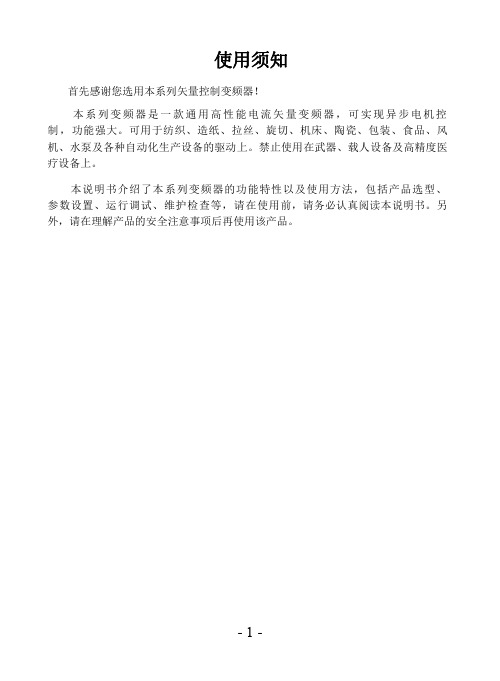
使用须知首先感谢您选用本系列矢量控制变频器!本系列变频器是一款通用高性能电流矢量变频器,可实现异步电机控制,功能强大。
可用于纺织、造纸、拉丝、旋切、机床、陶瓷、包装、食品、风机、水泵及各种自动化生产设备的驱动上。
禁止使用在武器、载人设备及高精度医疗设备上。
本说明书介绍了本系列变频器的功能特性以及使用方法,包括产品选型、参数设置、运行调试、维护检查等,请在使用前,请务必认真阅读本说明书。
另外,请在理解产品的安全注意事项后再使用该产品。
安全信息及注意事项安全定义:在本手册中,安全注意事项分以下两类:危险错误使用时,会引起危险发生,可能导致人身伤亡。
注意错误使用时,会引起危险发生,可能导致人身伤害或设备损坏。
请用户在安装、调试和维修本系统时,仔细阅读本章,务必按照本章内容所要求的安全注意事项进行操作。
如出现因违规操作而造成的任何伤害和损失均与本公司无关。
1.1安全事项:1.1.1安装前:1.1.2安装时:1.1.3配线时:1.1.4上电前:1.1.5上电后:1.1.6运行中:1.1.7保养时:1.2注意事项1.2.1电机绝缘检查电机在首次使用、长时间放置后的再使用之前及定期检查时,应做电机绝缘检查,防止因电机绕组的绝缘失效而损坏变频器。
绝缘检查时一定要将电机连线从变频器分开,建议采用500V 电压型兆欧表,应保证测得绝缘电阻不小于5MΩ。
1.2.2电机的热保护若选用电机与变频器额定容量不匹配时,特别是变频器额定功率大于电机额定功率时,务必调整变频器内电机保护相关参数值或在电机前加装热继电器以对电机保护。
1.2.3工频以上运行本变频器可提供0Hz~3200Hz 的输出频率。
若客户需在50Hz 以上运行时,请考虑机械装置的承受力。
1.2.4机械装置的振动变频器在一些输出频率处,可能会遇到负载装置的机械共振点,可通过设置变频器内跳跃频率参数来避开。
1.2.5关于电动机发热及燥声因变频器输出电压是PWM 波,含有一定的谐波,因此电机的温升、噪声和振动同工频运行相比会略有增加。
Intelix AS-1H1V-WP技术参数说明书
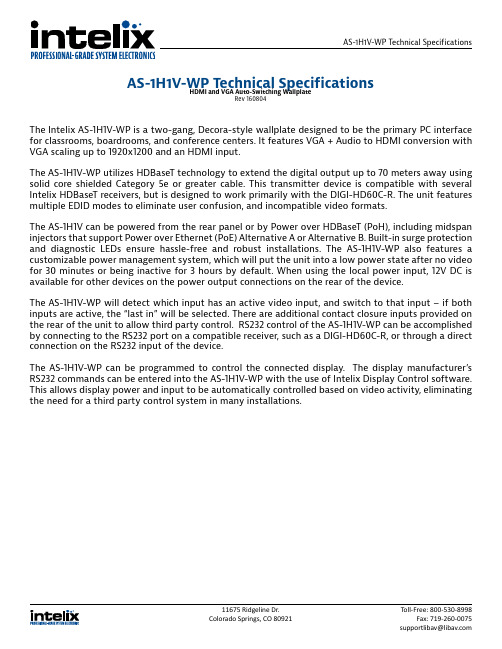
AS-1H1V-WP Technical SpecificationsThe Intelix AS-1H1V-WP is a two-gang, Decora-style wallplate designed to be the primary PC interface for classrooms, boardrooms, and conference centers. It features VGA + Audio to HDMI conversion with VGA scaling up to 1920x1200 and an HDMI input.The AS-1H1V-WP utilizes HDBaseT technology to extend the digital output up to 70 meters away using solid core shielded Category 5e or greater cable. This transmitter device is compatible with several Intelix HDBaseT receivers, but is designed to work primarily with the DIGI-HD60C-R. The unit features multiple EDID modes to eliminate user confusion, and incompatible video formats.The AS-1H1V can be powered from the rear panel or by Power over HDBaseT (PoH), including midspan injectors that support Power over Ethernet (PoE) Alternative A or Alternative B. Built-in surge protection and diagnostic LEDs ensure hassle-free and robust installations. The AS-1H1V-WP also features a customizable power management system, which will put the unit into a low power state after no video for 30 minutes or being inactive for 3 hours by default. When using the local power input, 12V DC is available for other devices on the power output connections on the rear of the device.The AS-1H1V-WP will detect which input has an active video input, and switch to that input – if both inputs are active, the “last in” will be selected. There are additional contact closure inputs provided on the rear of the unit to allow third party control. RS232 control of the AS-1H1V-WP can be accomplished by connecting to the RS232 port on a compatible receiver, such as a DIGI-HD60C-R, or through a direct connection on the RS232 input of the device.The AS-1H1V-WP can be programmed to control the connected display. The display manufacturer’s RS232 commands can be entered into the AS-1H1V-WP with the use of Intelix Display Control software. This allows display power and input to be automatically controlled based on video activity, eliminating the need for a third party control system in many installations.AS-1H1V-WP Technical SpecificationsHDMI and VGA Auto-Switching WallplateRev 160804AS-1H1V-WP Technical SpecificationsAS-1H1V-WP Technical Specifications Input/Output ConnectionsHDMI Input One (1) HDMI Type A ReceptacleVGA Input One (1) PC Video HD-15-F ReceptacleAnalog Audio One (1) 3.5 mm TRS ReceptacleHDBaseT Port One (1) 8P8C port (Shielded RJ45)Power One (1) 2-pin Removable Terminal Block ConnectorRS232 Port with 12V DC Output One (1) 4-pin Removable Terminal Block ConnectorContact Closures One (1) 4-pin Removable Terminal Block ConnectorFirmware Port One (1) USB Type B Micro ReceptacleSupported Audio, Video and ControlVideo Resolutions SMPTE: 480i, 480p, 576i, 576p, 720p, 1080i, 1080p, UHD/30 (HDMI only)VESA: Resolutions up to 1920x1200Color Depth: 24, 30, 36, 48bitVGA Scaling Resolutions (60 Hz)1024x768, 1400x1050, 1600x1200, 1280x800, 1360x768, 1920x1200, 720p, 1080pMaximum Video Compatibility at 70 m Deep Color 36/30/24 Bit at 1080pMaximum Video Compatibility at 40 m Deep Color 48 Bit at 1080p, 3D (HDMI Input), UHD/30Video Compliance HDMI 1.4 and HDCP 1.4Embedded Audio Up to PCM 8 channel, Dolby Digital TrueHD, and DTS-HD Master AudioAnalog Audio Analog stereo line-level (Converted to 2ch 24bit PCM 48kHz)ARC (Audio Return Channel)NoHEC (HDMI Ethernet Channel)NoCEC (Consumer Electronics Control)Yes (HDMI Pass-through Only)Baud Rate (Wall plate control)2400, 4800, 9600 (default), 19200, 38400, 57600, 115200Supported Baud Rates (Display Control)2400, 4800, 9600, 19200, 38400, 57600, 115200HDBaseT Signal CharacteristicsMaximum Distance70 m (229 ft)Cable Requirements Continuous solid core Category 5e or greater with TIA/EIA-568B crimp pattern (no couplers in-line)Bandwidth10.2 GbpsHDBaseT Chipset VS010TXChassis and EnvironmentalConstruction Alumininum HousingDimensions (H x W x D)104 mm x 89 mm x 51 mm (4.09 in x 3.50 in x 2.01 in)Shipping Weight0.68 kg (11.5 lbs.)Operating Temperature0° to +40° C (+32° to +104° F)Operating Humidity20% to 90%, Non-condensingStorage Temperature-10° to +60° C (+14° to +140° F)Storage Humidity20% to 90%, Non-condensingPower and RegulatoryPower Supply12V DC 2A or 48V DC PoH (Power over HDBaseT)Power Output Port12V DC, 500 mAPower over Ethernet (PoE) Compatibility802.3af Alternative A and Alternative BPower Consumption10 wattsDefault Automatic Standby Mode30 minutes no signalESD Protection16kVRegulatory CE, RoHSOtherWarranty 2 yearsDiagnostic Indicators HDCP, Link, VGA, and HDMIReset Switch MicroswitchAvailable Models AS-1H1V-WP-W (White Faceplate and Painted Insert), AS-1H1V-WP-B (Black Faceplate and Painted Insert) Included Accessories Installation Guide, Power Supply, Two (2) 4-pin Removable Screw Terminals, RS232 cable (3-pin to DE9), 2-pinRemovable Screw Terminal, USB Programming CableHDBaseT Receiver (A/V, PoE, Control) Compatibility DIGI-HD60C-R, DIGI-HDX-R, FLX-64, DIGI-BSR-4KHDBaseT Receiver (A/V, Control) Compatibility FLX-BI4HDBaseT Receiver (A/V and PoE) Compatibility DIGI-HD60-RDistances and picture quality may be affected by cable grade, cable quality, source and destination equipment, RF and electrical interference, and cable patches.。
智能终端说明书
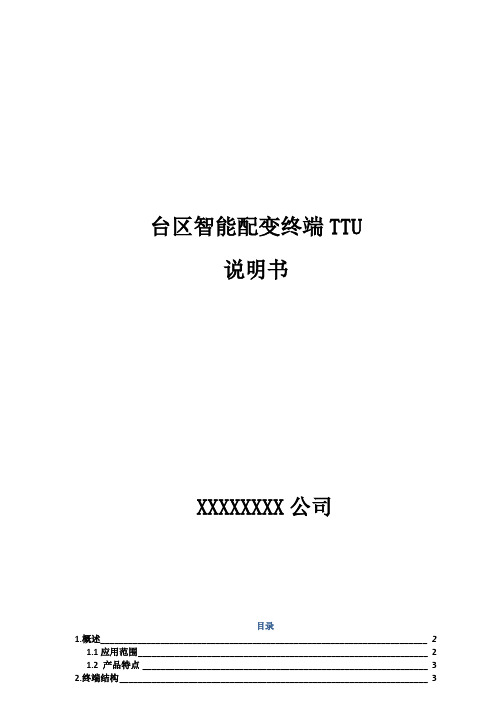
台区智能配变终端TTU说明书XXXXXXXX公司目录1.概述_______________________________________________________________________ 21.1应用范围_______________________________________________________________ 21.2 产品特点 ______________________________________________________________ 32.终端结构___________________________________________________________________ 32.1终端外观_______________________________________________________________ 32.2结构设计_______________________________________________________________ 43. 主要技术指标______________________________________________________________ 43.1使用环境_______________________________________________________________ 43.2电源工作指标___________________________________________________________ 43.3模拟量_________________________________________________________________ 53.4功率消耗_______________________________________________________________ 54.终端功能___________________________________________________________________ 54.1 终端基本架构 __________________________________________________________ 54.2配变监测_______________________________________________________________ 54.3状态量采集_____________________________________________________________ 64.4通讯通道_______________________________________________________________ 64.5台区设备监测___________________________________________________________ 64.6数据处理及传送_________________________________________________________ 74.7数据统计_______________________________________________________________ 74.8就地及外接设备异常指示_________________________________________________ 74.9后备电源_______________________________________________________________ 84.10自恢复________________________________________________________________ 84.11无线管理______________________________________________________________ 84.12安全防护______________________________________________________________ 85.终端端子图及指示灯定义_____________________________________________________ 95.1 终端侧面端子定义图____________________________________________________ 95.2 终端指示灯定义_______________________________________________________ 105.3重载连接器接口定义___________________________________________________ 106.调试口简要说明____________________________________________________________ 117.终端故障及解决方法________________________________________________________ 128.装箱清单__________________________________________________________________ 121.概述1.1应用范围台区智能配变终端安装于柱上变压器台区,具备对配电变压器0.4kV低压设备实现电能分配、电能计量、无功补偿以及供用电信息的自动测量、采集、保护、监控及安全防护等功能。
加信变频器说明书
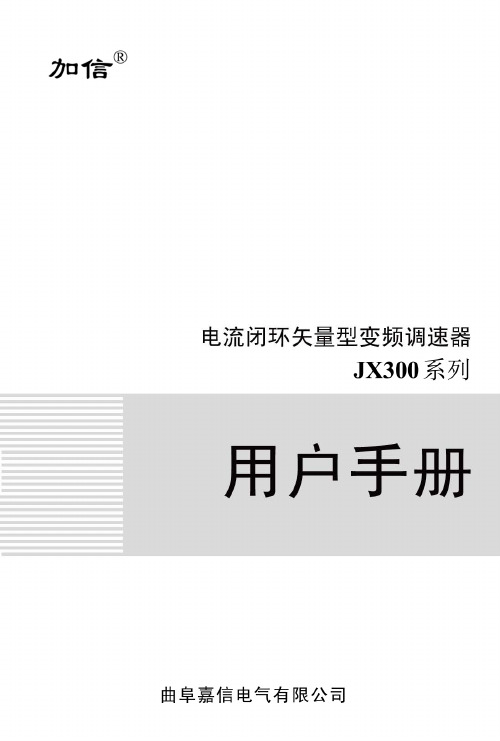
6.2 检查与维护 ………………………………………………69 第七章 外围设备 …………………………………………………71
7.1 可选配件 …………………………………………………71 7.2 变频器外围可选购件连接图 ……………………………74 7.3 变频器防干扰措施 ………………………………………75 第八章 订货须知 …………………………………………………76
第五章 功能及参数 ………………………………………………19 5.1 功能码表 …………………………………………………19 5.2 功能码参数详细说明 ……………………………………28
第六章 常见对策及维护 …………………………………………66 6.1 故障诊断 ………………………………………………66
特别注意事项: ★实施配线或需要更换零部件,请务必关闭电源。 ★变频器内部的电子元器件对静电特别敏感,因此不可将异物 置入其内部或触摸电路板。 ★切断交流电源后,变频器内线路板上指示灯未熄灭前,表示 变频器内部仍有高压(危险),请勿触摸内部电路及零部件。 ★变频器接地端“E ”务必正确接地。 ★绝对不可以将变频器输出端子 U 、V 、W 接至 "A C"(工频)电 源上。 ★变频器在运行过程中,切勿在输出端进行负载切换。 ★一般应用场合下,变频器应定期(视现场情况而定,一般为 1~3 个月)打开盖板,对变频器进行吹风(抽风)除尘处理。
1
路输出
功能设置时显示功能码及功能参数;运行时可根据 P7.06 五位 LE D 数字显示 (运行参数)、P7.07(停机参数)的设置选择要显示的参数
值;故障时显示故障类型
发光二极管显示
可显示变频器工作状态:运行、正转、反转及数码管所显 数值的单位等
XMT智能仪表说明书

[注意1]自整定如果成功执行一次,则仪表将无法再由按◄键来启动自整定,以避免人为的误操作。已启动过一次自整定的仪表如果还要启动自整定时,可将参数CtrL设置为“2”来启动自整定(见后文)。
★自动/手动切换:按◄键一下即放开,可以使仪表在自动和手动控制两种状态下无扰切换。在自动控制状态下,RUN指示灯灭:在手动状态下,RUN指示灯亮。
2:给定值/手动输出值设置:在SV窗显示给定值时,按▲键(或▼键)可以增加(或减少)给定值,按◄键可移动修改数据的位置。在SV窗显示输出值时,按▲键(或▼键)可以增加(或减少)输出值。按▲键或▼键不放,可以快速增加或减少数值,并且速度会不断加快。
1:OUT—输出指示灯2:RUN---手动指示灯3:AL1—AL1报警灯
4:AL2—AL2报警灯5:SET—设定键6:◄—移位键7:▲—增加键
8:▼—减少键9:PV—测量值显示窗口10:SV—设定值显示窗口
(二)操作说明
1:上电过程
仪表上电自检。随后,进入自动测量控制状态,上排PV窗显示测量值,下排SV窗显示设定值。如果SV窗显示orAL,则表示输入超过量程(或传感器开路)。如果输入规格参数Sn设置有误,也会有此显示。当仪表存在上限报警、下限报警、正偏差报警、负偏差报警时,SV窗交替显示设定值的数值和“HiAL”“LoAL”、“dHAL”、“dLAL”等报警提示符号。
3:启动自整定功能:初次使用时应利用仪表的自整定功能来确定控制参数(M50、P和t参数),才能实现理想的控制,当发现PID效果不佳时也可再次启动自整定功能。
按◄键并保持约2秒钟,等SV窗显示“AT”字样再放开,仪表就进入自整定参数状态。在自整定时,仪表执行位式调节,经2—3次振荡后,仪表自动整定出PID控制参数(M50,P,和T参数)。自整定结束后自动回到PID自动控制状态。
纯正弦波逆变器驱动板说明书

ELECTRONIC GIANT EGS001 用户手册纯正弦波逆变器驱动板EG8010 芯片测试板EGS001正弦波逆变器驱动板用户手册V1.2版本更新:V1.1:针脚定义中,将1HO、1LO和VS1的定义更改为右桥臂,将2HO、2LO和VS2的定义更改为左桥臂。
V1.2:更新原理图中短路保护电路。
1. 描述EGS001是一款专门用于单相纯正弦波逆变器的驱动板。
采用单相纯正弦波逆变器专用芯片EG8010为控制芯片,驱动芯片采用IR2110S。
驱动板上集成了电压、电流、温度保护功能,LED告警显示功能及风扇控制功能,并可通过跳线设置50/60Hz输出,软启动功能及死区大小。
EG8010是一款数字化的、功能很完善的自带死区控制的纯正弦波逆变发生器芯片,应用于DC-DC-AC两级功率变换架构或DC-AC单级工频变压器升压变换架构,外接12MHz晶体振荡器,能实现高精度、失真和谐波都很小的纯正弦波50Hz或60Hz逆变器专用芯片。
该芯片采用CMOS工艺,内部集成SPWM正弦发生器、死区时间控制电路、幅度因子乘法器、软启动电路、保护电路、RS232串行通讯接口和12832串行液晶驱动模块等功能。
2. 电路原理图EGS001驱动板原理图220V输出220V输出图2‐1. EGS001纯正弦波逆变器驱动板电路原理图3. 针脚及跳线3.1 EGS001正视图图3‐1. EGS001驱动板针脚定义3.2 针脚描述针脚序号针脚名称I/O描述1 IFB I 输出电流反馈输入端,引脚输入电压大于0.5V 时过流保护2 GND GND 接地端3 1LO O 右桥臂下管驱动门极输出4 GND GND 接地端5 VS1 O 右桥臂上下功率MOS 管中心点输出6 1HO O 右桥臂上管驱动门极输出7 GND GND 接地端8 2LO O 左桥臂下管驱动门极输出 9 VS2 O 左桥臂上下功率MOS 管中心点输出 10 2HO O 左桥臂上管驱动门极输出 11 GND GND 接地端12 +12V +12V +12V 电源电压输入,输入电压范围: 10V~15V 13 GND GND接地端 14 +5V +5V +5V 电源电压输入15 VFB I 输出电压反馈输入端,具体功能及电路请参照EG8010芯片手册17. FANCTR16. TFB15. VFB14. +5V13. GND12. +12V11. GND10. 2HO9. VS28. 2LO7. GND6. 1HO5. VS14. GND3. 1LO2. GND1. IFB16 TFB I 温度反馈输入端,引脚输入电压大于4.3V 时过热保护17 FANCTR O外接风扇控制,当T FB 引脚检测到温度高于45℃时,输出高电平“1”使风扇运行,运行后温度低于40℃时,输出低电平“0”使风扇停止工作3.3 跳线设置序号跳线名称标号设置说明JP1当JP1短路时,选择60Hz 输出 1 FRQSEL0JP5 当JP5短路时,选择50Hz 输出 JP2当JP2短路时,使能3秒软启动功能 2 SSTJP6 当JP6短路时,关闭软启动功能JP33 DT0JP7 JP44 DT1JP8当JP7和JP8同时短路时:死区时间为300ns 当JP3和JP8同时短路时:死区时间为500ns 当JP4和JP7同时短路时:死区时间为1.0us 当JP3和JP4同时短路时:死区时间为1.5us出厂时驱动板跳线默认设置为JP5、JP2、JP7、JP8短路,对应功能为50Hz 、3S 软启动、死区时间300nS ,用户可根据自己需求更改。
罗维X3 A3商品说明书
1S O L U T I O N S22TABLE OF CONTENTSROVI X3/A3 Base Vitals3Power Positioning System Overview 3Non Powered System Overview 3ROVI X3/A3 Base Overview 4/5Ultra Low Maxx Power Positioning 6/7407 Maxx Power Positioning 8/9MPS Maxx Power Positioning 10/11UPfront Maxx Power Positioning 12/13Lateral Tilt Maxx Power Positioning 14/15Single Post Back Power Positioning 14/15Mini Maxx Power Positioning 16/17System Personalization18/1923Choice is yoursBASE SPECIFICATIONSBASE VITALSROVI A3 ROVI X3HCPCS Codes K0856, K0861 K0856, K0861Suspension System Active Ride Control (ARC) Active Ride Control (ARC)Base Width 25.5" 23.25"Base Length 36.5" 36.5"Drive Wheel Size14" 14"Caster Wheel Size (front/rear) 6" 6"Base only Turning Radius 20.5" 19.5"Drivetrain 4-pole EAD Motors 4-pole EAD Motors Batteries2 x M34 2x M343 x M34* 3 x M34* 2 x M34 and 1 x M50*(*Option for Vent application) (*option for Vent application)Battery Charger8A, Off Board 8A, Off Board Batteries Weight (each) 38.5 lbs (M34) 38.5 lbs (M34)Range (1)17.7 miles 17.7 miles Weight Capacity300 lbs 300 lbs Base Weight (w/o batteries) 159 lbs 157 lbs Ground Clearance 3" 3"Maximum Speed6.2 mph 6.2 mph(1)Actual driving range and speed may vary due to factors such as user weight, type andgrade of terrain, battery condition & charge level; type and condition of the drive wheels, and variations in the drive and control systems.MAXX POWER POSITIONING OPTIONSUltra Low●●407 (Single Pivot Tilt)● CALL FOR DETAILS MPS (Standing)●N/AUPfront (Forward Access)●●Lateral Tilt (Side-to-Side )● N/AMini (Pediatric)N/A●NON-POWER POSITIONING OPTIONSRehab Seat ●●Solid Seat Pan ●●Captains Seat●●SEATING OPTIONSAll Systems are available with the full range of Invacare ® Matrx ® Seating ProductsBLIZZARD WHITEMATTE BLACKSOLAR YELLOWMOTION GREENORIGINAL ORANGEBRIGHT BLUERED DELICIOUSPARTY PINKPURPLE REIGN3B A T T E R Y 2B A T T E R Y 1Make an educated decisionULTIMATE PERFORMANCEActive Ride Control (ARC) independent suspension system and powerful 4-pole motors work together to provide superior climbing ability and uncompromising stability with asmooth, powerful rideUNIQUEIN-LINE BATTERY CONFIGURATION ON X3Offers unmatched stabilityand performanceOnTraxxThe OnT raxx Enhanced Driving Module decreases the number of user driver control commands to maintain the wheelchair on its intended course when going over unevenor sloping terrain45BALANCEThe ROVI’s X3 base is the narrowest Group 3 style base. Its unique frame con fi guration optimizes weight distribution by concentrating the mass through the mid-line of the power base. This revolutionary con fi guration provides clients with the industry’s narrowest power base without sacri fi cing stability or performance.CONTROLROVI Bases utilize renowned PG Drives Technology. This electronics platform delivers both non-expandable and expandable control options with numerous innovative features. This industry-leading platform was chosen for its performance, reliability and ease of programming. The ROVI’s standard 4-pole motors have been precision matched for peak performance with PG Drives.The innovative On T raxx Enhanced Driving Module decreases the number of user driver control commands to maintain the wheelchair on its intended course when navigating uneven or sloping terrain.EXPERIENCE• Mid Wheel Drive base delivers compact footprint,ultimate stability, performance & maneuverability in tight spaces• Precise Driving Experience• Expertly Handles Uneven Terrain• Improved Experience via Gyro Technology• Ideal for clients that utilize a non-proportional inputdevice for drive control, such as a head array or a proximity switch tray • Faster Acceleration• Effortlessly climbs curb heights up to 2.5"• ROVI X3 offers a 1.875" Narrower Footprint • High Speed Motors: 5.8 mph & 6.2 mph • Complimentary ROVI USB ChargerSERVICE• Easily Accessible Drive Control Module(all electrical connections accessible in rear)• Motion Concepts Attendant Power PositioningProgrammers & Controllers • Unique Battery Con fi guration with easy Front & Rearaccess (while client remains in the chair)• Totally Accessible Fore-and-aft AdjustmentAssess your needs SPECIFICATIONS:ROVI A3 ROVI X3CONFIGURATIONSADD-ON MODULESSPECIFICATIONS:ROVI A3 ROVI X3NON-POWERED SYSTEMS67MATRX ® SEATINGFull line of award-winning Seating &Positioning Solutions from Pediatric to Heavy-DutyMAXX STYLE ULTRA RAILSlotted design for mounting ofpositioning accessoriesMAXX STYLE ULTRA TRACKIntegrated t-nut track for easy mounting of lateral thoracic supports and other positioningaccessories. . . little thingsmake a big differenceMake your heart happy SPECIFICATIONSROVI A3 ROVI X3CONFIGURATIONSADD-ON MODULES8LNX POWER CENTER MOUNT WITH EASY-TRANSFER FOOTPLATE-footplate extends and is flush with the floor when chair is in Anterior Tilt position7° OFANTERIOR TILT-Allows for repositioningand safe forwardtransfer capability-Assists withfunctional activitiesUNIQUE DESIGN-Single Pivot Tilt coupled withRecline module allows up to 185°of combined travel-Ideal for pressure management10Stand up for yourselfREMOVABLE KNEE BLOCK- Designed to safely secure theuser while standing-Angle, height & depth adjustable -Offers 3" of depth, 2"of independent width & 1.5" height adjustmentsSPECIFICATIONSROVI A3CONFIGURATIONSADD-ON MODULESOnTraxx ENHANCED DRIVING MODULE-Standard feature on MPS Maxx system -Decreases the number of user/drivercontrol commands-Maintains the wheelchair on its intendedcourse when going over unevenor sloping terrainPrior to evaluation and use, all consumers MUST consult with a qualified Physician and receive medical clearance and approval to use an assisted standing device. An experienced Occupational Therapist or Physical Therapist should be present during the evaluation and prescription process.PELVIC BELT-Center-pull, push button and adjustable 2-Pointpadded lap Belt -provides anterior positioning supportCHEST STRAP-Center-pull, push button and adjustable 2-Point padded Chest strap -height adjustable for anterior and posteriorsupportREMOVABLE CHEST BAR-Height & Angle adjustable -Designed to safely secure theuser while standing -Angle adjustability to accommodate asymmetriesFORWARD-LOCKING SUSPENSION SYSTEM-Offers additional stability and safety by locking front suspension arms as the Standing function isengagedSTORAGE BRACKET-Allows the Knee Block to be removed & stowed when standingfeature is not being usedRETRACTABLE KNEE BLOCK MOUNT11Be upfront with yourself SPECIFICATIONSX3ROVI A3 ROVICONFIGURATIONS++ADD-ON MODULES+ UPfront Module comes with up to 45° Anterior Tilt, 7" Seat Elevation & Synchronized Leg Mechanism totuck when in UPfront position12UPFRONT POSITION -Allows the system to shift forward up to 5.5" while elevating up to 7" with legs securely tucked underFORWARD-LOCKING SUSPENSION SYSTEMsafety by locking front suspension arms as the UPfront and Anterior Tilt functions are engaged-Reduced drive speed inUPfront positionPERFORMANCE-When system is not in UPfrontposition the ROVI A3’s ARCsuspension is fully functioning formaximum performanceand climbing capabilitySPEED-Reduced drive speed inUPfront positionSYNCHRONIZED LEGMECHANISM-Standard feature allowsthe leg to securely tuck underin UPfront positionANTERIOR TILT-Standard feature that offers upto 45° of Anterior Tiltand assists in forward transfersand field orientation13Make a latera l mo veSPECIFICATIONSROVI A3CONFIGURATIONS14LATCH MECHANISM-An attendant operated, manual latch mechanism provides back angle adjustments from 73° to 115° in 6° lockable incrementsBACK OPTIONS-Offered with our standard steel Rehab Back, Contour Back or with an Interface Plate for use with any ofour Matrx backrestsTRANSPORT FRIENDLY-Back will fold forward for easy transportation in low ceiling vehicles and many small commuter airplanesBUILT-IN SENSOR-Allows the seating system to automatically stop when seat is parallel to the base (0° home) positionLATERAL TILT-Offers up to 30° of Posterior Tiltand 170° of Recline whileLaterally tilted16Let kids be kidsSPECIFICATIONSROVIX3 CONFIGURATIONSADD-ON MODULES17Make it your ownDIPPEDFENDERS & BATTERY DOORS CAPTAINS SEAT OPTION -Available in Black or GreyLeatherette trim1819AIRBRUSH DESIGNSMake it your own . . . customize your fenders and/or battery doors withpersonalized airbrush or pinstripe design by Bob Rice. (Airbrush a, b & e)DIPPED DESIGNSMake it your own . . . personalize yourfenders, battery doors, shroud covers, and/or back shell surfaces with hydro dipped personalized theme. Wide variety of hydro dipping patterns to choose from.(Dipped c, d, f, g & h)abeghcdf20Motion Concepts USA 700 Ensminger Rd., Suite 112Tonawanda, New York 14150888.433.6818Motion Concepts CANADA 84 Citation Dr., Unit 1Concord, ON L4K 1C3866.748.7943 ***********************© 2019 Motion Concepts. All rights reserved. Trademarks are identi fi ed by the symbols ™ and ®. All trademarks are owned by or licensed to Motion Concepts unless otherwise noted. Speci fi cations are subject to change without noti fi cation.TRD0539 Rev A。
SCS-PB SB系列硬件安装指南说明书
1. COMPONENTSEnsure all components are available:A. SCS controller with attached:- Coil out temperature sensor- Pressure transducer cable- Valve cable- 120 VAC power cableB.Pressure Transducer appropriate forthe pressure rangeC. 1A FuseD. Fuse HolderE. MOV 300VF.Electric Expansion Valve (Stepper orPulse) compatible with the SCSG.DIN Solenoid Coil if Pulse Width Valveand Controller are used- OR -External stator with M12 connection ifa Unipolar EEV is used.2. CONTROLLER INSTALLATIONTools required:• Mobile iOS device with Bluetooth® LE capability and either cellular or Wi-Ficonnectivity• Small flat screwdriver (for Pulse Valve connector)• Wire cutters• Two #10 (5 mm) mounting screws• Magnet or magnetized screwdriver• Scotch-Brite™ pad1. The SCS should be mounted in aUV protected location where themounting location will be between-22°F and 120°F (-30°C and 50°C).The controller and connections arehermetically sealed so the controllercan be installed in wet environments.Take care not to mount the unit insuch a way that it would block any aircurtains of a refrigerated display case.mounted on a flat surface. Mountingthe controller on a surface that is not flat or bends may cause damage tothe controller.2. Connect the valve. See wiringdiagrams.3. Connect the power wires. The powerconnection does not come with anyconnectors, so the connection topower must be made in compliancewith local, state and federalregulations.OV Category Application DataSCS controls are designed for usein applications where the equipmentis connected to the AC supply usinga plug and socket (OV Category IIapplications). When applying the SCS controls in permanent wired equip-ment (OV Category III applications), a 1A inline fuse and MOV are required.See wiring diagrams.• Fuse holder• Fuse 1A Littlefuse Type 3AGSlo-Blo® or similar.• MOV 300V Littlefuse V300LA20APor similar. Certified UL 1449.Page 2 – SD-460Wiring Diagrams Download the Tech Check app to your phone. This app will be used to configure the SCS controller.Mount the Pressure Transducer1. Locate or install a ¼” SAE access fitting on thesuction line near the outlet of the evaporator. Mount it at 12 o’clock on a free-draining horizontal line to decrease the possibility of oil trapping (Figure 1). WARNING: Remove pressurized refrigerant from the line before installing the fitting.2. Install the transducer, tighten it to 8 ft-lbs, and check for leaks (Figure 2). Do not use a gasket or a washer. WARNING: For safety, ensure that the correct Schrader core is installed in the access fitting and use caution when removing Schrader cap/installing transducer to avoid contacting escaping refrigerant.3. Connect the pressure transducer cable to the transducer (Figure 3).4. Route and secure transducer cable away from hot surfaces and high power A/C voltage lines.5. Ensure pressure range and type (gauge or absolute) are configured properly in the controller, See Section 3 - SETUP .6. After startup, use a gauge set to verify properpressure reading through the controller. An improperly installed Schrader core can cause erroneous pressure readings.7. Check for leaks after system is in operation.Figure 2Figure 3SD-460 – Page 3Figure 6Figure 7exchanger, on a free-draining horizontal line. Minimize the distance from the pressure transducer.2. Use Scotch-Brite ™ to clean the copper line at the installation location. Removal of the oxides and dirt will increase sensor accuracy (Figure 5).3. Fasten the suction temperature sensor as oriented in Figure 6. Mount the sensor on the suction line after the heat exchanger, near the pressure transducer.4. Route the cable away from hot surfaces and high power A/C voltage lines.5. Verify that the controller is configured properly for the temperature sensor used (2K, 3K, or 10K), See Section 3 - SETUP .6. Wrap temperature sensor and copper tube with foam insulation to minimize ambient temperature effects (Figure 7).Figure 4⚠WARNING: Route and secure cables away from hot surfaces, high voltage lines, and moving components. Use caution when working around high voltage components. Safety covers should be used for personal safety on high voltage panels. Ensure the wires are not placed close to any sharp or abrasive objects to avoid any nicking, scraping, or cutting of the wire insulation. Secure all wires to prevent pulling or applying tension to the wires.SD-460 / 12021© 2021 Parker Hannifin Corporation⚠WARNING – USER RESPONSIBILITYFailure or improper selection or improper use of the products described herein or related items can cause death, personal injury and property damage.This document and other information from Parker Hannifin Corporation, its subsidiaries and authorized distributors provide product or system options for further investigation by users having technical expertise.The user, through its own analysis and testing, is solely responsible for making the final selection of the system and components and assuring that all performance, endurance, maintenance, safety and warning requirements of the application are met. The user must analyze all aspects of the application, follow applicable industry standards, and follow the information concerning the product in the current product catalog and in any other materials provided from Parker or its subsidiaries or authorized distributors.To the extent that Parker or its subsidiaries or authorized distributors provide component or system options based upon data or specifications provided by the user, the user is responsible for determining that such data and specifications are suitable and sufficient for all applications and reasonably foreseeable uses of the components or systems.Page 4 – SD-460APPENDIX B: Ordering InformationAPPENDIX A: Technical SpecificationsElectrical• Supply Voltage: 100-240 VAC, 50-60 Hz • SCS-PB Power Requirement: 1.5W for controllerPulse Valve Power Rating (31W max) Coil must match supply voltage • SCS-SB Power Requirement: 4W Compliance • FCC (US)• IC (CA)• CE• UL Recognized (US and CA), UL File Number: E75259• RoHSMechanical• Operating Temperature:-22°F to 120°F (-30°C to 50°C)• Storage Temperature:-40°F to 140°F (-40°C to 60°C)• IP Rating: IPX6, IPX7• Operating Humidity: 10% to 100% RH • Storage Humidity: 10% to 100% RH。
Sun Hydraulics XMD系列电子I O模块说明说明书
/models/electronics/i-o-modules/xmd-seriesBLUETOOTH-CONFIGURABLE ELECTRO-HYDRAULIC DRIVERS,CAN CAPABLEXMD-01/-02CONFIGURABLE Simple, safe & fast setup via free Bluetooth app within a30-foot-radius RUGGEDDesigned for extremeenvironmental conditions for themobile hydraulic industry UNIVERSALUse with any electro-proportionalor solenoid-operated on/off valvesXMD Mobile AppC O R P O R A T I O N®hydraulicse s y of C M A /F l o d y n e /H y d r a d y n e ▪ M o t i o n C o n t r o l ▪ H y d r a u l i c ▪ P n e u m a t i c ▪ E l e c t r i c a l ▪ M e c h a n i c a l ▪ (800) 426-5480 ▪ w w w .c m a f h .c o mExceptional Sun performance at a competitive priceSUN XMD SeriesSAE J1939 CAN CommunicationConfigure CAN sensors and joysticks as inputs or configure as a remote node to be used with any CAN-capable programmable controller or display. The XMD is also designed to transmit the analog universal inputs as CAN messages for enhanced intelligence and diagnostic information.Quick Setup ProfilesSelect between single- and dual-coil pre-defined profiles for typical pressure and flow configurations for fast, reliable solutions.Diagnostic ModeAllows technicians worldwide to access alarm and operational conditions without editing password- protected engineered settings.Input/Output Function CurvesCreate a custom output curve for finely tuned joystick control or custom flow/pressure curves with the use of the universal inputs and CAN-received messages.XMD FeaturesQ u i c k S e t u pD i a g n o s t i c M o d eInput / Output CurvesCAN Capable Displaye s y of C M A /F l o d y n e /H y d r a d y n e ▪ M o t i o n C o n t r o l ▪ H y d r a u l i c ▪ P n e u m a t i c ▪ E l e c t r i c a l ▪ M e c h a n i c a l ▪ (800) 426-5480 ▪ w w w .c m a f h .c o mNotes:1) No HAZARDOUS LIVE parts are present in the equipment. Terminals are rated to 32 Vdc maximum.2) Recommended supply voltage 12 Vdc or 24 Vdc with negative to earth. 6Vdc protection for engine cranking events.3) Use twisted or twisted shielded-pair cable for CAN per the applicable standard.InputsOutputsEnvironmentale s y of C M A /F l o d y n e /H y d r a d y n e ▪ M o t i o n C o n t r o l ▪ H y d r a u l i c ▪ P n e u m a t i c ▪ E l e c t r i c a l ▪ M e c h a n i c a l ▪ (800) 426-5480 ▪ w w w .c m a f h .c o mRecommended Wiring Practices:1) For best grounding practices, isolate pin 7, supply ground, from pins 3 and 5, command, +5Vdc reference, and output grounds.2) Use twisted or twisted shielded-pair cable for CAN per the applicable standard.3) Confirm that the CAN network isproperly terminated using 120-Ω resistors.4) Make certain that the harness is designed and constructed to minimize induced interference resulting from EMI coupling between signal wires.5) Keep high-voltage AC cables separate from low-voltage DC signal and supply cables.6) Check ALL wire connections to and from this unit to ensure NO short or open circuits are present.7) Ensure that any unused wires/connections are terminated safely and not shorted together.8) Isolate the amplifier if any battery charging or battery boosting takes place on the installation.9) Follow and abide by all applicable health and safety standards – protect yourself and others.10) Never disconnect or connect wires to or from this unit unless it is isolated from the power supply.11) Use best practice wiring standardsEquipment InstallationMechanical Installation:The controller should be mounted on a flat surface. Provide sufficient clearance from moving parts.1) Recommend mounting hardware: #8-32 x ½ T18-8 stainless screws, suggested torque 22 in-lbf2) Do not mount in a location that will re-sult in ambient temperatures greater than specified operational temperature limits.3) The XMD is compatible with standard 35-mm DIN Rail.The XMD drivers should be installed and operated by a competent electrician, technician or engineer. Improper installation and use of these products can result in significant threat to both individuals and equipment. In the event of an equipment breakdown, do not attempt to repair the driver as there are no user-serviceable parts inside the product. Evidence of tampering will invalidate the warranty.Installation BracketNotes:1) Use size 16 contact sockets for wire sizes: 16, 18, and 20 AWG.2) Use crimp tool: HDT-48-003) Compatible with any DT06-12SA-XXX mating connector 4) Preferred mating connectors: - DT06-12SA- DT06-12SA-P0125) Use standard Deutsch back shell for IP69K rating, DT12S-BT Warning: Prior to weldingIn order to avoid damage to the product, ensure that all electrical connections are fully disconnected from the XMD driver prior to welding on the machine.A 10A ATC or ATO fuse is required to be installed ahead of the equipment.e s y of C M A /F l o d y n e /H y d r a d y n e ▪ M o t i o n C o n t r o l ▪ H y d r a u l i c ▪ P n e u m a t i c ▪ E l e c t r i c a l ▪ M e c h a n i c a l ▪ (800) 426-5480 ▪ w wLED OperationIf the equipment is used in a manner not specified by the manufacturer, the protection by the equip-ment may be impaired.This unit is intended only for connection to vehicle electrical systems and voltage above the identified ratings should never be connected to the unit.This equipment has not been investigated as a safety rated component and shall not be relied upon as a safety device. Separate emergency stop equipment must be integrated on the machine in accordance with the machinery directive. The operator of the equipment shall always be in sight of the controlledmachine and be prepared to use emergency stop equipment if any malfunction occurs.The +5V reference, pin 10, is intended to source stable voltage to external equipment and must not beconnected to +Supply Power or Ground, or permanent damage to the XMD will result.e s y of C M A /F l o d y n e /H y d r a d y n e ▪ M o t i o n C o n t r o l ▪ H y d r a u l i c ▪ P n e u m a t i c ▪ E l e c t r i c a l ▪ M e c h a n i c a l ▪ (800) 426-5480 ▪ w wPerformance CurvesExample showing the PRDL pressure controlvalve combined with XMD precision.Example showing the FPBF FLeX flow controlvalve combined with XMD precision.XMD-01 Example Configuration: Motor Speed Controle s y of C M A /F l o d y n e /H y d r a d y n e ▪ M o t i o n C o n t r o l ▪ H y d r a u l i c ▪ P n e u m a t i c ▪ E l e c t r i c a l ▪ M e c h a n i c a l ▪ (800) 426-5480 ▪ w wXMD-02 Example Configuration: Cylinder Direction & Speed ControlThe XMD-02 is designed to control pressure or flow using two outputs that can be configured for direc-tional or independent use. This can be translated to control bi-directional variable speed pumps, bi-directional motors and bi-directional cylinders. Visit our website to download Sun’s“Electro-Hydraulic Terms and Definitions”.Dual-Coil ConfigurationThe XMD Mobile App is designed to offer single- and dual-output applications for the XMD-02. Both outputs can be configured to operate idependently, simultaneously or inverted for directional control as shown here.XMD Mobile App ConfigurationConnectionsThe XMD open architecture offers a wide range of connection and coil compatiblity. Connections include Deutsch, DIN 43650-A, Amp Junior Timer, twin-lead and metri-pack.Metri-pack Twin-lead DIN Amp Junior Deutsch Exp. proofNever use this unit without ensuring ALL work areas are clear of personnel. *Hydraulic schematic for reference only.Warning:NOTE: For best grounding practices, isolate pin 7, supply ground, from pins 3 and 5, command, +5Vdc reference, and output grounds.e s y of C M A /F l o d y n e /H y d r a d y n e ▪ M o t i o n C o n t r o l ▪ H y d r a u l i c ▪ P n e u m a t i c ▪ E l e c t r i c a l ▪ M e c h a n i c a l ▪ (800) 426-5480 ▪ w wDeutsch backshell Mfg P/N: DT12S-BT The XMD product is compatible with the standard Deutschbackshell and can be sourced separately.2-pin DeutschbackshellMfg P/N: DT2S-BT Sourced separately®C O R P O R A T I O NhydraulicsAccessoriesThe Bluetooth® word mark and logos are registered trademarks owned by the Bluetooth SIG, Inc. Other trademarks and trade names are those of their respective owners.The XMD-01 and XMD-02 ship standard with the remote mount bracket.Remote mountbracket*XMD-01 assembly *XMD-02 assembly991-740-001 *High power 991-740-002 *Low powerHigh power coil clipLow power coil clip12-pin harnessAdditional accessory options are availble on Sun’s website.Please visit for more details.January 2018Sun Hydraulics HeadquartersSarasota, Florida USA (1) 941 362 1200*************************Sun Hydraulics Korea Corp.Incheon Korea +82 3281 31350**********************.krSun Hydraulics LimitedCoventry England +44 2476 217 400***************Sun Hydraulics China Co. Ltd.Shanghai P .R. China +86 2151 162862******************************Sun Hydraulik GmbHErkelenz Germany +49 2431 80910*********************Sun Hydraulics Corp. (India)Bangalore India +91 8028 456325******************************Sun Hydraulics Corp. (S.America)Rosario, Argentina +54 9 341 584 3075************************t e s y o f C M A /F l o d y n e /H y d r a d y n e ▪ M o t i o n C o n t r o l ▪ H y d r a u l i c ▪ P n e u m a t i c ▪ E l e c t r i c a l ▪ M e c h a n i c a l ▪ (800) 426-5480 ▪ w w。
海尔电子产品用户指南说明书
Programme
1) Duration [h:min] 2) Energy [kWh] 3) Water [l]
Intensive 70°
1) 2:05 - 2:15 2) 1.300 - 1.400 3) 11.5 - 14.0
Auto 45-65°
1) 1:40 - 2:45 2) 0.900 - 1.500 3) 7.0 - 15.5
Eco 50°
1) 4:55 2) 0.920 3) 9.5
Silence 50 1
1) 4:00 2) 1.050 3) 11.0
Express 65° - 1h
1) 1:00 2) 1.300 3) 10.5
Machine Care
1) 2:10 2) 1.350 3) 15.2
Favourite
4. Insert the lower spray arm. a The spray arm clicks into position. 5. Insert the upper spray arm and screw it firmly in place.
Clean wastewater pump
1. Disconnect the appliance from the power supply. 2. Remove the filter system. 3. Scoop out any water. 4. Prise off the pump cover using a
9001827652 (030112) SMV4HDX52Y
*9001827652*
How to use your appliance
1. Load the tableware.
- 1、下载文档前请自行甄别文档内容的完整性,平台不提供额外的编辑、内容补充、找答案等附加服务。
- 2、"仅部分预览"的文档,不可在线预览部分如存在完整性等问题,可反馈申请退款(可完整预览的文档不适用该条件!)。
- 3、如文档侵犯您的权益,请联系客服反馈,我们会尽快为您处理(人工客服工作时间:9:00-18:30)。
XSB-IA-H1TRV0N说明书
重量控制器XSB-I/A-H1TRV0N简介
XSB-I系列力值显示控制仪是一种多用途仪表,速度快,精度高。它拥有的
许多特殊性能很适合力值显示及控制应用。此外,它拥有的峰值、谷值检测及保
持功能,正负信号双极性处理能力很适合与拉压传感器、扭矩传感器等配接,用
于试验机控制设备。
重量控制器XSB-I/A-H1TRV0N技术参数
1 主要产品优势
适用于各种电阻应变式测力与力值传感器。(也适用于扩散硅压力传感器;
直流电流、电压信号,需在订货时注明)。
16mm高亮度绿色LED显示。
可选择显示总值及净值。
数字滤波、显示分度、显示小数点位置选择功能。
超载时显示。
自动零位跟踪。
轻触式按键自动清零。
采样及控制速度50次/秒。
峰值、谷值检测,显示功能。
接通电源时自诊断功能。
1点开关量输入,用于清零。
可选配的界面板:
—标准RS232或RS485通讯接口,连接计算机或打印机。
—4点比较输出,有6种可选择的比较方式。
—并行BCD码输出。
—模拟量输出。
—大屏显示器界面。
2 技术规格
2.1 型号说明
XSB-I/A-H1TRV0N
1:面板形式:H:横式
S:竖式
2:显示形式:1:单显示
2:双显示
3:比较输出类型,没有可省略
TO:OC门输出
TR:继电器输出
4:模拟量输出
A0:无模拟量输出
A1:4~20mA
A2:1~5V
5:通讯接口
S0:无通讯接口
S1:RS232接口
S2:RS485接口
S3:非隔离BCD码输出
S4:隔离BCD码输出
6:激励电源
B0:无激励电源
B1~B4:1~4路精密恒压输出
★注:型号选择B1为标准机壳,深度为210mm;选择B2~B4为加长机壳,
深度为310mm
7:打印功能,没有可省略
8:大屏显示器接口,没有可省略
9:仪表电源:220VAC
10:非标功能,仪表根据用户的要求特殊定制,没有可省略
2.2 基本技术规格
电源: AC220V,±10%,功耗10VA
工作环境: -5℃~50℃,85%R·H
显示: 5位16mm高亮度绿色LED
指示灯: 总值、净值、峰值、谷值、力值变动、比较输出、零位
显示范围: -19999~50000,超载显示
显示分度间距: 1~5
小数点位置: 可选择的5个不同位置
输出激励电压: 10V±5%,电流>200mA
最大输入电压: ±10V
输入信号范围: 0~±18mV,0~±37mV,0~±75mV,0~±150mV,四档可选
择
输入阻抗: 大于10MΩ
零点漂移: 小于0.04μV/℃
量程漂移: 小于10ppm/℃
非线性误差: 小于0.006%
采样、比较速率: 50次/秒
最大显示分度数: 10000分度
2.3 输出选配件技术规格
比较控制输出
6种比较方式,通过设置选择
:表示总值>比较设定值时输出
:表示总值<比较设定值时输出
:表示总值与给定值的正偏差>比较设定值时输出
:表示总值与给定值的负偏差>比较设定值时输出
:表示总值与给定值的偏差绝对值>比较设定值时输出
:表示总值与给定值的偏差绝对值<比较设定值时输出
OC门输出型:电压小于30V,电流小于50mA
继电器输出型:触点容量250VAC,3A
模拟量输出
光电隔离
4mA~20mADC,最大负载电阻500
1V~5VDC,需订货时注明
分辨率:1/4000
每秒输出50次
BCD码输出
并行29位
非隔离TTL电平输出或隔离OC门输出
每秒传送次数可设置,最快50次/秒,最慢1次/秒
通讯接口
RS232或RS485标准
指令模式和连续模式
仪表位址0~99,通讯速率2400、4800、9600、19200可设置
更多现货优势产品
称重传感器
ALP5-7.5T(塔机过载保护传感器)
ALP5-10T
ALP5-15T
ALP3-3T(塔机过载保护传感器)
ALP3-5T
SSB-IIA-300kg悬臂梁
SSB-IIA-300kg
SSB-IIA-1T
SSB-IIA-2T
SSB-IIA-3T
SSB-V-100kg悬臂梁
SSB-V-500kg
SSB-V-1T
SSB-V-2T
SSB-V-3T
SSB-IV-25KG悬臂梁
SSB-IV-50KG
SSB-IV-100KG
SSB-IV-150KG
SSB-IV-200KG
SSB-IV-300KG
SSB-III-50kg悬臂梁
SSB-III-100kg
SSB-III-300kg
SSB-III-500kg
SSB-III-1t
SSB-III-3t
SSB-III-5t
SSB-II-100kg悬臂梁
SSB-II- 200kg
SSB-II- 500kg
SSB-II- 1t
SSB-II- 2t
SSB-II-3t
SSB-I-200kg
SSB-I-500kg
SSB-I-1t
SSB-I-3t
SSB-I-5t悬臂梁
STL-D-1.5t
STL-D-2t
STL-D-3t S型
STL-C-50kg S型
STL-C-100kg
STL-C-500kg
STL-C-1t
STL-C-3t
STL-C-5t
STL-B-50kg
STL-B-100kg
STL-B-500kg
STL-B-1t
STL-B-2t S型
STL-B-3t
STL- 50kg
STL-100kg
STL-500kg
STL-1t
STL-3t
STL-5t
SSB-VI-50kg 单点
SSB-VI-100kg
SSB-VI-300kg
SSB-VI-500kg
HM-EV 称重模块
HM-EIV 称重模块
HM-EIII-200kg 称重模块
HM-EIII-500kg 称重模块
HM-EIII-1t
HM-EIII-2t
HM-EIII-3t
HM-EI-200kg
HM-EI-500kg
HM-EI-1t
HM-EI-2t
HM-EI-3t 称重模块
电动车轴承扭力传感器
LC-M-I扭力传感器
LC-M-II扭力传感器
仪表
TL-S1 数模称重仪表
TL-S数模称重仪表
接线盒
不锈钢接线盒 AJB-015
数字接线盒 TL-4/6/8/10
升降机/施工电梯过载保护控制系统使用传感器
SSB-32 10t
ssb-35 10t
APL1 10t
APL2 10t
SSB-V 10t
水泥仓电子料位器控制系统使用传感器
Lc-K2 40-100T
Lc-L1 40-150T
Lc-L2 40-150T
干粉砂浆罐计量控制系统使用传感器
LC-K1 15T-20T
LC-L4 10T-20T
LC-L3 15T-20T
