P500FA使用说明书
500系列话筒前置放大器502快速入门指南说明书

500 SERIES MICROPHONE PREAMPLIFIER 502 500 Series Modular Midas Microphone Preamplifier with Classic XL4 FiltersV 1.0带有此标志的终端设备具有强大的电流, 存在触电危险。
仅限使用带有 1/4'' TS 或扭锁式插头的高品质专业扬声器线。
所有的安装或调整均须由合格的专业人员进行。
此标志提醒您,产品内存在未绝缘的危险电压, 有 触电危险。
此标志提醒您查阅所附的重要的使用及维修说明。
请阅读有关手册。
小心为避免触电危险, 请勿打开机顶盖 (或背面挡板)。
设备内没有可供用户维修使用的部件。
请将维修事项交由合格的专业人员进行。
小心为避免着火或触电危险, 请勿将此设备置于雨淋或潮湿中。
此设备也不可受液体滴溅, 盛有液体的容器也不可置于其上, 如花瓶等。
小心维修说明仅是给合格的专业维修人员使用的。
为 避免触电危险, 除了使用说明书提到的以外, 请勿进行任何其它维修。
所有维修均须由合格的专业人员进行。
1. 请阅读这些说明。
2. 请妥善保存这些说明。
3. 请注意所有的警示。
4. 请遵守所有的说明。
5. 请勿在靠近水的地方使用本产品。
6. 请用干布清洁本产品。
7. 请勿堵塞通风口。
安装本产品时请遵照厂家的说明。
8. 请勿将本产品安装在热源附近, 如 暖气片, 炉子或其它产生热量的设备 ( 包括功放器)。
9. 请勿移除极性插头或接地插头的安全装置。
接地插头是由两个插塞接点及一个接地头构成。
若随货提供的插头不适合您的插座, 请找电工更换一个合适的插座。
10. 妥善保护电源线, 使其不被践踏或刺破, 尤其注意电源插头、多用途插座及设备连接处。
11. 请只使用厂家指定的附属设备和配 件。
12. 请只使用厂家指定的或随货销售的手推车, 架子, 三 角架, 支架和桌子。
若使用手推车来搬运设备, 请注意安全放置设备, 以 避免手推车和设备倾倒而受伤。
TDK-Lambda PFH500F 系列评估板使用说明书

PFH05W Evaluation Board Instruction Manual for PFH500F AC-DC Power ModulesBEFORE USING THE POWER SUPPLY UNITBe sure to read and understand this instruction manual thoroughly before using this product. Pay attention to all cautions and warnings before using this product. Incorrect usage could lead to an electrical shock, damage to the unit or a fire hazard.DANGERNever use this product in locations where flammable gas or ignitable substances are present. There are potential risks of igniting these substances caused by arcing.WARNING•Do not touch this product or its internal components while circuit is live, or shortly after shut down. There may be high voltage or high temperature present and you may receive an electric shock or burn.•While this product is operating, keep your hands and face away from it as you may be injured by an unexpected situation.•Do not make unauthorized changes to this product, otherwise you may receive an electric shock. It will also void the product warranty.•Do not drop or insert anything into the product. It might lead to a failure, fire or electric shock.•Do not use this product if abnormal conditions such as emission of smoke and/or abnormal smell, etc… are present. It might lead to fire and/or electric shock. In such cases, please contact TDK-Lambda. Do not attempt to repair by yourself, as it is dangerous for the user.•Do not operate these products in the presence of condensation. It might lead to fire or electric shock.CAUTION•This power supply is designed and manufactured for use within an end product such that it is accessible only to trained SERVICE ENGINEERS.•Confirm that the connections to input/output terminals, and signal terminals are correct as specified in this instruction manual before turning on the power.•Input voltage, Output current, Output power, ambient temperature, case temperature, and ambient humidity should be kept within the specifications, otherwise the product may be damaged.•Do not operate or store this product in an environment where condensation can occur. Waterproof treatment or special storage and handling is necessary.•The equipment has been evaluated for use in a Pollution Degree 2 environment.•Do not use this product in environment with a strong electromagnetic field, corrosive gas or conductive substances.•For applications, which require very high reliability, such as nuclear related equipment, medical equipment, traffic control equipment, etc., it is necessary to provide a fail-safe mechanism in the end equipment.•Do not inject abnormal voltages into the output terminals or signal terminals of this product. The injection of reverse voltage or over voltage exceeding nominal output voltage into these terminals can damage the internal components of the product.•Never operate the product under over-current or short circuit conditions. Failure or other damage may occur.•The output voltage of this power supply unit is considered to be a hazardous energy level (The voltage is 2V or more and the electric power is 240W or more). It must not be made accessible to users. Protection must be provided for Service Engineers against indirect contact with the output terminals and/or to prevent tools being dropped across them. While working on this product, the AC input power must be switched off, and the input, output, +VBus, and -VBus terminal voltages should be at a safe level. •The application circuits and their parameters are for reference only. Be sure to verify effectiveness of these circuits and their parameters before finalizing the circuit design.•Use a Fast-Blow external fuse to each module to ensure safe operation and compliance with the safety standards to which it is approved. The recommended input fuse rating within the instructions is as follows: 10A, 250V fast acting fuse. The breaking capacity and voltage rating of this fuse may be subject to the end use application.PFH Evaluation Kit with PFH05W Evaluation Test BoardReference Documents:1.) PFH Instruction Manual2.) PFH PMBus Specification Customer Release3.)PFH500F-## Evaluation Report (## - denotes output voltage of PFH500F AC-DC module: “28” = 28 Vdc) 4.)PFH GUI InterfaceCAUTION• This information in this document is subject to change without prior notice. Please refer to the latest version of the data sheet, etc., for the most up-to date specifications of the product.• No part of this document may be copied or reproduced in any form without prior written consent TDK-Lambda.Table of ContentsBEFORE USING THE POWER SUPPLY UNIT (1)1.0 Ordering Information (4)1.1 Evaluation Kit Description (4)2.0 Getting Started (5)2.1 Test Equipment (5)2.2 Test Setup (6)2.3 Test Points (8)2.4 PMBus and Remote On/Off Functions (9)2.5 Setting the PMBus Address (10)2.6 Turning PFH Module On/Off (11)3.0 Electrical Schematic Drawing (12)4.0 Bill of Material (13)5.0 Board Files (14)1.0 Ordering InformationPFH05W ## - 1*0 - EVK - S112V 28V 48V 100 – Non Droop1D0 – Droop Mode forCurrent ShareSingle1.1 Evaluation Kit DescriptionPFH05W12-100-EVK-S1 PFH500F-12-100-R85-265Vac50/60 Hz 12 42.0 NoPFH05W12-1D0-EVK-S1 PFH500F-12-1D0-R12 42.0 Yes PFH05W28-100-EVK-S1 PFH500F-28-100-R28 18.0 No PFH05W28-1D0-EVK-S1 PFH500F-28-1D0-R28 18.0 Yes PFH05W48-100-EVK-S1 PFH500F-48-100-R 48 10.5 No PFH05W48-1D0-EVK-S1 PFH500F-48-1D0-R 48 10.5 Yes* Consult sales for Evaluation Kits that offer 400Hz input line frequency operation.** For simplified paralleling to support higher power or redundant applications, use Droop Mode.2.0 Getting StartedPFH05W##-100-EVK-S1 & PFH05W##-1D0-EVK-S1 Evaluation BoardsNOTE: ## - Denotes output voltage of PFH modules (e.g. “28” for 28Vdc)2.1 Test Equipment1.) AC Voltage Source: Capable of single-phase output, AC voltage range 85 V AC - 265 V AC, 47 Hz - 63 Hz,adjustable. AC Source should be adequately sized to support the PFH module’s operation.2.) DC Multimeter: Capable of 0V to 500V input range.3.) Output Load: DC load capable of 60 V DC or greater, DC Load current up to 42A or greater (12V/42A, 28V/18A, or48V/10.5A), and 500 W or greater, with display such as load current and load power.4.) Fan: Some airflow is required to be directed across the mounted heatsink of the PFH module.2.2 Test Setup1.) Electrical Input Connections: CONN1: LINE, Input Line ConnectionCONN2: NEUT, Input Neutral ConnectionCONN3: EGND, Earth Ground ConnectionNOTE: Refer to the PFH Datasheet for specific module’s AC Input Current requirement when sizing wire gauge and cable length.2.) Electrical Output Connection: CONN5+Vout, Output Load Connections(Red Cable)CONN4-Vout, Output Load Return Connections(Black Cable)WARNINGMake sure ALL input and output cables are de-energized before making electrical connections to the Evaluation TestBoard2.3Test Points1.) Secondary Test Points: TP201 Vout+, Monitor Output VoltageTP204 Vout(-), Monitor Output Voltage returnTP202 RS(+), Output Remote Sense (+) connectionTP203 TRIM, Trim Test connectionWARNING HAZARDOUS VOLTAGE2.) Primary Test Points: TP103 +BUS, Monitor 400VdcTP104 -BUS, Monitor 400Vdc returnTP101 LINE, Monitor AC Line InputTP102 NEUT, Monitor AC Neutral Input2.4PMBus and Remote On/Off Functions1.) PMBus Connections (J301)NOTE:1. 3.3Vdc is supplies by the interface moduleTo communicate with the PFH module via PMBus, use the Texas Instruments Interface Adapter EVM (P/N#: USB-TO-GPIO). This adapter is available through normal distribution channels.Pin #: Description: 1 Not Used 2 Not Used 3 Not Used 4 Not Used 5 USB 3.3Vdc 1 6 SGND 7 Not Used 8 PMBus Alert 9 PMBus Clock 10PMBus DataWARNING When AC voltage is applied to the Evaluation Test Board the 450V bulk capacitors ARE energized at ALL time2.) Remote On/Off (SW200) SW200, Will either turn the module On or put it into Standby3.) Auxiliary Voltage (DS301) DS301, The LED will Turn-On when the 450Vdc bulk capacitorsare energized above 70Vdc4.) Power Good (DS300) DS300, The LED will Turn-On once the module’s output hasbeen Turned-On5.) Test Points TP301 Monitor Auxiliary VoltageTP302 Monitor Power Good Signal2.5 Setting the PMBus Address•The PMBus address setting on the Evaluation Test Board comes with the Factory default setting, Address: 0x19 (Hex) (R318 is not populated & R319 is populated with 1.00K)2.6 Turning PFH Module On/Off1.) Before applying AC voltage to the module make sure,a.The surface under the test fixture is a non-conductive surfaceb.Securely connect Input and Output cables to the test boardc.Securely connect all monitoring devices to test boardWARNING When AC voltage is applied to the Evaluation Test Board the 450V bulk capacitors ARE energized at ALL time2.) Apply AC input voltage to test fixturea.AC input voltage range 100Vac – 265Vacb.AC input voltage range < 100Vac, output load is de-rated 6.7W/Vc.Once AC input voltage is applied, Auxiliary Voltage LED (DS301) will Turn-On3.) Turning On PFH module can be accomplished 1 of 2 ways,i. Remote On/Offii. PMBusa.The method chosen to turn On PFH has to be the SAME method to turn Off PFHi.Example: If Remote On/Off turns On PFH, then PMBus cannot turn it Off, only Remote On/Offcan turn Off PFH.b.Method 1: Toggle Remote On/Off,I. Remote On/Off switch (SW200) On – Will turn PFH OnII. Remote On/Off switch (SW200) Off – Will turn PFH Off.c.Method 2: PMBus,I.Write CMD 0x01, Byte 0x80 – Turns PFH OnII.Write CMD 0x01, Byte 0x00 – Turn PFH Offd.Once PFH is turned On, Power Good LED (DS300) will turn One.When PFH is turned Off, Power Good LED (DS300) will turn Off3.0 Electrical Schematic Drawingsnr4.0 Bill of MaterialPart Reference Mfr Part Number1 Value Description Voltage Mfr1 BMPR1 BMPR2BMPR3 BMPR4BMPR5 BMPR6 SJ-5027 (BLACK) RubberBumper Bumper, Rubber, 0.63" Dia x 0.31" 3MC100 C103 B32923C3105M2040 1uF Film Capacitor,305V, X2 Cap 250V TDKC101 C102 CS45-E2GA332M-NKA 3.3nF Film Capacitor,305V, Y2 Cap 250V TDKC104 B32923C3225M1040 2.2uF Film Capacitor,305V, X2 Cap 250V TDKC105 C106C213 C214 CS45-B2GA471K-NKA 470pF Film Capacitor,305V, Y2 Cap 250V TDKC107 C108 B43508B5477M007 470uF Electrolytic Capacitor, 450V, 35X40 450V TDKC2001 C2011 EEUFC2A471 470uF Electrolytic Capacitor, 100V, 16X40 100V Panasonic C2002 C2012 EEUFC1E152S 1500uF Electrolytic Capacitor, 25V, 16X40 25V Panasonic C202 C203C204 C205C206 C207C208 C209 C3225X7S2A475K200AB 4.7uF Ceramic Capacitor, 100V, 1210, 4.7uF 100V TDKC212 C221 C2012X7R2A104K125AA 0.1uF Ceramic Capacitor, 100V, 0805 100V TDKC222 C223 C3216X7R2A105MT 1.0uF Ceramic Capacitor,100V, 1206, 1.0uF 100V TDKC301 C2012X7R1E105KT 1.0uF Ceramic Capacitor, 25V, 0805 25V TDKCM1013 PFH500F-##-1*0-R AC/DC Module, 504W TDK CONN1 CONN2CONN3 CONN4CONN5 8196 PC Screw TerminalCR100 CRH01 CRH01 PN Diode, Single Package, SMT TOSHIBADS300 DS301 5381H5 5381H5 LED, Green, Thru Hole Chicago Miniature LampF100 F101 1A1907-03 1A1907-03 Fuse, Fuse holder, PWB BUSSMANN F102 312010 312010 Fuse, 10A Fuse, Fast-Blow LittlefuseJ301 N2510-60XX TI_USB_PMBUS .100" x .100" Four-Wall Header 3mK100 JVN1A-12V-F JVN1A-12V-F RELAY SPST PanasonicL100 L102 ARA00499 6.3mH Com Ind, 6325uH, Thru Hole TDK-Lambda PWB100 ZB00511 ZB00511 PWB, (n) oz. Cu, .062"R100 A5MC-220J 22.0 Res,22.0,1.6W 250V UCHIHASHI R102 R103R104 SPR2C474J 470K Res,470K,2.0W 250V KOA SPEER R200 RK73Z2ATTE 0 Res,0,2.0A,70C,0805 N/A KOA SPEER R300 R301 RK73H2ATTE1001F 1.00K Res,1.00K,0.125W,100ppm,70C,0805 150V KOA SPEER R311 R312R313 RK73H2ATTE1501F 1.50K Res,1.50K,0.125W,100ppm,70C,0805 150V KOA SPEER R315 R316R317 RK73H2ATTE30R1F 30.1 Res,30.1,0.125W,100ppm,70C,0805 150V KOA SPEER R318 N/A Omit Res,Omit,0805 N/A N/AR319 RK73H2ATTE1001F 1.00K Res,1.00K, 0.125W,100ppm,70C,0805 150V KOA SPEER SW200 T101SHCQE SPDT SPDT two position switch vertical (On None On) C&KTP101 TP102TP104 TP204 5011 5011 Test Point, Black, Thru Hole Keystone ElectronicsTP103 TP201TP202 5010 5010 Test Point, Red, Thru Hole Keystone ElectronicsTP203 TP301TP302 5014 5014 Test Point, Yellow, Thru Hole Keystone ElectronicsNOTE:1.Output capacitors used on PFH05W28-100-EVK-S1 & PFH05W48-100-EVK-S12.Output capacitors used on PFH05W12-100-EVK-S13.## - Denotes output voltage of (e.g. “28” for 28Vdc) and * denotes either Droop (1D0) or Non-Droop (100)5.0 Board FilesFIGURE 1 Top side Component PlacementFIGURE 6 Bottom side Component PlacementFIGURE 7 Circuit OutlineFor additional information, please visit https:///en/power/。
X500操作手册

大纲X500水平飞针测试机主要针对FPC、 IC载板进行测试,机台的操作分为三大部分。
(一)机台调试------------------------------------------------------------(P3-P16)1.机台连机---------------------------------------------------------------------------------(P3-P4)2.安装测试针,压力调试,大小校正------------------------------------------------(P5-P6)3.电容板调试------------------------------------------------------------------------------(P7-P10)4.吸盘补偿(OFFSET学习) ------------------------------------------------------------ (P11-P16)(二):数据处理,软件操作--------------------------------------------(P17-P21)1.TPM资料处理--------------------------------------------------------------------------(P17)2.首片电容值学习------------------------------------------------------------------------(P18-P21)(三)机台维护------------------------------------------------------------(P22-p28)1.注册码测试电脑与机台连接---------------------------------------------------------(P22)2.常见问题解决方法---------------------------------------------------------------------(P23-P28)(四)附加操作软件介绍测试模式、参数设置等。
FA一体化净水器使用说明书

F A一体化净水器使用说明书Prepared on 24 November 2020FA型一体化净水器安装使用说明书南京德诺环保工程有限公司二O一三年十月一、概述FA型高效能全自动净水器集絮凝、沉淀、反冲、集水、过滤等工艺于一体;无需专业人员操作而能达到单体全自动运行的净水装置。
本装置包括布水、反应、沉淀、过滤、集水、集泥、自动反洗七个主要单元,内装卵石、各种规格石英砂滤料及无烟煤滤料,设备主壳均为碳钢制作,内外部采用特殊涂料进行防腐处理,使用寿命长,适用范围广,性能卓越,广泛用于大、中、小型水厂(站)的建设和改造。
二、规格及技术参数1、处理水量:50m3/h2、进水浊度:≤3000mg/l3、出水浊度:≤3mg/l4、沉淀区设计表面负荷:7~8m3/h·m25、过滤区设计滤速:8~10m/h6、滤池冲洗强度:14~161/m2·s7、冲洗历时:4~6min8、总停留时间:40~50min9、进水压力:大约10、滤料粒径及厚度(双层):900mm11、运行负荷:80T三、工艺说明1、凝聚反应区:经加药混合后的原水进入一体化净水器,首先进入装置底部的配水区,净水器的进水为底部配水区进水,穿孔管布水,确保设备布水均匀,并且每个微孔处水流以一定的流速喷出,使絮状污泥与原水中的细小矾花充分接触,前级混合后的原水在污泥的吸附作用下,进行彻底的混凝反应,通过剩余污泥的循环回流,进行絮凝反应,使进水与污泥具有更大的接触面积,提高污泥的凝聚效率,使原水中的小矾花凝聚成较大的矾花,为斜管沉降创造有利条件。
2、斜管沉淀区:沉降区分为上下两部分,通过改变上下两层的斜管的孔径,提高水力梯度值,依据浅层沉淀理论,设置了斜管加速沉降,下部反应区快速形成的大颗粒状絮体,在两层斜管之间水流方向发生改变,将会增加小颗粒絮体间的接触机会,在流经上层斜管时,进一步提高出水水质。
形成的絮状体悬浮物在一层斜管区进行整流,一层斜管起均匀布水及导流作用,经充分反应后絮状水体沿二层斜管倾斜方向往上流动,进入沉降区内进行固液分离,沉积下来的污泥在重力及水流推力的作用下,沿斜管倾斜方向往下滑落。
FA操作手册
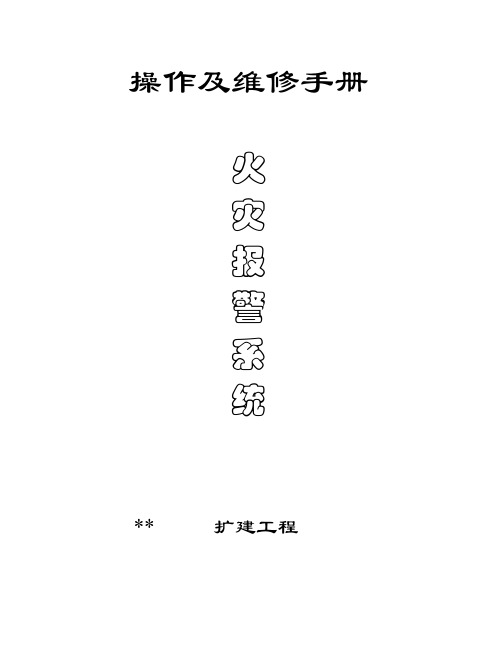
操作及维修手册火灾报警系统** 扩建工程总目录一、系统概述二、系统运行与操作三、常见故障及其原因与维护一.系统概述:**扩建工程一套火灾自动探测报警控制系统,并与消防系统联动,通讯组网成一套完整的功能齐全的火灾自动报警系统,包括对防护区域内火灾的自动检测报警、水灭火系统(消火栓系统、水喷淋系统)、气体灭火系统(二氧化碳系统)、防排烟及空调通风系统、广播通讯系统的消防联动。
一期扩建工程和一期工程合用CRT系统、消防电话系统。
扩建工程主机设置为二号机,二号机分为厂房、办公楼、锅炉房共三部份建筑,共6个防火区,其中厂房共分为四个防火区,即CUB 1F、CUB 2F、LAB1F、LAB2F,办公楼、锅炉房各单独为一个防火分区。
本系统中设置有智能光电感烟探测器、智能感温探测器、红外光束感烟探测器、风管式感烟探测器、智能手动报警按钮、声光报警器、智能消火栓按钮、监视模块、控制模块。
各类探测器、手动报警按钮、声光报警器均就地安装,消火栓按钮安装于消火栓箱内。
各类设备的布置情况如下:智能光电感烟探测器:在办公楼、锅炉房、LAB1F、LAB2F、各连接通道等区域设置相应的智能点型探测器。
正常工作灯闪烁,火警时常亮,每个探测器自身有唯一地址编码号。
智能感温探测器:在办公楼IT机房、厂房变电所设置相应的智能感温探测器。
正常工作灯闪烁,火警时常亮,每个探测器自身有唯一地址编码号。
红外光束感烟探测器:在CUB 1F、CUB 2F处设置红外光束感烟探测器。
此类探测器每路需配接一个监视模块,当探测器报警时传送给监视模块一个闭合干接点信号,监视模块接到闭合信号后报警,直接把监视模块地址编号上传至报警主机。
此报警器需接一可复位电源,即探测器为报警后断电方可复位。
智能手动报警按钮:智能手动报警按钮在各建筑内普遍设置,各防火分区至少设置了一个手动火灾报警按钮,从一个防火分区的任何位置到最近的一个手动火灾报警按钮的步行距离不大于30米。
Speco Technologies 500W 高效电源放大器 P500A 说明书

INSTRUCTION MANUALP500A500W High Efficiency Power AmplifierPRECAUTIONS1.UnpackingAfter removing the amplifier from the carton, inspect for anyexterior damage to the unit. If damage is noted, notify the carrier at once so that a claim can be justified. Save all packing material. This is important when the claim is processed.2.VentilationTo offset heat generated by the unit, it is necessary to provide ample ventilation around the unit. Avoid blocking or impeding theventilation holes on the unit. To prevent unnecessary problems,install the unit in a place free from any vibrations, direct sunlight,humidity or dust circulation.3.Prevent liquids or other materials to enter cabinetIf the unit gets wet or any foreign material enters the amplifiercabinet, immediately disconnect the AC power cord and consult yourdealer or qualified technician.IMPORTANT SAFETY INSTRUCTIONS1.Read these instructions completely. 2.Keep these instructions for future reference. 3.Heed all warnings. 4.Follow all instructions. 5.Do not use this apparatus near water. 6.Clean only with a dry cloth. 7.Do not block ventilation openings. Install in accordance with instructions. 8. Do not install on or near any heat sources such as radiators, heat registers,stoves or other apparatus (including amplifiers) that produce heat.9. Do not defeat purpose of the polarized or grounding-type plug. A polarizedplug has two blades with one wider that the other. A grounding type plug has two blades and a third grounding prong. The wide blade and the third prong are provided for your safety. If the provided plug does not fit into your outlet, consult an electrician for replacement of the obsolete outlet.10. Protect the power cord from being walked on or pinched, particularly atplugs, convenience receptacles and where connected to the apparatus.11. Only use the attachments/accessories specified by the manufacturer.12. Use only with the cart, stand, tripod, bracket or tablespecified by the manufacturer, or sold with the apparatus.When a cart is used, use caution when moving thecart/apparatus combination to avoid injury from tip-over.13. Unplug this apparatus during lightning storms or whenunused for long periods of time.14. Refer all servicing to qualified service personnel. Servicing isrequired when the apparatus has been damaged in any way such as power supply cord or plug is damaged, liquid has been spilled or objects havefallen into the apparatus, the apparatus has been exposed to rain ormoisture, does not operate normally, or has been dropped.15. Apparatus shall not be exposed to dripping or splashing and no objectsfilled with liquids, such as vases, shall be placed on the apparatus.16.WARNING – To reduce the risk of fire or electric shock, do not expose thisapparatus to rain or moisture.17. CAUTION – Use of any controls or adjustments or performance ofprocedures other than those specified herein may result in hazardousradiation exposure.Thank You!We at Speco Technologies thank you for your purchase of our P500A power amplifier. The P500A is the first in Speco Technologies next generation of digital, class D, high-efficiency power amplifiers.With 500W of power, the P500A is an economical way to provide power to large numbers or high-wattage speakers. Class D technology allows an amplifier to generate high levels of speaker power while generating minimal heat and weighing a fraction of traditional amplifiers. The P500A has been optimized for seamless performance with Speco Technologies’ new PBM-A series of amplifiers.Please review this checklist of components to make sure you received all items with your amplifier: Inside the box (P500A)·One amplifier·One product manual·One audio input screw connector·One audio output screw connector·AC Power CordPlease make sure you have all accessories and your box and unit did not suffer any noticeable damage during transit prior to connecting your amplifier.TABLE OF CONTENTSPage 3 Safety InstructionsPage 5 Features and SpecificationsPage 5 Front PanelPage 6 Rear PanelPage 7 Reference InformationSECTION 1: FEATURES AND SPECIFICATIONS·500W RMS/1000W Max Power·AC 110V-120V, 50/60Hz·Power Consumption: <720W·Frequency Response: 70Hz~18kHz·Input sensitivity: 1.2V·Input impedance: 20K Ohm·Signal to noise ration: >90dB·Non-linear distortion: <0.1% (1kHz, 1/3 nominal output power)·Operating conditions: 95% RH, 0-104°F (with no condensation)·Storage temperature: 14°F~130°F·Auxiliary inputs: 1 XLR and 1 Screw Terminal (only one can be used)·Line Outputs: 1 XLR·Auto-detecting 70V or 8 Ohm speaker output·Master volume controlSECTION 2: Controls and ConnectionsFRONT PANEL1)Power indicator light: Light is green when power is on and the P500A is functioning normally2)Power switch: Press to turn unit power on and off3)Protection indicator light: In the rare event the P500A overheats, experiences over-current,over-voltage or under-voltage, the unit will enter protection mode. If this happens, thisindicator will turn yellow. Disconnect power and determine the cause of the fault prior to re-powering.4)Peak clipping indicator light: if the input signal exceeds the rated peak value, this indicator willturn red. Operating the amplifier at sustained peak clipping can damage your unit and voids the warranty.5)Signal indicator light: This indicator illuminates green and fluctuates depending on theintensity of the signal. If the light is off, there is no input signal.6)Master volume control knob: Turn left to decrease volume, and turn right to increase volume.Section 2: Controls and ConnectionsREAR PANEL1)For factory diagnostics only, no user functions.2)Cooling fan:It’s very important to never block, cover or impede these vents3)Inputs:a.LINE INPUT: XLR Balanced Inputb.AUX INPUT: Screw terminal balanced inputi.Fault: If a fault occurs, the amp will enter protection mode and ports A &B experience a short circuitii.CH:1.+ is a balanced positive input2.– is a balanced negative input3.G is for grounding. Connect to the “-“ port if the input isunbalanced.4)Audio output ports:a.AUX OUTPUT: XLR balanced outputb.SPEAKER OUTPUT: Auto-detecting 70V or 8 Ohm speaker outputi.+ is for the positive speaker connectionii.– is for the negative/common speaker connection5)Cooling fan:It’s very important to never block, cover or impede these vents6)Main power supply inlet: Supplies electricity to the main power supply7)Fuse: T10AL250V fuse8)Grounding terminal: To connect a grounding wireSECTION 3: REFERENCE INFORMATIONGENERALThis amplifier is designed only for use with a amplified or preamplified mixer unit as a way to significantly boost speaker power in any given installation. This amplifier is not designed to be used by itself and has no source or microphone inputs or controls.SPEAKER CONNECTIONThe rear panel of the amplifier contains a phoenix terminal connector to connect your speakers. The amplifier is designed to handle either 70V or 8 Ohm speakers without separate outputs or toggles. It is important to use only one kind of speaker at any given time.Mixing 70V and 8 Ohm speakers can damage the amplifier and will affect the sound quality of the installation. The impedance or the voltage must be properly maintained during installation. Consult a qualified technician if there is any uncertainty how to do so.INDICATORSOVERHEATING PROTECTIONIf the internal temperature of the P500A reached 113°F/45°C, the cooling fan turns on. When the temperature falls below 104°F/40°C, the fan will shut off.If the temperature exceeds 167°F/75°C, the power supply will shut down to prevent overheating, and a fault will be signaled. When the temperature returns to safe levels (under 158°F/70°C), the P500A will resume functioning.OVERLOAD, SHORT CIRCUIT PROTECTION AND FAULT DETECTIONTo protect the unit from short circuits and circuit overloads, the main power supply of the P500A can detect power failures and overheating. If the P500A power supply detects a circuit overload, or if a short circuit occurs, the unit will automatically shut down. The unit will remain in protection and will signal a fault until the problem is fixed. If a fault is detected, the PROTECT indicator on the front panel will illuminate.INSTALLATIONPlease read and follow the following safety suggestions when installing the amplifier:1)The use of a high-grade, high-transmission capacity speaker cable is strongly recommended.The longer the cable, the thicker it should be to retain transmitted audio quality. Select theappropriate audio cable for your installation situation and environment.2)When connecting the grounding, main/backup power, audio input and audio output cables,make sure the power is turned off.3)Plug cables into the correct ports, and if applicable, tighten the cable terminal screws.4)Power and data wires must be separated and not be wrapped in the same cable’s insulation.5)Keeping the power and data cables separate helps to avoid signal interference.6)Do not connect the grounding input cable with the grounding output cable as this action causesa short circuit to occur.7)Make sure all cables are connected properly before turning the unit on. Pay particular attentionthat you are only using one of the audio inputs, and configure the output signal levelappropriately as this can save electricity.Speco Technologies is constantly developing and improving products.We reserve the right to modify product design and specifications without notice and without incurring any obligation. Rev. 8/1/12。
lefthand p500操作手册【word版】0p

可以进行筛选,
B:在CMC控制台的右下方,有一个”警报”区
可以看到设备的警报事件和错误事件.。
在此可以添加统计信息,
右边窗格会出现监视的图表.
五、故障叫修
HP叫修与技术支持电话:
DL388G7 :
HP Switch :
一、P4500系统介绍3
硬件图示3
连接方法:4
二、安装与设定5
初始化存储系统,设定IP与主机名5
在用于管理的计算机上安装CMC 9.0版本6
添加存储系统7
进行存储的网络端口绑定:9
新建管理组与群集.11
创建卷19
创建服务器主机,并给主机分配磁盘.21
在ESX服务器上识别存储.25
三、布署FOM30
环境准备30
我们以”多站点群集”为例来创建一个新的群集,输入群集名称,”下一个”
在”站点”栏下方,点击”新建”来建立一个新的站点,
并将存储系统添加到站点中,如上图. 正确添加后点击”确定”
给对应的站点和群集分配置虚拟IP, 此IP是ISCSI客户端连接所需的IP.
可以在此向导中直接”创建卷”,那么此处我们选择”跳过卷创建”,
在弹出的”新建服务器”窗口中,正确输入服务器名称,说明,WWN,并点击”确定”.完成服务器创建.
在左窗格选中新建的服务器”ksvm100”,点击下拉右边的”任务”按纽,
选择”分配和取消分配卷和快照…”
在弹出的”分配和取消分配卷和快照”对话框中,勾选”已分配”,并分配合适的权限,在ESX环境中,我们选择”读/写”.并点击确定
安装与配置FOM30
四、检查与维护37
LED灯检查:37
P4500日志与性能监视器:37
五、故障叫修39
追风者 P500A 用户手册说明书

STEP 10. INSTALLING A DUAL SYSTEM - OPTIONAL REQUIRES ITX UPGRADE KIT PH ITXKT_R01 AND THE REVOLT X POWER SUPPLY PH P1#00PS
a. I N S T A L L 4 X D U A L S Y S T E M S T A N D - O F F S O N
SATA
CONNECT MORE D RGB PRODUCTS
b. C O N N E C T D R G B C O N N E C T O R T O D R G B P R O D U C T S
To DIGITAL-RGB Products
SYNC YOUR CASE LIGHTING TO THE MOTHERBOARD OPTIONAL
ALL MODELS:
MOTHERBOARD FRONT I/O HEADER DIAGRAM
POWER LED
P500ATG_BK MODEL ONLY:
POWER SWITCH
Diagram is a general overview. For a more accurate overview of your motherboard, please consult that motherboards’ manual.
MOVE: 1x
1x
1x 主板螺柱 备用
7x 电源螺丝 6x 机箱螺丝
3x 显卡延长线 螺丝
4x 双系统 主板螺柱
产品概述
间隙 风冷高度
显卡间隙 前冷排间隙 顶部冷排间隙
190 mm 435 mm 95 mm 65 mm
前面
- 1、下载文档前请自行甄别文档内容的完整性,平台不提供额外的编辑、内容补充、找答案等附加服务。
- 2、"仅部分预览"的文档,不可在线预览部分如存在完整性等问题,可反馈申请退款(可完整预览的文档不适用该条件!)。
- 3、如文档侵犯您的权益,请联系客服反馈,我们会尽快为您处理(人工客服工作时间:9:00-18:30)。
P500FA使用说明书
1.产品概况
《中国人保高级健康运动检测仪》(下称“产品”)由中国人民保险健康股份有限公司(以下简称:中国人保健康)拥有完全知识产权。
产品包含:
《中国人保高级健康运动检测仪》,
《中国人保高级健康运动分析系统》。
2.产品的性能和特点;
《中国人保高级健康运动检测仪》能够检测、显示使用者每天的步行运动总量、消耗卡路里数据及图形;能够存储一个月的运动数据。
《中国人保高级健康运动分析系统》根据国家健康运动管理规范和标准研发,能够针对不同个体的身体状况(年龄、体重、身高及健康状况),智能化形成每天健康运动(步行)的科学方案和数据;并能够将此与《中国人保高级健康运动检测仪》监测到的使用者每天的运动数据对照分析,确定使用者每天运动总量是否适当(过量运动或运动不够),确定使用者每天的总运动量中有效健康运动总量是否适当。
有效运动(步行)是指根据“国家健康运动管理规范和标准”,针对不同个体计算得出的,适当强度持续运动时间内所消耗的卡路里。
3.产品的使用方法
3.1. 配带方式及计步特点
●此产品放在口袋或背包,手提包等,均可进行数据监测。
该产品具有智能过滤功能,如轻微身体
晃动、开车、乘车等运动状态。
只有连续有规律步行运动(含小跑,快步走)10步以上,才开始记录你的运动数据。
3.2. 产品设置
●上电开机全屏显示2秒后进时钟(TMR)显示模式,并有BI BI,BI BI,BI BI声音;在TMR模
式时,短按“SET”键,查看年、月、日。
长按“SET”键,进入时间设置模式,时钟闪烁,按上调键和下调键,对时钟进行上下调整;再按“SET”键,分钟闪烁,按上调键和下调键,对分钟进行上下调整;依次按SET键和上下调整键可以继续调整日期“年、月、日”;调整完成按“SET”
键退出时钟的调整模式,反回正常时间显示模式。
●按“MODE/DOWN”键进入闹钟时间显示模式,长按SET键,进入闹钟调整模式,时钟闪烁,按
“MODE/DOWN”键和“UP”键,对时钟进行上下调整;再按“SET”键,分钟闪烁,按“MODE/DOWN”
键和“UP”键,对分钟进行上下调整;时间调整完成,按上“UP”键一次,闹铃“开”;按第二次闹铃“关”;按“SET”键退出闹钟的调整模式,反回正常时间显示模式;当开起了闹钟,在闹钟报警时,按任意一键停止。
(注:闹铃的开与关,LCD屏上有个“铃铛”的图标指示。
)
●按“MODE/DOWN”键进入计步“STEP”显示模式,长按“SET”键,进入里程设置模式,KM或MILE
闪烁,按“UP”整键调整须要的“KM或MILE”调整好后按“SET”退出里程设置模式,反回到正常的计步显示模式。
●按“MODE/DOWN”键进入里程显示模式,长按“SET”键,进入步幅调整模式,按“MODE/DOWN”
键和“UP”键,对步幅进行调整,调整范围“公制为10CM—180CM;英制为8INCH—70INCH;调整好后按“SET”键退出步幅调整模式,反回到正常里程显示模式。
●按“MODE/DOWN”键进入卡里路(KCAL)显示模式,长按“SET”键,进入体重调整模式,按“MODE/DOWN”
键和“UP”键,对体重进行调整,调整范围“公制10KG—150KG;英制22LB—330LB”;调整好后按“SET”键退出体重调整模式,反回到正常卡里路(KCAL)显示模式。
3.3. 查询功能
●产品不连电脑可查看时间、日期、当天行走步数、消耗卡路里、步行距离等。
前30天的数据,
需要连接电脑才能查看。
3.4. 更换电池
●按日行万步的运动量,该机原装电池可以用到3个月左右。
拆除背盖,更改电池。
●注意:更换电池后,时钟值是断电时的时间,机器里存有原来设置的数据,您可以继续正常使
用,不需要重新设置。
旧电池不可以投放入火中,以防爆炸。
电池如发生漏液生锈现象,请取出电池后将手清洗干净,并用干布擦试一下电池窗。
旧电池应立即丢弃,不可放在小孩子手能拿到的地方,以防误食。
4.软件的使用方法
●安装:本高级健康运动检测仪配套安装光盘一张,使用前需要安装。
4.1.产品与计算机的连接
4.1.1.产品的初始化。
将未初始化的产品通过USB数据线连接到计算机上。
系统将提示发现未初始
化的产品。
以管理员身份登录后,为此产品创建一个新用用户并烧写到此产品中。
请参考用户管理/创建新用户。
4.1.2.以产品登录系统。
将产品通过USB数据线连接到计算机上,系统会提示发现计步器。
选择“登
录系统”,将以产品中对应的用户名登录到高级健康运动检测仪2009系统中。
4.1.3.导出新数据。
参考第2点,在弹出“发现产品”的对话框中,选择“导出新数据”,将弹出“导
出新数据”对话框。
在数据列表中选择要导出的数据,点击“导出”按钮。
4.1.3.1.如果已经登录系统,则点击下方工具条中的“USB”按钮,弹出“发现产品”的对话框,再
按“导出”按钮。
4.1.4.设置个人资料。
当用户通过本系统修改的用户步长和体重,必须要和产品上设置的数据一置,
这样导出数据结果才会更准确。
4.2.用户管理
拥有管理员权限的用户才能进行用户管理
4.2.1以管理员身份登录到系统中。
4.2.2点击左侧“人员列表”图标,切换到用户管理页面。
4.2.3创建新用户。
点击“添加”按钮,在“创建新用户”对话框中输入新用户的资料。
4.2.4查看和修改用户资料。
在用户列表中选中一个用户,点击“查看”按钮,可以查看和修改选
定的用户的资料。
4.2.5删除用户。
在用户列表中选中一个用户,点击“删除”按钮,将删除指定的用户。
注意:删
除操作将会把用户从数据库中删除并清空用户的计步数据,且删除操作不可恢复。
因此请慎
用删除功能。
4.2.6查找用户。
在顶部组合框中输入关键字,点击查找按钮,查找结果将显示在用户列表中。
如
果用户太多,可以按“上页”,“下页”按钮进行翻页。
4.3.查看/打印运动数据
●管理员可以查看所有用户的运动数据,普通用户只能查看自己的运动数据。
4.3.1.登录系统后,点击左侧的图标切换到数据分析页面,可以查看到自己的运动数据。
4.3.2.管理员要查看其他用户的运动数据,则点击左侧图标,切换到用户管理页面,在用户列表中
选中用户,在鼠标右键的弹出菜单中选择“查看计步数据”。
4.3.3.打印数据。
点击下方工具条中的“打印”按钮,可以打印当前页面中的运动数据。
5.产品的保养与维修
5.1.保养产品:
5.1.1.本产品不防水,不要用水清洗或擦拭。
5.1.2.请不要在阳光直射的高温环境下长期曝晒。
5.1.3.请不要随便拆装产品,以免损坏,导致不可使用。
5.1.4.请保护产品不要受到外界的强力,如摔在地上、被重物压等,有可能导致无显示或者显示缺
画的现象。
5.1.5.镜面脏时请用软布轻轻擦拭,切不可用粗糙的物
5.1.
6.体擦拭产品,以免导致产品划花,镜面模糊。
5.2.维修:
●本品在正常使用半年情况下,非外力和人为情况损坏,可由本公司负责免费维修。
6.其他事项
●如有操作不明之处,可与本公司工作人员联络。
©本品有外观和技术专利。
