Initial Job training form-Concierge更新版0712
Native Instruments MASCHINE MK3 用户手册说明书

The information in this document is subject to change without notice and does not represent a commitment on the part of Native Instruments GmbH. The software described by this docu-ment is subject to a License Agreement and may not be copied to other media. No part of this publication may be copied, reproduced or otherwise transmitted or recorded, for any purpose, without prior written permission by Native Instruments GmbH, hereinafter referred to as Native Instruments.“Native Instruments”, “NI” and associated logos are (registered) trademarks of Native Instru-ments GmbH.ASIO, VST, HALion and Cubase are registered trademarks of Steinberg Media Technologies GmbH.All other product and company names are trademarks™ or registered® trademarks of their re-spective holders. Use of them does not imply any affiliation with or endorsement by them.Document authored by: David Gover and Nico Sidi.Software version: 2.8 (02/2019)Hardware version: MASCHINE MK3Special thanks to the Beta Test Team, who were invaluable not just in tracking down bugs, but in making this a better product.NATIVE INSTRUMENTS GmbH Schlesische Str. 29-30D-10997 Berlin Germanywww.native-instruments.de NATIVE INSTRUMENTS North America, Inc. 6725 Sunset Boulevard5th FloorLos Angeles, CA 90028USANATIVE INSTRUMENTS K.K.YO Building 3FJingumae 6-7-15, Shibuya-ku, Tokyo 150-0001Japanwww.native-instruments.co.jp NATIVE INSTRUMENTS UK Limited 18 Phipp StreetLondon EC2A 4NUUKNATIVE INSTRUMENTS FRANCE SARL 113 Rue Saint-Maur75011 ParisFrance SHENZHEN NATIVE INSTRUMENTS COMPANY Limited 5F, Shenzhen Zimao Center111 Taizi Road, Nanshan District, Shenzhen, GuangdongChina© NATIVE INSTRUMENTS GmbH, 2019. All rights reserved.Table of Contents1Welcome to MASCHINE (25)1.1MASCHINE Documentation (26)1.2Document Conventions (27)1.3New Features in MASCHINE 2.8 (29)1.4New Features in MASCHINE 2.7.10 (31)1.5New Features in MASCHINE 2.7.8 (31)1.6New Features in MASCHINE 2.7.7 (32)1.7New Features in MASCHINE 2.7.4 (33)1.8New Features in MASCHINE 2.7.3 (36)2Quick Reference (38)2.1Using Your Controller (38)2.1.1Controller Modes and Mode Pinning (38)2.1.2Controlling the Software Views from Your Controller (40)2.2MASCHINE Project Overview (43)2.2.1Sound Content (44)2.2.2Arrangement (45)2.3MASCHINE Hardware Overview (48)2.3.1MASCHINE Hardware Overview (48)2.3.1.1Control Section (50)2.3.1.2Edit Section (53)2.3.1.3Performance Section (54)2.3.1.4Group Section (56)2.3.1.5Transport Section (56)2.3.1.6Pad Section (58)2.3.1.7Rear Panel (63)2.4MASCHINE Software Overview (65)2.4.1Header (66)2.4.2Browser (68)2.4.3Arranger (70)2.4.4Control Area (73)2.4.5Pattern Editor (74)3Basic Concepts (76)3.1Important Names and Concepts (76)3.2Adjusting the MASCHINE User Interface (79)3.2.1Adjusting the Size of the Interface (79)3.2.2Switching between Ideas View and Song View (80)3.2.3Showing/Hiding the Browser (81)3.2.4Showing/Hiding the Control Lane (81)3.3Common Operations (82)3.3.1Using the 4-Directional Push Encoder (82)3.3.2Pinning a Mode on the Controller (83)3.3.3Adjusting Volume, Swing, and Tempo (84)3.3.4Undo/Redo (87)3.3.5List Overlay for Selectors (89)3.3.6Zoom and Scroll Overlays (90)3.3.7Focusing on a Group or a Sound (91)3.3.8Switching Between the Master, Group, and Sound Level (96)3.3.9Navigating Channel Properties, Plug-ins, and Parameter Pages in the Control Area.973.3.9.1Extended Navigate Mode on Your Controller (102)3.3.10Navigating the Software Using the Controller (105)3.3.11Using Two or More Hardware Controllers (106)3.3.12Touch Auto-Write Option (108)3.4Native Kontrol Standard (110)3.5Stand-Alone and Plug-in Mode (111)3.5.1Differences between Stand-Alone and Plug-in Mode (112)3.5.2Switching Instances (113)3.5.3Controlling Various Instances with Different Controllers (114)3.6Host Integration (114)3.6.1Setting up Host Integration (115)3.6.1.1Setting up Ableton Live (macOS) (115)3.6.1.2Setting up Ableton Live (Windows) (116)3.6.1.3Setting up Apple Logic Pro X (116)3.6.2Integration with Ableton Live (117)3.6.3Integration with Apple Logic Pro X (119)3.7Preferences (120)3.7.1Preferences – General Page (121)3.7.2Preferences – Audio Page (126)3.7.3Preferences – MIDI Page (130)3.7.4Preferences – Default Page (133)3.7.5Preferences – Library Page (137)3.7.6Preferences – Plug-ins Page (145)3.7.7Preferences – Hardware Page (150)3.7.8Preferences – Colors Page (154)3.8Integrating MASCHINE into a MIDI Setup (156)3.8.1Connecting External MIDI Equipment (156)3.8.2Sync to External MIDI Clock (157)3.8.3Send MIDI Clock (158)3.9Syncing MASCHINE using Ableton Link (159)3.9.1Connecting to a Network (159)3.9.2Joining and Leaving a Link Session (159)3.10Using a Pedal with the MASCHINE Controller (160)3.11File Management on the MASCHINE Controller (161)4Browser (163)4.1Browser Basics (163)4.1.1The MASCHINE Library (163)4.1.2Browsing the Library vs. Browsing Your Hard Disks (164)4.2Searching and Loading Files from the Library (165)4.2.1Overview of the Library Pane (165)4.2.2Selecting or Loading a Product and Selecting a Bank from the Browser (170)4.2.2.1[MK3] Browsing by Product Category Using the Controller (174)4.2.2.2[MK3] Browsing by Product Vendor Using the Controller (174)4.2.3Selecting a Product Category, a Product, a Bank, and a Sub-Bank (175)4.2.3.1Selecting a Product Category, a Product, a Bank, and a Sub-Bank on theController (179)4.2.4Selecting a File Type (180)4.2.5Choosing Between Factory and User Content (181)4.2.6Selecting Type and Character Tags (182)4.2.7List and Tag Overlays in the Browser (186)4.2.8Performing a Text Search (188)4.2.9Loading a File from the Result List (188)4.3Additional Browsing Tools (193)4.3.1Loading the Selected Files Automatically (193)4.3.2Auditioning Instrument Presets (195)4.3.3Auditioning Samples (196)4.3.4Loading Groups with Patterns (197)4.3.5Loading Groups with Routing (198)4.3.6Displaying File Information (198)4.4Using Favorites in the Browser (199)4.5Editing the Files’ Tags and Properties (203)4.5.1Attribute Editor Basics (203)4.5.2The Bank Page (205)4.5.3The Types and Characters Pages (205)4.5.4The Properties Page (208)4.6Loading and Importing Files from Your File System (209)4.6.1Overview of the FILES Pane (209)4.6.2Using Favorites (211)4.6.3Using the Location Bar (212)4.6.4Navigating to Recent Locations (213)4.6.5Using the Result List (214)4.6.6Importing Files to the MASCHINE Library (217)4.7Locating Missing Samples (219)4.8Using Quick Browse (221)5Managing Sounds, Groups, and Your Project (225)5.1Overview of the Sounds, Groups, and Master (225)5.1.1The Sound, Group, and Master Channels (226)5.1.2Similarities and Differences in Handling Sounds and Groups (227)5.1.3Selecting Multiple Sounds or Groups (228)5.2Managing Sounds (233)5.2.1Loading Sounds (235)5.2.2Pre-listening to Sounds (236)5.2.3Renaming Sound Slots (237)5.2.4Changing the Sound’s Color (237)5.2.5Saving Sounds (239)5.2.6Copying and Pasting Sounds (241)5.2.7Moving Sounds (244)5.2.8Resetting Sound Slots (245)5.3Managing Groups (247)5.3.1Creating Groups (248)5.3.2Loading Groups (249)5.3.3Renaming Groups (251)5.3.4Changing the Group’s Color (251)5.3.5Saving Groups (253)5.3.6Copying and Pasting Groups (255)5.3.7Reordering Groups (258)5.3.8Deleting Groups (259)5.4Exporting MASCHINE Objects and Audio (260)5.4.1Saving a Group with its Samples (261)5.4.2Saving a Project with its Samples (262)5.4.3Exporting Audio (264)5.5Importing Third-Party File Formats (270)5.5.1Loading REX Files into Sound Slots (270)5.5.2Importing MPC Programs to Groups (271)6Playing on the Controller (275)6.1Adjusting the Pads (275)6.1.1The Pad View in the Software (275)6.1.2Choosing a Pad Input Mode (277)6.1.3Adjusting the Base Key (280)6.1.4Using Choke Groups (282)6.1.5Using Link Groups (284)6.2Adjusting the Key, Choke, and Link Parameters for Multiple Sounds (286)6.3Playing Tools (287)6.3.1Mute and Solo (288)6.3.2Choke All Notes (292)6.3.3Groove (293)6.3.4Level, Tempo, Tune, and Groove Shortcuts on Your Controller (295)6.3.5Tap Tempo (299)6.4Performance Features (300)6.4.1Overview of the Perform Features (300)6.4.2Selecting a Scale and Creating Chords (303)6.4.3Scale and Chord Parameters (303)6.4.4Creating Arpeggios and Repeated Notes (316)6.4.5Swing on Note Repeat / Arp Output (321)6.5Using Lock Snapshots (322)6.5.1Creating a Lock Snapshot (322)6.5.2Using Extended Lock (323)6.5.3Updating a Lock Snapshot (323)6.5.4Recalling a Lock Snapshot (324)6.5.5Morphing Between Lock Snapshots (324)6.5.6Deleting a Lock Snapshot (325)6.5.7Triggering Lock Snapshots via MIDI (326)6.6Using the Smart Strip (327)6.6.1Pitch Mode (328)6.6.2Modulation Mode (328)6.6.3Perform Mode (328)6.6.4Notes Mode (329)7Working with Plug-ins (330)7.1Plug-in Overview (330)7.1.1Plug-in Basics (330)7.1.2First Plug-in Slot of Sounds: Choosing the Sound’s Role (334)7.1.3Loading, Removing, and Replacing a Plug-in (335)7.1.3.1Browser Plug-in Slot Selection (341)7.1.4Adjusting the Plug-in Parameters (344)7.1.5Bypassing Plug-in Slots (344)7.1.6Using Side-Chain (346)7.1.7Moving Plug-ins (346)7.1.8Alternative: the Plug-in Strip (348)7.1.9Saving and Recalling Plug-in Presets (348)7.1.9.1Saving Plug-in Presets (349)7.1.9.2Recalling Plug-in Presets (350)7.1.9.3Removing a Default Plug-in Preset (351)7.2The Sampler Plug-in (352)7.2.1Page 1: Voice Settings / Engine (354)7.2.2Page 2: Pitch / Envelope (356)7.2.3Page 3: FX / Filter (359)7.2.4Page 4: Modulation (361)7.2.5Page 5: LFO (363)7.2.6Page 6: Velocity / Modwheel (365)7.3Using Native Instruments and External Plug-ins (367)7.3.1Opening/Closing Plug-in Windows (367)7.3.2Using the VST/AU Plug-in Parameters (370)7.3.3Setting Up Your Own Parameter Pages (371)7.3.4Using VST/AU Plug-in Presets (376)7.3.5Multiple-Output Plug-ins and Multitimbral Plug-ins (378)8Using the Audio Plug-in (380)8.1Loading a Loop into the Audio Plug-in (384)8.2Editing Audio in the Audio Plug-in (385)8.3Using Loop Mode (386)8.4Using Gate Mode (388)9Using the Drumsynths (390)9.1Drumsynths – General Handling (391)9.1.1Engines: Many Different Drums per Drumsynth (391)9.1.2Common Parameter Organization (391)9.1.3Shared Parameters (394)9.1.4Various Velocity Responses (394)9.1.5Pitch Range, Tuning, and MIDI Notes (394)9.2The Kicks (395)9.2.1Kick – Sub (397)9.2.2Kick – Tronic (399)9.2.3Kick – Dusty (402)9.2.4Kick – Grit (403)9.2.5Kick – Rasper (406)9.2.6Kick – Snappy (407)9.2.7Kick – Bold (409)9.2.8Kick – Maple (411)9.2.9Kick – Push (412)9.3The Snares (414)9.3.1Snare – Volt (416)9.3.2Snare – Bit (418)9.3.3Snare – Pow (420)9.3.4Snare – Sharp (421)9.3.5Snare – Airy (423)9.3.6Snare – Vintage (425)9.3.7Snare – Chrome (427)9.3.8Snare – Iron (429)9.3.9Snare – Clap (431)9.3.10Snare – Breaker (433)9.4The Hi-hats (435)9.4.1Hi-hat – Silver (436)9.4.2Hi-hat – Circuit (438)9.4.3Hi-hat – Memory (440)9.4.4Hi-hat – Hybrid (442)9.4.5Creating a Pattern with Closed and Open Hi-hats (444)9.5The Toms (445)9.5.1Tom – Tronic (447)9.5.2Tom – Fractal (449)9.5.3Tom – Floor (453)9.5.4Tom – High (455)9.6The Percussions (456)9.6.1Percussion – Fractal (458)9.6.2Percussion – Kettle (461)9.6.3Percussion – Shaker (463)9.7The Cymbals (467)9.7.1Cymbal – Crash (469)9.7.2Cymbal – Ride (471)10Using the Bass Synth (474)10.1Bass Synth – General Handling (475)10.1.1Parameter Organization (475)10.1.2Bass Synth Parameters (477)11Working with Patterns (479)11.1Pattern Basics (479)11.1.1Pattern Editor Overview (480)11.1.2Navigating the Event Area (486)11.1.3Following the Playback Position in the Pattern (488)11.1.4Jumping to Another Playback Position in the Pattern (489)11.1.5Group View and Keyboard View (491)11.1.6Adjusting the Arrange Grid and the Pattern Length (493)11.1.7Adjusting the Step Grid and the Nudge Grid (497)11.2Recording Patterns in Real Time (501)11.2.1Recording Your Patterns Live (501)11.2.2The Record Prepare Mode (504)11.2.3Using the Metronome (505)11.2.4Recording with Count-in (506)11.2.5Quantizing while Recording (508)11.3Recording Patterns with the Step Sequencer (508)11.3.1Step Mode Basics (508)11.3.2Editing Events in Step Mode (511)11.3.3Recording Modulation in Step Mode (513)11.4Editing Events (514)11.4.1Editing Events with the Mouse: an Overview (514)11.4.2Creating Events/Notes (517)11.4.3Selecting Events/Notes (518)11.4.4Editing Selected Events/Notes (526)11.4.5Deleting Events/Notes (532)11.4.6Cut, Copy, and Paste Events/Notes (535)11.4.7Quantizing Events/Notes (538)11.4.8Quantization While Playing (540)11.4.9Doubling a Pattern (541)11.4.10Adding Variation to Patterns (541)11.5Recording and Editing Modulation (546)11.5.1Which Parameters Are Modulatable? (547)11.5.2Recording Modulation (548)11.5.3Creating and Editing Modulation in the Control Lane (550)11.6Creating MIDI Tracks from Scratch in MASCHINE (555)11.7Managing Patterns (557)11.7.1The Pattern Manager and Pattern Mode (558)11.7.2Selecting Patterns and Pattern Banks (560)11.7.3Creating Patterns (563)11.7.4Deleting Patterns (565)11.7.5Creating and Deleting Pattern Banks (566)11.7.6Naming Patterns (568)11.7.7Changing the Pattern’s Color (570)11.7.8Duplicating, Copying, and Pasting Patterns (571)11.7.9Moving Patterns (574)11.7.10Adjusting Pattern Length in Fine Increments (575)11.8Importing/Exporting Audio and MIDI to/from Patterns (576)11.8.1Exporting Audio from Patterns (576)11.8.2Exporting MIDI from Patterns (577)11.8.3Importing MIDI to Patterns (580)12Audio Routing, Remote Control, and Macro Controls (589)12.1Audio Routing in MASCHINE (590)12.1.1Sending External Audio to Sounds (591)12.1.2Configuring the Main Output of Sounds and Groups (596)12.1.3Setting Up Auxiliary Outputs for Sounds and Groups (601)12.1.4Configuring the Master and Cue Outputs of MASCHINE (605)12.1.5Mono Audio Inputs (610)12.1.5.1Configuring External Inputs for Sounds in Mix View (611)12.2Using MIDI Control and Host Automation (614)12.2.1Triggering Sounds via MIDI Notes (615)12.2.2Triggering Scenes via MIDI (622)12.2.3Controlling Parameters via MIDI and Host Automation (623)12.2.4Selecting VST/AU Plug-in Presets via MIDI Program Change (631)12.2.5Sending MIDI from Sounds (632)12.3Creating Custom Sets of Parameters with the Macro Controls (636)12.3.1Macro Control Overview (637)12.3.2Assigning Macro Controls Using the Software (638)12.3.3Assigning Macro Controls Using the Controller (644)13Controlling Your Mix (646)13.1Mix View Basics (646)13.1.1Switching between Arrange View and Mix View (646)13.1.2Mix View Elements (647)13.2The Mixer (649)13.2.1Displaying Groups vs. Displaying Sounds (650)13.2.2Adjusting the Mixer Layout (652)13.2.3Selecting Channel Strips (653)13.2.4Managing Your Channels in the Mixer (654)13.2.5Adjusting Settings in the Channel Strips (656)13.2.6Using the Cue Bus (660)13.3The Plug-in Chain (662)13.4The Plug-in Strip (663)13.4.1The Plug-in Header (665)13.4.2Panels for Drumsynths and Internal Effects (667)13.4.3Panel for the Sampler (668)13.4.4Custom Panels for Native Instruments Plug-ins (671)13.4.5Undocking a Plug-in Panel (Native Instruments and External Plug-ins Only) (675)13.5Controlling Your Mix from the Controller (677)13.5.1Navigating Your Channels in Mix Mode (678)13.5.2Adjusting the Level and Pan in Mix Mode (679)13.5.3Mute and Solo in Mix Mode (680)13.5.4Plug-in Icons in Mix Mode (680)14Using Effects (681)14.1Applying Effects to a Sound, a Group or the Master (681)14.1.1Adding an Effect (681)14.1.2Other Operations on Effects (690)14.1.3Using the Side-Chain Input (692)14.2Applying Effects to External Audio (695)14.2.1Step 1: Configure MASCHINE Audio Inputs (695)14.2.2Step 2: Set up a Sound to Receive the External Input (698)14.2.3Step 3: Load an Effect to Process an Input (700)14.3Creating a Send Effect (701)14.3.1Step 1: Set Up a Sound or Group as Send Effect (702)14.3.2Step 2: Route Audio to the Send Effect (706)14.3.3 A Few Notes on Send Effects (708)14.4Creating Multi-Effects (709)15Effect Reference (712)15.1Dynamics (713)15.1.1Compressor (713)15.1.2Gate (717)15.1.3Transient Master (721)15.1.4Limiter (723)15.1.5Maximizer (727)15.2Filtering Effects (730)15.2.1EQ (730)15.2.2Filter (733)15.2.3Cabinet (737)15.3Modulation Effects (738)15.3.1Chorus (738)15.3.2Flanger (740)15.3.3FM (742)15.3.4Freq Shifter (743)15.3.5Phaser (745)15.4Spatial and Reverb Effects (747)15.4.1Ice (747)15.4.2Metaverb (749)15.4.3Reflex (750)15.4.4Reverb (Legacy) (752)15.4.5Reverb (754)15.4.5.1Reverb Room (754)15.4.5.2Reverb Hall (757)15.4.5.3Plate Reverb (760)15.5Delays (762)15.5.1Beat Delay (762)15.5.2Grain Delay (765)15.5.3Grain Stretch (767)15.5.4Resochord (769)15.6Distortion Effects (771)15.6.1Distortion (771)15.6.2Lofi (774)15.6.3Saturator (775)15.7Perform FX (779)15.7.1Filter (780)15.7.2Flanger (782)15.7.3Burst Echo (785)15.7.4Reso Echo (787)15.7.5Ring (790)15.7.6Stutter (792)15.7.7Tremolo (795)15.7.8Scratcher (798)16Working with the Arranger (801)16.1Arranger Basics (801)16.1.1Navigating Song View (804)16.1.2Following the Playback Position in Your Project (806)16.1.3Performing with Scenes and Sections using the Pads (807)16.2Using Ideas View (811)16.2.1Scene Overview (811)16.2.2Creating Scenes (813)16.2.3Assigning and Removing Patterns (813)16.2.4Selecting Scenes (817)16.2.5Deleting Scenes (818)16.2.6Creating and Deleting Scene Banks (820)16.2.7Clearing Scenes (820)16.2.8Duplicating Scenes (821)16.2.9Reordering Scenes (822)16.2.10Making Scenes Unique (824)16.2.11Appending Scenes to Arrangement (825)16.2.12Naming Scenes (826)16.2.13Changing the Color of a Scene (827)16.3Using Song View (828)16.3.1Section Management Overview (828)16.3.2Creating Sections (833)16.3.3Assigning a Scene to a Section (834)16.3.4Selecting Sections and Section Banks (835)16.3.5Reorganizing Sections (839)16.3.6Adjusting the Length of a Section (840)16.3.6.1Adjusting the Length of a Section Using the Software (841)16.3.6.2Adjusting the Length of a Section Using the Controller (843)16.3.7Clearing a Pattern in Song View (843)16.3.8Duplicating Sections (844)16.3.8.1Making Sections Unique (845)16.3.9Removing Sections (846)16.3.10Renaming Scenes (848)16.3.11Clearing Sections (849)16.3.12Creating and Deleting Section Banks (850)16.3.13Working with Patterns in Song view (850)16.3.13.1Creating a Pattern in Song View (850)16.3.13.2Selecting a Pattern in Song View (850)16.3.13.3Clearing a Pattern in Song View (851)16.3.13.4Renaming a Pattern in Song View (851)16.3.13.5Coloring a Pattern in Song View (851)16.3.13.6Removing a Pattern in Song View (852)16.3.13.7Duplicating a Pattern in Song View (852)16.3.14Enabling Auto Length (852)16.3.15Looping (853)16.3.15.1Setting the Loop Range in the Software (854)16.4Playing with Sections (855)16.4.1Jumping to another Playback Position in Your Project (855)16.5Triggering Sections or Scenes via MIDI (856)16.6The Arrange Grid (858)16.7Quick Grid (860)17Sampling and Sample Mapping (862)17.1Opening the Sample Editor (862)17.2Recording Audio (863)17.2.1Opening the Record Page (863)17.2.2Selecting the Source and the Recording Mode (865)17.2.3Arming, Starting, and Stopping the Recording (868)17.2.5Using the Footswitch for Recording Audio (871)17.2.6Checking Your Recordings (872)17.2.7Location and Name of Your Recorded Samples (876)17.3Editing a Sample (876)17.3.1Using the Edit Page (877)17.3.2Audio Editing Functions (882)17.4Slicing a Sample (890)17.4.1Opening the Slice Page (891)17.4.2Adjusting the Slicing Settings (893)17.4.3Live Slicing (898)17.4.3.1Live Slicing Using the Controller (898)17.4.3.2Delete All Slices (899)17.4.4Manually Adjusting Your Slices (899)17.4.5Applying the Slicing (906)17.5Mapping Samples to Zones (912)17.5.1Opening the Zone Page (912)17.5.2Zone Page Overview (913)17.5.3Selecting and Managing Zones in the Zone List (915)17.5.4Selecting and Editing Zones in the Map View (920)17.5.5Editing Zones in the Sample View (924)17.5.6Adjusting the Zone Settings (927)17.5.7Adding Samples to the Sample Map (934)18Appendix: Tips for Playing Live (937)18.1Preparations (937)18.1.1Focus on the Hardware (937)18.1.2Customize the Pads of the Hardware (937)18.1.3Check Your CPU Power Before Playing (937)18.1.4Name and Color Your Groups, Patterns, Sounds and Scenes (938)18.1.5Consider Using a Limiter on Your Master (938)18.1.6Hook Up Your Other Gear and Sync It with MIDI Clock (938)18.1.7Improvise (938)18.2Basic Techniques (938)18.2.1Use Mute and Solo (938)18.2.2Use Scene Mode and Tweak the Loop Range (939)18.2.3Create Variations of Your Drum Patterns in the Step Sequencer (939)18.2.4Use Note Repeat (939)18.2.5Set Up Your Own Multi-effect Groups and Automate Them (939)18.3Special Tricks (940)18.3.1Changing Pattern Length for Variation (940)18.3.2Using Loops to Cycle Through Samples (940)18.3.3Using Loops to Cycle Through Samples (940)18.3.4Load Long Audio Files and Play with the Start Point (940)19Troubleshooting (941)19.1Knowledge Base (941)19.2Technical Support (941)19.3Registration Support (942)19.4User Forum (942)20Glossary (943)Index (951)1Welcome to MASCHINEThank you for buying MASCHINE!MASCHINE is a groove production studio that implements the familiar working style of classi-cal groove boxes along with the advantages of a computer based system. MASCHINE is ideal for making music live, as well as in the studio. It’s the hands-on aspect of a dedicated instru-ment, the MASCHINE hardware controller, united with the advanced editing features of the MASCHINE software.Creating beats is often not very intuitive with a computer, but using the MASCHINE hardware controller to do it makes it easy and fun. You can tap in freely with the pads or use Note Re-peat to jam along. Alternatively, build your beats using the step sequencer just as in classic drum machines.Patterns can be intuitively combined and rearranged on the fly to form larger ideas. You can try out several different versions of a song without ever having to stop the music.Since you can integrate it into any sequencer that supports VST, AU, or AAX plug-ins, you can reap the benefits in almost any software setup, or use it as a stand-alone application. You can sample your own material, slice loops and rearrange them easily.However, MASCHINE is a lot more than an ordinary groovebox or sampler: it comes with an inspiring 7-gigabyte library, and a sophisticated, yet easy to use tag-based Browser to give you instant access to the sounds you are looking for.What’s more, MASCHINE provides lots of options for manipulating your sounds via internal ef-fects and other sound-shaping possibilities. You can also control external MIDI hardware and 3rd-party software with the MASCHINE hardware controller, while customizing the functions of the pads, knobs and buttons according to your needs utilizing the included Controller Editor application. We hope you enjoy this fantastic instrument as much as we do. Now let’s get go-ing!—The MASCHINE team at Native Instruments.MASCHINE Documentation1.1MASCHINE DocumentationNative Instruments provide many information sources regarding MASCHINE. The main docu-ments should be read in the following sequence:1.MASCHINE Getting Started: This document provides a practical approach to MASCHINE viaa set of tutorials covering easy and more advanced tasks in order to help you familiarizeyourself with MASCHINE.2.MASCHINE Manual (this document): The MASCHINE Manual provides you with a compre-hensive description of all MASCHINE software and hardware features.Additional documentation sources provide you with details on more specific topics:▪Controller Editor Manual: Besides using your MASCHINE hardware controller together withits dedicated MASCHINE software, you can also use it as a powerful and highly versatileMIDI controller to pilot any other MIDI-capable application or device. This is made possibleby the Controller Editor software, an application that allows you to precisely define all MIDIassignments for your MASCHINE controller. The Controller Editor was installed during theMASCHINE installation procedure. For more information on this, please refer to the Con-troller Editor Manual available as a PDF file via the Help menu of Controller Editor.▪Online Support Videos: You can find a number of support videos on The Official Native In-struments Support Channel under the following URL: https:///NIsupport-EN. We recommend that you follow along with these instructions while the respective ap-plication is running on your computer.Other Online Resources:If you are experiencing problems related to your Native Instruments product that the supplied documentation does not cover, there are several ways of getting help:▪Knowledge Base▪User Forum▪Technical Support▪Registration SupportYou will find more information on these subjects in the chapter Troubleshooting.1.2Document ConventionsThis section introduces you to the signage and text highlighting used in this manual. This man-ual uses particular formatting to point out special facts and to warn you of potential issues. The icons introducing these notes let you see what kind of information is to be expected:This document uses particular formatting to point out special facts and to warn you of poten-tial issues. The icons introducing the following notes let you see what kind of information can be expected:Furthermore, the following formatting is used:▪Text appearing in (drop-down) menus (such as Open…, Save as… etc.) in the software and paths to locations on your hard disk or other storage devices is printed in italics.▪Text appearing elsewhere (labels of buttons, controls, text next to checkboxes etc.) in the software is printed in blue. Whenever you see this formatting applied, you will find the same text appearing somewhere on the screen.▪Text appearing on the displays of the controller is printed in light grey. Whenever you see this formatting applied, you will find the same text on a controller display.▪Text appearing on labels of the hardware controller is printed in orange. Whenever you see this formatting applied, you will find the same text on the controller.▪Important names and concepts are printed in bold.▪References to keys on your computer’s keyboard you’ll find put in square brackets (e.g.,“Press [Shift] + [Enter]”).►Single instructions are introduced by this play button type arrow.→Results of actions are introduced by this smaller arrow.Naming ConventionThroughout the documentation we will refer to MASCHINE controller (or just controller) as the hardware controller and MASCHINE software as the software installed on your computer.The term “effect” will sometimes be abbreviated as “FX” when referring to elements in the MA-SCHINE software and hardware. These terms have the same meaning.Button Combinations and Shortcuts on Your ControllerMost instructions will use the “+” sign to indicate buttons (or buttons and pads) that must be pressed simultaneously, starting with the button indicated first. E.g., an instruction such as:“Press SHIFT + PLAY”means:1.Press and hold SHIFT.2.While holding SHIFT, press PLAY and release it.3.Release SHIFT.Unlabeled Buttons on the ControllerThe buttons and knobs above and below the displays on your MASCHINE controller do not have labels.。
OSHA现场作业手册说明书
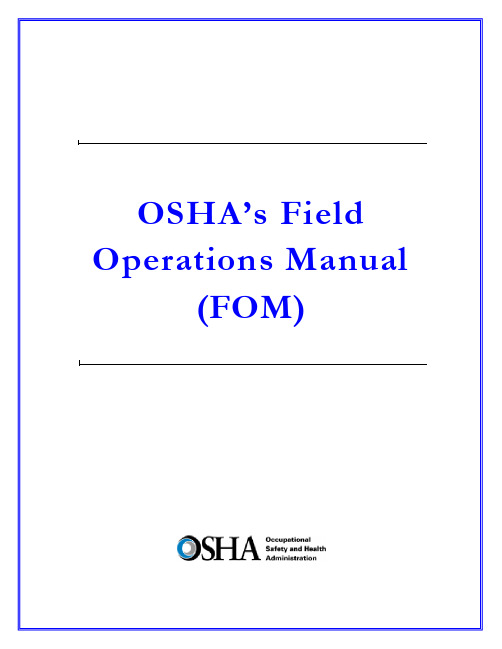
DIRECTIVE NUMBER: CPL 02-00-150 EFFECTIVE DATE: April 22, 2011 SUBJECT: Field Operations Manual (FOM)ABSTRACTPurpose: This instruction cancels and replaces OSHA Instruction CPL 02-00-148,Field Operations Manual (FOM), issued November 9, 2009, whichreplaced the September 26, 1994 Instruction that implemented the FieldInspection Reference Manual (FIRM). The FOM is a revision of OSHA’senforcement policies and procedures manual that provides the field officesa reference document for identifying the responsibilities associated withthe majority of their inspection duties. This Instruction also cancels OSHAInstruction FAP 01-00-003 Federal Agency Safety and Health Programs,May 17, 1996 and Chapter 13 of OSHA Instruction CPL 02-00-045,Revised Field Operations Manual, June 15, 1989.Scope: OSHA-wide.References: Title 29 Code of Federal Regulations §1903.6, Advance Notice ofInspections; 29 Code of Federal Regulations §1903.14, Policy RegardingEmployee Rescue Activities; 29 Code of Federal Regulations §1903.19,Abatement Verification; 29 Code of Federal Regulations §1904.39,Reporting Fatalities and Multiple Hospitalizations to OSHA; and Housingfor Agricultural Workers: Final Rule, Federal Register, March 4, 1980 (45FR 14180).Cancellations: OSHA Instruction CPL 02-00-148, Field Operations Manual, November9, 2009.OSHA Instruction FAP 01-00-003, Federal Agency Safety and HealthPrograms, May 17, 1996.Chapter 13 of OSHA Instruction CPL 02-00-045, Revised FieldOperations Manual, June 15, 1989.State Impact: Notice of Intent and Adoption required. See paragraph VI.Action Offices: National, Regional, and Area OfficesOriginating Office: Directorate of Enforcement Programs Contact: Directorate of Enforcement ProgramsOffice of General Industry Enforcement200 Constitution Avenue, NW, N3 119Washington, DC 20210202-693-1850By and Under the Authority ofDavid Michaels, PhD, MPHAssistant SecretaryExecutive SummaryThis instruction cancels and replaces OSHA Instruction CPL 02-00-148, Field Operations Manual (FOM), issued November 9, 2009. The one remaining part of the prior Field Operations Manual, the chapter on Disclosure, will be added at a later date. This Instruction also cancels OSHA Instruction FAP 01-00-003 Federal Agency Safety and Health Programs, May 17, 1996 and Chapter 13 of OSHA Instruction CPL 02-00-045, Revised Field Operations Manual, June 15, 1989. This Instruction constitutes OSHA’s general enforcement policies and procedures manual for use by the field offices in conducting inspections, issuing citations and proposing penalties.Significant Changes∙A new Table of Contents for the entire FOM is added.∙ A new References section for the entire FOM is added∙ A new Cancellations section for the entire FOM is added.∙Adds a Maritime Industry Sector to Section III of Chapter 10, Industry Sectors.∙Revises sections referring to the Enhanced Enforcement Program (EEP) replacing the information with the Severe Violator Enforcement Program (SVEP).∙Adds Chapter 13, Federal Agency Field Activities.∙Cancels OSHA Instruction FAP 01-00-003, Federal Agency Safety and Health Programs, May 17, 1996.DisclaimerThis manual is intended to provide instruction regarding some of the internal operations of the Occupational Safety and Health Administration (OSHA), and is solely for the benefit of the Government. No duties, rights, or benefits, substantive or procedural, are created or implied by this manual. The contents of this manual are not enforceable by any person or entity against the Department of Labor or the United States. Statements which reflect current Occupational Safety and Health Review Commission or court precedents do not necessarily indicate acquiescence with those precedents.Table of ContentsCHAPTER 1INTRODUCTIONI.PURPOSE. ........................................................................................................... 1-1 II.SCOPE. ................................................................................................................ 1-1 III.REFERENCES .................................................................................................... 1-1 IV.CANCELLATIONS............................................................................................. 1-8 V. ACTION INFORMATION ................................................................................. 1-8A.R ESPONSIBLE O FFICE.......................................................................................................................................... 1-8B.A CTION O FFICES. .................................................................................................................... 1-8C. I NFORMATION O FFICES............................................................................................................ 1-8 VI. STATE IMPACT. ................................................................................................ 1-8 VII.SIGNIFICANT CHANGES. ............................................................................... 1-9 VIII.BACKGROUND. ................................................................................................. 1-9 IX. DEFINITIONS AND TERMINOLOGY. ........................................................ 1-10A.T HE A CT................................................................................................................................................................. 1-10B. C OMPLIANCE S AFETY AND H EALTH O FFICER (CSHO). ...........................................................1-10B.H E/S HE AND H IS/H ERS ..................................................................................................................................... 1-10C.P ROFESSIONAL J UDGMENT............................................................................................................................... 1-10E. W ORKPLACE AND W ORKSITE ......................................................................................................................... 1-10CHAPTER 2PROGRAM PLANNINGI.INTRODUCTION ............................................................................................... 2-1 II.AREA OFFICE RESPONSIBILITIES. .............................................................. 2-1A.P ROVIDING A SSISTANCE TO S MALL E MPLOYERS. ...................................................................................... 2-1B.A REA O FFICE O UTREACH P ROGRAM. ............................................................................................................. 2-1C. R ESPONDING TO R EQUESTS FOR A SSISTANCE. ............................................................................................ 2-2 III. OSHA COOPERATIVE PROGRAMS OVERVIEW. ...................................... 2-2A.V OLUNTARY P ROTECTION P ROGRAM (VPP). ........................................................................... 2-2B.O NSITE C ONSULTATION P ROGRAM. ................................................................................................................ 2-2C.S TRATEGIC P ARTNERSHIPS................................................................................................................................. 2-3D.A LLIANCE P ROGRAM ........................................................................................................................................... 2-3 IV. ENFORCEMENT PROGRAM SCHEDULING. ................................................ 2-4A.G ENERAL ................................................................................................................................................................. 2-4B.I NSPECTION P RIORITY C RITERIA. ..................................................................................................................... 2-4C.E FFECT OF C ONTEST ............................................................................................................................................ 2-5D.E NFORCEMENT E XEMPTIONS AND L IMITATIONS. ....................................................................................... 2-6E.P REEMPTION BY A NOTHER F EDERAL A GENCY ........................................................................................... 2-6F.U NITED S TATES P OSTAL S ERVICE. .................................................................................................................. 2-7G.H OME-B ASED W ORKSITES. ................................................................................................................................ 2-8H.I NSPECTION/I NVESTIGATION T YPES. ............................................................................................................... 2-8 V.UNPROGRAMMED ACTIVITY – HAZARD EVALUATION AND INSPECTION SCHEDULING ............................................................................ 2-9 VI.PROGRAMMED INSPECTIONS. ................................................................... 2-10A.S ITE-S PECIFIC T ARGETING (SST) P ROGRAM. ............................................................................................. 2-10B.S CHEDULING FOR C ONSTRUCTION I NSPECTIONS. ..................................................................................... 2-10C.S CHEDULING FOR M ARITIME I NSPECTIONS. ............................................................................. 2-11D.S PECIAL E MPHASIS P ROGRAMS (SEP S). ................................................................................... 2-12E.N ATIONAL E MPHASIS P ROGRAMS (NEP S) ............................................................................... 2-13F.L OCAL E MPHASIS P ROGRAMS (LEP S) AND R EGIONAL E MPHASIS P ROGRAMS (REP S) ............ 2-13G.O THER S PECIAL P ROGRAMS. ............................................................................................................................ 2-13H.I NSPECTION S CHEDULING AND I NTERFACE WITH C OOPERATIVE P ROGRAM P ARTICIPANTS ....... 2-13CHAPTER 3INSPECTION PROCEDURESI.INSPECTION PREPARATION. .......................................................................... 3-1 II.INSPECTION PLANNING. .................................................................................. 3-1A.R EVIEW OF I NSPECTION H ISTORY .................................................................................................................... 3-1B.R EVIEW OF C OOPERATIVE P ROGRAM P ARTICIPATION .............................................................................. 3-1C.OSHA D ATA I NITIATIVE (ODI) D ATA R EVIEW .......................................................................................... 3-2D.S AFETY AND H EALTH I SSUES R ELATING TO CSHO S.................................................................. 3-2E.A DVANCE N OTICE. ................................................................................................................................................ 3-3F.P RE-I NSPECTION C OMPULSORY P ROCESS ...................................................................................................... 3-5G.P ERSONAL S ECURITY C LEARANCE. ................................................................................................................. 3-5H.E XPERT A SSISTANCE. ........................................................................................................................................... 3-5 III. INSPECTION SCOPE. ......................................................................................... 3-6A.C OMPREHENSIVE ................................................................................................................................................... 3-6B.P ARTIAL. ................................................................................................................................................................... 3-6 IV. CONDUCT OF INSPECTION .............................................................................. 3-6A.T IME OF I NSPECTION............................................................................................................................................. 3-6B.P RESENTING C REDENTIALS. ............................................................................................................................... 3-6C.R EFUSAL TO P ERMIT I NSPECTION AND I NTERFERENCE ............................................................................. 3-7D.E MPLOYEE P ARTICIPATION. ............................................................................................................................... 3-9E.R ELEASE FOR E NTRY ............................................................................................................................................ 3-9F.B ANKRUPT OR O UT OF B USINESS. .................................................................................................................... 3-9G.E MPLOYEE R ESPONSIBILITIES. ................................................................................................. 3-10H.S TRIKE OR L ABOR D ISPUTE ............................................................................................................................. 3-10I. V ARIANCES. .......................................................................................................................................................... 3-11 V. OPENING CONFERENCE. ................................................................................ 3-11A.G ENERAL ................................................................................................................................................................ 3-11B.R EVIEW OF A PPROPRIATION A CT E XEMPTIONS AND L IMITATION. ..................................................... 3-13C.R EVIEW S CREENING FOR P ROCESS S AFETY M ANAGEMENT (PSM) C OVERAGE............................. 3-13D.R EVIEW OF V OLUNTARY C OMPLIANCE P ROGRAMS. ................................................................................ 3-14E.D ISRUPTIVE C ONDUCT. ...................................................................................................................................... 3-15F.C LASSIFIED A REAS ............................................................................................................................................. 3-16VI. REVIEW OF RECORDS. ................................................................................... 3-16A.I NJURY AND I LLNESS R ECORDS...................................................................................................................... 3-16B.R ECORDING C RITERIA. ...................................................................................................................................... 3-18C. R ECORDKEEPING D EFICIENCIES. .................................................................................................................. 3-18 VII. WALKAROUND INSPECTION. ....................................................................... 3-19A.W ALKAROUND R EPRESENTATIVES ............................................................................................................... 3-19B.E VALUATION OF S AFETY AND H EALTH M ANAGEMENT S YSTEM. ....................................................... 3-20C.R ECORD A LL F ACTS P ERTINENT TO A V IOLATION. ................................................................................. 3-20D.T ESTIFYING IN H EARINGS ................................................................................................................................ 3-21E.T RADE S ECRETS. ................................................................................................................................................. 3-21F.C OLLECTING S AMPLES. ..................................................................................................................................... 3-22G.P HOTOGRAPHS AND V IDEOTAPES.................................................................................................................. 3-22H.V IOLATIONS OF O THER L AWS. ....................................................................................................................... 3-23I.I NTERVIEWS OF N ON-M ANAGERIAL E MPLOYEES .................................................................................... 3-23J.M ULTI-E MPLOYER W ORKSITES ..................................................................................................................... 3-27 K.A DMINISTRATIVE S UBPOENA.......................................................................................................................... 3-27 L.E MPLOYER A BATEMENT A SSISTANCE. ........................................................................................................ 3-27 VIII. CLOSING CONFERENCE. .............................................................................. 3-28A.P ARTICIPANTS. ..................................................................................................................................................... 3-28B.D ISCUSSION I TEMS. ............................................................................................................................................ 3-28C.A DVICE TO A TTENDEES .................................................................................................................................... 3-29D.P ENALTIES............................................................................................................................................................. 3-30E.F EASIBLE A DMINISTRATIVE, W ORK P RACTICE AND E NGINEERING C ONTROLS. ............................ 3-30F.R EDUCING E MPLOYEE E XPOSURE. ................................................................................................................ 3-32G.A BATEMENT V ERIFICATION. ........................................................................................................................... 3-32H.E MPLOYEE D ISCRIMINATION .......................................................................................................................... 3-33 IX. SPECIAL INSPECTION PROCEDURES. ...................................................... 3-33A.F OLLOW-UP AND M ONITORING I NSPECTIONS............................................................................................ 3-33B.C ONSTRUCTION I NSPECTIONS ......................................................................................................................... 3-34C. F EDERAL A GENCY I NSPECTIONS. ................................................................................................................. 3-35CHAPTER 4VIOLATIONSI. BASIS OF VIOLATIONS ..................................................................................... 4-1A.S TANDARDS AND R EGULATIONS. .................................................................................................................... 4-1B.E MPLOYEE E XPOSURE. ........................................................................................................................................ 4-3C.R EGULATORY R EQUIREMENTS. ........................................................................................................................ 4-6D.H AZARD C OMMUNICATION. .............................................................................................................................. 4-6E. E MPLOYER/E MPLOYEE R ESPONSIBILITIES ................................................................................................... 4-6 II. SERIOUS VIOLATIONS. .................................................................................... 4-8A.S ECTION 17(K). ......................................................................................................................... 4-8B.E STABLISHING S ERIOUS V IOLATIONS ............................................................................................................ 4-8C. F OUR S TEPS TO BE D OCUMENTED. ................................................................................................................... 4-8 III. GENERAL DUTY REQUIREMENTS ............................................................. 4-14A.E VALUATION OF G ENERAL D UTY R EQUIREMENTS ................................................................................. 4-14B.E LEMENTS OF A G ENERAL D UTY R EQUIREMENT V IOLATION.............................................................. 4-14C. U SE OF THE G ENERAL D UTY C LAUSE ........................................................................................................ 4-23D.L IMITATIONS OF U SE OF THE G ENERAL D UTY C LAUSE. ..............................................................E.C LASSIFICATION OF V IOLATIONS C ITED U NDER THE G ENERAL D UTY C LAUSE. ..................F. P ROCEDURES FOR I MPLEMENTATION OF S ECTION 5(A)(1) E NFORCEMENT ............................ 4-25 4-27 4-27IV.OTHER-THAN-SERIOUS VIOLATIONS ............................................... 4-28 V.WILLFUL VIOLATIONS. ......................................................................... 4-28A.I NTENTIONAL D ISREGARD V IOLATIONS. ..........................................................................................4-28B.P LAIN I NDIFFERENCE V IOLATIONS. ...................................................................................................4-29 VI. CRIMINAL/WILLFUL VIOLATIONS. ................................................... 4-30A.A REA D IRECTOR C OORDINATION ....................................................................................................... 4-31B.C RITERIA FOR I NVESTIGATING P OSSIBLE C RIMINAL/W ILLFUL V IOLATIONS ........................ 4-31C. W ILLFUL V IOLATIONS R ELATED TO A F ATALITY .......................................................................... 4-32 VII. REPEATED VIOLATIONS. ...................................................................... 4-32A.F EDERAL AND S TATE P LAN V IOLATIONS. ........................................................................................4-32B.I DENTICAL S TANDARDS. .......................................................................................................................4-32C.D IFFERENT S TANDARDS. .......................................................................................................................4-33D.O BTAINING I NSPECTION H ISTORY. .....................................................................................................4-33E.T IME L IMITATIONS..................................................................................................................................4-34F.R EPEATED V. F AILURE TO A BATE....................................................................................................... 4-34G. A REA D IRECTOR R ESPONSIBILITIES. .............................................................................. 4-35 VIII. DE MINIMIS CONDITIONS. ................................................................... 4-36A.C RITERIA ................................................................................................................................................... 4-36B.P ROFESSIONAL J UDGMENT. ..................................................................................................................4-37C. A REA D IRECTOR R ESPONSIBILITIES. .............................................................................. 4-37 IX. CITING IN THE ALTERNATIVE ............................................................ 4-37 X. COMBINING AND GROUPING VIOLATIONS. ................................... 4-37A.C OMBINING. ..............................................................................................................................................4-37B.G ROUPING. ................................................................................................................................................4-38C. W HEN N OT TO G ROUP OR C OMBINE. ................................................................................................4-38 XI. HEALTH STANDARD VIOLATIONS ....................................................... 4-39A.C ITATION OF V ENTILATION S TANDARDS ......................................................................................... 4-39B.V IOLATIONS OF THE N OISE S TANDARD. ...........................................................................................4-40 XII. VIOLATIONS OF THE RESPIRATORY PROTECTION STANDARD(§1910.134). ....................................................................................................... XIII. VIOLATIONS OF AIR CONTAMINANT STANDARDS (§1910.1000) ... 4-43 4-43A.R EQUIREMENTS UNDER THE STANDARD: .................................................................................................. 4-43B.C LASSIFICATION OF V IOLATIONS OF A IR C ONTAMINANT S TANDARDS. ......................................... 4-43 XIV. CITING IMPROPER PERSONAL HYGIENE PRACTICES. ................... 4-45A.I NGESTION H AZARDS. .................................................................................................................................... 4-45B.A BSORPTION H AZARDS. ................................................................................................................................ 4-46C.W IPE S AMPLING. ............................................................................................................................................. 4-46D.C ITATION P OLICY ............................................................................................................................................ 4-46 XV. BIOLOGICAL MONITORING. ...................................................................... 4-47CHAPTER 5CASE FILE PREPARATION AND DOCUMENTATIONI.INTRODUCTION ............................................................................................... 5-1 II.INSPECTION CONDUCTED, CITATIONS BEING ISSUED. .................... 5-1A.OSHA-1 ................................................................................................................................... 5-1B.OSHA-1A. ............................................................................................................................... 5-1C. OSHA-1B. ................................................................................................................................ 5-2 III.INSPECTION CONDUCTED BUT NO CITATIONS ISSUED .................... 5-5 IV.NO INSPECTION ............................................................................................... 5-5 V. HEALTH INSPECTIONS. ................................................................................. 5-6A.D OCUMENT P OTENTIAL E XPOSURE. ............................................................................................................... 5-6B.E MPLOYER’S O CCUPATIONAL S AFETY AND H EALTH S YSTEM. ............................................................. 5-6 VI. AFFIRMATIVE DEFENSES............................................................................. 5-8A.B URDEN OF P ROOF. .............................................................................................................................................. 5-8B.E XPLANATIONS. ..................................................................................................................................................... 5-8 VII. INTERVIEW STATEMENTS. ........................................................................ 5-10A.G ENERALLY. ......................................................................................................................................................... 5-10B.CSHO S SHALL OBTAIN WRITTEN STATEMENTS WHEN: .......................................................................... 5-10C.L ANGUAGE AND W ORDING OF S TATEMENT. ............................................................................................. 5-11D.R EFUSAL TO S IGN S TATEMENT ...................................................................................................................... 5-11E.V IDEO AND A UDIOTAPED S TATEMENTS. ..................................................................................................... 5-11F.A DMINISTRATIVE D EPOSITIONS. .............................................................................................5-11 VIII. PAPERWORK AND WRITTEN PROGRAM REQUIREMENTS. .......... 5-12 IX.GUIDELINES FOR CASE FILE DOCUMENTATION FOR USE WITH VIDEOTAPES AND AUDIOTAPES .............................................................. 5-12 X.CASE FILE ACTIVITY DIARY SHEET. ..................................................... 5-12 XI. CITATIONS. ..................................................................................................... 5-12A.S TATUTE OF L IMITATIONS. .............................................................................................................................. 5-13B.I SSUING C ITATIONS. ........................................................................................................................................... 5-13C.A MENDING/W ITHDRAWING C ITATIONS AND N OTIFICATION OF P ENALTIES. .................................. 5-13D.P ROCEDURES FOR A MENDING OR W ITHDRAWING C ITATIONS ............................................................ 5-14 XII. INSPECTION RECORDS. ............................................................................... 5-15A.G ENERALLY. ......................................................................................................................................................... 5-15B.R ELEASE OF I NSPECTION I NFORMATION ..................................................................................................... 5-15C. C LASSIFIED AND T RADE S ECRET I NFORMATION ...................................................................................... 5-16。
物流专业术语
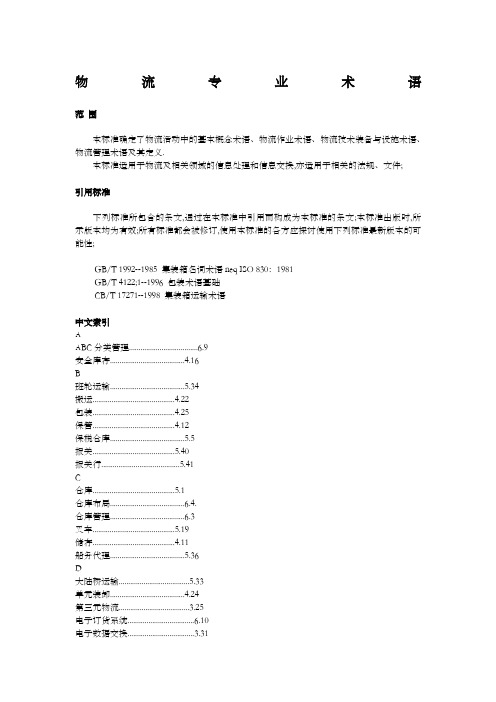
物流专业术语范围本标准确定了物流活动中的基本概念术语、物流作业术语、物流技术装备与设施术语、物流管理术语及其定义.本标准适用于物流及相关领域的信息处理和信息交换,亦适用于相关的法规、文件;引用标准下列标准所包含的条文,通过在本标准中引用而构成为本标准的条文;本标准出版时,所示版本均为有效;所有标准都会被修订,使用本标准的各方应探讨使用下列标准最新版本的可能性;GB/T 1992--1985 集装箱名词术语neq ISO 830:1981GB/T 4122;1--1996 包装术语基础CB/T 17271--1998 集装箱运输术语中文索引AABC分类管理....................................6.9安全库存.......................................4.16B班轮运输.......................................5.34搬运...........................................4.22包装...........................................4.25保管...........................................4.12保税仓库.......................................5.5报关...........................................5.40报关行.........................................5.41C仓库...........................................5.1仓库布局.......................................6.4.仓库管理.......................................6.3叉车...........................................5.19储存...........................................4.11船务代理.......................................5.36D大陆桥运输.....................................5.33单元装卸.......................................4.24第三元物流.....................................3.25电子订货系统...................................6.10电子数据交换...................................3.31定量订货方式...................................6.7定牌包装.......................................4.27定期订货方式...................................6.8定制物流.......................................3.26堆码...........................................4.21F发货区.........................................5.14废弃物物流.....................................3.19分拣...........................................4.37G公路集装箱中转站...............................5.28 供应链.........................................3.29供应链管理.....................................6.21供应商库存.....................................6.26供应物流.......................................3.15共同配送.......................................4.35国际多式联运...................................5.32国际货物运输保险...............................5.39 国际货运代理...................................5.37国际铁路联运...................................5.31国际物流.......................................3.24H海关监管货物...................................5.7换算箱.........................................5.24回收物流.......................................3.18货场...........................................5.16货垛...........................................4.20货架...........................................5.17J集货...........................................4.39集装化.........................................4.31集装箱.........................................5.23集装箱货运站...................................5.29.集装箱码头.....................................5.30集装箱运输.....................................4.7集装运输.......................................4.6计算局付诸订货系统.............................6.25 监管仓库.......................................5.6拣选...........................................4.38检验...........................................4.43进出口商品检验.................................5.42 经常库存.......................................4.15经济订货批量...................................6.6K控湿储存区.....................................5.11.库存...........................................4.14库存控制.......................................6.5库存周期.......................................4.17.库房...........................................5.8快速反应.......................................6.22L冷藏区.........................................5.9冷冻区.........................................5.10冷链...........................................4.42理货...........................................5.38立体仓库.......................................5.3联合运输.......................................4.2连续库存补充计划...............................6.24 料棚...........................................5.15零库存技术.....................................6.13.流通加工.......................................4.41绿色物流.......................................3.20M门到门.........................................4.8P配送...........................................4.34配送需要计划...................................6.17 配送中心.......................................4.36配送资源计划...................................6.18 拼箱货.........................................4.10Q企业物流.......................................3.21企业资源计划...................................6.20 前置期或提前期.............................4.18全集装箱船.....................................5.26S散装化.........................................5.32社会物流.......................................3.22生产物流.......................................3.16收货区.........................................5.13输送区.........................................5.20甩挂运输.......................................4.5T特种货物集装箱.................................5.25铁路集装箱.....................................5.27. 托盘...........................................5.18托盘包装.......................................4.30 W温度可控区.....................................5.12 无形损耗.......................................3.33 物料需要计划...................................6.15 物流...........................................3.2物流成本.......................................3.7.物流成本管理...................................6.14. 物流单证.......................................3.13 物流管理.......................................3.8物流活动.......................................3.3物流技术.......................................3.6物流联盟.......................................3.14 物流模数.......................................3.5物流企业.......................................3.12 物流网络.......................................3.10 物流信息.......................................3.11 物流战略.......................................6.1物流战略管理...................................6.2. 物流中心.......................................3.9物流资源计划...................................6.19. 物流作业.......................................3.4物品...........................................3.1物品储备.......................................4.13. X箱式车.........................................5.22销售包装.......................................4.26 销售物流.......................................3.17 虚拟仓库.......................................5.4虚拟物流.......................................3.27Y业务外包.......................................6.27 有效客户反应...................................6.23 有形损耗.......................................3.32 运输...........................................4.1运输包装.......................................4.29. Z增值物流服务...................................3.28 整箱货.........................................4.9直达运输.......................................4.3直接换装.......................................4.33制造资源计划...................................6.16中性包装.......................................4.28中转运输.......................................4.4装卸...........................................4.23准时制.........................................6.11准时制物流.....................................6.12自动导引车.....................................5.21自动化仓库.....................................5.2租船运输.......................................5.35组配...........................................4.40英文索引AABC classification......................................6.9 Article.................................................3.1Article reserves........................................4.13 Assembly................................................4.40 Automatic guided vehicle AGV .........................5.21 Automatic warehouse.....................................5.3.BBar code................................................3.30Boned warehouse.........................................5.6Box car.................................................5.22CCargo under custom's supervision........................5.8 Chill space.............................................5.9Cold chain..............................................4.42 Combined transport......................................4.2 Commodity inspection....................................5.42 Computer assisted ordering CAO .......................6.25 Container...............................................5.23 Container freight station CFS ........................5.29 Container terminal......................................5.30 Container transport.....................................4.7 Containerization........................................4.31 Containerized transport.................................4.6 Continuous replenishment program CRP .................6.24 Conveyor................................................5.20Cross docking...........................................4.33 Customized logistics....................................3.26 Customs broker..........................................5.41 Customs declaration.....................................5.40Cycle stock.............................................4.15D Distribution............................................4.34 Distribution center.....................................4.36 Distribution logistics..................................3.17 Distribution processing.................................4.41 Distribution requirements planning DRP ...............6.17 Distribution resource planning DRP II ................6.18 Door-to-door............................................4.8Drop and pull transport.................................4.5EEconomic order quantity EOQ ..........................6.6 Efficient customer response ECR ......................6.23 Electronic data interchange EDI ......................3.31 Electronic order system EOS ..........................6.10 Enterprise resource planning ERP .....................6.20 Environmental logistics.................................3.20 Export supervised warehouse.............................5.7 External logistics......................................3.22FFixed-interval system FIS ............................6.8Fixed-quantity system FQS ............................6.7Fork lift truck.........................................5.19Freeze space............................................5.10Full container load FCL ..............................4.9Full container ship.....................................5.26 G Goods collection........................................4.39Goods shed..............................................5.15Goods shelf.............................................5.17Goods stack.............................................4.20Goods yard..............................................5.16HHanding/carrying........................................4.22 Humidity controlled space...............................5.11IIn bulk.................................................4.32Inland container depot..................................5.28 Inspection..............................................4.43 Intangible loss.........................................3.33Internal logistics......................................3.21 International freight forwarding agent..................5.37 International logistics.................................3.24 International multimodal transport......................5.32 International through railway transport.................5.31 International transportation cargo insurance............5.39Inventory...............................................4.14 Inventory control.......................................6.5 Inventory cycle time....................................4.17JJoint distribution......................................4.35Just in time JIT .....................................6.11Just-in-time logistics..................................6.12 LLand bridge transport...................................5.33Lead-time ..............................................4.18Less than container load LCL .........................4.10 Liner transport.........................................5.34 Loading and unloading ..................................4.23 Logistics...............................................3.2Logistics activity......................................3.3Logistics alliance......................................3.14 Logistics center........................................3.9 Logistics cost..........................................3.7Logistics cost control..................................6.14 Logistics documents.....................................3.13 Logistics enterprise....................................3.12 Logistics information...................................3.11 Logistics management....................................3.8 Logistics modulus.......................................3.5 Logistics network.......................................3.10 Logistics operation.....................................3.4 Logistics resource planning LRP ......................6.19 Logistics strategy......................................6.1 Logistics strategy management...........................6.2 Logistics technology....................................3.6MManufacturing resource planning MRP II ...............6.16 Material requirements planning MRP ...................6.15 Military logistics......................................3.23NNeutral packing.........................................4.28OOrder cycle time........................................4.19Order picking...........................................4.38 Outsourcing.............................................6.27PPackage/packaging.......................................4.25 Packing of nominated brand..............................4.27 Pallet..................................................5.18 Palletizing.............................................4.30QQuick response QR ....................................6.22RRailway container yard..................................5.27 Receiving space.........................................5.13 Returned logistics......................................3.18SSafety stock............................................4.16Sales package...........................................4.26 Shipping agency.........................................5.36 Shipping by chartering..................................5.35 Shipping space..........................................5.14 Sorting.................................................4.37Specific cargo container................................5.25 Stacking................................................4.21 Stereoscopic warehouse..................................5.4 Storage.................................................4.12 Storehouse..............................................5.2 Storing.................................................4.11Supply chain............................................3.29 Supply chain management SCM ..........................6.21 Supply logistics........................................3.15T Tally...................................................5.38Tangible loss...........................................3.32 Temperature controlled space............................5.12 Third-part logistics TPL .............................3.25 Through transport.......................................4.3 Transfer transport......................................4.4 Transport package.......................................4.29 Transportation..........................................4.1 Twenty-feet equivalent unit TEU ......................5.24 UUnit loading and unloading..............................4.24VValue-added logistics service...........................3.28 Vendor managed inventory VMI .........................6.26 Virtual logistics.......................................3.27Virtual warehouse.......................................5.5W Warehouse...............................................5.1 Warehouse layout........................................6.4 Warehouse management....................................6.3ZZero-inventory technology...............................6.133.基本概念术语3.1 物品article经济活动中涉及到实体流动的物质资料3.2 物流logistics物品从供应地向接收地的实体流动过程;根据实际需要,将运输、储存、装卸、搬运、包装、流通加工、配送、信息处理等基本功能实施有机结合;3.3 物流活动logistics activity物流诸功能的实施与管理过程;3.4 物流作业logistics operation实现物流功能时所进行的具体操作活动;3.5 物流模数logistics modulus物流设施与设备的尺寸基准;3.6 物流技术logistics technology物流活动中所采用的自然科学与社会科学方面的理论、方法,以及设施、设备、装置与工艺的总称;3.7 物流成本logistics cost物流活动中所消耗的物化劳动和活劳动的货币表现;3.8 物流管理logistics management为了以最低的物流成本达到用户所满意的服务水平,对物流活动进行的计划、组织、协调与控制;3.9 物流中心logistics center从事物流活动的场所或组织,应基本符合以下要求:a 主要面向社会服务;b物流功能健全;c完善的信息网络;d辐射范围大;e少品种、大批量;f存储\吞吐能力强;g物流业务统一经营、管理;3.10 物流网络logistics network物流过程中相互联系的组织与设施的集合;3.11 物流信息logistics information反映物流各种活动内容的知识、资料、图像、数据、文件的总称;3.12 物流企业logistics enterprise从事物流活动的经济组织;3.13 物流单证logistics documents物流过程中使用的所有单据、票据、凭证的总称;3.14 物流联盟logistics alliance两个或两个以上的经济组织为实现特定的物流目标而采取的长期联合与合作;3.15 供应物流supply logistics为生产企业提供原材料、零部件或其他物品时,物品在提供者与需求者之间的实体流动; 3.16 生产物流production logistics生产过程中,原材料、在制品、半成品、产成品等,在企业内部的实体流动;3.17销售物流distribution logistics生产企业、流通企业出售商品时,物品在供与需方之间的实体流动;3.18 回收物流returned logistics不合格物品的返修、退货以及周转使用的包装容器从需方返回到供方所形成的物品实体流动;3.19 废弃物物流waste material logistics将经济活动中失去原有使用价值的物品,根据实际需要进行收集、分类、加工、包装、搬运、储存等,并分送到专门处理场所时形成的物品实体流动;3.20 绿色物流environmental logistics在物流过程中抑制物流对环境造成危害的同时,实现对物流环境的净化,使物流资料得到最充分利用;3.21 企业物流internal logistics企业内部的物品实体流动;3.22 社会物流external logistics企业外部的物流活动的总称;3.23 军事物流military logistics用于满足军队平时与战时需要的物流活动;3.24 国际物流international logistics不同国家地区之间的物流;3.25 第三方物流third-part logistics TPL由供方与需方以外的物流企业提供物流服务的业务模式;3.26 定制物流customized logistics根据用户的特定要求而为其专门设计的物流服务模式;3.27 虚拟物流virtual logistics以计算机网络技术进行物流运作与管理,实现企业间物流资源共享和优化配置的物流方式; 3.28 增值物流服务value-added logistics service在完成物流基本功能基础上,根据客户需要提供的各种延伸业务活动;3.29 供应链supply chain生产及流通过程中,涉及将产品或服务提供给最终用户活动的上游与下游企业,所形成的网链结构;3.30 条码bar code由一组规则排列的条、空及字符组成的,用以表示一定信息的代码;同义词:条码符号bar code symbolGB/T 4122.1-1996中4.173.31 电子数据交换electronic data interchange EDI通过电子方式,采用标准化的格式,利用计算机网络进行结构数据的传输和交换;3.32 有形消耗tangible loss可见或可测量出来的物理性损失、消耗;3.33 无形消耗intangible loss由于科学技术进步而引起的物品贬值;物流作业术语4.1 运输transportation用设备和工具,将物品从一地点向另一地点运送的物流活动;其中包括集货、分配、搬运、中转、装入、卸下、分散等一系列操作; GB/T 4122.1-1996中4.174.2 联合运输combined transport一次委托,由两家以上运输企业或用两种以上运输方式共同将某一批物品运送到目的的运输方式;4.3 直达运输through transport物品由发运地到接收地,中途不需要换装和在储存场所停滞的一种运输方式;4.4中转运输transfer transport物品由生产地运达最终使用地,中途经过一次以上落地并换装的一种运输方式;4.5 甩挂运输drop and pull transport用牵引车拖带挂车至目的地,将挂车甩下后,换上新的挂车运往另一个目的地的运输方式; 4.6 集装运输containerized transport使用集装器具或利用捆扎方法,把裸装物品、散粒物品、体积较小的成件物品,组合成为一定规格的集装单元进行的运输;4.7 集装箱运输container transport以集装箱为单元进行货物运输的一种货运方式; GB/T17271-1998中3.2.14.8 门到门door-to-door承运人在托运人的工厂或仓库整箱接货,负责运抵收货人的工厂或仓库整箱交货;GB/T 17271-1998中3.2.14.9 整箱货full container load FCL一个集装箱装满一个托运人同时也是一个收货人的工厂或仓库整箱交货;GB/T 17271-1998中3.2.4.24.10 拼箱货less than container load LCL一个集装箱装入多个托运人或多个收货人的货物;GB/T 17271-1998中3.2.4.34.11 储存storing保护、管理、贮藏物品; GB/T 4122.1-1996中4.24.12 保管storage对物品进行保存及对其数量、质量进行管理控制活动;4.13 物品储存article reserves储存起来以备急需的物品;有当年储存、长期储存、战略储备之分;4.14 库存inventory处于储存状态的物品;广义的库存还包括处于制造加工状态和运输状态的物品;4.15 经常库存cycle stock在正常的经营环境下,企业为满足日常需要而建立的库存;4.16 安全库存safety stick为了防止由于不确定性因素如大量突发性订货、交货期突然延期等而准备的缓冲库存; 4.17 库存周期inventory cycle time在一定范围内,库存物品从入库到出库的平均时间;4.18 前置期或提前期lead time从发出订货单到货物的时间间隔;4.19 订货处理周期order cycle time从收到订货单到将所订货物发运出去的时间间隔;4.20 货垛goods stack为了便于保管和装卸、运输,按一定要求分门别类堆放在一起的一批物品;4.21 堆码stacking将物品整齐、规则地摆放成货垛的作业;4.22 搬运handing/carrying在同一场所内,对物品进行水平移动为主的物流作业;4.23 装卸loading and unloading物品在指定地点以人力或机械装入运输设备或卸下; GB/T 4122.1-1996中4.54.24 单元装卸unit loading and unloading用托盘、容器或包装物见小件或散装物品集成一定质量或体积的组合件,以便利用机械进行作业的装卸方式;4.25 包装package/packaging为在流通过程中保护产品、方便储运、促进销售,按一定技术方面而采用的容器、材料及辅助物等的总体名称;也指为了达到上述目的而采用容器、材料和辅助物的过程中施加一定技术方法等的操作活动; GB/T 4122.1-1996中2.14.26 销售包装sales package又称内包装,是直接接触商品进入零售网点和消费者或用户直接见面的包装;4.27 定牌包装packing of nominated brand买方要求卖方在出口商品/包装上使用买方指定的牌名或商标的做法;4.28 中性包装neutral packing在出口商品及其内外包装上都不注明生产国别的包装;4.29 运输包装transport package以满足运输贮存要求为主要目的的包装;它具有保障产品的安全,方便储运装卸,加速交接、点验等作用; GB/T 4122.1-1996中2.54.30 托盘包装palletizing以托盘为承载物,将包装件或产品堆码在托盘上,通过捆扎、裹包或胶粘等方法加以固定,形成一个搬运单元,以便用机械设备搬运; GB/T 4122.1-1996中2.174.31 集装化containerization用集装器具或采用捆扎方法,把物品组成标准规格的单元货件,以加快装卸、搬运、储存、运输等物流活动;4.32 散装化containerization用专门机械、器具进行运输、装卸的散装物品在某个物流范围内,不用任何包装,长期固定采用吸扬、抓斗等机械、器具进行装卸、运输、储存的作业方式;4.33 直接换装cross docking物品在物流环节中,不经过中间仓库或站点,直接从一个运输工具换载到另一个运输工具的物流衔接方式;4.34 配送distribution在经济合理区域范围内,根据用户要求,对物品进行拣选、加工、包装、分割、组配等作业,并按时送达指定地点的物流活动;4.35 共同配送joint distribution由多个企业联合组织实施的配送活动;4.36 配送中心distribution center从事配送业务的物流场所或组织,应基本符合下列要求:a 主要为特定的用户服务;b 配送功能健全;c 完善的信息网络;d 辐射范围小;e 多品种、小批量;f 以配送为主,储存为辅;4.37 分拣sorting将物品按品种、出入库先后顺序进行分门别类推放的作业;4.38 拣选order picking按订单或出库单的要求,从储存场所选出物品,并放置指定地点的作业;4.39 集货goods collection将分散的或小批量的物品集中起来,以便进行运输、配送的作业;4.40 组配assembly配送前,根据物品的流量、流向及运输工具的载质量和容积,组织安排物品装载的作业; 4.41 流通加工distribution processing物品在从生产地到使用地的过程中,根据需要施加包装、分割、计量、分拣、刷标志、拴标签、组装等简单作业的总称;4.42 冷链cold chain为保持新鲜食品及冷冻食品等的品质,使其在从生产到消费的过程中,始终处于低温状态的配有专门设备的物流网络;4.43 检验inspection根据合同或标准,对标的物品的品质、数量、包装等进行检查、验收的总称;物流技术装备与设施术语5.1 仓库warehouse保管、储存物品的建筑物和场所的总称;5.2 库房storehouse有屋顶和围护结构,供储存各种物品的封闭式建筑物;5.3 自动化仓库automatic warehouse由电子计算机进行管理和的控制,不需人工搬运作业,而实现收发作业的仓库;5.4立体仓库stereoscopic warehouse采用高层货架配以货箱或托盘储存货物,用巷道队垛起重机及其他机械进行作业的仓库; 5.5 虚拟仓库virtual warehouse建立在计算机和网络通讯技术基础上,进行物品储存、保管和远程控制的物流设施;可实现不同状态、空间、时间、货主的有效调度和统一管理; 5.6保税仓库boned warehouse经海关批准,在海关监管下,专供存放未办理关税手续而入境或过境货物的场所;5.7 出口监管仓库export supervised warehouse经海关批准,在海关监管下,存放已按规定领取了出口货物许可证或批件,已对外买断结汇并向海关办完全部出口海关手续的货物的专用仓库;5.8 海关监管货物cargo under custom's supervision在海关批准范围内接受海关查验的进出口、过境、转运、通关货物,以及保税货物和其他尚未办结海关手续的进出境货物;5.9 冷藏区chill space仓库的一个区域,其温度保持在0'C~10.C范围内;5.10 冷冻区freeze space仓库的一个区域,其温度保持在0'C以下;5.11 控湿储存区humidity controlled space仓库内配有湿度调制设备,使内部湿度可调的库房区域;5.12 温度可控区temperature controlled space温度可根据需要调整在一定范围内的库房区域;5.13 收货区receiving space到库物品入库前核对检查及进库准备的地区;5.14 发货区shipping space物品集中待运地区;5.15 料棚goods shed供储存某些物品的简易建筑物,一般没有或只有部分围壁;5.16 货场goods yard用于存放某些物品的露天场地;5.17 货架goods shelf用支架、隔板或托架组成的立体储存货物的设施;5.18 托盘pallet用于集装、堆放、搬运和运输的放置作为单元负荷的货物和制品的水平平台装置;GB/T 4122.1-1996中4.275.19 叉车fork lift truck具有各种叉具,能够对货物进行升降和移动以及装卸作业的搬运车辆;5.20 输送机conveyor对物品进行连续运送的机械;5.21 自动导引车automatic guided vehicle AGV能够自动行驶到指定地点的无轨搬运车辆;5.22 箱式车box car除具备普通车的一切机械性能外,还必须具备全封闭的箱式车身和便于装卸作业的车门; 5.23 集装箱container是一种运输设备,应满足下列要求:a 具有足够的强度,可长期反复使用;b 适于一种或多种运输方式运送,途中转运时,箱内货物不需换装;c 具有快速装卸和搬运的装置,特别便于从一种运输方式转移到另一种运输方式;d 便于货物装满和卸空;e 具有1立方米及以上的容积;集装箱这一术语不包括车辆和一般包装; GB/T 1992-1985中1.15.24 换算箱twenty-feet equivalent unit TEU又称标准箱;Twenty-feet equivalent unit TEU以20英尺集装箱作为换算单位;GB/T 17271-1998中3.2.4.85.25 特种货物集装箱specific cargo container用以装运特种物品用的集装箱; GB/T 4122.1-1996中1.15.26 全集装箱船full container ship舱内设有固定式或活动式的格栅结构,舱盖上和甲板上设置固定集装箱的系紧装置, 便于集装箱左翼及定位的船舶;GB/T GB/T17271-1998中3.1.1.15.27 铁路集装箱场railway container yard进行集装箱承运、交付、装卸、堆存、装拆箱、门到门作业,组织集装箱专列等作业的场所;GB/T GB/T17271-1998中3.1.3.65.28 公路集装箱中转站inland container depot具有集装箱中转运输与门到门运输和集装箱货物的拆箱、装箱、仓储和接取、送达、装卸、堆存的场所;GB/T GB/T17271-1998中3.1.3.95.29 集装箱货运站container freight station CFS拼箱货物拆箱、装箱、办理交接的场所;5.30 集装箱码头container terminal专供停靠集装箱船、装卸集装箱用的码头;GB/T GB/T 17271-1998中3.1.2.25.31 国际铁路联运international through railway transport使用一份统一的国际铁路联运票据,由跨国铁路承运人办理两国或两国以上铁路的全程运输,并承担运输责任的一种连贯运输方式;5.32 国际多式联运international multimodal transport按照多式联运合同,以至少两种不同的运输方式,由多式联运经营人将货物从一国境内的接管地点运至另一国境内指定交付地点的货物运输;5.33 大陆桥运输land bridge transport用横贯大陆的铁路或公路作为中间桥梁,将大陆两端的海洋运输连接起来的连贯运输方式; 5.34 班轮运输liner transport在固定的航线上,以既定的港口顺序,按照事先公布的船期表航行的水上运输方式;5.35 租船运输shipping by chartering根据协议,租船人向船舶所有人租凭船舶用于货物运输,并按商定运价,向船舶所有人支付运费或租金的运输方式;5.36 船务代理shipping agency根据承运人的委托,代办与船舶进出有关的业务活动;5.37 国际货运代理international freight forwarding agent接受进出口货物收货人、发货人的委托,以委托人或自己的名义,为委托人办理国际货物运输及相关业务,并收取劳务报酬的经济组织;5.38 理货tally货物装卸中,对照货物运输票据进行的理点数、计量、检查残缺、指导装舱积载、核对标记、检查包装、分票、分标志和现场签证等工作;5.39 国际货物运输保险international transportation cargo insurance在国际贸易中,以国际运输中的货物为保险标的的保险,以对自然灾害和意外事故所造成的财产损失获得补偿;5.40 报关customs declaration由进出口货物的收发货人或其代理人向海关办理进出境手续的全过程;5.41 报关行customs broker专门代办进出境保管业务的企业;5.42 进出口商品检验commodity inspection确定进出口商品的品质、规格、重量、数量、包装、安全性能、卫生方面的指标及装运技术和装运条件等项目实施检验和鉴定,以确定其是否与贸易合同、有关标准规定一致,是否符合进出口国有关法律和行政法规的规定;简称"商检";物流管理术语6.1 物流战略logistics strategy为寻求物流的可持续发展,就物流发展目标以及达成目标的途径与手段而制定的长远性、全局性的规划与谋略;6.2 物流战略管理logistics strategy management物流组织根据已制定的物流战略,付诸实施和控制的过程;6.3 仓库管理warehouse management对库存物品和仓库设施及其布局等进行规划、控制的活动;6.4仓库布局warehouse layout在一定区域或库区内,对仓库的数量、规模、地理位置和仓库设施、道路等各要素进行科学规划和总体设计;6.5 库存控制inventory control在保障供应的前提下,使库存物品的数量最少进行的有效管理的技术经济措施;6.6 经济订货批量economic order quantity EOQ通过平衡采购进货成本和保管仓储成本核算,以实现总库存成本最低的最佳订货量;6.7定量订货方式fixed-quantity system FQS当库存量下降到预定的最低的库存数量订货点时,按规定数量一般以经济订货批量为标准进行订货补充的一种库存管理方式;6.8 定期订货方式fixed-quantity system FIS按预先确定的订货间隔期间进行订货补充的一种库存管理方式;6.9 ABC分类管理ABC classification将库存物品按品种和占用资金的多少分为特别重要的库存A类、一般重要的库存B类和不重要的库存C类三个等级,然后针对不同等级分别进行管理与控制;6.10 电子订货系统Electronic order system EOS不同组织间利用通讯网络和终端设备以在线联结方式进行订货作业与订货信息交换的体系; 6.11 准时制just in time JIT在精确测定生产各工艺环节作业效率的前提下按订单准确的计划,消除一切无效作业与浪费为目标的一种管理模式;6.12 准时制物流just-in-time logistics一种建立在JIT管理理念基础上的现代物流方式;6.13 零库存技术zero-inventory logistics在生产与流通领域按照JIT组织物资供应,使整个过程库存最小化的技术的总称;6.14 物流成本管理logistics cost control对物流相关费用进行的计划、协调与控制;6.15 物料需要计划material requirements planning MRP一种工业制造企业内的物资计划管理模式;根据产品结构各层次物品的从属和数量关系,以每个物品为计划对象,以完工日期为时间基准倒排计划,按提前期长短区别各个物品下达计划时间的先后顺序;6.16 制造资源计划manufacturing resource planning MRP II从整体最优的角度出发,运用科学的方法,对企业的各种制造资源和企业生产经营各环节实行合理有效地计划、组织、控制和协调,达到既能连续均衡生产,又能最大限度地降低各种物品的库存量,进而提高企业经济效益的管理方法;6.17 配送需要计划distribution requirements planning DRP一种既保证有效地满足市场需要,又使得物流资源配置费用最省的计划方法,是MRP原理与方法在物品配送中的运用;6.18 配送资源计划distribution resource planning DRP II一种企业内物品配送计划系统管理模式;是在DRP的基础上提高各环节的物流能力,达到系统优化运行的目的;6.19 物流资源计划logistics resource planning LRP以物流为基础手段,打破生产与流通界限,集成制造资源计划、分销需要计划以及功能计划而形成的物资资源优化配置方法;6.20 企业资源计划enterprise resource planning ERP在MRP II 的基础上,通过反馈的物流和反馈的信息流、资金流,把客户需要和企业内部的生产经营活动以及供应商的资源整合在一起,体现完全按用户需要进行经营管理的一种全新的管理方法;6.21 供应链管理supply chain management SCM利用计算机网络技术全面规划供应链中的商流、物流、信息流、资金流等,并进行计划、组织、协调与控制;6.22 快速反映Quick response QR物流企业面对多品种、小批量的买方市场,不是储备了"产品",而是准备了各种"要素",在用户提出要求时,能以最快速度抽取"要素",及时"组装",提供所需服务或产品;6.23 有效客户反映efficient customer responseECR以满足顾客要求和最大限度降低物流过程费用为原则,能及时做出准确反应,使提供的物品供应或服务流程最佳化的一种供应链管理战略;6.24 连续库存补充计划continuous replenishment program CRP利用及时准确的销售时点信息确定已销售的商品数量,根据零售商或批发商的库存信息和预先规定的库存补充程序确定发货补充数量和配送时间的计划方法;6.25 计算机付诸订货系统computer assisted ordering CAO基于库存和客户需要信息,利用计算机进行自动订货管理的系统;6.26 供应商管理库存vendor managed inventory VMI供应商等上游企业基于其下游客户的生产经营、库存信息,对下游客户的库存进行管理与控制;6.27 业务外包outsourcing企业为了获得不单纯利用不、内部资源更多的竞争优势,将其非核心业务交由合作企业完成; 资料来源:http://vip.6to23/our56/study/html/tjzl/wlbz/wlglsy.htm。
实习生入职考核练习题库(AI基础)

实习生入职考核练习题库姓名:________ 部门:________ 成绩:________1.「人工智能」、「深度学习」、「机器学习」的范畴大小排序,下列哪个是正确的?A.人工智能>深度学习>机器学习B.深度学习>人工智能>机器学习C.人工智能>机器学习>深度学习D.深度学习>机器学习>人工智能E.机器学习>深度学习>人工智能F.机器学习>人工智能>深度学习2.以下哪个描述是机器学习所用的「训练集」?A.该数据集的作用是用来拟合模型,通过设置分类器的参数,训练分类模型。
后续结合验证集作用时,会选出同一参数的不同取值,拟合出多个分类器。
简单粗暴理解:该数据集是「练习题」,是让机器学会相关知识。
B.得出最优模型后,使用该数据集进行模型预测。
用来衡量该最优模型的性能和分类能力。
即可以把该测试集当做从来不存在的数据集,当已经确定模型参数后,使用该测试集进行模型性能评价。
为了保证测试结果准确,该测试集的标注正确率要求更高。
简单粗暴理解:该测试集就是「高考」,最终检验算法能力的,该测试集最好是真实的业务数据。
C.当训练出多个模型后,为了能找出效果最佳的模型,使用各个模型对该测试集数据进行预测,并记录模型准确率。
选出效果最佳的模型所对应的参数,即用来调整模型参数。
如svm中的参数c和核函数等。
简单粗暴理解:该测试集是「摸底水平考试」,是用于了解算法在各方面的表现,以便后续继续提升。
3.以下哪个描述是机器学习所用的「测试集」?A.该数据集的作用是用来拟合模型,通过设置分类器的参数,训练分类模型。
后续结合验证集作用时,会选出同一参数的不同取值,拟合出多个分类器。
简单粗暴理解:该数据集是「练习题」,是让机器学会相关知识。
B.得出最优模型后,使用该数据集进行模型预测。
用来衡量该最优模型的性能和分类能力。
即可以把该测试集当做从来不存在的数据集,当已经确定模型参数后,使用该测试集进行模型性能评价。
waters质谱masslynx软件使用说明

Copyright Notice
Micromass UK Limited believes that the information in this publication is accurate. However the information is subject to change without notice and should not be construed as a contractual undertaking by Micromass UK Limited. Despite the care that has been given to the preparation of this publication, Micromass UK Limited accepts no responsibility for any loss or any other matter that may arise from any error or inaccuracy that may inadvertently have been included. Copyright 1993-2002 Micromass Ltd. All Rights Reserved. No part of this publication may be copied without the express written permission of Micromass UK Limited.
Page ii
MassLynx NT Users Guide
Contents
MassLynx NT User’s Guide............................................................................
高校人才培养状态数据采集平台 1.2.5 版 安装过程说明

高校人才培养状态数据采集平台1.2.5版安装过程说明本文将详细介绍高等职业院校人才培养状态数据采集平台网络版 1.2.5的安装步骤。
整个安装过程大约持续十分钟左右。
安装主要包括以下几个内容:1.Java 开发环境JDK(建议安装路径不能有空格) 2.PostgreSQL 数据库(建议安装路径不能有空格) 3.初始化PostgreSQL 数据库4.Glassfish 的安装 (建议安装路径不能有空格) 5.Glassfish 的启动与部署注意:服务器的计算机名称不能包含中文汉字本软件的安装步骤如下:步骤一:双击光盘中的Setup.exe 启动安装本软件 1.弹出如图1-1所示欢迎界面。
2. 单击“下一步”按钮,弹出“许可证协议”界面,如图1-2所示。
图1-1 欢迎界面图1-2 “许可证协议”界面3. 仔细阅读相关条款后,如不接受本协议,单击“取消”按钮退出本软件的安装;如接受单击“我接受”按钮,进入“选择安装位置”界面,如图1-3所示。
在此界面可以使用系统默认路径,也可以单击“浏览”按钮选择其他路径。
注意:因为Glassfish 将安装到此路径,所以安装路径中不要包含空格(不宜安装在\Program Files 目录下)。
步骤二:安装Java 开发环境JDK(包含运行环境JRE)。
1. 在图1-3所示界面设置好安装路径后,单击“安装”按钮,弹出如图2-1所示对话框。
选择“是”按钮启动JDK 安装程序,如图2-2所示。
图2-2 JDK 欢迎界面图2-1 即将安装JDK图1-3 “选择安装位置”界面2. 接着弹出“许可证协议”界面,如图2-3所示。
查看相关条款,如不接受许可协议,单击“拒绝”按钮退出JDK 的安装;如接受单击“接受”按钮,进入“自定义安装”界面,如图2-4所示。
在此界面设置安装路径,您可以使用系统默认路径,也可以单击“更改”按钮选择其他路径,建议安装路径不要包含空格。
3. 单击“下一步”,弹出如图2-5所示的界面,显示JDK 的安装进度。
7_KMC_start_up_procedure_en
2.3 Check gear ratio - Do travel path and display match?
2.8 Optimization of control parameters - Then record TRACEs
06/2006
2
KMC_mastering_de.ppt © Copyright by KUKA Roboter GmbH College
Start-up procedure (3)
Start-up (cont.):
2.6 Check transformation - Jog in WORLD - Check motion directions in WORLD
2.7 TOOLs, BASEs and kinematic systems - Define TOOLs - Test TCP - Define reference points if required - Define bases if required - Define kinematic systems and offsets if required
$RAISE_TIME[ ] must be determined with the max. load! The corresponding axis must not exceed the current limitation during measurement.
$RAISE_TIME[ ] >= DEF_FLT_PTP (do not modify!) min. 96 ms
ERA 求职者使用手册说明书
Applicant User GuideContentsApplicant User Guide (1)Section I: Creating ERA Account (2)Section II: Applying for Jobs (6)Section III: Managing ERA Account (15)A. Editing Application Material before Vacancy Close Date (15)B. Updating Application Documents before Vacancy Close Date (20)C. Resetting Password (22)D. Updating ERA Account (24)Section I: Creating ERA AccountStep 1:Click on your country’s seeker URL and then go to the next page of this job-aid.Step 2:Option A: Click “Login” from the Open Vacancies page.Option B:1.C lick on the hyperlinked job title for any job.2.C lick “Apply to this Vacancy” or “Email to a Friend.”Option AOption B12Clic k “Create an Account” from the Login pop-up window.1.F ill out Personal and Contact Information including First Name, Last Name, US Citizen status, Address, City/Town, Country, State/Province/Territory, Zip/Postal/Pin Code, Telephone type, Telephone Number, and Email.o Use the "Next" and "Previous" buttons located at the bottom of each page to navigate.o Do NOT use the browser navigation buttons or refresh button, or you may lose important information.o All items marked with a red asterisk (*) are mandatory and require a response.o Note that each ERA account must have a unique email address. The system will not allow multiple applicant accounts to share an email address.12. Enter and confirm password then select and answer three security questions.o Your password must have at least 12 characters and must include at least one letter (upper and lower case), one digit, one special character and no spaces. o Each security question selection must be unique. o Each security question answer must be unique.o Question answers must not begin and/or end with spaces. o Question answers are case sensitive.o Security answer answers must contain between 5 and 25 characters.3. Click “Next.”Step 5:Receive confirmation that your account was created.o Upon account creation you also will receive an email stating that your seeker account was created. o Ensure to safeguard account email, password, and security questions/answers as you will be responsible for remembering this information in order to login to your ERA account.32Section II: Applying for Jobs Step 1:1.Enter the email address associated with your ERA account.2.Enter the password associated with your ERA account.3.Click the “Login” button.1231. E nter search terms (e.g., job title) on the Open Vacancies page.2. P ress the “magnifying glass ” symbol to begin your search.o Optionally, click on one of the “Filter Results By” dropdowns to narrow your search (i.e., Series, Grade,Location, Salary, and Agency). Then click on any hyperlinked information within each option.3. Click on the hyperlinked Job Title that you’re interested in applying (e.g., Protocol Assistant).Step 3:Click “Apply to this Vacancy” button after reviewing information on the Vacancy Details Page (e.g., Duties, Qualifications and Evaluations).o Optionally , click “View Eligibility Questions,” “View Education and Experience,” “View Vacancy Questions” to see wh at to expect during the application.1231.Respond to the Eligibility questions including Personal Information and Citizenship sections.Or review your previous responses if you have already applied for a job using ERA.o Your responses to Eligibility questions will be saved by the system and will be retrieved once youapply for other vacancies using ERA.o All items marked with a red asterisk (*) are mandatory and require a response.2.Click the “Next” button.1221.R espond to Education & Experience questions including Education, Experience, and Languages sections. Or review your previous responses if you have already applied for a job using ERA.o Note that the system will not allow you to save incomplete responses.o If you are required to provide a typed response to a mandatory question that is not applicable toyour situation, enter “Does not apply” or “Not applicable.”o Utilize the “Add Additional Education/Work Experience/Languages” hyperlinks to include all of theinformation.o Note that applicants must complete the entire set of the Eligibility Questions in order to press the“Next” or “Save buttons”Clicking the “Save” button does not submit the application.o Note that you may only stay on this page for up to sixty minutes without saving.2.C lick the “Next” button.121.P rovide/review information under Series, Grade, and Location sections.o Select “Yes” for the grade(s) that you’d like to apply in the Grade section. If not a single grade isselected, ERA will not allow you to proceed.o Check the box next to the location where you’d like to apply.2.C lick “Next.”121.R espond to Vacancy Questions by selecting the responses that match your previous experiences.2.C lick “Next .”121.C lick “Upload from your computer” to attach documents to your application.2.S elect Document Type by using the dropdown.3.E nter Document Description.4.C lick “Browse” and find the right file.5.C lick “Upload.”o Repeat 1 through 5 for every requested document, specified in the vacancy announcement.o Note that only one file may be uploaded per document type.o Uploading multiple documents to the same document type will result in previously uploadedversions to be replaced by the most recently uploaded file.6.C lick “Save and Continue.”o If one or more requested documents types do not have an attachment, you will receive a “Missing Document?” pop-up window.▪Click “Continue” if there are no additional documents to upload or click “Cancel” if you’d like to upload additional documents.▪After uploading a document you may use it to apply to other vacancies by clicking “Reuse aDocument.”2135461.R eview/Edit information on the Application Review and Submit Page.o Scroll all the way down the page to review all of the information provided by you.o Click “Edit” and update any section as necessary (i.e., Personal Information, Series/Grade/Location, Eligibility Questions, Vacancy Questions, and/or Documents).▪Click “Save” after updating Personal Information and Series/Grade/Location Sections and you will return to the Application Review and Submit Page.▪Click “Save” after updating Eligibility Questions and you will return to the Vacancy QuestionsSection (Step 8). Then click “Next” at the bottom of each section until you return to theApplication Review and Submit Page.▪Click “Next” after updating the Vacancy Questions section and you will return to the Application Review and Submit Page.2.C lick “Submit Application.”211.C heck the box signifying that you all of the application information provided by you isaccurate.2.C lick the “Submit” button.Step 11:1.R eview Receive confirmation that you have successfully submitted your application.o A confirmation window will appear automatically after clicking “Submit Application” in the previous step.2.C lick “View your Dashboard” to review your application status or “Return to VacancyListing” to continue applying for other vacancies.21 21Section III: Managing ERA AccountA. Editing Application Material before Vacancy Close DateStep 1:Option A: Click “Edit Application” next to the Announcement Number/Position Title of interest located on the Applications Dashboard.Option B:1.Click on the hyperlinked Announcement Number that you’re interested in editing,located under Currently Available Vacancies listing.2.Click “Edit your Application” under Vacancies Details.2 Option B1Option AClick “Edit” next to the section that you’d like to change (i.e., Personal Information, Series/Grade/Location, Eligibility Questions, Vacancy Questions, and/or Documents).1.U pdate the chosen application section.2.C lick “Save,” “Next,”or “Finish” at the bottom of each page depending on which application section you’re updating.o Click “Save” after updating Personal Information and/or Series/Grade/Location Sections. Then you will arrive to the Application Review and Submit Page.o Click “Save” after updating Eligibility Questions and you will return to the Vacancy Questions Section. Then click “Next” at the bottom of each page until you return to the Application Review and Submit Page.o Click “Next” after updating the Vacancy Questions section and you will return to the Applicant Review and Submit Page.o Click “Finish” after updating the Documents section and you will return to the Applicant Review and Submit Page.121.R eview/Edit information on the Application Review and Submit Page.o Scroll all the way down the page to review all of the information.o Click “Edit” and update any additional items if necessary. Then click “Save” or “Next” until youarrive at the Application Review and Submit Page.2.C lick “Submit Application.”213.R eceive confirmation that you have successfully re-submitted your application.o A confirmation window will appear automatically after clicking “Submit Application” in the previous step.4.C lick “View your Dashboard” to review your application status or “Return to Vacancy Listing” to continue applying for other DOS jobs.34B. Updating Application Documents before Vacancy Close DateStep 1:Click “Update Documents” next to the Announcement Number/Position Title of interest located on the Applications Dashboard.o Option B: Note that you may also update documents while editing Applications material by clicking “Edit”next to the Documents section of the Application Review and Submit Page (Step 2 – Editing ApplicationMaterial before Vacancy Close Date).o Optionally click “Download Your Application” option to view/print all of the application material.o Optionally click “Withdraw Application” option to remove yourself form the application process. Then check the box next to the grade and click the “Submit” button.Step 2:1.C lick “Upload from your computer.”2.S elect Document Type by using the dropdown.3.E nter Document Description.4.C lick “Browse” and find the right file.5.C lick “Upload.”o Repeat 1 through 5 above for every additional document that you’d like to upload.o Uploading multiple documents to the same document type will result in previously uploadedversions to be replaced by the most recently uploaded file.6.C lick “Finish” and you will return to the Applications Dashboard.o If one or more requested documents types do not have an attachment, you will receive the“Missing Document?” notification window.Click “Continue” if there are no additional documents to upload or click “Cancel” if you’d like to upload additional documents.213546C. Resetting PasswordStep 1:Click “Forgot User ID or Password.”Step 2:1.E nter Email.o If you don’t remember the email address that was used to create your ERA account, you may need to create a different account, using a unique email address.2.Click “Next.”Step 3:1.R espond to the Security Questions.o If you respond to one of your security questions incorrectly, you will receive an email stating that you entered an incorrect response.o If you don’t remember case sensitive response to one of your security questions, you will not be able to login to this account and may need to create a different ERA account, using a unique email address.2.C lick “Next.”2 1121Step 4:1.R eceive a note generated by the system that says that an email has been sent to your address.2.C lick on the link received in your email to complete your password reset (or copy and paste thelink in a new browser window).o This should be done immediately after the link has been received, otherwise, the link will be deactivated and you’ll have to go back to step 1/Resetting Password.3.E nter the new password that meets the requirements.4.C lick the “Submit” button.5.R eceive a note generated by the system stating that your password has been reset.6.E nter your username and a new password to login.124 356NOTE: THERE IS NO ADMINISTRATIVE SUPPORT TO RESETAPPLICANT PASSWORDSIf you don’t remember a case sensitive response to one of your security questions, you will not be able to login to your ERA account. If this occurs, create a new account, using a differentemail address.Please refer to the Section I of the Applicant User Guide for instructions on how to create a new ERA account.D. Updating ERA AccountStep 1:Click “Your Name” from the Applications Dashboard.Step 2:1.C lick “Edit” to update your Personal or Contact Information.o Click “Save” when finished.2.C lick “View my Resume” to review/update the Resume.o It is not necessary to enter resume information as part of the application process in most cases.o Click “Save” when finished.3.C lick “Change My Password” in order to update your current password.o Click “Save” when finished.4.C lick “Change my Security Questions” to update your current questions/answers.o Click “Save” when finished.1234。
汽车零部件维护指南说明书
AccessoriesInstallation.................................. 117ACCESSORY (Ignition KeyPosition) .......................................51AddingAutomatic TransmissionFluid ....................................... 161Brake Fluid................................. 163Clutch Fluid................................ 163Differential Oil ...........................161Engine Coolant ..........................156Engine Oil ..................................152Manual Transmission Fluid.......162Power Steering Fluid................. 165Windshield Washer Fluid......... 160Additional Safety Information ......... 18Door Locks................................... 19Head Restraint Position .............. 18Seat-back Position ....................... 18Driving with Pets......................... 19Storing Cargo Safely ................... 19Additives, Engine Oil..................... 154AdjustmentsHeadlights (182)Head Restraints ...........................60Mirrors .........................................69Seats.............................................. 55Steering Wheel ............................45Airbag (SRS) .....................................12Air Cleaner...................................... 166Air ConditioningMaintenance............................... 175Usage......................................81, 88Air Outlets (Vents) .....................80, 87Air Pressure, Tires......................... 174Alarm, Anti-theft............................. 107Alcohol and Drugs ...........................26Aluminum Wheels, Cleaning ........ 195Antenna, Cleaning.......................... 194Antifreeze........................................ 156Anti-lock Brakes (ABS)Description.................................230Fluid ............................................164Indicator Light .............................33Operation.................................... 131Anti-theft Steering ColumnLock ..............................................51Anti-theft System............................ 107Appearance Care............................ 193Ashtrays .. (75)Audio Controls, Remote ................104Audio System....................................93Automatic Climate ControlSystem ..........................................87Automatic Speed Control ................47Automatic Transmission ............... 126Capacity, Fluid ...........................228Checking Fluid Level................ 161Shifting ....................................... 126Shift Lever Positions ................. 126Shift Lock Release ..................... 129Shift Position Indicator (35)Baby, Holding a................................21Back-up Lamp Replacement ......... 188BatteryCharging SystemIndicator...........................32, 215Jump Starting .............................210Maintenance............................... 170Specifications .............................229Before Driving................................ 109Belts, Seat . (5)CONTINUEDBeverage Holder ..............................73Body Repair ....................................200Brakes ............................................. 130Anti-lock System (ABS) ............ 131Break-in, New Linings............... 110Fluid............................................ 163Light, Burned-out ......................188Parking .........................................71System Indicator.......................... 32Wear Indicators ......................... 130Brakes, ABSDescription.................................230Operation.................................... 131System Indicator.......................... 33Braking System.............................. 130Break-in, New Car.......................... 110Brightness Control,Instruments..................................41Brights, Headlights..........................40Bulb Replacement.......................... 184Back-up Lights........................... 188Brake Lights............................... 188Ceiling Lights............................. 189Courtesy Lights ......................... 189Front Side Marker Lights......... 186Headlights. (184)License Plate Lights ..................189Parking Lights ........................... 186Rear Side Marker Lights .......... 187Specifications .............................229Trunk Light................................ 191Turn Signal Lights..................... 185Bulbs, Halogen . (184)Cables, Jump Starting with ........... 210Cancel Button ...................................49Capacities Chart .............................228Carbon Monoxide Hazard...............26Cargo, Loading............................... 118Car Seats for Children .....................20Cassette PlayerCare............................................. 106Operation...................................... 98CAUTION, Explanation of ................ii CD Changer.................................... 100Ceiling Lights ...................................76Certification Label ..........................226Chains ............................................. 181Change OilHow to (154)When to ...................................... 146Changing a Flat Tire ...................... 203Changing Engine Coolant............. 157Charging System Indicator .....32, 215Check Engine Light................. 33, 216CheckingAutomatic TransmissionFluid ....................................... 161Battery Condition ...................... 170Brake Fluid................................. 163Clutch Fluid................................ 165Differential Oil ...........................162Drive Belts.................................. 176Engine Coolant ..........................156Engine Oil .................................. 152Fuses ...........................................218Manual Transmission Fluid...... 162Power Steering Fluid................. 165Checklist, Before Driving.............. 120Child Safety.......................................20Cigarette Lighter.............................. 74Cleaner, Air..................................... 166CleaningAluminum Wheels..................... 195Antenna....................................... 194Exterior.......................................194Interior........................................ 197Leather........................................ 197Seat Belts.................................... 197Vinyl............................................ 197Windows..................................... 198Wood Trim ................................. 197CLEAN Light.................................. 106Climate Control System ..................87Clock, Setting the............................. 72Clutch Fluid.................................... 165Code, Audio system....................... 105CO in the Exhaust............................26Cold Weather, Starting in.............. 122Compact Spare ...............................202Console Compartment.....................73Controls, Instruments and ..............29CoolantAdding ........................................ 156Checking .................................... 156Proper solution .......................... 156Temperature Gauge ....................37Corrosion Protection ..................... 199Courtesy Lights ................................76Crankcase Emission ControlSystem ........................................235Cruise Control Operation ................47Customer Relations Office (241)DANGER, Explanation of.................. ii Dashboard ........................................30Daytime Running Lights .................40Dead Battery, What to do ..............210Defog and Defrost...................... 86, 91Defogger, Rear Window.................. 44Defog, Rear Window........................44Defrosting the Windows............86, 91Dexron ® II AutomaticTransmission Fluid.................... 161Differentral Oil ...............................162Dimensions.....................................228Dimming the Headlights................. 40DipstickAutomatic Transmission........... 161Engine Oil ..................................152Directional Signals ...........................41Disabled, Towing Your Car if .......223Disc Brake Wear Indicators..........130Disposal of Used Oil...................... 155DoorsLocking and Unlocking...............52Lockout Prevention .....................52Monitor Light. (34)Power Door Closers ....................53Power Door Locks....................... 52DOT Tire Quality Grading ............233Downshifting, 6-speed ManualTransmission.............................. 123Drive Belts ......................................176Driving ............................................ 119Economy..................................... 116In Bad Weather..........................135In Foreign Countries .....................111Driving Position MemorySystem (61)Economy, Fuel ...............................116Emergencies on the Road .............201Battery, Jump Starting ..............210Changing a Flat Tire .................203Charging System Indicator.......215Check Engine Light ..................216Checking the Fuses...................218Low Oil Pressure Indicator.......214Malfunction Indicator Lamp .. (216)CONTINUEDManually ClosingtheMoonroof.........................217Overheated Engine ...................212Emergency Brake ............................71Emergency Flashers........................ 44Emission Controls ..........................235EngineBelts............................................ 176Check Light..........................33, 216Coolant Temperature Gauge...... 37Malfunction IndicatorLamp.................................33, 216Oil Pressure Indicator .........32, 214Oil, What Kind to Use (15)3Overheating ...............................212Specifications .............................229Ethanol in Gasoline........................ 111Evaporative Emission controls .....235Exhaust Fumes.................................26Exhaust Gas RecirculationSystem ........................................236Expectant Mothers, Use of SeatBelts by.........................................10Exterior, Cleaning the . (194)Fabric, Cleaning............................. 197Fan, Interior................................ 81, 92Features, Comfort andConveniences...............................79Filling the Fuel Tank ..................... 112FiltersFuel............................................. 167Oil................................................ 154First Gear, Shifting......................... 128Flashers, Hazard Warning ..............44Flat Tire, Changing a .....................203FluidsAutomatic Transmission........... 161Brake........................................... 163Clutch .........................................165Differential Oil ...........................162Manual Transmission ............... 162Power Steering .......................... 165Windshield Washer ....................... 160FM Stereo RadioReception...................................... 94Four-way Flashers............................44Front End, Towing by Emergency Wrecker.. (223)Fuel.................................................. 110Fill Door and Cap ...................... 112Filter ............................................167Gauge............................................ 37Octane Requirement .................110Oxygenated................................ 110Reserve Indicator......................... 35Tank, Filling the ........................112Fuel Mileage, Improving............... 116Fuel Station Procedures ................ 112Fuses, Checking the . (218)Gasohol........................................... 111Gasoline .......................................... 110Filter............................................ 167Fuel Reserve Indicator ................35Gauge............................................ 37Octane Requirement .................110Oxygenated Fuels...................... 110Tank, Filling the ........................112Gauges ..............................................36Engine Coolant Temperature.....37Fuel ...............................................37GAWR(Gross Axle Weight Rating) (137)Gearshift Lever PositionsAutomatic Transmission (126)6-speed ManualTransmission (123)Glass Cleaning (198)Glove Box (54)GVWR (Gross Vehicle WeightRating) (137)Halogen Headlight Bulbs (184)Hazard Warning Flashers (44)HeadlightsAiming (182)Daytime Running Lights (40)High Beam Indicator (35)High Beams, Turning on (40)Low Beams, Turning on (40)Reminder Chime (40)Replacing Halogen Bulbs (184)Turning on (40)Head Restraints (60)Heating and Cooling (80)High Altitude, Starting at (122)High-Low Beam Switch (40)High Speed, Shifting at (124)Holding a Baby (20)Hood, Opening the (113)Horn (49)Hot Coolant, Warning about (156)Hydraulic Clutch (165)Hydroplaning (136)Identification Number, Vehicle (226)If Your Car has to be Towed (223)IgnitionKeys (50)Switch (51)Timing Control System (236)Important Facts AboutAirbags (13)Indicator Lights, InstrumentPanel (31)Infant Restraint (19)Inflation, Proper Tire (177)Inside Mirror (69)Inspection, Tire (178)Instrument Panel (30)Instrument Panel Brightness (41)Interior Cleaning (197)Interior Lights (76)Introduction (i)Jacking Up the Car (205)Jack, Tire (204)Jump Starting (210)Keys (50)Label, Certification (226)Lane Change, signaling (41)Lap Belt (7)Lap/Shoulder Belts (6)Leaking of Exhaust into Car (26)Leather, Cleaning (197)Lighter, Cigarette (74)CONTINUED。
耐德精密称重器 BBA4x9 系列用户指南说明书
SpecificationsInterfacesThe instruments are fitted with one RS232 interface as standard. In addition, one of the following options is available:• Second RS232 interface • RS422/RS485 interface • Ethernet interface• Wireless LAN interface • USB (slave) interface• Digital I/O (with 4 inputs and 4 outputs)Further options• Internal storage battery (including AC charging adapter)• Version for external 12 to 24 VDC power supplyOptions that cannot be used in hazardous areas• External storage battery for model BBA4x9 (including AC charging adapter)OptionsModel BBA429 BBA439check BBA449check+ IND429 IND439check IND449check+Type of construction Compact balanceWeighing terminalBasic functions Zero setting • • • • • •Taring • • • • • •Change of unit • • • • • •Printing/data transfer • • • • • •MinWeigh • • • • • •Counting – – • – – •Info – – • – – •Identification (2 values) – – • – – •Date/time – – • – – •Tare definition – – • – – •Checkweighing Numeric display • • • • • •± application (check, check+) – • • – • •Bargraph ± display – • • – • •Colored ± display – • • – • •Input modes for target weights – 3 3 – 3 3Input modes for target quantities – – 2 – – 2Classify – – • – – •Standard tolerances – • • – • •«Take-away» mode – – • – – •Memory for ± data records – 99 99 – 99 99Memory for classification parameters – – 99 – – 99MiscellaneousBalance connections – – – 1 1 1Number of keys 6 10 25 6 10 25Battery operation (optional) • • • • • •IP69k protection • • • • • •Version with analog balance interface – – – • • •Version with IDNet balance interface – – – • • •Version for Zone 2/22 hazardous areas – ––•••(Category 3)AccessoriesGA46 thermal printer, stainless steel housing, RS232 interface, incl. 2.5 m cable 00505471 *1GA46 thermal printer, stainless steel housing, RS232 interface, incl. 0.4 m cable00507229 *1GA46 W thermal printer, stainless steel housing, RS232 interface, IP65, protective cover, take-up device, incl. 2.5 m cable00505799 *1GA46 W thermal printer, stainless steel housing, RS232 interface, IP65, protective cover, take-up device, incl. 0.4 m cable00507230 *1RS232 cable for PC (3 m, 8 pin <–> 9 pin Sub D socket) 00504376 *2RS232 male connector, 8 pin00503756 *2RS422/RS485 cable (3 m, 6 pin <–> open ends) 00204933 *2RS485 male connector, 6 pin00204866 *2Ethernet 10/100 Base T twisted pair cable (5 m –> 8 pin RJ45) 00205247 *2Ethernet 10/100 Base T twisted pair cable (20 m –> 8 pin RJ45) 00208152 *2USB adapter cable (0.2 m –> USB series A socket) 22006268 *2USB adapter cable (3 m –> USB series A socket) 22007713 *2Relay box for digital I/O option (same as for IND690) 22011967 *1Cable between digital I/O option (same as for IND690) 00504458 *2Digital I/O male connector, 19 pin00504461 *2Protective cover for BBA4x9 instruments (set of 3 covers) 22013992 *1Protective cover for IND4x9 terminals (set of 3 covers) 22013963 *1Stand, stainless steel, for IND4x9, height 330 mm 22013964 Stand, stainless steel, for IND4x9, height 660 mm22013965 Stand, stainless steel, for IND4x9 and KA-, KB-, MA-, MB- and DB- weighing platforms, height 330 mm 22014836 Bench support, stainless steel, for IND4x9, suitable for bench stand 00503632 and 00504854, height 500 mm22014835 Floor stand, stainless steel, for IND4x9, height 1000 mm22014834 ADI419 secondary display (IP69k, RS232, 3m cable incl., display without backlighting) 22013962 *1ADI419-B secondary display (IP69k, RS232, 3m cable incl., display with backlighting) 22014022 *1Stand base for floor stand22011982 Wall adapter, stainless steel, for IND4x9, tilting22013966 Wall bracket, stainless steel, for IND4x9, tilting and rotating22014833 GA46 mounting adapter, stainless steel, for bench and floor stand and wall bracket 22011985 *1External storage battery (additional storage battery for BBA4x9, excluding charger) 22013988 *1Charger for external and internal storage battery22014056 *1The following statements apply to installations in hazardous areas:*1 This instrument/accessory must not be used in hazardous areas!*2 This accessory is suitable for connecting a terminal in a hazardous area to an instrument in a non-hazardous area.Subject to technical changes © Mettler-Toledo AG MCG 05/08Printed in Germany 22 014 096 ADimensionsSales and service:For more informationService XXL• Integral service plan• Custom-designed service packets • Service contracts• On-site calibration certificates• Minimum weight determination with MinWeigh Quality certificate.Development, production and testing toISO9001. Environmental management system to ISO14001.«Conformité Européenne».This mark means you can rest assured that our products meet the requirements of thelatest EU guidelines.BBA4x9checkModel A B C D E F G H I A 300 235 102,5 216 240 175 380 432 228BB 400 335 104,5 216 300 235 450 432 230Colored tolerance control for unmistakable results!C h e c k w e i g h e r sThe optimal solution for manual checkweighing:4 Series with check application • Hygienic design • Colored backlighting • Fast and precise • Flexibly adjustableIP69k GMP EHEDG NSFThe perfect solutionfor convenient checkweighingIP protectionWith IP69k protection according to DIN 40050, the balances withstand even the harshest environments.The instruments are dustproof and also suitable for cleaning with high-pressure equipment.Good Manufacturing Practice“Very good for working to GMP!”. That’s how the IND4x9 terminals and BBA4x9 com-pact balances were rated by the Steinbeis Transfer Institute of Berlin University. The evaluation included cleanability, calibration, surfaces, and the qualifi-cation documentation.DisplayColor backlit 7-digit 7-segment LC dis-play. Brightness and colors individually adjustable.IND4x9 weighing technology The complete range of METTLERT OLEDO weighing platforms can be connected to the IND4x9 terminals. Terminal variants with analog and digital (IDNet) balance interfaces are optionally available. Most analog bal-ances from other manufacturers can also be used. You will find the metro-logical data in the operating instruc-tions or the data letter of the terminal.InterfacesA number of different interfaces are available for computer and printerc onnections (see options). The pro-tected interfaces are installed on the back of the instrument where they are easily accessible via IP69k protectedsockets.Wireless LANCommunication without cables! The IND4x9 terminals and BBA4x9 com-pact balances are optionally available with a WLAN interface according to IEEE 802.11b. The instruments can therefore be integrated into a WLAN network without problem. Data security is assured by WEP and WPA encryp-tion. The WLAN module is convenientlyconfigured with a WEB browser.GMPC h e c k w e i g h e rsIntrinsic safetyAll IND4x9 terminals are available in an intrinsically safe version for hazard-ous areas. As non-sparking equipment they fulfill the requirements of Category 3 and can therefore be used in Zones 2 (Gas) and 22 (Dust).A comprehensive range of weigh-ing platforms for hazardous areas isa vailable.Hygienic design, fast processing of measurement values,and the innovative color display set new standards in the industryModel BBA4x9MobilityAs an option, the instruments can also be supplied with a built-in storage bat-tery. A charge status indicator warns you in good time when the battery needs recharging. A single charge of the battery allows between 9 and 90 hours of network-independent opera-tion.9 h: continuous operation90 h: 10% operating time, power-offmode switched onFor the instruments of the BBA4x9 series a version with external storage battery is available. It is advisable to use a second storage battery. While the first battery is working, the othercan be recharged.Hygienic designwithout compromiseavailable:240x300 mm and 300x400 mm.For non-certifiable use, up to 30,000points can be displayed. For certifiableapplications, a resolution of up to 2 x3000e (multirange) is possible.CheckweighingThe optimal solution for manualcheckweighing is provided with the“check” and “check+” software mod-ules. Flexible setting possibilities in theSetup menu allow the instruments tobe adapted to different processes. Theintuitive operation reduces the trainingeffort and helps avoid incorrect inputs!HygieneThe IND4x9 weighing terminalsand BBA4x9 compact balances werespecially designed for use in hygieni-cally sensitive areas.The smooth surfaces and the materi-als used allow easy and thoroughcleaning. Even the back of the instru-ment has an impressively smooth,closed surface. The National SanitationFoundation (NSF) and European Hygi-enic Engineering and Design Group(EHEDG) have performed a positiveevaluation of the instruments. Cor-responding certificates and reports areavailable at .EHEDGprovides clarityColored display for unmistakable resultsThe colored backlighting of the LC display pro-vides easily readable unmistakable information as to whether or not the weight is within the tolerance limits! If you don't like our choice of colors, you can mix other colors in the Setup menu. The dis-play brightness is also adjustable. The bargraph provides additional information about the distance from the target weight.YellowWeight above the toleranceGreenWeight within the toleranceRedWeight below the toleranceDimmed grayCheckweighing not activated or net < = 0Flexible processes for convenient workingThe “check” and “check+” software modules are specially designed for manual checkweighing. The “check+” software module also allows manual checkweighing as well as classification into up to 5 classes. Numerous setting possibilities in the Setup menu make adaptation to individual requirements child’s play:• 3 different possibilities for inputting the target weight and tolerances Absolute: Definition of the lower and upper weight or quantity limits Relative: Definition of target weight or target quantity, + and – tolerances as weight values or quantitiesPercent: Definition of target weight, + and – tolerances in percent• Target values can be input using the keyboard or weighed• Different sizes of + and – tolerance can be used• When standard tolerances are used, only the target value is input or weighed. The effort is minimal and incorrect inputs are impossible.• Memory for 99 different articles and tolerances. Easy to call up and iden-tify! The display shows the number of the article memory at bottom right.• Secured against unauthorizedchanges! Individual functions, such as inputting and saving target val-ues, can be disabled for the user.• What do you prefer to see? The current weight, quantities or the deviation from the target weight? No problem! One simple input in theS etup menu is enough.• The “Take away” function allows repeated removal of a defined weight or quantity with automatic tolerance checking and automatic taring.The “Classify” function allows articles to be classified into up to five different classes.。
- 1、下载文档前请自行甄别文档内容的完整性,平台不提供额外的编辑、内容补充、找答案等附加服务。
- 2、"仅部分预览"的文档,不可在线预览部分如存在完整性等问题,可反馈申请退款(可完整预览的文档不适用该条件!)。
- 3、如文档侵犯您的权益,请联系客服反馈,我们会尽快为您处理(人工客服工作时间:9:00-18:30)。
标准
Date Trained
培训
日期
Trainer Signature
培训员签名
Trainee Signature
培训生签名
Standard Achieved
达到的
标准
45
How to offer luggage service for VIP
departure?
如何为离店贵宾递送行李?
46
How to offer luggage storage service to guest?
如何出租轮椅?
50
How to operate wheel chair?
如何操作轮椅?
51
How to do errands for guest medicine for
guest?
如何帮客人买药?
52
How to do others errands for guest?
如何帮客人购买其他物品?
53
在职培训
Retraining
再培训
Comments
意见
Date Trained
培训
日期
Trainer Signature
培训员签名
Trainee Signature
培训生签名
Standard Achieved
达到的
标准
Date Trained
培训
日期
Trainer Signature
培训员签名
Trainee Signature
arrival?
如何为抵店团队递送行李?
43
How to offer luggage service for group
departure?
如何为离店团队收取行李?
44
How to offer luggage service for VIP
arrival?
如何为抵店贵宾递送行李?
Standard Achieved(A) Excellent(B) Good(C) Meets Standard(D) Below Standard
如何在大门内欢送离店客人?
32
How to raise flag?
如何升旗?
Standard Achieved(A) Excellent(B) Good(C) Meets Standard(D) Below Standard
达到的标准优秀良好达到标准未达标准
No.
Training Tasks
培训任务
29
How to issue “please drive me to” card
guest?
如何给客人发出租车卡片?
30
How to farewell guest in front of hotel entrance?
如何在大门外欢送离店客人?
31
How to farewell guest in the lobby?
达到的标准优秀良好达到标准未达标准
No.
Training Tasks
培训任务
Initial Training
在职培训
Retraining
再培训
Comments
意见
Date Trained
培训
日期
Trainer Signature
培训员签名
Trainee Signature
培训生签名
Standard Achieved
PMS?
如何在电脑系统中查询车辆的收
入状况?
Standard Achieved(A) Excellent(B) Good(C) Meets Standard(D) Below Standard
达到的标准优秀良好达到标准未达标准
No.
Training Tasks
培训任务
Initial Job Training
培训生签名
Standard Achieved
达到的
标准
17
How to chair shift hand over briefing?
如何主持交接班会?
18
How to prepare Concierge monthly report?
如何准备礼宾部的月度报表?
19
How to arrange staff’s duty roster?
如何准备接机用的毛巾?
Standard Achieved(A) Excellent(B) Good(C) Meets Standard(D) Below Standard
达到的标准优秀良好达到标准未达标准
from computer?
如何在电脑中打印当日车辆安排状
况?
14
How to print out newspaper delivery report from computer?
如何在电脑中打印递送报纸名单?
15
How to print ou?
如何在电脑中打印优悦会会员和大使
名单?
16
How to check transportation revenue in
培训生签名
Standard Achieved
达到的
标准
9
How to check cleanness of Buggy and charging status?
如何检查电瓶车的卫生和充电状况?
10
How to check flag raising and lowering?
如何检查升降旗帜的情况?
11
6
How to check in coming mails
Receiving d distributing?
如何检查邮件的收发?
7
How to deliver daily TPT report?
如何发送每日车辆报告?
8
How to fill out Transportation Request Form?
STAFF TRAINING & DEVELOPMENT RECORD
INITIAL JOB TRAINING
员工培训及发展记录
在职培训
NAME姓名:
DEPARTMENT部门:前厅部/礼宾部
POSITION职位: Concierge礼宾司
START DATE开始日期:
TRAINER培训员:
No.
Training Tasks
培训任务
Initial Job Training
在职培训
Retraining
再培训
Comments
意见
Date Trained
培训
日期
Trainer Signature
培训员签名
Trainee Signature
培训生签名
Standard Achieved
达到的
标准
Date Trained
培训
日期
Trainer Signature
培训员签名
Trainee Signature
培训生签名
Standard Achieved
达到的
标准
1
How to assign Staff’s location in the morning shift?
如何安排早班员工站位?
2
How to assign Staff’s location in the afternoon shift?
26
How to welcome & greet guest in the lobby?
如何在大门内欢迎抵店客人?
27
How to welcome & greet guest in elevator room?
如何在电梯间欢迎客人?
28
How to open the vehicle door for guest?如何为客人开车门?
如何分发邮件?
36
How to receive newspapers?
如何接收报纸?
37
How to distribute newspapers?
如何分发报纸?
38
How to receive massage & Fax?
如何接收留言传真?
39
How to distribute message & Fax?
达到的标准优秀良好达到标准未达标准
No.
Training Tasks
培训任务
Initial Job Training
在职培训
Retraining
再培训
Comments
意见
Date Trained
培训
日期
Trainer Signature
培训员签名
Trainee Signature
培训生签名
Standard Achieved
How to complete shift hand over on logbook?
如何写交班记录?
12
How to check daily VIP status in the PMS?
如何在电脑中打印当日贵宾状况?
13
How to print daily transportation details
如何安排中班员工站位?
3
How to inspect cleanness of storage room?
如何检查行李房卫生?
4
How to check Hold for Pick up details?如何检查物品转交?
5
How to check long term storage luggage?如何检查长存行李?
