20111215NEC8100设置
8100智能水泵变频器用户手册

用户手册
资料代码:8100-C201603-1MB
前言
8100 系列
感谢您选用 8100 智能水泵变频器,本说明书为您提供相关的操作说 明及参数的详细解释,安装、运行、维护或检查之前,敬请认真阅读本 说明书。
使用前,务必确认接线是否正确以及水泵的转向是否正确。
- 01 -
第三章 快速调试 ...........................19 第四章 8100 参数表 ........................22
4.1 运行状态面板显示参数 ....................22 4.2 停机状态面板显示参数 ....................22 4.3 单机常用参数组 ..........................23 4.4 多泵联机常用参数组 ......................25 4.5 调试参数组 ..............................26 4.6 PID 及休眠参数组 .........................27 4.7 水泵保护参数组 ..........................29 4.8 电机参数组 ..............................30 4.9 保护和故障参数组 ........................31 4.10 端子参数组 .............................33 4.11 通讯参数组 .............................34 4.12 监控参数组 .............................35 4.13 代理商参数组 ...........................36
NEC的SV8100 语音交换平台 解决方案.doc
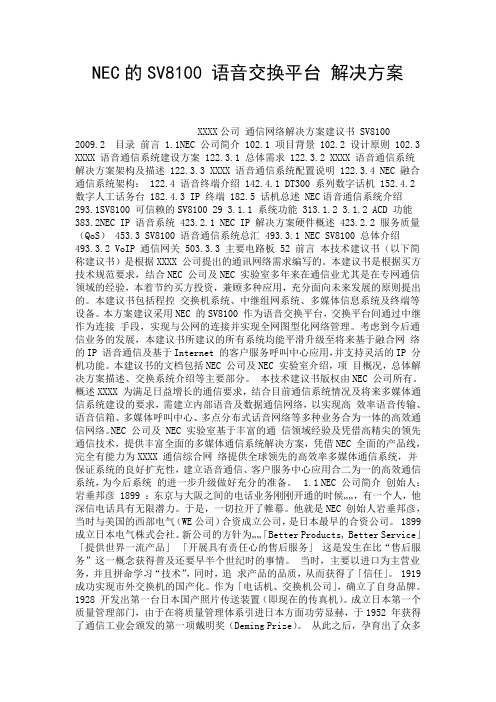
NEC的SV8100 语音交换平台解决方案XXXX公司通信网络解决方案建议书 SV8100 2009.2 目录前言 1.1NEC 公司简介 102.1 项目背景 102.2 设计原则 102.3 XXXX 语音通信系统建设方案 122.3.1 总体需求 122.3.2 XXXX 语音通信系统解决方案架构及描述 122.3.3 XXXX 语音通信系统配置说明 122.3.4 NEC 融合通信系统架构: 122.4 语音终端介绍 142.4.1 DT300 系列数字话机 152.4.2 数字人工话务台 182.4.3 IP 终端 182.5 话机总述 NEC语音通信系统介绍293.1SV8100 可信赖的SV8100 29 3.1.1 系统功能 313.1.2 3.1.2 ACD 功能383.2NEC IP 语音系统 423.2.1 NEC IP 解决方案硬件概述 423.2.2 服务质量(QoS) 453.3 SV8100 语音通信系统总汇 493.3.1 NEC SV8100 总体介绍493.3.2 VoIP 通信网关 503.3.3 主要电路板 52 前言本技术建议书(以下简称建议书)是根据XXXX 公司提出的通讯网络需求编写的。
本建议书是根据买方技术规范要求,结合NEC 公司及NEC 实验室多年来在通信业尤其是在专网通信领域的经验,本着节约买方投资,兼顾多种应用,充分面向未来发展的原则提出的。
本建议书包括程控交换机系统、中继组网系统、多媒体信息系统及终端等设备。
本方案建议采用NEC 的SV8100 作为语音交换平台,交换平台间通过中继作为连接手段,实现与公网的连接并实现全网图型化网络管理。
考虑到今后通信业务的发展,本建议书所建议的所有系统均能平滑升级至将来基于融合网络的IP 语音通信及基于Internet 的客户服务呼叫中心应用,并支持灵活的IP 分机功能。
本建议书的文档包括NEC 公司及NEC 实验室介绍,项目概况,总体解决方案描述、交换系统介绍等主要部分。
浪潮IPBS8100机顶盒广东版操作使用说明

浪潮IPBS8100机顶盒操作指南正面:1.电源指示灯2遥控接收窗背面:8.电源开关开关机描述:◆检查电源指示灯是否开机。
(蓝色灯亮表示正常开机,红色灯亮表示待机状态。
红色灯亮需要结合遥控器红色电源键开机)◆电源指示灯未亮,表示机顶盒未开机。
需按背面电源开关键进行开机。
电视观看指南:◆请用遥控器方向键进行切换与确认。
1.主界面选择:2.菜单栏选项:◆如需观看电视直播节目,请用遥控器选择“栏目点播”。
3.观看电视直播指南:◆观看点播提示收费,请咨询移动客服热线。
选择“栏目点播”并进入。
观看电视直播,请选择“最新”栏。
观看一周内电视台所播节目回看,请根据电视节目分类选择。
4.观看互联网电视指南:◆请用遥控器选择菜单栏“频道”。
◆“频道”结合了互联网各大热门电影、电视剧、综艺、娱乐、动漫、笑话等···5.“我的”指南:◆如需观看收藏的节目或播放记录。
请用遥控器选择菜单栏“我的”。
6.风云榜和看点指南:◆菜单栏“风云榜”结合互联网好评与热播电视,选择好评或热播后可使用遥控菜单键进行分类切换。
◆菜单栏“看点”以互联网实时推荐为准。
浪潮IPBS8100机顶盒设置指南机顶盒设置指南:◆请用遥控器方向键进行切换与确认。
1.主界面选择:选择“设置”按确定键进入,(酒店版本需联系管理员获取密码)2.移动PPPOE账号设置说明:备注:网络链接提示失败(右上角网络图标显示一把X),请检查移动PPPOE账号是否输入,或重新输入并重启机器。
例:设置步骤如下图。
(账号后+@139.gd)勾选“开启PPPOE”以免造成下次开机需重新输入。
忘记PPPOE账号密码,请咨询移动客服热线。
3:网络共享与Wifi便携式热点设置:备注:开启Wifi共享功能需关闭wifi网络。
进入“配置wifi热点”设置wifi名称与密码。
例:设置步骤如下图。
备注:1、开启wifi共享,请务必设置wifi密码,以防蹭网。
2、观看电视时出现“卡顿”的情况,请不要用wifi网络进行下载,如wifi密码已泄露,请及时修改wifi登陆密码,以防蹭网。
nec sv8100电话系统用户指南说明书
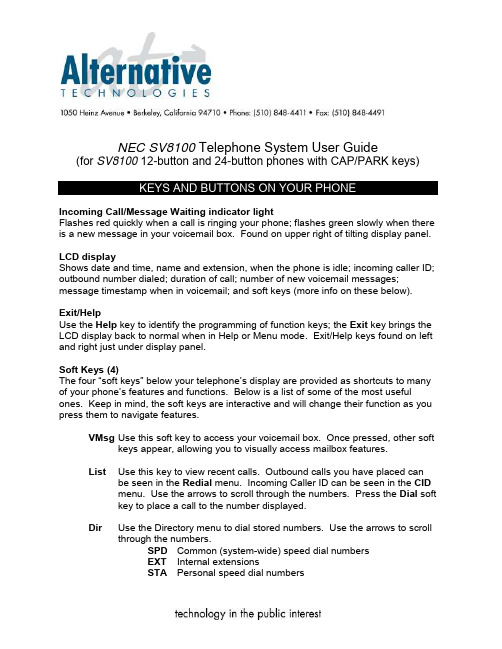
NEC SV8100 Telephone System User Guide (for SV8100 12-button and 24-button phones with CAP/PARK keys)KEYS AND BUTTONS ON YOUR PHONEIncoming Call/Message Waiting indicator lightFlashes red quickly when a call is ringing your phone; flashes green slowly when there is a new message in your voicemail box. Found on upper right of tilting display panel. LCD displayShows date and time, name and extension, when the phone is idle; incoming caller ID; outbound number dialed; duration of call; number of new voicemail messages; message timestamp when in voicemail; and soft keys (more info on these below).Exit/HelpUse the Help key to identify the programming of function keys; the Exit key brings the LCD display back to normal when in Help or Menu mode. Exit/Help keys found on left and right just under display panel.Soft Keys (4)The four “soft keys” below your telephone’s display are provided as shortcuts to many of your phone’s features and functions. Below is a list of some of the most useful ones. Keep in mind, the soft keys are interactive and will change their function as you press them to navigate features.VMsg Use this soft key to access your voicemail box. Once pressed, other soft keys appear, allowing you to visually access mailbox features.List Use this key to view recent calls. Outbound calls you have placed can be seen in the Redial menu. Incoming Caller ID can be seen in the CIDmenu. Use the arrows to scroll through the numbers. Press the Dial softkey to place a call to the number displayed.Dir Use the Directory menu to dial stored numbers. Use the arrows to scroll through the numbers.SPD Common (system-wide) speed dial numbersEXT Internal extensionsSTA Personal speed dial numbersUse the Exit button to return your phone’s display to normal mode after usingthe soft key menus.Function keys (12 or 24)Programmable keys used for a variety of telephone features, eg: CAP, PARK, other extensions (hotline), headset.KeypadAs on any phone, dialing digits 0 – 9, #, *.RecallTo move quickly between calls, use this key to disconnect one call and immediately get dial tone.FeatureUsed occasionally to access telephone feature setup.AnswerPress to answer a second call ringing at your phone. First call will be put on hold automatically; to return to first call, press flashing line key.MicPress to turn microphone on (key will light up) or off. You must turn on the microphone in order to respond handsfree to a speakerphone call. While on a handset or headset call, press Mic to mute microphone on handset or headset (key will blink); press again to cancel mute.MenuPress to access other phone settings including ring volume, offhook ringing, backlight, etc.Directional Pad (large round multi-directional key)Press left, right, top or bottom to access Redial, Directory, Volume Control (of handset, speaker, ringing, and brightness of LCD display). Press center button for Enter.HoldPress to put outside call on hold. Call will flash on CAP key. Calls put on hold cannot be picked up by any other user (use PARK key instead).TransferPress to transfer a call to a co-worker.SpeakerPress to access your phone’s hands-free capability. Lights up when in hands-free mode.NEC SV8100 12-button Display TelephoneHow to make an outgoing call:1. Lift the handset2. Dial 93. Dial numberHow to call a previously dialed number:1. Press Redial button2. Use the arrows that appear on the soft keys to scroll to the number you wantto call (or use arrows on directional pad)3. Lift handset to call the displayed numberHow to make a call using caller ID:1. Press List soft key2. Press CID soft key3. Use the arrows that appear on the soft keys to scroll to the number you wantto call (or use arrows on directional pad)4. Lift handset to call the displayed numberHow to make a conference call:1. Establish the first call2. Press CONF soft key (1st soft key)3. Establish the second call4. Press ADD soft key (1st soft key) after second caller answers5. Press BEGIN soft key (1st soft key) to establish three-way conference call--or--5. Establish third call6. Press BEGIN soft key(1st soft key) to establish four-way conference call How to answer an incoming call:1. If the call is ringing at your extension, lift the handset--or—1. If a call is ringing on another line or extension, lift handset and press theflashing key--or—1. To answer a second call ringing at your extension, press the Answer key.Your first call will be put on hold and you will be connected to the secondcall. To return to the first call, press the flashing line key.How to put a call on HOLD (no one else can pick it up):1. While on call, press HOLD2. Hang up (CAP key flashes)3. To retrieve the call, press blinking CAP keyHow to put a call on PARK (so any other extension can pick it up):1. While on call, press any available (unlit) PARK key2. Hang up (PARK key flashes)How to transfer a call to a co-worker:1. While on call, press Transfer2. Dial the co-worker’s three-digit extension number--or--2. Press the co-worker’s hotline key3. Announce call (optional)4. Hang up (call will ring the co-worker’s extension; if not answered, the call willautomatically go to the co-worker’s voicemail)How to transfer a call directly to a co-worker’s voicemail:1. While on call, press Transfer2. Press the VMsg soft key3. Press the co-worker’s hotline key--or--3. Dial the co-worker’s three-digit extension number4. Hang upHow to use Do Not Disturb:1. Press the Speaker button2. Dial 7473. Set the DND option:--Press 1 to block external calls--Press 2 to block intercom calls--Press 3 to block all calls--Press 4 to block transferred calls--Press 0 to cancel DND4. Press Speaker to finishHow to intercom a co-worker:1. Lift handset (optional)2. Enter the three-digit extension number--or--2. Press hotline key for co-worker3. Begin speaking after tonesHow to intercom all extensions at once (paging):1. Lift handset2. Dial 70103. Begin speaking after tonesHow to set intercom calls to ring vs. go to speakerphone:1. Press Speaker button2. Dial 723 for signaling (ringing) or 721 for voice call (speakerphone)3. Press Speaker to finishHow to program your name on your extension:1. Press the Speaker button2. Dial 7003. Dial your 3-digit extension number4. Enter your name (see diagram on page 4):--Use the keypad to enter letters, eg. press 1 three times for the letter C--To delete a character, press the Feature key--To move forward, press the # key once; to make a space, press the #key twice5. Press HOLD6. Press Speaker to finishHow to program personal speed dial numbers (up to 10):7. Press the Speaker button8. Dial 7559. Press the key you want to program (1-9, 0 on the keypad)10. Dial 9 and the telephone number (include 1 + area code for long distance)11. Press HOLD12. Enter name if desired (see diagram on page 4):--Use the keypad to enter letters, eg. press 1 three times for the letter C--To delete a character, press the Feature key--To move forward, press the # key once; to make a space, press the # key twice13. Press HOLD14. Press Speaker to finish--or--7. Repeat steps 3 through 7 to program more speed dial numbers8. Press Speaker to finishHow to view and dial personal speed dial numbers:1. Press the Dir softkey2. Press the STA softkey3. Use the softkey arrows to scroll through personal speed dial numbers 1-104. Press the Dial softkey to dial the selected numberHow to use shortcuts to personal speed dial numbers:1. Lift the handset2. Dial #7 then the key you programmed (1-9, and 0 to access speed dial #10)How to program function keys for extensions or speed dial numbers:1. Press the Speaker button2. Dial 7513. Press an available function key4. Dial 015. Dial three-digit extension or 9+number for speed dial6. Press HOLD7. Press Speaker to finish--or--7. Repeat steps 3 to 6 to program more keys8. Press Speaker to finishHow to adjust the ring volume on your phone:1. Press the Speaker button2. Dial 7293. Press the top or bottom of the directional pad to adjust the volume to thedesired level4. Press Speaker to finishHow to change the ring tones on your phone:1. Press the Speaker button2. Dial 7203. Press 1 for intercom calls or 2 for outside calls4. Press 1 through 8 to hear the 8 different ring tone choices5. Press the number of your choice6. Press Speaker to finishHow to program a headset key on your phone:1. Press the Speaker button2. Dial 7513. Press an available function key4. Dial 055. Press Speaker to finishNote: Use the Headset key instead of lifting the handset to answer and hang up calls. How to forward your phone to an outside number or an extension:1. Press the Speaker button2. Dial 7413. Press 1 to set call forwarding4. Enter the outside number (preceded by “9”) or the 3-digit extension number5. Press Speaker to finishHow to cancel call forwarding:1. Press the Speaker button2. Dial 7413. Press 0 to cancel call forwarding4. Press Speaker to finish。
NEC SV1000.8100.9100 EX简易编程

10---0190---33---01设置IP10---12---0120---03---04更改话机拨号音80--01-0224--02--0325---07---0220---02---1120---02---12更改分机号11--02-010:未使用 1:服务码 2:分机 3:中继线 4:指定中继线 5:话务员 6:F —路由11---10 11---1292---0215---01---0122---05---0122---0422---0614---02---0214---0514---0614---0515---07服务码设置振铃设置删除KTS的无用中继线键(000:无定义专用话机拨“9”抓不到外线)选择分机振铃与不振铃为每个中继线/方式分配IRG(呼入振铃组)→呼入分机输入分机号码→分机分组分机名称改变或删除外线呼出分组分机占哪一路由呼出(分机、外线各自对应路由)呼出中继线改变无用中继端口为。
“0”无中继组→(专用话机仍可抓住路由)VRS 无应答时间10改为20--25专用话机振铃设置→初始0:语言改为→1:信号音 (必改适用于“EX”)设置拨号类型和号码长度(位数)改为“1” 立即振铃CLEAR 删除键输入“1” 按HOLD 存储,重新起动(中国)设置时间和日期:设置时间日期设置分机号码80---01---01Svc Tone2 改为1专用电话麦克 改为"0"强制内部呼叫振铃 改为"1"服务音2 内线拨号音 服务音Unit 1 Basic Tone“0”改为“1”服务音2 内线拨号音 服务音Unit 2 Basic Tone“1”改为“0”服务音2 内线拨号音 服务音Unit 2 Basic Tone“3”改为“0”无应答时间10改为40进入程序:SPK→#*→#*→12345678→hold删除所有分机号码(NO.1除外)在同一项目内的数据进行翻转,此操作会自动保存已经更改的数据;CONF 左进删除键;编程指令编程指令:HOLD 保存;MSG 编程项目后退;FLASH 在第一和第二行光标移动;LND 光标左移;OPAC 光标右移;SPK 退出编程(需要用MSG 键退出到初始编程状态);VOL 172.16.0.10(默认)改为“1”拨码快SPK 82411--01--0121---02---0114---01---0714---07---0121--04--0114---02---1015---03---0915---03---1015---03---1481---01---0914---02---1610---02---0110---02---0414---02---0222---0422---0620---19---0182---04---0482---04---0782---04---0815---03---1514---01---1624---01---0521---14---0121---14---02中继线呼出允许或禁止0:禁止,1:允许来电显示:普通话机来电显示必须接地线21---0621---05注:21--05--08对应21--06--07(限制市话只允许内线输入1-9,0,*,#)为每个中继线定义为“1:允许”检测来电信息不振铃的分机自动显示来电信息输入振铃的分机号码,最大32个成员/1 IRG 对22--04分配的振铃分机,定义“0”不振铃来电信息格式“0”显示前10位,“1”显示后10位。
nec8100常用设置

4、内线总机振铃和接线员分机号码
20-02-12 总机振铃(0=禁止 1=开启)
20-08-01 内部呼叫(0=禁止 1=开启)
20-17-01 接线员分机号码(分机按0即此接线员分机振铃,外线无效)
5、 普通话机发号
20-03-03 更改发号方式(0为缓存拨出号码,拨完后与IP一起发出,1是直接发出所拨号码)
11、语音信箱
40-03-01 语音信箱录音时间1-10(分钟)
40-03-02 不允许录音时的只因信息
40-03-03 忙线时自动发送信息
40-04-01 无指定储存目标的操作模式
40-04-02 临时信箱号码(0-300)
40-04-03 在线录音显示
举例:1等级国际 2等级国内 3等级市话 4等级内线
等级1:21-05-08=0
等级2:21-05-08=2(限制表2) 21-06-07(2)=00 按HOLD键可以输下一个
等级3:21-05-08=3(限制表3) 21-06-07(3)=0
6、部门组的设置
16-02-01 设置XXXX、XXXX、XXXX、分机为一部门组
设置XXXX、XXXX、XXXX、分机为另一部门组
(默认所有分机为部门组1)
7、实现外线直呼部门组
16-02-01 设置部门组内的分机
初始设置:振铃组1 →200 振铃组2 →无
22-05-01 定义普通中继线呼入的振铃组
5、实现群振功能
22-02-01 →0 =普通
22-04-01 设置振铃组内分机(最多32台)
22-05-01 定义普通中继线呼入的振铃组
*结果:呼入该条中继线,呼入该振铃组内的分机响铃
NEC投影技术
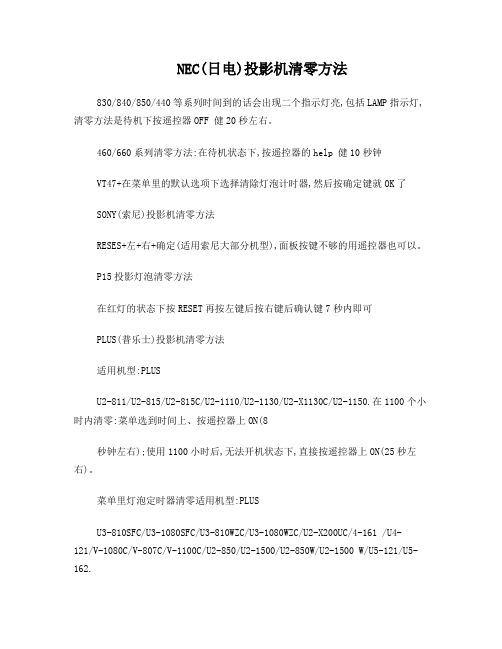
NEC(日电)投影机清零方法830/840/850/440等系列时间到的话会出现二个指示灯亮,包括LAMP指示灯,清零方法是待机下按遥控器OFF 健20秒左右。
460/660系列清零方法:在待机状态下,按遥控器的help 健10秒钟VT47+在菜单里的默认选项下选择清除灯泡计时器,然后按确定键就OK了SONY(索尼)投影机清零方法RESES+左+右+确定(适用索尼大部分机型),面板按键不够的用遥控器也可以。
P15投影灯泡清零方法在红灯的状态下按RESET再按左键后按右键后确认键7秒内即可PLUS(普乐士)投影机清零方法适用机型:PLUSU2-811/U2-815/U2-815C/U2-1110/U2-1130/U2-X1130C/U2-1150.在1100个小时内清零:菜单选到时间上、按遥控器上ON(8秒钟左右);使用1100小时后,无法开机状态下,直接按遥控器上ON(25秒左右)。
菜单里灯泡定时器清零适用机型:PLUSU3-810SFC/U3-1080SFC/U3-810WZC/U3-1080WZC/U2-X200UC/4-161 /U4-121/V-1080C/V-807C/V-1100C/U2-850/U2-1500/U2-850W/U2-1500 W/U5-121/U5-162.三菱投影机清零方法在待机时power,左,右。
同时摁接电源开机。
三菱S250清零方法是.上箭头+ENTER+启动键.LUXEON(丽讯)投影机清零方法在菜单里清。
部分机型还有操作提示(LV2)。
清零很方便。
ASK(美投神)投影机清零方法一般是在菜单里清,选择重设灯泡时间选YES就可以。
SHARP(夏普)投影机清零方法夏普视频机(PN200/300/500/C10等)灯泡时间清零,待机下按住“音量减”+“选择下”,后开机;夏普100S/00X/200/220等多媒体投影机灯泡清零方法,待机下按住—、+、AUTO SYNC三个键,后开机;300S,300X的是同时按下遥控器上的ENTER、下箭头、左箭头然后按下ON开机SHARP DLP投影机的清零: 待机状态时同时按“right”+“down”+“enter”+“power”即可CN450S CN450X CN500X清零方法:在待机的状态下(不要开机)同时按投影机的;INPUT ENTER UNDO ON 3秒以上他自己就能开机。
NEC快速设置方法

N E C快速设置方法(总3页) -CAL-FENGHAI.-(YICAI)-Company One1-CAL-本页仅作为文档封面,使用请直接删除NEC SL1000/8100/9100快速设置方法:NEC SL1000 开关90-03-60改为1可以用TOPAZ 2型数字话机1、网关:()用户名:tech/ASPIRE密码:更改IP地址:10-12-012、更改编程密码:90-02-023、20-03-04 必改为14、20-02-12 必改为1(内线呼叫方式)响铃5、转接键时间:(更改些项后要重启交换机)82-04-04 改为13*582-04-07 改为17*582-04-08 改为100*56、来电显示设置:14-02-10 改为1(外线来电显示开关)14-02-16 来电显示制式,1为DTMF,0为FSK15-03-09 改为1(内线来电显示开关)7、设置振铃组:11-07-01 (设置分机组号)16-02-01 (设置分机组成员)16-01-02 (设1为轮循,0为排队)16-01-03/04(设1为)22-02-01 (设为4—DIL每个外线)22-07-01 (Mode1/Mode2 都设为11-07-01中的组号)8、日/夜服手动转换:20-07-01 (设为1打开人工日/夜服转换)22-02-01 (设为4—DIL每个外线)22-07-01 Mode1为白天分机,Mode2为夜服分机专用话机定义白天键/夜报键851+目标键+09(1为白天,2为夜服健)9、IP缩位拔号14-01-23 每个外线都江更为126-01-04 改为126-02-01 改为026-02-06 上行为1,下行输入226-05-02 上行改为2,下行输入IP接入号10、PRI/DID接入设置10-03-03 将PRIT CRC4关闭11-02-01 更改内线分机号22-02-01 更改为DID呼入模式22-13-01 输入分机DID8位呼出号22-11-01 输入呼入外线号22-11-02 输入呼入响铃分机11、PRI接入内置话务员设置22-11-01 输入呼入外线中继号码22-11-04 输入为322-11-05 改为501(501指的是话务员)12、分机等级设置21-05-0821-06-0721-04-01(等级)13、NEC 随身密码设定21-14-01 (设6位密码,可设500组)21-14-02 (疫定密码的服务等级)使用方法:763+ 密码+9+外线号码)14、内置话务员设定22-02-01 每个外线的Mode1与Mode2 都改为140-10-08 改为2(BUSY)40-10-09 改为3(NO Answer)25-07-02/24-02-03 改无人应答时间 25秒左右25-06-02 总机设定/快速拔号设定40-07-01 系统提示音(1为英语,8/15为中文)25-02-01 Mode1/Mode2改1-(为 VRS)DATA1/DATA2改1-(为播放的录音段落)录制方法:716+7+01/001回放方法:716+5+01/001删除方法:716+3+01/00115、呼叫转移至手机14-01-13 每个外线都改为114-02-09 每个外线都改为120-02-09 每个外线都改为120-11-12 改为121-03-01 每个外线都改为125-07-07 每个外线都改为1TOPAZ使用方法:SPK713+6+9+号码+HOLD取消方法:SPK713+6+HOLDSL1000使用方法:SPK848+1+9+号码+HOLD取消方法:SPK848+0+HOLD16、计费软件设定(TOPAZ/EX COM口计费设定)35-01-01 改为1 COM 输出10-21-02 改为2 波特率1920014-01-06 每个外线改为1(外线计费开关)14-02-08 改为1为延时计费,0为反极计费35-01-04 改为0,消除隐藏位35-01-08 改为0计费输出20位号,1输出15位号码电缆线的制作方法:1/9为空,2连3,3连2,4连6,6连4,5连5,7连8,8连717、计费软件设定(SL1000/SV8100 LAN口计费设定)35-01-01 改为3 LAN口输出话单10-20-01 选择5 SMDR OUTPUT 改为3000或1000014-01-06 每个外线改为1(外线计费开关)14-02-08 改为1为延时计费,0为反极计费35-01-04 改为0,消除隐藏位35-01-08 改为0计费输出20位号,1输出15位号码35-02-14 改为1------必改此项18、中继分组14-05-01 将外线端口分别分组14-06-01 将R-TBL2中的Order改为1,Data为221-02-01 将分机设定需要的外线路由出局TBL219、设定第二出局码11-01-01 将出局码字头改为(类型为4,号长1)11-09-02 添加出局码14-05-01 将出局的外线设定为214-06-01 将TBL2设为221-15-01 将分机Mod1与Mod2设定为TBL220、TOPAZ/EX/SL1000/8100 拔9出局改0出局11-01-01 将0 TYPE 改为311-09-01 将9改为0。
- 1、下载文档前请自行甄别文档内容的完整性,平台不提供额外的编辑、内容补充、找答案等附加服务。
- 2、"仅部分预览"的文档,不可在线预览部分如存在完整性等问题,可反馈申请退款(可完整预览的文档不适用该条件!)。
- 3、如文档侵犯您的权益,请联系客服反馈,我们会尽快为您处理(人工客服工作时间:9:00-18:30)。
SV8100安装编程简易说明(制作于2011-12-11)
一、第一次装机:初始化,按住
二、完成装机:下载完成后,另存“目标文件”,作备份用
三、恢复:打开“备份文件”,上传完成后,重启主机。
四、用话机设置:(开机必改:)
进入编程:SPK+#*#*+12345678+HOLD 后退:DC(MSG) 保存:HOLD
90-33-01 改1 国家版本,改完后立即关机再开机,继续修改一下两项。
14-02-19 1改3 外线参数(不改外线打进后会自动断线)
14-02-20 0改7 外线参数(不改外线打进后会自动断线)
10-01-01 日期年月日周(周日为1)时分秒
82-04-04 20改13 R键的最大断开时间
82-04-07 21改17 最小闪切时间(17*5=85MS)
82-04-08 200改60 最大闪切时间(60*5=300MS)
20-02-12 0改1 内线呼叫自动应答取消
20-03-04 3改1 拨出时间(和经济路由相关)
20-03-07 0改1
20-13-01 1改0 关闭分钟提示音(所有分机)
20-17-01 填入总机号
10-08-01 0改1 立即振铃
11-12-27 修改代接码(一般改为*号,在11-01-01中将*号的位数改为1)默
认为867
21-01-06 3改1 拨号方式
设分机等级:1 不限
2限拔00
3限拔0
4限拔外线号(1,2,3,4,5,6,7,8,9,0)
1.21-06-07
2.
3.
1.21-05
2
3
4
例如:设301为4级(打不出外线)
电脑话务员(外线呼入语音接听):
22-02
25-02-01(例:第CO2打入选择第2段语音)
25-06-01(例:第3段语音中拔“0”转到200;“9”转到301)
遇忙/无人应答电话(系统基本设置):40-10-08;40-10-09 输入录制的语音片段。
(3,4)
话务台设置(总机设置):20-17:
来电显示:14-02-10(要每条外线设置)
8(来电显示设置
14-02-10将需要的外线改为1
14-02-16 更改来电显示制式0:FSK 1:DTMF
20-09-02 分机是否来电显示改为1
15-03-09 普通分机来电显示改为1
15-03-11 普通分机来电显示制式0:FSK 1:DTMF 来电显示键设置:CALL-----851---- 功能键----08----HOLD)
改号码:11-01-01 Digif位数TYP类型(0/1/2/3/4/5/6/7/8)
11-02-01 分机设置
15-01-01 去名字
20-17-01 前台号码
92-02-01删除所有分机只保留第一个端口:1
模式:1-8
无人接等待时间:24-02-03(默认4声:10S)——>15
11-11-36随身密码设置(763)
14-01-08 改1(每条外线都设置)
21-05-08
21-06-07 设置长途限制表
21-04-01 分机对应哪个表(先设好分机的等级:即内线
不可打出状态下设随身密
码)
21-14-01设置密码
21-14-02 改1(1级)
使用方法:763 + 设置得密码+出局码+外线号码
[随身密码
21-14-01入密码(6位)
21-14-02 输入超出等级
763+PINE(6位)+9+ ]
代接组设置方法23-02-01给分机分代接组
11-12-26指定组代接(868)
11-12-28代接其他组分机(869)
外线分组:
14-05(1-9为1组;10-14为2组;16中继为5组;17中继为6组……)
14-06
21-02(301使用2组外线;302用5组;303用6组):
22-04(第三外线组打入301响)
计费软件安装:
一、交换机设置:10-20-05
14-01-06 0改1 (0是关闭,1是打开)打V
35-01-01 (LAN)
35-01-08 (General Overseas)
35-02-03 (Number)
35-02-09 (Number)
35-02-14 (改为1,即打V) 35—02-16 (改为1)
二、梓博软件:
1.选NEC TOPAZ (TCP/IP)
2.用户名和密码为“空”
3.IP地端及端口:192.168.0.8 10000
4.进入机器编织:最后TCP/IP 选“TCP CLIENT”项三、。
