msslc_roadway_perf-spec
PerfHUD 5 快速教程说明书

Chapter 1.Quick TutorialOverviewThis chapter presents a short PerfHUD 5 tutorial to quickly introduce you to severalconvenient and powerful new features. Even if you’ve used previous versions ofPerfHUD, we highly recommend that you read through this tutorial because somuch is new in PerfHUD 5.Launching PerfHUDBy default, the PerfHUD installer will place a shortcut to the PerfHUD Launcheron your desktop. To analyze an application, simply drag its icon onto the PerfHUDlauncher. Keep in mind that the application needs to opt-in for PerfHUD analysis,to prevent unauthorized parties from analyzing your application.Let’s analyze the sample DirectX 10 application that ships with PerfHUD, Sparkles.(This sample is taken from the NVIDIA Direct3D 10 SDK, and includes the opt-inmodification.) For this particular application, you can use the “Sparkles Sample”shortcut in the PerfHUD group in the Start menu.If this is the first time you’re running PerfHUD, you’ll see a configuration dialogbox. The main thing you have to do here is to choose a shortcut key. Pick Ctrl+Z.Once you click OK, Sparkles will start, and PerfHUD will be running on it, asshown below.Note that any keyboard or mouse input will still go the Sparkles application, and notto PerfHUD, until you activate PerfHUD using your hotkey (Ctrl+Z). PerfHUDreminds you of your hotkey with a message at the bottom of the screen: “PressCtrl+Z to activate PerfHUD”.Before activating PerfHUD, press F9 and F10 to hide the user interface of Sparkles,reducing clutter. (Remember, these are hotkeys of Sparkles – once PerfHUD isactive, F9 and F10 will perform different functions.)Activating PerfHUDActivate PerfHUD by pressing Ctrl+Z. You’ll see the status line at the bottom ofthe screen change to four buttons, one for each mode of PerfHUD:between PerfHUD and your application at any time. For example, you may want tonavigate to a different part of the scene to analyze it, and then re-enable PerfHUDwhen you’re done.Help ScreenAt any time while you’re running PerfHUD, you can press F1 to view the Helpwindow. This window also has options for getting System Information as well assetting various PerfHUD options.Performance DashboardPerfHUD starts in the Performance Dashboard. This mode displays many usefuldata values, such as per-unit GPU utilization, driver time, memory usage, and more.New in PerfHUD 5 is the ability to completely customize the PerformanceDashboard’s layout.Creating a New Batch Size GraphLet’s start by creating a new Batch Size graph. This graph displays batches andsizes, allowing you to easily understand the batching characteristics of yourapplication.To add a new graph, right-click on the background and choose New Batch SizeGraph.A new Batch Size graph will now appear with its default settings:Every graph in the Performance Dashboard is customizable. To do this, simplyhover your mouse anywhere on the graph. You’ll see three boxes appear: blue andred boxes at the upper right of the graph, and a green box on the lower right:Clicking on the blue box brings up a configuration dialog.Clicking on the red box closes the current graph.Clicking and dragging on the green box resizes the current graph.Let’s customize the Batch Size Graph. First, resize it using the green box. Thenclick on the blue box and you’ll see the Graph Configuration Dialog.Set the Maximum Batch Size to 100. Then click OK. The graph will now showmore bars.Adding SignalsThe most common type of graph in PerfHUD is the GPU/Driver Graph. EachGPU/Driver graph can display up to 4 signals simultaneously. PerfHUD 5 allowsyou to choose from a huge list of both GPU and driver signals, allowing you tomonitor virtually any aspect of your application’s graphics performance.Let’s add some signals to the GPU/Driver graph that displays the DrawPrimitiveCount and Average Batch by default. To do this, hover over the graph and click onthe blue square at the upper-right of the graph. A Graph Configuration Dialog willpop up:Here, you can choose any signal you want for each line color, as well as descriptionsfor each. You can also decide whether you want to graph the raw signal or apercentage.Choose D3D FPS for the blue line, and name it “FPS”.Choose D3D vidmem MB for the yellow line, and name it “D3D Vid Mem (MB)”Speeding Up and Slowing Down TimeBy pressing the + and – keys, you can scale the passing of time from 6x faster thannormal down to 1/8 speed. Pressing the – key again when at 1/8 speed will freezetime completely. Controlling time is helpful when you want to find a particularlytroublesome set of frames.Running ExperimentsYou can also perform various useful experiments from the Performance Dashboard.These are listed below along with their respective keyboard shortcuts.Use 2x2 Textures Ctrl+TSet NULL Viewport Ctrl+VWireframe Ctrl+WIgnore Draw Calls Ctrl+NColor Fixed Function Shaders Red Ctrl+1Color ps_1_1 Shaders Light Green Ctrl+2Color ps_1_3 Shaders Green Ctrl+3Color ps_1_4 Shaders Yellow Ctrl+4Color ps_2_0 Shaders Light blue Ctrl+5Color ps_2_a Shaders Blue Ctrl+6Color ps_3_0 Shaders Orange Ctrl+7Color ps_4_0 Shaders Red Ctrl+8Using the Frame DebuggerThe Performance Dashboard is most useful for finding a troublesome spot in yourscene. Once you’ve found that spot, you will often want to freeze the frame, debugits draw calls, and analyze its performance in detail.Press F7 to switch to the Frame Debugger. The Frame Debugger will show youjust the first draw call in the scene, which in this case is the skybox:Click and drag the slider at the bottom of the screen from side to side.You’ll see how the frame builds up with various draw calls.The current draw call is highlighted with an orange wireframe.You can use the up and down arrow keys to decrement or increment the currentdraw call. Home jumps to the first draw call, and End jumps to the last draw call.Page Up and Page Down decrement or increment the current draw call by largeramounts.Drag the slider to draw call 2. You should see the cat highlighted in orangewireframe.Viewing Textures and Render TargetsAll the textures used by the current draw call are shown in the Textures panel on theleft of the screen. Click on the Textures panel (to get focus) and press + twiceto enlarge the textures. (Pressing - will reduce the textures.) Note that if you hoverover a texture, a tooltip will appear showing u-v coordinates and RGBA colorinformation.On the right is the list of Render Targets. You can perform the same operations inthat panel as in the Textures panel.Changing the Viewing ModeIn addition to viewing the Frame Buffer as usual, you can also view Wireframe,Depth Complexity, and Depth Buffer renderings for the current frame bychoosing options from the drop-down. These views are shown below.WireframeDepth ComplexityFrame BufferUsing the Advanced State InspectorsTo analyze a particular draw call in depth, you can use PerfHUD’s Advanced StateInspectors. Access these by clicking on the Advanced… button at the lower-rightof the screen.The Vertex Assembly State InspectorYou’ll first see the Vertex Assembly State Inspector. Here you can see the geometryused in the current draw call. You can click and drag the mouse on the geometry torotate it. You can also view details about the geometry in the panel on the right.Next, switch to the Vertex Shader state inspector by clicking on the red VertexShader block at the top of the screen.Vertex Shader State InspectorThe Vertex Shader State Inspector shows you any vertex shader code from thecurrent draw call, as well as any textures and shader constants that are used. In thiscase, there are no textures, so the panel at the left of the screen is blank. You canalso edit the shader in real-time (we’ll cover that when we look at the pixel shader).Click on the purple Geometry Shader block at the top of the screen.Geometry Shader State InspectorThis state inspector is similar to the Vertex Shader state inspector, showing anygeometry shader code, textures, and constants.Click on the green Pixel Shader block at the top of the screen.Pixel Shader State InspectorThe Pixel Shader state inspector is similar to the Vertex Shader and GeometryShader state inspectors, showing any geometry shader code, textures, and constants.The search field (shown in green above) allows you to quickly find a particular textstring. Type paintamp into the search field and press Enter. The shader editorwill jump to the first occurrence of paintamp.Now, replace paintamp with 0.5. Then right-click in the editing area and chooseCompile from the context menu. (You can also save and load your shaders usingthe context menu.)Your modified shader is now used by the application. Press F2 to hide PerfHUD’suser interface, so you can see the modified rendering.Revert the shader to its original form by right-clicking in the editing area andchoosing Revert to Original Shader.Next, click on the blue Raster Operations block at the top of the screen. Raster Operations State InspectorThe Raster Operations state inspector allows you to view and manipulate numeroususeful render states. Any changes you make here affect all draw calls in the scene.(Future versions of PerfHUD will allow you to affect draw calls grouped by statebuckets.)Select the first dropdown (for the Fillmode) and change it to Wireframe. Yourscreen should now look like this:Now right-click on that same drop-down and select Restore All States from theresulting context menu. Note that you can restore states by category if you want to.Frame ProfilerPress F8 to enter the Frame Profiler. You’ll see PerfHUD quickly run a series oftests on the current frame, giving you detailed statistics about draw call performanceand GPU usage. This is one of the uniquely powerful features of PerfHUD –complete bottleneck analysis with just one key press.The Frame Profiler offers several different visualizations, which are listed andexplained briefly below.Unit Utilization Bars. Shows how long each GPU unit was used for the selected draw call, state bucket, and frame. You can define state bucket groupings using the checkboxes at the top of the screen.Unit Bottleneck Bars. Shows how long each GPU unit was the bottleneck for the selected draw call, state bucket, and frame. You can define state bucket groupings using the checkboxes at the top of the screen.Draw Call Duration. Shows how long each draw call in the frame took. (The horizontal axis is draw call number.) You can click to jump to a draw call, and see tooltips to get exact values.Unit Utilization Graph. Shows how much each GPU unit was utilized for each draw call in the frame. You can click to jump to a draw call, and see tooltips to getexact values.Shaded Pixels. Shows how many pixels were drawn by each draw call, as well as what percentage of the screen was covered by the draw call. You can click to jumpto a draw call, and see tooltips to get exact values.Primitives. Shows the number of primitives drawn by each draw call, along with the percentage of the screen covered. You can click to jump to a draw call, and seetooltips to get exact values.click to jump to a draw call, and see tooltips to get exact values.。
SQL Server 权限管理手册说明书

Top Level Server PermissionsDatabase Level PermissionsALTER ANY APPLICATION ROLE ALTER ANY ASSEMBLY ALTER ANY ASYMMETRIC KEY ALTER ANY CERTIFICATE ALTER ANY CONTRACTALTER ANY DATABASE AUDIT ALTER ANY DATABASE DDL TRIGGERALTER ANY DATABASE EVENT NOTIFICATION ALTER ANY DATASPACEALTER ANY FULLTEXT CATALOGALTER ANY MESSAGE TYPEALTER ANY REMOTE SERVICE BINDING ALTER ANY ROLE ALTER ANY ROUTE ALTER ANY SCHEMA ALTER ANY SERVICE ALTER ANY SYMMETRIC KEYALTER ANY USER –See Connect and Authentication –Database Permissions ChartCREATE AGGREGATE CREATE DEFAULT CREATE FUNCTION CREATE PROCEDURE CREATE QUEUE CREATE RULE CREATE SYNONYM CREATE TABLE CREATE TYPE CREATE VIEWCREATE XML SCHEMA COLLECTIONTop Level Database PermissionsCONTROL ON DATABASE::<name>CREATE ASSEMBLY CREATE ASYMMETRIC KEY CREATE CERTIFICATE CREATE CONTRACTCREATE DATABASE DDL EVENT NOTIFICATIONCREATE FULLTEXT CATALOG CREATE MESSAGE TYPECREATE REMOTE SERVICE BINDING CREATE ROLE CREATE ROUTE CREATE SCHEMA CREATE SERVICE CREATE SYMMETRIC KEYAUTHENTICATE BACKUP DATABASE BACKUP LOG CHECKPOINTCONNECT REPLICATION DELETE EXECUTE INSERT REFERENCES SELECT UPDATEVIEW DEFINITION TAKE OWNERSHIP SHOWPLANSUBSCRIBE QUERY NOTIFICATIONS VIEW DATABASE STATECONTROL SERVERCONNECT DATABASESTATEMENTS:CREATE DATABASE AUDIT SPECIFICATION CREATE/ALTER/DROP database triggersPARTITION & PLAN GUIDE statementsSTATEMENTS:Combined with TRUSTWORTHY allows delegation of authentication BACKUP DATABASE BACKUP LOG CHECKPOINTCREATE ANY DATABASE ALTER ANY DATABASEALTER ANY SERVER AUDIT ALTER ANY EVENT NOTIFICATIONAUTHENTICATE SERVERVIEW ANY DEFINITIONALTER TRACEVIEW SERVER STATE STATEMENTS:Applies to subordinate objects in the database. See Database Permissions –Schema Objects chart.TAKE OWNERSHIP ON OBJECT|TYPE|XML SCHEMA COLLECTION::<name>RECEIVE ON OBJECT::<queue name>SELECT ON OBJECT::<queue name>VIEW CHANGE TRACKING ON OBJECT::<name> SELECT ON OBJECT::<table |view name>INSERT ON OBJECT::< table |view name> UPDATE ON OBJECT::< table |view name> DELETE ON OBJECT::< table |view name>EXECUTE ON OBJECT|TYPE|XML SCHEMA COLLECTION::<name> REFERENCES ON OBJECT|TYPE|XML SCHEMA COLLECTION:<name> VIEW DEFINITION ON OBJECT|TYPE|XML SCHEMA COLLECTION::<name>ALTER ON OBJECT|TYPE|XML SCHEMA COLLECTION::<name>TAKE OWNERSHIP ON SCHEMA::<name>VIEW CHANGE TRACKING ON SCHEMA::<name>SELECT ON SCHEMA::<name>INSERT ON SCHEMA::<name>UPDATE ON SCHEMA::<name>DELETE ON SCHEMA::<name>EXECUTE ON SCHEMA::<name>REFERENCES ON SCHEMA::<name>VIEW DEFINITION ON SCHEMA::<name>ALTER ON SCHEMA::<name>CREATE SEQUENCESELECT ON DATABASE::<name>INSERT ON DATABASE::<name>UPDATE ON DATABASE::<name>DELETE ON DATABASE::<name>EXECUTE ON DATABASE::<name>REFERENCES ON DATABASE::<name>VIEW DEFINITION ON DATABASE::<name>TAKE OWNERSHIP ON DATABASE::<name>ALTER ON DATABASE::<name>ALTER ANY SCHEMACREATE SCHEMACREATE AGGREGATE CREATE DEFAULT CREATE FUNCTION CREATE PROCEDURE CREATE QUEUE CREATE RULE CREATE SYNONYM CREATE TABLE CREATE TYPE CREATE VIEWCREATE XML SCHEMA COLLECTIONVIEW ANY DEFINITIONVIEW ANY DATABASEALTER ANY DATABASEServer PermissionsDatabase PermissionsSchema PermissionsObject Permissions Type PermissionsXML Schema Collection PermissionsDatabase Permissions –Schema ObjectsNotes:•To create a schema object (such as a table) you must have CREATE permission for that object type plus ALTER ON SCHEMA::<name> for the schema of the object. Might require REFERENCES ON OBJECT::<name> for any referenced CLR type or XML schema collection.•To alter an object (such as a table) you must have ALTER permission on the object (or schema ),or CONTROL permission on the object.CONTROL ON SERVERCONTROL ON DATABASE::<name>CONTROL ON SCHEMA ::<name>CONTROL ON OBJECT|TYPE|XML SCHEMA COLLECTION ::<name>OBJECT permissions apply to the following database objects:AGGREGATE DEFAULT FUNCTION PROCEDURE QUEUE RULE SYNONYM TABLE VIEW(All permissions do not apply to all objects. For example UPDATE only applies to tables and views.)•To drop an object (such as a table) you must have ALTER permission on the schema or CONTROL permission on the object.•To create an index requires ALTER OBJECT::<name> permission on the table or view.•To create or alter a trigger on a table or view requires ALTER OBJECT::<name> on the table or view.•To create statistics requires ALTER OBJECT::<name> on the table or view.CONTROL SERVERVIEW ANY DEFINITIONALTER ANY DATABASECONTROL ON DATABASE::<name>VIEW DEFINITION ON DATABASE::<name>REFERENCES ON DATABASE::<name>ALTER ON DATABASE::<name>ALTER ANY FULLTEXT CATALOGCREATE FULLTEXT CATALOG Certificate PermissionsFull-text PermissionsAssembly PermissionsQuestions and comments to ************************Server Role PermissionsCONTROL SERVERVIEW ANY DEFINITIONALTER ANY SERVER ROLEVIEW DEFINITION ON SERVER ROLE::<name>TAKE OWNERSHIP ON SERVER ROLE::<name>ALTER ON SERVER ROLE::<name>CONTROL ON SERVER ROLE::<name>Most permission statements have the format :AUTHORIZATION PERMISSION ON SECURABLE::NAME TO PRINCIPAL•AUTHORIZATION must be GRANT, REVOKE or DENY.•PERMISSION is listed in the charts below.•ON SECURABLE::NAME is the server, server object, database, or database object and its name. Some permissions do not require ON SECURABLE::NAME.•PRINCIPAL is the login, user, or role which receives or loses the permission. Grant permissions to roles whenever possible.Sample grant statement: GRANT UPDATE ON OBJECT::Production.Parts TO PartsTeam Denying a permission at any level, overrides a related grant.To remove a previously granted permission, use REVOKE, not DENY.NOTES:•The CONTROL SERVER permission has all permissions on the instance of SQL Server.•The CONTROL DATABASE permission has all permissions on the database.•Permissions do not imply role memberships and role memberships do not grant permissions. (E.g. CONTROL SERVER does not imply membership in the sysadmin fixed server role. Membership in the db_owner role does not grant the CONTROL DATABASE permission.) However, it is sometimes possible to impersonate between roles and equivalent permissions.•Granting any permission on a securable allows VIEW DEFINITION on that securable. It is an implied permissions and it cannot be revoked, but it can be explicitly denied by using the DENY VIEW DEFINITION statement.Server Level PermissionsNotes:•Creating a full-text index requires ALTER permission on the table and REFERENCES permission on the full-text catalog.•Dropping a full-text index requires ALTER permission on the table.STATEMENTS:DROP DATABASEMarch 28, 2014How to Read this Chart•Most of the more granular permissions are included in more than one higher level scope permission. So permissions can be inherited from more than one type of higher scope.•Black, green, and blue arrows and boxes point to subordinate permissions that are included in the scope of higher a level permission.•Brown arrows and boxes indicate some of the statements that can use the permission.CREATE SERVER ROLEAvailability Group PermissionsCONTROL SERVERVIEW ANY DEFINITIONALTER ANY AVAILABILITY GROUPVIEW DEFINITION ON AVAILABILITY GROUP::<name>TAKE OWNERSHIP ON AVAILABILITY GROUP::<name>ALTER ON AVAILABILITY GROUP::<name>CONTROL ON AVAILABILITY GROUP::<name>CREATE AVAILABILITY GROUPADMINISTER BULK OPERATIONSALTER ANY AVAILABILITY GROUP –See Availability Group PermissionsCREATE AVAILABILTY GROUPALTER ANY CONNECTION ALTER ANY CREDENTIALALTER ANY DATABASE –See Database Permission ChartsCREATE ANY DATABASE –See Top Level Database PermissionsALTER ANY ENDPOINT –See Connect and AuthenticationCREATE ENDPOINT –See Connect and AuthenticationALTER ANY EVENT NOTIFICATIONCREATE DDL EVENT NOTIFICATION CREATE TRACE EVENT NOTIFICATIONALTER ANY EVENT SESSION ALTER ANY LINKED SERVERALTER ANY LOGIN –See Connect and Authentication ALTER ANY SERVER AUDITALTER ANY SERVER ROLE –See Server Role PermissionsCREATE SERVER ROLE –See Server Role PermissionsALTER RESOURCES (Not used. Use diskadmin fixed server role instead.)ALTER SERVER STATEVIEW SERVER STATEALTER SETTINGS ALTER TRACEAUTHENTICATE SERVERCONNECT SQL –See Connect and Authentication CONNECT ANY DATABASE IMPERSONATE ANY LOGIN SELECT ALL USER SECURABLES SHUTDOWN UNSAFE ASSEMBLYEXTERNAL ACCESS ASSEMBLYVIEW ANY DEFINITIONVIEW ANY DATABASE –See Database Permissions –Schema* NOTE:The SHUTDOWN statement requires the SQL Server SHUTDOWN permission. Starting, stopping, and pausing the Database Engine from SSCM, SSMS, or Windows requires Windows permissions, not SQL Server permissions.STATEMENTS:CREATE/ALTER/DROP server triggers OPENROWSET(BULK….KILL CREATE/ALTER/DROP CREDENTIAL DBCC FREE…CACHE and SQLPERF SELECT on server-level DMV’s sp_configure, RECONFIGURE sp_create_traceAllows server-level delegationCONTROL SERVERSTATEMENTS:CREATE/ALTER/DROP server triggers OPENROWSET(BULK …KILLServer scoped event notifications Server scoped DDL event notifications Event notifications on trace events Extended event sessions sp_addlinkedserverDBCC FREE…CACHE and SQLPERF SELECT on server-level DMV’s sp_configure, RECONFIGURE sp_trace_create Allows server-level delegation SHUTDOWN*CREATE/ALTER/DROP SERVER AUDIT and SERVER AUDIT SPECIFICATION CONTROL SERVERVIEW ANY DEFINITION ALTER ANY LOGINCONNECT SQLCONTROL ON LOGIN::<name>Connect and Authentication –Server PermissionsVIEW ANY DEFINITIONALTER ANY ENDPOINTCREATE ENDPOINTCONNECT ON ENDPOINT::<name>TAKE OWNERSHIP ON ENDPOINT::<name>VIEW DEFINITION ON ENDPOINT::<name>ALTER ON ENDPOINT::<name>CONTROL ON ENDPOINT::<name>Notes:•The CREATE LOGIN statement creates a login and grants CONNECT SQL to that login.•Enabling a login (ALTER LOGIN <name> ENABLE) is not the same as granting CONNECT SQL permission.•To map a login to a credential, see ALTER ANY CREDENTIAL.•When contained databases are enabled, users can access SQL Server without a login. See database user permissions.•To connect using a login you must have :o An enabled login o CONNECT SQLoCONNECT for the database (if specified)VIEW DEFINITION ON LOGIN::<name>IMPERSONATE ON LOGIN::<name>ALTER ON LOGIN::<name>STATEMENTS:ALTER LOGIN, sp_addlinkedsrvlogin DROP LOGIN CREATE LOGINSTATEMENTS:ALTER ENDPOINT DROP ENDPOINTCREATE ENDPOINTSTATEMENTS:ALTER SERVER ROLE <name> ADD MEMBER DROP SERVER ROLECREATE SERVER ROLESTATEMENTS:ALTER AVAILABILITY GROUP DROP AVAILABILITY GROUPCREATE AVAILABILITY GROUPCONTROL ON FULLTEXT CATALOG::<name>VIEW DEFINITION ON FULLTEXT CATALOG::<name>REFERENCES ON FULLTEXT CATALOG::<name>TAKE OWNERSHIP ON FULLTEXT CATALOG::<name>ALTER ON FULLTEXT CATALOG::<name>STATEMENTS:ALTER FULLTEXT CATALOG CREATE FULLTEXT CATALOGDatabase Role PermissionsCONTROL SERVERVIEW ANY DEFINITIONALTER ANY DATABASEVIEW DEFINITION ON DATABASE::<name>ALTER ON DATABASE::<name>ALTER ANY ROLE CREATE ROLE CONTROL ON DATABASE::<name>VIEW DEFINITION ON ROLE::<name>TAKE OWNERSHIP ON ROLE::<name>ALTER ON ROLE::<name>CONTROL ON ROLE::<name>STATEMENTS:ALTER ROLE <name> ADD MEMBER DROP ROLECREATE ROLESymmetric Key PermissionsCONTROL SERVERVIEW ANY DEFINITIONALTER ANY DATABASEVIEW DEFINITION ON DATABASE::<name>REFERENCES ON DATABASE::<name>ALTER ON DATABASE::<name>ALTER ANY SYMMETRIC KEYCREATE SYMMETRIC KEY CONTROL ON DATABASE::<name>VIEW DEFINITION ON SYMMETRIC KEY::<name>REFERENCES ON SYMMETRIC KEY::<name>TAKE OWNERSHIP ON SYMMETRIC KEY::<name>ALTER ON SYMMETRIC KEY::<name>CONTROL ON SYMMETRIC KEY::<name>STATEMENTS:ALTER SYMMETRIC KEY DROP SYMMETRIC KEY CREATE SYMMETRIC KEYNote: OPEN SYMMETRIC KEY requires VIEW DEFINITION permission on the key (implied by any permission on the key), and requires permission on the key encryption hierarchy.Asymmetric Key PermissionsCONTROL SERVERVIEW ANY DEFINITIONALTER ANY DATABASEVIEW DEFINITION ON DATABASE::<name>REFERENCES ON DATABASE::<name>ALTER ON DATABASE::<name>ALTER ANY ASYMMETRIC KEYCREATE ASYMMETRIC KEYCONTROL ON DATABASE::<name>VIEW DEFINITION ON ASYMMETRIC KEY::<name>REFERENCES ON ASYMMETRIC KEY::<name>TAKE OWNERSHIP ON ASYMMETRIC KEY::<name>ALTER ON ASYMMETRIC KEY::<name>CONTROL ON ASYMMETRIC KEY::<name>STATEMENTS:ALTER ASYMMETRIC KEY DROP ASYMMETRIC KEYCREATE ASYMMETRIC KEYNote: ADD SIGNATURE requires CONTROL permission on the key, andrequires ALTER permission on the object.CONTROL SERVERVIEW ANY DEFINITIONALTER ANY DATABASEVIEW DEFINITION ON DATABASE::<name>REFERENCES ON DATABASE::<name>ALTER ON DATABASE::<name>ALTER ANY CERTIFICATE CREATE CERTIFICATE CONTROL ON DATABASE::<name>VIEW DEFINITION ON CERTIFICATE::<name>REFERENCES ON CERTIFICATE::<name>TAKE OWNERSHIP ON CERTIFICATE::<name>ALTER ON CERTIFICATE::<name>CONTROL ON CERTIFICATE::<name>STATEMENTS:ALTER CERTIFICATE DROP CERTIFICATECREATE CERTIFICATENote: ADD SIGNATURE requiresCONTROL permission on the certificate, and requires ALTER permission on the object.CONTROL SERVERVIEW ANY DEFINITIONALTER ANY DATABASEVIEW DEFINITION ON DATABASE::<name>REFERENCES ON DATABASE::<name>ALTER ON DATABASE::<name>ALTER ANY ASSEMBLY CREATE ASSEMBLYCONTROL ON DATABASE::<name>VIEW DEFINITION ON ASSEMBLY::<name>REFERENCES ON ASSEMBLY::<name>TAKE OWNERSHIP ON ASSEMBLY::<name>ALTER ON ASSEMBLY::<name>CONTROL ON ASSEMBLY::<name>STATEMENTS:ALTER ASSEMBLYDROP ASSEMBLYCREATE ASSEMBLYEvent Notification PermissionsCONTROL SERVERALTER ANY EVENT NOTIFICATIONCREATE DDL EVENT NOTIFICATIONCREATE TRACE EVENT NOTIFICATIONALTER ON DATABASE::<name>ALTER ANY DATABASE EVENT NOTIFICATION CREATE DATABASE DDL EVENT NOTIFICATIONCONTROL ON DATABASE::<name>Database scoped event notificationsDatabase scoped DDL event notificationsEvent notifications on trace eventsNote: EVENT NOTIFICATION permissions also affect service broker. See the service broker chart for more into.Connect and Authentication –Database PermissionsCONTROL SERVERVIEW ANY DEFINITIONALTER ANY DATABASEVIEW DEFINITION ON DATABASE::<name>ALTER ON DATABASE::<name>ALTER ANY USER CONNECT ON DATABASE::<name>CONTROL ON DATABASE::<name>VIEW DEFINITION ON USER::<name>IMPERSONATE ON USER::<name>ALTER ON USER::<name>CONTROL ON USER::<name>STATEMENTS:ALTER USER DROP USER CREATE USERNOTES:•When contained databases are enabled, creating a database user that authenticates at the database, grants CONNECT DATABASE to that user,and it can access SQL Server without a login.•Granting ALTER ANY USER allows a principal to create a user based on a login, but does not grant the server level permission to view information about logins.Replication PermissionsCONTROL SERVERCONTROL ON DATABASE::<name>CONNECT REPLICATION ON DATABASE::<name>CONNECT ON DATABASE::<name>Application Role PermissionsCONTROL SERVERVIEW ANY DEFINITION ALTER ANY DATABASE CONTROL ON DATABASE::<name>VIEW DEFINITION ON DATABASE::<name>ALTER ON DATABASE::<name>ALTER ANY APPLICATION ROLECONTROL ON APPLICATION ROLE::<name>VIEW DEFINITION ON APPLICATION ROLE::<name>ALTER ON APPLICATION ROLE::<name>STATEMENTS:ALTER APPLICATION ROLE DROP APPLICATION ROLE CREATE APPLICATION ROLESTATEMENTS:DROP FULLTEXT CATALOG DROP FULLTEXT STOPLISTDROP FULLTEXT SEARCH PROPERTYLISTCONTROL ON FULLTEXT STOPLIST::<name>VIEW DEFINITION ON FULLTEXT STOPLIST::<name>REFERENCES ON FULLTEXT STOPLIST::<name>TAKE OWNERSHIP ON FULLTEXT STOPLIST::<name>ALTER ON FULLTEXT STOPLIST::<name>STATEMENTS:ALTER FULLTEXT STOPLIST CREATE FULLTEXT STOPLISTCONTROL ON SEARCH PROPERTY LIST::<name>VIEW DEFINITION ON SEARCH PROPERTY LIST::<name>REFERENCES ON SEARCH PROPERTY LIST::<name>TAKE OWNERSHIP ON SEARCH PROPERTY LIST::<name>ALTER ON SEARCH PROPERTY LIST::<name>STATEMENTS:ALTER SEARCH PROPERTY LIST CREATE SEARCH PROPERTY LISTService Broker PermissionsNotes:•The user executing the CREATE CONTRACT statement must have REFERENCES permission on all message typesspecified.•The user executing the CREATE SERVICE statement must have REFERENCES permission on the queue and allcontracts specified.•To execute the CREATE or ALTER REMOTE SERVICE BINDING the user must have impersonate permission forthe principal specified in the statement.•When the CREATE or ALTER MESSAGE TYPE statement specifies a schema collection, the user executing thestatement must have REFERENCES permission on the schema collection specified.•See the ALTER ANY EVENT NOTIFICATION chart for more permissions related to Service Broker.•See the SCHEMA OBJECTS chart for QUEUE permissions.•The ALTER CONTRACT permission exists but at this time there is no ALTER CONTRACT statement.CONTROL ON REMOTE SERVICE BINDING::<name>VIEW DEFINITION ON REMOTE SERVICE BINDING::<name>TAKE OWNERSHIP ON REMOTE SERVICE BINDING::<name>ALTER ON REMOTE SERVICE BINDING::<name>STATEMENTS:ALTER REMOTE SERVICE BINDINGDROP REMOTE SERVICE BINDINGCREATE REMOTE SERVICE BINDINGCONTROL SERVERVIEW ANY DEFINITIONALTER ANY DATABASECONTROL ON DATABASE::<name>VIEW DEFINITION ON DATABASE::<name>ALTER ON DATABASE::<name>ALTER ANY REMOTE SERVICE BINDINGCREATE REMOTE SERVICE BINDINGCONTROL ON CONTRACT::<name>VIEW DEFINITION ON CONTRACT::<name>REFERENCES ON CONTRACT::<name>TAKE OWNERSHIP ON CONTRACT::<name>ALTER ON CONTRACT::<name>STATEMENTS:DROP CONTRACTCREATE CONTRACTCONTROL SERVER VIEW ANY DEFINITIONALTER ANY DATABASECONTROL ON DATABASE::<name>VIEW DEFINITION ON DATABASE::<name>REFERENCES ON DATABASE::<name>ALTER ON DATABASE::<name>ALTER ANY CONTRACTCREATE CONTRACTCONTROL ON SERVICE::<name>VIEW DEFINITION ON SERVICE::<name>SEND ON SERVICE::<name>TAKE OWNERSHIP ON SERVICE::<name>ALTER ON SERVICE::<name>STATEMENTS:ALTER SERVICE DROP SERVICECREATE SERVICECONTROL SERVERVIEW ANY DEFINITION ALTER ANY DATABASE CONTROL ON DATABASE::<name>VIEW DEFINITION ON DATABASE::<name>ALTER ON DATABASE::<name>ALTER ANY SERVICECREATE SERVICESTATEMENTS:ALTER ROUTE DROP ROUTE CREATE ROUTECONTROL SERVERVIEW ANY DEFINITIONALTER ANY DATABASECONTROL ON DATABASE::<name>VIEW DEFINITION ON DATABASE::<name>ALTER ON DATABASE::<name>ALTER ANY ROUTECREATE ROUTE CONTROL ON ROUTE::<name>VIEW DEFINITION ON ROUTE::<name>TAKE OWNERSHIP ON ROUTE::<name>ALTER ON ROUTE::<name>STATEMENTS:ALTER MESSAGE TYPEDROP MESSAGE TYPE CREATE MESSAGE TYPECONTROL SERVER VIEW ANY DEFINITIONALTER ANY DATABASECONTROL ON DATABASE::<name>VIEW DEFINITION ON DATABASE::<name>REFERENCES ON DATABASE::<name>ALTER ON DATABASE::<name>ALTER ANY MESSAGE TYPECREATE MESSAGE TYPECREATE QUEUECONTROL ON MESSAGE TYPE::<name>VIEW DEFINITION ON MESSAGE TYPE::<name>REFERENCES ON MESSAGE TYPE::<name>TAKE OWNERSHIP ON MESSAGE TYPE::<name>ALTER ON MESSAGE TYPE::<name>Permission SyntaxCREATE DATABASE **ALTER ON DATABASE::<name>STATEMENTS: CREATE DATABASE, RESTORE DATABASE** NOTE:CREATE DATABASE is a database level permissionthat can only be granted in the master database.STATEMENTS:EXECUTE ASSTATEMENTS:EXECUTE ASSTATEMENTS:ALTER AUTHORIZATIONNotes:•ALTER AUTHORIZATION for any object might also require IMPERSONATE or membership in a role or ALTER permission on a role.•ALTER AUTHORIZATION exists at many levels in the permission model but is never inherited from ALTER AUTHORIZATION at a higher level.Note: CREATE and ALTER ASSEMBLY statements sometimes require server level EXTERNAL ACCESS ASSEMBLY and UNSAFE ASSEMBLY permissions, and can require membership in the sysadmin fixed server role.NOTES:Only members of the db_owner fixed database role can add or remove members from fixed database roles.NOTES:To add a member to a fixed server role, you must be a member of that fixed server role, or be a member of the sysadmin fixed server role.© 2014 Microsoft Corporation. All rights reserved.Database Engine PermissionsMicrosoft SQL Server 2014。
2108 G07 数据路径保护固件与扩展 DDF 内存测试(数据路径保护固件)说明书

2108-G07/R03 Firmware & 2108 G07 Extended DDF Memory Testing(Data Path Protection Firmware)1. BackgroundThe Data Path Protection firmware is intended to provide a method forconfirming the integrity of the data path through the SAN Data Gateway.This test uses pattern data moved through various memory interfaces toinsure that all data paths into and out of command processing memoryand data flow memory (DDF) are correctly functional.Current tests in use are already verifying the integrity of the memories,and are testing the memory interfaces in short transactions. Thisadditional test uses long burst transfers to more completely test thefunction of the interfaces on the data path.The Data Path Protection firmware executes while the SAN Data Gateway is in operation, without affecting on-going transactions. The Data PathProtection firmware can run periodically or be executed on demand.1.1 SAN Data Gateway and SAN Data Gateway RouterThe Data Path Protection Firmware is designed to test data paths to andfrom the DDFM card of the SAN Data Gateway. This card has 2independent data paths, one from the Primary PCI Bus and one from theSecondary PCI bus. The Data Path Protection Firmware executes transfer over both these paths, to explicitly verify integrity on both.The SAN Data Gateway Router has no DDFM card. Data buffer space islocated in the same memory used for the central processor. This memoryis accessed through a single path, regardless of the bus location of thedevice accessing the memory (FC adapters on the Primary PCI Bus, SCSI adapters on the Secondary PCI Bus, or the Central Processor).In both the SAN Data Gateway and the SAN Data Gateway Router, amemory integrity test, called the Memory Scrubber, is executed. In thecase of the SAN Data Gateway, the Memory Scrubber runs on a singleinterface to the DDFM. The Data Path Protection Firmware extended this test to provide a check on the other data path. In the SAN Data Gateway Router, the Memory Scrubber already tests the one and only interface to the memory, so a further Data Path Protection is not needed.In addition to memory testing, the SAN Data Gateway and SAN DataGateway Router periodically test connections between the centralprocessor and the I/O controllers. These tests further assure the integrity of the PCI buses and the PCI interface components.2. Test CoverageThe SAN Data Gateway uses 2 PCI buses to pass data between I/Ocontrollers (Fibre Channel and SCSI), command processing memory,DDF memory and the system processor. The test will write and readpatterned data through the interfaces, to insure proper operation on allmemory interfaces and on both PCI buses. All memory interfaces aretested with both reads and writes.3. On Demand Test for TapeWhen a SAN Data Gateway is used in tape backup applications, theSoftware Data Path Test is used to confirm integrity of the data paths.This test runs on demand as the result of host software issuing one of the commands in the list below immediately after the host issues a WRITEcommand:• WRITE FILE MARK• REWIND• LOAD/UNLOAD• ERASE• SPACE• LOCATEIf an error is found on the data path, the tape command will fail, and there will be a Hardware Error. See “Hardware Error Actions”, below.4. Hardware Error Actions1. Following detection of a hardware error due to aa data pathfault, a message will appear in the SAN Data Gateway Event log,with the following codes:CLASS:CS_EVCLASS_SYSTEM_FAULT0x07CODE:CS_EVCODE_IBF0x0AERROR NUM:DATA FLOW_FAULT0x10102. The SAN Data Gateway will be reset into an un-bootable state.The “RDY” LED will be on, and not blinking.5. Corrective Actions1.Make sure that all I/O is stopped.2.Unplug the ethernet cable, as well as all FC and SCSI cables.3.Connect the null modem cable (and the 9- to 25-pin adapt er if applicable) betweenthe computer serial (COM) port and the SAN Gateway Service Port. If the Service Terminal is already connected, skip to Step 10, below.4.Turn on the service terminal.5.On the service terminal, select the HyperTerminal icon and double-click on it. Thisexample uses HyperTerminal, but other terminal emulation packages are available.Follow instructions that come with the application, if you are not usingHyperTerminal.6.In the New Connection dialog enter SAN Gateway for the name and click OK.7.In the Connect To dialog, for the Connect using field select the COM Port numberthat you have chosen and click OK.8.In the COM Properties dialog select the following:Bits per second:19200Data bits:8Parity:NoneStop bits:1Flow Control:Xon/Xoff9.Click OK.10.Enter the @ command at the VxWorks Boot prompt:[VxWorks Boot]:@11.The SAN Gateway will partially start, and the “RDY” LED will flash rapidly.12.From the service terminal, type the diagBoot command and press Enter:diagBoot13.Wait for the SAN Gateway to reboot.14.At the diagmode> prompt, diagnostic tests may be executed. If the only errorrecorded in the SAN Gateway Event Log is "Data Flow Fault", use the ddfccommand.diagmode>ddfcIf “ddfc” returns a failure status, and no other errors are indicated,replace the DDF memory card.15.If other errors are indicated, follow the instructions in Chapter 3, "MaintenanceAction Plans" and Appendix C, "Diagnostic Command Reference" in the SANGateway Service Guide.6. Returning the SAN Data Gateway to Use1.Type the normalBoot command and press Enter.diagmode>normalBoot2.Wait for the SAN Gateway to begin its reboot.3.The SAN Data Gateway is still unbootable. At the [VxWorksBoot]:prompt, begin editing the boot parameters by entering the ccommand:[VxWorks Boot]:cThe boot parameters will display, line by line. Press Enter to move to thenext field:'.'=clear field;'-'=go to previous field;^D=quitboot device:lnPciprocessor number:0host name:brewmaster2file name:ffs0:vxWorkst.Zinet on ethernet(e):192.168.30.201inet on backplane(b):host inet(h):192.168.30.19gateway inet(g):192.168.30.1user(u):agentftp password(pw)(blank=use rsh):agent99flags(f):0x4target name(tn):MyGatewaystartup script(s):other(o):Write complete[VxWorks Boot]:4.Press Enter to move through all fields that do not need to bechanged. The first field that needs to be changed will be theflags(f) field. Change the flags(f) field to 0x8:flags(f):0x85.Press Enter again to continue moving through fields that do notneed to be changed. Then 4change the startup script(s) field to ffs0:sna.rc:startup script(s):ffs0:sna.rc6.When the [VxWorks Boot]: prompt is seen again, reboot thesystem:[VxWorks Boot]:@7. System should boot normally:[VxWorks Boot]:@boot device:lnPciprocessor number:0host name:brewmaster2file name:ffs0:vxWorkst.Zinet on ethernet(e):192.168.30.201host inet(h):192.168.30.19 gateway inet(g):192.168.30.1user(u):agentftp password(pw):agent99flags(f):0x8target name(tn):MyGatewaystartup script(s):ffs0:sna.rcAttaching network interface lnPci0...done. Attaching network interface lo0...done. Initializing ffs0:AutoSync disabledMounting ffs0:succeeded.done.Loading ffs0:vxWorkst.Z...Inflatingffs0:vxWorkst.Z...Read data into0xc1abf160,len0x000bb586 Inflate to0xc1b7a6f0Inflatedentry=0xc0012bc01639616+380636+293796Starting at0xc0012bc0...Initializing FlashInitializing ffs0:Mounting ffs0:AutoSync disabledsucceeded.ffs0:already initializedAdding6823symbols for standalone.Attached TCP/IP interface to lnPci unit0 Attaching network interface lo0...done.NFS client support not included.-------------------------------------------|SAN Gateway Firmware Version0341|Copyright Pathlight Technology,Inc,1997-1999 ||VxWorks version: 5.3.1|KERNEL:WIND version 2.5|Copyright Wind River Systems,Inc.,1984-1997 ||CPU:Pathlight(i960RD).Processor#0.|Memory Size:0x2000000|BSP version 1.3/0-------------------------------------------ffs0:/-disk check in progress...System clock is set to SUN FEB0606:28:152106instead of THU JAN0100:00:001970ffs0:/-Volume is OKtotal#of clusters:1,784#of free clusters:771#of bad clusters:0total free space:789,504max contigous free space:187,392bytes#of files:18#of folders:5total bytes in files:1,018,121#of lost chains:0total bytes in lost chains:0Executing startup script ffs0:sna.rc...#!/bin/csh-fsna_monitor_initSAN Gateway Version0341.38Built Mar162001, 14:03:12value=-1040893472=0xc1f539e0dbgInitvalue=0=0x0CNFinitvalue=0=0x0csSrvcInitAttempt to add User Name pathlight failed, errno=3538946SAN Gateway Version0341.38Built Mar162001,14:03:12MyGatewayClock set to Up-time countvalue=0=0x0amemInitTesting DDF-PCI0DMA PageX Testing DDF-PCI1DMA PageX Test PASSEDAmem interrupt handler installedvalue=-1041049120=0xc1f2d9e0scsintInitNOTICE:Memory board foundVPS Enabled,License is Valid0xc1f595f0(tShell):VPS:Node name conversion enabled for1nodesData Mover Disabled,License is ValidVPM Enabled,License is ValidSCSI3-DE-TerminatedSCSI1-DE-Terminated-TERM DisabledSCSI4-DE-TerminatedSCSI2-DE-TerminatedUSCSI5-HVD Term EnabledUSCSI2-HVD Term EnabledUSCSI6-LVD Term EnabledUSCSI3-LVD Term Enabled0xc1f595f0(tShell):Disable Terminator for Channel1interrupt:Disable Terminator for Channel1SRS Enabled,License is ValidMyGatewayvalue=-1054014160=0xc12d0530Done executing startup script ffs0:sna.rc -Service Port Reflected Signal Test Starting shellMyGateway>。
中兴交换机配置

一、系统的启动过程如下。
1、上电后,首先进行硬件启动,当硬件检测无误后,管理终端上出现下列信息:Welcome to use ZTE eCarrier!!Copyright(c) 2004-2006, ZTE Co。
, Ltd.System Booting..。
.。
CPU: S3C45010 ARM7TDMIBSP version: 1.2/0Creation date: Feb 11 2004, 09:37:01Press any key to stop auto-boot。
..72、出现上述信息后,等待大约7 秒,用户可以在这段时间内按任意键进入boot 状态,修改启动参数.当系统在规定时间未检测到用户输入时,系统便开始自动加载版本,并提示下列信息:auto—booting。
..boot device : secEndunit number : 0processor number : 0host name : tigerfile name : vxWorksinet on ethernet (e) : 10.40.92。
106host inet (h) : 10。
40.92.105flags (f) : 0x80Attaching to TFFS.。
done。
Loading version:/kernel.。
.1459932 + 75292 + 6358852Starting at 0x1656e0...Attaching interface lo0。
.。
done(省略)Welcome !ZTE Corporation。
All rights reserved.login:adminpassword:*********3、系统启动成功后,出现提示符login:,要求输入登录用户名和密码,缺省用户名是admin,密码是zhongxing。
二、配置开始工作1.打开超级终端,输入连接的名称,如ZXR10,并选择一个图标。
perf stat 用法

perf stat 用法perf stat 是Linux 系统中的一个性能分析工具,用于监测程序的各种硬件性能指标。
它能够统计CPU 的各种事件,包括缓存命中率、指令执行数、分支预测等,也可以测量内存访问延迟、页表命中率等。
使用perf stat 命令可以方便地获取这些硬件性能指标,有助于优化程序的性能。
使用perf stat 命令时,需要将目标程序作为perf stat 的参数,perf stat 会在程序执行完毕后打印出统计结果。
下面是perf stat 的常见用法和使用示例。
1. 基本用法perf stat 的基本用法非常简单,只需要在命令行中使用perf stat 命令并指定要执行的目标程序即可。
例如:perf stat ./myprogram这条命令会启动perf stat 并运行myprogram,当myprogram 执行完毕后,perf stat 会打印出统计结果。
2. 指定统计事件perf stat 默认会统计一些常见的事件,如指令数、周期数等。
但也可以通过`-e` 参数指定要统计的事件。
例如,如果我们想要统计几个缓存命中率相关的事件,可以这样使用:perf stat -e L1-dcache-load-misses,L1-dcache-loads ./myprogram这条命令会统计L1 数据缓存的加载次数和缺失次数。
3. 循环统计有时候需要对程序进行多次运行并统计结果的平均值,这可以通过perf stat 的循环统计功能实现。
使用`-r` 参数可以指定循环次数。
例如,下面的命令会运行myprogram 5 次,并将统计结果取平均值:perf stat -r 5 ./myprogram4. 高精度统计perf stat 默认使用较低的精度进行统计,以降低对被测程序的影响。
但有时需要更高精度的统计结果,这可以通过使用`-e` 参数时添加`:u` 后缀实现。
例如,下面的命令会使用更高精度统计L1 数据缓存缺失次数:perf stat -e L1-dcache-load-misses:u ./myprogram5. 输出结果到文件perf stat 默认将统计结果输出到终端,但也可以通过`-o` 参数将结果保存到文件中。
Perforce服务器端配置说明

Perforce 2004安装操作说明按服务器和客户端分开安装perforce组件。
组件安装程序服务器端 perforce.exe客户端 perforce.exe 服务器安装双击perforce.exe文件进行安装。
不必选择P4命令行、P4Web和P4P三个选项,如下:重新启动一下机器,perforce的服务就自动启动了。
客户端安装双击Perforce.exe文件进行安装,客户端安装需要选中p4命令行选项安装,而且最后安装到与server并列存放的一个client文件夹里面,其余均选择默认安装。
添加用户、设置用户组¾添加用户前需要将破解的license拷贝到server的安装根目录下,不然只能有两个用户使用。
¾打开运行输入cmd进入命令行界面进行用户和用户组的设置。
1.首先用p4 set命令查看一下当前perforce的配置情况2.输入p4 protect设置权限,将administrator用户设置成超级用户权限3.输入p4 passwd administrator设置administrator的密码,输入两次4.用administrator用户登陆,设置其他用户名¾当前p4 set命令显示的User为administrator时,直接输入p4 login,此时直接默认以administrator用户登陆,需要输入之前设置好的密码;¾添加、修改用户用p4 user –f ***命令添加,例如添加用户刘娟,将会弹出一个为其设置的属性对话框,需要更改成此用户的真实情况;¾添加完用户,为其设置密码,方法同上;¾删除用户命令为p4 user –d liujuan¾如果想更改用户登陆,需要用p4 set P4USER=***来切换用户,可以用p4 set 查看更改情况,如下图;¾注意:如果没有把破解的license放到server根目录下,添加第三用户时就会报错;¾如果最初忘记拷贝license,重新拷贝过来后需要重新启动perforce服务;5.在administrator用户下,添加组,如添加dev组为dev组添加用户,保存后设置完成,如下图修改组命令与添加的命令一样,删除组命令为p4 group –d dev;用户权限配置用p4 protect命令设置权限,如图所示关于权限的设置方法在运行p4 protect命令后打开的记事本里面有一些讲解,可参考。
SST38LF6401RT 4M ×16 CMOS Advanced Multi-Purpose F

SummaryThe SST38LF6401RT is a 4M ×16 CMOS Advanced Multi-Purpose Flash Plus (Advanced MPF+) upgraded for space applications. It is manufactured with SST proprietary, high-performance CMOS SuperFlash ® technology. The split-gate cell design and thick-oxide tunneling injector attain better reliability and manufacturability compared with alternate approaches. The SST38L-F6401RT writes (program or erase) with a 3.0V to 3.6V power supply. This device conforms to JEDEC standard pin assignments for ×16 memories.SST38LF6401RT Parallel Rad Tolerant Flash MemoryFeatures• Density: 64 Mbit• Read access time: 90 ns • Page size (bytes): 8• Temperature range: –55°C to +125°C • Endurance: 10,000 cycles • Organized as 4M ×16• Single voltage read and write operations : 3.0V to 3.6V • Superior reliability, endurance: up to 10,000 cycles mini-mum, greater than 100 years data retention•Low-power consumption (typical values at 5 MHz)• Active current: 4 mA (typical)• Standby current: 3 µA (typical)• Auto low-power mode: 3 µA (typical)• 128-bit unique ID• Security-ID feature, 256 word, user one-time programmable• Protection and security features, hardware boot block protection/WP# input• Hardware Reset Pin (RST#)•Fast read and page read access times: 90 ns page read access times, 4-word page read buffer• Latched address and data• Fast erase times: sector-erase time: 18 ms (typical), block-erase time: 18 ms (typical), chip-erase time: 40 ms (typical)• Erase-suspend/resume capabilities• Fast word and write-buffer programming times:• Word-program time: 7 µs (typical)• Write buffer programming time: 1.75 µs/word(typical)• 16-word write buffer• Automatic write timing: internal V pp generation• End-of-write detection, toggle bits, data# polling, ry/by# output• CMOS I/O compatibility• JEDEC standard, Flash EEPROM pinouts and command sets• Pin, uniform (32 KWord) and non-uniform (8 KWord) op-tions available, user-controlled individual block (32 KWord) protection, using software only methods • Password protection • CFI Compliant•Packages available: 48-lead TSOP ceramic or plasticThe Microchip name and logo, the Microchip logo and SuperFlash are registered trademarks of Microchip Technology Incorporated in the U.S.A. and other countries. All other trademarks mentioned herein are property of their respective companies.© 2020, Microchip Technology Incorporated. All Rights Reserved. 11/20 DS00003649AWhat is SuperFlash Technology?SuperFlash Technology is an innovative, highly reliable and versatile type of NOR Flash memory invented by Silicon Storage Technology (SST, which is owned by Microchip). SuperFlash memory is much more flexible and reliable than competing non-volatile memories. This technology utilizes a split-gate cell architecture which uses a robust thick-oxide process that requires fewer mask steps resulting in a lower-cost nonvolatile memory solution with excellent data retention and higher reliability.Advantages of SuperFlash Technology• Fast, fixed program and erase times (typical chip-erase time: 40 ms)• No pre-programming or verify required prior to erase (Results in significantly lower power consumption)• Superior reliability (10K cycles and 100 years data retention)• Inherent small sector size (4 KB erase sector vs. 64 KB), results in faster re-write operations and contributes to lowering overall power consumptionSpace Environment• Full wafer lot traceability• 48-lead hermetic ceramic dual flat package (CDFP)• Space-grade screening and qualification (QML and ESCC flow)• T otal ionizing dose: better than 50 Krad, (biased & unbiased) • Heavy ions and protons tested• Single event latch-up immune with a LET > 78 MeV .cm²/mg • Full SEU characterization• No SEU corruption up to 46 MeV .cm²/mgFunctional Block Diagram®。
LTP使用说明
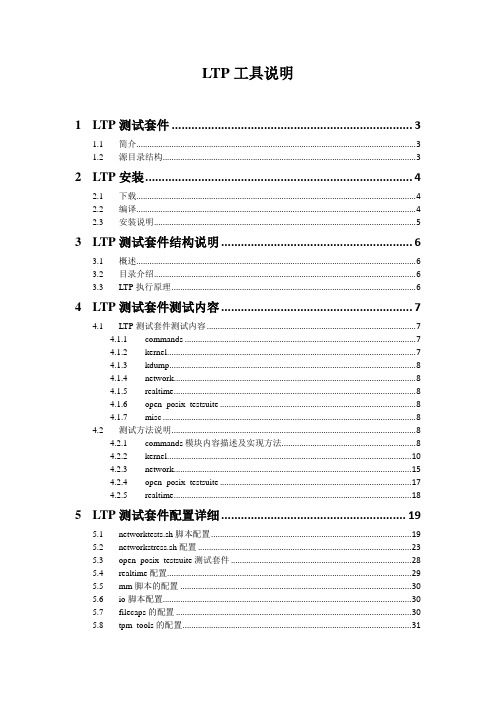
LTP工具说明1LTP测试套件 (3)1.1简介 (3)1.2源目录结构 (3)2LTP安装 (4)2.1下载 (4)2.2编译 (4)2.3安装说明 (5)3LTP测试套件结构说明 (6)3.1概述 (6)3.2目录介绍 (6)3.3LTP执行原理 (6)4LTP测试套件测试内容 (7)4.1LTP测试套件测试内容 (7)4.1.1commands (7)4.1.2kernel (7)4.1.3kdump (8)4.1.4network (8)4.1.5realtime (8)4.1.6open_posix_testsuite (8)4.1.7misc (8)4.2测试方法说明 (8)4.2.1commands模块内容描述及实现方法 (8)4.2.2kernel (10)4.2.3network (15)4.2.4open_posix_testsuite (17)4.2.5realtime (18)5LTP测试套件配置详细 (19)5.1networktests.sh脚本配置 (19)5.2networkstress.sh配置 (23)5.3open_posix_testsuite测试套件 (28)5.4realtime配置 (29)5.5mm脚本的配置 (30)5.6io脚本配置 (30)5.7filecaps的配置 (30)5.8tpm_tools的配置 (31)5.9tcore的配置 (31)5.10io_floppy的配置 (31)5.11io_cd 的配置 (32)5.12cpuhotplug的配置 (32)5.13adp.sh的配置 (33)5.14autofs1.sh和autofs4.sh的配置 (34)5.15exportfs.sh的配置 (34)5.16isofs.sh的配置 (34)5.17ltpdmmapper.sh的配置 (35)5.18ltpfslvm.sh的配置及要求 (36)5.19ltpfsnolvn.sh的配置及要求 (36)5.20ltp-scsi_debug.sh的配置及要求 (37)5.21sysfs.sh的配置及要求 (37)5.22rpctirpc的配置及要求 (37)5.23test_selinux.sh的配置及要求 (39)5.24smack的配置和要求 (40)5.25perfcounters的配置及要求 (41)5.26can的配置及要求 (41)5.27test_robind.sh的配置 (42)6LTP测试套件使用说明 (43)6.1概述 (43)6.2测试方法 (44)6.2.1初始测试 (44)6.2.2压力测试 (47)1LTP测试套件1.1简介LTP(Linux Test Project)是SGI、IBM、OSDL和Bull合作的项目,目的是为开源社区提供一个测试套件,用来验证Linux系统可靠性、健壮性和稳定性。
- 1、下载文档前请自行甄别文档内容的完整性,平台不提供额外的编辑、内容补充、找答案等附加服务。
- 2、"仅部分预览"的文档,不可在线预览部分如存在完整性等问题,可反馈申请退款(可完整预览的文档不适用该条件!)。
- 3、如文档侵犯您的权益,请联系客服反馈,我们会尽快为您处理(人工客服工作时间:9:00-18:30)。
c/o Seattle City Light700 Fifth Avenue, Suite 3200 | P.O. Box 34023Seattle, WA 98124-4023 | 206-733-9945Performance Specification forLED Roadway Lighting - DRAFTRevision: B3Posted Online for Public CommentApril 4, 2011 Public Comment Period End Date May 2, 2011 Email to MSSLC@ Please use Track Changes and Comments in Microsoft WordDraft Prepared by: Pacific Northwest National LaboratoryInstructions for the Editor (Owner, Utility, or ESCO)This document, as downloaded in its original unedited form from the Consortium website, is intended to be used as a model or template specification. It should be customized as needed to meet the particular needs of each Owner, Utility, or ESCO. The unedited template is not intended to serve as a standard specification, and therefore cannot result in a single list of qualified products; since criteria will vary from municipality to municipality, a product may qualify for one while not qualifying for another.The template is composed of two separate documents:1.The body of the specification and appendices (beginning with Appendix B) included at the end.2.Appendix A, to be inserted by the Editor (after printing) before Appendix B. The Editor maychoose ONE of two versions of Appendix A, depending on available information.a.System Specification (application efficacy), which characterizes luminaire performancebased on site characteristics such as mounting height, pole spacing, number of drivelanes, input power, and required light levels and uniformity.b.Material Specification (luminaire efficacy), which characterizes luminaire performancewithout consideration of site characteristics.These three files are kept separate to allow for independent maintenance, while preventing redundancies and contradictions between documents. Again, note that only ONE of the two versions of Appendix A should be used on any given project. If both versions were used for the same project, luminaire efficacy could (inappropriately) negate application efficacy, thereby potentially excluding superior luminaires from consideration.NOTE: Hidden text in red italicized font provides guidance for the editor throughout these documents. The intent is for this guidance to be visible on-screen but invisible when printed as a finaledited/customized specification.While viewing the document on your monitor, you should see red italicized text between the brackets here: []∙If you don’t see the text, adjust your Options in Microsoft Word as follows:o Under “Display” in Word 2007 or 2010, check the Hidden Text box (under Always Show These Formatting Marks On The Screen), and click OK.o For earlier versions of Word, adjust setting(s) in a similar manner.And in Print Preview, you should NOT see such text between the brackets here: []∙If you DO see the text, uncheck the Print Hidden Text box in Word.The cover page and this page may be edited or removed as desired.PART 1 – GENERAL1.1 REFERENCESThe publications listed below form a part of this specification to the extent referenced.Publications are referenced within the text by their basic designation only.A.American National Standards Institute (ANSI)1.ANSI C136.2-2004 (R2009), American National Standard for Roadway and Area LightingEquipment—Luminaire Voltage Classification2.ANSI C136.3-2005, American National Standard for Roadway and Area LightingEquipment—Luminaire Attachments3.ANSI C136.10-2006, American National Standard for Roadway Lighting Equipment -Locking-Type Photocontrol Devices and Mating Receptacle Physical and ElectricalInterchangeability and Testing4.ANSI C136.13-2004, Roadway and Area Lighting Equipment - Metal Brackets for WoodPoles5.ANSI C136.14-2004, American National Standard for Roadway and Area LightingEquipment - Elliptically Shaped, Enclosed Side-Mounted Luminaires for Horizontal-Burning High-Intensity Discharge (HID) Lamps6.ANSI C136.16-2009, American National Standard for Roadway and Area LightingEquipment—Enclosed Post Top-mounted Luminaires7.ANSI C136.21-2004, American National Standard for Roadway and Area LightingEquipment—Vertical Tenons Used with Post Top-mounted Luminaires8.ANSI C136.25-2009, American National Standard for Roadway and Area LightingEquipment – Ingress Protection (Resistance to Dust, Solid Objects and Moisture) forLuminaire Enclosures9.ANSI C136.31-2001, American National Standard for Roadway Lighting Equipment –Luminaire Vibration10.ANSI C136.32-2006, American National Standard for Roadway and area lightingequipment - enclosed setback luminaires and directional floodlights for high-intensitydischarge lampsB.American Society for Testing and Materials International (ASTM)1.ASTM B117-97 – Standard Practice for Operating Salt Spray (Fog) Apparatus2.ASTM G53 – Standard Practice for Operating Light and Water Exposure Apparatus(Fluorescent UV – Condensation Type) for Exposure of Nonmetallic MaterialsC.Illuminating Engineering Society of North America (IESNA)1.DG-4-03, Design Guide for Roadway Lighting Maintenance2.LM-79-08, IESNA Approved Method for the Electrical and Photometric Measurements ofSolid-Sate Lighting Products3.LM-80-08, IESNA Approved Method for Measuring Lumen Maintenance of LED LightSources4.RP-8-00, ANSI / IESNA American National Standard Practice for Roadway Lighting5.RP-16-05 and addenda, “Nomenclature and Definitions for Illuminating Engineering”6.TM-3-95, A Discussion of Appendix E - "Classification of Luminaire Lighting Distribution,"from ANSI/IESNA RP-8-837.TM-15-07, “Luminaire Classification System for Outdoor Luminaires”8.TM-15-07 Addendum A, “Backlight, Uplight, and Glare (BUG) Ratings”D.National Electrical Manufacturers Association (NEMA)1.ANSI/NEMA/ANSLG C78.377-2008 – American National Standard for the Chromaticity ofSolid State Lighting ProductsE.National Fire Protection Association (NFPA)1.NFPA 70 – National Electrical Code (NEC)F.Underwriters Laboratories (UL)1.UL 1449, Surge Protective Devices2.UL 1598, Luminaires1.2 RELATED DOCUMENTSA.Contract Drawings and conditions of Contract (including General Conditions, Addendum to theGeneral Conditions, Special Conditions, Division 01 Specifications Sections and all other Contract Documents) apply to the work of this section.1.3QUALITY ASSURANCEA.Before bulk purchase, site Owner may request standard production model luminaire samplesidentical (including LED package) to product proposed to be installed for inspection. Owner may request independent testing of sample luminaires to verify luminaire performance andcompliance with the specifications.B.After installation, site Owner may perform field measurements and/or send luminaires off forindependent laboratory testing to enforce warranty provisions for lumen maintenance.1.4 LIGHTING SYSTEM PERFORMANCEA.Energy Conservation1.Connected Loada.Roadway lighting shall have maximum luminaire input wattage as specified foreach luminaire type in Appendix A2.Lighting Controlsa.See section 2.2 below.B.Photometric Requirements1.Roadway lighting shall meet the general criteria provided in the body of thisspecification and the particular criteria for each luminaire type defined in Appendix A1.5 REQUIRED SUBMITTALS FOR EACH LUMINAIRE TYPEA.Product cutsheets1.Shall indicate complete and unique catalog number for product submitted2.All components of catalog number shall be identifiable as options and explained3.Luminaire input current, LED drive current, and nominal Correlated Color Temperature(CCT) shall be clearly indicated.4.Shall include complete specifications for LED light source(s), including make/model #5.Shall include complete specifications for LED driver(s), including make/model #6.Shall include complete specifications for any integral controls, including make/model #7.Shall include documentation supporting claims of luminaire recyclabilityB.Luminaire photometric report per IES LM-79 including of independent test laboratorya.The test laboratory must hold National Voluntary Laboratory AccreditationProgram (NVLAP) accreditation for the IES LM-79 test procedure or must bequalified, verified, and recognized through the U.S. Department of Energy’sCALiPER program. For more information, see/buildings/ssl/test_labs.html.2.Report number3.Dateplete luminaire catalog number, consistent with submitted product cutsheet5.Description of luminaire, LED light sources, and LED driver(s)6.Photometry7.Colorimetryputer-generated point-by-point photometric analysis of maintained light levels as perAppendix A.1.Calculations shall be for maintained values, i.e. Light Loss Factor (LLF) < 1.0, where LLF =LLD x LDD x LATF, andmp Lumen Depreciation (LLD) = 0.70, consistent with typical L70 ratings foruseful lifetimeb.Luminaire Dirt Depreciation (LDD) = 0.90, as per IES DG-4 for an enclosed andgasketed roadway luminaire installed in an environment with airborneparticulate matter less than 150 g/m3 and cleaned ever four years.c.Luminaire Ambient Temperature Factor (LATF) = 0.992.Calculation/measurement points shall be per IES RP-8 Appendix AD.Documentation supporting claims of expected L70 useful life, as per Appendix B1.Option 1a.Provide IES LM-80 reportb.Provide ISTMT report (see Appendix B)c.Provide chart illustrating interpolation between TMP curves from LM-80 datafor lumen maintenance at TMP from ISTMT reporti.TMP interpolation is only valid for same drive current2.Option 2a.Provide LM-79 report at 0 hours of operation (already described above)b.Provide LM-79 report at 6,000 hours of operationE.Written product warranty as per section 1.6 below1.Includes coverage of lumen maintenanceF.Safety certification and file number per the NEC. Applicable testing bodies are determined bythe US Occupational Safety Health Administration (OSHA) as Nationally Recognized Testing Laboratories (NRTL) and include: CSA (Canadian Standards Association), ETL (Edison Testing Laboratory), and UL (Underwriters Laboratory).G.For American Recovery & Reinvestment Act (ARRA) projects, submit the following Buy Americandocumentation1.Manufacturers listed on the current NEMA Listing of Companies Offering OutdoorLuminaires Manufactured in U.S.A. for Recovery Act Projects(/gov/economic-stimulus) need only provide a copy of thedocument2.Other manufacturers shall submit documentation as per the DOE Guidance onDocumenting Compliance with the Recovery Act Buy American Provisions(/recovery/buy_american_provision.html)1.6 WARRANTYA.Provide a written five year on-site replacement warranty covering material, fixture finish, andworkmanship. On-site replacement includes transportation, removal, and installation of newproducts. Finish warranty shall include warranty against failure or substantial deterioration suchB.C.E.A.General Requirements1.Luminaires shall be as specified for each type in Appendix A.2.Rated luminaire wattage shall be actual, accounting for any reduction in efficiency dueto sub-optimal loading of driver(s).3.Luminaires of the same type shall be provided by one manufacturer.4.Luminaires shall be rated for operation in -40°C to +50°C ambient.5.Fully assemble and electrically test luminaires before shipment from factory.6.Luminaire arm bolts shall be 304 stainless steel or zinc plated steel and Grade 8.7.Effective Projected Area (EPA) and weight of the luminaire shall not exceed the valuesindicated in Appendix A.8.80% of the luminaire material by weight shall be recyclable at end of life. Designluminaire for ease of component replacement and end-of-life disassembly.9.The luminaire shall be subjected to 100,000 cycles of 2 Gs at the resonant frequency ofthe luminaire (between 5 and 30 Hz) applied at the center of gravity of the luminaire on3 primary axes per ANSI C136.31 without damage to the luminaire. The luminaire shallbe fully functional upon completing the test.10.Luminaire manufacturer shall submit reliability reports indicating that the manufacturerof the LED (chip, diode, or package) has performed JEDEC (Joint Electron DevicesEngineering Council) reliability tests on the LEDs as follows:a.High Temperature Operating Life (HTOL)b.Room Temperature Operating Life (RTOL)c.Low Temperature Operating Life (LTOL)d.Powered Temperature Cycle (PTMCL)e.Non-Operating Thermal Shock (TMSK)f.Mechanical Shockg.Variable Vibration Frequencyh.Solder Heat Resistance (SHR)B.Driver1.Shall be Reduction of Hazardous Substances (RoHS) compliant.2.Rated maximum case temperature shall be suitable for operation in the luminaireoperating in the ambient temperatures indicated in section 2.1.A above3.Inputa.Shall accept voltage indicated in Appendix Ab.Shall accept 50/60 Hz4.Shall be UL Class I or II5.Shall have a minimum Power Factor (PF) of 0.906.Shall be compatible with controls specified in section 2.2 belowC.Electrical immunity1.Luminaire shall meet all requirements of this specification after being subjected to thetests defined in ANSI C136.2.a.Voltage classification shall be consistent with voltage indicated in Appendix A2.Surge protection devices, if utilizeda.Shall reset automaticallyb.Shall fail “open” to protect luminairec.Shall be field-replaceabled.Shall conform to UL 1449D.Electromagnetic interference1. Shall have a maximum Total Harmonic Distortion (THD) of 20%2.Shall comply with FCC 47 CFR part 15 non-consumer RFI/EMI standardsE.Electrical safety1.Luminaire shall be listed for wet locations.2.Luminaires shall have locality-appropriate governing mark and certification.3.Internal luminaire conductors shall have insulation rated to exceed the maximumtemperature inside the luminaire.4. A means shall be provided for grounding the noncurrent-carrying metal parts of theluminaireF.Housing finish1.All housing finishes shall be baked-on enamel, anodized, or powder-coated.2.Luminaire housing/chassis coating shall be capable of surviving ASTM B117 Salt Fogenvironment for 1000 hrs minimum without blistering or peeling. The coating shalldemonstrate gloss retention of greater than or equal to 90% for 1000 hrs exposure QUVtest per ASTM G53 UVB313, 4 hr UV-B 60°C/4 hr Condensation 50°C.G.Mounting Requirements1.Post Top Luminaires (Ref. C136.16)a.Meet the requirements of Section 5 and accept one of the tenon sizes in Table 3of ANSI C136.3 or comply with ANSI C136.21.b.Provide a stop to limit the depth of insertion.c.Provide for firmly attaching and plumbing the luminaire on the tenon.Consideration must be given to possible reduction in attachment strength dueto cold flow of materials, vibration, or other conditions.d.Prevent the entrance of wildlife by limiting openings around the pipe tenonmounting area t o 6.35 mm (1/4”) over the range of tenon sizes and levelingadjustment. This may be accomplished by the use of supplemental closures.2.Side-Mounted (slip-fitter) Luminaires (Ref. ANSI C136.14)a.Accept a straight tubular section of pipe tenon, either 1-1/4” or 2”, inaccordance with Table 2 of ANSI C136.3 and Section 7 of ANSI C136.13.b.Provide a shoulder or stop to limit the depth of insertion of the pipe tenonduring installation.c.Permit leveling through no less than ± 3° from the axis of attachment.d.Prevent the entrance of wildlife by limiting openings around the pipe tenonmounting area to 6.35 mm (1/4”) over the range of tenon sizes and levelingadjustment. This may be accomplished by the use of supplemental closures.e.Provide a suitable means to secure the luminaire to the pipe tenon.Consideration must be given to possible reduction in attachment strength dueto cold flow of materials, vibration, or other conditions.3.Set-Back or Floodlight luminaires using a trunnion or yoke mount (Ref. ANSI C136.32)a.Must have a yoke or trunnion with a centered mounting hole of 19.9 mm ± 2.4mm (25/32” ± 3/32”) diameter. See Figure 1 of ANSI C136.32.b.Permit aiming from 0° to at least 90°. The luminaire shall have a protractor,aiming sight, or provision for indicating the aiming angle. Zero degrees (0°) shallbe straight down (Nadir).4.Set-back or Floodlight Luminaires using a swivel-tenon mount (Ref. ANSI C136.32)a.Must accept a 2” pipe tenon per ANSI C136.3 or a 3” (76.2 mm) or 4” (101.6 mm)diameter vertical tenon per ANSI C136.21.b.Must provide a shoulder or stop to limit the depth of insertion of the pipe tenonduring installation if a tenon adapter is used.c.Permit aiming from 0° to at least 90°. The luminaire shall have a protractor,aiming sight, or provision for indicating the aiming angle. Zero degrees (0°) shallbe straight down (Nadir).H.Serviceability1. A terminal block with a minimum of two line-side pressure-type wire connectors havingslotted-head screws shall be securely mounted in the luminaire so that incomingconductors will clear all other internal components. Each connector shall accept oneconductor, either solid or stranded, from 8 American Wire Gauge (AWG) to 14 AWGcopper, or from 6 AWG to 10 AWG aluminum.2.All internal components shall be assembled and pre-wired so that the luminaire can beenergized by line connections at the terminal block.3.Internal luminaire design shall incorporate modular electrical connections.4.The serviceable portion of the luminaire shall be equipped with a latch to secure theI.J.K.2.If nominal CCT specified in Appendix A is not listed in Table 2, measured CCT and Duvshall be as per the criteria for Flexible CCT defined in NEMA C78.377L.Minimum Color Rendering Index (CRI): No requirement2.2 CONTROL REQUIREMENTSA.General1.Photocontrolsa.Luminaire twist-lock photocontrol receptacles shall be per ANSI C136.10.i.Receptacle shall be adjustable to aim the control window in the Northdirection without the use of tools.ii.The plug-receptacle interface temperature shall not be greater than90°C when the luminaire is energized.iii.Luminaire housing shall not interfere with operation of photocontrol.b.15 to 30 second built-in time delay to prevent response to momentary lightningflashes, car headlights or cloud movements.c.Photocontrol shall be designed to fail with the luminaire energized (fail-safe).d.Settings to energize the lighting system when the north sky light decreases toapproximately XX footcandles, and maintains the system energized until thenorth sky light increases to approximately XX footcandles.2.End-of-Life indicatora.Provide End-of-Life mechanism for the luminaire. When the LED die output hasreached end of useful life, the luminaire should enter a visible “failure mode”,e.g. intermittent flashing or flickering which does not compromise safety.2.3 PRODUCT MANUFACTURERSA.Any manufacturer offering products that comply with the required product performance andoperation criteria may be considered.B.Any qualified Buy American manufacturer offering products that comply with the requiredproduct performance and operation criteria may be considered.PART 3 – EXECUTION3.1 INSTALLATIONA.Disconnect all power sources prior to installation.B.Follow manufacturers’ recommended installation procedu res.3.2 TESTING & COMMISSIONINGA.Set appropriate time delay. Adjust sensitivity setting as necessary.3.3 MANUFACTURER SERVICESA.Manufacturers shall provide installation and troubleshooting support via telephone.END OF SECTIONAppendix BEvaluating LED Lumen MaintenanceUseful lifetime estimates for LED lighting products are typically given in terms of the expected operating hours until light output has diminished to 70% of initial levels (denoted L70 life). Lumen maintenance requirements are given in Table B-1 below to qualify lifetime claims, assuming an exponential decay function of the form L = 100e-αt, whereL = % of initial light output at “t” hours of operatione = the constant (approx value of 2.7) used as the base of the natural logarithmof the conditions is not met, the component performance option may not be used and theapplicant must use Option 2 for compliance.1.The LED light source has been tested according to LM-80, and the light source mustdemonstrate minimum percent lumen maintenance as per Table 1 above.2.The LED light source manufacturer prescribes/indicates a temperature measurementpoint (TMP LED) on the light sources.3.The LED light source TMP LED is accessible to allow temporary attachment of athermocouple for measurement of in situ temperature. Access via a temporary hole inthe housing, tightly resealed during testing with putty or other flexible sealant is allowable. The luminaire complies per Option 1 if:1.The LED light source drive current specified by the luminaire manufacturer is less than orequal to the drive current specified in the LM-80 test report.2.For the hottest LED light source in the luminaire, the temperature measured at the TMP LEDduring In Situ Temperature Measurement Testing (ISTMT) is less than or equal to thetemperature specified in the LM-80 test report for the corresponding drive current orhigher, within the manufacturer’s specified operating current range.a.The ISTMT laboratory must be approved by OSHA as a Nationally RecognizedTesting Lab (NRTL), must be qualified, veri fied, and recognized through DOE’sCALiPER program, or must be recognized through UL’s Data AcceptanceProgram.b.The ISTMT must be conducted with the luminaire installed in the appropriateapplication as defined by ANSI/UL 1598 (hardwired luminaires).Option 2: Luminaire PerformanceUnder this compliance path, the applicant demonstrates compliance with the lumen maintenance requirement by submitting LM-79 photometric test data for the entire luminaire, comparing initial output (time = 0 hours) to output after 6,000 hours of operation (time ≥ 6,000 hours). The test reports must demonstrate a minimum percent lumen maintenance as per Table B-1 above when operated in the appropriate application as defined by ANSI/UL 1598 (hardwired luminaires). The test laboratory must hold NVLAP accreditation for the LM-79-08 test procedure or must be qualified, verified, and recognized through the U.S. Department of Energy (DOE)’s CALiPER program.APPENDIX CINVERSE BALLAST EFFICIENCY – APPROXIMATE RANGE PROVIDED FOR REFERENCE。
