网页设计~个人简历源代码
网页设计个人简历源代码

设计一个个人简历输入界面,应包含文本框、密码框、单选框、复选框、下拉菜单及文本域效果如下<head><title>个人简历</title></head><body><center><h1>个人简历</h1><br><br><table border="1" width="900" height="10"><tr align="center"><th>姓 名</th><th> <form name="myform" action="text.asp" method="post"><br><input type="text" name="user"></form> </th><th>性 别</th><th> <form name="myform" name="text.asp" method="post"><input type="radio" name="A">男<input type="radio" name="A">女<th rowspan="3">照片</th><th rowspan="3"></th></tr><tr align="center"><th>出生年月</th><th> <form name="myform" name="text.asp" method="post"> 年<select name="select1"><option value="1985" selected>1985</option><option value="1986" selected>1986</option><option value="1987" selected>1987</option><option value="1988" selected>1988</option><option value="1989" selected>1989</option><option value="1990" selected>1990</option><option value="1991" selected>1991</option><option value="1992" selected>1992</option><option value="1993" selected>1993</option><option value="1994" selected>1994</option> </select>月<select name="select2"><option value="01" selected>01</option><option value="02" selected>02</option><option value="03" selected>03</option><option value="04" selected>04</option></select>日<select name="select3"><option value="01" selected>01</option><option value="02" selected>02</option><option value="03" selected>03</option><option value="04" selected>04</option></select></form><th>名族</th><th> <form name="myform" action="text.asp" method="post"> <br><input type="text" name="user"><br></form></th></tr><tr align="center"><th>学历</th><th> <form name="myform" action="text.asp" method="post"> <br><input type="text" name="user"><br></form></th></th><th>专业</th><th> <form name="myform" action="text.asp" method="post"> <br><input type="text" name="user"><br></form></th></th></tr><tr align="center"><th>毕业学校</th><th> <form name="myform" action="text.asp" method="post"> <br><input type="text" name="user"><br></form></th></th><th>联系电话</th><th> <form name="myform" action="text.asp" method="post"> <br><input type="text" name="user"><br></form></th></th><th>家庭住址</th><th> <form name="myform" action="text.asp" method="post"> <br><input type="text" name="user"><br></form></th></th></tr><tr align="center"><th>个人简介</th><th> <textarea name="text" rows=20 cols=40 ></textarea><br></th><th>自我介绍</th><th colspan="3"> <textarea name="text" rows=20 cols=40 ></textarea><br></th></tr></table></center><body>。
网页制作设计工作简历
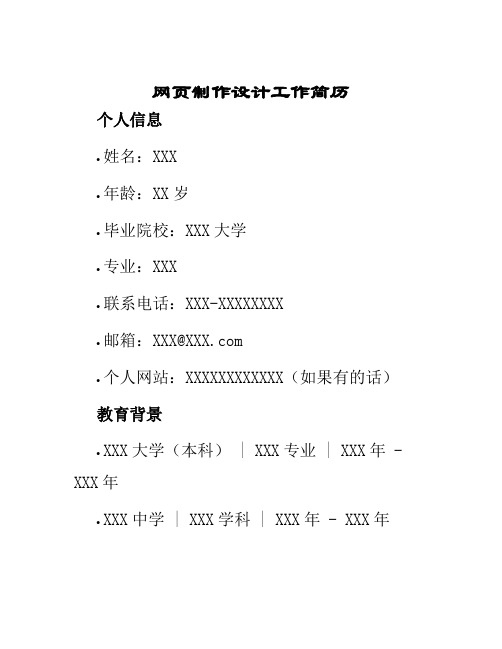
网页制作设计工作简历个人信息•姓名:XXX•年龄:XX岁•毕业院校:XXX大学•专业:XXX•联系电话:XXX-XXXXXXXX•邮箱:***********•个人网站:XXXXXXXXXXXX(如果有的话)教育背景•XXX大学(本科) | XXX专业 | XXX年 - XXX年•XXX中学 | XXX学科 | XXX年 - XXX年工作经历公司A | 前端开发工程师 | XXX年 - 至今工作职责:•负责公司官网、H5、移动APP等前端页面的制作和升级;•使用HTML、CSS、JavaScript等前端技术完成页面的开发和优化;•负责Web页面的兼容性调试和优化,确保页面在不同浏览器和设备下的表现和交互效果一致;•配合设计师完成Web页面样式的调整和优化;•负责前端代码的优化和维护,解决产品线上现有的问题。
公司B | 前端开发工程师 | XXX年 - XXX年工作职责:•负责公司客户端Web页面、APP、微信H5等前端页面的制作;•使用HTML、CSS、JavaScript等前端技术完成基础页面的开发和优化;•配合UI设计师完成页面整体风格的规划和实现;•基于Vue框架开发后台管理页面和前端组件,并推动组件的复用。
个人技能和项目经验技能•熟练掌握HTML、CSS、JavaScript等前端技术;•熟练使用常见的前端框架,如Vue、React等;•对前端代码规范化和性能优化有一定的了解;•对Web安全防范有一定的了解,能够针对常见的Web安全漏洞进行一定程度的修补。
项目经验1. 公司官网升级项目时间:XXX年 - 至今项目描述:该项目是对公司官网进行一次全面的升级和重构,以提高用户访问和使用的体验。
我的工作主要涉及到样式调整和JS交互效果的改善,保证页面在移动端的兼容性,使用BEM规范对CSS代码进行管理,以及使用Webpack进行代码的打包和优化。
成果:该项目上线后,网站的用户体验得到了显著的提升,用户对于网站浏览和使用的满意度得到了明显的提高。
HTMLCSS前端开发工程师简历模板
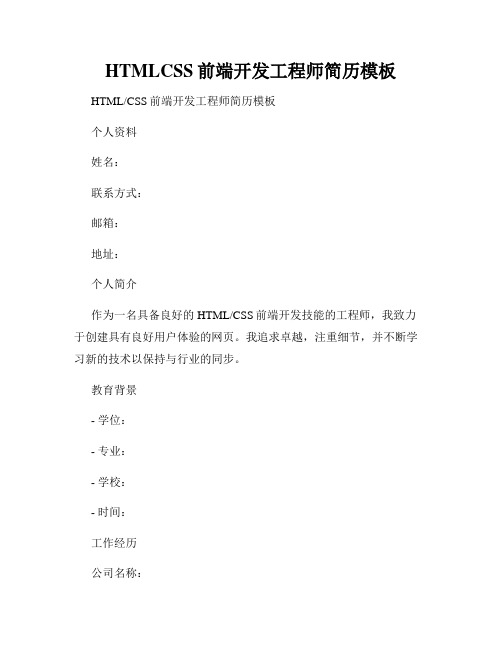
HTMLCSS前端开发工程师简历模板HTML/CSS前端开发工程师简历模板个人资料姓名:联系方式:邮箱:地址:个人简介作为一名具备良好的HTML/CSS前端开发技能的工程师,我致力于创建具有良好用户体验的网页。
我追求卓越,注重细节,并不断学习新的技术以保持与行业的同步。
教育背景- 学位:- 专业:- 学校:- 时间:工作经历公司名称:职位:工作内容:时间:项目经验项目名称:项目描述:责任和成果:技术栈:技能- 熟练掌握HTML5和CSS3,并能够编写语义化的HTML代码和样式表。
- 熟悉响应式设计原理,能够通过媒体查询和Flexbox等技术实现适应不同设备的布局。
- 熟练使用CSS预处理器(如Sass或Less)和CSS模块化,提高代码可维护性和可复用性。
- 熟悉JavaScript和DOM操作,能够使用JavaScript实现页面交互和动态效果。
- 熟悉前端框架(如React、Angular或Vue.js),了解单页应用程序和组件化开发的概念。
- 熟悉版本控制工具(如Git)和前端构建工具(如Webpack或Gulp),具备良好的团队合作能力。
荣誉奖项- 荣誉/奖项名称:- 颁发机构:- 时间:自我评价作为一名前端开发工程师,我注重代码质量和用户体验。
我有良好的解决问题和团队协作能力,能够承担责任并按时交付工作。
我不断学习和提升自己的技能,以适应快速发展的前端技术。
其他技能- Photoshop或Sketch等设计软件的基本技能。
- 具备基本的后端开发知识(如Node.js或Python)。
参考项目如果您对我的前端作品有兴趣,请访问以下链接:- 项目1:xxxxxxxxxxxxxx- 项目2:xxxxxxxxxxxxxx期望薪资根据个人能力和工作要求进行商议。
以上是我作为一名HTML/CSS前端开发工程师的简历模板,希望能够给您一个清晰、整洁的简历参考。
如果您对我的能力和经历感兴趣,请随时与我联系。
个人简历模板网页代码
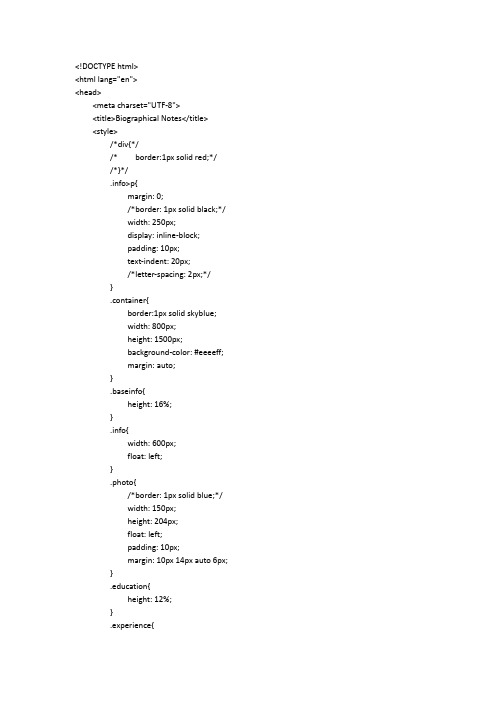
<!DOCTYPE html><html lang="en"><head><meta charset="UTF-8"><title>Biographical Notes</title><style>/*div{*//* border:1px solid red;*//*}*/.info>p{margin: 0;/*border: 1px solid black;*/width: 250px;display: inline-block;padding: 10px;text-indent: 20px;/*letter-spacing: 2px;*/}.container{border:1px solid skyblue;width: 800px;height: 1500px;background-color: #eeeeff;margin: auto;}.baseinfo{height: 16%;}.info{width: 600px;float: left;}.photo{/*border: 1px solid blue;*/width: 150px;height: 204px;float: left;padding: 10px;margin: 10px 14px auto 6px;}.education{height: 12%;}.experience{height: 34%;}.skills{height: 15%;}.me{height: 15%;}.line{width:760px;height: 40px;background-color:cadetblue;color: white;letter-spacing: 2px;text-indent: 10px;line-height: 40px;font-size: 20px;margin:10px 18px 0 18px;}.linetitle{color: cadetblue;font-size: 16px;margin-left: 20px;}.linetitle span{display: inline-block;width:30%;text-align: center;}.linetitle span:first-child{text-align: left;}.linetitle span:last-child{text-align: right;}.text{text-indent: 30px;}.text:before{content: "·";margin-right: 8px;font-size: 20px;font-weight: bolder;}</style></head><body><div class="container"><div class="baseinfo"><div class="info"><p style="font-size: 30px;color: lightseagreen;font-weight: bold">鞠婧祎</p><br><p>政治面貌:XXXX</p> <p>求职意向:XXXX</p><br><p>生日:199X.XX.XX</p> <p>手机:158*******7</p><br><p>民族:汉族</p> <p>邮箱:XXXXXX@</p><br><p>身高:***cm</p> <p>体重:**kg</p></div><div class="photo"><img src="./image/attr.jpeg" style="width: 100%;height: 100%;"></div></div><div class="education"><div class="line">教育经历/Education</div><div><p class="linetitle"><span>20XX.09-20XX.06</span> <span>XX大学</span> <span>XX专业/本科</span></p><p class="text">课程</p><p class="text">课程</p></div></div><div class="experience"><div class="line">工作经历/Experience</div><div><p class="linetitle"><span>20XX.05-20XX.03</span> <span>XX公司</span> <span>XX工程师</span></p><p class="text">负责</p><p class="text">负责</p><p class="text">负责</p><p class="text">负责</p><p class="text">负责</p></div><div><p class="linetitle"><span>20XX.04-今</span> <span>XX公司</span> <span>XX岗位</span></p><p class="text">负责</p><p class="text">负责</p><p class="text">负责</p><p class="text">负责</p></div></div><div class="skills"><div class="line">个人技能/Personal Skills</div><div><p class="text">技能</p><p class="text">技能</p><p class="text">技能</p><p class="text">技能</p></div></div><div class="me"><div class="line">自我评价/About Me</div><div><p class="text">本人</p><p class="text">本人</p><p class="text">本人</p><p class="text">本人</p></div></div></div></body></html>。
我的个人主页源代码
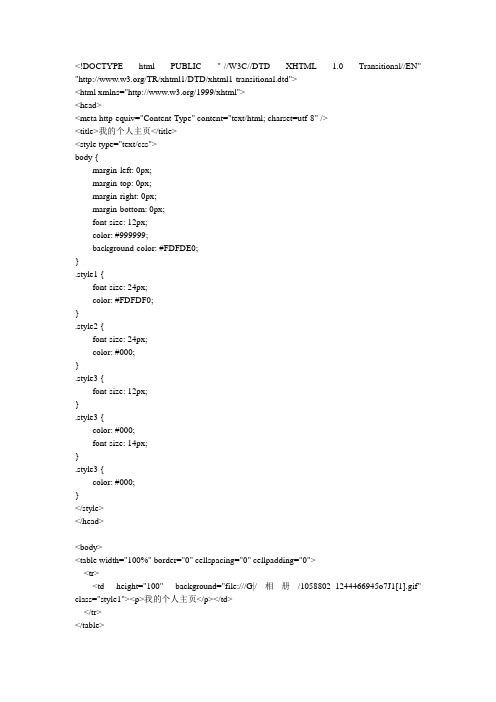
<!DOCTYPE html PUBLIC "-//W3C//DTD XHTML 1.0 Transitional//EN" "/TR/xhtml1/DTD/xhtml1-transitional.dtd"><html xmlns="/1999/xhtml"><head><meta http-equiv="Content-Type" content="text/html; charset=utf-8" /><title>我的个人主页</title><style type="text/css">body {margin-left: 0px;margin-top: 0px;margin-right: 0px;margin-bottom: 0px;font-size: 12px;color: #999999;background-color: #FDFDE0;}.style1 {font-size: 24px;color: #FDFDF0;}.style2 {font-size: 24px;color: #000;}.style3 {font-size: 12px;}.style3 {color: #000;font-size: 14px;}.style3 {color: #000;}</style></head><body><table width="100%" border="0" cellspacing="0" cellpadding="0"><tr><td height="100" background="file:///G|/相册/1058802_1244466945o7J1[1].gif" class="style1"><p>我的个人主页</p></td></tr></table><table width="100%" border="0" cellspacing="0" cellpadding="0"><tr><td height="18" align="center" valign="bottom" bgcolor="#006600"><a href="徐志摩.html">我的日记</a></td><td height="18" bgcolor="#006600"><a href="忆江南4.html">我的收藏</a></td> <td height="18" bgcolor="#006600"><a href="蓝调天使1.avi">我的相册</a></td><td height="18" bgcolor="#006600"><a href="水蓝晶晶1.avi">我的朋友</a></td><td height="18" bgcolor="#006600"><a href="0001.酷六网-星月神话-笛子独奏.f4v">给我留言</a><a href="../../../../images/你是我生命中最美的相遇.doc"></a></td> <td height="18" bgcolor="#006600"> </td></tr></table><table width="90%" border="0" cellspacing="0" cellpadding="0" ><tr><td height="206" valign="top"><table width="785" height="181" border="0" cellpadding="0" cellspacing="0"><tr><td width="341" height="34" align="center" valign="top" class="style2"><p>窗内网简介</p></td></tr><tr><td height="54" valign="top"><p class="style3"><span class="style3">窗内网()是汇智科技继计算机教程网之后,又最新推出的在线教育平台。
个人简历网站代码网站
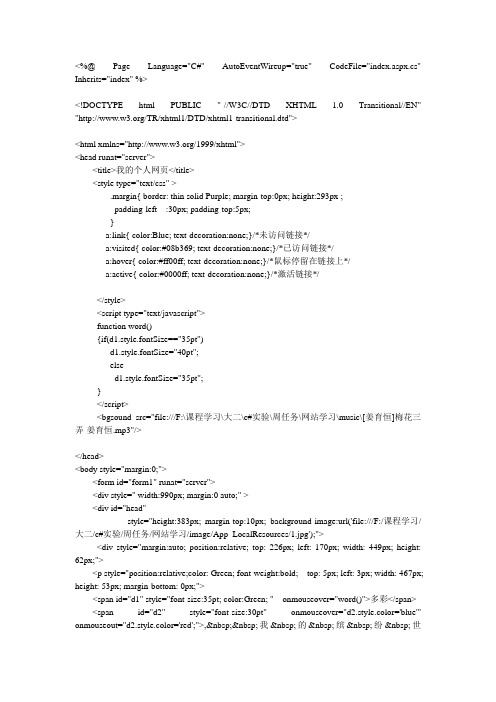
<%@ Page Language="C#" AutoEventWireup="true" CodeFile="index.aspx.cs" Inherits="index" %><!DOCTYPE html PUBLIC "-//W3C//DTD XHTML 1.0 Transitional//EN" "/TR/xhtml1/DTD/xhtml1-transitional.dtd"><html xmlns="/1999/xhtml"><head runat="server"><title>我的个人网页</title><style type="text/css" >.margin{ border: thin solid Purple; margin-top:0px; height:293px ;padding-left :30px; padding-top:5px;}a:link{ color:Blue; text-decoration:none;}/*未访问链接*/a:visited{ color:#08b369; text-decoration:none;}/*已访问链接*/a:hover{ color:#ff00ff; text-decoration:none;}/*鼠标停留在链接上*/a:active{ color:#0000ff; text-decoration:none;}/*激活链接*/</style><script type="text/javascript">function word(){if(d1.style.fontSize=="35pt")d1.style.fontSize="40pt";elsed1.style.fontSize="35pt";}</script><bgsound src="file:///F:\课程学习\大二\c#实验\周任务\网站学习\music\[姜育恒]梅花三弄-姜育恒.mp3"/></head><body style="margin:0;"><form id="form1" runat="server"><div style=" width:990px; margin:0 auto;" ><div id="head"style="height:383px; margin-top:10px; background-image:url('file:///F:/课程学习/大二/c#实验/周任务/网站学习/image/App_LocalResources/1.jpg');"><div style="margin:auto; position:relative; top: 226px; left: 170px; width: 449px; height: 62px;"><p style="position:relative;color: Green; font-weight:bold; top: 5px; left: 3px; width: 467px; height: 53px; margin-bottom: 0px;"><span id="d1" style="font-size:35pt; color:Green; " onmouseover="word()">多彩</span> <span id="d2" style="font-size:30pt" onmouseover="d2.style.color='blue'" onmouseout="d2.style.color='red';">, 我 的 缤 纷 世 界!</span></p></div></div><div style="height: 30px; width: 990px; margin: 0px; background-color:#e0d8e8"><p style="color: Olive; font-family: 楷体; width: 990px; height: 30px;">今天日期: <span ><marquee direction="right" style="width: 738px; height: 25px;"> 欢迎您访问我的网站,祝您快乐每一天!</marquee></span> <a href="javascript:close()">退出系统</a></p> </div><div id="content" style="height:300px; border-style:solid; border-color:Gray; border-width:thin; background-color:#f1e2f9; margin-top:0" ><div id="left" class="margin" style=" z-index:1; width:300px; float:left; background-image: url('file:///F:/课程学习/大二/c#实验/周任务/网站学习/image/App_LocalResources/蝴蝶.jpg');"> <p style=" color: Maroon;font-family: 华文楷体; font-size:30pt; font-weight: 700; height: 40px;">我的应用<br/><span style=" color: Teal; font-family:@华文宋体; font-size: 12pt;font-weight:200">轻松点击,进入我的世界</span></p><p style="font-size:"><a href=>个人门户</a> <a href=>作品展示</a> <a href=>个人动态</a></p><div id="dv"style="position:absolute; visibility:hidden; z-index:2; left: 67px; width: 261px; height: 128px;" ></div></div><div id="centre" class="margin" style=" float:left; width:281px;; margin-left:18px;" ><div style="width: 54px; float:left" ><img src="image/App_LocalResources/动态图片.gif" style="height: 204px; width: 56px" /></div><div style="width: 202px; float:right; height: 263px; margin-left: 0px; margin-top: 0px; padding-top:1px"><p style=" font-family:华文行楷; font-size:30pt; color:#fa7024 ; font-weight:700">分享你我</p><p><a href=>美文品读</a></p><p><a href=>诗歌鉴赏</a></p><p><a href=>放眼世界</a></p></div></div><div id="right" class="margin" style="float:right; width:260px; background-image: url('#实验/周任务/网站学习/image/App_LocalResources/ppt2.jpg');"><p style=" font-family: 华文楷体; font-size:30pt; color:#55d0f8; font-weight:700; height: 66px;">资源天地<br/><span style=" font-family: 楷体; font-size:12pt; color: Teal; font-weight:200">谢谢您对本网站的访问!欢迎您注册本网站!</span></p><p><a href=>网站注册</a></p><p><a href=>资源下载</a></p><p><a href=>意见反馈</a></p></div></div></div></form></body></html>。
dw个人简历代码
dw个人简历代码import java.util.*;public class PersonalResume {private String name;private int age;private String education;private String experience;private List<String> skills;public PersonalResume(String name, int age, String education, String experience, List<String> skills) { = name;this.age = age;cation = education;this.experience = experience;this.skills = skills;}public void displayResume() {System.out.println("==================================");System.out.println("姓名:" + name);System.out.println("年龄:" + age);System.out.println("教育背景:" + education);System.out.println("工作经历:" + experience);System.out.println("技能清单:");for (String skill : skills) {System.out.println("- " + skill);}System.out.println("==================================");}public static void main(String[] args) {String name = "张三";int age = 28;String education = "本科";String experience = "五年工作经验";List<String> skills = new ArrayList<>();skills.add("Java");skills.add("Python");skills.add("HTML");PersonalResume resume = new PersonalResume(name, age, education, experience, skills);resume.displayResume();}}以上是一个个人简历的Java代码示例。
2024年Web前端开发个人简历
所属行业:互联网/电子商务
技术部 网页前端设计师
1.配合项目经理和设计负责对界面进行实现和优化等;
2.根据采集的数据内容,与设计师配合做出页面,并实现相关功能;
教育经历
20xx/9— 20xx/6沈阳大学 计算机科学与技术 本科
证书
20xx/12大学英语四级
2.测试人员的技术培训,工作指导。
3.无论任何情况下,第一时间响应并处理项目中遇到的突发事件。
教育经历
20xx/9— 20xx/6复旦大学计算机应用 本科
证书
20xx/12大学英语四级
语言能力
英语(良好)听说(良好),读写(良好)
Web前端开发个人简历 篇4
个人信息
姓名:
性 别:男
出生年月:19xx-6
求职意向
到岗时间:可随时到岗
工作性质:全职
希望行业:互联网/电子商务
目标地点:大连
期望月薪:面议/月
目标职能:Web前端开发
工作经验
20xx/11 – 20xx/11:XX有限公司[1年]
所属行业:互联网/电子商务
技术部网页前端设计师
1.对psd设计稿转化成html网页;
2.页面架构及布局使用DIV+CSS+JS来制作符合W3C规范的静态页面及动态效果等;
所属行业:
担任职位: 平面设计
教育背景
毕业院校: 广州美术学院
最高学历: 本科获得学位:
毕业日期: 20xx-07
专 业 一: 平面、广告、网页设计
专 业 二:
Web前端开发个人简历 篇6
个人信息
姓名:xxx
性别:男
网页设计师英文简历
网页设计师英文简历Personal Information•Name: [Your Name]•Gender: [Your Gender]•Date of Birth: [Your Date of Birth]•Phone Number: [Your Phone Number]•Email: [Your Email Address]•Address: [Your Address]SummaryAs a web designer with [number of years] of experience, I have a passion for designing aesthetic, user-friendly and responsive websites. My understanding of user experience and interface design enables me to create engaging and intuitive websites that are tailored to meet the needs of clients and users alike. I possess a strong command of designing tools such as Adobe Creative Suite and Sketch. I am also familiar with coding languages like HTML, CSS and JavaScript, which allows me to effectively collaborate with developers to bring my designs to life.Education[Bachelor’s/Master’s] Degree in Web Design, [University Name], [Year of Graduation]Professional Experience[Company Name], [Job Title] - [Year (From-To)]•[Accomplishment 1]•[Accomplishment 2]•[Accomplishment 3][Company Name], [Job Title] - [Year (From-To)]•[Accomplishment 1]•[Accomplishment 2]•[Accomplishment 3]Skills•Adobe Creative Suite (Photoshop, Illustrator, InDesign, XD)•Sketch•HTML, CSS, JavaScript•Responsive and Mobile Design•UI/UX Design•Wireframing and Prototyping Achievements and Awards •[Achievement/Award 1]•[Achievement/Award 2]•[Achievement/Award 3] Portfolio[Link to your portfolio website] ReferencesAvailable upon request.。
简历源代码
1.Form1类using System;using System.Collections.Generic;using ponentModel;using System.Data;using System.Drawing;using System.Linq;using System.Text;using System.Threading.Tasks;using System.Windows.Forms;using Microsoft.Office.Core;using MSWord = Microsoft.Office.Interop.Word;using System.IO;namespace简历{public partial class Form1 : Form{private String gender = "";public Form1(){InitializeComponent();pictureBox1.SizeMode = PictureBoxSizeMode.StretchImage ;}private void button1_Click(object sender, EventArgs e){string str1 = label1.Text;string str11=textBox1.Text;string str2 = label2.Text;string str21 = gender ;string str3 = label3.Text;string str31=comboBox1 .Text ;string str4 = label4.Text;string str41 = textBox4.Text;string str5 = label5.Text;string str51 = richTextBox1.Text ;string str6= label10.Text;string str61 = textBox7.Text;if (textBox7.Text.Length < 18){MessageBox.Show("位数不够");return;}object path;MSWord._Application wordApp; //word应用程序变量MSWord._Document wordDoc; //word文档变量path = @"C:\Users\Administrator\Desktop\My.docx";wordApp = new MSWord.Application();if (File.Exists((string)path)){File.Delete((string)path);}Object Nothing = System.Reflection.Missing.Value;wordDoc = wordApp.Documents.Add(ref Nothing, ref Nothing, ref Nothing, ref Nothing);wordDoc.ActiveWindow.Selection.TypeParagraph(); //全选richTextBox2.SelectAll();Clipboard.SetData(DataFormats.Rtf, richTextBox2.SelectedRtf );//复制RTF数据到剪贴板wordDoc.ActiveWindow.Selection.Paste();/* wordApp.Selection.Text = richTextBox2.Text;wordApp.Selection.ParagraphFormat.LineSpacing = 25f;*/wordApp.Selection.ParagraphFormat.IndentCharWidth(2);//首行缩进MSWord.Paragraph oPara1;oPara1 = wordDoc.Content.Paragraphs.Add(ref Nothing);oPara1.Range.InsertParagraphAfter();wordDoc.Paragraphs[1].Range.Text = textBox6.Text + "\r\n";wordDoc.Paragraphs[1].Range.Font.Size = 25;wordDoc.Paragraphs[1].Range.Font.Bold = 1;wordDoc.Paragraphs[1].Range.Font.Color = MSWord.WdColor.wdColorRed;wordDoc.Paragraphs[1].Range.Font.Underline = MSWord.WdUnderline.wdUnderlineSingle;wordDoc.Paragraphs[1].Alignment=MSWord.WdParagraphAlignment.wdAlignParagraphCenter ; //居中显示MSWord.Paragraph oPara2;oPara2 = wordDoc.Content.Paragraphs.Add(ref Nothing);//oPara2.Format.SpaceAfter = 1;oPara2.Range.InsertParagraphAfter();oPara2.Alignment = MSWord.WdParagraphAlignment.wdAlignParagraphLeft; //左对齐MSWord.Table table = wordDoc.Tables.Add(oPara2.Range, 4, 8, ref Nothing, ref Nothing);table.Columns[7].Width = 60f;table.Borders.Enable = 1; //表格边框MSWord.WdAutoFitBehavior Behavior = new MSWord.WdAutoFitBehavior();table.AutoFitBehavior(Behavior);table.Cell(1, 1).Range.Text = Convert.ToString(str1.ToString());table.Cell(1, 2).Range.Text = Convert.ToString(str11.ToString());table.Cell(1, 3).Range.Text = Convert.ToString(str2.ToString());table.Cell(1, 4).Range.Text = Convert.ToString(str21.ToString());table.Cell(1, 5).Range.Text = Convert.ToString(str3.ToString());table.Cell(1, 6).Range.Text = Convert.ToString(str31.ToString());table.Cell(2, 1).Range.Text = Convert.ToString(str4.ToString());table.Cell(2, 2).Merge(table.Cell(2, 6));table.Cell(2, 2).Range.Text = Convert.ToString(str41.ToString());table.Cell(3, 1).Range.Text = Convert.ToString(str6.ToString());table.Cell(3, 2).Merge(table.Cell(3, 8));table.Cell(3, 2).Range.Text = Convert.ToString(str61.ToString());table.Cell(4, 1).Range.Text = Convert.ToString(str5.ToString());table.Cell(4, 2).Merge(table.Cell(4, 8));table.Cell(4, 2).Range.Text = Convert.ToString(str51.ToString());table.Cell(1, 7).Merge(table.Cell(1, 8));table.Cell(2, 3).Merge(table.Cell(2, 4));table.Cell(1,7).Select();object moveUnit = MSWord.WdUnits.wdLine;//选中一行object moveCount = 1;object moveExtend = MSWord.WdMovementType.wdExtend;wordApp.Selection.MoveDown(ref moveUnit, ref moveCount, ref moveExtend);//移动焦点wordApp.Selection.TypeParagraph();//插入段落string filename = pictureBox1.ImageLocation;Object range = table.Cell(1, 7).Range;Object linkToFile = false; //图片链接到的文件并创建Object saveWithDocument = true; //与文档一起保存链接的图片wordDoc.InlineShapes.AddPicture(filename, ref linkToFile, ref saveWithDocument, ref range);string name = @"C:\Users\Administrator\Desktop\图片\3.jpg";object Range =wordDoc.Paragraphs[3].Range;wordDoc.InlineShapes.AddPicture(name, ref linkToFile, ref saveWithDocument, ref Range);MSWord.Shape s = wordDoc.Application.ActiveDocument.InlineShapes[1].ConvertToShape();s.WrapFormat.Type = MSWord.WdWrapType.wdWrapSquare ;//图片环绕方式s.Width = 60f;s.Height =60f;wordApp.Selection.ParagraphFormat.Alignment =MSWord.WdParagraphAlignment.wdAlignParagraphCenter;//居中显示图片MSWord.Paragraph oPara3;oPara3 = wordDoc.Content.Paragraphs.Add(ref Nothing);oPara3.Range.Text = "文档创建时间:" + DateTime.Now.ToString();oPara3.Alignment = MSWord.WdParagraphAlignment.wdAlignParagraphRight;//段落右对齐object format = MSWord.WdSaveFormat.wdFormatDocumentDefault;//word文档的保存格式wordDoc.SaveAs(ref path, ref format, ref Nothing, ref Nothing, ref Nothing, ref Nothing,ref Nothing, ref Nothing, ref Nothing, ref Nothing, ref Nothing, ref Nothing, ref Nothing, ref Nothing,ref Nothing, ref Nothing); //关闭wordDoc文档对象wordDoc .Close (ref Nothing, ref Nothing, ref Nothing);wordApp .Quit (ref Nothing, ref Nothing, ref Nothing);MessageBox.Show("数据导入成功!!");}private void Form1_Load(object sender, EventArgs e){LineSpace.SetLineSpace(richTextBox2,200);comboBox1.Items.Add("博士");comboBox1.Items.Add("硕士");comboBox1.Items.Add("本科");comboBox1.Items.Add("专科");comboBox1.AutoCompleteMode = AutoCompleteMode.SuggestAppend;//自动完成模式设置comboBox1.AutoCompleteSource = AutoCompleteSource.ListItems;//自动完成字符串连接}private void pictureBox1_Click(object sender, EventArgs e){openFileDialog1.FilterIndex = 1;//文件筛选器索引openFileDialog1.Filter = "(*.*)|*.*|(*.txt)|*.txt|(*.jpg)|*.jpg|(*.gif)|*.gif|(*.bmp)|*.bmp";//定义文件筛选器if (openFileDialog1.ShowDialog() == DialogResult.OK){string fileName = openFileDialog1.FileName;pictureBox1.ImageLocation = fileName;}}private void button2_Click(object sender, EventArgs e){openFileDialog1.ShowDialog();textBox5.Text = openFileDialog1.FileName;if (textBox5 .Text !=""){string path = textBox5.Text;if (File.Exists(path)){FileStream file = File.OpenRead(path);try{StreamReader reader = new StreamReader(file, System.Text.Encoding.Default);while (!reader.EndOfStream){richTextBox2 .Text += reader.ReadLine() + "\r\n";}reader.Close();}catch (Exception ex){MessageBox.Show(ex.Message);}}else{MessageBox.Show("你要读取的文件不存在");}}}private void textBox7_TextChanged(object sender, EventArgs e){textBox7.MaxLength = 18;/*string id = textBox7.Text.Substring(0, textBox7 .Text .Length );string ident = textBox7.Text.Substring(textBox7 .Text .Length );// for (int i =textBox7 .Text.Length ; i < id.Length; i++)if(textBox7 .Text .Length <=18){MessageBox.Show("不够18位");ident += Convert.ToInt32(id[textBox7 .Text .Length-1].ToString());}*/}private void textBox7_KeyPress(object sender, KeyPressEventArgs e){if ((e.KeyChar >= '0' && e.KeyChar <= '9') || (e.KeyChar >= 'A' && e.KeyChar <= 'Z') || (Keys)(e.KeyChar) == Keys.Back){e.Handled = false;}else{e.Handled = true;MessageBox.Show("只能输入数字和大写字母,请重新输");}}private void button5_Click(object sender, EventArgs e){DialogResult a = MessageBox.Show("是否要退出", "系统提示", MessageBoxButtons.YesNo, MessageBoxIcon.Question);if (Convert.ToString(a) == "Yes"){Application.Exit();}}private void radioButton1_CheckedChanged(object sender, EventArgs e){gender = "男";}private void radioButton2_CheckedChanged(object sender, EventArgs e){gender = "女";}private void button3_Click_1(object sender, EventArgs e){if (fontDialog1.ShowDialog() == DialogResult.OK){richTextBox2.Font = fontDialog1.Font;}if (colorDialog1.ShowDialog() == DialogResult.OK){richTextBox2.ForeColor = colorDialog1.Color;}}private void richTextBox2_TextChanged(object sender, EventArgs e){richTextBox2.SelectionIndent = 8;}private void button4_Click(object sender, EventArgs e){this.textBox1.Clear();this.radioButton1 .Checked = false;this.radioButton2.Checked = false;boBox1.Text=null;this.textBox4.Clear();this.textBox7.Clear();this.richTextBox1.Clear();this.pictureBox1.Image = null;}}2.LineSpace类using System;using System.Collections.Generic;using System.Linq;using System.Text;using System.Threading.Tasks;using System.Runtime.InteropServices;using System.Windows.Forms;namespace简历{class LineSpace{public const int WM_USER = 0x0400;public const int EM_GETPARAFORMAT = WM_USER + 61;public const int EM_SETPARAFORMAT = WM_USER + 71;public const long MAX_TAB_STOPS = 32;public const uint PFM_LINESPACING = 0x00000100;[StructLayout(LayoutKind.Sequential)]private struct PARAFORMAT2{public int cbSize;public uint dwMask;public short wNumbering;public short wReserved;public int dxStartIndent;public int dxRightIndent;public int dxOffset;public short wAlignment;public short cTabCount;[MarshalAs(UnmanagedType.ByValArray, SizeConst = 32)]public int[] rgxTabs;public int dySpaceBefore;public int dySpaceAfter;public int dyLineSpacing;public short sStyle;public byte bLineSpacingRule;public byte bOutlineLevel;public short wShadingWeight;public short wShadingStyle;public short wNumberingStart;public short wNumberingStyle;public short wNumberingTab;public short wBorderSpace;public short wBorderWidth;public short wBorders;}[DllImport("user32", CharSet = CharSet.Auto)]private static extern IntPtr SendMessage(HandleRef hWnd, int msg, int wParam, ref PARAFORMAT2 lParam);public static void SetLineSpace(Control ctl, int dyLineSpacing){PARAFORMAT2 fmt = new PARAFORMAT2();fmt.cbSize = Marshal.SizeOf(fmt);fmt.bLineSpacingRule = 10;// bLineSpacingRule;fmt.dyLineSpacing = dyLineSpacing;fmt.dwMask = PFM_LINESPACING;try{SendMessage(new HandleRef(ctl, ctl.Handle), EM_SETPARAFORMAT, 0, ref fmt);}catch{}}}}3. Program类using System;using System.Collections.Generic;using System.Linq;using System.Threading.Tasks;using System.Windows.Forms;namespace简历{static class Program{///<summary>///应用程序的主入口点。
- 1、下载文档前请自行甄别文档内容的完整性,平台不提供额外的编辑、内容补充、找答案等附加服务。
- 2、"仅部分预览"的文档,不可在线预览部分如存在完整性等问题,可反馈申请退款(可完整预览的文档不适用该条件!)。
- 3、如文档侵犯您的权益,请联系客服反馈,我们会尽快为您处理(人工客服工作时间:9:00-18:30)。
设计一个个人简历输入界面,应包含文本框、密码框、单选框、复选框、下拉菜单及文本域效果如下<head><title>个人简历</title></head><body><center><h1>个人简历</h1><br><br><table border="1" width="900" height="10"><tr align="center"><th>姓 名</th><th> <form name="myform" action="text.asp" method="post"><br><input type="text" name="user"></form> </th><th>性 别</th><th> <form name="myform" name="text.asp" method="post"><input type="radio" name="A">男<input type="radio" name="A">女<th rowspan="3">照片</th><th rowspan="3"></th></tr><tr align="center"><th>出生年月</th><th> <form name="myform" name="text.asp" method="post"> 年<select name="select1"><option value="1985" selected>1985</option><option value="1986" selected>1986</option><option value="1987" selected>1987</option><option value="1988" selected>1988</option><option value="1989" selected>1989</option><option value="1990" selected>1990</option><option value="1991" selected>1991</option><option value="1992" selected>1992</option><option value="1993" selected>1993</option><option value="1994" selected>1994</option> </select>月<select name="select2"><option value="01" selected>01</option><option value="02" selected>02</option><option value="03" selected>03</option><option value="04" selected>04</option></select>日<select name="select3"><option value="01" selected>01</option><option value="02" selected>02</option><option value="03" selected>03</option><option value="04" selected>04</option></select></form><th>名族</th><th> <form name="myform" action="text.asp" method="post"> <br><input type="text" name="user"><br></form></th></tr><tr align="center"><th>学历</th><th> <form name="myform" action="text.asp" method="post"> <br><input type="text" name="user"><br></form></th></th><th>专业</th><th> <form name="myform" action="text.asp" method="post"> <br><input type="text" name="user"><br></form></th></th></tr><tr align="center"><th>毕业学校</th><th> <form name="myform" action="text.asp" method="post"> <br><input type="text" name="user"><br></form></th></th><th>联系电话</th><th> <form name="myform" action="text.asp" method="post"> <br><input type="text" name="user"><br></form></th></th><th>家庭住址</th><th> <form name="myform" action="text.asp" method="post"> <br><input type="text" name="user"><br></form></th></th></tr><tr align="center"><th>个人简介</th><th> <textarea name="text" rows=20 cols=40 ></textarea><br></th><th>自我介绍</th><th colspan="3"> <textarea name="text" rows=20 cols=40 ></textarea><br></th></tr></table></center><body>。
