POM-8C-用户手册 (2)
软件操作手册

FAS系统主机的构成和各部件功能中央处理单元(CPU)控制面板线路包含在一个印制板电路上,它包括中央处理单元(CPU)。
下面是线路板上的各种连接、开关、跳线及LED示意图。
通过它可以操作、编程和浏览。
显示/键盘单元提供了一个易于使用的键盘和大屏幕LCD(液晶显示屏),使编程过程简单方便。
2、回路控制卡及回路扩展卡NFS-3030使用LCM-320回路主卡和LEM-320回路扩展卡。
连接一个LCM-320提供一个SLC回路;将一个LEM-320连接到LCM-320将提供二个回路。
最多5对回路卡可以安装在控制器上,提供最大10个SLC回路。
回路卡支持环形和非环形回路布线。
每个回路接159个智能探测器和159个智能模块(根据最新消防规范,每个回路接不能超过98个探测器和不能超过98个智能模块)。
3、24点总线控制按钮ACM-24AT包括24个红色状态灯、24个黄色故障灯、24个用于手动控制的按钮、一个系统故障灯、一个“在线/电源”灯。
一个消音/确认按钮。
每一点的手动控制按钮均可编程对应系统中的任意一个控制模块,从而实现手动控制。
当对应的模块动作时,红色状态灯点亮;故障时,黄色故障灯点亮。
4、POM-8C多线输出控制卡1、八组互相独立的多线制线路。
2、每组一路24伏手动控制输出和两路回讯输入。
3、每组三个3色LED灯,分别显示输出、输入线路的状态。
4、线路开路、短路和接地故障自动检测。
5、使能钥匙锁和灯检按钮。
5、电源主电为AMPS-24/AMPS-24E,它给系统提供24V直流电源及电池充电器。
辅助电源或电池充电器用于组成大的系统。
6、网络连接通过网卡(NCM-W或MCM-F),主机连接到FAS系统。
火灾报警控制器的典型配置如下设备型号数量说明CPU2-3030 1 NFS2-3030主板,带显示器。
若联网使用,也可选CPU2-3030ND LCM-320 5 回路控制卡,一个回路,加一块LEM-320可组成一对两个回路LEM-320 5 回路扩展卡,不可单独使用AMPS-24E 1 NFS2-3030系统电源N-CBE-W 1 联动组件POM-8C-CAB 1 手动联动控制盘NCM-W 1 双绞线网卡。
EP2C8Q208C8中文资料(Altera)中文数据手册「EasyDatasheet - 矽搜」
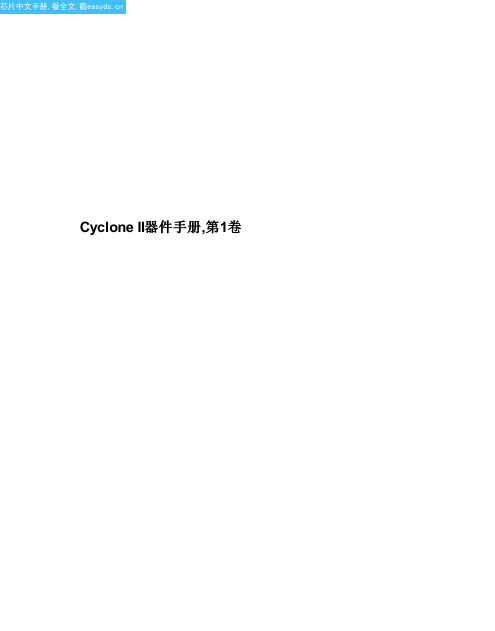
Cyclone II器件手册,第1卷ii内容章修订日期............................................... ............................喜关于本手册............................................... .............................十三如何触点Altera ..........................................................................................................................十三印刷约定....................................................................................................................十三第一节Cyclone II器件系列数据表修订记录.................................................................................................................................... 1-1第1章简介简介............................................................................................................................................低成本嵌入式处理解决方案............................................ ......................................低成本DSP解决方案.................................................................................................................特征...................................................................................................................................................参考文献.........................................................................................................................文档修订历史记录.................................................................................................................1–1 1–1 1–1 1–2 1–9 1–9第2章Cyclone II架构功能说明.......................................................................................................................... 2-1逻辑元件....................................................................................................................................... 2-2LE操作模式........................................................................................................................ 2-4逻辑阵列模块................................................................................................................................ 2-7LAB互连............................................................................................................................ 2-8LAB控制信号......................................................................................................................... 2-8MultiTrack互联..................................................................................................................... 2-10行互连.......................................................................................................................... 2-10列互连.................................................................................................................... 2-12设备路由............................................................................................................................... 2-15全局时钟网络和锁相环.......................................... ..................................... 2-16专用时钟管脚..................................................................................................................... 2-20双用时钟引脚.............................................................................................................. 2-20全局时钟网络................................................................................................................... 2-21全局时钟网络分布.............................................. .............................................. 2-23锁相环.................................................................................................................................................. 2-25嵌入式存储器............................................................................................................................. 2-27内存模式............................................................................................................................... 2-30时钟模式.................................................................................................................................... 2-31M4K路由接口.................................................................................................................. 2-31iii内容嵌入式乘法器........................................................................................................................乘法器模式............................................................................................................................嵌入式乘法器路由接口.............................................. .......................................I / O结构及特点....................................................................................................................外部存储器接口.......................................................................................................可编程驱动强度.....................................................................................................漏极开路输出........................................................................................................................摆率控制...........................................................................................................................总线防护持..........................................................................................................................................可编程上拉电阻............................................. .................................................. ...高级I / O标准支持............................................ .................................................. ..高速差分接口............................................. .................................................系列片上端接.........................................................................................................I / O组........................................................................................................................................多电压I / O接口.................................................................................................................2–32 2–35 2–36 2–37 2–44 2–49 2–50 2–51 2–51 2–51 2–52 2–53 2–55 2–57 2–60第3章配置与测试IEEE标准. 1149.1(JTAG)边界扫描支持........................................... ..................................构造.........................................................................................................................................操作模式...................................................................................................................................配置计划......................................................................................................................... Cyclone II自动单粒子翻转检测........................................... ...........................定制电路....................................................................................................................软件界面.............................................................................................................................文档修订历史记录.................................................................................................................3–1 3–5 3–5 3–6 3–7 3–7 3–7 3–8第4章热插拔和上电复位简介............................................................................................................................................旋风II热插拔规格............................................ ................................................设备可以在电源时会驱动.......................................... ...........................................I / O引脚防护持三态电期间...................................... ......................................在Cyclone II器件热插拔功能实现......................................... ..............上电复位电路...................................................................................................................."唤醒"时间Cyclone II器件........................................ ...............................................结论..............................................................................................................................................文档修订历史记录.................................................................................................................4–1 4–1 4–2 4–2 4–3 4–5 4–5 4–7 4–7第5章直流特性和时序规范运行条件........................................................................................................................... 5-1单端I / O标准.......................................................................................................... 5-5差分I / O标准.............................................................................................................. 5-7DC特性不同针类型............................................ ......................................... 5-11片上端接规格............................................. .............................................. 5-12能量消耗........................................................................................................................... 5-13时序规格.......................................................................................................................... 5-14预,决赛时序规范............................................. ................................ 5-14演出.................................................................................................................................... 5-15 ivCyclone II器件手册,第1卷内容内部时序...............................................................................................................................Cyclone II时钟时序参数............................................. ..............................................时钟网络偏移加法器.......................................................................................................IOE可编程延迟.............................................................................................................不同I默认容性负载/ O标准......................................... .................I / O延迟.......................................................................................................................................最大输入和输出时钟频率............................................ ........................................高速I / O时序规格........................................... ............................................外部存储器接口规范.............................................. ....................................JTAG时序规范..........................................................................................................PLL时序规范............................................................................................................占空比失真.........................................................................................................................DCD测量技术............................................... .................................................. ..参考文献.......................................................................................................................文档修订历史记录...............................................................................................................5–18 5–23 5–29 5–30 5–31 5–33 5–46 5–55 5–63 5–64 5–66 5–67 5–68 5–74 5–74第6章参考和订购信息软体..................................................................................................................................................器件引脚输出.....................................................................................................................................订购信息...........................................................................................................................文档修订历史记录.................................................................................................................6–1 6–1 6–1 6–2第二节.时钟管理修订记录.................................................................................................................................... 6-1第7章锁相环在Cyclone II器件简介............................................................................................................................................ 7-1Cyclone II PLL硬件概述............................................. .................................................. ... 7-2PLL参考时钟产生.............................................. .................................................. ... 7-6时钟反馈模式....................................................................................................................... 7-10正常模式.................................................................................................................................. 7-10零延迟缓冲器模式................................................................................................................ 7-11无补偿模式............................................................................................................... 7-12源同步模式........................................................................................................... 7-13硬件特性.............................................................................................................................. 7-14时钟倍频和科.............................................. .................................................. .. 7-14可编程占空比........................................................................................................... 7-15移相实施.............................................. .................................................. .... 7-16控制信号................................................................................................................................ 7-17手动时钟切换............................................................................................................. 7-20时钟................................................................................................................................................ 7-21全局时钟网络................................................................................................................... 7-21时钟控制模块....................................................................................................................... 7-24全局时钟网络时钟源产生............................................ .......................... 7-26全局时钟网络掉电............................................. .............................................. 7-28vCyclone II器件手册,第1卷。
多线控制盘简介

多线控制盘多线控制盘也叫直接控制盘,一般用于远程控制。
多线控制是对消防联动设施的控制是对一、点对点的控制回路,多线控制是由主机控制室用于手动控制的,有的厂家的多线控制也可以参与联动。
多线控制一般用于远程启动消防泵、排烟机、送风机等等重要设备。
《火灾自动报警系统设计规范》GB50116-2006规定:消防水泵、防烟和排烟风机的控制设备当采用总线编码模块控制时,还应在消防控制室设置手动直接控制装置。
多线控制盘一般设于消防联动控制柜内,一般的火灾自动报警厂家都有自己的多线控制系统,多线控制可以用模块实现也可以直线启动,一般的要根据具体的产品进行深化设计。
多线控制盘是消防联动系统的后备保证,它的作用是当报警主机因某种原因无法正常工作而又发生人为确认的火灾,需要启动某些设备时才使用的控制盘。
它是控制方式为与控制设备一一对应,采用硬接点方式连接,相当于设备的现场启、停按钮。
主要针对排烟机、消防泵等火灾联动控制设备。
目前市场上的多线控制盘都会配合一个模块使用,模块是非编码的,主要作用是实现将火灾报警系统的弱电与控制设备的强电进行隔离。
防止设备动作时,强电串入报警系统烧坏报警设备。
但一定要注意此处的模块禁止用编码控制模块代替,否则多线控制盘的功用将失去效用,在主机无法工作时不能启动联动设备。
多线制控制盘上的控制点数根据排烟机、正压送风机、消防泵、喷淋泵等火灾联动控制设备的数量而定。
诺蒂菲尔POM-8C 多线控制卡,POM-8C;上海朗飞自动化工程有限公司.一、各类接口卡系列POM-8C多线控制卡概述:POM-8C是智能多线输出控制卡。
每个POM-8C提供8组互相独立的多线制线路,满足GBl6806的要求。
POM-8C可与NOTIFIER的各型火灾报警系统配套,作为系统的多线联动控制设备。
二、功能特点:·八组互相独立的多线制线路·每组一路24伏手动控制输出和两路回讯输入·每组三个3色LED灯,分别显示输出、输入线路的状态·线路开路、短路和接地故障自动检测·使能钥匙锁和灯检按钮·过电保护及自恢复·24V直流电源供电·LED系统状态指示灯如果安装在控制器机箱中,POM-8C可安装在ADP-4B装饰面板上。
PCE-CMM 8 CO2 分析仪用户手册说明书

italiano, español, português, nederlands, türk, polski,русский, 中文) can be found by using ourproduct search on: Contents1Safety notes (1)2Device description (2)2.1Technical specifications (2)2.2Display / touch screen (3)2.3Dimensions (3)3Operating instructions (4)3.1On/off (4)3.2Settings (4)3.3Measurement graph / data history (6)3.4Alarms (6)3.5CO2 traffic light function (7)4Warranty (7)5Disposal (7)1 Safety notesPlease read this manual carefully and completely before you use the device for the first time. The device may only be used by qualified personnel and repaired by PCE Instruments personnel. Damage or injuries caused by non-observance of the manual are excluded from our liability and not covered by our warranty.•The device must only be used as described in this instruction manual. If used otherwise, this can cause dangerous situations for the user and damage to the meter.•The instrument may only be used if the environmental conditions (temperature, relative humidity, …) are within the ranges stated in the technical specifications. Do not exposethe device to extreme temperatures, direct sunlight, extreme humidity or moisture.•Do not expose the device to shocks or strong vibrations.•The case should only be opened by qualified PCE Instruments personnel.•Never use the instrument when your hands are wet.•You must not make any technical changes to the device.•The appliance should only be cleaned with a damp cloth. Use only pH-neutral cleaner, no abrasives or solvents.•The device must only be used with accessories from PCE Instruments or equivalent.•Before each use, inspect the case for visible damage. If any damage is visible, do not use the device.•Do not use the instrument in explosive atmospheres.•The measurement range as stated in the specifications must not be exceeded under any circumstances.•Non-observance of the safety notes can cause damage to the device and injuries to the user.We do not assume liability for printing errors or any other mistakes in this manual.We expressly point to our general guarantee terms which can be found in our general terms of business.If you have any questions please contact PCE Instruments. The contact details can be found at the end of this manual.2 Device description 2.1 Technical specifications2.2 Display / touch screen1. Date and time2. Set lower or upper alarm3. CO2 reading (changes ist colour)4. Increase or decrease alarm value5. Lock screen6. Unit change °C / °F7. Air humidity reading in % RH8. Show progress diagramme9. Temperature reading10. Settings11. Alarm message12. On & off13. Mute alarm2.3 Dimensions3 Operating instructions3.1 On/offConnect the meter to the power supply. Touch the icon to turn on the meter. Touch theicon while the power is on to turn off the meter.3.2 SettingsTouch the icon to access the settings.3.2.1 Setting the languageThe following languages can be selected in the meter: English, Spanish, Italian, Russian, Polish, Czech, German, French, Slovenian, Swedish, Portuguese3.2.2 Setting the date and timeTouch the menu item Clock Setting to set the date and time.3.2.3 Setting the temperature unitTouch the menu item Temperature Format to switch between °C and °F.3.2.4 Setting the display brightnessTouch the menu item Backlight to adjust the display brightness using the arrow keys at the bottom right of the display. If you touch the item Ambient Light Dimming, the display brightness is adjusted depending on the ambient light at the time of saving.3.2.5 Standby screenTouch the menu item Standby Screen to set the time period when the display dims the brightness.3.2.6 Screen lockTouch the menu item Screen Lock to set a 4-digit PIN to protect against menu access. Attention: Remember the PIN well. However, if you have forgotten your PIN, you can use the master PIN 8657.3.2.7 CO2 alarm limitsTouch the menu item to set the limits for the lower and upper alarm between 450 (4500)ppm.3.2.8 CO2 factory calibrationTouch the menu item RESET CO2 To Factory Settings to calibrate the CO2 sensor to factory settings. The meter must be placed in a well ventilated room or placed outside and run for 15 minutes.3.2.9 Offset settings3.2.9.1 CO2 offsetTouch the menu item CO2 Sensor Calibration to set an offset for the CO2 reading.3.2.9.2 Temperature offsetTouch the menu item Built In Sensor to set an offset for the temperature reading.3.2.9.3 Humidity sensor offsetTouch the menu item Humidity Sensor to set an offset for the humidity value reading.3.2.10 Selecting the time zoneTouch this menu item to set the time difference from GMT. Press the key to enable synchronisation of the power on/off time with the internet time. To do this, the meter must be successfully connected to the internet.3.2.11 Daylight saving timeTouch the menu item to set the daylight saving time based on the location.3.2.12 Home screen colourIn the menu item Home Screen Colour , select whether the background colour should be blue or black.3.2.13 Alarm toneSelect the option Alarm Speaker Settings . Touch the button to enable/disable the alarmsound for the lower or upper alarm.3.2.14 Reset to factory settingsSelect Reset To Factory Settings to reset the meter to its factory default settings. Attention: All previously made settings are lost!3.3 Measurement graph / data history3.3.1 GraphTouch the icon to view the measurement history of the last 7 days. Here, you can view the course of CO2, temperature and humidity.To view the details of a particular day, touch the corresponding area above the date. Touch the icon to view the previous screen.3.3.2 Save data historyTouch the icon to view the measurement history of the last 7 days. Then select the menu item Data Log Table. In the next window, you can save the measurement data per hour in a file on the device by selecting the Save to File item.3.3.3 Read data history on the PCConnect the meter to a PC using the USB cable. The CO2 meter is recognised as a mass storage device. In the file DATALOG.TXT, you can view the previously saved measurement data.3.4 AlarmsTouch the number in the top right corner to set the alarm values for High and Low. The CO2 meter uses these values to change the colour of the digits for the measured value and an alarm tone can be heard, if selected.3.4.1 Set upper alarm (High)As soon as “high” appears in the upper right corner, you can set the upper alarm value using the + and - buttons. This default setting for this alarm threshold is 1200 ppm.3.4.2 Set lower alarm (Low)As soon as “low” appears in the upper right corner, you can set the lower alarm value using the + and - buttons. This default setting for this alarm threshold is 800 ppm.3.4.3 Temporarily deactivating the alarm toneIf the alarm sound has been enabled in the settings, it sounds as soon as the measured value exceeds or falls below the upper/lower alarm value. However, you can also temporarily deactivate it by touching the icon on the main screen.3.5 CO 2 traffic light functionThe CO 2 meter has a traffic light function (CO 2 traffic light). This means that the colour if the reading changes, depending on the set alarm limit. The default limit values for changing colours4 WarrantyYou can read our warranty terms in our General Business Terms which you can find here: https:///english/terms .5 DisposalFor the disposal of batteries in the EU, the 2006/66/EC directive of the European Parliament applies. Due to the contained pollutants, batteries must not be disposed of as household waste. They must be given to collection points designed for that purpose.In order to comply with the EU directive 2012/19/EU we take our devices back. We either re-use them or give them to a recycling company which disposes of the devices in line with law.For countries outside the EU, batteries and devices should be disposed of in accordance with your local waste regulations.If you have any questions, please contact PCE Instruments.PCE Instruments contact informationGermany France SpainPCE Deutschland GmbH PCE Instruments France EURL PCE Ibérica S.L.Im Langel 4 23, rue de Strasbourg Calle Mayor, 53D-59872 Meschede 67250 Soultz-Sous-Forets 02500 Tobarra (Albacete) Deutschland France EspañaTel.: +49 (0) 2903 976 99 0 Téléphone: +33 (0) 972 3537 17 Tel. : +34 967 543 548Fax: +49 (0) 2903 976 99 29 Numéro de fax: +33 (0) 972 3537 18 Fax: +34 967 543 542*************************************************************/deutsch /french /espanolUnited Kingdom Italy TurkeyPCE Instruments UK Ltd PCE Italia s.r.l. PCE Teknik Cihazları Ltd.Şti.Unit 11 Southpoint Business Park Via Pesciatina 878 / B-Interno 6 Halkalı Merkez Mah.Ensign Way, Southampton 55010 Loc. Gragnano Pehlivan Sok. No.6/CHampshire Capannori (Lucca) 34303 Küçükçekmece - İstanbul United Kingdom, SO31 4RF Italia TürkiyeTel: +44 (0) 2380 98703 0 Telefono: +39 0583 975 114 Tel************Fax: +44 (0) 2380 98703 9 Fax: +39 0583 974 824 Faks***********************************.uk****************************************.tr/english /italiano /turkishThe Netherlands China Hong KongPCE Brookhuis B.V. PCE (Beijing) Technology Co., Limited PCE Instruments HK Ltd. Institutenweg 15 1519 Room, 6 Building Unit J, 21/F., COS Centre7521 PH Enschede Zhong Ang Times Plaza 56 Tsun Yip StreetNederland No. 9 Mentougou Road, Tou Gou District Kwun TongTelefoon: +31 (0)53 737 01 92 102300 Beijing, China Kowloon, Hong Kong******************Tel: +86 (10) 8893 9660 Tel: +852-301-84912/dutch ********************************************** United States of AmericaPCE Americas Inc.1201 Jupiter Park Drive, Suite 8Jupiter / Palm Beach33458 FLUSATel: +1 (561) 320-9162Fax: +1 (561) 320-9176*********************/us。
火灾报警控制器-诺蒂菲尔技术手册3(Notifier) (1)
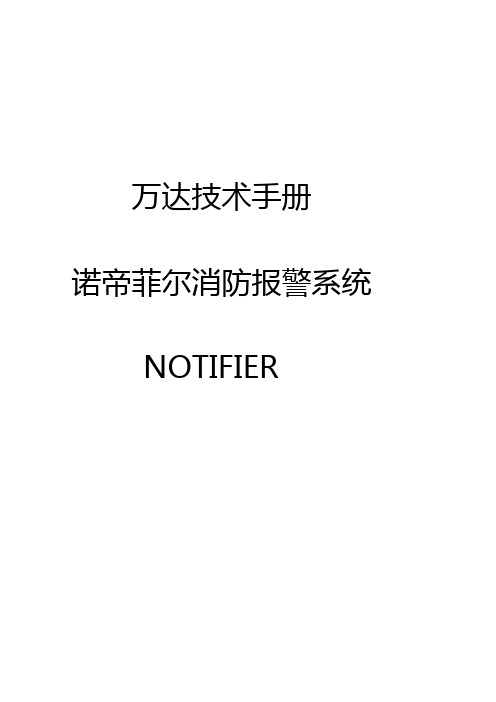
万达技术手册诺帝菲尔消防报警系统NOTIFIER目录第一章:火灾报警控制器1.NFS2-3030的简介2.典型配置3.部件介绍第二章:探测器1.探测器的简单介绍2.智能感烟探测器3.智能感温探测器4.智能红外光束感烟探测器5.传统非智能感烟探测器6.传统型非智能感温探测器7.防爆型感烟探测器8.防爆型感温探测器第三章:输入输出模块1.模块的简单介绍2.单输入、单输出模块3.传统型探测器接口模块4.输入输出模块5.隔离模块第四章:其它设备1.智能手报2.智能型消火栓按钮3.警铃4.声光报警器5.楼显6.图文显示器7.联动电源8.单区气体灭火控制器9.紧急广播系统10.消防电话系统第五章:系统布线要求第六章:系统与第三方集成接口第一章:火灾报警控制器1.1 h火灾报警控制器的简介我司提供的NFS2-3030系统作为火灾报警控制器(联动型),同时满足GB4717-2005《火灾报警控制器》以及GB16806-2006《消防联动控制系统》所有相关要求,其它主要技术和配置要求如下:(1)NFS2-3030控制器内部采用并行总线设计,各信号总线回路板采用拔插式结构(诺帝菲尔的NFS2-3030回路板卡和CPU之间全都是通过扁平线缆连接,不需要专门的卡槽,可以任意扩展成满回路,而不必受卡槽数的限制),主机内采用分功能多CPU控制。
控制器内部包括主控制卡、网络通讯卡、回路卡、显示操作卡等板卡,各功能板卡都含有控制芯片CPU主控制卡芯片应采用32位存储处理器。
控制器内部应采用主从式结构设计,支持降级模式工作,即:正常工作时,各功能回路板卡能独立分析、处理各种数据,主控制卡集中管理控制。
当主控制卡上的CPU的发生故障时,其它板卡上的CPU通过内部的全报警总线还能协同工作,继续监视外部设备,并对外部设备报警做出联动动作,最大限度的保证系统的监控功能的可靠性。
(2)NFS2-3030控制器采用智能报警控制器,内置微处理器和存储系统、系统软件等,数据和编程可通过PC机或面板上键盘(诺帝菲尔的NFS2-3030键盘为全功能操作编程键盘,满足所有功能的编写)直接操作的输入方式。
FAS培训方案(保得威尔)

3)感温电缆的安装注意事项 *感温电缆应避免与监视区域内吸热且延时温度升高的材料接触,直接接触的夹具 部分应为非金属材料。 *感温电缆应安装在不受严重挤压且护套不易被外界尖利物损坏的部位。 *感温电缆的最小弯曲半径为15mm。 *在使用电缆绑带进行感温电缆敷设时,应采用橡胶套管进行防护。 *感温电缆两支点固定间距应在0.6~1.2m范围内。
7、警铃(SSM24-6) 1)安装位置设置规范:
A)采用带地址码的单点输入模块,用于对防火阀、消防水泵、
气体灭火、防火卷帘、感温电缆状态的监视。 B)采用带地址码的单点输出模块,用于控制消防水泵、防火卷 帘、AFC闸机等设备的启停。 C)采用带地址码的单点接口模块,用于防爆普接入通手动报警。 D)采用隔离模块主要保护系统回路不受局部线路短路影响。 2)安装方法:三种系列模块安装于A型或B型模块箱内,具体 安装方法见A、B型模块箱 3)接线方式:具体见A、B型模块箱。
10、A、B 型模块箱: A型模块箱600x400x120(高x宽x深)尺寸单位:mm B 型模块箱600x400x120(高x宽x深)尺寸单位:mm 1)安装位置设置规范: a) 由于现场环境潮湿,为了保护设备和便于日后维护,将模块按照不同的区域集 中放置在模块箱中。每个模块箱可放置2个或12个模块。公共区、车控室内不设 置模块箱。 b)A型箱放最多12模块、12个继电器、一排60位端子。B型箱最放2个模块、2个 继电器、一排20位端子。 2)安装方法:如下图。
EDCS-7080 使用说明书V1.00(081231)
产品使用说明书
重庆新世纪电气有限公司
版本声明
版权所有:重庆新世纪电气有限公司 本技术说明书适用于以下版本的保护程序: EDCS-7080 微机小电流接地选线装置版本 V1.00。
序号 1 2 3 4 5 6 7 8 9 10
片和器件。 请使用合格的测试仪器和设备对装置进行试验和检测。 装置如出现异常或需维修,请及时与本公司服务热线联系。
NEW CENTURY-RELAYS
EDCS-7080 微机小电流接地选线装置使用说明书
目录
第一篇 装置技术说明................................................................................................................................ 1 1 概述 ..................................................................................................................................................... 1 1.1 应用范围 ............................................................................................................................................. 1 1.2 主要特点 ..................................................
FAS系统(含气体灭火)、IBP盘(机电部分)
1、系统构成 全线 IBP 盘上设置事故模式启动触摸屏(与 BAS 共用),并配有
触摸屏有效/无效钥匙转换灭火止喷按钮、消防泵启动按钮, 并配有有效/无效钥匙转换开关。
高架车站在 IBP 盘上设置专用排烟风机、消防泵启动按钮,并配 有有效/无效钥匙转换开关。 2、设备运行管理方式
二、FAS 主机及附属设备操作........................................................................................................5 (一)控制面板的操作 ........................................................................................................... 5 (二)POM8C 操作 ...............................................................................................................9 (三)消防电话主机使用 ..................................................................................................... 12 (四)人工干预钥匙 ............................................................................................................. 12 (五)插孔电话的使用 ......................................................................................................... 13 (六)消防电话分机的使用 ................................................................................................. 14 (七)挡烟垂帘手动应急操作 ............................................................................................. 15 (八)防火卷帘的手动操作 ................................................................................................. 16
ACOPOS 8V1090.00-2 产品说明书
8V1090.00-21 General information•Modular mechanical design using plug-in modules•Integrated line filter•Integrated braking resistor•All connections are made using plug-in connectors•Integrated electronic restart inhibit2 Order dataTable 1: 8V1090.00-2 - Order dataTable 1: 8V1090.00-2 - Order data 3 Technical dataTable 2: 8V1090.00-2 - Technical data1)In the USA, TT and TN power mains are commonly referred to as "Delta/Wye with grounded Wye neutral".2)If the module is operated with a mains input voltage of 3x 230 VAC, then automatic nominal voltage detection doesn't work for the DC bus. The UDC_NOMINALparameter must be set to 325 [V] by the user in this case.3)Limit values from EN 61800-3 C3 (second environment).4)The permissible input voltage range is reduced when using motor holding brakes. The input voltage range should be selected so that the proper supplyvoltage for the motor holding brake can be maintained.5)The current consumption depends on the configuration of the ACOPOS servo drive.6)Valid in the following conditions: 400 VAC mains input voltage, nominal switching frequency, 40°C ambient temperature, installation elevation <500 m abovesea level.7)Value for the nominal switching frequency.8)If necessary, the stress of the motor isolation system can be reduced by an additional externally wired dv/dt choke. For example, the RWK 305 three-phasedv/dt choke from Schaffner () can be used. Important: Even when using a dv/dt choke, it is necessary to ensure that an EMC-compatible, low inductance shield connection is used!9)The module's electrical output frequency (SCTRL_SPEED_ACT * MOTOR_POLEPAIRS) is monitored to protect against dual use in accordance with ECregulation 428/2009 | 3A225. If the electrical output frequency of the module exceeds the limit value of 598 Hz uninterrupted for more than 0.5 s, then the current movement is aborted and error 6060 is output (Power element: Limit speed exceeded).10)OSSD (open signal switching device) signals are used to monitor signal lines for short circuits and cross faults.11)Continuous operation of ACOPOS servo drives at elevations ranging from 500 m to 2000 m above sea level is possible (taking the specified continuouscurrent reductions into consideration).12)Continuous operation of ACOPOS servo drives at ambient temperatures ranging from 40°C to max. 55°C is possible (taking the specified continuous currentreductions into consideration), but this will result in a shorter service life.4 Status indicatorsACOPOS servo drives are equipped with three LEDs for direct diagnostics:Figure 1: ACOPOS servo drives - Status indicatorsDescriptionGreen (lit)The module is operational andpresent and booted, no permanent or temporary errors).Green (blinking) 1)The module is not ready for operation.Examples:•No signal on one or both enable inputs•DC bus voltage outside the tolerance range•Overtemperature on the motor (temperature sensor)•Motor feedback not connected or defective•Motor temperature sensor not connected or defective•Overtemperature on the module (IGBT junction, heat sink, etc.)•Disturbance on networkOrange (lit)The module's power stage is enabled.Red (lit) 1)There is a permanent error on the module.Examples:•Permanent overcurrent•Invalid data in EPROMTable 3: LED status - ACOPOS servo drives1)Firmware V2.130 and higherIf no LEDs are lit, the ACOPOS servo drive is not being supplied with 24 VDC.Danger!After switching off the device, wait until the DC bus discharge time of at least five minutes has passed.The voltage currently on the DC bus must be measured with a suitable measuring device before be-ginning work. This voltage must be less than 42 VDC to rule out danger. An unlit Run LED does not indicate that voltage is not present on the device!4.1 LED statusThe following timing is used for the indication diagrams:Block size: 125 msRepeats after: 3000 msTable 4: Status changes when booting the operating system loaderTable 5: Error status with reference to the CAN plug-in module AC1101)Possible errors:- ACOPOS servo drive defect- Plug-in module defect- Plug-in module not inserted correctly in the slotTable 6: Error status with reference to the POWERLINK V2 plug-in module AC1141)Possible errors:- ACOPOS servo drive defect (plug-in module not recognized)- Plug-in module defect- Plug-in module not inserted correctly in the slot- Plug-in module functioning but not automatically recognized by the ACOPOS servo drive (old bootstrap loader)5 Dimension diagram and installation dimensionsHanging verticallyFigure 2: Dimension diagram and installation dimensions1)For proper air circulation, at least 80 mm clearance must be available above and below the ACOPOS servo drive.6 WiringFigure 3: ACOPOS 1022, 1045, 1090 - Pinout overview6.1 X1 - PinoutTable 7: X1 - Pinout1)The wiring is not permitted to exceed a total length of 30 m.6.2 X2 - PinoutTable 8: X2 - Pinout6.3 X3 - PinoutDanger!Servo drives are not permitted to be operated directly on IT and TN-S mains with a grounded phase conductor and protective ground conductor!Table 9: X3 - Pinout6.4 X4a, X4b - PinoutTable 10: X4a - Pinout1)If the holding brake is connected via an additional external relay contact (ground-in e.g. via the connections S1/S2) instead of via the internal transistor, thenthe internal quenching circuit has no effect! In this case, the customer must make sure that neither the relay contact nor the braking coil are damaged when switching off the brake. This can be done by interconnecting the coil or - better still - interconnecting the contact with a quenching circuit.Table 11: X4b - Pinout1)If the holding brake is connected via an additional external relay contact (ground-in e.g. via the connections S1/S2) instead of via the internal transistor, thenthe internal quenching circuit has no effect! In this case, the customer must make sure that neither the relay contact nor the braking coil are damaged when switching off the brake. This can be done by interconnecting the coil or - better still - interconnecting the contact with a quenching circuit.Danger!The connections for the motor temperature sensors and the motor holding brake are isolated circuits.Therefore, these connections are only allowed to be connected to devices or components with at least safe isolation in accordance with IEC 60364-4-41 or EN 61800-5-1.Caution!If B+ and B- are swapped when connecting the permanent magnet holding brakes, then the brakes cannot be opened! ACOPOS servo drives cannot determine if a holding brake is connected with reverse polarity!6.4.1 Wiring the connections for the motor holding brakeThe supply, activation and monitoring of the output for the motor holding brake can take place via the X4a connector in three different ways:Table 12: Activation for the external holding brake1)Both jumpers are already on the X4a connector delivered with the ACOPOS servo drives.2)External potential-free contacts can be connected between S1 and S2 as well as between S3 and S4. This makes it possible to activate the holding brakeusing an external safety circuit independent of the control integrated in the ACOPOS servo drive.3)The parameters are set using ParID 90 (1 ... internal monitoring active; 5 ... internal monitoring not active).4)Deactivation takes place using ParID 90 (5 ... internal monitoring not active).8V1090.00-2 6.5 X5 - PinoutTable 13: X5 - Pinout6.6 Additional protective ground connection (PE)The protective ground conductor is connected to the M5 threaded bolt provided using a cable lug.Terminal cross sectionsCable lug for M5 threaded boltTable 14: Protective ground conductor (PE) ACOPOS 1022, 1045, 1090Danger!Before turning on the servo drive, make sure that the housing is properly connected to ground (PE rail).The ground connection must be established even when testing the drive or operating it for a short time!8V1090.00-26.7 Input/Output circuit diagramFigure 4: TriggerFigure 5: LimitFigure 6: Enable8V1090.00-2Figure 7: ACOPOS 1022, 1045, 1090 - Input/Output circuit diagram。
CBS8用户手册
Strength CBS 8.0 用 户 手 册目录第一章StrengthCBS介绍 (3)1.产品概述 (3)1.1 CBS8.0概述 (3)2.系统组成 (4)2.1 StrengthCBS软件组成 (4)3.StrengthCBS各模块功能介绍 (4)3.1前端界面管理程序 (5)3.2中心服务器: (5)3.3存储服务器: (5)3.4备份客户端服务器 (5)3.5应用代理: (5)第二章安装与卸载 (6)1.安装准备 (6)1.1 Strength CBS环境检查 (6)1.2 Strength CBS服务帐户 (7)2.系统要求 (7)2.1 Strength CBS系统要求 (7)3.安装说明 (7)3.1 主程序安装 (7)3.2代理安装 (13)4.卸载程序 (13)4.1 Strength CBS8.0卸载 (13)第三章StrengthCBS入门 (13)1.连接Strength CBS 8.0 (13)2. 启动Strength CBS 8.0 (14)第四章StrengthCBS配置和管理 (14)1.License 服务配置 (14)1.1配置中心服务模块的License服务器地址 (15)1.2配置备份客户代理的License服务器地址 (16)2.登录系统 (17)2.1登录系统 (17)3.注销 (17)3.1注销 (17)4.License注册信息查看 (18)4.1License注册信息查看 (18)5.视图管理 (19)5.1视图管理 (19)6.系统选项配置 (19)6.1界面配置 (19)7.界面风格切换 (20)7.1界面风格切换 (20)8.资源管理 (20)8.1 备份客户端 (20)8.2 存储服务器 (22)8.3 介质池 (23)8.4 设备 (26)8.5 介质 (29)8.6 消息模板 (31)9.作业管理 (35)9.1 备份作业 (35)9.2 恢复作业 (43)9.3 运行作业 (46)9.4 查看正在运行作业 (47)10.历史管理 (48)10.1 查看历史作业 (48)11.事件管理 (49)11.1 历史事件保留时间设置 (49)11.2 历史事件查看 (49)12.报表管理 (51)12.1 历史作业报表 (51)12.2 服务器信息报表 (52)12.3介质信息报表 (52)12.4设备信息报表 (52)13.服务器自动搜索 (53)13.1 搜索等待时间设置 (53)13.2 搜索局域网内的CBS服务器 (53)14.配置导入导出 (54)14.1 配置导出 (54)14.2 配置导入 (55)15.用户管理 (55)15.1 用户组 (55)15.2 用户管理 (57)16.中心服务器配置 (59)16.1 启动配置程序 (59)16.2 基本参数配置 (60)16.3 日志参数配置 (60)16.4 保存设置 (61)17.存储服务器配置 (61)17.1 启动存储服务器配置程序 (61)17.2 基本参数配置 (62)17.3 日志参数配置 (63)17.4 设备管理 (64)18.备份客户端配置 (66)18.1 基本参数配置 (66)18.2 基本参数配置 (67)18.3 日志参数配置 (68)18.4 应用代理参数配置 (69)18.5 保存设置 (75)20.服务管理工具 (76)20.1 打开服务管理工具主界面 (76)20.2 设置定时检测服务状态时间 (76)20.3 启动服务 (76)20.4 停止服务 (76)20.5 重启服务 (76)21.高级使用 (77)21.1 介质编录 (77)第一章StrengthCBS介绍1.产品概述1.1C B S8.0概述S t r e n g t h C B S存储备份管理软件是由深圳思创科达技术有限公司开发的可以运行于L i n u x,W i n d o w s,U n i x等操作系统平台下的数据存储备份软件系统(注:目前S t r e n g t h C B S8.0只支持W i n d o w s操作系统),是国内第一款基于模块化设计的跨平台备份和恢复的网络存储备份软件 .网络版软件采用多线程、多任务的存储管理解决方案,适合异构平台的服务器和客户端的数据集中管理有效备份与恢复,为中小企业数据管理、数据保护量身定做,它为企业提供了基于多平台和网络结构的高性能数据管理解决方案,能为整个网络中的服务器和工作站提供高速、可靠的备份和恢复能力,从而确保您宝贵的财富“数据”得到保护。
- 1、下载文档前请自行甄别文档内容的完整性,平台不提供额外的编辑、内容补充、找答案等附加服务。
- 2、"仅部分预览"的文档,不可在线预览部分如存在完整性等问题,可反馈申请退款(可完整预览的文档不适用该条件!)。
- 3、如文档侵犯您的权益,请联系客服反馈,我们会尽快为您处理(人工客服工作时间:9:00-18:30)。
智能多线联动控制盘POM-8C用户手册火灾报警系统的局限性火灾报警系统能降低保险费用,但它不能替代火灾保险!自动火灾报警系统典型的组成包括:感烟探测器、感温探测器、手报、告警设备和具有远程通知能力的火灾报警控制设备,它能提供早期的火灾报警。
一个系统不能确保火灾发生时的生命及财产安全。
尽管火灾报警系统为早期火灾报警而设,但它不能确保预报准确或防止火灾。
由于各种原因,火灾报警系统可能不能提供及时或适当的告警,甚至不能工作。
感烟探测器也许不能探测到的火灾区域:灯罩内、墙内、屋顶、紧闭的门的另一边。
感烟探测器不能探测到建筑物另一楼层的火灾。
火灾中的燃烧微粒或“烟”不能被房间内感烟探测器探测到的原因:●探测器被遮挡,例如紧闭或部分关闭的门、墙、灯罩将制约微粒或烟的扩散。
●烟微粒变“冷”凝结,不能扩散到安装了探测器的天花板或墙上。
●风将烟微粒吹得远离探测器。
●在扩散到探测器之前,烟微粒融合在空气中。
●出现的“烟”量不能使感烟探测器报警。
感烟探测器被设计为有多种级别的感烟灵敏度。
如果探测器的灵敏度级别不能被发生的火灾触发,探测器将不会处于报警状态。
感烟探测器即使工作正常,其灵敏度也受到限制。
光电感烟探测器探测阴燃火灾的能力优于明火火灾,它具有少量烟的探测能力。
离子感烟探测器探测明火火灾的能力优于阴燃火灾。
因为火灾发生的途径不同而且经常不可预知其发展,所以一种探测器无法满足所有需求,只用一种探测器在火灾发生时可能不能提供适时的报警。
感烟探测器不能及时报警的火灾原因有:纵火、小孩玩火(尤其是在卧室内)、躺在床上抽烟及爆炸(如煤气、存贮的易燃原料等)引起的火灾等。
感温探测器不能探测燃烧微粒,并且只在其温度上升速率超过预定速率或温度值超过预定值时报警。
升温速率型感温探测器在使用时间很长后可能灵敏度会降低。
基于这个原因,升温速率型探测器每年至少要经过一次有资质的专门机构的测试。
感温探测器设计用于保护财产而不是生命。
安装火灾报警控制器的房间也必须装有感烟探测器,否则火灾报警控制器在自身发生火灾时不会得到告警,并且可能会导致整个系统被破坏。
声音告警设备例如警铃。
如果这些设备安装在紧闭或部分紧闭的门的一边或安装在建筑物另一层楼上可能不会给人们告警。
火灾报警系统没有电源将不能工作。
如果交流失效,系统只能用备用电池工作一定时间,并且电池要适当维护,请及时更换。
系统应用的设备可能与控制器不兼容。
因此,必须使用控制器所列出的兼容设备。
电话线路需要从预定的监控点到中心监控站传送火警信号。
它可能损坏或暂时无法工作,为此,建议提供一套无线传输系统作为备用设备。
火警故障多数情况下是由于维护不当引起的。
要保持火灾报警系统优良的工作状态,必须按每一个制造商推荐的要求维护。
高粉尘或高空气流速的环境需要经常维护。
维护计划必须由本地设备制造商或代表审核。
维护必须定期或按照国家及本地消防法规进行,并且只能由权威认可的消防专业人员完成。
全部检查记录必须保留。
安装规范按如下所述安装将有助于减少问题产生并增加长期可靠性火灾报警控制器可能连接一些不同的电源。
在维护前断开所有电源。
在运行的状态下插拔卡、模块或连接电缆将可能损坏控制单元和关联设备。
在未阅读和理解安装手册前,请勿进行安装、维修或操作。
在软件变化后,系统应进行重新测试。
为了保证系统的正常运行,在任何编程操作或软件细节有所变化后该系统必须进行测试。
所有被修改影响的部分(包括电路、系统操作方式、软件的功能)必须进行100%的测试;为了确认其操作没有受到修改的影响,必须对至少10%(最多50台)的触发设备(这些设备通常不会受到其它组件修改的影响)也进行测试,系统的运行必须正常。
确认回路线及连接外设设备的线径,大多数设备的线路压降不容许超过标称电压的10%。
象所有的固态电子装置那样,当受到雷电感应的瞬间,该系统可能运行紊乱或者被损害。
虽然没有系统能够完全免除雷电感应或干扰,正确的接地将降低敏感系数。
由于会增加对附近雷击的易感性,不推荐使用高架的或户外的天线。
如果预计或遇到任何问题,请向技术性服务部门资讯。
在拆除或者插入电路板之前应断开交流电和电池,否则会损坏电路。
任何钻孔、锉、扩孔或在敲击之前应拆除全部电路板。
如有可能,使全部电缆从旁边或者背后进入。
在机械操作之前,检查它们是否和电池,变压器和印制电路板冲突。
别把端子上的螺丝拧得太紧。
太紧会损害螺纹,造成减少终端的接触压力和螺钉拆卸困难。
虽然设计为多年使用,但系统元件会可能会失效。
该系统包含有静电敏感元件。
在接触任何线路板前必须戴好防静电护腕,确保身体上的静电完全释放。
任何拆下的电路板必须放入防静电包装内。
遵照安装、操作、编程手册中的指示。
火灾报警控制器的工作和可靠性取决于专业人员的正确安装。
目录3.3 监视系统复位 ...........................................................................................................................图表第1章综合信息1.1关于本手册1.1.1信息、注意、警告手册中包含信息、注意和警告以提醒读者相关内容,各项含义如下:信息:指提供的与内容相关的信息,一般做补充说明。
注意:指容易忽视的地方,但不会导致严重的后果。
警告:指错误操作或忽视的后果比较严重,一般会导致损坏。
1.2标准规范POM-8C的设计遵循以下标准:?GB16806—1997 消防联动控制设备通用技术条件1.3系统概述1.3.1简介POM-8C是智能多线联动控制盘。
一个POM-8C智能多线联动控制盘模块提供8路互相独立的多线制输出,满足GB16806的要求。
每一路输出通道提供1个手动开关,用于控制1路24伏控制输出,另外还为每路控制输出提供2路回讯接收,并且有3个3色的LED灯作为状态显示。
POM-8C 自动对8个手控通道的状态进行检测并显示出设备状态,确保设备处于可操作状态。
POM-8C有一个RS-485串口,用于与主控制器N-6000通讯;有一个使能钥匙锁,用于统一配置手控通道的输出;一个灯检(消音)按钮和一个扬声器。
1.3.2特性及电气参数特性•八组互相独立的多线制线路•每组一路24伏手动控制输出(包括手动输出控制开关)和两路回讯输入•每组三个3色LED灯,可以显示输出、回讯和连接线路的状态•线路开路、短路自动检测•使能钥匙锁、灯检按钮和扬声器•过电保护及自恢复•需要24V直流电源供电•LED系统状态指示灯•串口通讯工作环境•环境温度:0~50℃•相对湿度:10%~95%(无凝结)参数•工作电压范围:20V~30 VDC -TB5•正常运行功耗: 24VDC/140mA•最大运行功耗:24VDC/200mA ( 8路24伏控制输出全部启动 )•每路24伏控制输出电流限制:最大500mA信息:POM-8C的24伏控制输出驱动能力由输入的24VDC和所使用的导线所决定。
1.4产品图表1.4.1电路板图 1-1 POM-8C电路板第2章安装POM-8C可安装在ADP-4(B)面板上,占一个标准安装位置。
图 2-1 POM-8C尺寸示意图2.1接线2.1.1接线端子POM-8C主要有12个外部接线端子:TB1 – TB11和SW1。
(参考)•TB5 - 24伏电源输入端子•TB1 - TB4 及 TB8 – TB11 - 24伏控制输出的接线端子•SW1 - 24VDC输入控制(系统输出允许)锁接线端子•TB7 - 扬声器接线端子警告:接线前必须断开所有电源。
通电前,必须检查电源是否连接正确。
2.1.2控制输出端子的连接POM-8C的每路控制输出包含3路接线,分别是24伏控制输出、受控设备回讯和第二设备回讯。
图 2-2 24伏控制输出接线端子OUT 为24VDC控制输出接线端,IN-1受控设备回讯接线端,IN-2 第二设备回讯接线端对应接好正负端联线之后,需要在受控设备一端并联 4.7k 欧姆终端电阻。
接线方式则应该按照:图 2-3 POM-8C 24VDC控制输出接线方式注意:终端模块和终端电阻要接在受控设备模块一端,也即POM-8C输出线路的终端。
警告:不能将二极管反方向连接,否则POM-8C不能正常工作,并且在24VDC控制输出端输出时损坏电路。
2.1.3电源接线POM-8C需要使用外部电源供电。
外部电源应满足POM-8C的供电电压及电流要求,电源信号稳定,纹波系数小于5%。
电源线接要求•电源线应采用双色多股塑料软线,红色为正极,黑色为负极。
其型号规格为:RV-2×2.5mm2•不能靠近交流电源、噪声较大的线路以及给电机、喇叭等供电的线路警告:接线前必须断开所有电源。
2.1.4拨码开关设置通过拨码开关SW3可以配置POM-8C的功能。
其中第6位拨码位控制POM-8C单机或联机的切换。
第7位和第8位的出厂默认设置为OFF。
当第6位为ON状态时,POM-8C处于联机状态,能够通过RS-485串口与主控制器N-6000通讯。
此时POM-8C的地址号等于5、4、3、2、1位拨码位所表示的二进制数加1,具体配置如下所SW3拨号位拨码状态功能定义1ON/OFF ON为1 OFF为023456 ON 联机模式7 OFF 出厂设置8 OFF 出厂设置表 2-1 拨码开关设置表一信息:如下图所示,POM-8C联机状态,5位地址设置拨号为所组成的二进制数为10111,转换成十进制数为23,所以此时POM-8C的地址号是24。
图 2-4 POM-8C拨码开关当第6位为OFF状态时,POM-8C处于单机状态,不与主控制器N-6000通讯。
此时POM-8C SW3拨号位拨码状态功能定义1 ON 24伏控制输出线路监视允许OFF24伏控制输出线路监视禁止(除开路或输出失败)2 ON 受控设备回讯线路监视允许OFF 受控设备回讯线路监视禁止3 ON 第二设备回讯线路监视允许OFF 第二设备回讯线路监视禁止4 OFF 出厂设置5 OFF 出厂设置6 OFF 单机模式7 OFF 出厂设置8 OFF 出厂设置信息:出厂设置是单机模式,如下图所示:图 2-5 拨码开关出厂设置注意:1.随意改变拨码开关将导致POM-8C不能正常使用,请严格参照上述方式根据需要配置。
在改变拨码开关后需要将POM-8C复位后新的设置才能生效。
2.将POM-8C设置为联机模式时必须按照进行跳线,否则POM-8C不能与主控制器N-6000通讯。
跳线设置电路板上的跳线JP8、JP10按出厂设置,需要全部短接,如下图所示。
图 2-6 JP8、JP10设置2.1.4.1扬声器跳线设置如果需要扬声器输出则JP6、JP7、JP9应严格按SPK说明设置。
