PLY300使用说明书(打印版)
万讯MVP300阀门定位器说明书

MVP300智能电气阀门定位器 Intelligent Electropneumatic valve Positioner用户手册User Manual1 用户须知1.1安全指示定位器先上电,后供气源; 产品使用过程中,不要随意的触摸; 产品必须正确安装、正确操作和正确维护。
1.2 开箱清单MVP300智能阀门定位器; 安装配件; 用户手册;另外订制附件,详见装箱清单。
1.3 重要信息提示为了您能更好地应用这份说明,以及保障你在调试,运行和维修这台仪器时的安全,请注意下列符号的用途:符号标语 解说注意 注意指潜在的危险,如不能避免,可能会损害产品本身或周围物体。
(危险物)提示 提示是指有用的或特别的被忽视的能影响操作条件或产品功能的事物。
(不包含危险的或有害的情形)在安装和调试前请认真阅读此手册。
2 概述MVP300智能阀门定位器是一种二线制现场仪表。
本定位器作为气动阀门的配套控制部件,广泛运用于石油、化工、电力、冶金、轻工等领域的自动控制系统中。
MVP300智能阀门定位器接受来自控制系统的4~20mA 阀位设定信号,通过A/D 转换得到阀位设定值;同时通过位置传感器得到实际的阀位信号;两者经过控制软件的计算处理,从而控制气动执行机构的进气与排气,驱动阀位到达设定点(如图1所示)MVP300智能阀门定位器是基于微处理器技术的高性能电/气阀门定位器,能很好地克服摩擦力和阀芯上的不平衡力,提高调节阀的响应速度,使其定位迅速准确。
它不仅完全能替代传统的电/气阀门定位器,而且可直接接入HART 协议网络,实现与控制系统的信息交换。
图1:型智能阀门定位器原理框图2.1 功能介绍自适应功能:自动寻找阀门零点和满度,优化阀门控制参数, 提高控制精度组态功能: 可设置阀门特性曲线、动作方式、死区、行程范围、关断值、事件输出自诊断功能:能显示输入电流值、上/下行程时间、死区、预判值等故障模式:故障时定位器可选择 全开、全关、保持、手动等模式通讯功能:HART协议的通讯功能电流反馈功能:输出4~20mADC阀位反馈信号2.2 特点定位精度高,达0.5%F.S操作无需开壳,高防护等级下实现真正的就地操作具有本质安全型防爆,性能安全可靠结构简单,体积小,可安装在小型执行机构上自动整定,自动诊断,阀门特性曲线可组态设定机械零件少,抗振性能好;可就地或远程进行参数设置;低功耗、低耗气量、低运行成本;采用二线制4~20mA标准信号;3 技术参数气源压力 0.14~0.7 Mpa气指标阀泄漏量 < 0.8L / H稳态耗气量 < 36L / H适应执行机构 单作用、双作用行程范围 直行程10~100mm;角行程30~150º电流输入 4~20mA DC,最小输入电流>3.6mA;可设定分程控制起点和终点反馈输出 4~20mA DC输入输出开关输入 干节点,用于自保联锁功能开关输出 2路24V 2A行程开关,2路电子开关压电阀开关动作次数 平均无故障动作次数 > 20亿次输出特性修正 线性、等百分比(1:25,1:33,1:50)、快开、用户自定义20段曲线通讯方式 HART通讯协议液晶显示 2排7位数字液晶,尺寸22*38mm显示方式开度显示 0-100%,旋转的开度指示压力表显示 可选配2-3个压力表,显示进出口空气压力组态操作 自整定 自整定阀门零点及满量程,最小死区(自动值)和最小预判(自动值)自诊断可对整定过程,阀位超限,阀门堵转等数据进行诊断就地手操 前面板3个按键,可就地手动操作阀位开度死区 0.1~10% 可调整线性度0.5% FS 灵敏度 0.2% FS 精度重复性 0.5% FS 环境温度 -20~70℃ 环境湿度5~95%RH 抗振性能 15~150Hz/2g防护等级 IP65 工作环境防爆等级 Ex ia ‖C T4~T6重量2 .0 Kg 尺寸 170×96×96 mm外形外壳材质铝合金4 安装说明4.1 外形尺寸图2:智能阀门定位器外形尺寸图4.2 机构安装4.2.1直行程定位器安装连接直行程安装元件列表序号 数量 名称 规格1 6 六角头螺栓 M8×162 6 弹簧垫圈 D83 6 平垫圈 D84 1 执行器连接板5 1 定位器连接板6 2 内六角圆柱头螺钉 M6×257 2 弹簧垫圈 D68 2 平垫圈 D69 1 U型连接杆10 2 夹紧块11 2 十字槽盘头螺钉 M5×1612 2 弹簧垫圈 D513 2 平垫圈 D514 1 中心连接杆15 1 控制杆部件定位器安装在执行机构的正前方。
海尔电子科技有限公司洗衣机用户指南说明书
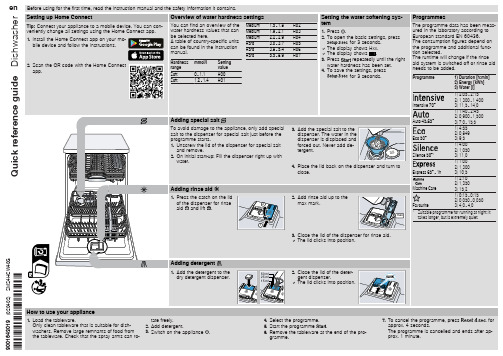
6. Clean the filter. 7. Re-insert the filter in the supply hose. 8. Screw the water connection back on. 9. Check the water connection for leaks. 10.Restore the power supply. 11.Switch the appliance on.
of the impeller.
7. Insert the pump cover and press
down .
2
a The pump cover clicks into position.
1
8. Install the filter system.
Troubleshooting
Fault
E:32-00 will light up alternately or indicator for water supply lights up.
and remove. 2. On initial start-up: Fill the dispenser right up with
water.
Adding rinse aid
1. Press the catch on the lid
of the dispenser for rinse
2
aid and lift .
Cause and troubleshooting
Supply hose is kinked. ▶ Install the supply hose without kinks.
Water tap is turned off. ▶ Turn on the water tap.
海尔电子(Siemens)机器人式洗衣机操作手册说明书

2. Scan the QR code with the Home Connect app.
Hardness mmol/l range
Soft
0 - 1.1
Setting value
H:00
Soft
1.2 - 1.4 H:01
Setting the water softening system
1. Press . 2. To open the basic settings, press
Medium 2.2 - 2.9 H:04
A table of country-specific units can be found in the instruction manual.
Hard Hard
3.0 - 3.7 H:05 3.8 - 5.4 H:06
Hard
5.5 - 8.9 H:07
6. Re-assemble the filter system.
7. Insert the filter system into the appliance and turn the coarse filter clockwise. Make sure that the arrow markings match up.
50 ml
2. Close the lid of the deter-
25 ml
gent dispenser.
15 ml
a The lid clicks into position.
Programmes
The programme data has been measured in the laboratory according to European standard EN 60436. The consumption figures depend on the programme and additional function selected. The runtime will change if the rinse aid system is switched off or rinse aid needs to be added.
TYE-300型压力试验机说明书.

TYE-300型压力试验机说明书TYE-200300型压力试验机说明书尊敬的用户:您好!感谢您使用我公司全自动恒加载水泥压力试验机,由于TYE-200型以及TYE-300型两种压力试验机在外形、结构上基本相同,且操作方法相同,只是在本说明书中列出的操作显示界面上略有差别,在自动标定和闭环打点检测两项上由于TYE-200型只能加载至200kN,比TYE-300型少操作两点(250kN和300kN)。
因此,本说明书以介绍TYE-300型压力试验机为主,其中微小差别不会影响操作使用,请用户谅解。
一、概述:本机专供测定水泥胶砂抗压强度之用,最大载荷(200/300)kN,本机具有精度高、结构紧凑、操作简单等优点,是水泥厂、建筑工程单位、产品质量监督检验站、大专院校必不可少的设备。
本产品执行标准:GB/T 3722 《液压式压力试验机》JB/T 8763《电液式水泥压力试验机技术条件》。
二主要技术参数:1.最大试验力(200/300)kN2.测量范围0~(200/300)kN3.自动恒速加载时计算机显示a)零点相对误差±0.1%b) 加载速度误差±7%c) 试验机预热30分钟后,在15分钟内的零点漂移不超过满量程的±0.2%。
d)调速范围(0.3~9.9)kN/s4.示值相对误差±1%5.活塞直径Φ125mm6.压板间净距离280mm7.压板直径Φ150mm8.整机功率 1 kW9.外形尺寸(长×宽×高) (562×458×1475)mm10.净重400kg三结构原理:本机由机架、油泵、比例阀、控制箱和计算机系统组成,机架、油泵和比例阀安装于底座上构成一个整体。
计算机系统安放于计算机操作台上通过连接导线与比例阀连接。
1.机架部件(如图1)机架部件由底座(1)、横梁(9)和立柱(2)连成一个整体。
横梁(9)下装有凹球座(8)和上承压板(7);底座上装有油缸(3)、活塞(4)、下承压板(6)和防尘罩(5);上下压力板的平行均靠凹球座调整。
Epson LABELWORKS LW-PX300产品介绍说明书

LW-PX300Cost-effective • Intuitive • User-friendlyThe Epson LABELWORKS LW-PX300 provides an industrial-grade labeling solution at an entry-level price. For those seeking a low-cost, compact wire-marking, bar-code and general-identification label solution for creating custom and compliant labels up to 3/4” (18 mm) wide, the LW-PX300 delivers. Identify wires and equipment, organize tool boxes or shelves, or add content information to storage bins. With the LW-PX300, you can print on a variety of materials such as magnetic tape, heat shrink tube, and strong adhesive tape. And like the entire Epson LABELWORKS product line, the LW-PX300 is backed by our industry-leading lifetime warranty.Backlit LED screenQWERTY keyboardCompact, handheld designLabel-customizing shortcut keysOne-touch cutterPre-loaded industry symbolsFEATURES AND FUNCTIONSALL LABELWORKS PX PRINTERS COME WITH AN INDUSTRY-LEADINGLIFETIME WARRANTYHot KeysProfessional ChoiceCapable and ProductiveLightweight and CompactCompact and lightweight, the LW-PX300 boasts affordability and simplicity paired with functional efficiency. Its features include: QWERTY keyboard, pre-loaded symbols and formatting options, cross-printer compatible cartridges, and print capability for all materials (including heat shrink tube and magnetic tape).The LW-PX300 prints up to 3/4” wide (18mm) on standard and specialty tape, and up to 3/16”on heat shrink tube. Plus, you’ll find the essential features and functions needed for printing cost-effective industrial labels in the field or around the workplace.Industry-specific hot keys built into the LW-PX300 save time while labeling. Plus you can quickly access hundreds of industrial symbols, fonts, language characters, templates and styles to make formattingyour industrial labels a breeze.Slightly larger than the size of a mobile phone! Carry it anywhere labeling is needed.LABELWORKS PX •370SMCDrive,POBox309•Somerset,WI54025••*********************.com•800.622.6312TAPE LINEUPLABELWORKS PX LW-PX300Industry-Leading Savings • Industry-Leading WarrantyStrong Adhesive - NEW! Vinyl Tape - 30’Shrink Tube - 96”Fluorescent - 30’Compliance Standards: UL Standard 224 (Related Temperature: 125º C,SPECIFICATIONSLABELWORKS PXLW-PX300LW-PX300VP Kit SKU: LW-PX300VP• LW-PX300 printer • AC Adapter• 212BWPX tape cartridge • Rubber drop guard • User guide• Industrial carrying caseDealer’s StampInformation correct as of October 2019© 2019 Epson LABELWORKS PX. All Rights Reserved. Reproduction in part or in whole, without the written permission from Epson, is strictly prohibited.EPSON and EXCEED YOUR VISION are registered trademarks of Seiko Epson Corporation. All other products names and other company names used herein are for identification purposes only and are the trademarks or registered trademarks of their respective owners. Epson disclaims any and all rights in those marks. Print samples shown are simulations only. Specifications and product availability are subject to change without notice and may vary between countries. Please check with local Epson offices for more information.Printing Thermal Transfer Technology Tape Width 6-18 mm Resolution 180 dpi Printer head width 9.3 mmMax Print Speed 6mm / sec (With AC Adapter)Store Files Up to 50 files Print Settings No Repeat Printing Auto Increment No Data Import No Number Serialization Yes Mirror Printing No Vertical Printing No Mix Length NoMargins Minimum 10 mm lead on standard industrial tapes. Fixed Length Auto / Custom Cable Wrap No Flag Yes QR Code NoBarcodes 8 types: EAN 8, EAN 13, Code 39, Code 128, UPC-A, UPC-E, ITF, CodaBar Symbols 859 industrial and professional symbolsHardware ManualCutter DetectionTape Detection (Type and size)Drop-Stop & Pick-and-PrintNoLCD140 x 80 dot back-lit monochrome LCDOther Information AC Adapter Yes, in LW-PX300VP Kit Only Battery6AA (Not Included)LW-PX300 Basic Kit SKU: LW-PX300• LW-PX300 printer• 212BWPX tape cartridge • User guide。
海尔电子(Haier)饮水机用户手册说明书

Adding special salt
To avoid damage to the appliance, only add special salt to the dispenser for special salt just before the programme starts. 1. Unscrew the lid of the dispenser for special salt
Adding detergent
1. Add the detergent to the dry detergent dispenser.
50 ml
2. Close the lid of the deter-
25 ml
gent dispenser.
15 ml
a The lid clicks into position.
Eco 50°
1) 4:35 2) 0,736 3) 9,5
Silence 50°1
1) 4:00 2) 1,050 3) 11,0
Express 65° - 1h
1) 1:00 2) 1,300 3) 10,5
Machine Care
1) 2:10 2) 1,350 3) 15,2
Favourite
6. Re-assemble the filter system.
7. Insert the filter system into the appliance and turn the coarse filter clockwise. Make sure that the arrow markings match up.
Hardness mmol/l range来自Setting value
海尔电子科技有限公司洗衣机用户手册说明书
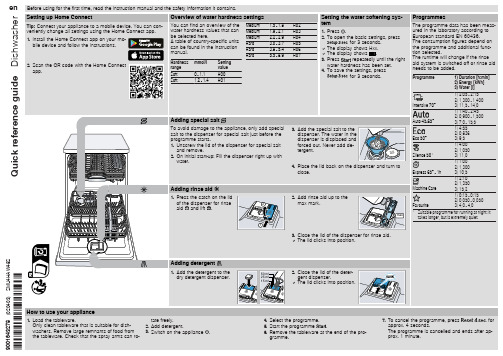
of the impeller.
7. Insert the pump cover and press
down .
2
a The pump cover clicks into position.
1
8. Install the filter system.
Troubleshooting
Fault
E:32-00 will light up alternately or indicator for water supply lights up.
6. Re-assemble the filter system.
7. Insert the filter system into the appliance and turn the coarse filter clockwise. Make sure that the arrow markings match up.
Cause and troubleshooting
Supply hose is kinked. ▶ Install the supply hose without kinks.
Water tap is turned off. ▶ Turn on the water tap.
Water tap is jammed or furred up. ▶ Turn on the water tap.
1) 0:15 - 0:15 2) 0,050 - 0,050 3) 4,0 - 4,0
1 Suitable programme for running at night: it takes longer, but is extremely quiet.
1
ELATION PROFESSIONAL SIXPAR 300 用户手册说明书

N | SIXPAR 300™ | user manualSIXPAR 300™user manualw w w. e l a t i o n l i g h t i n g . c o m©2019 ELATIONdiagrams,ELATION PROFESSIONALare trademarks of ELATION PROFESSIONAL.all forms andstatutory ordocumentcompanies and are hereby acknowledged.names are trademarks or registered trademarks of their respective companies.C O N T E N TGeneral InformationG E N E R A LINTRODUCTIONCongratulations,reliablebeen designedWARRANTY REGISTRATIONPlease fill out the enclosed warranty card to validate your purchase. All returned serviceaccompanyclearlyproblempaper and included in the shipping container. If the unit is under warranty, youL I M I T E D W A R R A N TA. Elationbe free of manufacturing defectsand Elation Professional® pmaterial andThis warranty if the productS A F E T YDIRECTL Y WITH OPTICAL INSTRUMENTSINDIVIDUALS SUFFERING FROM A RANGE OF EYE CONDITIONS, INDIVIDUALS U S I N G PHOTOSENSITIVE MEDICATION, ULTRAVIOLET UV LIGHT EMITTED FROM THE UV LED.IMPORTANT NOTICE!There arey o u r s eresultinggeneralG E N E R A LN E V E R•During the initial operation of this fixture, a light smoke or smell may emit from the interior of the fixture. This is a normal process and is caused by excess paint in the interior of the casing burning off from the heat associated with the lamp and willF I X T U R Ew w w. e l a t i o n l i g h t i n g . c o m F I X T U R E I N S T A L L A T I OMOUNTING POINTS•Overhead mounting requires extensive experience, including amongst others calculating working load limits, installation material being used, and periodic safety inspection of all installation material and the device. If you lack these qualifications, do not attempt the installation yourself. Improper installation can result in bodily injury.S A F E T Y C A B L EAlways use a Safety Cable whenever installing this fixture in a suspendedenvironment to ensure the fixture will not drop if the clamp fails.U N D E R S T A N D I N GDMX-512DMX is short for Digital Multiplex. This is a universal protocol used by most lighting and controllerand controllers. DMX allows all makes and models of different manufactures to be linked together and operate from a single controller. This is possible as long as all thew w w. e l a t i o n l i g h t i n g . c o mDMX-512 CONTROLLER CONNECTIONConnect the provided XLR cable to the female XLR output of your controller and the other side to the male XLR input of thetypical DMX-512chain multiple panels together through serial linking. Always be sure daisy chain your in and out data connections, never split or “Y” your DMX connections.DMX ADDRESSINGAll fixtures should be given a DMX starting address when using a DMX controller, so the correct fixture responds to the correct control signal. This digital starting address is the channel number from which the fixture starts to “listen” to the digital control informationaddress isF I X T U R E M E NON-BOARD SYSTEM MENUThe SIXPAR 300™will cover how to access each menu function.LCD CONTROL PANEL DISPLAYINFORMATION DISPLAYED DURING INITIAL POWER ONWhen the fixture is initially powered ON, the display shows the following information:LCD CONTROL PANEL LOCKOUTWhen AutoLockand the Control Panel will lock and the display will show Press and hold theWhen AutoLockand theTo unlock the Control Panel, follow these steps:DIMMING CURVESThe DimCurveStandard, Stage, TV, Architec,DimmerD M XMODE / CHANNEL6 CH7 CHMODE / CHANNEL6 CH7 CHMODE / CHANNEL 6 CH7 CHC L E A N I N GT E C H N I C A LFEATURES15° Beam 25° Field Angles5 Variable Dimming Curve Modes Dual Yoke / Floor StandMultiple Unit Power LinkingRDM - Remote Device Management Rugged Die-Cast Aluminum Exterior Flicker Free Operation for TV and FILMPlease Note: SpecificationsPHOTOMETRIC DATADIMENSIONAL DRAWINGSO P T I O N A LORDER CODETRIGGER CLAMPSIXPAR300/GFHSIXPAR/BD300。
- 1、下载文档前请自行甄别文档内容的完整性,平台不提供额外的编辑、内容补充、找答案等附加服务。
- 2、"仅部分预览"的文档,不可在线预览部分如存在完整性等问题,可反馈申请退款(可完整预览的文档不适用该条件!)。
- 3、如文档侵犯您的权益,请联系客服反馈,我们会尽快为您处理(人工客服工作时间:9:00-18:30)。
目录一、概述 (2)二、技术规格 (2)三、控制器前面板说明 (3)四、控制器后面板说明 (4)五、控制器配置设定 (6)六、控制器校称操作 (7)七、控制器定值设定 (9)八、控制器测试功能的操作 (9)九、常见故障处理 (10)十、控制器尺寸 (11)十一、配件清单 (12)一、概述1、简介PLY300 是由单片微机控制,集称重、控制于一体的智能仪表。
独特的抗干扰措施,使该控制器能在恶劣的现场环境中可靠的使用。
该控制器的关键零部件采用国内外的专业生产厂家设计制造,可靠性高。
如:AD转换器采用美国ADI公司的AD7798;变压器采用宏伟变压器厂的DB-57。
该控制器能适应建筑、冶金、包装、饲料等各种行业自动配料的需要。
仪表设计执行标准:GB/T 7724-2008 电子称重仪表依据检定规程:JJG 649-1990。
2、主要功能* 集称重显示器与称重控制器为一体;* 提供完整的干粉砂浆罐控制功能;* 提供两种显示方式:料重与料位;* 搅拌时间控制功能;* 自动破拱振动功能,振动时间易于调整;* 提供GPRS无线通讯功能,易于设备的远程监控与维护;* 提供GPS卫星定位接口,易于控制设备的定位;* 免砝码标定功能;* 使用软件全数字式调校功能;* 独特的测试功能,便于现场调试。
3、工作原理PLY300为传感器提供精密桥源,并接受传感器的输出信号,经内部采集处理后计算并显示出称量斗内物料的重量值。
在连接GPRS模块的情况下,可以通过GPRS接口远程连接服务器,达到远程监控与远程维护的目的。
在PLY300启动运行后,通过对计量斗内物料的重量值与流量设定值的比较,自动实现干粉砂浆罐的破拱振动控制,在搅拌时间到达后,自动停止运行。
二、技术规格1、计量特性参数1.1 准确度等级:1.2 最大检定分度数:2000。
1.3 工作温度范围:0~40℃。
1.4 误差分配系数pi:0.5。
2、一般规格2.1 电源:交流220V±10%15%,50Hz±2%。
2.2称重传感器激励电压:5VDC±5%.2.3静载荷信号电压可调范围:0~8mV。
2.4每个检定分度值e对应的最小输入信号电压(µV): 3µV。
2.5测量范围信号电压:0~11mV。
2.6称重传感器阻抗范围:40Ω~1200Ω。
3、开关量输入部分内部提供直流12V驱动电源,不能驱动除开入接点外的其他负载。
4、开关量输出部分外接电源:直流24V或交流220V。
触点容量:≤1A。
三、控制器前面板说明1、外观2、显示窗口1“运行”状态时,搅拌时间不为0时显示搅拌时间;搅拌时间为0时显示搅拌时间倒计时。
“停止”状态时,显示窗口1只在“校称”、修改“定值”和修改“配置”参数时显示相应的菜单符号,其余时间不显示。
3、显示窗口2“运行”状态时,显示物料重量。
“停止”状态,在定值设定、配置参数时,显示相应的定时器设定时间及参数值,其余时间显示物料重量。
4、按键4.1 键按下该键,可切换“运行”和“停止”两个状态。
启动停止键:在“停止”状态,按下该键,进入校称操作。
键:在“停止”状态,按下该键,进入定时器设定时间操作。
键 在“停止”状态,按下该键,进入配置参数的设定操作。
键数据输入完毕后,按下该键,控制器将输入的数值存储记忆。
在“停止”状态,按下该键,显示器传感器mV 信号。
4.6数字键~9和,分别用于输入设定数值。
5、LED 状态指示灯5.1 指示灯:运行时灯亮表示开关量M1输出; 5.2 指示灯:运行时灯亮表示开关量M2输出; 5.3 指示灯:运行时灯亮表示开关量M3输出; 5.4 指示灯: 灯亮表示计量斗内物料重量为量程的20%左右; 5.5 指示灯: 灯亮表示计量斗内物料重量为量程的40%左右; 5.6 指示灯: 灯亮分别表示计量斗内物料重量为量程的60%左右、80%左右与100%左右;四、控制器后面板说明1、说明控制器后面板(如图8)上有五只插座。
其中五线插座是信号插座,用于连接传感器信号;六线插座是开关量输入插座,用于连接启动与自动信号;三线为220V 电源插座;七线插座是控制输出插座,用于启动运行的开关量控制。
2、AC220V 电源插座注: L 火线N 零线PE 地线,应保证接地良好图 2-1 控制器220V 电源插座示意图M1 M2 料3 20%40%60%80% 100%3、开关量输出插座6路开关量输出通道;6路继电器输出;控制器“运行”状态下,输出通道有效;控制器“停止”状态下,输出通道关闭。
图 3 控制器开关量输出插座示意图注:M1 搅拌开关量输出;M2 水泵开关量输出;M3 振动开关量输出;ML 下限开关量输出;MR 上限开关量输出;COM “M1-M4”、“ML”、“MR”的公共触点。
4、开关量输入插座共有4路开关量输入通道,控制器提供直流12V电源,用于无源接点检测。
图 4 控制器开关量输入插座示意图注:XR 手自动开关量输入,闭合表示处于自动状态,允许启动;断开表示处于手动状态,停止允许。
QD/ZT 启动开关量输入,在自动状态下,检测到此输入有效,进入运行状态;XL SL 备用开关量输入;COM QD/ZT、SL、XL和XR的公共触点。
4.1 “QD/ ZT”开关量输入(QD/ ZT-COM)控制器上电,在自动输入有效时,检测到此输入有效,进入运行状态;4.2 “XR”开关量输入(XR-COM)手自动开关量输入,闭合表示处于自动状态,允许启动;断开表示处于手动状态,停止允许。
5、传感器插座或380VE- E+ SHD S- S+12345图 5控制器传感器插座示意图注:E - 接传感器的桥源负;E+ 接传感器的桥源正; SHD 接传感器的屏蔽线; S - 接传感器的信号负; S+ 接传感器的信号正。
五、控制器配置设定控制器只有处于“停止”状态才可以进行配置设定。
1、 输入配置密码按 键,控制器闪烁显示 修改密码,使控制器显示 6666按 键,控制器显示 ,表示密码输入有效,自动转入“量程”设定。
若密码输入不正确,控制器自动退出“配置”设定,返回“停止”状态。
2、 量程设定量程默认设定值:30000。
仪表显示: F1 30000 通过按数字设定键可修改量程。
按 键,控制器显示 d 20 ,表示量程设定完毕,自动转入“显示分度间距设定”设定。
3、 显示分度间距设定显示分度间距默认设定值:20。
仪表显示: d 20通过按数字设定键可修改显示分度间距。
按 键,控制器显示 PH 25000 ,表示量程设定完毕,自动转入“上限”设定。
4、 上限设定上限默认设定值:25000。
仪表显示: PH 25000 通过按数字设定键可修改上限。
按 键,控制器显示 PL 00000 ,表示量程设定完毕,自动转入“下限”设定。
配置 确认 确认 确认 确认5、 下限设定下限默认设定值:00000。
仪表显示: PL 00000 通过按数字设定键可修改下限。
按 键,控制器显示 ID 00001 ,表示量程设定完毕,自动转入“地址”设定。
6、 地址设定(id )地址默认值:00001。
可通过数字设定键修改默认值。
按 键,地址设定完毕,控制器自动退出“配置”设定,返回“停止”状态。
六、控制器校称操作1、说明整个称量系统的称量精度主要由称重传感器组、称重控制器、称体等部分的精度、可靠性、参数协调等保证,因此在计量系统安装完毕后,必须进行校称操作。
校称范围不大于量程。
PLY300支持两种校称方法:标准砝码法与免砝码标定法。
免砝码标定法适用精度要求不高,并且设备不能加装砝码的情况下,否则应该采用标准砝码法。
2、标准砝码标定:将传感器线可靠地接入控制器。
秤体应平衡,并保证所使用的传感器受力一致。
否则应先进行秤体调整。
2.1、上电控制器上电后,即为“停止”状态。
只有在“停止”状态才能进行校称操作。
2.2、输入校称密码按 键,控制器闪烁显示修改密码,如果校终点,输入密码 1234;如果校零点,输入密码 5678 。
按 键,如果密码输入有效,控制器自动转入下面的“校零点”或“校终点”状态。
若密码输入不正确,控制器自动退出“校称”菜单,返回“停止”状态。
2.3校零点(J0)进入校零点状态后,此时控制器显示 ,在此状态下,允许校零点;此时应清空称量斗,等待称体充分稳定后,按 键,控制器执行校零点操作,显示0,并返回“停止”状态。
进入校零点状态后,如果不执行校零点,按 键,控制器显示不变,并返回“停止”状态。
2.4 校终点(JC )进入校终点状态后,此时控制器显示 ,(其中料重窗口中的最高位数据在闪烁,此处确认 校秤 确认确认 确认 校秤假定1000千克为上一次校秤的砝码重量值,当然上一次校秤的数据也有可能显示为其他重量值,视上一次校终点的砝码重量值而定),在此状态下,允许校终点,此时应在称量斗中放上标准砝码(不大于量程,假如标准砝码重量为2000千克)。
通过按相应的数字键将显示窗2中的数值改为砝码重量值2000,控制器显示 。
等待称体充分稳定后,按 键,控制器应显示 ,表示校终点操作完毕,控制器自动返回“停止”状态。
卸下砝码,控制器显示应回零;再放上标准砝码,显示值应为砝码重量值。
若超出误差允许值,应检查秤体是否平衡,传感器组受力是否一致,待秤体调整好后,重新校称。
进入校终点状态后,如果不执行校终点,按 键,控制器显示不变,并返回“停止”状态。
3、免砝码标定:将传感器线可靠地接入控制器。
秤体应平衡,并保证所使用的传感器受力一致。
否则应先进行秤体调整。
3.1、上电控制器上电后,即为“停止”状态。
只有在“停止”状态才能进行校称操作。
3.2、输入校称密码按 键,控制器闪烁显示 修改密码,使控制器显示 CA 3721 按 键,控制器进入免砝码标定状态。
3.3输入单只传感器量程如果单只传感器量程为20000㎏,则输入数字,使其显示 A1 20000,按确认键,存储传感器量程。
3.4输入传感器灵敏度如果传感器灵敏度为2mV/V ,则输入数字,使其显示 A2 02.000,按确认键,存储传感器灵敏度。
3.5输入计量斗皮重如果计量斗皮重为5000㎏,则输入数字,使其显示 A3 5000,按确认键,存储计量斗皮重。
3.6执行免砝码标定输入以上参数后,仪表默认状态显示OFF ,如果执行免砝码标定,按校称键,使其显示ON ,然后按确认键,执行免砝码标定。
确认 校秤 确认校秤七、控制器定值设定PLY300只有处于“停止”状态才可以进行定时器时间定值设定。
1 搅拌设定(t0)按 键,显示搅拌时间菜单 t0 50出厂搅拌时间默认设定值为50秒,客户可根据实际需要更改搅拌时间;启动运行搅拌运行时间到后,停止运行。
