fluke 718
Fluke电能质量技术交流精讲

F1587,F1577
非接触式
记录仪 F1710
F330系列 F310/320系列
福禄克,助您与时代同步!
© 20060418 Fluke Co.-lql
第5张
电能质量系列产品
Fluke电能质量系列产品 便携式 电能质量分析仪 在线式 电能质量监测仪 手持式 电能质量分析仪
F1750
F1760
F1745,F1744
可能的原因:
1、该企业生产线频发的故障可能由电压质量问题引起。 2、企业供电线路结构可能不合理。生产线附近的冲击性负荷、电网运行操作或 瞬时故障,可能导致了该企业生产线电源的骤降或瞬态等电压质量问题。
F435的关键点:
1、详尽、准确的电压事件监测与记录。 如骤降与瞬态等现象的发生日期、时刻、持续时间、幅值等。 2、仪器内置16M内存,可以捕获多达1000个电压事件。
福禄克,助您与时代同步!
© 20060418 Fluke Co.-lql
第3张
福禄克公司的产品系列
福禄克公司
精密测试仪器部
工业测量仪器部
网络仪器部
福禄克,助您与时代同步!
© 20060418 Fluke Co.-lql
第4张
工业测试仪器部
电气和电能 质量产品
电能质量产品
钳表
功率分析仪
绝缘电阻测试 接地电阻测试仪
* IEC61000-3-4:1998给出了PCC的定义。
配电接点PCC:示例
所有用电设备符合CE认证
福禄克,助您与时代同步!
© 20060418 Fluke Co.-lql
第15张
谐波问题?还是骤降问题?合理滤波?
背景:*
银行系统某印制企业的新型印钞机器属于电能质量敏感设备。因企业使用了大量变频器,导致印钞设 备的程控系统工作紊乱,故障频繁。该企业采用了原装进口的最新型有源滤波器,治理谐波。但程控设备 的故障隐患依旧存在,而且,有源滤波器也常出现莫名其妙的故障。 该企业对谐波问题很重视。但发现各厂家谐波仪器的测量结果不一致,治理谐波的投资不一定合理。
Fluke 718Ex_用户手册中文版(校准器)
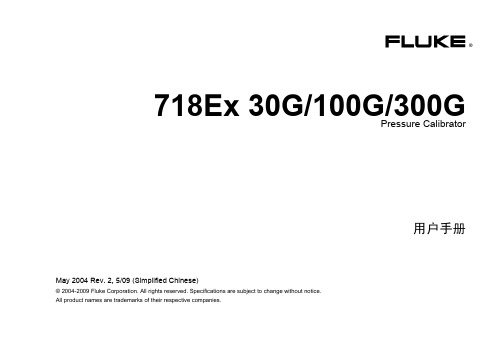
718Ex 30G/100G/300G Pressure Calibrator
May 2004 Rev. 2, 5/09 (Simplified Chinese)
© 2004-2009 Fluke Corporation. All rights reserved. Specifications are subject to change without notice. All product names are trademarks of their respective companies.
Fluke Corporation
Fluke Europe B.V.
P.O. Box 9090
P.O. Box 1186
Everett, WA 98206-9090
5602 BD Eindhoven
U.S.A.
The Netherlands
要上网注册您的产品,请访问 。
Fluke 仅授权经销商将本保证提供给购买新的、未曾使用过的产品的最终用户。经销商无权以 Fluke 的名义来给予其它任何担保。保修服务仅 限于从 Fluke 授权销售处所购买的产品,或购买者已付出适当的 Fluke 国际价格。在某一国家购买而需要在另一国家维修的产品,Fluke 保留 向购买者征收维修/更换零件进口费用的权利。 Fluke 的保证是有限的,在保修期间退回 Fluke 授权服务中心的损坏产品,Fluke 有权决定采用退款、免费修理或更换产品的方式处理。 欲取得保证服务,请和您附近的 Fluke 服务中心联系,或把产品寄到最靠近您的 Fluke 服务中心(请说明故障所在,预付运费和保险费用,并 以 FOB 目的地方式寄送)。Fluke 不负责产品在运输中的损坏。保修期修理以后,Fluke 会将产品寄回给购买者(预付运费,并以 FOB 目的 地方式寄送)。若 Fluke 判断故障是由于疏忽、误用、污染、修改、意外或非正常的工作条件或处理方式(包括使用产品指标以外的过电压故 障或机械部件的一般磨损)而产生,Fluke 会对维修费用作出估价,并取得购买者的同意以后才进行维修。维修后,Fluke 将把产品寄回给购 买者(预付运费,FOB 运输点),同时向购买者征收维修和运输的费用。 本项保证是购买者唯一及专有的补偿,并且它代替了所有其它明示或默示的保证,包括但不限于保证某一特殊目的适应性的默示保证。凡因任 何原因所引起的特别、间接、附带或继起的损坏或损失(包括数据的损失),FLUKE 也一概不予负责。 由于某些国家或洲不允许对默示保证及附带或继起的损坏有所限制,本保证的限制及范围或许不会与每位购买者有关。若本保证的任何条款被 具有合法管辖权的法庭裁定为不适用或不可强制执行,该项裁定将不会影响其它条款的有效性或强制性。
fluke使用说明书
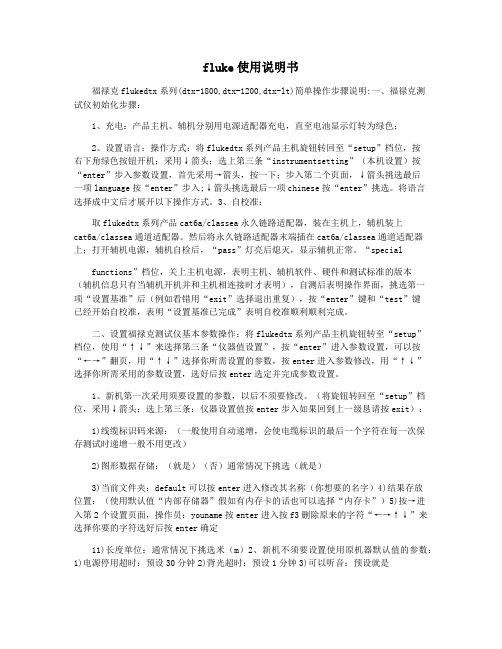
fluke使用说明书福禄克flukedtx系列(dtx-1800,dtx-1200,dtx-lt)简单操作步骤说明:一、福禄克测试仪初始化步骤:1、充电:产品主机、辅机分别用电源适配器充电,直至电池显示灯转为绿色;2、设置语言:操作方式:将flukedtx系列产品主机旋钮转回至“setup”档位,按右下角绿色按钮开机;采用↓箭头;选上第三条“instrumentsetting”(本机设置)按“enter”步入参数设置,首先采用→箭头,按一下;步入第二个页面,↓箭头挑选最后一项language按“enter”步入;↓箭头挑选最后一项chinese按“enter”挑选。
将语言选择成中文后才展开以下操作方式。
3、自校准:取flukedtx系列产品cat6a/classea永久链路适配器,装在主机上,辅机装上cat6a/classea通道适配器。
然后将永久链路适配器末端插在cat6a/classea通道适配器上;打开辅机电源,辅机自检后,“pass”灯亮后熄灭,显示辅机正常。
“specialfunctions”档位,关上主机电源,表明主机、辅机软件、硬件和测试标准的版本(辅机信息只有当辅机开机并和主机相连接时才表明),自测后表明操作界面,挑选第一项“设置基准”后(例如看错用“exit”选择退出重复),按“enter”键和“test”键已经开始自校准,表明“设置基准已完成”表明自校准顺利顺利完成。
二、设置福禄克测试仪基本参数操作:将flukedtx系列产品主机旋钮转至“setup”档位,使用“↑↓”来选择第三条“仪器值设置”,按“enter”进入参数设置,可以按“←→”翻页,用“↑↓”选择你所需设置的参数,按enter进入参数修改,用“↑↓”选择你所需采用的参数设置,选好后按enter选定并完成参数设置。
1、新机第一次采用须要设置的参数,以后不须要修改。
(将旋钮转回至“setup”档位,采用↓箭头;选上第三条:仪器设置值按enter步入如果回到上一级恳请按exit):1)线缆标识码来源:(一般使用自动递增,会使电缆标识的最后一个字符在每一次保存测试时递增一般不用更改)2)图形数据存储:(就是)(否)通常情况下挑选(就是)3)当前文件夹:default可以按enter进入修改其名称(你想要的名字)4)结果存放位置:(使用默认值“内部存储器”假如有内存卡的话也可以选择“内存卡”)5)按→进入第2个设置页面,操作员:youname按enter进入按f3删除原来的字符“←→↑↓”来选择你要的字符选好后按enter确定11)长度单位:通常情况下挑选米(m)2、新机不须要设置使用原机器默认值的参数:1)电源停用超时:预设30分钟2)背光超时:预设1分钟3)可以听音:预设就是4)电源线频率:默认50hz5)数字格式:预设就是00.06)将旋钮转至“setup”档位选择双绞线按enter进入后nvp不用修改7)光纤里面的设置,在测试双绞线是不须修改3、采用过程中经常须要改动的参数:将旋钮转至“setup”档位,选择双绞线,按enter进入:线缆类型:按enter进入后按↑↓选择你要测试的线缆类型例如我要测试超5类的双绞线在按enter进入后选择utp按enter↑↓选择“cat5eutp”按enter返回。
仪表校验记录填写规范

1. 型号、出厂编号一定要填写对于Rosemount 3051 压力变送器型号(MODEL)至少要填写到13 位,如:3051CD2A22A1A。
单法兰、双法兰等变送器要填写完全。
对于Rosemount 644H 温度变送器型号(MODEL)一般填写到12 位,如:644HK5J6Q4M5。
对于Yokogawa EJA 压力变送器,完整型号包括型号(MODEL)和后缀(SUFFIX ),如:EJA110A-EMS5A-92NN。
对于其它变送器或开关,除填写完整的型号外,在检修及更换元件及更换元件记事检修及更换元件及更换元件记事中填写例如选项(Option)、类型(Style)、后缀(SUFFIX )等。
2. 准确度等级一般变送器为0.2 级,开关和调节阀为1 级。
3. 测量范围压力表统一采用KPa 作为单位,流量和液位可采用mmH 2 O 作为单位。
部分压力开关按数据表可采用mmH 2 O 作为单位。
温度统一采用摄氏度作为单位。
对于浮筒液位计采用mm 作为单位。
4. 标准仪器指校验时所用的压力表、过程校验仪(温度)或万用表(电流表)。
根据《标准仪器清单》填写。
填写时要填写名称、型号、量程、准确度等级等级,有编号的要填写编号。
对于变送器填写时只需填写标准压力表或模块、电流表。
如校验压力变送器,采用压力模块FLUKE 700P09,用FLUKE 717 作为电流表及压力指示,填写:FLUKE 700P09 量程0~10340KPa 0.025 级编号91750902,FLUKE 717(30G) 0.025 级编号8173060。
另外特别注意:如选用FLUKE 718 时不可将其单独作为气泵或标准表,只能用该表打压同时测量压力,以免造成该表损坏;其它既本身带泵的校验仪也要注意。
尽量避免使用金湖的压力校验仪做为mA 测量,该类校验仪mA 测量一般同时带24VDC 外供电。
压力或差压变送器的校验一般采用直接比较法。
福禄克F18B 万用表

福禄克F18B万用表产品介绍F18B简介– 快捷、清晰、智能地测试LEDFluke 18B创新的LED (发光二极管)测试功能可通过两种模式(插孔检测和表笔测试模式)测量2至6V的2引脚发光二极管。
并且只需要一次插入或测量即可判断LED的好坏,并提示正/负引脚位置。
表笔测试模式下,在测试LED的同时可测量LED的正向导通电压。
新18B升级到了CAT III 600V、2年质保,以及更坚固、耐压的TL19B表笔,更好地满足了中国客户的需求。
F18B功能特点¾保留了15B所有的测量功能和精度,同时进行了升级¾安全等级升级到CAT III 600V¾增加了专利的发光二极管测量功能¾直插模式只需插入LED一次即可点亮并提示正负管脚¾表笔模式只需测量LED一次即可点亮并提示正负管脚,同时测量正向导通电压¾保修期延长到2年F18B技术参数技术参数交流电压量程 0.1 mV至1000 V准确度 ±(1.0% + 3个字)频率响应 40 Hz至500 Hz直流电压量程 0.1 mV至000 V准确度 ±(0.5% + 3个字)电阻量程 O.1 Ω至40 MΩ准确度 ±(0.5% + +2个字)交流电流量程 O.1 µA至10 A准确度 ±(1.5% + 3个字)频率响应 40 Hz至200 Hz直流电流量程 O.1 µA至10 A准确度 ±(1.5% + 3个字)电容量程 0.01 nF至100 µF准确度 ±(2.0 % + 5个字)LED点亮LED的电压范围: 2至6V DC测量LED正向导通电压Vf (仅限表笔测试模式): 量程2至6V DC,分辨率0.01V,准确度10%辅助功能手动和自动量程 有LED通断蜂鸣 有自动关机 有CAT class CAT III 600V,CAT II 1000V机械和通用技术指标尺寸 180mm(H)×89mm(W)×51.5mm(L) (含皮套)重量 425 g电池 2节AA型担保周期 2年随机装箱 1只18B数字万用表、2节AA型电池、用户手册、1对TL198B表笔F18B标准配置OverviewFeatures¾保留了15B 所有的测量功能和精度,同时进行了升级 ¾安全等级升级到CAT III 600V ¾增加了专利的发光二极管测量功能 ¾直插模式只需插入LED 一次即可点亮并提示正负管脚 ¾ 表笔模式只需测量LED 一次即可点亮并提示正负管脚,同时测量正向导通电压¾ 保修期延长到2年Specification Technical specificationsVac Range 0.1 mV to 1000 VAccuracy ±(1.0%+3 digits)Frequency response 40 Hz to 500 HzVdc Range 0.1 mV to1000 VAccuracy ± (0.5%+3 digits)Ohms Range O.1 Ω to 40 M ΩAccuracy ± (0.5%+2 digits)Aac Range O.1 µA to 10 AAccuracy ± (1.5%+3 digits)Frequency response 40 Hz to 200 HzAdc Range O.1 µA to 10 AAccuracy ± (1.5%+3 digits)Capacitor Range 0.01 nF to 100 µFAccuracy ± (2.0 % + 5 digits)LED Voltage range for lightening LED:2 to 6V DC Measurement of LED forward voltage Vf (only probetest method): Range 2 to 6V DC, resolution 0.01V, accuracy 10%Auxiliary functionsManual and auto range Yes – quick, clear and intelligent test LEDInnovative LED test function of Fluke 18B enables to measure 2-pin LED of 2 to 6V with two methods, i.e. jack test and probe test. LED NG/OK and positive/negative pin can be determined by single plugging or measurement. With probe test, the forward voltage Vf of LED can be measured while testing LED. New 18B meets the requirements of customers in China perfectly thanks to safety class up to CAT III 600V, 2-year warranty periods as well as rugged and voltage-proof probe TL19B.LED on-off buzzing YesAuto power-off YesCAT class CAT III 600V, CAT II 1000VMechanical and general specifications180mm(H)×89mm(W)×51.5mm(L) (with leather sheath)Demensions425 gWeight2 AAsBatteriesWarranty period 2 yearsA 18B digital multimeter, 2 AA batteries, User's Manual, a pair of TL19B probes PackingF18 Shipped with。
福禄克用户手册
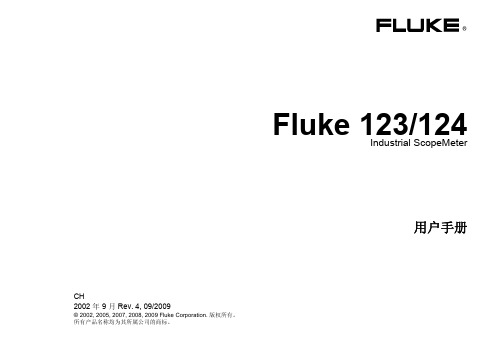
®
Fluke 123/124 Industrial ScopeMeter
CH 2002 年 9 月 Rev. 4, 09/2009Байду номын сангаас
© 2002, 2005, 2007, 2008, 2009 Fluke Corporation. 版权所有。 所有产品名称均为其所属公司的商标。
用户手册
有限保修及义务范围
在正常使用与维修情况下,Fluke 保证每一个产品无质地及工艺问题。自发货之日算起,测试工具保修期为三年,附件保修期为一年。零配件及产品修理与维护的 保修期为 90 天。此保修只限于原始购买者和 Fluke 指定经销商的产品使用客户保修不适用于保险丝和普通电池,亦不适用于任何 Fluke 认为因错误使用、改装、 疏忽或因事故或非正常条件下操作或处置而导致损坏之产品。在 90 天内,Fluke 保证软件运转符合功能规范,且保证软件正确录制于完好无损的介质上。Fluke 不保证软件毫无差错或无操作中断情况。
或者与下列任何电话联系: 在美国与加拿大:+1-888-993-5853
在欧洲:+31-402-675-200 从其它国家:+1-425-446-5500
福禄克测试仪

Fluke网络公司简介
现在它是一家独立运行的公司,具有新的品牌和独 立的形象。自那以后,福禄克网络一直持续保持赢 利。 2004 年,公司年收入超过2.25亿美元。公司的收 入中,近50% 来自美国以外的市场。 2010年至今,福禄克网络在中国本地市场迅猛发 展,并保持着超过35%的年复合增长率,据保守 估计,2012年福禄克网络将继续保持这一高于业 界平均水平的复合增长率。
Fluke公司简介
室内空气质量 某些评估显示最高有30%的商业建筑物出现―办公大 楼病‖综合症。达不到标准的室内空气质量,会妨碍 职工的劳动生产率。干扰洁净房间内的操作甚至导致 诉讼。在美国,有接近两百万的专业人员致力于解决 这些问题。2005年,福禄克仪器仪表公司引入了一 系列的室内空气质量(IAQ)测试工具,目的是为 HVAC、建筑物维修和IAQ专业人员提供综合的精密 仪器产品组合,以便找出并排除室内空气质量的症结 ,维持室内空气质量。这些测试工具秉承了福禄克一 贯的精确性、可靠性、强健性、安全性和可用性,帮 助这些专业人员更杰出地完成工作。
Fluke公司简介福禄克中国 Nhomakorabea发展 福禄克仪器仪表公司在中国改革开放的初期1978 年就进入了中国。首先在北京建立了维修站,随后 就成立了办事处。福禄克公司是最早在中国成立办 事机构的外国电子企业之一。目前福禄克公司在北 京、上海、广州、成都、西安都设有办事处,在沈 阳、大连、武汉、南京、济南、乌鲁木齐、重庆和 深圳设有联络处,这些机构为中国各界用户提供着 方便、周到、及时的服务。
Fluke公司简介
过去的20多年中,福禄克公司把先进的电子仪器 仪表产品带入了中国,同时也与中国各界进行了广 泛、卓有成效的技术合作。为了便于用户了解和购 买福禄克电子仪器仪表公司的产品,公司在国内逐 渐建立了运作通畅的分销机构,使国内用户可以方 便地用人民币直接购买福禄克公司的产品。
Fluke 771 毫安寿命处理紧扣表校准手册 November 2007 Rev. 2说明书

771Milliamp Process Clamp MeterCalibration ManualNovember 2007 Rev. 2, 7/19© 2007-2019 Fluke Corporation. All rights reserved. Product specifications are subject to change without notice.All product names are trademarks of their respective companies.LIMITED WARRANTY AND LIMITATION OF LIABILITYThis Fluke product will be free from defects in material and workmanship for 3 years (one year for cable and clamp) from the date of purchase. This warranty does not cover fuses, disposable batteries or damage from accident, neglect, misuse or abnormal conditions of operation or handling. Resellers are not authorized to extend any other warranty on Fluke’s behalf. To obtain service during the warranty period, send your defective Meter to the nearest Fluke Authorized Service Center with a description of the problem.THIS WARRANTY IS YOUR ONLY REMEDY. NO OTHER WARRANTIES, SUCH AS FITNESS FOR A PARTICULAR PURPOSE, ARE EXPRESSED OR IMPLIED. FLUKE IS NOT LIABLE FOR ANY SPECIAL, INDIRECT, INCIDENTAL OR CONSEQUENTIAL DAMAGES OR LOSSES, ARISING FROM ANY CAUSE OR THEORY. Since some states or countries do not allow the exclusion or limitation of an implied warranty or of incidental or consequential damages, this limitation of liability may not apply to you.Fluke CorporationP.O. Box 9090 Everett, WA 98206-9090 U.S.A. Fluke Europe B.V.P.O. Box 11865602 BD EindhovenThe NetherlandsООО «Флюк СИАЙЭС»125167, г. Москва,Ленинградский проспект дом 37,корпус 9, подъезд 4, 1 этаж11/99Table of ContentsPage TitleIntroduction (1)Contacting Fluke (2)Safety Information (2)Symbols (3)Specifications (4)Getting Acquainted with the Meter (5)Maintenance (7)Cleaning the Meter (7)Battery Replacement (7)Performance Tests (9)Required Equipment (9)Testing the Batteries (9)Testing the Display (10)Display Hold Test (10)Backlight Test (10)Spotlight LED Test (10)Zero Test (10)Accuracy Tests (11)Calibration Adjustment (12)Adjustment Subroutines (12)Front Panel Operation for Adjustment (12)Calibration Error Messages (13)Calibration Adjustment Procedure (13)Temperature Adjustment Procedure (14)Low Range Adjustment Procedure (14)High Range Adjustment Procedure (14)Phase Adjustment Procedure (15)User Replaceable Parts (16)i771Calibration Manualii771Milliamp Process Clamp MeterIntroductionXW WarningTo prevent electric shock or personal injury, do not perform thecalibration verification tests or calibration proceduresdescribed in this manual unless you are qualified to do so.The information provided in this manual is for the use ofqualified personnel only.This manual provides the complete verification and adjustment procedure for the771 Milliamp Process Clamp Meter (the Meter or Product).The Meter allows closed-case calibration using reference sources. It measuresthe reference signals, calculates the correction factors, and stores them inmemory. The instrument should be calibrated after repair, or if it fails aperformance test.The 771 Calibration Manual provides the following information:•Precautions and safety information•Specifications•Basic maintenance•Calibration verification procedure•Replaceable parts and accessoriesFor complete operating instructions, refer to the 771 Instruction Sheet.1771Calibration Manual2 Contacting FlukeTo contact Fluke, call one of the following telephone numbers:•Technical Support USA: 1-800-44-FLUKE (1-800-443-5853)•Calibration/Repair USA: 1-888-99-FLUKE (1-888-993-5853)•Canada: 1-800-36-FLUKE (1-800-363-5853)•Europe: +31 402-675-200•Japan: +81-3-6714-3114•Singapore: +65-6799-5566•China: +86-400-921-0835•Brazil: +55-11-3530-8901•Anywhere in the world: +1-425-446-5500Or, visit Fluke's website at .To register your product, visit .To view, print, or download the latest manual supplement, visit/usen/support/manuals.Safety InformationA Warning identifies conditions and procedures that are dangerous to the user.A Caution identifies conditions and procedures that can cause damage to theProduct or the equipment under test.XW WarningTo prevent possible electrical shock, fire, or personal injury:•Carefully read all instructions.•Do not alter the Product and use only as specified, or theprotection supplied by the Product can be compromised.•Before each use, inspect the Meter and cable for damage.Look for cracks and missing portions of the clamp andcable. Do not use if clamp is damaged.•Do not use to measure ac current.•Do not touch voltages >30 V ac rms, 42 V ac peak, or 60 V dc.•Do not work alone.•Use the Clamp only on insulated conductors. Use cautionaround bare conductors or bus bars. To prevent electricalshock, do not touch the conductor.•Replace the batteries when the low battery indicator showsto prevent incorrect measurements.Milliamp Process Clamp MeterSymbols3• Comply with local and national safety codes. Use personal protective equipment (approved rubber gloves, faceprotection, and flame-resistant clothes) to prevent shock and arc blast injury where hazardous live conductors are exposed. • Hold the Product behind the tactile barrier. See Figure 1. • Do not use on non-insulated conductors.W CautionTo prevent damage to the Meter, do not open the Meter forcleaning. Do not use solvents to clean it, and do not immerse it in liquid.SymbolsTable 1 explains the symbols that are used on the Meter or in this manual.Table 1. Symbols- Do not apply around, or remove from HAZARDOUS LIVE conductors Consult user documentation. W WARNING. RISK OF DANGER.X WARNING. HAZARDOUS VOLTAGE. Risk of electric shock. On/Off BatteryDC (Direct Current)Avoid strong magnetic fields.P Conforms to European Union directives.Conforms to relevant Australian Safety and EMC standards )Certified by CSA Group to North American safety standards.~This product complies with the WEEE Directive marking requirements. The affixed label indicates that you must not discard this electrical/electronic product in domestic household waste. Product Category: With reference to the equipment types in the WEEE Directive Annex I, this product is classed as category 9 "Monitoring andControl Instrumentation" product. Do not dispose of this product as unsorted municipal waste.771Calibration Manual4 SpecificationsCurrent Ranges ±20.99 mA ±21.0 mA to ±99.9 mAResolution 0.01 mA 0.1 mAAccuracy20.99 mA range99.9 mA range0.2 % reading ±5 digits1 % reading ±5 digitsMaximum Reading ±99.9 mAInfluence of Earth’s Field <0.20 mABattery 2 AA 1.5 V Alkaline, IEC LR6Battery Life 40 hoursSize (H X W X L) 59 mm x 38 mm x 212 mm (2.32 in x 1.49 in x 8.34 in)(with clamp nested)Weight 260 g (9.17 oz) (Including battery)Operating Temperature -10 °C to 50 °C (14 °F to 122 °F)Storage Temperature -25 °C to 60 °C (-13 °F to 140 °F)Operating Humidity <90 % @ <30 °C (86 °F)<75 % @ 30 °C to 50 °C (86 °F to 122 °F)Operating Altitude 0 m to 2000 mStorage Altitude NoneIP Rating IP40Vibration Requirements Random 2 g, 5 Hz to 500 HzTemperature Coefficients 0.1x (specified accuracy)/°C (<18 °C or >28 °C)AC Noise Rejection ≥5 Hz, the Meter reading is the mean value of the measured current Diameter of MeasurableConductor4.5 mm maximumElectrical Compatibility (EMC)General IEC 61010-1: Pollution Degree 2International IEC 61326-1: Portable Electromagnetic Environment;IEC 61326-2-2CISPR 11: Group 1, Class AGroup 1: Equipment has intentionally generated and/or uses conductively-coupled radio frequency energy that is necessary for the internal function of the equipment itself.Class A: Equipment is suitable for use in all establishments other than domestic and those directly connected to a low voltage power supply network that supplies buildings used for domestic purposes.There may be potential difficulties in ensuring electromagnetic compatibility in other environments due to conducted and radiated disturbances.Caution: This equipment is not intended for use in residential environments and may not provideadequate protection to radio reception in such environments.Milliamp Process Clamp MeterGetting Acquainted with the MeterGetting Acquainted with the MeterFigure 1 shows the Meter functions and features.Figure 1. The 771 Milliamp Process Clamp Meter5771Calibration Manual6 X Semiconductors and integrated circuits can be damaged by electrostatic discharge during handling. This notice explains how to minimize damage tothese components.1. Understand the problem.2. Learn the guidelines for proper handling.3. Use the proper procedures, packaging, and bench techniques.Follow these practices to minimize damage to static sensitive parts.XW WarningTo prevent electric shock or personal injury. De-energize the product and all active circuits beforeopening a product enclosure, touching or handlingany PCBs or components.•Minimize handling.•Handle static-sensitiveparts by non-conductiveedges.•Do not slide static-sensitive componentsover any surface.•When removing plug-inassemblies, handle onlyby non-conductiveedges.•Never touch open-edgeconnectors except at astatic-free work station.•Keep parts in the originalcontainers until ready foruse.•Use static shieldingcontainers for handlingand transport.•Avoid plastic, vinyl, andStyrofoam® in the workarea.•Handle static-sensitiveparts only at a static-free work station.•Put shorting strips onthe edge of theconnector to helpprotect installed static-sensitive parts.•Use anti-static typesolder extraction toolsonly.•Use grounded-tipsoldering irons only.Milliamp Process Clamp MeterMaintenanceMaintenanceXW WarningTo prevent possible electric shock or personal injury, repairs orservicing not covered in this manual should be performed onlyby qualified personnel.Cleaning the MeterXW WarningTo prevent electrical shock, remove any input signals beforecleaning.W CautionTo prevent damaging the Meter, do not use aromatichydrocarbons or chlorinated solvents for cleaning. Thesesolutions will react with the plastics used in the Meter.Clean the instrument case with a damp cloth and mild detergent.NoteDirt or debris on the surface of the sensor in the clamp jaw willimpact the precision of measurements. For best performance, cleanthe sensor surfaces with a soft cloth and a solution of Isopropylalcohol as needed.Battery ReplacementXW WarningTo prevent possible electrical shock, fire, or personal injury:•Replace the batteries when the low battery indicator showsto prevent incorrect measurements.•Remove the batteries if the Product is not used for anextended period of time, or if stored in temperatures >50 °C.If the batteries are not removed, battery leakage may result.To replace the batteries, see Figure 2:1. Turn off the Meter.2. Use a flat head screwdriver to loosen the battery access door fastener andremove the door from the case bottom.3. Remove the batteries.4. Replace the batteries with two new AA batteries.5. Reattach the battery access door to the case bottom and tighten the fastener.771Calibration Manualege02.emfFigure 2. Changing the BatteriesMilliamp Process Clamp MeterPerformance TestsPerformance TestsXW WarningTo prevent electrical shock, personal injury, or fire:•Do not perform the verification tests or calibrationadjustment described in this manual unless you arequalified to do so.•Repairs or servicing should be performed only by qualifiedpersonnel.The following tests are used to verify the functions of the Meter. If the Meter failsany of the verification tests, repair is necessary. For service, see ContactingFluke.Required EquipmentRequired equipment for the performance tests is listed in Table 2. If therecommended models are not available, equipment with equivalent specificationsmay be used.Table 2. Required EquipmentEquipment Minimum RequiredCharacteristicsRecommended ModelCalibrator DC Current Accuracy:Range:20.99 mA = 0.11 %99.9 mA = 0.375 %5520A or equivalent1 loop insulated copper wire Insulated 18 gauge, minimum, copper wire, 6-inch diameterTesting the BatteriesPrior to performing the following tests, check the batteries with a multimeter and replace as necessary. See Battery Replacement.771Calibration ManualTesting the Display1. Press and hold while powering on the Meter.2. Compare the Meter display to Figure3.3. Check all display segments for clarity and contrast.Figure 3. Display TestDisplay Hold Test1. Power on the Meter and allow time for the normal operating display toappear.2. Press and observe that appears on the display. flashes at3 to4 second intervals.Backlight Test1. Power on the Meter and allow time for the normal operating display to comeup.2. Press and observe that the backlight comes on.Spotlight LED Test1. Power on the Meter and allow time for the normal operating display to comeup.2. Press and observe that the spotlight LED comes on.Zero Test1. Power on the Meter and allow time for the normal operating display to comeup.2. Press . The main display momentarily reads 0.00, and the percentagescale momentarily reads -25.0%.Milliamp Process Clamp MeterPerformance TestsAccuracy TestsAccuracy specifications are valid for 1 year after calibration when measured at anoperation temperature of 18 °C to 28 °C. Allow the Meter to stabilize at roomtemperature prior to performing the accuracy tests.Table 3 lists the required performance test points for verifying Meter accuracy. Azero adjustment must be performed prior to completing each performance testpoint.Perform the tests as follows:1. Connect a single loop of 14 gauge insulated copper wire to the calibratorAUX output terminals.2. Clamp the Meter jaw around the wire with the jaw arrow pointing toward thecalibrator LO terminal.3. Output 0 mA dc from the calibrator.4. Press on the Meter.5. Set the calibrator output for the value in Step 1 of Table 3.6. Compare the Meter displayed reading with the display reading limits inTable 3.7. Complete steps 2-4 for each calibrator output setting in Table 3.8. If the Meter fails to meet any of the Display Reading Limits, it requirescalibration adjustment, or repair. See Calibration Adjustment or ContactingFluke.Table 3. Accuracy TestsStep Unit Under TestFunctionCalibratorOutput SettingUnit Under TestDisplay Reading LimitsLower Limit Upper Limit1. mA dc 100 mA dc 98.5 101.52. -100 mA dc -101.5 -98.53. 20 mA dc 19.91 20.094. -20 mA dc -20.09 -19.915. 12 mA dc 11.93 12.076. -12 mA dc -12.07 -11.937. 4 mA dc 3.94 4.068. -4 mA dc -4.06 -3.94771Calibration ManualCalibration AdjustmentAdjustment SubroutinesThe Meter features closed-case calibration adjustment using a known referencesource. The Meter measures the applied reference source, calculates correctionfactors, and stores the correction factors in nonvolatile memory.There are four adjustment subroutines in the Meter adjustment procedure:•Low Range (±20 mA)•High range (±100 mA)•Temperature•PhaseNoteTemperature adjustment should always be performed prior toperforming the other adjustment routines. The phase adjustmentroutine is ONLY required if the unit is repaired or the current clamp isreplaced.Front Panel Operation for AdjustmentUse a small probe to press the calibration button once to enter the Meter’scalibration mode. The calibration button is usually covered by the factorycalibration seal. A second press of the button saves new calibration constantsand exits calibration mode. See Figure 4.In calibration mode, is used to select subroutines: low range, high range,temperature, or phase. A short press of (<1 second) will toggle between lowand high range subroutines. A long press (>1 second) will toggle betweentemperature and phase subroutines.•Pressing is valid for all subroutines and normal operation. Pressing will zero the reading.•In the low and high range subroutines, and are used to adjust thenegative and positive gain of the range.•In the temperature subroutine, only is valid for adjustment.•In the phase subroutine, and are used to adjust the phase of twosensor-excitation signals by increasing or decreasing a parameter.Milliamp Process Clamp MeterCalibration AdjustmentFigure 4. Accessing the Calibration ButtonCalibration Error MessagesTable 4 lists the calibration error messages that can be shown on the Meterdisplay. The suggested actions to eliminate messages are also listed.Table 4. Error MessagesErrorMessageCause of Error Suggested ActionCAL ERR1 The difference between the input level and the zeropoint is less than the minimal threshold whenperforming low range and high range adjustments.Check current loop and ensurecorrect current is generated.CAL ERR2 Calibration parameter checksum failure. Execute all adjustments including temperature and phase.CAL ERR3 Code checksum failure. The Meter requires repair.Calibration Adjustment ProcedureAllow the Meter to stabilize to room temperature before beginning the calibration adjustment.To prepare for adjustment:1. Remove the battery door and calibration seal.2. Clamp the current loop in the current flow direction where required.3. Turn the meter on and wait at least 10 seconds for warming up.4. Press the hidden calibration button with a probe to enter calibration mode.See Figure 4.NoteIf the Jaw Assembly has been replaced, do the Phase AdjustmentProcedure before you continue.771Calibration ManualTemperature Adjustment ProcedureThe percentage display should show t23, if not:1. Press for >1 second until t23 appears.2. Wait at least 60 seconds for the internal temperature to balance.3. Press to adjust the temperature.Low Range Adjustment Procedure1. Clamp the Meter’s current clamp around an insulated 18-gauge copper wirewith 6-inch diameter. Current flow should be in the direction of the arrow onthe current clamp.2. Press <1 second until CAL 20 appears on percentage display.3. Output 0 µA dc from the calibrator.4. Wait at least 15 seconds for the Meter’s internal circuits to stabilize.5. Press on the Meter to zero the reading.6. Output 20 mA dc from the calibrator.7. Wait at least 15 seconds for the Meter’s internal circuits to stabilize.8. Press on the Meter to adjust the positive gain.9. Output -20 mA dc from the calibrator.10. Wait at least 15 seconds for the Meter’s internal circuits to stabilize.11. Press on the Meter to adjust the negative gain.High Range Adjustment Procedure1. Clamp the Meter’s current clamp around an insulated 18-gauge, copper wire,with 6-inch diameter. Current flow should be in the direction of the arrow onthe current clamp.2. Press <1 second until CAL 100 appears on percentage display.3. Output 0 µA dc from the calibrator.4. Wait at least 15 seconds for the Meter’s internal circuits to stabilize.5. Press on the Meter to zero the reading.6. Output 100 mA dc from the calibrator.7. Wait at least 15 seconds for the Meter’s internal circuits to stabilize.8. Press on the Meter to adjust the positive gain.9. Output -100 mA dc from the calibrator.10. Wait at least 15 seconds for the Meter’s internal circuits to stabilize.11. Press on the Meter to adjust the negative gain.12. If the Meter’s current clamp has NOT been replaced, press the calibrationbutton to exit the calibration mode.NoteThe following procedure is not required unless the Meter’s currentclamp has been replaced.Milliamp Process Clamp MeterCalibration AdjustmentPhase Adjustment Procedure1. Clamp the Meter’s current clamp around an insulated 18-gauge, copper wire,with 6-inch diameter. Current flow should be in the direction of the arrow onthe current clamp.2. Press >1 second until the percentage display indicates the Meter’scurrently saved 3-digit phase value.3. Output 0 µA dc from the calibrator.4. Press on the Meter to zero the reading.5. Rotate the Meter’s clamp around the current loop conductor and record theminimum and maximum values of the Meter’s display reading. See Figure 5.6. Use and , to adjust the difference between the minimum andmaximum value recorded in Step 5, until the reading difference is less than0.05 mA.7. Press the hidden calibration button to exit calibration mode. See Figure 4.fdp5.emfFigure 5. Phase Adjustment771Calibration ManualUser Replaceable PartsTable 5 and Figure 6 list all user replaceable parts.Table 5. Replaceable PartsItem ID Description P/N Qty Decal 2723063 1Case top assembly(does not include decal, order separately)2720362 1Keypad 2723056 1 Jaw assembly (Includes cable) [1]2722971 1Screw, m2.2 x 0.8, 8mm, pan, phillips, steel, zinc-black chromate,thread form1991287 2Case, bottom(does not include battery contact, order separately)2720285 1Cable cleat 2720328 1Screw, 4-14, 0.375, pan, phillips, steel, zinc-black chromate, threadform2800097 2Battery contact, dual 666435 1Screw, m3, 13.5 mm, pan, phillips, steel, zinc-black chromate,thread form2388412 2Battery, primary, mno2-zn, 1.5 v, 2.24 ah, 15 a, lr6, alkaline, aa,14 x 50 mm, bulk376756 2Battery pad, urethane, adhesive-back, 20.0 mm l, 20.0 mm w,5.0 mm thk2687457 1Battery door(does not include fastener, order separately)2720304 1Access door fastener 948609 1 LED housing 2720319 1 - Soft case, black/yellow 2726174 1 - 771 Instruction Sheet 2567301 1 [1] If the Jaw Assembly has been replaced, complete the Calibration Adjustment Procedure and Phase Adjustment Procedure.Milliamp Process Clamp MeterUser Replaceable PartsFigure 6. Replaceable Parts17771Calibration Manual 18。
- 1、下载文档前请自行甄别文档内容的完整性,平台不提供额外的编辑、内容补充、找答案等附加服务。
- 2、"仅部分预览"的文档,不可在线预览部分如存在完整性等问题,可反馈申请退款(可完整预览的文档不适用该条件!)。
- 3、如文档侵犯您的权益,请联系客服反馈,我们会尽快为您处理(人工客服工作时间:9:00-18:30)。
i
718 Series 用户手册
更换电池.................................................................................................................... 21 零件和附件..................................................................................................................... 22 技术指标 ........................................................................................................................ 25
使用内部泵................................................................................................................. 10 调节阀组件清洁说明 ....................................................................................................... 15 使用外部泵 ..................................................................................................................... 16 外部 Fluke 压力模块兼容性 ............................................................................................ 18 供应回路电压.................................................................................................................. 19 误差百分比设置 .............................................................................................................. 19 维护 ................................................................................................................................ 20
压力传感器输入端 ..................................................................................................... 25 压力模块输入端 ......................................................................................................... 25 直流电(mA,毫安)输入......................................................................................... 25 回路供电.................................................................................................................... 25 一般指标.................................................................................................................... 26 如何和 Fluke 联系 .......................................................................................................... 27
®
718 Series Pressure Calibrator
用户手册
目录
标题
页码
简介 ................................................................................................................................ 1 安全须知......................................................................................................................... 2 熟悉校准器 ..................................................................................................................... 6
节电功能 .................................................................................................................... 6 开关测试......................................................................................................................... 8 利用绝对压力给模块调零................................................................................................ 9 校准 P/I 变送器 ............................................................................................................... 10
如果有困难................................................................................................................. 20 清洁 ........................................................................................................................... 20 校准 ........................................................................................................................... 20
ii
表目录
表
标题Biblioteka 页码1. 输入单位 ................................................................................................................................ 2 2. 安全须知 ................................................................................................................................ 3 3. 国际电气符号......................................................................................................................... 5 4. 按键功能 ................................................................................................................................ 7 5. 泵特性.................................................................................................................................... 10 6. 推荐的压力模块 ..................................................................................................................... 14 7. Fluke 压力模块兼容性............................................................................................................ 18 8. 更换零件 ................................................................................................................................ 22
