dbx PA2的专业产品
最新dbx处理器中文说明书

DBX DriveRack PA数字音频工作站(中文操作手册)0.1 Drive Rack PA的定义dbx Drive Rack PA是控制扩声系统的扬声器各方面最有效的手段,该仪器成为混频器和功放间唯一必需的设备。
以下是该设备的一些特征:●用12个反馈切口过滤器进行立体声反馈消除●双28波段图解式的均衡●经典的DBX压缩机●120A分谐波合成器●2*3、2*4、2*5、2*6交叉配置●立体声多滤段限定均衡●立体声输出限制器●线性延时●粉红噪声发生器●自动均衡(28波段RTA)●JBL音箱和CROWN功放调节安装向导●25个用户程序/25个厂方程序●2个XLR输入和6个XLR输出●前控制面板RTA-M XLR 幻像电源输入●24比特ADC/24比特DAC,大于110dB的动态范围●TypeIV 变换系统●全部图解式的液晶显示第一部分1.1 后面板连接IEC电源容量Drive Rack PA电源可接受100-120V,50HZ-60HZ的范围。
一条IEC线包含在其中。
EU 类型的可接受220-240V,50HZ-60HZ。
1-6输出输出部分提供6个平衡的XLR接口1-2输入输入部分提供2个平衡的XLR接口+4/-10dBv 开关这个开关可+4dBv、-10dBv两档接地提升开关该开关可提升XLR输入插脚1的机架接地1.2 前面板连接RTA输入口这个平衡的XLR输入口是用来连接一个RTA话筒的,它允许用户优化平衡设置,用户可以使用自平衡的向导安装辅助。
RTA话筒输入选择器按下RTA话筒输入键将前面板RTA输入XLR接口数据选择钮数据选择钮用来在程序菜单中滚动选择,加载程序、选择范围和修改范围值。
LCD液晶显示有背景光的液晶显示提供给用户全部的操作信息包括:信号线路,有效限制修改和向导安装功能。
如果任何内部削波在内部单元发生,显示屏同样会提醒用户,以下的信息将出现:削波。
功能键功能键可以让用户直接进行所有修改和导航功能,按钮的功能如下:〈PREV PG〉用来向后引导不同部件单元块〈NEXT PG〉用来向前引导不同部件单元块〈EQ〉用来切换EQ单元,可以让你从输入部分的EQ单元到输出部分的EQ单元〈SUBHARMONIC〉这个按钮用来切换至分谐波合成模式〈XOVER〉用来进入交换模式〈FEEDBACK〉启用反馈消除模式〈COMP/LIMITER〉用来转换压缩或限制模式〈DELAY〉用来切换至延时模式〈PROGRAM〉按下后进入程序模式〈UTILITY〉用来存取“UTILITY实用程序”菜单〈STORE〉存储任何程序变动〈WIZARD〉用来进入向导部分,包括:系统安装、自平衡向导及高级反馈抑制向导。
dbx 231产品型号

产品型号:dbx 231 产品名称:dbx 均衡器
产品信息:
[产品特性]
1、双31段,1/3倍频程恒定Q频段
2、可切换的+6db或+ 12db提升/衰减量程
3、每倍频程12db,4 0Hz低端截止滤波器
4、+12db输入增益调节范围
5、监视输出电平的4段LED梯级显示
6、XLR和TRS输入/输出连接器
7、内部环形变压器
8、大于108db的信号动态范围
9、〈10kHz至50kHz 的频率响应
功能特点:
●TRS或XLR差分平衡入和输出
●可选择立体声或由左右声道相加而合成的超低音
●两通道均有x10范围选择开关
●两个通道均有40Hz高通滤波器(低频切除)
●所有的输出均带相位反转开关
●所有频段上的输出电平均可独立调整
●24dB/Linkwitz-Riley滤波器(专业标准)
●立体声/单声道状态指示LED灯,表明单元的选择的工作模式
技术参数:
输入:
连接头: 1/4寸TRS,母,XLR(2脚为为线)
类型:电子式平衡/不平衡,带RF滤波
阻抗:平衡式,40kΩ不平衡式,20kΩ
最大输出电平: >+21dBu,平衡式或不平衡式
CMRR: >40dB,典型值>55dB(1kHz)
系统指标:
带宽: 20Hz——20Hz,+/-0.5dB
信噪比:>102dB,不计权,+4dBu, 22kHz带宽
动态范围:>120dB,不计权总谐波失真+噪音:<0.04%,通常在+4dBu,1kHz时,只有0.02%
通道隔离度:<-80dB ,20Hz
降噪量:约为20dB。
dbx_PA数字声频处理器简明使用方法

]moc.200ac. www//:ptth�场卖手 二业专:DA[
辑编 53:31 4-11-0102 于 nuhcoat 由后最帖本
试调 ,点要 ,置外 ,频分 点要之试调频分
音
声的美听聆界世让
感间空、感丽华�为现表 ZHK02 到 ZHK61
度晰清响影�清不沌混会�高过升提果如
] mo c.200 a c. www//:ptth�场卖手 二业专:D A[
。感撼震的乐音高提和到达以可�数指衡均减增当适率频段这乐音分部对
] mo c.100 a c.w ww//:ptt h:区社 人响音中集 最: DA[
�声鸣雷如,力撼震音低
]mo c.o abo at100.ww w/ /:ptth� 才 人淘、作工 淘 、友朋淘、 术技 淘、机商 淘、材器淘: DA[
音高超
]mo c.100 e c. ww w/ /:ptth � 台平 务商子电 型大 光灯、频视 、音:DA[
感透通、细纤的色音为现表段频一这
]mo c.200 a c. www//:pt th� 场卖手二 业专:DA[
zHk61 到 zHk8
] em.100 a c. www/ /:ptth� 园家的人响 音:DA[
GP TXEN
钮 AP xbd 赁租响音光灯
metsyS
tnemeganaM rekaepsduoL & notazilauqE etelpmoC AP ®kcaRevirD
xbd
73:51 6-01-8002 )BK 82.51( 载下
] mo c.orp100. www/ /:ptth� 航导址网业 专:DA[
edubdubx2p工业机使用说明

edubdubx2p工业机使用说明一、产品概述edubdubx2p工业机是一种先进的工业设备,具有高效、精准、稳定的特点。
它采用先进的技术和材料,广泛应用于各个行业的生产过程中,旨在提高生产效率、降低人力成本、保障产品质量。
二、安装与调试1. 安装前,请确保设备所在的场地符合安全要求,确保设备能够正常运行。
2. 将设备正确放置在所需位置,确保设备与供电电源连接正常。
3. 打开设备电源,按照设备说明书的指引进行调试,确保设备能够正常启动。
4. 调试完成后,对设备进行全面检查,确保各项功能正常运行。
三、操作说明1. 打开设备电源,确保设备处于正常工作状态。
2. 使用操作界面上的按钮或触摸屏,选择所需的操作模式。
3. 根据设备说明书,合理设置相关参数,以满足生产需求。
4. 将待加工的物料放置在设备指定位置,确保物料固定稳定。
5. 启动设备,观察加工过程,确保设备运行平稳、加工效果良好。
6. 在加工过程中,如遇异常情况,请立即停止设备,并及时排除故障。
7. 加工完成后,关闭设备电源,清理加工残渣及设备周围环境。
四、维护与保养1. 定期对设备进行检查和维护,确保设备的正常运行。
2. 按照设备说明书要求,定期更换易损件,以延长设备寿命。
3. 对设备进行定期清洁,保持设备的整洁和良好的工作环境。
4. 如遇设备故障,请及时联系售后服务人员进行维修或更换部件。
五、安全注意事项1. 在操作设备时,请戴上相关的个人防护用品,确保人身安全。
2. 严禁将手或其他物品伸入设备运行区域,以免造成伤害。
3. 注意设备周围的安全距离,确保设备正常运行期间的安全。
4. 如遇设备异常情况或故障,请立即停机并采取相应的应急措施。
六、技术支持与售后服务1. 购买设备后,可享受一定期限内的技术支持和售后服务。
2. 如遇设备故障或操作问题,可联系售后服务人员进行咨询和解决。
3. 在使用设备过程中,如有任何疑问,可随时与售后服务人员联系。
edubdubx2p工业机作为一种先进的工业设备,具有广泛的应用前景。
DBX260处理器使用说明
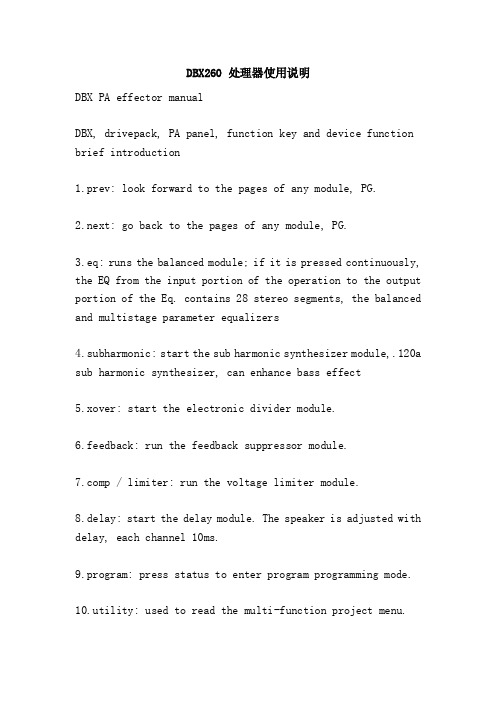
DBX260 处理器使用说明DBX PA effector manualDBX, drivepack, PA panel, function key and device function brief introduction1.prev: look forward to the pages of any module, PG.2.next: go back to the pages of any module, PG.3.eq: runs the balanced module; if it is pressed continuously, the EQ from the input portion of the operation to the output portion of the Eq. contains 28 stereo segments, the balanced and multistage parameter equalizers4.subharmonic: start the sub harmonic synthesizer module,.120a sub harmonic synthesizer, can enhance bass effect5.xover: start the electronic divider module.6.feedback: run the feedback suppressor module.p / limiter: run the voltage limiter module.8.delay: start the delay module. The speaker is adjusted with delay, each channel 10ms.9.program: press status to enter program programming mode.10.utility: used to read the multi-function project menu.11.store: something used to store the modification parameters for each program program.12.wizard: navigation system; it has three main interfaces: mainly including system settings (system settings), automatic equalization navigation system (Auto EQ Wizard (Wizard), advanced feedback suppression navigation system, AFS).13.input M: input level indicator (range: 30 ~ + 20dbu, 0.775v voltage to the standard DB value).14.threshold: compression threshold level indicator meter.15.output M: output level indicator (range: 30 ~ + 20dbu).16.prower: power switch, network switch.17.data [Select]: edit and select data parameters for program parameters (know).18.rat microphone: sound field real-time analyzer measuring microphone jack; with auto EQ (function can automatically compensate for the room frequency response, defects automatically balanced).19.rat input: sound field real-time analyzer, measuring microphone access key, press to indicate connection.Press the XOver key to enter the electronic frequency mode, you can adjust what you want and then need to adjust the mode frequency and the parameters of the.Crossover function keysused to construct various input methods, such as 22.2320 - 4.2 in 5.26 different ways; high frequency output corresponding to the end of the high pass filter, low output frequency with low pass filter, band-pass filter is a high pass filter and low-pass filter synthesis. When we use stereo connection mode, adjusting one parameter will affect the frequency of the corresponding left and right output; and 2 - 320 - 5 output mode, adjusting the parameters about mixed inputs produce single channel signal, pass with low frequency band filter. The filtered signal is fed directly to the output frequency of about; say vulgar point is a single channel signal, stereo channel 2.2 instead of 24 modes -- Number。
dbx dB12 活动直通盒产品说明书

dB12CTIVE DIRECT BOXA DECLARATION OF CONFORMITYManufacturer’s Name: dbx Professional Products Manufacturer’s Address: 8760 S. Sandy Parkway Sandy, Utah 84070, U.S.A.declares that the product: Product name: dB12 Product option:Noneconforms to the following Product Specifications: Safety IEC 60065 (7th ed. 2001) Not applicable, SELV Device EMC EN 55013 (2001+A1)EN 55020 (1998)Supplementary Information:The product herewith complies with the requirements of the Low Voltage Directive 73/23/EEC and the EMC Directive 89/336/EEC as amended by Directive 93/68/EEC. Director of Engineering - dbx 8760 S. Sandy Parkway Sandy, Utah 84070, U.S.A. Date: February 21, 2008European Contact: Your local dbx Sales and Service Office or Harman Music Group8760 South Sandy Parkway Sandy, Utah, 84070 U.S.A. Ph: (801) 566-8800Fax: (801) 568-7583For your protection, please read the following:Important Safety Instructions Read these instructions.Keep these instructions.Heed all warnings.Do not use this apparatus near water.Clean only with dry cloth.Do not block any ventilation openings. Install in ac-cordance with the manufacturer’s instructions.Do not install near any heat sources such as radiators, heat registers, stoves, or other apparatus (including amplifiers) that produce heat.Protect the power cord from being walked on orpinched particularly at plugs, convenience receptacles, and the point where they exit from the apparatus.Unplug this apparatus during lightning storms or when unused for long periods of time.No user serviceable parts inside. Refer all servicing to qualified service personnel. Servicing is required when the apparatus has been damaged in any way, such as power-supply cord or plug is damaged, liquid has been spilled or objects have fallen into the apparatus, the apparatus has been exposed to rain or moisture, does not operate normally, or has been dropped.WARNING: To reduce the risk of fire or electric shock, do not expose this apparatus to rain or moisture.Refer to labels on the unit, including bottom cover, or other markings and pertinent information.1.2.3.4.5.6.7.8.9.10.11.12.IntroductionCongratulations on your purchase of the dB12 Active Direct Box. The dB12 offers all the benefits of a premium-quality Direct Box while preserving the sonic integrity and true characteristics of the signal source with its custom dbx mu-metal-shielded audio transformer, high-quality Neutrik ® connectors, and low-noise circuitry. The dB12 includes a pad switch for instrument, line and even speaker level signals. And you can take even more control of your sound by utilizing the polarity invert switch to set the phase rela-tionship between the direct and mic’d sound.The dB12 Features Premium Performance Rugged DesignStackable Chassis with Durable Rubber FootGold-plated Neutrik® XLR Connector Premium Chrome Toggle Switches Hi-Z ¼" Input Jack Parallel ¼" Thru Jack Transformer IsolatedPremium Shielded Custom dbx Transformer•••••••Balanced XLR Lo-Z Output 3-Way 0/20/40 dB Pad Switch Flat/High-Cut Filter Switch Output Polarity Invert Switch Ground Lift SwitchGreen LED Phantom Power Indicator +48V Phantom Powered Operation Low-Noise Active Circuitry••••••••Front PanelRear PanelRear PanelPOWER LEDLights when receiving power from phantom power.PIN 1 (LIFT/GND)By switching to the LIFT position, the internal connection to the output pin 1 is removed, isolating the dB12’s grounding system from the rest of the system. This eliminates many “hum” or “buzz” problems due to ground loops.OUTPUTConnect this balanced XLR connector to an XLR input on your mixer.POLARITY (INVERT/NORMAL)When in the INVERT position, this switch swaps pin 2 and pin 3 of the XLR jack, making pin 3 hot.FILTER ( / FLAT) When in the “” (filter) position (and the PAD switch is set to 40 dB), this switch applies a high cut filter to roll off high frequencies (commonly used in conjunction with the 40 dB pad on an amplifier output signal to roughly duplicate the sound of a mic’d speaker).1.2.3.4.5.8760 South Sandy Parkway • Sandy, Utah 84070Phone: (801) 568-7660 • Fax (801) 568-7662Int’l Fax: (801) 568-7583E-mailusat:*******************or visit us on the web at: Printed 3/2008db12 Owner’s Manual 18-XXXX-A®18-0556-AFront PanelINPUTConnect your signal source to this 1/4” unbalanced T/S connector.PADSelect a 0dB, 20dB, or 40dB pad with this switch. Allows connection to a wide range of input signal levels.THRUConnect your onstage amplifier here (optional). This 1/4” unbalanced T/S connector is wired in parallel with the input.1.2.3.Technical SupportIf you require technical support, contact dbx Customer Service. Be prepared to accurately describe the problem. Know the serial number of your unit - this is printed on a sticker attached to the bottom panel. If you have not already taken the time to fill out your warranty registration card and send it in, please do so now.Before you return a product to the factory for service, we recommend you refer to the manual. Make sure you have correctly followed installation steps and operation procedures. If you are still unable to solve a problem, contact our Customer Service Department at (801) 568-7660 for consultation. If you need to return a product to the factory for service, you MUST first contact Customer Service to obtain a Return Authorization Number.No returned products will be accepted at the factory without a Return Authorization Number. Please refer to the Warranty information on the following page, which extends to the first end-user. After expiration of the warranty, a reasonable charge will be made for parts, labor, and pack-ing if you choose to use the factory service facility. In all cases, you are responsible for transpor-tation charges to the factory. dbx will pay return shipping if the unit is still under e the original packing material if it is available. Mark the package with the name of the shipper and with these words in red: DELICATE INSTRUMENT, FRAGILE! Insure the package properly. Ship prepaid, not collect. Do not ship parcel post.Example Setup 1: Guitar signal sent to amp and PA/MixerExample Setup 2: Direct guitar signal and amped signal on two mixer channelsSpecial FunctionsPolarity InvertThe polarity function is used in situations where the direct box is used as a splitter, and two “sort-of parallel” signals are fed to two mixer channels to be perhaps panned left and right for a nice stereo sound. Flipping the Polarity Invert function will change the phase relationship between the two signals and will typically result in significantly different-sounding results.A typical example would be to plug a guitar into the input of the direct box, then feed the signal directly back out the Thru jack and into the guitar amp. Then the guitar amp would either be mic’d and sent to one mixer input channel, or a direct output on the guitar amp would be sent to the mixer channel. The output of the direct box would be fed into a second mixer input chan-nel, and the Polarity Invert switch position would then be selected based on preference on how it sounds. In the situation where the amp is mic’d, the position of the mic away from the guitar amp speaker also affects the exact phase relationship between the two guitar signals as well.FilterWhen a guitar amp is mic’d, not only does the guitar amp speaker not reproduce high frequencies, but the mic typically does not reproduce high frequencies well either at these loud levels. Thus, a mic’d guitar amp has significantly subdued “high-end”. Since the 0 / 20 / 40 dB pad feature allows input connection directly from the speaker output of a guitar amp or power amp* when switched to the 40 dB pad position, the Hi-Cut filter is used in conjunction with the 40 dB pad on an amplifier output signal to roughly duplicate the sound of a mic’d speaker. Otherwise the signal would have much more high frequency content and would sound “tinny” in comparison.NOTE: The Filter switch only works when the Pad switch is set to 40 dB.* See the maximum input level specification.If you want to dispose this product,do not mix it with general household waste.There is a separate collection system for used electronic products in accordance with legislation that requires proper treatment,recovery and recycling.Private household in the 25member states of the EU,in Switzerland and Norway may return their used electronic products free of charge to designated collection facilities or to a retailer (if you purchase a similar new one).For Countries not mentioned above, please contact your local authorities for a correct method of disposal.By doing so you will ensure that your disposed product undergoes the necessary treatment,recovery and recycling and thus prevent potential negative effects on the environment and human health.WarrantyThis warranty is valid only for the original purchaser and only in the United States.1. The warranty registration card that accompanies this product must be mailed within 30 days after purchase date to validate this warranty. Proof-of-purchase is considered to be the burden of the consumer.2. dbx warrants this product, when bought and used solely within the U.S., to be free from de-fects in materials and workmanship under normal use and service.3. dbx liability under this warranty is limited to repairing or, at our discretion, replacing defective materials that show evidence of defect that are not due to normal wear and tear and/or improper handling by the user, provided the product is returned to dbx WITH RETURN AUTHORIZATION from the factory, where all parts and labor will be covered up to a period of four years. A Return Autho-rization number must first be obtained from dbx by telephone. The company shall not be liable for any consequential damage as a result of the product’s use in any circuit or assembly.4. dbx reserves the right to make changes in design or make additions to or improvements upon this product without incurring any obligation to install the same additions or improvements on products previously manufactured.5. The foregoing is in lieu of all other warranties, expressed or implied, and dbx neither assumes nor authorizes any person to assume on its behalf any obligation or liability in connection with the sale of this product. In no event shall dbx or its dealers be liable for special or consequen-tial damages or from any delay in the performance of this warranty due to causes beyond their control.What Does a Direct Box Do?First, a direct box converts the audio signal originating from an unbalanced device (like a guitar) to a balanced audio signal for transmission over a longer distance than is recommended for an unbalanced signal to travel. As audio industry people know, the advantage of a balanced signal is realized at the receiving end (audio input) of the balanced cable, typically in the form of a mic pre-amp input on a mixing console. The mic pre input circuitry consists of a “differential amplifier” whose job it is to “accept” the audio portion of input signal and “reject” the noise portion of the signal. The noise portion happens to be roughly equivalent on (or “common to”) both the “+” and “-” balanced conductors in the mic cable, since external electromagnetic fields are induced onto both conductors in a roughly similar fashion. Since the conductors are always in a “twisted pair” configuration, they “see” the same noise field. Thus, this is known as “com-mon-mode noise”. Another type of common-mode noise somewhat evenly-induced onto bothconductors is due to the inherent physics of connecting two pieces of equipment together and the resulting flow of electrons due to noise voltages present at each piece of equipment. The ability of a balanced input to reject common-mode noise is measured in dB and called its “common-mode rejection ratio”, or CMRR.The second function of a direct box is to convert from a high-impedance output – on an instru-ment such as electric guitar with passive pickups, for instance – to a low-impedance output. A cable driven by a high-impedance output is more susceptible to signal loss and noise pickup than a cable driven by a low-impedance output. Thus, using a direct box again improves, for a dif-ferent reason, the ability to run longer distances due to the impedance conversion from high to low-impedance.Third, at the heart of the direct box is an isolation transformer that allows complete “galvanic” isolation, if desired, between the equipment plugged into either end. This eliminates the hum and buzz present in the system due to ground loops.SpecificationsCircuit Type:Input :Number of Connectors:Connection:Type:Attenuation Pad:Filter:Max Input Level (0 dB Pad):(20 dB Pad):(40 dB Pad):Input Impedance (0dB):(-20dB):(-40dB):Outputs :Number of Connectors:Main Output:THRU Output:Main Output Impedance:Main Output CMRR (60 Hz):(1 kHz):(10 kHz)Output Polarity:Performance :Bandwidth:Frequency Response:Phase Deviation (Input ð Output):Insertion Loss:Harmonic Distortion (THD+N):Noise Floor:Dynamic Range:Power Supply :Voltage:Current:Ground:Physical :Size (L x W x H):Weight:Construction:Finish:Active11/4” TS (Tip Hot, Sleeve Ground)Unbalanced, RF Filtered Switchable: 0, 20, 40 dBSwitchable: Low Pass @ 6 kHz (40 dB pad position only)+10 dBu typical @ 1 kHz with <1% THD +30 dBu typical @ 1 kHz with <1% THD +33 dBu 1 M Ω65 k Ω70 k Ω2Male XLR, Balanced, Pin 2 hot1/4” Unbalanced TS (Tip Hot, Sleeve Ground)600 Ω typical, balanced 106 dB typical @ 60 Hz 123 dB typical @ 1 kHz 108 dB typical @ 10 kHz Switchable: Normal / Invert20 Hz to 20 kHz +0/-2 dB typical with 600 Ω load20 Hz to 20 kHz +0/-1 dB typical with 2 k Ω or higher load16 Hz to 30 kHz, -3 dB, with 600 Ω Load10 Hz to 70 kHz, -3 dB, with 2 k Ω or higher load+40 deg @ 20 Hz, -20 deg @ 20 kHz into 2 k Ω load 1 dB typical 0.03% typical @ 50 Hz, 0 dBu0.003% typical @ 1 kHz, 0 dBu 0.005%typical @ 10 kHz, 0 dBu-112 dBu, 22 Hz to 22 kHz, unweighted 122 dB, 22 Hz to 22 kHz, unweighted+48 V Phantom Power< 8 mA Switchable: Ground / Lift 5.82” X 5.44” X 2.20”1.5 lbs. (0.68 kg)Metal Casting Powder Coat。
dbxPA处理器简明使用方法

d b x P A数字声频处理器简明使用方法一、前面板操作按钮PREVPG前一页NEXTPG下一页EQ均衡器设置。
连续按时可选择输入部分的图示均衡GEQ和输出部分各通道的参量均衡PEQSUBHARMONIC激励器设置(低频谐波处理)XOVER分频器设置FEEDBACK反馈抑制设置COMP/LIMITER压缩器或限幅器设置DELAY延时设置PROGRAM程序模式UTILITY多用途菜单STORE程序存储WIZARD“向导”设置,包括SYSTEMSETUP系统设置、AUTOEQ自动EQ和AFS自动反馈抑制二、使用方法1、选择程序打开电源后,旋转DATA数据轮选择程序。
工厂程序FACT不一定符合需要,可在用户程序USER里按所需要的工作方式选择一个程序。
2、系统设置按WIZARD键,灯亮,显示屏显示SysremSetup系统设置界面。
按NEXTPG键或数据轮就进入Input Setup输入设置,旋转数据轮,选择MONO单声道或STEREO立体声输入。
再按NEXTPG键,进入GEQ图示均衡设置,旋转数据轮设置为双单声道或立体声应用状态。
再按NEXTPG键,进入MainSpeaker主扬声器设置,旋转数据轮,按所用的扬声器型号选择。
如果没有所用的型号,就选择最后的Custom即“用户”。
再一次次按NEXTPG键,就依次进入SubSpeaker低音扬声器和高、中、低音各通道功放型号及其输入电平设置。
如果没有所用的型号,就选择最后的Custom,此时就没有输入电平设置项。
全部设置好以后,再按NEXTPG键,就提示LoadNewProgram加载新程序,这时按一下数据轮,显示Loading……,最后提示ProgramLoaded!程序已加载,系统设置完成,按PROGRAM退出系统设置。
3、调整输入级系统均衡器(手动方式)按调试系统均衡的常规接好频谱仪。
按EQ键,灯亮,显示屏显示图示均衡界面,旋转数据轮选择ON。
dbx处理器中文说明书

过使用向导安装系统来优化你的系统。该仪器可以让你快速成准确地进行会场设置。向导 菜单提供系统设置、自动均衡调节及高级反馈抑制(AFS。以下带你进入会场设置。
从程序模式下,按下vWIZARD钮,显示如下:
仪器向导
系统安装
自动均衡向导
AFS向导
功放选择,仪器会在最初显示推荐的特殊放大器的设置,为的是得到最大值的内部高 度。这是用来匹配你的放大器与该仪器的。注意,如果辅助音箱被包括在音箱选项中, 你将被询问辅助低音音箱有没有被桥接或单声道。想要获得更多信息,请参照系统设 备与结构获取信息(在附录中)
一旦你完成了你的功放设置,你可以按〈NEXT PG钮,同时你会被要求
下(说明书P8页):
就这点而言,仪器可以自动进行房间内的均衡设置。如果你使用独立的
左右图示均衡,你将获得每边的独立自动均衡。如果你使用立体声连接均衡,每边都
将同步均衡,自动均衡能在进程中的任何时刻被取消,通过按下〈NEXTPG钮,根据 完整的自动均衡向导菜单,你能通过释放〈RTA INPUT钮和按下〈PROGRAMS来返 回程序模式。
►
AFS
►
Select Number of fixed filters。6.
F F F F F F L L L L L L
AFS
选择固定的滤波器号
你现在将使用〈DATA转钮来选择固定的滤波器号。取值范围0-12。滤 波器总数将保持在12。现场(有效)滤波器数=总滤波器数一固定数目。现场和固定 滤波器类型不同,不同在于固定模式滤波器会自动被安排一个产生反馈的频率,并保 持在该频率上直至被用户清除。而在现场模式中,现场滤波器会自动监视、删除现场 音频(音乐或演讲)中的反馈频率。当所有的现场滤波器被使用,他们开始环旋。必 须说明的是,当一个新反馈被监测并被标记后,第一个现场滤波器便被替换了。这种 模式很有益处,因为反馈频率在话筒被移动时可能发生变化,或在会场特征改变时会 发生变化。
- 1、下载文档前请自行甄别文档内容的完整性,平台不提供额外的编辑、内容补充、找答案等附加服务。
- 2、"仅部分预览"的文档,不可在线预览部分如存在完整性等问题,可反馈申请退款(可完整预览的文档不适用该条件!)。
- 3、如文档侵犯您的权益,请联系客服反馈,我们会尽快为您处理(人工客服工作时间:9:00-18:30)。
在反馈 预防 抑制
1。RTA 话筒输入 连接 dbx rta-m 测量麦克风(单独出售)这个平衡 XLR 输入杰克易于校准 使用内置的向导,你的音响系统。或使用 RTA 的人工调整和系统故障的排除。 这个杰克供应+15V 幻象电源。
2。液晶显示 这种 LED 背光液晶显示屏,提供了从操作面板 PA2 处理器所需的视觉反馈。 3。返回按钮 按下此按钮将浏览回到当前菜单树的一级。多次按此键将 回到主屏幕。 4。数据轮(选择) 这一数据轮用于滚动和加载预置,滚动菜单,选择屏幕上的选项和参数, 编辑选择屏幕上的选项和参数。有些功能是通过旋转数据轮和执行 其他按数据轮进行。 5。按键精灵 按此按钮进入向导菜单,你可以选择一个特定的向导运行或运行所有的巫师 继承。在不同的向导的更多信息,见“使用向导的 14 页。 6。预置按钮 商店和召回按钮是用来存储和调用预置。为更多的信息存储,复制,和 回顾预设,见 25 页上预置的管理。 7。实用按钮 按此按钮进入本菜单,在那里你可以得到关于 PA2 的固件和网络信息 设置和配置全局系统设置决定如何运作的 PA2。看 46 页上的效用” 在选项和实用菜单可用的参数信息。 8。即时访问按钮 按下这些按钮打开菜单进行相应的处理模块,在那里你可以编辑 有关每个处理模块参数。按 RTA 按钮进入实时分析仪,你在哪里 可以监控系统中的信号使用可选的 dbx rta-m 麦克风微调和故障排除 系统。
12。Th(阈值)米 这些多彩色 LED 显示输出限幅阈值的活动在指定的输出通道。三 色的状态: •绿信号电平在阈值。 黄色信号电平已接近阈值和一些小的限制是存在的。 这种状态时, 只有积极限幅器的 OVEREASY™设置是打开的。•红信号电平超过限幅器的阈值和限幅的发 生。 13。静音按钮按下这些按钮将静音对应的输出通道。当被激活时,信号会减弱 对输出表之前。这些输出状态是全局的,不存储预置。然而,国家这些按钮将一个周期 后保留。静音电功能,在工具菜单,让你的配置参数总功率上的所有输出静音。看到更多的 信息在 46 页实用” 此功能。您也可以按住静音按钮上的力力 PA2 初始化所有 输出静音。看到“初始化与静音的 47 页的有关此功能的详细信息。
9。输入米这 6 段 LED 米显示输入信号强度级别和可用空间,范围从 SIG(信号)到 0 (DBFS)。这些仪表监测信号电平在 A/D 转换器和将光当信号电平大于或等于表中所示数 值的权利。 10。夹子 led 当这些发光二极管的光,这表明 PA2 的输入被驱动和输入限幅的发生。这些 LED 具有峰值保持功能,所以他们将保持点亮一段时间后的信号电平下降后 下面的夹点。dbx IV 型™转换系统内置的 PA2 将取缔过于喧闹的输入 信号和防止 A/D 转换器从剪辑。如果你是这些 LED 照明,你需要减少输出 调音台的水平。如果你有+4dBu 和-10dBv 工作开关后面板上的属性设置为-10dBv 工作
用于延迟声音系统后防线模块,以太网控制通过一个 iOS® ® ® ,Android,MAC,或 Windows® 装置,和 多,更! 更新的巫师在 PA2 比以往任何时候都更加直观和强大,提供一步一步的协助安装 扬声器的配置,优化,和系统反馈消除。autoeq™ 使用更新频率扫描而 比粉红噪声,使您可以分析多达四个测量,提供一个非常准确,及时,并 非侵入式自动 EQ 的经验。和增强的 AFS 算法是现在更快更准确的消除 反馈,而不影响系统的音。 该 DriveRack PA2 最令人兴奋的新功能是网络和 Wi-Fi 控制使用免费的 DriveRack 能力 PA2 控制应用提供 iOS,Android,MAC,和 Windows 兼容的设备。现在你可以配置和调 整 在场地的任何您的扬声器管理处理器设置! 你说你的扬声器或放大器调音不可在 DriveRack PA2 的默认调整清单吗?没问题。 使用 DriveRack PA2 控制应用程序连接到不断增长的在线数据库,在那里你可以立即下载和 应用 最新的调弦 JBL® ® ,皇冠,dbx DriveRack PA2,其他用户,更没有必要–固件更新! 与支持全方位,交叉配置,双向,和三元系统,增强的算法和功能,和 一个时尚的新设计,该 DriveRack PA2 工程继续伟大的冠冕堂皇的和负担得起的革命性 的遗产 扬声器管理处理。 选择 dbx 谢谢。
6
关闭系统,你应该降低功率放大器的第一,等待约 10 秒钟,让他们 放电,然后关闭搅拌器和 PA2。换句话说,每当你使用你的系统,功率放大器应 最后一个组件打开和关闭第一组件。 开始 菜单导航概述 该 DriveRack PA2 的用户界面进行了精心设计,提供合乎逻辑的导航与避免深 菜单导航奠定了,如下面的图所示。 按 RTA 按钮 按召回按钮 按存储键 按实用按钮 按开发的按钮 按 AFS 按钮 按次按钮 按计算按钮 按下限速按钮 将数据轮/按下选择 按下 holdlimiter buttonpress & holdpeq buttonpress & holddelay 按钮 将数据轮/按下选择 将数据轮/按下选择 将数据轮/按下选择 将数据轮/按下选择 将数据轮/按下选择 将数据轮/按下选择 将数据轮/按下选择 将数据轮/按下选择 将数据轮/按下选择 将数据轮/按下选择 将数据轮/按下选择 将数据轮/按下选择 将数据轮/按下选择 将数据轮/按下选择 按美国的按钮 按延迟按钮 按下按键精灵 按下按钮,盘子 将数据轮/按下选择 holdxoverbutton 出版社 将数据轮/按下选择 将数据轮/按下选择 pressselect 家庭模式 向导菜单 预设召回菜单
dbx Professional 2
在反馈
加 迟
预防 抑制
概述 景区简介 该 DriveRack® PA2 代表从 dbx® PA 扬声器管理处理下一代。与动力学, 情商,反馈抑制,交叉,分谐波合成,和延迟处理,该 DriveRack PA2 提供所有 处理你需要你的混频器和放大器的优化和保护你的扬声器之间。 建பைடு நூலகம்在了 DriveRack PX,相同的强大功能,PA,PA +如此受欢迎,该 DriveRack PA2 最新进展在 dbx 的专有 autoeq™ ™ 和 AFS(先进的反馈抑制™ )算法,一个新的输入延
1。IEC 交流电源进 连接包括 IEC 电源线电源进。从工厂配置为一个 DriveRack PA2 船 两个指定的电源电压范围,他们是: •100-120v,50Hz/60Hz
3
•220-240V,50Hz/60Hz 注意:确保在出口与筛选电压规格在您的国家在应用 功率 PA2。 2。以太网端口 这个 RJ45 连接器用于更新固件和控制参数的网络设备使用免费 DriveRack PA2 控制应用。更多请参阅 57 页“网络连接”和“网络”在 9 页 信息。 注:DHCP 启用开关或 Wi-Fi 路由器需要分配一个 IP 地址网络 PA2 控制。 3。USB 端口 该 USB 连接器用于更新 PA2 的固件。看到“固件升级”在 59 页的更多 信息。 4。输出 1-6 这六个电子平衡 XLR 输出对应于低,中,和高的处理模块 PA2 的输出处理部分。交叉频率点可以扩展到交叉重叠 处理模块,允许多个输出被配置为全方位操作如果需要。 5。输入 1-2 连接你的混频器,这些电子平衡 XLR 连接器。这些输入可以配置为立体声或单声道 在向导的应用。这些插孔输入灵敏度受+4dBu 和-10dBv 工作开关。 6。输入开关 这些开关是凹进以防止意外的开关。您可能需要使用您的指甲或一个物体的尖端 有尖顶,如钢笔,激活这些开关。 •+4dBu 和-10dBv 工作开关 此开关设置 PA2 的输入灵敏度。选择+4dBu 选项(开关)当连接混合器或装置 其中有一个标称输出操作水平在+4dBu。选择-10dBv 工作选项(开关)连接时 混合器或装置,在一个较低的消费水平操作,如一些 DJ 混合器或消费装置 非平衡输出连接器(如 RCA 连接器)。如果你不知道什么是额定输出操作水平 你的机,检查产品的手册或联系厂商。只有开关,这个开关是明智的 当你的放大器断电或 DriveRack PA2 的输出静音。 •地面电梯开关 地面电梯开关电梯销 1 底盘地面上输入的 XLR 连接器。在大多数应用程序中,此开关 应该在左边(关闭)位置。如果哼就成了一个问题,是由地环路之间 你的混频器和 PA2,尝试进行这个开关。只有当你的放大器开关此开关是明智的 断电或 DriveRack PA2 的输出静音。 安装 DriveRack PA2 安装建议 只为机架安装使用。在你的 19”所提供的架固定架安装 PA2。当安装在一个机架上, 使 确保有适当的通风。侧面和后面的装置应无障碍物,防止气流。 PA2 不应安装高于或低于产生过多的热量。环境温度不应 超过 950 F(350 C)时,设备使用。虽然单位屏蔽射频和电磁 干扰,射频和电磁干扰非常高的领域应尽可能避免。 连接 音频连接
5
随着以太网交换机启用 DHCP DriveRack PA2
应用功率 1 确保你的功率放大器�或电动扬声器关闭。 2�确保包括 IEC 电源线设置你的 PA2 具有连接到你的适当的连接器 AC 电源插座,电源屏蔽 IEC 电源进下的 PA2 背板配合你 国家的电压要求。 3�连接电源线在 PA2 的后面板的交流电源入口。 4�适用于电源 PA2 的另一端连接到一个可用的 AC 电源插座。由于 PA2 没有 电源开关,交流电源板或电源调节器可用于开关电源和关闭 PA2。 5 适用于电源你的混合器� 然后你的功率放大器或扬声器。 注意:当启动一个完全配置和连接的 PA 系统,最好是随时打开搅拌机 然后打开你身的放大器或扬声器。它确保你不通过音频的也是一个很好的主意 混频器的输出(或确保你的调音台的主推杆是一路下跌)之前应用功率放大器。当
2
位置,但 你发送一个+4dBu 信号 PA2 的输入, 这可能导致这些 LED 灯过早。 如果发生这种情况, 设置 本开关至+4dBu 位置(静音 PA2 的输出,在这样做之前)。 11。输出米这 6 段 LED 显示输出信号的电平表强度和可用空间,范围从 SIG(信号目 前)0(DBFS)。这些仪表监测信号的后级限幅器模块和输出静音按钮,灯亮的时候信号电 平大于或等于表中所示的值
