微软mta98-349
(核)卫星遥感解译设备

名称:卫星遥感解译设备数量:1台(套)用途:开展生态环境遥感监测与评价工作配置要求: 应用软件 ERDAS IMAGINE 2011 遥感图像处理系统 1套; ARCGIS桌面产品及扩展模块1套;大幅面工程扫描仪ColorGiant CG510pro)1台;联想ThinkStation D20 4155-BF4图形工作站3台(套)技术参数1、应用软件: ERDAS IMAGINE 2011 遥感图像处理系统ERDAS IMAGINE-Professional遥感图像处理和分析核心模块专业版提供了高级高光谱影像分析、图形建模工具、基本雷达解译功能、ECW压缩功能和高级的分类工具如监督分类、影像分割、专家分类器及知识库建立工具、适合大范围调查的帧采样工具、分组工具及子像元分类工具。
另包含了IMAGINE Advantage的所有功能。
包括一组完整的工具以实现影像镶嵌,生成数字地面模型,高级的图像解译如空间、辐射及波谱增强/滤波/变换等,地形分析(坡度坡向),GIS分析,层叠等实用工具以及正射纠正等数据处理与分析任务。
它提供了一组强大的地理几何纠正、影像/矢量/注释编辑、影像预处理和管理、可视化和制图输出的工具2、ARCGIS桌面产品及扩展模块ARCINFO-CON-V10ArcInfo是最全面的、可扩展的GIS软件。
它囊括了ArcView和ArcEditor的全部功能并且增加了高级的地理处理和数据转换功能。
专业的GIS用户使用ArcInfo可以进行各方面的数据构建、模拟、分析以及地图的屏幕显示和输出。
(ArcInfo V10 Concurrent Use License.12 months Software Mmaintenance Service.)软件包括ArcInfo v10浮动许可。
12个月的维护服务。
ARCGIS-Spatial-CON(ArcGIS Extension Spatial Analyst, concurrent use license, 12 months of software maintenance.)模块包括ArcGIS 空间分析扩展浮动许可,包括12个月软件维护服务。
微软 MTA 数据库管理认证考试辅导指南说明书

白皮书系列微软MTA认证考试辅导指南数据库管理目录一、微软和它的软件帝国 (2)二、不可不知的微软认证 (2)三、MTA认证 (3)3.1 MTA认证是什么? (3)3.2 MTA考试科目 (3)3.3 MTA认证适用对象 (4)3.4 MTA认证的价值 (4)四、数据库管理认证介绍 (5)五、数据库管理考试大纲 (5)5.1了解核心数据库概念(20-25%) (6)5.2创建数据库对象(20-25%) (6)5.3操作数据(25-30%) (6)5.4了解数据存储(15-20%) (7)六、模拟题及解析 (7)6.1 单选题 (7)6.2 多选题 (8)6.3 判断题 (9)6.4 拖拽题 (10)七、MTA认证考试流程 (12)7.1 如何报考 (12)7.2 考前准备 (12)7.3 考试流程 (12)7.4 证书样本 (16)7.5 证书查询 (16)八、认证考务系统介绍 (17)8.1 考试信息获取 (18)8.2 考试成绩(测评报告)查询 (18)8.3 电子证书下载/打印 (19)九、白皮书系列介绍 (19)十、特别鸣谢 (20)10.1 微软中国 (20)10.2 培生教育 (20)10.3 思递波考试平台 (20)10.4 易讯教育 (21)一、微软和它的软件帝国毋庸置疑,微软作为世界第一大IT公司和电脑软件提供商,始终是全球计算机行业的风向标。
成立于1975年的微软是世界PC(Personal Computer,个人计算机)软件开发的先导,以研发、制造、授权和提供广泛的电脑软件服务为主营业务。
Microsoft Windows操作系统和Microsoft Office系列软件则无疑是微软最为著名和畅销的标志产品。
提到计算机,首先反应在人们脑海中的关键词中一定缺不了微软。
微软早已不仅仅是计算机软件开发商,更是众多计算机行业标准的缔造者。
熟练掌握微软研发的各种计算机软件使用,早已成为许多初入职场的新人必须掌握的工作技能,甚至成为他们职场进阶时的最佳助力,无论他们所从事的是什么职业,只要这份职业离不开计算机,那么,微软旗下总有一款软件会成为他们工作乃至生活中离不开的必需品。
微软安全更新指南说明书

The following table lists the security updates released by Microsoft on April 11.Eaton’s testing concluded on April 20 for all products. Please refer to the Microsoft Security Update Guide at for the details of individual updates.Microsoft Product Release Microsoft KB Article Current Status Client Recommendation Excel 2013No updates available this monthExcel 2016Windows 8.1 Extended Support ended Jan 10, 2023Windows 10 Versions 20H2, 21H2, 22H2 5025221 Testing Complete InstallWindows 11 Version 21H2 5025224 Testing Complete InstallWindows 11 Version 22H2 5025239 Testing Complete InstallWindows Server 2012 R2 5025285 Testing Complete InstallWindows Server 2016 5025228 Testing Complete InstallWindows Server 2019 5025229 Testing Complete InstallWindows Server 2022 5025230 Testing Complete Install Microsoft’s mainstream support has ended. Upgrade recommended.Microsoft’s extended support has ended. No further security updates are available. Upgrade required.The following table identifies with an “X” the Eaton software that has been successfully tested with the Microsoft security updates, including the Microsoft Windows operating system, Microsoft SQL Server, and Microsoft software versions with which the tests were performed. Shaded cells are not applicable for the specified product combination.Microsoft Product Eaton ProductOperating System, Software, SQL Server ProViewNXG3.8.0SMPGateway8.2R3SC22001.0R1SMP I/O3.0R5SMP IO-20001.3R1,1.6R2,2.0R1YukonEnterpriseSoftware9.2, 9.3Yukon FeederAutomationSoftware2.4R1,3.1R1,3.2R3YukonGridServer2.2 R2Yukon IEDManager Suite(IMS)7.4R1, 7.6R2,7.7R1YukonVisual T&DSoftware5.2R1Excel 2013Excel 2016Excel 2019 (365)Microsoft Edge X X X X X SQL Server 2012SQL Server 2014 XSQL Server 2016 X X SQL Server 2017 X X SQL Server 2019 X X X Windows Server 2012 R2 X X Windows Server 2016 X X X X Windows Server 2019 18091809 1809 X X X X Windows Server 2022 X XWindows 10 22H2 21H2 22H2 21H2 21H2 21H2 21H2 21H2 Windows 11 21H2 21H2 21H2 21H2 21H2This report provides the status of Eaton’s testing.Evaluating The initial state in the process. The security update is being evaluated.Testing The security update is being tested. The Client Recommendation will remain on “Hold” until all issues have been addressed.Testing Complete Testing has been completed and the Client Recommendation now contains the proposed course of action.Not Tested Testing has not been completed because the security update is not applicable to the product. This report provides Eaton’s recommendation based on the test results.Hold Initial state in the process. The customer should take no action until Eaton has tested the update and issued a recommendation.Install Eaton considers that this update addresses security issues with functions or services used by its product, or underlying platform services, which would be at risk if not updated.The update has been tested and no adverse side effects have been observed. The customer should install the update at the earliest convenience.Not Applicable Eaton considered the security update unnecessary and did not test it. The customer does not need to install it since it does not address any function or service used by the product.There are no understandings, agreements, representations, or warranties, express or implied, including warranties of merchantability or fitness for a particular purpose, other than those specifically set out by any existing contract between the seller and buyer. Any such contract states the entire obligation of the seller. The contents of this report shall not become part of or modify any such prior or existing agreement.The recommendations in this report are based on Eaton experience and judgment. THIS INFORMATION SHOULD NOT BE CONSIDERED AS ALL-INCLUSIVE OR COVERING ALL CONTINGENCIES. If further information is required, Eaton should be consulted. In no event will Eaton be responsible to the user in contract, in tort (including negligence), strict liability or otherwise for any special, indirect, incidental, or consequential damage or loss whatsoever; or claims against the user by its customers resulting from the use of recommendations.。
漏洞下载地址(Excel)

01069/Windows6.1-KB974431-x86.msuE875C/Windows6.1-KB974571-x86.msuFB548/Windows6.1-KB975467-x86.msu83DA3/Windows6.1-KB972270-x86.msu329BD/Windows6.1-KB977074-x86.msu DCF94/Windows6.1-KB975560-x86.msuE6D29/Windows6.1-KB977165-x86.msuAF2A5/Windows6.1-KB977377-x86.msuD12A6/Windows6.1-KB979099-x86.msuB70EE/Windows6.1-KB976422-x86.msu3D3FE/Windows6.1-KB977716-x86.msuD7D0F/Windows6.1-KB978044-x86.msu662CB/Windows6.1-KB978118-x86.msu23F3D/Windows6.1-KB978632-x86.msu4DD18/Windows6.1-KB979309-x86.msuindows6.1-KB975496-v2-x86.msuindows6.1-KB980408-x86.msu97BD9/Windows6.1-KB978542-x86.msuC6A38/Windows6.1-KB979482-x86.msu0AFDA/Windows6.1-KB980846-x86.msu16DAB/Windows6.1-KB2030901-x86.msu1D8F9/Windows6.1-KB982300-x86.msu0D3F7/Windows6.1-KB982316-x86.msu 91271/Windows6.1-KB982665-x86.msuDA90B/Windows6.1-KB982799-x86.msu2DDCB/Windows6.1-KB982110-x86.msuF261D/Windows6.1-KB2259539-x86.msu DFEA3/Windows6.1-KB2264107-v2-x86.msu AF27C/Windows6.1-KB2347290-x86.msu EACA4/Windows6.1-KB2386792-x86.msu 1316F/Windows6.1-KB979538-x86.msu1C27A/Windows6.1-KB2300535-x86.msu5ED38/Windows6.1-KB979687-x86.msuE5163/Windows6.1-KB979688-x86.msu 8814F/Windows6.1-KB982132-x86.msu 7275A/Windows6.1-KB2281679-x86.msu2A499/Windows6.1-KB2296011-x86.msu 1428D/Windows6.1-KB2345886-x86.msu BC558/Windows6.1-KB2378111-x86.msu 431E6/Windows6.1-KB2387149-x86.msuE5727/Windows6.1-KB2249857-x86.msu2E041/Windows6.1-KB2284742-x86.msu9F848/Windows6.1-KB2305420-x86.msu BDD1B/Windows6.1-KB2423089-x86.msu7AC7B/Windows6.1-KB2442962-x86.msu 8405E/Windows6.1-KB2419640-x86.msuB2A13/Windows6.1-KB2454826-v2-x86.msu 11BD8/Windows6.1-KB2467023-x86.msu68F96/Windows6.1-KB2502285-x86.msuD8B22/Windows6.1-KB2393802-x86.msu 16564/Windows6.1-KB2387530-x86.msuE2E44/Windows6.1-KB2484033-x86.msu61357/windows6.1-KB976932-X86.exe05440/Windows6.1-KB2479943-x86.msu4A332/Windows6.1-KB2483614-x86.msuF4EA8/Windows6.1-KB2505438-x86.msuA2D06/Windows6.1-KB2522422-x86.msuE9B2B/Windows6.1-KB2496898-v3-x86.msu445B6/Windows6.1-KB2491683-x86.msuD48D9/Windows6.1-KB2506212-x86.msu84F43/Windows6.1-KB2509553-x86.msuDDB7A/Windows6.1-KB2510531-x86.msu9F81F/Windows6.1-KB2511250-x86.msuAF3B1/Windows6.1-KB2511455-x86.msuindows6.1-KB982018-v3-x86.msuindows6.1-KB2487335-x86.msuBFB41/Windows6.1-KB2506628-x86.msu0A1C1/Windows6.1-KB2506928-v2-x86.msu02253/Windows6.1-KB2515325-x86.msu58F9A/Windows6.1-KB2529073-x86.msu33A6A/Windows6.1-KB2533552-x86.msuB7ECE/Windows6.1-KB2534366-x86.msuE2A4E/Windows6.1-KB2541014-x86.msuF8934/NDP40-KB2468871-v2-x86.exe57210/Windows6.1-KB2503665-x86.msu8AB7E/Windows6.1-KB2535512-x86.msu10CAE/Windows6.1-KB2536275-x86.msu0583C/Windows6.1-KB2548388-x86.msuB74D2/Windows6.1-KB2547666-x86.msu266F5/Windows6.1-KB2552343-x86.msu79CB9/Windows6.1-KB2532531-x86.msuF206D/Windows6.1-KB2533623-x86.msuBA18C/NDP40-KB2533523-x86.exeEC5CC/Windows6.1-KB2560656-x86.msu84A11/Windows6.1-KB2563227-x86.msu85DEA/NDP40-KB2487367-x86.exe70CCC/Windows6.1-KB2536276-v2-x86.msu81ADD/Windows6.1-KB2546868-x86.msu81ADD/Windows6.1-KB2546868-x86.msuC6AD6/Windows6.1-KB2570947-x86.msu6B685/office2010-kb2553065-fullfile-x86-glb.exe A0594/Windows6.1-KB2564958-x86.msu423EF/Windows6.1-KB2579686-x86.msuDDDCD/Windows6.1-KB2578214-x86.msu1BCCC/Windows6.1-KB2598845-x86.msu106CB/Windows6.1-KB2607576-x86.msu059AF/Windows6.1-KB2618301-x86.msu7206B/Windows6.1-KB2619572-x86.msu05038/Windows6.1-KB2496290-v2-x86.msuB8F01/msoloc2010-kb2553310-fullfile-x86-glb.exeAB989/outlook2010-kb2553323-fullfile-x86-glb.exe 4452E/csi2010-kb2553455-fullfile-x86-glb.exe308F2/Windows6.1-KB2592525-x86.msuDF7DB/Windows6.1-KB2620704-x86.msu75690/Windows6.1-KB2544893-x86.msu68218/Windows6.1-KB2619339-x86.msu141B2/Windows6.1-KB2620712-x86.msu9DD04/powerpoint2010-kb2553185-fullfile-x86-glb.exe 0C83C/vviewer2010-kb2553353-fullfile-x86-glb.exe be72010-kb2553385-fullfile-x86-glb.exexcel2010-kb2553439-fullfile-x86-glb.exe4E7F9/nlgmslid2010-kb2596964-fullfile-x86-glb.exe FF59A/NDP40-KB2656351-x86.exe370D6/Windows6.1-KB2656355-x86.msu06E98/Windows6.1-KB2584146-x86.msu8481A/Windows6.1-KB2585542-x86.msu80106/Windows6.1-KB2631813-x86.msuF6470/Windows6.1-KB2632503-x86.msu266D9/Windows6.1-KB2644615-x86.msuF1D50/Windows6.1-KB2624668-x86.msu0A68B/csi2010-kb2597091-fullfile-x86-glb.exe CBBFC/NDP40-KB2600217-x86.exe1F9FB/Windows6.1-KB2639308-x86.msu29D6C/Windows6.1-KB2654428-x86.msu6E855/Windows6.1-KB2660075-x86.msuFC487/Windows6.1-KB2640148-v2-x86.msu72377/Windows6.1-KB2621440-x86.msu4C583/Windows6.1-KB2647753-v2-x86.msu98ABC/Office2010-kb2598245-fullfile-x86-glb.exe05FA9/Windows6.1-KB2653956-x86.msu362ED/Windows6.1-KB2679255-v2-x86.msuF03E7/outlookloc2010-kb2553248-fullfile-x86-glb.exe 4801E/oscmoss2010-kb2553267-fullfile-x86-glb.exe24C10/oscloc2010-kb2553406-fullfile-x86-glb.exeCD450/Windows6.1-KB2658846-x86.msuDF80D/Windows6.1-KB2659262-x86.msuFFA24/Windows6.1-KB2660649-x86.msu2B160/Windows6.1-KB2676562-x86.msuF2635/Windows6.1-KB2690533-x86.msu72820/Windows6.1-KB2604114-x86.msu5FE13/NDP40-KB2604121-x86.exe9C625/graph2010-kb2553371-fullfile-x86-glb.exeEE91D/onenote2010-kb2589345-fullfile-x86-glb.exeE8432/Windows6.1-KB2656410-x86.msu236F0/Windows6.1-KB2698707-x86.msuF2367/Windows6.1-KB2685939-x86.msu7E541/Windows6.1-KB2699779-v2-x86.msu4E674/Windows6.1-KB2709630-x86.msu5F3F6/Windows6.1-KB2667402-v2-x86.msuF3EE7/Windows6.1-KB2655992-x86.msuF58E1/Windows6.1-KB2691442-x86.msuF8EFA/infopath2010-kb2553431-fullfile-x86-glb.exe FA87F/imeloc2010-kb2598241-fullfile-x86-glb.exe be72010-kb2598243-fullfile-x86-glb.exeindows6.1-KB2712808-x86.msu0244E/csi2010-kb2598289-fullfile-x86-glb.exeF6849/Windows6.1-KB2707082-x86.msu17796/Windows6.1-KB2741355-x86.msu24D99/Windows6.1-KB2731771-x86.msu1224F/Windows6.1-KB2739159-x86.msu4B3C0/Windows6.1-KB2739286-x86.msu4297B/Windows6.1-KB2743555-x86.msu636C9/Windows6.1-KB2749655-x86.msuC0391/Windows6.1-KB2661254-x86.msuA5688/Windows6.1-KB2705219-v2-x86.msuEA90A/Windows6.1-KB2729094-v2-x86.msuBDD4E/Windows6.1-KB2732487-v2-x86.msuB7E8D/Windows6.1-KB2732500-v2-x86.msuEAA29/Windows6.1-KB2727528-x86.msuE31D8/NDP40-KB2729449-x86.exe8A5B7/Windows6.1-KB2729451-x86.msu58D90/NDP40-KB2737019-x86.exeD68FD/Windows6.1-KB2752161-x86.msu65987/Windows6.1-KB2761217-x86.msu17C85/groove2010-kb2589371-fullfile-x86-glb.exe 69595/csi2010-kb2687509-fullfile-x86-glb.exe0F909/outlookloc2010-kb2687623-fullfile-x86-glb.exe 37261/Windows6.1-KB2779562-x86.msu6C13E/Windows6.1-KB2748349-x86.msu8AAD9/Windows6.1-KB2758857-x86.msu89C06/Windows6.1-KB2770660-x86.msuB75C7/Windows6.1-KB2779272-x86.msu2A5D9/msconv972010-kb2687510-fullfile-x86-glb.exeD82E4/Windows6.1-KB2753842-v2-x86.msu094B3/Windows6.1-KB2726535-x86.msu622FE/Windows6.1-KB2736418-x86.msu4A7BF/NDP40-KB2736428-x86.exe925E7/NDP40-KB2742595-x86.exe9FD30/Windows6.1-KB2742598-x86.msu0F077/Windows6.1-KB2756920-x86.msu10CFD/Windows6.1-KB2757638-x86.msuA0920/Windows6.1-KB2769369-x86.msu5AE79/Windows6.1-KB2773072-x86.msu93271/Windows6.1-KB2785220-x86.msu25AD7/Windows6.1-KB2786400-x86.msu22057/NDP40-KB2789642-x86.exe8906D/Windows6.1-KB2789644-x86.msu56FCF/Windows6.1-KB2790113-x86.msu8AFFA/Windows6.1-KB2790655-x86.msu1D250/osetup2010-kb2553378-fullfile-x86-glb.exe EACA3/outlook2010-kb2597090-fullfile-x86-glb.exeB05EA/powerpoint2010-kb2598240-fullfile-x86-glb.exe 127B4/mscomctlocx2010-kb2687503-fullfile-x86-glb.exe32495/filterpack2010-kb2553501-fullfile-x86-glb.exeE29BF/vviewer2010-kb2687505-fullfile-x86-glb.exe8BF6D/onenote2010-kb2760600-fullfile-x86-glb.exe1EB53/usp102010-kb2767886-fullfile-x86-glb.exe3E23E/Windows6.1-KB2817183-x86.msu3ACB2/Windows6.1-KB2799926-x86.msuB35FD/Windows6.1-KB2808735-x86.msu80F62/Windows6.1-KB2813170-x86.msu88189/ipeditor2010-kb2760406-fullfile-x86-glb.exe BEBC9/Windows6.1-KB2840149-x86.msu8E33C/Windows6.1-KB2813347-x86.msu06AC3/Windows6.1-KB2847927-x86.msuC6299/officesp2010-kb2687455-fullfile-x86-zh-cn.exe4D8B1/targetdir2010-kb2825640-fullfile-x86-glb.exe owerpointloc2010-kb2553145-fullfile-x86-glb.exeart2010-kb2553157-fullfile-x86-glb.execcess2010-kb2553446-fullfile-x86-glb.exeD39D7/gfx2010-kb2589298-fullfile-x86-glb.exe8A5E9/oartconv2010-kb2589370-fullfile-x86-glb.exe1A918/msocf2010-kb2589375-fullfile-x86-glb.exeA7FBC/ace2010-kb2687423-fullfile-x86-glb.exe3734D/csi2010-kb2760598-fullfile-x86-glb.exeA8098/mso2010-kb2760758-fullfile-x86-glb.exeF41DC/osetup2010-kb2794737-fullfile-x86-glb.exe577E0/vviewer2010-kb2810066-fullfile-x86-glb.exe9F020/filterpack2010-kb2810071-fullfile-x86-glb.exe 62778/onenote2010-kb2810072-fullfile-x86-glb.exe51BF4/mso2010-kb2826026-fullfile-x86-glb.exe36358/kb24286772010-kb2827322-fullfile-x86-glb.exe ord2010-kb2827323-fullfile-x86-glb.exeart2010-kb2826023-fullfile-x86-glb.exeartconv2010-kb2826035-fullfile-x86-glb.exeleo2010-kb2589352-fullfile-x86-glb.exesores2010-kb2597087-fullfile-x86-glb.exe12169/outlook2010-kb2837597-fullfile-x86-glb.exe EBFCC/proofloc2010-kb2850079-fullfile-x86-glb.exe6AEB4/mshelp2010-kb2850016-fullfile-x86-glb.exeCBDB0/filterpack2010-kb2837594-fullfile-x86-glb.exe8E11D/visioloc2010-kb2553444-fullfile-x86-glb.exe owerpointloc2010-kb2837579-fullfile-x86-glb.exeffice2010-kb2879953-fullfile-x86-glb.exe66353/gkall2010-kb2825635-fullfile-x86-glb.exe65D44/vviewer2010-kb2837587-fullfile-x86-glb.exeEBC68/filterpack2010-kb2878281-fullfile-x86-glb.exe10C5C/visioloc2010-kb2880526-fullfile-x86-glb.exe6CC84/mscomct22010-kb2589288-fullfile-x86-glb.exe88F82/mscomctlocx2010-kb2810073-fullfile-x86-glb.exe 10E48/msaddndr2010-kb2880971-fullfile-x86-glb.exe art2010-kb2837581-fullfile-x86-glb.exexcel2010-kb2837600-fullfile-x86-glb.exe2BA0B/oartconv2010-kb2837606-fullfile-x86-glb.exe7DAEA/mso2010-kb2878252-fullfile-x86-glb.exe85D8A/excel2010-kb2889836-fullfile-x86-glb.exe 090F1/imeloc2010-kb2837582-fullfile-x86-glb.exe 31E8B/csi2010-kb2910903-fullfile-x86-glb.exe33F42/Windows-KB890830-V5.30-delta.exe。
破解微软黑屏和卸载反盗版补丁解决方法
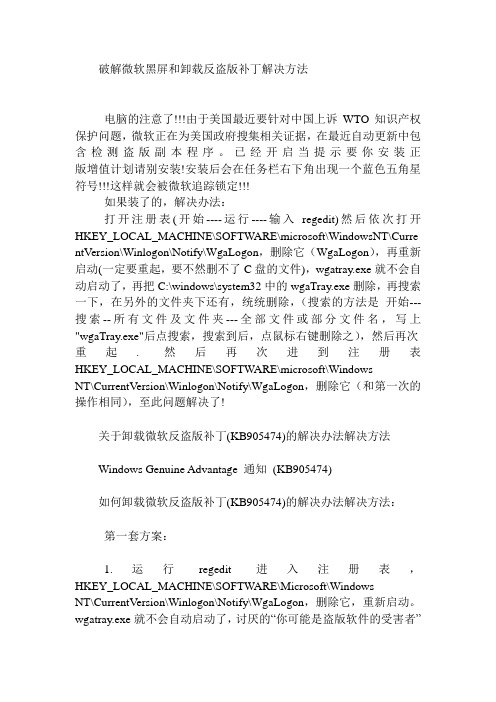
破解微软黑屏和卸载反盗版补丁解决方法电脑的注意了!!!由于美国最近要针对中国上诉WTO知识产权保护问题,微软正在为美国政府搜集相关证据,在最近自动更新中包含检测盗版副本程序。
已经开启当提示要你安装正版增值计划请别安装!安装后会在任务栏右下角出现一个蓝色五角星符号!!!这样就会被微软追踪锁定!!!如果装了的,解决办法:打开注册表(开始----运行----输入regedit)然后依次打开HKEY_LOCAL_MACHINE\SOFTWARE\microsoft\WindowsNT\Curre ntVersion\Winlogon\Notify\WgaLogon,删除它(WgaLogon),再重新启动(一定要重起,要不然删不了C盘的文件),wgatray.exe就不会自动启动了,再把C:\windows\system32中的wgaTray.exe删除,再搜索一下,在另外的文件夹下还有,统统删除,(搜索的方法是开始---搜索--所有文件及文件夹---全部文件或部分文件名,写上"wgaTray.exe"后点搜索,搜索到后,点鼠标右键删除之),然后再次重起. 然后再次进到注册表HKEY_LOCAL_MACHINE\SOFTWARE\microsoft\WindowsNT\CurrentVersion\Winlogon\Notify\WgaLogon,删除它(和第一次的操作相同),至此问题解决了!关于卸载微软反盗版补丁(KB905474)的解决办法解决方法Windows Genuine Advantage 通知(KB905474)如何卸载微软反盗版补丁(KB905474)的解决办法解决方法:第一套方案:1.运行regedit进入注册表,HKEY_LOCAL_MACHINE\SOFTWARE\Microsoft\WindowsNT\CurrentVersion\Winlogon\Notify\WgaLogon,删除它,重新启动。
Windows 7 默认服务启动对照表
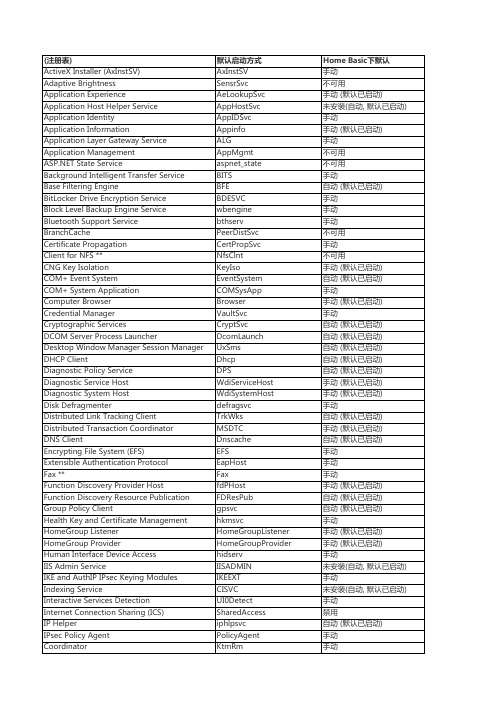
Remote Desktop Configuration ** Remote Desktop Services Remote Desktop Services UserMode Port Redirector Remote Procedure Call (RPC) Remote Procedure Call (RPC) Locator Remote Registry RIP Listener ** Routing and Remote Access RPC Endpoint Mapper SeaPort *** Secondary Logon Secure Socket Tunneling Protocol Service Security Accounts Manager Security Center Server Shell Hardware Detection Simple TCP/IP Services ** Smart Card Smart Card Removal Policy SNMP Service ** SNMP Trap Software Protection SPP Notification Service SSDP Discovery Storage Service Superfetch System Event Notification Service Tablet PC Input Service Task Scheduler TCP/IP NetBIOS Helper Telephony Telnet ** Themes Thread Ordering Server TPM Base Services UPnP Device Host User Profile Service Virtual Disk Volume Shadow Copy Web Management Service ** WebClient Windows Audio Windows Audio Endpoint Builder Windows Backup
Windows2022年测评指导书三级S3A3G3.0版
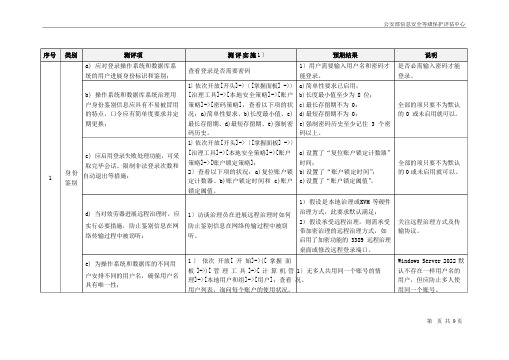
序号类别测评项a)应对登录操作系统和数据库系统的用户进展身份标识和鉴别;b)操作系统和数据库系统治理用户身份鉴别信息应具有不易被冒用的特点,口令应有简单度要求并定期更换;c)应启用登录失败处理功能,可采测评实施1〕查看登录是否需要密码1〕依次开放[开头]->〔[掌握面板] ->〕[治理工具]->[本地安全策略]->[账户策略]->[密码策略],查看以下项的状况:a)简单性要求、b)长度最小值、c)最长存留期、d)最短存留期、e)强制密码历史。
1〕依次开放[开头]->〔[掌握面板] ->〕[治理工具]->[本地安全策略]->[账户预期结果1〕用户需要输入用户名和密码才能登录。
a)简单性要求已启用;b)长度最小值至少为 8 位;c)最长存留期不为 0;d)最短存留期不为 0;e)强制密码历史至少记住 3 个密码以上。
a)设置了“复位账户锁定计数器”说明是否必需输入密码才能登录。
全部的项只要不为默认的 0 或未启用就可以。
取完毕会话、限制非法登录次数和1 身份自动退出等措施;鉴别d) 当对效劳器进展远程治理时,应策略]->[账户锁定策略];2〕查看以下项的状况:a)复位账户锁定计数器、b)账户锁定时间和 c)账户锁定阈值。
1〕访谈治理员在进展远程治理时如何时间;全部的项只要不为默认b)设置了“账户锁定时间”;的0或未启用就可以。
c)设置了“账户锁定阈值”。
1)假设是本地治理或KVM 等硬件治理方式,此要求默认满足;实行必要措施,防止鉴别信息在网络传输过程中被窃听;e) 为操作系统和数据库的不同用防止鉴别信息在网络传输过程中被窃听。
1 〕依次开放[ 开始]->([ 掌握面2)假设承受远程治理,则需承受带加密治理的远程治理方式,如启用了加密功能的 3389 远程治理桌面或修改远程登录端口。
关注远程治理方式及传输协议。
Windows Server 2022 默户安排不同的用户名,确保用户名具有唯一性;板 ]->)[ 管理工具 ]->[ 计算机管 1〕无多人共用同一个账号的情理]->[本地用户和组]->[用户];查看况。
▉▉▉微软MSDN中文(简体)资源全下载 ---整理过的(全得很)

产品类型: Operating Systems
产品名称: Windows Small Business Server 2008
名称: Disc 1: Windows Small Business Server 2008 Standard and Premium Installation (x64) - DVD (Chinese - Simplified)
产品类型: Servers
产品名称: BizTalk Server 2009
名称: BizTalk Server 2009 Accelerators Enterprise Edition (x86) - CD (Chinese-Simplified)
文件名: cn_biztalk_server_2009_accelerators_enterprise_x86_cd_x15-48256.iso
****************************************************
/archiver/?tid-486930.html
微软MSDN中文(简体)全下载
*****************************************************************************
产品类型: Business Solutions
产品名称: Dynamics CRM 4.0
名称: Dynamics CRM 4.0 Enterprise, Professional, and Workgroup Editions (x86) - DVD (Chinese-Simplified)
文件名: cn_disc_2_windows_essential_business_server_2008_standard_and_premium_management_server_x64_dvd_x14-73663.iso
- 1、下载文档前请自行甄别文档内容的完整性,平台不提供额外的编辑、内容补充、找答案等附加服务。
- 2、"仅部分预览"的文档,不可在线预览部分如存在完整性等问题,可反馈申请退款(可完整预览的文档不适用该条件!)。
- 3、如文档侵犯您的权益,请联系客服反馈,我们会尽快为您处理(人工客服工作时间:9:00-18:30)。
Question: 1PowerShellis used to:A. monitor user keystrokes.B. repair damaged hard disk drive sectors.C. automate a routine task.D. extend the life of the battery.Answer: CQuestion: 2Windows Aero is a:A. pointing device.B. device driver.C. desktop theme.D. Windows application.Answer: CQuestion: 3Which describes the purpose of Power Saver mode for a portable computer?A. To lock the computer when it is idleB. To prevent unauthorized programs from consuming resourcesC. To protect the display from burned-in imagesD. To shut down idle devices to conserve battery chargeAnswer: DQuestion: 4You want to change your default home page in Internet Explorer. In which location should you modify settings?A. Trusted SitesB. ViewC. Internet OptionsD. FavoritesAnswer: BQuestion: 5Every time you insert a music CD, you receive a dialog box that asks which action you want Windows to perform. Which should you configure so that your personal computer automatically identifies an audio CD and starts playing music?A. The Autoplay settingsB. The Ease of Access settingsC. a desktop gadgetD. The Personalization settingsAnswer: AQuestion: 6You need to modify the time displayed in the system tray. Which Control Panel feature should you use?A. Appearance and PersonalizationB. Display PropertiesC. Administrative ToolsD. Clock, Language, and RegionAnswer: DQuestion: 7You insert a software installation CD into your Windows 7 computer. The CD does not launch automatically. You need to perform a manual installation. What should you do?A. From Control Panel, use Programs.B. From Control Panel, use Ease of Access.C. Browse the contents of the hard disk drive and locate the Program Files folder.D. Browse the contents of the CD and locate the Setup file.Answer: DQuestion: 8A Windows service is a:A. program or process that runs in the background and does not require user intervention.B. hardware driver that provides support to a specific device.C. program or process that runs in the foreground.D. hardware driver that provides support to the operating system.Answer: AQuestion: 9Which Windows feature should you use to protect a computer against spyware?A. Group PolicyB. User Account ControlC. Windows DefenderD. Encrypting File SystemAnswer: DQuestion: 10Which feature allows you to create a new virtual application?A. Application Virtualization SequencerB. Windows InstallerC. Remote Desktop ConnectionD. Windows Virtual PCAnswer: AQuestion: 11Which action will trigger a user account control (UAC) prompt in Windows?A. Accessing the InternetB.Changing the time zone C.Installing a new program D.Restarting WindowsE. Changing settings in the Display Properties dialog boxAnswer: CQuestion: 12Where will you find information about removing computer viruses?A. Help and SupportB. System RestoreC. Disk CleanupD. System InformationAnswer: AQuestion: 13A Windows 7 library:A. organizes user files from disparate locations.B. makes copies of user files in a central location.C. encrypts files by using the Encrypting File System (EFS).D. restores files from system backup.Answer: AQuestion: 14You need to upgrade your computer from the FAT file system to an NTFS file system. What should you do?A. Use the Backup and Restore tool.B. Clear the hard disk drive by using the Format tool.C. Use the Convert C:/fs:ntfs command.D. Run the Windows Easy Transfer tool.Answer: CQuestion: 15The Encrypting File System (EFS) is a:A. digital document that verifies the identity of a user.B. specially made hard disk drive that requires a password.C. sequence of characters used to encrypt and decrypt information stored in a folder.D. feature that enables filesto be stored in a secure format.Answer: CQuestion: 16You need to configure a folder that allows everyone in your department to view and edit the files in the folder. You also need to ensure that users outside the department cannot access the files. What should you do?A. Grant access to a single user by using the Share With menu.B. Grant read access to specific people by using the Share With menu.C. Place the files in one of the Windows public folders.D. Grant read/write access to specific people by using the Share With menu.Answer: DQuestion: 17You need to configure a folder that allows everyone in your group to view and modify files. Which item in the Share With menu should you use?A. Specific PeopleB. Nobod yC. Homegroup (Read/Write)D. Homegroup (Read)Answer: CQuestion: 18Windows hides some files by default to:A. avoid accidental modification or deletion of system files.B. protect the confidentiality of the contents of files.C. improve access to system files.D. save disk space.Answer: AQuestion: 19You need a script to run at a specific time. Which Windows component should you use?A. Task ManagerB. Device ManagerC. Task SchedulerD. Event ViewerAnswer: CQuestion: 20You need to find out whether your computer has received the most recent critical Windows updates. What should you do?A. From the Computer Management console, view Services and Applications.B. From Windows Update, select View Update History.C. From Administration Tools, view Event Logs.D. From Control Panel, use Programs.Answer: CQuestion: 21Your computer is slow to start, and file access in Windows is slow. Which Windows feature should you use to improve performance?A. System RestoreB. windows DefenderC. Disk DefragmenterD. Disk FormatAnswer: AQuestion: 22Which feature ensures that your personal computer always has the latest patches and fixes for the operating system?A. Reliability and Performance MonitorB. Programs and FeaturesC. System Configuration UtilityD. Windows UpdateAnswer: DQuestion: 23Which Windows component should you use to make a cop y of all files on your computer?A. Disk CleanupB. System Image BackupC. System RestoreD. Disk ManagementAnswer: BQuestion: 24Which two editions of Windows 7 support Windows XP mode? (Each correct answer presents a complete solution. Choose two.)A. Home PremiumB. StarterC. UltimateD. ProfessionalAnswer: C, DExplanation:Using Windows XP Mode, you can run programs that were designed for Windows XP on computers running Windows 7 Professional, Enterprise, or Ultimate editions.Question: 25You plan to upgrade your computer to Windows 7. Which tool should you use to find out whether your current applications will run on Windows 7?A. Application Compatibility ToolkitB. Windows Anytime UpgradeC. Windows UpdateD. Windows Service PackAnswer: AQuestion: 26You need to install Windows 7 over an existing version of Windows. Which type of installation should you use to retain all your files, settings, and programs on your computer?A. use the Windows Easy Transfer tool, and select Custom (advanced).B. use the Windows 7 installation disk to perform a system repair.C. use the Windows Easy Transfer tool, and select Upgrade.D. use the Windows 7 installation disk to perform a clean installation.Answer: CQuestion: 27You need to find out the amount of physical memory available to Windows 7. Which command should you use?A. sysedit.exeB. msinfo32.exeC. msconfig.exeD.wmimgmt.mscAnswer: BQuestion: 28The Windows 7 USB/DVD Download Tool allows you to:A. create a bootable version of Windows 7 on a USB stick or a writable DVD.B. create backups of data files from your computer to a USB stick or a writable DVD.C. install Microsoft .NET Framework on a USB stick or a writable DVD.D. download files from the Internet directly to a USB stick or a writable DVD.Answer: AQuestion: 29You want to upgrade your computer from Windows Vista to Windows 7. What is the minimum processor speed required to run a 64-bit version of Windows 7?A. 800 MHzB. 1.0GHzC.1.2 GHz D.1.8 GHzAnswer: BQuestion: 30Which two features are supported by the Infrared Data Association (IrDA) protocol? (Each correct answer presents a complete solution. Choose two.)A. Data can be transferred across short distances.B. One computer can control another computer through a wireless connection.C. Some features of another computer can be controlled by using a remote control unit.D. The computer can identify Bluetooth devices.Answer: A, CQuestion: 31Which feature allows you to change the display resolution of a computer monitor?A. Computer Management ConsoleB. System Configuration ToolC. Appearance and PersonalizationD. Device ManagerAnswer: CQuestion: 32Which file system is designed for transfer of large files between a personal computer and flash devices?A. FAT16 file systemB. FAT32 file systemC. exFAT file systemD. NTFS file systemAnswer: CQuestion: 33DRAG DROPYou need to enable connection to a Bluetooth device. What should you do? (To answer, move the four appropriate actions from the list of actions to the answer area and arrange them in the correct order.)Answer:ExhibitQuestion: 34Which two steps should you perform to install a local printer that connects directly to your personal computer? (Each correct answer presents part of the solution. Choose two.)A. Connect the printer to an available USB port and allow Windows to locate and install the appropriate driver.B. Connect the Ethernet cable from your printer to the RJ45 connector on the personal computer and follow the Windows prompts.C. Follow the manufacturer's directions by using the installation CD provided along with the printer.D. Use the Add Network Printer feature from Control Panel.Answer: A, DQuestion: 35Which feature allows you to pause the printing of all documents waiting to print on a specific printer?A. The Print Setup pageB. The printer's Properties pageC. The printer's shortcut menuD. The Computer Management consoleAnswer: CQuestion: 36Which Windows feature allows secure printing over the Internet?A. Secure Transfer Protocol (STP)B. Internet Printing Protocol (IPP) by using HTTPSC. Voce over Internet Protocol (VoIP)D. Web2PrintAnswer: BQuestion: 37You want to repair Windows by using the Windows 7 System Recovery Disc. Before youbegin, which files should you back up to protect your personal data?A. All files in the Program Files directory.B. All files in the Windows directory.C. All files in drive C.D. Everything in My Documents.Answer: DQuestion: 38Which Windows feature allows you to request that someone else control your computer from their computer?A. Remote AssistanceB. Action CenterC. Sync CenterD.Connect NowAnswer: AQuestion: 39Which Windows feature should you use to find patches for Internet Explorer?A. Sync CenterB. System InformationC. Internet PropertiesD. Windows UpdateAnswer: DQuestion: 40A service pack is software that:A. includes all previously released important and recommended Windows Updates.B. cleans the registry and file system.C. includes a reinstallation of the operating system.D. enables remote servicing.Answer: AQuestion: 41You attempt to update your video driver. Your screen stops responding. You need to be able to restore the previous video driver. Which Windows feature should you use?A. Disk DefragmenterB. Disk CleanupC. Check Disk (Chkdsk)D. Safe ModeAnswer: DQuestion: 42You need to be able to access a file stored in a shared folder on your network even when you are disconnected from the network. What should you do?A. Configure the folder permissions as Read/Write.B. Make the folder available offline.C. From Control Panel, use Network and Internet.D. Type the IP address of the network computer in the Address field of Internet Explorer. Answer: AQuestion: 43You need to be able to recover an encrypted file even if you lose the key. What should you do?A. Use the Encrypting File System (EFS).B. Use System Restore to create a system restore point.C. Use Bitlocker encryption.D. Create a recovery certificate and store it on a portable device.Answer: DQuestion: 44Which is the largest single file that you can store on a FAT32 file system?A. 4GBB. 8GBC. 16GBD. 32GBAnswer: AQuestion: 45The purpose of a Public folder is to:A. share files with only one person on a network.B. share files with everyone on a network.C. share files with a selected group of people on a network.D. back up files to a location on a network.Answer: BQuestion: 46You want to view a folder of pictures from an external hard disk drive in your Windows 7 Pictures library. What should you do?A. Use the Include in Library menu to add the folder in Windows Explorer.B. Create a connection to the folders by using the Network and Sharing Center.C. Access the pictures by using a shared folder.D. Enable password-protected sharing.Answer: CQuestion: 47BitLocker prevents:A. the operating system from overwriting protected sectors on the hard disk drive.B. unauthorized users from accessing the Internet.C. unauthorized access to files.D. programs from accessing the memory of other programs.Answer: CQuestion: 48You attempt to install Windows 7 on your personal computer. You receive an error message stating that your product key is not valid. What is causing the error?A. You accidentally entered the product key in lower case.B. Your product key does not match the version of Windows that you are installing.C. The product key you are trying to use has expired.D. You reformatted your hard disk drive before you installed Windows.Answer: BQuestion: 49You need to allow others to access your Windows 7 computer by using the Remote Desktop connection. What should you do?A. Click Turn on network discovery in Network and Sharing Center.B. Enable Remote Desktop Connections in System Properties.C. Start the Remote Desktop Connection client in Accessories.D. Set the security level to medium in Internet Options.Answer: BQuestion: 50You need to migrate files and settings from a Windows XP computer to another computer that runs Windows 7. Which tool should you use?A. Windows Easy TransferB. Windows 7 Compatibility CheckerC. Windows Upgrade AdvisorD. Application Compatibility ToolkitAnswer: AQuestion: 51Which Windows feature will allow you to run automated scripts on a remote computer?A. Windows Remote ManagementB. Remote Access ServicesC. Remote Desktop ConnectionD. Virtual Private NetworkAnswer: AQuestion: 52Which Windows 7 feature should you use to ensure that only administrators can install new software?A. Network and Sharing CenterB. User Account ControlC. Microsoft Management ConsoleD. Ease of AccessAnswer: BQuestion: 53You need to manage service dependencies on your Windows 7 computer. Which feature should you use?A. Action CenterB. Event ViewerC.Task SchedulerD. Computer Management ConsoleAnswer: DQuestion: 54The Windows Action Center allows you to:A. choose options during system startup.B. view alerts and take appropriate actions to keep Windows running smoothly.C. view and modify settings of installed programs.D. manage the documents in the print queue.Answer: BQuestion: 55Which feature allows you to run applications hosted on network file servers or web servers?A. Windows Virtual PCB. Remote Desktop ConnectionC. Windows InstallerD. Application Virtualization ClientAnswer: DQuestion: 56Which is the fastest way to ensure that new desktop icons align into straight columns and rows?A. Right-click Desktop, select Properties, and then click Appearance.B.Right-click Desktop, select View, and then clickAuto arrange icons.C. Right-click Taskbar, select Tile Vertically, and then click Tile Horizontally.D. Right-click Desktop and select Refresh.Answer: BQuestion: 57Which prevents you from establishing a Remote Desktop connection to a remote computer?A. Incorrect monitor settings in Device Manager.B. Incorrect screen resolution in the Display Properties dialog box.C. Incorrect port settings in Windows Firewall.D. Incorrect security settings in Internet Explorer.Answer: CQuestion: 58The Remote Desktop Connection is used to:A. search the Internet.B. attend a webinar.C. access another personal computer.D. conduct a Lync Online Meeting.Answer: CQuestion: 59You need to configure a mouse for a left-handed user. What should you do?A. Configure alternate input devices.B. Use Device Manager to modify settings in the Mouse Properties dialog box.C. Use Control Panel to modify settings in the Mouse Properties dialog box.D. Use the manufacturer’s website to update the mouse driver.Answer: CQuestion: 60Your computer is running slower than usual. Where should you look to find out which applications are consuming the maximum number of resources?A. Administrative ToolsB. Device ManagerC. System TrayD. Task ManagerE. Network and Sharing CenterAnswer: DQuestion: 61You want to connect to a wireless access point. You need to view a list of available networks. Which two actions should you perform? (Each correct answer presents a complete solution. Choose two.)A. Click the network icon in the notification area.B. From Control Panel, use Windows Mobility Center.C. From Control Panel, use Network and Sharing Center.D. From Control Panel, use Sync Center.E. From Control Panel, use Ease of Access.Answer: A, CQuestion: 62What is the maximum size of a virtual hard disk?A. 2 terabytesB. 5terabytesC.16 terabytes D.500GBAnswer: AQuestion: 63Which online service allows you to store and retrieve files over the Internet?A. Windows Future StorageB. Windows Live SkyDriveC. Windows Media CenterD. Windows Storage ServerAnswer: BQuestion: 64Which feature allows you to manually configure a hardware device?A. Windows Task ManagerB. Ease of AccessC. Device ManagerD. Registry EditorAnswer: CQuestion: 65DRAG DROPYou need to install a new webcam on your personal computer. What should you do? (To answer, move the four appropriate actions from the list of actions to the answer area and arrange them in the correct order.)Exhibit:Question: 66You have several active jobs in the print queue. You need to view the print queue. What should you do?A. Use the Printer icon on the system tray.B. Use the Windows Task Manager.C. Click the Print button in the application that is printing.D. Use the Computer Management console.Answer: AQuestion: 67Where should you view the list of services on your Windows 7 computer?A. From the Windows Task Manager dialog boxB. From the Windows RegistryC. From the System Properties dialog boxD. From the Windows Action CenterAnswer: AQuestion: 68Which Windows feature allows you to run a program on your computer that is installed on another computer?A. Windows Virtual PCB. Microsoft Application VirtualizationC. Remote Desktop ConnectionD. System Center Service ManagerAnswer: DQuestion: 69Which feature should you use to restrict certain actions only to an administrator account on a Windows 7 computer?A. Windows Experience IndexB. User Account ControlC. BitLockerD. Computer ManagementAnswer: BQuestion: 70You have a legacy application that must be used in Windows 7. Which feature should you use if the legacy application runs poorly or fails to run?A. Programs in Control PanelB. Windows InstallerC. Windows Easy TransferD. Program Compatibilit y AssistantAnswer: DQuestion: 71You need to find out whether your computer can run a program that performs resource intensive tasks. Which Windows feature should you use?A. System Configuration UtilityB. Memory Diagnostics ToolC. Reliability and Performance MonitorD. Windows Experience IndexAnswer: DQuestion: 72Which feature ensures that the latest device drivers are installed on your computer?A. Reliability and Performance MonitorB. Windows UpdateC. Task SchedulerD. System configuration UtilityAnswer: BQuestion: 73Which feature should you use to install the most recent definitions for Windows Defender?A. Windows UpdateB. Sync CenterC. Windows InstallerD. Programs and FeaturesAnswer: AQuestion: 74Which Windows feature allows you to roll back your computer’s settings to a previous date and time?A. System RestoreB. Safe ModeC. Disk CloningD. Disk MirroringAnswer: AQuestion: 75Which feature allows you to transfer information from your computer to your mobile phone?A. Windows Mobility CenterB. Device ManagerC. Sync CenterD. Windows Easy TransferAnswer: AQuestion: 76You have a document that you update regularly. To access it directly froma/an:A. folder.B. icon.C. library.D. shortcut.Answer: DQuestion: 77You need to prevent specific users from logging on to a computer from 24:00 hours to 07:00 hours. Which Control Panel feature should you use?A. User Account ControlB. Administrative ToolsC. Clock, Language, and RegionD. Parental ControlsAnswer: DQuestion: 78Which Windows feature allows you to manually control another Windows computer?A. Remote Control MonitorB. Remote Desktop ConnectionC. Remote Power ManagementD. Remote Procedure CallAnswer: BQuestion: 79You plan to upgrade your computer to Windows 7. You need to view a report that identifies potential compatibility problems with your computer’s hardware, devices, and programs. Which tool should you use?A. Sync CenterB. Windows Anytime UpgradeC. Windows Upgrade AdvisorD. Windows Easy TransferAnswer: DQuestion: 80Which two versions of Windows 7support the Encrypting File System(EFS)functionality? (Each correct answer presents a complete solution. Chose two.)A. Ultimate EditionB. Home Premium EditionC. Professional EditionD. Starter EditionAnswer: A, CExplanation:EFS is not fully supported on Windows 7 Starter, Windows 7 Home Basic, and Windows 7 Home Premium.Question: 81You need to remotely control another computer by using a Remote Desktop connection. Where should you start the Remote Desktop Connection client?A. From the Actions menu in Windows Live MessengerB. From the User Accounts settings in Control PanelC. From the Accessories folder in All ProgramsD. From the Internet Options dialog box in Internet ExplorerAnswer: CQuestion: 82Which is a potential risk when redirecting a USB storage device during a Remote Desktop session?A. Access can be slower.B. The device can stop working.C. The session can stop responding.D. Data can be lost.Answer: DQuestion: 83You want to change the default printer used by the Quick Print feature in some applications. Where should you change the Windows default printer?A. In the printer’s Properties windowB. In the print queueC. Within the Print Setup pageD. Within the Devices and Printers user interfaceAnswer: DQuestion: 84What should you do to secure and protect the connection to a Bluetooth device?A. Turn off make device discoverable after connecting your devices.B. Reset the Bluetooth device to factory default settings after making a connection.C. Turn off the Bluetooth device when not in use.D. Use unique pairing codes when connecting your devices.Answer: DQuestion: 85You want to upgrade your Windows operating system to Windows 7. Which feature should you use to find out whether the existing devices will work after the upgrade?A. System ManagerB. Windows 7 Compatibility CenterC. Device ManagerD. Windows UpdateAnswer: DQuestion: 86Which Windows technology increases system performance by using flash memory?A. Direct Memory AccessB. File compressionC. Connect NowD. ReadyBoostAnswer: DQuestion: 87Which Windows feature should you use to assign a drive letter to a shared folder on the network?A. Public Folder SharingB. Computer Management ConsoleC. Advanced SharingD. Map Network DriveAnswer: DQuestion: 88You attempt to print to a network printer, but you are unable to find the printer when you search for available printers. What is a reason that you might not be able to find the printer?A. Windows Firewall is blocking network discovery.B. The computer that the printer is connected to is turned off.C. The printer does not have the Plug and Play functionality.D. The printer is out of paper.Answer: AQuestion: 89Which program will run on a 64-bit version of the Windows operating system?A. A 32-bit laser printer driverB. A 32-bit video card driverC. A 32-bit version of Microsoft OfficeD. A 32-bit wireless network adapter driverAnswer: C。
