图片与字节数组相互转换的方法
C#byte数组与Image的相互转换

C#byte数组与Image的相互转换功能需求:1、把⼀张图⽚(png bmp jpeg bmp gif)转换为byte数组存放到数据库。
2、把从数据库读取的byte数组转换为Image对象,赋值给相应的控件显⽰。
3、从图⽚byte数组得到对应图⽚的格式,⽣成⼀张图⽚保存到磁盘上。
这⾥的Image是System.Drawing.Image。
//Get an image from fileImage image = Image.FromFile("D:\\test.jpg");Bitmap bitmap = new Bitmap("D:\\test.jpg");以下三个函数分别实现了上述三个需求:using System;using System.Collections.Generic;using System.Drawing;using System.Drawing.Imaging;using System.IO;using System.Linq;using System.Text;namespace NetUtilityLib{public static class ImageHelper{///<summary>/// Convert Image to Byte[]///</summary>///<param name="image"></param>///<returns></returns>public static byte[] ImageToBytes(Image image){ImageFormat format = image.RawFormat;using (MemoryStream ms = new MemoryStream()){if (format.Equals(ImageFormat.Jpeg)){image.Save(ms, ImageFormat.Jpeg);}else if (format.Equals(ImageFormat.Png)){image.Save(ms, ImageFormat.Png);}else if (format.Equals(ImageFormat.Bmp)){image.Save(ms, ImageFormat.Bmp);}else if (format.Equals(ImageFormat.Gif)){image.Save(ms, ImageFormat.Gif);}else if (format.Equals(ImageFormat.Icon)){image.Save(ms, ImageFormat.Icon);}byte[] buffer = new byte[ms.Length];//Image.Save()会改变MemoryStream的Position,需要重新Seek到Beginms.Seek(0, SeekOrigin.Begin);ms.Read(buffer, 0, buffer.Length);return buffer;}}///<summary>/// Convert Byte[] to Image///</summary>///<param name="buffer"></param>///<returns></returns>public static Image BytesToImage(byte[] buffer){MemoryStream ms = new MemoryStream(buffer);Image image = System.Drawing.Image.FromStream(ms);return image;}///<summary>/// Convert Byte[] to a picture and Store it in file///</summary>///<param name="fileName"></param>///<param name="buffer"></param>///<returns></returns>public static string CreateImageFromBytes(string fileName, byte[] buffer) {string file = fileName;Image image = BytesToImage(buffer);ImageFormat format = image.RawFormat;if (format.Equals(ImageFormat.Jpeg)){file += ".jpeg";}else if (format.Equals(ImageFormat.Png)){file += ".png";}else if (format.Equals(ImageFormat.Bmp)){file += ".bmp";}else if (format.Equals(ImageFormat.Gif)){file += ".gif";}else if (format.Equals(ImageFormat.Icon)){file += ".icon";}System.IO.FileInfo info = new System.IO.FileInfo(file);System.IO.Directory.CreateDirectory(info.Directory.FullName);File.WriteAllBytes(file, buffer);return file;}}}。
java bufferedimage转bytes方法
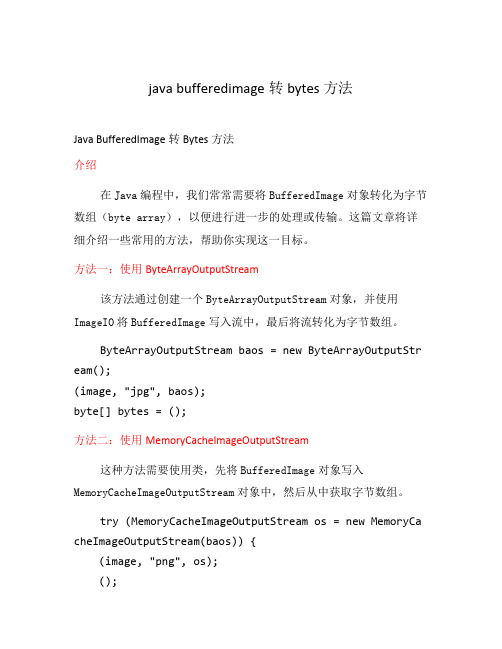
java bufferedimage转bytes方法Java BufferedImage转Bytes方法介绍在Java编程中,我们常常需要将BufferedImage对象转化为字节数组(byte array),以便进行进一步的处理或传输。
这篇文章将详细介绍一些常用的方法,帮助你实现这一目标。
方法一:使用ByteArrayOutputStream该方法通过创建一个ByteArrayOutputStream对象,并使用ImageIO将BufferedImage写入流中,最后将流转化为字节数组。
ByteArrayOutputStream baos = new ByteArrayOutputStr eam();(image, "jpg", baos);byte[] bytes = ();方法二:使用MemoryCacheImageOutputStream这种方法需要使用类,先将BufferedImage对象写入MemoryCacheImageOutputStream对象中,然后从中获取字节数组。
try (MemoryCacheImageOutputStream os = new MemoryCa cheImageOutputStream(baos)) {(image, "png", os);();byte[] bytes = ();}方法三:使用RasterRaster类提供了获取BufferedImage数据的一种方法,我们可以通过getDataBuffer()获取DataBuffer对象,进而获取字节数组。
WritableRaster raster = ();DataBufferByte buffer = (DataBufferByte) ();byte[] bytes = ();方法四:使用PixelGrabberPixelGrabber类可以用来抓取图像中的像素信息,我们可以利用该类获取图像的字节数组。
图片二进制互相转换C#

Response.ContentType = "application/x-shockwave-flash";
case "xls":
Response.ContentType = "application/vnd.ms-excel";
case "gif":
Response.ContentType = "image/gif";
//img.Save(Response.OutputStream, System.Drawing.Imaging.ImageFormat.Jpeg);
//下面几行代码将图片显示在IMAGE中
byte[] photo = getBytes(strpath);
二进制文件转换部分:
string strpath;
protected void Page_Load(object sender, EventArgs e)
{
strpath = HttpContext.Current.Request.PhysicalApplicationPath + "1.bmp";
{
System.IO.MemoryStream ms = new System.IO.MemoryStream(imgData);
System.Drawing.Image img = System.Drawing.Image.FromStream(ms);
case "Jpg":
Response.ContentType = "image/jpeg";
图片转二进制(互转)
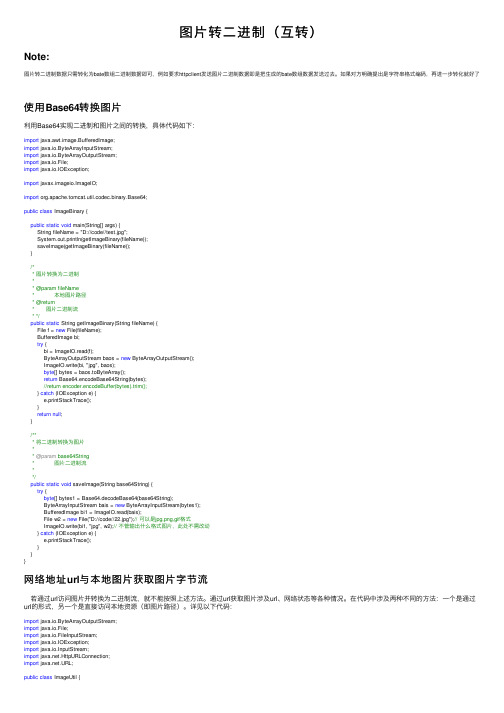
图⽚转⼆进制(互转)Note:图⽚转⼆进制数据只需转化为bate数组⼆进制数据即可,例如要求httpclient发送图⽚⼆进制数据即是把⽣成的bate数组数据发送过去。
如果对⽅明确提出是字符串格式编码,再进⼀步转化就好了使⽤Base64转换图⽚利⽤Base64实现⼆进制和图⽚之间的转换,具体代码如下:import java.awt.image.BufferedImage;import java.io.ByteArrayInputStream;import java.io.ByteArrayOutputStream;import java.io.File;import java.io.IOException;import javax.imageio.ImageIO;import org.apache.tomcat.util.codec.binary.Base64;public class ImageBinary {public static void main(String[] args) {String fileName = "D://code//test.jpg";System.out.println(getImageBinary(fileName));saveImage(getImageBinary(fileName));}/** 图⽚转换为⼆进制** @param fileName* 本地图⽚路径* @return* 图⽚⼆进制流* */public static String getImageBinary(String fileName) {File f = new File(fileName);BufferedImage bi;try {bi = ImageIO.read(f);ByteArrayOutputStream baos = new ByteArrayOutputStream();ImageIO.write(bi, "jpg", baos);byte[] bytes = baos.toByteArray();return Base64.encodeBase64String(bytes);//return encoder.encodeBuffer(bytes).trim();} catch (IOException e) {e.printStackTrace();}return null;}/*** 将⼆进制转换为图⽚** @param base64String* 图⽚⼆进制流**/public static void saveImage(String base64String) {try {byte[] bytes1 = Base64.decodeBase64(base64String);ByteArrayInputStream bais = new ByteArrayInputStream(bytes1);BufferedImage bi1 = ImageIO.read(bais);File w2 = new File("D://code//22.jpg");// 可以是jpg,png,gif格式ImageIO.write(bi1, "jpg", w2);// 不管输出什么格式图⽚,此处不需改动} catch (IOException e) {e.printStackTrace();}}}⽹络地址url与本地图⽚获取图⽚字节流若通过url访问图⽚并转换为⼆进制流,就不能按照上述⽅法。
C#图片和byte[]的互相转换
![C#图片和byte[]的互相转换](https://img.taocdn.com/s3/m/00c327de85254b35eefdc8d376eeaeaad1f3168d.png)
C#图⽚和byte[]的互相转换图⽚的“读”操作①参数是图⽚路径:返回Byte[]类型://参数是图⽚的路径public byte[] GetPictureData(string imagePath){FileStream fs = new FileStream(imagePath, FileMode.Open);byte[] byteData = new byte[fs.Length];fs.Read(byteData, 0, byteData.Length);fs.Close();return byteData;}②参数类型是Image对象,返回Byte[]类型//将Image转换成流数据,并保存为byte[]public byte[] PhotoImageInsert(System.Drawing.Image imgPhoto){MemoryStream mstream = new MemoryStream();imgPhoto.Save(mstream, System.Drawing.Imaging.ImageFormat.Bmp);byte[] byData = new Byte[mstream.Length];mstream.Position = 0;mstream.Read(byData, 0, byData.Length); mstream.Close();return byData;}图⽚的“写”操作①参数是Byte[]类型,返回值是Image对象public System.Drawing.Image ReturnPhoto(byte[] streamByte){System.IO.MemoryStream ms = new System.IO.MemoryStream(streamByte);System.Drawing.Image img = System.Drawing.Image.FromStream(ms);return img;}②参数是Byte[] 类型,没有返回值(输出图⽚)public void WritePhoto(byte[] streamByte){// Response.ContentType 的默认值为默认值为“text/html”Response.ContentType = "image/GIF";//图⽚输出的类型有: image/GIF image/JPEGResponse.BinaryWrite(streamByte);}。
c# 图片与byte[]之间以及byte[]与string之间的转换
![c# 图片与byte[]之间以及byte[]与string之间的转换](https://img.taocdn.com/s3/m/8e1cd70a03d8ce2f00662398.png)
return ms.ToArray();
}
public static string ByteArrayToString(byte[] bytes)
{
return Convert.ToBase64String(bytes);
winform直接显示二进制数据中的图片
//读取DataSet中以二进制(Image)形式保存的图片
byte[] byteImage = (byte[])dataSet11.tBGPicture.Rows[2]["PicContent"];
//转成MemoryStream类型
10 ms2.Seek(0, System.IO.SeekOrigin.Begin);
11 System.Drawing.Image image2 = System.Drawing.Image.FromStream(ms2);
12 image2.Save("D:\\2.jpg", System.Drawing.Imaging.ImageFormat.Jpeg);
Image image = Image.FromStream(ms);
return image;
}
public static byte[] ImageToByteArray(Image image)
{
MemoryStream ms = new MemoryStream();
3 image.Save(ms, System.Drawing.Imaging.ImageFormat.Jpeg);
4 ms.Flush();
VC打开图片保存为数组,然后数组显示为图片,直接操作像素值
显示.bmp文件:操作xxDoc.h, xxDoc.cpp, xxView.cpp即可完成1、新建单文档文件BmpView2、在BmpViewDoc.h中添加// Attributespublic:BITMAPINFOHEADER bi; //信息头RGBQUAD* quad; //调色板BYTE* lpBuf; //图像数据BITMAPINFO* pbi;int flag; //标志表示是否打开了bmp文件,并在构造函数中初始化为0,Sorinleeint numQuad; //调色板数目BYTE* lpshowbuf; //用于显示的图像数据int zoomfactor; //缩放比率BYTE** image; //原文是把它作为局部变量,在PrepareShowdata()函数中定义Sorinlee3、在BmpViewDoc.cpp的OnFileOpen() 中添加// TODO: Add your command handler code hereflag=1;//设定标志SorinleeLPCTSTR lpszFilter="BMP Files(*.bmp)|*.bmp|任何文件|*.*||";CFileDialogdlg1(TRUE,lpszFilter,NULL,OFN_HIDEREADONLY|OFN_OVERWRITEPROMPT,lpszFilter,NULL); CString filename;CFile file;BITMAPFILEHEADER bf;//打开文件对话框if(dlg1.DoModal()==IDOK){filename=dlg1.GetPathName();if(file.Open(filename,CFile::modeRead|CFile::shareDenyNone,NULL)==0){//读取文件失败AfxMessageBox("无法打开文件!",MB_OK,0);return;}//读取文件头file.Read(&bf,sizeof(bf));//判断是否是BMP文件if(bf.bfType!=0x4d42)//'BM'{AfxMessageBox("非BMP文件!",MB_OK,0);return;}//判断文件是否损坏if(file.GetLength()!=bf.bfSize){AfxMessageBox("文件已损坏,请检查!",MB_OK,0);return;}//读文件信息头file.Read(&bi,sizeof(bi));//计算调色板数目numQuad=0;if(bi.biBitCount<24){numQuad=1<<bi.biBitCount;}//为图像信息pbi申请空间pbi=(BITMAPINFO*)HeapAlloc(GetProcessHeap(),0,sizeof(BITMAPINFOHEADER)+numQuad*sizeof(R GBQUAD));memcpy(pbi,&bi,sizeof(bi));quad=(RGBQUAD*)((BYTE*)pbi+sizeof(BITMAPINFOHEADER));//读取调色板if(numQuad!=0){file.Read(quad,sizeof(RGBQUAD)*numQuad);}//为图像数据申请空间bi.biSizeImage=bf.bfSize-bf.bfOffBits;lpBuf=(BYTE*)HeapAlloc(GetProcessHeap(),0,bi.biSizeImage);//读取图像数据file.Read(lpBuf,bi.biSizeImage);//图像读取完毕,关闭文件,设置标志file.Close();flag=1;zoomfactor=1;lpshowbuf=NULL;PrepareShowdata();UpdateAllViews(NULL,0,NULL);}4、在BmpViewDoc 中添加成员函数bool CBmpViewDoc::PrepareShowdata()//BYTE** image;//原文是在这里把这个定义为局部变量SorinleeBYTE** originimage;int i,j;int linewidth;if(lpshowbuf!=NULL)HeapFree(GetProcessHeap(),0,lpshowbuf);if(zoomfactor>=1){//放大pbi->bmiHeader.biHeight=bi.biHeight*zoomfactor;pbi->bmiHeader.biWidth=bi.biWidth*zoomfactor;//每行四字节补齐,计算每行字节数:linewidth=(pbi->bmiHeader.biWidth*pbi->bmiHeader.biBitCount+31)/32*4;//计算显示图像所需内存大小pbi->bmiHeader.biSizeImage=linewidth*pbi->bmiHeader.biHeight;//申请内存lpshowbuf=(BYTE*)HeapAlloc(GetProcessHeap(),0,pbi->bmiHeader.biSizeImage); //生成对lpshowbuf的二维数组索引:image=new BYTE*[pbi->bmiHeader.biHeight];for(i=0;i<pbi->bmiHeader.biHeight;i++)image[i]=lpshowbuf+i*linewidth;originimage=new BYTE*[bi.biHeight];for(i=0;i<bi.biHeight;i++)originimage[i]=lpBuf+i*bi.biSizeImage/bi.biHeight;//赋值if(bi.biBitCount<24){for(i=0;i<pbi->bmiHeader.biHeight;i++)for(j=0;j<linewidth;j++)image[i][j]=originimage[i/zoomfactor][j/zoomfactor];}else if(bi.biBitCount==24){//24位真彩色for(i=0;i<pbi->bmiHeader.biHeight;i++)for(j=0;j<pbi->bmiHeader.biWidth;j++){image[i][j*3]=originimage[i/zoomfactor][(j/zoomfactor)*3];image[i][j*3+1]=originimage[i/zoomfactor][(j/zoomfactor)*3+1];image[i][j*3+2]=originimage[i/zoomfactor][(j/zoomfactor)*3+2];}}else{//32位色for(i=0;i<pbi->bmiHeader.biHeight;i++)for(j=0;j<pbi->bmiHeader.biWidth;j++){image[i][j*4]=originimage[i/zoomfactor][(j/zoomfactor)*4];image[i][j*4+1]=originimage[i/zoomfactor][(j/zoomfactor)*4+1];image[i][j*4+2]=originimage[i/zoomfactor][(j/zoomfactor)*4+2];image[i][j*4+3]=originimage[i/zoomfactor][(j/zoomfactor)*4+3];}}}else{//缩小pbi->bmiHeader.biHeight=bi.biHeight/(-zoomfactor);pbi->bmiHeader.biWidth=bi.biWidth/(-zoomfactor);//每行四字节补齐,计算每行字节数:linewidth=(pbi->bmiHeader.biWidth*pbi->bmiHeader.biBitCount+31)/32*4;//计算显示图像所需内存大小pbi->bmiHeader.biSizeImage=linewidth*pbi->bmiHeader.biHeight;//申请内存lpshowbuf=(BYTE*)HeapAlloc(GetProcessHeap(),0,pbi->bmiHeader.biSizeImage); //生成对lpshowbuf的二维数组索引:image=new BYTE*[pbi->bmiHeader.biHeight];for(i=0;i<pbi->bmiHeader.biHeight;i++)image[i]=lpshowbuf+i*linewidth;originimage=new BYTE*[bi.biHeight];for(i=0;i<bi.biHeight;i++)originimage[i]=lpBuf+i*bi.biSizeImage/bi.biHeight;//赋值if(bi.biBitCount<24){for(i=0;i<pbi->bmiHeader.biHeight;i++)for(j=0;j<linewidth;j++)image[i][j]=originimage[i*(-zoomfactor)][j*(-zoomfactor)];}else if(bi.biBitCount==24){//24位真彩色for(i=0;i<pbi->bmiHeader.biHeight;i++)for(j=0;j<pbi->bmiHeader.biWidth;j++){image[i][j*3]=originimage[i*(-zoomfactor)][(j*(-zoomfactor))*3];image[i][j*3+1]=originimage[i*(-zoomfactor)][(j*(-zoomfactor))*3+1];image[i][j*3+2]=originimage[i*(-zoomfactor)][(j*(-zoomfactor))*3+2];}}else{//32位色for(i=0;i<pbi->bmiHeader.biHeight;i++)for(j=0;j<pbi->bmiHeader.biWidth;j++){image[i][j*4]=originimage[i*(-zoomfactor)][(j*(-zoomfactor))*4];image[i][j*4+1]=originimage[i*(-zoomfactor)][(j*(-zoomfactor))*4+1];image[i][j*4+2]=originimage[i*(-zoomfactor)][(j*(-zoomfactor))*4+2];image[i][j*4+3]=originimage[i*(-zoomfactor)][(j*(-zoomfactor))*4+3];}}}Invalidate();//使窗口重绘Sorinlee,不明白为什么,不加这句就不显示图像了delete []image;delete []originimage;return TRUE;5、在BmpViewView中添加WM_PAINT消息,在消息响应函数中添加CPaintDC dc(this); // device context for painting// TODO: Add your message handler code here//得到文档指针CBmpViewDoc* pDoc = GetDocument();ASSERT_VALID(pDoc);//是否已打开某个BMP文件,为了直接操作数组的每一个像素,我屏蔽掉了if语句里面的内容Sorinlee if(pDoc->flag==1){//指定是显示的颜色SetDIBitsToDevice(dc.m_hDC,0,0,pDoc->pbi->bmiHeader.biWidth,pDoc->pbi->bmiHeader.biHeight,0,0,0,pDoc->pbi->bmiHeader.biHeight,pDoc->lpshowbuf,pDoc->pbi,DIB_RGB_COLORS);}// Do not call CView::OnPaint() for painting messagesif(flag){//for(int i=0;i<pbi->bmiHeader.biHeight;i++)//图像倒立for(int i= pbi->bmiHeader.biHeight-1;i>0;i--)//图像正显for(int j=0;j<pbi->bmiHeader.biWidth;j++)//dc.SetPixel(i,j,RGB(image[i][j*3],image[i][j*3+1],image[i][j*3+2]));dc.SetPixel(i,j,RGB(image[i][j*3+2],image[i][j*3+1],image[i][j*3]));}把图像显示为点阵形式Sorinlee//创建画笔,画点阵COLORREF c olor;CPoint point(40,40);if(flag){//for(i=0;i<pbi->bmiHeader.biHeight;i++)//图像倒立for(i= pbi->bmiHeader.biHeight-1;i>0;i--)//图像正显{for(j=0;j<pbi->bmiHeader.biWidth;j++){CPen pen(PS_SOLID,5,color);dc.SelectObject(&pen);CBrush *pBrush=CBrush::FromHandle((HBRUSH)GetStockObject(NULL_BRUSH));dc.SelectObject(pBrush);//dc.SetPixel(i,j,RGB(image[i][j*3],image[i][j*3+1],image[i][j*3+2]));color=RGB(image[i][j*3],image[i][j*3+1],image[i][j*3+2]);dc.Ellipse(point.x-2,point.y-2,point.x+2,point.y+2);point.x+=12;}point.y+=12;point.x=40;}} */。
java文件File与byte[]数组相互转换的两种方式
java⽂件File与byte[]数组相互转换的两种⽅式1.⽂件转byte[]⽅式⼀:⽂件输⼊流File file = new File("C:\\Users\\Marydon\\Desktop\\个⼈信⽤报告.pdf");try {FileInputStream fis = new FileInputStream(file);// 强转成int类型⼤⼩的数组byte[] fileBytes = new byte[(int) file.length()];// 将pdf内容放到数组当中fis.read(fileBytes);// 关闭⽂件流fis.close();System.out.println(Arrays.toString(fileBytes));} catch (IOException e) {e.printStackTrace();} 在这⾥会触发⼀个思考题: 将⽂件的长度类型long强制转换成int,真的可以吗? 起初,我觉得这样不妥,原因在于:假设当⽂件的长度>Integer类型的最⼤值时,那就这样肯定就不⾏了,byte[]将不是⼀个完整的⽂件数组集合,怎么办? 我⾸先想到的是: 我们在进⾏⽂件流的读写操作时,通常使⽤的是这种⽅式 写到这⾥,我才明⽩,这种循环读取的⽅式是因为有地⽅可以接受读取到的字节,我们这⾥呢?本来就是要⽤数组接收的,现在接收不下,没有办法,要想实现的话,也就只能将⽂件拆分成多个数字集合,这样⼀来,和我的初衷背道⽽驰,我就是想要将它们融合到⼀个数组,显然,这种⽅式是⾏不通的。
接下来,我就查了在Java中,数组的最⼤限制相关信息: 数组的最⼤限制,理论值是: 相当于2G的⼤⼩,对应应⽤内存的话是4G(源⾃⽹络,不知其真假性,如果有好⼼⼈进⾏测试⼀下,欢迎留⾔) 当我创建⼀个最⼤的数组时,结果如下: 数组所需内存超过了Java虚拟机的内存,GAME OVER。
python图像数据互转(numpy,bytes,base64,file)
python图像数据互转( numpy,bytes,base64,file)
import cv2 import numpy as np import base64 from tkinter import * from io import BytesIO
# 数组转base64 def data = cv2.imencode('.jpg', image_np)[1] image_bytes = data.tobytes() image_base4 = base64.b64encode(image_bytes).decode('utf8') return image_base4
with open(path_file,'rb') as f: image_bytes = f.read() image_base64 = base64.b64encode(image_bytes).decode('utf8') return image_base64
# base64 转 bytes def base64_to_bytes(image_base64):
# base64 保存 def base64_to_file(image_base64):
filename = '你的文件名_base64.jpg' image_bytes = base64.b64decode(image_base64) with open(filename, 'wb') as f:
filename = '你的文件名_bytes.jpg' with open(filename,'wb') as f:
qimage constbits 转换 数组
qimage constbits 转换数组下载提示:该文档是本店铺精心编制而成的,希望大家下载后,能够帮助大家解决实际问题。
文档下载后可定制修改,请根据实际需要进行调整和使用,谢谢!本店铺为大家提供各种类型的实用资料,如教育随笔、日记赏析、句子摘抄、古诗大全、经典美文、话题作文、工作总结、词语解析、文案摘录、其他资料等等,想了解不同资料格式和写法,敬请关注!Download tips: This document is carefully compiled by this editor. I hope that after you download it, it can help you solve practical problems. The document can be customized and modified after downloading, please adjust and use it according to actual needs, thank you! In addition, this shop provides you with various types of practical materials, such as educational essays, diary appreciation, sentence excerpts, ancient poems, classic articles, topic composition, work summary, word parsing, copy excerpts, other materials and so on, want to know different data formats and writing methods, please pay attention!图像处理中的 qimage constbits 转换数组导言在图像处理领域,QImage 是一个常用的类,用于在Qt 框架中加载、显示和编辑图像。
- 1、下载文档前请自行甄别文档内容的完整性,平台不提供额外的编辑、内容补充、找答案等附加服务。
- 2、"仅部分预览"的文档,不可在线预览部分如存在完整性等问题,可反馈申请退款(可完整预览的文档不适用该条件!)。
- 3、如文档侵犯您的权益,请联系客服反馈,我们会尽快为您处理(人工客服工作时间:9:00-18:30)。
图片与字节数组相互转换的方法
图片与字节数组相互转换的方法
aspx.cs
 
using System;using System.IO;
using System.Drawing;
using
System.Drawing.Imaging;public partial class _2Stream : System.Web.UI.Page
{
protected void Page_Load(object sender, EventArgs e)
{}protected void FileToStream(object sender, EventArgs e)
{
//将JPG图片转化成字节数组
Image image =
Image.FromFile("E:/1.jpg"); //或者使用Server.MapPath MemoryStream ms =
new MemoryStream();
image.Save(ms,
ImageFormat.Jpeg);
ms.Flush();
ms.Seek(0, SeekOrigin.Begin);
byte[]
buffer = new byte[ms.Length];
ms.Read(buffer, 0,
(int)ms.Length);//遍历字节数组
for (int i = 0; i <
buffer.LongLength; i++)
{
message.Text +=
buffer[i].ToString();
}//将字节数组转化成图像文件(自定义格式)并保存MemoryStream
ms2 = new MemoryStream(buffer, 0, buffer.Length); ms2.Seek(0,
SeekOrigin.Begin);
Image image2 =
Image.FromStream(ms2);
image2.Save("E:\\2.gif", ImageFormat.Gif);
}
 
aspx
 
<asp:Button runat="server" Text="转换"
onclick="FileToStream"
/>
<asp:TextBox ID="message" runat="server"
Width="100%" Height="600px"
TextMode="MultiLine"
Wrap="true"></asp:TextBox>
 
参考资料
如何将jpg格式图像文件转化成一系列二进制数据,又如何将此二进制数据转化成jpg格式的文件?
/begincsdn/archive/2005/07/12/19 1664.html
如何通过一个图片的URL得到该图片的尺寸大小?
/begincsdn/archive/2005/07/12/19 1663.html为了您的安全,请只打开来源可靠的网址
打开网站取消来自:
/%B4%F3%CE%B0/blog/item/39344dc 269f3b524e4dd3b63.html。
